Page 1

GuestWorks™
server
Feature Descriptions
Issue 3.0
555-231-207
Comcode 107998403
Issue 1
April 1997
Page 2
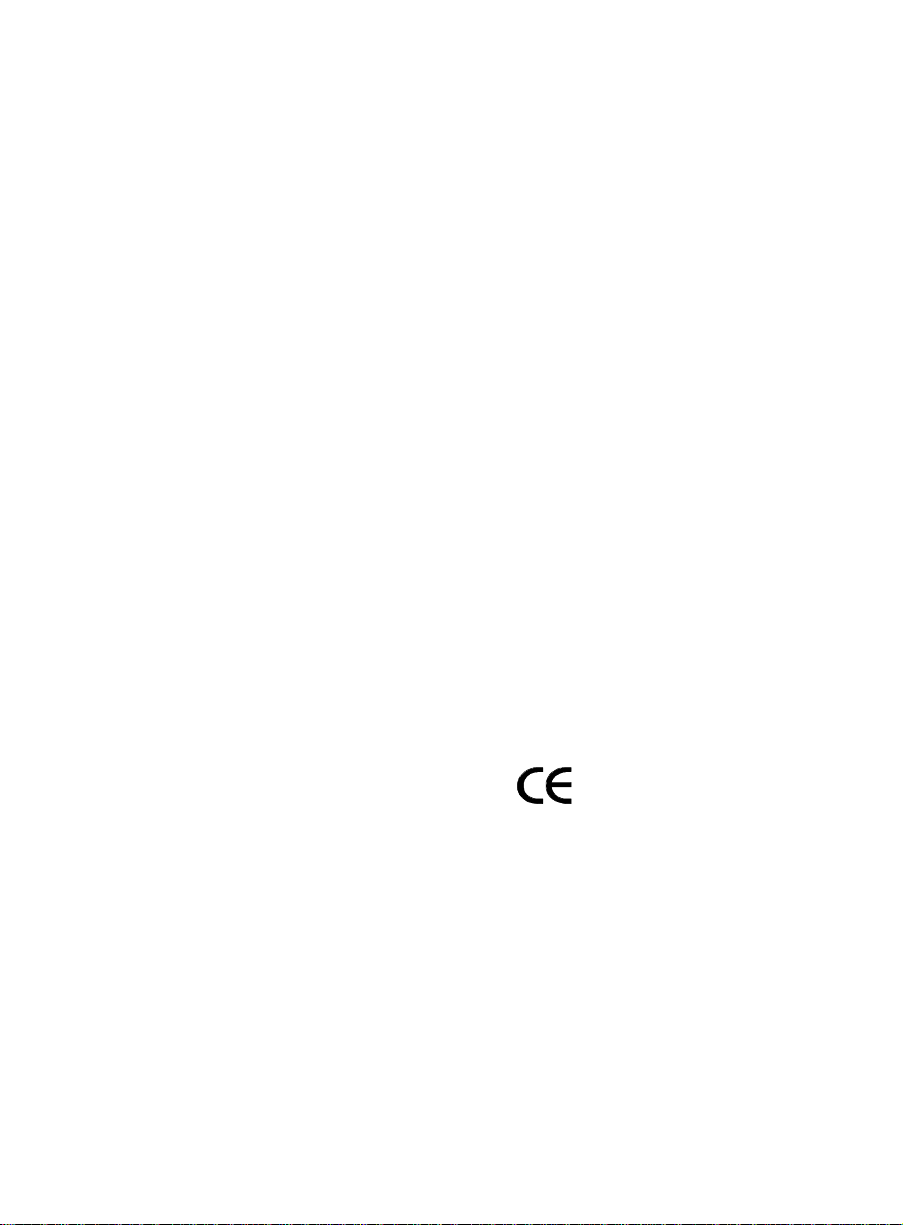
Copyright 1997, Lucent Technologies
All Rights Reserved
Printed in U.S.A.
Notice
Every effort was made to ensure that the information in this book
was complete and accurate at the time of printing. However, information is subject to change.
Your Responsibility for Your System’s Security
Toll fraud is the unauthorized use of your telecommunications system by an unauthorized party, for example, persons other than your
company’s employees, agents, subcontractors, or persons working
on your company’s behalf. Note that there may be a risk of toll
fraud associated with your telecommunications system and, if toll
fraud occurs, it can result in substantial additional charges for your
telecommunications services.
You and your system manager are responsible for the security of
your system, such as programming and configuring your equipment to prevent unauthorized use. The system manager is also
responsible for reading all installation, instruction, and system
administration docu ments pro vided wi th this pr oduct in order to
fully understand the features that can introduce risk of toll fraud
and the steps that can be taken to reduce that risk. Lucent Technologies does not warrant that this product is immune from or will
prevent unauthorized use of common-carrier telecommunication
services or facilities accessed through or connected to it. Lucent
Technologies will not be responsible for any charges that result
from such unauthorized use.
Lucent Technologies Fraud Intervention
If you suspect that you are being victimized by toll fraud and you
need technical support or assistance, call the Lucent Technologies
National Customer Care Center support line at 1-800-643-2353.
Outside the continental United States, contact your local Lucent
Technologies authorized representative.
Federal Communications Commission Statement
Part 15: Class A Statement. This equipment has been tested and
found to comply with the limits for a Class A digital device, pursuant to Part 15 of the FCC Rules. These limits are designed to provide reasonable protection against harmful interference when the
equipment is operated in a commercial environment. This equipment generates, uses, and can radiate radio frequency energy and,
if not installed and used in accordance with the instruction manual,
may cause harmful interference to radio communications. Operation of this equipment in a residential area is likely to cause harmful interference, in which case the user will be required to correct
the interference at his own expense.
Part 68: Network Registration Number. This equipment is registered with the FCC in accordance with Part 68 of the FCC Rules. It
is identified by FCC registration number AS593M-13283-MF-E,
ringer equivalence 3.0A.
Canadian Department of Communications (DOC)
Interference Information
This digital apparatus does not exceed the Class A limits for radio
noise emissions set out in the radio interference regulations of the
Canadian Department of Communications.
Trademarks
DEFINITY, MERLIN, TERRANOVA and AUDIX are registered
trademarks of Lucent Technologies.
GuestWorks and INTUITY are trademarks of Lucent Technologies.
Teledex is a registered trademark of Teledex Corporation.
Ordering Information
Write or Call:
Lucent Technologies BCS Publications Center
P.O. Box 4100, Crawfordsville, IN 47933
Voice 1-800-457-1235 Intl Voice +1-317-361-5353
Fax 1-800-457-1764 Intl Fax +1-317-361-5355
Order: Document No. 555-231-207
For more information about Lucent Technologies documents, refer
to the section entitled “Related Documents” in “About This Document.”
GuestWorks server Support
To receive support on your GuestWorks server, call
1-800-242-2121. Outside the continental United States, contact
your local Lucent Technologies authorized representative. To
receive support for Teledex room telephones, call 1-813-824-6003.
European Union Declaration of Conformity
Lucent Technologies Business Communications Systems declares
that GuestWorks equipment specified in this document conforms to
the referenced European Union (EU) Directives listed below:
Single-Carrier Cabinet (SCC), AC Powered with 25 Hz ring generator
EMC Directive 89/336/EEC
Low Voltage Directive 73/23/EEC
Comments
To comment on this document, return the comment form.
Lucent Technologies Web Page
The World Wide Web home page for Lucent Technologies is
http://www.lucent.com
Acknowledgment
This document was prepared jointly by the Lucent Technologies
Customer Training & Information Products Organization and the
BCS Product Documentation Development group, Bell Laboratories, Denver, CO 80234-2703.
Comcode 1079 98403
Issue 1, April 1997
The “CE” mark affixed to
the equipment means that it
conforms to the above
Directives.
Page 3
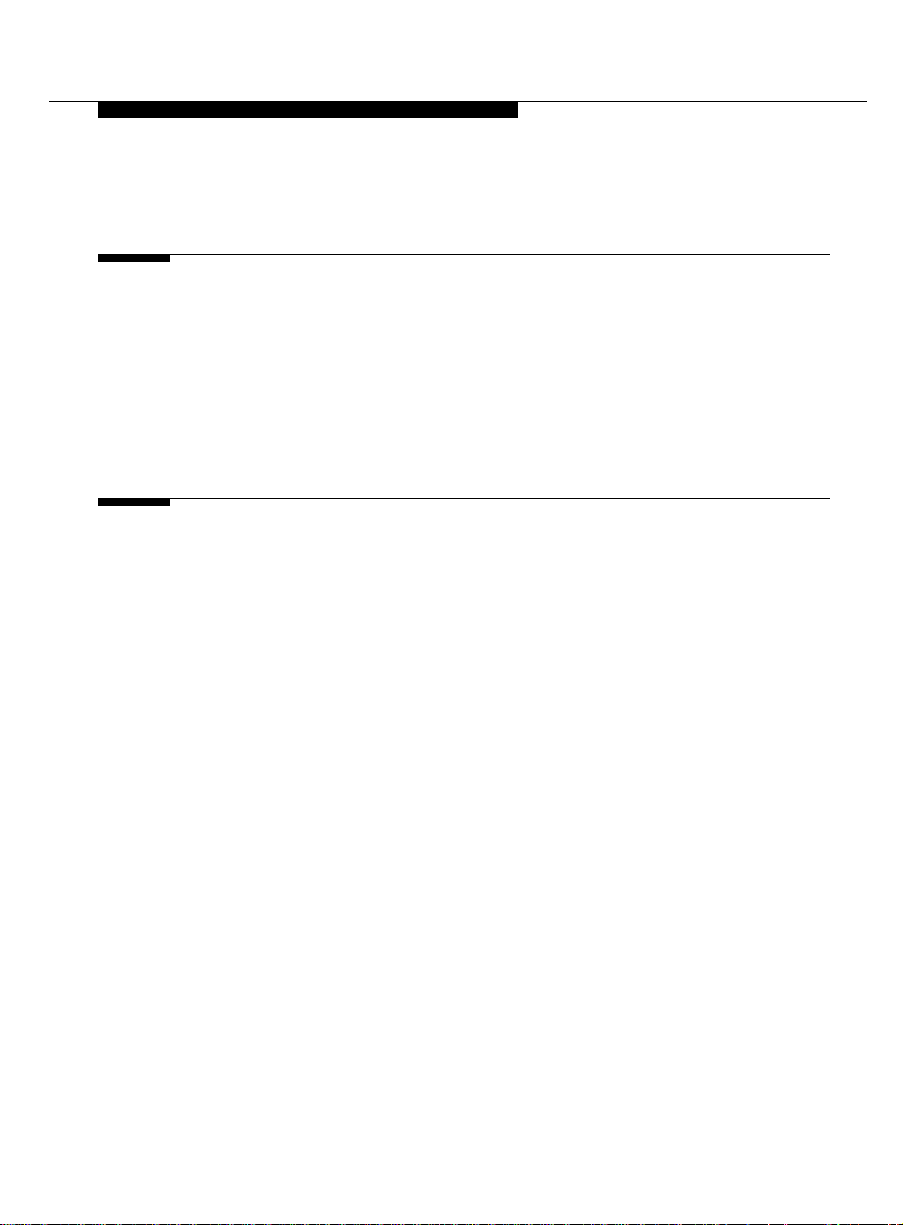
Contents
About This Document 1
■ Introduction 1
■ Reasons for Reissue 3
■ Conventions 3
■ Related Documents 6
Feature Descriptions 7
■ General Info rmation 7
■ ASCII Data Over the Server-to-PMS
Link 10
■ Attendant Backup 11
■ Attendant Crisis Alert 16
■ Attendant Split Swap 21
■ Authorization Codes 22
■ Automati c Rou te Selection 24
■ Automatic Wakeup 26
■ Busy Verification 31
■ Call Accou nti n g 32
■ Call Coverage 34
■ Call Park 37
■ Check-In/Check-Out 38
■ Client Room Class of Service 40
■ Controlled Restrictions 41
Issue 1 April 1997 i
Page 4

Contents
■ Dial by Name 45
■ Dire c t Acce ss Calling 52
■ Display Client on Redirection 56
■ Display Room Information on
Call Display 58
■ Do Not Disturb 59
■ Emergency Access to the Attendant 61
■ Maid Status/Housekeeping Status 63
■ Message Waiting Notification 65
■ Mixed Extension Numbering 68
■ Names Registration 71
■ Prefixed Extension Numbering 73
■ Property Management System (PMS)
Interface 77
■ Recorded Announcements 83
■ Room Change/Swap 87
■ Room Occupancy 88
■ Server/INTUITY/PMS Link Integration 89
■ Terminal Translation Initialization 94
■ Trunk Identification 96
■ Voice Messaging 97
ii Issue 1 April 1997
Page 5
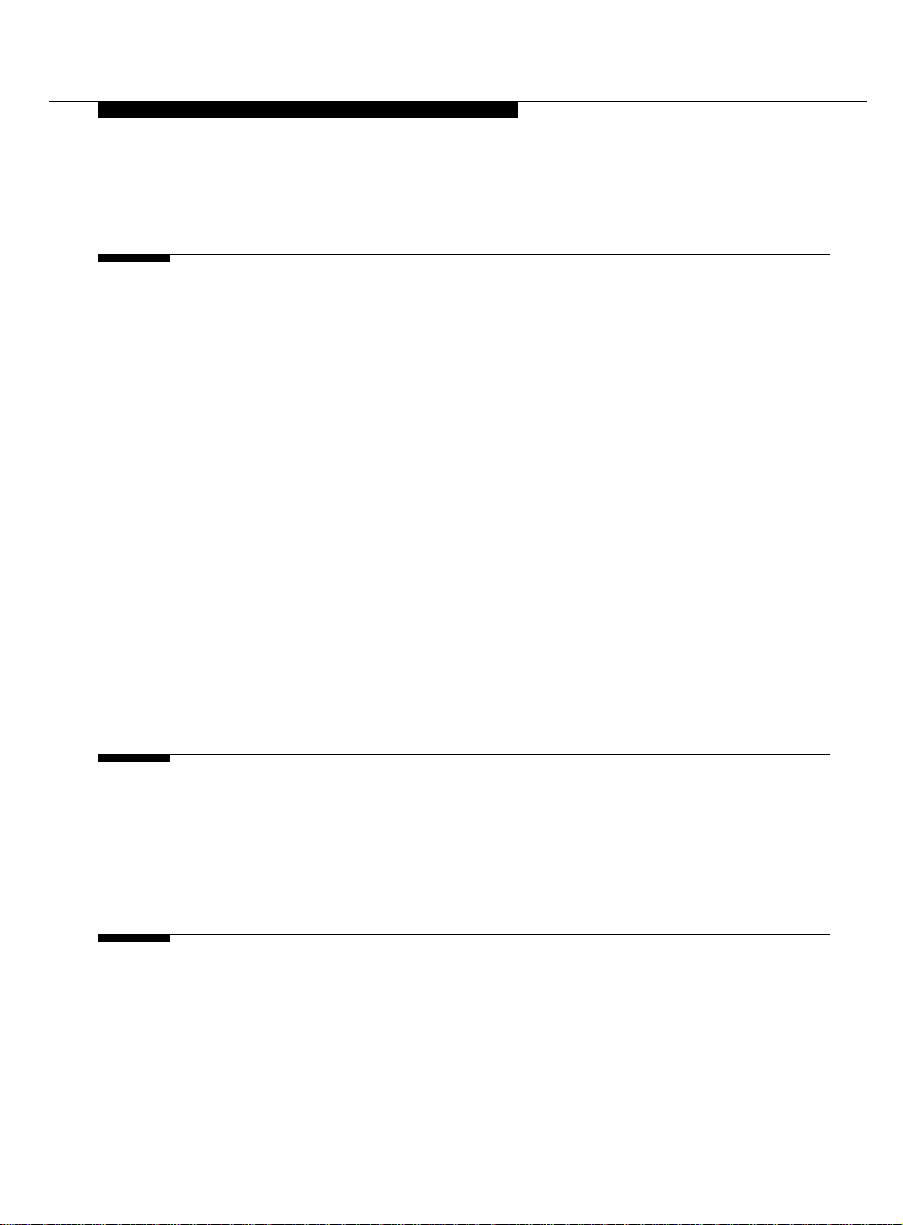
Contents
Hardware De s c riptions 101
■ GuestWorks server 102
■ TN2214 — Digital Line (24-Port) 103
■ TN2215 — Analog Line (16-Port) 104
■ TN791 — Guest Line (16-Port) 105
■ TN796B — Processor 106
■ Attendant Console 107
■ Voice Terminals 107
■ Recorded Announcement Equipm ent 109
■ Administration Terminal 109
■ Printers 110
■ Property Management System 111
■ Voice Messaging and Call Accounting System 112
Reports 113
■ Administration Reports 113
■ Printer Reports 118
Index 121
Issue 1 April 1997 iii
Page 6

Contents
iv Issue 1 April 1997
Page 7
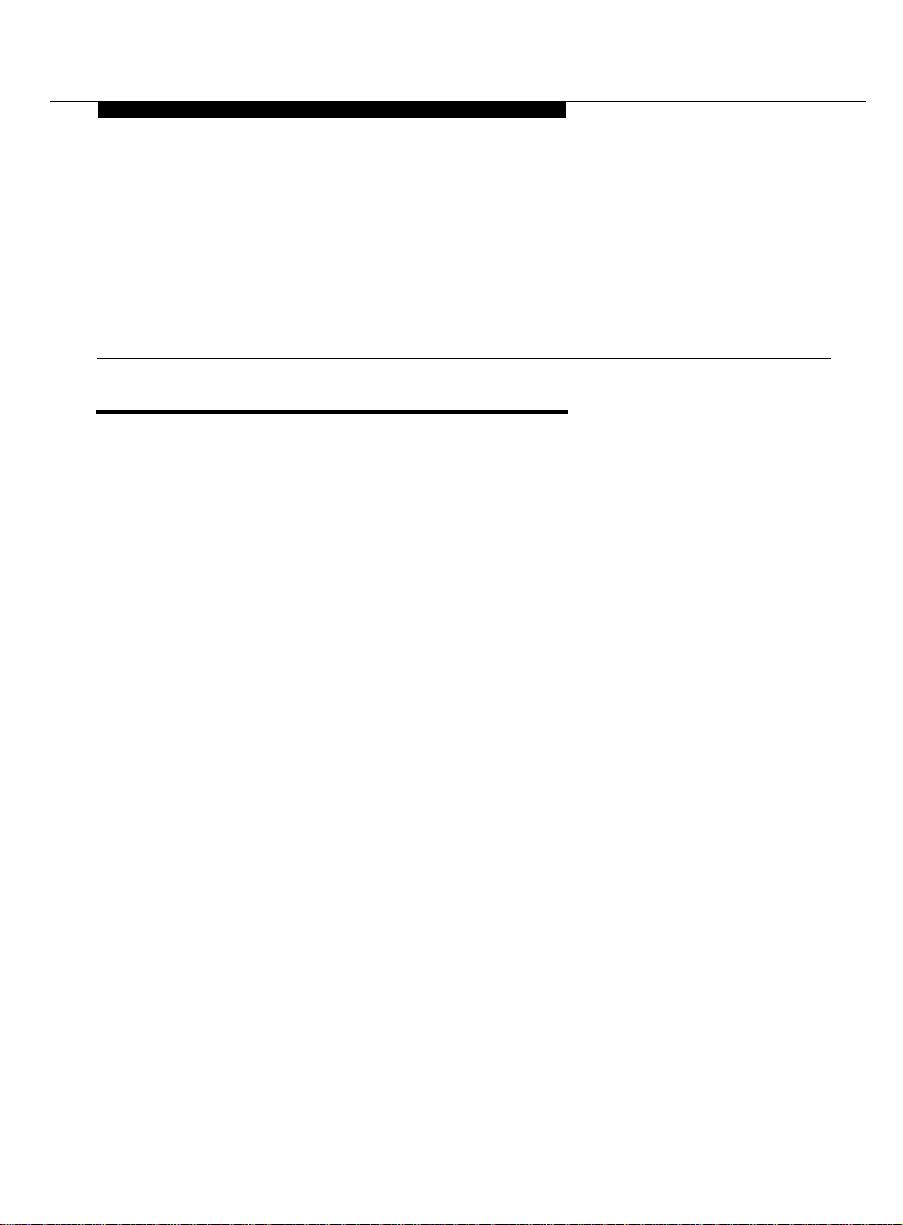
About This Docu ment 0
Introduction 0
This document contains the following information about the GuestWorks™
server
:
■ A general description of hospitality services
■ Feature descriptions (including user operation, administration, and
required hardware) for the following features:
— ASCII Data Over the Server-to-Property Management System
(PMS) Link
— Attendant Backup
— Attendant Crisis Alert
— Attendant Split Swap
— Authorization Codes
— Automatic Route Selection
— Automatic Wakeup (with Dual Wakeup)
— Busy Verification
— Call Accounting
— Call Coverage
— Call Park
— Check-In/Check-Out
— Client Room Class of Service
Iss ue 1 April 19 97 1
Page 8

Introduction
— Controlled Restrictions
— Dial by Na me
— Direct Ac ce ss Ca lling
— Display Client on Redirection
— Display Room Information on Call Display
— Do Not Disturb
— Emergency Access to the Attendant
— Maid Status/Housekeeping Status
— Message Waiting Notification
— Mixed Extension Numbering
— Names Registration
— Prefixed Extension Numbering
— Property Management System Interface
— Recorded Announcements
— Room Change/Swap
— Room Occupancy
— Server/INTUITY/PMS Link Integration
— Terminal Translation Initialization
— Trun k Id enti fication
— Voice Messaging
■ Hardware Descriptions
■ Reports
2 Issue 1 April 1997
Page 9
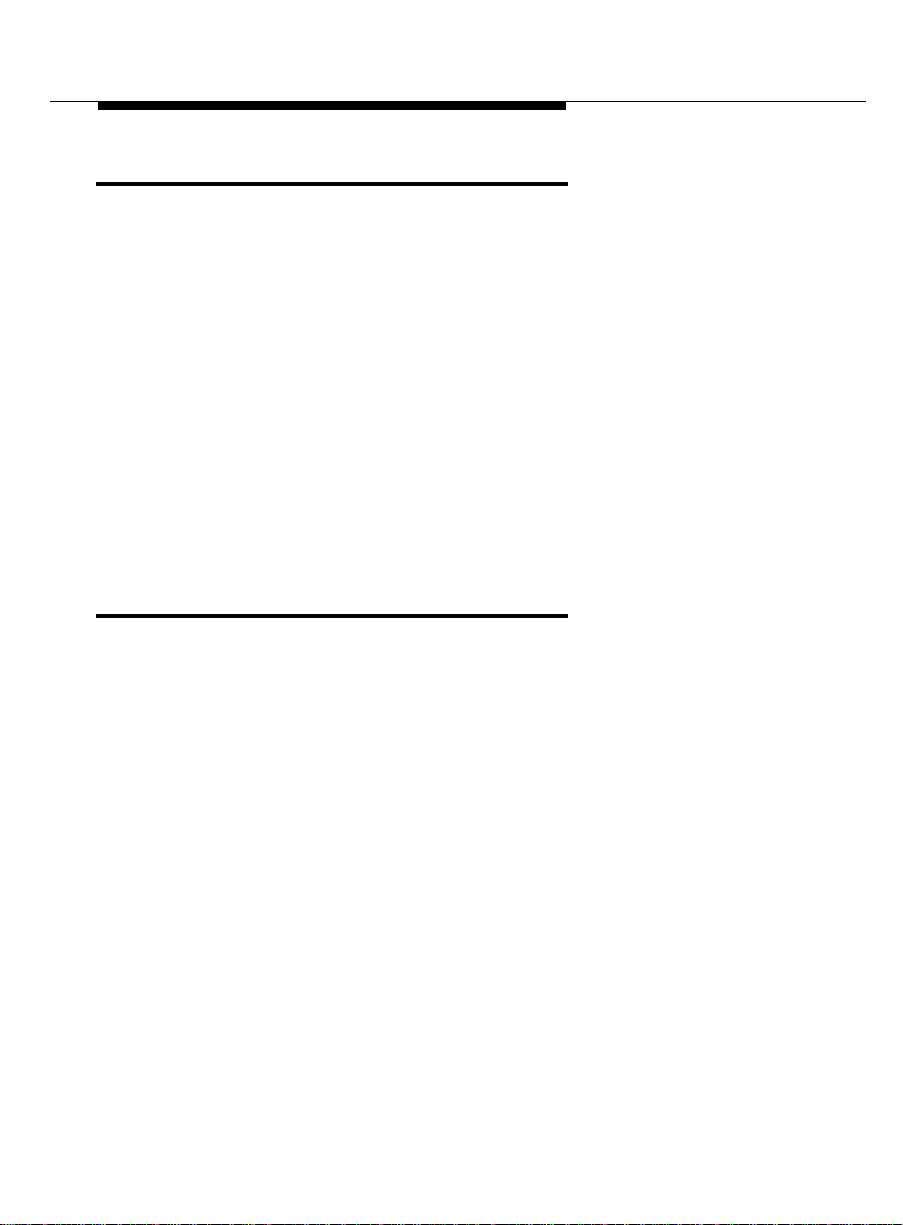
About This Document
Reasons for Reissue 0
This document replaces the
GuestWorks™ server Feature Description
(555-231-204, Issue 2) that was used on Issue 2.0 and earlier systems. This
document is reissued for the following reasons:
■ To update all information related to Issue 3.0 of the GuestWorks
■ The user operation for some features has been moved to
DEFINITY®
Business Communications System and GuestWorks server Issue 3.0
Console Quick Reference
Issue 3.0 Hospitality Operations
■ New features have been added, such as Attendant Split Swap, Dual
, (555-231-735), and
, (555-231-741).
GuestWorks server
Wakeup, Dial by Name, and Wakeup Activation via Tones.
■ To change the command path structure to match existing DEFINITY
products.
Conventions 0
The following conventions are used in this document:
■ The terms “attendant console” and “backup voice terminal” are used in
this document. The attendant console is the Model 302B, 302C, or PC
console that is usually found at the front desk. T he backup voice t erminal
can be either a Model 8410 or Model 8434 voice terminal with attendant-type feature buttons. Other multiappearance voice terminals can be
used, but the preferred models are the 8410 and 8434.
,
server
.
Iss ue 1 April 19 97 3
Page 10
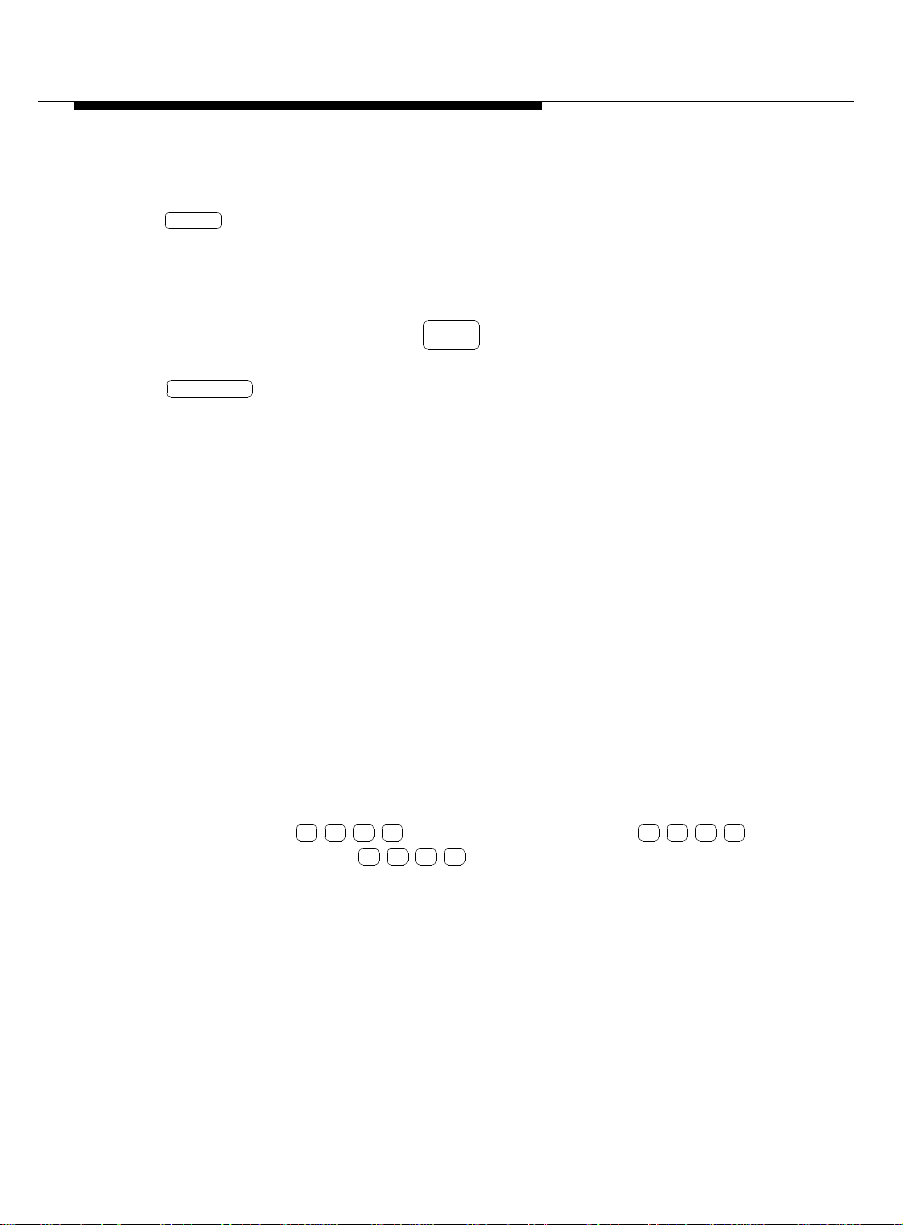
Conventions
7
■ Buttons you press on the console or backup voice terminal are shown as
follows:
Release
The buttons shown in this document use label designations provided by
Lucent Technologies. Since the button labels can be customized for each
site, some button labeling may have different designations.
Some button labels, such as , span two lines. Because of line
Serial
Call
spacing in this document, they are shown across one line of text, such as
Serial Call
■ Administration command paths and options you enter in the administra-
.
tion fields are shown as follows:
change system-parameters hospitality
■ Field names shown on the administration screens are shown as follows:
Extension of PMS
■ The term “dial keypad” refers to the touch-tone keypad where you dial
(enter) telephone numbers and feature access codes.
■ When a procedure refers to a “room number,” the procedure is referring
to the extension number of the room. Extension numbers and room numbers do not always match.
■ Times entered for features, such as Automatic Wakeup and Do Not Dis-
turb, must consist of the hour followed by minutes in a multiple of 5 minutes; minute entries that do not meet this requirement will be rounded off
by the server to the nearest multiple of 5. For example, to enter
0
7:00 a.m., dial . To enter 11:30 a.m., dial . To
enter 10:15 p.m., dial .
0 0 1 1 3 0
2 2 1 5
Times entered in the range from 13:00 to 00:59 represent 1:00 p.m. to
12:59 a.m. Times entered in the range from 01:00 and 12:59 could
represent either a.m. or p.m., so the server prompts you to designate the
correct time.
In all of the procedures where you enter the time of day, 12:00 a.m. is
midnight and 12:00 p.m. is noon.
4 Issue 1 April 1997
Page 11
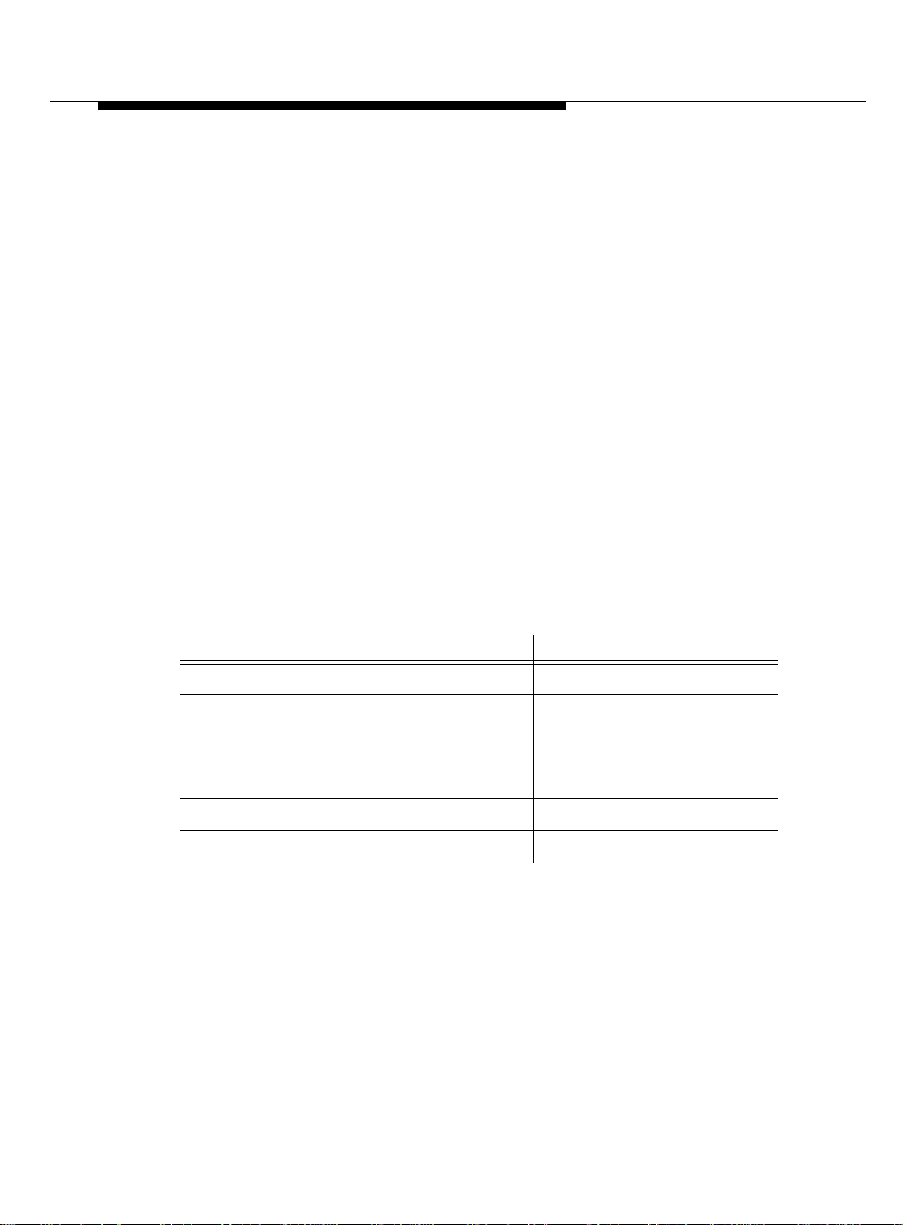
About This Document
■ You will hear the following tones during normal operation:
— Dial tone — a steady tone you hear when you select an idle call
appearance.
— Ringback tone — the normal ringing tone you hear after you dial a
guest room or outside number.
— Busy tone — a slow on-off-on-off tone you hear when the person
you are calling is busy on the telephone.
— Reorder tone — a fast on-off-on-off tone you hear when calling
facilities are not available or are out of order.
— Confirmation tone — a three-burst tone you hear after success-
fully using a feature access code.
— Intercept tone — a high-to-low tone you hear when a call or fea-
ture access code is not accepted.
■ The following table lists the features described in this document. Ask your
administrator for these codes and write them down in this table.
Feature Feature Access Code
Announcement
Terminal Translation Initialization
Activation
Deactivation
Security Code
Trunk Answer Any Station
Verify Wakeup Announcement
Iss ue 1 April 19 97 5
Page 12
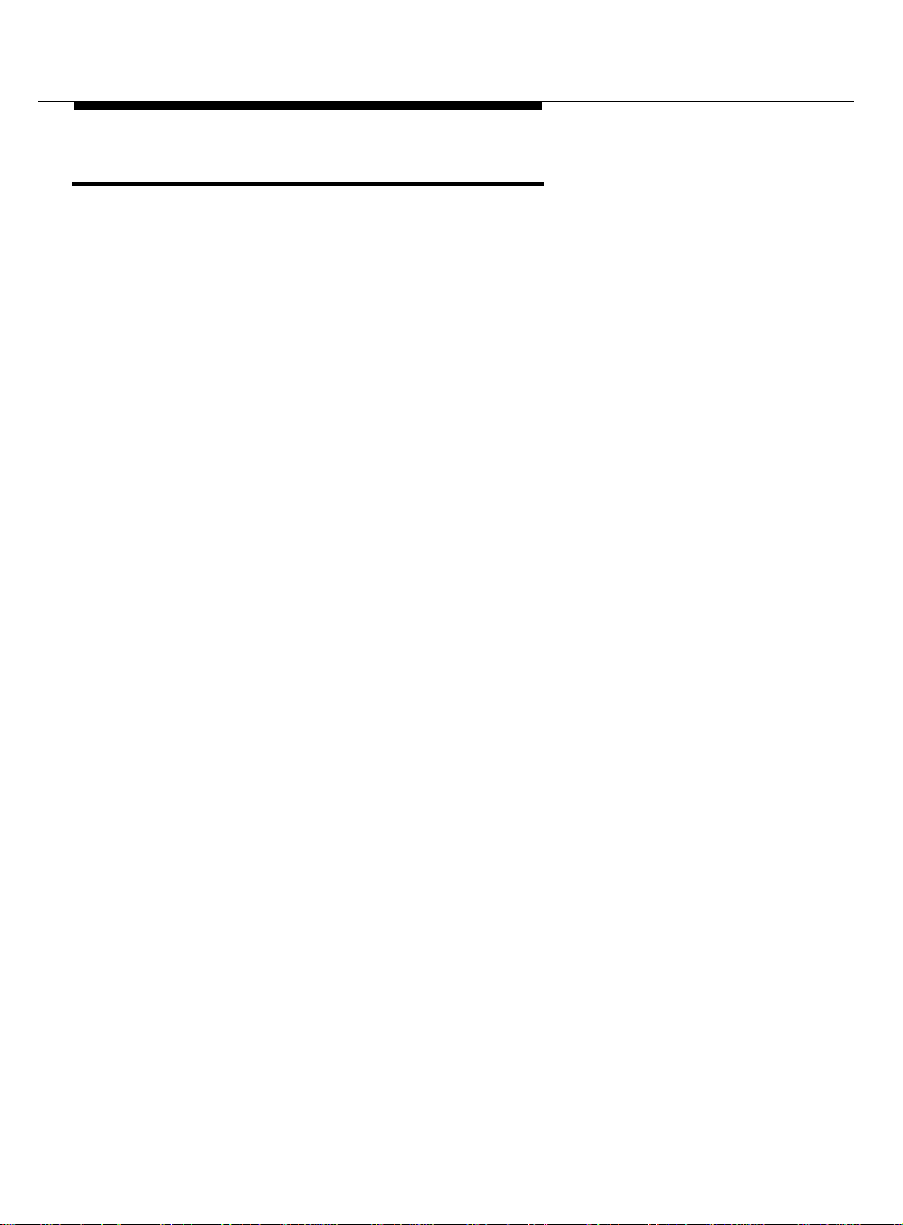
Related Documents
Related Documents 0
■ 555-025-600 —
■ 555-230-204 —
■ 555-230-027 —
BCS Products Security Handbook
DEFINITY® Feature Description
DEFINITY® Business Communications System and
GuestWorks™ server Issue 3.0 Overview
■ 555-231-105 —
■ 555-231-205 —
GuestWor
GuestWor
ks™ s
erver Issue 3.0 Technician’s Handbook
ks™ s
erver INTUITY™ Lodging Call
Accounting User’s Guide
■ 555-231-601 —
DEFINITY® Enterprise Communications Server (ECS),
GuestWorks™ server, and System 75 PBX Property Management
System Interface Specifications
■ 555-231-735 —
DEFINITY® Business Communications System and
GuestWorks™ server Issue 3.0 Console Quick Reference
■ 555-231-741 —
■ 555-231-777 —
GuestWorks™ server Issue 3.0 Hospitality Operations
GuestWorks™ server 8403 Voice Terminal Quick
Reference
■ 555-231-780 —
GuestWorks™ server 8410 Voice Terminal Quick
Reference
■ 555-231-783 —
GuestWorks™ server 8434 Voice Terminal Quick
Reference
■ 555-231-801 —
GuestWorks™ server Issue 3.0 Documents
■ 585-310-234 —
Specifications
6 Issue 1 April 1997
DEFINITY® Business Communications System and
(CD)
INTUITY™ Lodging Property Managem ent System
Page 13
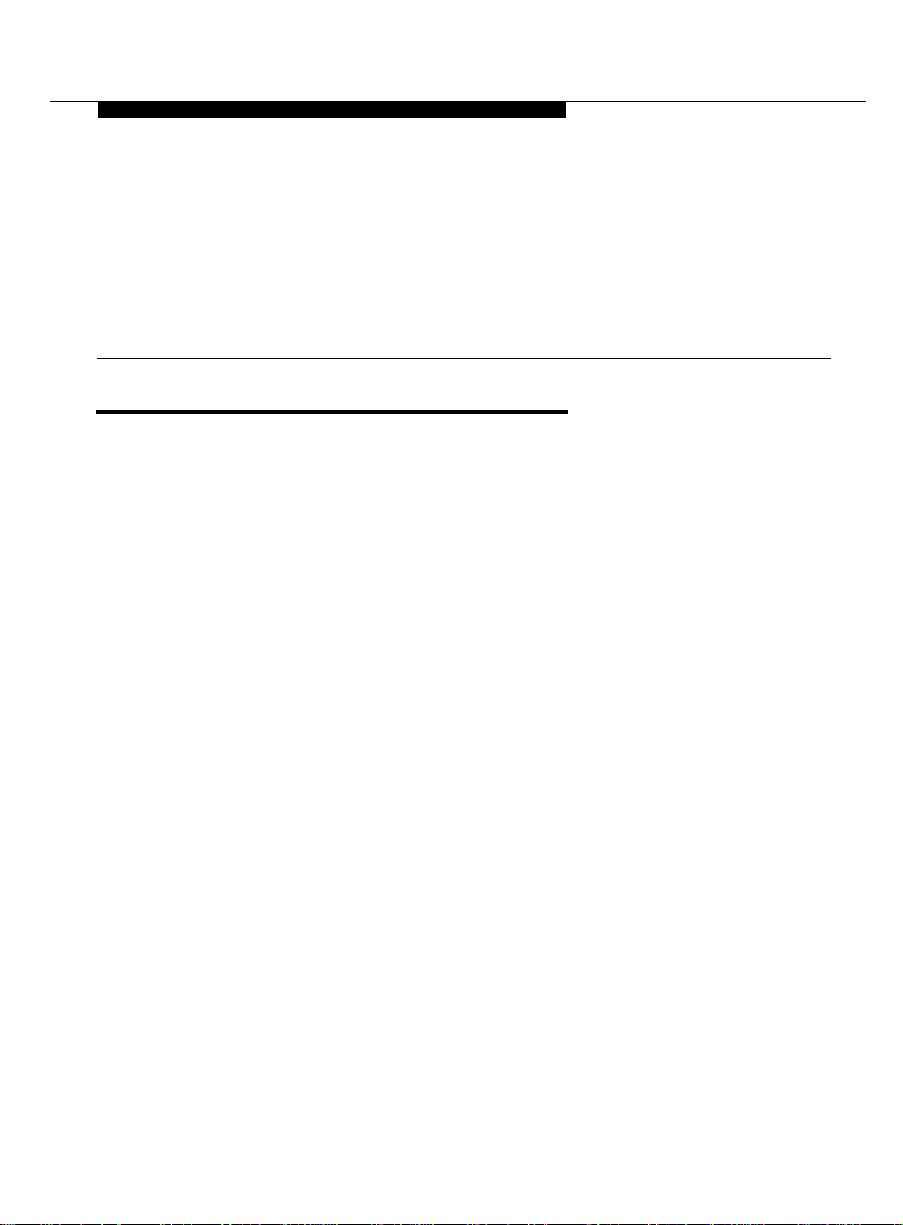
Featu re Descr iption s 0
General Information 0
The GuestWorks
server
supports an impressive number of hospitality features.
For a complete list of the non-hospitality features available on the GuestWorks
server
, see the
Issue 3.0 Overview,
DEFINITY Feature Description
see
■ ASCII data over the server-to-PMS to provide flexibility and compatibility
DEFINITY Business Communications and GuestWorks server
(555-230-027). For a detailed description of the features,
, (555-230-204).
with a larger base of PMS vendors
■ Attendant Backup for answering overflow calls to the attendant console
■ Attendant Crisis Alert to notify hotel personnel when someone has called
the local emergency service agency, such as dialing 911
■ Automatic Route Selection (ARS) and World Class Routing (WCR) that
assures you that your guests’ calls are being routed over the lowest cost
facility providing a larger margin on telephone service to the hotel
■ Guest-activated or attendant-activated Autom atic Wake up service; this
feature provides time-of-day wakeup announceme nts using a speech
synthesizer circuit pack, customized messages using an integrated
announcement circuit pack, and dual wakeup calls
■ Guest-activated Automatic Wakeup when no speech synthe sizer circuit
pack is installed; guests use call progress tones to enable one or two
wakeup calls
■ Busy verif ic a ti on of trunk facilities to e ns ur e th a t all out sid e lines are
available for your guests and staff
Iss ue 1 April 19 97 7
Page 14

General Information
■ Connectivity to a Lucent Technologies INTUITY Lodging Call Accounting
system or to your call accounting system
■ Automated display at the attendant console of room status; this provides
a more efficient check-in procedure, whether the PMS is active or not
■ Call restrictions based on individual room numbers or groups of rooms
■ Direct Access Calling to give incoming callers direct access to guest
rooms by entering either the guest’s name or the room extension number,
access to the front desk, or access to other services and information
■ Guest- or attendant-activated Do Not Disturb service
■ Emergency Access to the Attendant from a guest room by going off hook;
after a short interval an alarm will ring at the attendant console and display the room number
■ Maid status for each room displayed on the attendant console
■ Message Waiting lamps, either LED or neon, on guest room telephones
■ Names Registration from the PMS (if available)
■ Server/INTUITY/PMS link integration to provide standard message deliv-
ery between the Lucent INTUITY and the PMS by sending the message
through the server
■ Meeting room telephone service (without concern about telephone fraud
when the rooms are vacant) by using the Terminal Translation Initialization (TTI) feature
■ Trunk identification to troubleshoot bad connections
■ Secure Lucent INTUITY Lodging voice messag ing system where guests
can retrieve messages up to 24 hours after checkout
■ Connectivity to compatible PMS products
■ Lower-cost local and long distance by using bulk digital facilities in place
of individual trunk lines
■ Answer detection to provide more accurate long distance call records
8 Issue 1 April 1997
Page 15

Feature Descriptions
■ Multiappearance display telephones for attendant backup where cus -
tomer service is essential
■ Support for Integrated Services Digital Network (ISDN) access using Pri-
mary Rate Interface (PRI) and Basic Rate Interface (BRI) voice terminals
and adjuncts
■ Toll Fraud Security to help protect against illegal use of telecommunica-
tions resources
■ PC-based TERRANOVA® ECS Administration software to gain access to
the server admini s tration.
Iss ue 1 April 19 97 9
Page 16
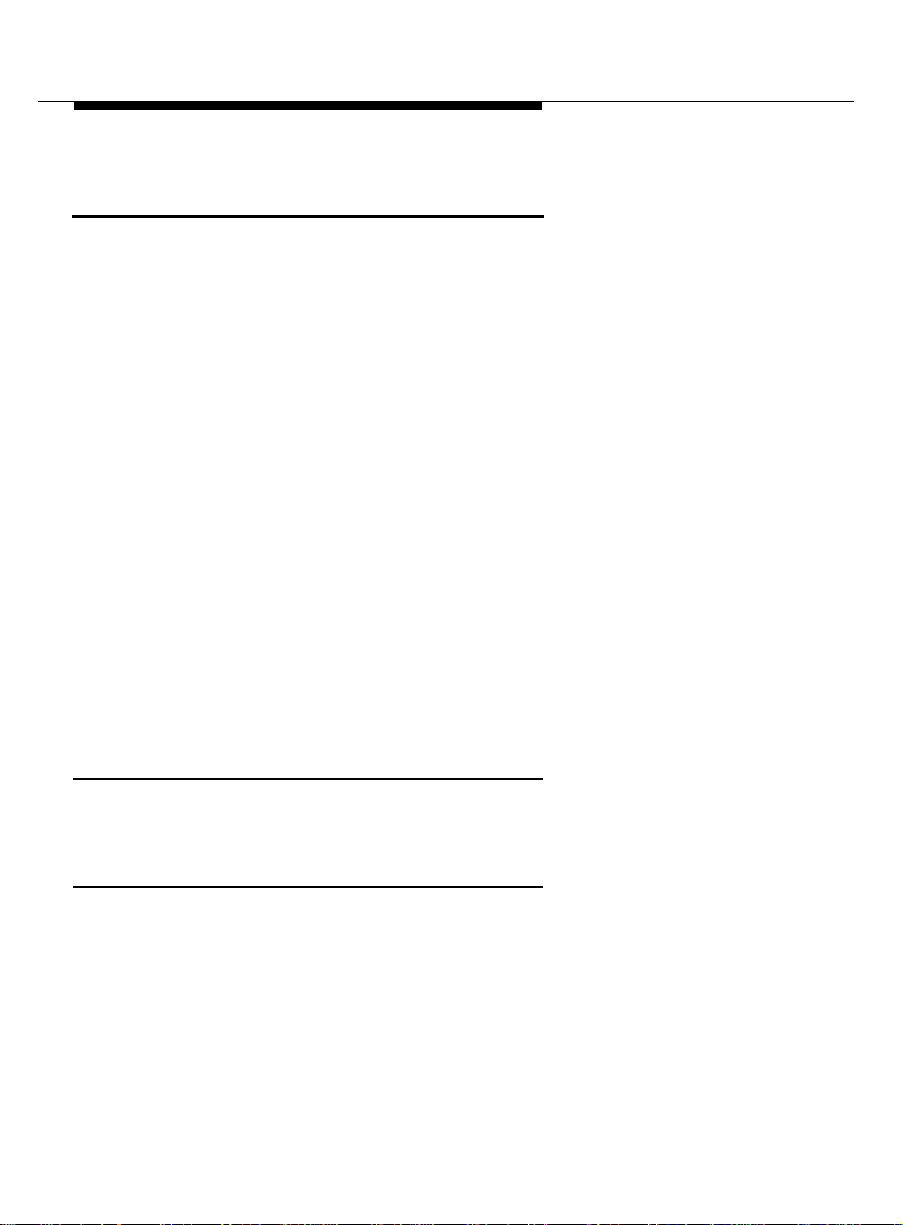
ASCII Data Over the Server-to-PMS Link
ASCII Data Over the Server-to-PMS
Link 0
The server communicates with the PMS using a message set that contains
guest status information such as the room number and the Call Coverage path.
There are two ways that the guest data can be encoded:
■ Using a combination of Binary Coded Decimal (BCD) encoding and the
ASCII character set
■ Using only the ASCII character set.
Through administration, the server can now use this new ASCII message set
exclusively instead of the mixed BCD/ASCII message set.
server
This ASCII message set makes the GuestWorks
server still works with existing PMS vendors who use a combination of BCD and
ASCII, but now also works with newly-developed PMS products that support
ASCII guest data.
For more information about the message set and guest data specifications, see
DEFINITY Enterprise Communications Server (ECS), GuestWorks server, and
System 75 PBX Property Management Syst em Interface Spe cifications,
(555-231-601).
more flexible. The
User Operation 0
There is no special user operation required for this feature.
Administration 0
change system-parameters hospitality
■ On Page 1 of this form, enter transparent in the PMS Protocol Mode
field and y in the ASCII mode? field.
10 Issue 1 April 1997
Page 17
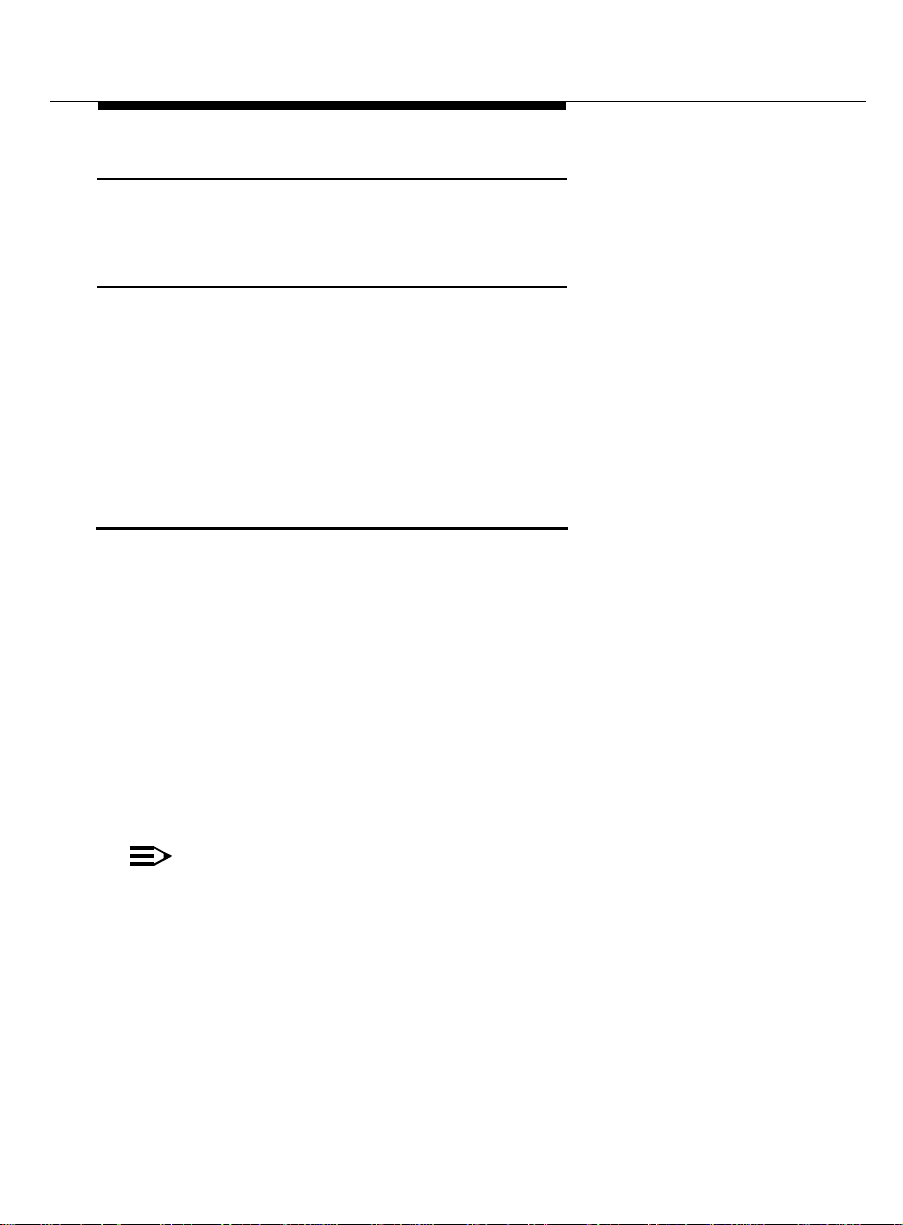
Feature Descriptions
Requir ed Ha r dw are 0
There is no special hardware required for this feature.
Requir ed So ft w are 0
To take advantage of this new feature, the PMS software must be compatible
with the ASCII-only guest data message set. Contact your PMS vendor and
request upgraded software that complies with the ASCII-only guest data message set as documented in
(ECS), GuestWorks server, and System 75 PBX Property Management System
Interface Specifications,
DEFINITY Enterprise Communications Server
(555-231-601).
Attendant Backup 0
The Attendant Backup feature allows you to access most attendant console features from one or more specially-administered multiappearance voice terminals.
Using this backup mode, you can answer calls faster, thus providing better service to your guests and prospective clients.
The recommended voice terminals are the Lucent Technologi es Model 8434
and Model 8410. When calls terminate at the attendant console during normal
operation, users at the backup voice terminals can answer overflow calls by
pressing a button or dialing a feature access code. You can then process the
calls as if you are at the attendant console. Procedures for basic feature
operation are documented in the quick reference guides for each voice terminal.
NOTE:
The Attendant Backup features cannot be used from guest rooms adm in-
istered as “client” rooms even if they have a multiappearance voice terminal.
Issue 1 April 1997 11
Page 18
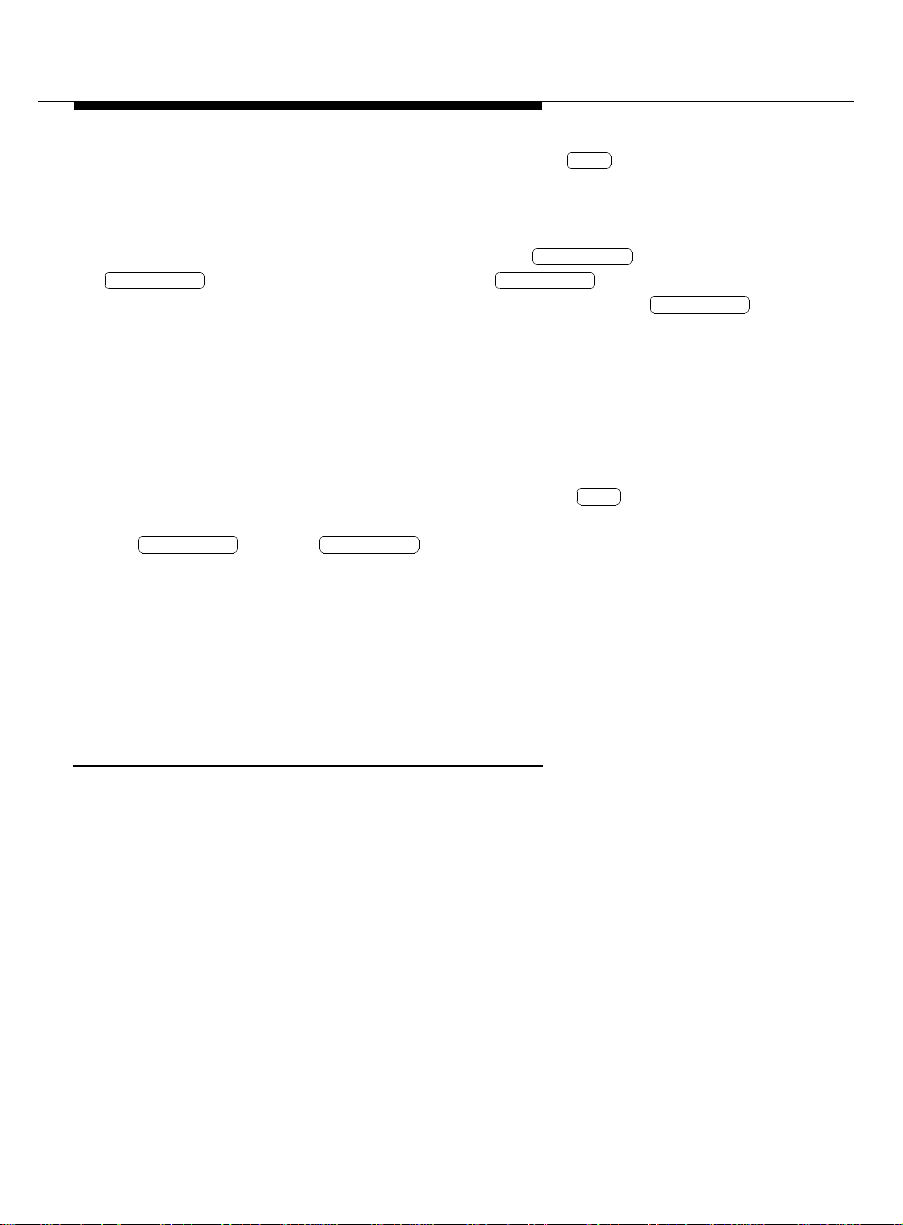
Attendant Backup
Queue Time
Queue Time
When the attendant console is in the day mode (the lamp is off), you
Night
cannot answer overflow calls at the backup voice terminals until the number of
calls waiting in the attendant queue has reached an administered threshold.
Until the threshold is reached, the only indication the backup voice terminals
receive about calls waiting in queue is when the and the
lamps go on. You can press the button to see how long
the call has been waiting, but you cannot answer the call. The lamp
Queue Calls
Queue Time
Queue Time
starts flashing when the time in queue warning level has been reached (this is
usually set for 15 seconds). When the calls waiting in queue threshold has been
reached, the backup voice terminals will beep every 10 seconds as long as the
number of calls waiting stays above the threshold. You can then answer calls
using the Trunk Answer Any Station (TAAS) feature access code _____ or an
automatic dialing button administered with that feature access code.
When the attendant console is in the night mode (the lamp is on), all calls
Night
to the attendant console immediately beep at the backup voice terminals and
Queue Calls
the and the lamps go on. You can then answer calls
using the TAAS feature access code _____ or an automatic dialing button
administered with that feature access code.
You can also install an external ringing device that sounds whenever the
attendant queue limit is reached and when calls can be answered with the TAAS
feature access code. This is an optional feature.
User Operation 0
12 Issue 1 April 1997
The Attendant Backup feature has no specific user operation procedures. The
user operation for basic console features using the attendant console or a
backup voice terminal is documented in
System and
GuestWorks server Issue 3.0 Console Quick Reference,
DEFINITY Business Communications
(555-231-735). The user operation for hospitality features is documented in
GuestWorks server Issue 3.0 Hospitality Operations,
(555-231-741). For basic
voice terminal operation, see the quick reference guide for the voice terminal.
Page 19
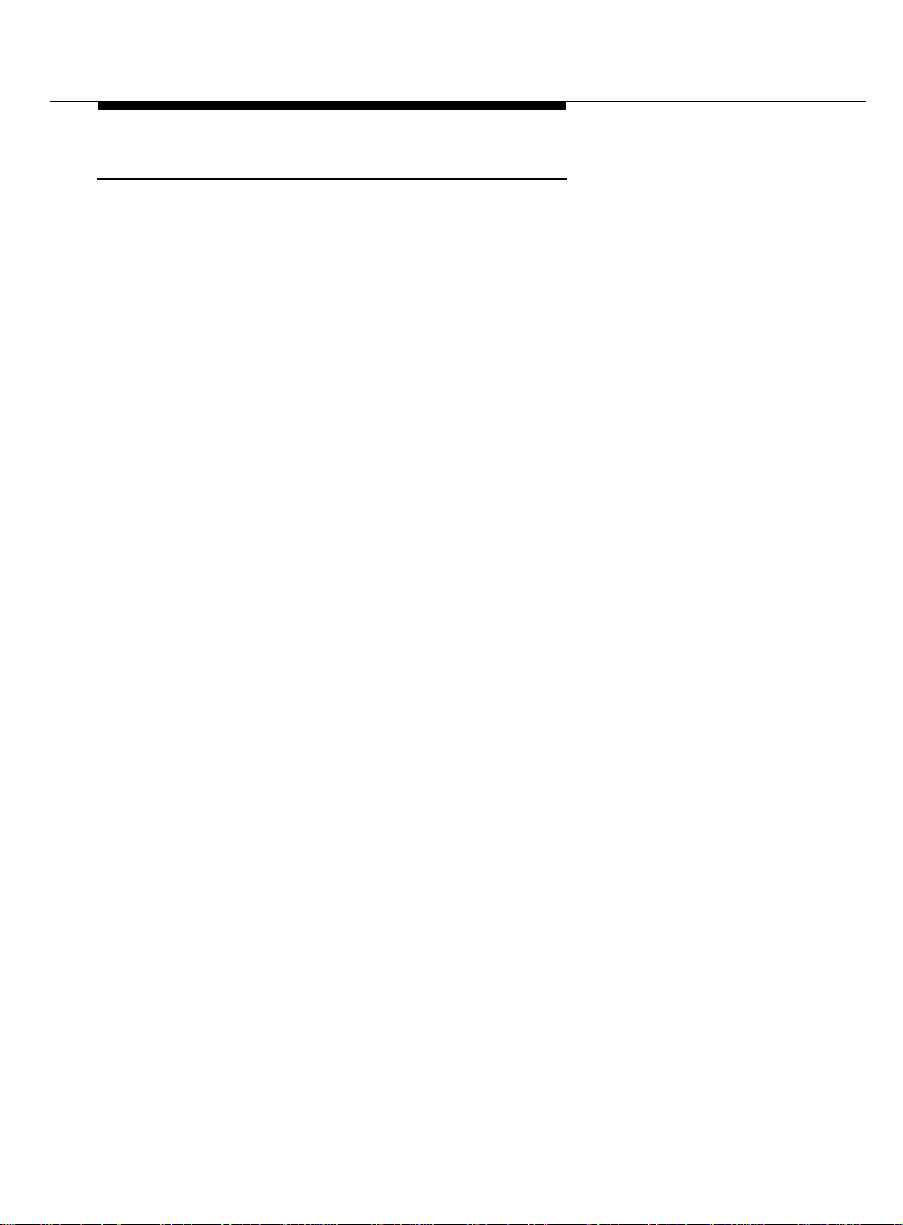
Feature Descriptions
Administration 0
change stat ion XXXX (XXXX is the extension number of the voice terminal)
■ Add the following required feature buttons to the backup voice terminal:
— atd-qcalls (this button causes backup voice terminals to ring
when the queue warning level is reached)
— atd-qtime
Other buttons related to hospitality features should be added to the
backup voice terminal. Those include the following:
— ext-dn-dist
— auto-wkup
— night-serv (only one backup voice terminal can have this button)
— ringer-off
—check-in
—check-out
—busy-ind (assign a busy indicator button for the attendant console
extension and for the extensions of other backup voice terminals)
change attendant X (X is the console number; usually 1)
■ Use this form to administer the attendant console parameters. On Page 1
of this form, the console Type field must be set to principal.
change feature-access-codes
■ Use this form to add the Trunk Access Any Station feature access code.
This feature is used to answer attendant calls that overflow the attendant
call waiting queue.
Issue 1 April 1997 13
Page 20

Attendant Backup
change console-parameters
On Page 1 of this form, administer the following Attendant Backup
parameters:
■ The Calls in Queue Warning level should be set to 1 if the
customer uses the backup voice terminals for most call handling. If
the customer uses the attendant console, you can set this level to
a higher threshold.
■ The Ext Alert Port (TAAS) field must have an analog circuit
equipment location administered even if you do not have external
ringing equipment connected to the circuit. This is required to
allow the Attendant Backup feature to work properly.
■ The No Answer Timeout controls when ringing at the console
will stop after a call is waiting in queue. When the timeout occurs,
the consol e sto ps ri ngin g, but the call can still be answe re d. A
good value to begin with is 10.
■ The Alerting field controls the timeout limit before the console
automatically goes into Night mode and Position Busy when calls
are not answered. This is a good feature to administer in the situation where the attendant takes a break or leaves at the end of the
day, and forgets to put the console into Night service. For example, if the No Answer Timeout field is set to 10 seconds and the
Alerting field is set to 10 seconds, the following occurs: a call
rings at the console, after 10 seconds the console ringing shuts
off, the call continues to queue for 10 seconds, then the console
goes into Night mode and Position Busy. The call can now be
answered from a backup voice terminal.
14 Issue 1 April 1997
Page 21
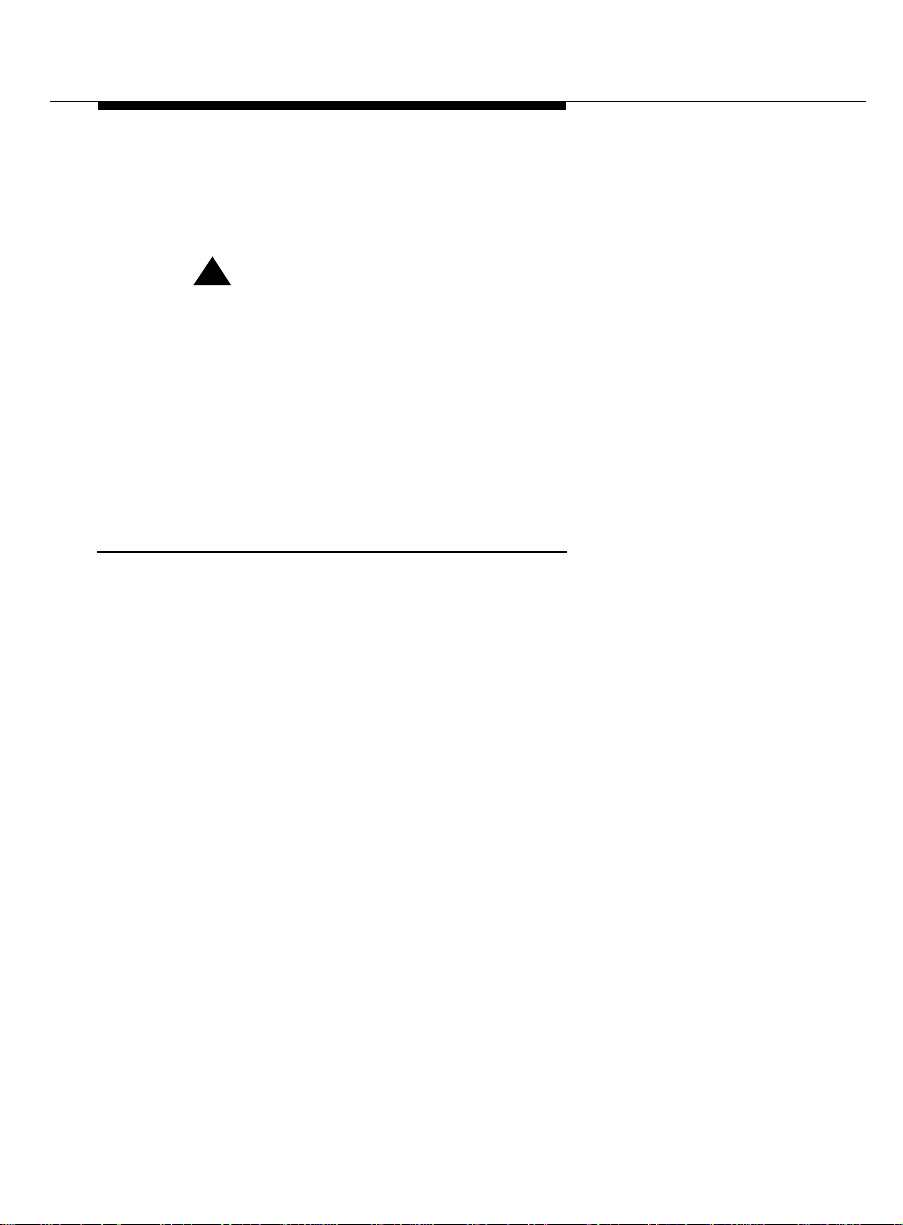
Feature Descriptions
change cos
■ For the COS used by the backup voice terminals, enter y for Console
Permissions.
!
SECURITY ALERT:
Do not assign Console Permissions to any Class of Service except
for the attendant consoles and backup voice terminals.
change system guestworks-bcs-options
■ Enter y in the Day Mode TAAS Pickup & Backup Station Audi-
ble Alerting field. This option defaults to y, and can be changed only
by Lucent Technologies personnel.
Requir ed Ha r dw are 0
The Attendant Backup feature can be used from any supported multiappearance voice terminal. The recommended models for GuestWork s are the
Model 8434 and Model 8410.
If you are using the TAAS external alerting port, you must use an approved
ringing device.
Issue 1 April 1997 15
Page 22
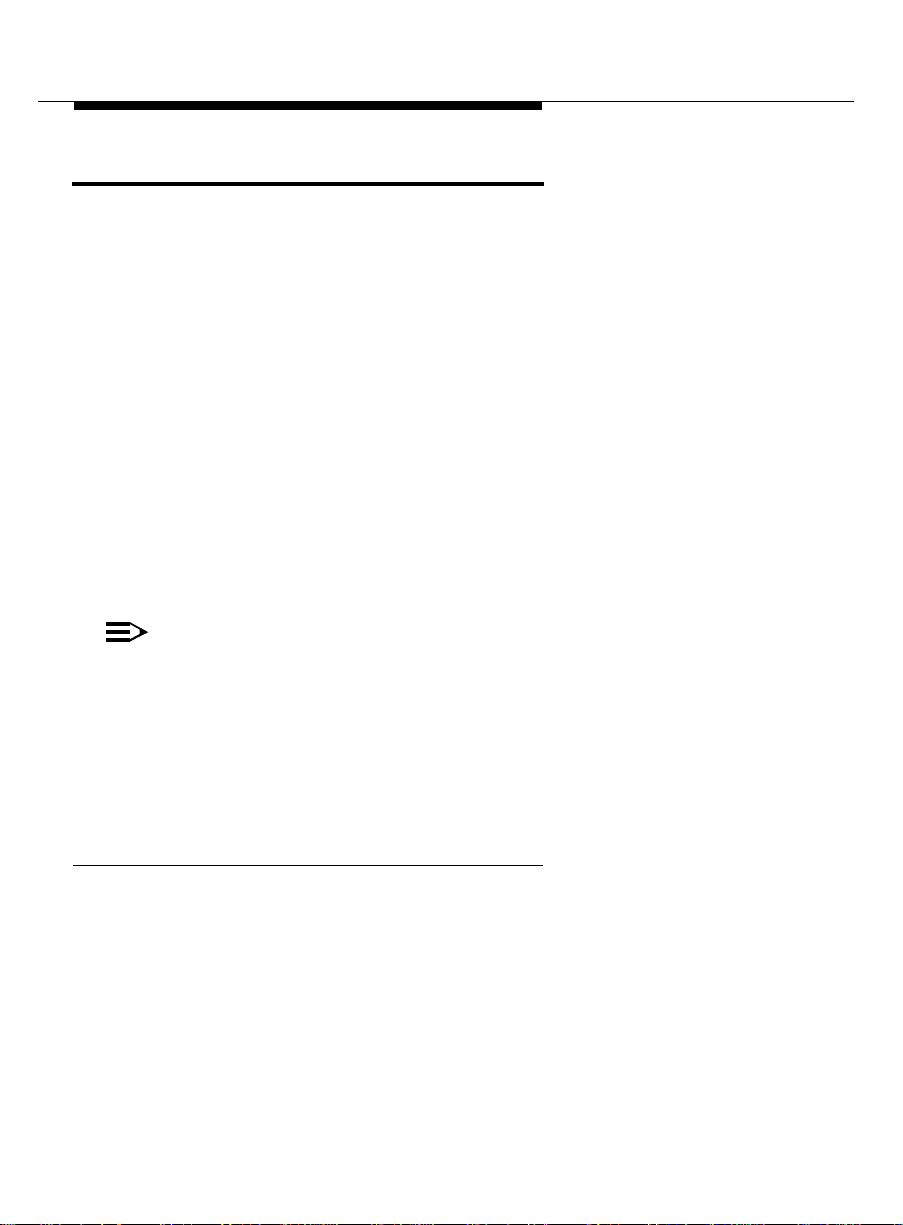
Attendant Crisis Alert
Attendant Crisis Alert 0
The Attendant Crisis Alert feature provides a visual, audible, and printed record
when guests or hotel staff place a call to the local emergency service agency.
This gives hotel personnel the ability to assist emergency personnel when they
arrive at the hotel by identifying where the call came from and when the call was
made. This feature uses the Automatic Route Selection (ARS) feature to allow
routing of any emergency service access code (such as 911) to the appropriate
emergency service agency, while also identifying the call for crisis alerting.
For example, the hotel publishes that in emergencies, guests should dial 911 to
reach the local emergency service agency. When the call is placed and
successfully routed to the local emergency service agency, the attendant
console is notified immediately by a special emergency alerting tone and a
special emergency display (the emergency call itself cannot be answered at the
attendant console, but the call information is displayed). The attendant can then
note the room number and contact the appropriate personnel at the hotel to
assist with the emergency.
NOTE:
Each subsequent emergency notification is queued with a 5-second delay
to allow the attendant to finish processing the current emergency notification.
The Attendant Crisis Alert feature can be used for any type of emergency such
as a medical emergency from a guest room, a fire in the kitchen, or a burglary.
User Operation 0
The user operation for Attendant Crisis Alert is documented in
ness Communications System and
Reference,
(555-231-735).
GuestWorks server Issue 3.0 Console Quick
DEFINITY Busi-
16 Issue 1 April 1997
Page 23
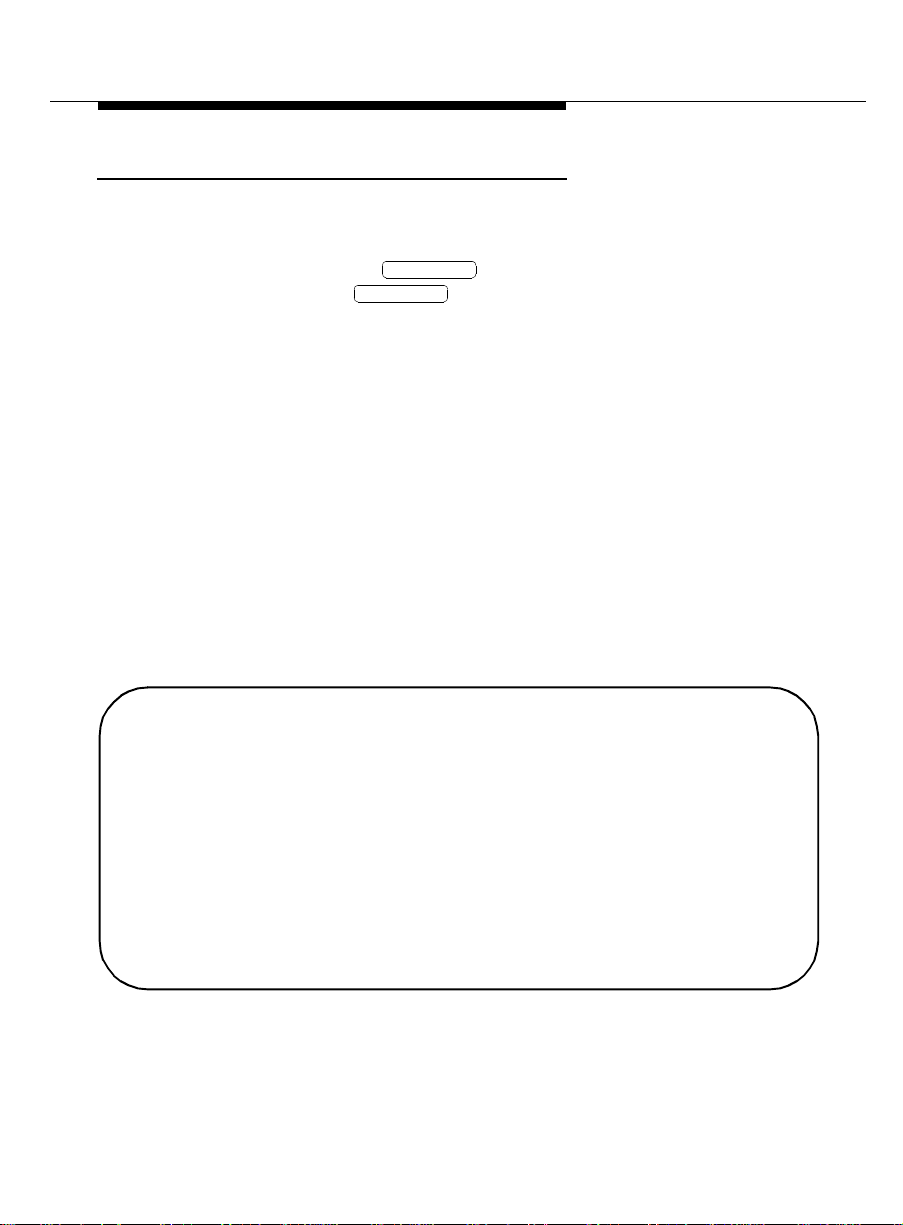
Feature Descriptions
Administration 0
change attendant 1
■ On Page 2 of this form, add the crss-alert feature button. Using a blank
button label, create a button label and install it on the attendant console. The button can be added only to the attendant
console, not any of the attendant backup voice terminals.
change ars analysis X (X is the first digit of the dialed digit string)
■ On this form, assign a routing pattern and the alrt Call Type to the
desired emergency service access code. For example, if your emergency
service access code is 911, assign the 911 digit string to a routing pattern and assign it the alrt Call Type. This takes care of the condition
when the guest dials 9 (for local access) and then 911. If a guest dials
only 911, you also want the call to route to the emergency service
agency. You must assign a dialed string of 11 with a different routing pattern that removes the dialed digits 11 and inserts the dialed digit
string 911. The following screens show these two examples administered
as part of the ARS Digit Analysis Table.
Crisis Alert
Crisis Alert
change ars analysis 9 Page 1 of 2
Dialed Total Rte Call Nd ANI Dialed Total Rte Call Nd ANI
String Mn Mx Pat Type Num Rq String Mn Mx Pat Type Num Rq
911 3 3 5 alrt n n
ARS DIGIT ANALYSIS TABLE
Partitioned Group Number: 1 Percent Full: 6
nn
nn
nn
nn
nn
nn
nn
nn
Issue 1 April 1997 17
Page 24
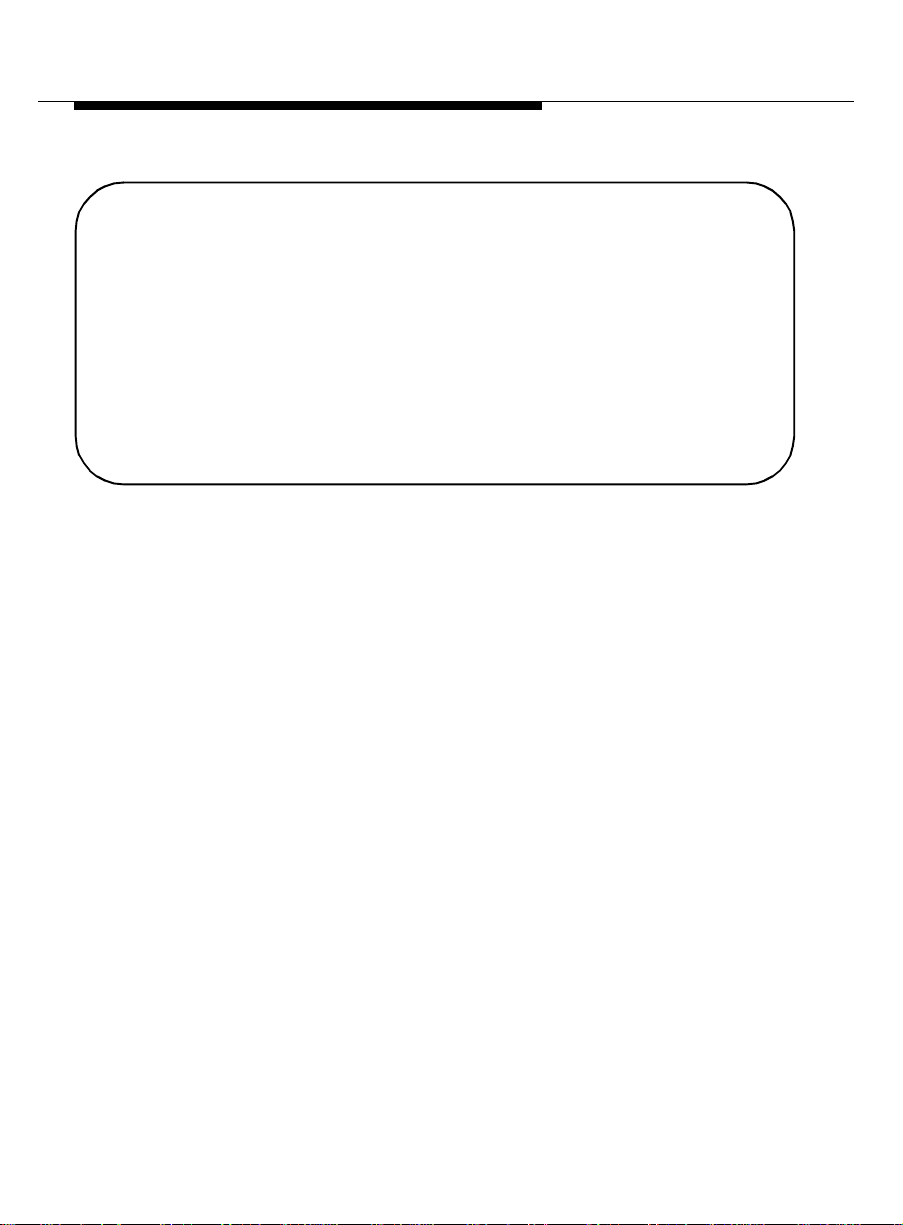
Attendant Crisis Alert
change ars analysis 1 Page 1 of 2
Dialed Total Rte Call Nd ANI Dialed Total Rte Call Nd ANI
String Mn Mx Pat Type Num Rq String Mn Mx Pat Type Num Rq
11 2 2 6 alrt n n
ARS DIGIT ANALYSIS TABLE
Partitioned Group Number: 2 Percent Full: 6
nn
nn
nn
nn
nn
nn
nn
nn
18 Issue 1 April 1997
Page 25
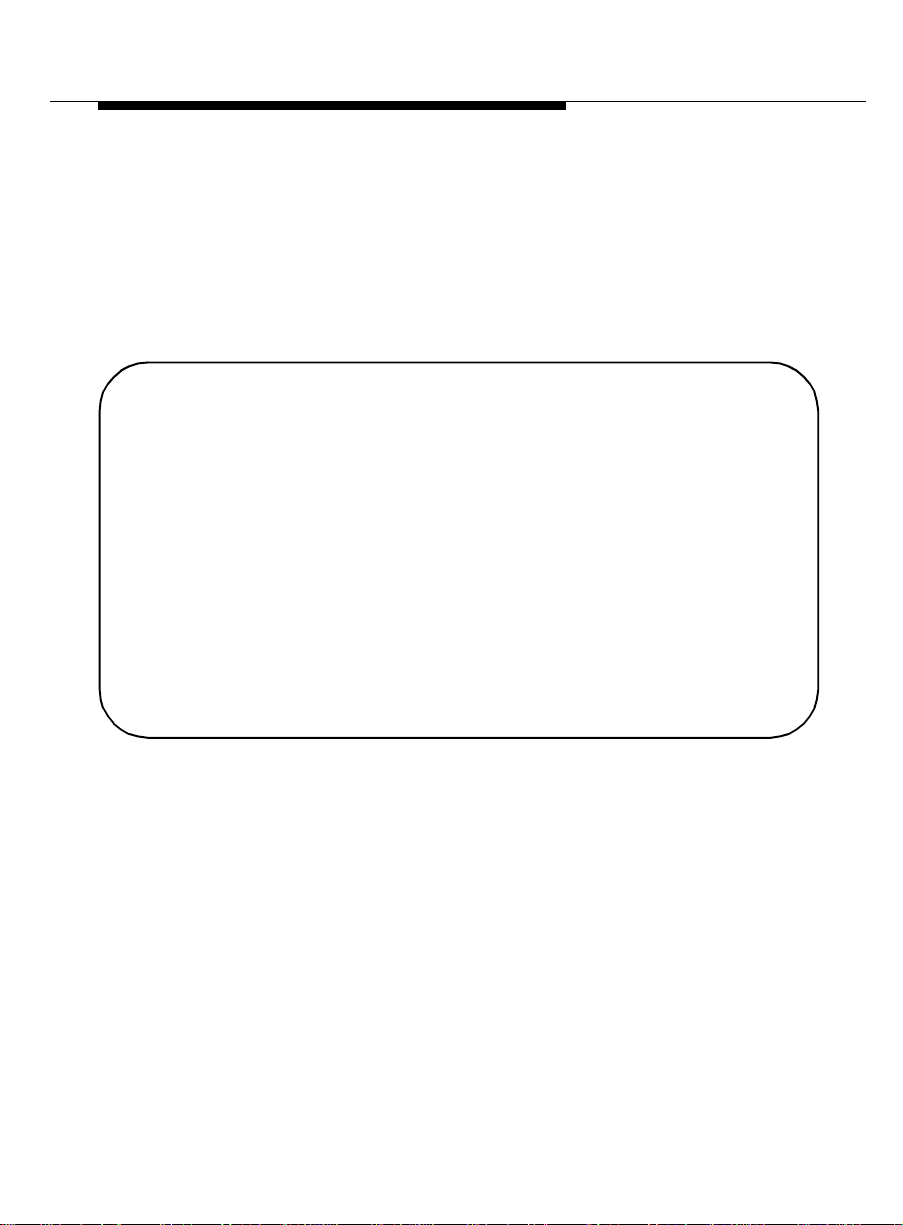
Feature Descriptions
change route-pattern X (X is the routing pattern)
■ On this form, assign a routing pattern for the emergency service access
code.
In this first example, Preference 1 of Pattern 5 is used when guests
dial 9911 (9 for the ARS access code, and 911 for the emergency service
agency).
change route-pattern 5 Page 1 of 1
Grp. FRL NPA Pfx Hop Toll No. Del Inserted IXC
No. Mrk Lmt List Digits Digits
1: 5 0
2:
3:
4:
5:
6:
BCC VALU E TSC CA-TSC ITC BCIE Service/Feature Numberi ng
0 1 2 3 4 W Reque st Format
1: y y y y y n n rest
2: y y y y y n n rest
3: y y y y y n n rest
4: y y y y y n n rest
5: y y y y y n n rest
6: y y y y y n n rest
Pattern Number: 5
Issue 1 April 1997 19
Page 26
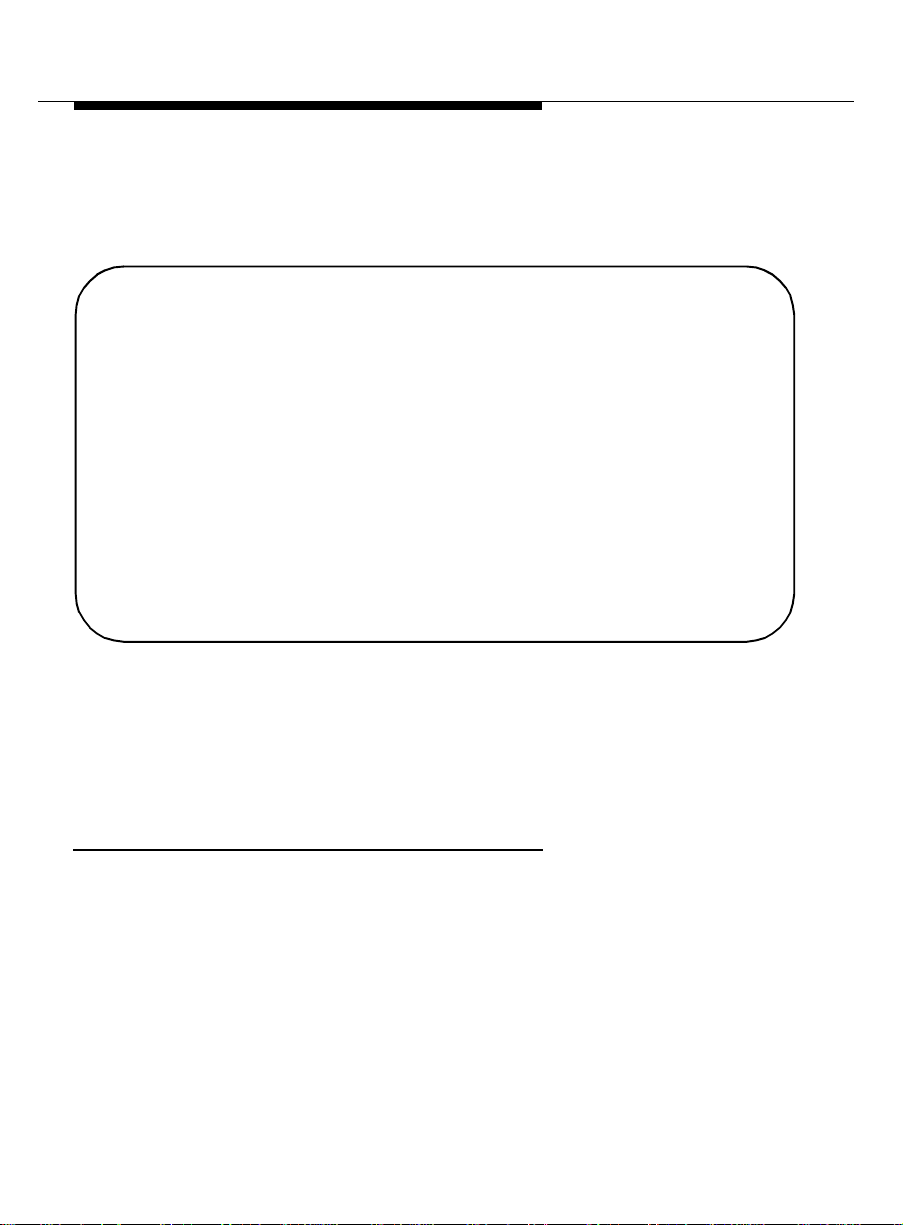
Attendant Crisis Alert
In this second example, Preference 1 of Pattern 6 is used when guests
dial 911. Pattern 6 deletes the two digits dialed after the ARS access
code (11), and inserts the correct digit string (911).
change route-pattern 6 Page 1 of 1
Grp. FRL NPA Pfx Hop Toll No. Del Inserted IXC
No. Mrk Lmt List Digits Digits
1: 5 0 2 911
2:
3:
4:
5:
6:
BCC VALU E TSC CA-TSC ITC BCIE Service/Feature Numberi ng
0 1 2 3 4 W Reque st Format
1: y y y y y n n rest
2: y y y y y n n rest
3: y y y y y n n rest
4: y y y y y n n rest
5: y y y y y n n rest
6: y y y y y n n rest
Pattern Number: 6
change system-parameters hospitality
■ On Page 1 of this form, administer the data module extension for the jour-
nal/schedule printer in the Extension of Journal/Schedule
Printer field.
Requir ed Ha r dw are 0
There is no special hardware required for this feature.
20 Issue 1 April 1997
Page 27
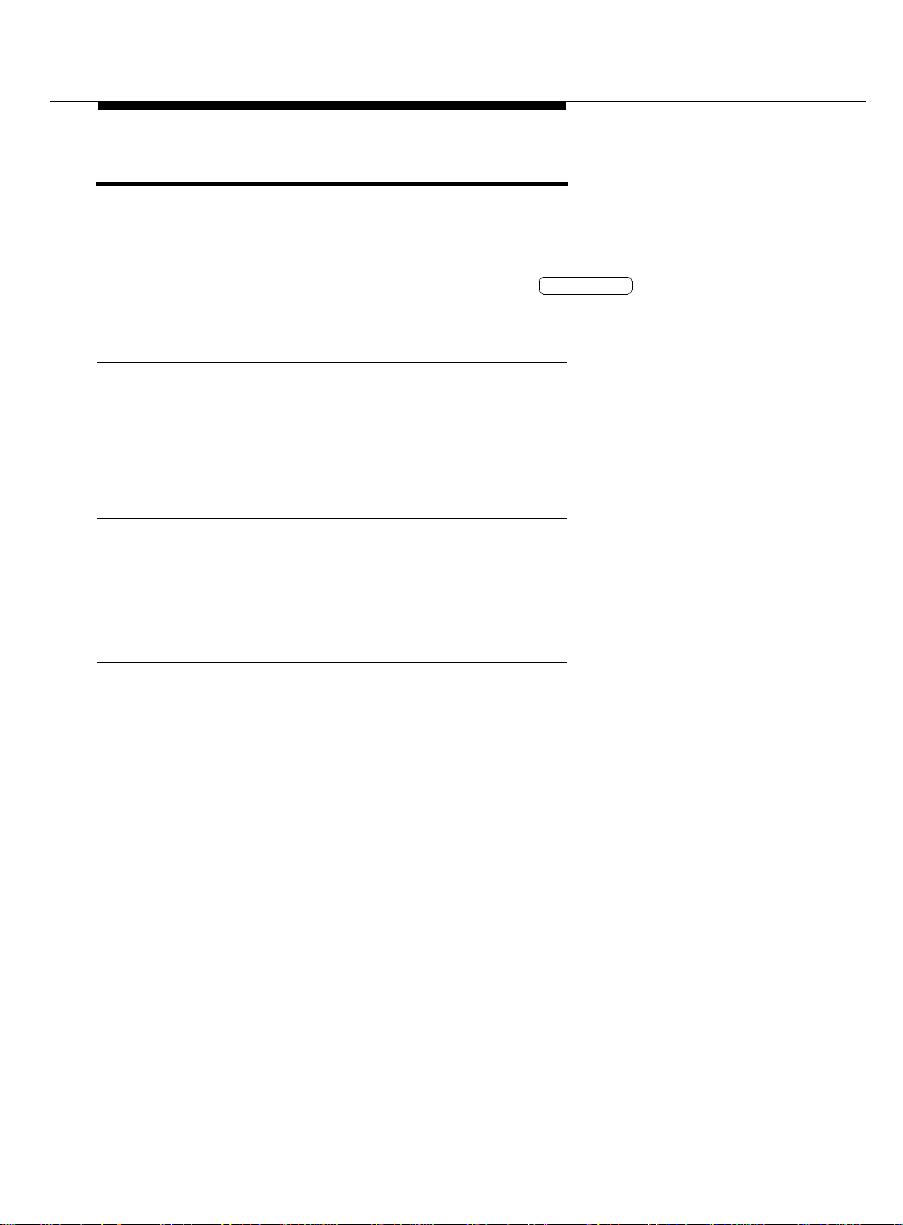
Feature Descriptions
Attendant Split Swap 0
The Attendant Split Swap feature allows the attendant to alternate between
active and split calls. This operation may be useful when the attendant may
need to transfer a call, but first must talk with each party before completing the
transfer. This operation is done using the new button.
User Operation 0
Split Swap
The user operation for Attendant Split Swap is documented in
ness Communications System and
Reference,
(555-231-735).
GuestWorks server Issue 3.0 Console Quick
Administration 0
change attendant X (X is the console number; usually 1)
■ On Page 2 of this form, add the split-swap feature button.
Requir ed Ha r dw are 0
There is no special hardware required for this feature.
DEFINITY Busi-
Issue 1 April 1997 21
Page 28
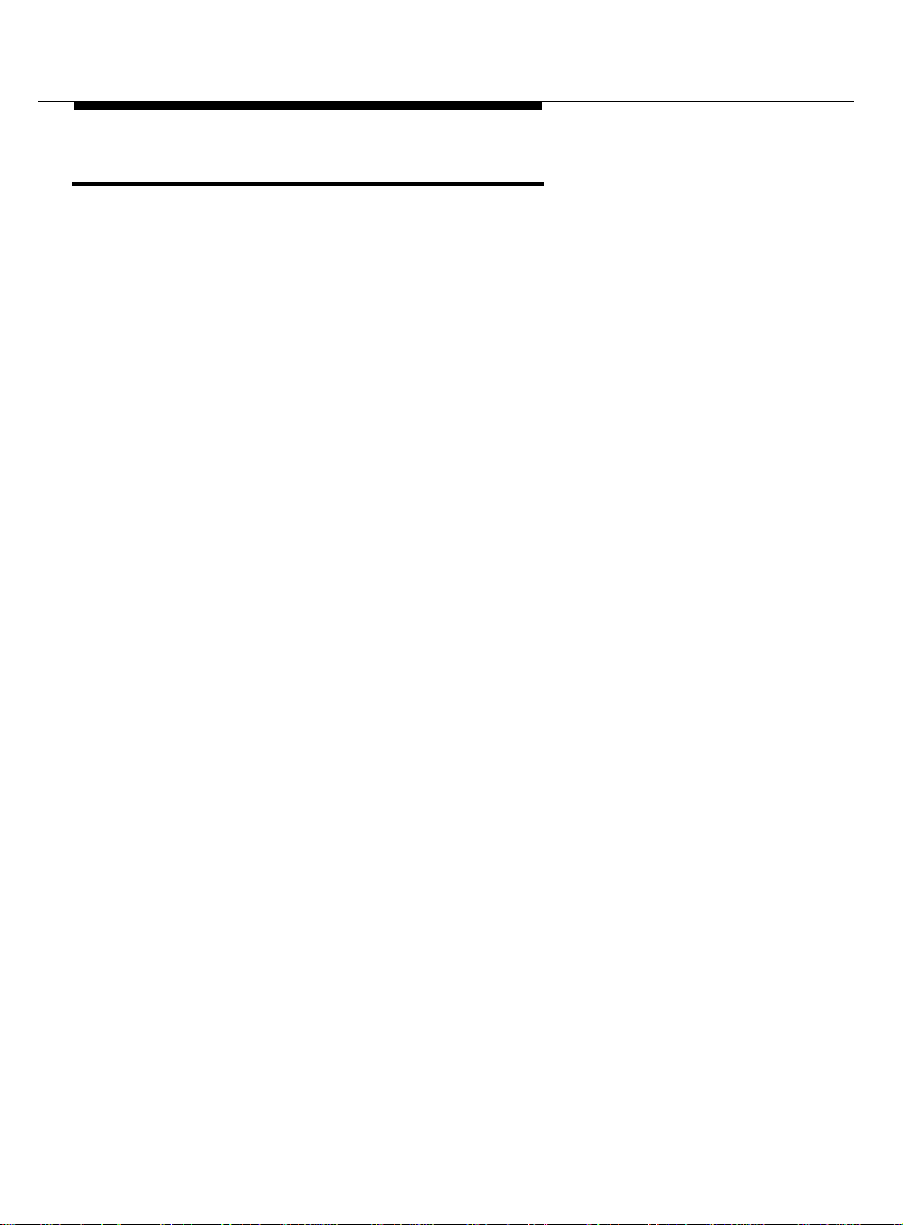
Authorization Codes
Authorization Codes 0
The Authorization Codes feature allows hotel staff to access additional ca lling
features of the server when making toll calls or accessing the server remotely.
Authorization codes may be used for any or all of the following reasons:
■ To allow a calling user to override the FRL assigned to the originating sta-
tion or trunk
■ To restrict individual incom ing tie trunks from accessing an outgoing
trunk
■ To identify certain calls on CDR records for cost-allocation purposes
■ To provide additional security control for the system.
When an authorization code is dialed, the FRL assigned to the extension
number, attendant console, incoming trunk group, or remote access trunk group
being used for the call is replaced by the FRL assigned to the authorization
code. The new FRL functions the same as the one it replaces; however, the new
FRL may represent greater or lesser calling privileges than the FRL that it
replaces. Access to any given facility depends on the restrictions associated
with the authorization code FRL.
For example, a supervisor may be at a desk of another user and want to make a
call that is not normally allowed by the FRL assigned to that extension. The
supervisor, however, can still make the call by dialing an authorization code that
has been assigned an FRL that is not restricted from making that type call.
For security reasons, authorization codes range from four to seven digits. The
number of digits in the codes must be a fixed length.
Each authorization code is assigned a COR that contains an associated FRL.
Within a system, access privileges are determined by the FRL assigned to the
facility where the call is originated. When an ARS call is dialed, the system
allows or denies the call based on the FRL of the originating station. COR is
used to restrict internal or non-ARS calls.
22 Issue 1 April 1997
Page 29
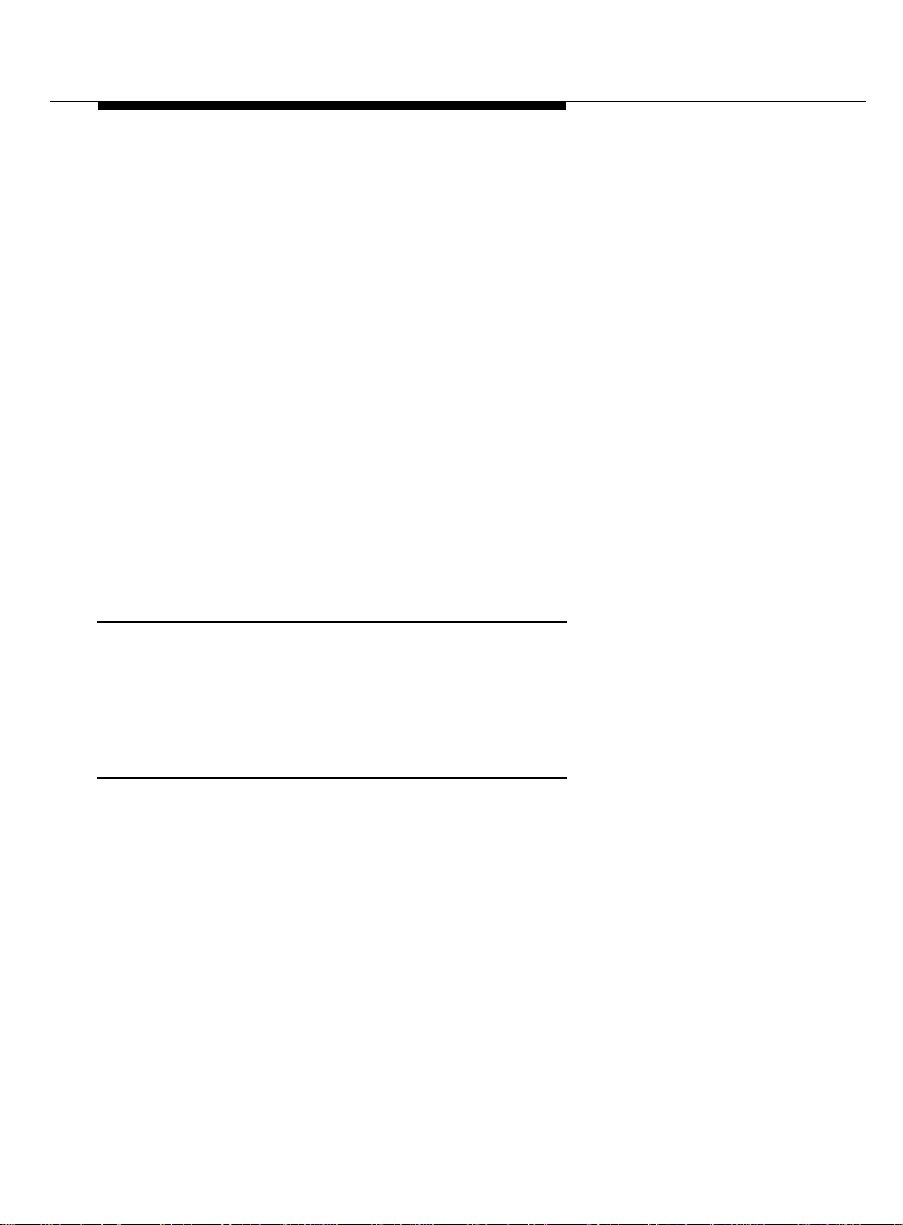
Feature Descriptions
When an authorization code is required on some, but not all, trunk groups, the
system prompts for an authorization code when the originating FRL is not
adequate to access the next available trunk group in the routing pattern.
When a remote access caller dials the assigned remote access number and
establishe s a connect ion to the system, the system may request the cal ler to
dial an authorization code and/or a barrier code. The authorization code defines
the caller’s call in g p riv ile ges within the sys t e m.
If entry of an authorization code is required, it applies to all remote access trunk
groups in the system. If a remote access user must dial an authorization code to
gain access to the system facilities, an authorization code is not requested
again even if the user places a call that routes through ARS.
For security reasons, Authorization codes must be assigned randomly. This also
makes it difficult for one user to guess the authorization code assigned to
another user.
User Operation 0
When an authorization code is required, users are prompted to enter the authorization code after they dial the called number. Users receive a second dial tone
and that is when they enter the authorization code.
Administration 0
change system-parameters feature
■ On Page 3 of this form, enable authorization codes for the server. You
also set the code length (four to seven digits), the attendant timeout flag,
and other parameters.
Issue 1 April 1997 23
Page 30
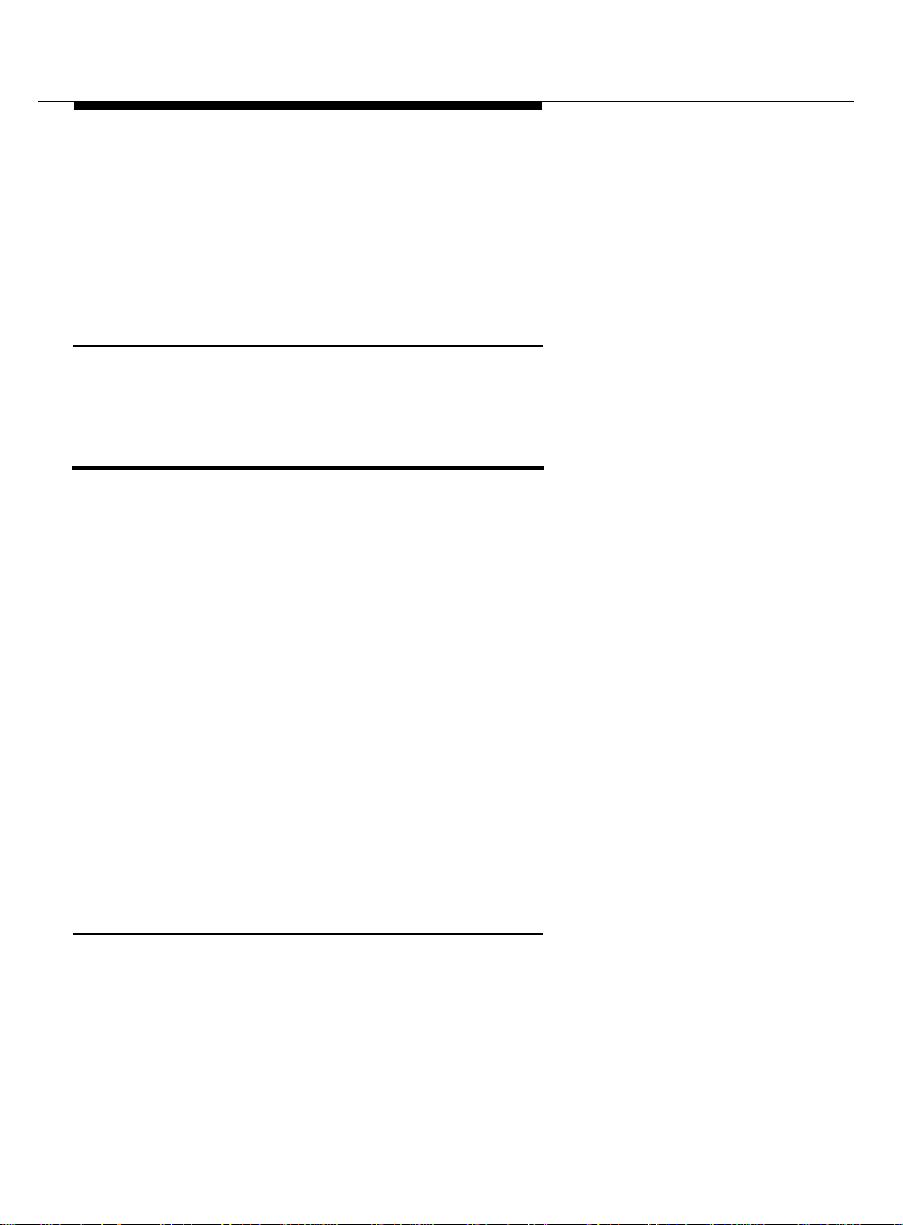
Automatic Route Selection
change authorization-codes
■ Use this form to add authorization codes to the server. You can add up
to 1,500 codes on the server. Administer only the authorization codes
required. Do not add random authorization codes as this may cause a
breach in system security.
Requir ed Ha r dw are 0
There is no special hardware required for this feature.
Automatic Route Selection 0
Automatic Route Selection (ARS) World Class Routing (WCR) is used to ensure
that calls use the lowest-cost facility. ARS can also deny calls to specific numbers or groups of numbers (for example, 976-xxxx or 900 numbers). ARS rout-
ing patterns can be designed so that the calling party’s COR will dictate the type
of facility for this c all, and what to d o if all of those faciliti e s are bu s y .
ARS partitioning is used to provide a method to segregate the guest usage from
the administrative usage. Calls for each group can be routed over different
facilities for an identical dial string. This is accomplished by Class of Restriction
(COR). Guest rooms could be in COR 1, while the hotel staff could be in COR 2.
The COR also defines the Facility Restriction Level (FRL), or calling privileges,
for that class of user. There must be an ARS analysis table for each partition.
The analysis table will provide unique routing of calls made by each group of
callers. Long distance calls made by the administrative users may be routed
over SDN trunks, while a guest who dialed the same dial string could be routed
over a “Time and Charges” type of trunk (required in some states).
User Operation 0
There is no special user operation required for this feature.
24 Issue 1 April 1997
Page 31

Feature Descriptions
Administration 0
change cor X (X is a COR number 0-95)
■ Use this form to assign a Facility Restriction Level (FRL) to the guest
room and office staff class of restriction (COR). You may want to limit the
long distance calling ability of the guest rooms, but allow the office staff to
call without any restrictions.
change dialplan
■ Use this form to assign your local area code in the North American
Area Code field, and to indicate whether you require users to dial a “1”
before dialing a long distance call in the ARS Prefix 1 Required
field. Most areas in North America require a “1” before a long distance
call.
change feature-access-codes
■ Use this form to add the ARS feature access code. This code is usually
assigned to the digit “9.” You can have two different ARS feature access
codes.
change ars analysis X (X is the first digit)
■ Us e this form to assign a route pattern to a string of dialed digits.
change route-pattern X (X is the routing pattern 1-40)
■ Use this form to add ARS routing patterns.
Requir ed Ha r dw are 0
There is no special hardware required for this feature.
Issue 1 April 1997 25
Page 32

Automatic Wakeup
Automatic Wakeup 0
Wakeup calls can be activated by guests from their own room or from the front
desk using the attendant console or a backup voice terminal. If the Dual
Wakeup feature is enabled, each extension can have two wakeup calls active
within one 24-hour time period.
Guest activation of wakeup calls are allowed under two conditions:
■ If the server has a speech synthesizer circuit pack (TN725B), guests are
allowed to activate one wakeup call. The speech synthesizer circuit pack
uses voice prompts to guide the guest through the steps required to activate or cancel a wakeup call.
■ If the server does not have a speech synthesizer circuit pack, the guests
can use the Wakeup Activation via Tones feature to activate and cancel
their wakeup calls. If the Dual Wakeup feature is enabled, guests can create two wakeup calls.
Activation of wakeup calls from the attendant console are done the same way
regardless if the server has a speech synthesizer circuit pack.
The server can place up to 150 wakeup calls in one 15-minute interval, and
there can be a total of 800 wakeup requests at one time. The server delivers a
wakeup call every 2 seconds and up to 800 wakeup calls in a 15-minute time
period as shown above. For example, if many guests select 6:00 a.m. for a
wakeup call, some of the wakeup c alls will arr ive after 6:00 a.m .
Once a wakeup call is requested, there are several ways the wakeup call can be
delivered:
■ The speech synthesizer circuit pack, where the wakeup message
depends on the time of day.
■ The Integrated Announcement circuit pack (TN750C), which provides
customized wakeup messages. The messages can range from very simple to a complete sales message in various languages.
26 Issue 1 April 1997
Page 33

Feature Descriptions
■ Music on hold, where the guest hears music when the wakeup call is
made, but hears no other special message.
■ Customized announcements recorded on the Audichron Recording
device which delivers sales pitches for various hotel functions with the
wakeup call. Audichron can be equipped with time and temperature circuitry which enables the wakeup announcement to give the time and
temperature. Audichron uses all four ports on a TN763D auxiliary trunk
circuit pack.
■ Silence; the least expensive. The phone only rings and, when answered,
the guest hears silence.
Wakeup calls ring at a guest’s room telephone for 30 seconds. The wakeup call
is repeated three times in 5-minute intervals if the guest does not answer the
call. If the guest does not answer the wakeup call, a lamp on the attendant
console and the backup voice terminals goes on. The attendant or backup voice
terminal user presses a button labeled , and the display shows the
Failed Wakeup
failed wakeup information. With this notification, you can contact the guests to
see if there are any problems since they did not answer their wakeup call.
NOTE:
Failed Wakeup
The button is administered as an Automatic Message Waiting extension. All failed wakeups send a message to that extension, and
the lamp goes on at the attendant console or backup voice terminal.
The integrated announcement circuit pack is the most flexible of all wakeup
announcements. With this type of announcement, it is possible for the attendant
to select from a variety of wakeup announcements. When the attendant enters a
wakeup time, he or she designates the appropriate message based on the time
of the wakeup call or the language required.
Issue 1 April 1997 27
Page 34

Automatic Wakeup
The integrated announcements circuit pack has the following recording time
limit based on the sampling rate used:
■ 8 minutes, 32 seconds at 16 KHz
■ 4 minutes, 16 seconds at 32 KHz
■ 2 minutes, 8 seconds at 64 KHz.
The integrated announcement circuit pack also has the ability to operate in the
repeat mode where the message repeats for a fixed amount of time before the
guest is disconnected from the call. There is also a barge-in function where the
wakeup announcement is connected at the point where the message is
currently playing, without waiting to start at the beginning.
User Operation 0
The user operation for applying Automatic Wakeup calls from a guest room,
using the attendant console, or using a backup voice terminal is documented in
GuestWorks server Issue 3.0 Hospitality Operations,
See the section on Recorded Announcements on Page 83 for information about
recording and checking announcements.
(555-231-741).
28 Issue 1 April 1997
Page 35

Feature Descriptions
Administration 0
In addition to the following, see the information about administering Recorded
Announcement equipment on Page 109 and printing reports on Page 113.
change system-parameters guestworks-bcs-options
■ Enter a y in the Dual Wakeup and Room Activated Wakeup with
Tones fields. These options default to y, and can be changed only by
Lucent Technologies personnel.
NOTE:
If Wakeup Activation via Tones is enabled, the speech synthesizer circuit pack (TN725B) is disabled from service. This means
that guests cannot enter their own Do Not Disturb requests.
change feature-access-codes
■ Use this form to add the Automatic Wakeup feature access code.
change system-parameters hospitality
■ On Page 2 of this form, enter the time of day when you want to print the
wakeup activity report in the Time of Scheduled Wakeup Activity
Report field. This report is printed on the Journal/Schedule printer and
summarizes the wakeup activity for each extension that had wakeup
activity for the past 24 hours.
■ On Page 2 of this form, enter the time of day when you want to print the
wakeup summary report in the Time of Scheduled Wakeup Summary Report field. This report is printed on the Journal/Schedule
printer and gives an hour-by-hour summary of the number of scheduled
wakeup calls and a list of extensions to which wakeup calls were
attempted but did not complete during the hour.
Issue 1 April 1997 29
Page 36

Automatic Wakeup
■ On P age 2 of this form, enter an extension number in the Extension
to Receive Failed Wakeup LWC Messages field. This defines
which extension will receive LWC messages that represent failed wakeup
attempts. Assign an extension number that is in the dial plan but is not
currently assigned to another object. Administer an automatic message
waiting lamp appearance for this extension at the attendant console and
on the backup voice terminals. Use the button labeled .
■ On Page 2 of this form, enter an extension number in the Routing
Failed Wakeup
Extension on Unavailable Voice Synthesis field. This defines
where you want to route callers when the speech synthesizer circuit pack
is unavailable for Automatic Wakeup and Do No Disturb requests. For
most cases, the attendant console extension number (or the value attd)
is used.
change attendant 1
■ On Page 2 of this form, add the following feature buttons:
— auto-wkup
— aut-msg-wt (this is the extension used for failed wakeup mes-
sages; the button is labeled )
Failed Wakeup
change stat ion XXXX (XXXX is the extension number of the backup voice
terminal)
■ Add the following features to the backup voice terminal feature buttons:
— auto-wkup
— aut-msg-wt (this is the extension used for failed wakeup mes-
sages; the button is labeled )
Failed Wakeup
30 Issue 1 April 1997
Page 37

Feature Descriptions
Requir ed Ha r dw are 0
If you want to provide more than just silence for your wakeup calls, you must
have one of the following:
■ Integrated Announcement circuit pack (TN750C) — Th e announcement
circuit pack is used to provide automatic wakeup messages and call
prompts for the Direct Access Calling feature. Using the integrated
announcement circuit pack gives you the flexibility to make changes to
your wakeup announcements, add announc eme nts when need ed, and
deliver wakeup messages in the language of your guests.
■ Speech Synthesizer circuit pack (TN725B) — The speech synth esizer
circuit pack can be installed to allow guests to receive instructions when
they request their own wakeup calls.
Busy Verification 0
The Busy Verification feature allows attendants and backup voice terminal users
to make test calls to see if a trunk is actually busy or out of service. If the trunk is
out of service, call your local telephone service provider to report the outage.
User Operation 0
The user operation for Busy Verification is documented in
Communications System and
erence,
(555-231-735).
GuestWorks server Issue 3.0 Console Quick Ref-
Administration 0
change attendant 1
■ On Page 2 of this form, add the busy-verify feature button.
Issue 1 April 1997 31
DEFINITY Business
Page 38

Call Accounting
change stat ion XXXX (XXXX is the extension number of the backup voice
terminal)
■ Use this form to add the busy-verify feature button.
Requir ed Ha r dw are 0
This is no special hardware required for this feature.
Call Accounting 0
Call Accounting takes call records supplied by the server, puts the records into a
standard bill format, and sends the billing information to the PMS. When guests
check out, all calls posted to the PMS (local and long distance) are printed automatically on their bill. This gives the hotel better control over revenues generated by telephone usage. The call records used for the call accounting are
provided by the Call Detail Recording (CDR) feature of GuestWorks.
server
The GuestWorks
Lodging Call Accounting. This application resides with the Lucent INTUITY
Lodging Voice Messaging on the MAP/5 platform and was developed by the
Homisco Corporation. If your site is using a different call accounting system, it
must be compatible with the GuestWorks
record formats are the
Lodging Call Accounting package uses the
solution for call accounting is the Lucent INTUITY
server
. Two of the supported call
Teleseer
and
printer
formats. The Lucent INTUITY
printer
format.
NOTE:
When the Lucent INTUITY Lodging Call Account ing package is first
installed, the set of extensions and trunks administered on the Guest-
server
Works
added at a later date, Lucent Technologies and Homisco must be notified
so changes can be added to the call accounting package.
is coordinated with Homisco. If extensions and trunks are
32 Issue 1 April 1997
Page 39

Feature Descriptions
User Operation 0
The user operation for the call accounting software is documented in
Works server INTUITY Lodging Call Accounting User’s Guide,
(555-231-205). If
Guest-
you have a different call accounting system, see the user documentation for
your system.
Administration 0
change system-parameters cdr
■ Check this form to make sure that CDR options are enabled on a
server-wide basis. If using the Lucent INTUITY Lodging Call Accounting,
set th e Primary Output Format fie l d to pr in ter .
change trunk-group XX (XX is the number of any outgoing trunk group)
■ On Page 1 of this form, enter y in the CDR Reports field for all outgoing
trunk groups.
Requir ed Ha r dw are 0
The Lucent INTUITY Lodging Call Accounting resides on the Lucent INTUIT Y
MAP/5 platform.
Issue 1 April 1997 33
Page 40

Call Coverage
Call Coverage 0
Call Coverage takes a call intended for a guest’s room and redirects the call to
one, two, or three secondary answering positions if the guest does not answer
or is busy on the telephone. The coverage answering positions could be the
attendant or a voice messaging system. The call follows a preset “coverage
path” which is established for a station or group of stations by server administration.
The coverage path can have different redirection criteria and destinations for
callers inside and outside of the hotel. An outside call might go to a voice
messaging system while a room-to-room call might go to the attendant.
For office staff personnel, you also have access to features such as Go to Cover
®
and Call Transfer out of AUDIX
. With Go to Cover, you can call an associate
and press the Go to Cover button on your voice terminal. This immediately
redirects your call to Lucent INTUITY AUDIX so you can leave a message
without delay. With Call Transfer out of AUDIX, when Lucent INTUITY AUDIX
begins to answer a call you have placed to another associate, you can press
8
and call someone else instead of leaving a message.
Interactions with PMS 0
When there is no PMS or when the PMS is operating in the Normal mode, the
following features interact with Call Coverage:
■ Check-In or Check-Out — The coverage path for the room is not
changed.
■ Room Change or Room Swap — The coverage paths of the two rooms
are not changed.
With a PMS, there is a default coverage path. The coverage path is determined
by what services the guest requires. The front desk clerk has the ability to allow
the default coverage path to be used, or to change to another coverage path. If
the coverage path field in the PMS is left blank, the default coverage path is
*
34 Issue 1 April 1997
Page 41

Feature Descriptions
used. If zero is entered, then there is no coverage. If a valid coverage path
number is entered, then that coverage path is used.
The PMS can control the coverage path only if the PMS Protocol Mode is set to
“Transparent.” If the PMS is in the “Normal” mode, the server will default to a
“No PMS” mode.
When the PMS is fully active, the following features interact with the Call
Coverage feature:
■ Check-In — The coverage path for the room is set to the path given in the
“check-in” message. If the path in the “check-in” message is blank, then
the Default Coverage Path for Client Rooms is used.
■ Check-Out — The coverage path for the room is set to the default cover-
age path.
■ Room Change — The coverage path is moved from the old room to the
new room. The old room is given the default coverage path.
■ Room Swap — The coverage paths of the two rooms are swapped.
User Operation 0
There is no special user operation required for this feature.
Issue 1 April 1997 35
Page 42

Call Coverage
Administration 0
change system-parameters hospitality
■ On Page 1 of this form, enter an assignment in the Client Room Cov-
erage Path Configuration field. If your server has no PMS or the
guest room coverage path is not controlled by the PMS, put act-nopms
in this field. If the guest room coverage path is controlled by the PMS, put
act-pms in this field. The PMS vendor should be consulted concerning
this setting.
■ On Page 1 of this form, enter an assignment in the Default Coverage
Path for Client Rooms field. This field defines the coverage path
number set for a guest room when the server receives a check out message in the Transparent Mode or the ASCII Mode. The default coverage
path is used when the PMS cannot function in the Transparent Mode or
ASCII Mode, or when the room is unoccupied. This field may be left blank
to indicate no coverage path.
The default coverage path is also used when translations are being
saved on the server. This path is used for each station with a “client
room” COS.
change stat ion XXXX (XXXX is the extension number of a voice terminal)
■ Enter a coverage path number in the Coverage Path field.
■ Use this form to add send-calls and go-to-cvr buttons on the office staff
voice terminals.
change coverage path X (X is the coverage path number)
■ Use this form to administer the coverage path criteria for your guest room
telephones and your hotel staff voice terminals.
Requir ed Ha r dw are 0
There is no special hardware required for this feature.
36 Issue 1 April 1997
Page 43

Feature Descriptions
Call Park 0
The Call Park feature allows you to put a call on hold and then retrieve the call
from any other voice terminal within the system. Calls can be parked using the
attendant console or any voice terminal that does not have a “client room” COS.
User Operation 0
The user operation for Call Park from the 8400-series voice terminals is documented in the quick reference guides for those voice terminals.
The user operation for Call Park from the attendant console is documented in
DEFINITY Business Communications System and GuestWorks server Issue 3.0
Console Quick Reference,
Administration 0
change feature-access-codes
■ Use this form to administer the Call Park feature access code and the
Answer Back feature access code.
(555-231-735).
change attendant 1
■ On Page 2 of this form, add an abrv-dia l b u tt o n us e d t o di al t h e Cal l Pa r k
feature access code.
change stat ion XXXX (XXXX is the extension number of a voice terminal)
■ Add the call-park button to the voice terminals where you might use this
feature.
change console-parameters
■ Use this form to designate common shared extensions used by the Call
Park feature. You must enter an unused extension number and then enter
the number of shared extensions needed for Call Park.
Issue 1 April 1997 37
Page 44

Check-In/Check-Out
change system-parameters feature
■ Enter a value in the Call Park Timeout Interval field. This deter-
mines how long a call can remain parked on the server. When this interval times out, the call rings back at the extension that parked the call.
Requir ed Ha r dw are 0
There is no special hardware required for this feature.
Check-In/Check-Out 0
The GuestWorks
server
can check guests into a hotel and, when the guest
leaves, check them out. There are two ways this is done: through the PMS terminal or through the attendant console (or backup voice terminal).
NOTE:
Check-in and check-out from the attendant console can only be used if
there is no PMS or if the link to the PMS is down. If the PMS is installed
and working, check guests using the PMS.
For guest check-in or check-out from the console, there are two buttons on the
attendant console (or backup voice terminal): one labeled and the
other labeled . The check-in procedure performs two functions: it
Check Out
Check In
deactivates the restriction on the telephone in the room allowing outward calls,
and it changes the status of the room to occupied.
38 Issue 1 April 1997
Page 45

Feature Descriptions
User Operation 0
The user operation for guest check-in and check-out using the PMS is documented in the PMS documentation.
The user operation for guest check-in and check-out using the attendant
console or the backup voice terminal is documented in
Issue 3.0 Hospitality Operations,
(555-231-741).
GuestWorks server
Administration 0
change attendant 1
■ On Page 2 of this form, add the following feature buttons:
—check-in
—check-out
— maid-stat
— occ-rooms
change stat ion XXXX (XXXX is the extension number of the backup voice
terminal)
■ Add the following features to the backup voice terminal feature buttons:
—check-in
—check-out
— maid-stat
— occ-rooms
Requir ed Ha r dw are 0
There is no special hardware required for this feature.
Issue 1 April 1997 39
Page 46

Client Room Class of Service
Client Room Class of Service 0
Client Room Class of Service (COS) is not a feature, but rather a condition
established when you designate the telephone in a room to be a “client room.”
When a telephone is administered with the client room COS, the telephone
interacts with hospitality features differently than a telephone that is not administered as a client room.
These are the hospitality features that interact for a telephone with a client room
COS:
■ Check-In
■ Check-Out
■ Emergency Access to Attendant
■ Maid Status
■ Message Waiting Notification
■ Names Registration (if the PMS interfaces to the server in Transparent
Mode or ASCII Mode)
■ Room Change
■ Room Swap.
NOTE:
Any extension can utilize the Automatic Wakeup, Do Not Disturb, or Message Waiting Notification features. A specific COS is not required.
Telephones with the client room COS are restricted from the following:
■ Answering attendant console calls
■ Updating housekeeping status using the designated telephone s tatus
codes.
40 Issue 1 April 1997
Page 47

Feature Descriptions
User Operation 0
There is no special user operation required for this feature.
Administration 0
change cos
■ For the COS assigned to the guest rooms, enter y in the
Client Room field.
!
SECURITY ALERT:
Make sure that the COS used by the backup voice terminals are
not assigned to any other voice terminals, especially guest rooms.
Requir ed Ha r dw are 0
There is no special hardware required for this feature.
Controlled Restrictions 0
The Controlled Restrictions feature allows you to activate different types of calling restrictions on guest room telephones. The restriction types include the following:
■ Outward — The guest cannot place calls to the public network.
■ Station-to-Station — Guests cannot place or receive calls between guest
rooms or administrative staff voice terminals.
■ Termination — The guest cannot receive any calls.
■ Total — The guest cannot place or receive any calls.
■ Toll — The guest cannot place toll calls, and can place local free calls.
Issue 1 April 1997 41
Page 48

Controlled Restrictions
The Controlled Toll Restriction feature is a new option with GuestWorks and can
be substituted for either Outward Restriction or Station-to-Station Restriction.
This substitution was done because most PMS products in use today recognize
only four different types of restrictions. Through administration, you can enable
Outward/Toll Restriction, Station-to-Station/Toll Restriction, Termination
Restriction, and Total Restriction.
The ways to activate controlled restrictions are as follows:
■ When you check in a guest, all controlled restrictions are removed from
the room telephone. When the guest checks out, Outward Restriction or
Toll Restriction is enabled for the room telephone.
■ When you or a guest sets up a Do Not Disturb request, Termination
Restriction is enabled for the room telephone.
■ Using a feature access code from the attendant console or from a voice
terminal with console permissions, you can enable any of the controlled
restrictions for a guest room telephone.
■ Using a feature access code from the attendant console or from a voice
terminal with console permissions, you can enable any of the controlled
restrictions for the telephones in a group of guest rooms. This grouping is
based on the administered Class of Restriction (COR).
■ Using the PMS, you can enable any of the individual controlled restric-
tions plus some predefined combinations. These combinat ions include
the following:
— Outward/toll and station-to-station/toll
— Outward/toll and termination
— Station-to-station/toll and termination
NOTE:
Since current PMS products do not automatically recognize the
new Toll Restriction feature, PMS terminal users must be trained
that Toll Restriction may be substituted for either Outward or Station-to-Station Restriction.
42 Issue 1 April 1997
Page 49

Feature Descriptions
When a guest tries to make a call from a station that is restricted, the call is
routed to one of the following: the attendant, a recorded announcement, a
coverage path, another extension (for example, one of the backup voice
terminals), or intercept tone.
User Operation 0
The user operation for applying controlled restrictions using the PMS is documented in the PMS documentation.
The user operation for applying controlled restrictions using the attendant
console or backup voice terminal is documented in
Issue 3.0 Hospitality Operations,
(555-231-741).
GuestWorks server
Administration 0
change system-parameters guestworks-bcs-options
■ Use this form to assign Toll Restriction as a substitute for either Outward
or Station-to-Station restriction. Enter nothing, outward , or station-sta-
tion into th e Controlled Toll Restriction rep laces field. This
option defaults to nothing, and can be changed only by Lucent Technol-
ogies personnel.
If you enter nothing, you have access to Outward, Total, Termination,
and Station-to-Station restrictions. If you enter outward, you have
access to Toll, Total, Termination, and Station-to-Station restrictions. If
you enter station-station, you have access to Outward, Total, Termination, and Toll restrictions.
Issue 1 April 1997 43
Page 50

Controlled Restrictions
change system-parameters feature
■ On Page 3 of this form, add the intercept treatment desired for the Out-
ward/Toll, Termination (Do Not Disturb), and Station-to-Station restricted
calls in these fields:
— Control Outward/Toll Restriction Intercept
Treatment
— Controlled Termination Restriction (Do Not Dis-
turb)
— Controlled Station to Station Restriction
Callers that encounter one of these restrictions can be routed to an
announcement, the attendant, Call Coverage (for Termination Restriction
only), an extension, or to intercept tone. If you select announcement or
extension, you must enter the appropriate extension number.
If restricted calls are routed to a recorded announcement, the specific
announcement must be recorded and assigned to the correct extension
number.
change system-parameters hospitality
■ On Page 1 of this form, enter an assignment in the Controlled
Restrictions Configuration field. If your server has no PMS or
the guest room telephone restrictions are not controlled by the PMS,
enter act-nopms in this field. If the guest room telephone restrictions are
controlled by the PMS, enter act-pms in this field. The PMS vendor
should be consulted concerning this setting.
change feature-access-codes
■ Enter feature access codes for the Group-Controlled Restrictions and the
User-Controlled Restrictions.
Requir ed Ha r dw are 0
There is no special hardware required for this feature.
44 Issue 1 April 1997
Page 51

Feature Descriptions
Dial by Name 0
The Dial by Name feature allows you to “dial” someone by entering their name
from your touch-tone keypad. This feature is accessible by using the Direct
Access Calling feature and the integrated announcement circuit pack (TN750C)
to create an “auto-attendant” procedure where one of the options allows callers
to enter a person’s name instead of their extension number. The system processes the name characters received, and, when a match is found, the number
is dialed automatically.
A typical scenario might go like this:
■ When a call comes in to the system (usually to a Listed Directory Num-
ber), a Direct Access Calling procedure routes the call to an announcement that says, “Hello. You have reached A1 Hotel. Please press 1 for the
operator, press 2 to reach a guest or employee, or press 3 for the reservation desk.”
■ When the caller selects 2, the caller then hears, “If you know the person’s
extension, press 1. If you know their name, press 2.”
■ If the caller does not know the person’s extension number, the caller can
opt to enter the person’s name instead. The caller would press 2.
■ The caller is then instructed to enter the person’s name.
■ As soon as a match is found, the call is placed to that person.
The database for the names used in this feature comes from names entered
into a management terminal or from names entered into a property
management system (PMS) terminal, which are then communicated to the
DEFINITY system during a database update.
Issue 1 April 1997 45
Page 52

Dial by Name
User Operation 0
NOTE:
This feature is not accessible from rotary telephones or telephones that
do not have a labeled dial keypad. This feature operates using the Roman
alphabet only.
1. Dial the published directory number.
■ The call is routed to the auto-attendant procedure.
2. Listen to the recorded announcem ents and select the option that allows
you to enter a name.
■ You are prompted to enter the person’s name.
3. Enter the first four characters of the person’s last name.
■ If only one name matches the four characters entered, the call is
placed to that person.
■ If there is more than one match, continue with Step 4.
■ If there are not matches, continue with Step 6.
4. If there is more than one match for the first four characters, you are
prompted to enter the rest of the characters in the person’s last name.
After you enter the rest of the characters, press the key.
■ If only one name matches the characters entered, the call is
#
placed to that person.
■ If there is more than one match, continue with Step 5.
■ If there are not matches, continue with Step 6.
46 Issue 1 April 1997
Page 53

Feature Descriptions
1
5. If there are still multiple matches, you are prompted to enter the first two
characters of the person’s first name.
■ If only one name matches the characters entered, the call is
placed to that person.
■ Otherwise, the call cannot be completed using Dial by Name.
Continue with Step 6.
6. You can dial and try entering the name again, or you can dial and
the call is routed to a designated extension (usually the attendant or a
voice mailbox).
■ If routed to an attendant, the attendant can then attempt to con-
nect the call.
■ If routed to a voice mailbox, the caller can leave a message.
Considerations 0
Consider the following when implementing the Dial by Name feature:
■ The names used for this feature cannot have any accent marks or be
characters other than the Roman alphabet. If non-Roman characters
must be entered, the logical equivalent should be used in the names
database.
■ Special characters, such as the dash (-) and the apostrophe (‘), are
ignored if entered into the names database when it comes to using the
Dial by Name feature. For example, when searching on the name O’Neill,
a user should enter “onei” for the initial search. The key can be
entered to represent a dash or apostrophe, but the users must be aware
that special characters are an option.
■ Special characters, such as the pound sign (#), the asterisk (*), and num-
bers 0-9, cause names in the database to be unsearchable. That is, if a
name in the database has any of these characters, a user cannot search
on that name.
*
0
Issue 1 April 1997 47
Page 54

Dial by Name
■ If a person’s last name is less than four characters long, the caller must
press the key to signify end-of-dialing. This instruction should be part
#
of the recorded announcement.
■ The system supports a maximum length of 15-character names (last
name, first name). If the last name is longer than 15 characters, the first
15 characters should be entered. If two or more people have the same
last name and that name is 15 characters long (or longer), the Dial by
Name feature cannot be used to dial those persons.
■ Their are no “canned” announcements already recorded on the
announcement circuit pack. All of the announcements for the Dial by
Name feature must be customized on-site.
■ This feature may provide a security issue for some industries (such as a
hotel or a hospital). If there are people that should not be accessible
using Dial by Name, their name can be entered into the names database
using a numerical digit at the beginning of their last name (such
as 9Carrier). This can be done only if the property management system
will allow non-alphabetic characters at the beginnings of names.
Administration 0
change system-parameters guestworks-bcs-options
■ Enter y in the Dial by N ame field. This option defaults to y, and can be
changed only by Lucent Technologies personnel.
add direct-access number XXXX (XXXX is the extension number)
■ Use this form to specify which Direct Access Calling procedure number
(1 through 4) callers will acces s whe n the Direct Ac ce ss Call ing num ber
is dialed. There can be four different Direct Access Calling numbers. The
number used to support the Dial by Name feature is usually the published telephone number for the company. You can make this number
accessible for outside callers, guests within the hotel, and employees.
48 Issue 1 April 1997
Page 55

Feature Descriptions
change direct-access procedure X
■ You can assign up to four procedures that define how calls will be han-
dled as users select the different prompts. The following example shows
a Direct Access Calling “auto-attendant” procedure that can be used to
access the Dial by Name feature. Step numbers 1-20 contain the basic
auto-attendant steps, and Steps 21-32 contain the Dial by Name steps.
Contact Lucent Technologies or your authorized dealer for support in setting up your procedures.
change direct-access procedure 2 Page 1 of 3
Procedure: 2 Name Dial by Name
01 wait-time 2 secs hearing ringback
02 collect 1 digits after announcement 381
03
04 route-to number 0 with cov n if digit = 0
05 route-to number 105 with cov n if digit = 1
06 goto step 12 if digits = 2
07 goto step 21 if digits = 3
08 goto step 19 if digits = 4
09 goto step 16 if digits = 5
10 route-to number 0 with cov n if unconditionally
11
DIRECT ACCESS PROCEDURE
Issue 1 April 1997 49
Page 56

Dial by Name
change direct-access procedure 2 Page 2 of 3
12 collect 3 digits after announcement 382
13 route -to digits with cov erage y
14 route-to number 0 with cov n if unconditionally
15
16 goto step 2 if unconditionally
17
18
19 collect 3 digits after announcement 383
20 goto step 13 if unconditionally
21 colle ct 4 digits afte r announce ment 661
22 route-to name1 with coverage y
change direct-access procedure 2 Page 3 of 3
23 goto step 30 if nomatch
24 collect 11 digits after announcement 662
25 route-to name2 with coverage y
26 goto step 30 if nomatch
27 colle ct 2 digits afte r announce ment 663
28 route-to name3 with coverage y
29 goto step 30 if nomatch
30 colle ct 1 digits afte r announce ment 660
31 goto step 21 if digits = 1
32 route-to number 0 with cov n if unconditionally
DIREC T ACCESS PROC EDURE
DIREC T ACCESS PROC EDURE
50 Issue 1 April 1997
Page 57

Feature Descriptions
00112
The procedure above does the following:
1. When someone calls the system, the person receives ringback for 2 seconds.
2. Announcement 381 plays. This announcement asks them to do one of
the following:
■ Press or wait if they want the operator; if they press or wait
for the timeout, they are routed to the operator.
■ Press if they want the help desk; if they press , they are
routed to extension 105, which is the help desk.
■ Press if they know the person’s extension; if they press ,
2
they are routed to announcement 382, which tells them to dial the
person’s extension.
■ Press if they know the person’s name; if they press , the fol-
3 3
lowing sub-procedure occurs:
a. Announcement 661 plays requesting they enter the first
four characters of the person’s last name.
If there is a match, the call is redirected.
If there are multiple matches, continue with Step b.
If there is no match, go to Step d.
b. Announcement 662 plays requesting they enter the rest of
the person’s last name, followed by the key.
#
If there is a match, the call is redirected.
If there are multiple matches, continue with Step c.
If there is no match, go to Step d.
c. Announcement 663 plays requesting they enter the first two
characters of the person’s first name.
If there is a match, the call is redirected.
If there is no match, continue with Step d.
Issue 1 April 1997 51
Page 58

Direct Ac ce s s Ca lling
d. Since there are still no matches, announceme nt 660 plays
telling them they can press to try again, or press to
1 0
get an operator.
■ Press if they know the department they wish to access; if they
press , they are routed to announcement 383, which gives them
4
4
a listing of several departments that they can dial directly.
■ Press to start over again; if they press , the caller hears
5 5
announcement 381, which repeats all of the options.
■ If the caller dials anything else, the call is routed to the operator.
Required Hardware
The integrated announcement circuit pack (TN750C) is required for this
feature.
Direct Access Calling 0
Direct Access Calling uses the integrated announcement hardware of the server
to deliver short messages to the caller, such as “Hello. You have reached A1
Hotel. Please press 1 for the front desk, press 2 to reach a guest room, or
press 3 for reservations.” If the caller selects 1, the call routes to the front desk.
If the caller selects 2, the caller is then prompted to dial the room extension
number. If the caller selects 3, the call routes to the hotel’s reservation number
(the number could be local or national). This automated attendant application
speeds call handling and saves time for hotel personnel.
Another application of this feature is to provide your hotel guests a listing of
hotel services and events by way of a daily menu of offerings. Your guests can
call a number and be given a menu of choices. As they select menu options,
they can receive more information or be routed to guest services, such as room
service or housekeeping.
52 Issue 1 April 1997
Page 59

Feature Descriptions
User Operation 0
The only user operation required for this feature depends on the choices given.
The caller must follow the prompts and select those options chosen. In most
cases, no action by the caller will result in the call being routed to the attendant
console.
Administration 0
!
SECURITY ALERT:
If you use a Direct Access Calling procedure to route calls to a location
outside of your hotel, the COR of the Direct Access procedure must route
using its own ARS restricted partition to prevent toll fraud.
add direct-access number XXXX (XXXX is the extension number)
■ Use this form to specify which Direct Access Calling procedure number
(1 through 4) callers will acces s whe n the Direct Ac ce ss Call ing num ber
is dialed. There can be four different Direct Access Calling numbers. One
of the numbers is usually the published telephone number for the hotel. A
second number could be used by hotel guests to provide a menu of information about hotel services and events. After you add a number, you can
later change the number if needed.
Issue 1 April 1997 53
Page 60

Direct Ac ce s s Ca lling
change direct-access procedure X
■ You can assign up to four procedures that define how calls will be han-
dled as users select the different prompts. The following example shows
a Direct Access procedure. Contact your authorized dealer for support in
setting up your procedures.
change feature direct-access procedure 1 Page 1 of 2
Procedure: 1 Name auto-attd-1
01 wait-time 2 secs hearing ringback
02 collect 1 digits after announcement 381
03
04 route-to number 0 with cov n if digit = 0
05 route-to number 105 with cov n if digit = 1
06 goto step 12 if digits = 2
07 route-to number 699 with cov n if digit = 3
08 goto step 20 if digits = 4
09 goto step 16 if digits = 5
10 route-to number 0 with cov n if unconditionally
11
change feature direct-access procedure 1 Page 2 of 2
12 collect 3 digits after announcement 382
13 route -to digits with cov erage y
14 route-to number 0 with cov n if unconditionally
15
16 goto step 2 if unconditionally
17
18
19
20 collect 3 digits after announcement 383
21 goto step 13 if unconditionally
22
DIRECT ACCESS PROCEDURE
DIREC T ACCESS PROC EDURE
54 Issue 1 April 1997
Page 61

Feature Descriptions
00112
The procedure above does the following:
1. When someone calls the hotel, he or she hears ringback for 2 seconds.
2. Announcement 381 plays. This announcement asks the caller to do one
of the following:
■ Press or wait if they want the front desk; if they press or wait
for the timeout, they are routed to the front desk.
■ Press if they want the reservation desk; if they press , they
are routed to extension 105, which is the reservations desk.
■ Press if they know the guest room extension; if they press ,
they are routed to announcement 382, which tells them to dial the
guest room extension.
■ Press if they want to retrieve their voice messages; if they
press , the call is routed to the voice messaging system.
■ Press if they know the department they wish to access (such as
catering); if they press , they are routed to announcement 383,
3
3
4
4
which gives them a listing of several extensions at the hotel that
they can dial directly.
■ Press to start over again; if they press , the caller hears
5 5
announcement 381, which repeats all of the options.
■ If the caller dials anything else, the call is routed to the front desk.
Requir ed Ha r dw are 0
The integrated announcement circuit pack (TN750C) is required for this feature.
2
Issue 1 April 1997 55
Page 62

Display Client on Redirection
Display Client on Redirection 0
Security involving the room number and the guest name is a sensitive issue.
When the Class of Service (COS) is set for “client room,” the redirection information is not passed to a receiving station. Examples of redirection information
are “b” (busy), “d” (didn’t answer), or “f” (forward). This information could be a
potential security breach, because the display shows a redirection code. This
information might indicate whether guests are in their room.
NOTE:
Blocking this information can cause problems when the server uses the
Lucent INTUITY Lodging voice messaging. When no redirect information
is delivered, the voice messaging system does not know how to answer
the caller. To correct this problem, you must enable the Display Client on
Redirection feature.
The following is a list of call purpose indicators that are displayed when calls are
redirected to the attendant console or to a backup voice terminal:
■ b or B — Busy. Indicates that the called guest is busy and the call is redi-
rected by Call Coverage.
■ co — Controlled Outward Restriction Call. Indicates that a guest
attempted to make an outgoing call, but the room has Outward Restriction applied.
■ cs — Controlled Station-to-Station Restriction Call. Indicates that a guest
attempted to make a call to another guest room, but the room has Station-to-Station Restriction applied.
■ ct — Controlled Termination Restriction Call. Indicates that a guest or an
outside caller attempted to make a call to a guest room, but the called
room has Termination Restriction applied.
■ d — Don’t Answer or Cover. Indicates that the guest did not answer their
telephone, and the call is redirected to the attendant through Call Coverage.
■ f — Indicates that a call has been redirected using Call Forwarding.
56 Issue 1 April 1997
Page 63

Feature Descriptions
■ ic — Indicates that an incoming calls has been redirected as a result of
intercept treatment.
■ ld — Direct Inward Dialing (DID) Listed Directory Number (LDN) Call.
Indicates that an incoming call came in on the LDN over a DID trunk.
■ rc — Recall Call. Indicates that a call being held on the console is
requesting more help.
■ rt — Return Call. Indicates that a call transferred to another telephone or
parked at an extension was not answered, and has returned to the console for processing.
■ s — Send All Calls. Indicates that the call was redirected because the
called party used Send All Calls.
■ sc — Serial Call. Indicates a recall to the console for an outside caller
making a series of calls to different guests at the hotel.
■ tc — Trunk Control. Indicates that a guest attempted to place a call using
a trunk that has controlled access.
User Operation 0
There is no special user operation required for this feature.
Administration 0
change stat ion XXXX (XXXX is the extension number of a display voice terminal)
■ Enter y in the Disp Client Redir field if you want the redirection rea-
son displayed for the voice terminal user. This is a desirable feature for
backup voice terminals. If you enter n, the call will not display redirection
information.
Requir ed Ha r dw are 0
There is no special hardware required for this feature.
Issue 1 April 1997 57
Page 64

Display Room Information on Call Display
Display Room Information on
Call Display 0
When calls from guest rooms terminate at the attendant console or a backup
voice terminal, information about the call is displayed, including the extension
number of the caller. For some properties, the extension of the client room
phone may be different from the room number. The extension could be 4234
and the room number could be 234. Through administration, you can include
the actual room number in the call display by administering Site Data for that
extension. By providing this capability to display the room number, it assists the
hotel staff in providing better service to their clients.
User Operation 0
There is no special user operation required for this feature.
Administration 0
change system-parameters hospitality
■ On Page 2 of this form, enter a value in the Display Room Informa-
tion in Call Display field. Enter y when the information in the
room field on the station forms is to be used instead of only the extension
number on the display-equipped voice terminals. If the associated station
form defines a “client room” COS and a non-blank value in the room field,
the characters in the room field are shown in the extension portion of call
displays. If the room fi eld has more than five characters, only the f irst five
characters are shown. This supports situations where there are several
phones with different extension numbers in one guest room. The room
number will always be display ed no matter which phone is in use.
Requir ed Ha r dw are 0
There is no special hardware required for this feature.
58 Issue 1 April 1997
Page 65

Feature Descriptions
Do Not Disturb 0
The Do Not Disturb feature permits hotel guests to request that calls directed to
the room be blocked for a predetermined period of time. This can be done from
the attendant console, a backup voice terminal, or by guests themselves. If the
server has a speech synthesizer circuit pack, guests can apply their own Do Not
Disturb requests.
NOTE:
If Wakeup Activation via Tones is enabled, the speech synthesizer circuit
pack (TN725B) is disabled from service. This means that guests cannot
enter their own Do Not Disturb requests.
When the room with Do Not Disturb receives an automatic wake-up call, the Do
Not Disturb feature is turned off. If the room with Do Not Disturb receives a
priority call, the call will ring at the guest’s room. Most calls coming to this
station (from another room, or outside calls, or from the attendant), receive
intercept treatment (the call is routed to the attendant, a recorded
announcement, voice messaging, or intercept tone).
The server creates an audit trail report of all voice terminals that are in the Do
Not Disturb mode. See the Reports section (Page 113).
User Operation 0
The user operation for applying Do Not Disturb requests using the PMS is documented in the PMS documentation.
The user operation for applying Do Not Disturb from a guest room, using the
attendant console, or using a backup voice terminal is documented in
GuestWorks server Issue 3.0 Hospitality Operations,
(555-231-741).
Issue 1 April 1997 59
Page 66

Do Not Disturb
Administration 0
In addition to the following, see the information about printing reports on
Page 113.
change attendant 1
■ On Page 2 of this form, add the following feature buttons:
— ext-dn-dst
— grp-dn-dst
change stat ion XXXX (XXXX is the extension number of the backup voice
terminal)
■ On Page 3 of this form, enter the following features to the backup voice
terminal’s feature buttons:
— ext-dn-dst
— grp-dn-dst
change station XXXX (XXXX is the extension number of the guest room voice
terminal)
■ On Page 3 of this form, enter the following features to the guest room
voice terminal’s feature buttons:
— dn-dst
Requir ed Ha r dw are 0
Speech Synthesizer circuit pack (TN725B) — The speech synthesizer circuit
pack must be installed to allow guests to activate their own Do Not Disturb
requests.
60 Issue 1 April 1997
Page 67

Feature Descriptions
Emergency Acc e ss to the Atte nd ant 0
This feature provides a method for emergency calls to go to the attendant.
These calls are generated in two ways:
■ The guest knocks the handset off the telephone.
■ The guest dials the Emergency Access to Attendant feature access
code. This code must be provided to the guest.
A parameter is set for the time interval between a handset going “off-hook,” and
the placement of an emergency call to the attendant. When the timer expires,
the emergency call enters the emergency queue and is sent to the attendant
console. When the call reaches the console, the loud emergency alerting tone is
heard and the display shows the calling party ID and extensio n numb er. The
display also shows the number of other emergency calls that may be waiting in
queue. The tone heard by the attendant is different from any other console
alerting tones and is fixed at a louder volume.
User Operation 0
The user operation for guests needing to place an emergency call to the
attendant is documented in
Operations,
The user operation for answering emergency calls at the attendant console is
documented in
(555-231-741).
DEFINITY Business Communications System and GuestWorks
server Issue 3.0 Console Quick Reference,
your staff how to process emergency calls properly.
GuestWorks server Issue 3.0 Hospitality
(555-231-735). You must instruct
Issue 1 April 1997 61
Page 68

Emergency Access to the Attendant
Administration 0
change system-parameters feature
■ On Page 3 of this form, enter a time value (1-3000 seconds) in the Time
before Off-hook Alert field. This is the number of seconds before
an emergency call goes to the attendant. This interval does not include
the 10 seconds of dial tone a guest receives after going off-hook. The
recommended value for this field is 10.
■ On Page 3 of this form, enter an extension number in the Emergency
Access Redirection Extension field. This is a backup extension
for receiving emergency calls destined for the attendant console.
■ On Page 3 of this form, enter a value (0-25) in the Number of Emer-
gency Calls Allowed in Attendant Queue field. This deter-
mines the number of emergency calls allowed in the attendant queue
before calls are redirected to an emergency backup extension.
change feature-access-codes
■ On Page 1 of this form, add a feature access code for the Emergency
Access to Attendant feature.
change cos
■ For all classes of service where you want the Emergency Access To
Attendant feature available when the phone is left off-hook, enter y in the
Off-hook Alert field.
NOTE:
Some guests may not use the Do Not Disturb feature and simply take
their guest room telephone off-hook when they do not want to be disturbed. If you have enabled the off-hook emergency alerting option, the
front desk may be deluged by “false” emergency calls. You may want to
limit access to the Emergency Access to Attendant feature by requiring
guests to use the feature access code.
62 Issue 1 April 1997
Page 69

Feature Descriptions
Requir ed Ha r dw are 0
There is no special hardware required for this feature.
Maid Status /Housekeepi ng Status 0
The Maid Status/Housekeeping Status featu re records the status for up to six
housekeeping codes. These status codes are usually entered by the housekeeping staff from the guest room or from a designated telephone, but they can
also be updated by the front office personnel using the attendant console or a
backup voice terminal. Six status codes can be used from guest rooms, and four
status codes can be used from telephones that do not have the client room
COS.
You must decide on a definition for each status code. For example, the definition
for status code 1 could be “room being cleaned” and it might have a feature
access code of *31. Status code 2 could be “ready for inspection” and have a
feature access code of *32. If the room status is being reported from the
designated telephone and not from the guest room, the feature access code for
status code 1 might be #31 and status code 2 might be #32. When a
housekeeping staff member updates the status, you can also record who
updated the status by assigning identification codes for your personnel. After
they update the current status, they can input their identification code. This is an
administrable option.
On a server that has a PMS, this information is passed from the server to the
PMS. Front desk personnel can then view this information on the PMS Terminal.
If there is no PMS, room status is viewed by using the button on the
attendant console or backup voice terminal. You can also view this information
through administration using the list maintenance pms-down comm and. If
there is a log printer, this information is printed when the housekeeping staff
updates the status.
Maid Status
Issue 1 April 1997 63
Page 70

Maid Status/Housekeeping Stat us
User Operation 0
The user operation for updating and viewing housekeeping status using the
PMS is documented in the PMS documentation.
The user operation for updating housekeeping status from a guest room or at
the attendant console is documented in
Hospitality Operations,
(555-231-741). Examples of housekeeping status
GuestWorks server Issue 3.0
definitions and procedures for viewing housekeeping status are also included in
this document.
Administration 0
change system-parameters hospitality
■ On Page 1 of this form, enter an assignment in the Housekeeper
Information Configuration field. If your server has no PMS or the
housekeeping status is not controlled by the PMS, put act-nopms in this
field. If the housekeeping status is controlled by the PMS, put act-pms in
this field. The PMS vendor should be consulted concerning this setting.
■ On Page 1 of this form, enter an assignment in the Number of House-
keeper ID Digits field. Set this field to 0 if you do not require your
housekeeping staff to use a personal ID when updating room status. Set
this fiel d to a valu e from 1 to 6 if you do want them to use a personal ID.
All ID codes must be the same length.
■ On Page 3 of this form, enter a definition for each of the six room phone
housekeeping states in the Definition for Rooms in State X
field (X meaning 1 through 6). The status definitions can be up to 30
characters long. It is recommended that the first four definitions be the
most important definitions because those can be used either from guest
rooms or from designated telephones. When updating the maid status
from a designated telephone, you can use only the first four codes.
64 Issue 1 April 1997
Page 71

Feature Descriptions
change feature-access-codes
■ On Page 5 of this form, add feature access codes for each of the house-
keeping status codes. There are six codes for housekeeping status from
a guest room (client room) and four codes for housekeeping status from
a designated telephone (station). When working with a PMS vendor, the
feature access codes for the housekeeping status need to be coordinated. The PMS will determine the ASCII format that will equate to the
feature access code.
Requir ed Ha r dw are 0
There is no special hardware required for this feature.
Message Waiting Notification 0
Guests are notified of waiting messages in two ways. Each guest room’s telephone has a message waiting lamp that lights whenever the guest has any messages. For a visually impaired guest, a special stutter dial tone is heard by the
guest when they pick up their handset if the guest has any messages. After the
guests have retrieved their messages, by calling the voice messaging system or
the front desk, the message waiting lamp is turned off automatically and regular
dial tone is heard.
Message Waiting Notification is a hospitality feature similar to Leave Word
Calling. Message Waiting Notification can be activated only for extensions that
have a “client room” COS (see Page 40). The attendant uses the button
to turn on a message waiting lamp, and the button to turn off a
MW Deac
MW Act
message waiting lamp.
Issue 1 April 1997 65
Page 72

Message Waiting Notification
Messages can be left for guests when people call and leave messages in a
voice mailbox or when they leave messages at the front desk. This section
describes the feature known as Message Waiting Notification, which is done
manually from the attendant console. See the voice messaging system
description for more information about voice messaging.
NOTE:
The Message Waiting Notification feature should be used only if you do
not have an integrated voice messaging system (such as the Lucent
INTUITY Lodging package). If you have a voice messaging system , all
messages, even written messages left at the front desk, should be left as
voice messages for your guests.
If there is a PMS, the PMS can activate and deactivate the message waiting
lamps. If the message waiting lam p has been ac tivated by Leave W ord C alling
or a voice messaging system, the PMS cannot turn off the guest’s message
waiting lamp. At check-out, the switch or the PMS deactivates the message
waiting lam p .
User Operation 0
The user operation for activating the message waiting lamp using the PMS is
documented in the PMS documentation.
The user operation for activating the message waiting lamp from the attendant
console or the backup voice terminal is documented in
Issue 3.0 Hospitality Operations,
(555-231-741).
GuestWorks server
66 Issue 1 April 1997
Page 73

Feature Descriptions
Administration 0
change system-parameters hospitality
■ On Page 1 of this form, enter an assignment in the Message Waiting
Configuration field. If you do not have a PMS, or the message waiting
notifications are not controlled by the PMS, put act-nopms in this field. If
the message waiting notifications are controlled by the PMS, put
act-pms in this field. The PMS vendor should be consulted concerning
this setting.
change attendant 1
■ On Page 2 of this form, add the following feature buttons:
—mwn-act
— mwn-deact
change stat ion XXXX (XXXX is the extension number of a backup voice termi-
nal)
■ Add the following feature buttons:
—mwn-act
— mwn-deact
change stat ion XXXX (XXXX is the extension number of a visually impaired
guest)
■ On Page 1 of this form, enter y in the Audible Message Waiting
field.
Requir ed Ha r dw are 0
There is no special hardware required for this feature.
Issue 1 April 1997 67
Page 74

Mixed Extension Numbering
Mixed Extension Numbering 0
!
CAUTION:
Any changes made to your dial plan can cause service degradation and
lost calls if not done correctly. Plan all numbering changes with caution.
As an alternative to using prefixed extension numbers (discussed in the
fixed Extension Numbering"
lar functionality. Mixed numbering allows you to use the same first digit for
single-digit dialing, two-digit dialing, and three-, four-, and five-digit room number dialing.
The following table shows an example of a mixed numbering plan.
First Digit
1 Ext Ext Ext
2 Ext Ext Ext
3 Ext Ext Ext
4 Ext Ext Ext
5 Ext Ext Ext
6 Ext Ext Ext
7 Ext Ext Ext
8TAC
9FAC
0Atnd
*FAC
#FAC
section) , a mix ed nu m b er ing plan will pro vid e simi-
Length (in digits)
12345
"Pre-
68 Issue 1 April 1997
Page 75

Feature Descriptions
This example has the following dial plan:
■ Single-digit access to the hotel attendant (0)
■ Single-digit access to seven hotel services (extensions 1 through 7)
■ Two-digit access to 70 hotel services (extensions 10 through 79)
■ Guest room extensions on floors 1 through 7 (extensions 100
through 799)
■ Toll calling access by dialing trunk access code (TAC) 8
■ Local calling by dialing ARS feature access code (FAC) 9
■ Two-digit FACs by dialing * or # followed by a digit 0 to 9.
This dial plan allows for a 700-room hotel with rooms on floors 1 through 7.
There can be up to 100 rooms on each floor with a three-digit dial plan. Hotel
services such as “room service” or “bell captain” can be accessed by dialing a
single digit. Other hotel services such as “reservations” could be accessed by
dialing two digits.
When a mixed dial plan such as this is used, there will be an interdigit timeout
before a single-digit or two-digit call is completed. The timeout can be
administered from 3 to 9 seconds.
User Operation 0
There is no special user operation required for this feature.
Issue 1 April 1997 69
Page 76

Mixed Extension Numbering
Administration 0
change dialplan
■ This form d et e r mi n es h ow the c ommunica ti o ns ser v er w ill pr o c es s ea ch
call dialed in the server. For each first digit, you must specify whether it
will be used to access an extension, a prefixed extension, a feature
access code, a trunk access code, an attendant console, or remain
unused. For each first digit, you also specify the number of digits the
server should expect.
change system-parameters feature
■ On Page 5 of this form, enter a value for the Short Interdigit
Timer field. This value (3 to 9 seconds) determines the maximum time
between entering digits before the server times out and sends the dialed
digits.
Requir ed Ha r dw are 0
There is no special hardware required for this feature.
70 Issue 1 April 1997
Page 77

Feature Descriptions
Names Registration 0
Names Registration is used with a PMS that can operate in the Transparent
Mode or ASCII Mode. Using the PMS terminal at check-in, the PMS records the
server
guest information and sends the information to the GuestWorks
check-out, the guest’s name is removed. Read the "Check-In/Check-Out" section for a complete description of what happens during the check-in and
check-out processes.
The name information provided to the server by the PMS enables a higher level
of customer service. Whenever a guest calls a hotel service (front desk, room
service, housekeeping), the name of the caller is displayed and the call can be
answered using the guest’s name. Calls going to other guest rooms will not
carry the name unless the guest room receiving the call is equipped with a
digital display telephone. Without Names Registration, someone must manually
enter the guest’s name through server administration.
If changes are made in the guest information during the guest’s stay, the server
is updated as soon as the PMS is updated. You can also reserve a block of
rooms in advance and add guest names later. An example where this works well
is when the hotel is used by airline personnel. The hotel knows that guests are
coming, but does not know names associated with the reservation. When the
airline personnel arrive at the hotel, their names are added to the PMS and the
server is updated automatically.
; at
Only alphanumeric characters, commas, and spac es may be used in the name
field when Integrated Directory is used. When the directory feature is not in use,
the guest’s name may be sent to the server using the above methods and may
use periods. However, the periods will not be displayed. The formats for names
are:
■ Last Name, (comma) First Name (for example: Jones,Fred)
■ Last Name, (comma) First Name, (space) Middle Initial/Title (for exam-
ple: Jones,Fred Mr)
■ Last Name only (for example: Jones)
Issue 1 April 1997 71
Page 78

Names Registration
User Operation 0
There is no special user operation required for this feature.
Administration 0
change system-parameters hospitality
■ On Page 1 of this form, enter transparent in the PMS Protocol Mode
field. If the PMS is using the ASCII interface, enter a y in the ASCII
mode? field.
change stat ion XXXX (XXXX is the guest room number)
■ If you are not using the PMS Names Registration feature, you can input
the names manually through server administration. Add the guest’s name
to the Name field on this form.
Requir ed Ha r dw are 0
There is no special hardware required for this feature.
72 Issue 1 April 1997
Page 79

Feature Descriptions
Prefixed Extension Numbering 0
!
CAUTION:
Any changes made to your dial plan can cause service degradation and
lost calls if not done correctly. Plan all numbering changes with caution.
In the hospitality industry, prefixed extension numbers are frequently used to
define specific groups of hotel rooms. A Prefixed Extension (PEXT) is made up
of a prefix (a first digit) and an extension number with up to five digits. In a hospitality environment, the PEXT would be used to identify different floors. For
example, extensions on floors 1 through 9 would be prefixed with a 7, while
floors 10 through 30 would not have a prefix. Buildings adjacent to the main
hotel could use a different prefix for identification of these buildings. Prefixing
extension numbers is a method used to keep all guest room extension numbers
the same length. In some hotels, it is used as a means to provide security, preventing people from using house phones and disturbing the guests.
When a decision is made to use prefixed extensions, care must be taken to
insure that there are no dial plan conflicts (for example, a prefixed extension
may not follow a trunk access code or an ARS feature access code).
NOTE:
The PMS interface supports 3-, 4-, or 5-digit extensions, but be aware
that prefixed extensions do not send the entire number across the interface. Only the assigned extension number is sent. Therefore, you should
not use prefixed extensions for numbers that are also going to use the
Insert/Delete Digit function.
Issue 1 April 1997 73
Page 80

Prefixed Extension Numbering
Here is an example of a dial plan incorporating prefixed extensions and a mixed
number plan, with an explanation of each entry. In the dial plan, prefixed
extensions are designated as PEXT. When the prefixed number is dialed, the
server will remove the prefix digit and use the remaining digits to complete the
call. If the prefix digit is not dialed, the call will not complete, since the dialed
digits do not match the dial plan.
Length (in digits)
First Digit
12345
1TAC
2Ext ¢¢
3Ext ¢¢
4Ext ¢¢
5Ext¢
6 Ext ¢ PEXT
7 Ext ¢ ¢ PEXT
8TAC
9FAC
0Atnd
*FAC
#FAC
This example has the following dial plan:
■ The prefixed extensions do not show up on the Dial Plan table; they are
implied by their absence. The prefixed extensions in the example would
be those indicated by the ¢ symbol.
■ Single-digit access to the hotel attendant (0).
■ Ten trunk access codes (TAC) beginning with the digit 1 (10 through 19).
■ Single-digit access to five hotel/motel services using the digits 2, 3, 4, 6,
and 7.
74 Issue 1 April 1997
Page 81

Feature Descriptions
■ Nonprefixed access to 100 possible extensions for hotel administration
users (500 through 599).
■ Prefixed room extensions — pattern 6xxx is for floors 1 through 9, and
pattern 7xxxx is for floors 10 through the highest guest room floor. Extensions are numbered the same as the room: room 429 would be
extension 6429, and room 1234 would be extension 71234.
■ Toll calling access by dialing TAC 8.
■ Local calling by dialing ARS FAC 9.
■ Two-digit FACs beginning with * and # followed by a digit from 0 to 9.
When using prefixed extension numbers, it is not necessary to include an entry
for the “real” extension number in the dial plan. The server is able to complete a
call using the prefixed extension number. When dialing 7345 (where 7 is the
prefix), the communications server will ring extension 345.
When using a dial plan like the one above, which includes both prefixed and
non-prefixed extensions, dialing 567 instead of 4567 will ring an administrative
extension instead of a room.
The dialing delays, which may not be perceived by hotel guests, will occur when
dialing 6 and 7. The server must wait for the 3- to 9-second interdigit timeout to
expire before the call will be sent. The user can preempt the timer by pressing
the # key after the number has been dialed.
NOTE:
When using prefixed extensions, the extension that shows up on a display
voice terminal does not show the prefix. The prefix will not show up on
CDR reports. If extension number 3315 is prefixed with a 6 and the dial
plan shows 3xxx for extensions, it is possible to dial either 3315 or 63315
to reach extension 3315. If the dial plan was changed to remove the entry
for extensions in the 3xxx block, then 3315 could be reached only by dialing 63315.
Issue 1 April 1997 75
Page 82

Prefixed Extension Numbering
User Operation 0
There is no special user operation required for this feature.
Administration 0
change dialplan
■ This form d et e r mi n es h ow the c ommunica ti o ns ser v er w ill pr o c es s ea ch
call dialed in the server. For each first digit, you must specify whether it
will be used to access an extension, a prefixed extension, a feature
access code, a trunk access code, an attendant console, or remain
unused. For each first digit, you also specify the number of digits the
server should expect.
change system-parameters feature
■ On Page 5 of this form, enter a value for the Short Interdigit
Timer field. This value (3 to 9 seconds) determines the maximum time
between entering digits before the server times out and sends the dialed
digits.
Requir ed Ha r dw are 0
There is no special hardware required for this feature.
76 Issue 1 April 1997
Page 83

Feature Descriptions
Property Management System (PMS) Interface 0
The PMS is a computer with a terminal used to input information. The computer
server
is running software that interacts with the GuestWorks
nal is usually located at the front desk with the attendant console. This is where
the clerk does the following:
■ Checks a guest in and out
■ Registers the guest’s name
■ Establishes any coverage criteria the guest requests
■ Sets any controlled restrictions for the guest’s phone
■ Takes messages and turns on the message waiting lamp on the guest
phone
■ Changes or swaps the guest room
■ Checks housekeeping status and room occupancy
■ Verifies that the link to the PMS is operational.
. The PMS termi-
The PMS and the communications server interact with each other to
communicate all of this information. As information changes in the server, the
PMS is updated; as information changes in the PMS, the server is updated.
These changes are communicated in an ASCII format called a FRAME.
A PMS has three data link protocols: Normal Mode, Transparent Mode, and
server
ASCII Mode. The GuestWorks
can operate in any of these modes.
Normal Mode supports the following transactions:
■ Check-in
■ Check-out
■ Message waiting activation/deactivation
■ Housekeeping status
■ Controlled restriction
Issue 1 April 1997 77
Page 84

Property Management System (PMS) Interface
■ Status inquiry (checks on status of data link)
■ Room data image (occupied/vacant, message w aiting lamp status , con-
trolled restriction level)
■ Room change.
Transparent Mode or ASCII Mode can do all the Normal Mode transactions plus
these additional transactions (shown in bold):
■ Check-in with guest name
■ Guest information (in and out/change, guest name, coverage path)
■ Room data image (occupied/vacant, message w aiting lamp status , con-
trolled restriction level, guest name, coverage path)
■ Leave Word Calling (LWC) and voice messages can be used along
with the Message Waiting Notification feature.
The PMS cannot turn on or off LWC or voice messages. The LWC and
voice message lamps are controlled by the server.
■ Room change/swap
■ 5-digit extensions.
This section gives a basic overview of how the GuestWorks
server
interacts
when connected to a PMS. For a more detailed description of the PMS
interface, see the
DEFINITY Enterprise Communications Server (ECS),
GuestWorks server, and System 75 PBX Property Managem ent Sy stem
Interface Specifications,
(555-231-601). All approved PMS products must
adhere to this specification. The document establishes the standard code so the
server and PMS can communicate.
78 Issue 1 April 1997
Page 85

Feature Descriptions
User Operation 0
The user operation for the PMS features is documented in the PMS documentation.
The user operation for activating the PMS features from the attendant console
or backup voice terminal is documented in
Communications System and
Reference,
Operations,
The following table summarizes how the hospitality features are activated when
you use only the communications server and when you use the PMS:
Feature Server Only With PMS
Automatic Wakeup A ct ivate d via console button N/ A
Call Coverage Activated via administration
Check-in
Check-out
Controlled Restrictions
Do Not Disturb Activated via console button Activated via PMS terminal
Emergency Access
to Attendant
Maid Status Act ivated via console button A ctiva ted via PMS termina l
(555-231-735) and in
(555-231-741).
with TERRANOVA ECS
Administration
Activated via console button Activa ted via PMS termina l
Activated via console button Activa ted via PMS termina l
Activated by guest action N/A
GuestWorks server Issue 3.0 Console Quick
GuestWorks server Issue 3.0 Hospita l it y
DEFINITY Business
Activated via PMS terminal
Transparent or ASCII Mode
Normal, Transparent, or
ASCII Mode
Normal, Transparent, or
ASCII Mode
Normal, Transparent, or
ASCII Mode
Normal, Transparent, or
ASCII Mode
Issue 1 April 1997 79
Page 86

Property Management System (PMS) Interface
Feature Server Only With PMS
Message Waiting
Notification
Activated via console button Activa ted via PMS termina l
Normal, Transparent, or
ASCII Mode
Names
Registration
Activated via administration
with TERRANOVA ECS
Activated via PMS terminal
Transparent or ASCII Mode
Administration
Room
Change/Swap and
Guest Information
Activated via administration
with TERRANOVA ECS
Administration
Activated via PMS terminal
Normal, Transparent, or
ASCII Mode
Input/Change
Room
Occupancy
Activated via console button Activa ted via PMS termina l
Normal, Transparent, or
ASCII Mode
Even though you can do most operations from the attendant console, it is
recommended that you do as much as possible from the PMS terminal. This
provides for better hotel operations.
Administration 0
This section shows the administration required for the PMS link. Any administration related to PMS features is shown in the descriptions for each feature. The
administration for the link data module is found in the
Issue 3.0 Technicians Handbook
, (555-231-105).
GuestWorks server
change cos
■ Use this form to enable Client Room for the guest room COS and Con-
sole Permissions for the attendant console and backup voice terminals
COS.
80 Issue 1 April 1997
Page 87

Feature Descriptions
change system-parameters hospitality
■ On Page 1 of this form, administer the following fields:
— Extension of PMS
This is the extension number assigned to the data port where the
PMS is connected to the communications server. The PMS is an
asynchronous device connected to the server by a digital port and
a data module.
— PMS Protocol Mode
Enter Normal or Transparent to identify the mode of the message
protocol and the message set used between the communications
server and the PMS. Consult the PMS vendor about this setting.
— ASCII mode?
If the Transparent Mode is enabled, enter y to enable the ASCII
message set protocol mode.
— Seconds before PMS Link Idle Timeout
Enter the idle time in seconds (5 to 20) that the server waits before
concluding that the PMS is not sending data across the link. The
recommended setting is 20, and it should always be longer than
the PMS Link Acknowledgment Timer, but consult the PMS vendor
about this setting.
— Milliseconds before PMS Link Acknowledgment Time-
out
Enter the time in milliseconds (100 to 20000) that the server waits
for an acknowledgment from the PMS indicating it correctly
received a message. The recommended setting is 300 if operating
in the Normal Mode, and 500 if operating in the Transparent Mode
or ASCII Mode. Consult the PMS vendor about this setting.
Issue 1 April 1997 81
Page 88

Property Management System (PMS) Interface
— PMS Link Maximum Retransmissions
Enter the nu mber of times (1 to 5) th a t th e ser v e r w ill r etr ansmit a
message in response to a negative acknowledgment, or send an
inquiry for an acknowledgment from the PMS for a message
before giving up on the message transmission. The recommended
setting is 5. Consult the PMS vendor about this setting.
— PMS Link Maximum Retransmission Requests
Enter the number of times (1 to 5) that the switch will request the
PMS to retransmit a message. The recommended setting is 5.
Consult the PMS vendor about this setting.
— Take Down Link for Lost Messages
Enter y to cause the server to take the PMS link down if a mes-
sage is sent and rejected for the number of times specified in the
PMS Link Maximum Retransmissions field. An n in this field
causes the se r ver to leave the PMS lin k up , but the PMS will sto p
trying to send the message. Careful monitoring of the PMS log is
recommended when set to n. The recommended setting is y.
The database swap between the server and the PMS may not be
complete if they are out of synchronization. Choosing to disable
the link allows the PMS to function with partially correct data. Taking down the link forces a database swap. The reason why the
server and the PMS are out of synchronization must be determined and corrected.
Requir ed Ha r dw are 0
The PMS interfaces to the communications server through a data module
(8400B plus or 7400A) connected to a digital port (TN2214 or TN754B). Unless
otherwise instructed by the PMS vendor, set the data module speed at 9600 bps
for Transparent Mode or ASCII Mode and 1200 bps for Normal Mode.
82 Issue 1 April 1997
Page 89

Feature Descriptions
Recorded Announcements 0
The Recorded Announcements feature allows you to create several different
recorded announcements for wakeup calls and Direct Access Calling procedures. For example, you may want to have different messages for different times
of day. For early morning wakeup calls, you can advertise breakfast at your coffee shop. For afternoon wakeup calls, you can advertise dinner at your restaurant. These announcements are recorded using the integrated annou nceme nt
circuit pack (TN750C) and are assigned manually to wakeup calls when the
wakeup calls are scheduled using the attendant console or a backup voice terminal.
Another example of this feature is if you want to announce special events at the
hotel or the dinner menu at the restaurant, you can create a fixed set of
recorded announcements that you can change as needed. You can publish
those announcement numbers in your “directory of guest services.” Guests can
dial the announcement numbers from their rooms to hear the recorded
informa tion.
If you have a speech synthesizer circuit pack (TN725B), wakeup call
announcements are generated from this circuit pack when guests create their
own wakeup calls. These messages are fixed in content and cannot be
changed.
User Operation 0
You can verify the proper operation and content of the wakeup announcements.
The operation is different for the integrated announcements circuit pack and the
speech synthesizer circuit pack.
For the integrated announcement circuit pack (TN750C), do the following:
1. Go off-hook at a voice terminal and dial the Announcement feature
access code _____.
2. Dial the extension number of the announc eme nt you need to record.
Issue 1 April 1997 83
Page 90

Recorded Announcements
3. Press and record after the tone. Hang up, press , or press the
1 Drop
switchhook when finished.
4. Dial the extension number of the announc eme nt you just recorded.
5. Listen to the recording. If you need to re-record the message, repeat
Steps 1 through 3.
6. If the message is satisfactory, hang up and repeat Steps 1 through 3 to
record the rest of the messages.
The integrated announcements circuit pack has the following recording time
limit based on the sampling rate used:
■ 8 minutes, 32 seconds at 16 KHz
■ 4 minutes, 16 seconds at 32 KHz
■ 2 minutes, 8 seconds at 64 KHz.
For the speech synthesizer circuit pack (TN725B), do the following:
1. At a voice terminal, dial the Verify Wakeup Announcements feature
access code _____.
2. Dial 1 or 2.
■ Listen to the announcement. There may be a short delay before
you hear the announcement.
3. If the wakeup announcem ent is absent, distorted, inaudible, or defective
in any way, follow local procedures to correct the problem.
Administration 0
change feature-access-codes
■ Use this form to add the Announcement and Verify Wakeup Announce-
ment feature access codes.
84 Issue 1 April 1997
Page 91

Feature Descriptions
change announcements
■ Use this form to assign extension numbers that are used to represent
recorded announcement numbers.
change system-parameters hospitality
■ On Page 2 of this form, enter one of the following values in the
Announcement Type field to control the type of announcement used for
wakeup calls:
— external — This is entered when an auxiliary trunk circuit pack is
used to interface to other recorded announcement equipment,
such as the Audichron announcements. If you use this equipment
type, the Auxiliary Board for Announcement field displays
and you must enter the equipment location for that circuit pack.
Assign all four ports for this recorded announcement type.
— mult-integ — This is entered when a TN750C is being used for
recorded announcements. If you use this equipment type, the
Default Announcement Extension field displays and you
must enter an announcement number. Once you have created
some announcements, put the default announcem ent number in
this field. All announcements must be administered on the
Recorded Announcement form.
— music-on-hold — This is entered when you are using a
music-on-hold device that interfaces to the communications
server.
— silence — This is entered when you have no recorded announce-
ment circuit packs or announcement equipment.
— voice-synthesis — This is entered when a TN725B is being used
for recorded announcements. (This circuit pack is also used by
guests to create their own wakeup calls and Do Not Disturb
requests.) If you use this equipment type, two Announcement
Ports fields display and you must enter two of the four announcement port equipment locations of the TN725B.
Issue 1 April 1997 85
Page 92

Recorded Announcements
■ On Page 2 of this form, enter an ext ension i n t he Routing Extension
on Unavailable Voice Synthesis field. This is the extension
number where you route calls when the speech synthesizer circuit pack
is busy or out of order. Put the attendant’s extension or the extension of a
backup voice terminal in this field since the attendant or backup voice terminal user can input wakeup calls and Do Not Disturb requests manually.
■ On Page 2 of this form, enter a time value in the Length of Time to
Remain Connected to Announcement field. This is the amount of
time someone can listen to a wakeup announcement before the line is
dropped. Enter a value from 0 to 300 seconds. If you have a limited number of speech synthesizer circuit cards, these calls should be limited to
10 seconds. Some wakeup calls may not be completed on time if you
allow guests to listen to wakeup announcements for longer than 10 seconds.
list integrated-annc-boards
■ Use this command to display a list of all active announcement exten-
sions, the length of each message, and the amount of recording time
available.
Requir ed Ha r dw are 0
The server supports the following announcement circuit packs:
■ Integrated Announcement circuit pack (TN750C) — The announc em ent
circuit pack is used to provide automatic wakeup messages and call
prompts for the Direct Access Calling feature. The use of the announcement circuit pack gives the hotel management the flexibility to make
changes to their wakeup announcements, add announcem ent s when
needed, and deliver wakeup messages in the language of a foreign
guest.
■ Speech Synthesizer circuit pack (TN725B) — The speech synth esizer
circuit pack must be installed to allow guests to create their own wakeup
calls.
86 Issue 1 April 1997
Page 93

Feature Descriptions
Room Change/Swap 0
It often happens that guests wish to change rooms after they have already
checked-in to the hotel. The Room Change/Swap feature allows you to easily
move all of the guest’s information from one room to another vacant room.
When this is done, their Automatic Wakeup requests, Do Not Disturb requests,
and voice messages are moved with them to their new room. This feature is provided solely by the PMS and cannot be done efficiently from the communications server.
User Operation 0
The user operation for moving guests from room to room using the PMS is documented in the PMS documentation.
If you do not have a PMS, or if the PMS link is down, you can move guests by
checking them out of one room and checking them into another room. This,
however, does not save any guest information such as their wakeup calls, Do
Not Disturb end times, or their voice messages.
Administration 0
There is no special administration required for this feature.
Requir ed Ha r dw are 0
There is no special hardware required for this feature.
Issue 1 April 1997 87
Page 94

Room Occupancy
Room Occupancy 0
The Room Occupancy feature enables the attendant console to display the current occupancy status of rooms. The Room Occupancy feature provides information on guest room availability without the requirement for a PMS.
When the button on the attendant console is pressed, the
Occupd Rooms
console displays a message indicating that it is in the occupied room mode. The
DXS selector console lamps are on for all rooms that are occupied (that is,
checked in) and stay unlit for all rooms that are vacant (that is, checked out).
The hundreds group buttons can be pressed to cycle through the extensions of
the guest rooms. The occupancy status normally updates as guests are
checked in and checked out. While the console is in the occupied rooms mode,
it updates lamps for any rooms as status changes. While in the occupied room
mode, the console can still use the DXS to place ca lls to guest rooms .
User Operation 0
The user operation for checking room occupancy using the PMS is documented
in the PMS documentation.
The user operation for checking room occupancy using the attendant console is
documented in
GuestWorks server Issue 3.0 Hospitality Operations,
(555-231-741).
Administration 0
change attendant 1
■ On Page 2 of this form, add the occ-rooms feature button .
change stat ion XXXX (XXXX is the extension number of a backup voice termi-
nal)
■ Add the occ-rooms feature button.
88 Issue 1 April 1997
Page 95

Feature Descriptions
Requir ed Ha r dw are 0
There is no special hardware required for this feature.
Server/INTUITY/PMS Link Integrati on 0
In an integrated solution where a hotel has the GuestWorks
INTUITY Lodging voice messaging, and a PMS, data is exchanged between all
three components to update guest information, enable voice messag ing, add
calling restrictions, and so on. Tradi tionally, three physical links are required t o
transmit the se messa ges be twe e n each syste m.
With enhanced link software on the GuestWorks
later) and updated software on the Lucent INTUITY Lodging system (Lucent
INTUITY Lodging Issue 1.1 or later), you can remove the link used for
exchanging voice mail updates between the Lucent INTUITY and the PMS.
Guest information, such as check-in and check-out data that activates and
deactivates guest room voice mailboxes, is sent from the PMS, through the
server, and then to the Lucent INTUITY Lodging system.
NOTE:
When using the Lucent INTUITY Lodging Call Accounting f eature that
co-resides on the Lucent INTUITY platform, the call accounting link
between the Lucent INTUITY and the PMS
Server/INTUITY/PMS Link Integration enhancement does not exchan ge
call detail records between the server and the PMS.
server
must
server
, the Lucent
(software Issue 2.0 or
remain in place. The
Issue 1 April 1997 89
Page 96

Server/INTUITY/PMS Link Integration
Without Link
GuestWorks
server
Integration
Intuity Lodging
TN765
Digital
GuestWorks
server
TN765
Port
PI
PI
IDI
Data
Module
With Link
Integration
IDI
GPSync
Equinox
TTYsac
Voice
Messaging
Server
GPSync
Equinox
TTYsac
Equinox
TTYsab
Accounting
PMS
Intuity Lodging
Equinox
TTYsab
Call
90 Issue 1 April 1997
Digital
Port
Data
Module
Voice
Messaging
Server
Accounting
PMS
Call
Page 97

Feature Descriptions
There are several advantages in using the integrated link through the server:
■ The solution is more reliable; with one less physical connection, there is
less chance for loss of data because of faulty hardware.
■ If the server-to-INTUITY link is down but the server-to-PMS link is up, the
server maintains a buffer that contains the 100 most-recent PMS transactions, and updates the Lucent INTUITY as soon as the server-to-INTUITY link is back up.
■ The solution is less expensive because you use one less port on the
PMS and the Lucent INTUITY in addition to the cables used to make the
connection.
■ The PMS vendors do not need to write new code to support the message
set between the PMS and the Lucent INTUITY; they can use the existing
message set that communicates with the server.
Using this new link, the following administrative messages used for guest room
mailbox activation/deactivation are sent between the PMS and the Lucent
INTUITY through the server. These messages are documented in the
INTUITY™ Lodging Property Managem ent System Sp ecifications
,
(585-310-234).
■ Check-In
■ Check-Out
■ Room Data Image (Database Synchronization)
■ Modify (Guest Information)
■ Add/Remove Text/FAX Notification Message (Message Waiting)
■ Transfer/Merge Mailbox (Room Change/Swap).
Issue 1 April 1997 91
Page 98

Server/INTUITY/PMS Link Integration
The following is a list of the INTUITY-to-PMS messages that are not supported
with this integrated link. If your solution needs any of these messages, you must
install the standard INTUITY-to-PMS link.
■ Delete Extension
■ Display Mailbox
■ Purge Old Mailbox
■ Activate Old Mailbox
■ Display Old Mailbox
■ Swap Mailbox
■ Display Suite
■ Create/Modify Suite
■ Delete Su ite
■ Voice Message Notification
■ Link Status Inquiry Management
■ PBX Link Restart
■ Display Group List
■ Create/Modify Group List
■ Delete Group List.
User Operation 0
There is no special user operation required for this feature.
92 Issue 1 April 1997
Page 99

Feature Descriptions
Administration 0
change system-parameters hospitality
■ On Page 1 of this form, enter y in the Forward PMS Message to
Intuity Lodging field and transparent in the PMS Protocol Mode
field.
change communication-interface processor-channels
■ On Page 4 of this form, administer processor interface channel 59 to the
audix application with the Machine-ID field equal to 1.
Requir ed Ha r dw are 0
There is no special hardware required for this feature. However, if you upgrade
server
your existing GuestWorks
with this new feature, you must disconnect the
voice messaging link between the Lucent INTUITY and the PMS.
Requir ed So ft w are 0
To take advantage of this new feature, the PMS software may need to be
upgraded to be compatible. Contact your PMS vendor and request that they verify that their software complies with the
Server (ECS), GuestWorks server, and System 75 PBX Property Management
System Interface Specifications,
(555-231-601).
DEFINITY Enterprise Communications
The Lucent INTUITY software must be at least Issue 1.1 and the GuestWorks
server
must be at least Issue 2.0.
Issue 1 April 1997 93
Page 100

Terminal Translation Initialization
Terminal Translation Initiali zation 0
The Terminal Translation Initialization (TTI) feature allows you to temporarily add
phones to conference rooms and other facilities where phone jacks have been
installed, but are not used for full-time telephone service. This ensures security
and increases profits for telephones used in unmonitored hotel areas. Telephones can be added as you need them and then disabled after your guests are
finished with them. No one without the proper information can activate an outlet
and take telephone service from the hotel without being charged.
User Operation 0
Activating a TTI Port 0
1. Connect a telephone to the wall jack. The telephone must match the port
equipment type.
■ You hear dial tone.
2. Dial the TTI Activation feature access code ____ _.
■ You hear another dial tone.
3. Dial the security code __________.
■ You hear another dial tone.
4. Dial the extension number being used for the telephone.
■ You hear confirmation tone if the change was accepted.
5. Hang up the phone. The telephone is now ready for use.
Deactivating a TTI Port 0
1. At the telephone you want to take out of service, dial the TTI Deactivation
feature access code _____.
■ You hear dial tone.
94 Issue 1 April 1997
