Page 1
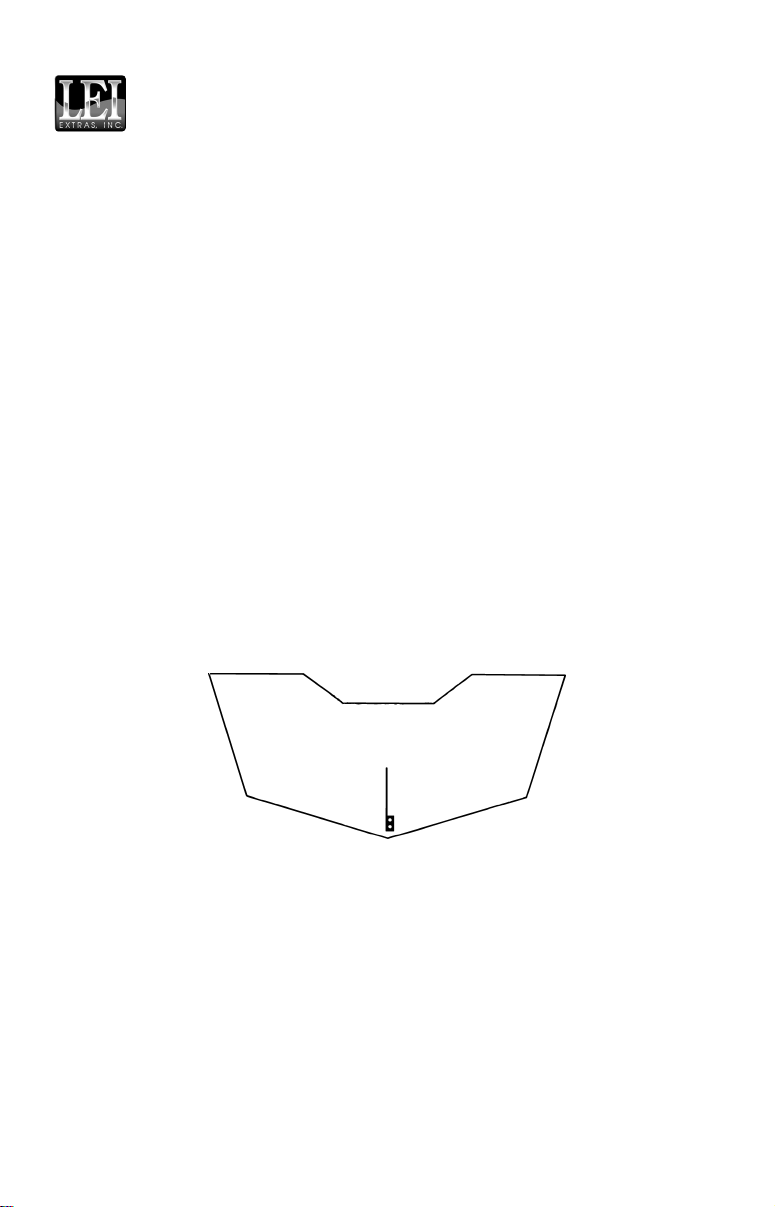
Pub. 988-0153-101
TS-1BL
Analog Temperature Sensor
Installation Instructions
This package contains a TS-1BL analog temperature sensor. The TS-1BL
can be used with any blue connector Lowrance
ture display option.
Recommended tools for this job include: drill, 1" (25.4 mm) drill bit,
1/8" (3.17 mm) drill bit for pilot holes, screwdriver. Required supplies for this job include: two #8 stainless steel wood screws (3/4"
[19.05 mm] long), high quality, marine grade above- or below-
waterline sealant/adhesive compound.
To install the TS-1BL, first choose the mounting location. You can
mount the sensor anywhere you need to know the water temperature.
The two most common locations are on the boat's transom (to measure
the surface water temperature) as shown below, and inside a live well.
If you mount the sensor on the transom, make sure it's in a location
that stays in the water at all times, even when the boat is on plane.
Typically, this means mounting the sensor on the boat's centerline near
the bottom of the transom.
unit that has a tempera-
TS-1BL shown mounted on transom centerline.
Once you've determined the proper location for the unit, place the sensor on the transom. Using the sensor as a template, mark the hull for
the screws' pilot holes. Drill two 1/8" holes, then mount the sensor to
the hull using #8 stainless steel wood screws (not included). Use the
sealant compound to seal the screws.
Route the sensor's cable through or over the transom to the sonar unit.
If you need to drill a hole in the transom to pass the connector through,
the necessary hole size is 1".
1
Page 2
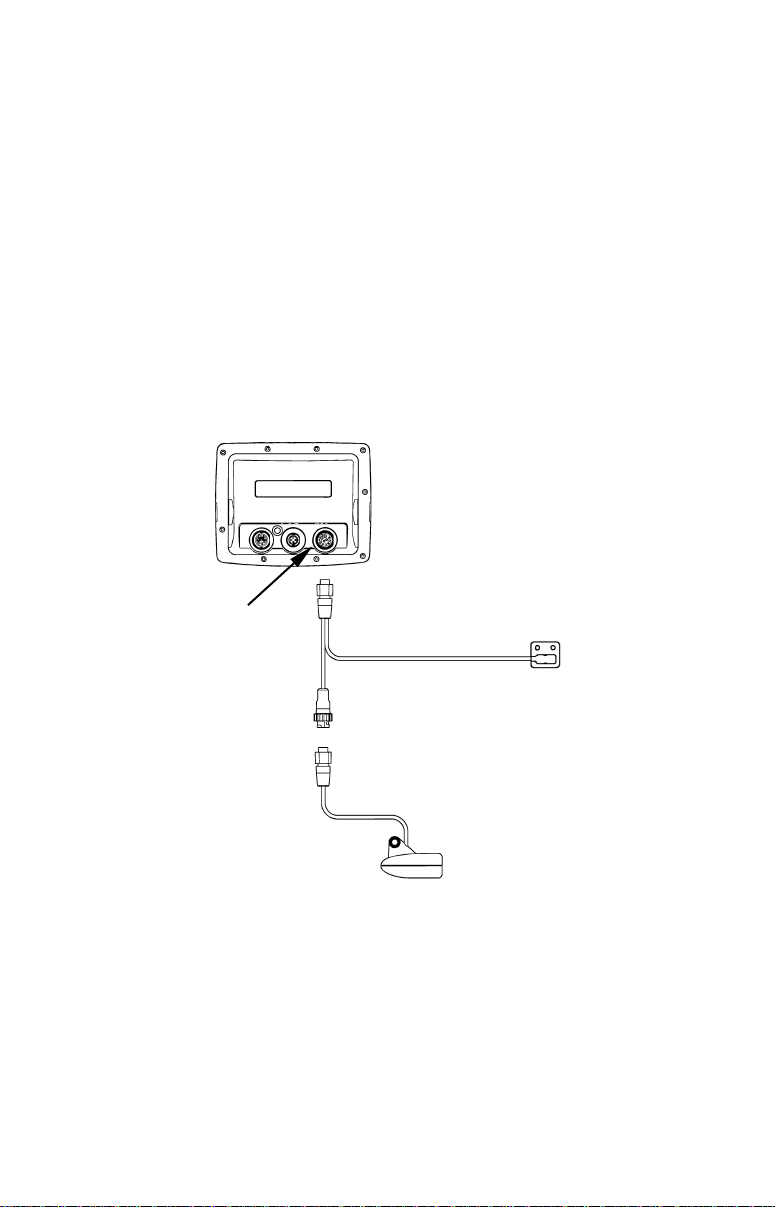
Caution:
If you drill a hole in the transom for the cable, make sure it is located above the waterline. After installation, be sure to seal the
hole with the same marine grade above- or below-waterline sealant used for the screws.
The sensor is now ready for use. For information on connecting the sensor to the unit, see the following instructions. Consult your sonar unit
owner's manual for details on use. If you have any questions concerning
the installation of the sensor, please contact your local boat dealer.
Connecting the TS-1BL
This sensor plugs directly into the Sonar socket on the back of your
unit. A Y-adapter built into the TS-1BL cable allows you to connect
the transducer as shown in the following image.
Sonar unit
rear view
Sonar socket
Plug the TS-1BL directly into your unit's Sonar socket. Attach your
transducer to the Y-adapter on the temp sensor's cable.
TS-1BL temp sensor
Transducer
NOTE:
The Sonar socket on your unit is designed to receive only one temperature sensor. If your transducer contains a built-in temp sensor,
attaching the TS-1BL to your unit's Sonar socket will override the
temperature information provided by the transducer's temp sensor.
Your unit will only display the temperature provided by the TS-1BL.
2
Page 3

LEI EXTRAS
FULL ONE-YEAR WARRANTY
"We," "our," or "us" refers to LEI EXTRAS, INC., the manufacturer of this product. "You"
or "your" refers to the first person who purchases this product as a consumer item for
personal, family, or household use.
We warrant this product against defects or malfunctions in materials and workmanship,
and against failure to conform to this product's written specifications, all for one (1) year
from the date of original purchase by you. WE MAKE NO OTHER EXPRESS WARRANTY OR REPRESENTATION OF ANY KIND WHATSOEVER CONCERNING THIS
PRODUCT. Your remedies under this warranty will be available so long as you can show
in a reasonable manner that any defect or malfunction in materials or workmanship, or
any non-conformity with the product's written specifications, occurred within one year
from the date of your original purchase, which must be substantiated by a dated sales
receipt or sales slip. Any such defect, malfunction, or non-conformity which occurs within
one year from your original purchase date will either be repaired without charge or be
replaced with a new product identical or reasonably equivalent to this product, at our
option, within a reasonable time after our receipt of the product. If such defect, malfunction, or non-conformity remains after a reasonable number of attempts to repair by us,
you may elect to obtain without charge a replacement of the product or a refund for the
product. THIS REPAIR, OR REPLACEMENT OR REFUND (AS JUST DESCRIBED) IS
THE EXCLUSIVE REMEDY AVAILABLE TO YOU AGAINST US FOR ANY DEFECT,
MALFUNCTION, OR NON-CONFORMITY CONCERNING THE PRODUCT OR FOR
ANY LOSS OR DAMAGE RESULTING FROM ANY OTHER CAUSE WHATSOEVER.
WE WILL NOT UNDER ANY CIRCUMSTANCES BE LIABLE TO ANYONE FOR ANY
SPECIAL, CONSEQUENTIAL, INCIDENTAL, OR OTHER INDIRECT DAMAGE OF
ANY KIND.
Some states do not allow the exclusion or limitation of incidental or consequential damages, so the above limitations or exclusions may not apply to you.
This warranty does NOT apply in the following circumstances: (1) when the product has
been serviced or repaired by anyone other than us; (2) when the product has been connected, installed, combined, altered, adjusted, or handled in a manner other than according to the instructions furnished with the product; (3) when any serial number has
been effaced, altered, or removed; or (4) when any defect, problem, loss, or damage has
resulted from any accident, misuse, negligence, or carelessness, or from any failure to
provide reasonable and necessary maintenance in accordance with the instructions of the
owner's manual for the product.
We reserve the right to make changes or improvements in our products from time to time
without incurring the obligation to install such improvements or changes on equipment
or items previously manufactured.
This warranty gives you specific legal rights and you may also have other rights which
may vary from state to state.
REMINDER: You must retain the sales slip or sales receipt proving the date of your
original purchase in case warranty service is ever required.
LEI EXTRAS
PO BOX 129, CATOOSA, OK 74015
3
Page 4

How to Obtain Service…
…in the USA:
Contact the Factory Customer Service Department. Call toll-free:
For Lowrance: 800-324-1356. For Eagle: 800-324-1354
8 a.m. to 5 p.m. Central Standard Time, M-F
Lowrance Electronics and Eagle Electronics may find it necessary to change or end
their shipping policies, regulations and special offers at any time. They reserve the
right to do so without notice.
…in Canada:
Contact the Factory Customer Service Department. Call toll-free:
800-661-3983
905-629-1614 (not toll-free)
8 a.m. to 5 p.m. Eastern Standard Time, M-F
…outside Canada and the USA:
Contact the dealer in the country where you purchased your unit. To locate a
dealer near you, see the instructions in paragraph number 1 below.
Accessory Ordering Information
LEI Extras, Inc. is the accessory source for sonar and GPS products manufactured by Lowrance Electronics and Eagle Electronics. To order Lowrance or
Eagle accessories, please contact:
1) Your local marine dealer or consumer electronics store. To locate a Lowrance
dealer, visit the web site, www.lowrance.com, and look for the Dealer Locator.
To locate an Eagle dealer, visit the web site, www.eaglesonar.com, and look for
the Dealer Locator. Or, consult your telephone directory for listings.
2) U.S. customers: LEI Extras Inc., PO Box 129, Catoosa, OK 74015-0129
Call toll free in the U.S., 800-324-0045, 8 a.m. to 5 p.m. Central Stan-
dard Time, M-F, or visit our web site www.lei-extras.com.
3) Canadian customers: Lowrance/Eagle Canada, 919 Matheson Blvd. E. Mississauga, Ontario L4W2R7 or fax 905-629-3118.
Call toll free in Canada, 800-661-3983, or dial 905 629-1614 (not toll free), 8
a.m. to 5 p.m. Eastern Standard Time, M-F.
For Lowrance and Eagle Products
Pub. 988-0153-101 © Copyright 2004
All Rights Reserved
Printed in USA 011504 LEI Extras, Inc.
4
