Lowrance TMR-1 User Manual
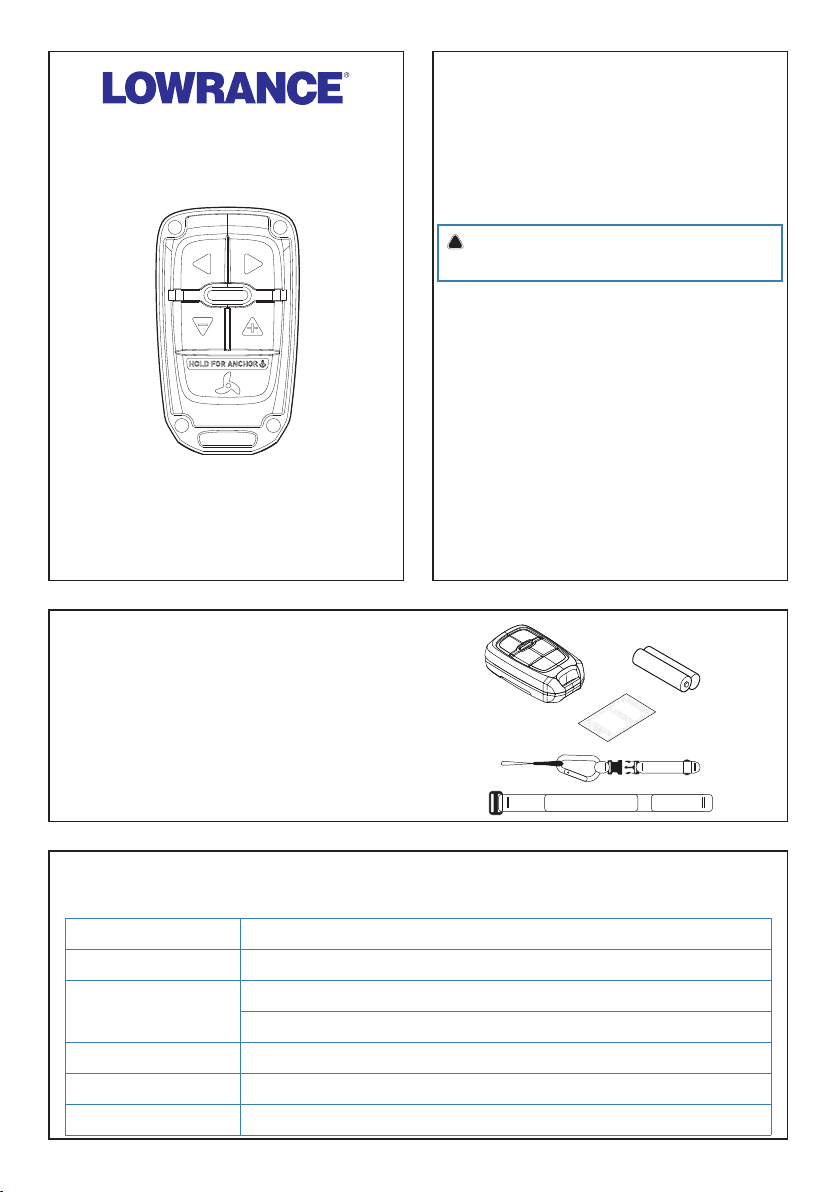
!
TMR-1 REMOTE CONTROLLER
A
B
C
D
E
USER GUIDE
*988-12652-001*
Compliance statements
Declarations
The relevant declarations of conformity are available at: www.lowrance.com
Europe
Navico declare under our sole responsibility that the product conforms with the requirements of:
• CE under RED 2014/53/EU
United States of America
Navico declare under our sole responsibility that the product conforms with the requirements of:
• Part 15 of the FCC Rules. O peration is subjec t to the following tw o conditions: (1)
this device may not c ause harmful inter ference, and (2) this device mu st accept any
interference received, including interference that may cause undesired operation.
Warning: The user is caution ed that any changes or mo difications not exp ressly
approved by the p arty responsi ble for compliance coul d void the user’s autho rity to
operate the equipment.
¼ NOTE: The equipment gener ates, uses and can rad iate radio frequenc y energy and, if not
installed an d used in accordance with t he instruction s, may cause harmful inte rference
to radio communi cations. However, there is n o guarantee that the inter ference will not
occur in a part icular installatio n. If this equipment do es cause harmful inter ference to
radio or telev ision reception, whic h can be determined by t urning the equipm ent off
and on, the user is e ncouraged to try to co rrect the interf erence by one or more of th e
following measures:
• Reorient or re locate the receivin g antenna
• Increase the se paration betwe en the equipment and re ceiver
• Connect th e equipment into an outle t on a circuit different from t hat of the receiver is
connected
• Consult the deal er or an experience d technician for help
ISED Canada
This device complies with ISED (Innovation, Science and Economic Development) Canada’s
license-exempt RSSs. Operation is subject to the following two conditions: (1) This device may
not cause interference; and (2) This device must accept any interference, including interference
that may cause undesired operation of the device.
La traduction française de ce document est disponible sur le site Web du produit.
Australia and New Zealand
Navico declare under our sole responsibility that the product conforms with the requirements of:
• Level 2 devices of t he Radiocommunic ations (Electroma gnetic Compatibili ty) standard
2017
• Radiocommunications (Short Range Devices) Standards 2014
Parts included
A. Remote controller
B. AAA batteries, 2x
C. Documentation
D. Lanyard strap with carabiner clip
E. Wrist strap
Technical specications
Dimensions H: 73 mm (2.87”), W: 42 mm (1.65”), D: 22 mm (0.87”)
Power 2x AAA batteries
Temperature Operating: -20°C to +55°C (-4°F to +131°F)
Humidity 66°C, 95% RH, 18 hrs
IP code IPx6, IPx7
Communication Bluetooth, range ~30 m (98 ft)
Storage: -30°C to +70°C (-22°F to +158°F)

Operation
Keys
Description
A Left and Right steering
Anchor mode: moves anchor position 1.5 m (5 ft) left
or right
B LED
C Propeller speed Up and Down
Anchor mode: moves anchor position 1.5 m (5 ft)
forward or backward
D Single press: propeller ON/OFF
Press and hold: activates Anchor mode
Pair and congure the remote
1. Insert the batteries in the TMR-1
2. Put TMR-1 into discoverable mode by holding propeller speed Up and Down (C)
keys at the same time for at least 5 seconds. The LED (B) should ash red in 1 second
intervals
3. Put the trolling motor into user conguration mode by holding the congurable key
2 and congurable key 3 on the pedal until an audible tone is heard and the Power
LEDs start blinking. Next, press and hold the Battery test key. An audible tone will
be heard and the battery status LEDs will start blinking when the trolling motor is in
Bluetooth pairing mode.
4. Once the LED on the TMR-1 starts blinking in green, press and hold propeller ON/OFF
(D) key. When the green LED changes to long ashing, TMR-1 is paired to the trolling
motor
5. Exit conguration mode on the trolling motor (alternatively power cycle the trolling
motor)
TMR-1 can now be used to control the trolling motor.
A
B
C
D
LED behavior
Color Behaviour Status
Slow ashing Low battery
Red
Green Flash (on key press) Connected and working
Fast ashing (1s intervals) In pairing mode
Flash (on key press) Not connected
Add/replace batteries
The unit uses 2x AAA batteries.
Remove the cover to add or replace batteries.
