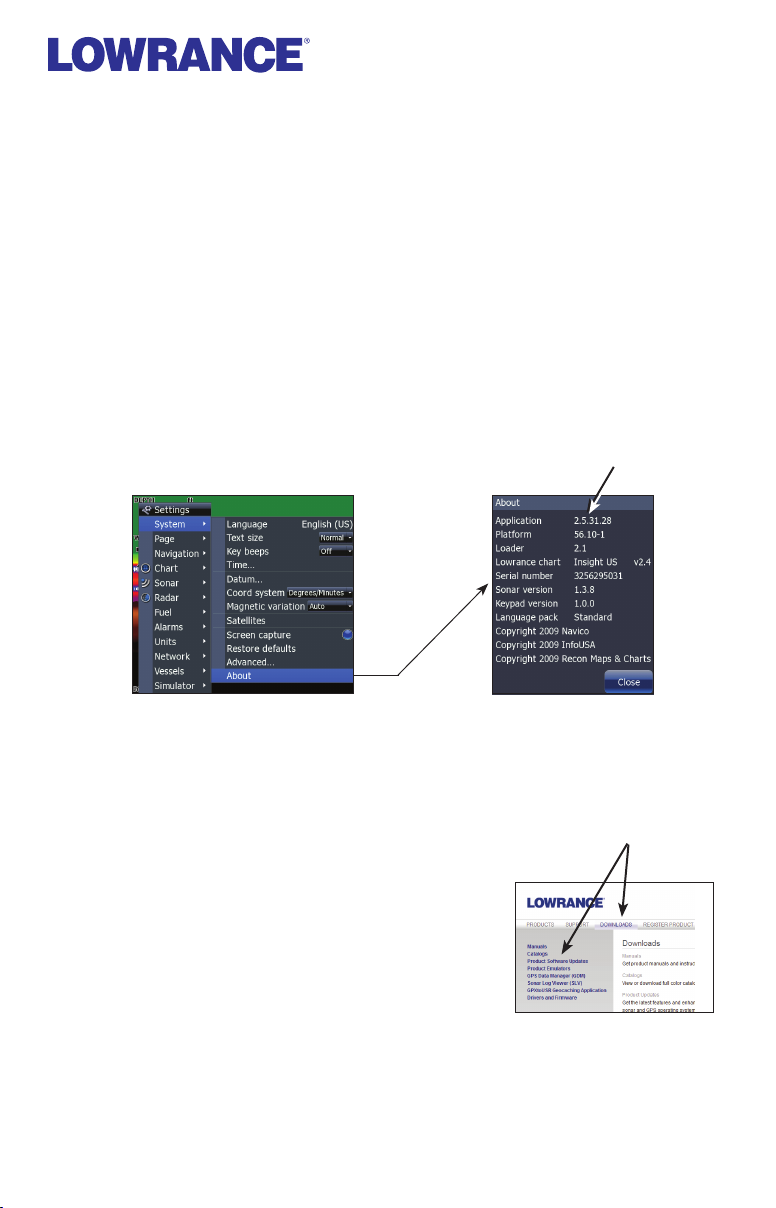
StructureScan HDS Software Update
™
Your HDS display unit software must be updated to at least version
2.5 for your unit to work with StructureScan.
To check the software version:
Press 1. Menu twice.
Select 2. System and press ENTER.
Highlight 3. About and press ENTER.
If the number listed next to Application is less that 2.5 you must 4.
update your unit’s software.
Application must be
updated to at least 2.5
To update unit software:
Visit www.lowrance.com.1.
Click on the 2. Downloads tab at the top of
the page.
Click on 3. Product Software Updates link.
Click on the product link for your HDS 4.
unit.
5. Follow the on-screen download
instructions.
*988-0179-02A*
The Downloads tab gives
you access to the Product
Software Updates link.
