Lowrance SonicHub Operation Manual
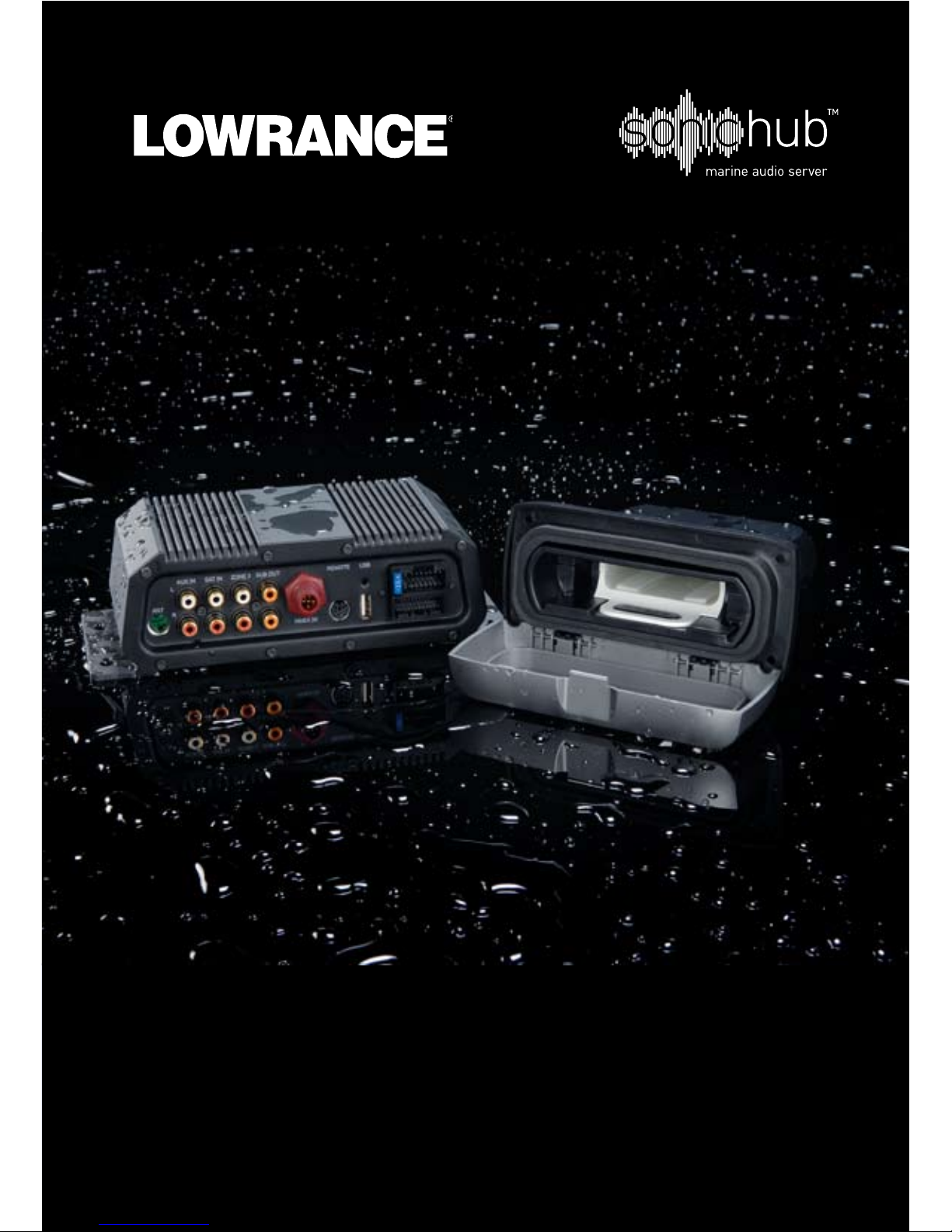
SonicHub™ Marine Audio Server
Operation Manual
EN, DE, ES, FR, IT


1
Contents
English .............................................................................3
Setting up the SonicHub ............................................................................6
Enabling Audio........................................................................................... 6
Selecting AM/FM Tuner Region ................................................................6
SonicHub media bar panels ...................................................................... 7
Operating SonicHub audio ....................................................................... 8
Function key controls.................................................................................8
Audio Source menu ...................................................................................9
Selecting an audio source .........................................................................9
Selecting Favorites ..................................................................................10
Audio Outputs .......................................................................................... 11
Deutsch .........................................................................12
Einrichten von SonicHub .........................................................................15
Aktivieren des Tons .................................................................................15
Auswahl eines AM/FM-Empfangsbereichs ............................................. 15
SonicHub-Medienleiste............................................................................16
Bedienen von SonicHub-Audio ...............................................................17
Steuerungen über die Funktionstasten....................................................17
Audioquelle ..............................................................................................18
Auswählen einer Audioquelle ..................................................................18
Auswählen der Favoriten .........................................................................19
Audioausgänge........................................................................................20
Espanol ..........................................................................21
Instalación del SonicHub .........................................................................24
Activación del audio.................................................................................24
Selección de la región del sintonizador AM/FM ...................................... 24
Paneles de medios de SonicHub ............................................................ 25
Utilización del audio de SonicHub ..........................................................26

2
Contents
Controles de las teclas de función...........................................................26
Fuente de audio ......................................................................................27
Seleción de una fuente de audio .............................................................27
Selección de favoritos ............................................................................. 28
Salidas de audio ......................................................................................29
Francais .........................................................................30
Conguration de SonicHub......................................................................33
Activer l'audio ..........................................................................................33
Sélection de la région pour le récepteur AM/FM ....................................33
Fenêtre des barres de médias de SonicHub ...........................................34
Utilisation de l'audio de SonicHub .......................................................... 35
Contrôles par touches de fonction ...........................................................35
Source audio ........................................................................................... 36
Sélection d'une source audio ..................................................................36
Sélection de favoris .................................................................................37
Sorties audio............................................................................................38
Italiano ...........................................................................39
Impostazione di SonicHub .......................................................................42
Abilitazione dell'audio .............................................................................. 42
Selezione della regione di sintonizzazione AM/FM ................................42
Riquadri della barra dei media SonicHub ................................................43
Utilizzo dell'audio SonicHub ...................................................................44
Comandi mediante tasti funzione ............................................................44
Sorgente audio ........................................................................................45
Selezione di una sorgente audio .............................................................45
Selezione dei preferiti ..............................................................................46
Uscite audio .............................................................................................47

3
Introduction
Disclaimer
As Navico is continuously improving this product, we retain the right to make changes to the product at any time which may not be reected in this version of the manual. Please contact your nearest distributor if you require any further assistance.
It is the owner’s sole responsibility to install and use the instrument and transducers
in a manner that will not cause accidents, personal injury or property damage. The
user of this product is solely responsible for observing safe boating practices.
NAVICO HOLDING AS AND ITS SUBSIDIARIES, BRANCHES AND AFFILIATES
DISCLAIM ALL LIABILITY FOR ANY USE OF THIS PRODUCT IN A WAY THAT
MAY CAUSE ACCIDENTS, DAMAGE OR THAT MAY VIOLATE THE LAW.
Governing Language: This statement, any instruction manuals, user guides and
other information relating to the product (Documentation) may be translated to, or
has been translated from, another language (Translation). In the event of any con-
ict between any Translation of the Documentation, the English language version of
the Documentation will be the ofcial version of the Documentation.
This manual represents the product as at the time of printing. Navico Holding AS
and its subsidiaries, branches and afliates reserve the right to make changes to
specications without notice.
Copyright © 2010 Navico Holding AS.
Feedback from you
Your feedback is important and helps Navico ensure that this manual is a valuable
resource for all marine technicians. E-mail your comments or suggestions about
this manual to the following address: tech.writing@navico.com.
English

4
Introduction
Compliance Statements
The SonicHub Audio Server complies with the following regulations:
FCC Part 15 Subpart J Class B •
CE compliant per EN60945•
C - Tick•
For more information please refer to our website: www.lowrance.com.
Warning
The user is cautioned that any changes or modications not expressly approved by
the party responsible for compliance could void the user’s authority to operate the
equipment.
This equipment has been tested and found to comply with the limits for a Class B
digital device, pursuant to Part 15 of the FCC rules. These limits are designed to
provide reasonable protection against harmful interference in a residential installation. This equipment generates, uses and can radiate radio frequency energy and, if
not installed and used in accordance with the instructions, may cause harmful interference to radio communications. However, there is no guarantee that the interference will not occur in a particular installation. If this equipment does cause harmful
interference to radio or television reception, which can be determined by turning the
equipment off and on, the user is encouraged to try to correct the interference by
one or more of the following measures:
Reorient or relocate the receiving antenna. •
Increase the separation between the equipment and receiver •
Connect the equipment into an outlet on a circuit different from that of the •
receiver
Consult the dealer or an experienced technician for help •

5
Introduction
About the SonicHub
The SonicHub is a high-quality marine audio server that allows you to use your unit
to control audio playback from a variety of sources, including iPod, iPhone, USB
mass storage device (mp3), satellite (SIRIUS™) and AM/FM radio.
When audio is enabled on your unit’s settings menu, the SonicHub media bar panel
will appear automatically at the bottom of the screen.
You can toggle the active status between the media bar panel and current operation
mode panel by holding down the PAGES key.
When the media bar is the active panel, press the MENU key to access the SonicHub
menu.
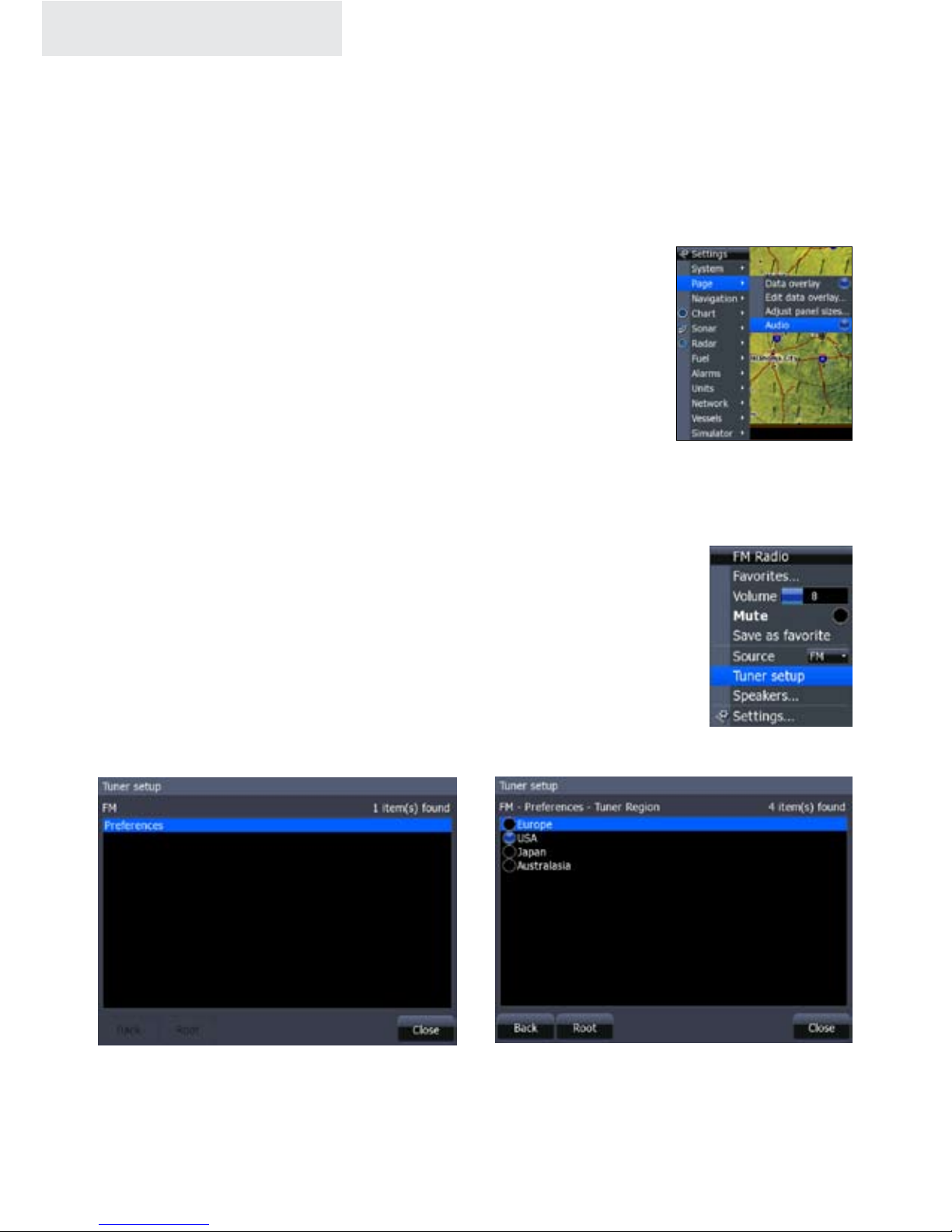
6
Setup
Setting up the SonicHub
Before you can start using your equipment, it must be installed according to the
installation connection diagrams included with the unit.
Enabling Audio
You must enable Audio on your display unit’s settings menu to
control audio playback with your unit.
The media bar panel will not be visible until audio has been
enabled.
Selecting AM/FM Tuner Region
The SonicHub has a built-in AM/FM radio receiver, which allows
you to control AM/FM radio broadcasts with your display unit.
Before playing FM radio through the SonicHub, you must purchase
a marine-grade AM/FM antenna and select the appropriate AM
and FM tuner region for your location.
You will access AM and FM Tuner region settings from the Audio
Source menu.
FM Audio Source menu
Tuner Region screen
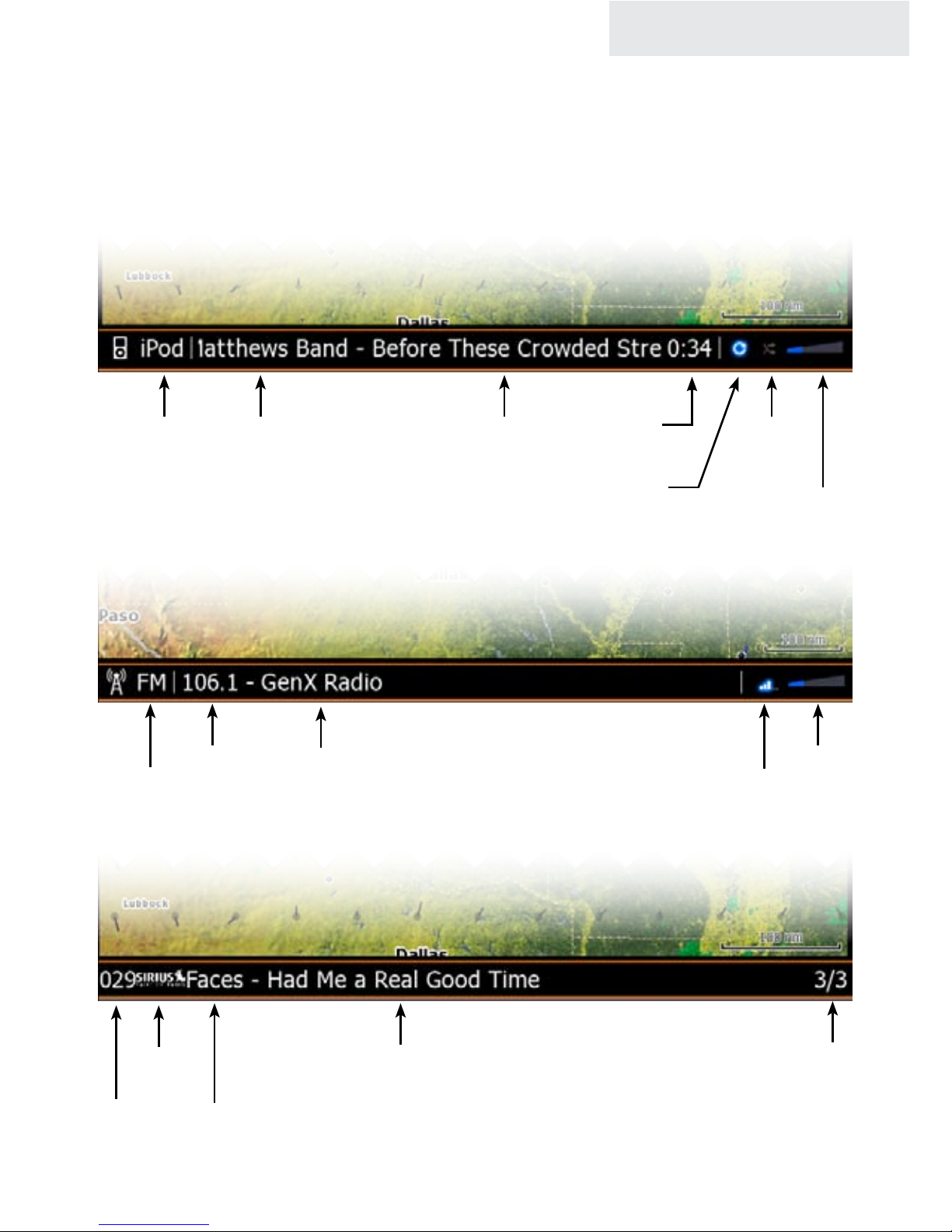
7
Operation
SonicHub media bar panels
The media bar panel varies from one audio source to another. iPod, iPhone and
USB mass storage devices share the same conguration. SIRIUS and AM/FM radio
media bar panels differ slightly as shown in the media bar panel examples below.
Audio
source
Artist
Track
Time
remaining
Repeat
indicator
Volume
level
Shufe
indicator
Audio
source
Station
Volume
level
Signal
strength
Audio
source
SIRIUS
station
Artist
Track
Signal
strength
RDS
Display
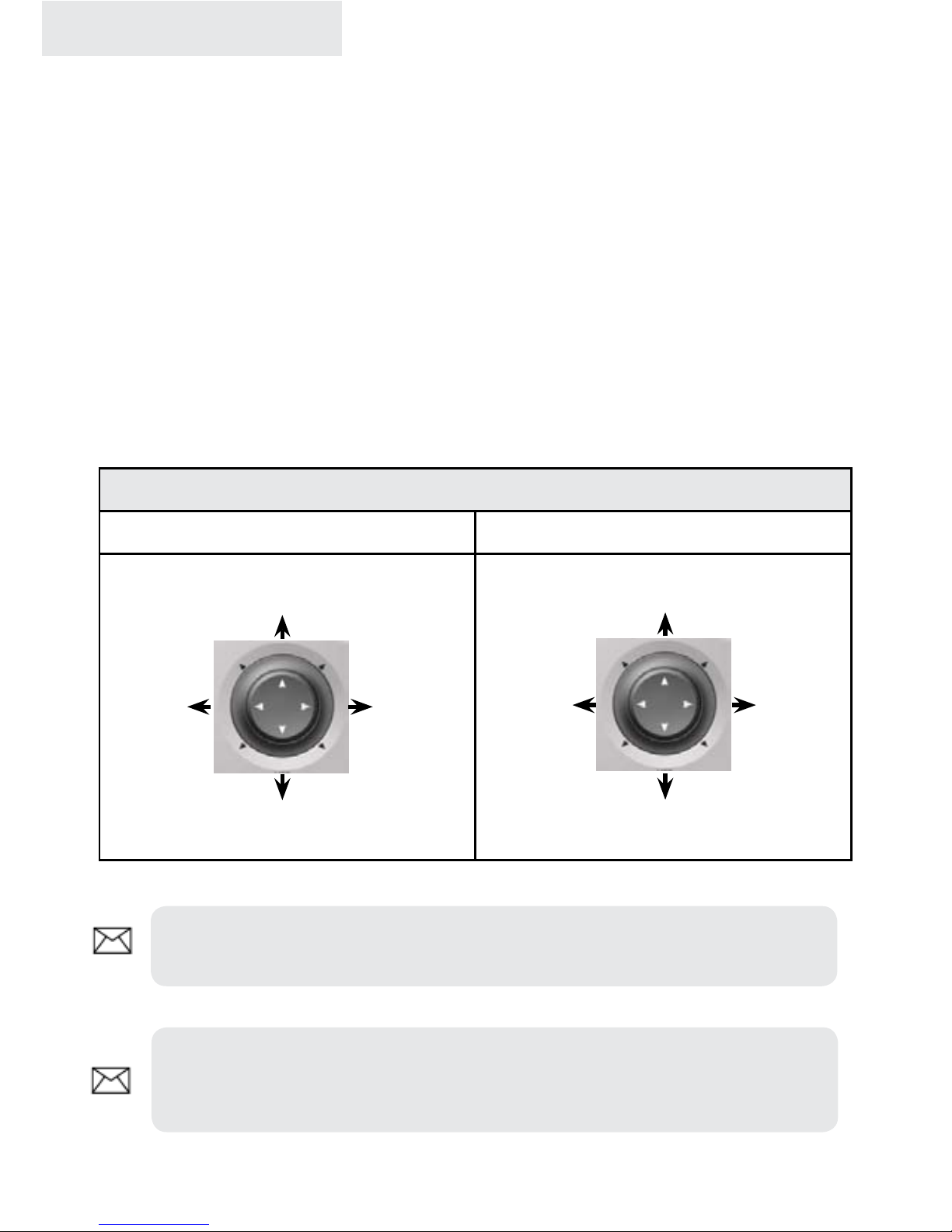
8
Operation
Operating SonicHub audio
Adjustments to SonicHub audio playback settings can be made from the SonicHub
menu, softkeys, function keys and the keypad.
Volume control, song and station selection, favorites and audio source can be
adjusted/accessed using your units function keys and keypad. Shufe and Repeat
features (iPod, iPhone and USB Mass Storage) must be turned on/off on the
SonicHub menu.
Function key controls
ZOOM IN • — Increase Volume
ZOOM OUT• — Decrease Volume
ENTER• — Mute
Keypad Controls
iPod, iPhone, USB Mass Storage SIRIUS, AM/FM radio
Scroll forward
through favorites
Next
station
(AM/FM
— tune
forward)
Previous
station:
(AM/FM
— Tune
backward)
Scroll backward
through favorites
Audio Source
Previous
track
Next track
Play/Pause
NOTE: When listening to AM/FM radio, press and hold the keypad left
or right to switch from tune mode to seek mode.
NOTE: When playing audio from an iPod or USB storage device, press
and hold the keypad left or right to rewind or fast forward through a
track.
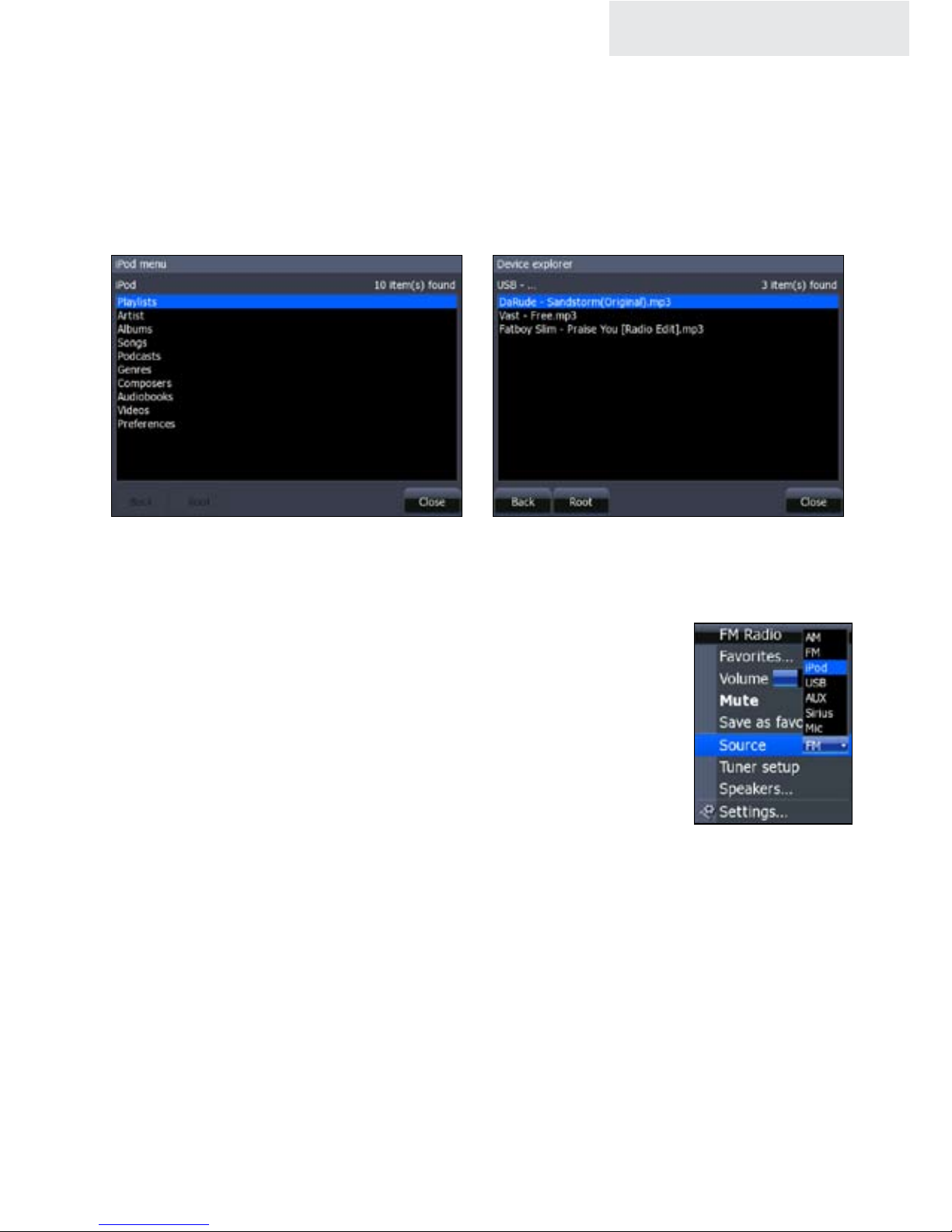
9
Operation
Audio Source
The Audio Source screen displays the menu of the selected audio source on your
unit’s screen.
That allows you to make adjustments to an audio source using its native menu or
le structure (USB).
Selecting an audio source
You can use the SonicHub menu or your display unit softkeys
to select an audio source. You must select an audio source to
listen to SonicHub audio.
The Mic source selects a high voltage level input. It allows you
to broadcast loud hailer messages over the audio system by
replicating the loud hailer on the Lowrance LVR-880.
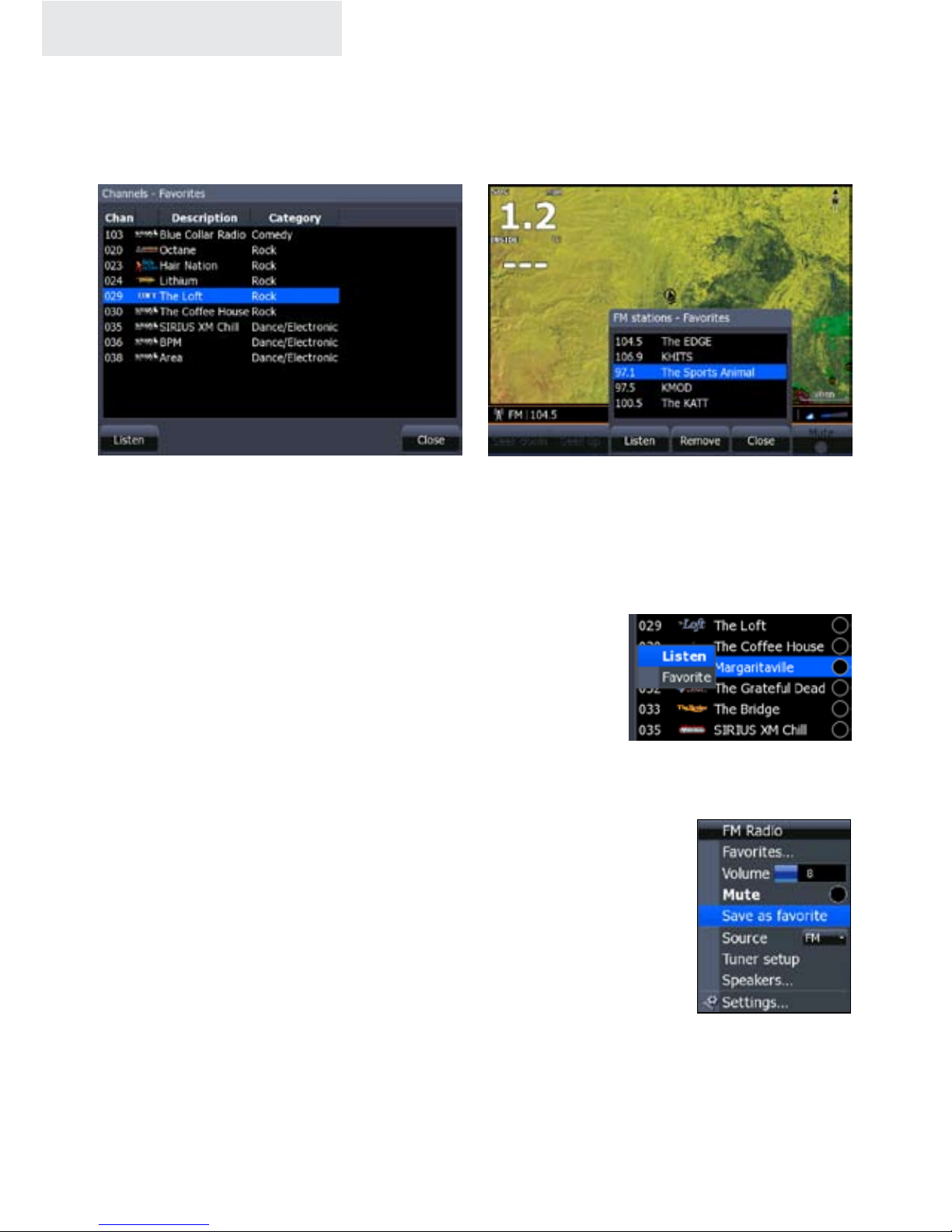
10
Settings
Selecting Favorites
You can add favorite stations for SIRIUS and AM/FM radio making it easier to tune
into the selected stations.
SIRIUS Favorites
Favorite channels are selected from the All Channels list. You will access the All
Channels list from the Sonichub menu.
The All Channels screen is a list of all available channels,
including channels not included in your subscription. You
will not be able to add unsubscribed channels to your
Favorites list. Refer to your LWX-1 manual for more
information.
AM/FM Favorites
You can add stations to your list of Favorites from the SonicHub
menu. You must tune into the desired station to add it to the
Favorites list.
SIRIUS favorites screen FM favorites screen
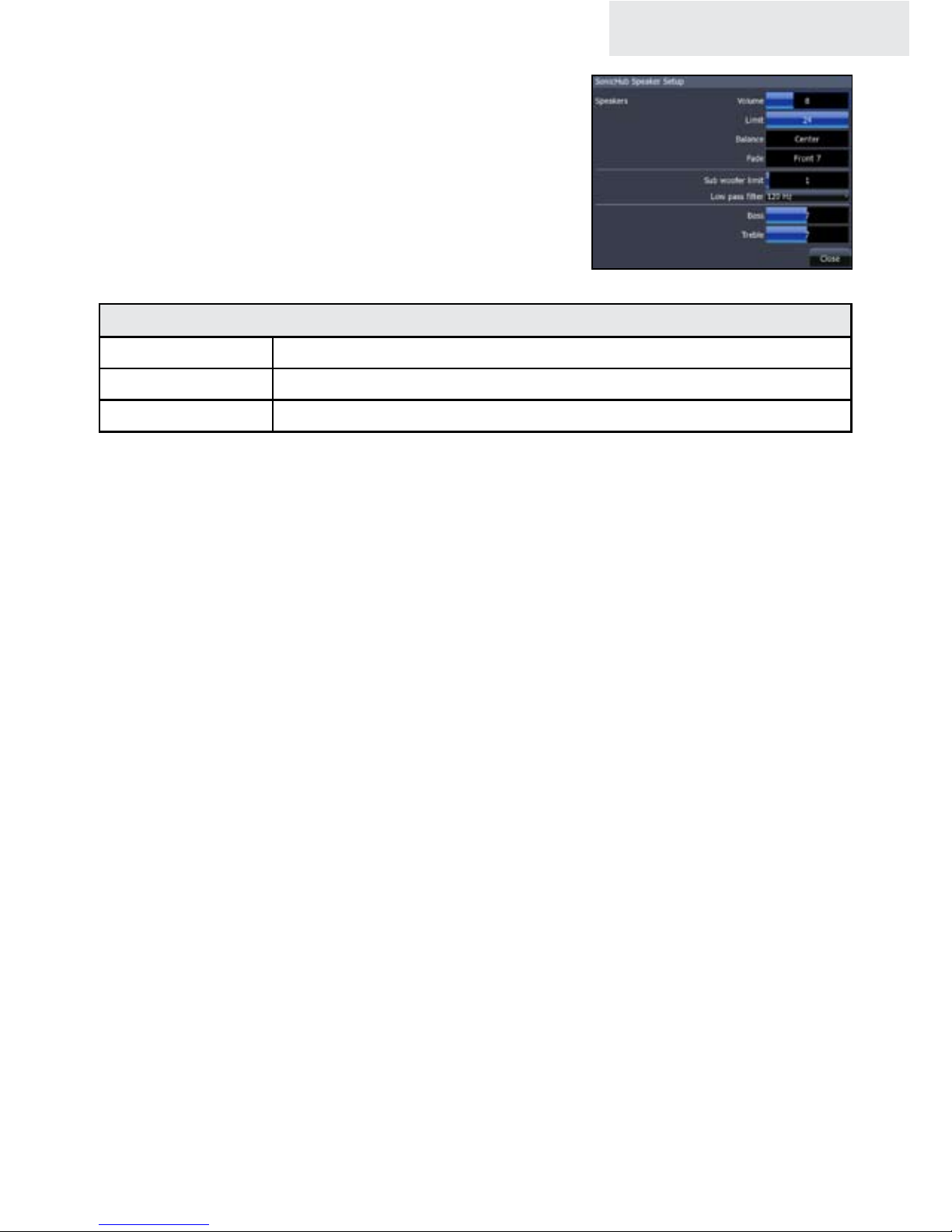
11
Settings
Audio Outputs
Your unit has three audio outputs; two allotted for
speakers (front and rear) and one with amplier and
sub-woofer outputs.
Volume, balance and fade settings are the same for
each output.
SonicHub Audio Outputs
Audio Output 1 Front speakers
Audio Output 2 Rear speakers (not included)
Audio Output 3 Amplier output; sub-woofer output

12
Einleitung
Haftungsausschluss
Da Navico seine Produkte fortlaufend verbessert, behalten wir uns das Recht vor,
jederzeit Änderungen am Produkt vorzunehmen, die sich ggf. nicht in dieser Ver-
sion des Handbuchs wiedernden. Wenden Sie sich an Ihren Vertriebspartner vor
Ort, wenn Sie Unterstützung benötigen.
Der Eigentümer ist allein dafür verantwortlich, Geräte und Zubehör so zu installieren
und zu verwenden, dass es zu keinen Unfällen, Verletzungen oder Sachschäden
kommt. Der Nutzer dieses Produkts ist allein für die Einhaltung der Sicherheitsvorschriften an Bord verantwortlich.
NAVICO HOLDING AS UND TOCHERGESELLSCHAFTEN; NIEDERLASSUNGEN UND PARTNERGESELLSCHAFTEN ÜBERNEHMEN KEINERLEI HAFTUNG FÜR JEGLICHE VERWENDUNG DES PRODUKTS IN EINER WEISE, DIE
ZU UNFÄLLEN, SCHÄDEN ODER VERLETZUNGEN DES GESETZES FÜHREN
KÖNNTEN.
Leitsprache: Diese Angaben, jegliche Anleitungen, Benutzerhandbücher und andere Informationen zum Produkt (Dokumentation) werden oder wurden ggf. aus
einer anderen Sprache übersetzt (Übersetzung). Im Fall von Konikten bei einer
beliebigen Übersetzung der Dokumentation gilt die englischsprachige Version der
Dokumentation als ofzielle Fassung der Dokumentation.
Dieses Handbuch beschreibt das Produkt zum Zeitpunkt des Drucks. Navico Holding AS und Tochtergesellschaften, Niederlassungen und Partnergesellschaften
behalten sich das Recht vor, Änderungen an den technischen Daten ohne Ankündigung vorzunehmen.
Copyright © 2010 Navico Holding AS.
Ihr Feedback
Ihr Feedback ist wichtig und ermöglicht es Navico sicherzustellen, dass dieses
Handbuch von Schiffsführern als wertvolle Ressource genutzt werden kann. Senden Sie uns eine E-Mail-Nachricht mit Anmerkungen oder Vorschlägen an folgende Adresse: tech.writing@navico.com.
Deutsch

13
Einleitung
Konformitätserklärung
Der SonicHub Audio Server entspricht folgenden Bestimmungen:
FCC Part 15 Subpart J Class B •
CE-konform gemäß EN60945•
C - Tick•
Weitere Informationen erhalten Sie auf unserer Website: www.lowrance.com.
Warnung
Der Benutzer wird ausdrücklich darauf hingewiesen, dass jegliche Änderungen oder
Modikationen, die nicht ausdrücklich durch die für die Konformität verantwortliche
Partei genehmigt wurden, die Berechtigung des Benutzers zur Nutzung des Geräts
aufheben kann.
Dieses Gerät wurde geprüft, und die Einhaltung der Grenzwerte für digitale Geräte
der Klasse B gemäß Teil 15 der FCC-Bestimmungen für dieses Gerät wurde bestätigt. Diese Grenzwerte sollen einen angemessenen Schutz gegen schädliche
Störungen bei einer festen Installation bieten. Dieses Gerät erzeugt, verwendet und
sendet ggf. Radiofrequenzenergie und kann, wenn es nicht gemäß den Anweisungen installiert und verwendet wird, schädliche Störungen der Funkkommunikation
verursachen. Es gibt jedoch keine Garantie, die das Auftreten von Störungen bei einer bestimmten Installation ausschließt. Wenn dieses Gerät schädliche Störungen
des Funk- oder Fernsehempfangs verursacht, was durch Aus- und Einschaltung
der Ausrüstung ermittelt werden kann, empfehlen wir dem Benutzer zu versuchen,
die Störung durch eine der folgenden Maßnahmen zu beseitigen:
Neu Ausrichten oder Positionieren der Sende-/Empfangsantenne. •
Erhöhen des Abstands zwischen Ausrüstung und Empfänger. •
Verbinden der Ausrüstung mit einem Auslass an einem anderen Stromkreis •
als dem Stromkreis des Empfängers
Kontaktieren des Händlers oder eines erfahrenen Technikers. •

14
Einleitung
Info über SonicHub
SonicHub ist ein hochwertiger Audioserver für die maritime Verwendung, mit dem
Sie Ihr Gerät zur Steuerung von Audiowiedergaben verschiedenster Quellen
verwenden können, z. B. iPod, iPhone, USB-Massenspeichermedien (mp3), Satellit
(SIRIUS™) und AM/FM-Radio.
Wenn der Ton in den Benutzereinstellungen des Geräts aktiviert ist, wird die
Medienleiste von SonicHub automatisch unten auf dem Bildschirm angezeigt.
Sie können wahlweise die Medienleiste oder den aktuellen Betriebsmodus aktivieren, indem Sie die Taste PAGES gedrückt halten.
Wenn die Medienleiste aktiviert ist, drücken Sie die Taste MENU, um das SonicHubMenü aufzurufen.
