Lowrance RIM 300 Operation Instruction

Pub. 988-0161-04D
RIM 300
Radar Interface Module
Installation Instructions

Copyright © 2008 Navico
All rights reserved.
No part of this manual may be copied, reproduced, republished, transmitted or distributed for any purpose, without prior written consent of
Navico. Any unauthorized commercial distribution of this man-
ual is strictly prohibited.
®
Lowrance
is a registered trademark of Navico. NMEA 2000® is a reg-
istered trademark of the National Marine Electronics Association.
Navico may find it necessary to change or end our policies, regulations
and special offers at any time. We reserve the right to do so without
notice. All features and specifications subject to change without notice.
For free owner's manuals and the most current information on
this product, its operation and accessories,
visit our web site:
www.lowrance.com
Lowrance Electronics Inc.
12000 E. Skelly Dr.
Tulsa, OK USA 74128-2486
Printed in USA.

Warnings and Cautions
Caution:
Use the radar at your own risk. Your radar was designed for use
as a navigation aid. It should not be used for purposes that require precise measurements of direction, distance, topography or
location. Always compare the navigation information received
from your radar with data from other navigation aids and
sources. When a conflict arises between the navigation data from
your radar and data from other navigation aids, make sure you
resolve the conflict before proceeding with navigation. A CARE-
FUL NAVIGATOR NEVER RELIES ON ONLY ONE
METHOD TO OBTAIN NAVIGATION INFORMATION.
Caution:
International Regulations for Preventing Collisions at Sea mandate that when radar is on a vessel, the radar must be used at
all times, regardless of weather conditions or visibility. Numerous court decisions have not only ruled the radar must be used,
but that the radar operator must be knowledgeable in all operational aspects of radar performance or otherwise face a greater
risk of liability if an accident occurs.
WARNING: High Voltage Hazard
Dangerously high voltages are present within the radar
scanner unit. Technicians must exercise extreme care
when working inside the unit. ALWAYS remove power
before removing the cover. Some capacitors may take
several minutes to discharge, even after switching off
the radar. Before touching the magnetron or any high
voltage components, ground them with a clip lead.
WARNING: Microwave Radiation Hazard
The microwave energy radiated by a radar antenna is
harmful to humans, especially to the eyes. NEVER look
directly into an open waveguide or into the path of radiation from an enclosed antenna. Radar and other radio frequency radiation can upset cardiac pacemakers.
If someone with a cardiac pacemaker suspects abnormal
operation, immediately turn off the radar equipment
and move the person away from the antenna. Turn off
the radar whenever it is necessary to work on the antenna unit or other equipment in the beam of the radar.
1
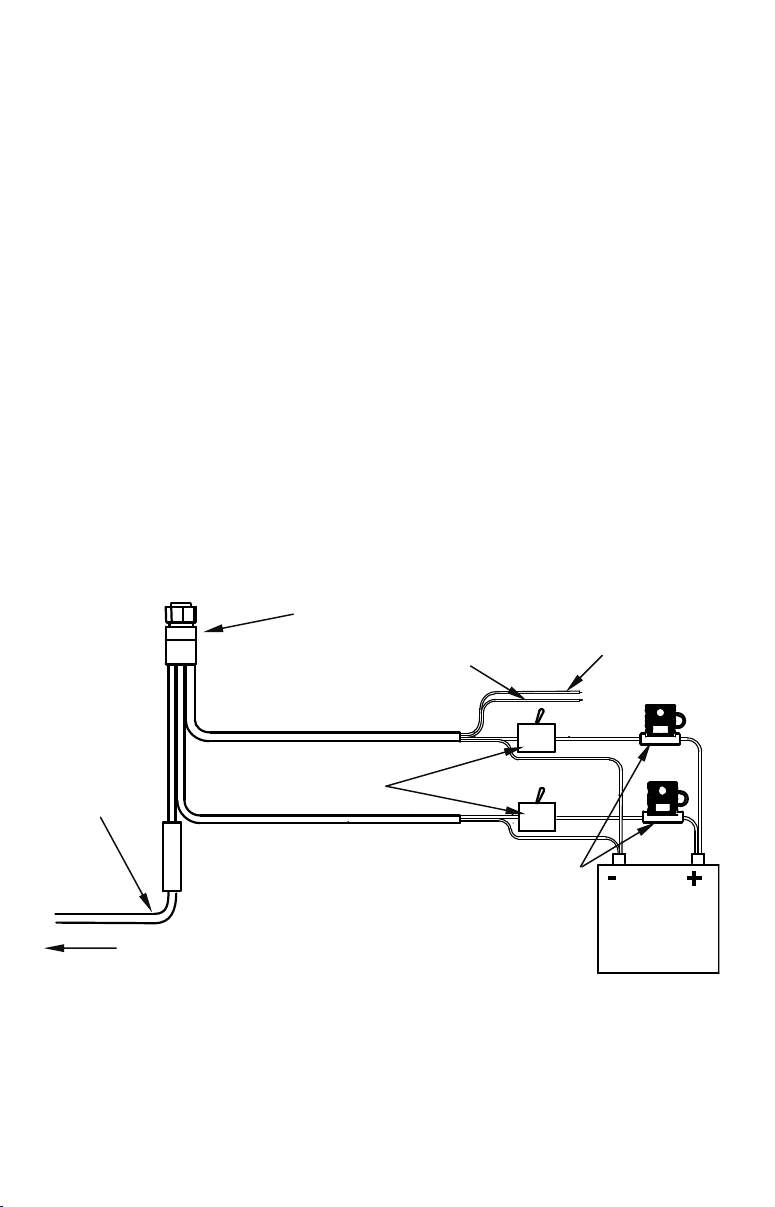
RIM 300 Installation
A
y
The RIM 300 will replace the power cable that came with your display
unit. Your RIM 300 has three cables branching out from the cable plug,
which include: radar data cable, display unit power cable and NMEA
2000 power cable.
NOTE:
You will need to purchase a SIMRAD heading sensor for the Radar
Overlay feature to work properly.
You MUST remove the power cable that came with your unit and
replace it with the RIM 300 to complete this installation.
WARNING:
Even though the RIM 300 is replacing your original
power/data cable, you must follow the same rules, cautions and warnings for powering the display unit and a
NMEA 2000 network or LGC-3000 antenna module. These
details are described in the display unit manual and the
LGC-3000 instruction sheet. Failure to follow all power
connection instructions and fusing requirements could
result in damage to your equipment and injury to you.
To display unit
Green receiver
wire (RX)
Display Unit Power Cable
ccessory
RIM 300
Data
Cable
To NMEA/COMMS port
on radar processor
The RIM 300 radar data cable is connected to the radar processor. Ra-
dar processor installation is covered in the Radar Installation manual.
NMEA 2000 Power Cable
switches
3 amp
fuses
Blue transmit
wire (TX)
12 volt
batter
1. The RIM 300 works from a 12-volt DC battery system. The display
unit power cable has four wires: red, black, blue and green. You will use
2
