Lowrance Mark series DSI, Elite DSI series Operation Manual

Mark and Elite series DSI
Sonar Operation manual
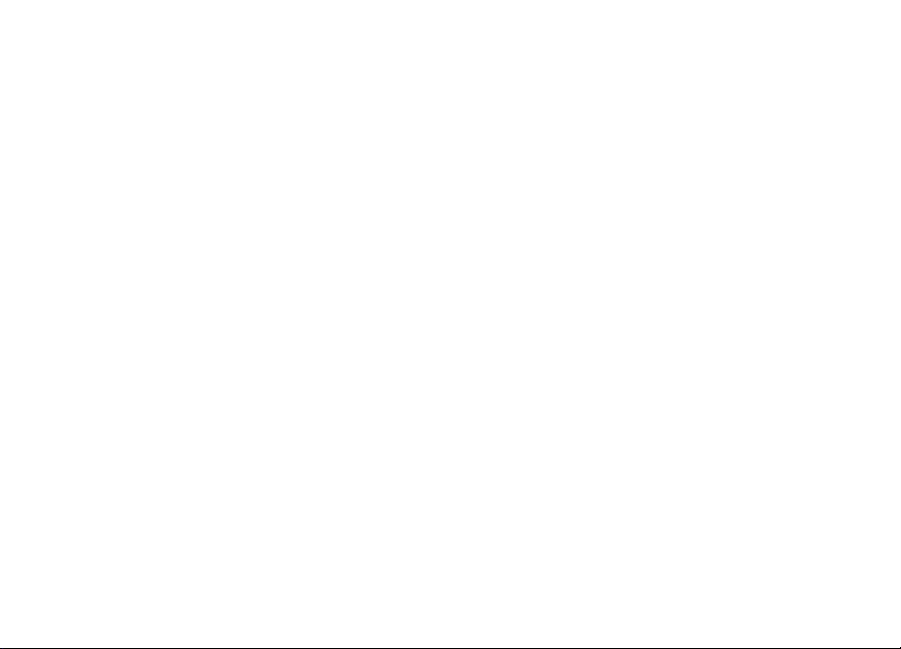
Copyright © 2010 Navico
All rights reserved.
No part of this manual may be copied, reproduced, republished, transmitted or distributed for any pur-
pose, without prior written consent of Navico. Any unauthorized commercial distribution of this manual is
strictly prohibited.
Navico may nd it necessary to change or end our policies, regulations and special oers at any
time. We reserve the right to do so without notice. All features and specications subject to change
without notice.
Lowrance® and Navico® are registered trademarks of Navico.
Visit our website:
www.lowrance.com
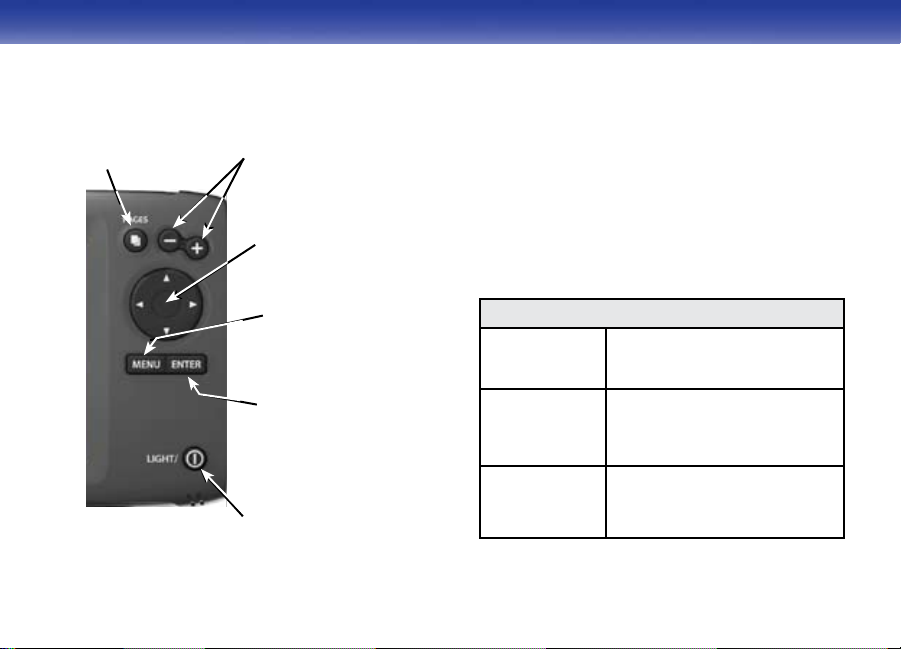
Introduction
PAGES: used to
select pages
ZOOM Keys: used to zoom
in/zoom out (On GPScapable units, press keys
simultaneously to create
Man Overboard waypoint)
KEYPAD: controls
cursor & selects
items on menus
MENU: Opens
settings, context
and page menus
ENTER: conrms
menu selections
LIGHT/POWER: controls
backlight level and turns
unit on/off
NOTICE
This manual covers several units. Some
features and screenshots may dier from
your unit’s capabilities or from what you
see on your screen. Your unit, however,
will function in a similar manner.
Getting Started
Turn unit on/
off
Adjusting
the backlight
Muting Audio
1
Press and hold the LIGHT/
POWER key for three seconds.
Press the LIGHT/POWER key,
select Brightness and press
the keypad left/right.
Select Mute Audio from the
System menu and press
ENTER.
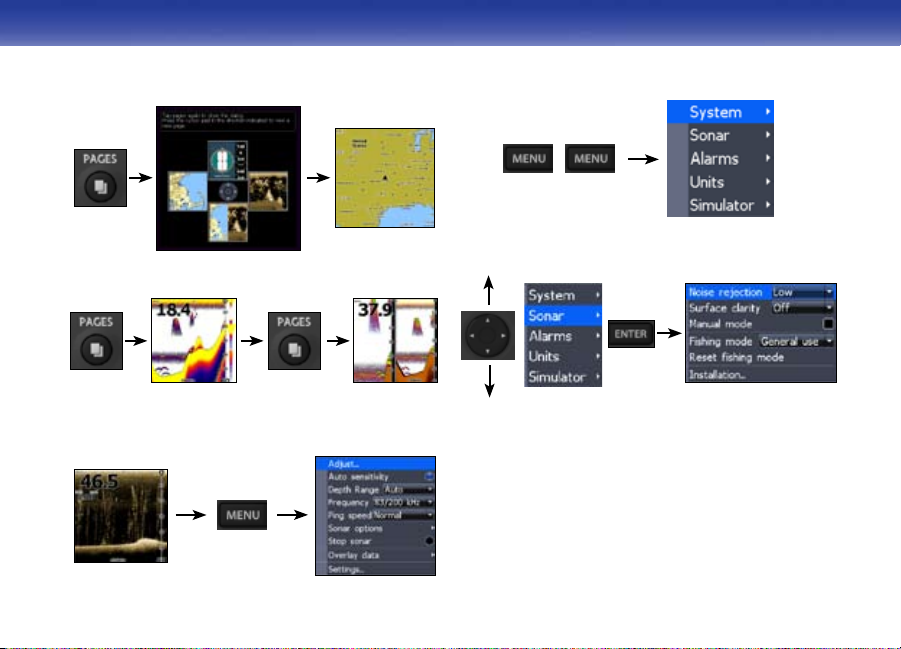
General Operation
Accessing Pages
Fishnder, GPS and combination units
Fishnder or GPS only units
Accessing page menus
Page
Page menu
Accessing Settings menu
Settings menu
Selecting Menu items
Sonar settings
Exiting menus
Press Menu to see if the screen or menu has an
exit option). If it does (Close, Return to screen, Exit
dialog, etc), highlight the exit option and press
ENTER to exit.
If there is no exit option press the MENU key
repeatedly to close all menus.
2
