Lowrance LWX-1 Operation Manual

Sirius Audio & Weather Antenna
WEATHERWEATHER
LWX-1
Operation Manual

Copyright © 2009 Navico
All Right Reserved.
No part of this manual may be copied, reproduced, republished,
transmitted or distributed for any purpose, without prior written consent
of Lowrance.
LWX-1 is a trademark and Lowrance ® and Navico ® are registered trademarks
of Navico, Inc.
Sirius is a registered trademark of Sirius.
Navico may nd it necessary to change or end our policies, regulations
and special offers at any time. We reserve the right to do so without
notice. All features and specications subject to change without notice.
For user manuals and the most current information on this product, its operation and accessories, visit our web site:
www.lowrance.com
Lowrance Electronics
12000 E Skelly Dr.
Tulsa, OK 74128-2486

Contents
Introduction ...........................................................................2
Audio .....................................................................................3
Turning on/off Sirius Audio..........................................................................3
Viewing Sirius Status ..................................................................................4
Media Bar Controls ................................................................................................4
Channels ....................................................................................................5
Listening to Sirius Audio .............................................................................5
Favorites .....................................................................................................5
Subscribed Channels .................................................................................6
All Channels ...............................................................................................6
By Category ................................................................................................7
Lock Channel..............................................................................................7
Change Lock Code .....................................................................................7
Volume........................................................................................................8
Weather .................................................................................9
Displaying Weather on Chart page: ........................................................................9
View ..........................................................................................................10
Current Conditions....................................................................................11
Alarms ......................................................................................................11
Lightning distance and Storm distance.....................................................12
Icons .........................................................................................................12
Marine Zone .............................................................................................13
Adjust........................................................................................................14
Animate ....................................................................................................15
Transparency ............................................................................................ 16
SIRIUS Subscription Levels ..................................................................... 16
1
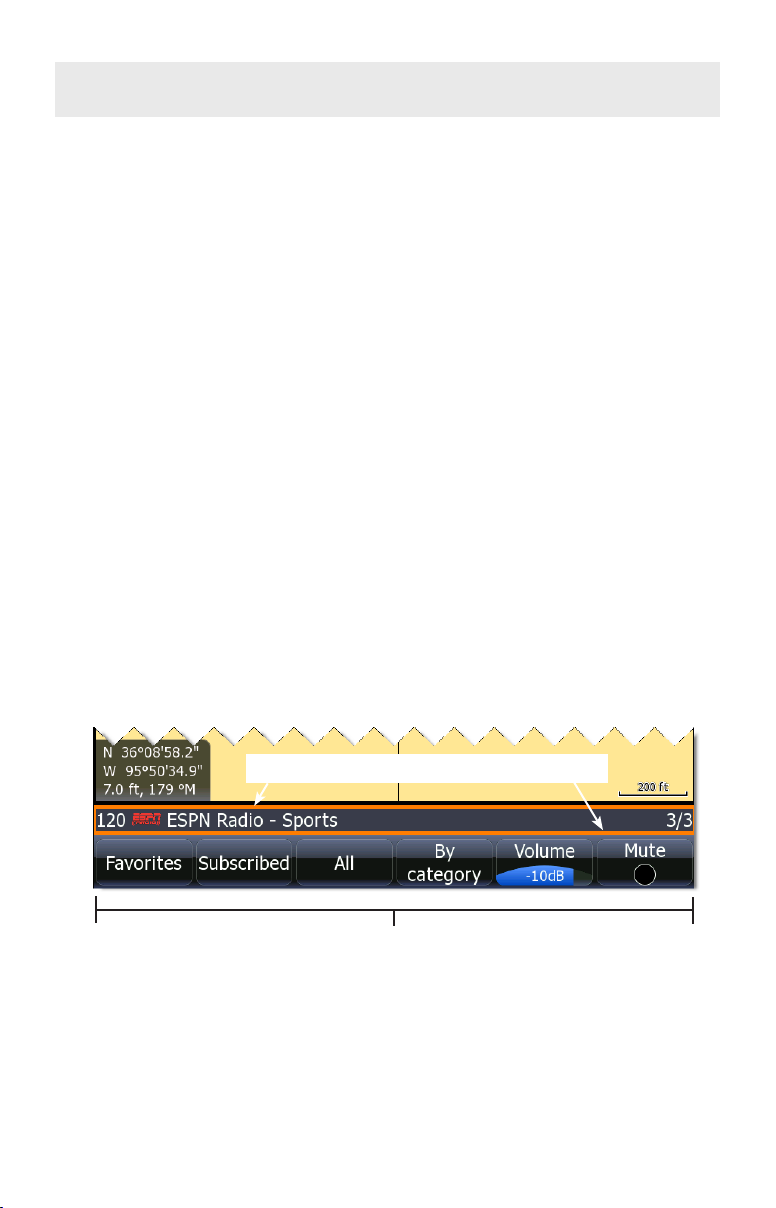
Introduction
Thank you for purchasing the LWX-1 SIRIUS Audio/Weather Antenna. This manual
documents how to use SIRIUS features using an HDS display unit. The information
in each section follows the same sequence as your display unit’s menus.
Lowrance Customer Service
12000 E Skelly Dr
Tulsa, OK 74128
(800) 324-1356
Canada (800) 661-3983 or (905) 629-1614
Manual Conventions
When you are instructed to press a button in this manual, the button will be shown
in all caps and bold text like — MENU, EXIT, ENTER, etc. If you are instructed
to select an item from a menu, the item to be selected will be listed in bold like —
Brightness, Key beeps, etc.
For example: Press MENU, select Language and press ENTER.
Softkeys
The instructions in this manual show how to adjust SIRIUS audio and weather
features/settings using display unit menus. If you have an HDS unit with softkeys,
you can get the same results using the softkeys.
Orange border shows media bar is active
Softkeys
Active Status
Controls what menu will appear when MENU is pressed. The media bar must be
active for menu-driven adjustments to be made to SIRIUS audio; likewise, the page
screen must be active for page screen menus to be accessible. When the media bar
or page screen are active, they will have an orange border.
To switch active status between the media bar and page screen, press and hold
PAGES for two seconds.
2
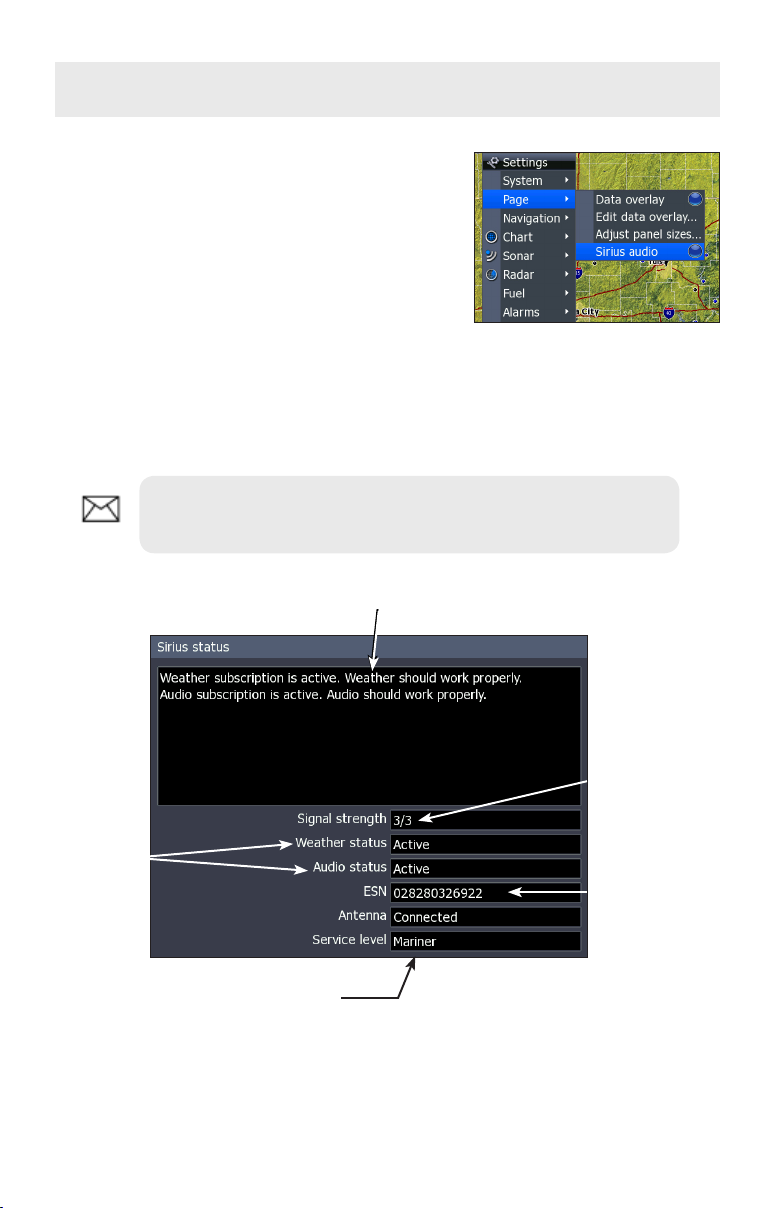
Audio
SIRIUS Audio
Turns on/off SIRIUS Audio. With Audio turned on
a scrolling media bar will appear at the bottom of
the display.
The media bar controls volume, channels and
access to the Sirius Audio menu.
To turn on/off SIRIUS audio:
Press 1. MENU twice
Select 2. Page and press ENTER.
Highlight 3. Sirius audio and press ENTER.
NOTE: To enable SIRIUS audio, the LWX-1 must be connected
to an HDS unit via an ethernet cable.
Subscription Status
Signal strength
1/3 (weak)
2/3 (good)
Subscription
Status
There are three (subscription) service
levels: Inland, Mariner and Voyager
(www.sirius.com/marineweather)
3/3 (preferred)
LWX-1 ESN
(electronic serial
number)
SIRIUS Status
Displays status of SIRIUS antenna, weather/audio signal and subscription
information.
3
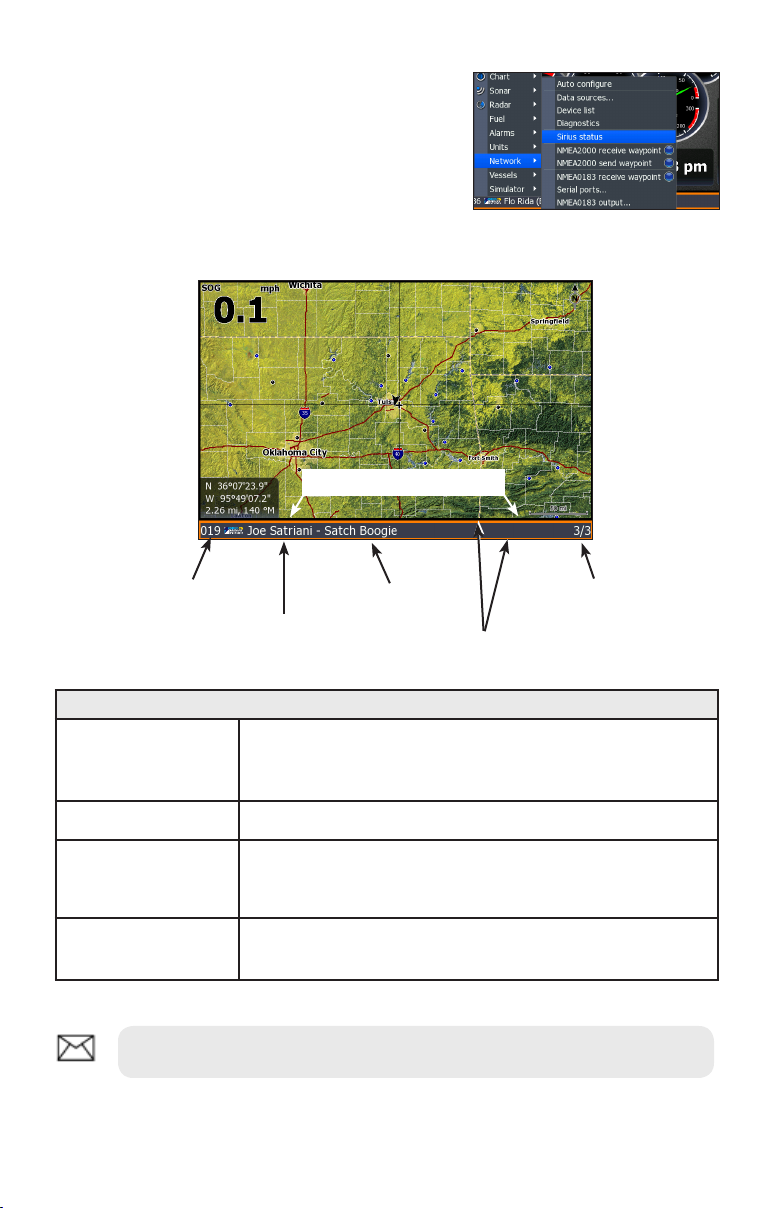
To view SIRIUS status:
Press 1. MENU twice.
Highlight 2. Network and press ENTER.
Select 3. Sirius status and press ENTER.
Media bar
SIRIUS channel
Pages
Zoom In/Zoom Out
Keypad Up/Down
Menu
NOTE: Media Bar controls work only when the Media Bar is active
Now playing
Artist
Media Bar Controls
When media bar is active it
will have an orange border
Signal strength
With the media bar on screen, you can make it active by
holding down the Pages key for two seconds; the media
bar has an orange border when it is active
Zoom in decreases volume; Zoom out increases volume
Pressing the keypad up/down switches through Favorite
channels; pressing the keypad left/right switches though
all subscribed channels
Pressing the Menu key will open SIRIUS Audio menu
when the media bar is active
4
