Page 1

WARNING!
Vehicle drivers should never attempt to configure, adjust or
enter information into the GPS unit while driving!
This mapping GPS receiver has a Safety Mode to prevent vehicle
drivers from operating the GPS while the vehicle is in motion. The unit
will navigate and play music while moving, but the keyboard and
touch-screen buttons are temporarily disabled. The keyboard and
screen buttons become responsive when the vehicle stops.
However, if a passenger is available to act as navigator, Safety Mode
can be turned off. This switches the unit to Passenger Mode and allows
the passenger to operate the unit while the vehicle is moving.
Here's how to disable Safety Mode and switch to Passenger Mode:
1. Turn on the unit by pressing the
2. Wait while the unit powers up. Close the opening warning message
by pressing the
3. Access the Main Menu by pressing
the options on-screen. The Main Menu will appear, as shown in the
following image. (In manuals with part number 988-0148-541, the Main
Menu on page 35 shows a Set Local Time button instead of the Safety
Mode button. Customers with those manuals should note that the Set
Local Time button works as described, but the button is found on the
Units of Measure menu.)
X in the upper right corner of the screen.
POWER key.
MENU, then choose MAIN MENU from
The iWAY Main Menu.
Printed in USA 101504 Pub. 988-0148-661
1
Page 2
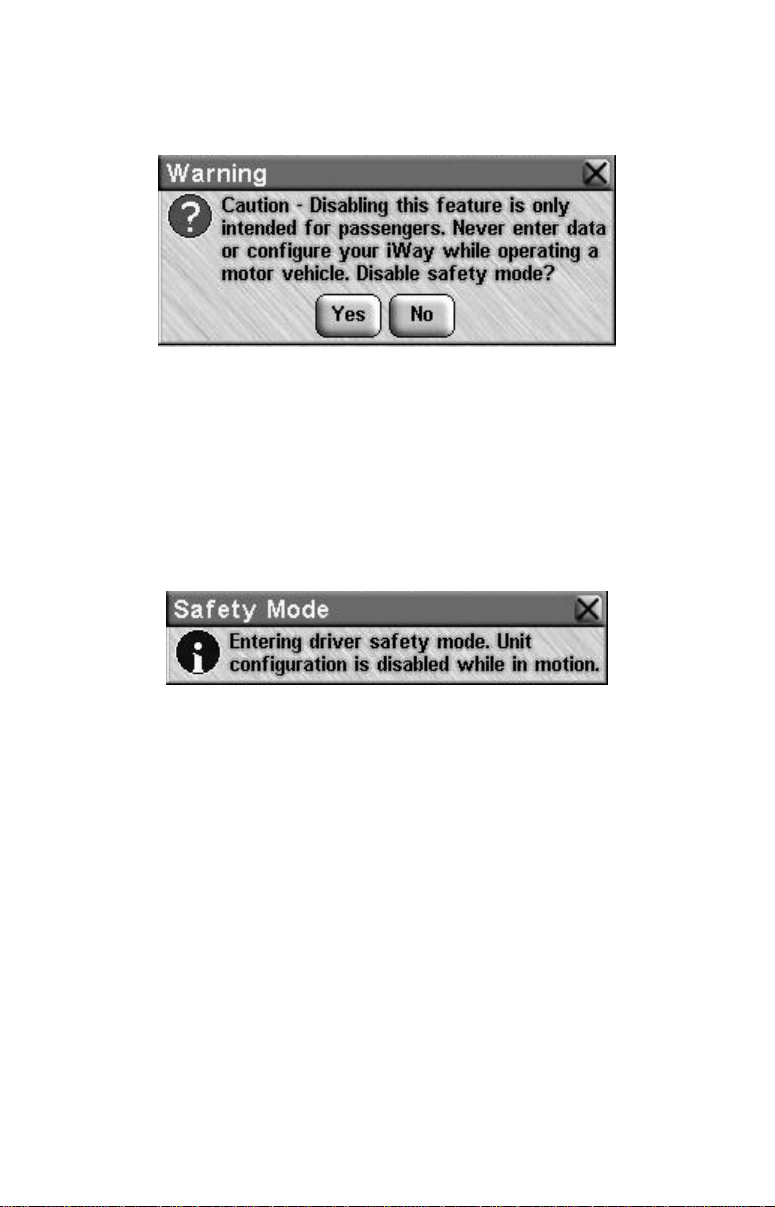
4. The Safety Mode button will show if the safety feature is on or off.
Tap the Safety Mode button and the following menu and warning
message appears:
Safety Mode disable menu.
5. Tap
the
6. To leave Passenger mode and turn on Safety mode, choose
MODE on the Main Menu, and the following message appears. You can
close the message by pressing
automatically. Press the
return to the map display.
YES to disable Safety Mode and return to the Main Menu. Press
X button to close the menus and return to the map display.
SAFETY
X, or wait a few seconds and it will close
X button to close the remaining menus and
Safety Mode enable message.
WARNING:
When a GPS unit is used in a vehicle, the
vehicle operator is solely responsible for
operating the vehicle in a safe manner. Vehicle
operators must maintain full surveillance of all
pertinent driving conditions at all times. An
accident or collision resulting in damage to
property, personal injury or death could occur
if the operator of a GPS-equipped vehicle fails
to pay full attention to travel conditions and
vehicle operation while the vehicle is in
motion.
Do not attempt to configure, adjust or enter
information into your GPS unit while driving.
Printed in USA 101504 Pub. 988-0148-661
2
