Lotos CT520D User Manual

LOTOS TECHNOLOGY
Plasma Cutter TIG Stick Welder CT520D
www.uwelding.com


 ®
®

 Lotos Technology CT520D
Lotos Technology CT520D
Quick Setup
Instructions
Power plug wiring:
For either 110 or 220VAC, the GREEN wire is the ground wire. The WHITE and BLACK wires are hot wires.
For Plasma Cutting:
1. Wear a Lotos auto darkening plasma cutting helmet
(Figure 1.1, not included in the box. To purchase, please go to our website.) to protect your eyes from harmful plasma cutting arc radiation and safety gloves to protect your hands during welding.
Figure 1.1
2. Connect the machine gas inlet (on the back of the machine, Figure 1.2) with an air compressor
(Figure 1.3) and set the air pressure to 65-70 PSI. (The Air Regulator is optional if your air compressor has the capability to control output air pressure.)
 65 - 70 PSI
65 - 70 PSI
Gas |
|
|
Inlet |
Power |
|
|
|
|
|
|
Cord |
|
|
|
|
|
|
Figure 1.2 |
Figure 1.3 |
®
1

3. Connect your plasma cutting torch and ground cable to the front panel of the machine. Make sure the ground cable is connected on the right hand side where the “+” sign is located. (Figure 1.4)
- Set TIG Weld /Stick Weld /Plasma Cut switch to Plasma Cut mode. - Set “2.5S/5S” to “2.5S” Mode.
- Set “Machine/PEDAL” to “Machine” Mode. - Adjust Current Dial between 10 and 50 amps.
5-pin Switch Plug
Ground
Cable
STICK
Welding
Clamp Plasma
Torch
Output
Figure 1.4
4.Attach the ground clamp to the metal you want to cut. Grind the metal to make sure the clamp is securely attached to the work piece. Press the trigger of the torch and make sure the air is flowing. Finally, move the torch head to the work piece and start cutting.
5.Change your consumables (tip, electrode, ring, and cup) if they are worn out. The consumables’ type is LCON. If you want to cut the perfect circle or perfect straight line, order a Lotos
LCK roller guider compass kits from our website www.uwelding.com.
For TIG Welding:
1.Wear our auto darkening helmet and gloves to protect your eyes and hands from any harmful welding arc. (Please see step 1 in Plasma Cutting.)
2.Connect the machine gas inlet (on the back of the machine, Figure 1.5) to the argon regulator and adjust the knob to set gas pressure between 15 and 20 min/L (an argon regulator is necessary, Figure 1.6.)
®
2

|
|
|
|
|
|
|
|
|
|
|
|
|
|
|
|
|
|
|
|
|
|
|
|
|
|
|
|
1 5 - 2 0 |
|
|
|
|
Output |
|
|
|
|
||||||
|
|
|
|
|
||||||
|
|
|
|
min/L |
|
|
||||
from |
|
|
|
|
|
|
|
|
|
|
|
|
|
Gas |
|
|
|
|
|||
Air |
|
|
|
|
|
|
|
|||
Compressor |
|
|
|
Inlet |
|
|
|
|
||
|
|
|
|
|
|
|
|
|
|
|
|
|
|
|
|
|
Argon |
|
|
||
|
|
|
|
|
|
Regulator |
|
|
||
Argon
Gas
Machine
Figure 1.5 |
Figure 1.6 |
a) If you switch from plasma cutting to TIG welding quite often, consider buying a LOTOS 3 way valve kit to connect both the argon tank (Figure 1.7) and the air compressor simultaneously.
Air |
|
Compressor |
Figure 1.7 |
|
-Connect your TIG torch and ground cable to the front panel of the machine.
-Make sure the ground cable is connected on the right hand side where the “+” sign is located.
-Set TIG Weld/Stick Weld/Plasma Cut switch to TIG Weld mode (refer to Figure 1.4, page 2).
-Set “2.5S/5S” to “2.5S” mode.
-Set “Machine/PEDAL” to “Machine” mode.
-Adjust current dial from 10 to 200 amps (Figure 1.8).
TIG |
|
|
|
5-pin |
||
Torch |
|
|
|
Switch |
||
Output |
|
|
|
Plug |
||
|
|
|
|
|
|
|
|
|
|
|
|
|
|
|
|
|
|
|
|
|
|
|
|
|
|
|
|
Figure 1.8 |
3 |

b) If you want to dynamically control the welding heat, please use a foot pedal (not included in the box. To purchase, please go to our website). Then connect the “on/off” connector to your foot pedal and leave the wire of the TIG torch unplugged.
-Set TIG Weld/Stick Weld/Plasma Cut switch to TIG Weld mode (refer to Figure 1.4, page 2).
-Set “2.5S/5S” to “2.5S” mode.
-Set “Machine/PEDAL” to “Pedal” mode.
-Adjust current dial between 10 and 200 Amp (Figure 1.9).
Foot
Pedal
with
Amp Adjusts
TIG Torch
Output
Unplugged
|
|
|
|
|
Ground |
|
|
|
5-pin |
||
|
|
|
Cable |
||
|
|
|
Foot Pedal |
|
|
|
|
|
|
||
|
Figure 1.9 |
Plug |
|
||
|
|
|
|
||
3. TIG torch head parts (Figure 1.10) and assembly (Figure 1.11)
(The tungsten is not included in the picture; please buy proper DC Lotos tungsten electrodes.) Grind and sharpen the tungsten before first use.
Figure 1.10 |
Figure 1.11 |
®
4
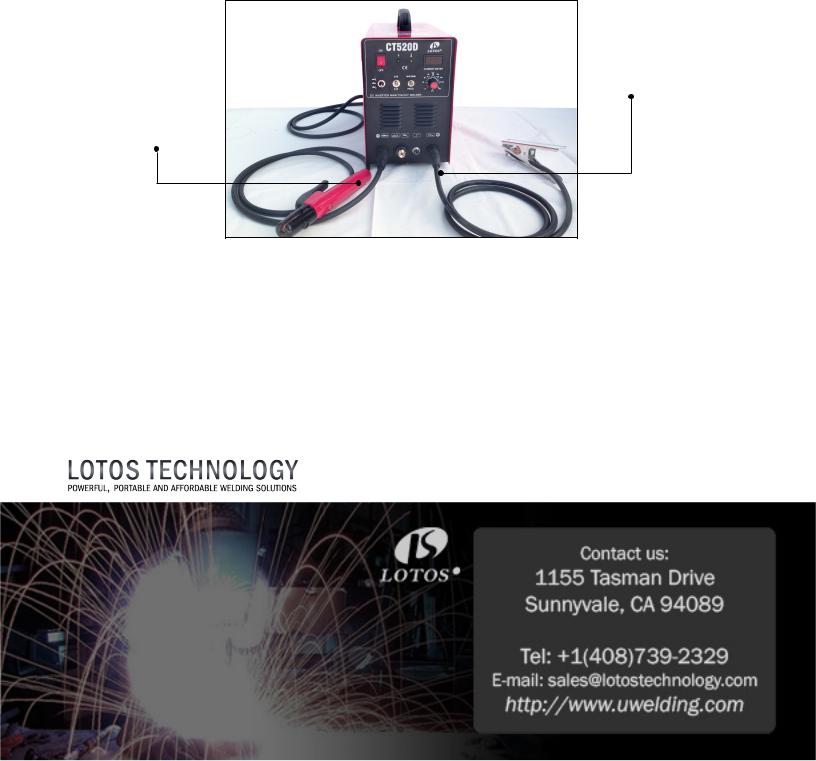
For Stick/Arc/MMA Welding:
1.Wear our auto darkening welding helmet and gloves to protect your eyes and hands from any harmful welding arc. (Please see step 1 in Plasma Cutting.)
2.You don’t need to connect the machine to any gas or air supply. It’s a plug and play.
Panel connection instructions:
-Set TIG Weld/Stick Weld/Plasma Cut switch to Stick Weld mode (refer to Figure 1.4, page 2).
-Set “2.5S/5S” to “2.5S” mode.
-Set “Machine/PEDAL” to “Machine” mode.
-Adjust current dial between 10 and 200 amps (Figure 1.12).
Ground
Cable
Stick
Welding
Clamp
Figure 1.12
IMPORTANT: To avoid damaging the machine, please be sure to turn off the machine when you switch from one function to another.
All accessories and consumables can be purchased at www.uwelding.com or Lotos’s authorized resellers.
Thank you for your business!


 ®
®

 LOTOS CT520D
LOTOS CT520D
User Manual
Version: 3.0, June 2017
copyright @ Lotos Technology
www.uwelding.comis operated by Lotos Technology


 ®
®

Table of Contents |
|
Introduction |
6 |
Overview................................................................................ |
6 |
Audience . . . . . . . . . . . . . . . . . . . . . . . . . . . . . . . . . . . . . . . . . . . . . . . . . . . . . . . . . . . . . . . . . . . . . . . . . . . . . . . . |
6 |
Safety Precautions |
7 |
Overview................................................................................. |
7 |
CautionRecommendations................................................................. |
7 |
AvoidingFatalElectricShock................................................................ |
7 |
AvoidingHarmfulSmoke,Gases,andVapors.................................................. |
7 |
AvoidingHarmfulArcEmissions/Rays ........................................................ |
7 |
AvoidingHarmfulNoises................................................................... |
7 |
Fire or Explosion . . . . . . . . . . . . . . . . . . . . . . . . . . . . . . . . . . . . . . . . . . . . . . . . . . . . . . . . . . . . . . . . . . . . . . . . . . |
8 |
BurnProtection........................................................................... |
8 |
ProtectingEyesfromFlyingMetalorDirt..................................................... |
8 |
Pacemakers . . . . . . . . . . . . . . . . . . . . . . . . . . . . . . . . . . . . . . . . . . . . . . . . . . . . . . . . . . . . . . . . . . . . . . . . . . . . . . |
8 |
Cylinder Handling . . . . . . . . . . . . . . . . . . . . . . . . . . . . . . . . . . . . . . . . . . . . . . . . . . . . . . . . . . . . . . . . . . . . . . . . . |
8 |
Equipment |
9 |
GeneralOverview ......................................................................... |
9 |
MainCharacteristics....................................................................... |
9 |
Specifications............................................................................. |
9 |
AdjustorDiagram......................................................................... |
12 |
AirRegulatorConfiguration................................................................ |
12 |
ConnectingCablestoMachine.............................................................. |
13 |
Installations.............................................................................. |
15 |
Gas Regulator Installation . . . . . . . . . . . . . . . . . . . . . . . . . . . . . . . . . . . . . . . . . . . . . . . . . . . . . . . . . . . . . . . . . . |
16 |
ArgonInstallation......................................................................... |
16 |
Tips for Cutting . . . . . . . . . . . . . . . . . . . . . . . . . . . . . . . . . . . . . . . . . . . . . . . . . . . . . . . . . . . . . . . . . . . . . . . |
17 |
Operation............................................................................... |
18 |
Instruction Notes |
20 |
WorkingEnvironment..................................................................... |
20 |
Safety . . . . . . . . . . . . . . . . . . . . . . . . . . . . . . . . . . . . . . . . . . . . . . . . . . . . . . . . . . . . . . . . . . . . . . . . . . . . . . . . . . . |
20 |
Maintenance............................................................................. |
21 |
Troubleshooting.......................................................................... |
21 |
For more information and more of our products, please visit our website at
http://www.uwelding.com/
