Page 1
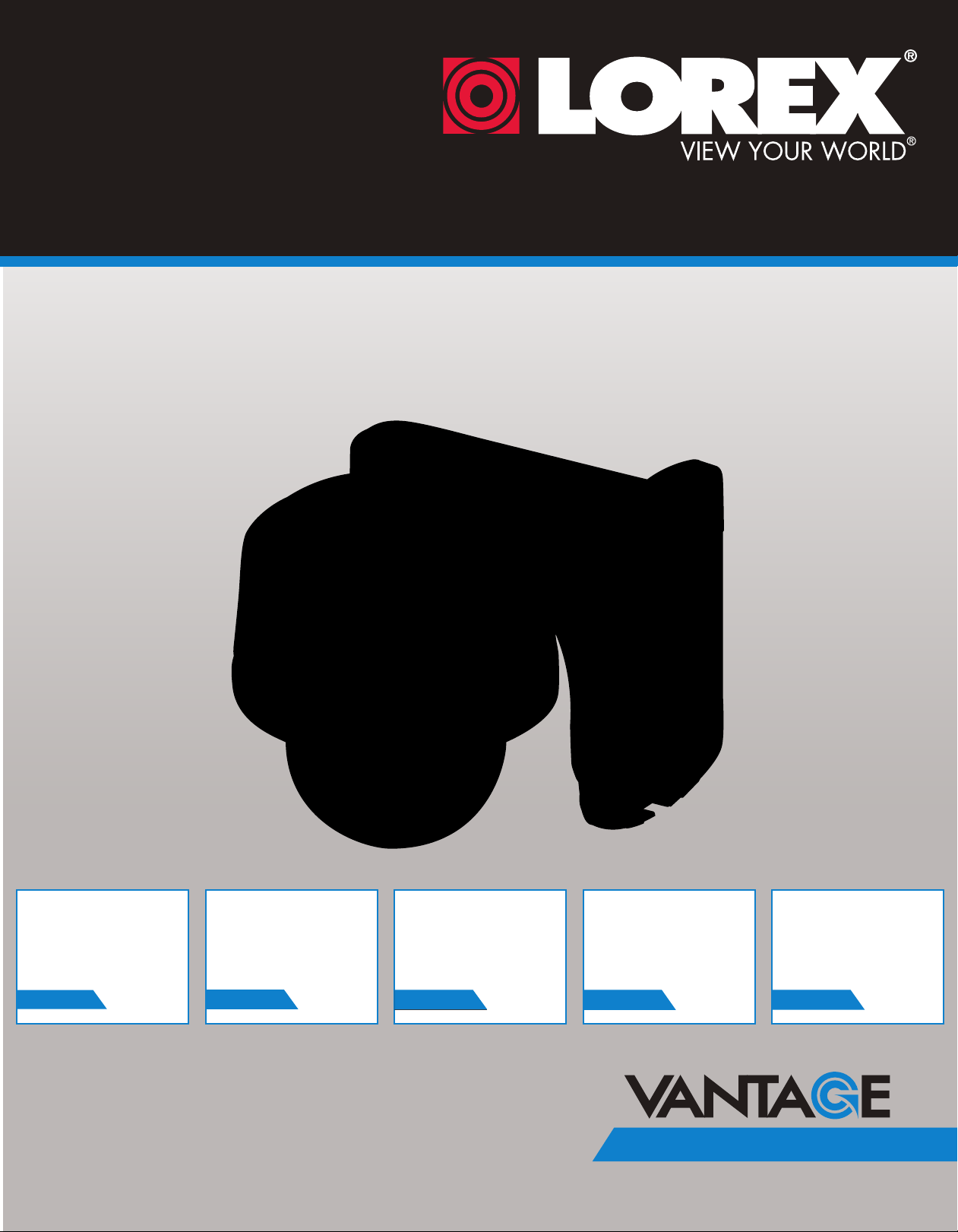
10X PAN-TILT-ZOOM CAMERA
Instruction Manual
English Version 4.0
RETAIL
INDUSTRY
www.lorextechnology.com
Copyright © 2013 Lorex Technology Inc.
BUSINESS HOME
BUSINESS
OUTDOOR
LZC7091
Page 2
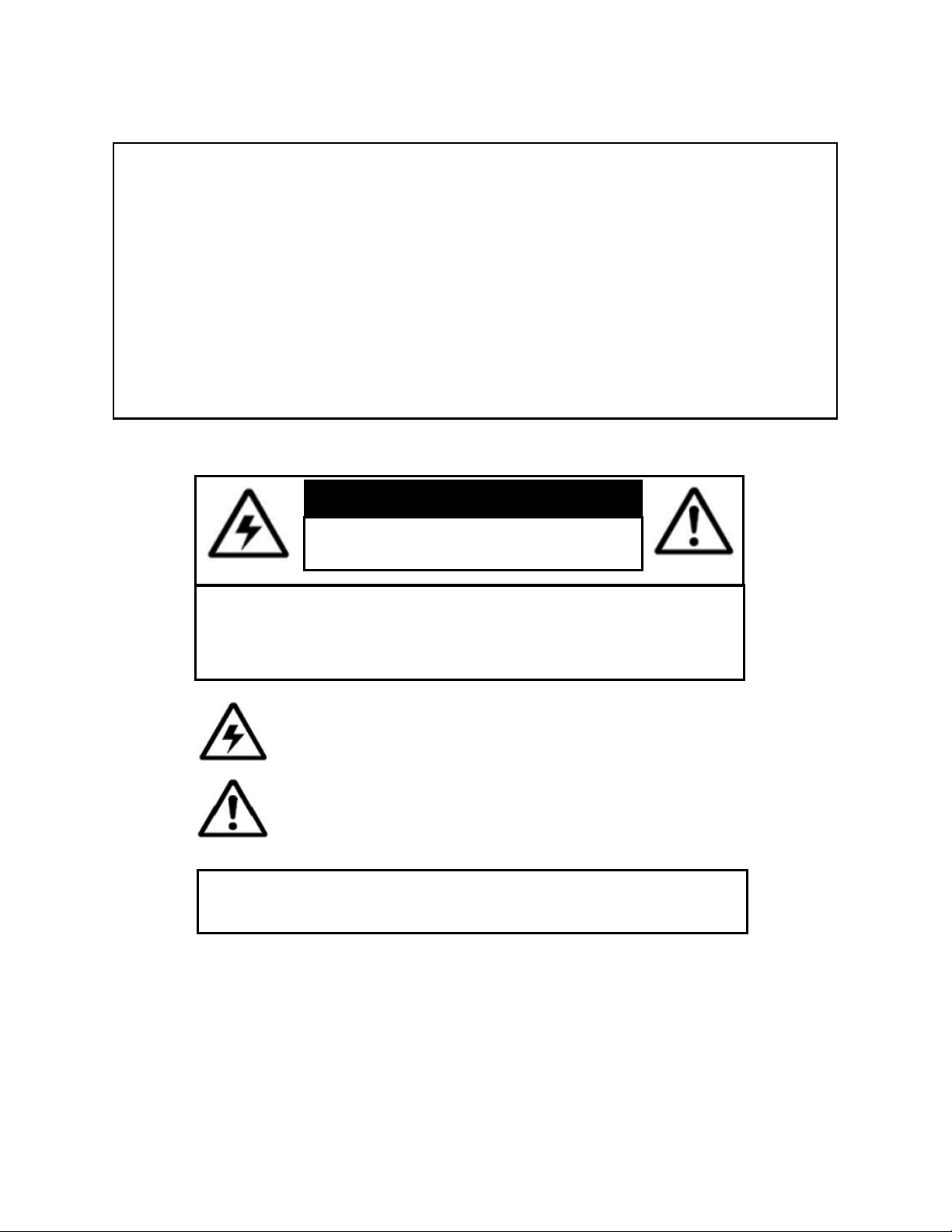
Thank you for purchasing the LOREX Super+ Resolution 10X PTZ
Speed-Dome Camera.
This manual refers to the following models:
• LZC7091
For the latest online manual and to learn about our complete range of
accessory products, please visit our website at:
www.lorextechnology.com
CAUTION
RISK OF ELECTRIC SHOCK
DO NOT OPEN DURING OPERATION
CAUTION: NO USER SERVICABLE PARTS INSIDE.
REFER SERVICING TO QUALIFIED SERVICE
PERSONNEL.
The lightning flash with arrowhead symbol, within an equilateral
triangle, is intended to alert the user to the presence of uninsulated
"dangerous voltage" within the products ' enclosure that may be of
sufficient magnitude to constitute a risk of electric shock.
The exclamation point within an equilateral triangle is intended to
alert the user to the presence of important operating and
maintenance (servicing) instructions in the literature
accompanying the appliance.
CAUTION: TO PREVENT ELECTRIC SHOCK, MATCH WIDE BLADE
OF THE PLUG TO THE WIDE SLOT AND FULLY INSERT.
Page 3
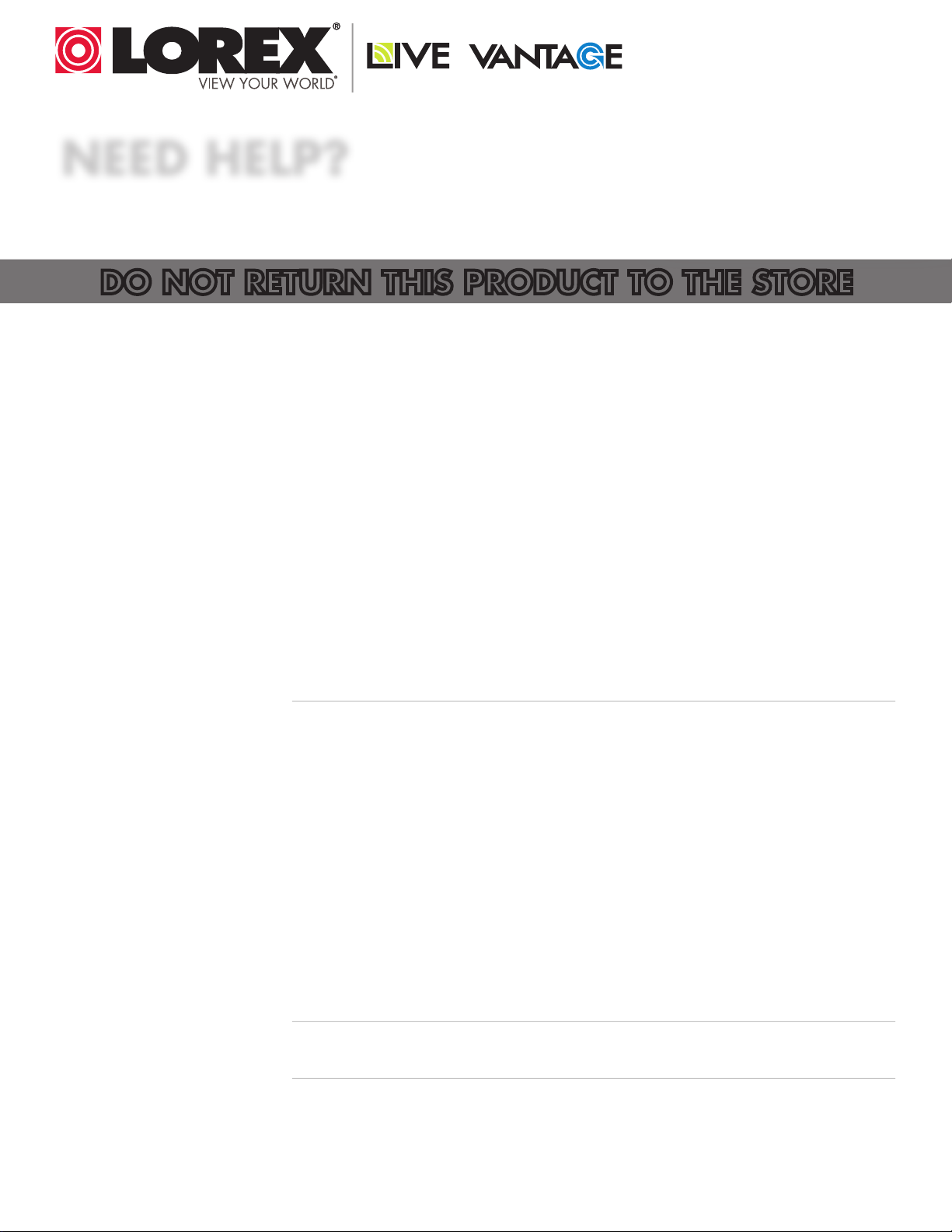
NEED HELP?
CONTACT US FIRST
DO NOT RETURN THIS PRODUCT TO THE STORE
Please make sure to register your product at www.lorextechnology.com
to receive product updates and technical support.
2 Easy Ways to Contact Us
Online:
Product Support is available 24/7 including product information, user
manuals, quick start up guides and FAQ’s at
www.lorextechnology.com/support
For all other matters, visit www.lorextechnology.com
By Phone:
North America:
Customer Service (for warranty matters): 1-888-425-6739 (1-888-42-LOREX)
Tech Support (for technical/installation issues): 1-877-755-6739 (1-877-75-LOREX)
Mexico: 001-800-681-9263, 001-800-514-6739
FEB 12 2013 - R15
International: +800-425-6739-0
(Example: From the UK, dial 00 instead of +)
Page 4

VIEW YOUR WORLD™
VOIR VOTRE MONDE
VEA SU MUNDO™
MD
¿NECESITA AYUDA?
COMUNÍQUESE PRIMERO
CON NOSOTROS
NO DEVUELVA ESTE PRODUCTO A LA TIENDA NE RETOURNEZ PAS CE PRODUIT AU MAGASIN
Por favor, registre su producto en www.lorextechnology.
com para recibir actualizaciones del producto y
asistencia técnica.
Hay 2 maneras fáciles de comunicarse
con nosotros:
En línea:
Apoyo al cliente está disponible 24/7, incluyendo
información del producto, manuales para el usuario, guías
de inicio rápido y preguntas más frecuentes en:
www.lorextechnology.com/support
BESOIN D’ASSISTANCE?
COMMUNIQUEZ D’ABORD
AVEC NOUS
Veuillez enregistrer votre produit sur le site
www.lorextechnology.com afin de recevoir des mises à jour
et le soutien technique pour votre produit.
2 façons simples de communiquer
avec nous :
En ligne :
À votre disposition 24/7, le soutien pour les produits comprend
les renseignements sur les produits, guides d’utilisation, guides
de départ rapide et FAQ :
www.lorextechnology.com/support
Para todo lo demás, visite
www.lorextechnology.com
Por teléfono:
Norte América:
Atención al cliente (para asuntos de la garantía - garantía válida sólo
en E.U.A., vea la garantía ofrecida por el importador):
1-888-425-6739 (1-888-42-LOREX)
Asistencia técnica (para asuntos técnicos o de instalación):
1-877-755-6739 (1-877-75-LOREX)
Teléfono y Servicios Válidos Sólo en E.U.A.:
001-800-681-9263, 001-800-514-6739
Internacional: +800-425-6739-0
Pour toutes les autres questions,
visitez www.lorextechnology.com
Par téléphone :
En Amérique du Nord :
Service à la clientèle (pour tout ce qui concerne la garantie) :
1-888-425-6739 (1-888-42-LOREX)
Soutien technique (pour les questions d’ordre technique ou relatives à
l’installation) : 1-877-755-6739 (1-877-75-LOREX)
Mexique : 001-800-681-9263, 001-800-514-6739
International : +800-425-6739-0
(par exemple : à partir du Royaume-Uni, composez le 00 au lieu de +)
FEB 12 2013 - R15
Page 5
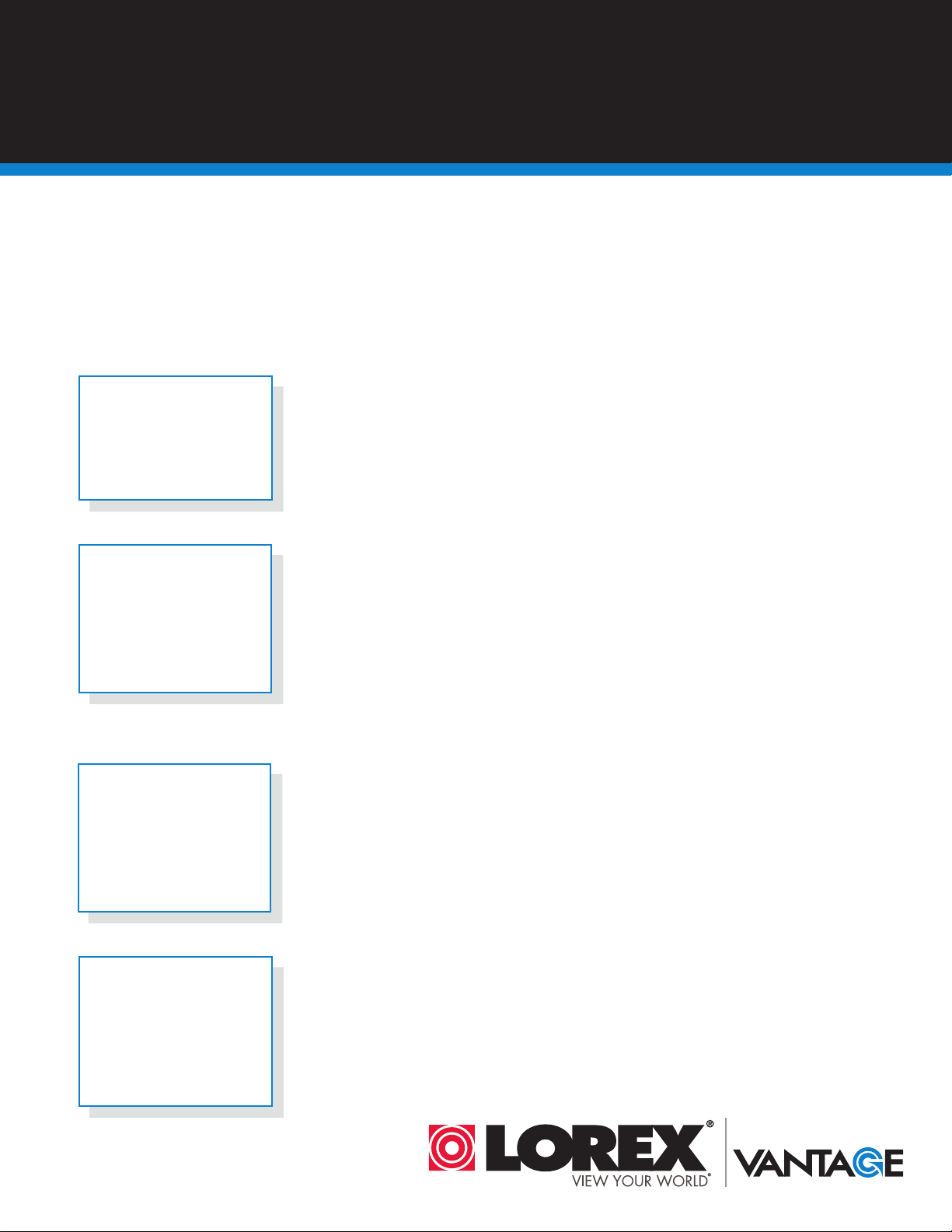
BEFORE YOU START
Please make sure to register your product at www.lorextechnology.com
to receive product updates and technical support
THIS PRODUCT MAY REQUIRE PROFESSIONAL INSTALLATION
LOREX IS COMMITTED TO FULFILLING YOUR SECURITY NEEDS
• We have developed user friendly products and documentation.
Please read the Quick Start Guide and User Manual before you
install this product.
• Consumer Guides and Video Tutorials are available on our web
site at www.lorextechnology.com/support
• If you require further installation assistance, please visit
www.lorextechnology.com/installation or contact a
professional installer.
• Please note that once the components of this product have been
unsealed, you cannot return this product directly to the store
FEB 12 2013 - R9
without the original packaging.
Page 6
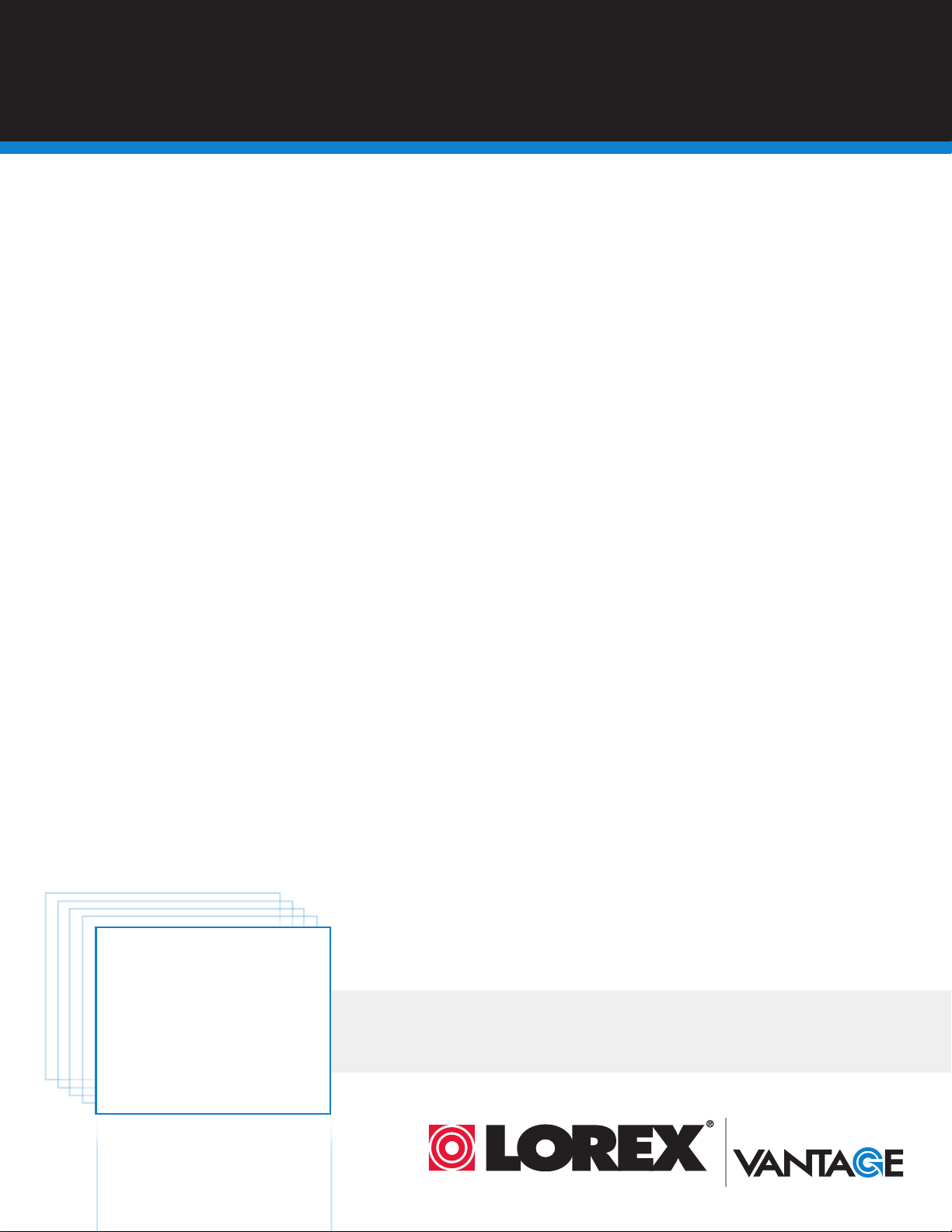
AVANT DE
ANTES DE
COMMENCER
Veuillez enregistrer votre produit sur le site
www.lorextechnology.com afin de recevoir
des mises à jour et le soutien technique pour
votre produit.
CE PRODUIT PEUT NÉCESSITER UNE
INSTALLATION PROFESSIONNELLE
LOREX S’ENGAGE À RÉPONDRE À VOS
BESOINS EN MATIÈRE DE SÉCURITÉ
• Nous avons conçu et développé une documentation
et des produits extrêmement conviviaux. Veuillez
lire le Guide de départ rapide et le Guide
d’utilisation avant d’installer ce produit.
• Des guides pour consommateurs et des tutoriels
EMPEZAR
Cerciórese de por favor colocar su producto
en www.lorextechnology.com para recibir
actualizaciones y la información del producto
y soporte técnico.
ESTE PRODUCTO PUEDE EXIGIR UNA
INSTALACIÓN PROFESIONAL
LOREX SE COMPROMETE A SATISFACER
SUS NECESIDADES EN SEGURIDAD
• Favor de leer la guía de instalación rápida y la
guía del usuario antes de instalar este producto.
• Puede conseguir las guías del consumidor y los
cursos en enseñanza video sobre el Internet
visitando www.lorextechnology.com/support
vidéo vous sont offerts sur notre site Web :
www.lorextechnology.com/support
• Si vous avez besoin de plus d’assistance pour
l’installation de ce produit, veuillez visiter le site
www.lorextechnology/installation ou communiquez
avec un installateur professionnel.
• Veuillez prendre note que lorsque vous avez déballé
les pièces et composantes de ce produit, vous ne
pouvez pas retourner celui-ci directement au
magasin sans son emballage original.
www.lorextechnology.com
• Si necesita ayuda para la instalación, visite
www.lorextechnology.com/installation o contacte
un especialista en instalaciones.
• Favor de notar que una vez que los componentes
de este producto han sido removidos del
embalaje, no podrá devolver este producto
directamente a la tienda.
VIEW YOUR WORLD™
VOIR VOTRE MONDE
VEA SU MUNDO™
MD
FEB 12 2013 - R9
Page 7

Features
• Latest Sony EXview™ II image sensor for best-in-class low
light performance
• Sony Effio™ video image processor delivers up to 700TV
lines of resolution
• 10X Optical Zoom and 10X Digital Zoom to focus in on even
1
the fines
• Complete area coverage with 360 degr
t details
ees per second
panning speed
• Program preset viewing points when connected to a DVR
• ClearNight technology with Digital Noise Reduction
impr
oves low light performance and recording efficiency by
up to 30%
• Accurate colors with Lorex’s automatic light filtering
echnology
t
• Weatherproof (IP66) rated using included wall mount
2
• Connects to any Lorex Eco™ or Edge™ series DVR for local
or remote operation
• Removable camera base for easier and safer installation
• 100ft all-in-one extension cable included for installation
ocation flexibility
l
English
As our products are subject to continuous improvement, Lorex reserves the right to
modify product design, specifications and prices, without notice and without incurring
any obligation. E&OE
1 This camera features an ultra-low light sensitive image sensor and therefore does
not feature Infra-Red LEDs. The camera requires ambient lighting (for example,
street/building lighting, star or moon light) to render a night time image. In total
darkness (zero Lux) the camera will not produce a night time image and therefore the
camera should not be installed in completely dark areas.
2 Wall mount required for outdoor installation. Not intended for submersion in water.
Installation in a sheltered location recommended.
i
Page 8

Safety Instructions
• Read this guide carefully and keep it for future reference.
• Follow all instructions for safe use of the product and handle
with c
• Use the camera within given t
voltage levels noted in the Technical Specifications.
• Camera is rated for outdoor use and is weatherproof using
included wall mount onl
may be directly attached to a ceiling.
• Camera is not intended for submer
under a sheltered environment is recommended.
• Do not disassemble the camera.
• Do not point the camera directly towards the sun or a source
of int
• Use only the supplied regulat
non-regulated, non-conforming power supply can damage
this product and voids the warranty.
• Make sure to install the camera in a location that can support
the c
are.
emperature, humidity, and
y. For indoor installations, camera
sion in water. Installation
ense light.
ed power supply. Use of a
amera weight.
• Make sure there are no live electrical cables in the area
wher
• Periodic cleaning may be required. Use a damp cloth only.
Do not use anything other than wat
cover, as chemicals such as acetone can permanently
damage the plastic.
ii
e you plan to mount the camera.
er to clean the dome
Page 9

TABLE OF CONTENTS
1. Getting Started . . . . . . . . . . . . . . . . . . . . . . . . . . . . . . . . . 1
2. Connecting the Camera . . . . . . . . . . . . . . . . . . . . . . . . . . 2
2.1 Default Protocol Information . . . . . . . . . . . . . . . . . . . . . . . . . . . .6
3. Installation. . . . . . . . . . . . . . . . . . . . . . . . . . . . . . . . . . . . . 7
3.1 Installation Tips and Warnings . . . . . . . . . . . . . . . . . . . . . . . . . . .7
3.2 Extension Cables . . . . . . . . . . . . . . . . . . . . . . . . . . . . . . . . . . . . . .8
3.3 Wall Mount Installation (Indoor/Outdoor) . . . . . . . . . . . . . . . . . .9
3.4 Ceiling Install (Indoor Only) . . . . . . . . . . . . . . . . . . . . . . . . . . . . .12
4. Controlling the PTZ Camera with your DVR . . . . . . . . 16
4.1 Initial Setup . . . . . . . . . . . . . . . . . . . . . . . . . . . . . . . . . . . . . . . . . .16
4.2 Controlling the Camera . . . . . . . . . . . . . . . . . . . . . . . . . . . . . . . .17
4.3 PTZ Presets and PTZ Cruise . . . . . . . . . . . . . . . . . . . . . . . . . . . .19
4.4 Setting PTZ Presets on the ECO2 DVR . . . . . . . . . . . . . . . . . . . .19
4.5 Selecting PTZ Presets on the ECO2 DVR . . . . . . . . . . . . . . . . . .20
4.6 Deleting PTZ Presets on the ECO2 DVR . . . . . . . . . . . . . . . . . . .20
4.7 Starting / Stopping PTZ Cruise on the ECO2 DVR . . . . . . . . . . .20
5. Changing Protocol Information. . . . . . . . . . . . . . . . . . . 21
5.1 Accessing the DIP Switches . . . . . . . . . . . . . . . . . . . . . . . . . . . .22
5.2 Setting the Camera ID . . . . . . . . . . . . . . . . . . . . . . . . . . . . . . . . .22
5.3 Setting the Camera Protocol and Baud Rate . . . . . . . . . . . . . . .24
6. Technical Specifications. . . . . . . . . . . . . . . . . . . . . . . . . 25
English
7. Dimensions . . . . . . . . . . . . . . . . . . . . . . . . . . . . . . . . . . . 26
8. Troubleshooting . . . . . . . . . . . . . . . . . . . . . . . . . . . . . . . 27
iii
Page 10

iv
Page 11
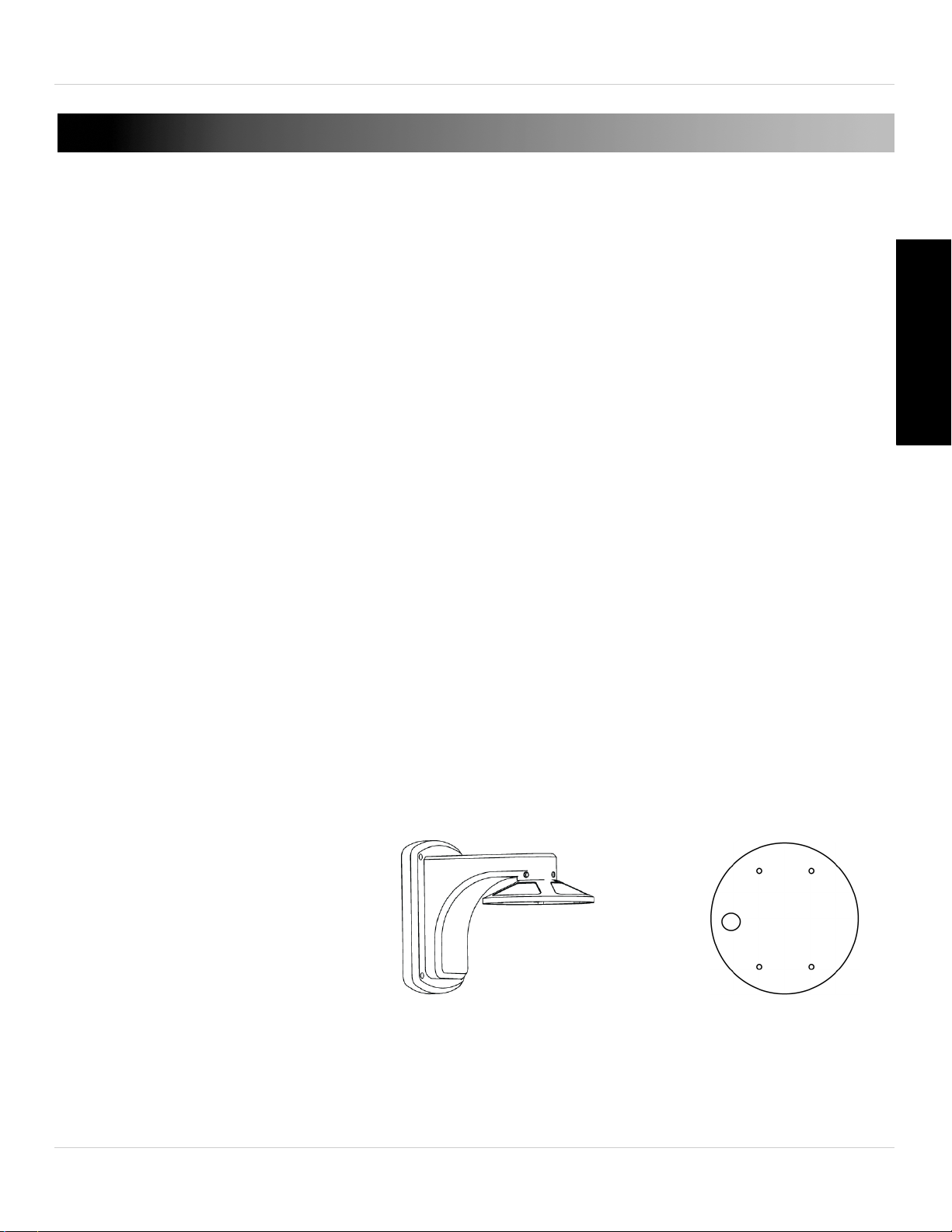
Getting Started
100ft BNC/Power/RS485
Extension Cable
Mounting Screw Kit
13V DC Power Adapter
Instruction Manual
Camera
Wall Mount Kit Foam Pad
3ft BNC/Power/RS485 Cable
1. GETTING STARTED
Before you start, ensure you have received all the items listed below:
English
1
Page 12
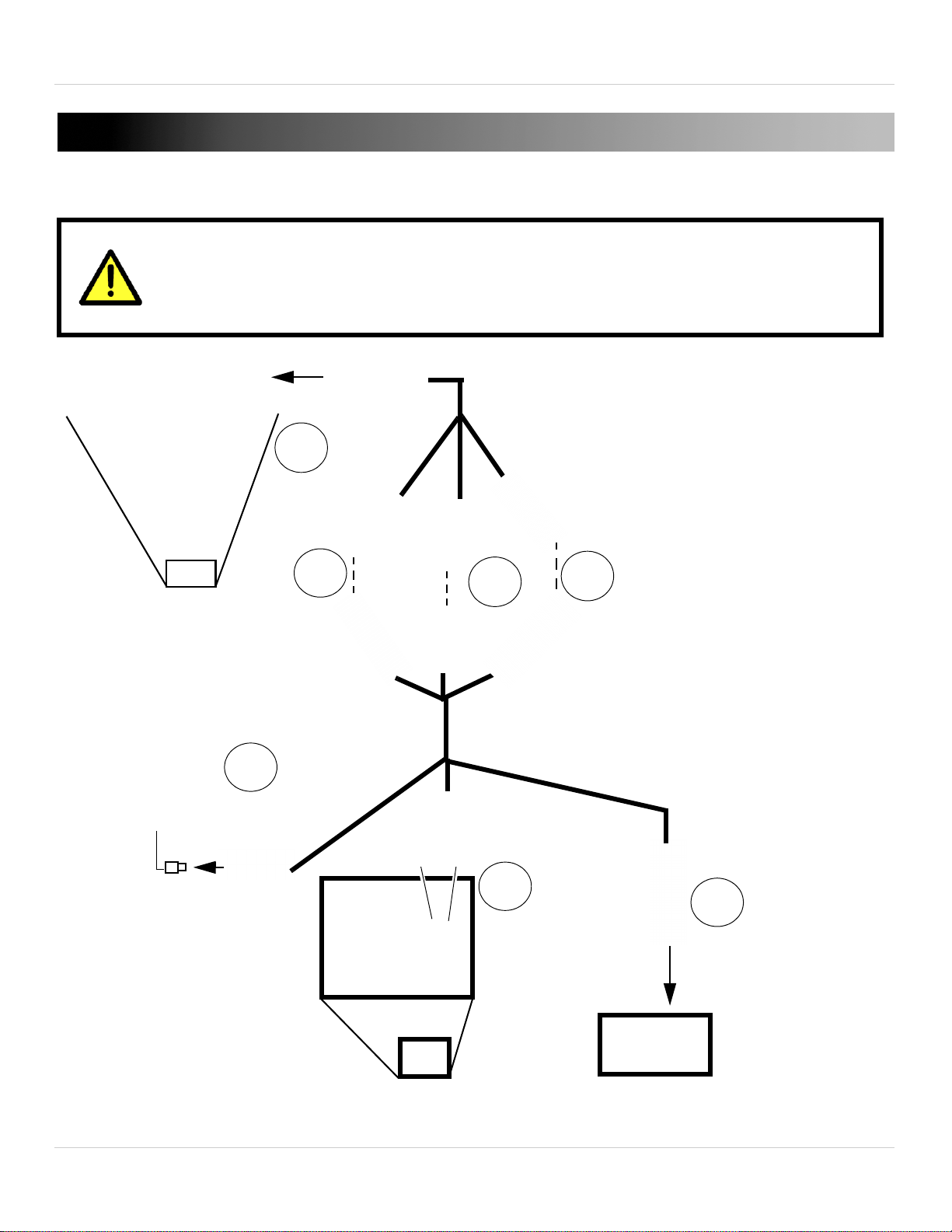
Connecting the Camera
It is recommended to connect the camera to your DVR and
test the PTZ controls before permanent installation.
6-Pin Connector
Male BNC
DVR Video Input
RS485
Red: +
Black: -
Female DC
Power
Power adapter
1
2
3
4
DVR RS485 Ports
3ft BNC / Power / RS485 cable
5
6
7
Camera
100ft BNC / Power / RS485 extension cable
Male DC
Power
Female
BNC
2. CONNECTING THE CAMERA
2
Page 13

Connecting the Camera
Dome
cover
Base attachment
screws
Camera
Camera base
Removing the camera from the case
Release latch
1. Connect the 6-pin connector on the 3ft cable to the camera.
• To do this, you must remove the camera from the case. Rotate the
dome co
ver counterclockwise to remove. Remove the base
attachment screws (3x) and remove the camera base. See illustration
below.
NOTE: Do not use force when pulling out the 6-pin connector. The 6-pin
connector has a release latch under the connector. Press the latch when
disconnecting it from the camera.
English
2. Connect the female power connector on the 3ft cable to the male
power connector on the 100ft extension cable.
OR
Connect the power adapter directly to the camer
outlet.
a and to a local power
3
Page 14

Connecting the Camera
Loosen screws
Insert wires
Spring loaded lock alarm block
Screw lock alarm block
Insert a
screwdriver and
then insert wires
+ / - RS485 Ports
+ / - RS485 Ports
Tighten screws
above ports to
secure wires
3. Use a Philips screwdriver (not included)
to loosen the 2 screws on the RS485
connection block furthest from the
pre-attached wires.
Insert the RS485
wires into the RS485 connection block
(red t
o red, black to black). Tighten the
screws on the RS485 connection block to
secure the wires in place.
abl
4. Connect the BNC female connector on the 3ft c
e to the BNC male
connector on the 100ft extension cable.
x
5. Connect the power connector on the 100ft e
tension cable to the
included power adapter. Plug the power adapter into a power outlet.
6. Connect the RS485 connectors to the RS485 ports on the alarm bl
on y
our DVR. The layout of the alarm block may differ depending on
your DVR model (common terms include RS485, RS422, or PTZ).
• The RS485 connectors are a pair
of
bare 24-gauge wires. The red
ock
wire is positive (+) and is
connected to the + port on the
RS485 section of the alarm
block, and the black wire is
negative (-) and is connected to
the - port.
• Most DVR’s either use screws or
a spring loaded lock to hold the
RS485 wires in place. For a
spring loaded lock, insert a
screwdriver or small object into
the lock, insert the wires, and
then remove the screwdriver to
lock the wires in place.
4
Page 15

Connecting the Camera
• If the wires can be easily removed, they may become disconnected
and affect control of the camera. Use wire strippers (not included) to
expose more of the wires if needed.
7. Connect the male BNC connector on the 100ft e
available Video IN port on the DVR.
xtension cable to an
English
5
Page 16

Connecting the Camera
2.1 DEFAULT PROTOCOL INFORMATION
Unlike standard security cameras, PTZ (pan-tilt-zoom) cameras require
special protocol information to enable a Security DVR to control the
camera movement.
Input the following information into your DVR to enable PTZ controls.
• Def
• De
• Def
For details on setting up your DVR with the PTZ camera, see “Controlling
the PTZ Camera with your DVR” on page 16.
You will not need to change the default protocol information on your
camer
not support the default settings (see your DVR’s instruction manual for
details). If you need to change the PTZ protocol information, see
“Changing Protocol Information” on page 21.
ault ID: 1
fault Baud Rate: 2400
ault Protocol: Pelco-D
a unless you are using multiple PTZ cameras or if your DVR does
6
Page 17

Installation
Make sure to install the camera in a location that can support
the camera weight.
Make sure there are no live electrical cables in the area
where you plan to mount the camera.
3. INSTALLATION
3.1 INSTALLATION TIPS AND WARNINGS
• Camera is rated for outdoor use and is weatherproof using included
wall mount only. For indoor installations, camera may be directly
English
attached to a ceiling.
• Before installing, connect the camera to the DVR and configure the
PTZ prot
the camera once installed. It is very difficult to change the protocol
information once the camera is installed.
• Camera is capable of seeing in ex
Lux), but it cannot see in total darkness. It is recommended to install
the camera where there is some ambient light (e.g. street lighting or
starlight, moonlight, etc.) or leave some lighting on in the area where
the camera is installed.
• To extend the length of the cable, see “Extension Cables” on page 8.
• Mount the camera where the lens is away from direct and intense
sunlight.
• Plan your cable wiring so that it does not int
ocol information as needed to ensure that you can control
tremely low light conditions (0.02
ere with power lines
erf
or telephone lines.
• Ensure that the camera wiring is not exposed or easily cut.
• Mount the camera in an area that is visibl
e but out of r
each.
7
Page 18

Installation
3.2 EXTENSION CABLES
• Included extension cable is 100ft / 30m long.
• Because this is a high-powered PTZ camera, the po
be extended beyond 100ft.
• Alternatively, you may connect the included power adapter
dir
ectly to the camera’s power connector and plug the adapter into
a power outlet near the camera. Use the included 100ft extension
cable to connect RS485 and BNC cables to your DVR or use the
guidelines below to extend the RS485 signal.
• BNC video and PTZ control (RS485) wires can be extended an
additional 250ft / 76m up t
quality may decrease if your extension cables are too long.
• To extend BNC video cable beyond 100ft, purchase RG59 coaxial
e
xtension cables. It is recommended to use video cables with the
following specification: RG59U 95% Braid 20AWG or better.
• To extend the PTZ control (RS485) wir
o a maximum length of 350ft / 106m. Video
es beyond 100ft, purchase a pair
wer cable cannot
of 24-gauge wires.
• Both RG59 coaxial cable and 24-gauge wir
your local building supply store.
es should be available from
8
Page 19

Installation
Make sure to disconnect the power adapter before installing
the camera. Camera will begin moving immediately when
power adapter is connected.
1
2
3.3 WALL MOUNT INSTALLATION (INDOOR/ OUTDOOR)
Camera can be installed to a wall using the included wall mount. This
method is suitable for indoor or outdoor installations.
To install the camera:
1. Make sure the O-rings (3x) are
tached to the top of the pendant
at
cap (spares are included). Firmly
insert the pendant cap on to the
wall mount bracket and twist to
tighten all the way. Insert the
bracket screws (3x) to secure
pendant cap to wall mount
bracket.
2. Use the back of the wall mount to
drill holes for the mounting
English
screws. If you are running cables
through the wall, also drill a hole
for the cables. Run the single end
of the cable through the wall
mount and attach the wall mount
to the wall using the wall
mounting screws (4x) supplied
with the wall mount.
NOTE: Use the included drywall anchors if installing in drywall.
9
Page 20

Installation
3
Dome cover
Base
attachment
screws
Camera
Camera base
4
5
3. Rotate the camera dome cover
counterclockwise to remove.
4. Remove the base attachment
screws (3x) and remove the
camera from the camera base.
5. Remove the rubber plug on the
bottom of the camera base and
run the single end of the cable
through the bottom of the camera
base. Attach the camera base to
the pendant cap using the camera
attachment screws (4x).
10
Page 21

6. Connect the cable to the camera
6
7
(see “Connecting the Camera” on
page 2). Attach the camera to the
base using the base attachment
Installation
scre
ws (3x) then reattach the
dome cover by rotating it
clockwise.
NOTE: Make sure power adapter is
disconnected before connecting the
6-pin connector. Camera will begin
moving immediately when power
adapter is connected.
7. Remove the protective vinyl sheet
om the dome c
fr
over.
• For details on DVR setup, see
“Controlling the PTZ Camera with
your DVR” on page 16.
English
11
Page 22

Installation
Make sure to disconnect the power adapter before installing
the camera. Camera will begin moving immediately when
power adapter is connected.
Camera is not weatherproof if installed using this method.
Use the included wall mount for outdoor installations.
1
Foam Pad
Cable and
mounting screw
cutouts
Dome cover
2
3.4 CEILING INSTALL (INDOOR ONLY)
Camera can be installed directly to a ceiling.
To install the camera:
1. Remove the cutouts for the
cable and mounting screw
holes and place the foam pad
onto the bottom of the camera
base with the cutouts aligned
with the holes on the bottom of
the camera.
2. Rotate the dome cover
unterclockwise to remove.
o
c
12
Page 23

3. Remove the base attachment
Base
attachment
screws
Camera
Camera base
3
Cable hole
4
6-Pin Connector
screws (3x) and remove the
camera from the camera base.
Installation
English
4.
Remove the rubber plug on
the bottom of the camera base
and run the 6-pin connect
through the cable hole.
5. Drill holes for the mounting
scre
ws (x4) and the cable and
run the cable through the hole.
or
13
Page 24

Installation
Mounting
screws
6
6-Pin
Connector
7
Base attachment
screws
8
6. Attach the camera base to the
ceiling using the included
mounting screws (x4).
NOTE: Use the included drywall
anchors if installing the camera in
drywall.
7. Connect the 6-pin connector to
the camer
a.
NOTE: Make sure power adapter is
disconnected before connecting
the 6-pin connector. Camera will
begin moving immediately when
power adapter is connected.
8. Attach the camera to the
base using the ba
att
achment screws (3x).
se
14
Page 25

9. Reattach the dome cover by
9
rotating it clockwise.
Remove protective vinyl from
dome cover.
10.Connect the cables. For
details, see “Connecting the
Camera” on page 2.
Installation
• For details on DVR setup,
see “Controlling the PTZ
Camera with your DVR” on
page 16.
English
15
Page 26

Controlling the PTZ Camera with your DVR
4. CONTROLLING THE PTZ CAMERA
WITH YOUR DVR
Once your camera is connected to the DVR, you must perform initial
setup to control the camera using the DVR. Once this setup is complete,
you will be able to move the camera, configure preset positions, and use
other advanced controls.
PTZ features that are available to you will depend on the model of DVR
that you have. The following instructions are based on the Lorex ECO2
DVR’s (LH130 Series). For other DVR models, check your instruction
manual for details.
4.1 INITIAL SETUP
In the initial setup process, you will input the camera’s protocol
information into your DVR. This enables PTZ functionality.
TIP: The camera will display the configured PTZ protocol information
when it starts up. To quickly display this information, disconnect and
reconnect the power adapter.
To perform initial setup using a Lorex ECO2 DVR:
1. Ensure the cables are connected corr
“Connecting the Camera” on page 2.
2. On the DVR, Right-click with the mouse t
ectly to the DVR according to
o open the Menu Bar and
click the Main Menu butt
3. Click Device and sel
16
on (
ect the PTZ tab.
).
Page 27

4. Configure the following:
PTZ button
Press & hold
6 seconds
• Channel: Select the channel the
camera is connected to.
Controlling the PTZ Camera with your DVR
• Pr
• Baud rate: Sel
• Data Bit: Select 8.
•
•
• Cruise: Sele
• Address: Ent
5. Click Apply to
otocol: Select the protocol
ault: Pelco-D).
(def
ect the camera’s
baud rate (default: 2400).
Stop Bit: Select 1.
Parity: Sel
ect None.
ct Enable to enable PTZ cruise.
er the camera’s ID (default: 001).
save your settings.
4.2 CONTROLLING THE CAMERA
TIP: Turn off motion detection on your DVR for the channel with the PTZ
camera connected. Otherwise, the DVR will detect the PTZ movement as
English
motion. See your DVR’s instruction manual for details.
To control the PTZ camera locally on the ECO2 DVR:
1. Select the channel that the PT
2. Press and hold the PTZ button on the fr
seconds.
• OR, Right-click with the mouse to open the Menu Bar and click the
PTZ button (
• Enter the DVR password (default: 000000) and click Apply.
).
Z camera is connected to.
ont panel of the system for 6
17
Page 28

Controlling the PTZ Camera with your DVR
Channel:
Select the channel
with the PTZ camera
Click + / - to adjust the
camera Zoom, Focus,
and Iris settings
Direction keys:
Click to pan and tilt
the camera
Speed Slider:
Increase or decrease the pan and tilt speed
Camera Pre-set
controls (see page 19)
ATTENTION: This PTZ camera is designed tilt up and down within a
range of 155°. Tilting less than 10° or greater than 165° away from the
camera base may cause the image to become slightly unclear.
10°
165°
180°
0°
Optimal Viewing Range
If this happens, use the DVR
controls to tilt the camera
between 10° and 165°. The
camera’s tilt angle appears on
the monitor when it moves.
339/15/x5/S
Pan angle
Tilt angle
Zoom level
3. Use the on-screen PTZ controls to control the camera.
18
Page 29

Controlling the PTZ Camera with your DVR
Save Presets
Clear Preset
Set Preset
Go To Preset
Total Number of
presets
Preset number
Time shown before
changing in Cruise
4.3 PTZ PRESETS AND PTZ CRUISE
Using the DVR, you can create presets. Presets allow you to save
different positions of the camera, so you can return the camera to these
positions without using the manual controls.
A PTZ cruise (referred to on some DVR’s as a tour or scan), allows you to
configure a sequence of presets that the camera will automatically cycle
through. This is useful if you want the camera to monitor a large area,
without manually having to control the camera.
NOTE: These features may not be available on all DVR’s. Check your DVR
instruction manual for details.
4.4 SETTING PTZ PRESETS ON THE ECO2 DVR
English
1. Using the direction keys, zoom, focus, and iris settings, move the
camera into position.
2. (Optional) In the Tim
will remain in that position during PTZ cruise before going to the next
position.
3. Click Set to set the pr
increase. The Total field shows you the total number of created
presets, and the No. field shows you the number of the preset you are
currently creating.
e field, sel
eset. The Total and No. field will automatically
ect the number of seconds the camera
19
Page 30

Controlling the PTZ Camera with your DVR
4. Complete the steps above to create additional presets as needed.
Press Save when you are finished to save all created presets.
4.5 SELECTING PTZ PRESETS ON THE ECO2 DVR
1. In the No. field, select the number of the preset you would like to
select.
2. Click Go to t
o go t
o the preset.
4.6 DELETING PTZ PRESETS ON THE ECO2 DVR
1. In the No. field, select the number of the preset you would like to
delete.
2. Click Cl
ear t
o delete the preset and click Save to save your changes.
4.7 STARTING / STOPPING PTZ CRUISE ON THE
ECO2 DVR
When PTZ cruise is enabled, the camera will cycle through saved
presets. You must set and save presets to use PTZ cruise. For details on
setting presets, see “Setting PTZ Presets on the ECO2 DVR” on page 19.
To start / stop PTZ cruise on the ECO2 DVR:
1. Right-click to exit PTZ menu.
2. Right-click to open the Menu Bar and click the St
(
cycle through PTZ presets.
3. To stop the PTZ cruise, right-click to
Stop Cruise button (
20
). Enter the DVR password (default: 000000). The camera will
open the Menu Bar and click the
). Enter the DVR password (default: 000000).
art Cruise butt
on
Page 31

Changing Protocol Information
Default ID: 1
Default Baud Rate: 2400
Default Protocol: Pelco-D
5. CHANGING PROTOCOL INFORMATION
The camera’s PTZ protocol information allows a DVR to communicate
with it and control the camera’s movement. You will not need to change
the default protocol information on your camera unless you are using
multiple PTZ cameras or if your DVR does not support the default
settings (see your DVR’s instruction manual for details).
PTZ protocol information on this camera is set using DIP sw
bottom of the camera. DIP switches represent binary values. This means
that they are either On (1) or Off (0).
itches on the
English
The DIP switches control 3 values:
1.
The ID of the camer
cameras.
2. The pr
to speak to each other (e.g. Pelco D).
3. The baud r
The illustration below shows the default values of the DIP switches.
otocol, which is the language that all
ate
, which is the frequency of communications.
a, which allows the DVR to identify different PTZ
ows the camera and DVR
21
Page 32

Changing Protocol Information
Dome
cover
Base attachment
screws
Camera
Camera base
Removing the camera from the case
Camera ID DIP Switches
5.1 ACCESSING THE DIP SWITCHES
To access the DIP switches, you must remove the camera from the case.
To do this, you must remove the camera from the case. Rotate the dome
cover counterclockwise to remove. Remove the base attachment screws
(3x) and remove the camera base. See illustration below.
5.2 SETTING THE CAMERA ID
The camera ID is how the DVR identifies PTZ cameras.
Camera ID is set using the larger DIP switch panel with 8 switches. Each
switch represents a binary digit (i.e. switch #1=1, #2=2, #3=4, etc.).
Camera ID can be anything between 1-255. See the address example
table on the next page.
22
Page 33

ID Switch is ON or OFF
You cannot use the same ID for more than 1 PTZ
camera.
You cannot set an ID with a value of 0.
IMPORTANT
1 2 3 4 5 6 7 8
Changing Protocol Information
1
2
3
4
5
6
7
8
9
10
11
ON OFF OFF OFF OFF OFF OFF OFF
OFF ON OFF OFF OFF OFF OFF OFF
ON ON OFF OFF OFF OFF OFF OFF
OFF OFF ON OFF OFF OFF OFF OFF
ON OFF ON OFF OFF OFF OFF OFF
OFF ON ON OFF OFF OFF OFF OFF
ON ON ON OFF OFF OFF OFF OFF
OFF OFF OFF ON OFF OFF OFF OFF
ON OFF OFF ON OFF OFF OFF OFF
OFF ON OFF ON OFF OFF OFF OFF
ON ON OFF ON OFF OFF OFF OFF
English
12
13
14
15
16
OFF OFF ON ON OFF OFF OFF OFF
ON OFF ON ON OFF OFF OFF OFF
OFF ON ON ON OFF OFF OFF OFF
ON ON ON ON OFF OFF OFF OFF
OFF OFF OFF OFF ON OFF OFF OFF
23
Page 34

Changing Protocol Information
Protocol and Baud Rate Switches
Switches 3& 4 are for manufacturer use only and
should always be set to OFF.
IMPORTANT
5.3 SETTING THE CAMERA PROTOCOL AND BAUD
RATE
The protocol is the language that allows the camera and DVR to
communicate, and the baud rate is the frequency of signal sent to the
camera. The camera supports Pelco-D and Pelco-P protocols.
Protocol and baud rate are set using switches 1&2 on the smaller DIP
switch panel. See the table below.
1 2 Protocol/Baud Rate
OFF OFF Pelco-D 2400
ON OFF Pelco-D 9600
OFF ON Pelco-P 4800
ON ON Pelco-P 9600
24
Page 35

Technical Specifications
6. TECHNICAL SPECIFICATIONS
Image Sensor 1/3" Sony Ex-View HAD CCD II
Video Format NTSC
Effective Pixels 976(H) x 494 (V)
Resolution up to 700 TVL
Range 360° Pan (Endless)
155° Tilt (Auto-Flip)
Pan/Tilt Speed Max 360°/Sec.
Zoom 10x Optical Zoom & 10x Digital Zoom
Protocol Pelco-D, Pelco-P
Min. Illumination 0.7 Lux in Color
0.02 Lux in Black and White
Lens / Lens Type Auto Focus / 3.8-38mm F 1.8
S / N Ratio 50db (AGC Off)
Iris Auto Iris
Termination BNC Video / RS485 / DC Power
Video Output Composite 1.0Vpp @ 75ohm
Power Requirement 12V DC ±10%
English
Power Consumption Max. 850mA
Operating Temperature Range -4°F ~ 122°F / -20°C ~ 50°C
Operating Humidity Range within 90%RH
1
Indoor/Outdoor Both(IP66
Weight (camera)
Weight (Camera & Wall Mount)
1. Wall mount required for outdoor installation. Not intended for
submersion in water. Installation in a sheltered location recommended.
2.15lbs / 0.96kg
3.0lbs / 1.4kg
)
25
Page 36

Dimensions
Camera
Camera and
Wall Mount
7. DIMENSIONS
Units: mm
26
Page 37

Troubleshooting
8. TROUBLESHOOTING
There is no picture at night
• Camera is capable of seeing in extremely low light conditions (0.02
Lux), but it cannot see in total darkness. It is recommended to install
the camera where there is some ambient light (e.g. street lighting or
starlight, moonlight, etc.) or leave a light on in the area where the
camera is installed.
No image at startup
• Check to ensure your camera is properly connected (see “Connecting
the Camera” on page 2) and the power adapter is plugged in.
• Connect the power adapter to a different outlet.
• Make sure power adapter is the original one pr
other power adapters with this product, as this will void the warranty.
ovided. Do not use
No image or camera image is unclear
• Dome cover is dirty. Clean the dome cover with a soft, slightly damp
cloth. Do not use anything other than water to clean the dome cover,
as chemicals such as acetone can permanently damage the plastic.
• Extension cable run may be too long (see “Extension Cables” on page 8
English
for details).
• Voltage may drop over distance and aff
adapter must be connected at either the end of the provided 100ft
cable or directly to the 3ft cable.
Image is distorted
• Image may become unclear when camer
camera base (e.g. pointed parallel to the ceiling). Tilt the camera using
DVR PTZ controls.
ect image quality. The power
a is tilted too close to the
27
Page 38

Troubleshooting
PTZ controls are not working or are not working properly
• RS485 wires not connected or connected using wrong polarity. Ensure
the red wire is connected to the + RS485 port and the black wire is
connected to the - RS485 port.
• Not enough of RS485 wire is exposed to make proper connection. Use
a wir
e stripper (not included) to strip off some of the wire insulation.
• Extension cables may be damaged or are not connected properly.
Check y
our extension cable run.
• PTZ protocol details are not configured in DVR. See your DVR
ins
truction manual for details.
• Multiple PTZ cameras are using the same c
amera ID. This will either
disable or affect PTZ controls. Configure a separate camera ID for
each camera (see “Setting the Camera ID” on page 22 for details).
DVR motion detection is constantly triggering
• Turn off motion detection on the channel the PTZ camera is connected
to. DVR’s use video motion detection, which means they detect motion
by looking for changes between frames (images) in the video. If the
camera is moving, the DVR will detect this as motion.
28
Page 39

Page 40

EXPAND AND CUSTOMIZE YOUR SYSTEM
WITH A FULL RANGE OF CAMERAS & ACCESSORIES
Specialty Cameras Wireless Cameras Dome Cameras
Digital Video Recorders Simulated Cameras
Security Hard Disc Drives Extension Cables
Monitors
Accessories
www.lorextechnology.com
1-888-42-LOREX (1-888-425-6739)
SEP 6 2012 - R16
