Page 1
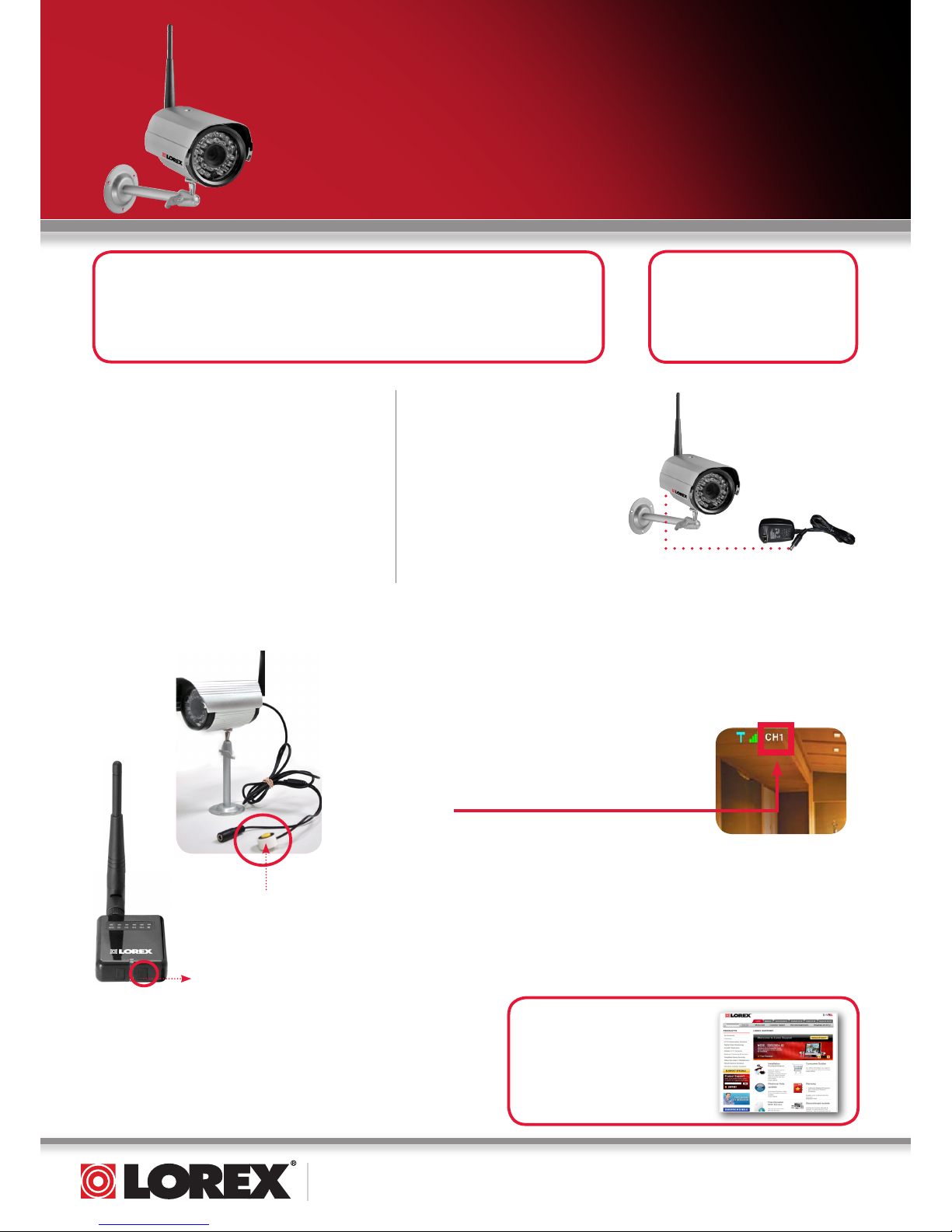
www.lorexcctv.com
LW 2 202C Q SG_EN _ SP_R1 Page 1
NOTE: AVOID INSTALLING IN A
LOCATION WHICH REQUIRES
THE WIRELESS SIGNAL TO PASS
THROUGH CEMENT, CONCRETE
AND METAL STRUCTURES. THIS
WILL REDUCE THE
TRANSMISSION RANGE.
COLOR DIGITAL WIRELESS 2 CAMERA SYSTEM
LW2202C - QUICK SETUP GUIDE
ATTENTION!
To activate the 2nd wireless camera with this system,
please follow these steps.
STEP 1
Setup the receiver and 1st camera included
in the LW2201 product box (2nd camera is
included in separate white box) as per the
instructions in the Quick Start Guide included
in the LW2201 product box. A successful
setup means that you can now view the 1st
camera on your TV or monitor.
Once completed, proceed to Step 2.
STEP 2
CONNECTING CAMERA
POWER ADAPTOR
Connect one end of the
camera Power Adaptor to the
camera and the other end to
an electrical outlet.
Connect power adaptor to local
120V AC power outlet
The Pairing Function assigns each camera to a different channel on the wireless receiver (connect up to 4 Cameras), and is necessary for configuring
additional cameras. By default the camera included in the same box as the
receiver is assigned to channel 1 which leaves channels 2,3 or 4 for the 2nd
camera.
1. Press the Pair button repeatedly on the Wireless
Receiver to select an empty channel (channel 2,3 or 4).
The channel number is indicated in the top left corner
of the screen.
Pair Button
STEP 3
To order additional cameras,
please visit www.lorexcctv.com
2. Press and hold the Pair button for 5 seconds to
activate pairing function. A message appears on screen which
informs you that you have 30 seconds to press the pair button on the camera.
3. Press and hold the Yellow Pair button extending from the 2nd camera. You
must press the Yellow Pair button from the camera within 30 seconds of
pressing the Pair button on the Wireless Receiver. If pairing is successful,
live video from the camera will immediately appear on your TV/monitor.
NOTE: Pair the 2nd camera to the Receiver before
permanently mounting the camera. For detailed
information, please check the owners manual for the
LW2201 system available at www.lorexcctv.com
It’s all on the Web
For detailed setup information,
please refer to your User’s Manual.
For additional information, please
visit our website
www.lorexcctv.com/support
NOTE: If you have not managed to press the pair button within 30 seconds,
please repeat Step 3.
Pair Button
Page 2
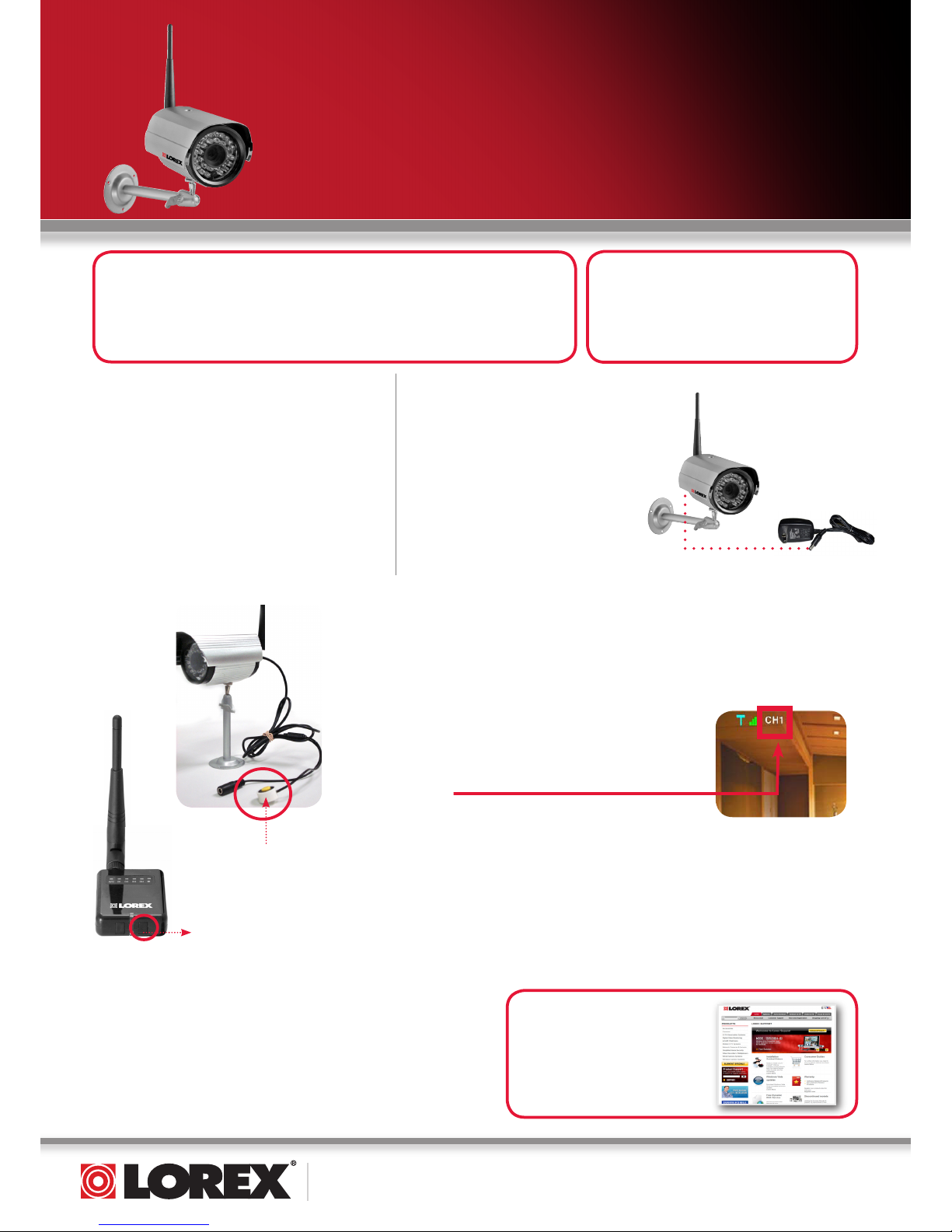
www.lorexcctv.com
LW 2 202C Q SG_EN _ SP_R1 Page 2
NOTA: EVITE INSTALAR EN UN LUGAR EL CUAL
REQUIERA QUE LA SEÑAL INALÁBRICA PASE A
TRAVÉS DE CEMENTO, CONCRETO Y ESTRUCTU-
RAS METÁLICAS . ESTO REDUCE EL RANGO DE
TRANSMISIÓN
SISTEMA DE CÁMARA A COLOR INALÁMBRICA 2
LW2202C- GUÍA RÁPIDA DE CONFIGURACIÓN
Atención!!
Para activar la segunda cámara inalámbrica con el
sistema por favor siga estos pasos.
PASO 1
Configure el receptor con las 1era cámara
incluida en la caja del producto LW2201 (una
2da cámara es incluida en una caja blanca
por separado) de acuerdo a las instrucciones
en la Guía de comienzo rápido incluida en la
caja del producto del LW2201.
Una configuración exitosa significa que usted
puede mirar la 1era cámara en su TV o monitor. Una vez completado , proceda al Paso 2.
PASO 2
CONECTANDO LA CÁMARA A
LA FUENTE DE ALIMENTACIÓN
Conecte un extremo de la fuente de
alimentación de la cámara a la
cámara y el otro extremo al
tomacorriente eléctrico.
Conectar el adaptador de potencia a
las toma de corriente de 120V AC
La función de pareo asigna cada cámara a un canal diferente en el receptor
inalámbrico ( conecte hasta 4 cámaras) , y se necesita para la configuración
de cámaras adicionales. Por defecto, la cámara es asignada al canal 1, el
cual deja los canales 2, 3 o 4 para las 2da cámara.
1. Presione el botón de pareo repetidamente en el
receptor inalámbrico para seleccionar un canal
que este disponible (canal 2,3 o 4). El número de
canal es indicado en la esquina superior izquierda
en la pantalla.
PASO 3
Para ordenar cámara adicionales,
por favor visite www.lorexcctv.com
2. Presione y sostenga el botón de pareo por 5 segundos
para activar la función de pareo. Un mensaje aparecerá en la pantalla el cual
le indicará que usted tiene 30 segundos para presionar el botón de pareo en
la cámara.
3. Presione y sostenga el botón de pareo amarillo extendiéndolo desde la 2da
cámara. Usted debe presionar el botón de pareo amarillo desde la cámara
dentro de 30 segundos cuando se presione el botón de pareo en el receptor
inalámbrico. Si el pareo es exitoso, el video en vivo desde la cámara
aparecerá inmediatamente en su TV/ monitor
NOTA: Efectúe el pareo de la 2da
cámara al receptor antes de montar
permanentemente el soporte de la
cámara. Para más información,por
favor revise el manual de usuario
para el sistema LW2201 disponible
en www.lorexcctv.com
Todo está en la Web
Para información detallada, por
favor refiérase a su manual de
usuario.
Para información adicional, por
favor visite nuestro sitio web
www.lorexcctv.com/support
NOTA: Si no ha podido
presionar el botón de
pareo dentro de los
30 segundos repita el
Paso 3.
Pair Button
Pair Button
