Page 1
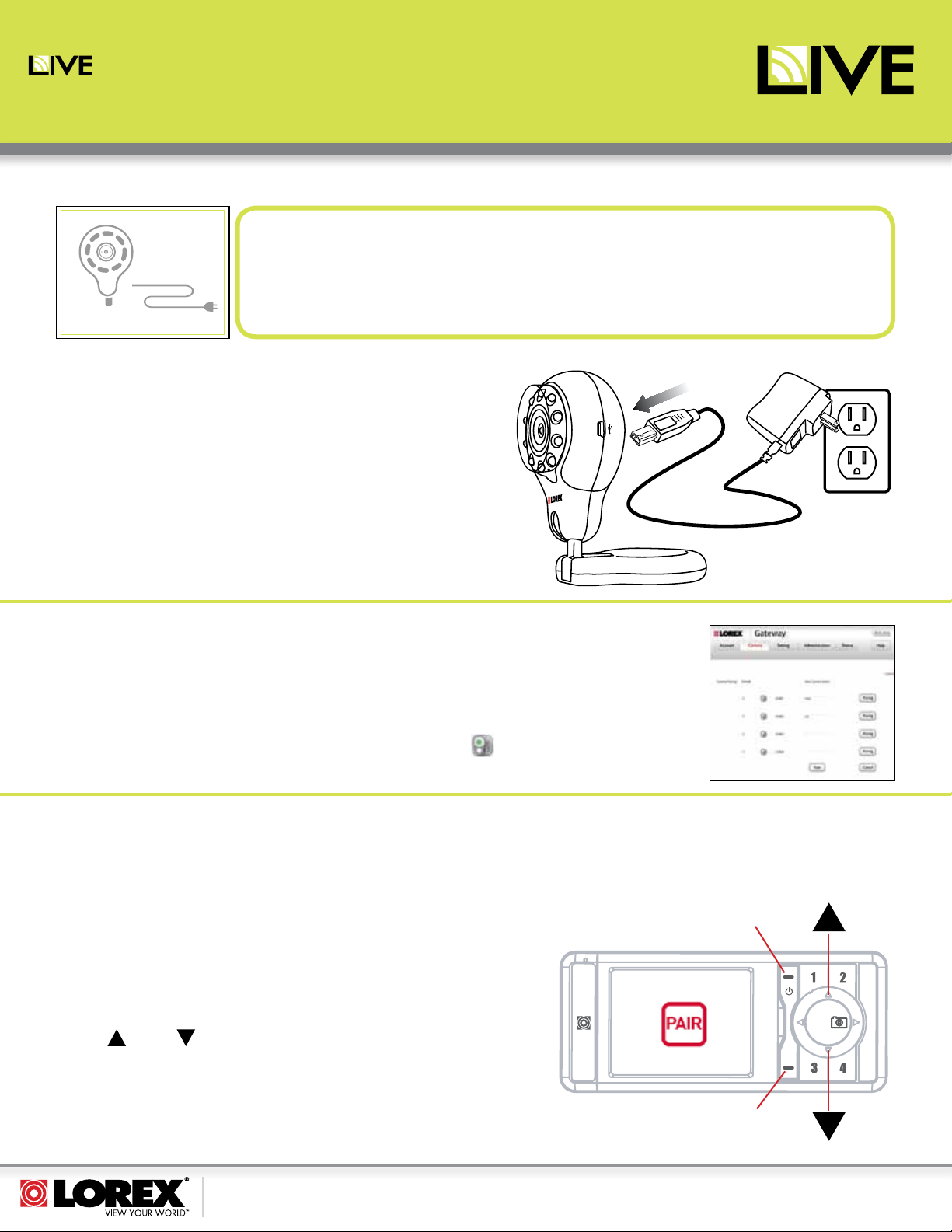
WIRELESS ACCESSORY CAMERA
CONNECT
LW2031AC1
QUICK START GUIDE
Contents:
TIP
Before you install the camera, carefully plan where and how it will be positioned, and where
you will route the cable that connects the camera to the power adaptor.
Camera
Power Adapter
Charging your camera
It is recommended to charge your camera before initial use.
1 Plug the AC power connector from the power adapter into the
AC adapter port on the camera.
2 Connect the power adapter to a power outlet.
3 The charging LED glows red to indicate the camera is charging.
NOTES:
• The Status LED on the camera flashes when there is
approximately 30 minutes of battery life left. Charge the camera
for 6 consecutive hours to charge completely.
• Only use the included power adapter to charge the camera(s).
Avoid installing in a location which requires the wireless signal to pass through cement, concrete
and metal structures. This will reduce the transmission range.
SIMPLY AWARE
™
Pairing your camera to the Gateway
1 Turn the camera on and place it one foot apart from the Gateway.
2 Log into the Gateway* using your computer and click the Camera tab.
3 Turn on the camera that you wish to pair.
4 Under “Default”, select the check box beside the channel that you wish to pair the camera to.
5 Click the Pairing button. When the camera icon glows green (
* Refer to the LW2031 Users Manual for detailed instructions on logging into your Gateway.
NOTE:
• Adding cameras through the Gateway automatically adds the camera to the handheld monitor. If you wish to pair the camera
directly to the handheld monitor instead, please see below. If you have paired via the Gateway, you may skip this step.
), the camera has been paired.
Pairing your camera to the handheld monitorOPTIONAL:
1 Turn off the camera that you wish to pair.
2 Select the channel that you wish to pair up the camera by pressing the
1, 2, 3 or 4 button on the handheld monitor.
3 Place the camera that you wish to pair one foot apart from the
handheld receiver.
4 Press the Menu button on the monitor.
5 Press
6 Turn on the camera and wait 15 seconds for the camera to pair up.
When the camera has been successfully paired with the monitor, a
“Device Found” message appears.
TIP
• Immediately after successful pairing, move the camera and monitor apart to avoid speaker feedback.
(up) or (down) and select Pair, then press the OK button.
Power
Menu
Up
Down
www.lorextechnology.com
LW2031AC1 Quick Start Guide_R1 Page 1
