Page 1

E
E
M
M
B--
B
M
M
3
3
INDUSTRIAL MOTHERBOARD
User`s Manual
Version 1.1
Page 2

Copyright Notice
This publication is protected by copyright and all rights are reserved. No
part of it may be reproduced or transmitted by any means or in any form,
without prior consent of the original manufacturer.
The information in this document has been carefully checked and is
believed to be accurate. However, the original manufacturer assumes no
responsibility for any inaccuracies that may appear in this manual. In no
event will the original manufacturer be liable for direct , indirect, sp ecial,
exemplary, incidental, incidental or consequential damages resulting
from any defect or omission in this manual, even if advised of possibility
of such damages. The material contained herein is for informational
purposes only.
Acknowledgments
Award is a registered trademark of Award Software International, Inc.
IBM, PS/2 are trademarks of International Business Machines
Corporation.
Intel, Pentium4 are registered trademarks of Intel Corporation.
Microsoft Windows is a registered trademark of Microsoft Corporation.
All other product names or trademarks are properties of their respective
owners.
ii
EMB-M3 User`s Manual
Page 3

Contents
Contents
Introduction.........................................................1
Chapter 1 Features & Specifications................2
Features ...................................................................................3
Specifications ...........................................................................4
Chapter 2 Jumper setting & Connectors..........9
Jumpers on the M3...............................................................10
Jumper Locations on the M3..............................................11
JP1, JP2, JP4, JP5, JP13, JP14: COM Power Selection . ....12
JP3: RJ12 Output Voltage Selection ..................................12
JP6: On-Board LAN Enable/Disable Selection..................12
JP7: Inverter Power Jumper...............................................12
JP8: LCD PANEL Power Selection ...................................13
JP9: Clear CMOS RAM Data.............................................13
JP15: CF Card Mode Selection ..........................................13
JP16: Power Supply Mode Selection..................................14
JP17: WDT Time Out Reset Selection...............................14
COM4MODE1: COM4 RS232/RS422/RS485 Selection ..14
Connectors on the M3 ..........................................................15
Connector Locations on the M3.........................................16
Front Panel Connector.....................................................17
BACKLITE Connector.......................................................20
RJ12 Connector..................................................................20
EIDE Connectors................................................................21
Floppy Drive Connector.....................................................23
COM1~4 Serial Ports .........................................................24
COM5, COM6 Serial Ports ................................................24
LPT Port ............................................................................25
PS/2 Keyboard & Mouse Connector..................................26
VGA Connector.................................................................26
CPU Fan Power Connector ................................................27
System FAN Power Connector..........................................27
DRVPWR1, DRVPWR2 Connectors.................................2 7
USB34 Connectors.............................................................28
USB56 Connectors.............................................................28
EMB-M3 User`s Manual
iii
Page 4

Contents
ATX Power Connector.......................................................29
ATX_12V Power Connector..............................................30
LANRJ45+USBx2 Connectors..........................................30
LAN- RJ45 Connectors......................................................31
Audio Connectors...............................................................31
CD_IN Connector ..............................................................31
LVDS LCD Connector.......................................................32
DIO1 and DIO2 Connectors...............................................33
AUDIO_INT Connector.....................................................33
Chapter 3 BIOS Setup.....................................34
BIOS Introduction................................................................35
Starting Setup..................................................................... 35
Using Setup........................................................................36
Getting Help.......................................................................37
In Case of Problems...........................................................37
Main Menu............................................................................38
Standard CMOS Features ........................................................... 38
Advanced BIOS Features ............................................................38
Advanced Chipset Features......................................................... 39
Integrated Peripherals ................................................................39
Power Management Setup...........................................................39
PnP / PCI Configuration............................................................. 39
PC Health Status.........................................................................39
Frequency/Voltage Control................... ......................................39
Load Fail-Safe Defaults ..............................................................39
Load Optimized Defaults.............................................................39
Supervisor / User Password........................................................39
Save & Exit Setup............................. ...........................................39
Exit Without Save........................................................................39
Standard CMOS Setup........................................................40
Primary HDDs / Secondary HDDs..........................................42
Drive A / Drive B...............................................................44
Video..................................................................................44
Halt On...............................................................................44
Advanced BIOS Features ....................................................45
CPU Feature.....................................................................46
Thermal Management ........................................................46
Limit CPUID MaxVal........................................................46
Virus Warning....................................................................46
CPU L1 & L2 Cache..........................................................47
Quick Power On Self Test..................................................47
iv EMB-M3 User`s Manual
Page 5

Contents
First/Second/Third/Other Boot Device...............................47
Swap Floppy Drive.............................................................47
Boot Up Floppy Seek .........................................................47
Boot Up NumLock Status ..................................................47
Gate A20 Option.................................................................48
Typematic Rate Setting ......................................................48
Typematic Rate (Chars/Sec)...............................................48
Typematic Delay (Msec)....................................................48
Security Option...................................................................48
APIC Mode.........................................................................49
MPS Version Control For OS.............................................49
OS Select For DRAM > 64MB..........................................49
Report No FDD For WIN 95..............................................49
Advanced Chipset Features.................................................50
DRAM Settings..................................................................50
DRAM Timing Selectable..................................................51
CAS Latency Time.............................................................51
Active to Precharge Delay..................................................51
DRAM RAS# to CAS# Delay............................................51
DRAM RAS# Precharge ....................................................51
DRAM Data Integrity Mode...............................................52
System BIOS Cacheable.....................................................52
Video BIOS Cacheable.......................................................52
Memory Hole at 15MB - 16MB.........................................52
AGP Aperture Size (MB)...................................................52
On-Chip VGA Setting........................................................53
On-Chip VGA..............................................................................53
On-Chip Frame Buffer Size.........................................................53
Boot Display................................................................................53
Panel Number..............................................................................53
Integrated Peripherals..........................................................54
OnChip IDE Device..........................................................54
On-Chip Primary PCI IDE .................................................55
On-Chip Secondary PCI IDE .............................................55
IDE Primary/Secondary M a st er/Slave PIO........................55
IDE Primary/Secondary M a st er/Slave UDMA ..................55
IDE HDD Block Mode.......................................................55
Onboard Device................................................................56
USB Controller...................................................................56
USB 2.0 Controller.............................................................56
USB Keyboard Support......................................................56
EMB-M3 User`s Manual
v
Page 6

Contents
USB Mouse Support ..........................................................57
AC97 Audio.......................................................................57
Init Display First ................................................................57
SuperIO Device.................................................................57
Onboard FDC Controller....................................................57
Onboard Serial Port 1/Port 2..............................................57
Onboard Parallel Port.........................................................58
Parallel Port Mode..............................................................58
EPP Mode Select................................................................58
ECP Mode Use DMA.........................................................58
PWRON After PWR-Fail...................................................58
Onboard Serial Port 3/Port 4/Port 5/Port 6.........................58
Serial Port 3/Port 4/Port 5/Port 6 Use IRQ ........................58
Watch Dog Timer Select....................................................58
Power Management Setup...................................................59
Power-Supply Type............................................................59
ACPI Function ...................................................................60
Power Management............................................................60
Video Off Method..............................................................60
Video Off In Suspend.........................................................61
Suspend Mode....................................................................61
HDD Power Down.............................................................61
Soft-Off by PWR-BTTN...................................................61
CPU THRM-Throttling......................................................61
Wake-Up by PCI card........................................................61
Power On By Ring.............................................................61
Wake Up On LAN .............................................................61
Resume by Alarm...............................................................62
Reload Global Timer Events..............................................62
Primary/Secondary IDE 0/1.......................................................62
FDD, LPT & COM...................................................................... 62
PCI PIRQ[A-D]#.........................................................................62
PnP/PCI Configuration Setup.............................................63
Reset Configuration Data...................................................63
Resources controlled by.....................................................64
IRQ Resources ...................................................................64
PCI/VGA Palette Snoop.....................................................64
PC Health Status ..................................................................65
CPU Warning Temperature................................................65
Current System Temperature .............................................65
Current CPUDIE Temperature . ..........................................65
vi EMB-M3 User`s Manual
Page 7

Contents
Current Board Temperature................................................65
CPU FAN Speed.................................................................66
System FAN Speed.............................................................66
Vcore/1.5V/3.3V/5V/12V/-12V/-5V/VBAT/5VSB
Voltages..............................................................................66
CPU FAN ...........................................................................66
SYSTEM FAN ...................................................................66
Frequency/Voltage Control..................................................67
Spread Spectrum.................................................................67
Load Fail-Safe Defaults........................................................68
Load Optimized Defaults.....................................................68
Supervisor/User Password Setting......................................69
Exit Selecting.........................................................................70
Save & Exit Setup .............................................................70
Exit Without Saving...........................................................70
CHAPTER 4 Appendix....................................71
A. I/O Port Address Map.....................................................72
B. Interrupt Request Lines (IRQ).......................................73
C. POST Beep........................................................................74
EMB-M3 User`s Manual
vii
Page 8

Page 9

Introduction
This manual is designed to give you information on the M3
Industrial MainBoard. The topics covered in this manual are as
follows:
Features
Specification
Jumper setting and Connectors
BIOS Setup
Appendix
EMB-M3 User`s Manual
1
Page 10

Chapter 1
Features & Specifications
Features.........................................................................3
Specifications................................................................4
2 EMB-M3 User`s Manual
Page 11

Features
• Intel Pentium4 Main Board supports Socket478 with customized
Heat sink kit ready.
•
Compact design for Panel PC, POS, Thin-client, Network PC and
Terminals.
• Flexible design support both Desktop P4 and Mobile P4 CPU.
•
AC97 Audio Codec support 5.1 Channels 3D Surrounding audio.
• Multiple I/O support, up to 6 x USBs, 6x COM ports and 16-bits
DIO.
EMB-M3 User`s Manual
3
Page 12

Specifications
•
Processor Support:
One Socket 478 supports single Intel® Pentium® 4 series
processors
Intel® Celeron® based on 0.13μcore, 400MHz FSB, up to
1.80GHz.
Intel® Celeron® based on 90nm core, 400MHz FSB, up to
2.80GHz.
Intel® Pentium® 4 based on 0.13μcore, 512KB L2,
400MHz FSB, with HT Technology, up to 2.80 GHz.
Intel® Pentium® 4 based on 90nm μcore, 1MB L2,
400MHz FSB, with HT Technology, up to 2.80 GHz.
Intel® Pentium4-Mobile 1.2GHz on 90nmμcore, 256KB
L2, 400MHz FSB.
VRD 10.2 specification Complaint design.
Support Intel Mobile Pentium4 CPU.
• System Memory:
One DDR DIMM 184-pins Sockets support DDR 200/266
unregistered non-ECC up to 1.0 GB.
• Video Controller:
852GM Integrated Graphic Engine.
One 15-Pins D-Sub Female connector for CRT Display.
One 40-pins 1.25mm pitch connector for Dual 18/24-bits
LVDS LCD displays.
One 5-pins JST connector for LCD panel Backlight Inverter
power support.
•
Super I/O:
Winbond 83627HF LPC I/F Super I/O chip.
Four RS-232 Serial ports as COM1~COM4 in D-Sub 9-pins
male connector on rear panel. Pin9 can be powered with 5V
or 12V or as ring-in, selected by a Jumper. COM4 is
RS232/422/485 selectable.
One Parallel port supports SPP/ECP/EPP mode in D-Sub
25-Pins Female connector on rear panel.
Two USB2.0 ports in 2x5 pin-header for front panel or
internal USB devices.
Four USB2.0 ports on rear for external USB devices.
One Floppy connector supports up to two floppy devices.
4 EMB-M3 User`s Manual
Page 13

1 x PS2 Keyboard and 1 x Mouse connector on a stack-up
Dual Mini-DIN connector.
Two Internal RS-232 ports, COM5~COM6 are in
2x5/10-pin/2mm/pin-header. Pin9 can be powered by either
5V or 12V with a 3-pins jumper.
• Hardware Monitor:
83627HF integrated hardware monitor chip to monitor
Voltages, temperatures and FAN speed.
Temperature Monitor: CPU remote diode, one thermister
close to CPU socket, one thermister close to 83627HF chip.
One CPU FAN close to CPU socket. One system FAN close
to 83627HF chip.
•
10/100M Ethernet:
One RTL8100BL for 10/100M LAN.RJ45 connector with
Link/Act and Speed LED integrated.
Support Wake-on-LAN while ATX power supply is attached.
The LAN connector is RJ45+USBx2 combo connector on
rear panel.
•
PIDE:
P IDE controller build in ICH4 support up to UltraDAM100.
One 40-pins Box header (2.5 4mm pitch) to support 3.5” HDD,
CDROM or DVD player.
One 44-pins Box-header (2m/m pitch) support 2.5” ATA
devices, Slim CD-ROM or DOM FlashDisk.
One CompactFlash-II socket on back side, shared with
Secondary IDE Channel. One 3-pins jumper/2mm to select as
Master or Slave device.
•
Watchdog Timer:
The timeout interval and disable/enable selection can be
programmed in BIOS setup.
The timeout event will generate the RESET.
•
COMS:
On-board RTC with 242 bytes of Battery-back CMOS RAM.
One 3-pins Jumper to clear CMOS data.
•
Audio:
RealTek ALC201A AC97 Audio chip on-board.
Two stack-up 3.5mm Audio-Jack on rear for Audio
Line-OUT and MIC.
One CD-ROM Audio-In 4-pins connector on-board.
EMB-M3 User`s Manual
5
Page 14

One 2x10 2mm pin-header to support internal audio
connection. The Signals include Line-OUT, Mic and
surrounding sound, SPDIF I/O.
•
DIO and Cash Drawer Control:
Use 83627HF GPIO port for Digital I/O control. Support 8-In
and 8-out.
Support Cash Drawer control on the rear panel with two RJ12
phone Jack. The voltage can be either 12V or 24V.
•
BIOS:
Award Standard PnP Flash BIOS 6.0.
4Mbit FlashROM with BootBlock for Fail-safe.
BIOS utility for field update.
852GM VBIOS integrated.
32-pins PLCC type socket. Use Firmware-Hub chip wired to
ICH4.
• PCI Expansion Slot:
One PCI 120-pins connector with 3 sets of REQ/GNT/Clock
signals integrated to support up to 3 PCI cards.
One 124pins Type-III Mini-PCI socket to support Wireless
LAN card or other Mini-PCI modules.
•
Power Connector:
One ATX 20-pins Power connector.
Two 2-pins power connector with +5V/GND for peripheral
devices.
• Software Compatibility:
Microsoft windows: NT4.0, Win XP, Win 2K Prof, Win2K
Server, Win2003(.NET).
Linux RedHat 7.2, 7.3, 8.0,9.0.
DOS 2.2.
QNX v6.2.
•
Cooling:
One CPU cooling FAN connector close to CPU socket.
One System cooling FAN connector for Chassis FAN.
Flat Heat-sink on top of 852GM chipset.
Customized Cooler kit for Pentium4 or Mobile Pentium4
CPU.
CPU cooling FAN and System cooling FAN can be
controlled and turn on temperature on 40 degree.
6 EMB-M3 User`s Manual
Page 15

•
Others:
One Buzzer on-board for beep message.
• Operating Temperature:
5~55°C Operation Rage.
Relative Humility: 5~95%, non-condensing.
• Dimensions:
200mm(W) x 190 mm(L).
EMB-M3 User`s Manual
7
Page 16

This page is intentionally left blank.
8 EMB-M3 User`s Manual
Page 17

Chapter 2
Jumper setting & Connectors
Jumpers on the M3 ................................................ 10
Connectors on the M3 ............................................15
EMB-M3 User`s Manual
9
Page 18

Jumpers on the M3
The jumpers on the M3 allow you to configure your Main Board
according to the needs of your applications. If you have doubts about
the best jumper configuration for your needs, contact your dealer or
sales representative. The following table lists the jumpers on M3 and
their respective functions.
Jumper Locations on the M3............................................. 11
JP1, JP2, JP4, JP5, JP13, JP14: COM Power Selection.....12
JP3: RJ12 Output Votage Selection...................................12
JP6: On-Board LAN Enable/Disable Selection .................12
JP7: Inverter Power Jumper...............................................12
JP8: LCD PANEL Power Selection...................................13
JP9: Clear CMOS RAM Data............................................13
JP15: CF Card Mode Selection..........................................13
JP16: Power Supply Mode Selection.................................14
JP17: WDT Time Out Reset Selection...............................14
COM4MODE1:COM4 RS232/RS422/RS485 Selection...14
10
EMB-M3 User`s Manual
Page 19
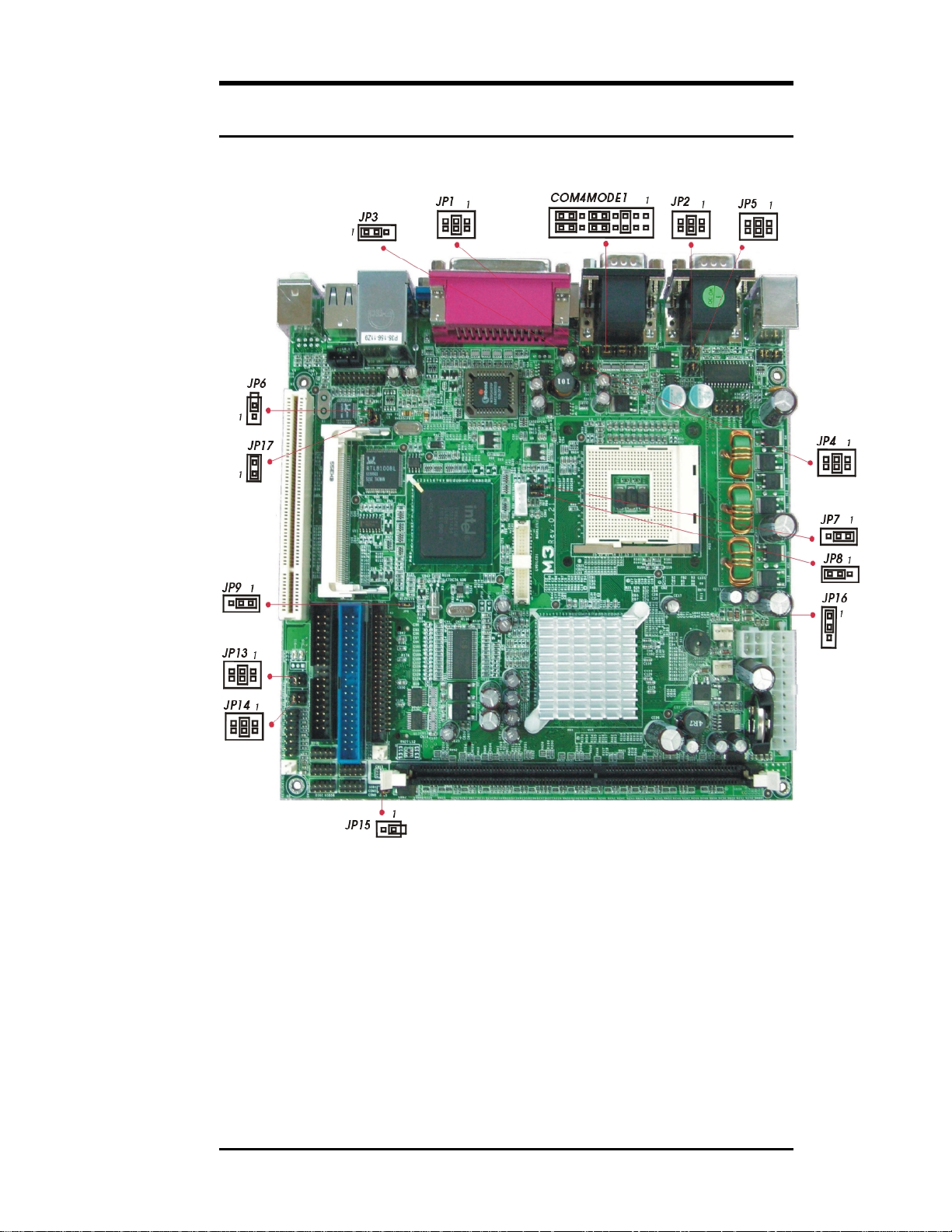
Jumper Locations on the M3
EMB-M3 User`s Manual
11
Page 20
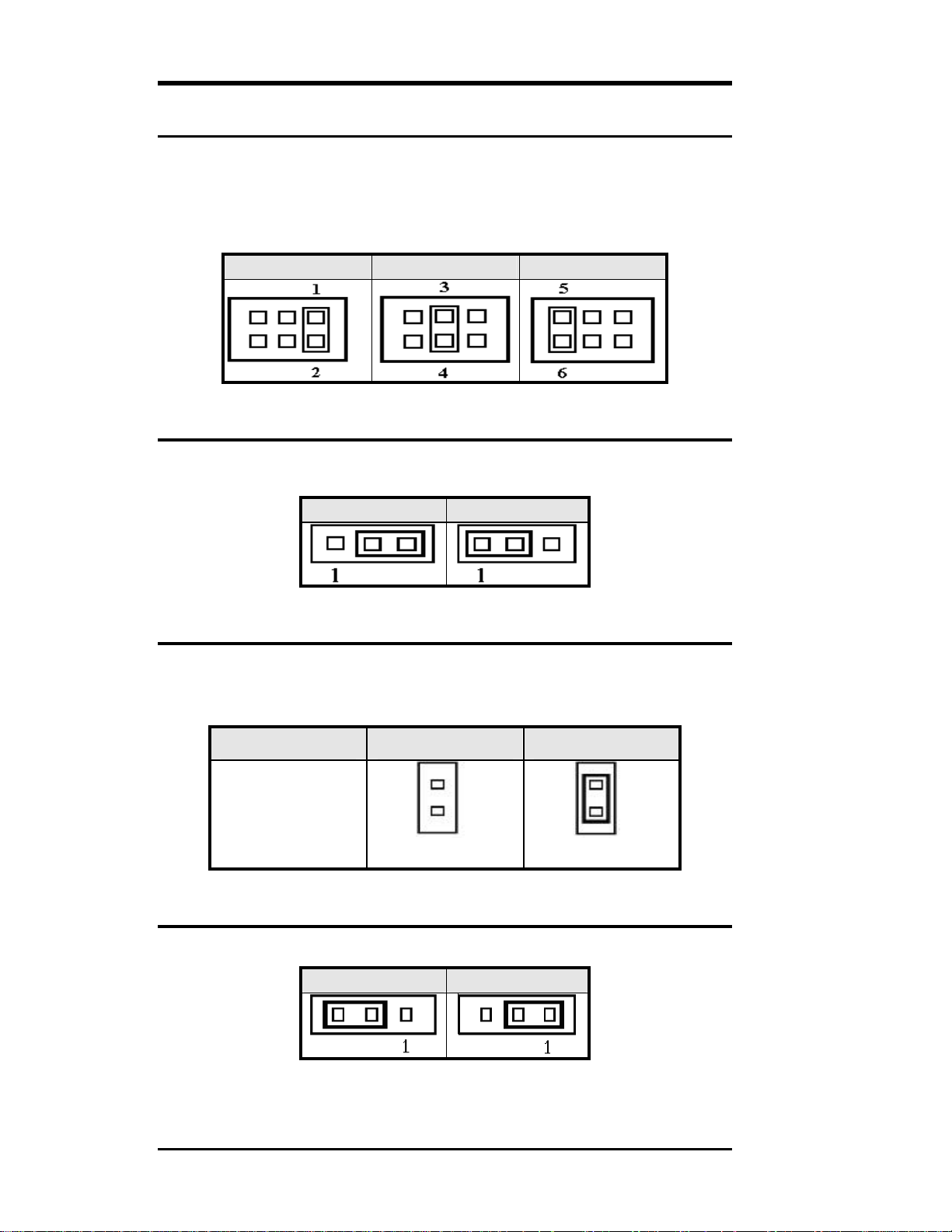
JP1, JP2, JP4, JP5, JP13, JP14: COM Power Selection
JP1, JP2, JP4, JP5, JP13, JP14 can be used to select the COM supple
power: +5V,Ring-IN or +12V.
+5V RI +12V
JP3: RJ12 Output Voltage Selection
+12V +24V
JP6: On-Board LAN Enable/Disable Selection
On-Board Fast Ethernet LAN chips can be disabled by shorting the JP6
jumper.
Port # Disable Enable
LAN
JP6
1
JP7: Inverter Power Jumper
+5V +12V
JP6
1
12 EMB-M3 User`s Manual
Page 21
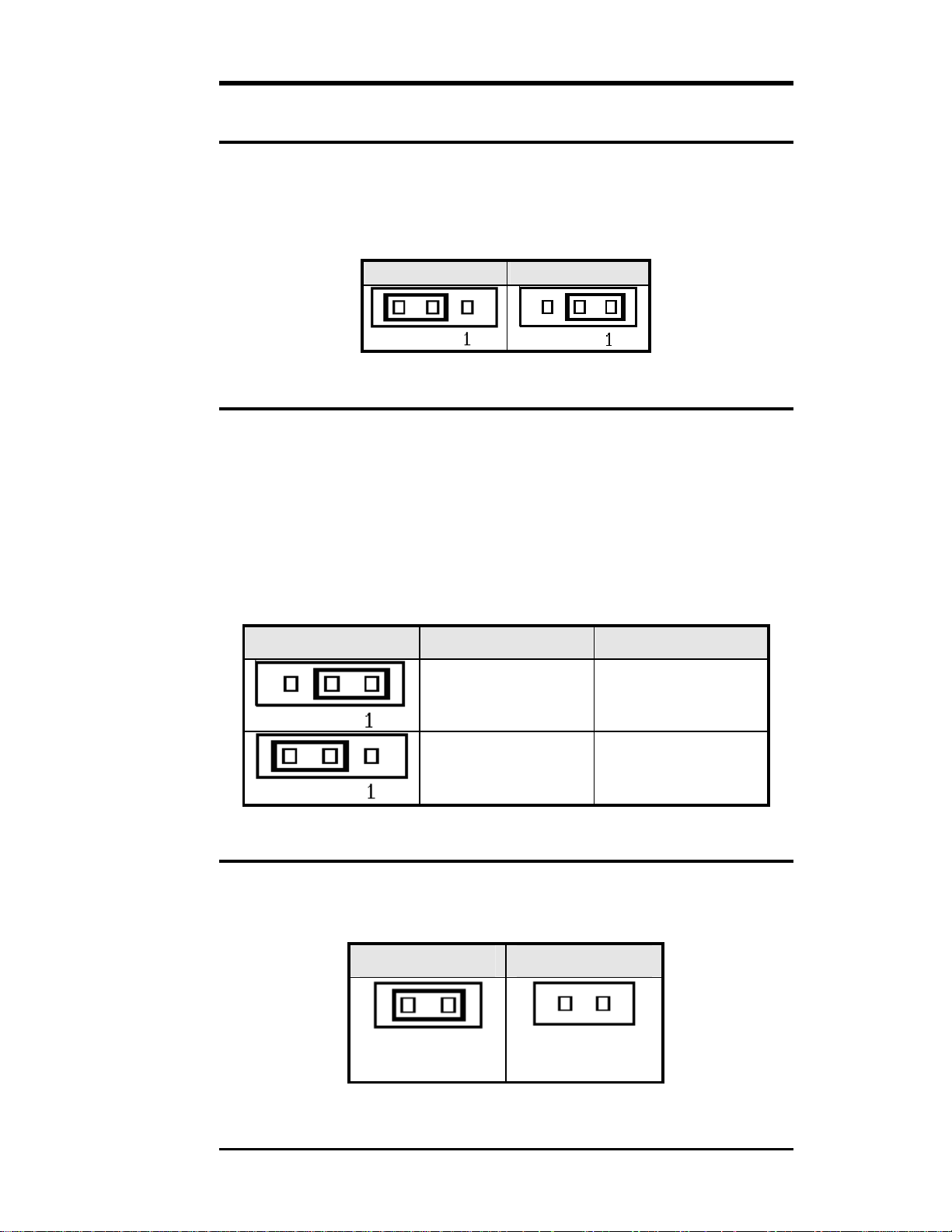
JP8: LCD PANEL Power Selection
JP8 can be used to select the Panel LCD supple power: +3.3V or
+5V.The default setting is on +3.3V.User need to check the LCD panel
spec and adjust this jumper and make Panel work in specified power
rail.
+3.3V +5V
JP9: Clear CMOS RAM Data
This 3-pin Jumper allows the user to disconnect the built-in 3V battery
power to clear the information stored in the CMOS RAM. To clear the
CMOS data: (1) Turn off the system power, (2) Remove Jumper cap
from pin1&2, (3) Short the pin2 and pin3 for three seconds, (4) Put
Jumper cap back to pin1& 2. (5) Turn on your computer, (6) Hold
Down <Delete> during boot up and enter BIOS setup to enter your
preferences.
JP9 Setting Function
Pin 1-2
Short/Closed
Normal Operation
(default)
Pin 2-3
Short/Closed
Clear CMOS
Content
JP15: CF Card Mode Selection
This Jumper is to select the CF works on Secondary Channel master
device or Slave device.
Master Slave
1
JP15
1
JP15
EMB-M3 User`s Manual
13
Page 22
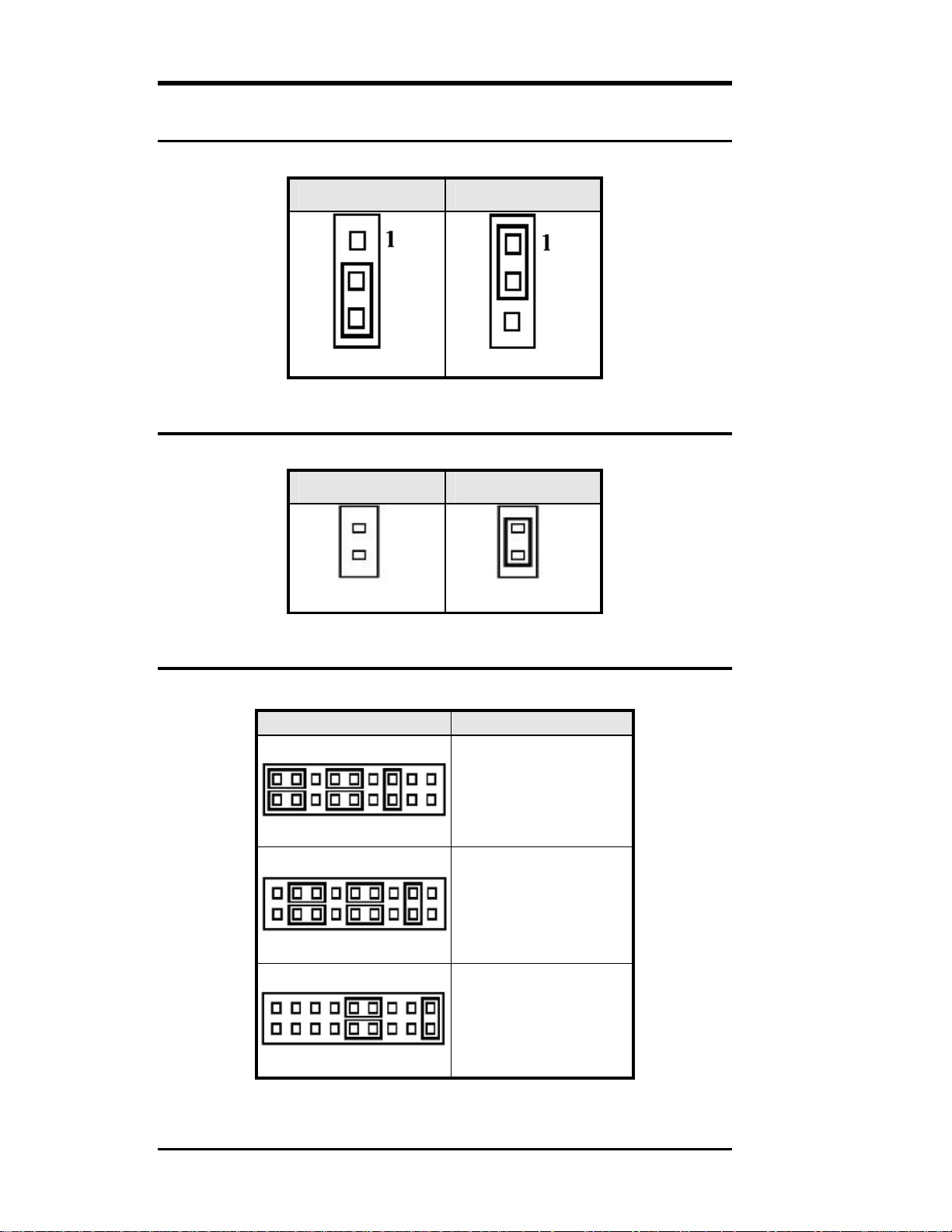
JP16: Power Supply Mode Selection
AT Mode ATX Mode
JP16
JP16
JP17: WDT Time Out Reset Selection
Disable Enable
1
JP17
1
JP17
COM4MODE1: COM4 RS232/RS422/RS485 Selection
COM4MODE I/F TYPE
17 1
RS-232
18 2
17 1
RS-422
18 2
17 1
RS-485
18 2
14 EMB-M3 User`s Manual
Page 23

Connectors on the M3
The connectors on the M3 allows you to connect ext ern al devices such
as keyboard, floppy disk drives, hard disk drives, printers, etc. The
following table lists the connectors on M3 and their respective page
number.
Connector Locations on the M3.........................................16
Front Panel Connector........................................................17
BACKLITE Connector ......................................................20
RJ12 Connector................................................................ 20
EIDE Connectors ...............................................................21
Floppy Drive Connector.....................................................23
COM1~COM4 Serial Ports................................................24
COM5, 6 Serial Ports.........................................................24
LPT Port.............................................................................25
PS/2 Keyboard & Mouse Connector..................................26
VGA Connector .................................................................26
CPU Fan Power Connector................................................27
System Fan Power Connector............................................27
DRVPWR1, DRVPWR2 Connectors ................................27
USB34 Connectors.............................................................28
USB56 Connectors.............................................................28
ATX Power Connector.......................................................29
ATX_12V Power Connector..............................................30
LANRJ45+USBx2 Connectors..........................................30
LAN- RJ45 Connectors......................................................31
Audio Connectors ..............................................................31
CD_IN Connector ..............................................................31
LVDSLCD Connectors......................................................32
DIO1,2 Connectors ............................................................33
AUDIO_INT Connector.....................................................33
EMB-M3 User`s Manual
15
Page 24
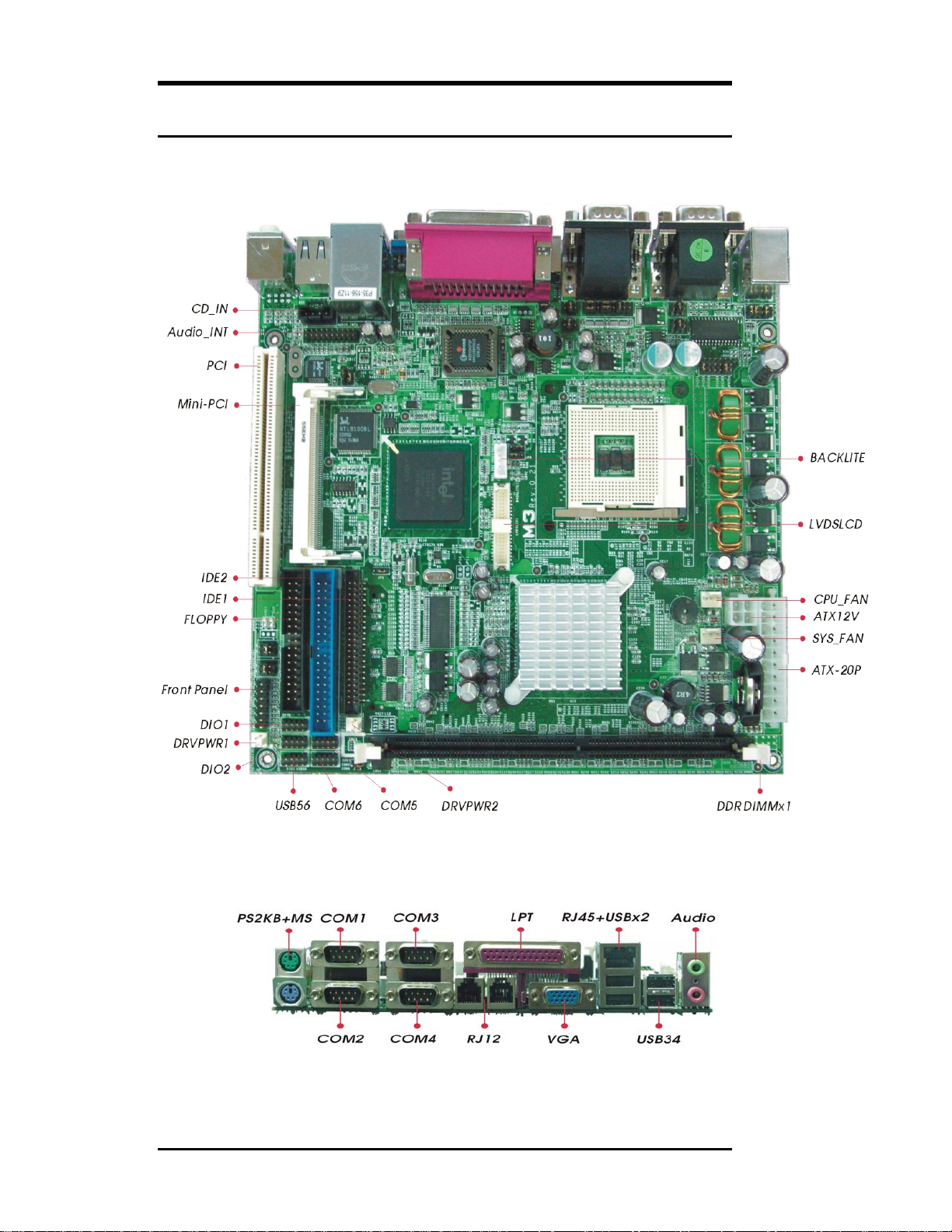
Connector Locations on the M3
(1)
(2)
16 EMB-M3 User`s Manual
Page 25
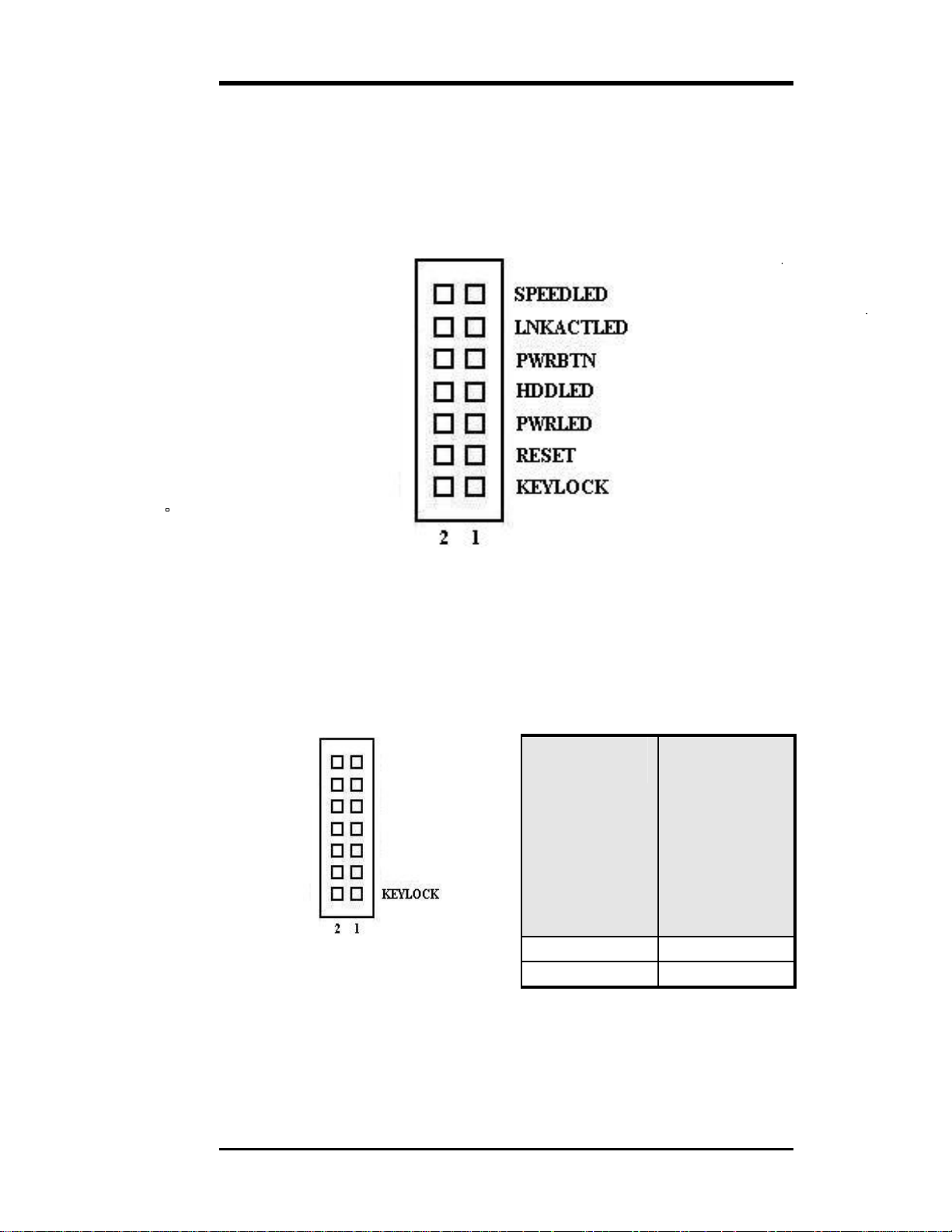
Front Panel Connector
The front panel of the case has a control panel, which provides light
indication of the computer activities and switches to change the
computer status.
Keylock
For security or other purpose, short these two pins together will
disable the keyboard functions.
Keylock
Pin #
1 Keylock 2 GND
Signal Name
EMB-M3 User`s Manual
17
Page 26

RESET Switch
The reset switch allows the user to reset the system without turning
the main power switch Off and then On. Orientation is not required
when making a connection to this header.
RESET
Signal Name
Pin #
3 Reset
4 Ground
Power-On LED
This connector allows users to connect to Front Panl Power
indicator.
PWR LED
Signal Name
Pin #
5 +5V
6 Ground
IDE Hard Disk LED Connector
This connector connects to the hard drive activity LED on control
panel. This LED will flash when the HDD is being accessed.
IDE LED
Signal Name
Pin #
7 IDE_ACT
8 Ground
18 EMB-M3 User`s Manual
Page 27

ATX Power ON/OFF Button
This 2-pin connector acts as the “Power Supply On/Off Switch”
on the SBC card. When pressed, the switch will force the SBC
card to power on. When pressed again, it will force the SBC card
to power off.
PWR BTN
Pin #
9 PWR-BTN
10 GND
Signal Name
LNKACTLED
LNKACT
LED
Pin #
Signal Name
11 ACTLED 12 LNKLED-
SPEEDLED
13 SPDLED+
14 SPDLED-
EMB-M3 User`s Manual
SPEED LED
Pin #
19
Signal Name
Page 28

BACKLITE Connector
RJ12 Connector
RJ122 RJ121
Pin # Signal Name
1 +12V or 5V
2 GND
3 Brightness
4 ON/OFF
5 GND
Pin # Signal Name
1 1
1 GND
2 GND
3 Sensor_IN
4 24V/12V
5 NC
6 Sensor_IN
20 EMB-M3 User`s Manual
Page 29

EIDE Connectors
Primary IDE Connector
Signal Name Pin # Pin # Signal Name
+5V 41 42 +5V
GND 43 44 No connect
Reset IDE 1 2 Ground
Host data 7 3 4 Host data 8
Host data 6 5 6 Host data 9
Host data 5 7 8 Host data 10
Host data 4 9 10 Host data 11
Host data 3 11 12 Host data 12
Host data 2 13 14 Host data 13
Host data 1 15 16 Host data 14
Host data 0 17 18 Host data 15
Ground 19 20 Key
DRQ0 21 22 Ground
Host IOW 23 24 Ground
Host IOR 25 26 Ground
IOCHRDY 27 28 Host ALE
DACK0 29 30 Ground
IRQ14 31 32 No connect
Address 1 33 34 P66DET
Address 0 35 36 Address 2
Chip select 0 37 38 Chip select 1
Activity 39 40 Ground
EMB-M3 User`s Manual
21
Page 30

Secondary IDE Connector
Signal Name Pin # Pin # Signal Name
Reset IDE 1 2 Ground
Host data 7 3 4 Host data 8
Host data 6 5 6 Host data 9
Host data 5 7 8 Host data 10
Host data 4 9 10 Host data 11
Host data 3 11 12 Host data 12
Host data 2 13 14 Host data 13
Host data 1 15 16 Host data 14
Host data 0 17 18 Host data 15
Ground 19 20 Key
DRQ1 21 22 Ground
Host IOW 23 24 Ground
DACK1 29 30 Ground
IRQ15 31 32 No connect
Address 0 35 36 Address 2
Chip select 0 37 38 Chip select 1
Activity 39 40 Ground
Host IOR 25 26 Ground
IOCHRDY 27 28 Host ALE
Address 1 33 34 S66DET
22 EMB-M3 User`s Manual
Page 31

Floppy Drive Connector
Floppy connector is a 34-pin header and will support up to 2.88MB
floppy drives.
Signal Name Pin # Pin # Signal Name
Ground 1 2 RM/LC
Ground 3 4 No connect
Ground 5 6 No connect
Ground 7 8 Index
Ground 9 10 Motor enable 0
Ground 11 12 Drive select 1
Ground 13 14 Drive select 0
Ground 15 16 Motor enable 1
Ground 17 18 Direction
Ground 19 20 Step
Ground 21 22 Write data
Ground 23 24 Write gate
Ground 25 26 Track 00
Ground 27 28 Write protect
Ground 29 30 Read data
Ground 31 32 Side 1 select
Ground 33 34 Diskette change
EMB-M3 User`s Manual
23
Page 32

COM1~4 Serial Ports
COM1~4, a 9-pin D-Sub male connector, is the onboard COM1~4
serial port of the M3. The following table shows its pin assignments.
Pin # Signal Name
1 DCD, Data carrier detect
2 RXD, Receive data
3 TXD, Transmit data
4 DTR, Data terminal ready
5 GND, ground
6 DSR, Data set ready
7 RTS, Request to send
8 CTS, Clear to send
9 +5V,Ring-IN or +12V
COM5, COM6 Serial Ports
COM5, COM6, a 10-pin header connector, is the onboard COM5,
COM6 serial port of the M3. The following table shows its pin
assignments.
Pin
#
RS232 Mode
Signal Name
1 DCD, Data carrier detect
2 RXD, Receive data
3 TXD, Transmit data
4 DTR, Data terminal ready
5 GND, ground
6 DSR, Data set ready
7 RTS, Request to send
8 CTS, Clear to send
9 +5V,Ring-IN or +12V
10 NC
24 EMB-M3 User`s Manual
Page 33

LPT Port
The LPT parallel port is a standard DSUB 25-pins Female connector .
It can be configured as EPP or ECP or SPP mode.
Signal Name Pin # Pin # Signal Name
Strobe
DATA1
DATA3
DATA5
DATA7
BUSY
SLCT
/ERROR
SELIN
GND
GND
GND
GND
1 2
3 4
5 6
7 8
9 10
11 12
13 14
15 16
17 18
19 20
21 22
23 24
25
DATA0
DATA2
DATA4
DATA6
/ACK
PE
/AUTOFD
/INIT
GND
GND
GND
GND
EMB-M3 User`s Manual
25
Page 34

PS/2 Keyboard & Mouse Connector
The following table describes the pin assignment of PS/2 Keyboard and
Mouse connector.
Pin # Signal Name
1 Keyboard/Mouse data
2 NC
3 GND
4 5V
5 Keyboard/Mouse clock
6 GND
VGA Connector
The pin assignments of VGA CRT connector are as follows:
Signal Name Pin Pin Signal Name
Red 1 2 Green
Blue 3 4 N.C.
GND 5 6 GND
GND 7 8 GND
N.C. 9 10 GND
N.C. 11 12 5VCDA
HSYNC 13 14 VSYNC
5VCLK 15
26 EMB-M3 User`s Manual
Page 35

CPU Fan Power Connector
This is a 3-pin header for the CPU fan. The fan must be a 12V fan.
Pin # Signal Name
3 2 1
1 Ground
2 +12V
3 Rotation
System FAN Power Connector
This is a 3-pin header for the system fan. The fan must be a 12V fan.
Pin # Signal Name
3 2 1
1 Ground
2 +12V
3 Rotation
DRVPWR1, DRVPWR2 Connectors
This is a 2-pin header for the DRVPWR1, 2. The connectors must be a
5V.
Pin # Signal Name
1 +5V
2 Ground
EMB-M3 User`s Manual
27
Page 36

USB34 Connectors
The following table shows the pin outs of the USB34 connectors.
Signal Name Pin # Pin # Signal Name
+5V 1 2 +5V
RUSB- 3 4 RUSB-
RUSB+ 5 6 RUSB+
GND 7 8 GND
USB56 Connectors
The following table shows the pin outs of the USB56 connectors.
USB6
Pin#
USB5
Pin #
Signal Name
10 1 N.C.
9 2 +5V
3 8 Ground
7 4 USB5 6 USB+
28 EMB-M3 User`s Manual
Page 37

ATX Power Connector
The ATX power connector supplies power to the whole Main board.
Pin # Signal Name
1 3.3V
2 3.3V
3 GND
4 VCC
5 GND
6 VCC
7 GND
8 Power Good
9 5VSB(stand by +5V)
10 +12V
11 3.3V
12 -12V
13 GND
14 PS_ON(softOn/Off)
15 GND
16 GND
17 GND
18 -5V
19 VCC
20 VCC
EMB-M3 User`s Manual
29
Page 38

ATX_12V Power Connector
The ATX_12V power connector mainly supplies power to the CPU.
Caution!
If the ATX_12V power connector is not connected, the system will not
start.
Pin # Signal Name
ATX_12V
1 GND
2 GND
3 +12V
4 +12V
LANRJ45+USBx2 Connectors
Below pictures show the location of LAN RJ45 ports and USB Type-A ports
on the Combo RJ45+ USB connector.
Before you connect your device(s) into USB connector(s), please make
sure your device(s) such as USB keyboard, mouse, scanner, zip,
speaker..etc. Have a standard USB interface. Also make sure your OS
supports USB controller.
If your OS does not support USB controller, please contact O S ve ndor
for possible patch or driver upgrade. For more information please
contact your OS or device(s) vendors.
30 EMB-M3 User`s Manual
Page 39

LAN- RJ45 Connectors
This connector is for the 10/100Mbps Ethernet capability. The figure
below shows the pin out assignments of this connector and its
corresponding input jack.
Pin # Signal
Name
1 TX+
2 TX3 RX+
4 RX5 NC
6 NC
7 NC
8 NC
Audio Connectors
After install onboard audio driver, you may connect speaker to Lin Out
jack, microphone to MIC In jack.
CD_IN Connector
CD_IN connector is designed for wire the CD_ROM audio signals to
the on-board Audio CODEC.
Pin # Signal Name
1 CD_Left
2 CD_AGND
3 CD_AGND
4 CD_Right
EMB-M3 User`s Manual
31
Page 40

LVDS LCD Connector
The LCD panel, inverter for LCD LAMP, Touch-screen Serial
Interface must be connected to this LVDS header, using the below
described connector:
LCDVDD 5V/3.3V 5 6 LCDVDD 5V/3.3V
Signal
Name
Pin # Pin
#
Signal
Name
+12V/+5V 1 2 +12V/+5V
GND 3 4 GND
GND 7 8 GND
BRIGHTNES 9 10 BCKLITE_ON
LVDS_GND 11 12 LVDS_GND
CHA_TX0+ 13 14 CHB_TX0+
CHA_TX0- 15 16 CHB_TX0-
LVDS_GND 17 18 LVDS_GND
CHA_TX1+ 19 20 CHB_TX1+
CHA_TX1- 21 22 CHB_TX1-
LVDS_GND 23 24 LVDS_GND
CHA_TX2+ 25 26 CHB_TX2+
CHA_TX2- 27 28 CHB_TX2-
LVDS_GND 29 30 LVDS_GND
CHA_TXC+ 31 32 CHB_TXC+
CHA_TXC- 33 34 CHB_TXC-
LVDS_GND 35 36 LVDS_GND
CHA_TX3+ 37 38 CHB_TX3+
CHA_TX3- 39 40 CHB_TX3-
32 EMB-M3 User`s Manual
Page 41

DIO1 and DIO2 Connectors
DIO port support 8 digital I/O bits. Each bit can be configured as Input
or outputs individually. All bits are 5V tolerant.
Signal Name Pin # Pin # Signal Name
DIO_0 1 2 DIO_1
DIO_2 3 4 DIO_3
DIO_4 5 6 DIO_5
DIO_6 7 8 DIO_7
GND 9 10 +5V
AUDIO_INT Connector
Signal Name Pin # Pin # Signal Name
LINE-IN-L 1 2 LINE-IN-R
GND 3 4 GND
LINE-OUT-L 5 6 LINE-OUT-R
GND 7 8 GND
MIC1-IN 9 10 MIC2-IN
GND 11 12 GND
LFE-OUT 13 14 CENTER-OUT
SURR-OUT-L 15 16 SURR-OUT-R
GND 17 18 GND
SPDIF-OUT 19 20 SPDIF-IN
EMB-M3 User`s Manual
33
Page 42

Chapter 3 BIOS Setup
This chapter describes the different settings available in the
Award BIOS that comes with the M3 CPU card. The topics
covered in this chapter are as follows:
BIOS Introduction....................................................... 35
Main Menu................................................................... 38
Standard CMOS Setup ............................................... 40
Advanced BIOS Features........................................... 45
Advanced Chipset Features ...................................... 50
Integrated Peripherals................................................ 54
Power Management Setup.........................................59
PnP/PCI Configurations............................................. 63
PC Health Status......................................................... 65
Frequency/Voltage Control........................................ 67
Load Fail-Safe Defaults..............................................68
Load Optimized Defaults ........................................... 68
Supervisor/User Password Setting........................... 69
Exit Selecting.............................................................. 70
34 EMB-M3 User`s Manual
Page 43

BIOS Introduction
This Chapter discusses Award™ Setup program built into the M3
BIOS. The Setup program allows users to modify the basic system
configuration. This special information is then stored in
battery-backed RAM so that it retains the Setup information when the
power is turned off.
The AwardBIOS™ installed in M3 SBC is a custom version of an
industry standard BIOS. This means that it supports Intel PentiumIV in
a standard IBM-AT compatible input/output system. The BIOS
provides critical low-level support for standard devices such as disk
drives and serial and parallel ports.
It also adds non-standard, features such as virus and password
protection as well as special support for detailed fine-tuning of the
chipset controlling the entire system.
The rest of this chapter is intended to guide you through the process of
configuring your system using Setup.
Starting Setup
The AwardBIOS™ is immediately activated when you first power on
the computer. The BIOS reads the system information contained in the
CMOS and begins the process of checking out the system and
configuring it. When it finishes, the BIOS will seek an operating
system on one of the disks and then launch and turn control over to the
operating system.
While the BIOS is in control, the Set up program can be activated in one
of two ways:
1. By pressing <Del> immediately after switching the system on, or
2. by pressing the <Del> key when the following message appears
briefly at the bottom of the screen during the POST (Power On
Self-Test).
Press DEL to enter SETUP.
If the message disappears before you respond and you still wish to enter
Setup, restart the system to try again by turning it OFF then ON or
pressing the "RESET" button on the system case. You may also restart
by simultaneously pressing <Ctrl>, <Alt>, and <Delete> keys. If you
EMB-M3 User`s Manual
35
Page 44

do not press the keys at the correct time and the system does not boot,
an error message will be displayed and you will again be asked to...
PRESS F1 TO CONTINUE, DEL TO ENTER SETUP
Using Setup
In general, you use the arrow keys to highlight items, press <Enter> to
select, use the PageUp and PageDown keys to change entries, press
<F1> for help and press <Esc> to quit. The following table provides
more detail about how to navigate in the Setup program using the
keyboard.
Key Function
Up Arrow Move to the previous item
Down Arrow Move to the next item
Left Arrow Move to the item on the left (menu bar)
Right Arrow Move to the item on the right (menu bar)
Esc Main Menu: Quit without saving changes
Submenus: Exit Current page to the next higher level
menu
Move Enter Move to the item you desired
PgUp key Increase the numeric va lue or make changes
PgDn key Decrease the numeric value or make changes
+ key Increase the numeric value or make changes
- key Decrease the numeric value or make changes
Esc key Main Menu -- Quit and not save changes into CMOS
Status Page Setup Menu and Option Page Setup Menu
-- Exit current page and return to Main Menu
F1 key General help on Setup navigation keys
F5 key Load previous values from CMOS
F6 key Load the fail-safe defaults from BIOS default table
F7 key Load the optimized defaults
F10 key Save all the CMOS changes and exit
Navigating through the menu bar
Use the left and right arrow keys to choose the menu you want to be in.
To display a sub menu
Use the arrow keys to move the curs or to the sub menu you want. Then
press <Enter>. A “” pointer marks all sub menus.
36 EMB-M3 User`s Manual
Page 45

Getting Help
Press F1 to pop up a small help window that describes the appropriate
keys to use and the possible selections for the highlighted item. To exit
the Help Window press <Esc> or the F1 key again.
In Case of Problems
If, after making and saving system changes with Setup, you discover
that your computer no longer is able to boot, the AwardBIOS™
supports an override to the CMOS settings which resets your system to
its defaults.
The best advice is to only alter settings that you thoroughly understand.
To this end, we strongly recommend that you avoid making any
changes to the chipset defaults. These defaults have been carefully
chosen by both Award and M2 manufacturer to provide the absolute
maximum performance and reliability. Even a seemingly small
change to the chipset setup has the potential for causing you to use the
override.
EMB-M3 User`s Manual
37
Page 46

Main Menu
Once you enter the AwardBIOS™ CMOS Setup Utility, the Main
Menu will appear on the screen. The Main Menu allows you to select
from several setup functions and two exit choices. Use the arrow keys
to select among the items and press <Enter> to accept and enter the
sub-menu.
Phoenix – AwardBIOS CMOS Setup Utility
Advanced Chipset Features
Integrated Peripherals
PC Health Status
Note that a brief description of each highlighted selection app ears at the
bottom of the screen.
Standard CMOS Features
Advanced BIOS Features
Power Management Setup
PnP/PCI Configurations
Esc : Quit ↑ ↓ ← → : Select Item
F10 : Save & Exit Setup
Time, Date, Hard Disk Type….
Frequency/Voltage Control
Load Fail-Safe Defaults
Load Optimized Defaults
Set Supervisor Password
Set User Password
Save & Exit Setup
Exit Without Saving
Setup Items
The main menu includes the following main setup categories.
Standard CMOS Features
Use this menu for basic system configuration.
Advanced BIOS Features
Use this menu to set the Advanced Features available on your system.
38 EMB-M3 User`s Manual
Page 47

Advanced Chipset Features
Use this menu to chan ge the values in th e chipset registers an d optimize
your system's performance.
Integrated Peripherals
Use this menu to specify your settings for integrated peripherals.
Power Management Setup
Use this menu to specify your settings for power management.
PnP / PCI Configuration
Use this menu to set up the PnP/PCI configuration.
PC Health Status
Use this menu to display the CPU temperature, FAN speed and
voltages.
Frequency/Voltage Control
Use this menu to specify your settings for frequency/voltage control.
Load Fail-Safe Defaults
Use this menu to load the BIOS default values for the minimal/stable
performance for your system to operate.
Load Optimized Defaults
Use this menu to load the BIOS default values that are factory settings
for optimal performance system operations. While Award has designed
the custom BIOS to maximize performance, the factory has the right to
change these defaults to meet their needs.
Supervisor / User Password
Use this menu to set User and Supervisor Passwords.
Save & Exit Setup
Save CMOS value changes to CMOS and exit setup.
Exit Without Save
Abandon all CMOS value changes and exit setup.
EMB-M3 User`s Manual
39
Page 48

Standard CMOS Setup
The items in Standard CMOS Setup Menu are divided into 10
categories. Each category includes no, one or more than one setup
items. Use the arrow keys to highlight the item and then use the
<PgUp> or <PgDn> keys to select the value you want in each item.
Phoenix – AwardBIOS CMOS Setup Utility
Standard CMOS Features
Date(mm:dd:yy): Mon, Feb 8 2004
Time(hh:mm:ss) 16 : 19 : 20
IDE Primary Master [None]
IDE Primary Slave [None]
IDE Secondary Master [None]
IDE Secondary Slave [None]
Drive A [1.44M, 3.5in.]
Drive B [None]
Video [EGA/VGA]
Halt On [All , But Keyboard]
Base Memory 640K
Extended Memory 228352K
Total Memory 229376K
↑↓←→: Move Enter: Select +/-/PU/PD: Value F10:Save ESC: Exit F1:General Help
F5:Previous Values F6:Fail-safe defaults F7:Optimized Defaults
Item Help
Menu Level
Change the day, month,
year and century
40 EMB-M3 User`s Manual
Page 49

This table shows the selections that you can make on the
Standard CMOS Menu
Item Options Description
Date Month DD YYYY Set the system date.
Note that the ‘Day’ automatically
changes when you set the date
Time HH : MM : SS Set the syst em time
IDE Primary Master Options are in its sub menu Press <Enter> to enter the sub
menu of detailed options
IDE Primary Slave Options are in its sub menu Press <Enter> to enter the sub
menu of detailed options
IDE Secondary Master Options are in its sub menu Press <Enter> to enter the sub
menu of detailed options
IDE Secondary Slave Options are in its sub menu Press <Enter> to enter the sub
menu of detailed options
Drive A
Drive B
Video EGA/VGA
Halt On All Errors
All, but Keyboard
All, but Disk/Key
Base Memory N/A Displays the amount of
Extended Memory N/A Displays the amount of extended
Total Memory N/A Displays the total memory
None
360K, 5.25 in
1.2M, 5.25 in
720K, 3.5 in
1.44M, 3.5 in
2.88M, 3.5 in
CGA 40
CGA 80
MONO
No Errors
All, but Diskette
Select the type of floppy disk drive
installed in your system
Select the default video device
Select the situation in which you
want the BIOS to stop the POST
process and notify you
conventional memory detected
during boot up
memory detected during boot up
available in the system
EMB-M3 User`s Manual
41
Page 50

Primary HDDs / Secondary HDDs
The IDE adapters control the hard disk drive. Use a separate sub m enu
to configure each hard disk drive. Figure 2 shows the IDE primary
master sub menu.
Phoenix – AwardBIOS CMOS Setup Utility
IDE Primary Master
IDE HDD Auto-Detection [Press Enter]
IDE Primary Master [Auto]
Access Mode [Auto]
Capacity 0 MB
Cylinder 0
Head 0
Precomp 0
Landing Zone 0
Sector 0
↑↓←→: Move Enter: Select +/-/PU/PD:Value F10:Save ESC:Exit F1:General Help
F5:Previous Values F6:Fail-safe defaults F7:Optimized Defaults
Menu Level
To auto-detect the HDD’s
size, head... on this channel
Item Help
Use the legend keys to navigate through this menu and exit to the main
menu. Use the Table listed below to configure the hard disk.
42 EMB-M3 User`s Manual
Page 51

Item Options Description
IDE HDD
Auto-detection
Press Enter Press Enter to auto-detect the
HDD on this channel. If
detection is successful, it fills the
remaining fields on this menu.
IDE Primary Master None
Auto
Manual
Selecting ‘manual’ lets you set
the remaining fields on this
screen. Selects the type of fixed
disk. "User Type" will let you
select the number of cylinders,
heads, etc.
Note: PRECOMP=65535 means
NONE !
Capacity Auto Display your
disk drive size
Disk drive capacity
(Approximated). Note that this
size is usually slightly greater
than the size of a formatted disk
given by a disk checking
program.
Access Mode CHS
LBA
Choose the access mode for this
hard disk
Large
Auto
The following options are selectable only if the ‘IDE Channel 0 Master’ item is
set to ‘Manual’
Cylinder Min = 0
Max = 65535
Head Min = 0
Max = 255
Precomp Min = 0
Max = 65535
Landing zone Min = 0
Set the number of cylinders for
this hard disk.
Set the number of read/write
heads
**** Warning: Setting a value of
65535 means no hard disk
****
Max = 65535
Sector Min = 0
Number of sectors per track
Max = 255
EMB-M3 User`s Manual
43
Page 52

Drive A / Drive B
These fields identify the types of floppy disk drive A or drive B that has
been installed in the computer. The available specifications are:
Non 360KB
5.25 in.
1.2MB
5.25 in.
720KB
3.5 in.
1.44MB
3.5 in.
2.88MB
3.5 in.
Video
This field selects the type of video display card installed in your system.
You can choose the following video display cards:
EGA/VGA For EGA, VGA, SEGA, SVGA
or PGA monitor adapters. (default)
CGA 40 Power up in 40 column mode.
CGA 80 Power up in 80 column mode.
MONO For Hercules or MDA adapters.
Halt On
This field determines whether the system will halt if an error is detected
during power up.
All errors Whenever the BIOS detects a non-fatal error,
the system will stop and you will be prompted.
No errors The system boot will not be halted for any error
that may be detected. (default)
All, But Keyboard The system boot will not be halted for a
keyboard error; it will stop for all other errors
All, But Diskette The system boot will not be halted for a disk
error; it will stop for all other errors.
All, But Disk/Key The system boot will not be halted for a key-
board or disk error; it will stop for all others.
44 EMB-M3 User`s Manual
Page 53

Advanced BIOS Features
This section allows you to configure your system for basic operation.
You have the opportunity to select the system’s default speed, boot-up
sequence, keyboard operation, shadowing and secu rity.
Phoenix – AwardBIOS CMOS Setup Utility
Advanced BIOS Features
CPU Feature [Press Enter]
Virus Warning [Disabled]
CPU L1 & L2 Cache [Enabled]
Quick Power On Self Test [Enabled]
First Boot Device [Floppy]
Second Boot Device [HDD-0]
Third Boot Device [USB-HDD]
Boot Other Device [Enabled]
Swap Floppy Drive [Disabled]
Boot Up Floppy Seek [Disabled]
Boot Up Nu mLock Status [Off]
Gate A20 Option [Fast]
Typematic Rate Setting [Disabled]
x Typematic Rate (Chars/Sec) 6
x Typematic Delay (Msec) 250
Security Option [Setup]
APIC Mode [Enabled]
MPS Version Control For OS [1.4]
OS Select For DRAM > 64MB [Non-OS2]
Report No FDD For WIN 95 [No]
↑↓←→: Move Enter: Select +/-/PU/PD: Value F10:Save ESC: Exit F1:General Help
F5:Previous Values F6:Fail-safe defaults F7:Optimized Defaults
Item Help
Menu Level
Allows you to choose the
VIRUS warning feature for
IDE Hard Disk boot sector
protection. If this function is
enabled and someone
attempt to write data into
this area, BIOS will show a
warning message on screen
and alarm beep
EMB-M3 User`s Manual
45
Page 54

CPU Feature
Phoenix – AwardBIOS CMOS Setup Utility
CPU Feature
Thermal Management Thermal Monitor 1
Limit CPUID MaxVal [Disabled]
↑↓←→: Move Enter: Select +/-/PU/PD: Value F10:Save ESC: Exit F1:General Help
F5:Previous Values F6:Fail-safe defaults F7:Optimized Defaults
Item Help
Menu Level
Limit CPUID MaxVal select
Thermal Management
Limit CPUID MaxVal
Limit CPUID MaxVal Select
The choice: Disabled, Enabled.
Virus Warning
Allows you to choose the VIRUS Warning feature for IDE Hard Disk
boot sector protection. If this function is enabled and someone attempt
to write data into this area, BIOS will show a warning message on
screen and alarm beep.
Enabled Activates automaticall y when the system bo ots up causing a
warning message to appear when anything attempts to
access the boot sector or hard disk partition table.
Disabled No warning message will appear when anything attempts to
access the boot sector or hard disk partition table.
46 EMB-M3 User`s Manual
Page 55

CPU L1 & L2 Cache
These two categories speed up memory access. However, it depends
on CPU/chipset design.
Enabled Enable cache
Disabled Disable cache
Quick Power On Self Test
Allows the system to skip certain tests while booting. This will
decrease the time needed to boot the system.
Enabled Enable quick POST
Disabled Normal POST
First/Second/Third/Other Boot Device
The BIOS attempts to load the operat ing system from the devices i n the
sequence selected in these items.
The Choice: Floppy, LS120, ZIP100, HDD-0, HDD-1, HDD-2,
HDD-3, CDROM, Disabled, Enabled, USB-FDD, USB-ZIP,
USB-CDROM, USB-HDD, LAN, SCSI.
Swap Floppy Drive
If the system has two floppy drives, choose enable to assign physical
drive B to logical drive A and vice-versa.
The choice: Enabled, Disabled.
Boot Up Floppy Seek
Enabled tests floppy drives to de termine whether they have 40 or 80
tracks.
The choice: Enabled, Disabled.
Boot Up NumLock Status
Selects power on state for NumLock.
The choice: On/Off.
EMB-M3 User`s Manual
47
Page 56

Gate A20 Option
Select if chipset or keyboard controller should control GateA20.
Normal A pin in the keyboard controller controls GateA20
Fast Lets chipset control GateA20
Typematic Rate Setting
Keystrokes repeat at a rate determined by the keyboard controller.
When enabled, the typematic rat e an d typematic delay can be selected.
The choice: Enabled, Disabled.
Typematic Rate (Chars/Sec)
Sets the number of times a second to repeat a keystroke when you hold
the key down.
The choice: 6, 8, 10, 12, 15, 20, 24, 30.
Typematic Delay (Msec)
Sets the delay time after the key is held down before it begins to repeat
the keystroke.
The choice: 250, 500, 750, 1000.
Security Option
Select whether the password is required every time the system boots or
only when you enter setup.
System The syste m will not boot and access to Setup will be
denied if the correct password is not entered at the
prompt.
Setup The system will boot, but access to Setup will be
denied if the correct password is not entered at the
prompt.
Note: To disable security, select PASSWORD SETTING at Main
Menu and then you will be asked to enter password. Do not type
anything and just press <Enter>, it will disable security. Once the
security is disabled, the system will boot and you can enter Setup
freely.
48 EMB-M3 User`s Manual
Page 57

APIC Mode
The choice: Enabled, Disabled.
MPS Version Control For OS
The choice: 1.1, 1.4.
OS Select For DRAM > 64MB
Select OS2 only if you are running OS/2 operating system with greater
than 64MB of RAM on the system.
The choice: Non-OS2, OS2.
Report No FDD For WIN 95
The choice: No, Yes.
EMB-M3 User`s Manual
49
Page 58

Advanced Chipset Features
Phoenix – AwardBIOS CMOS Setup Utility
Advanced Chipset Features
DRAM Timing Selectable [By SPD]
x CAS Latency Time 2.5
x Active to Precharge Delay 5
x DRAM RAS# to CAS# Delay 3
x DRAM RAS# Precharge 3
DRAM Data Integrity Mode Non-ECC
System BIOS Cacheable [Enabled]
Video BIOS Cacheable [Disabled]
Memory Hole At 15M-16M [Disabled]
AGP Aperture Size (MB) [64]
***On-Chip VGA Setting***
On-Chip VGA [Enabled]
On-Chip Frame Buffer Size [32MB]
Boot Display [CRT+LFP]
Panel Number [3]
↑↓←→: Move Enter: Select +/-/PU/PD: Value F10:Save ESC: Exit F1:General Help
F5:Previous Values F6:Fail-safe defaults F7:Optimized Defaults
Item Help
Menu Level
This section allows you to configur e the system based on the specific
features of the installed chipset. This chipset manages bus speeds and
access to system memory resources, such as DRAM and the external
cache. It also coordinates communications between the conventional
ISA bus and the PCI bus. It must be stated that these items should never
need to be altered. The default settings have been chosen be cause they
provide the best operating conditions for your system. The only time
you might consider making any changes would be if you discovered
that data was being lost while using your system.
DRAM Settings
The first chipset settings deal with CPU access to dynamic random
access memory (DRAM). The default timings have been carefully
chosen and should only be altered if data is being lost. Such a scenario
might well occur if your system had mixed speed DRAM chips
installed so that greater delays may be required to preserve the integrity
of the data held in the slower memory chips.
50 EMB-M3 User`s Manual
Page 59

DRAM Timing Selectable
This item allows you to select the DRAM timing determined by the
timing information stored in SPD or set by the User manually. The
default is By SPD. Wh en this field is set as By SPD, the DRAM Timing
items below will become read-only.
The choice: By SPD, Manual.
CAS Latency Time
When synchronous DRAM is installed, the number of clock cycles of
CAS latency depends on the DRAM timing. Do not reset this field
from the default value specified by the system designer.
The choice: 3, 2.5, 2, 1.5.
Active to Precharge Delay
This item allows you to set the Active to Precharge D elay of DRAM
timing. Do not reset this field from the default value specified by the
system designer.
The choice: 5.
DRAM RAS# to CAS# Delay
When DRAM is refreshed, both rows and columns are addressed
separately. This field allows you to determine the timing of transition
from Row Address Strobe (RAS) to Column Address Strobe (CAS).
The choice: 3, 2.
DRAM RAS# Precharge
The precharge time is the number of cycles it takes for the RAS to
accumulate its charge before DRAM refresh. If insufficient time is
allowed, refresh may be inco mplete and the DRAM may fail to retain
data.
The choice: 3, 2.
EMB-M3 User`s Manual
51
Page 60

DRAM Data Integrity Mode
The choice: Non-ECC.
System BIOS Cacheable
Selecting Enabled allows caching of the system BIOS ROM at
F0000h-FFFFFh, resulting in better system performance. H owever, if
any program writes to this memory area, a system error may result.
The choice: Enabled, Disabled.
Video BIOS Cacheable
Selecting Enabled allows caching of the Video BIOS ROM, resulting
in better system performance. However, if any program writes to this
memory area, a system error may result.
The choice: Enabled, Disabled.
Memory Hole at 15MB - 16MB
In order to improve performance, certain space in memory can be
reserved for IS A cards. This field allows y ou to reserve 1 5MB to 16MB
memory address space to ISA expansion cards. This makes memory
from 15MB and up unavailable to the system. Expansion cards can
only access memory up to 16MB. The default of this field is set to
Disabled.
The choice: Enabled, Disabled.
AGP Aperture Size (MB)
Select the size of Accelerated Graphics Port (AGP) aperture. The
aperture is a portion of the PCI memory address range dedicated for
graphics memory address space. Host cy cles that hit the aperture ran ge
are forwarded to the AGP without any translation.
The choice: 4M, 8M, 16M, 32M, 64M, 128M, 256M.
52 EMB-M3 User`s Manual
Page 61

On-Chip VGA Setting
On-Chip VGA
The choice: Enabled, Disabled.
On-Chip Frame Buffer Size
The choice: 1MB, 4MB, 8MB, 16MB, 32MB.
Boot Display
The choice: CRT, LFP, CRT+LFP, EFP, TV, CRT+EFP, CRT+TV,
VBIOS Default.
Panel Number
The choice: 1, 2, 3, 4, 5, 6, 7, 8, 9, 10, 11, 12, 13, 14, 15, 16.
EMB-M3 User`s Manual
53
Page 62

Integrated Peripherals
Phoenix – AwardBIOS CMOS Setup Utility
Integrated Peripherals
OnChip IDE Device [Press Enter]
Onboard Device [Press Enter]
SuperIO Device [Press Enter]
Onboard Serial Port 3 [3E8]
Serial Port 3 Use IRQ [IRQ4]
Onboard Serial Port 4 [2E8]
Serial Port 4 Use IRQ [IRQ3]
Onboard Serial Port 5 [4F8]
Serial Port 5 Use IRQ [IRQ4]
Onboard Serial Port 6 [4E8]
Serial Port 6 Use IRQ [IRQ3]
Watch Dog Timer Select [Disabled]
↑↓←→: Move Enter: Select +/-/PU/PD: Value F10:Save ESC: Exit F1:General Help
F5:Previous Values F6:Fail-safe defaults F7:Optimized Defaults
OnChip IDE Device
Item Help
Menu Level
Phoenix – AwardBIOS CMOS Setup Utility
OnChip IDE Device
On-Chip Primary PCI IDE [Enabled]
IDE Primary Master PIO [Auto]
IDE Primary Slave PIO [Auto]
IDE Primary Master UDMA [Auto]
IDE Primary Slave UDMA [Auto]
On-Chip Secondary PCI IDE [Enabled]
IDE Secondary Master PIO [Auto]
IDE Secondary Slave PIO [Auto]
IDE Secondary Master UDMA [Auto]
IDE Secondary Slave UDMA [Auto]
IDE HDD Block Mode [Enabled]
↑↓←→: Move Enter: Select +/-/PU/PD: Value F10:Save ESC: Exit F1:General Help
F5:Previous Values F6:Fail-safe defaults F7:Optimized Defaults
Item Help
Menu Level
54 EMB-M3 User`s Manual
Page 63

On-Chip Primary PCI IDE
The chipset contains a PCI IDE interface with support for two IDE
channels. Select Enabled to activate the primary IDE interface. Select
Disabled to deactivate this interface
The choice: Enabled, Disabled.
On-Chip Secondary PCI IDE
The chipset contains a PCI IDE interface with support for two IDE
channels. Select Enabled to activate the secondary IDE interface.
Select Disabled to deactivate this interface
The choice: Enabled, Disabled.
IDE Primary/Secondary Master/Slave PIO
The four IDE PIO (Programmed Input/Output) fields let you set a PIO
mode (0-4) for each of the four IDE devices that the onboard IDE
interface supports. Modes 0 through 4 provide successively increased
performance. In Auto mode, the system automatically determines the
best mode for each device.
The choice: Auto, Mode 0, Mode 1, Mode 2, Mode 3, Mode 4.
IDE Primary/Secondary Master/Slave UDMA
Ultra DMA/33/66/100 implementation is possible only if your IDE
hard drive and cable supports it and the operating environment includes
a UDMA driver If your hard drive and your system software both
support Ultra DMA/33/66/100, select Auto to enable BIOS support.
The System BIOS will also check the IDE cable. Only if the 80-way
ATA66/100 cable is installed, the ATA66/100 models can be enabled
by the OS driver. Otherwise, the system will be limited to run up to
ATA33 mode.
The choice: Auto, Disabled.
IDE HDD Block Mode
If your IDE hard drive supports block mode select Enabled for
automatic detection of the optimal number of block read/writes pe r
sector the drive can support.
The choice: Enabled, Disabled.
EMB-M3 User`s Manual
55
Page 64

Onboard Device
Phoenix – AwardBIOS CMOS Setup Utility
Onboard Device
USB Controller [Enabled]
USB 2.0 Controller [Enabled]
USB Keyboard Support [Disabled]
USB Mouse Support [Disabled]
AC97 Audio [Auto]
Init Display First [PCI Slot]
↑↓←→: Move Enter: Select +/-/PU/PD: Value F10:Save ESC: Exit F1:General Help
F5:Previous Values F6:Fail-safe defaults F7:Optimized Defaults
Item Help
Menu Level
USB Controller
This should be enabled if your system has a USB installed on the
system board and you wish t o use it. Even when so equipped, if you add
a higher performance controller, you will need to disable this feature.
The choice: Enabled, Disabled.
USB 2.0 Controller
This entry is for disable/enable EHCI controller only. The BIOS itself
may/may not have high speed USB support. If the BIOS has high speed
USB support built in, the support will be automatically turn on when
high speed device were attached.
The choice: Enabled, Disabled.
USB Keyboard Support
Select Enabled if your system contains a Universal Serial Bus (USB)
controller and you have a USB keyboard.
The choice: Enabled, Disabled.
56 EMB-M3 User`s Manual
Page 65

USB Mouse Support
The choice: Enabled, Disabled.
AC97 Audio
The choice: Auto, Disabled.
Init Display First
The choice: PCI Slot, Onboard/AGP.
SuperIO Device
Phoenix – AwardBIOS CMOS Setup Utility
SuperIO Device
Onboard FDC Controller [Enabled]
Onboard Serial Port 1 [3F8/IRQ4]
Onboard Serial Port 2 [2F8/IRQ3]
Onboard Parallel Port [378/IRQ7]
Parallel Port Mode [SPP]
x EPP Mode Select EPP1.7
x ECP Mode Use DMA 3
PWRON After PWR-Fail [Off]
↑↓←→: Move Enter: Select +/-/PU/PD: Value F10:Save ESC: Exit F1:General Help
F5:Previous Values F6:Fail-safe defaults F7:Optimized Defaults
Item Help
Menu Level
Onboard FDC Controller
The choice: Enabled, Disabled.
Onboard Serial Port 1/Port 2
Select an address and corresponding interrupt for the first and second
serial ports.
The choice: 3F8/IRQ4, 2F8/IRQ3, 3E8/IRQ4, 2E8/IRQ3, Disabled,
Auto.
EMB-M3 User`s Manual
57
Page 66

Onboard Parallel Port
This item allows you to determine onboard parallel port controller I/O
address setting.
The choice: 378/IRQ7, 278/IRQ5, 3BC/IRQ7, Disabled.
Parallel Port Mode
Select an operating mode for the onboard paral lel (print er) port. Select
Normal, Compatible, or SPP unless you ar e c ertain your hardware and
software both support one of the other available modes.
The choice: SPP, EPP, ECP, ECP+EPP, Normal.
EPP Mode Select
Select EPP port type 1.7 or 1.9.
The choice: EPP1.7, 1.9.
ECP Mode Use DMA
Select a DMA channel for the parallel port for use during ECP mode.
The choice: 3, 1.
PWRON After PWR-Fail
The choice: Off, On, Former-Sts.
Onboard Serial Port 3/Port 4/Port 5/Port 6
The choice: 4F8, 3F8, 2F8, 4E8, 3E8, 2E8, Disabled.
Serial Port 3/Port 4/Port 5/Port 6 Use IRQ
The choice: IRQ3, IRQ4, IRQ5, IRQ7, IRQ9, IRQ10.
Watch Dog Timer Select
The choice: Enable, Disabled.
58 EMB-M3 User`s Manual
Page 67

Power Management Setup
The Power Management S etup allows you to configur e you system to
most effectively save energy while operating in a manner consistent
with your own style of computer use.
Phoenix – AwardBIOS CMOS Setup Utility
Power Management Setup
Power-Supply Type [ATX]
ACPI Function [Enabled]
Power Management [User Define]
Video Off Method [DPMS]
Video Off In Suspend [Yes]
Suspend Mode [Disabled]
HDD Power Down [Disabled]
Soft-Off by PWR-BTTN [Instant-Off]
CPU THRM-Throttling [50.0%]
Wake-Up by PCI Card [Disabled]
Power On by Ring [Disabled]
Wake Up On LAN [Disabled]
Resume by Alarm [Disabled]
x Date (of Month) Alarm 0
x Time (hh:mm:ss) Alarm 0 : 0 : 0
** Reload Global Timer Events **
Primary IDE 0 [Disabled]
Primary IDE 1 [Disabled]
Secondary IDE 0 [Disabled]
Secondary IDE 1 [Disabled]
FDD, COM, LPT Port [Disabled]
PCI PIRQ[A-D]# [Disabled]
↑↓←→: Move Enter: Select +/-/PU/PD: Value F10:Save ESC: Exit F1:General Help
F5:Previous Values F6:Fail-safe defaults F7:Optimized Defaults
Item Help
Menu Level
Power-Supply Type
This should be AT if you use AT power supply or ATX power supply
but force to AT mode. This selection help BIOS provide the
information to OS what kind power-supply the system use. The correct
information provide to OS can avoid the Windows Shutdown issue.
The choice: AT, ATX.
EMB-M3 User`s Manual
59
Page 68

ACPI Function
This item allows you to enable/disable the Advanced Configuration
and Power Management (ACPI).
The choice: Enabled, Disabled.
Power Management
This category allows you to select the type (or degree) of power saving
and is directly related to the following modes:
1. HDD Power Down
2. Suspend Mode
There are three selections for Power Management, three of which have
fixed mode settings.
Disable (default) No power management. Disables all four modes
Min. Power Saving Minimum power management. Suspend Mode = 1
hr., and HDD Power Down = 15 min.
Max. Power Saving Maximum power management. Suspend Mode = 1
min., and HDD Power Down = 1 min.
User Define Allows you to set each mode individually. The
Suspend mode ranges are from 1 min. to 1 hr. The
HDD Power Down ranges are from 1 min. to 15
min. and disable.
Video Off Method
This determines the manner in which the monitor is blanked.
V/H SYNC+Blank This selection will cause the system to turn off the
vertical and horizontal synchronization por ts and
write blanks to the video buffer.
Blank Screen This option only writes blanks to the video buffer.
DPMS Initial display power management signaling.
Allows the BIOS to control video display card if
it supports the DPMS feature.
60 EMB-M3 User`s Manual
Page 69

Video Off In Suspend
This determines the if the turn off the video display when system enter
suspend mode.
The choice: Yes, No.
Suspend Mode
The choice: 1Min, 2Min, 4Min, 8Min, 12Min, 20Min, 30Min, 40Min,
1Hour, Disabled.
HDD Power Down
When enabled and after the set time of system inactivity, the hard disk
drive will be powered down while all othe r devices remain active.
The choice: Disabled, 1 min, 2 min, 4 min, ….. 15 min.
Soft-Off by PWR-BTTN
The choice: Instant-Off, Delay 4 Sec.
CPU THRM-Throttling
The choice: 87.5%, 75.0%, 62.5%, 50.0%, 37.5%, 25.0%, 12.5%.
Wake-Up by PCI card
The choice: Enabled, Disabled.
Power On By Ring
An input signal on the serial Ring Indicator (RI) line (in other words, an
ncoming call on the modem) awakens the system from a soft off state.
The choice: Enabled, Disabled.
Wake Up On LAN
The choice: Enabled, Disabled.
EMB-M3 User`s Manual
61
Page 70

Resume by Alarm
When Enabled, your can set the date and time at which the RTC
(real-time clock) alarm awakens the system from Suspend mode.
The choice: Enabled, Disabled.
Reload Global Timer Events
PM events are I/O events whose occurrence can prevent the system
from entering a suspend mode or can awaken the system from such a
mode. In effect, the sy stem remains alert for anything whi ch occurs to
a device which is configured as Enabled, even when the system is in a
Suspend down mode.
Primary/Secondary IDE 0/1
When Enabled, any activity from one of the listed system peripheral
devices or IRQs wakes up the system.
The choice: Enabled, Disabled.
FDD, LPT & COM
When Enabled, any activity from one of the listed system peripher al
devices or IRQs wakes up the system.
The choice: Enabled, Disabled.
PCI PIRQ[A-D]#
When Enabled, any activity from one of the listed PCI IRQ signals
wakes up the system.
The choice: Enabled, Disabled.
62 EMB-M3 User`s Manual
Page 71

PnP/PCI Configuration Setup
This section describes configuring the PCI bus system. PCI, or
Personal Computer Interconnect, is a system which allows I/O devices
to operate at speeds nearing the speed the CPU itself uses when
communicating with its own special components. This section covers
some very technical items and it is strongly recommended that only
experienced users should make any changes to the default settings.
Phoenix – AwardBIOS CMOS Setup Utility
PnP/PCI Configurations
Reset Configuration Data [Disabled]
Resources Controlled By [Auto(ESCD)]
x IRQ Resources Press Enter
PCI/VGA Palette Snoop [Disabled]
Item Help
Menu Level
Default is Disabled. Select
Enabled to reset Extended
System Configuration Data
(ESCD) when you exit
Setup if you have installed
a new add-on and the
system reconfiguration has
caused such a serious
conflict that the OS cannot
boot
↑↓←→: Move Enter: Select +/-/PU/PD: Value F10:Save ESC: Exit F1:General Help
F5:Previous Values F6:Fail-safe defaults F7:Optimized Defaults
Reset Configuration Data
Default is Disabled. Select Enabled to reset Extended System
Configuration Data (ESCD) when you exit Setup if you have installed
a new add-on and the system reconfiguration has caused such a serious
conflict that the OS cannot boot.
The choice: Enabled, Disabled.
EMB-M3 User`s Manual
63
Page 72

Resources controlled by
BIOS can automatically configure all the boot and Plug and Play
compatible devices. If you choose A uto, you cannot select IRQ DMA
and memory base address fields, since BIOS automatically assigns
them.
The choice: Auto (ESCD), Manual.
IRQ Resources
When resources are controlled m anually, assign each system interrupt a
type, depending on the type of device using the interrupt. This item
allows you to determine the IRQ assigned to the ISA bus and is not
available to any PCI slot. Legacy ISA for devices compliant with the
original PC AT bus specification, PCI/ISA PnP for devices compliant
with the Plug and Play standard whether designed for PCI or ISA bus
architecture.
The Choice: Legacy ISA and PCI/ISA PnP.
PCI/VGA Palette Snoop
Leave this field at Disabled.
Choices are Enabled, Disabled.
64 EMB-M3 User`s Manual
Page 73

PC Health Status
This section helps you to get more information about your system
including CPU temperature, FAN speed and voltages. It is
recommended that you contact with your motherboard supplier to get
proper value about your setting of the CPU temperature.
Phoenix – AwardBIOS CMOS Setup Utility
PC Health Status
CPU Warning Temperature [Disabled]
Current System Temperature 31°C / 87°F
Current CPUDIE Temperature 30°C / 86°F
Current Board Temperature 31°C / 87°F
CPU FAN Speed 0 RPM
System FAN Speed 0 RPM
Vcore 1.12V
+1.5V 1.53V
+3.3V 3.48V
+5V 5.21V
+12V 12.46V
-12V -11.62V
-5V -5.20V
VBAT(V) 3.37V
5VSB(V) 5.18V
CPU FAN [Enabled]
SYSTEM FAN [Enabled]
↑↓←→: Move Enter: Select +/-/PU/PD: Value F10:Save ESC: Exit F1:General Help
F5:Previous Values F6:Fail-safe defaults F7:Optimized Defaults
Item Help
Menu Level
CPU Warning Temperature
Select the CPU over-heated warning temperature.
The choice: Disabled, 50
63°C/145°F, 66°C/151°F, 70°C/158°F.
°C/122°F, 53°C/127°F, 56°C/133°F, 60°C/140°F,
Current System Temperature
Show System Temperature.
Current CPUDIE Temperature
Shows CPUDIE Temperature.
Current Board Temperature
Shows Board Temperature.
EMB-M3 User`s Manual
65
Page 74

CPU FAN Speed
Shows CPU FAN speed.
System FAN Speed
Shows System FAN speed.
Vcore/1.5V/3.3V/5V/12V/-12V/-5V/VBAT/5VSB Voltages
Shows Power rails voltage.
CPU FAN
The choice: Disabled, Enabled.
SYSTEM FAN
The choice: Disabled, Enabled.
66 EMB-M3 User`s Manual
Page 75

Frequency/Voltage Control
Phoenix – AwardBIOS CMOS Setup Utility
Frequency/Voltage Control
Spread Spectrum [Enabled]
Item Help
Menu Level
↑↓←→: Move Enter: Select +/-/PU/PD: Value F10:Save ESC: Exit F1:General He lp
F5:Previous Values F6:Fail-safe defaults F7:Optimized Defaults
Spread Spectrum
This item allows you to enable/ disable the spread spectrum modulat ion.
The spread spectrum technology also helps to alleviate the EMI.
The choice: Enabled, Disabled.
EMB-M3 User`s Manual
67
Page 76

Load Fail-Safe Defaults
When you press <Enter> on this item you get a confirmation dialog box
with a message similar to:
Load Fail-Safe Defaults (Y/N) ? N
Pressing ‘Y’ loads the BIOS default values for the most stable,
minimal-performance system operations.
Load Optimized Defaults
When you press <Enter> on this item you get a confirmation dialog box
with a message similar to:
Load Optimized Defaults (Y/N) ? N
Pressing ‘Y’ loads the default values that are factory settings for
optimal performance system operations.
68 EMB-M3 User`s Manual
Page 77

Supervisor/User Password Setting
You can set either supervisor or user password, or both of then. The
differences between are:
supervisor password :
menus.
user password : just can only enter but do not have the right to
change the options of the setup menus. When you select this function,
the following message will appear at the center of the screen to assist
you in creating a password.
ENTER PASSWORD:
Type the password, up to eight characters in len gth, and press <Enter>.
The password typed now will clear any pr eviously entered password
from CMOS memory. You will be asked to confirm the password.
Type the password again and press <Enter>. You may also press
<Esc> to abort the selection and not enter a password.
To disable a password, just press <Enter> when you are prompted to
enter the password. A message will confirm the password will be
disabled. Once the password is disabled, the system will boot and you
can enter Setup freely.
can enter and change the options of the setup
PASSWORD DISABLED.
When a password has been enabled, you will be prompted to enter it
every time you try to enter Setup. This prevents an unauthorized person
from changing any part of your system configuration.
Additionally, when a password is enabled, you can also require the
BIOS to request a password every time your system is rebooted. This
would prevent unauthorized use of your computer.
You determine when the password is required within the BIOS
Features Setup Menu and its Security option. If the Security option is
set to “System”, the password will be required both at boot and at entry
to Setup. If set to “Setup”, prompting only occurs when trying to enter
Setup.
EMB-M3 User`s Manual
69
Page 78

Exit Selecting
Save & Exit Setup
Pressing <Enter> on this item asks for confirmation:
Save to CMOS and EXIT (Y/N)? Y
Pressing “Y” stores the selections made in the menus in CMOS – a
special section of memory that stays on after you turn your system off.
The next time you boot your computer, the BIOS configures your
system according to the Setup select ions stored in CMOS. After savi ng
the values the system is restarted again.
Exit Without Saving
Pressing <Enter> on this item asks for confirmation:
Quit without saving (Y/N)? N
This allows you to exit Setup without storing in CMOS any change.
The previous selections remain in effect. This exits the Setup utility
and restarts your computer.
70 EMB-M3 User`s Manual
Page 79

CHAPTER 4 Appendix
I/O Port Address Map................................................. 72
Interrupt Request Lines(IRQ)..................................... 73
POST Beep.................................................................. 74
EMB-M3 User`s Manual
71
Page 80

A. I/O Port Address Map
Each peripheral device in the system is assigned a set of I/O port
addresses which also becomes the identity of the device. There are a
total of 1K port address space available. The following table lists the
I/O port addresses used on the Industrial CPU Card.
Address Device Description
000h - 01Fh DMA Controller #1
020h - 03Fh Interrupt Controller #1
040h - 05Fh Timer
060h - 06Fh Keyboard Controller
070h - 07Fh Real Time Clock, NMI
080h - 09Fh DMA Page Register
0A0h - 0BFh I nterrupt Controller #2
0C0h - 0DFh D MA Controller #2
0F0h Clear Math Coprocessor Busy Signal
0F1h Reset Math Coprocessor
1F0h - 1F7h IDE Interface
278 - 27F Parallel Port #2(LPT2)
2F8h - 2FFh Serial Port #2(COM2)
2B0 - 2DF Graphics adapter Controller
378h - 3FFh Parallel Port #1(LPT1)
360 - 36F Network Ports
3B0 - 3BF Monochrome & Printer adapte r
3C0 - 3CF EGA adapter
3D0 - 3DF CGA adapter
3F0h - 3F7h Floppy Disk Controller
3F8h - 3FFh Serial Port #1(COM1)
72 EMB-M3 User`s Manual
Page 81

B. Interrupt Request Lines (IRQ)
There are a total of 15 IRQ lines available on the Industrial CPU Card.
Peripheral devices use interrupt request lines to notify CPU for the
service required. The following table shows the IRQ used by the
devices on the Industrial CPU Card.
Level Function
IRQ0 System Timer Output
IRQ1 Keyboard
IRQ2 Interrupt Cascade
IRQ3 Serial Port #2
IRQ4 Serial Port #1
IRQ5 Reserved
IRQ6 Floppy Disk Controller
IRQ7 Parallel Port #1
IRQ8 Real Time Clock
IRQ9 Software Redirected to Int 0Ah
IRQ10 Reserved
IRQ11 Reserved
IRQ12 PS/2 Mouse
IRQ13 80287
IRQ14 Primary IDE
IRQ15 Secondary IDE
EMB-M3 User`s Manual
73
Page 82

C. POST Beep
Currently there are two kinds of beep codes in BIOS. This code
indicates that a video error has occurred and the BIOS cannot initialize
the video screen to display any additional information. This beep code
consists of a single long beep followed by two short bee ps.
The other code indicates that your DRAM error has occurred. This
beep code consists of a single long beep repeatedly.
74 EMB-M3 User`s Manual
