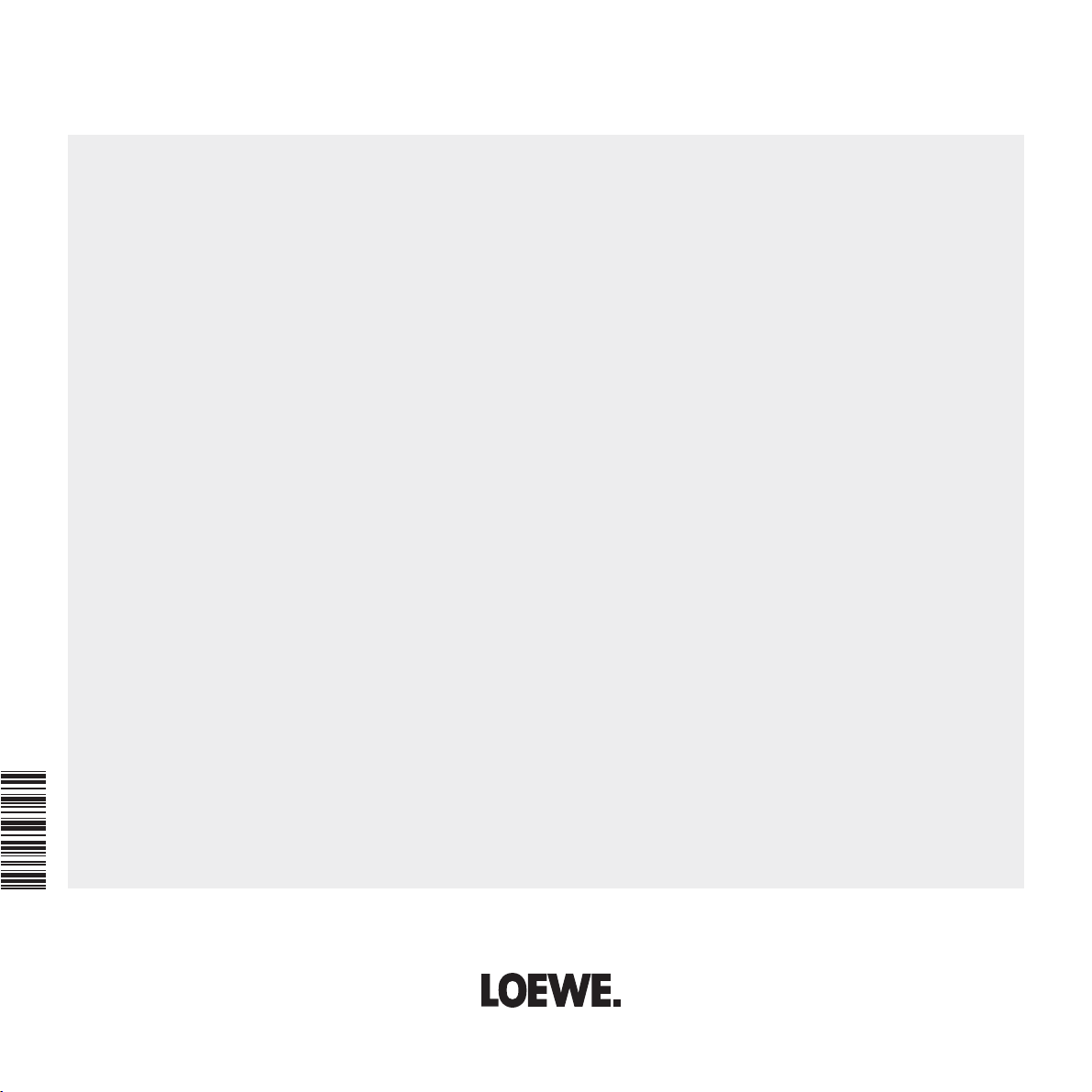
Individual Sound
Audio
Sound Projector SL
233–34073.020
Operating instructions
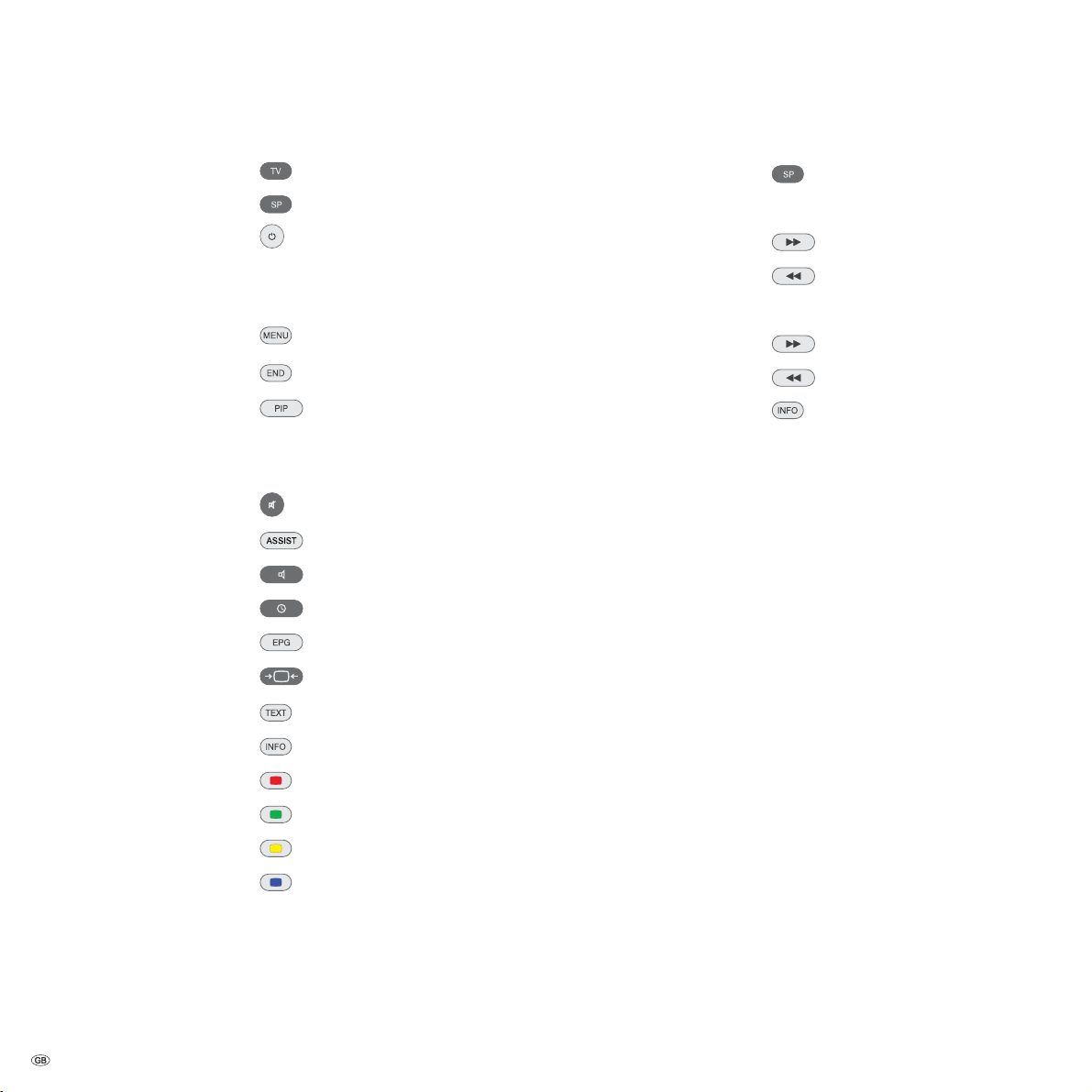
Quick Guide: Sound Projector
Preparation
TV operation remote control
Remote Control Sound Projector
Switch device on/off
Set Menu
Menu selection OK
Settings Menu
Hide Menu
Select signal source / Source
Audio Functions
Volume V+/-
Sound on / Mute
Surround mode
Sound mode
Decoder mode
Bass mode
Radio
Sound Projector FM Radio
Next/Previous Radio Station P+/-
Search run forwards
Search run backwards (press and hold)
Fine-tuning forwards
Fine-tuning backwards
RDS display
(press and hold)
(press and hold)
5.1/7.1-channel mode
Sound Menu
Dual Mono
Sound field programme MUSIC
Sound field programme MOVIE
Sound field programme SHOW
Sound field programme OFF
Listening position
- 2

Remote Control Assist – Sound Projector Operation
Sound on / Mute
LED display for current operating mode
Switch over to operate TV
Switch over to operate DVD recorder/Auro
SP: Decoder mode AUTO, DTS or ANALOGUE
5.1/7.1-channel mode
Bass mode
short: Sound Menu;
long: Memory Menu
short: Settings Menu;
long: Language Menu
Volume
Switch on/off in standby mode .........................(Page 17)
Switch over, e.g. to operate TV Radio Digital
Short: Sound Projector; long: SP FM Radio
Sound mode
SP FM RADIO: Transmission frequency of the station
SP FM RADIO: Transmission frequency of the station
Input source (TV, AUX 1/2, HDMI 1- 4)
Surround mode
Short: Dual Mono; long: Automatic Setup
Short: Hide menu
Station up/down
MENU: Confirm the menu selection
Sound field programme “Film“
Sound field programme “Music“
SP FM RADIO: Short: Fine tuning backwards
SP FM RADIO: Long: Search run backwards
SP FM RADIO: Store station
MENU: Select/setup
Sound field programme “Show“
Sound field programme off
¾
SP FM RADIO: Short: Fine tuning forwards
SP FM RADIO: Long: Search run forwards
¾
SP FM RADIO: Long: Automatic station search
¾ Loewe TV: Function depending on fittings
3 -

Index of key words
Symbols
5.1/7.1-channel mode 27
A
Accessories 8
Acoustic room set-up 18
Adjusting volume 23
Audio delay 28
B
Back 7
Bass mode 27
Batteries 35
C
Cleaning 9
Company and editorial details 34
Composite system 13
Connections 30
Connect the microphone 18
D
Decoder mode 25
Device buttons 16
Display 6, 30
Disposal 35
DRC 28
Dynamic range-control 28
Dynamics range 28
E
Environment 35
Error messages 32
F
Factory settings 16
Front View 6
G
Getting Started 2
I
Intended Use 9
L
Legal notices 35
Listening position 23
M
Mains supply 17
O
Operating Loewe Equipment 16
P
Performance 10
Playback 23
Positioning in the room 11
R
Radio 29
REC button 16
Remote Control 3, 16
S
Safety 9
Scope of delivery 8
Service 36
Setting up 8
Setting up the Assist Remote Control 16
Set-up solutions 12
Sound eld programmes 26
Sound functions 16
Sound menu functions 28
Sound mode 24
Sound via 28
Speakers 30
Subwoofer 28
Supervision 9
Switching on/off 16, 17
Swivel castor control 23
T
Technical Data 33, 34
Tone control 28
Trademark rights 35
Troubleshooting 30
TV button 16
- 4
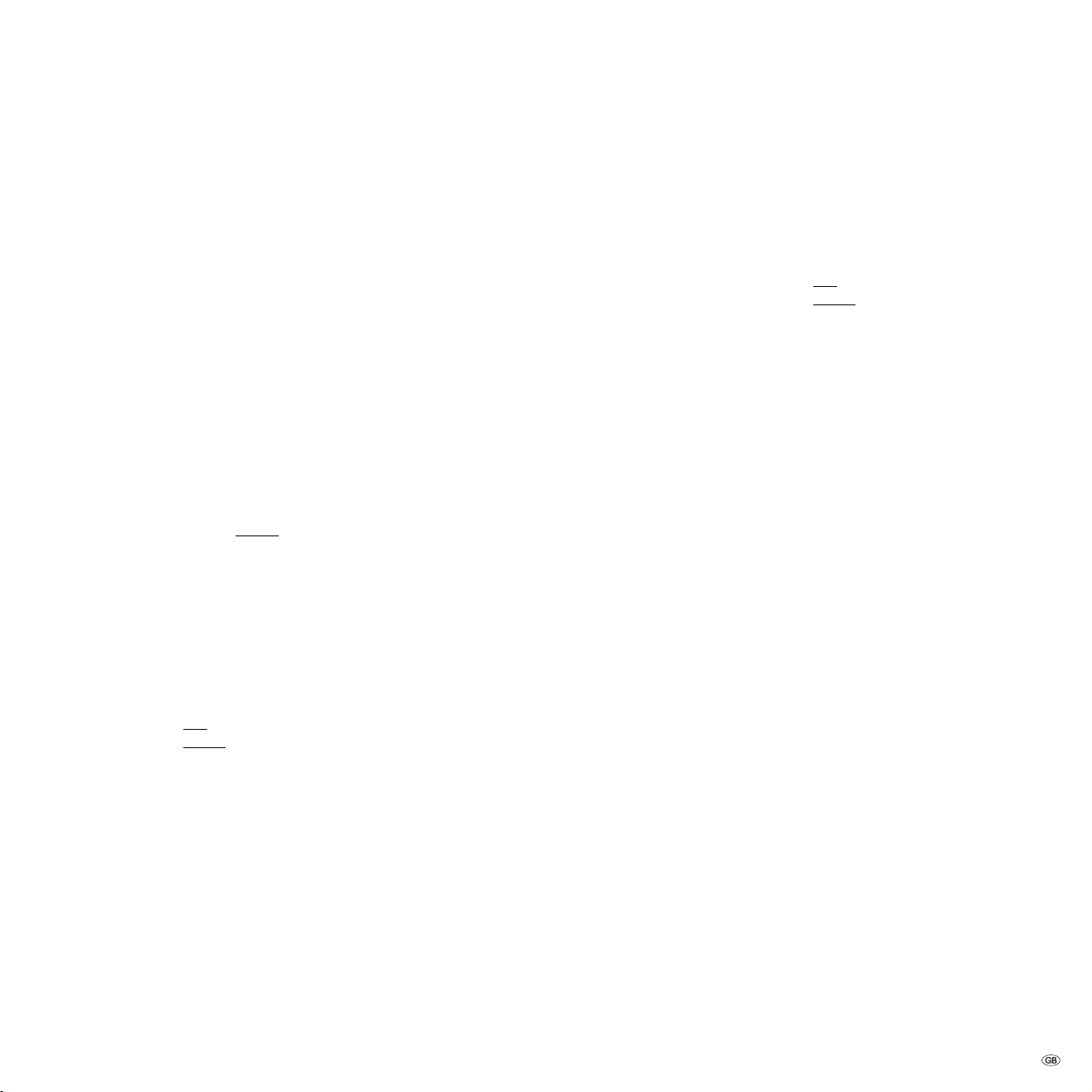
Contents
Quick Guide: Sound Projector .......................................... 2
Remote Control Assist – Sound Projector Operation ....... 3
Front View & Display ....................................................... 6
Back ................................................................................. 7
Welcome .......................................................................... 8
Scope of delivery .................................................................................................... 8
Accessories .............................................................................................................8
Set-up in general .................................................................................................... 8
For your safety .......................................................................................................9
About these operating instructions .......................................................................9
Performance ..................................................................10
Setting up ...................................................................... 11
Setup .................................................................................................................... 11
Positioning in the room ........................................................................................11
Set-up solutions ...................................................................................................12
Connecting the Sound Projector .......................................................................... 12
Connecting ..................................................................... 13
Sound Projector in the Loewe TV Composite System ......................................... 13
Sound Projector and Mediacenter in the Loewe TV Composite System .............. 14
Connecting to Loewe TV sets without
RJ-12/RS-232C system interface .......................................................................... 15
Start-up .......................................................................... 16
Using the remote control for the first time .......................................................... 16
Setting up the Assist Remote Control ..................................................................16
Operating Loewe Equipment ...............................................................................16
Connecting to the Mains Supply .........................................................................17
Switching on/off ................................................................................................... 17
Acoustic room set-up ..........................................................................................18
Connecting and setting up the microphone ........................................................ 18
Auto setup (TV sets with RJ-12/RS-232C System interface) ................................. 19
Auto setup (TV sets without RJ-12/RS-232C System interface) ............................ 21
Everyday Use .................................................................23
Playback ............................................................................................................... 23
Loading listening position ....................................................................................23
Select sound mode ..............................................................................................24
Select decoder mode ...........................................................................................25
Playback of 2-channel signal sources with surround sound ...............................25
Sound field programmes .....................................................................................26
5.1/7.1-channel mode .........................................................................................27
Bass mode............................................................................................................27
Sound menu functions for Loewe TV sets with RJ-12/RS-232C System Interface 28
Sound menu functions for Loewe TV sets without RJ-12/RS-232C System
Interface ............................................................................................................... 28
Radio Setup .......................................................................................................... 29
Radio Operation ................................................................................................... 29
Other settings ................................................................ 30
Loudspeakers ....................................................................................................... 30
Connections ......................................................................................................... 30
Display ................................................................................................................. 30
Troubleshooting ............................................................. 31
Error messages for auto set-up ............................................................................ 32
Glossary ......................................................................... 33
Technical Data ............................................................... 34
Company and editorial details .............................................................................34
Environment .................................................................. 35
Environmental Protection ....................................................................................35
Legal notices .................................................................. 35
Trademark rights ........................................................... 35
Service ........................................................................... 36
5 -
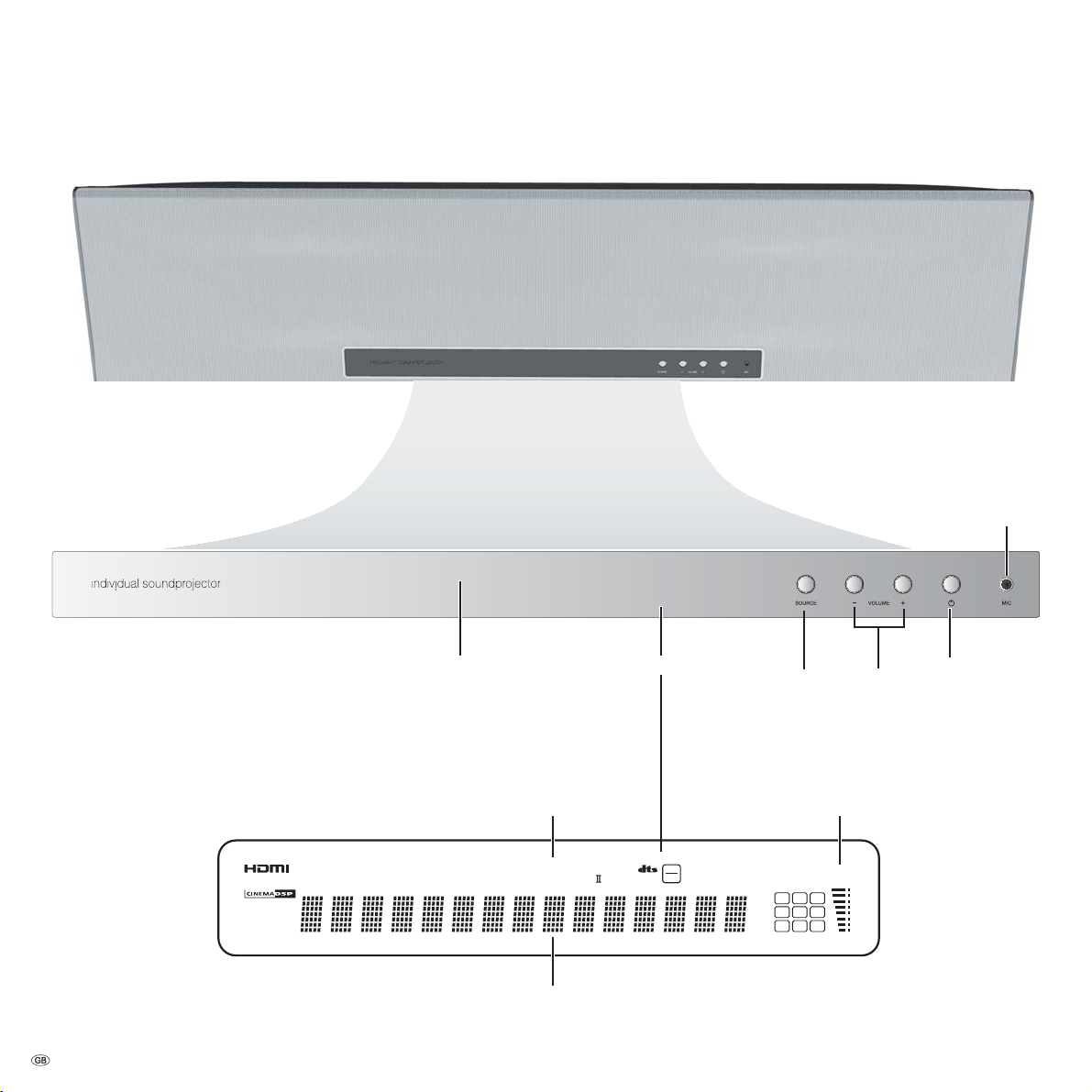
Front View & Display
MIC
Microphone input
(Page 18)
- 6
AUTO
MEMORY
UNIVOLUME
ENHANCER
BASS EXT
TUNED STEREO
PS PTY RT CT
receiver
RECVTRNS
Decoder displays
(Page 25)
q
DIGITAL PLUS
PCM
q
TRUE HD
Status display
q
PL x
DisplayInfrared
SOURCE
TV, AUX
(Page 23)
VOLUME
Volume
quieter / louder
(Page 23)
On
Off
in Standby
(Page 17)
Volume level display
q
EX
96
HD MSTR HI
24
ES DSCRT MTRX
RES
O
m
ft
dB
Neo:6
SLEEP
L C R
SL SB SR
EX1 LFE EX2
VOL

Back
HDMI IN 1-4
Digital Audio/Video Inputs
HDMI Output
Digital Audio/Video Output
FM ANTENNA IN
FM Radio Antenna
VID VIDEO IN
analogue video Input
COMPONENT
Component video input
SUB
Subwoofer output (not for Loewe sound systems)
VID VIDEO OUT
analogue video output
AUX AUDIO IN
Sound input left/right (analogue)
RS-232C SYSTEM CONNECTOR
Loewe RS-232C system interface
AUDIO LINK SYSTEM CONNECTOR
Loewe Audio Link system interface
AUX1/2 DIGITAL IN
Optical digital sound input 1/2
TV DIGITAL IN
Digital sound input
TV AUDIO IN
Sound input left/right (analogue)
7 -

Welcome
Thank you
for choosing a Loewe product. We are happy to welcome you as our customer.
At Loewe, we combine the highest standards of technology, design and userfriendliness. This is equally true of TV, DVD, video, audio and accessories. Neither
technology nor design is an end in itself, but both are intended to provide our
customers with the best possible audio and visual experience. Our design is not
influenced by short-term, fashionable trends. You have, after all, purchased a
high-quality piece of equipment which you do not want to tire of tomorrow or
the day after.
Scope of delivery
• Loewe Individual Sound Projector SL
• Remote Control Assist with 2 batteries
• Wall mount
• Antenna cable
• HDMI cable
• Mains cable
• System cable RS-232C
• Digital audio cable
• Microphone with stand
• Wall mounting bracket,
• 2x cover for sockets
• These operating instructions
• Assembly instructions
Accessories
Table Stand SOUND PROJECTOR, Catalogue no. 67208 B10
FLOOR STAND I 40/60 SP CHROME PLATED, Catalogue no. 69477 C00
FLOOR STAND I 55 SP CHROME PLATED, Catalogue no. 69465 C00
Subwoofer I Sound, Catalogue no. 66213 D/T/U10
Individual Sound Subwoofer Highline, Catalogue no. 68206B00
Set-up in general
• Please refer to the indications in the enclosed assembly instructions.
• Do not set up the unit near strong heat sources or in direct sunlight.
• When setting up in a cupboard or a closed shelf: Allow at least 10 cm clear-
ance around the appliance, so that air can circulate unhindered and no heat
build-up occurs. Do not cover the fan and opening at the back.
• This device complies with protection class 1. The power plug must be
inserted in a socket with an earth wire connection.
• Incorrect voltages can damage the unit. The unit may only be connected
to an electricity supply with the voltage and frequency stated on the rating
plate and using the enclosed mains cable.
• During thunderstorms, disconnect the mains plug. A voltage surge caused
by lightning conducted through the mains could damage the unit.
• If the unit is not to be used for an extended period, the plug should also be
disconnected from the mains.
• The mains plug must be easy to reach to ensure that the unit can be disconnected from the mains at any time.
• Position the mains cable in such a way that it can not be damaged. The
mains ca ble must not have any kinks in it, nor should it be laid over sharp
edges, it must not be walked on, nor subjected to any che mi ca ls ; the latter
applies to the entire appliance. A mains cable with damaged insulation
can cause electric shocks and represents a fire hazard. Stop using the unit
immediately if the mains cable is damaged.
• When you want to unplug from the mains, pull on the plug housing rather
than on the cable. The cables in the mains plug could otherwise be damaged and could cause a short-circuit when plugged in again.
• Keep the unit away from other electrical household equipment, motors or
transformers to avoid buzzing noises.
• Set the unit up in such a way that the infrared signal from the remote control can reach the Sound Projector display without being impeded.
• Do not place any strong artificial light source in front of the unit. This could
have a detrimental effect on the infrared reception.
• Do not use any force when operating the controls, sockets or cables.
- 8
Please also read and follow the safety advice on the following pages .
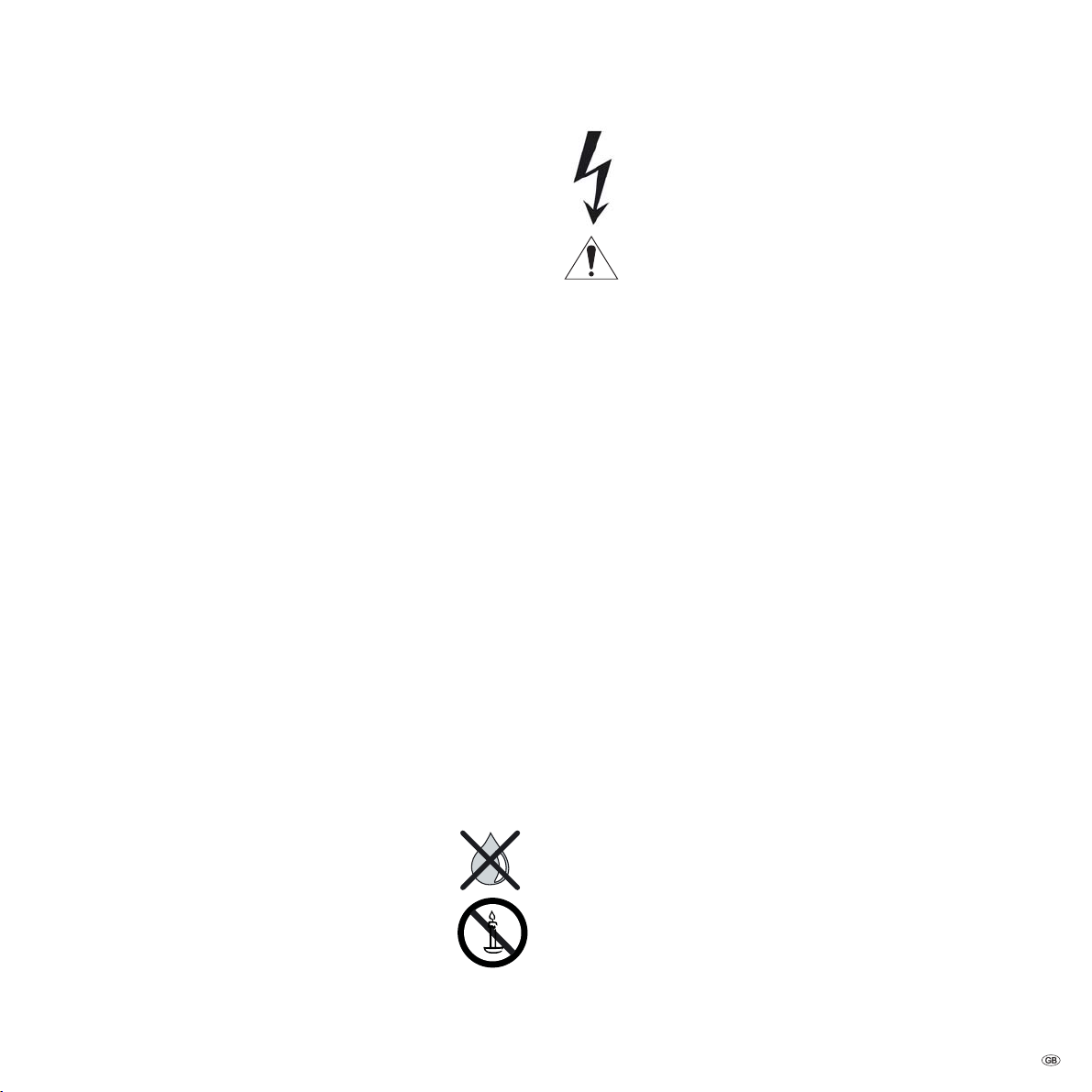
For your safety
For your safety, and to avoid unnecessary damage to your unit, please read
and follow the safety advice below.
Please keep the safety information in a safe place.
Please also follow the safety instructions that you will find below the left-hand
and right-hand covers on the rear of the appliance.
Use for the intended purpose and ambient conditions
This unit is intended exclusively for playback of audio signals. It is designed for
living or office rooms and may not be used in rooms with a high level of humid-
ity (e.g. bathroom, sauna) or a high dust concentration (e.g. workshops ). The
terms of the warranty only cover the intended use of the unit.
ATTENTION : THE MAINS CABLE OF THIS UNIT MUST BE CONNECTED TO A SOCKET
WITH PROTECTIVE GROUND.
This unit is not disconnected from the mains, even when it is switched off, provided it is still plugged into the socket. This status is called Standby. In standby
the unit only uses a small amount of electricity (page 34).
If the unit is used outdoors, make sure that it is protected from moisture (rain,
drips, spray or dew).
High concentrations of moisture and dust lead to creepage current in the unit
which can make it dangerous if a live wire is touched, or it may cause a fire.
If you have moved the unit out of the cold into a warm environment, leave it
switched off for about three hours to avoid the formation of condensation.
Ensure that your system (Individual Sound Projector, TV set and other connected components, if any) are switched off before you connect or disconnect
other devices or speakers.
Protect your device from:
• Wetness, dampness, dripping or sprayed water, steam.
• Knocks and mechanical stresses.
• Magnetic and electric fields
• Cold, heat, direct sunlight and high temperature fluctuations
• Dust
• Covers that inhibit ventilation
• Reaching into the inside of the unit
Do not place any objects containing a liquid on top of the unit. Protect
the appliance from dripping and splashing water.
Candles and other open flames must be kept away from the unit at
all times to prevent the spread of fire.
ATTENTION: TO AVOID RISK OF ELECTRIC SHOCK, DO NOT REMOVE THE COVER (AND THE BACK OF THE UNIT). THERE ARE NO
PARTS INSIDE THE UNIT THAT CAN BE REPAIRED BY THE USER.
REPAIRS SHOULD ONLY BE CARRIED OUT BY A LOEWE DEALER.
Use only gen ui ne accessories and spare parts from Loewe.
Volume
Loud music can result in impaired hearing. Avoid extremely loud volume, especially
over prolonged periods and when you use headphones.
Supervision
Do not allow children to use the unit/TV set unsupervised. Do not allow children
to play in the im medi ate vicinity of the unit/TV set. Do not operate the unit unattended. If the unit is not to be used for an extended period, the plug should also
be disconnected from the mains or switched off.
Cleaning
Only clean your unit with a slightly damp, soft, clean cloth (without any aggressive
or scouring cleaning agents).
About these operating instructions
The information in this guide refers to the Loewe product Individual Sound
Projector.
Unless stated otherwise, the instructions refer to the operating elements on the
Assist remote control.
Paragraphs beginning with the
tions for perfect operation.
Terms which you will find in the menu or printed on the unit are printed in bold
type.
In the functional descriptions, the necessary operating elements are arranged to
the left of the text containing the handling instructions.
The diagrams in these operating instructions are only by way of example. The
actual display may be different depending on the services available in your system.
Please do read the enclosed document to understand this device and its capabilities. The individual chapters are based on each other and therefore complement
each other. Always follow the instructions for setting up, operation and security.
The glossary at the end of the manual (page 33) explains certain terms used in
the user interface of the device and in the operating manual.
➠ symbol indicate important hints, tips or condi-
9 -

Performance
With the Loewe Individual Sound Projector, you can enjoy digital surroundsound in the simplest manner. It eliminates the tedious installation and cabling
of several speakers distributed across a room.
We use state-of-the-art digital soundprocessor technology to control several small
loudspeakers in such a way that directed sound waves and targeted reflection off
the walls of your room create the real impression of acoustic spatial perception
regardless where you are sitting - as if you were in the thick of the action.
The setup and operation of the Sound Projector, especially in conjunction with
Loewe TV-sets (from Chassis SL 1xx onwards), is easy.
Possibilities for connection
4x HDMI IN - for extending the connection options in your TV set
1x HDMI OUT
Video Composite-IN
Video Composite Out
Video Component-IN
2x Audio-IN
Audio Digital In
2x Optical Audio Digital-IN
Subwoofer-OUT
FM antenna 75 Ohm
Microphone input
Loewe audio link
RJ12 /RS-232C (system connection to Loewe TV-sets from Chassis SL 1xx onwards)
FM Radio
FM radio with RDS display via cable or terrestrial means
Use with other Loewe system components
Connection of Loewe Flat-TV sets via HDMI/CEC (from Chassis SL 1xx onwards)
Connecting a Loewe Subwoofer via Audio Link
Auto setup
The Sound Projector uses an automatic sound beaming and tone optimisation
technology. The sound field is precisely matched via a microphone to the sound
environment; the tedious setting up of the speakers by listening is thus eliminated.
Decoder for a large number of audio formats
Dolby TrueHD, Dolby Digital Plus, Dolby digital Surround EX, Dolby
Digital, Dolby Pro Logic, Pro Logic II, Pro Logic IIx
DTS-HD Master Audio, DTS-HD High Resolution Audio, DTS 96/24,
DTS-ES, DTS, DTS-ES (discrete and matrix), DTS Neo: 6
Music Enhancer for improving the tone quality of compression artefacts, e.g. with
MP3 format
Bass Extension for generating powerful bass sounds
- 10
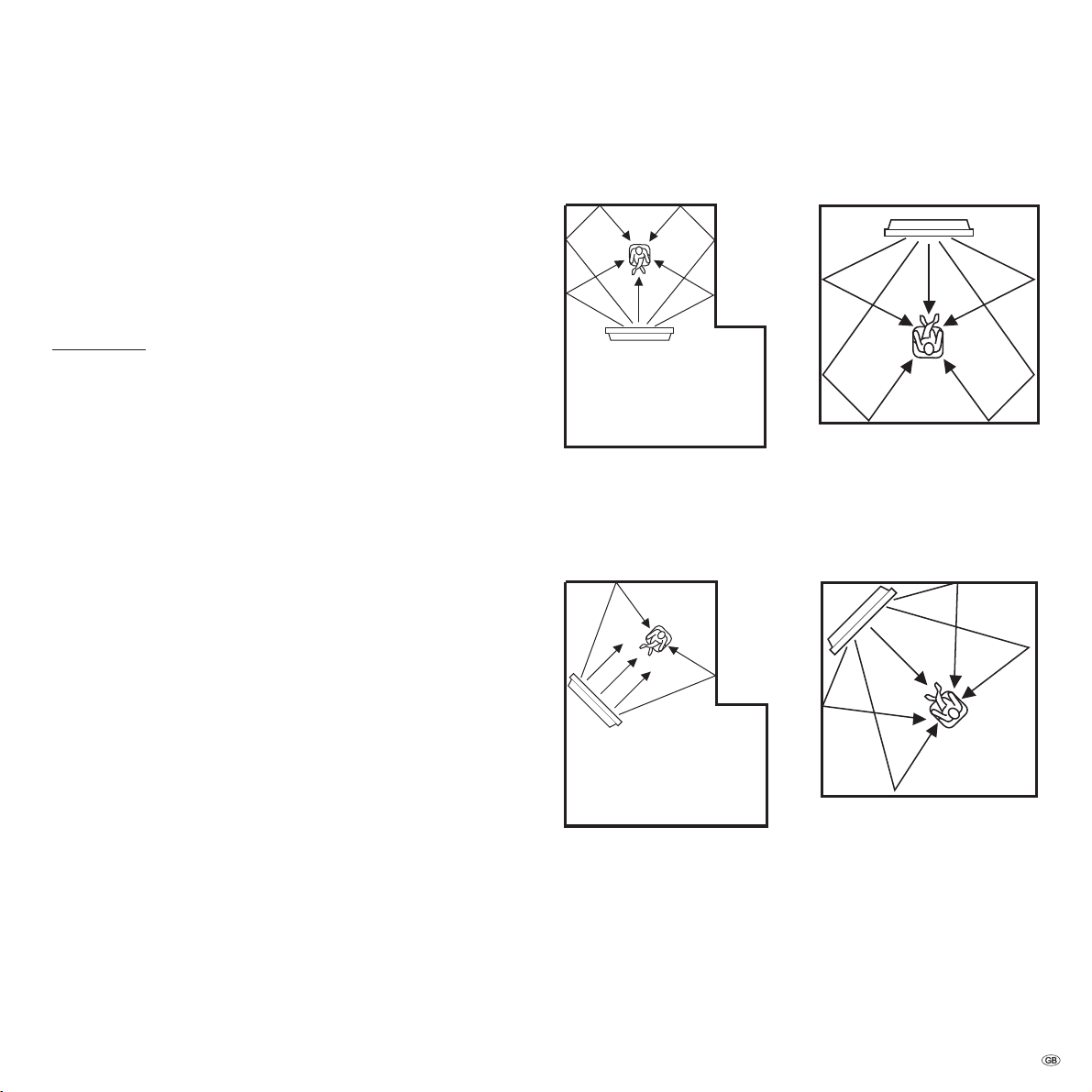
Setting up
Setup
• The unit is suitable for various set-up solutions. Please pay attention to the
respective mounting instructions.
• Only place the unit with a table or stand on a level, firm, horizontal surface.
When being set up, the unit should, in particular, not protrude into or over
furniture.
Positioning in the room
The Sound Projector gives out surround sound by reflecting projected sound waves
off the walls in your room. The surround sound effect generated by the unit may
not be sufficient if the unit is installed in a room with the following characteristics:
• Rooms in which the walls are not suitable for reflecting sound waves.
• Rooms with sound damping surfaces.
• Rooms whose dimensions are greater than the following range:
width (3 - 7 m) × height (2 - 3.5 m) × depth (3 - 7 m).
• Rooms in which the listening position is less than 1.8 m away from the
loudspeaker position.
• Rooms in which, for example, furniture could block the path of the sound
beams.
• Rooms in which the listening position is close to the wall.
• Rooms in which the listening position is not in front of the unit.
Install the Sound Projector in a position where the path of the sound beams is
not impeded by obstacles, such as furniture. Otherwise the desired surround sound
effects may not be obtained.
You can install the unit parallel to the wall or in a corner.
Position parallel to the wall
Install the Sound Projector exactly in the middle of the wall, measured precisely
from the left and the right corner.
Position in a corner
Install the Sound Projector in a corner at an angle of 40º to 50º to the adjoining walls.
Example: 5.1 Mode.
11 -
