Page 1
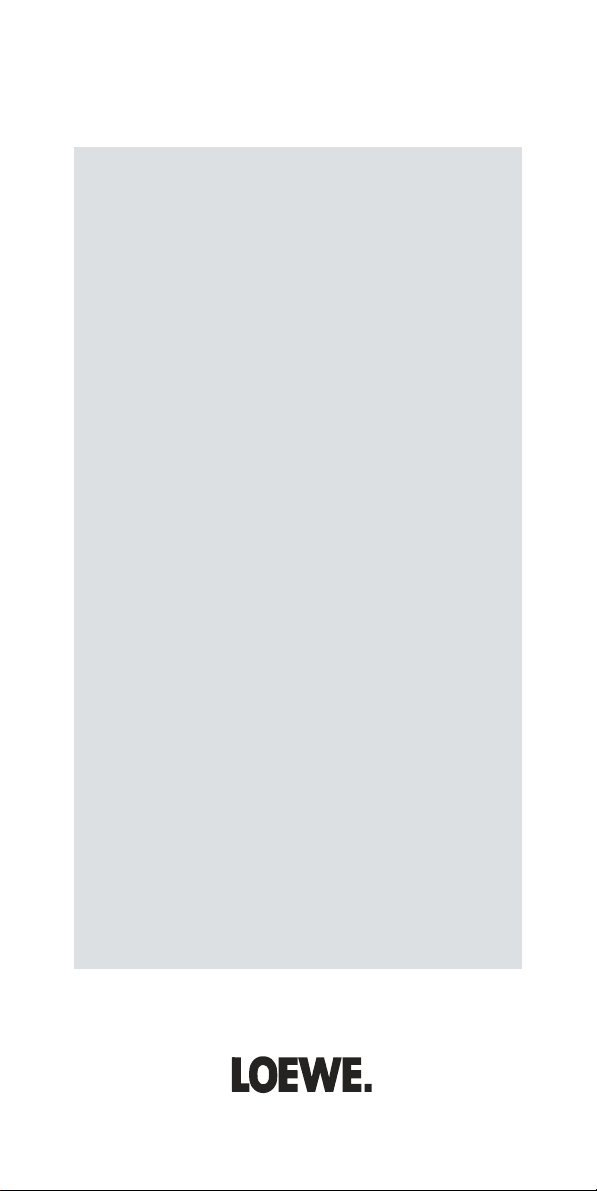
Loewe Assist
Multi-Control
Bedienungsanleitung
Operation instructions
Mode d’emploi
Istruzioni per l’uso
Instrucciones de manejo
Gebruiksaanwijzing
Betjeningsvejledning
Käyttöohjeet
Bruksanvisning
Page 2

Batterien einsetzen
Zum Einsetzen oder Wechseln der Batterien drücken Sie auf die Stelle, wo der
Pfeil eingeprägt ist. Schieben Sie den Batteriefachdeckel dabei nach unten
und nehmen Sie ihn ab. Setzen Sie Batterien des Typs Alkali Mangan LR 03
(AAA) ein und achten Sie dabei auf die richtige Lage von + und –.
Anschließend den Deckel von unten wieder aufschieben.
Insert batteries
To insert or change the batteries, press on the imprinted arrow. Slide off and
remove the battery compartment cover. Insert alkaline-manganese LR 03
(AAA) type batteries and make sure the + and – poles are aligned correctly.
Then, replace the cover.
Piles
Appuyez à l‘endroit marqué de la fl èche pour mettre en place ou changer
les piles. Poussez le couvercle du compartiment à piles vers le bas et enlevez-le. Insérez les piles de type Alcali Mangan LR 03 (AAA) et veillez au bon
positionnement par rapport aux + et -.
Faites ensuite à nouveau glisser le couvercle à partir du bas.
Batterie
Per inserire o sostituire le batterie premere nel punto in cui è stampata
la freccia. Far scorrere verso il basso il coperchio dell‘alloggiamento delle
batterie e rimuoverlo. Inserire batterie alcaline al manganese del tipo LR
03 (AAA), assicurandosi che i simboli + o - si trovino in posizione corretta.
Quindi inserire nuovamente il coperchio dal basso.
Pilas
Para colocar o cambiar las pilas, apriete en el lugar señalado por la fl echa.
Deslice hacia abajo la tapa de la caja de las pilas y retírela. Coloque las pilas
del tipo alcalinas manganeso LR 03 (AAA) y observe la correcta colocación
de los polos + y –. Por último, coloque de nuevo la tapa deslizándola desde
abajo.
Batterijen
Om batterijen te plaatsen of te vervangen, drukt u op de plaats waar het
pijltje zich bevindt. Schuif het deksel van het batterijvakje naar beneden en
verwijder het deksel. Gebruik batterijen van het type alkali-mangaan LR 03
(AAA) en let op de juiste positie van de min- en pluspool. Breng het deksel
vervolgens opnieuw aan.
2
Page 3

1
17
2
10
11
3
4
5
18
19
20
6
21
22
7
23
24
8
9
25
26
27
28
12
13
14
15
16
29
30
31
32
33
3
Page 4
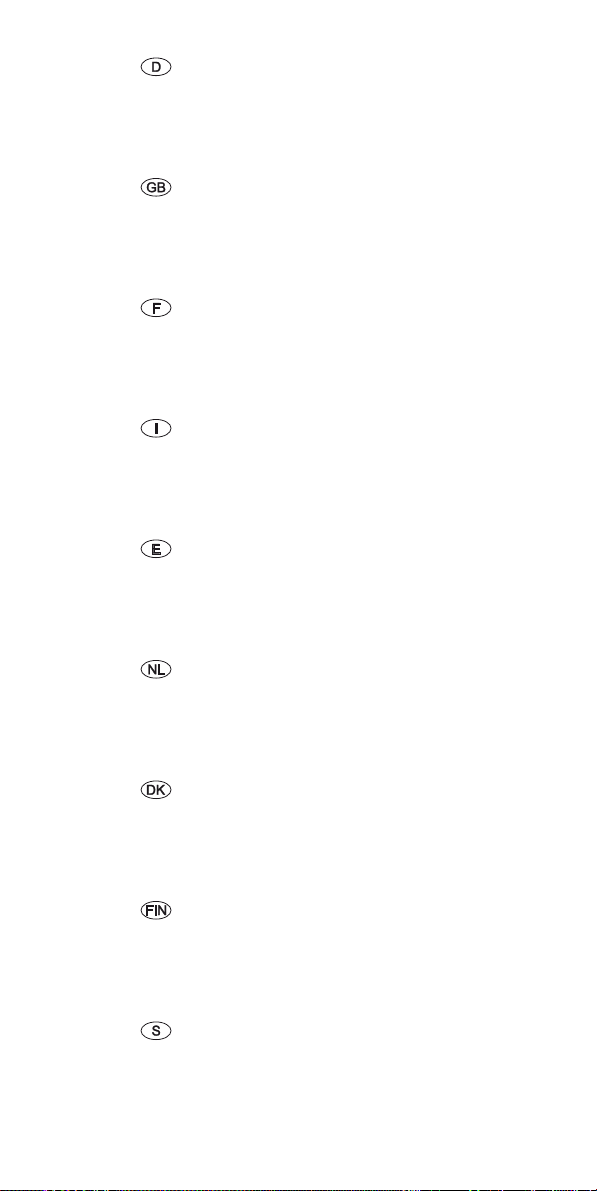
4
Lieferumfang
• Fernbedienung Assist Multi-Control
• 2 Batterien
• USB-Kabel
• Diese Bedienungsanleitung
Scope of delivery
• Remote control Assist Multi-Control
• 2 batteries
• USB cable
• These operating instructions
Contenu de la livraison
• Télécommande Assist Multi-Control
• 2 piles
• Câble USB
• Ce mode d‘emploi
Dotazione
• Telecomando Assist Multi-Control
• 2 batterie
• Cavo USB
• Il presente manuale d‘uso
Contenido de la entrega
• Mando a distancia Assist Multi-Control
• 2 pilas
• Cable USB
• Este manual de instrucciones
Leveringspakket
• Afstandsbediening Assist Multi-Control
• 2 batterijen
• USB-kabel
• Deze handleiding
Leveringsomfang
• Fjernbetjening Assist Multi-Control
• 2 batterier
• USB-kabel
• Denne betjeningsvejledning
Toimituspakkauksen sisältö
• Kauko-ohjain Assist Multi-Control
• ohjain ja kaksi paristoa
• USB-kaapeli
• Tämä käyttöopas
Leveransens omfång
• Fjärrkontroll Assist Multi-Control
• 2 batterier
• USB-kabel
• denna instruktionsbok
Page 5

Betriebsarten einstellen
Die Taste TV kann wie folgt eingestellt werden:
Taste TV und gleichzeitig Zifferntaste für min. 5 Sek.
drücken. Die LED über der Taste TV blinkt zwei mal.
Funktion Tasten Gerät
+
AudioFunktionen
TV-Fernbediencodes
+
+
+
+
+
Die Tasten STB, DVD und AUDIO können wie folgt eingestellt werden:
Einzustellende Taste und gleichzeitig Taste STOPP für
min. 5 Sek. drücken.
Die LED über der gewählten Taste blinkt zwei mal.
Geben Sie den zweistelligen Code aus der Tabelle unten
ein. Die LED über der gewählten Taste blinkt zwei mal.
Code Gerät
10 Loewe Videorekorder (VCR)
11 Loewe Centros 11x2
12 Loewe Centros 21x2
13
14
15 Loewe BluTech Vision
16 Loewe Xemix
17 Loewe Soundprojector
18
19 Loewe TV Radio
20 Loewe Mediacenter
21 Loewe BluTechVision Interactive
22 HDMI CEC
24 Loewe AudioVision
25 Loewe Soundprojector SL
26 Apple Remote
99 Alle Einstellungen rücksetzen
Auro/AudioVision
Mediacenter
Loewe TV ¾
Loewe TV mit Soundprojector
ohne Systemverbindung
Loewe TV (Q25xx/L26xx/L27xx/SLxx) ¾
Loewe TV (Q2300 / Q2400)
Loewe Viewvision / DR+ / DVB-T ¾
Loewe Auro ¾
Set Top Box STB ¾¾
Deutsch
Bei jedem Tastendruck leuchtet die Anzeige der ausgewählten Betriebsart
¾ Werkseinstellung ¾¾ B Sky B Box ab Werk eingestellt
5 -
Page 6

Betriebsarten einstellen
STB-Taste einstellen
Brand-Liste
Die Taste mit der STB-Funktion kann mit einer 3-stelligen Nummer auf das
gewünschte Gerät eingestellt werden.
Deutsch
➠ Bei Eingabe eines ungültigen Codes, leuchtet die LED 2 Sekunden.
➠ Nach 10 Sekunden ohne Codeeingabe, wird der Einstellvorgang abge-
brochen.
STB-Taste für min. 5 Sek. drücken.
Die LED über der STB-Taste blinkt zwei mal.
Geben Sie den Code 003 ein.
Die LED über der STB-Taste blinkt zwei mal.
Geben Sie den dreistelligen Code aus der Brand-Liste
auf Seite 189 ein.
Ein-/Aus-Taste so oft drücken, bis das zu bedienende
Gerät auf die Eingabe der Fernbedienung reagiert.
OK-Taste drücken.
➠ Außer der STB-Taste können Sie auch die Taste DVD und AUDIO mit
der STB-Funktion belegen (Seite 5).
➠ Falls Sie bei dieser Suche keinen Code finden, mit dem Ihr STB-Gerät
bedient werden kann, nehmen Sie das Internet Update (Seite 7) vor.
Werkseinstellungen
Die STB/DVD/AUDIO-Taste kann auf die Werkseinstellungen zurückgesetzt
werden.
Taste für min. 5 Sek. drücken.
Die LED über der Taste blinkt zwei mal.
Geben Sie den Code 000 ein.
Die LED über der Taste blinkt zwei mal.
- 6
Page 7
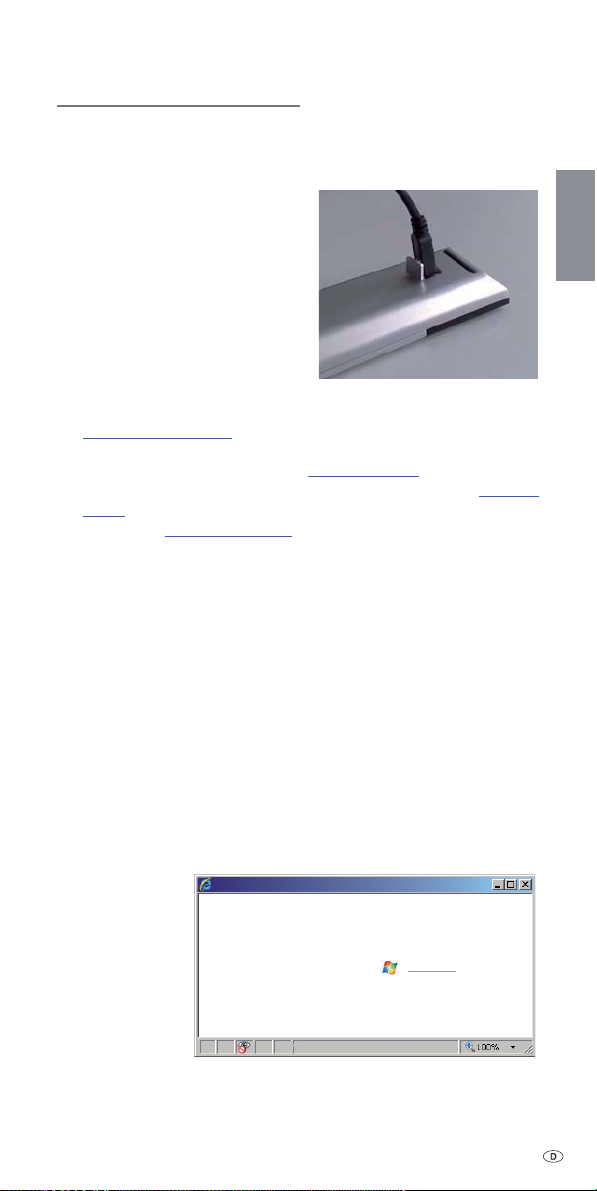
Internet Update
Die in der Fernbedienung enthaltene Datenbank kann via PC über das Internet aktualisiert werden.
Öffnen Sie die Abdeckung an der Unterseite der Fernbedienung.
Stecken Sie den kleinen Stecker des mitgelieferten USB-Kabel in die USB-Buchse
der Fernbedienung. Stecken Sie das
andere Ende des USB-Kabels in eine freie
USB-Buchse Ihres Rechners.
Über das Loewe Support Portal können
Sie Ihr Loewe Produkt registrieren und
dann komfortabel Softwareupdates und
aktuelle Bedienungsanleitungen im PDFFormat herunterladen.
• Geben Sie im Internet-Browser Ihres Computers die Adresse ein:
www.loewe.de/support
• Sofern Sie noch keinen eigenen Zugang zum Loewe Support Portal haben,
richten Sie ihn jetzt ein. Klicken Sie
die Informationen für Ihr Konto aus und klicken Sie dann auf
stellen
. Bitte überprüfen Sie, ob alle Angaben korrekt sind und klicken
Sie dann auf
Konto jetzt erstellen. Sie erhalten kurz darauf eine Email an
die zuvor angegebene Adresse. Klicken Sie auf den oben eingetragenen
Link, um Ihre Anmeldung zu bestätigen. Bei erfolgreicher Anmeldung
erhalten Sie eine Email zur Bestätigung.
• Geben Sie Ihre Email-Adresse und ein Kennwort unter Zugang zu
Ihrem Account ein.
• Klicken Sie auf Loewe Produkt registrieren und geben Sie die ab-
gefragten Daten für Ihre Fernbedienung Assist Media ein.
Zur Registrierung an. Bitte füllen Sie
Konto er-
Deutsch
Nach erfolgreicher Registrierung klicken Sie dann auf Datenbank-Update.
Wählen Sie die Schaltfläche Update Software wenn Sie nur die Software
der Fernbedienung aktualisieren möchten.
Für eine Aktualisierung der integrierten Datenbank (Seite 9) wählen Sie den
gewünschten Hersteller aus der Liste aus und geben Sie den STB-Namen
oder die Bezeichnung der STB-Fernbedienung in der Zeile Modell ein. Klicken Sie auf Suche starten. In der Liste der gefundenen Geräte wählen Sie
das Gewünschte mit Herunterladen aus. Daraufhin öffnet sich ein Fenster.
http://www.loewe.de LOEWE. [ASSIST]
Download für PCWindows 2000, XP oder Vista
Unbekannte Zone (Gemischt)
Klicken Sie auf Download und beantworten Sie ggf. angezeigte Sicherheitsfragen positiv. Der Internetbrowser lädt daraufhin das Updateprogramm
herunter.
7 -
Page 8
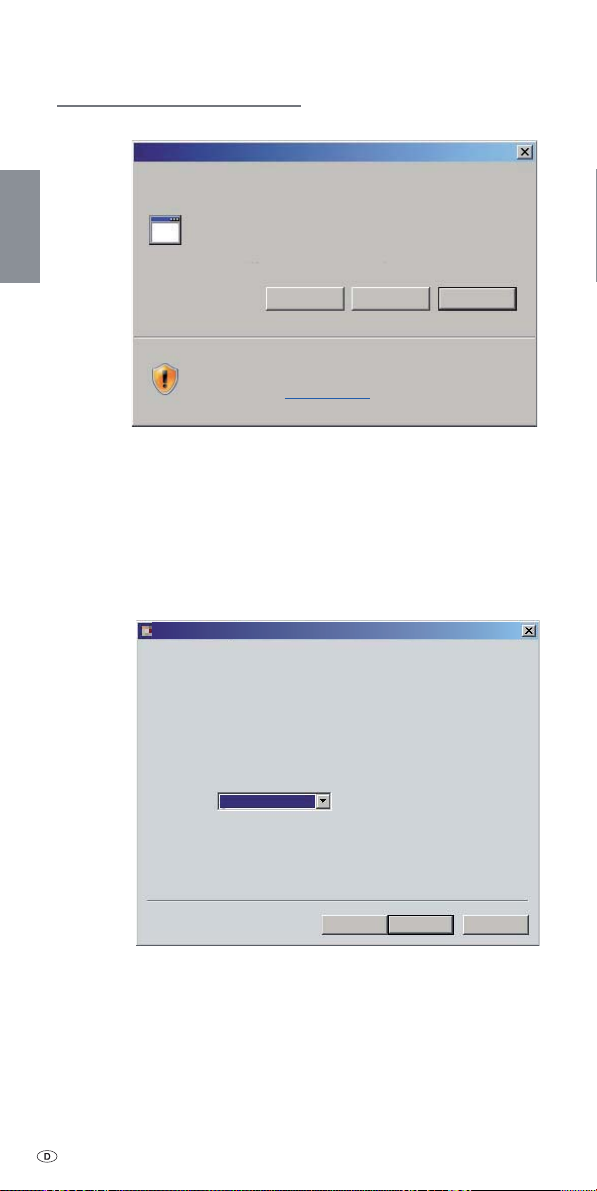
DVD
Internet Update
Dateidownload - Sicherheitswarnung
Möchten Sie diese Datei speichern oder ausführen?
Name: Loewe_STB_2243_345.exe
Typ: Anwendung, 1,20 MB
Deutsch
Beispiel: Internet Explorer 7 - Klicken Sie auf Ausführen.
➠ Je nach verwendetem Internet-Browser, Betriebssystem und Sicher-
heitseinstellungen kann es erforderlich sein, Sicherheitsabfragen
positiv zu bestätigen.
Starten Sie das gerade heruntergeladene Programm (Administratorrechte
erforderlich).
Das Fenster Loewe Assist Update öffnet sich.
Loewe Assist Update
Loewe Assist Fernbedienung erfolgreich erkannt!
Ihre Loewe Assist Fernbedienung ist nun zur Aktualisierung bereit - bitte stellen Sie
sicher, dass die Steckverbindung während dieses Vorgangs NICHT getrennt wird.
Von: supportportal.ruwido.com
Dateien aus dem Internet können nützlich sein, aber dieser Dateityp
kann eventuell auf dem Computer Schaden anrichten. Führen Sie
diese Software nicht aus und speichern Sie sie nicht, falls Sie der
Quelle nicht vertrauen. Welches Risiko besteht?
AbbrechenSpeichernAusführen
Es wurden mehrere STB-Einstellungen auf der Fernbedienung erkannt. Bitte selektieren
Sie die Geräte-Taste deren STB-Code gesetzt werden soll:
Geräte-Taste:
Klicken Sie auf 'Weiter' um das Update zu starten.
STB
< Zurück Weiter > Abbruch
Klicken Sie 2x auf Weiter. Falls mehrere Geräte-Tasten mit der STB-Funktion
belegt wurden, ist im Menü noch die einzustellende Taste auszuwählen.
➠ Achten Sie unbedingt darauf, dass während des Update-Vorgangs das
USB-Kabel nicht entfernt wird.
- 8
Page 9
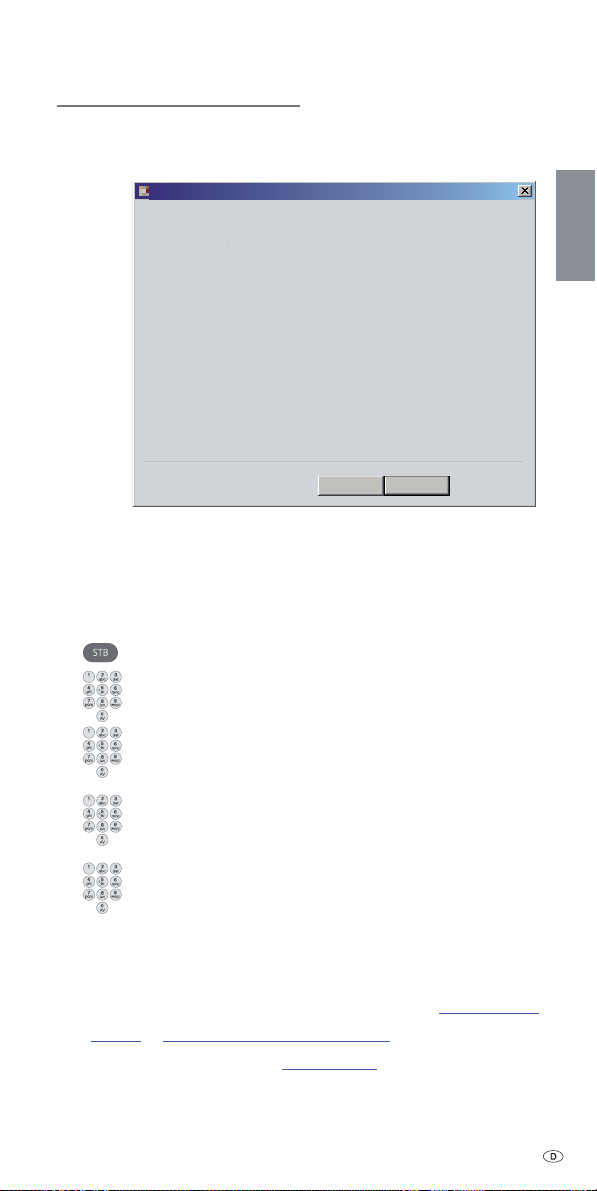
Internet Update
Das Update startet. Eine Meldung informiert Sie über den Verlauf und Abschluss des Updates.
Loewe Assist Update
Update erfolgreich!
Der Code 345 wurde auf der Taste STB erfolgreich aktiviert.
Sie können die USB-Steckverbindung nun trennen und dieses Programm beenden!
< Zurück Fertigstellen
Beenden Sie das Update-Programm mit Fertigstellen.
STB-Code auslesen
Sie können den aktuell eingestellten STB-Code auslesen (im folgenden Beispiel Code „359“).
STB-Taste für min. 5 Sek. drücken.
Die LED über der STB-Taste blinkt zwei mal.
Geben Sie den Code 002 ein.
Die LED über der STB-Taste blinkt zwei mal.
Drücken Sie die Taste 1, um die die erste (linke) Stelle
des dreistelligen Codes zu ermitteln. Die LED blinkt z.B.
3x für die Zahl 3.
Drücken Sie die Taste 2, um die die zweite (mittlere)
Stelle des dreistelligen Codes zu ermitteln. Die LED blinkt
z.B. 5x für die Zahl 5.
Drücken Sie die Taste 3, um die die dritte (rechte) Stelle
des dreistelligen Codes zu ermitteln. Die LED blinkt z.B.
9x für die Zahl 9.
Bei der Zahl Null blinkt die LED nicht.
Deutsch
➠ Eine aktuelle Version dieser Bedienungsanleitung (z.B. nach Software-
update) können Sie als PDF-Datei hier herunterladen:
– Bibliothek Bedienungsanleitungen. Wählen Sie dann Ihr
Support
Gerät aus und klicken Sie auf
Download PDF.
www.loewe.de/
9 -
Page 10

Loewe TV (Chassis L27xx/SLxx)
1 Ton aus/ein
2 LED-Anzeige für aktuelle Betriebsart
3 TV-Gerät bedienen
4 Eingestelltes Gerät, z.B. Set Top Box bedienen
5 Timerübersicht aufrufen; 2x schnell: Uhrzeiteinblendung
Deutsch
6 Bildformat einstellen
7 EPG-Programmzeitung
8 Teletext
9 Menü ein-/ausblenden
10 V–/V+ Lautstärke leiser/lauter
11 Senderübersicht; MENU: bestätigen/aufrufen
12 Farbtaste grün: Teletext-Funktionen
13 Farbtaste rot: ohne DR+: Standbild ein/aus;
mit DR+: DR+-Archiv aufrufen
14 Im Assistenten zurück; DR+: Zurück springen; Rückspulen
15 DR+: Aufnahme / Direktaufnahme
16 ohne DR+: Standbild ein/aus;
mit DR+: Pause (zeitversetztes Fernsehen starten)
17 Ein-/Ausschalten in Bereitschaftsbetrieb
18 Eingestelltes Gerät, z.B. Audio-Gerät bedienen
19 Eingestelltes Gerät, z.B. DVD-Player/Recorder bedienen
20 Hörmodus (AC3) / Tonanpassung
21 Sender direkt wählen; MENU: Ziffern oder Buchstaben eingeben
22 AV-Auswahl
23 PIP (Bild im Bild)
24 Menü „Assist+“
25 Stichwortverzeichnis; MENU: Info-Texte
26 Status-Anzeige; MENU: Menü ausblenden
27 P+/P– Sender wählen auf/ab
28 PIP: Position des PIP-Bildes; MENU: auswählen/einstellen
29 Farbtaste gelb: letzter Sender
30 Farbtaste blau: Programminfo
31 Standbild aus; DR+: Wiedergabe/Lesezeichen setzen
32 ohne DR+: Sender wählen auf; mit DR+: Vorwärts springen/Vorspulen
33 ohne DR+: Standbild ein; mit DR+: Stopp / Livebild
„Interlübke“-Funktionen
1 (
) + 28 () Motor 1 auf
1 (
) + 28 () Motor 1 ab
1 (
) + 28 () Motor 2 links
1 (
) + 28 () Motor 2 rechts
- 10
Page 11

Loewe TV (Chassis L26x0)
1 Ton aus/ein
2 LED-Anzeige für aktuelle Betriebsart
3 TV-Gerät bedienen
4 Eingestelltes Gerät, z.B. Set Top Box bedienen
5 Timerübersicht aufrufen
6 Bildformat einstellen
7 EPG-Programmzeitung
8 Teletext
9 Menü ein-/ausblenden
10 V–/V+ Lautstärke leiser/lauter
11 Senderübersicht; MENU: bestätigen/aufrufen
12 Farbtaste grün: Standardwerte Bild/Ton ( V4.4)
„Weitere Funktionen“ (< V4.4)
13 Farbtaste rot: Standbild ein/aus; DR+: DR+-Archiv aufrufen
14 Sender wählen ab; DR+: Zurück springen; Rückspulen
15 DR+: Aufnahme
16 Standbild ein/aus; DR+: Pause (zeitversetztes Fernsehen starten)
17 Ein-/Ausschalten in Bereitschaftsbetrieb
18 Eingestelltes Gerät, z.B. Audio-Gerät bedienen
19 Eingestelltes Gerät, z.B. DVD-Player/Recorder bedienen
20 Ton-Menü
21 Sender direkt wählen; MENU: Ziffern oder Buchstaben eingeben
22 AV-Auswahl
23 PIP (Bild im Bild)
24 Menü „Weitere Funktionen“ ( V4.4)
Persönliche-/Werkswerte für Bild und Ton (< V4.4)
25 Stichwortverzeichnis; MENU: Info-Texte
26 Status-Anzeige; MENU: Menü ausblenden
27 P+/P– Sender wählen auf/ab
28 PIP: Position des PIP-Bildes; MENU: auswählen/einstellen
29 Farbtaste gelb: letzter Sender
30 Farbtaste blau: Programminfo
31 Standbild aus; DR+: Wiedergabe/Lesezeichen setzen
32 Sender wählen auf; DR+: Vorwärts springen/Vorspulen
33 Standbild ein; DR+: Stopp
„Interlübke“-Funktionen
1 (
) + 28 () Motor 1 auf
1 (
) + 28 () Motor 1 ab
1 (
) + 28 () Motor 2 links
1 (
) + 28 () Motor 2 rechts
Deutsch
11 -
Page 12

Loewe TV (Chassis Q25x0)
1 Ton aus/ein
2 LED-Anzeige für aktuelle Betriebsart
3 TV-Gerät bedienen
4 Eingestelltes Gerät, z.B. Set Top Box bedienen
5 Timerübersicht aufrufen
Deutsch
6 Bild-Menü
7 EPG-Programmzeitung
8 Teletext
9 Menü ein-/ausblenden; MENU: zurück
10 V–/V+ Lautstärke leiser/lauter
11 Senderübersicht; MENU: bestätigen/aufrufen
12 Farbtaste grün: Standardwerte Bild/Ton
13 Farbtaste rot: Persönliche Teletextseiten
DR+: DR+-Archiv aufrufen
14 Sender wählen ab; DR+: Zurück springen; Rückspulen
15 DR+: Aufnahme
16 Standbild ein/aus; DR+: Pause (zeitversetztes Fernsehen starten)
17 Ein-/Ausschalten in Bereitschaftsbetrieb
18 Eingestelltes Gerät, z.B. Audio-Gerät bedienen
19 Eingestelltes Gerät, z.B. DVD-Player/Recorder bedienen
20 Ton-Menü
21 Sender direkt wählen; MENU: Ziffern oder Buchstaben eingeben
22 AV-Auswahl
23 PIP (Bild im Bild)
24 Video-Betrieb mit Videobedienleiste
25 Stichwortverzeichnis; MENU: Info-Texte
26 Status-Anzeige; MENU: Menü ausblenden
27 P+/P– Sender wählen auf/ab
28 PIP: Position des PIP-Bildes; MENU: auswählen/einstellen
29 Farbtaste gelb: letzter Sender
30 Farbtaste blau: Programminfo
31 Standbild aus; DR+: Wiedergabe/Lesezeichen setzen
32 Sender wählen auf; DR+: Vorwärts springen/Vorspulen
33 Standbild ein; DR+: Stopp
- 12
Page 13

Loewe BluTechVision (Interactive)
1 TV Ton aus/ein
2 LED-Anzeige für aktuelle Betriebsart
3 TV-Gerät bedienen
4 Eingestelltes Gerät, z.B. Set Top Box bedienen
5 „Popup“-Menü der eingelegten Disc
6 Zoom
7 Funktions-Menü (Wiederholen)
8 Zurück im Menü (Menü der eingelegten DVD)
9 Menü „Einstellungen“
10 V–/V+ TV Lautstärke leiser/lauter
11 MENU: Bestätigen der Menüauswahl
12 Farbtaste grün: Zoom: herauszoomen
13 Farbtaste rot: Bildschirm aus/ein
14 Suchlauf rückwärts
15 HDMI/Component Ausgang (HDMI Auflösung)
16 Pause
17 Ein-/Ausschalten in Bereitschaftsbetrieb
18 Eingestelltes Gerät, z.B. Audio-Gerät bedienen
19 Eingestelltes Gerät, z.B. DVD-Player/Recorder bedienen
20 Tonanpassung/Ton über (Loewe-TV-Gerät)
21 MENU: Ziffern eingeben
22 MENU: Ziffern eingeben
23 Eingabe löschen (Menü Bildmodus)
24 „Top Menü“ / Titelliste
25 Info-Menü (Titel-Menü)
26 MENU: Menü ausblenden/einblenden
27 P+/P– PLAY: Nächstes/vorheriges Kapitel/Titel
28 MENU: auswählen/einstellen
29 Farbtaste gelb: Zoom: hineinzoomen
30 Farbtaste blau: kurz: Marke setzen; lang: Menü Marken
31 Wiedergabe
32 Suchlauf vorwärts
33 Stopp
Deutsch
13 -
Page 14

Loewe ViewVision DR+
1 TV Ton aus/ein
2 LED-Anzeige für aktuelle Betriebsart
3 TV-Gerät bedienen
4 Eingestelltes Gerät, z.B. Set Top Box bedienen
5 Menü „Timer-Aufnahme”; „Timer-Aufnahmenliste”
Deutsch
6 Timeshift Betrieb (zeitversetzt Fernsehen)
7 PLAY: 15 Sek überspringen
8 Menü der eingelegten DVD
MENU: Wechsel zwischen Playliste und Originalliste
9 Menü „Einstellungen“
10 V–/V+ TV Lautstärke leiser/lauter
11 Statusanzeige (TV, DVD)
MENU: Bestätigen der Menüauswahl
12 Farbtaste grün: ShowView-Menü
13 Farbtaste rot: Neue Kapitelstartmarke
14 PAUSE: kurz: Zeitlupe rückwärts
PLAY: Suchlauf rückwärts
15 Aufnahme
16 Pause; Einzelbild
17 Ein-/Ausschalten in Bereitschaftsbetrieb
18 Eingestelltes Gerät, z.B. Audio-Gerät bedienen
19 Eingestelltes Gerät, z.B. DVD-Player/Recorder bedienen
20 TV Ton-Menü
21 STOPP: Sender direkt wählen
MENU: Ziffern oder Buchstaben eingeben
22 STOPP: AV-Auswahl
MENU: Ziffern oder Buchstaben eingeben
23 PIP (Bild im Bild)
24 „Hauptmenü“
25 Statusanzeige; PLAY: Menüleiste
26 MENU: Menü ausblenden
27 P+/P– PLAY: Nächstes/vorheriges Kapitel
STOPP: Sender wählen auf/ab
28 MENU: auswählen/einstellen
29 Farbtaste gelb: Zoom
30 Farbtaste blau: kurz: Marke setzen; lang: Marke suchen
31 Wiedergabe
32 PAUSE: Zeitlupe vorwärts
PLAY: Suchlauf vorwärts
33 Stopp
- 14
Page 15

Loewe ViewVision DR+ DVB-T
1 TV Ton aus/ein
2 LED-Anzeige für aktuelle Betriebsart
3 TV-Gerät bedienen
4 Eingestelltes Gerät, z.B. Set Top Box bedienen
5 Menü „Timer-Aufnahme”; „Timer-Aufnahmenliste”
6 Timeshift Betrieb (zeitversetzt Fernsehen)
7 TV: EPG; PLAY: 15 Sek überspringen
8 Menü der eingelegten DVD
MENU: Titelübersicht / Playliste / Originalliste
9 Menü „Einstellungen“
10 V–/V+ TV Lautstärke leiser/lauter
11 TV Senderübersicht/Statusanzeige (DVD)
MENU: Bestätigen der Menüauswahl
12 Farbtaste grün: ShowView-Menü; PLAY: Wiederholen
13 Farbtaste rot: Neue Kapitelstartmarke
14 PAUSE: Zeitlupe rückwärts
PLAY: Suchlauf rückwärts
15 Aufnahme
16 Pause; Einzelbild
17 Ein-/Ausschalten in Bereitschaftsbetrieb
18 Eingestelltes Gerät, z.B. Audio-Gerät bedienen
19 Eingestelltes Gerät, z.B. DVD-Player/Recorder bedienen
20 TV Ton-Menü
21 STOPP: Sender direkt wählen
MENU: Ziffern eingeben
22 STOPP: AV-Auswahl
MENU: Ziffern eingeben
23 PIP (Bild im Bild)
24 „Hauptmenü“
25 Statusanzeige; PLAY: Menüleiste
26 MENU: Menü ausblenden
27 P+/P– PLAY: Nächstes/vorheriges Kapitel
STOPP: Sender wählen auf/ab
28 MENU: auswählen/einstellen
29 Farbtaste gelb: Zoom
30 Farbtaste blau: kurz: Marke setzen; lang: Marke suchen
31 Wiedergabe
32 PAUSE: Zeitlupe vorwärts
PLAY: Suchlauf vorwärts
33 Stopp
Deutsch
15 -
Page 16

Loewe Auro/AudioVision
1 Ton aus/ein
2 LED-Anzeige für aktuelle Betriebsart
3 TV-Gerät bedienen
4 Eingestelltes Gerät, z.B. Set Top Box bedienen
5 Aus-Timer aufrufen
Deutsch
6 TV Bildformat einstellen; RADIO: umschalten Mono/Stereo
7 DISK: Wiederholen; RADIO: Anzeige RDS-Name/Senderfrequenz
8 Menü der eingelegten DVD
9 Menü ein-/ausblenden; MENU: zurück
10 V–/V+ Lautstärke leiser/lauter
11 DISK: Titel/Kapitel-Übersicht ein; RADIO: Senderübersicht
MENU: aufrufen/bestätigen
12 Farbtaste grün: Titel-/Kapitelauswahl
13 Farbtaste rot: Kameraposition
14 DISK: kurz: Kapitelanfang/vorheriges Kapitel
lang: Suchlauf zurück
RADIO: kurz: Feintuning zurück; lang: Suchlauf zurück
15 ohne Funktion
16 Pause; Einzelbild; Zeitlupe
17 Ein-/Ausschalten in Bereitschaftsbetrieb
18 Eingestelltes Gerät, z.B. Audio-Gerät bedienen
19 Eingestelltes Gerät, z.B. DVD-Player/Recorder bedienen
20 Ton-Format wählen
21 DISK: Kapitel wählen; RADIO: Sender auswählen
MENU: Zifferneingabe
22 MENU: Zifferneingabe
23 Externe Audio-Quelle
24 DISK: Wiederholen A-B; RADIO: FM/AM-Betrieb
25 DISK: Menüleiste
MENU: Kontexthilfe
26 DISK: Status-Anzeige; RADIO: Senderübersicht
MENU: Menü schließen
27 P+/P– DISK: Kapitel auf/ab; RADIO: Sender wählen auf/ab
28 DISK: Kapitel auf/ab; RADIO: Sender wählen auf/ab
DISK: Suchlauf zurück/vor; MENU: auswählen/einstellen
29 Farbtaste gelb: Zoom
30 Farbtaste blau: Marke setzen
31 Wiedergabe
32
DISK: kurz: nächstes Kapitel; lang: Suchlauf vor
RADIO: kurz: Feintuning vor; lang: Suchlauf vor
33 Stopp
- 16
Page 17

Mediacenter
1 Ton aus/ein
2 LED-Anzeige für aktuelle Betriebsart
3 TV-Gerät bedienen
4 Eingestelltes Gerät, z.B. Set Top Box bedienen *
5 Ohne Funktion
6 TV Bildformat einstellen
7 Ohne Funktion
8 Ohne Funktion
9 Menü ein-/ausblenden
10 V–/V+ Lautstärke leiser/lauter
11 Bestätigen/aufrufen
12 Farbtaste grün: ohne Funktion
13 Farbtaste rot: Menü Aktuelle Wiedergabe; RADIO: Bildschirm aus/an
14 kurz: Titel/Kapitel wählen ab; lang: Suchlauf rückwärts
15 Ohne Funktion
16 Pause
17 Ein-/Ausschalten in Bereitschaftsbetrieb
18 Eingestelltes Gerät, z.B. Audio-Gerät bedienen *
19 Eingestelltes Gerät, z.B. Blu-ray-Player bedienen *
20 Tonfunktionen
21 Ziffern oder Buchstaben eingeben
22 Ziffern oder Buchstaben eingeben
23 Ohne Funktion
24 Beginmenu
25 Info-Menü
26 Menü beenden/zurück
27 P+/P– Titel/Sender wählen auf/ab
28 Auswählen/einstellen
29 Farbtaste gelb: ohne Funktion
30 Farbtaste blau: Menü Einstellungen
31 Wiedergabe
32 kurz: Titel/Kapitel wählen auf; lang: Suchlauf vorwärts
33 Stopp
Deutsch
* Wenn Mediacenter eingestellt ist: lang drücken: Mediacenter Radio
17 -
Page 18

Loewe Soundprojector
1 Ton aus/ein
2 LED-Anzeige für aktuelle Betriebsart
3 TV-Gerät bedienen
4 Eingestelltes Gerät, z.B. Set Top Box bedienen
5 Eingangsmodus AUTO, DTS oder ANALOG
Deutsch
6 Nachtmodus
7 Bassmodus
8 Kurz: Testton für Lautsprechereinstellung;
Lang: Automatische Raum-Einmessung
9 Kurz: Ton-Menü; lang: Menü Speicher
10 V–/V+ Lautstärke
11 MENU: bestätigen/aufrufen
12 Farbtaste grün: Schallfeldprogramm „Film“
13 Farbtaste rot: Schallfeldprogramm „Musik“
14 Im Assistenten zurück; DR+: Zurück springen; Rückspulen
15 DR+: Aufnahme
16 Standbild ein/aus; DR+: Pause (zeitversetztes Fernsehen starten)
17 Ein-/Ausschalten in Bereitschaftsbetrieb
18 Eingestelltes Gerät, z.B. Audio-Gerät bedienen
19 Eingestelltes Gerät, z.B. DVD-Player/Recorder bedienen
20 Hörmodus
21 MENU: Ziffern oder Buchstaben
22 MENU: Ziffern oder Zeichen
23 Eingangsquelle (TV, AUX 1, 2, 3)
24 Surroundmodus
25 Kurz: Kanal-Lautstärke; lang: Menü Sprachauswahl
26 Kurz: Menü ausblenden; lang: Spezial-Funktionen
27 P+/P– Sender wählen auf/ab
28 MENU: auswählen/einstellen
29 Farbtaste gelb: Schallfeldprogramm „Sport“
30 Farbtaste blau: Schallfeldprogramm aus
31 Standbild aus; DR+: Wiedergabe/Lesezeichen setzen
32 Sender wählen auf; DR+: Vorwärts springen/Vorspulen
33 Standbild ein; DR+: Stopp
- 18
Page 19

Loewe Soundprojector SL
1 Ton aus/ein
2 LED-Anzeige für aktuelle Betriebsart
3 TV-Gerät bedienen
4 Eingestelltes Gerät, z.B. Set Top Box bedienen
5 Eingangsmodus AUTO, DTS
6 5.1/7.1-Kanal-Modus
7 Bassmodus
8 Kurz: Menü Sound
Lang: Menü Speicher
9 Kurz: Menü Einstellungen; lang: Menü Sprache
10 V–/V+ Lautstärke
11 MENU: bestätigen/aufrufen
12 Farbtaste grün: Schallfeldprogramm „Film“
13 Farbtaste rot: Schallfeldprogramm „Musik“
14 FM-RADIO: Kurz Feintuning zurück; Lang: Suchlauf zurück
15 FM-RADIO: Memory
16 Standbild ein/aus; DR+: Pause (zeitversetztes Fernsehen starten)
17 Ein-/Ausschalten in Bereitschaftsbetrieb
18 Eingestelltes Gerät, z.B. Soundprojector SL bedienen
19 Eingestelltes Gerät, z.B. DVD-Player/Recorder bedienen
20 Hörmodus
21 MENU: Ziffern eingeben
22 MENU: Ziffern eingeben
23 Eingangsquelle (TV, AUX 1/2, HDMI 1-4)
24 Surroundmodus
25 Kurz: Dual Mono;
Lang: Automatische Raum-Einmessung
26 Kurz: Menü ausblenden
27 P+/P– FM-RADIO: Sender wählen auf/ab
28 MENU: auswählen/einstellen
29 Farbtaste gelb: Schallfeldprogramm „Show“
30 Farbtaste blau: Schallfeldprogramm aus
31 Standbild aus; DR+: Wiedergabe/Lesezeichen setzen
32 FM-RADIO: Kurz Feintuning vor; Lang: Suchlauf vor
33
Standbild ein; FM-RADIO: Automatischer Sendersuchlauf
Deutsch
19 -
Page 20

Loewe ViewVision 8106 H
1 TV Ton aus/ein
2 LED-Anzeige für aktuelle Betriebsart
3 TV-Gerät bedienen
4 Eingestelltes Gerät, z.B. Set Top Box bedienen
5 Timerübersicht aufrufen
Deutsch
6 TV Bildformat einstellen
7 STOPP: Bild- und Tonquelle wählen
8 ohne Funktion
9 Menü ein-/ausblenden
10 V–/V+ TV Lautstärke leiser/lauter
11 Senderübersicht; MENU: bestätigen/aufrufen
12 Farbtaste grün: ShowView-Menü
13 Farbtaste rot: Zählwerk auf Null stellen
14 Rückspulen; PLAY: Suchlauf rückwärts (3-fach)
erneut drücken: Suchlauf rückwärts (normal)
15 Aufnahme (und Play-Taste); bei laufender Aufnahme:
30 Min. Aufnahmezeit hinzu (und Play-Taste)
16 Pause (Standbild); Einzelbild
17 Ein-/Ausschalten in Bereitschaftsbetrieb
18 Eingestelltes Gerät, z.B. Audio-Gerät bedienen
19 Eingestelltes Gerät, z.B. DVD-Player/Recorder bedienen
20 TV Ton-Menü
21 STOPP: Sender direkt wählen
MENU: Ziffern oder Buchstaben eingeben
22 MENU: Ziffern oder Buchstaben eingeben
23 STOPP: Long Play/Standard Play umschalten
24 PLAY: Ton wählen
STOPP: Sprachauswahl des Senders
25 Anzeige Zählwerk/Timer
26 Status-Anzeige; MENU: Menü ausblenden
27 P+/P– PLAY: Index Scan vor/zurück
28 STOPP: Sender wählen auf/ab
PLAY: Zeitlupe rückwärts/vorwärts
29 Farbtaste gelb: ohne Funktion
30 Farbtaste blau: ohne Funktion
31
Wiedergabe
32 Vorspulen; PLAY: Suchlauf vorwärts (2-fach)
erneut drücken: Suchlauf vorwärts (normal)
33 Stopp
- 20
Page 21
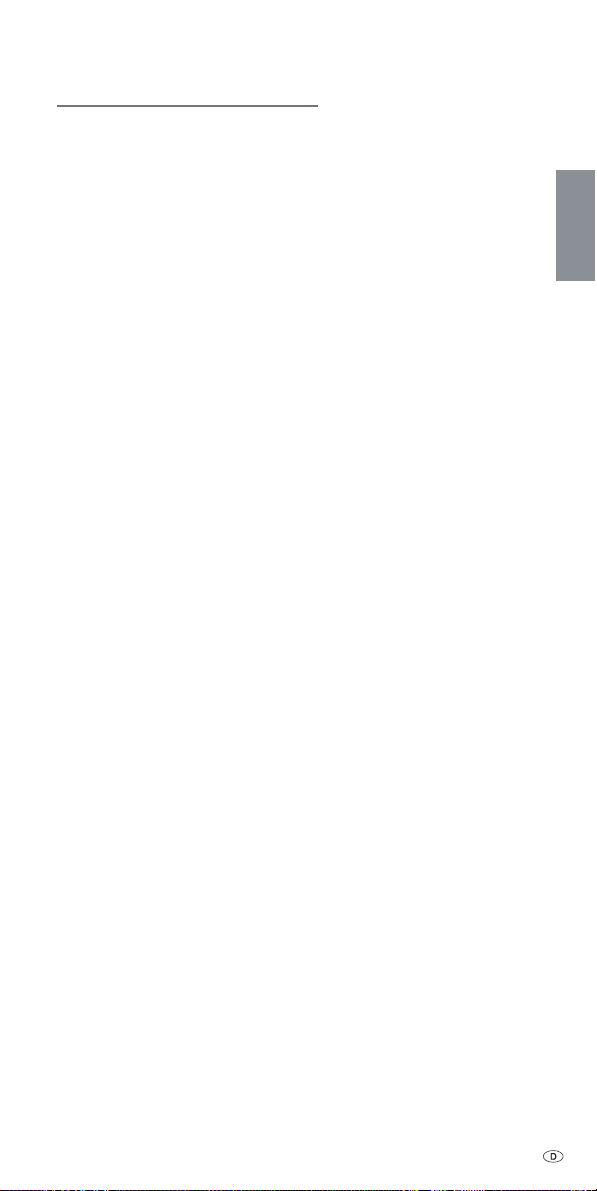
STB - Set Top Box
1 TV: Ton aus/ein
2 LED-Anzeige für aktuelle Betriebsart
3 TV-Gerät bedienen
4 Eingestelltes Gerät, z.B. Set Top Box bedienen
5 Letzten Sender aufrufen bzw. Option „Menü“, falls vorhanden
6 TV: Bildformat einstellen
7 EPG-Programmzeitung
8 Teletext
9 Menü ein-/ausblenden
10 V–/V+ TV: Lautstärke leiser/lauter
11 Bestätigen/aufrufen
12 Farbtaste grün: STB Menü Funktion
13 Farbtaste rot: STB Menü Funktion
14 Rückspulen
15 Aufnahme
16 Pause
17 Ein-/Ausschalten in Bereitschaftsbetrieb
18 Eingestelltes Gerät, z.B. Audio-Gerät bedienen
19 Eingestelltes Gerät, z.B. DVD-Player/Recorder bedienen
20 TV: Ton-Menü
21 Ziffern oder Buchstaben eingeben
22 Ziffern oder Buchstaben eingeben
23 AV-Auswahl bzw. Radio, falls vorhanden
24 Menü „Favoriten“
25 Info-Menü
26 Menü ausblenden
27 P+/P– Sender wählen auf/ab
28 Auswählen/einstellen
29 Farbtaste gelb: STB Menü Funktion
30 Farbtaste blau: STB Menü Funktion
31 Wiedergabe
32 Vorspulen
33 Stopp
Deutsch
21 -
Page 22

Apple Remote
1 TV Ton aus/ein
2 LED-Anzeige für aktuelle Betriebsart
3 TV-Gerät bedienen
4 Eingestelltes Gerät, z.B. Set Top Box bedienen
5 Timerübersicht aufrufen; 2x schnell: Uhrzeiteinblendung
Deutsch
6 Bild-Menü
7 Ohne Funktion
8 Ohne Funktion
9 Menü ein-/ausblenden
10 V–/V+ Lautstärke leiser/lauter
11 Wiedergabe/Pause
12 Farbtaste grün: Ohne Funktion
13 Farbtaste rot: Ohne Funktion
14 Vorheriger Titel/ Rückspulen
15 Ohne Funktion
16 Wiedergabe/Pause
17 Ein-/Ausschalten in Bereitschaftsbetrieb
18 Eingestelltes Gerät, z.B. Audio-Gerät bedienen
19 Eingestelltes Gerät, z.B. DVD-Player/Recorder bedienen
20 Hörmodus
21 Ohne Funktion
22 TV: AV-Auswahl
23 TV: PIP (Bild im Bild)
24 Ohne Funktion
25 Info-Menü
26 TV: Status-Anzeige; MENU: Menü ausblenden
27 P+/P– TV: Sender wählen auf/ab
28 Lautstärke lauter/leiser
Vorheriger/nächster Titel
29 Farbtaste gelb: Ohne Funktion
30 Farbtaste blau: Ohne Funktion
31 Wiedergabe/Pause
32 Nächster Titel/Vorspulen
33 Ohne Funktion
- 22
Page 23

Zu Ihrer Sicherheit
Die Bedienungs- und Sicherheitshinweise dieser Anleitung beschränken sich
auf den Funktionsumfang der Loewe Fernbedienung Assist Multi-Control.
Das bedeutet: Hier wird nur beschrieben, wie Sie mit der Assist Multi-Control
eine bestimmte Funktion aufrufen, nicht aber, was diese Funktion bei dem
jeweiligen Gerät exakt bewirkt und welche Folgen dies haben könnte.
➠ Beachten Sie auf jeden Fall auch die Bedien- und Sicherheitshinweise
des jeweiligen Gerätes.
Zu Ihrer eigenen Sicherheit und um Schaden abzuwenden, schützen Sie die
Fernbedienung vor:
• Tropf- oder Spritzwasser und Feuchtigkeit
• Kälte, Hitze und starken Temperaturschwankungen
• Stößen und mechanischen Belastungen
• übermäßiger Erhitzung durch direktes Sonnenlicht, offene Flammen
und Kerzen
• Eingriffen ins Geräteinnere
Diese Fernbedienung wurde ausschließlich für die Nutzung in häuslicher
Umgebung gebaut. Garantieleistungen umfassen nur diese normale Nutzung.
Reinigen Sie die Fernbedienung nur mit einem leicht feuchten, weichen
Tuch. Verwenden Sie keinesfalls scharfe oder scheuernde Reinigungsmittel.
Schutz der Umwelt
Verpackung und Karton
Für die Entsorgung der Verpackung haben wir entsprechend den nationalen
Verordnungen ein Entgelt an beauftragte Verwerter entrichtet, die die Verpackung vom Fachhändler abholen. Dennoch empfehlen wir, den Originalkarton und das Verpackungsmaterial gut auf zu be wah ren, damit das Gerät
im Bedarfsfall optimal geschützt transportiert werden kann.
Das Gerät
Achtung: Die EU-Richtlinie 2002/96/EG regelt die ordnungsgemäße Rücknahme, Behandlung und Verwertung
von gebrauchten Elektronikgeräten. Elektronische Altgeräte
müssen deshalb getrennt entsorgt werden. Werfen Sie
dieses Gerät zur Entsorgung bitte nicht in den normalen
Hausmüll! Sie können
Ihr Altgerät kostenlos an ausgewiesene Rücknahmestellen oder ggf. bei
Ihrem Fachhändler abgeben, wenn Sie ein vergleichbares neues Gerät kaufen.
Weitere Einzelheiten über die Rücknahme (auch für Nicht-EU Länder) erhalten
Sie von Ihrer örtlichen Verwaltung.
Deutsch
Batterien der Fernbedienung
Die Batterien der Erstausrüstung enthalten keine Schad-
stoffe wie Cadmium, Blei und Quecksilber.
Verbrauchte Batterien dürfen nach der Batterieverordnung
nicht mehr in den Hausmüll entsorgt werden. Werfen Sie
verbrauchte Batterien unentgeltlich in die beim Handel
aufgestellten Sammelbehälter. Auch bei Ihrem Fachhändler
finden Sie einen Sammelbehälter für verbrauchte Batterien.
23 -
Page 24

Impressum
Die Loewe Opta GmbH ist eine Aktiengesellschaft deutschen Rechts mit
Hauptsitz in Kronach.
Industriestraße 11, 96317 Kronach
Telefon: + 49 (0)9261 / 99-0
Fax: + 49 (0)9261 / 99-500
Email: ccc@loewe.de
Handelsregister: Amtsgericht Coburg, Nr. HRB 42243
Deutsch
Umsatzsteueridentifikationsnummer: DE 193216550
WEEE-Registrierungsnummer: DE 41359413
Redaktionsdatum 10.2010 2. Auflage
© Loewe Opta GmbH, Kronach
Alle Rechte, auch die der Übersetzung, vorbehalten.
Änderungen vorbehalten. In dieser Anleitung sind die Grundfunktionen
des jeweiligen Gerätes beschrieben - nicht die optionalen Erweiterungen.
Wir geben keine Gewähr dafür, dass alle in dieser Anleitung beschriebenen
Funktionen mit dem in Ihrem Gerät verwendeten Softwarestand kompatibel
sind. Wenden Sie sich im Bedarfsfall an Ihren Fachhändler.
- 24
Page 25

Setting operating mode
The TV button can be set as follows:
Press the TV button and the numeric button at the same time for
at least 5 seconds. The LED above the TV button flashes twice.
Function Keys Device
Auro/AudioVision
Mediacenter
Loewe TV ¾
Loewe TV with sound projector without
system connection
Loewe TV (Q25xx/L26xx/L27xx/SLxx) ¾
Loewe TV (Q2300 / Q2400)
Audio functions
TV- remote
control codes
+
+
+
+
+
+
The keys STB, DVD and AUDIO can be set as follows:
Press the button to be set and the STOP button at the
same time for at least 5 seconds.
The LED above the selected button flashes twice.
Enter the two-digit code from the table below. The LED
above the selected button flashes twice.
Code Gerät
10 Loewe Videorekorder (VCR)
11 Loewe Centros 11x2
12 Loewe Centros 21x2
13
14
15 Loewe BluTech Vision
16 Loewe Xemix
17 Loewe Soundprojector
18
19 Loewe TV Radio
20 Loewe Mediacenter
21 Loewe BluTechVision Interactive
22 HDMI CEC
24 Loewe AudioVision
25 Loewe Soundprojector SL
26 Apple Remote
99 Reset all settings
Loewe Viewvision / DR+ / DVB-T ¾
Loewe Auro ¾
Set Top Box STB ¾¾
English
Every time you press the button, the indicator of the selected operating mode.
¾ Factory setting ¾¾ B Sky B Box set at factory
25 -
Page 26
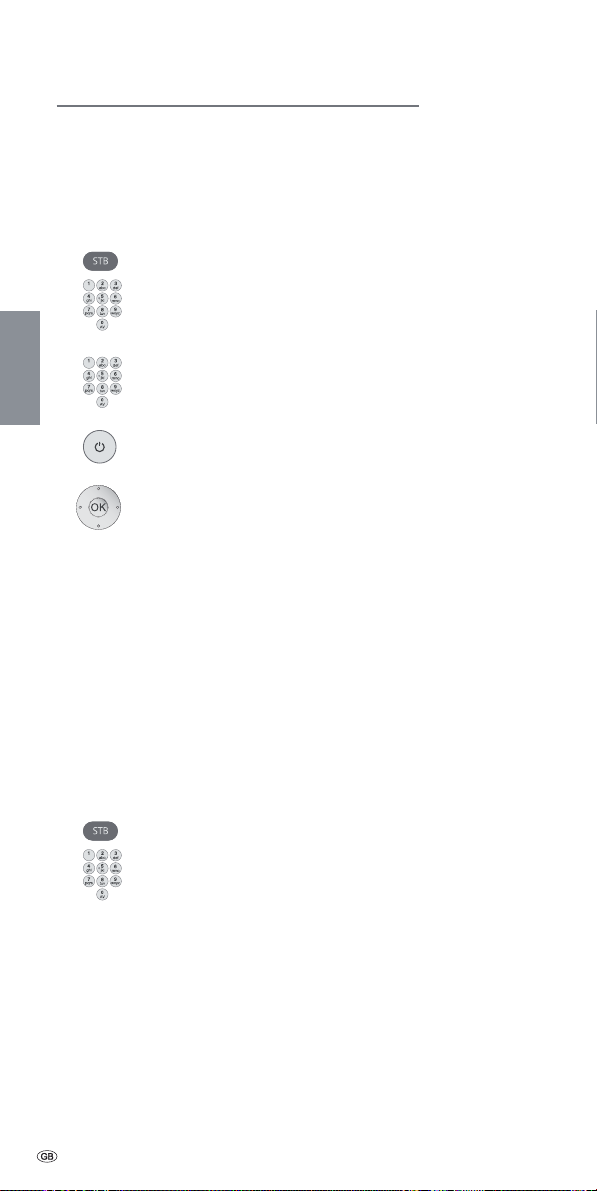
Setting operating mode
Setting the STB button
Brand list
The button with the STB function can be set to the desired device with a
3-digit number.
Press the STB button for at least 5 seconds.
The LED above the STB button flashes twice.
Enter code 003.
The LED above the STB button flashes twice.
English
➠ When entering an invalid code the LED lights up for 2 seconds.
➠ The setting procedure is cancelled after 10 seconds without a code
input.
➠ In addition to the STB button you can also assign the STB function to
the DVD and AUDIO buttons (page 25).
Enter the three-digit code from the Brand list of page
189.
Press the On/Off button until the device to be operated
reacts to the inputs on the remote control.
Press the OK button.
➠ If you do not find a code with which you can operate your STB device
in this search, make the Internet Update (page 27).
Factory settings
The STB/DVD/AUDIO button can be reset to the factory settings.
Press the button for at least 5 seconds.
The LED above the button flashes twice.
Enter code 000.
The LED above the button flashes twice.
- 26
Page 27

Internet update
The database in the remote control can be updated via the Internet with a
PC (optional MAC).
Open the cover on the bottom of the
remote control.
Plug the small plug of the enclosed USB
cable into the USB socket on the remote
control. Plug the other end of the USB
cable into a free USB socket on the PC.
You can register your Loewe product
through the Loewe Support Portal and
then conveniently download software
updates and the current operating
manuals in PDF format.
• In the Internet browser of your computer, enter the address:
www.loewe-int.de/en/support
• If you still do not have an independent access to the Loewe Support
Portal, set it up now. Click on
your account and then click on
data is correct and then click on
you receive an email at the already specified address. Click on the link
given above to confirm your registration. On successful registration, you
receive an email for confirmation.
• Enter your Email address and a Password under Access to your
account.
• Click on Register Loewe product and enter the data requested for your
remote control Assist Media.
Registration. Fill out the information for
Create account. Please check whether all
Create account now. Shortly thereafter,
English
After successful registration, click on Database Update.
Select the button Update Software when you wish to update the software
of the remote control.
For updating the integrated database (page 35) select the desired manu-
facturer from the list and input the STB name or the designation of the STB
remote control in the line Model. Click on Start search.
In the list of devices found, select the desired one with Download.
This opens the window.
http://www.loewe.de LOEWE. [ASSIST]
Download for PCWindows 2000, XP or Vista
Click on Download and answer the displayed security prompt with yes.
The Internet browser then downloads the update program.
27 -
Page 28
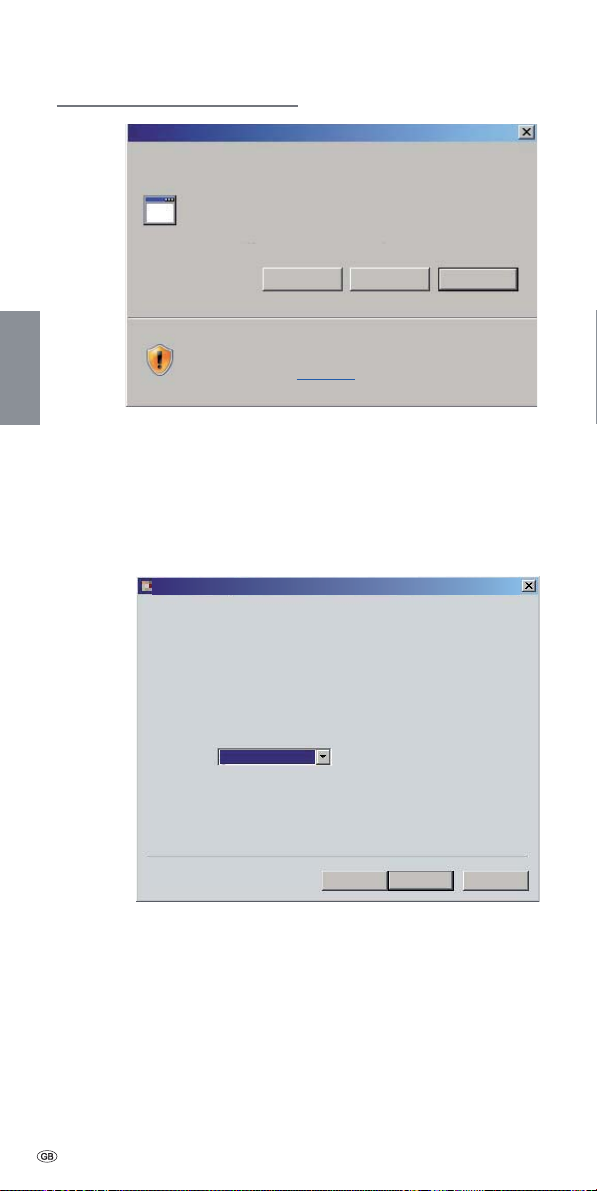
Internet update
File download - Security Warning
Do you want to run or save this file?
Name: Loewe_STB_2243_345.exe
Type: Application, 1,20 MB
From: supportportal.ruwido.com
While files from the Internet can be useful, this file type can
potentially harm your computer. If you do not trust the source, do not
English
Example: Internet Explorer 7 – Click on Run.
➠ It may be necessary to answer yes to security prompts depending on
the used Internet browser, operating system and security settings.
Start the program that you have just downloaded (administration rights
required).
The Loewe Assist Update window opens.
run or save this software. What´s the risk?
Loewe Assist Update
Loewe Assist remote control successfully detected!
Your Loewe Assist remote control is now ready for updating – please ensure that the
connector is NOT disconnected at any time during this process.
CancelSaveRun
Multiple remote controls have been detected. Please select the required Loewe remote control
and click 'Next' again.
Device key:
STB
Click 'Next' to start the update.
< Back Next > Cancel
Click Next twice. If several keys have been assigned the STB function, the
Device key to be set must be selected in the menu.
➠ Make absolutely sure that the USB cable cannot be removed during
the update procedure.
- 28
Page 29
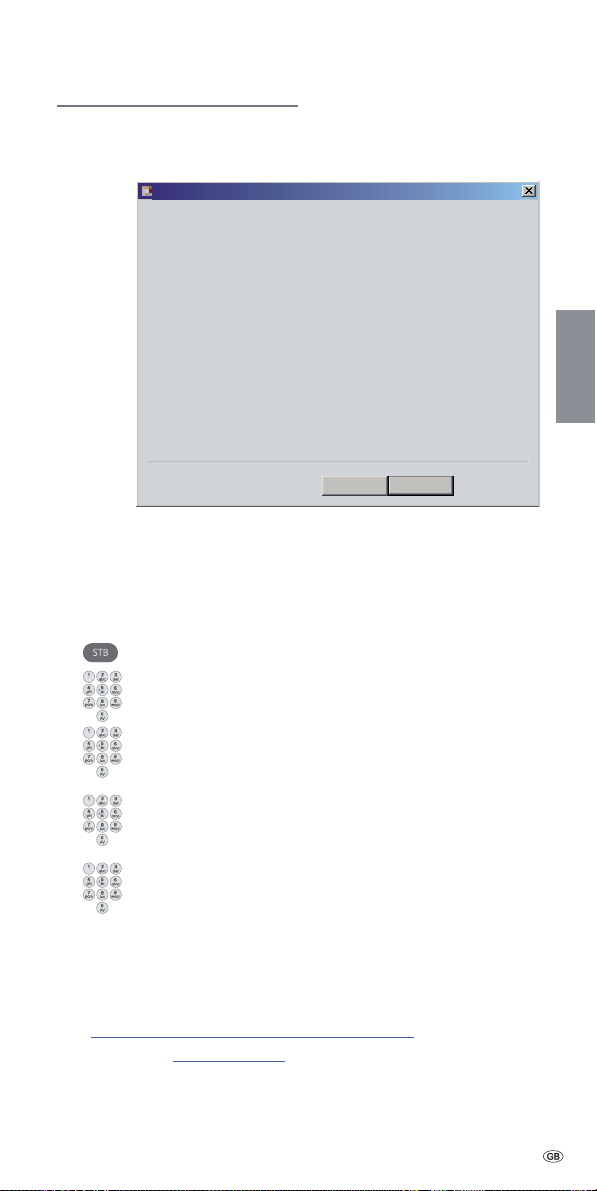
Internet update
The update begins. A message appears informing you of the status of the
update, as well as when it is finished.
Loewe Assist Update
Update successful!
The code 345 has been successfully activated on key STB.
You can now disconnect the USB connector and close this program!
< Back Finish
End the update program with Finish.
Reading out the STB code
You can read out the currently set STB code (in the following example code
“359”).
Press the STB button for at least 5 seconds.
The LED above the STB button flashes twice.
Enter code 002.
The LED above the STB button flashes twice.
Press button 1 to determine the first (left) position of the
three-digit code. The LED flashes 3x for the number 3 for
example.
Press button 2 to determine the second (middle) position
of the three-digit code. The LED flashes 5x for the
number 5 for example.
Press button 3 to determine the third (right) position of
the three-digit code. The LED flashes 9x for the number
9 for example.
The LED does not flash for the number zero.
English
➠ The latest version of this operating manual (e.g. after a software
update) is available for downloading as a PDF-file here:
www.loewe-int.de/en/support – User guide library. Select your device
and click on
Download as PDF.
29 -
Page 30
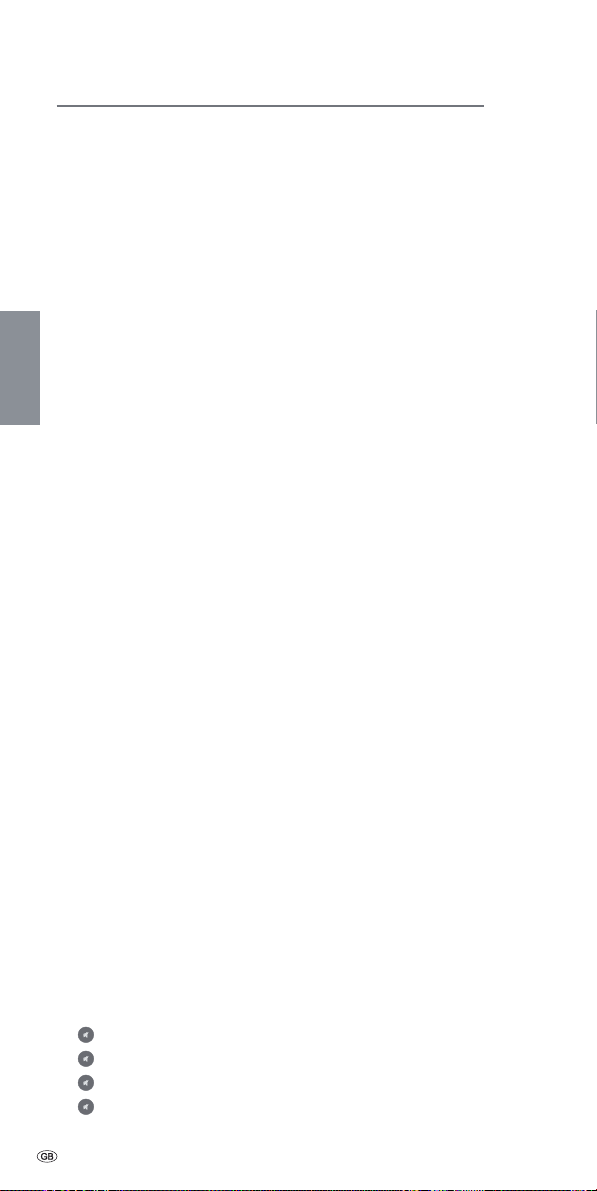
Loewe TV (Chassis L27xx/SLxx)
1 Sound off/on
2 LED indicator for current operating mode
3 Operate TV set
4 Operate set device, e.g. Set Top Box
5 Call timer list; 2x fast: time display
6 Set picture format
7 Electronic Programme Guide (EPG)
8 Teletext
9 Show/hide menu
10 V–/V+ Volume down/up
11 Station list; MENU: confirm/call
English
12 Green button: Teletext functions
13 Red button: without DR+: Freeze picture on/off;
with DR+: Call the DR+ archive
14 DR+: Jump back/Rewind/Replay
15 DR+: Record
16 without DR+: Freeze picture on/off;
with DR+: Pause (Start viewing with time shift)
17 Switch on/off - on stand by
18 Operate set device, e.g. audio device
19 Operate set device, e.g. DVD-Player/Recorder
20 Listening mode (AC3) / sound adaptation
21 Select station directly; MENU: enter numbers or letters
22 Call AV selection
23 PIP (picture in picture)
24 Menu “Assist+“
25 Open index; MENU: info texts
26 Status display; MENU: hide menu
27 P+/P– Select station up/down
28 PIP: Position of the PIP picture; MENU: select/set
29 Yellow button: previous station
30 Blue button: programme info
31 Freeze picture off; DR+: Playback/Set bookmark
32 without DR+: Select station up; with DR+: Jump forward/Fast forward
33 without DR+: Freeze picture on; with DR+: Stop / Live picture
“Interluebke” functions
1 (
) & 28 () Lift 1 up
1 (
) & 28 () Lift 1 down
1 (
) & 28 () Lift 2 left
1 (
) & 28 () Lift 2 right
- 30
Page 31

Loewe TV (Chassis L26x0)
1 Sound off/on
2 LED indicator for current operating mode
3 Operate TV set
4 Operate set device, e.g. Set Top Box
5 Call timer list
6 Set picture format
7 Electronic Programme Guide (EPG)
8 Teletext
9 Show/hide menu
10 V–/V+ Volume down/up
11 Station list; MENU: confirm/call
12 Green button: Standard settings for picture/sound ( V4.4)
“Other functions“ (< V4.4)
13 Red button: Freeze picture on/off; DR+: Call the DR+ archive
14 Select station down; DR+: Jump back/Rewind/Replay
15 DR+: Record
16 Freeze picture on/off; DR+: Pause (Start viewing with time shift)
17 Switch on/off - on stand by
18 Operate set device, e.g. audio device
19 Operate set device, e.g. DVD-Player/Recorder
20 Sound menu
21 Select station directly; MENU: enter numbers or letters
22 Call AV selection
23 PIP (picture in picture)
24 Menu “Other functions“ ( V4.4)
Standard settings for picture/sound (< V4.4)
25 Open index; MENU: info texts
26 Status display; MENU: hide menu
27 P+/P– Select station up/down
28 PIP: Position of the PIP picture; MENU: select/set
29 Yellow button: previous station
30 Blue button: programme info
31 Freeze picture off; DR+: Playback/Set bookmark
32 Select station up; DR+: Jump forward/Fast forward
33 Freeze picture on; DR+: Stop
“Interluebke” functions
1 (
) & 28 () Lift 1 up
1 (
) & 28 () Lift 1 down
1 (
) & 28 () Lift 2 left
1 (
) & 28 () Lift 2 right
English
31 -
Page 32

Loewe TV (Chassis Q25x0)
1 Sound off/on
2 LED indicator for current operating mode
3 Operate TV set
4 Operate set device, e.g. Set Top Box
5 Call timer list
6 Picture menu
7 Electronic Programme Guide (EPG)
8 Teletext
9 Show/hide menu
10 V–/V+ Volume down/up
11 Station list; MENU: confirm/call
English
12 Green button: Standard settings for picture/sound
13 Red button: personal teletext pages
DR+: Call the DR+ archive
14 Select station down; DR+: Jump back/Rewind/Replay
15 DR+: Record
16 Freeze picture on/off; DR+: Pause (Start viewing with time shift)
17 Switch on/off - on stand by
18 Operate set device, e.g. audio device
19 Operate set device, e.g. DVD-Player/Recorder
20 Sound menu
21 Select station directly
MENU: enter numbers or letters
22 Call AV selection
23 PIP (picture in picture)
24 Video operation with video operating line
25 Open index; MENU: info texts
26 Status display; MENU: hide menu
27 P+/P– Select station up/down
28 PIP: Position of the PIP picture; MENU: select/set
29 Yellow button: previous station
30 Blue button: programme info
31 Freeze picture off; DR+: Playback/Set bookmark
32 Select station up; DR+: Jump forward/Fast forward
33 Freeze picture on; DR+: Stop
- 32
Page 33

Loewe BluTechVision (Interactive)
1 TV sound off/on
2 LED indicator for current operating mode
3 Operate TV set
4 Operate set device, e.g. Set Top Box
5 Popup menu on inserted disc
6 Zoom
7 Function menu (Repeat)
8 Back in menu (Menu of the inserted DVD)
9 “Setup” menu
10 V–/V+ TV volume down/up
11 MENU: confirm/call
12 Green button: Zoom: zoom out
13 Red button: Screen on/off
14 Search backwards
15 HDMI/component output (HDMI resolution)
16 Pause
17 Switch on/off - on stand by
18 Operate set device, e.g. audio device
19 Operate set device, e.g. DVD-Player/Recorder
20 Sound adjustment/sound via (Loewe TV set)
21 MENU: enter numbers
22 MENU: enter numbers
23 Delete entry (Menu screen mode)
24 “Top Menu“ / Title List
25 Info menu (Tracks menu)
26 MENU: hide/show menu
27 P+/P– PLAY: next/previous chapter/Track
28 MENU: select/set
29 Yellow button: Zoom: zoom in
30 Blue button: short: Set brand; long: Menu Brand
31 Playback
32 Search forward
33 Stop
English
33 -
Page 34

Loewe ViewVision DR+
1 TV sound off/on
2 LED indicator for current operating mode
3 Operate TV set
4 Operate set device, e.g. Set Top Box
5 Timer recording menu; timer recording list menu
6 Timeshift mode
7 PLAY: skip 15 Sec.
8 User interface of loaded DVD
MENU: original / playlist
9 “Setup” menu
10 V–/V+ TV volume down/up
English
11 Status display (TV, DVD)
MENU: confirm the menu selection
12 Green button: ShowView menu
13 Red button: new chapter marker
14 Press short during playback: Start of current chapter
/previous chapter; Press short during pause: slow motion back
15 Record
16 Pause; single frame
17 Switch on/off - on stand by
18 Operate set device, e.g. audio device
19 Operate set device, e.g. DVD-Player/Recorder
20 TV sound menu
21 STOP: Select station directly
MENU: enter numbers or letters
22 STOP: Call AV selection
MENU: enter numbers or letters
23 PIP (picture in picture)
24 “Home” menu
25 Info; PLAY: menu bar
26 MENU: hide menu
27 P+/P– Next chapter; STOP: Select station up/down
28 MENU: select/set
29 Yellow button: Zoom
30 Blue button: DISC: short: Set marker; long: Marker search
31 Playback
32 PLAY: search forward
PAUSE: slow motion forward
33 Stop
- 34
Page 35

Loewe ViewVision DR+ DVB-T
1 TV sound off/on
2 LED indicator for current operating mode
3 Operate TV set
4 Operate set device, e.g. Set Top Box
5 Timer recording menu; timer recording list menu
6 Timeshift Mode
7 TV: EPG; PLAY: skip 15 Sec.
8 User interface of loaded DVD
MENU: Title List / original and playlist
9 “Setup” menu
10 V–/V+ TV volume down/up
11 TV station list/status display (TV, DVD)
MENU: confirm the menu selection
12 Green button: ShowView menu; PLAY: repeat
13 Red button: new chapter marker
14 Press short during playback: Start of current chapter
/previous chapter; Press short during pause: slow motion back
15 Record
16 Pause; single frame
17 Switch on/off - on stand by
18 Operate set device, e.g. audio device
19 Operate set device, e.g. DVD-Player/Recorder
20 TV sound menu
21 STOP: Select station directly
MENU: enter numbers
22 STOP: Call AV selection
MENU: enter numbers
23 PIP (picture in picture)
24 “Home” menu
25 Info; PLAY: menu bar
26 MENU: hide menu
27 P+/P– Next chapter; STOP: Select station up/down
28 MENU: select/set
29 Yellow button: Zoom
30 Blue button: DISC: short: Set marker; long: Marker search
31 Playback
32 PLAY: search forward
PAUSE: slow motion forward
33 Stop
English
35 -
Page 36

Loewe Auro/AudioVision
1 Sound off/on
2 LED indicator for current operating mode
3 Operate TV set
4 Operate set device, e.g. Set Top Box
5 Sleep timer
6 Set TV picture format; RADIO: Mono/Stereo
7 DISC: Repeat; RADIO: display RDS name/frequency of station
8 DISC: User interface of loaded DVD
9 Show/hide menu; MENU: close window
10 V–/V+ Volume down/up
11 DISC: Title/Chapter overview; RADIO: station table
English
MENU: confirm menu selection
12 Green button: Title/Chapter selection
13 Red button: DISC: camera position
14 DISC: short: beginning of chapter/title previous chapter
long: search back
RADIO: short: fine tuning back; long: search back
15 no function
16 Pause; single frame; slow motion
17 Switch on/off - on stand by
18 Operate set device, e.g. audio device
19 Operate set device, e.g. DVD-Player/Recorder
20 Select sound format
21 DISC: select chapter/title RADIO: select stored station
MENU: enter digits
22 MENU: enter numbers or letters
23 Select external audio source
24 DISC: Repeat A-B; RADIO: FM/AM-mode
25 DISC: menu bar
MENU: context help
26 DISC: Status display; RADIO: station table
MENU: hide menu
27 P+/P– DISC: next/previous chapter; RADIO: station forward/back
28 DISC: chapter up/down; MENU: select up/down
DISC: search back/forward; MENU: select/set
29 Yellow button: Zoom
30 Blue button: Set marker
31 Playback
32 DISC: short: next chapter/title; long: search forward
RADIO: short: fine tuning forward; long: search forward
33
Stop
- 36
Page 37

Mediacenter
1 Sound off/on
2 LED indicator for current operating mode
3 Operate TV set
4 Operate set device, e.g. Set Top Box *
5 Without function
6 TV Set picture format
7 Without function
8 Without function
9 Show/hide menu
10 V–/V+ Volume down/up
11 Confirm/call
12 Green button: Without function
13 Red button: Now Playing menu; RADIO: Screen off/on
14 Short: Track/chapter select downwards; long: Search backwards
15 Without function
16 Pause
17 Switch on/off - on stand by
18 Operate set device, e.g. audio device *
19 Operate set device, e.g. Blu-ray-Player *
20 Sound functions
21 Enter numbers or letters
22 Enter numbers or letters
23 Without function
24 Main menu
25 Info menu
26 Close menu/back
27 P+/P– Track/Select station upwards
28 Select/set
29 Yellow button: Without function
30 Blue button: Menu Settings
31 Playback
32 short: Select track/chapter up; long: Search forward
33 Stop
English
* If Mediacenter is set: a long press switches on the Mediacenter Radio
37 -
Page 38

Loewe Soundprojector
1 Sound off/on
2 LED indicator for current operating mode
3 Operate TV set
4 Operate set device, e.g. Set Top Box
5 Input mode AUTO, DTS or ANALOGUE
6 Night mode
7 Bass mode
8 Short: Test sound for loudspeaker setting;
Long: Auto set-up
9 Short: Sound menu; Long: Menu Memory
10 V–/V+ Volume down/up
English
11 MENU: confirm menu selection
12 Green button: Sound field programme “Film“
13 Red button: Sound field programme “Music“
14 in the wizard: Back; DR+: Jump back/Rewind/Replay
15 DR+: Record
16 Freeze picture on/off; DR+: Pause (Start viewing with time shift)
17 Switch on/off - on stand by
18 Operate set device, e.g. audio device
19 Operate set device, e.g. DVD player/Recorder
20 Sound mode
21 MENU: enter numbers or letters
22 MENU: enter numbers or letters
23 Input source (TV, AUX 1, 2, 3)
24 Surround mode
25 Short: Channel volume; long: Menu language selection
26 Short: Hide menu; long: Special Functions
27 P+/P– Station up/down
28 MENU: Select/Set
29 Yellow button: Sound field programme “Sport“
30 Blue button: Sound field programme off
31 Freeze picture off; DR+: Playback/Set bookmark
32 Select station up; DR+: Jump forward/Fast forward
33 Freeze picture on; DR+: Stop
- 38
Page 39

Loewe Soundprojector SL
1 Sound off/on
2 LED indicator for current operating mode
3 Operate TV set
4 Operate set device, e.g. Set Top Box
5 Input mode AUTO, DTS
6 5.1/7.1-channel mode
7 Bass mode
8 Short: Menu Sound
Long: Menu Memory
9 Short: Menu Settings; long: Menu Language
10 V–/V+ Volume down/up
11 MENU: confirm menu selection
12 Green button: Sound field programme “Film“
13 Red button: Sound field programme “Music“
14 FM-RADIO: Short: tuning back; Long: Search backwards
15 FM-RADIO: Memory
16 Freeze picture on/off; DR+: Pause (Start viewing with time shift)
17 Switch on/off - on stand by
18 Operate set device, e.g.Soundprojector SL
19 Operate set device, e.g. DVD player/Recorder
20 Sound mode
21 MENU: enter numbers or letters
22 MENU: enter numbers or letters
23 Input source (TV, AUX 1/2, HDMI 1-4)
24 Surround mode
25 Short: Dual Mono;
Long: Automatic initial room measurement
26 Short: Hide menu
27 P+/P– FM-RADIO: Station up/down
28 MENU: Select/Set
29 Yellow button: Sound field programme “Show“
30 Blue button: Sound field programme off
31 Freeze picture off; DR+: Playback/Set bookmark
32 FM-RADIO: Short: Fine tuning forward; Long: Search forward
33 Freeze picture on; FM-RADIO: Automatic station search
English
39 -
Page 40

Loewe ViewVision 8106 H
1 TV sound off/on
2 LED indicator for current operating mode
3 Operate TV set
4 Operate set device, e.g. Set Top Box
5 Call timer list
6 Set TV picture format
7 STOP: select picture and sound source
8 no function
9 Show/hide menu
10 V–/V+ TV volume down/up
11 Station list; MENU: confirm/call
English
12 Green button: ShowView menu
13 Red button: Counter reset
14 Rewind; PLAY: search backwards (x 3)
Press again: search backwards (normal)
15 Record (and Play key 31)
During recording: add 30 minutes recording time (and Play key)
16 Pause; single frame
17 Switch on/off - on stand by
18 Operate set device, e.g. audio device
19 Operate set device, e.g. DVD-Player/Recorder
20 TV sound menu
21 Select station directly
MENU: enter numbers or letters
22 MENU: enter numbers or letters
23 STOP: switch to Long Play/Standard Play
24 PLAY: select sound; STOP: station language selection
25 Display/close Timer list
26 Status display; MENU: hide menu
27 P+/P– PLAY: Index Scan forward/back
28 STOP: Station up/down
PLAY: slow motion backward/forward
29 Yellow button: no function
30 Blue button: no function
31 Playback
32 Fast forward; PLAY: search forwards (x 2)
Press again: search forwards (normal)
33 Stop
- 40
Page 41

STB - Set Top Box
1 Sound off/on
2 LED indicator for current operating mode
3 Operate TV set
4 Operate set device, e.g. Set Top Box
5 Calls up the last channel or the “menu” option (if present)
6 TV: Set picture format
7 Electronic Programme Guide (EPG)
8 Teletext
9 Show/hide menu
10 V–/V+ TV: Volume down/up
11 Confirm/call
12 Green button: STB menu function
13 Red button: STB menu function
14 Rewind
15 Record
16 Pause
17 Switch on/off - on stand by
18 Operate set device, e.g. audio device
19 Operate set device, e.g. DVD-Player/Recorder
20 TV: Sound menu
21 Enter numbers or letters
22 Enter numbers or letters
23 AV selection
24 Menu “Favourites”
25 Info menu
26 Hide menu
27 P+/P– Select station up/down
28 Select/set
29 Yellow button: STB menu function
30 Blue button: STB menu function
31 Playback
32 Fast forward
33 Stop
English
41 -
Page 42

Apple Remote
1 TV : Sound off/on
2 LED indicator for current operating mode
3 Operate TV set
4 Operate set device, e.g. Set Top Box
5 Call the time overview; 2x fast: time display
6 Picture menu
7 Without function
8 Without function
9 Show/hide menu
10 V–/V+ Volume down/up
11 Play/Pause
English
12 Green button: Without function
13 Red button: Without function
14 Previous track / Rewind
15 Without function
16 Play/Pause
17 Switch on/off - on stand by
18 Operate set device, e.g. audio device
19 Operate set device, e.g. DVD-Player/Recorder
20 Audio mode
21 Without function
22 TV: AV selection
23 TV: PIP (picture-in-picture)
24 Without function
25 Info menu
26 TV: Status display; MENU: Hide menu
27 P+/P– TV: Select station up/down
28 Volume higher/lower
Previous/next track
29 Yellow button: Without function
30 Blue button: Without function
31 Play/Pause
32
Next track / Fast forward
33 Without function
- 42
Page 43

For your safety
The operating and safety instructions of this manual are restricted to the
scope of functions of the Assist Multi-Control remote control. That means:
it is only described here how to call a certain function with the Assist MultiControl but not what this function does exactly in the respective set and
what consequences this could have.
➠ Read the operating and safety instructions of the respective set in any
case.
For your own safety and to prevent damage, protect the remote control
against:
• dripping or splashing water and moisture
• cold, heat and heavy temperature variations
• knocks and mechanical stresses
• excessive heating due to direct sunlight, naked lights and candles
• intervention inside the set
This remote control has been designed exclusively for use in a domestic
environment. Warranty services only cover this use for the intended purpose.
Only clean your remote control with a slightly damp, soft cloth. Never use
aggressive or abrasive cleaning agents.
Cardboard box and packaging
You have opted for a durable and technically sophisticated product. In line
with national regulations regarding the disposal of packaging materials, we
pay a fee to authorised recyclers who collect packaging from dealers. However, we recommend that you keep the original cardboard box and the rest
of the packaging materials so that the unit can, if necessary, be transported
in the safest possible conditions.
The unit
Important: The EU Directive 2002/96/EG governs the
proper re-acceptance, handling and recycling of used
electronic appliances. Old electronic appliances must
therefore be disposed of separately. Never throw this set
in the normal domestic waste. You can hand in your old
set free of charge at identifi ed collection points or at your
dealer if you buy a similar new set. Other details about reacceptance (also for non-EU countries) are available from
your local administration.
English
Remote control batteries
The batteries provided contain no harmful materials such
as cadmium, lead or mercury. Regulations concerning
used batteries mean that batteries may no longer be
thrown out with the household rubbish. You can dispose
of used batteries free of charge at the collection points in
commercial outlets. Your dealer will also have a collection
point for used batteries.
43 -
Page 44

Masthead
The Loewe Opta GmbH is a share company of German law with its Head
Office in Kronach.
Industriestraße 11, 96317 Kronach
Telephone: + 49 (0)9261 / 99-0
Fax: + 49 (0)9261 / 99-500
E-mail: ccc@loewe.de
Trade Register: Municipal Court Coburg, No. HRB 42243
VAT ID-No.: DE 193216550
WEEE registration no.: DE 41359413
Issue 10.2010 2nd edition
© Loewe Opta GmbH, Kronach
All rights reserved including translation.
Subject to modifications. This document describes the basic functions of the
English
respective device – not the optional extensions. We cannot guarantee that all
the functions described in this document are compatible with the software
version used in your set. Please consult your dealer if necessary.
- 44
Page 45

Régler les modes de fonctionnement
La touche TV peut être configurée de la manière suivante :
Appuyer pendant au moins 5 s sur la touche TV et
simultanément sur la touche numérotée. La DEL
au-dessus de la touche TV clignote deux fois.
Fonction Touche Appareil
+
Fonctions Audio
Codes de la télécommande du tv
+
+
+
+
+
Les touches STB, DVD et AUDIO peuvent être configurées de la manière suivante :
Appuyer pendant au moins 5 s sur la touche à configurer
et simultanément sur la touche STOP.
La DEL au-dessus de la touche sélectionnée clignote deux fois.
Saisissez le code à deux chiffres qui se trouve dans le
tableau ci-dessous. La DEL au-dessus de la touche
sélectionnée clignote deux fois.
Code Appareil
10 Loewe Videorekorder (VCR)
11 Loewe Centros 11x2
12 Loewe Centros 21x2
13
14
15 Loewe BluTech Vision
16 Loewe Xemix
17 Loewe Soundprojector
18
19 Loewe TV Radio
20 Loewe Mediacenter
21 Loewe BluTechVision Interactive
22 HDMI CEC
24 Loewe AudioVision
25 Loewe Soundprojector SL
26 Apple Remote
99 Retour aux réglages d‘usine
A chaque pression de touche, la diode du mode sélectionné.
¾ Réglage en usine ¾¾Réglage d’usine de B Sky B Box
Auro/AudioVision
Mediacenter
Loewe TV ¾
Téléviseur Loewe avec Soundprojector
sans connexion système
Loewe TV (Q25xx/L26xx/L27xx/SLxx) ¾
Loewe TV (Q2300 / Q2400)
Loewe Viewvision / DR+ / DVB-T ¾
Loewe Auro ¾
Set Top Box STB ¾¾
Français
45 -
Page 46

Régler les modes de fonctionnement
Configurer la touche STB
Liste des marques
La touche avec la fonction STB peut être configurée avec un numéro à 3
chiffres sur l’appareil désiré.
Appuyer pendant au moins 5 s sur la touche STB.
La DEL au-dessus de la touche STB clignote deux fois.
Saisissez le Code 003.
La DEL au-dessus de la touche STB clignote deux fois.
Saisissez le code à trois chiffres qui se trouve dans la
liste des marques à la page 189.
Appuyer sur la touche Marche/Arrêt jusqu‘à ce que
l’appareil à commander réagisse à la saisie de la
télécommande.
Français
Appuyez sur la touche OK.
➠ Si un code non valable est saisi, la DEL s‘allume pendant 2 secondes.
➠ La procédure de paramétrage est interrompue si aucune saisie de code
n’a été effectuée au bout de 10 secondes.
➠ A l’exception de la touche STB, vous pouvez également utiliser la
fonction STB pour les touches DVD et AUDIO (page 45).
➠ Si vous ne trouvez pas de code pendant cette recherche avec lequel
votre appareil STB peut être commandé, procédez à la mise à jour
Internet (page 47).
Configuration usine
La touche STB/DVD/AUDIO peut être réinitialisée à la configuration usine.
Appuyer pendant au moins 5 s sur la touche.
La DEL au-dessus de la touche clignote deux fois.
Saisissez le Code 000.
La DEL au-dessus de la touche clignote deux fois.
- 46
Page 47

Mise à jour Internet
La banque de données contenue dans la télécommande peut être actualisée
par le biais d’Internet sur PC (optionnellement MAC).
Ouvrez le couvercle qui se trouve sur la
partie inférieure de la télécommande.
Branchez la petite prise du câble USB
fourni dans la prise USB de la télécommande. Branchez l’autre extrémité du
câble USB dans une prise USB libre de
l’ordinateur.
Le portail de support de Loewe vous
permet d‘enregistrer votre produit
Loewe. Vous pourrez alors télédécharger confortablement les mises à
jour logicielles et les modes d‘emploi
actuels au format PDF.
• Tapez dans votre explorateur Internet l‘adresse suivante :
www.loewe-fr.com/fr/support
• Si vous ne disposez pas encore d‘un accès personnalisé au portail de
Loewe, prenez maintenant le temps de le mettre en place. Cliquez sur
Enregistrez votre appareil maintenant. Renseignez les informations
demandées et cliquez ensuite sur
toutes les données sont correctes et cliquez alors sur
maintenant !
Vous recevrez sous peu un courrier électronique à l‘adresse
que vous venez d‘indiquer. Cliquez sur le lien contenu dans ce courriel
pour valider votre inscription. Si l‘inscription s‘est faite correctement,
vous recevrez un courriel de confirmation.
• Indiquez votre adresse électronique et votre mot de passe dans la
zone Accéder à votre compte.
• Cliquez sur Enregistrer un produit Loewe et introduisez les données
demandées pour votre télécommande Assist Media.
Ouvrir ce compte. Veuillez vérifier que
Ouvrir ce compte
Français
Une fois l‘enregistrement réalisé avec succès, cliquez sur Mise à jour base
de données.
Sélectionnez le bouton Mise à jour logiciel si vous désirez mettre à jour le
logiciel de la télécommande.
Pour actualiser la base de données intégrée (page 61) sélectionnez le fabri-
cant dans la liste et introduisez les noms STB ou la désignation de la télécommande STB dans la ligne Modèle. Cliquez sur Démarrer la recherche.
Dans la liste des appareils trouvés, sélectionnez celui de votre choix avec
Télédécharger.
La fenêtre correspondant s‘ouvre.
http://www.loewe.de LOEWE. [ASSIST]
Download for PCWindows 2000, XP or Vista
Cliquez sur Download et répondez positivement le cas échéant aux questions
de sécurité affichées.
47 -
Page 48

Mise à jour Internet
Le navigateur Internet télécharge alors le programme de mise à jour.
Téléchargement de fichiers - Avertissement de sécurié
Voulez-vous exécuter ou enregistrer ce fichier ?
Nom: Loewe_STB_2243_345.exe
Type: Application, 1,20 MB
De: supportportal.ruwido.com
Bien que les fichiers télécharges depuis Internet puissent être utiles, ce
type de fichier présente un danger potentiel. N'exécutez pas et
n'enregistrez pas ce programme si vous n'êtes pas sûr de son origine.
Quels sont les risques?
Exemple : Internet Explorer 7 – Cliquez sur Exécuter.
➠ Selon le navigateur Internet utilisé, le système d’exploitation et les
Français
réglages de sécurité, il peut s’avérer nécessaire de confirmer positivement les questions de sécurité.
Exécutez le programme que vous venez de télédécharger (droits d‘administrateur nécessaires). La fenêtre Mise à jour de Loewe Assist e s’ouvre.
Mise à jour de Loewe Assist
La télécommande Loewe Assist a été détectée avec succès !
Votre télécommande Loewe Assist peut à présent être mise à jour – Assurez-vous que
le branchement ne soit PAS coupé pendant cette opération.
DVD
AnnulerEnregistrerExécuter
Plusieurs paramètres STB ont été détectés sur la télécommande. Veuillez sélectionner la
touche de l'appareil dont le code STB doit être défini :
Touche de l'appareil :
Cliquez sur "Suivant" pour lancer la mise à jour.
STB
< Retour Suivant > Annuler
Cliquez 2 fois sur Suivant. Si plusieurs touches ont été paramétrées de la fonction
STB, la touche à configurer doit être encore sélectionnée dans le menu.
➠ Veillez absolument à ce que le câble USB ne soit pas retiré pendant la
procédure de mise à jour.
La mise à jour démarre et un message apparaît.
- 48
Page 49

Mise à jour Internet
Démarrez la mise à jour. Un message vous informe sur le déroulement et la
fin de la mise à jour.
Mise à jour de Loewe Assist
Mise à jour réussie !
Le code 345 a été activé avec succès sur la touche STB.
Vous pouvez à présent débrancher la prise USB et mettre fin à ce programme !
< Retour Finir
Terminez le programme de mise à jour avec Finir.
Lecture du code STB
Vous pouvez lire le code STB réglé actuel (code « 359 » dans l’exemple
suivant).
Appuyer pendant au moins 5 s sur la touche STB.
La DEL au-dessus de la touche STB clignote deux fois.
Saisissez le Code 002.
La DEL au-dessus de la touche STB clignote deux fois.
Appuyez sur la touche 1 pour déterminer le premier
chiffre (gauche) du code à trois chiffres. La DEL clignote
par ex. 3 fois pour le chiffre 3.
Appuyez sur la touche 2 pour déterminer le deuxième
chiffre (centre) du code à trois chiffres. La DEL clignote
par ex. 5 fois pour le chiffre 5.
Appuyez sur la touche 3 pour déterminer le troisième
chiffre (droite) du code à trois chiffres. La DEL clignote
par ex. 9 fois pour le chiffre 9.
Pour le chiffre 0, la DEL ne clignote pas.
➠ Vous pouvez télécharger une version actuelle de ce manuel d‘utilisation
(par exemple, après une mise à jour logicielle) au format PDF à l‘adresse
suivante :
onnez alors votre appareil et cliquez sur
www.loewe-fr.com/fr/support – Notices d‘utilisation. Sélecti-
Téléchargement PDF.
Français
49 -
Page 50

Loewe TV (Chassis L27xx/SLxx)
1 Son oui/non
2 Affichage DEL pour le mode de fonctionnement actuel
3 Commutation dans le mode TV
4 Commander un appareil configuré, par ex. Set Top Box
5 Afficher aperçu minuterie; 2x rapide : affichage de l’heure
6 Régler le format de l‘image
7 EPG (magazine TV)
8 Télétexte
9 Afficher/éteindre le menu
10 V–/V+ Volume moins/plus
11 Aperçu des chaînes activé; MENU : confirmer/afficher
12 Touche de couleur verte : Fonctions Télétexte
13 Touche de couleur rouge : Image fixe oui/non; Ouvrir l‘archive DR+
14 Dans l‘assistant : Retour; DR+ : Saut arrière/Retour rapide
15 DR+ : Enregistrement/enregistrement en direct
16 Image fixe oui/non
DR+ : Image fixe/pause (activer la télévision en mode temporisé)
Français
17 Activer/désactiver - en mode veille
18 Radio Digital
18 Commander un appareil configuré, par ex. appareil audio
19 Commander un appareil configuré, par ex. appareil DVD
21 Sélectionner directement une chaîne
MENU : Saisir des chiffres ou des caractères
22 Appeler la sélection AV
23 PIP (image dans l‘image)
24 Menu « Assist+ »
25 Afficher l‘index; MENU : Textes d‘info
26 Affichage de l‘état ; MENU : Occulter le menu
27 P+/P– Chaîne suivante/précédente
28 PIP : Position de l‘image PIP; MENU : choisir/régler
29 Touche de couleur jaune : dernière chaîne sélectionnée
30 Touche de couleur bleue : Informations sur la chaîne
31 Image fixe non; DR+ : Lecture/Placer un repère
32 Sélectionner une chaîne vers le haut; DR+ : Saut avant/Avance rapide
33 Image fixe oui; DR+ : Arrêt
Fonctions « Interlübke »
1 (
1 (
1 (
1 (
) & 28 () Moteur 1 vers le haut
) & 28 () Moteur 1 vers le bas
) & 28 () Moteur 2 vers le gauche
) & 28 () Moteur 2 vers le droit
- 50
Page 51

Loewe TV (Chassis L26x0)
1 Son oui/non
2 Affichage DEL pour le mode de fonctionnement actuel
3 Commutation dans le mode TV
4 Commander un appareil configuré, par ex. Set Top Box
5 Afficher aperçu minuterie
6 Régler le format de l‘image
7 EPG (magazine TV)
8 Télétexte
9 Afficher/éteindre le menu
10 V–/V+ Volume moins/plus
11 Aperçu des chaînes activé; MENU : confirmer/afficher
12 Touche de couleur verte : Réglages standard image/son ( V4.4)
«Autres fonctions» (< V4.4)
13 Touche de couleur rouge : Image fixe oui/non; Ouvrir l‘archive DR+
14 Sélectionner une chaîne vers le bas; DR+ : Saut arrière/Retour rapide
15 DR+ : Enregistrement
16 Image fixe oui/non
DR+ : Image fixe/pause (activer la télévision en mode temporisé)
17 Activer/désactiver - en mode veille
18 Commander un appareil configuré, par ex. appareil audio
19 Commander un appareil configuré, par ex. appareil DVD
20 Menu son
21 Sélectionner directement une chaîne
MENU : Saisir des chiffres ou des caractères
22 Appeler la sélection AV
23 PIP (image dans l‘image)
24 Menu «Autres fonctions» ( V4.4)
Valeurs personnelles/d’usine pour image et son (< V4.4)
25 Afficher l‘index; MENU : Textes d‘info
26 Affichage de l‘état ; MENU : Occulter le menu
27 P+/P– Chaîne suivante/précédente
28 PIP : Position de l‘image PIP; MENU : choisir/régler
29 Touche de couleur jaune : dernière chaîne sélectionnée
30 Touche de couleur bleue : Informations sur la chaîne
31 Image fixe non; DR+ : Lecture/Placer un repère
32 Sélectionner une chaîne vers le haut; DR+ : Saut avant/Avance rapide
33 Image fixe oui; DR+ : Arrêt
Fonctions « Interlübke »
1
(
) & 28 () Moteur 1 vers le haut
1 (
1 (
1 (
) & 28 () Moteur 1 vers le bas
) & 28 () Moteur 2 vers le gauche
) & 28 () Moteur 2 vers le droit
Français
51 -
Page 52

Loewe TV (Chassis Q25x0)
1 Son désactivé/activé
2 Affichage DEL pour le mode de fonctionnement actuel
3 Commutation dans le mode TV
4 Commander un appareil configuré, par ex. Set Top Box
5 Afficher aperçu minuterie
6 Régler le format de l‘image
7 EPG (magazine TV)
8 Télétexte
9 Afficher/éteindre le menu; MENU : retour
10 V–/V+ Volume moins/plus
11 Aperçu des chaînes activé; MENU : confirmer/afficher
12 Touche de couleur verte : appeler les valeurs normales
13 Touche de couleur rouge : pages télétexte personnalisées
DR+ Ouvrir l‘archive DR+
14 Sélectionner une chaîne vers le bas; DR+ : Saut arrière/Retour rapide
15 DR+ : Enregistrement
16 Image fixe oui/non
Français
DR+ : Image fixe/pause (activer la télévision en mode temporisé)
17 Activer/désactiver - en mode veille
18 Commander un appareil configuré, par ex. appareil audio
19 Commander un appareil configuré, par ex. appareil DVD
20 Menu son
21 Sélectionner directement une chaîne
MENU : Saisir des chiffres ou des caractères
22 Appeler la sélection AV
23 PIP (image dans l‘image)
24 Mode vidéo avec barre d‘outils vidéo activé/désactivé
25 Afficher l‘index; MENU : Textes d‘info
26 Affichage de l‘état ; MENU : Occulter le menu
27 P+/P– Chaîne suivante/précédente
28 PIP : Position de l‘image PIP; MENU : choisir/régler
29 Touche de couleur jaune : dernière chaîne sélectionnée
30 Touche de couleur bleue : Informations sur la chaîne
31 Image fixe non; DR+ : Lecture/Placer un repère
32 Sélectionner une chaîne vers le haut; DR+ : Saut avant/Avance rapide
33 Image fixe oui; DR+ : Arrêt
- 52
Page 53

Loewe BluTechVision (Interactive)
1 Son désactivé/activé
2 Affichage DEL pour le mode de fonctionnement actuel
3 Commutation dans le mode TV
4 Commander un appareil configuré, par ex. Set Top Box
5 Menu « Popup » du disque inséré
6 Zoom
7 Menu fonctionnel (répétition)
8 Retour au menu (menu du DVD inséré)
9 Menu « Paramètres »
10 V–/V+ TV Volume moins/plus
11 MENU: confirmer/afficher
12 Touche de couleur verte : Zoom : zoom arrière
13 Touche de couleur rouge : Ecran marche/arrêt
14 Retour rapide
15 Sortie HDMI/Composant (résolution HDMI)
16 Pause
17 Activer/désactiver - en mode veille
18 Commander un appareil configuré, par ex. appareil audio
19 Commander un appareil configuré, par ex. appareil DVD
20 Adaptation son/son via (téléviseur Loewe)
21 MENU: saisie de chiffres
22 MENU: saisie de chiffres
23 Suppression de la saisie (menu Mode image)
24 « Top Menu » / Liste des titres
25 Menu d’informations (menu de titres)
26 MENU: Occulter le menu/affichage du menu
27 P+/P– PLAY: Chapitre/titre suivant suivante/précédente
28 MENU: choisir/régler
29 Touche de couleur jaune : Zoom : zoom avant
30 Touche de couleur bleue : pression rapide : définition marque ;
pression prolongée : menu Marques
31 Reproduction
32 Avance rapide
33 Arrêt
Français
53 -
Page 54

Loewe ViewVision DR+
1 TV Son désactivé/activé
2 Affichage DEL pour le mode de fonctionnement actuel
3 Commutation dans le mode TV
4 Commander un appareil configuré, par ex. Set Top Box
5 Menu Enregistrement différé; Liste d‘enregistrement différé
6 Fonctionnement Timeshift (télévision en décalé avec temporisation)
7 LECTURE : Saut en avant de 15 s
8 Environnement de commande du DVD inséré
MENU : Playlist / Liste initiale
9 Menu « Paramètres »
10 V–/V+ TV Volume moins/plus
11 Affichage de statut (TV, DVD)
MENU : confirmer/afficher
12 Touche de couleur verte : Menu ShowView
13 Touche de couleur rouge : Ajouter des marques de chapitres
14 PAUSE : court : ralenti vers l’arrière
LECTURE : Recherche vers l’arrière
Français
15 Enregistrement
16 Pause/image par image
17 Activer/désactiver - en mode veille
18 Commander un appareil configuré, par ex. appareil audio
19 Commander un appareil configuré, par ex. appareil DVD
20 TV Menu son
21 ARRÊT : Sélectionner directement une chaîne
MENU : Saisir des chiffres ou des caractères
22 ARRÊT : Appeler la sélection AV
MENU : Saisir des chiffres ou des caractères
23 PIP (image dans l‘image)
24 « Menu principal »
25 Affichage de statut; LECTURE : barre de menu
26 MENU : Occulter le menu
27 P+/P– LECTURE : Chapitre suivante/précédente;
ARRÊT : Chaîne suivante/précédente
28 MENU : choisir/régler
29 Touche de couleur jaune : Zoom
30 Touche de couleur bleue : court : Placer une marque;
long : Marqueur Chercher
31 Lecture
32 PAUSE : court : ralenti vers l‘avant
LECTURE : Recherche vers l’avant
33 Arrêt
- 54
Page 55

Loewe ViewVision DR+ DVB-T
1 TV Son désactivé/activé
2 Affichage DEL pour le mode de fonctionnement actuel
3 Commutation dans le mode TV
4 Commander un appareil configuré, par ex. Set Top Box
5 Menu Enregistrement différé; Liste d‘enregistrement différé
6 Fonctionnement Timeshift (télévision en décalé avec temporisation)
7 TV: EPG; LECTURE : Saut en avant de 15 s
8 Environnement de commande du DVD inséré
MENU : Menu Titres/Playlist/Liste initiale
9 Menu « Paramètres »
10 V–/V+ TV Volume moins/plus
11 Aperçu émetteur TV/affichage de statut (DVD)
MENU : confirmer/afficher
12 Touche de couleur verte : Menu ShowView; PLAY: Répéter
13 Touche de couleur rouge : Ajouter des marques de chapitres
14 PAUSE : court : ralenti vers l’arrière
LECTURE : Recherche vers l’arrière
15 Enregistrement
16 Pause/image par image
17 Activer/désactiver - en mode veille
18 Commander un appareil configuré, par ex. appareil audio
19 Commander un appareil configuré, par ex. appareil DVD
20 TV Menu son
21 ARRÊT : Sélectionner directement une chaîne
MENU : Saisir des chiffres
22 ARRÊT : Appeler la sélection AV
MENU : Saisir des chiffres
23 PIP (image dans l‘image)
24 « Menu principal »
25 Affichage de statut; LECTURE : barre de menu
26 MENU : Occulter le menu
27 P+/P– LECTURE : Chapitre suivante/précédente;
ARRÊT : Chaîne suivante/précédente
28 MENU : choisir/régler
29 Touche de couleur jaune : Zoom
30 Touche de couleur bleue : court : Placer une marque;
long : Marqueur Chercher
31 Lecture
32 PAUSE : court : ralenti vers l‘avant
LECTURE : Recherche vers l’avant
33 Arrêt
Français
55 -
Page 56

Loewe Auro/AudioVision
1 Son désactivé/activé
2 Affichage DEL pour le mode de fonctionnement actuel
3 Commutation dans le mode TV
4 Commander un appareil configuré, par ex. Set Top Box
5 Appeler la minuterie d’arrêt
6 TV Régler le format de l‘image; RADIO : Commutation Mono/Stéréo
7 DISC : Répétition; RADIO : Affichage RDS-Nom/Fréquence d’émetteur
8 DISC : Environnement de commande du DVD inséré
9 Afficher/éteindre le menu; MENU : retour
10 V–/V+ Volume moins/plus
11 DISC : Aperçu des Titres/Chapitres; RADIO : Aperçu des chaînes
12 Touche de couleur verte : Sélection du titre/chapitre
13 Touche de couleur rouge : Sélection position caméra
14 DISC : court : début de chapitre ou chapitre précédant
recherche automatique vers l’arrière; RADIO : court : réglage
précis vers l’arrière; long : recherche automatique vers l’arrière
15 sans fonction
Français
16 Pause; image par image, ralenti
17 Activer/désactiver - en mode veille
18 Commander un appareil configuré, par ex. appareil audio
19 Commander un appareil configuré, par ex. appareil DVD
20 Sélection format de son
21 DISC : Choisir un chapitre; RADIO : Choisir le programme
enregistré; MENU : saisie de chiffres
22 MENU : saisie de chiffres
23 Sélectionner la source audio externe
24 DISC : Répétition A-B; RADIO : Mode FM/AM
25 DISC : Barre de menu activée
MENU : aide au contexte oui/non
26 DISC : Affichage de l‘état oui/non; RADIO : Aperçu des chaînes
27 P+/P– DISC : Chapitre vers le haut/bas
RADIO : Chaînes enregistré vers l’avant/l’arrière
28 DISC : Chapitre vers le haut/bas
DISC : Recherche automatique vers l’avant/l’arrière
29 Touche de couleur jaune : Zoom
30 Touche de couleur bleue : Placer une marque
31 Lecture
32 DISC : court : prochain chapitre; recherche vers l’avant;
RADIO : court : réglage précis vers l’avant; long : recherche vers l’avant
33 Arrêt
- 56
Page 57

Mediacenter
1 TV Son désactivé/activé
2 Affichage DEL pour le mode de fonctionnement actuel
3 Commutation dans le mode TV
4 Commander un appareil configuré, par ex. Set Top Box *
5 Sans fonction
6 Réglage du format de l’image
7 Sans fonction
8 Sans fonction
9 Afficher/éteindre le menu
10 V–/V+ TV Volume moins/plus
11 Aperçu des chaînes; MENU : confirmer/afficher
12 Touche de couleur verte : Sans fonction
13 Touche de couleur rouge : menu Reproduction en cours ;
RADIO : ecran activé/désactivé
14 Pression rapide : sélection titre/chapitre décroissante ; pression
prolongée : recherche en arrière
15 Sans fonction
16 Pause; arrêt sur image; image par image
17 Activer/désactiver - en mode veille
18 Commander un appareil configuré, par ex. appareil audio *
19 Commander un appareil configuré, par ex. appareil lecteur Blu-ray *
20 Fonctions sonores
21 Sélectionner directement une chaîne
MENU : Saisir des chiffres ou des caractères
22 MENU : Saisir des chiffres ou des caractères
23 Sans fonction
24 Menu d’accueil
25 Menu d’informations
26 Sortir du menu/retour
27 P+/P– Sélection des titres/émetteurs
28 Choix/réglage
29 Touche de couleur jaune : sans fonction
30 Touche de couleur bleue : menu Réglages
31 Lecture
32 Pression rapide : sélection titre/chapitre par ordre croissant ; pression
prolongée : recherche en avant
33 Arrêt
* Lorsque le Mediacenter est réglé : pression longue : radio Mediacenter
du téléviseur
Français
57 -
Page 58

Loewe Soundprojector
1 Son désactivé/activé
2 Affichage DEL pour le mode de fonctionnement actuel
3 Commutation dans le mode TV
4 Commander un appareil configuré, par ex. Set Top Box
5 Mode d‘entrée AUTO, DTS ou ANALOG
6 Mode Nuit
7 Mode Basses
8 App. bref : Son test pour le réglage des haut-parleurs;
App. long : Calibrage automatique de la pièce
9 App. bref : Menu Son; app. long : Menu Mémoire
10 V–/V+ Volume
11 MENU: confirmer/afficher
12 Touche de couleur verte : Programme d‘ambiance sonore « Film »
13 Touche de couleur rouge: Programme d‘ambiance sonore « Musique »
14 Dans l‘assistant : Retour; DR+ : Saut arrière/Retour rapide
15 DR+ : Enregistrement
16 Image fixe oui/non
Français
DR+ : Image fixe/pause (activer la télévision en mode temporisé)
17 Activer/désactiver - en mode veille
18 Commander un appareil configuré, par ex. appareil audio
19 Commander un appareil configuré, par ex. appareil DVD
20 Mode écoute
21 MENU: chiffres ou lettres
22 MENU: chiffres ou symboles
23 Source d‘entrée (TV, AUX 1, 2, 3)
24 Mode Surround
25 App. bref : Volume du canal ; app. long : Menu Choix de langues
26 App. bref : Masquer le menu; app. long : Fonctions spéciales
27 P+/P– Chaîne suivante/précédente
28 MENU: choisir/régler
29 Touche de couleur jaune : Programme d‘ambiance sonore « Sport »
30 Touche de couleur bleue : Désactivation du programme d‘ambiance
sonore
31 Image fixe non; DR+ : Lecture/Placer un repère
32 Sélectionner une chaîne vers le haut; DR+ : Saut avant/Avance rapide
33
Image fixe oui; DR+ : Arrêt
- 58
Page 59

Loewe Soundprojector SL
1 Son désactivé/activé
2 Affichage DEL pour le mode de fonctionnement actuel
3 Commutation dans le mode TV
4 Commander un appareil configuré, par ex. Set Top Box
5 Mode d‘entrée AUTO, DTS
6 Mode Canal 5.1/7.1
7 Mode Basses
8 Pression rapide : menu Son
Pression prolongée : menu Mémoire
9 Pression rapide : menu Réglages; pression prolongée : menu Langue
10 V–/V+ Volume
11 MENU: confirmer/afficher
12 Touche de couleur verte : Programme d‘ambiance sonore « Film »
13 Touche de couleur rouge: Programme d‘ambiance sonore « Musique »
14 RADIO FM : pression rapide réglage fin arrière ;
pression prolongée : recherche en arrière
15 RADIO FM : Mémoire
16 Image fixe oui/non
DR+ : Image fixe/pause (activer la télévision en mode temporisé)
17 Activer/désactiver - en mode veille
18 Commander un appareil configuré, par ex. appareil audio
19 Commander un appareil configuré, par ex. appareil Soundprojector SL
20 Mode écoute
21 MENU: chiffres ou lettres
22 MENU: chiffres ou symboles
23 Source d‘entrée (TV, AUX 1/2, HDMI 1-4)
24 Mode Surround
25 Pression rapide : Dual Mono ;
Pression prolongée : calibrage automatique de la pièce
26 App. bref : Masquer le menu
27 P+/P– RADIO FM : Chaîne suivante/précédente
28 MENU: choisir/régler
29 Touche de couleur jaune : Programme d‘ambiance sonore « Show »
30 Touche de couleur bleue : Désactivation du programme d‘ambiance
sonore
31 Image fixe non; DR+ : Lecture/Placer un repère
32 RADIO FM : pression rapide réglage fin avant ; pression prolongée :
recherche avant
33 Image fixe oui ; RADIO FM : recherche automatique des émetteurs
Français
59 -
Page 60

Loewe ViewVision 8106 H
1 TV Son désactivé/activé
2 Affichage DEL pour le mode de fonctionnement actuel
3 Commutation dans le mode TV
4 Commander un appareil configuré, par ex. Set Top Box
5 Afficher aperçu minuterie
6 TV Régler le format de l‘image
7 ARRÊT : choisir la source d’image et de son
8 sans fonction
9 Afficher/éteindre le menu
10 V–/V+ TV Volume moins/plus
11 Aperçu des chaînes; MENU : confirmer/afficher
12 Touche de couleur verte : Menu ShowView
13 Touche de couleur rouge : Remise à zéro du compteur
14 Rembobinage arrière; LECTURE : Recherche vers l’arrière (3 x)
nouvelle action sur la touche : Recherche vers l’arrière
15 Démarrer l’enregistrement (et touche Lecture)
16 Pause; arrêt sur image; image par image
Français
17 Activer/désactiver - en mode veille
18 Commander un appareil configuré, par ex. appareil audio
19 Commander un appareil configuré, par ex. appareil DVD
20 TV Menu son
21 Sélectionner directement une chaîne
MENU : Saisir des chiffres ou des caractères
22 MENU : Saisir des chiffres ou des caractères
23 ARRÊT : Commutation Long Play/Standard Play
24 LECTURE : choisir le son
ARRÊT : sélection de la langue de l’émetteur
25 Affichage du compteur de bande/minuterie
26 Affichage de l‘état oui/non; MENU : Occulter le menu
27 P+/P– LECTURE : Recherche d’index avant/arrière
28 ARRÊT : Chaîne suivante/précédente
LECTURE : ralenti arrière/avant
29 Touche de couleur jaune : sans fonction
30 Touche de couleur bleue : sans fonction
31 Lecture
32 Avance rapide; LECTURE : Recherche vers l’avant (2 x)
nouvelle action sur la touche :
Recherche vers l’avant (vitesse normale)
33 Arrêt
- 60
Page 61

STB - Set Top Box
1 TV : Son désactivé/activé
2 Affichage DEL pour le mode de fonctionnement actuel
3 Commutation dans le mode TV
4 Commander un appareil configuré, par ex. Set Top Box
5 Appelez la dernière station resp. l‘option « Menu », si disponible
6 TV : Régler le format de l‘image
7 EPG (magazine TV)
8 Télétexte
9 Afficher/éteindre le menu
10 V–/V+ TV : Volume moins/plus
11 Confirmer/afficher
12 Touche de couleur verte: Fonction Menu STB
13 Touche de couleur rouge: Fonction Menu STB
14 Retour rapide
15 Enregistrement
16 Pause
17 Activer/désactiver - en mode veille
18 Commander un appareil configuré, par ex. appareil audio
19 Commander un appareil configuré, par ex. appareil DVD
20 TV : Menu son
21 Saisir des chiffres ou des caractères
22 Saisir des chiffres ou des caractères
23 Sélection AV ou radio, si disponible
24 Menu « Favoris »
25 Menu info
26 Occulter le menu
27 P+/P– Chaîne suivante/précédente
28 Choisir/régler
29 Touche de couleur jaune: Fonction Menu STB
30 Touche de couleur bleue: Fonction Menu STB
31 Lecture
32 Avance rapide
33 Arrêt
Français
61 -
Page 62

Apple Remote
1 Son désactivé/activé
2 Affichage DEL pour le mode de fonctionnement actuel
3 Commutation dans le mode TV
4 Commander un appareil configuré, par ex. Set Top Box
5 Appel de la vue d‘ensemble du minuteur ; 2x rapide : affichage de
l‘heure
6 Menu Image
7 Sans fonction
8 Sans fonction
9 Afficher/éteindre le menu
10 V–/V+ Volume moins/plus
11 Lecture/pause
12 Touche de couleur verte: Sans fonction
13 Touche de couleur rouge: Sans fonction
14 Titre précédent/retour rapide
15 Sans fonction
16 Lecture/pause
Français
17 Activer/désactiver - en mode veille
18 Commander un appareil configuré, par ex. appareil audio
19 Commander un appareil configuré, par ex. appareil DVD
20 Mode d’écoute
21 Sans fonction
22 TV : Sélection AV
23 TV : PIP (image dans l‘image)
24 Sans fonction
25 Menu info
26 TV : Affichage de l‘état ; MENU : masquage du menu
27 P+/P– TV : Chaîne suivante/précédente
28 Diminution/augmentation du volume
Titre précédent/suivant
29 Touche de couleur jaune: Sans fonction
30 Touche de couleur bleue: Sans fonction
31 Lecture/pause
32 Titre suivant/avance rapide
33
Sans fonction
- 62
Page 63

Pour votre sécurité
Les instructions d’utilisation et de sécurité de cette notice d’utilisation se
limitent à l’étendue des fonctions de la télécommande Assist Multi-Control
de Loewe. Cela signifie : cette brochure décrit seulement comment appeler
une certaine fonction avec l’Assist Multi-Control et non les effets précis de
la fonction en question sur l’appareil ni les conséquences éventuelles qu’elle
pourrait avoir.
➠ Respecter dans tous les cas aussi les consignes de sécurité et de com-
mande de l‘appareil concerné.
Pour votre propre sécurité et pour éviter les dommages, protégez votre
télécommande contre :
• les projections d’eau et l’humidité
• le froid, la chaleur et les fortes variations de température
• les coups et les contraintes mécaniques
• toute surchauffe par les rayons directs du soleil, les flammes et les bougies
• les interventions dans l’intérieur de l’appareil
Cette télécommande a été conçue exclusivement pour une utilisation dans
le cadre domestique. La garantie ne sera accordée que dans le cadre d’une
utilisation dans l’environnement prescrit. Nettoyez la télécommande uniquement à l’aide d’un chiffon doux et légèrement humide. Ne jamais employer
de produits agressifs ou abrasifs.
Elimination des déchets
Emballage et carton
Vous avez choisi un produit de technique de très haute qualité et de longue
durée. Pour l‘élimination de l‘emballage, nous avons, selon les décrets nationaux, pris en charge les frais demandés par des entreprises de récupération
qui viennent chercher l‘emballage chez le revendeur. Nous vous conseillons
cependant de conserver le carton original et les matériaux d‘emballage afi
n que l‘appareil soit bien protégé en cas de nécessité de transport.
L‘appareil
Attention : La Directive européenne 2002/96/UE réglemente la reprise, le traitement et le recyclage corrects des
appareils électroniques usagés. C’est pourquoi les appareils
électroniques usagés doivent être éliminés de manière
séparée des autres. Lors de son élimination, ne pas jeter
l’appareil dans les poubelles normales !
Vous pouvez déposer votre ancien appareil gratuitement dans l’une des déchetteries indiquées, voire chez votre revendeur spécialisé, si vous achetez un
appareil neuf similaire. Pour de plus amples informations concernant le retour
(également pour les pays qui ne sont pas membres de l’UE), adressezvous à
votre administration compétente.
Piles de la télécommande
Les piles du premier équipement ne contiennent pas de métaux lourds
polluants tels que le cadmium , le plomb ou le mercure. Selon la législation
en vigueur, les piles usagées ne doivent plus être jetées dans les poubelles
domestiques. Veuillez jeter vos piles usagées dans les conteneurs mis gratuitement à votre disposition chez les commerçants. Votre revendeur dispose
également d’un conteneur de collecte des piles usagées.
Français
63 -
Page 64

Notice
La Loewe Opta GmbH est une société anonyme de droit allemand dont le
siège se trouve à Kronach.
Industriestraße 11, 96317 Kronach
Téléphone : + 49 (0)9261 / 99-0
Télécopie: + 49 (0)9261 / 99-500
Courriel : ccc@loewe.de
Registre du Commerce : Tribunale d’Instance Coburg, No. HRB 42243
Numéro d’identification TVA intracommunautaire : DE 193216550
Numéro d’enregistrement WEEE : DE 41359413
Date de rédaction 10.2010 2.édition
© Loewe Opta GmbH, Kronach
Tous droits réservés, y compris ceux de la traduction.
Tous droits de modification réservés Les fonctions de base de l’appareil en
question sont décrites dans cette notice d’utilisation, pas les extensions en
option. Nous ne fournissons aucune garantie que toutes les fonctions décrites
dans cette notice d’utilisation sont compatibles avec le logiciel utilisé dans cet
appareil. En cas de besoin, veuillez vous adresser à votre revendeur spécialisé.
Français
- 64
Page 65

Impostazione dei modi operativi
Il tasto TV si può impostare nel seguente modo:
Premere il tasto TV e contemporaneamente il tasto numerico per
almeno 5 secondi. Il LED sopra il tasto TV lampeggia due volte.
Funzionamento Tasto Aapparecchio
+
Funzioni audio
Codici di telecomando TV
+
+
+
+
+
I tasti STB, DVD e AUDIO si possono impostare nel seguente modo.
Premere il tasto da impostare e contemporaneamente il
tasto STOPP per almeno 5 secondi.
Il LED sopra il tasto selezionato lampeggia due volte.
Digitare il codice a due cifre riportato nella tabella in basso.
Il LED sopra il tasto selezionato lampeggia due volte.
Codice Aapparecchio
10 Loewe Videorekorder (VCR)
11 Loewe Centros 11x2
12 Loewe Centros 21x2
13
14
15 Loewe BluTech Vision
16 Loewe Xemix
17 Loewe Soundprojector
18
19 Loewe TV Radio
20 Loewe Mediacenter
21 Loewe BluTechVision Interactive
22 HDMI CEC
24 Loewe AudioVision
25 Loewe Soundprojector SL
26 Apple Remote
99 Reset di tutte le impostazioni
Ad ogni pressione del tasto si accende la spia della modalità selezionata
¾ Impostazione di fabbrica ¾¾ La modalità B Sky B Box è impostata in fabbrica
Auro/AudioVision
Mediacenter
Loewe TV ¾
LTelevisore Loewe con proiettore suoni
senza abbinamento di sistema
Loewe TV (Q25xx/L26xx/L27xx/SLxx) ¾
Loewe TV (Q2300 / Q2400)
Loewe Viewvision / DR+ / DVB-T ¾
Loewe Auro ¾
Set Top Box STB ¾¾
65 -
Italiano
Page 66

Impostazione dei modi operativi
Impostazione del tasto STB
Elenco delle marche
Il tasto con la funzione STB consente di impostare l’apparecchio desiderato
inserendo un numero a 3 cifre.
Premere il tasto STB per almeno 5 secondi.
Il LED sopra il tasto STB lampeggia due volte.
Digitare il codice 003.
Il LED sopra il tasto STB lampeggia due volte.
Digitare il codice a tre cifre riportato nell’elenco delle
marche a pagina 189.
Premere il tasto On/Off per il numero di volte necessario
a far reagire l‘apparecchio ai comandi trasmessi dal
telecomando.
Premere il tasto OK.
➠ Se viene inserito un codice non valido, il LED si illumina per 2 secondi.
➠ Trascorsi 10 secondi senza inserimento di un codice la procedura di
impostazione viene interrotta.
➠ Oltre al tasto STB è possibile assegnare la funzione STB anche ai tasti
Italiano
DVD e AUDIO (pagina 65).
➠ Se nel corso della ricerca non fosse possibile trovare un codice adatto
a controllare il proprio apparecchio, eseguire l‘aggiornamento via
Internet (pagina 67).
Impostazioni di fabbrica
Per il tasto STB/DVD/AUDIO, è possibile anche ripristinare le impostazioni
di fabbrica.
Premere il tasto per almeno 5 secondi.
Il LED sopra il tasto lampeggia due volte.
Digitare il codice 000.
Il LED sopra il tasto lampeggia due volte.
- 66
Page 67

Aggiornamento via Internet
La banca dati contenuta nel telecomando può essere aggiornata tramite PC
(o a richiesta tramite MAC) via Internet.
Aprire il coperchio sotto il telecomando.
Infilare il piccolo connettore del cavo
USB fornito nella presa USB del telecomando. Infilare l’altra estremità del
cavo USB in una delle prese libere del
computer.
Tramite il portale di supporto Loewe, è
possibile registrare il prodotto Loewe
acquistato per poi scaricare comodamente aggiornamenti del software e
istruzioni d‘uso in formato PDF.
• Inserire il seguente indirizzo nel browser internet del proprio computer:
http://www.loewe.it/it/support
• Se non si ha ancora accesso al portale di supporto Loewe, provvedere
alla registrazione. Selezionare
necessarie per aprire un account e selezionare poi
Verificare se tutti i dati sono corretti, quindi selezionare
ora
. Poco dopo si riceverà un‘email all‘indirizzo fornito. Selezionare il
link riportato nell‘email per confermare l‘iscrizione. Se l‘iscrizione è stata
completata correttamente, si riceverà un‘email di conferma.
• Inserire il proprio indirizzo email e una password alla voce accedi
al tuo account.
• Selezionare registrazione prodotto Loewe e inserire i dati richiesti per
il telecomando Assist Media.
A registrazione correttamente avvenuta, selezionare aggiorna banca dati.
Selezionare l‘opzione aggiorna software se si desidera aggiornare il soft-
ware del proprio telecomando.
Per aggiornare la banca dati integrata (pagina 87), selezionare il produttore
desiderato dall‘elenco e inserire il nome STB ovvero il telecomando STB alla
riga modello. Selezionare Avvio ricerca.
Nell‘elenco degli apparecchi rilevati, scegliere quello desiderato selezionando
scarica.
Si aprirà una finestra.
http://www.loewe.de LOEWE. [ASSIST]
Registrati ora. Inserire le informazioni
Crea un account.
Crea un account
Italiano
Download for PCWindows 2000, XP or Vista
Fare clic su Download e rispondere in maniera affermativa all’eventuale
domanda di conferma.
Il browser Internet scarica il programma di aggiornamento.
67 -
Page 68

Aggiornamento via Internet
Download del file - Avviso di protezione
Eseguire o salvare il file?
Nome: Loewe_STB_2243_345.exe
Tipo: Application, 1,20 MB
Da: supportportal.ruwido.com
I file scaricati da Internet possono essere utili, ma questo tipo di file
può dannageiare il computer. Se l'origine non è considerata
attendibilie, non eseguire o salvare il software. Quali rischi si corrono
Esempio: Internet Explorer 7 – Fare clic su Esegui.
➠ A seconda del browser Internet, del sistema operativo e delle impost-
azioni di sicurezza potrebbe essere necessario rispondere affermativamente alle richieste di conferma.
Avviare il programma scaricato (sono necessari i diritti di amministratore).
Si apre la finestra Loewe Assist Update.
Loewe Assist Update
Telecomando Loewe Assist riconosciuto correttamente!
Ora, il telecomando Loewe Assist è pronto per essere aggiornato; accertarsi che il
connettore NON venga scollegato durante questa operazione.
Italiano
Sono state rilevate più impostazioni STB sul telecomando. Selezionare il tasto
dell'apparecchio il cui codice STB deve essere impostato:
DVD
AnnullaSalvaEsegui
Tasto apparecchio:
Fare clic su 'Avanti' per avviare l'aggiornamento.
STB
< Precedente Successivo > Annulla
Fare clic due volte su Successivo. Se la funzione STB fosse stata assegnata
a più di un tasto, selezionare dal menu il tasto ancora da impostare.
➠ Nota bene: durante il processo di aggiornamento il cavo USB non deve
essere staccato.
Il processo di aggiornamento ha inizio e viene visualizzato un messaggio.
- 68
Page 69

Aggiornamento via Internet
L’aggiornamento viene avviato. Un messaggio informa sullo stato di avanzamento e sulla conclusione del processo di aggiornamento.
Loewe Assist Update
Aggiornamento eseguito correttamente!
Il codice 345 è stato attivato correttamente sul tasto STB.
Ora è possibile scollegare il connettore USB e terminare questo programma!
< Precedente Fine
Chiudere il programma di aggiornamento con Fine.
Lettura del codice STB
È possibile leggere il codice STB attualmente impostato (nel seguente esempio
utilizzeremo il codice “359”).
Premere il tasto STB per almeno 5 secondi.
Il LED sopra il tasto STB lampeggia due volte.
Digitare il codice 002.
Il LED sopra il tasto STB lampeggia due volte.
Premere il tasto 1 per visualizzare la prima cifra (a
sinistra) del codice a tre cifre. Il LED lampeggia ad es. 3
volte per il numero 3.
Premere il tasto 2 per visualizzare la seconda cifra
(centrale) del codice a tre cifre. Il LED lampeggia ad es. 5
volte per il numero 5.
Premere il tasto 3 per visualizzare la terza cifra (a destra)
del codice a tre cifre. Il LED lampeggia ad es. 9 volte per
il numero 9.
Nel caso del numero zero il LED non lampeggia.
Italiano
➠ Si può scaricare una versione aggiornata delle presenti istruzioni d‘uso
(ad es. per aggiornamento software) in versione PDF:
it/it/support – Manuali d‘uso
e cliccare su
Download as PDF.
. Selezionare quindi il proprio apparecchio
http://www.loewe.
69 -
Page 70

Loewe TV (Chassis L27xx/SLxx)
1 Audio on/off
2 Spia LED della modalità operativa attuale
3 Commutazione nella modalità TV
4 Controllo dell’apparecchio impostato, ad es. del Set Top Box
5 Richiamo del sommario timer; 2x rapido: indicazione ora su schermo
6 Impostazione del formato immagine
7 EPG-giornale dei programmi
8 Televideo
9 Menu
10 V–/V+ diminuzione/aumento volume
11 Sommario programmi on; MENU: conferma/richiamo
12 Tasto verde: Funzioni televideo
13 Tasto rosso: Fermo immagine on/off; DR+: Richiamo dell‘archivio DR
14 Nell‘assistente: Indietro; DR+: Salto indietro/Indietro veloce
15 DR+: Registrazione
16 Fermo immagine on/off; DR+: Pausa (avvio visione differita)
17 Accensione/spegnimento in modalità standby
18 Controllo dell’apparecchio impostato, ad es. dell’apparecchio audio
19 Controllo dell’apparecchio impostato, ad es. dell’apparecchio DVD
20 Modalità ascolto (AC3) / Regolazione audio
21 Selezione emittente diretta; MENU: immissione di cifre o lettere
22 Richiamo della selezione AV
Italiano
23 PIP (immagine nell‘immagine)
24 Menu “Assist+“
25 Richiamo indice analitico; MENU: testi automatici
26 Visualizzazione di stato; MENU: disattivazione del menu
27 P+/P– programma su/giù
28 PIP: Posizione dell’immagine PIP; MENU: selezione/impostazione
29 Tasto giallo: ultima stazione
30 Tasto blu: info programma
31 Fermo immagine off; DR+: Riproduzione/Impostazione segnalibri
32 Selezione programma su; DR+: Salto avanti/Avanti veloce
33 Fermo immagine on; DR+: Stop / immagine live
Funzioni “Interlübke”
1 (
1 (
1 (
1 (
) & 28 () Motore 1 su
) & 28 () Motore 1 giù
) & 28 () Motore 2 sinistra
) & 28 () Motore 2 destra
/ registrazione diretta
- 70
Page 71

Loewe TV (Chassis L26x0)
1 Audio on/off
2 Spia LED della modalità operativa attuale
3 Commutazione nella modalità TV
4 Controllo dell’apparecchio impostato, ad es. del Set Top Box
5 Richiamo del sommario timer
6 Impostazione del formato immagine
7 EPG-giornale dei programmi
8 Televideo
9 Menu
10 V–/V+ diminuzione/aumento volume
11 Sommario programmi on; MENU: conferma/richiamo
12 Tasto verde: Valori standard immagine/audio ( V4.4)
Menu “Altre funzioni“ (< V4.4)
13 Tasto rosso: Fermo immagine on/off; DR+: Richiamo dell‘archivio DR
14 Selezione programma giù DR+: Salto indietro/Indietro veloce
15 DR+: Registrazione
16 Fermo immagine on/off; DR+: Pausa (avvio visione differita)
17 Accensione/spegnimento in modalità standby
18 Controllo dell’apparecchio impostato, ad es. dell’apparecchio audio
19 Controllo dell’apparecchio impostato, ad es. dell’apparecchio DVD
20 Menu Audio
21 Selezione emittente diretta; MENU: immissione di cifre o lettere
22 Richiamo della selezione AV
23 PIP (immagine nell‘immagine)
24 Menu “Altre funzioni“ ( V4.4)
Impostazioni di fabbrica / personali per immagine e audio (< V4.4)
25 Richiamo indice analitico; MENU: testi automatici
26 Visualizzazione di stato; MENU: disattivazione del menu
27 P+/P– programma su/giù
28 PIP: Posizione dell’immagine PIP; MENU: selezione/impostazione
29 Tasto giallo: ultima stazione
30 Tasto blu: info programma
31 Fermo immagine off; DR+: Riproduzione/Impostazione segnalibri
32 Selezione programma su; DR+: Salto avanti/Avanti veloce
33 Fermo immagine on; DR+: Stop
Funzioni “Interlübke”
1
(
) & 28 () Motore 1 su
1 (
1 (
1 (
) & 28 () Motore 1 giù
) & 28 () Motore 2 sinistra
) & 28 () Motore 2 destra
Italiano
71 -
Page 72

Loewe TV (Chassis Q25x0)
1 Audio on/off
2 Spia LED della modalità operativa attuale
3 Commutazione nella modalità TV
4 Controllo dell’apparecchio impostato, ad es. del Set Top Box
5 Richiamo del sommario timer
6 Menu immagine
7 EPG-giornale dei programmi
8 Televideo
9 Menu; MENU: indietro
10 V–/V+ diminuzione/aumento volume
11 Sommario programmi; MENU: conferma/richiamo
12 Tasto verde: Valori standard immagine/audio
13 Tasto rosso: pagine di televideo personali
DR+: Richiamo dell‘archivio DR+
14 Selezione programma giù; DR+: Salto indietro/Indietro veloce
15 DR+: Registrazione
16 Fermo immagine on/off; DR+: Pausa (avvio visione differita)
17 Accensione/spegnimento in modalità standby
18 Controllo dell’apparecchio impostato, ad es. dell’apparecchio audio
19 Controllo dell’apparecchio impostato, ad es. dell’apparecchio DVD
20 Menu Audio
21 Selezione emittente diretta; MENU: immissione di cifre o lettere
Italiano
22 Richiamo della selezione AV
23 PIP (immagine nell‘immagine)
24 Modalità video con barra di comandi video
25 Richiamo indice analitico; MENU: testi automatici
26 Visualizzazione di stato; MENU: disattivazione del menu
27 P+/P– programma su/giù
28 PIP: Posizione dell‘immagine PIP; MENU: selezione/impostazione
29 Tasto giallo: ultima stazione
30 Tasto blu: info programma
31 Fermo immagine off; DR+: Riproduzione/Impostazione segnalibri
32 Selezione programma su; DR+: Salto avanti/Avanti veloce
33 Fermo immagine on; DR+: Stop
- 72
Page 73

Loewe BluTechVision (Interactive)
1 TV Audio on/off
2 Spia LED della modalità operativa attuale
3 Commutazione nella modalità TV
4 Controllo dell’apparecchio impostato, ad es. del Set Top Box
5 Menu a comparsa del disco inserito
6 Zoom
7 Menu Funzione (ripeti)
8 Passo indietro nel menu (menu del DVD inserito)
9 Menù “Impostazioni“
10 V–/V+ TV diminuzione/aumento volume
11 MENU: conferma/richiamo
12 Tasto verde: Zoom: allontanare
13 Tasto rosso: schermo on/off
14 Ricerca automatica all‘indietro
15 Uscita HDMI/Component (risoluzione HDMI)
16 Pausa
17 Accensione/spegnimento in modalità standby
18 Controllo dell’apparecchio impostato, ad es. dell’apparecchio audio
19 Controllo dell’apparecchio impostato, ad es. dell’apparecchio DVD
20 Regolazione audio/Audio via (apparecchio TV Loewe)
21 MENU: inserimento numeri
22 MENU: inserimento numeri
23 Cancellare l‘inserimento (menu modalità immagine)
24 “Menu superiore“ / Lista titoli
25 Menu Informazioni (menu titoli)
26 MENU: Disattivazione del menu
27 P+/P– PLAY: Prossimo Capitolo/Titolo successivo/precedente
28 MENU: selezione/impostazione
29 Tasto giallo: Zoom: avvicinare
30 Tasto blu: breve: selezionare marchi; lungo: menu marchi
31 Riproduzione
32 Ricerca automatica in avanti
33 Stop
Italiano
73 -
Page 74

Loewe ViewVision DR+
1 TV Audio on/off
2 Spia LED della modalità operativa attuale
3 Commutazione nella modalità TV
4 Controllo dell’apparecchio impostato, ad es. del Set Top Box
5 Menu “Registrazione temporizzata”; “Elenco programmazioni”
6 Modalità Timeshift (visione differita)
7 RIPRODUZIONE: saltare 15 sec.
8 Interfaccia utente del DVD inserito
MENU: selezionare playlist/elenco originale
9 Menù “Impostazioni“
10 V–/V+ TV diminuzione/aumento volume
11 Indicazione di stato (TV, DVD)
MENU: conferma della selezione menu
12 Tasto verde: Menu ShowView
13 Tasto rosso: Aggiunta di indici ai capitoli
14 PAUSA: Premere breve: Rallentatore indietro
RIPRODUZIONE: Ricerca indietro
15 Registrazione
16 Pausa; Fotogramma singolo
17 Accensione/spegnimento in modalità standby
18 Controllo dell’apparecchio impostato, ad es. dell’apparecchio audio
19 Controllo dell’apparecchio impostato, ad es. dell’apparecchio DVD
Italiano
20 TV Menu Audio
21 STOP: Selezione emittente diretta
MENU: immissione di cifre o lettere
22 STOP: Richiamo della selezione AV
MENU: immissione di cifre o lettere
23 PIP (immagine nell‘immagine)
24 “Menù principale”
25 Indicazione di stato; RIPRODUZIONE: Menu
26 MENU: disattivazione del menu
27 P+/P– RIPRODUZIONE: Capitolo successivo/indietro
STOP: programma su/giù
28 MENU: selezione/impostazione
29 Tasto giallo: Zoom
30 Tasto blu: breve: Imposta indicatore; lungo: Ricerca segnalibri
31 Riproduzione
32 PAUSA: Rallentatore avanti
RIPRODUZIONE: Ricerca avanti
33 Stop
- 74
Page 75

Loewe ViewVision DR+ DVB-T
1 TV Audio on/off
2 Spia LED della modalità operativa attuale
3 Commutazione nella modalità TV
4 Controllo dell’apparecchio impostato, ad es. del Set Top Box
5 Menu “Registrazione temporizzata”; “Elenco programmazioni”
6 Modalità Timeshift (visione differita)
7 TV: EPG; RIPRODUZIONE: saltare 15 sec.
8 Interfaccia utente del DVD inserito
MENU: Lista titoli/playlist/elenco originale
9 Menù “Impostazioni“
10 V–/V+ TV diminuzione/aumento volume
11 Panoramica emittenti TV/Indicazione di stato (DVD)
MENU: conferma della selezione menu
12 Tasto verde: Menu ShowView; PLAY: Ripetizione
13 Tasto rosso: Aggiunta di indici ai capitoli
14 PAUSA: Premere breve: Rallentatore indietro
RIPRODUZIONE: Ricerca indietro
15 Registrazione
16 Pausa; Fotogramma singolo
17 Accensione/spegnimento in modalità standby
18 Controllo dell’apparecchio impostato, ad es. dell’apparecchio audio
19 Controllo dell’apparecchio impostato, ad es. dell’apparecchio DVD
20 TV Menu Audio
21 STOP: Selezione emittente diretta
MENU: immissione di cifre
22 STOP: Richiamo della selezione AV
MENU: immissione di cifre
23 PIP (immagine nell‘immagine)
24 “Menù principale”
25 Indicazione di stato; RIPRODUZIONE: Menu
26 MENU: disattivazione del menu
27 P+/P– RIPRODUZIONE: Capitolo successivo/indietro
STOP: programma su/giù
28 MENU: selezione/impostazione
29 Tasto giallo: Zoom
30 Tasto blu: breve: Imposta indicatore; lungo: Ricerca segnalibri
31 Riproduzione
32 PAUSA: Rallentatore avanti
RIPRODUZIONE: Ricerca avanti
33 Stop
Italiano
75 -
Page 76

Auro/AudioVision
1 Audio on/off
2 Spia LED della modalità operativa attuale
3 Commutazione nella modalità TV
4 Controllo dell’apparecchio impostato, ad es. del Set Top Box
5 Sleep timer
6 Impostazione del formato immagine TV;
SINTONIZZATORE: Commutazione Mono/Stereo
7 DISK: Ripetizione; SINTONIZZATORE: nome RDS/frequenze di stazione
8 DISK: Interfaccia utente del DVD inserito
9 Menu; MENU: indietro
10 V–/V+ diminuzione/aumento volume
11 DISK: Indice titolo/capitolo; SINTONIZZATORE: Indice programmi
MENU: conferma della selezione menu
12 Tasto verde: selezione titolo/capitolo
13 Tasto rosso: Posizione cinepresa
14 DISK: premere breve: Inizio capitolo/capitolo precedente
premere lungo: ricerca indietro
SINTONIZZATORE: breve: Fine Tuning indietro; lungo: ricerca indietro
15 senza funzione
16 Pausa; Fotogramma singolo; rallentatore
17 Accensione/spegnimento in modalità standby
18 Controllo dell’apparecchio impostato, ad es. dell’apparecchio audio
Italiano
19 Controllo dell’apparecchio impostato, ad es. dell’apparecchio DVD
20 Selezione formato audio
21 DISK: Seleziona capitolo; SINTONIZZATORE: seleziona programma
MENU: inserimento numero
22 MENU: inserimento numero
23 Aprire selezione audio
24 DISK: Ripetizione A-B; SINTONIZZATORE: FM/AM
25 DISK: Menu; MENU: Guida contesto
26 DISK: Visualizzazione di stato; SINTONIZZ.: Indice programmi
MENU: chiudi menu
27 P+/P– DISK: Capitolo su/giù; SINTONIZZ.: Selezione programma
28 DISK: Capitolo su/giù; SINTONIZZATORE: Selezione programma
DISK: ricerca indietro/avanti; MENU: selezione/impostazione
29 Tasto giallo: Zoom
30 Tasto blu: Imposta indicatore
31 Riproduzione
32 DISK: breve: capitolo successivo; lungo: Ricerca avanti
SINTONIZZATORE: breve: Fine Tuning avanti; lungo: Ricerca avanti
33
Stop
- 76
Page 77

Mediacenter
1 TV Audio on/off
2 Spia LED della modalità operativa attuale
3 Commutazione nella modalità TV
4 Controllo dell’apparecchio impostato, ad es. del Set Top Box *
5 Senza funzione
6 TV Impostare il Rapporto d’aspetto TV
7 Senza funzione
8 Senza funzione
9 Menu
10 V–/V+ Diminuzione/aumento volume
11 Conferma/richiamo
12 Tasto verde: Senza funzione
13 Tasto rosso: riproduzione menu attuale; RADIO: schermo off/on
14 Breve: selezione titolo/capitolo ind.; lungo: ricerca indietro
15 Senza funzione
16 Pausa
17 Accensione/spegnimento in modalità standby
18 Controllo dell’apparecchio impostato, ad es. dell’apparecchio audio *
19 Controllo dell’apparecchio impostato, ad es. Blu-ray-Player *
20 Funzioni suono
21 Immissione di cifre o lettere
22 Immissione di cifre o lettere
23 Senza funzione
24 Menu principale
25 Menu Informazioni
26 Menu termina/indietro
27 P+/P– Titolo/Seleziona stazione
28 Selezione/impostazione
29 Tasto giallo: Senza funzione
30 Tasto blu: Impostazioni menu
31 Riproduzione
32 Breve: selezione titolo/capitolo av.; lungo: ricerca avanti
33 Stop
Italiano
* Se Mediacenter è impostato: pressione lunga: Mediacenter Radio
77 -
Page 78

Loewe Soundprojector
1 Audio on/off
2 Spia LED della modalità operativa attuale
3 Commutazione nella modalità TV
4 Controllo dell’apparecchio impostato, ad es. del Set Top Box
5 Modalità di ingresso AUTO, DTS o ANALOG
6 Modalità notturna
7 Modalità bassi
8 Breve: Suono di prova per impostazione degli altoparlanti;
lungo: Misurazione automatica dello spazio
9 Breve: Menu audio; lungo: Menu memoria
10 V–/V+ Volume
11 MENU: conferma della scelta di menu
12 Tasto verde: Programma campo sonoro “Film“
13 Tasto rosso: Programma campo sonoro “Musica“
14 Nell‘assistente: Indietro; DR+: Salto indietro/Indietro veloce
15 DR+: Registrazione
16 Fermo immagine on/off; DR+: Pausa (avvio visione differita)
17 Accensione/spegnimento in modalità standby
18 Controllo dell’apparecchio impostato, ad es. dell’apparecchio audio
19 Controllo dell’apparecchio impostato, ad es. dell’apparecchio DVD
20 Modalità ascolto
21 MENU: cifre o lettere
Italiano
22 MENU: cifre o simboli
23 Sorgente d’ingresso (TV, AUX 1, 2, 3)
24 Modalità surround
25 Breve: volume canale; lungo: scelta lingua menu
26 Breve: disattivazione del menu; lungo: Funzioni speciali
27 P+/P– Emittente su/giù
28 MENU: selezione/impostazione
29 Tasto giallo: Programma campo sonoro “Sport“
30 Tasto blu: Programma campo sonoro spento
31 Fermo immagine off; DR+: Riproduzione/Impostazione segnalibri
32 Selezione programma su; DR+: Salto avanti/Avanti veloce
33 Fermo immagine on;
DR+: Stop
- 78
Page 79

Loewe Soundprojector SL
1 Audio on/off
2 Spia LED della modalità operativa attuale
3 Commutazione nella modalità TV
4 Controllo dell’apparecchio impostato, ad es. del Set Top Box
5 Modalità di ingresso AUTO, DTS
6 5.1/7.1 modo canale
7 Modalità bassi
8 Breve: Menu Sound
Lungo: Menu memorizzazione
9 Breve: Menu audio; lungo: Menu memoria
10 V–/V+ Volume
11 MENU: conferma della scelta di menu
12 Tasto verde: Programma campo sonoro “Film“
13 Tasto rosso: Programma campo sonoro “Musica“
14 FM-RADIO: breve: finetuning indietro; lungo: ricerca indietro
15 FM-RADIO: Memory
16 Fermo immagine on/off; DR+: Pausa (avvio visione differita)
17 Accensione/spegnimento in modalità standby
18 Controllo dell’apparecchio impostato, ad es. dell’Soundprojector SL
19 Controllo dell’apparecchio impostato, ad es. dell’apparecchio DVD
20 Modalità ascolto
21 MENU: cifre o lettere
22 MENU: cifre o simboli
23 Sorgente d’ingresso (TV, AUX 1/2, HDMI 1-4)
24 Modalità surround
25 Breve: Dual Mono;
Lungo: misurazione automatica spazio
26 Breve: disattivazione del menu
27 P+/P– FM-RADIO: Emittente su/giù
28 MENU: selezione/impostazione
29 Tasto giallo: Programma campo sonoro “Show“
30 Tasto blu: Programma campo sonoro spento
31 Fermo immagine off; DR+: Riproduzione/Impostazione segnalibri
32 M-RADIO: breve: finetuning ind.; lungo: ricerca ind.
33
Fermo immagine on; FM-RADIO: ricerca automatica stazione
Italiano
79 -
Page 80

Loewe ViewVision 8106 H
1 TV Audio on/off
2 Spia LED della modalità operativa attuale
3 Commutazione nella modalità TV
4 Controllo dell’apparecchio impostato, ad es. del Set Top Box
5 Richiamo del sommario timer
6 Impostazione del formato immagine TV
7 STOP: selezione sorgente immagini e audio
8 senza funzione
9 Menu
10 V–/V+ TV diminuzione/aumento volume
11 Sommario programmi; MENU: conferma/richiamo
12 Tasto verde: Menu ShowView
13 Tasto rosso: Azzeramento contatore
14 Indietro; RIPRODUZIONE: Ricerca indietro (velocità triplicata)
Premendo di nuovo: Ricerca indietro (normale)
15 Registrazione (e tasto Play); Durante la registrazione:
30 Min. Aggiunta ora di registrazione (e tasto Play)
16 Pausa (fermo immagine); Fotogramma singolo
17 Accensione/spegnimento in modalità standby
18 Controllo dell’apparecchio impostato, ad es. dell’apparecchio audio
19 Controllo dell’apparecchio impostato, ad es. dell’apparecchio DVD
20 TV Menu Audio
Italiano
21 Selezione emittente diretta
MENU: immissione di cifre o lettere
22 MENU: immissione di cifre o lettere
23 STOP: commutazione Long Play/Standard Play
24 RIPRODUZIONE: selezione audio
STOP: selezione lingua della stazione
25 Spia contatore/timer
26 Visualizzazione di stato on/off; MENU: disattivazione del menu
27 P+/P– RIPRODUZIONE: Indice Scan avanti/indietro
28 STOP: programma su/giù
RIPRODUZIONE: Rallentatore indietro/avanti
29 Tasto giallo: senza funzione
30 Tasto blu: senza funzione
31 Riproduzione
32 Ricerca avanti; RIPRODUZIONE: Ricerca avanti (velocità doppia)
Premendo di nuovo: Ricerca avanti (normale)
33 Stop
- 80
Page 81

STB - Set Top Box
1 TV Audio on/off
2 Spia LED della modalità operativa attuale
3 Commutazione nella modalità TV
4 Controllo dell’apparecchio impostato, ad es. del Set Top Box
5 Richiamare l’ultima emittente e/o selezionare il comando “Menu” se
previsto
6 TV: Impostazione del formato immagine
7 EPG-giornale dei programmi
8 Televideo
9 Menu
10 V–/V+ TV: Diminuzione/aumento volume
11 Conferma/richiamo
12 Tasto verde: Funzione menu STB
13 Tasto rosso: Funzione menu STB
14 Indietro veloce
15 Registrazione
16 Pausa
17 Accensione/spegnimento in modalità standby
18 Controllo dell’apparecchio impostato, ad es. dell’apparecchio audio
19 Controllo dell’apparecchio impostato, ad es. dell’apparecchio DVD
20 TV: Menu Audio
21 Immissione di cifre o lettere
22 Immissione di cifre o lettere
23 Selezione AV o Radio, se disponibile
24 Menu “Preferiti”
25 Menu Informazioni
26 Disattivazione del menu
27 P+/P– programma su/giù
28 Selezione/impostazione
29 Tasto giallo: Funzione menu STB
30 Tasto blu: Funzione menu STB
31 Riproduzione
32 Avanti veloce
33 Stop
Italiano
81 -
Page 82

Apple Remote
1 TV Audio on/off
2 Spia LED della modalità operativa attuale
3 Commutazione nella modalità TV
4 Controllo dell’apparecchio impostato, ad es. del Set Top Box
5 Richiamare panoramica timer; 2v rapido: indicazione ora su schermo
6 Senza funzione
7 Senza funzione
8 Televideo
9 Menu
10 V–/V+ Diminuzione/aumento volume
11 Riproduzione/Pausa
12 Tasto verde: Senza funzione
13 Tasto rosso: Senza funzione
14 Titolo precedente / riavvolgi
15 Senza funzione
16 Riproduzione/Pausa
17 Accensione/spegnimento in modalità standby
18 Controllo dell’apparecchio impostato, ad es. dell’apparecchio audio
19 Controllo dell’apparecchio impostato, ad es. dell’apparecchio DVD
20 Modo di ascolto
21 Senza funzione
22 TV: Selezione AV
Italiano
23 TV: PIP (immagine nell‘immagine)
24 Senza funzione
25 Menu Informazioni
26 Indicatore di stato TV; MENU: Nascondere la visualizzazione del menu
27 P+/P– TV: programma su/giù
28 Volume alza/abbassa
brano/titolo successivo
29 Tasto giallo: Senza funzione
30 Tasto blu: Senza funzione
31 Riproduzione/Pausa
32 Titolo successivo/avanti veloce
33
Senza funzione
- 82
Page 83

Per la vostra sicurezza
Le indicazioni d’uso e di sicurezza del presente manuale si limitano all’estensione delle funzioni dell’Assist Multi-Control telecomando Loewe. Questo
significa: quella che segue è la descrizione di come richiamare una determinata funzione con l’Assist Multi-Control, ma non di cosa faccia esattamente
questa funzione per ciascun apparecchio e di quali conseguenze possa avere.
➠ Attenersi comunque anche alle indicazioni d’uso e di sicurezza del
rispettivo apparecchio.
Per la vostra sicurezza e per evitare danni, proteggere il telecomando da:
• gocce e schizzi d’acqua e umidità
• freddo, calore e forti escursioni termiche
• colpi e sollecitazioni meccaniche
• eccessivo riscaldamento dovuto a irraggiamento diretto della luce solare,
fiamme aperte e candele
• interventi all’interno del dispositivo
Questo telecomando è destinato esclusivamente all’uso in ambiente domestico. Le condizioni di garanzia presuppongono solo questo uso normale.
Pulire il telecomando soltanto con un panno umido e morbido. Non utilizzare
in nessun caso detergenti aggressivi o abrasivi.
Smaltimento
Imballo e scatola
Avete scelto un prodotto tecnicamente superiore e duraturo. Per lo smaltimento dell‘imballaggio abbiamo devoluto un sussidio all‘azienda che
ritira l‘imballaggio dal rivenditore, in conformità alle disposizioni nazionali.
Tuttavia, consigliamo di conservare bene il cartone originale e il materiale
d‘imballaggio, di modo che l‘apparecchio possa essere trasportato con una
protezione ottimale in caso di necessità.
L‘apparecchio
INFORMAZIONE AGLI UTENTI: ai sensi dell’art. 13 del
Decreto Legislativo 25 luglio 2005, n. 151 “Attuazione
delle Direttive 2002/95/CE, 2002/96/CE e 2003/108/CE,
relative alla riduzione dell‘uso di sostanze pericolose nelle
apparecchiature elettriche ed elettroniche, nonché allo
smaltimento dei rifiuti”.
Il simbolo del cassonetto barrato riportato sull’apparecchiatura o sulla sua
confezione indica che il prodotto alla fi ne della propria vita utile deve essere
raccolto separatamente dagli altri rifiuti. L’utente dovrà, pertanto, conferire
l’apparecchiatura giunta a fi ne vita agli idonei centri di raccolta differenziata
dei rifi uti elettronici ed elettrotecnici, oppure riconsegnarla al rivenditore al
momento dell’acquisto di una nuova apparecchiatura di tipo equivalente, in
ragione di uno a uno. L’adeguata raccolta differenziata per l’avvio successivo
dell’apparecchiatura dismessa al riciclaggio, al trattamento e allo smaltimento
ambientalmente compatibile contribuisce ad evitare possibili effetti negativi
sull’ambiente e sulla salute e favorisce il reimpiego e/o riciclo dei materiali
di cui è composta l’apparecchiatura. Lo smaltimento abusivo del prodotto
da parte dell’utente comporta l’applicazione delle sanzioni amministrative
previste dalla normativa vigente.
Italiano
83 -
Page 84

Batterie del telecomando
Le batterie in dotazione non contengono materiali nocivi
come cadmio, piombo e mercurio. Le batterie esauste non
possono essere smaltite insieme ai rifi uti normali secondo
le relative disposizioni di legge. Gettare le batterie esauste
negli appositi raccoglitori gratuiti.
Impressum
La Loewe Opta GmbH è una società per azioni di diritto tedesco con sede a
Kronach. Industriestraße 11, 96317 Kronach
Telefono: + 49 (0)9261 / 99-0; Fax:
+ 49 (0)9261 / 99-500
e-mail: ccc@loewe.de
Registro delle aziende: tribunale di Coburg, nr. HRB 42243
N. part. I.V.A.: DE 193216550
Numero di registrazione WEEE: DE 41359413
Data redazione 10.2010 2.edizione. © Loewe Opta GmbH, Kronach
Tutti i diritti, anche di traduzione, riservati.
Con riserva di modifiche. Nel presente manuale vengono descritte le funzioni
base del rispettivo apparecchio, non le estensioni opzionali. Non garantiamo
che tutte le funzioni descritte nel presente manuale siano compatibili con la
versione software presente nel vostro apparecchio TV. In caso di necessità
rivolgersi al proprio rivenditore di fiducia.
Dichiarazione del costruttore
Questo apparecchio è fabbricato nella UE nel rispetto delle disposizioni del D.M. 26 marzo 1992 ed è in particolare conforme alle prescrizioni dell‘art. 1 dello stesso D.M.
Italiano
Questo apparecchio è conforme all‘art. 2 comma 1 D.M. 28.08.95 N. 548.
Fabbricante: Distributore:
Made in Germany
Loewe Opta GmbH
Industriestr. 11
D-96317 Kronach
- 84
Loewe Italiana SRL
Largo del Perlar, 12
I-37135 Verona (VR)
Page 85

Configurar modos de manejo
La tecla TV se puede configurar de la siguiente manera:
Mantenga pulsadas la tecla TV y la tecla numérica simul-
táneamente durante al menos 5 segundos. El LED que
hay sobre la tecla TV parpadeará dos veces.
Función Teclas Aparato
+
Funciones de
audio
Código de mando
a distancia de TV
+
+
+
+
+
Las teclas STB, DVD y AUDIO se pueden configurar de la siguiente manera:
Mantenga pulsadas la tecla que desee configurar y la tecla
STOP simultáneamente durante al menos 5 segundos.
El LED que hay encima de la tecla seleccionada
parpadeará dos veces.
Introduzca el código de dos dígitos de la tabla de abajo.
El LED que hay encima de la tecla seleccionada
parpadeará dos veces.
Código Aparato
10 Loewe Videorekorder (VCR)
11 Loewe Centros 11x2
12 Loewe Centros 21x2
13
14
15 Loewe BluTech Vision
16 Loewe Xemix
17 Loewe Soundprojector
18
19 Loewe TV Radio
20 Loewe Mediacenter
21 Loewe BluTechVision Interactive
22 HDMI CEC
24 Loewe AudioVision
25 Loewe Soundprojector SL
26 Apple Remote
99 Ripristinare le impostazioni di fabbrica
¾ Ajuste de fábrica ¾¾ B Sky B Box configurado de fábrica
Auro/AudioVision
Mediacenter
Loewe TV ¾
Televisor Loewe con Soundprojector
sin conexión de sistema
Loewe TV (Q25xx/L26xx/L27xx/SLxx) ¾
Loewe TV (Q2300 / Q2400)
Loewe Viewvision / DR+ / DVB-T ¾
Loewe Auro ¾
Set Top Box STB ¾¾
Español
85 -
Page 86

Configurar modos de manejo
Configurar tecla STB
Lista de Brand
La tecla con la función STB se puede configurar dígitos para el aparato que
se desee con un número de 3.
Mantenga pulsada la tecla STB durante 5 segundos
como mínimo.
El LED que hay encima de la tecla STB parpadeará dos veces.
Introduzca el código 003.
El LED que hay encima de la tecla STB parpadeará dos veces.
Introduzca un código de tres dígitos de la lista de Brand
de la página 189.
Pulse la tecla de encendido/apagado las veces que sea
necesario hasta que el aparato a manejar reaccione a la
orden del mando a distancia.
Pulse la tecla OK.
➠ Si se introduce un código erróneo, el LED 2 parpadeará 2 segundos.
➠ Si pasan 10 segundos sin que se introduzca el código, se cancelará el
proceso de ajuste.
➠ Aparte de la tecla STB, también puede dotar a las teclas DVD y AUDIO
de la función STB (pág. 85).
➠ En caso de que no encuentre ningún código en esta búsqueda con el
que pueda manejar el aparato STB, realice una actualización en internet (pág. 87).
Ajustes de fábrica
Español
Puede hace que la tecla STB/DVD/AUDIO vuelva a los valores de fábrica.
Mantenga pulsada la tecla durante 5 segundos.
El LED que hay encima de la tecla parpadeará dos veces.
Introduzca el código 000.
El LED que hay encima de la tecla parpadeará dos veces.
- 86
Page 87

Actualización en internet
La base de datos que contiene el mando a distancia se puede actualizar con
un PC (también MAC) a través de internet.
Abra la tapa de la cara inferior del
mando a distancia.
Introduzca el conector pequeño del
cable USB suministrado en el conector
USB del mando a distancia. Introduzca
el otro extremo del cable USB en un
conector USB libre del ordenador.
A través del Loewe Support Portal
puede registrar su producto Loewe y,
a continuación, descargar confortablemente actualizaciones de software e
instrucciones de manejo actualizadas
en formato PDF.
• Introduzca la siguiente dirección en el navegador de Internet de su ordenador:
www.loewe-es.com/es/support
• Si aún no dispone de acceso propio al Loewe Support Portal, establézcalo
ahora. Haga clic en
y, a continuación, haga clic en
datos sean correctos y, a continuación, haga clic en
Acto seguido recibirá un correo electrónico en la dirección previamente
indicada. Haga clic en el enlace incluido arriba para confirmar su solicitud
de registro. Una vez efectuada la solicitud recibirá un correo electrónico
de confirmación.
• Introduzca su dirección de correo electrónico y una contraseña en
Acceso a su cuenta.
• Haga clic en Registrar producto Loewe e introduzca los datos solici-
tados de su mando a distancia Assist Media.
Registro. Cumplimente la información para su cuenta
Crear cuenta. Compruebe que todos los
Crear cuenta ahora.
Una vez efectuado el registro haga clic en Actualización de la base de
datos.
Seleccione el botón Actualización software si desea actualizar el software
del mando a distancia.
Para actualizar la base de datos integrada (página 115) seleccione el fabri-
cante deseado de la lista e introduzca el nombre STB o la denominación del
mando a distancia STB en la fila Modelo. Haga clic en Iniciar búsqueda.
En la lista de los equipos encontrados seleccione el deseado con Descargar.
A continuación se abre la ventana.
http://www.loewe.de LOEWE. [ASSIST]
Download for PCWindows 2000, XP or Vista
Haga clic en Descarga y responda de forma positiva a las preguntas de
seguridad que puedan aparecer. El navegador de internet descargará a
continuación el programa de actualización.
87 -
Español
Page 88

DVD
Actualización en internet
Advertenica de seguridad de Descarga de archivos
¿Desea ejecutar o guardar este archivo?
Nombre: Loewe_STB_2243_345.exe
Tipo: Application, 1,20 MB
De: supportportal.ruwido.com
CancelarGuardarEjecutar
Aunque los archivos de Internet pueden ser útiles , este
tipo de archivo puede legar a dañar el equipo. Si no coonfía en el
origen, no ejecute ni guarde este software . ¿Cual es el riesgo?
Ejemplo: Internet Explorer 7 – Haga clic en Ejecutar.
➠ Dependiendo del navegador de internet, el sistema operativo y los
ajustes de seguridad, puede que sea necesario confirmar de forma
positiva las preguntas de seguridad que aparezcan.
Inicie el programa que acaba de descargar (se requieren derechos de administrador).
Se abrirá la ventana Actualización de Assist Loewe.
Actualización Loewe Assist
¡Mando a distancia Loewe Assist detectado con éxito!
Su mando a distancia Loewe Assist se encuentra ahora listo para la actualización.
Asegúrese de que la conexión de enchufe NO se separe durante este proceso.
Se han detectado varios ajustes STB en el mando a distancia. Seleccione la tecla del
aparato cuyo código STB se va a ajustar:
Tecla del aparato:
STB
Español
Haga clic en 'Siguiente' para iniciar la actualización.
< Atrás Siguiente > Cancelar
Haga dos veces clic en Siguiente. En caso de que haya varias teclas con la
función STB, seleccione en el menú la tecla que desee configurar.
➠ Tenga en cuenta que el cable USB no se podrá retirar durante el pro-
ceso de actualización.
Se iniciará la actualización y aparecerá un mensaje.
- 88
Page 89

Actualización en internet
Se inicia la actualización. Un mensaje le indica el progreso y el final de la
actualización.
Actualización Loewe Assist
¡Actualización realizada con éxito!
El código 345 ha sido actualizado con éxito en la tecla STB.
Ahora puede desenchufar la conexión USB y finalizar este programa.
< Atrás Finalizar
Finalice el programa de actualización con Finalizar.
Seleccionar el código STB
Puede seleccionar el código STB configurado (en el siguiente ejemplo,
código “359”).
Mantenga pulsada la tecla STB durante 5 segundos
como mínimo.
El LED que hay encima de la tecla STB parpadeará dos veces.
Introduzca el código 002.
El LED que hay encima de la tecla STB parpadeará dos veces.
Pulse la tecla 1 para introducir el primer dígito (a la
izquierda) del código de tres dígitos. El LED parpadeará
3 veces si se trata de un 3, por ejemplo.
Pulse la tecla 2 para introducir el segundo dígito (en el
medio) del código de tres dígitos. El LED parpadeará 5
veces si se trata de un 5, por ejemplo.
Pulse la tecla 3 para introducir el tercer dígito (a la
derecha) del código de tres dígitos. El LED parpadeará 9
veces si se trata de un 9, por ejemplo.
En caso del número cero, el LED no parpadeará.
Español
➠ Puede descargar una versión actualizada de este manual de instruc-
ciones (p. ej. tras actualización del software) en formato PDF en la
siguiente dirección:
servicio
. A continuación, seleccione su equipo y haga clic en Inicie la
descarga del PDF
www.loewe-es.com/es/support – Instrucciones de
.
89 -
Page 90

Loewe TV (Chassis L27xx/SLxx)
1 Sonido off/on
2 Indicador LED para el modo de funcionamiento actual
3 Activar el modo de TV
4 Aparato configurado, p. ej., manejar Set Top Box
5 Acceder al resumen del temporizador; 2 veces rápido: mostrar hora
6 Ajustar formato de imagen
7 Guía de programación EPG
8 Teletexto
9 Mostrar/ocultar menú
10 V–/V+ reducir/aumentar volumen
11 Activar lista de emisoras; MENU: confirmar/acceder
12 Tecla de color verde: Funciones de Teletexto
13 Tecla de color rojo: Imagen fija on/off; DR+: Acceder al Archivo DR+
14 En el asistente: retroceder; DR+: Saltar hacia atrás; retroceder
15 DR+: Grabación / grabación directa
16 Imagen fija on/off; DR+: Pausa (iniciar visionado aplazado)
17 Encendido/apagado en modo de espera
18 Aparato configurado, p. ej., manejar aparato Audio
19 Aparato configurado, p. ej., manejar aparato DVD
20 Modo de audio (AC3) / Ajuste del sonido
21 Selección directa de emisora; MENU: introducir números o letras
22 Acceder a la selección AV
23 PIP (imagen en imagen)
24 Menú “Assist+“
25 Acceder al índice de materias; MENU: textos informativos
26 Indicador de estado; MENU: ocultar menú
27 P+/P– emisora arriba/abajo
28 PIP: Posición de la imagen PIP; MENU: seleccionar/ajustar
Español
29 Tecla amarillo: última emisora
30 Tecla de color azul: información sobre canales
31 Imagen fija off; DR+: Reproducción/colocar un registro
32 Seleccionar siguiente emisora
DR+: Saltar hacia adelante/avanzar rápidamente hacia adelante
33 Imagen fija on; DR+: Parada / imagen en vivo
Funciones “interlübke“
1 (
1 (
1 (
1 (
) & 28 () Motor 1 arriba
) & 28 () Motor 1 abajo
) & 28 () Motor 2 izquierda
) & 28 () Motor 2 derecha
- 90
Page 91

Loewe TV (Chassis L26x0)
1 Sonido off/on
2 Indicador LED para el modo de funcionamiento actual
3 Activar el modo de TV
4 Aparato configurado, p. ej., manejar Set Top Box
5 Acceder al resumen del temporizador
6 Ajustar formato de imagen
7 Guía de programación EPG
8 Teletexto
9 Mostrar/ocultar menú
10 V–/V+ reducir/aumentar volumen
11 Activar lista de emisoras; MENU: confirmar/acceder
12 Tecla de color verde: Valores estándares imagen/sonido ( V4.4)
Menú “Otras funciones” (< V4.4)
13 Tecla de color rojo: Imagen fija on/off; DR+: Acceder al Archivo DR+
14 Seleccionar emisora anterior; DR+: Saltar hacia atrás; retroceder
15 DR+: Grabación
16 Imagen fija on/off; DR+: Pausa (iniciar visionado aplazado)
17 Encendido/apagado en modo de espera
18 Aparato configurado, p. ej., manejar aparato Audio
19 Aparato configurado, p. ej., manejar aparato DVD
20 Menú Sonido
21 Selección directa de emisora; MENU: introducir números o letras
22 Acceder a la selección AV
23 PIP (imagen en imagen)
24 Menú “Otras funciones” ( V4.4)
Valores personales/de fábrica para imagen y sonido (< V4.4)
25 Acceder al índice de materias; MENU: textos informativos
26 Indicador de estado; MENU: ocultar menú
27 P+/P– emisora arriba/abajo
28 PIP: Posición de la imagen PIP; MENU: seleccionar/ajustar
29 Tecla amarillo: última emisora
30 Tecla de color azul: información sobre canales
31 Imagen fija off; DR+: Reproducción/colocar un registro
32 Seleccionar siguiente emisora
DR+: Saltar hacia adelante/avanzar rápidamente hacia adelante
33 Imagen fija on; DR+: Parada
Funciones “interlübke“
1 (
) & 28 () Motor 1 arriba
1 (
1 (
1 (
) & 28 () Motor 1 abajo
) & 28 () Motor 2 izquierda
) & 28 () Motor 2 derecha
Español
91 -
Page 92

Loewe TV (Chassis Q25x0)
1 Sonido off/on
2 Indicador LED para el modo de funcionamiento actual
3 Activar el modo de TV
4 Aparato configurado, p. ej., manejar Set Top Box
5 Acceder al resumen del temporizador
6 Menú de imagen
7 Guía de programación EPG
8 Teletexto
9 Mostrar/ocultar menú; MENU: hacia atrás
10 V–/V+ reducir/aumentar volumen
11 Activar lista de emisoras; MENU: confirmar/acceder
12 Tecla de color verde: Valores estándares imagen/sonido
13 Tecla de color rojo:páginas de teletexto personales
DR+: Acceder al Archivo DR+
14 Seleccionar canal anterior; DR+: Saltar hacia atrás; retroceder
15 DR+: Grabación
16 Imagen fija on/off; DR+: Pausa (iniciar visionado aplazado)
17 Encendido/apagado en modo de espera
18 Aparato configurado, p. ej., manejar aparato Audio
19 Aparato configurado, p. ej., manejar aparato DVD
20 Menú Sonido
21 Selección directa de emisora; MENU: introducir números o letras
22 Acceder a la selección AV
23 PIP (imagen en imagen)
24 Mostrar/ocultar videograbador con listón de mando
25 Acceder al índice de materias; MENU: textos informativos
26 Indicador de estado; MENU: ocultar menú
27 P+/P– emisora arriba/abajo
Español
28 PIP: Posición de la imagen PIP; MENU: seleccionar/ajustar
29 Tecla amarillo: última emisora
30 Tecla de color azul: información sobre canales
31 Imagen fija off; DR+: Reproducción/colocar un registro
32 Seleccionar siguiente emisora
DR+: Saltar hacia adelante/avanzar rápidamente hacia adelante
33 Imagen fija on; DR+: Parada
- 92
Page 93

Loewe BluTechVision (Interactive)
1 TV Sonido off/on
2 Indicador LED para el modo de funcionamiento actual
3 Activar el modo de TV
4 Aparato configurado, p. ej., manejar Set Top Box
5 Menú „emergente“ del disco introducido
6 Zoom
7 Menú de funciones (repetir)
8 Regresar al menú anterior (Menú del DVD introducido)
9 Menú Ajustes
10 V–/V+ TV Reducir/aumentar volumen
11 MENU: confirmar/acceder
12 Tecla de color verde: zoom: alejarse
13 Tecla de color rojo: pantalla off/on
14 Búsqueda hacia atrás
15 Salida HDMI/Component (resolución HDMI)
16 Pausa
17 Encendido/apagado en modo de espera
18 Aparato configurado, p. ej., manejar aparato Audio
19 Aparato configurado, p. ej., manejar aparato DVD
20 Adaptación de sonido/Sonido por (televisor Loewe)
21 MENU: introducir números
22 MENU: introducir números
23 Borrar texto (Menú modo de imagen)
24 “Menú principal“/ Lista de títulos
25 Menú de información (Menú de títulos)
26 MENU: ocultar/mostrar menú
27 P+/P– PLAY: Capítulo/título siguiente/ anterior
28 MENU: seleccionar/ajustar
29 Tecla amarillo: zoom: acercarse
30 Tecla de color azul: colocar marca; largo: menú Marcas
31 Reproducción
32 Búsqueda hacia adelante
33 Parada
Español
93 -
Page 94

Loewe ViewVision DR+
1 TV Sonido off/on
2 Indicador LED para el modo de funcionamiento actual
3 Activar el modo de TV
4 Aparato configurado, p. ej., manejar Set Top Box
5 Menú “Grabación programada”;“Lista de grabaciónes programadas”
6 Modo Timeshift (televisión en diferido)
7 REPRODUCCIÓN: saltar 15 s
8 Panel de manejo del DVD insertado
MENU: Cambiar entre playlist/lista original
9 Menú “Ajustes“
10 V–/V+ TV reducir/aumentar volumen
11 Mensaje de estado (TV, DVD)
MENU: confirmar selección de menú
12 Tecla de color verde: menú ShowView
13 Tecla de color rojo: Colocar una marca de capítulo
14 PAUSA: breve: cámara lenta retroceder
REPRODUCCIÓN: retroceder búsqueda
15 Grabación
16 Pausa; Fotograma
17 Encendido/apagado en modo de espera
18 Aparato configurado, p. ej., manejar aparato Audio
19 Aparato configurado, p. ej., manejar aparato DVD
20 TV Menú Sonido
21 PARADA: Selección directa de emisora
MENU: introducir números o letras
22 PARADA: Acceder a la selección AV
MENU: introducir números o letras
23 PIP (imagen en imagen)
Español
24 “Menú principal“
25 Mensaje de estado; REPRODUCCIÓN: barra de menú
26 MENU: ocultar menú
27 P+/P– REPRODUCCIÓN: Próximo/comienzo de capítulo
PARADA: emisora arriba/abajo
28 MENU: seleccionar/ajustar
29 Tecla amarillo: Zoom
30 Tecla de color azul: breve: Colocar marca
prolongado: Buscar marcas
31 Reproducción
32 PAUSA: cámara lenta avanzar
REPRODUCCIÓN: avanzar busqueda
33 Parada
- 94
Page 95

Loewe ViewVision DR+ DVB-T
1 TV Sonido off/on
2 Indicador LED para el modo de funcionamiento actual
3 Activar el modo de TV
4 Aparato configurado, p. ej., manejar Set Top Box
5 Menú “Grabación programada”;“Lista de grabaciónes programadas”
6 Modo Timeshift (televisión en diferido)
7 TV: EPG; REPRODUCCIÓN: saltar 15 s
8 Panel de manejo del DVD insertado
MENU: Lista de Título/playlist/lista originale
9 Menú “Ajustes“
10 V–/V+ TV reducir/aumentar volumen
11 Resumen de programas del televisor; Mensaje de estado (DVD)
MENU: confirmar selección de menú
12 Tecla de color verde: menú ShowView; REPRODUCCIÓN: Repetir
13 Tecla de color rojo: Colocar una marca de capítulo
14 PAUSA: breve: cámara lenta retroceder
REPRODUCCIÓN: retroceder búsqueda
15 Grabación
16 Pausa; Fotograma
17 Encendido/apagado en modo de espera
18 Aparato configurado, p. ej., manejar aparato Audio
19 Aparato configurado, p. ej., manejar aparato DVD
20 TV Menú Sonido
21 PARADA: Selección directa de emisora
MENU: introducir números
22 PARADA: Acceder a la selección AV
MENU: introducir números
23 PIP (imagen en imagen)
24 “Menú principal“
25 Mensaje de estado; REPRODUCCIÓN: barra de menú
26 MENU: ocultar menú
27 P+/P– REPRODUCCIÓN: Próximo/comienzo de capítulo
PARADA: emisora arriba/abajo
28 MENU: seleccionar/ajustar
29 Tecla amarillo: Zoom
30 Tecla de color azul: breve: Colocar marca
prolongado: Buscar marcas
31 Reproducción
32 PAUSA: cámara lenta avanzar
REPRODUCCIÓN: avanzar busqueda
33 Parada
Español
95 -
Page 96

Loewe Auro/AudioVision
1 Sonido off/on
2 Indicador LED para el modo de funcionamiento actual
3 Activar el modo de TV
4 Aparato configurado, p. ej., manejar Set Top Box
5 Acceso al temporizador de apagado
6 TV Ajustar formato de imagen; RADIO: Conmutación mono/estéreo
7 DISK: Repetir; RADIO: Muestra el nombre RDS/frecuencia de emisora
8 DISK: Panel de manejo del DVD insertado activado
9 Mostrar/ocultar menú; MENU: hacia atrás
10 V–/V+ reducir/aumentar volumen
11 DISK: Índice de títulos/capítulos; RADIO: lista de emisoras
MENU: confirmar selección de menú
12 Tecla de color verde: Selección de título/capítulo
13 Tecla de color rojo: Selección de posición de cámara
14 DISK: breve: principio de capítulo o capítulo anterior
prolongado: búsqueda atrás
RADIO: breve: sintonización fina atrás; prolongado: búsqueda atrás
15 Sin función
16 Pausa; Fotograma; Cámara lenta
17 Encendido/apagado en modo de espera
18 Aparato configurado, p. ej., manejar aparato Audio
19 Aparato configurado, p. ej., manejar aparato DVD
20 Selección de formato de sonido
21 DISK: Seleccionar capítulo; RADIO: Seleccionar programa guardado
MENU: introducción de cifra
22 MENU: introducción de cifra
23 Selección de fuente externa de audio
24 DISK: Repetir A-B; RADIO: Modo FM/AM
Español
25 DISK: barra de menú; MENU: ayuda contextual
26 DISK: Indicador de estado; RADIO: lista de emisoras
MENU: cerrar menú
27 P+/P– DISK:Capítulo ant./sig; RADIO: Prog. guardado adelante/atrás
28 DISK: Capítulo ant./sig.; RADIO: Programm vor/hacia atrás
DISK: Búsqueda adelante/atrás; MENU: seleccionar/ajustar
29 Tecla de color amarillo: Zoom
30 Tecla de color azul: Colocar marca
31 Reproducción
32 DISK: breve: capítulo siguiente; prolongado: búsqueda adelante
RADIO: breve: sintonización fina adelante
prolongado: búsqueda adelante
33 Parada
- 96
Page 97

Mediacenter
1 TV: Sonido off/on
2 Indicador LED para el modo de funcionamiento actual
3 Activar el modo de TV
4 Aparato configurado, p. ej., manejar Set Top Box *
5 Sin función
6 TV: Ajustar formato de imagen
7 Sin función
8 Sin función
9 Mostrar/ocultar menú
10 V–/V+ Reducir/aumentar volumen
11 confirmar/acceder
12 Tecla de color verde: Sin función
13 Tecla de color rojo:menú Reproducción actual; RADIO: pantalla off/on
14 breve: seleccionar título/capítulo hacia abajo; largo: búsqueda hacia atrás
15 Sin función
16 Pausa
17 Encendido/apagado en modo de espera
18 Aparato configurado, p. ej., manejar aparato Audio *
19 Aparato configurado, p. ej., reproductor Blu-ray *
20 Funciones de sonido
21 Introducir números
22 Introducir números
23 Sin función
24 Menú Inicio
25 Menú de información
26 Salir del menú/regresar
27 P+/P– seleccionar título/emisora
28 Seleccionar/ajustar
29 Tecla amarillo: Sin función
30 Tecla de color azul: menú Ajustes
31 Reproducción
32 breve: seleccionar título/capítulo hacia arriba; largo: búsqueda hacia
delante
33 Parada
Español
* Si se ha ajustado Mediacenter: pulsar de forma prolongada: Mediacen-
ter Radio
97 -
Page 98

Loewe Soundprojector
1 Sonido off/on
2 Indicador LED para el modo de funcionamiento actual
3 Activar el modo de TV
4 Aparato configurado, p. ej., manejar Set Top Box
5 Modo de entrada AUTO, DTS o ANALOG
6 Modo nocturno
7 Modo de graves
8 Pulsación corta: sonido de prueba del volumen;
pulsación larga: medición automática del área
9 Pulsación corta: menú Sonido; pulsación larga: menú Memoria
10 V–/V+ Volumen
11 MENU: confirmar/acceder
12 Tecla de color verde: Programa de campo de sonido “Film“
13 Tecla de color rojo: Programa de campo de sonido “Music“
14 En el asistente: retroceder; DR+: Saltar hacia atrás; retroceder
15 DR+: Grabación
16 Imagen fija on/off; DR+: Pausa (iniciar visionado aplazado)
17 Encendido/apagado en modo de espera
18 Aparato configurado, p. ej., manejar aparato Audio
19 Aparato configurado, p. ej., manejar aparato DVD
20 Modo de audición
21 MENU: números o letras
22 MENU: números o caracteres
23 Fuente de entrada (TV, AUX 1, 2, 3)
24 Modo surround
25 Pulsación corta: volumen de canal;
pulsación larga: menú Config Idioma
26 Pulsación corta: ocultar menú; pulsación larga: funciones especiales
Español
27 P+/P– emisora anterior/ siguiente
28 MENU: seleccionar/ajustar
29 Tecla amarillo: Programa de campo de sonido “Sport“
30 Tecla de color azul: Desactivar el programa de campos de sonido
31 Imagen fija off; DR+: Reproducción/colocar un registro
32 Seleccionar siguiente emisora
DR+: Saltar hacia adelante/avanzar rápidamente hacia adelante
33 Imagen fija on;
DR+: Parada
- 98
Page 99

Loewe Soundprojector SL
1 Sonido off/on
2 Indicador LED para el modo de funcionamiento actual
3 Activar el modo de TV
4 Aparato configurado, p. ej., manejar Set Top Box
5 Modo de entrada AUTO, DTS
6 Modo de canal 5.1/7.1
7 Modo de graves
8 Pulsación corta: sonido de prueba del volumen;
pulsación larga: medición automática del área
9 breve: menú Sound
largo: menú Memoria
10 V–/V+ Volumen
11 MENU: confirmar/acceder
12 Tecla de color verde: Programa de campo de sonido “Film“
13 Tecla de color rojo: Programa de campo de sonido “Music“
14 RADIO FM: breve sintonización fina hacia atrás; largo: búsqueda
hacia atrás
15 RADIO FM: Memory
16 Imagen fija on/off; DR+: Pausa (iniciar visionado aplazado)
17 Encendido/apagado en modo de espera
18 Aparato configurado, p. ej., manejar aparato Soundprojector SL
19 Aparato configurado, p. ej., manejar aparato DVD
20 Modo de audición
21 MENU: números o letras
22 MENU: números o caracteres
23 Fuente de entrada (TV, AUX 1/2, HDMI 1-4)
24 Modo surround
25 breve: Dual Mono;
largo: medición automática del área
26 Pulsación corta: ocultar menú
27 P+/P– FM-RADIO: emisora anterior/ siguiente
28 MENU: seleccionar/ajustar
29 Tecla amarillo: Programa de campo de sonido “Show“
30 Tecla de color azul: Desactivar el programa de campos de sonido
31 Imagen fija off; DR+: Reproducción/colocar un registro
32 RADIO FM: breve sintonización fina hacia delante; largo: búsqueda
hacia delante
33 Imagen fija on; RADIO FM: búsqueda automática de emisora
Español
99 -
Page 100

Loewe ViewVision 8106 H
1 TV Sonido off/on
2 Indicador LED para el modo de funcionamiento actual
3 Activar el modo de TV
4 Aparato configurado, p. ej., manejar Set Top Box
5 Acceder al resumen del temporizador
6 TV Ajustar formato de imagen
7 PARADA: seleccionar la fuente de imagen y sonido
8 sin función
9 Mostrar/ocultar menú
10 V–/V+ TV reducir/aumentar volumen
11 Activar lista de emisoras; MENU: confirmar/acceder
12 Tecla de color verde: menú ShowView
13 Tecla de color rojo: Colocar contador a cero
14 Retroceder; REPRODUCCIÓN: retroceder búsqueda (3 velocidades)
pulsar de nuevo: retroceder búsqueda (normal)
15 Grabación (y tecla Reproducción); durante la emisión de la graba ción: añadir 30 min.de tiempo de grabación (y tecla Reproducción)
16 Pausa (imagen inmóvil); Fotograma
17 Encendido/apagado en modo de espera
18 Aparato configurado, p. ej., manejar aparato Audio
19 Aparato configurado, p. ej., manejar aparato DVD
20 TV Menú Sonido
21 Selección directa de emisora
MENU: introducir números o letras
22 MENU: introducir números o letras
23 PARADA: cambiar Long Play/Standard Play
24 REPRODUCCIÓN: seleccionar sonido
PARADA: selección del idioma de la emisora
Español
25 Indicador contador/temporizador
26 Indicador de estado; MENU: ocultar menú
27 P+/P– REPRODUCCIÓN: Barrido del índice hacia adelante/atrás
28 PARADA: emisora arriba/abajo
REPRODUCCIÓN: Lenta hacia atrás / adelante
29 Tecla amarillo: sin función
30 Tecla de color azul: sin función
31 Reproducción
32 Avanzar; REPRODUCCIÓN: avanzar busqueda (2 velocidades)
pulsar de nuevo: avanzar busqueda (normal)
33 Parada
- 100
