Page 1

3 5 0 4 1 0 0 2
Audiodesign
AirSpeaker ID
35041002
Bedienungsanleitung, Operating instructions, Mode d‘emploi
Istruzioni per l‘uso, Instrucciones de manejo, Gebruiksaanwijzing
Manual de instruções, Kezelési útmutató, Instrukcja obsługi, Návod k obsluze
Page 2

Page 3
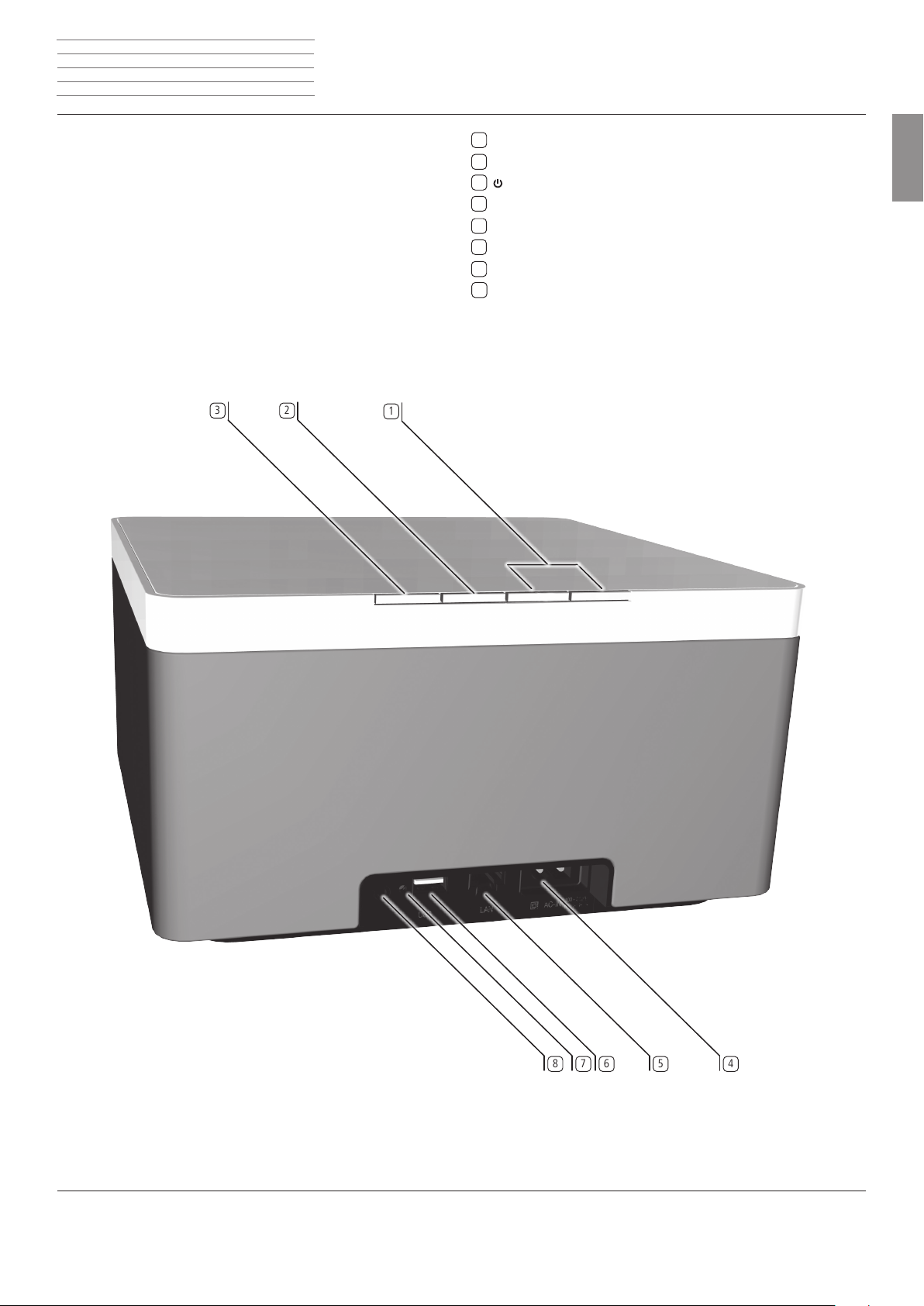
Loewe AirSpeaker ID - 3 -
Deutsch English Français Italiano Español Nederlands PortuguêsMagyar
8
n
n
Bedienungsanleitung
Bedienelemente
- 3 -
1
+/- Lautstärke einstellen
2
S - Audio-Quelle einstellen
3
- Einschalten / Ausschalten - in den Standby-Modus
4
AC-IN -
5
LAN - Buchse
6
USB - Buchse
7
RESET - Taste
Netzkabelbuchse
AUX - Stereo Eingang 3,5 mm Klinke
3
2
1
6
7
8
5
4
Page 4
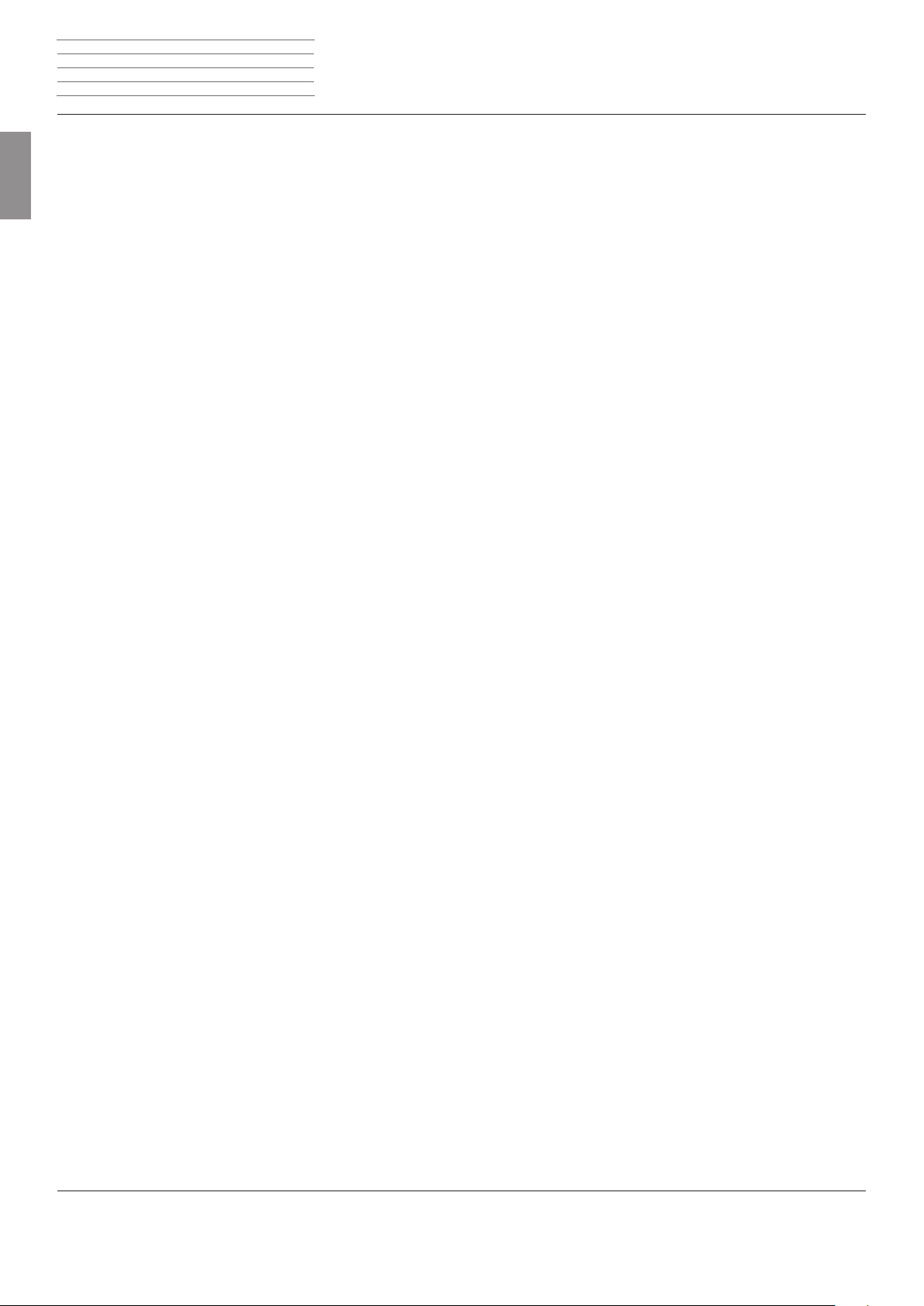
Loewe AirSpeaker ID - 4 -
Deutsch English Français Italiano Español Nederlands PortuguêsMagyar
n
n
Bedienungsanleitung
Inhalt
- 4 -
Inhalt
Bedienelemente ............................................................................3
.............................................................................................4
Inhalt
Herzlich willkommen
Lieferumfang
Zubehör
Reinigen
............................................................................... 5
..............................................................................5
Zu Ihrer Sicherheit
Aufstellen
............................................................................6
Beispielkongurationen
Anschließen
Ein-/Ausschalten
Netzwerk
............................................................................. 7
Kabelgebundenes Netzwerk
Kabelloses Netzwerk - Kongurationsseite
.....................................................................5
.......................................................................5
................................................................ 5
........................................................ 6
......................................................................... 6
..................................................................6
................................................. 7
............................ 7
Inbetriebnahme.............................................................................8
Netzwerkeinstellungen
Anzeigeelemente
......................................................... 8
................................................................. 8
Software Update..................................................................8
Bedienung
AirPlay Wiedergabe
Wiedergabe externer Audio-Quellen
iPod-Betrieb
Fehlerbehebung
.....................................................................................9
.............................................................. 9
....................................9
......................................................................... 9
..........................................................................10
Fehlerbehebung
Technische Daten
................................................................. 10
........................................................................11
Schutz der Umwelt
Impressum
Markenrechte
Markenrechte
......................................................................... 11
..............................................................................12
....................................................................12
Konformitätserklärung
............................................................11
.......................................................12
Page 5
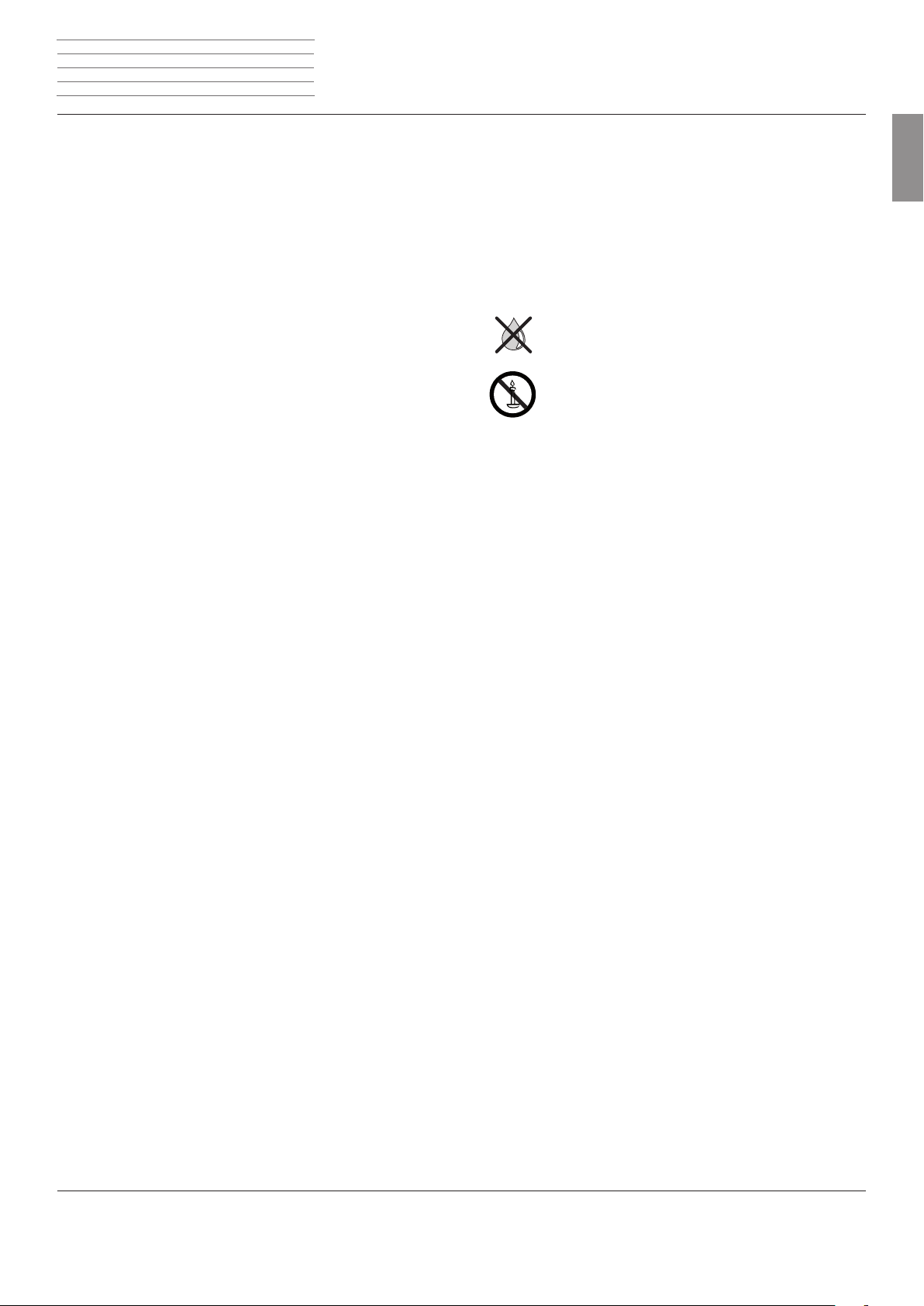
Loewe AirSpeaker ID - 5 -
Deutsch English Français Italiano Español Nederlands PortuguêsMagyar
n
n
Bedienungsanleitung
Herzlich willkommen Sicherheit
- 5 -
Vielen Dank,
dass Sie sich für ein Loewe Produkt entschieden haben. Wir freuen
uns, Sie als Kunden gewonnen zu haben.
Mit Loewe verbinden wir höchste Ansprüche an Technik, Design und
Bedienerfreundlichkeit. Dies gilt für TV, DVD, Video, Audio und Zube-
hör gleichermaßen.
Dabei sollen weder die Technik noch das Design einen Selbstzweck
erfüllen, sondern unseren Kunden einen höchstmöglichen Seh- und
Hörgenuss vermitteln.
Auch beim Design haben wir uns nicht von kurzfristigen, modischen
Trends leiten lassen. Denn schließlich haben Sie ein hochqualitatives
Gerät erworben, an dem Sie sich auch morgen und übermorgen nicht
satt sehen sollen.
Lieferumfang
Loewe AirSpeaker ID, Art. Nr. 51205-B/L00
• Netzkabel
• Netzwerkkabel
• Bedienungsanleitung
Zubehör
• Intarsien in verschiedenen Farben - bitte wenden Sie sich an Ihren
Fachhändler
Reinigen
Reinigen Sie die Aluminium Oberfläche nur mit einem leicht angefeuchte-
tem, weichen und sauberen Tuch (ohne jedes scharfe Reinigungsmittel).
Staub auf dem Lautsprechergewebe können Sie bei Bedarf mit einem
Staubsauger vorsichtig absaugen.
Schützen Sie das Gerät vor ...
• Nässe, Feuchtigkeit, Tropf- und Spritzwasser, Dampf
• Stößen und mechanischen Belastungen
• magnetischen und elektrischen Feldern
• höheren elektrischen Leistungen als angegeben
• Kälte, Hitze, direkter Sonneneinstrahlung und starken
Temperaturschwankungen
• Staub
• lüftungshemmender Abdeckung
• Eingriffen ins Innere des Gerätes
Stellen Sie keine mit Flüssigkeit gefüllten Gegenstände
oder andere Objekte auf das Gerät.
Kerzen und andere offene Flammen müssen zu jeder
Zeit vom Gerät ferngehalten werden um das Ausbreiten von Feuer zu verhindern.
Dieses Gerät wurde ausschließlich für die private Nutzung in häus-
licher Umgebung gebaut. Garantieleistungen umfassen diese be-
stimmungsgemäße Nutzung. Garantieleistungen umfassen die bestim-
mungsgemäße Nutzung des Geräts.
WARNUNG: Um die Gefahr eines elektrischen Schlags auszuschlies-
sen, öffnen Sie nicht das Gerät. Im Gehäuse benden sich keine Teile,
die vom Benutzer repariert werden können. Lassen Sie Reparaturarbeiten nur vom Loewe Fachhändler ausführen.
Haben Sie das Gerät aus der Kälte in eine warme Umgebung gebracht, lassen ihn es wegen der möglichen Bildung von Kondensfeuchtigkeit ca. eine Stunde stehen. Schalten Sie das Gerät erst ein,
wenn es Raumtemperatur erreicht hat. So vermeiden Sie ernsthafte
Schäden an den Komponenten.
Zu Ihrer Sicherheit
Zu Ihrer eigenen Sicherheit und um unnötigen Schaden von Ihrem
Gerät abzuwenden, lesen und beachten Sie die nachfolgenden
Sicherheitshinweise.
Bestimmungsgemäßer Gebrauch und Umgebungsbedingungen
• Das Gerät ist ausschließlich für die Wiedergabe von Tonsignalen
bestimmt.
• Schalten Sie das Gerät unbedingt aus, bevor Sie andere Geräte
anschließen oder abnehmen.
• Betreiben Sie das Gerät nicht unbeaufsichtigt. Ziehen Sie den Netz-
stecker bei längerer Abwesenheit.
Der Netzstecker muss leicht erreichbar sein, damit das Gerät jederzeit
vom Netz getrennt werden kann.
Für IT-Stromverteilungssystem mit Phase-Phase Spannung 230V.
Lautstärke
Laute Musik kann zu Gehörschäden führen. Vermeiden Sie extreme
Lautstärken, insbesondere über längere Zeiträume.
Zu dieser Bedienungsanleitung
Die Informationen in dieser Anleitung beziehen sich auf das Produkt
Loewe AirSpeaker ID. Sofern nicht anders angegeben, beziehen sich
die Anweisungen auf die Bedienelemente am Gerät.
Absätze, die mit dem Symbol
weise, Tipps oder Voraussetzungen zum einwandfreien Betrieb hin.
Begriffe, die Sie im Menü bzw. als Bedruckung des Gerätes wiederfinden,
sind im Text fett gedruckt. In den Funktionsbeschreibungen sind die
erforderlichen Bedienelemente links von dem Text, der die Handlungs-
anweisung enthält, angeordnet.
➠ beginnen, deuten auf wichtige Hin-
Page 6
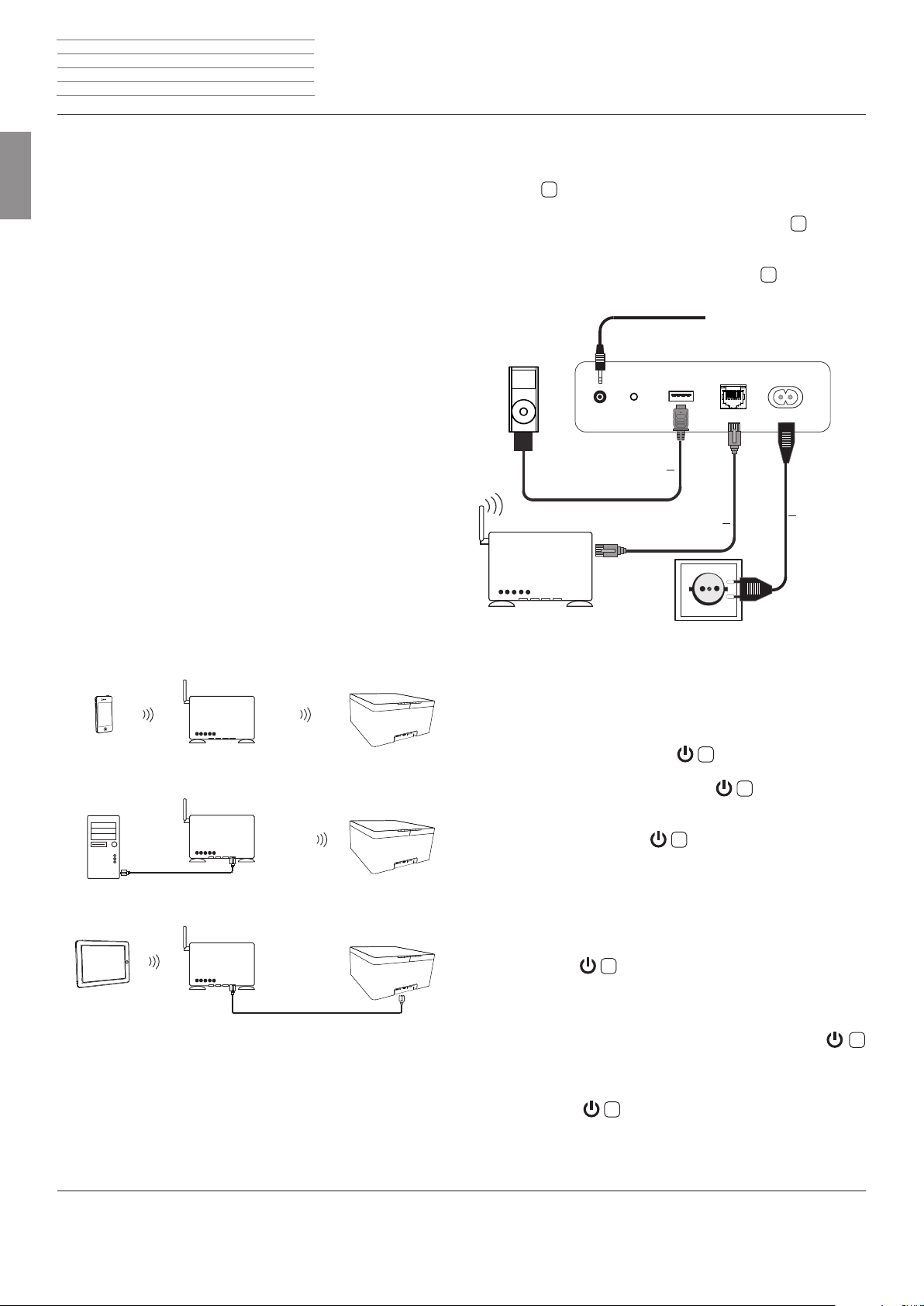
Loewe AirSpeaker ID - 6 -
Deutsch English Français Italiano Español Nederlands PortuguêsMagyar
n
n
Bedienungsanleitung
Aufstellen/ Anschließen
Ein-/Ausschalten
- 6 -
Aufstellen
• Stellen Sie das Gerät auf eine ebene, standfeste, waagrechte Unterlage.
• Gerät nicht in der Nähe von starken Wärmequellen oder in direktem
Sonneneinfall aufstellen.
• Bei Aufstellung in einem Schrank oder geschlossenem Regal: Mindestens 2,5 cm Freiraum um das Gerät lassen, damit die Luft ungehindert zirkulieren kann und es nicht zu einem Wärmestau kommt.
• Falsche Spannungen können das Gerät beschädigen. Dieses Gerät
darf nur an ein Stromversorgungsnetz mit der auf dem Typenschild
angegebenen Spannung und Frequenz mit dem Netzkabel ange-
schlossen werden.
• Bei Gewitter ziehen Sie den Netzstecker ab. Überspannungen durch
Blitzeinschlag können das Gerät über das Stromnetz beschädigen.
• Auch bei längerer Abwesenheit sollte der Netzstecker abgezogen
sein.
• Verlegen Sie das Netzkabel so, dass es nicht beschädigt werden kann.
Das Netzkabel darf nicht geknickt oder über scharfe Kanten verlegt,
nicht begangen und keinen Chemikalien ausgesetzt werden; Letzteres gilt für das gesamte Gerät. Ein Netzkabel mit beschädigter Isolation kann zu Stromschlägen führen und stellt eine Brandgefahr dar.
• Wenn Sie den Netzstecker abziehen, nicht am Kabel ziehen, sondern am Gehäuse des Steckers. Die Kabel im Netzstecker könnten
beschädigt werden und beim Wiedereinstecken einen Kurzschluss
verursachen.
Beispielkongurationen
Anschließen
Verbinden Sie mit dem mitgelieferten Netzwerkkabel die Netzwerkbuchse LAN
W(LAN)-Router) mit einer Verbindung zum Internet.
Eine externe Audioquelle können Sie an die Buchse AUX
ßen. Verwenden Sie ein Audiokabel mit 3,5 mm Klinkenstecker (im
Fachhandel erhältlich).
Stecken Sie das Netzkabel in die Netzbuchse AC-IN
Sie es mit einer 220-240V 50/60 Hz Steckdose.
(W)LAN-Router
5
mit einem Netzwerkanschluss (z.B. Switch oder
4
und verbinden
3,5 mm Stereo Audio
AirSpeaker ID
AC-INLANUSBRESET
AUX
iPod-USB Kabel
Netzwerkkabel
8
anschlie-
Netzkabel
Ein-/Ausschalten
➠ Stellen Sie zuerst alle Kabelverbindungen her, wie unter „Anschlie-
ßen“ beschrieben. Insbesondere muss der AirSpeaker ID vor dem
Einschalten mit dem kabelgebundenen Netzwerk verbunden sein,
da er sonst eine Verbindung im WLAN-Betrieb sucht.
Drücken Sie die Ein-/Ausschalttaste
Das Gerät schaltet sich ein.
Die LED-Anzeige in der Ein-/Ausschalttaste
Um das Gerät in den Netzwerk-Stand-by Modus auszuschalten, drücken Sie die Ein-/Ausschalttaste
Die LED-Anzeige in der Ein-/Ausschalttaste leuchtet orange.
3
am Gerät
3
am am Gerät für 3 Sekunden.
3
leuchtet grün.
kurz.
➠ Im Netzwerk-Stand-by Modus ist der AirSpeaker ID weiterhin als
AirPlay-Lautsprecher„sichtbar“, verbraucht aber nur wenig Strom
(Seite 11). Nach 30 Minuten ohne Wiedergabe schaltet sich der
AirSpeaker ID automatisch in den Netzwerk-Stand-by Modus.
Um das Gerät in den Stand-by Modus auszuschalten, drücken Sie die
Ein-/Ausschalttaste
Anzeige in der Ein-/Ausschalttaste leuchtet rot.
3
am am Gerät für 5 Sekunden. Die LED-
➠ Im Stand-by Modus kann der AirSpeaker ID von anderen Geräten
nicht aktivieret werden, sondern die Ein-/Ausschalttaste
muss erneut betätigt werden. Die Stromaufnahme
gering (Seite 11).
Schalten Sie das Gerät bei längerer Abwesenheit zunächst mit der
Ein-/Ausschalttaste
Damit sparen Sie Energie und schonen die Umwelt.
3 ab und ziehen Sie dann den Netzstecker.
ist dabei sehr
3
Page 7

Loewe AirSpeaker ID - 7 -
Deutsch English Français Italiano Español Nederlands PortuguêsMagyar
n
n
Bedienungsanleitung
Inbetriebnahme
Grundeinstellungen
- 7 -
Netzwerk
Je nachdem, ob Ihr Gerät kabelgebunden (Ethernet, Powerline)
oder kabellos (WLAN) mit Ihrem Heimnetzwerk verbunden ist, müssen
verschiedene Einstellungen vorgenommen werden.
➠ Loewe empfiehlt ein kabelgebundenes Netzwerk (Ethernet, Pow-
erline) zu verwenden, um eine hohe Stabilität und Qualität der
Datenverbindung zu gewährleisten. Verwenden Sie eine kabellose
Verbindung nur, wenn keine andere Möglichkeit besteht. Kabellose Verbindungen können prinzipbedingt durch externe Einflüsse
(z.B. Mikrowellengeräte) gestört werden und bieten meist eine
geringere Datenübertragungsrate.
➠ Das Gerät muß im selben logischen Netzwerk angemeldet sein wie
die Audio-Quelle (z.B. iPad).
Wenn Sie die relevanten Schritte wie in den Kapiteln „Aufstellen“ und „An-
schließen“ beschrieben durchgeführt haben, schalten Sie das Gerät ein.
Kabelgebundenes Netzwerk
Sofern ein DHCP-Server in ihrem Heimnetzwerk vorhanden ist (z.B. ein
DSL-Router), geschieht die Einrichtung der Netzwerkparameter auto-
matisch und Sie brauchen nichts weiter einstellen.
Kabelloses Netzwerk - Kongurationsseite
Wenn Sie ein kabelloses Netzwerk einrichten möchten oder wenn kein
DHCP-Server in Ihrem Heimnetzwerk vorhanden ist, muss die Konfigu-
ration des AirSpeaker ID über eine Direktverbindung zwischen einem PC
und dem AirSpeaker ID erfolgen. Verwenden Sie bitte das mitgelieferte
Netzwerkkabel, um den AirSpeaker ID mit dem Netzwerkanschluss des
PCs zu verbinden.
➠ Vom Einschalten des AirSpeaker ID bis eine Verbindung zum PC
hergestellt werden kann, dauert es ca. 2-3 Minuten.
Wenn der AirSpeaker ID mit einem Heimnetzwerk mit DHCP-Server
verbunden ist, können Sie die Konfigurationsseite auch über einen PC
erreichen, auf dem Apple iTunes installiert ist:
Geben Sie am PC im Internetbrowser in die Adresszeile ein:
http://AirSpeaker ID-[xxxxxx].local/index.asp
wobei [xxxxxx] für die letzten sechs Zeichen der MAC-
Adresse stehen. Die MAC-Adresse nden Sie auf dem
Typschild auf der Geräteunterseite.
➠ Falls Sie den „Device Name“ manuell ändern, ändert sich dadurch
auch die Adresse (siehe oben) mit der Sie die Konfigurationsseite
des AirSpeaker ID aufrufen können. Notieren Sie sich bitte den
geänderten „Device Name“. Die neue Adresse lautet dann: http://
[neuername].local/index.asp
➠ Vom Einschalten des AirSpeaker ID bis das Gerät im WLAN „sichbar“
ist, dauert es ca. 2-3 Minuten.
➠ Es erscheint am PC ggf. eine Meldung, dass nur ein eingeschränk-
tes Netzwerk zur Verfügung steht.
Geben Sie, nachdem der AirSpeaker ID komplett gestartet ist, diese
Adresse im Internetbrowser ein, um die Konfigurationsseite aufzurufen:
169.254.111.222.
AirSpeaker
Network Setup Status SW Update
Device Name
SSID
Use DHCP
Beispiel für die Kongurationsseite.
Fahren Sie dann mit den Netzwerkeinstellungen wie
auf Seite 8 beschrieben fort.
AirSpeaker-FFF001
Select Option
Cancel Apply
Page 8
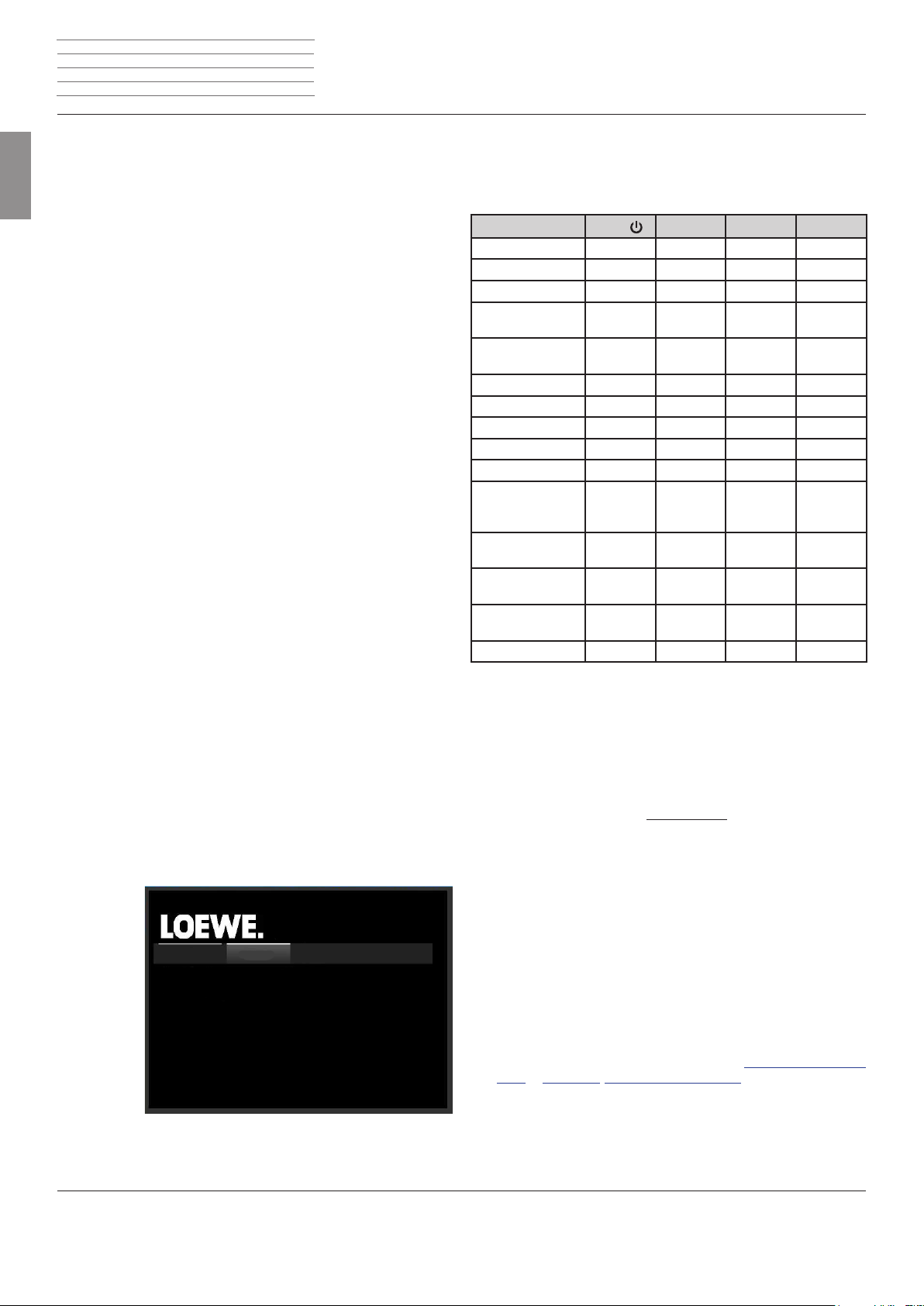
Loewe AirSpeaker ID - 8 -
Deutsch English Français Italiano Español Nederlands PortuguêsMagyar
n
n
Bedienungsanleitung
Inbetriebnahme
Grundeinstellungen
- 8 -
Netzwerkeinstellungen
Folgende Netzwerkeinstellungen lassen sich vornehmen:
Device Name Der Name, mit dem sich das Gerät im Netzwerk
identifiziert, kann individuell eingestellt werden.
SSID Auswahl eines verfügbaren kabellosen
Netzwerkes oder Option Configure Manual
(Manuelle Konfiguration)
Configure Manually Manuelle Konfiguration des WLAN-Netzwerkes
Manual SSID Eingabe des Netzwerknames des gewünschten
kabellosen Netzwerkes
WPA Key Eingabe des Netzwerkschlüssels für das
ausgewählte WLAN-Netzwerk
Use DHCP Wählen Sie diese Option (Haken ist im Kästchen
sichtbar), damit die Netzwerkparameter vom
WLAN-Router automatisch eingestellt werden.
Wenn Sie diese Option deaktivieren, können Sie
alle Netzwerkparameter manuell einstellen.
Select Encryption Type Sie können die Methode der Verschlüsselung
einstellen.
No Encryption Die Verbindung erfolgt unverschlüsselt (nicht
empfohlen)
WEP Die Verbindung erfolgt mit dem WEP-Protokoll
(nicht empfohlen)
WPA Die Verbindung erfolgt mit dem WPA-Protokoll
WPA2 Die Verbindung erfolgt mit dem WPA2-
Protokoll (empfohlen)
IP Address Fest an das Gerät vergebene IP-Adresse
Subnet Mask Subnetz Maske des Heimnetzwerkes (meist
255.255.255.0)
Gateway IP-Adresse des Gateways
Primary DNS IP-Adresse des primären DNS-Servers
Secondary DNS IP-Adresse des sekundären DNS-Servers
Anzeigeelemente
Die Anzeigeelemente in den Tasten am Gerät zeigen die verschiedenen
Betriebszustände an.
Funktion
Standby rot
Netzwerk-Standby orange
Ein grün
Netzwerk startet
/Netzwerk Problem
AirPlay Suche blinkt
AirPlay-Modus grün violett
AUX-Modus grün grün
USB-Modus grün blau
Lautstärke auf/ab weiß weiß
Lautstärke stumm blinkt weiß blinkt weiß
Software update
initialisieren
Software update
WLAN
Software update
Contoller
Fehler bei Software
update
Geräte Fehler blinkt rot
Taste
grün blinkt gelb
blinkt
weiß oder
orange
orange blinkt weiß blinkt weiß blinkt weiß
grün blinkt weiß blinkt weiß blinkt weiß
Taste S Taste - Taste +
violett
blinkt weiß blinkt weiß
blinkt
orange
Software Update
➠ Die Verschlüsselung nach dem Standard WEP gilt nicht mehr als
sicher. Wenn möglich, verwenden Sie die Standards WPA bzw.
WPA2. Die zugehörigen Einstellungen nehmen Sie bitte in Ihrem
WLAN-Router vor.
Eine Übersicht der eingestellten Netzwerkparameter sowie der Netzwerkverbindung und weiterer technischer Details können Sie über die
Seite Status abrufen.
AirSpeaker
Network Setup Status
Connection Status
Signal Strength
Wireless Channel
Firmware Version
Host Firmware Version
SSID
WEP Key
WPA Key
SW Update
connected
good
5
3.8.86.1847
0.01.08
MyHomeNet
Cancel Apply
1b4u5y0xlsr22306
Ein für Ihr Gerät geeignetes Softwareupdate können Sie ggf. vom Internet herunterladen.
➠ Für ein Software Update muß der AirSpeaker ID kabelgebunden
mit dem Netzwerk verbunden sein.
➠ Die Stromversorgung darf auf keinen Fall während des Aktualisie-
rungs-Vorgangs vom Gerät getrennt werden!
Öffnen Sie die Kongurationsseite wie auf Seite 7
beschrieben.
Wählen Sie den Reiter SW update.
Mit der Funktion Update starten Sie die den Aktuali-
sierungs-Vorgang. Die Anzeige in der Taste S leuchtet
orange. Der Vorgang dauert, je nach Geschwindigkeit
der Internetverbindung, bis zu 30 Min.
Nach der erfolgreichen Aktualisierung startet das Gerät
neu.
➠ Eine aktuelle Version der Bedienungsanleitung können Sie als PDF-
Datei von der Loewe Website herunterladen: http://support.loewe.
tv/de – Bibliothek Bedienungsanleitungen Dies ist insbesondere
nach einem Software Update empfehlenswert.
Page 9
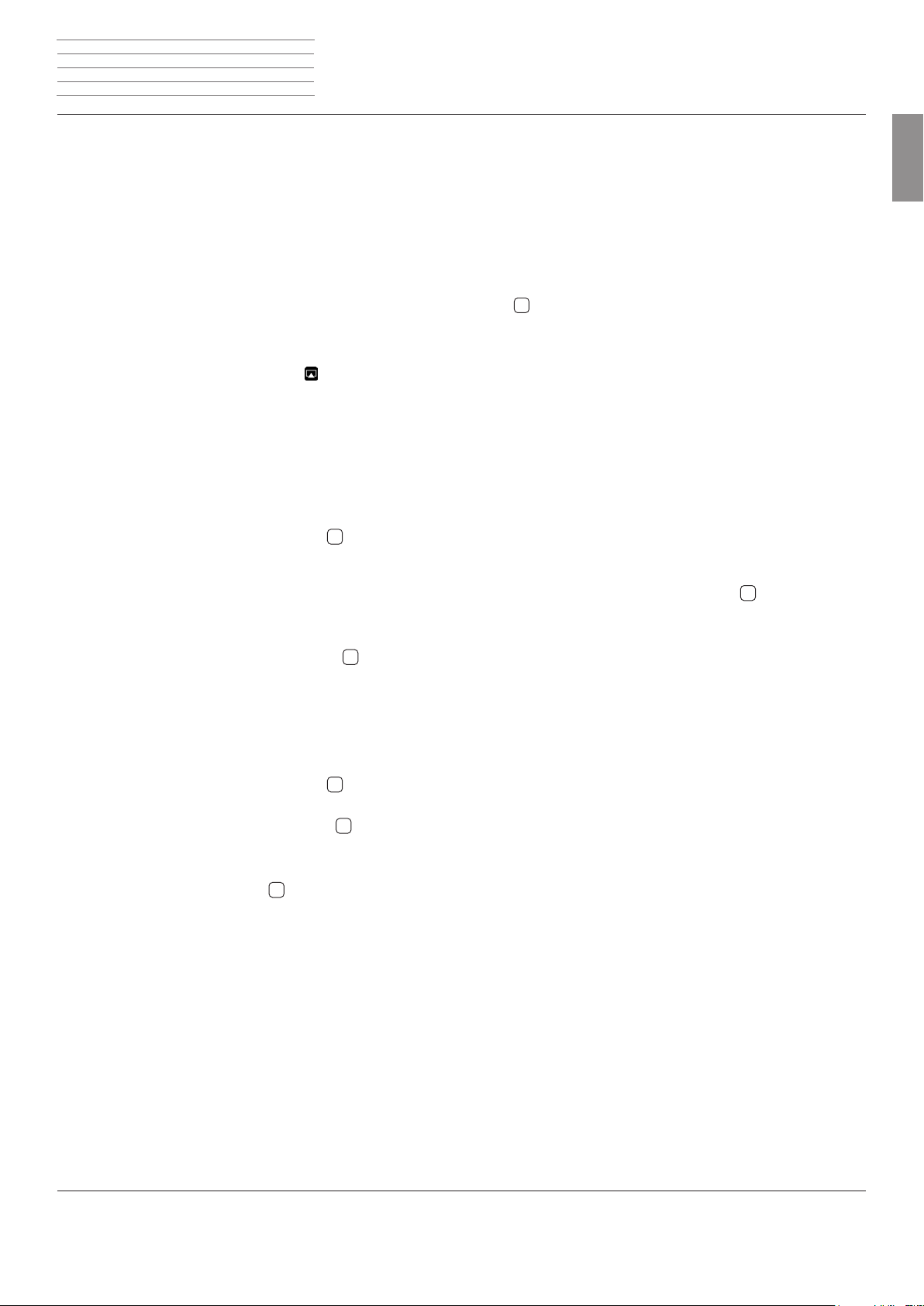
Loewe AirSpeaker ID - 9 -
Deutsch English Français Italiano Español Nederlands PortuguêsMagyar
1
n
n
Bedienungsanleitung
Bedienung
Wiedergabe
- 9 -
AirPlay Wiedergabe
Sie können mit dem Loewe AirSpeaker ID Audio-Signale kabellos von
einem kompatiblen Apple-Gerät wiedergeben. Eine Liste, welche Apple
Modelle mit dem Loewe AirSpeaker ID kompatibel sind, finden Sie auf
Seite 11.
➠ Auf dem Apple-Gerät muß ein Betriebsystem mit der Version 4.2.1
oder neuer installiert sein.
Taste S mehrfach drücken, bis die zugehörige LED
violett leuchtet.
Starten Sie die Audio-Wiedergabe auf dem AppleGerät.
Drücken Sie auf das Symbol
ben dem Lautstärkeregler der laufenden Anwendung
auf dem Touchscreen-Display des Apple-Gerätes)
und wählen Sie als Wiedergabemedium den Loewe
AirSpeaker ID aus.
Lautsärke einstellen - Anwendung auf dem AppleGerät.
Lautsärke einstellen - Tasten +/-
(bendet sich meist ne-
1
am AirSpeaker ID.
Wiedergabe externer Audio-Quellen
Sie können mit dem Loewe AirSpeaker ID eine externe, analoge Stereo
Audio-Quelle wiedergeben.
Die Quelle muss an die 3,5 mm Klinkenbuchse AUX
des Gerätes angeschlossen sein.
Taste S mehrfach drücken bis die zugehörige LED grün
leuchtet.
Starten Sie die Wiedergabe der angeschlossenen
Audio-Quelle.
Lautsärke einstellen - Tasten +/-
➠ Stellen Sie die Lautstärke Ihrer Audio-Quelle auf einen hohen Wert
ein und wählen Sie dann mit den Tasten +/die gewünschte Lautstärke, um Störgeräusche zu vermeiden
8
an der Rückseite
1
am AirSpeaker ID.
1
am AirSpeaker ID
.
iPod-Betrieb
Sie können Ihr Apple-Gerät an den AirSpeaker ID anschließen und so Ihre
Musik in hoher Qualität genießen. Wenn der AirSpeaker ID eingeschaltet
ist, wird der Akku des verbundenen Apple-Gerätes geladen. Eine Liste,
welche Apple Modelle mit der AirSpeaker ID kompatibel sind, finden
Sie auf Seite 11.
iPod anschließen
Verbinden Sie Ihr
Buchse
6
iPod Audio-Wiedergabe
➠ Abhängig von der Software-Version kann Ihr Apple-Gerät u. U.
nicht über den AirSpeaker ID bedient werden. Es wird empfohlen,
die Software Ihres Apple-Gerätes auf die neueste Version zu aktu-
alisieren.
➠ Die Kompatibilität mit Ihrem Apple-Gerät kann je nach Modell
variieren. Unterstützte Apple-Geräte siehe Seite 11.
➠ Je nach Apple-Gerät können Störungen auftreten.
➠ Trennen Sie Ihre Apple-Gerät erst vom AirSpeaker ID, wenn kein
Zugriff mehr darauf erfolgt.
Apple-Gerät
über das iPod-USB-Kabel mit der USB -
am Gerät.
Taste S mehrfach drücken bis die zugehörige LED blau
leuchtet.
Starten Sie die Wiedergabe am angeschlossenen
Apple-Gerät.
Sofern Sie die als Zubehör verfügbare Fernbedienung
Loewe Assist AirSpeaker ID verwenden, können Sie
Grundfunktionen Ihres Apple-Gerätes auch hierüber
steuern. Bitte sehen Sie hierzu in der Bedienungsanleitung, die der Fernbedinung beigefügt ist, nach.
Lautsärke einstellen - Anwendung auf dem AppleGerät.
Lautsärke einstellen - Tasten +/-
am AirSpeaker ID.
➠ Trennen Sie Ihr Apple-Gerät vom USB-Anschluß des AirSpeaker ID,
während Sie den Anschluß AUX
um Störgeräusche zu vermeiden
8
als
Audio-Quelle verwenden,
.
Page 10
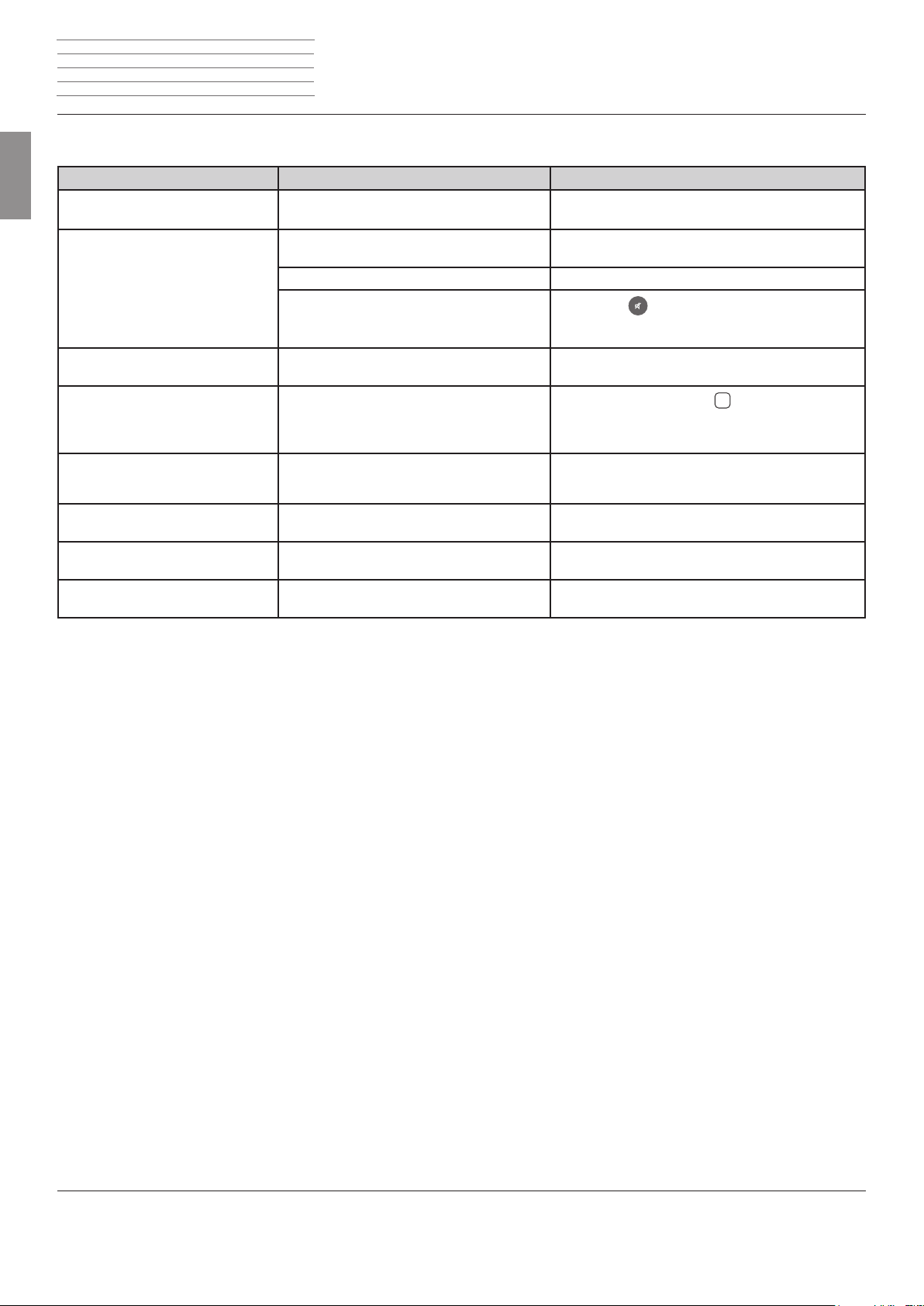
Loewe AirSpeaker ID - 10 -
Deutsch English Français Italiano Español Nederlands PortuguêsMagyar
n
n
Bedienungsanleitung
Fehlerbehebung
- 10 -
Fehlerbehebung
Problem Mögliche Ursache Abhilfe
Keine Funktion. Netzkabel nicht eingesteckt. Stecken Sie das Netzkabel in eine Steckdose
230V 50 Hz.
Kein Ton. Fehlerhafte Anschlüsse des Eingangskabels. Schließen Sie das Kabel richtig an (Seite 6). Falls das
Die Lautstärke ist auf Minimum gestellt. Erhöhen Sie die Lautstärke.
Der Ton ist stummgeschaltet.
Dieses Gerät arbeitet nicht richtig. Ziehen Sie den Netzstecker von der Steckdose ab, und
Tonunterbrechungen während Air-
Play-Wiedergabe
Die Fernbedienung arbeitet nicht
ordnungsgemäß.
Ggf. senden andere Geräte in Ihrer Umgebung
auf dem gleichen Funkkanal.
Die Batterien der Fernbedienung sind verbraucht.
Der PC kann keine Verbindung zum
AirSpeaker ID aufbauen.
Die iPod-Wiedergabe stoppt und ein
anderer Titel wird gespielt.
Die iPod-Funktion „Shake to Shuffle“ ist aktiviert.
Problem weiterhin besteht, ist das Kabel ggf. defekt.
Drücken Sie
oder V+ auf der Fernbedienung, um
die Audioausgabe wieder zu aktivieren, und stellen Sie
danach den Lautstärkepegel ein.
stecken Sie ihn nach etwa 90 Sekunden wieder an.
Drücken Sie die Taste Reset
7
für > 10 Sekunden
die Werkseinstellungen wiederherzustellen. Trennen Sie
das Gerät für 90 Sekunden vom Stromnetz. Nehmen
Sie anschließend die Grundeinstellungen erneut vor.
Verbinden Sie den AirSpeaker ID mit einem kablegebun-
denen Netzwerk oder stellen Sie an Ihrem WLAN-Router
einen freien Funkkanal ein.
Ersetzen Sie die Batterien durch neue.
Überprüfen Sie, ob Apple iTunes auf dem PC installiert
ist.
Deaktivieren Sie in Ihrem iPod diese Funktion.
um
Page 11
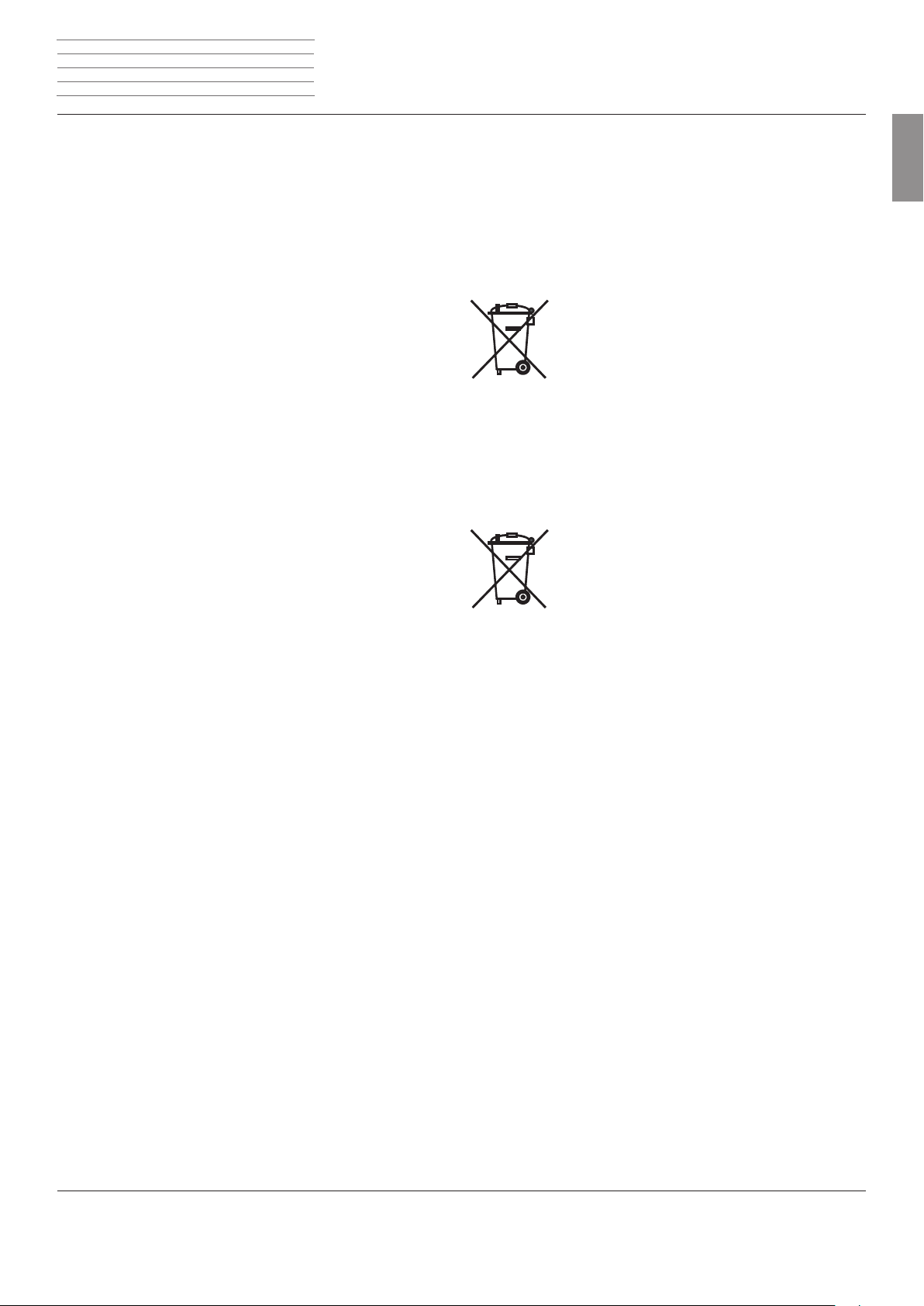
Loewe AirSpeaker ID - 11 -
Deutsch English Français Italiano Español Nederlands PortuguêsMagyar
n
n
Bedienungsanleitung
Technische Daten
- 11 -
Technische Daten
Allgemein
Loewe AirSpeaker ID Art.Nr. 51205-B/L00
Betriebstemperatur [°C] 5 ... 40
Feuchtigkeit [%] (keine Kondensation) 30 ... 90
Abmessungen [B x H x T in cm] 24 x 13 x 24
Masse [kg] 3,8
Elektrische Daten
Netzspannung [Volt 50 Hz] 230
Leistungsaufnahme [Watt] 19
Leistungsaufnahme in Netzwerk-Standby [Watt] < 3,5
Leistungsaufnahme in Standby [Watt] < 0,5
Endstufen 2
Verstärker-Nennleistung [Watt] (Sinus) 4 x 20
Schnittstellen
AUX Klinkenbuchse 3,5 mm
USB 1x V 2.0, Typ A
LAN Drahtgebundenes Netzwerk RJ-45
Drahtlose Schnittstellen
Unterstützte Standards 801.11b/g
Frequenzbereich 2400-2483,5 MHz
Verschlüsselung WEP, WPA
Drahtgebundenes Netzwerk
Unterstützte Standards 10 Mbit/s Ethernet (10Base-T)
100 Mbit/s Fast Ethernet (100Base-T)
Heimvernetzungsstandard
Audio Apple AirPlay
Unterstützte Apple Geräte - Made for
(AirPlay Audio-Wiedergabe)
iPod touch (4th generation), iPod touch (3rd generation)
iPod touch (2nd generation)
iPhone 4S, iPhone 4, iPhone 3GS
iPad
(USB Audio-Wiedergabe)
iPod touch (4th generation), iPod touch (3rd generation)
iPod touch (2nd generation), iPod touch (1st generation)
iPod classic
iPod nano (6th generation)
iPod nano (5th generation) , iPod nano (4th generation)
iPod nano (3rd generation), iPod nano (2nd generation)
iPhone 4, iPhone 3GS, iPhone 3G, iPhone
Schutz der Umwelt
Verpackung und Karton
Für die Entsorgung der Verpackung haben wir entsprechend den nationalen Verordnungen ein Entgelt an beauftragte Verwerter entrichtet,
die die Verpackung vom Fachhändler abholen.
Das Gerät
Achtung: Die EU-Richtlinie 2002/96/EG regelt die ord-
nungsgemäße Rücknahme, Behandlung und Verwertung von gebrauchten Elektronikgeräten.
Elektronische Altgeräte müssen deshalb getrennt entsorgt werden. Werfen Sie dieses Gerät zur Entsorgung
bitte nicht in den normalen Hausmüll! Sie können
Ihr Altgerät kostenlos an ausgewiesene Rücknahmestellen oder ggf. bei Ihrem Fachhändler abgeben,
wenn Sie ein vergleichbares neues Gerät kaufen.
Weitere Einzelheiten über die Rücknahme (auch für
Nicht-EU-Länder) erhalten Sie von Ihrer örtlichen
Verwaltung.
Batterien der Fernbedienung
Die Batterien der Erstausrüstung enthalten keine Schadstoffe wie Cadmium, Blei und Quecksilber.
Verbrauchte Batterien dürfen nach der Batterieverordnung nicht mehr in den Hausmüll entsorgt werden.
Werfen Sie verbrauchte Batterien unentgeltlich in die
beim Handel aufgestellten Sammelbehälter. Auch bei
Ihrem Fachhändler finden Sie einen Sammelbehälter für
verbrauchte Batterien.
Impressum
Die Loewe Opta GmbH ist eine Gesellschaft deutschen Rechts mit
Hauptsitz in Kronach.
Industriestraße 11, 96317 Kronach
Telefon: +49 9261 99-500
Fax: +49 9261 99-515
Email: ccc@loewe.de
Handelsregister: Amtsgericht Coburg, Nr. HRB 42243
Umsatzsteueridentifikationsnummer: DE 193216550
WEEE-Registrierungsnummer: DE 41359413
Redaktionsdatum 12.12. 5.Auflage
© Loewe Opta GmbH, Kronach
Alle Rechte, auch die der Übersetzung, vorbehalten.
Änderungen des Designs und der technischen Daten ohne vorherige
Ankündigung möglich.
Page 12
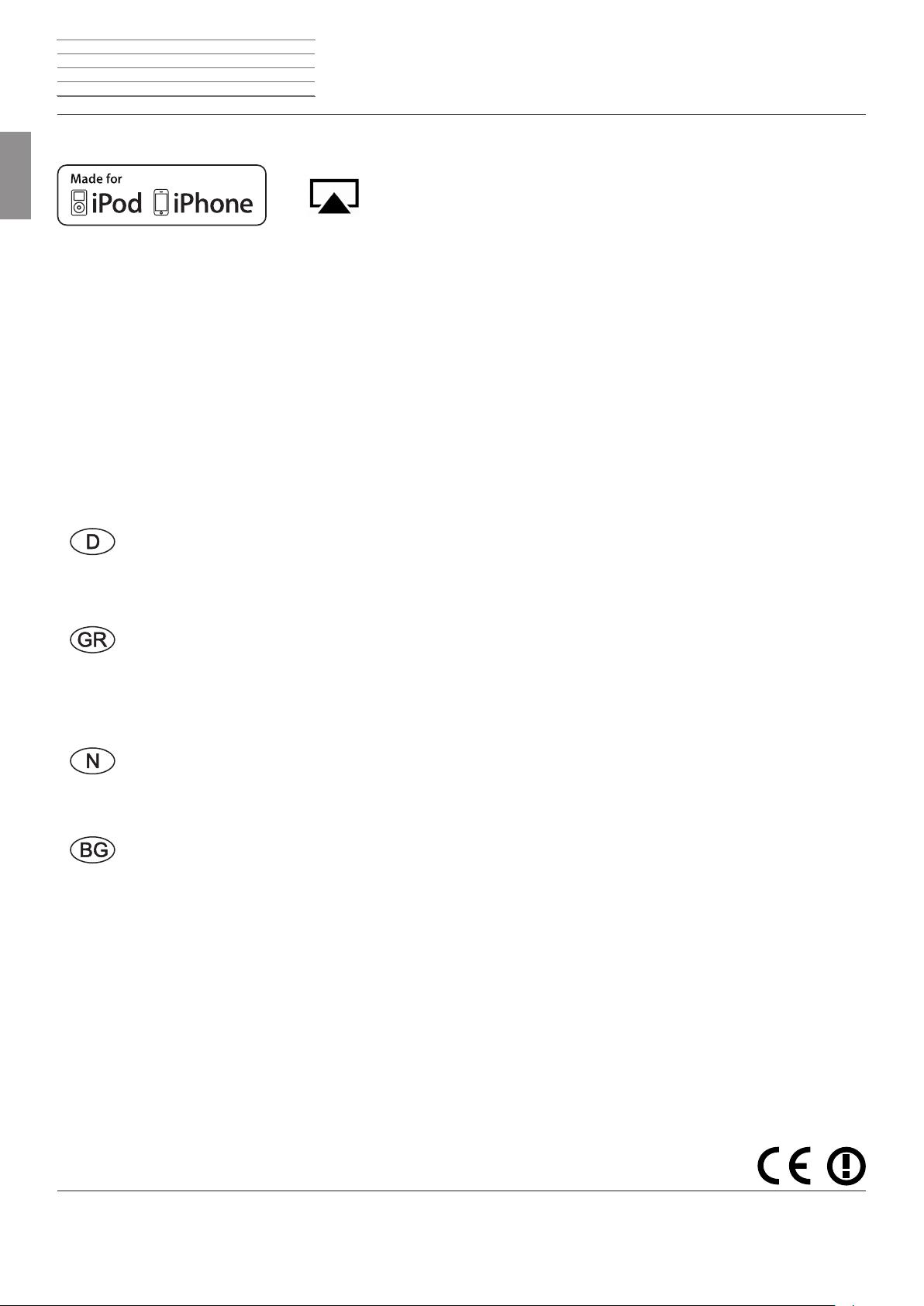
Loewe AirSpeaker ID - 12 -
Deutsch English Français Italiano Español Nederlands PortuguêsMagyar
n
n
Bedienungsanleitung
Markenrechte Konformitätserklärung
- 12 -
Markenrechte
„Made for iPod“ und „Made for iPhone“ bedeuten, dass ein elektronisches Zusatzgerät speziell für den Anschluss an den iPod, bzw. das
iPhone konstruiert ist und vom Entwickler dahingehend zertifiziert wurde,
dass es den Apple-Leistungsnormen entspricht. Apple übernimmt keine
Gewähr im Hinblick auf die Verwendbarkeit dieses Gerätes oder dessen
Konformität mit den Standards für Sicherheit und Funkentstörung.
iPod und iPhone ist in den USA und anderen Ländern eingetragene
Marke von Apple Inc.
Das Gerät trägt das CE-Zeichen und erfüllt die geforderten EU-
Richtlinien. Die vollständige Konformitätserklärung finden Sie in der
ausführlichen Bedienungsanleitung, die Sie auf unserer Homepage
herunterladen können.
Konformitätserklärung
Dieses Gerät entspricht den grundlegenden Anforde-
rungen und den weiteren entsprechenden Vorgaben
der Richtlinie 1999/5/EG. Es darf in allen Ländern der
EU sowie zusätzlich in Island, Norwegen und der
Schweiz betrieben werden. In Frankreich und Italien
ist die Nutzung nur in Innenräumen zulässig.
Αυτός ο εξοπλισµός είναι σε συµµόρφωση µε τις
ουσιώδεις απαιτήσεις και άλλες σχετικές διατάξεις
της Οδηγίας 1999/5/EC. Επιτρέπεται η
λειτουργία της σε όλες τις χώρες της ΕΕ, καθώς
και στην Ισλανδία, στην Νορβηγία και στην
Ελβετία. Στην Γαλλία και στην Ιταλία επιτρέπεται
η χρήση μόνο σε εσωτερικούς χώρους.
Dette utstyret er i samsvar med de grunnleggende
krav og andre relevante bestemmelser i EU-direktiv
1999/5/EF. Det kan brukes i alle EU-land og dessuten i
Island, Norge og Sveits. I Frankrike og Italia er kun
innendørs bruk tillatt.
Този уред отговаря на основните изисквания и
разширените съответни предпоставки Директива
1999/5/ЕС. Разрешено е използването му във
всички държави от ЕС, и освен това в Исландия,
Норвегия и Швейцария. Във Франция и
Италия използването му е разрешено само в
затворени помещения
.
Page 13
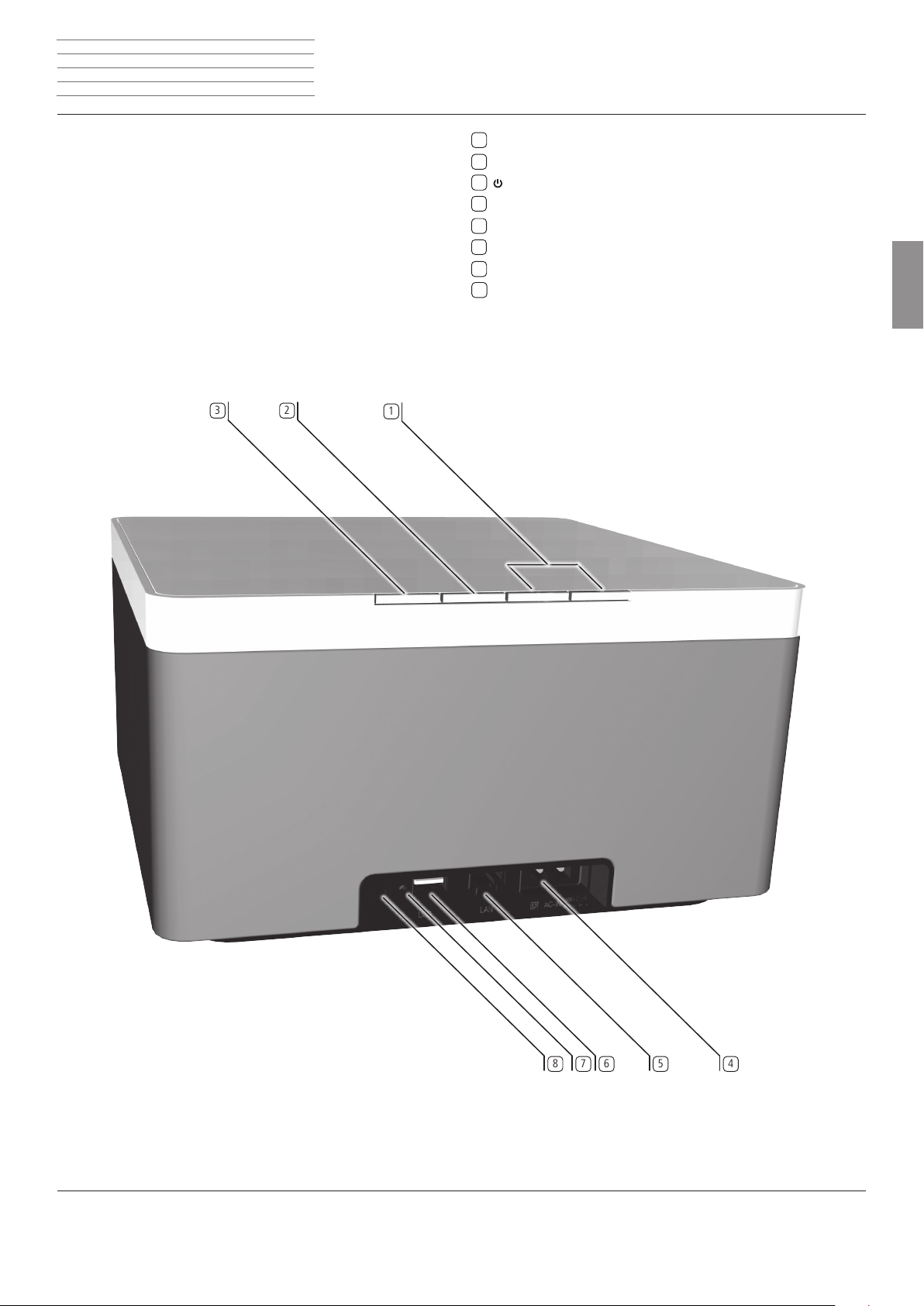
Loewe AirSpeaker ID - 13 -
Deutsch English Français Italiano Español Nederlands PortuguêsMagyar
8
n
n
Instructions for Use
Control elements
- 13 -
1
+/- Set volume;
2
S - Set audio source
3
- Switch ON / OFF - to Standby mode
4
AC-IN -
5
LAN - Socket
6
USB - Socket
7
RESET - Button
Mains socket
AUX - Stereo input 3.5 mm jack
3
2
1
6
7
8
5
4
Page 14
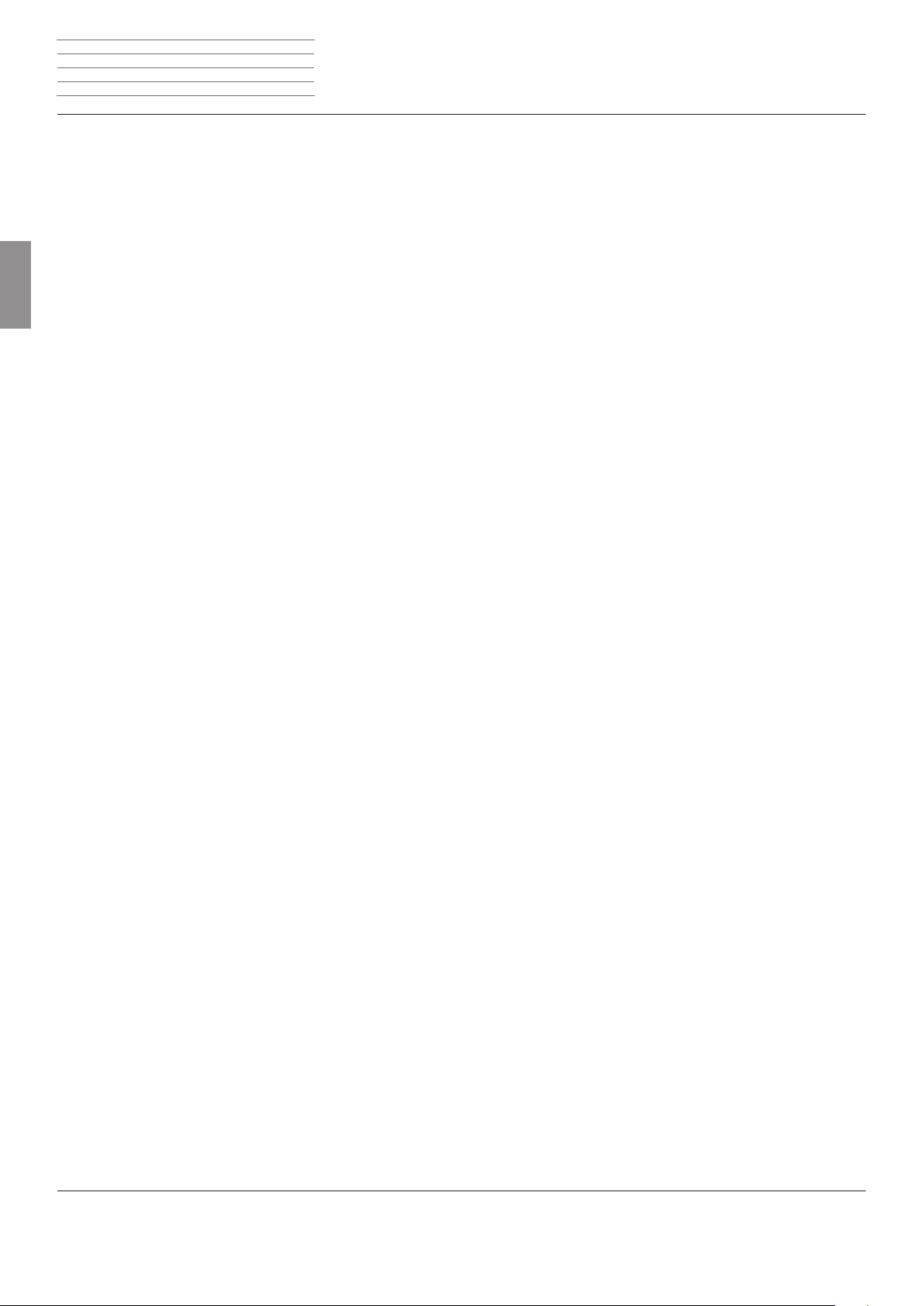
Loewe AirSpeaker ID - 14 -
Deutsch English Français Italiano Español Nederlands PortuguêsMagyar
n
n
Instructions for Use
Contents
- 14 -
Contents
Control elements .........................................................................13
Contents
Welcome
Start-up
......................................................................................14
......................................................................................15
Scope of supply
Accessories
Cleaning
For your safety
...............................................................................16
Set-up
Example congurations
Connection
Switching on/off
Network
Wired network
Wireless network - Conguration page
.................................................................15
........................................................................ 15
............................................................................ 15
................................................................... 15
...................................................... 16
........................................................................ 16
................................................................16
............................................................................17
...................................................................17
..............................17
.......................................................................................18
Network settings
...............................................................18
Indicators...........................................................................18
Software update
Control
.........................................................................................19
Airplay playback
Playing from external audio sources
iPod operation
Troubleshooting
Troubleshooting
Technical Data
Environmental protection
Legal information
Trademarks
Trademarks
Declaration of conformity
................................................................ 18
................................................................. 19
...................................19
...................................................................19
..........................................................................20
................................................................. 20
.............................................................................21
................................................... 21
..............................................................21
..................................................................................22
........................................................................ 22
..................................................22
Page 15

Loewe AirSpeaker ID - 15 -
Deutsch English Français Italiano Español Nederlands PortuguêsMagyar
n
n
Instructions for Use
Welcome Safety
- 15 -
Thank you
for choosing a Loewe product. We are happy to have you as a customer.
At Loewe we combine the highest requirements regarding technology, design and ease of use. This applies equally for TV, DVD, video,
audio and accessories.
Neither technology nor design is an end in itself, but both are
intended to provide our customers with the best possible audio and
visual experience.
Our design is not inuenced by short-term, fashionable trends. You
have, after all, purchased a high-quality piece of equipment which
you do not want to tire of tomorrow or the day after.
Scope of supply
Loewe AirSpeaker ID
Art. no. 51205-B/L00
• Mains cable
• Network cable
• Instructions for Use
Accessories
• Inlays in various colours - please contact your dealer
Cleaning
Only clean the aluminium surface with a slightly damp clean, soft cloth
(without using any abrasive cleaning fluid).
You can remove any dust on the speaker surface by carefully using a
vacuum cleaner if needs be.
Protect the unit from ...
• Water, dampness, dripping or sprayed water or steam
• Impacts and mechanical stresses
• Magnetic and electric elds
• Higher electrical powers than specied
• Cold, heat, direct sunlight and high temperature uctuations
• Dust
• Covering which obstructs air circulation
• Interference with the internal workings of the unit
Do not place objects containing liquids or other items
on top of the unit.
Candles and other open ames must be kept away
from the unit at all times to prevent the spread of re.
This device has been built exclusively for private use in domestic environments. Warranty services cover this intended use. The terms of the
warranty only cover the intended use of the unit.
WARNING: To prevent electrical shock, do not open the unit. There
are no parts inside the unit that can be repaired by the user. Repairs
should only be carried out by a Loewe dealer.
If you have moved the unit out of the cold into a warm environment,
leave it switched off for about an hour to avoid condensation form-
ing. Do not switch the unit on until it has reached room temperature.
This prevents serious damage to the components.
The power plug of the unit must be easily accessible so that the unit
can be disconnected from the power supply at all times.
For IT power distribution system with phase to phase voltage 230V.
For your safety
For your safety, and to avoid unnecessary damage to your unit,
please read and follow the safety advice below.
Use for the intended purpose and ambient conditions
• The unit is intended exclusively for the playback of audio signals.
• Always switch off the unit before connecting or disconnecting
other devices.
• Do not operate the unit unattended. Pull out the mains plug if you
are away for a longer period.
Volume
Loud music can lead to ear damage. Avoid extreme
volumes, especially over longer periods.
About these Instructions for Use
The information in these instructions refers to the product Loewe
AirSpeaker ID. Unless stated otherwise, the instructions refer to the
operating elements on the device.
Paragraphs beginning with the
or conditions for perfect operation.
Terms which you will find in the menu or printed on the unit are printed
in bold type. In the functional descriptions, the necessary operating
elements are arranged to the left of the text containing the handling
instructions.
➠ symbol indicate important hints, tips
Page 16
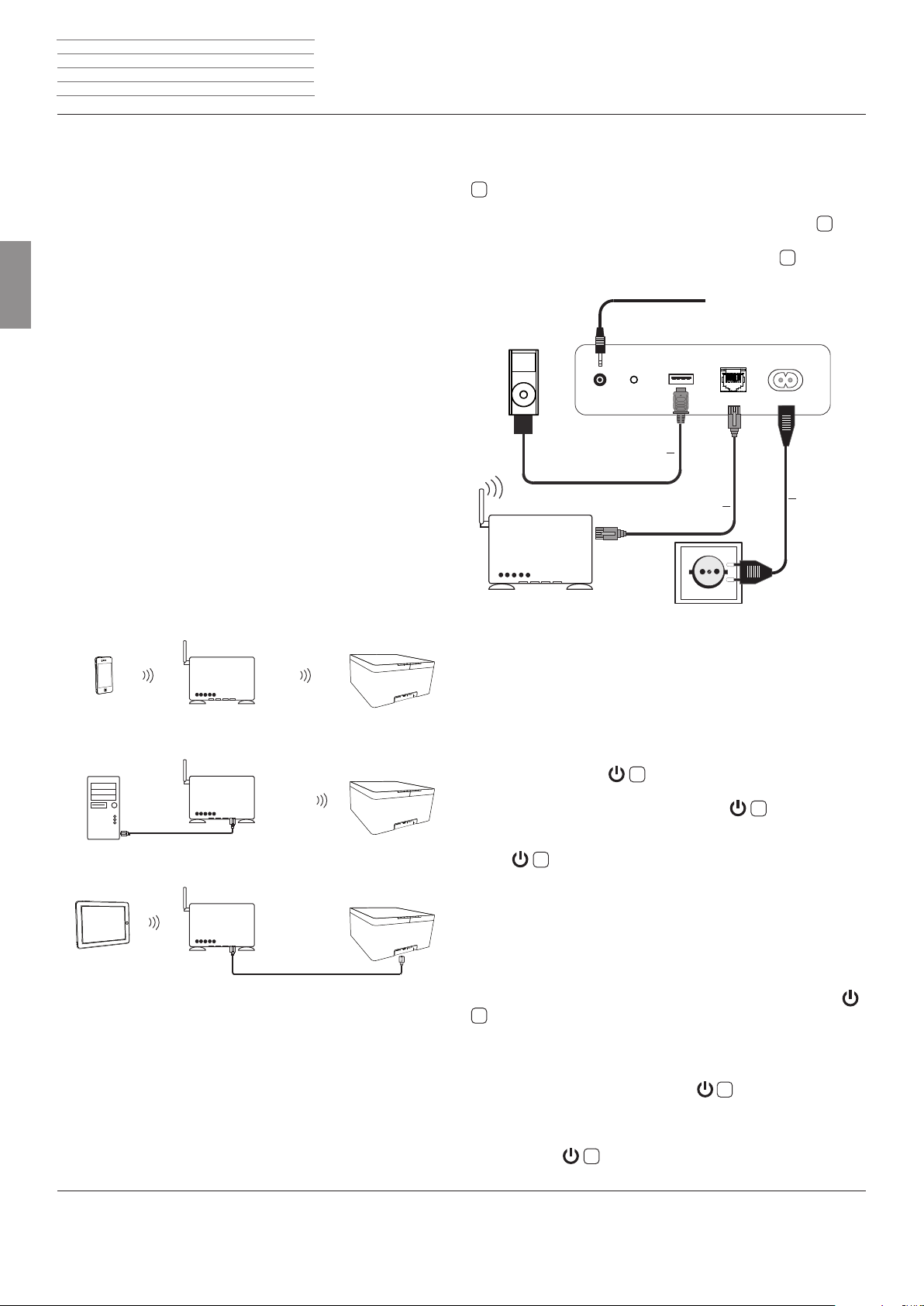
Loewe AirSpeaker ID - 16 -
Deutsch English Français Italiano Español Nederlands PortuguêsMagyar
3
n
n
Instructions for Use
Set-up/ Connection
Switching on/off
- 16 -
Set-up
• Place the unit on an even, firm, horizontal surface.
• Do not set up the unit near strong heat sources or in direct sunlight.
• If setting up in a shelf or a closed cupboard: Leave at least 2.5 cm
clearance around the unit, so that the air can circulate unhindered
and there is no heat backup.
• Incorrect voltages can damage the unit. This device may only be
connected to a power supply with the voltage and frequency indi-
cated on the type plate using the mains cable.
• Pull out the power cable during thunderstorms. A voltage surge
caused by lightning conducted through the mains could damage
the unit.
• If the unit is not to be used for an extended period, the plug should
also be disconnected from the mains.
• Position the mains cable in such a way that it can not be damaged.
The power cable may not be kinked or laid over sharp edges, stood
on or exposed to chemicals; the latter also applies to the unit as a
whole. A power cable with damaged insulation can cause electric
shocks and poses a fire risk.
• When you want to unplug from the mains, pull on the plug housing
rather than on the cable. The cables in the mains plug could otherwise be damaged and could cause a short-circuit when plugged
in again.
Connection
Use the network cable provided to connect the network socket LAN
5
to a network connection (e.g. switch or DSL router) of your home
network with a connection to the Internet.
You can connect an external audio source to the socket AUX
an audio cable with 3.5 mm jack (available from your dealer).
Plug the network cable into the network socket AC-IN
nect it to a 220-240V 50/60 Hz socket.
3.5 mm Stereo Audio
AirSpeaker ID
AC-INLANUSBRESET
AUX
iPod USB cable
Network cable
8
4
and con-
Mains cable
. Use
Example congurations
WiFi/LAN router
Switching on/off
➠ First establish all cable connections, as described under „Connec-
tion“. In particular, the AirSpeaker ID must be connected to the
cable-based network before switching on, as it would otherwise
search for a connection in WLAN mode.
Press the on/off button
The unit switches on.
The LED indicator light in the ON/OFF button
To switch the device to Network Stand-by mode, press the ON/OFF
button
the ON/OFF button lights up orange.
3 on the device for 3 seconds. The LED indicator light in
➠ In Network Standby mode the AirSpeaker ID is still "visible" as an
AirPlay speaker, but consumes very little power (page 21). After
30 minutes without playback, the AirSpeaker ID automatically
switches to Network Standby mode.
To switch the device to Stand-by mode, press the ON/OFF button
on the device for 5 seconds. The LED indicator light in the ON/
OFF button lights up red.
3
briey on the
unit.
3 lights up green.
➠ In Stand-by mode the AirSpeaker ID cannot be activated by other
devices, instead the ON/OFF button
The power consumption
If you will be absent for some time, rst switch off the unit with the
ON/OFF button
thus save energy and protect the environment.
3 and then pull out the mains plug. You can
is very low here (page 21).
3
has to be pressed again.
Page 17
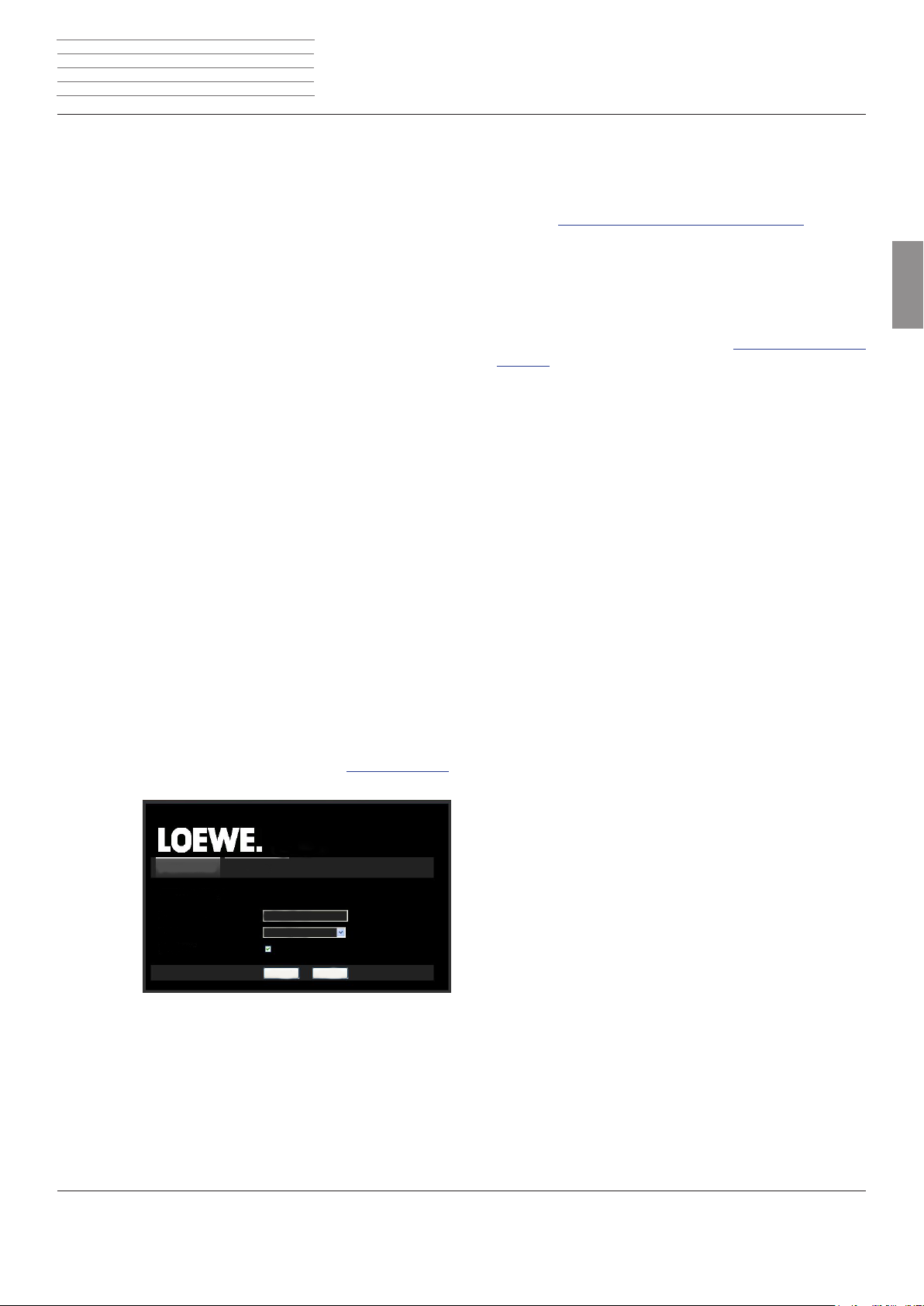
Loewe AirSpeaker ID - 17 -
Deutsch English Français Italiano Español Nederlands PortuguêsMagyar
n
n
Instructions for Use
Start-up
Basic settings
- 17 -
Network
Depending on whether the device is connected by wire (Ethernet,
Powerline)
or wirelessly (WiFi) to your home network, different settings have to
be made.
➠ Loewe recommends use of a wired network (Ethernet, Powerline)
to ensure a high stability and quality of the data link. Use a wireless
connection only if there is no option. Wireless connections can
basically get disturbed due to external influences (e.g. microwave
devices) and mostly provide a lower data transmission rate.
➠ The device must be registered in the same logical network as the
audio source (such as iPad)
Once you have carried out the relevant steps described in the chapters
"Set-up" and "Connection", switch on the unit.
Wired network
If your home network has a DHCP server (e.g. a DSL router), the setup
of the network parameters is done automatically. You do not need to
set up anything manually.
Wireless network - Conguration page
If you wish to set up a wireless network or if there is no DHCP server
in your home network, the AirSpeaker ID must be configured via a
direct connection between a PC and the AirSpeaker ID. Please use the
network cable provided to connect the AirSpeaker ID to the network
cnnection of the PC.
➠ It takes about 2 to 3 minutes from switching on the AirSpeaker ID
until a connection to the PC can be established.
➠ It takes about 2 to 3 minutes from switching on the AirSpeaker ID
until the device is „visible“ in the WLAN.
➠ A message might appear on the PC, stating that only a limited
network is available.
If the AirSpeaker ID is connected to a home network with DHCP server,
you can also access the Configuration page via a PC on which Apple
iTunes is installed:
Enter the address line in the PC Internet browser:
http://AirSpeaker ID-[xxxxxx].local/index.asp
where [xxxxxx] stands for the last six characters of the
MAC address. You can nd the MAC address on the
product label on the bottom of the unit
➠ If you change the „Device Name“ manually, the address (see above)
via which you can call up the Configuration page of the AirSpeaker ID will also change correspondingly. Please note the altered
„Device Name“. The new address is then : http://[newname].local/
index.asp
After the AirSpeaker ID has completely started, enter this address in the
Internet browser to call up the Configuration page: 169.254.111.222.
AirSpeaker
Network Setup Status SW Update
Device Name
SSID
Use DHCP
AirSpeaker-FFF001
Select Option
Cancel Apply
Example of a conguration page.
Then continue with the network settings as described
on page 18.
Page 18
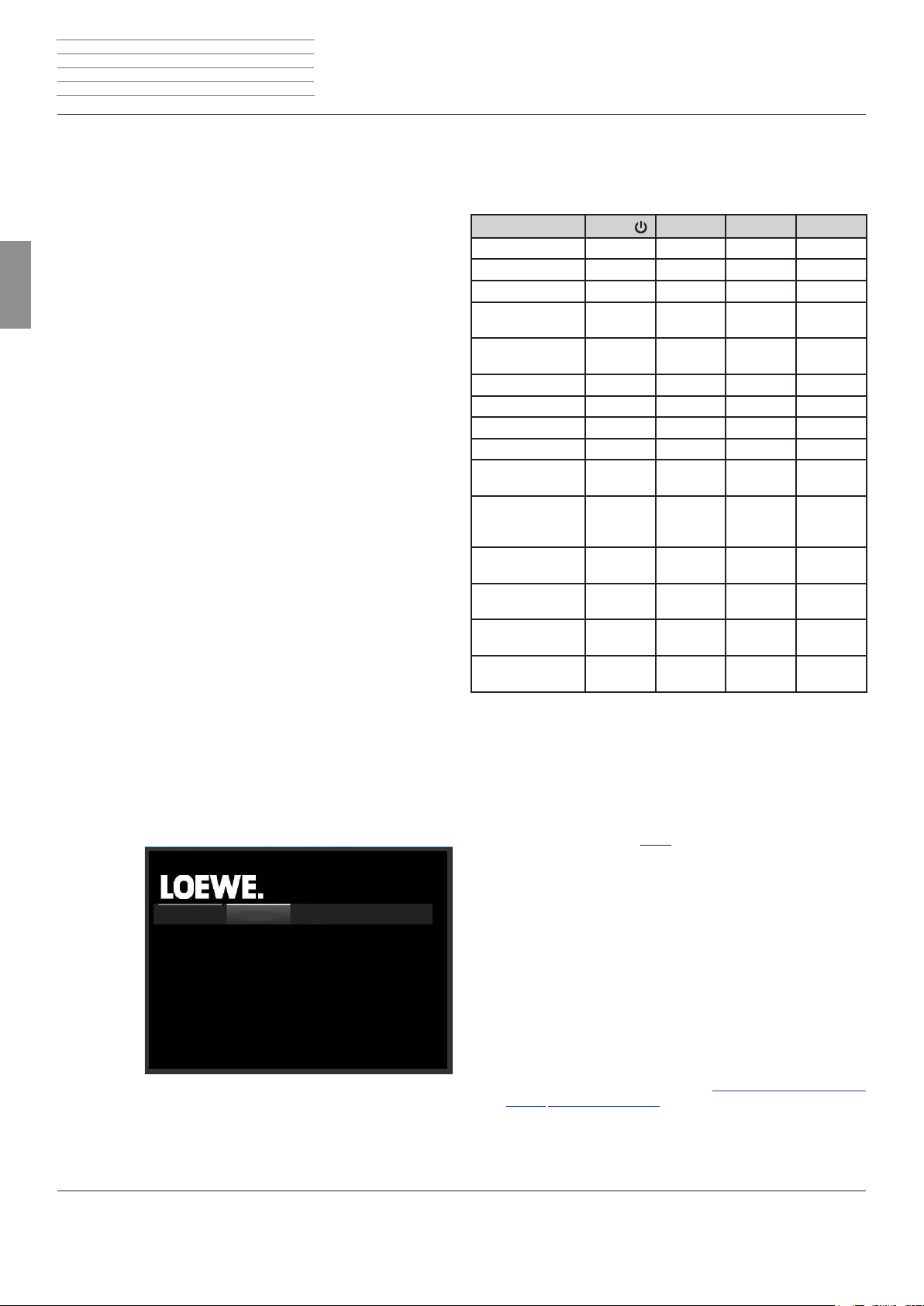
Loewe AirSpeaker ID - 18 -
Deutsch English Français Italiano Español Nederlands PortuguêsMagyar
n
n
Instructions for Use
Start-up
Basic settings
- 18 -
Network settings
The following network settings can be made:
Device Name The name that is used to identify the unit in the
network can be set individually.
SSID Selection of an available wireless network or
the option Configure Manually
Configure Manually Manual configuration of the WiFi network
Manual SSID Enter the network name of the desired WiFi
network
WPA Key Enter the network key of the selected WiFi
network
Use DHCP Select this option (box is ticked) to let the
WiFi router set the network parameters
automatically.
If this option is disabled you can manually set
the network parameters.
Select Encryption Type Select the encryption method.
No Encryption The connection is not encrypted (not
recommended)
WEP The connection is encrypted with the WEP
protocol (not recommended)
WPA The connection is encrypted with the WPA
protocol
WPA2 The connection is encrypted with the WPA2
protocol (recommended)
IP Address Fixed IP address assigned to the device
Subnet Mask Subnet mask of the home network (usually
255.255.255.0)
Gateway IP-address of the gateways
Primary DNS IP-address of the primary DNS server
Secondary DNS IP-address of the secondary DNS server
Indicators
The indicators in the buttons on the unit show the different operating
states.
Function
Standby red
Network Standby orange
ON green
Network initialising
/Network problem
AirPlay search ashing
AirPlay mode green violet
AUX mode green green
USB mode green blue
Volume up/down white white
Mute ashing
Initialize Software
update
WiFi Software
update
Contoller Software
update
Error during software update
Device error ashing
Button
green
ashing
white or
orange
orange
green
Button S Button - Button +
ashing
yellow
violet
ashing
white
ashing
white
ashing
white
ashing
white
ashing
white
ashing
white
ashing
orange
red
white
ashing
white
ashing
white
ashing
white
➠ Encryption using the WEP standard is no longer considered safe.
If possible, use the standards WPA or WPA2. Please make the
appropriate settings in your WiFi router.
You can find an overview of the network parameters, connections and
other technical details on the page Status.
AirSpeaker
Network Setup Status
Connection Status
Signal Strength
Wireless Channel
Firmware Version
Host Firmware Version
SSID
WEP Key
WPA Key
SW Update
connected
good
5
3.8.86.1847
0.01.08
MyHomeNet
Cancel Apply
1b4u5y0xlsr22306
Software update
You can download a software update suitable for your unit from the
Internet, if required.
➠ AirSpeaker ID must be connected by cable to the network for a
software update.
➠ The power supply must never be disconnected from the device
during the updating process!
Open the Conguration Page as described on page 17.
Chose the tab SW update.
Use the Update function to start the update process.
The display in the S button lights up orange. The process
takes up to 30 minutes, depending on the speed of the
internet connection.
The device restarts after a successful update.
➠ You can download a current version of the instructions for use as
a PDF file from the Loewe web page: http://support.loewe.tv/de
– Library Instructions for Use This is especially recommended after
a software update.
Page 19
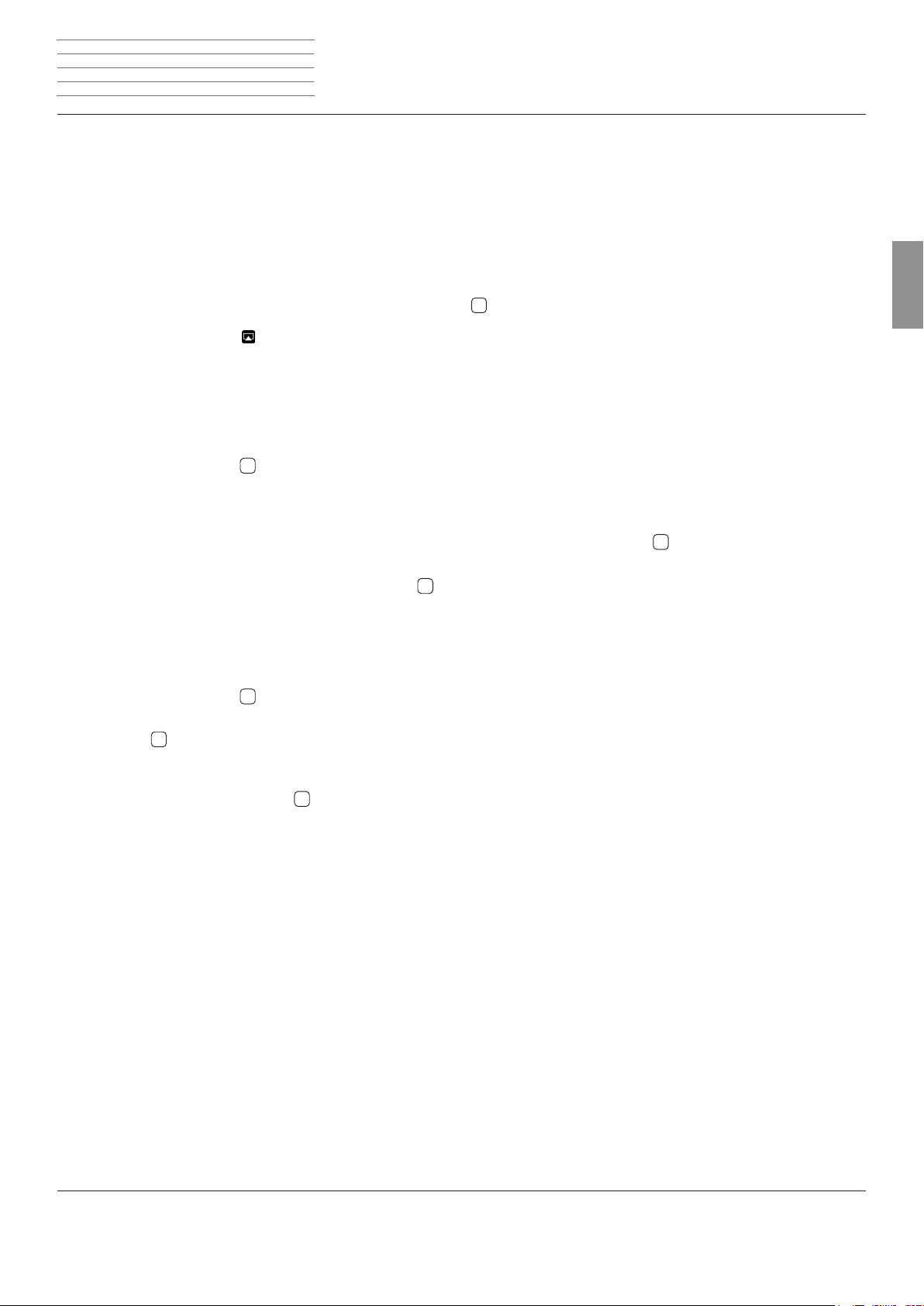
Loewe AirSpeaker ID - 19 -
Deutsch English Français Italiano Español Nederlands PortuguêsMagyar
1
n
n
Instructions for Use
Control
Play
- 19 -
Airplay playback
The Loewe AirSpeaker ID allows you to play audio signals wirelessly from
a compatible Apple device. A list of which Apple models are compatible
with the Loewe AirSpeaker ID can be found on page 21.
➠ An operating system with version 4.2.1 or later must be installed
in the Apple device.
Press the S button repeatedly until the corresponding
LED lights up violet.
Start the audio playback on the Apple device.
Press the symbol
volume control of the application currently playing on
the touch screen of the Apple device) and select the
Loewe AirSpeaker ID for playback.
Set volume - Application on the Apple device
Set volume - +/-
(usually located next to the
1
buttons on the AirSpeaker ID.
Playing from external audio sources
You can play an external analogue stereo audio source with the Loewe
AirSpeaker ID.
The source must be connected to the 3.5 mm jack socket AUX
the rear of the unit.
Press the S button repeatedly until the corresponding
LED lights up green.
Start playing the connected audio source.
Set volume - +/-
1
buttons on the AirSpeaker ID.
➠ Set the volume of your audio source to a high setting and use the
+/- buttons
so as to avoid static noises
1
on the AirSpeaker ID to select the desired volume,
.
➠ Disconnect your Apple device from the USB connection of the
AirSpeaker ID while using the AUX
source, so as to avoid static noises
8
connection as
.
8
on
an audio
iPod operation
You can connect your Apple device to the AirSpeaker ID allowing you
to listen to your music in the very best quality. If the AirSpeaker ID is
switched on, the accumulator of the connected Apple device is charged.
A list of which Apple models are compatible with the AirSpeaker ID can
be found on page 21.
Connecting the iPod
Connect your
6
on the unit.
iPod audio play
➠ Depending on the software version, your Apple device might not
be able to be operated via the AirSpeaker ID. We recommend
updating the software of your Apple device to the latest version.
➠ The compatibility with your Apple device can vary depending on
the model. For Apple devices supported see page 21.
➠ Faults can occur depending on the Apple device.
➠ Only disconnect your Apple device from the AirSpeaker ID when
there is no access to it.
Apple device
via the iPod USB cable to the USB socket
Press the S button repeatedly until the corresponding
LED lights up blue.
Start the audio playback on the Apple device.
If you use the optionally available remote control
Assist AirSpeaker ID, you can also control some basic
functions of your Apple device via this. Please refer to
the user manual of the remote control.
Set volume - Application on the Apple device
Set volume - +/-
buttons on the AirSpeaker ID.
Page 20
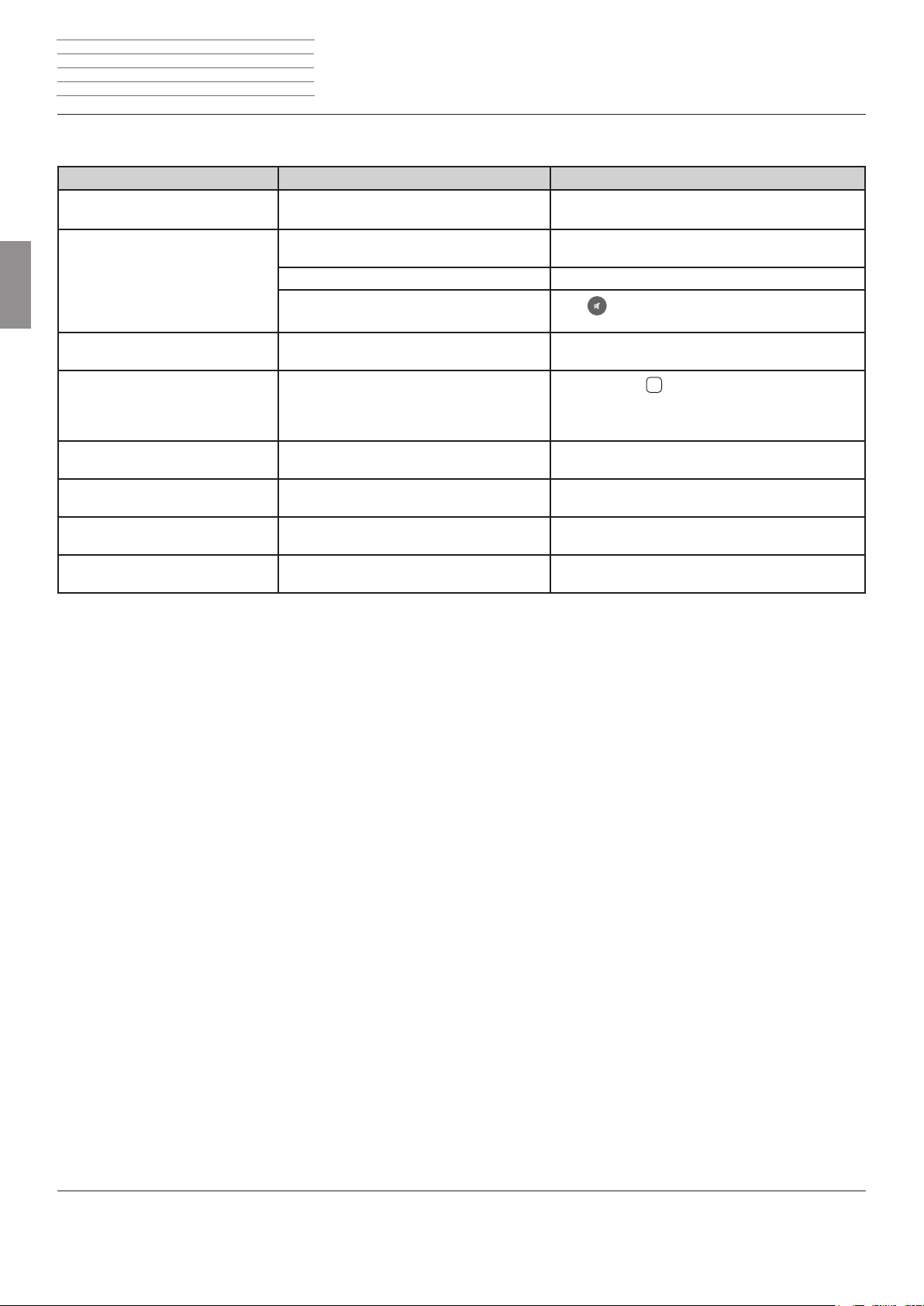
Loewe AirSpeaker ID - 20 -
Deutsch English Français Italiano Español Nederlands PortuguêsMagyar
n
n
Instructions for Use
Troubleshooting
- 20 -
Troubleshooting
Problem Possible cause Remedy
Not working at all. Mains cable not plugged in. Plug the mains cable into a socket
230V 50 Hz.
No sound. Defective connections at the input cable. Connect the cable correctly (page 16). If the problem
The volume is set at minimum. Turn up the volume.
The sound is set to mute.
The unit is not working properly. Unplug the mains plug from the mains socket and then
Sound interruptions during AirPlay
playback
The remote control is not working
Other devices in your environment might be
transmitting on the same radio channel.
The batteries in the remote control are dead. Replace the batteries with new ones.
properly.
The PC cannot establish a connection
to the AirSpeaker ID.
The iPod playback stops and another
title is played.
The iPod function “Shake to Shuffle” is activated.
continues, the cable might be defective.
Press
or V+ on the remote control to reactivate the
audio output and then set the volume level.
try plugging it in again after 90 seconds.
Press the Reset
the default settings
7
button for > 10 seconds to restore
. Disconnect the device from the
power supply for 90 seconds. After this, please carry
out the basis settings again.
Connect the AirSpeaker ID to a wired network or set a
free radio channel at your WiFI router.
Check whether Apple iTunes is installed on the PC.
Deactivate this function in your iPod.
Page 21
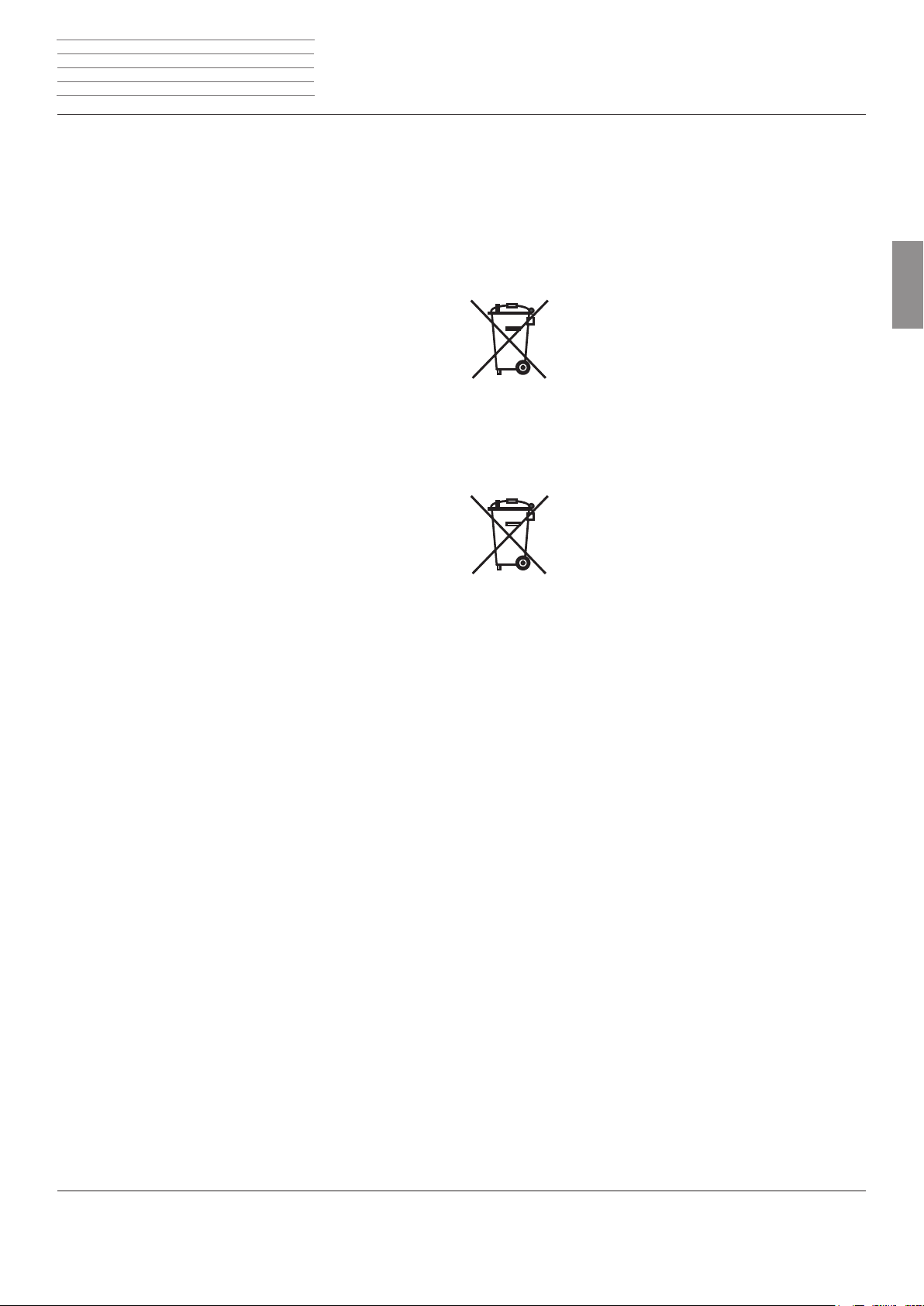
Loewe AirSpeaker ID - 21 -
Deutsch English Français Italiano Español Nederlands PortuguêsMagyar
n
n
Instructions for Use
Technical Data
- 21 -
Technical Data
General
Loewe AirSpeaker ID Art. no. 51205-B/L00
Operating temperature [°C] 5 ... 40
Humidity [%] (no condensation) 30 ... 90
Dimensions [W x H x D in cm] 24 x 13 x 24
Weight [kg] 3.8
Electrical data
Mains voltage [Volt 50 Hz] 230
Power consumption [Watt] 19
Power consumption in network standby [Watt] < 3.5
Power consumption on standby [Watt] < 0.5
Output stages 2
Amplier nominal power [Watt] (sine) 4x 20
Interfaces
AUX Jack socket 3.5 mm
USB 1x V 2.0, type A
LAN Wired network RJ-45
Wireless Interfaces
Supported standards 801.11b/g
Frequency range 2400-2483,5 MHz
Encryption WEP, WPA
Wired network
Supported standards 10 Mbit/s Ethernet (10Base-T)
100 Mbit/s Fast Ethernet (100Base-T)
Environmental protection
Cardboard box and packaging
In line with national regulations regarding the disposal of packaging
materials, we pay a fee to authorised recyclers who collect packaging
from dealers.
The unit
Attention: The EU Directive 2002/96/EC governs the
proper return, handling and recycling of used electronic appliances.
Old electronic appliances must therefore be disposed
of separately. Never dispose of this unit in normal
domestic waste! You can hand in your old unit free
of charge at identied collection points or to your
dealer if you buy a similar new unit. Additional details
about return (also for non EU countries) are available
from your local municipal authorities.
Remote control batteries
The batteries provided contain no harmful materials such
as cadmium, lead or mercury.
Used batteries should no longer be disposed of in the
domestic waste according to the Battery Ordinance.
You can dispose of used batteries free of charge at the
collection points in commercial outlets. Your dealer will
also have a collection point for used batteries.
Home networking standard
Audio Apple AirPlay
Supported Apple devices - Made for
(AirPlay Audio playback)
iPod touch (2nd generation)
iPhone 4S, iPhone 4, iPhone 3GS
iPad
(USB Audio playback)
iPod touch (4th generation), iPod touch (3rd generation)
iPod touch (2nd generation), iPod touch (1st generation)
iPod classic
iPod nano (6th generation)
iPod nano (5th generation) , iPod nano (4th generation)
iPod nano (3rd generation), iPod nano (2nd generation)
iPhone 4, iPhone 3GS, iPhone 3G, iPhone
Legal information
Loewe Opta GmbH is a public limited company of German law with its
Head Office in Kronach.
Industriestrasse 11, 96317 Kronach
Telephone: +49 9261 99-500
Fax: +49 9261 99-515
Email: ccc@loewe.de
Commercial Register: Municipal Court Coburg, No. HRB 42243
VAT ID-No.: DE 193216550
WEEE registration number: DE 41359413
Editorial date 12.12. 5th edition
© Loewe Opta GmbH, Kronach
All rights reserved including translation.
Design and technical specifications are subject to change without notice.
Page 22
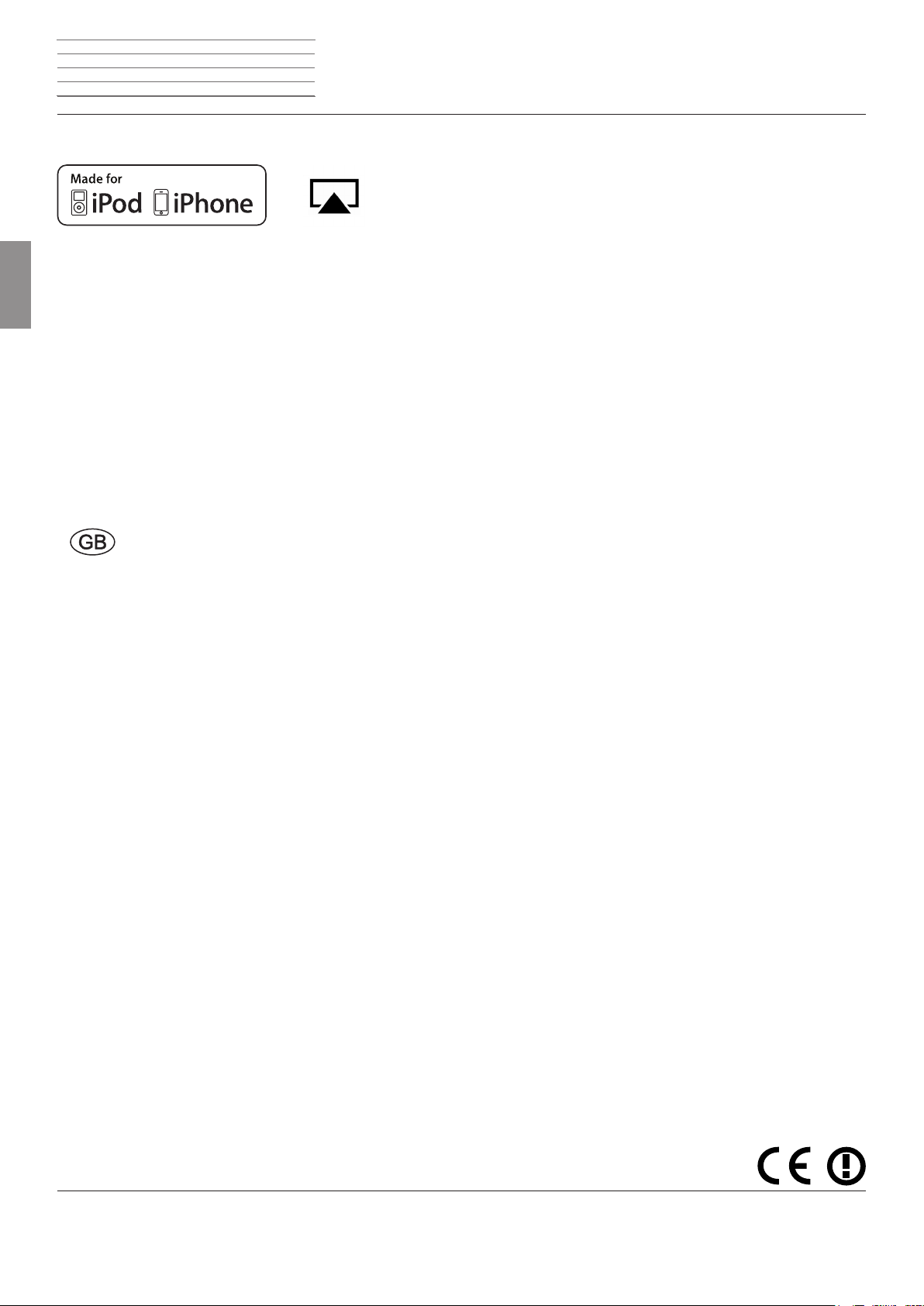
Loewe AirSpeaker ID - 22 -
Deutsch English Français Italiano Español Nederlands PortuguêsMagyar
n
n
Instructions for Use Trademarks Declaration of conformity
- 22 -
Trademarks
“Made for iPod” and “Made for iPhone” mean that an electronic accessory has been designed to connect specifically to iPod or iPhone,
respectively, and has been certified by the developer to meet Apple
performance standards. Apple is not responsible for the operation
of this device or its compliance with safety and regulatory standards.
Please note that the use of this accessory with iPod or iPhone may affect wireless performance.
iPod and iPhone is a registered trademark of Apple Inc. in the USA and
other countries.
The set is CE marked and complies with EU directives. The complete
declaration of conformity is included in the detailed operating manual,
which you can download from our homepage.
Declaration of conformity
This equipment is in compliance with the essential
requirements and other relevant provisions of
Directive 1999/5/EC. It may be operated in all countries
in the EU and also in Iceland, Norway and Switzerland.
In France and Italy it may only be used indoors.
Page 23
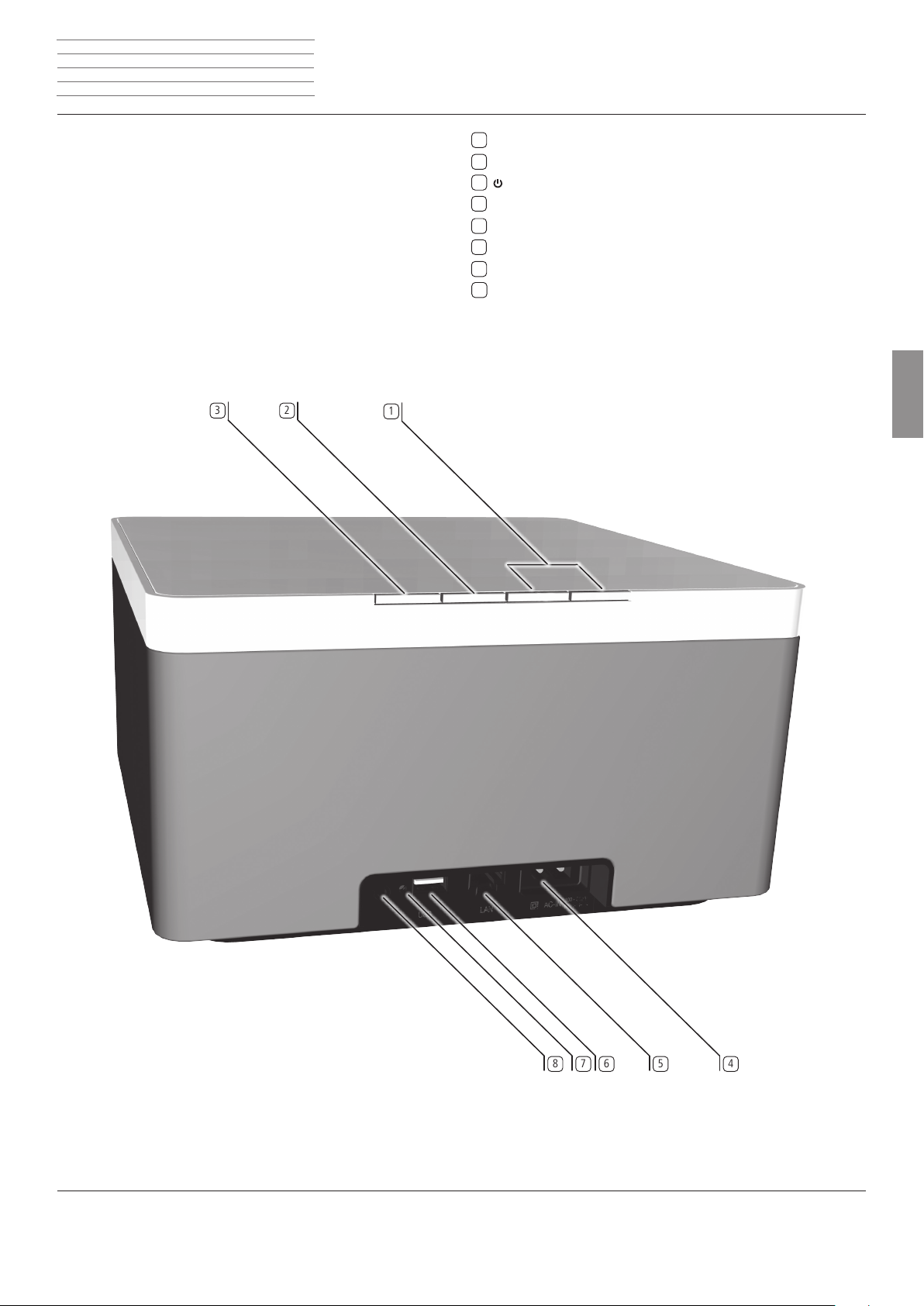
Loewe AirSpeaker ID - 23 -
Deutsch English Français Italiano Español Nederlands DanskSuomi
8
n
n
Mode d'emploi
Éléments de commande
- 23 -
1
+/- Régler le volume
2
S - Régler la source audio
3
- Mise en marche / arrêt - en mode veille
4
AC-IN -
5
Prise LAN
6
Prise USB
7
Bouton RESET
prise du cordon d'alimentation
Entrée AUX stéréo jack 3,5 mm
3
2
1
6
7
8
5
4
Page 24
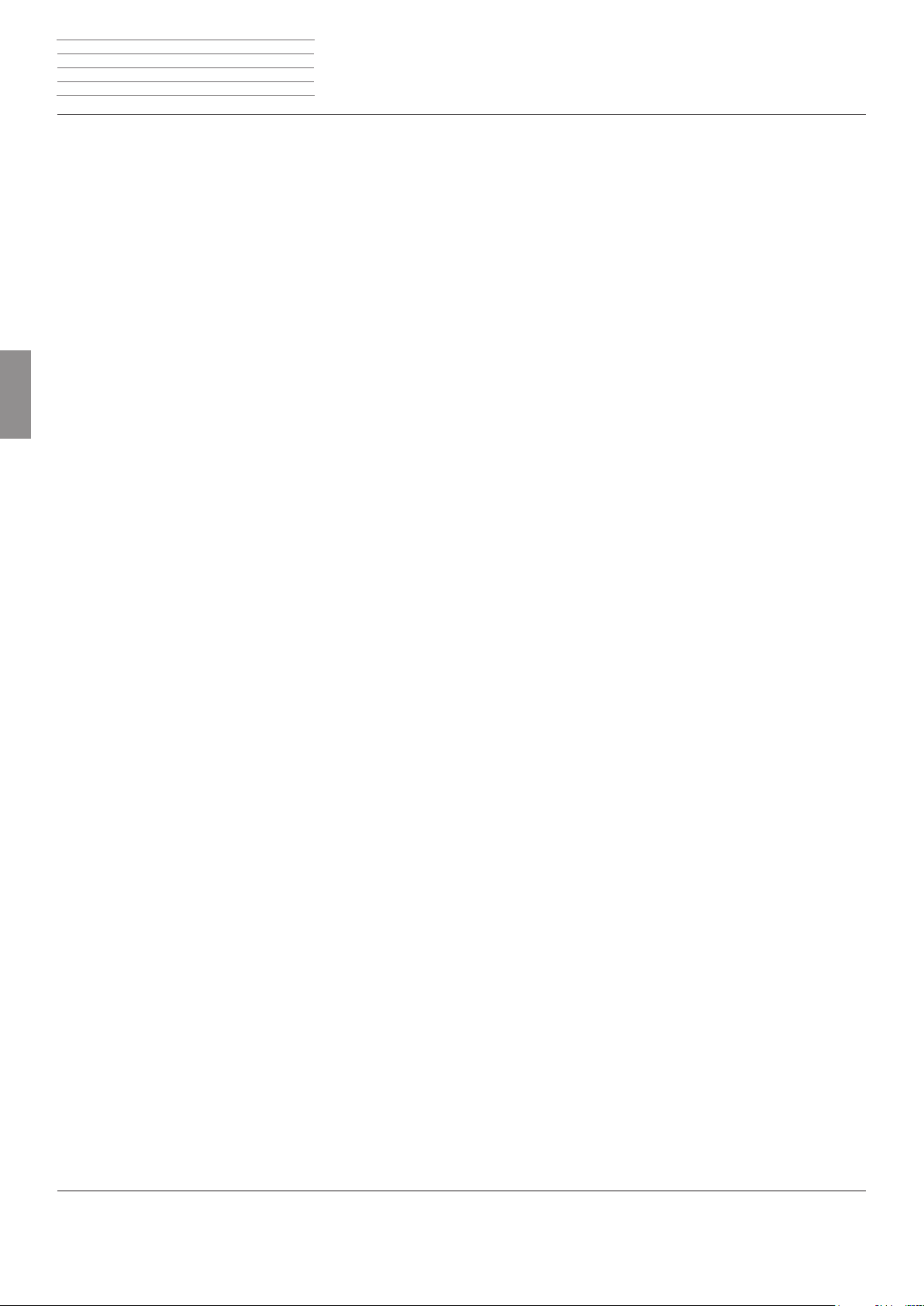
Loewe AirSpeaker ID - 24 -
Deutsch English Français Italiano Español Nederlands DanskSuomi
n
n
Mode d'emploi
Table des matières
- 24 -
Table des matières
Éléments de commande ..............................................................23
Table des matières
Bienvenue
....................................................................................25
......................................................................24
Contenu de la livraison.......................................................25
Accessoires
Nettoyage
Pour votre sécurité
Installation
Exemples de conguration
Branchement
Marche/Arrêt
Réseau
Réseau laire
Réseau sans l - Page de conguration
Mise en service
Paramètres réseau
Témoins lumineux sur l’appareil
Mise à jour logicielle
Commande
Lecture AirPlay
Lecture de sources audio externes
Mode USB
Dépannage
Dépannage
Caractéristiques techniques
Protection de l'environnement
Mentions légales
Droits des marques
Droits des marques
Déclaration de conformité
........................................................................ 25
.........................................................................25
............................................................. 25
......................................................................... 26
................................................. 26
.....................................................................26
.....................................................................26
............................................................................... 27
.....................................................................27
............................... 27
............................................................................28
.............................................................. 28
.......................................... 28
..........................................................28
..................................................................................29
................................................................... 29
...................................... 29
.........................................................................29
..................................................................................30
........................................................................ 30
........................................................31
...........................................31
................................................................ 31
.....................................................................32
............................................................32
.................................................32
Page 25
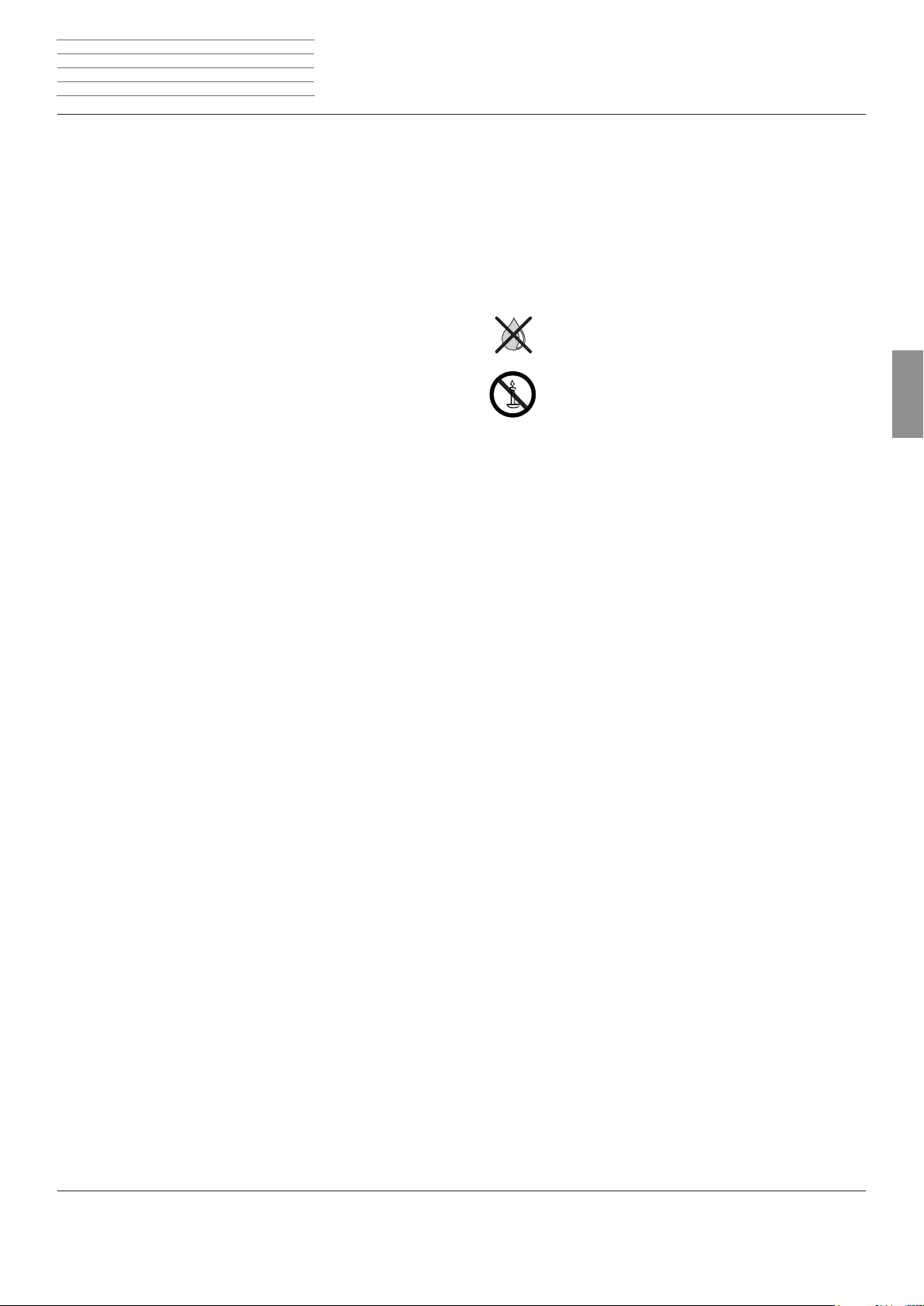
Loewe AirSpeaker ID - 25 -
Deutsch English Français Italiano Español Nederlands DanskSuomi
n
n
Mode d'emploi Bienvenue Sécurité
- 25 -
Nous vous remercions
d’avoir choisi un produit Loewe. Nous sommes ravis de vous compter
parmi nos clients.
Sous le nom Loewe, nous allions les plus hautes exigences en matière
de technique, d'esthétique et de convivialité. Ceci est valable aussi
bien pour les téléviseurs, lecteurs DVD, vidéo et audio que pour les
accessoires.
Pourtant, ni la technique ni l‘esthétique ne sont des buts en soi, mais
doivent offrir à nos clients le plaisir maximum pour l‘oeil et pour
l‘oreille.
En ce qui concerne l'esthétique, nous ne nous sommes pas laissés
guider par les tendances éphémères de la mode. En effet, vous avez
acquis un appareil de haute qualité dont vous souhaitez certainement
proter pendant longtemps, indépendamment des modes.
Contenu de la livraison
Loewe AirSpeaker ID, Réf. 51205-B/L00
• Câble secteur
• Câble réseau
• Mode d'emploi
Accessoires
• Incrusté dans différentes couleurs - s’il vous plaît contactez votre
revendeur
Nettoyage
Nettoyez la surface en aluminium uniquement avec un tissu légèrement
humide, doux et propre (sans aucun produit d’entretien corrosif).
Si nécessaire, vous pouvez aspirer précautionneusement la poussière qui
se trouve sur la toile du haut-parleur à l'aide d'un aspirateur.
Pour votre sécurité
Pour votre sécurité et an de prévenir tout endommagement inutile
de l'appareil, veuillez lire et respecter les instructions de sécurité
suivantes.
Utilisation conforme et conditions environnementales
• Cet appareil est exclusivement destiné à la lecture de signaux
sonores.
• Éteignez impérativement l'appareil avant de brancher ou débrancher d’autres appareils.
• Ne pas faire fonctionner l'appareil sans surveillance. Débranchez la
che de secteur en cas d'absence prolongée.
Protégez l'appareil :
• de l'eau, l'humidité, la condensation, les éclaboussures et la vapeur
• des et des contraintes mécaniques
• des champs magnétiques et électriques
• des puissances électriques supérieures à celles indiquées
• du froid, de la chaleur, des rayons directs du soleil et des fortes
variations de température
• de la poussière
• des protections empêchant la ventilation
• de toute intervention à l’intérieur de l’appareil
Ne pas posez d’objets remplis de liquide ou autres
objets sur l’appareil.
Les bougies et autres ammes doivent toujours être
tenues éloignées de l‘appareil an d‘empêcher la
propagation du feu.
Cet appareil a été conçu exclusivement pour une utilisation privée
dans le cadre domestique. La garantie ne sera accordée que dans le
cadre de cette utilisation conforme. La garantie ne sera accordée que
dans le cadre de cette utilisation conforme.
AVERTISSEMENT : pour éviter tout risque d'électrocution,
n'ouvrez pas l'appareil. Aucun composant du boîtier n'est susceptible d'être réparé par l'utilisateur. Adressez-vous uniquement à votre
revendeur Loewe pour tous travaux de réparation.
Si vous déplacez l'appareil d’un endroit froid à un endroit chaud,
laissez-le environ une heure en raison de l’éventuelle formation de
condensation. Allumez-le seulement lorsqu’il a atteint la températur
ambiante. Vous évitez ainsi des dommages sérieux sur les compo-
sants.
La fiche de secteur doit être facilement accessible pour que l’appareil
puisse être débranché du secteur à tout moment.
Pour IT Power système de distribution avec une phase à la tension de
230V.
e
Volume
La musique forte peut provoquer la surdité. Évitez les volumes
extrêmes, en particulier sur des périodes prolongées.
À propos de cette notice d'utilisation
Les informations contenues dans cette notice concernent le Loewe
AirSpeaker ID. Sauf indication contraire, les instructions se rapportent
aux éléments de commande de l'appareil.
Les paragraphes qui commencent par le symbole
remarques, recommandations ou conditions préalables essentielles au
bon fonctionnement de l'appareil.
Les termes que vous retrouverez dans les menus ou imprimés sur
l’appareil sont imprimés en gras dans le texte. Dans les descriptions de
fonctions, les éléments de commande concernés sont placés à gauche
du texte qui décrit la procédure à suivre.
➠ contiennent des
Page 26
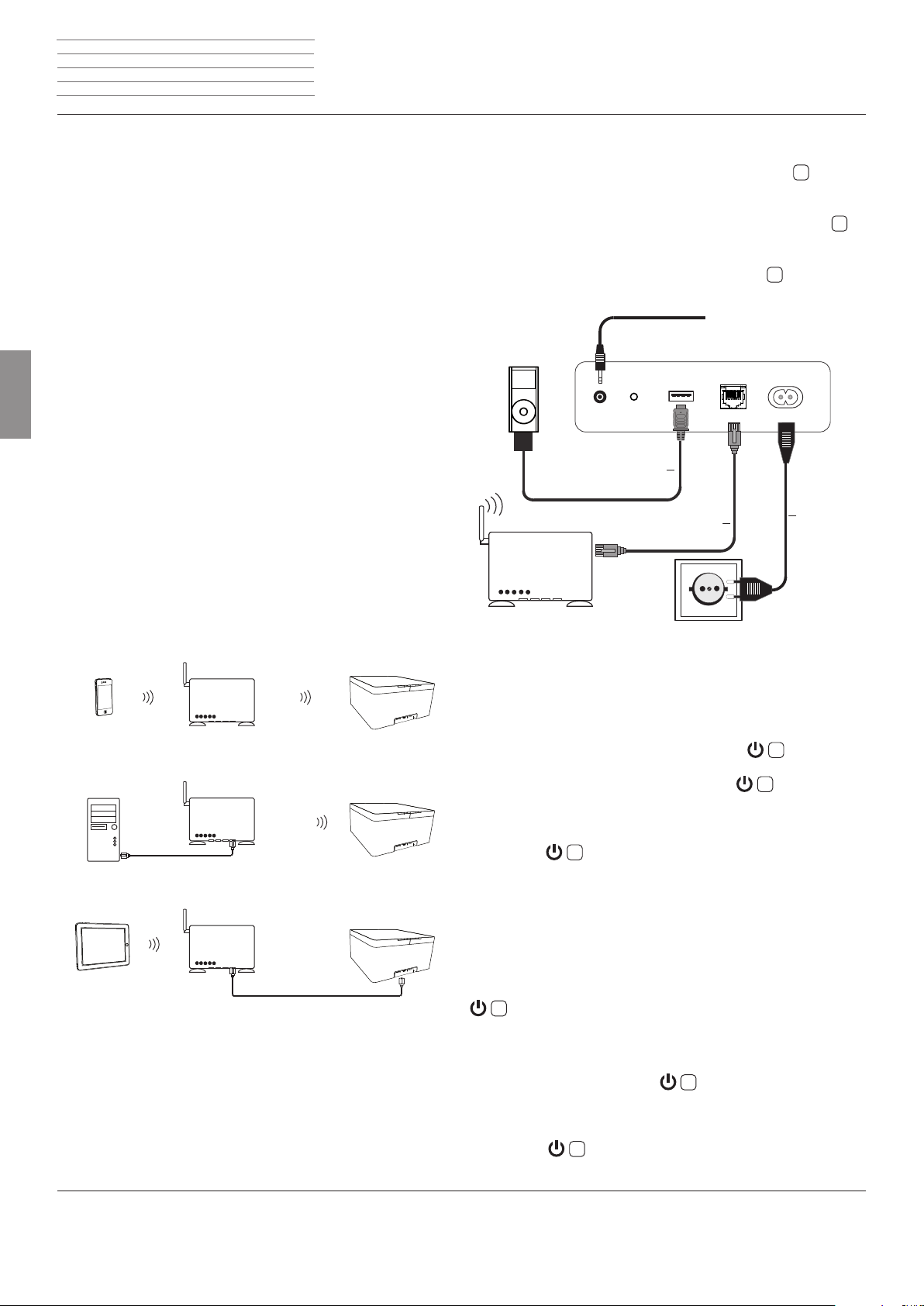
Loewe AirSpeaker ID - 26 -
Deutsch English Français Italiano Español Nederlands DanskSuomi
n
n
Mode d'emploi
Installation / raccordement
Mise en marche/arrêt
- 26 -
Installation
• Placez le l’appareil sur un support plat, horizontal et stable.
• N'installez pas l'appareil à proximité d'une puissante source de cha-
leur ou ne l'exposez pas au rayonnement direct du soleil.
• En cas d'installation dans une armoire ou une étagère fermée : laissez
au moins 2,5 cm d'espace libre autour de l'appareil pour que l'air
puisse circuler librement et éviter toute accumulation de chaleur.
• Une tension incorrecte peut endommager l'appareil. Cet appareil
doit uniquement être raccordé avec le câble secteur à un réseau
électrique présentant une tension et une fréquence identiques à
celles indiquées sur la plaque signalétique de l'appareil.
• En cas d‘orage, débranchez la fiche de secteur. Les surtensions
causées par les impacts de foudre peuvent endommager l'appareil.
• En cas d'absence prolongée, débranchez la fiche du secteur.
• Posez le câble secteur de façon à ce qu'il ne puisse pas être endom-
magé. Le câble secteur ne doit pas être plié ni posé sur une arrête
vive, ni être piétiné, ni exposé à des substances chimiques ; cette
dernière instruction vaut pour l’ensemble de l’installation. Un câble
secteur présentant un défaut d’isolation peut provoquer une électrocution et représente un risque d’incendie.
• Lorsque vous débranchez le câble secteur, ne tirez pas sur le câble
mais sur le boîtier de la fiche. Les câbles dans la fiche de secteur
peuvent être endommagés et entraîner un court-circuit lorsque vous
la rebrancherez.
Branchement
À l'aide d'un câble réseau, raccordez la che réseau LAN 5 à un
connecteur réseau (par ex. un switch ou un routeur) disposant éventuellement d’une connexion à Internet.
Vous pouvez raccorder une source audio externe à la prise AUX
.
Utilisez un câble audio avec une che jack de 3,5 mm (disponible
dans les magasins spécialisés).
Branchez le câble secteur dans la prise réseau AC-IN
le à l'aide d'une prise électrique 220-240 V 50/60 Hz.
audio stéréo 3,5 mm
AirSpeaker ID
AUX
Câble USB iPod
Câble réseau
4
et raccordez-
AC-INLANUSBRESET
8
Câble secteur
Exemples de conguration
Conguration en Wi-Fi
Conguration Wi-Fi et laire
Conguration Wi-Fi et laire
Routeur
Marche/Arrêt
➠ Branchez d‘abord tous les câbles de connexion tel que décrit dans
la section « Raccordement. » L’AirSpeaker ID doit en particulier être
relié au réseau câblé avant sa mise en marche. Dans le cas contraire,
il recherche automatiquement une connexion Wi-Fi.
Appuyez
L'appareil s'allume.
Le voyant lumineux de la touche marche/arrêt
vert.
Pour éteindre l'appareil en mode veille, appuyez sur la touche
marche/arrêt
lumineux de la touche marche/arrêt s'allume en orange.
Pour éteindre l'appareil en mode, appuyez sur la touche marche/arrêt
touche marche/arrêt s'allume en rouge.
brièvement
sur la touche marche/arrêt 3
3
s'allume en
3
de l'appareil pendant 3 secondes. Le voyant
de l'appareil
➠ En mode réseau veille, l'AirSpeaker ID reste « visible » comme haut-
parleur AirPLay, mais ne consomme que très peu d'énergie (page
31). L’AirSpeaker ID passe automatiquement en mode de veille
après 30 minutes sans lecture.
3
de l'appareil pendant 5 secondes. Le voyant lumineux de la
➠ En mode, l'AirSpeaker ID ne peut pas être activé par d'autres appa-
reils, la touche marche/arrêt
La consommation de courant
3 doit être de nouveau appuyée.
est très faible dans cas (page 31).
.
Éteignez l'appareil en cas d'absence prolongée avec la touche
marche/arrêt
vous permet d'économiser de l'énergie et de protéger l'environnement.
3 et débranchez ensuite la che de secteur. Ceci
Page 27
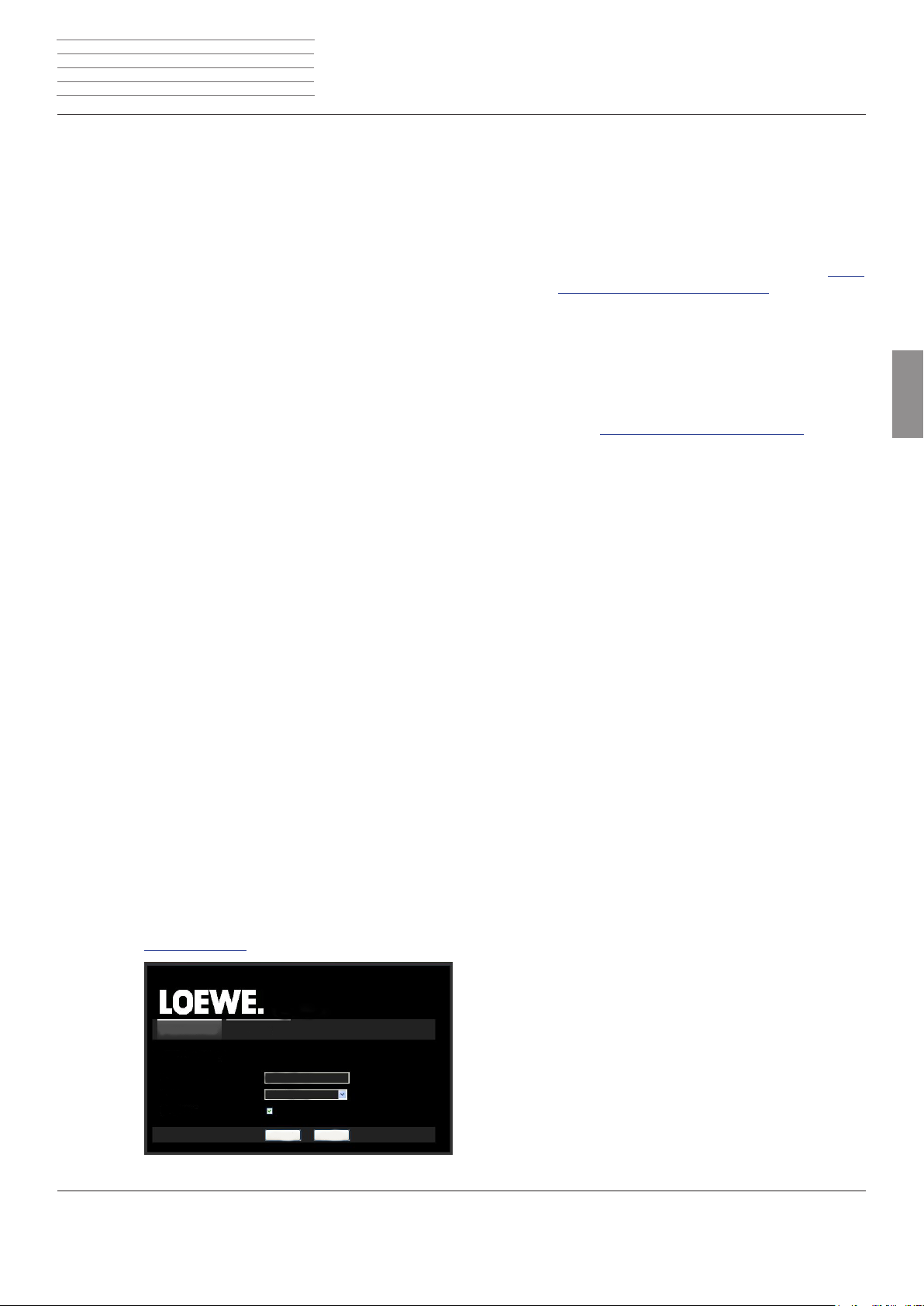
Loewe AirSpeaker ID - 27 -
Deutsch English Français Italiano Español Nederlands DanskSuomi
n
n
Mode d'emploi
Mise en service
Réglages de base
- 27 -
Réseau
L’enceinte AirSpeaker ID intègre la technologie AirPlay d’Apple qui
permet une liaison sans-fil entre les i-Devices (iPad, iPhone, iPod...) et
l’enceinte AirSpeaker ID. Celle-ci permet néanmoins une connexion
filaire. Il convient donc de connecter AirSpeaker ID à votre connexion
Internet domestique.
Selon que votre appareil est connecté à votre réseau domestique
filaire (Ethernet, CPL) ou sans fil (WLAN), divers ajustements s'avèrent
nécessaires.
➠ Loewe recommande l'utilisation d'un réseau filaire (Ethernet, CPL)
pour garantir une stabilité et qualité maximales de lecture des
données. Si vous le pouvez, privilégiez une liaison filaire entre
l’AirSpeaker ID et votre routeur/switch?. Les réseaux sans fil peuvent
être perturbés par des influences externes (par ex. fours à microondes) et offrent le plus souvent un taux de transfert de données
moins rapide.
➠ L'appareil doit être enregistré dans le même réseau logique que la
source audio (par ex. iPad).
Après avoir suivi les étapes correspondantes décrites dans les chapitres
« Installation », « Branchement », mettez l'appareil en marche.
Réseau laire
Si vous utilisez une connexion filaire entre l’AirSpeaker ID et votre routeur/switch, et que votre réseau domestique dispose d’un serveur DHCP
(par ex. un routeur ADSL), le réglage des paramètres réseau s’effectue
automatiquement et vous n’avez rien d’autre à régler.
Si vous souhaitez configurer une adresse IP manuellement, connectez
vous à l’interface de configuration à l’aide de la méthode décrite ci-
dessous.
Poursuivez ensuite avec les paramètres réseau comme
décrit à la page 28.
Si vous ne parvenez pas à vous connecter à l’interface de configuration à
l’aide de la méthode ci-dessus, vous pouvez utiliser la méthode suivante :
1/ Raccordez l’AirSpeaker ID en laire à votre routeur/
switch.
2/ Depuis un ordinateur relié au même réseau, entrez
dans la barre d‘adresse du navigateur Internet : http://
AirSpeaker ID-xxxxxx.local/index.asp en prenant
soin d‘indiquer à la place de xxxxxx les six derniers
caractères de l‘adresse MAC que vous trouverez sur la
plaque signalétique sous l’appareil. (ne pas recopier
les «:»).
➠ Si vous souhaitez changer le nom de l‘appareil (« Device Name »)
manuellement, l‘adresse vous permettant d‘appeler la page de
configuration de l‘AirSpeaker ID change également. La nouvelle
adresse est alors : http://[nouveaunom].local/index.asp
Réseau sans l - Page de conguration
Si vous souhaitez installer un réseau sans fil ou si votre réseau domestique ne dispose pas d‘un serveur DHCP, la configuration del‘AirSpeaker
ID doit s‘effectuer par le biais d‘une connexion directe entre un PC et
l‘AirSpeaker ID. Veuillez utiliser le câble réseau fourni pour brancher
l‘AirSpeaker ID à la connexion réseau du PC.
➠ À la mise en marche de l’AirSpeaker ID, la connexion au PC met
env. 2-3 minutes pour s‘établir.
➠ À la mise en marche de l’AirSpeaker ID, l’appareil met env. 2-3
minutes pour être affiché dans le réseau Wi-Fi.
➠ Le cas échéant, un message indiquant la disponibilité d’un réseau
à la connectivité limitée s’affiche sur le PC.
Une fois que l‘AirSpeaker ID a été démarré complètement, saisissez
l‘adresse suivante dans le navigateur Internet pour appeler la page de
configuration : 169.254.111.222.
.
AirSpeaker
Network Setup Status SW Update
Device Name
SSID
Use DHCP
AirSpeaker-FFF001
Select Option
Cancel Apply
Exemple de l’interface de conguration.
Page 28
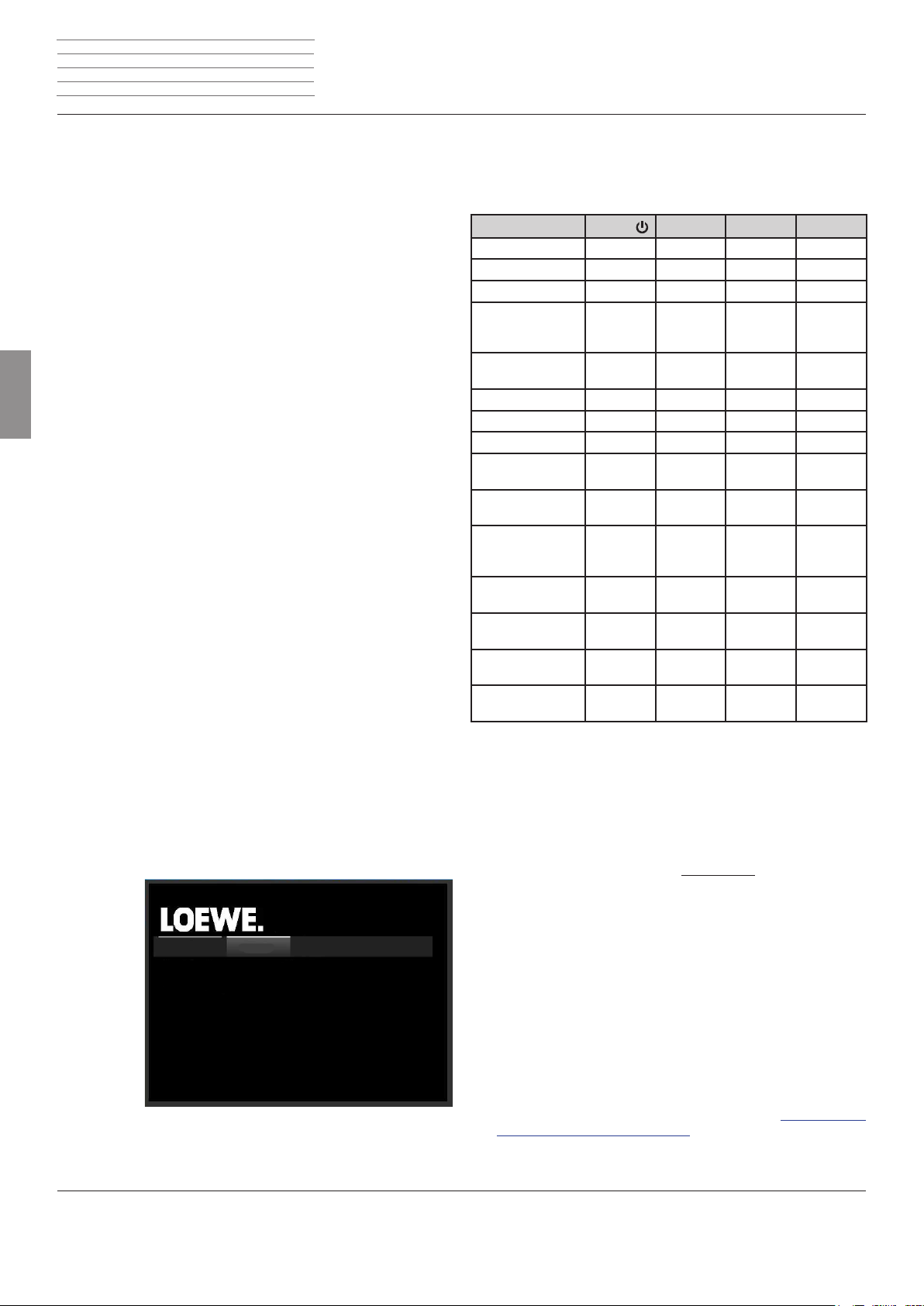
Loewe AirSpeaker ID - 28 -
Deutsch English Français Italiano Español Nederlands DanskSuomi
n
n
Mode d'emploi
Mise en service
Réglages de base
- 28 -
Paramètres réseau
Il est possible de configurer les paramètres réseau suivants :
Device Name Le nom avec lequel l'appareil est identifié dans
le réseau peut être paramétré individuellement.
SSID Sélection d'un réseau sans fil disponible ou
de l'option Configure Manual (configuration
manuelle)
Configure Manually Configuration manuelle du réseau WLAN
Manual SSID Saisie du nom de réseau du réseau sans fil
désiré
WPA Key Saisie de la clé réseau pour le réseau WLAN
sélectionné
Use DHCP Sélectionnez cette option (coche visible dans
cette case), pour que les paramètres réseau
soient réglés automatiquement par le routeur
WLAN.
Si vous désactivez cette option, vous
pouvez régler tous les paramètres réseau
manuellement.
Select Encryption Type Vous pouvez régler la méthode de cryptage.
No Encryption La connexion s'effectue sasns cryptage
(procédure non recommandée)
WEP La connexion s'effectue avec le protocole WEP
(procédure non recommandée)
WPA La connexion s'effectue avec le protocole WPA
WPA2 La connexion s'effectue avec le protocole
WPA2 (procédure recommandée)
IP Address Adresse IP fixe attribuée à l'appareil
Subnet Mask Masque de sous-réseau du réseau domestique
(le plus souvent 255.255.255.0)
Gateway Adresse IP de la passerelle
Primary DNS Adresse IP du serveur DNS primaire
Secondary DNS Adresse IP du serveur DNS secondaire
Témoins lumineux sur l’appareil
Les éléments d'affichage sur les boutons de l'appareil indiquent les
différents états de fonctionnement.
Fonction
Veille rouge
Réseau veille orange
Marche vert
Réseau démarre
/Problème de
réseau
Recherche AirPlay clignote en
Mode AirPlay vert violet
Mode AUX vert vert
Mode USB vert bleu
Volume plus fort/
moins fort
Volume muet clignote en
Initialisation de la
mise à jour logicielle
Logiciel de mise à
jour sans l
Contrôle de la mise
à jour logicielle
Défaut dans la mise
à jour logicielle
Défaut appareil clignote en
Bouton
vert
clignote
blanc ou
l‘orange
orange
vert
Bouton S Bouton - Bouton +
clignote en
jaunes
violet
blanc blanc
clignote en
blanc
clignote en
blanc
clignote en
blanc
clignote en
blanc
clignote en
blanc
clignote en
blanc
clignote en
orange
rouge
blanc
clignote en
blanc
clignote en
blanc
clignote en
blanc
➠ Le cryptage correspondant au standard WEP n'est plus considéré
comme sûr. Si possible, utilisez les standards WPA ou WPA2. Effec-
tuez les réglages correspondants sur votre routeur WLAN.
Sur la page Status, vous pouvez consulter une vue d'ensemble des
paramètre réseau configurés ainsi que la connexion réseau et d'autres
détails techniques.
AirSpeaker
SW Update
connected
good
5
3.8.86.1847
0.01.08
MyHomeNet
Cancel Apply
1b4u5y0xlsr22306
Network Setup Status
Connection Status
Signal Strength
Wireless Channel
Firmware Version
Host Firmware Version
SSID
WEP Key
WPA Key
Mise à jour logicielle
Vous pouvez télécharger une mise à jour adaptée à votre appareil sur
Internet.
➠ Pour effectuer une mise à jour logicielle, il faut que l'AirSpeaker ID
soit relié par câble à un réseau ayant accès à internet.
➠ L’alimentation électrique ne doit en aucun cas être coupée durant
le processus d’actualisation de l’appareil !
Ouvrez la l’interface de conguration comme décrit à
la page 27.
Sélectionnez l'onglet SW update.
Avec la fonction Update, vous lancez le processus d'ac-
tualisation. Le voyant du bouton S s'allume en orange.
Le processus peut durer jusqu'à 30 mn, en fonction de
la vitesse de la connexion Internet.
Une fois l'actualisation terminée, l'appareil redémarre.
➠ Vous pouvez télécharger une version actuelle du mode d'emploi
en fichier PDF à partir du site Internet de Loewe : http://support.
loewe.tv/fr - Notices d’utilisation Cela est tout particulièrement
recommandé après une mise à jour logicielle.
Page 29
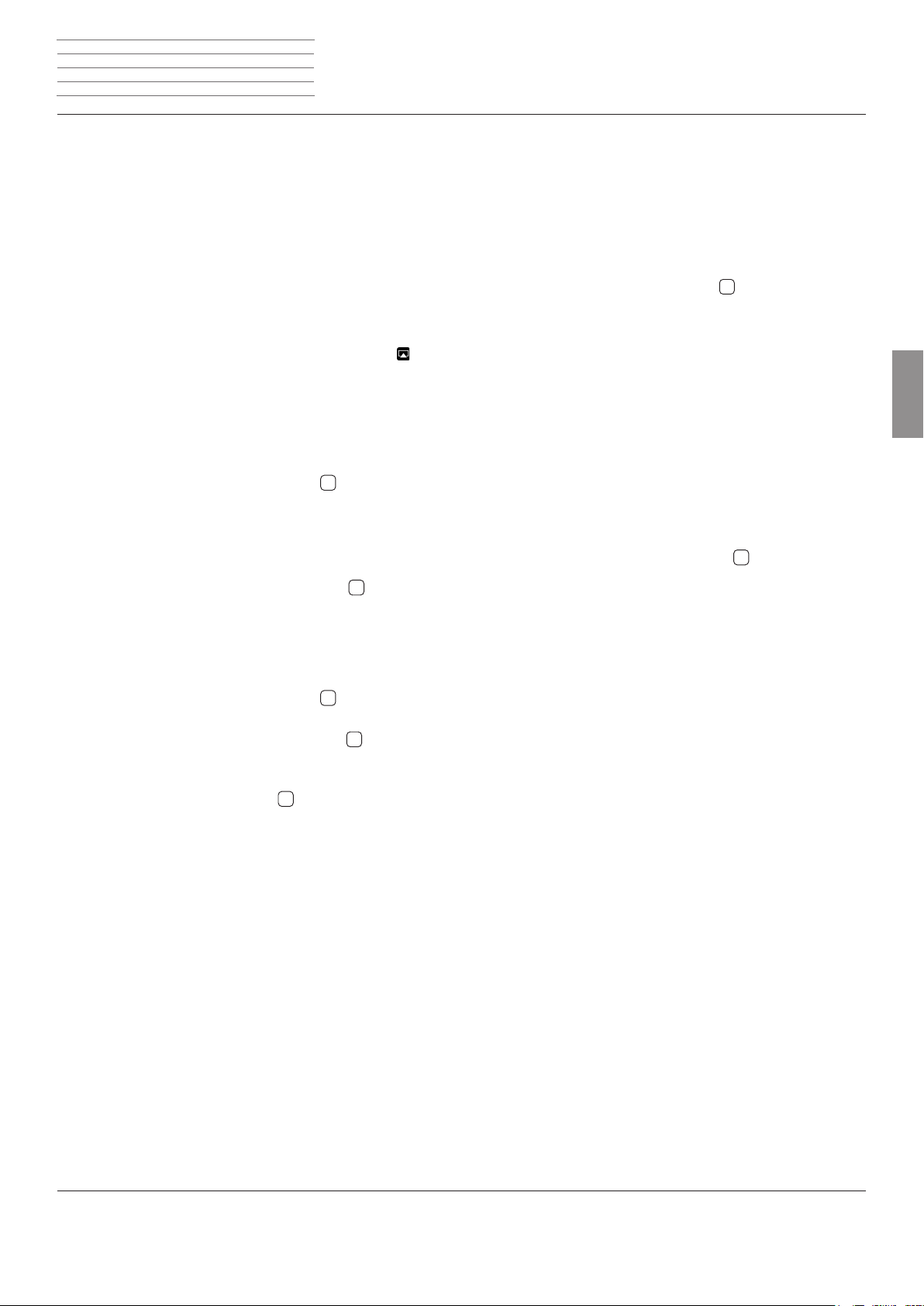
Loewe AirSpeaker ID - 29 -
Deutsch English Français Italiano Español Nederlands DanskSuomi
1
n
n
Mode d'emploi
Commande
Lecture
- 29 -
Lecture AirPlay
Avec le Loewe AirSpeaker ID, vous pouvez recevoir des signaux audio
sans fil d'un appareil Apple compatible. Vous trouverez une liste des
modèles Apple compatibles avec le Loewe AirSpeaker ID à la page 31.
➠ Un système d'exploitation Apple de la version 4.2.1 ou plus récent
doit être installé sur l'appareil Apple.
Appuyez plusieurs fois sur le bouton S jusqu'à ce que
la voyant lumineux correspondant s'allume en violet.
Démarrez la lecture audio depuis votre appareil Apple
compatible AirPlay (iPad, iPhone, iPod...).
Sur l’appareil Apple, appuyez sur le symbole
ci se trouve en principe à côté bouton du volume
sonore et sélectionnez le Loewe AirSpeaker ID comme
média de lecture.
Régler le volume - Application sur l'appareil Apple.
Régler le volume - Touches +/-
1
sur l'AirSpeaker ID.
(celui-
Lecture de sources audio externes
Avec le Loewe AirSpeaker ID, vous pouvez lire une source audio externe.
La source doit être raccordée à la prise jack AUX
trouvant au dos de l'appareil.
Appuyez plusieurs fois sur le bouton S jusqu'à ce que
le voyant lumineux correspondante s'allume en vert.
Démarrez la lecture de la source audio raccordée.
Régler le volume - Touches +/-
➠ Réglez le volume de votre source audio sur un niveau élevé et
sélectionnez ensuite à l'aide des touches +/-
ID le niveau sonore désiré, vous évitez ainsi les interférences
➠ Déconnectez votre appareil Apple du port USB de l'AirSpeaker ID
lorsque vous utilisez la prise AUX
évitez ainsi les interférences
8
comme
.
8
de 3,5 mm se
1
sur l'AirSpeaker ID.
1
de l'AirSpeaker
source audio, vous
.
Mode USB
Vous pouvez raccorder votre appareil Apple à l'AirSpeaker ID et écouter
ainsi votre musique avec une excellente qualité. Lorsque l'AirSpeaker ID
est allumé, la batterie de l’appareil Apple raccordé se recharge. Vous
trouverez une liste des modèles Apple compatibles avec l'AirSpeaker
ID à la page 31.
Brancher un iPod
Branchez votre
câble USB iPod.
Lecture audio de l'iPod
➠ En fonction de la version de logiciel de l’appareil Apple, il se peut
que dans certaines circonstances, votre appareil Apple ne puisse
pas être commandé par l'AirSpeaker ID. Il est donc recommandé
de mettre à jour le logiciel de votre appareil Apple avec la version
la plus récente.
➠ La compatibilité de votre appareil Apple peut varier en fonction du
modèle. Pour connaître les appareils Apple compatibles, se référer
à la page 31.
➠ Des perturbations peuvent survenir selon l'appareil Apple.
➠ Ne débranchez l'appareil Apple de l'AirSpeaker ID que lorsque vous
ne vous en servez plus.
appareil Apple
à la prise USB 6 de l'appareil avec le
Appuyez plusieurs fois sur le bouton S jusqu'à ce que
le voyant lumineux correspondant s'allume en bleu.
Démarrez la lecture de l'appareil Apple raccordé.
Si vous utilisez la télécommande Loewe Assist AirSpeaker disponible comme accessoire, vous pouvez
également commander les fonctions de base de votre
appareil Apple. Veuillez consulter à ce sujet le mode
d'emploi joint à la télécommande.
Régler le volume - Application sur l'appareil Apple.
Régler le volume - Touches +/-
sur l'AirSpeaker ID.
Page 30
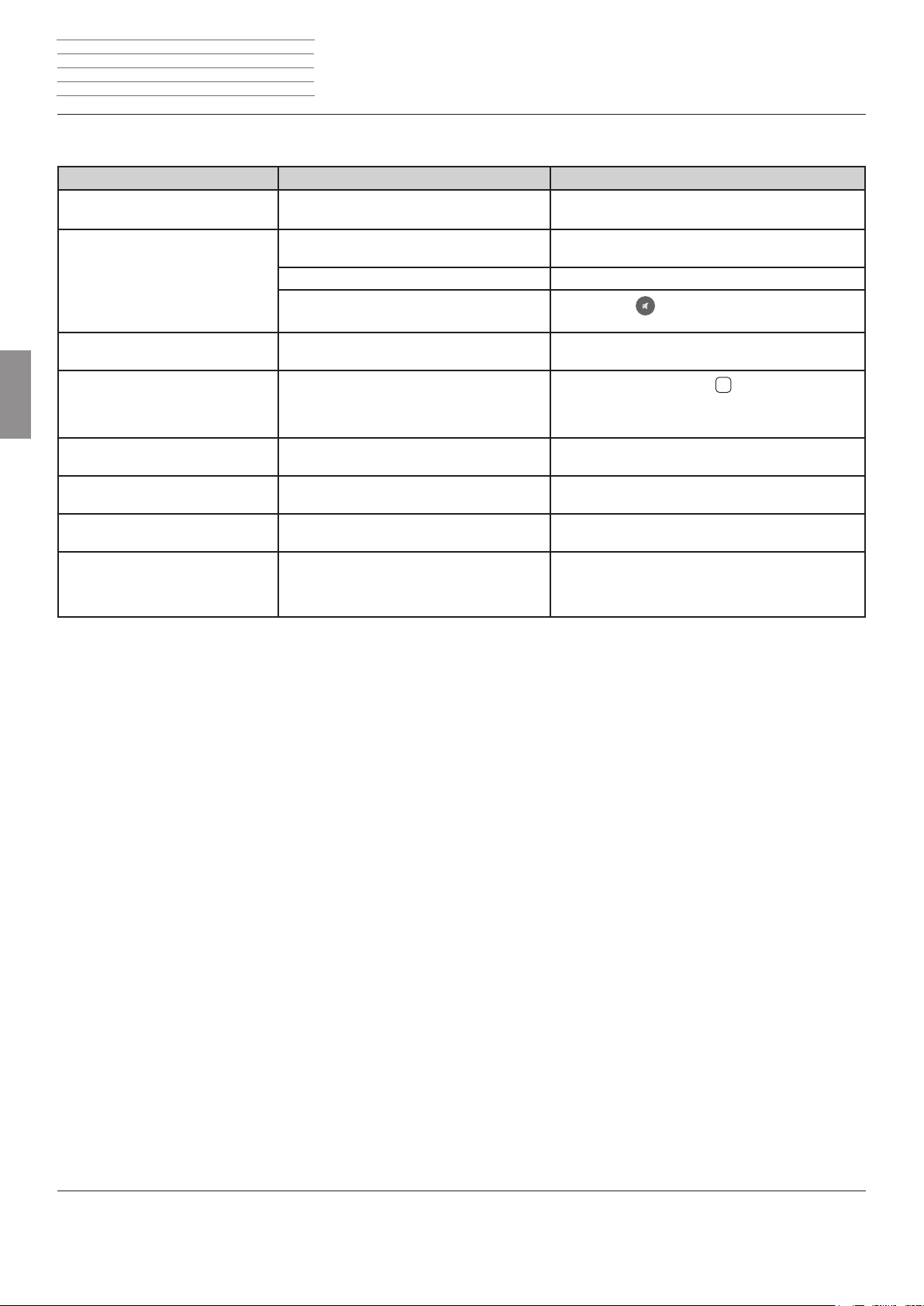
Loewe AirSpeaker ID - 30 -
Deutsch English Français Italiano Español Nederlands DanskSuomi
n
n
Mode d'emploi
Dépannage
- 30 -
Dépannage
Problème Cause possible Solution
L'appareil ne fonctionne pas. Câble secteur non branché. Branchez le câble secteur dans une prise de
230V 50 Hz.
Pas de son. Raccordement incorrect du câble d'entrée. Branchez le câble correctement (page 32). Si le
Le volume est réglé sur minimum. Augmentez le volume.
Le mode silence est activé.
Cet appareil ne fonctionne pas correctement.
Ruptures de son pendant la lecture
d'AirPlay
La télécommande ne fonctionne pas
D'autres appareils émettent le cas échéant sur
le même canal radio dans votre entourage.
Les piles de la télécommande sont usées. Remplacez les piles par des piles neuves.
correctement.
L’ordinateur ne peut établir aucune
connexion à l‘AirSpeaker ID.
La lecture de l’i-Device s'arrête et un
autre titre est retransmis.
La fonction « Shake to Shuffle » (secouer
pour changer de morceau) est activée dans
les réglages de l’application musique de votre
appareil Apple.
problème persiste, le câble pourrait être défectueux.
Appuyez sur
ou V+ de la télécommande pour
réactiver le son et réglez ensuite le niveau du volume.
Retirez la fiche de secteur de la prise de courant et
rebranchez-la après env. 90 secondes.
Appuyez sur le bouton Reset
7
pendant > 10 secondes
pour revenir à la configuration d'usine. Débranchez
l'appareil du réseau électrique pendant 90 secondes.
Procédez ensuite de nouveaux aux réglages de base.
Connectez l'AirSpeaker ID à un réseau câblé ou réglez
votre routeur WiFi sur un canal de radio libre.
Vérifiez que le logiciel i-Tunes d’Apple est bien installé
sur le PC.
Désactivez cette fonction dans les réglages de l’application musique de votre appareil Apple.
Page 31

Loewe AirSpeaker ID - 31 -
Deutsch English Français Italiano Español Nederlands DanskSuomi
n
n
Mode d'emploi
Caractéristiques techniques
- 31 -
Caractéristiques techniques
Généralités
Loewe AirSpeaker ID Réf. 51205-B/L00
Température de fonctionnement [°C] 5 ... 40
Humidité [%] (pas de condensation) 30 ... 90
Dimensions [l x H x P en cm] 24 x 13 x 24
Poids [kg] 3,8
Caractéristiques électriques
Tension de réseau [Volt 50 Hz] 230
Puissance consommée [en watts] 19
Puissance consommée en réseau veille [en watts] < 3,5
Puissance consommée en veille [en watts] < 0,5
Étage de sortie 2
Puissance nominale de l‘amplicateur [watts] (Sinus) 4 x 20
Interfaces
AUX prise jack de 3,5 mm
USB 1x V 2.0, de type A
LAN Réseau laire RJ-45
Interfaces sans l
Normes prises 801.11 b/g
Gamme de fréquences 2400-2483,5 MHz
Cryptage WEP, WPA
Réseau laire
Normes prises en charge 10 Mbit/s Ethernet (10Base-T)
100 Mbit/s Fast Ethernet (100Base-T)
Norme pour la mise en réseau local
Audio Apple AirPlay
Dispositifs Apple pris en charge - Made for
(AirPlay lecture audio)
iPod touch (2nd generation)
iPhone 4S, iPhone 4, iPhone 3GS
iPad
(USB Lecture audio)
iPod touch (4ème génération), iPod touch (3ème génération)
iPod touch (2ème génération), iPod touch (1ère génération)
iPod classic
iPod nano (6ème génération)
iPod nano (5ème génération), iPod nano (4ème génération)
iPod nano (3ème génération), iPod nano (2ème génération)
iPhone 4, iPhone 3GS, iPhone 3G, iPhone
Protection de l'environnement
Emballage et carton
Pour la mise au rebut de l'emballage, nous avons, selon les décrets
nationaux, versé une rémunération à des entreprises de récupération
pour collecter les emballages chez nos revendeurs.
L‘appareil
Attention : la directive européenne 2002/96/CE
réglemente la reprise, le traitement et le recyclage
en bonne et due forme des appareils électroniques
usagés.
Les anciens appareils électroniques doivent donc être
éliminés séparément. Veuillez ne pas jeter cet appa-
reil dans la poubelle domestique normale ! Si vous
achetez un appareil neuf similaire, vous pouvez déposer votre ancien appareil gratuitement dans l'un des
point de reprise indiqués, voire chez votre revendeur
spécialisé. Vous pourrez obtenir d’autres détails sur la
reprise (valables également pour les pays non-européens) auprès de votre administration locale.
Piles de la télécommande
Les piles de l'équipement initial ne contiennent pas de
métaux lourds polluants, tels que le cadmium, le plomb
ou le mercure.
Conformément aux réglementations concernant les
piles, vous ne devez pas jeter les piles usagées dans la
poubelle domestique normale ! Veuillez jeter vos piles
usagées dans les conteneurs mis à disposition chez les
commerçants. Votre revendeur dispose également d'un
conteneur de collecte des piles usagées.
Mentions légales
Loewe Opta GmbH est une société anonyme de droit allemand dont le
siège se trouve à Kronach.
Industriestraße 11, 96317 Kronach
Tél. : +49 9261 99-500
Fax : +49 9261 99-515
E-mail : ccc@loewe.de
Registre du Commerce : Tribunal d'Instance de Coburg, n° HRB 42243
N° d'identification de TVA : DE 193216550
Numéro d'enregistrement WEEE : DE 41359413
Date de rédaction 12.12. 5. édition
© Loewe Opta GmbH, Kronach
Tous droits réservés, y compris ceux de la traduction.
Des modifications de design et des caractéristiques techniques peuvent
être apportées sans avis préalable.
Page 32

Loewe AirSpeaker ID - 32 -
Deutsch English Français Italiano Español Nederlands DanskSuomi
n
n
Mode d'emploi Droits des marques Déclaration de conformité
- 32 -
Droits des marques
« Made for iPod » et « Made for iPhone » signifient qu‘un accessoire
électronique a été développé spécifiquement pour l‘iPod, l‘iPhone ou
l’iPad et que son développeur certifie qu‘il répond aux normes de per-
formance Apple. Apple n‘est pas responsable du fonctionnement de cet
accessoire, ni de sa conformité aux normes réglementaires et de sécurité.
iPod, iPhone et iPad sont des marques déposées d'Apple Inc. aux États-
Unis et dans d'autres pays.
L'appareil porte le marquage CE et respecte les normes européennes
légales. Vous trouverez la déclaration de conformité complète dans le
mode d'emploi complet que vous pouvez télécharger sur notre page
d'accueil.
Déclaration de conformité
Cet appareil est conforme aux exigences essentielles
et aux autres dispositions pertinentes de la Directive
1999/5/EC. L‘utilisation est possible dans tous les pays
de l‘UE, en Islande, en Norvège et en Suisse. En France
et en Italie l‘utilisation est autorisée uniquement dans
des espaces fermés.
Page 33

Loewe AirSpeaker ID - 33 -
Deutsch English Français Italiano Español Nederlands DanskSuomi
8
n
n
Istruzioni per l'uso
Elementi di comando
- 33 -
1
+/- Regolazione del volume
2
S - Impostazione sorgente audio
3
- Accensione / Spegnimento - in modalità stand-by
4
Presa del cavo di rete
5
Presa LAN
6
Presa USB
7
Tasto RESET
AC-IN
Ingresso spina jack stereo 3,5 mm AUX
3
2
1
6
7
8
5
4
Page 34

Loewe AirSpeaker ID - 34 -
Deutsch English Français Italiano Español Nederlands DanskSuomi
n
n
Istruzioni per l'uso
Indice
- 34 -
Indice
Elementi di comando ..................................................................33
...........................................................................................34
Indice
Benvenuti
Dotazione
Accessori
Pulizia
Per la vostra sicurezza
Installazione
Esempi di congurazione
Collegamento
Accensione/spegnimento
Rete
Rete cablata
Rete wireless - Pagina di congurazione
Messa in funzione
Impostazioni di rete
Elementi di visualizzazione
Aggiornamento software
Utilizzo
Riproduzione AirPlay
....................................................................................35
.......................................................................... 35
...........................................................................35
................................................................................ 35
........................................................35
....................................................................... 36
...................................................36
.................................................................... 36
................................................... 36
................................................................................... 37
....................................................................... 37
............................. 37
.......................................................................38
...........................................................38
.................................................38
................................................... 38
.........................................................................................39
..........................................................39
Riproduzione di sorgenti audio esterne...............................39
Modalità iPod
Eliminazione dei guasti
Eliminazione dei guasti
Dati tecnici
Dichiarazione del costruttore
Protezione dell'ambiente
Informazioni legali
Diritti del marchio di fabbrica
Dichiarazione di conformità
....................................................................39
...............................................................40
....................................................... 40
..................................................................................41
.............................................. 41
.................................................... 41
.............................................................41
.............................................42
...............................................42
Page 35

Loewe AirSpeaker ID - 35 -
Deutsch English Français Italiano Español Nederlands DanskSuomi
n
n
Istruzioni per l'uso Benvenuti Sicurezza
- 35 -
Vi ringraziamo
per aver scelto un prodotto Loewe. Siamo lieti di poterla annoverare
tra i nostri clienti.
In Loewe sintetizziamo i massimi requisiti tecnologici, di design e
di semplicità d'uso. Questo vale in ugual misura per apparecchi TV,
lettori DVD, video, audio e relativi accessori.
A questo proposito, sia la tecnologia, sia il design sono da considerarsi
un tramite per il raggiungimento di un'elevata qualità in termini di
suono e immagine.
Anche nel design non ci siamo limitati a seguire mode recenti e provvisorie. Quello che avete acquistato è infatti un apparecchio di qualità
elevata, con caratteristiche che lo rendono attuale ed esclusivo anche
nel futuro.
Dotazione
AirSpeaker ID Loewe, Cod. art. 51205-B/L00
• Cavo di rete
• Cavo di rete
• Istruzioni per l'uso
Accessori
• Intarsiato in diversi colori - si prega di contattare il proprio rivendi-
tore
Pulizia
Pulire la superficie in alluminio solo con un panno leggermente inumidito,
soffice e pulito (senza detergenti aggressivi).
La polvere che si deposita sul tessuto dell’altoparlante si può rimuovere
con prudenza, in caso di necessità, con un aspirapolvere.
Proteggere l'apparecchio da ...
• acqua, umidità, pioggia, schizzi d‘acqua o vapore
• colpi e sollecitazioni meccaniche
• campi magnetici ed elettrici
• valori di potenza elettrica più elevati di quanto indicato
• freddo, calore, irradiazione solare diretta e forti
sbalzi di temperatura
• polvere
• ostruzioni delle aperture di ventilazione
• manomissioni all’interno dell’apparecchio
Non collocare contenitori con liquidi o altri oggetti
sull'apparecchio.
Candele e altre amme libere vanno sempre tenute
lontane dall’apparecchio per evitare la propagazione
della amma.
Questo apparecchio è stato costruito esclusivamente per l’uso personale nell’ambito domestico. Le condizioni di garanzia presuppongono
un uso conforme alle disposizioni. La garanzia copre l’utilizzo conforme
dell’apparecchio.
AVVERTENZA: per evitare il pericolo di scosse elettriche, non aprire
l’apparecchio. Nell’apparecchio non sono presenti componenti che
possono essere riparati dall’utente. Afdare gli interventi di riparazione solo a rivenditori specializzati Loewe.
In caso di spostamento dell'apparecchio da un ambiente freddo
a uno riscaldato, lasciare l'apparecchio spento per circa un'ora, in
quanto potrebbe essersi formata della condensa. Procedere all’accensione soltanto quando l’apparecchio ha raggiunto la temperatura
ambiente. In questo modo si prevengono seri danni ai componenti.
Per la vostra sicurezza
Per la sicurezza e al ne di evitare inutili danni all’apparecchio, vi preghiamo di leggere e osservare le seguenti avvertenze di sicurezza.
Uso conforme e condizioni ambientali
• Questo apparecchio è destinato esclusivamente alla riproduzione di
segnali audio.
• Prima di collegare o scollegare altri apparecchi, spegnere sempre
l’apparecchio.
• Non lasciare in funzione l’apparecchio senza supervisione. Nel caso
di assenza prolungata, staccare la spina di alimentazione.
Il connettore di rete deve essere facilmente accessibile, in modo
tale che sia possibile scollegare l’apparecchio dalla rete in qualsiasi
momento.
Per l’IT l’alimentazione del sistema di distribuzione con la fase di fase
di tensione 230V.
Volume
La musica ad alto volume può causare danni uditivi. Evitare volumi
estremi,
in particolare per periodi prolungati.
Informazioni sulle presenti istruzioni per l’uso
Le informazioni riportate nelle presenti istruzioni riguardano il prodotto
Loewe AirSpeaker ID. Se non diversamente indicato, fare riferimento alle
indicazioni relative agli elementi di comando dell'apparecchio.
I paragrafi che iniziano con il simbolo
o condizioni importanti per un funzionamento sicuro.
I termini utilizzati nel menu o stampati sull’apparecchio TV, nel testo sono
in grassetto. Nelle descrizioni del funzionamento i comandi necessari
sono disposti a partire dalla sinistra del testo che contiene l’istruzione.
➠ contengono note, suggerimenti
Page 36

Loewe AirSpeaker ID - 36 -
Deutsch English Français Italiano Español Nederlands DanskSuomi
n
n
Istruzioni per l'uso
Installazione/ collegamento
Accensione/spegnimento
- 36 -
Installazione
• Poggiare l’apparecchio su una superficie piana, stabile e orizzontale.
• Non installare l’apparecchio nelle vicinanze di forti fonti di calore o
con esposizione diretta al sole.
• In caso di installazione in un armadio o in uno scaffale chiuso: lasciare almeno 2,5 cm di spazio intorno all’apparecchio per consentire
all’aria di circolare senza ostacoli e impedire l’accumulo di calore.
• Eventuali tensioni sbagliate possono danneggiare l’apparecchio.
Questo apparecchio si può collegare esclusivamente a una rete di
alimentazione elettrica con la tensione e la frequenza indicate sulla
targhetta dell’apparecchio utilizzando il cavo di rete.
• In caso di temporale, staccare il connettore di rete. Le sovratensioni
causate dai fulmini possono danneggiare l’apparecchio attraverso
la rete elettrica.
• È consigliabile estrarre la spina dalla presa anche in caso di assenze
prolungate.
• Posare il cavo di rete in modo che non possa essere danneggiato.
Il cavo di rete non deve essere piegato né posato su spigoli acuti,
non deve essere calpestato o esposto a sostanze chimiche; questo
vale, del resto, anche per l’intero apparecchio. Un cavo di rete con
isolamento danneggiato può provocare scosse elettriche e rappre-
senta un pericolo di incendio.
• Pertanto, per staccare il connettore di rete, non tirare dal cavo, ma
dalla scatola del connettore. I cavi del connettore di rete potrebbero
danneggiarsi e provocare un cortocircuito nel corso del successivo
inserimento.
Collegamento
Servendosi di un cavo di rete, collegare la presa di rete LAN 5 a un
hub di rete (ad esempio switch o router WLAN) provvisto di collega-
mento a Internet.
E’ possibile collegare alla presa AUX una sorgente audio esterna
Utilizzare un cavo audio con spina jack da 3,5 mm (disponibile presso
i rivenditori specializzati).
Inserire il cavo di rete nella presa di alimentazione AC-IN
garlo con una presa da 220-240V 50/60 Hz.
Spina stereo audio da 3,5 mm
AirSpeaker ID
AC-INLANUSBRESET
AUX
Cavo USB-iPod
Cavi di rete
Router (W)LAN
8
4
e colle-
Cavo di rete
.
Esempi di congurazione
Accensione/spegnimento
➠Prima di tutto collegare tutti i cavi come descritto nel paragrafo
„Collegamento“. In particolare è importante che prima di procedere alla sua accensione, l‘AirSpeaker ID sia collegato con la rete
via cavo, in caso contrario esso cercherà infatti un collegamento in
modalità WLAN.
Premere brevemente il tasto di accensione/spegnimento
sull'apparecchio.
L'apparecchio si accende.
Il LED sopra il tasto di accensione/spegnimento
verde.
Per portare l’apparecchio in stand-by, premere il tasto di accensione/
spegnimento
tasto di accensione/spegnimento si illumina di arancio.
3 sull'apparecchio per 3 secondi. Il LED sopra il
3 si illumina di
➠ In modalità-stand-by di rete l'AirSpeaker ID continua ad essere
"visibile" come altoparlante AirPLay, ma consuma poca corrente
(pagina 41). Trascorsi 30 minuti senza riproduzione, l’AirSpeaker
ID passa automaticamente alla modalità stand-by.
Per portare l’apparecchio in stand-by, premere il tasto di accensione/
spegnimento
tasto di accensione/spegnimento si illumina di rosso.
3 sull'apparecchio per 5 secondi. Il LED sopra il
➠ Quando si trova in stand-by l'AirSpeaker ID non può essere attivato
da altri apparecchi, il tasto di accensione/spegnimento
invece premuto di nuovo. La corrente assorbita
è poca (pagina 41).
3
3 va
Nel caso di assenza prolungata, prima di tutto spegnere l’apparecchio
con il tasto di accensione/spegnimento
connettore di rete. In questo modo si risparmia energia e si salvaguarda l’ambiente.
3 e staccare quindi il
Page 37

Loewe AirSpeaker ID - 37 -
Deutsch English Français Italiano Español Nederlands DanskSuomi
n
n
Istruzioni per l'uso
Messa in funzione
Impostazioni di base
- 37 -
Rete
A seconda se l'apparecchio è collegato via cavo (Ethernet, Powerline)
o in modalità wireless (WLAN) con la propria rete domestica, si devono
eseguire impostazioni diverse.
➠ Loewe consiglia di utilizzare una rete cablata (Ethernet, Powerline)
per garantire una stabilità e una qualità del collegamento dati
migliore. Utilizzare un collegamento wireless soltanto se non si
hanno altre possibilità. I collegamenti wireless possono venire
influenzati da fenomeni esterni (ad es. dagli apparecchi a microonde) e offrono generalmente una velocità di trasmissione dati
minore.
➠ L'apparecchio deve essere registrato nella stessa rete logica della
sorgente audio (ad es. iPad).
Una volta eseguite tutte le operazioni come descritto nei capitoli "In-
stallazione" e "Collegamento", accendere l'apparecchio.
Rete cablata
Se nella propria rete domestica è presente un server DHCP (ad es. un
router DSL), l'impostazione di tutti i parametri di rete avviene automaticamente e non sono richiesti altri interventi.
Rete wireless - Pagina di congurazione
Se si desidera configurare una rete wireless oppure se nella propria rete
non è disponibile nessun server DHCP, la configurazione dell‘AirSpeaker
ID deve avvenire tramite un collegamento diretto tra un PC e l‘AirSpeaker ID. Per collegare l‘AirSpeaker ID alla presa di rete del PC, utilizzare
il cavo di rete fornito.
➠
Dal momento in cui l‘AirSpeaker ID viene acceso fino a quando
diventa possibile stabilire un collegamento, trascorrono circa 2-3
minuti.
➠ Dal momento in cui l‘AirSpeaker ID viene acceso fino a quando
l‘apparecchio diventa „visibile“ nella rete WLAN, trascorrono circa
2-3 minuti.
➠ Nel PC può apparire un messaggio che indica la disponibilità sol-
tanto di una rete limitata.
Dopo aver completamente avviato l‘AirSpeaker ID, digitare questo indirizzo nel browser Internet per richiamare la pagina di configurazione:
169.254.111.222.
Se l‘AirSpeaker ID è collegato al server DHCP tramite una rete domestica,
la pagina di configurazione è accessibile anche tramite un PC sul quale
sia installato Apple iTunes:
Nel PC, nel browser Internet digitare la stringa di
indirizzo:
http://AirSpeaker ID-[xxxxxx].local/index.asp
dove [xxxxxx] indica le ultime sei cifre dell‘indirizzo
MAC. L‘indirizzo MAC è riportato sulla targhetta sul
fondo dell‘apparecchio
➠ Se si modifica il „Device Name“ manualmente, si modifica anche
l‘indirizzo (vedi sopra) con cui è possibile richiamare la pagina di
configurazione AirSpeaker ID. Osservare il „Device Name“ modificato. Il nuovo indirizzo è: http://[nuovonome].local/index.asp
AirSpeaker
Network Setup Status SW Update
Device Name
SSID
Use DHCP
AirSpeaker-FFF001
Select Option
Cancel Apply
Esempio per la pagina di congurazione.
Proseguire quindi con le impostazioni di rete come
descritto a pagina 38.
Page 38

Loewe AirSpeaker ID - 38 -
Deutsch English Français Italiano Español Nederlands DanskSuomi
n
n
Istruzioni per l'uso
Messa in funzione
Impostazioni di base
- 38 -
Impostazioni di rete
Si possono eseguire le seguenti impostazioni di rete:
Device Name Il nome per identificare l'apparecchio nella rete,
si può impostare a piacere.
SSID Selezione di una rete wireless disponibile
oppure opzione Configure Manual
(Configurazione manuale)
Configure Manually Configurazione manuale della rete WLAN
Manual SSID Inserimento del nome di rete della rete wireless
desiderata
WPA Key Inserimento della chiave di rete per la rete
WLAN selezionata
Use DHCP Selezionare questa opzione (inserendo il segno
di spunta nella rispettiva casella) affinché i
parametri di rete del router WLAN vengano
impostati automaticamente.
Disattivando questa opzione, si possono
impostare manualmente tutti i parametri di
rete.
Select Encryption Type Consente di impostare il metodo di crittografia
desiderato.
No Encryption Il collegamento non è crittografato (opzione
sconsigliata)
WEP Il collegamento avviene tramite protocollo WEP
(opzione sconsigliata)
WPA Il collegamento avviene tramite protocollo WPA
WPA2 Il collegamento avviene tramite protocollo
WPA2 (opzione consigliata)
IP Address Indirizzo IP assegnato in maniera fissa
all'apparecchio
Subnet Mask Maschera di sottorete della rete domestica
(generalmente 255.255.255.0)
Gateway Indirizzo IP del gateway
Primary DNS Indirizzo IP del server DNS primario
Secondary DNS Indirizzo IP del server DNS secondario
Elementi di visualizzazione
Gli elementi di visualizzazione nei tasti dell'apparecchio servono ad
indicare le diverse condizioni di esercizio.
Funzione
Standby rosso
Rete in stand-by arancio
On verde
Avvio rete
/Problema di rete
Ricerca di AirPlay viola lam-
Modalità AirPlay verde viola
Modalità AUX verde verde
Modalità USB verde blu
Volume su/giù bianco bianco
Elimina audio bianco
Aggiornamento software inizializzare
Wireless aggiornamento software arancio
Aggiornamento
software Contoller verde
Errore di aggiornamento software
Guasto apparecchi rosso lam-
Tasto
verde
bianco
lampeg-
giante
Tasto S Tasto - Tasto +
giallo lampeggiante
peggiante
bianco
lampeg-
giante
bianco
lampeg-
giante
bianco
lampeg-
giante
bianco
lampeg-
giante
bianco
lampeg-
giante
bianco
lampeg-
giante
arancio
lampeg-
giante
peggiante
lampeg-
giante
bianco
lampeg-
giante
bianco
lampeg-
giante
bianco
lampeg-
giante
➠ La crittografia secondo lo standard WEP non è più considerata
sicura. Se possibile, utilizzare gli standard WPA e/o WPA2. Le rispet-
tive impostazioni vanno eseguite sul proprio router WLAN.
È possibile richiamare una panoramica dei parametri di rete impostati,
del collegamento di rete e di altri dati tecnici attraverso la pagina Stato.
Network Setup Status
Connection Status
Signal Strength
Wireless Channel
Firmware Version
Host Firmware Version
SSID
WEP Key
WPA Key
AirSpeaker
SW Update
connected
good
5
3.8.86.1847
0.01.08
MyHomeNet
Cancel Apply
1b4u5y0xlsr22306
Aggiornamento software
È possibile scaricare un eventuale aggiornamento software adatto al
proprio apparecchio da Internet.
➠ Per poter eseguire un aggiornamento del software, l'AirSpeaker ID
deve essere collegato via cavo alla rete.
➠ Non staccare per nessun motivo la corrente dall’apparecchio
durante il processo di aggiornamento!
Aprire la Conguration Page come descritto a pagina
37.
Selezionare la scheda SW update.
Con la funzione Update avviare il processo di aggior-
namento. L'elemento del tasto S arancio si accende. Il
processo dura, in base alla velocità del collegamento
Internet, fino a 30 min.
Al termine dell'aggiornamento l'apparecchio si riavvia.
➠ È possibile scaricare una versione attuale delle istruzioni per l'uso
in formato PDF dal sito Web Loewe:
– Biblioteca Manuali di istruzioni Questa operazione è particolarmente consigliata dopo un aggiornamento del software.
http://support.loewe.tv/de
Page 39

Loewe AirSpeaker ID - 39 -
Deutsch English Français Italiano Español Nederlands DanskSuomi
1
n
n
Istruzioni per l'uso
Utilizzo
Riproduzione
- 39 -
Riproduzione AirPlay
Con l'AirSpeaker ID Loewe è possibile riprodurre in modalità wireless i
segnali audio provenienti da un apparecchio Apple compatibile. Una lista
dei modelli Apple compatibili con l'AirSpeaker ID Loewe è disponibile
a pagina 41.
➠ Sull'apparecchio Apple deve essere installato un sistema operativo
con versione 4.2.1 o successiva.
Premere più volte il tasto S no a quando il rispettivo
LED si illumina di viola.
Avviare la riproduzione audio sull'apparecchio Apple.
Premere sull'icona
alla funzione di regolazione dell'altoparlante dell'applicazione in corso sul display touch dell'apparecchio
Apple) e selezionare come supporto di riproduzione
l'AirSpeaker ID Loewe.
Impostazione del volume - Applicazione sull'apparecchio Apple.
Impostazione del volume - Tasti +/-
ID.
(generalmente si trova vicino
1
sull'AirSpeaker
Riproduzione di sorgenti audio esterne
Con l'AirSpeaker ID Loewe è possibile riprodurre il contenuto di una
sorgente audio analogica stereo esterna.
La sorgente deve essere collegata alla presa per jack da 3,5 mm AUX
8
sul retro dell’apparecchio.
Premere più volte il tasto S no a quando il rispettivo
LED si illumina di verde.
Avviare la riproduzione della sorgente audio collegata.
Impostazione del volume - Tasti +/-
ID.
➠ Impostare il volume della propria sorgente audio su un valore
elevato e selezionare quindi con i tasti +/-
volume desiderato, per evitare interferenze
➠ Staccare il proprio apparecchio Apple dalla presa USB dell'AirSpe-
aker ID, utilizzando la presa AUX
evitare interferenze
.
8
come sorge
1
sull'AirSpeaker
1
sull'AirSpeaker ID il
.
nte audio per
Modalità iPod
È possibile collegare all'AirSpeaker ID il proprio apparecchio Apple per
ascoltare la propria musica in alta qualità. Quando si accende l'AirSpeaker ID, la batteria dell'apparecchio Apple collegato viene ricaricata.
L’elenco dei modelli Apple compatibili con l'AirSpeaker ID è riportato
a pagina pagina 41.
Collegamento dell’iPod
Collegare il proprio
con la presa USB
Riproduzione audio dall’iPod
➠ A seconda della versione del software, l’apparecchio Apple potreb-
be non essere controllabile tramite l'AirSpeaker ID. Si consiglia di
aggiornare il software del proprio apparecchio Apple alla versione
più attuale.
➠ La compatibilità con l'apparecchio Apple può variare in base al
modello. Gli apparecchi Apple supportati sono descritti a pagina
pagina 41.
➠ A seconda del tipo di apparecchio Apple si potrebbero verificare
delle anomalie.
➠ Se non è possibile accedere all'apparecchio Apple, prima di tutto
staccarlo dall'AirSpeaker ID.
apparecchio Apple
6
sull'apparecchio.
tramite il cavo USB dell'iPod
Premere più volte il tasto S no a quando si illumina il
rispettivo LED blu.
Avviare la riproduzione sull'apparecchio Apple collega-
to.
Se si utilizza il telecomando Loewe Assist AirSpeaker
ID disponibile come accessorio, è possibile regolare
anche tramite lo stesso le funzioni base del proprio
apparecchio Apple. Vedere in merito nel manuale di
istruzioni fornito con il telecomando.
Impostazione del volume - Applicazione sull'apparecchio Apple.
Impostazione del volume - Tasti +/-
sull'AirSpeaker
ID.
Page 40

Loewe AirSpeaker ID - 40 -
Deutsch English Français Italiano Español Nederlands DanskSuomi
n
n
Istruzioni per l'uso
Eliminazione dei guasti
- 40 -
Eliminazione dei guasti
Problema Possibile causa Rimedio
L’apparecchio non funziona. Il cavo di alimentazione non è inserito. Inserire il cavo di alimentazione in una presa
230V 50 Hz.
Nessun suono. Il cavo di ingresso non è stato collegato cor-
rettamente.
Il volume è impostato sul minimo. Aumentare il volume.
L’audio è disattivato.
Questo apparecchio non funziona
correttamente.
Interruzioni audio durante la riproduzione AirPlay
Il telecomando non funziona corret-
Ci potrebbero essere altri apparecchi nella zona
sintonizzati sullo stesso canale radio.
Le pile del telecomando sono esaurite. Sostituire le pile con altre nuove.
tamente.
Il PC non riesce ad impostare nessun
collegamento con l‘AirSpeaker ID.
La riproduzione da iPod si blocca e
viene riprodotto un altro brano.
È stata attivata la funzione iPod “Shake to
Shuffle”.
Collegare correttamente il cavo (pagina 42). Se il
problema persiste, il cavo potrebbe essere danneggiato.
Premere
oppure V+ sul telecomando per riattivare
la riproduzione audio e impostare quindi il livello del
volume.
Staccare il connettore dalla presa ed infilarlo di nuovo
dopo circa 90 secondi.
Premere il tasto Reset
7
per > 10 secondi
re le impostazioni del produttore, staccare l'apparecchio
per 90 secondi dalla rete elettrica. Al termine, eseguire
nuovamente le impostazioni di base.
Collegare l'AirSpeaker ID a una rete cablata oppure sin-
tonizzare il router WLAN su un canale radio disponibile.
Verificare se Apple iTunes è installato sul PC.
Disattivare questa funzione dall’iPod.
per ripristina-
Page 41

Loewe AirSpeaker ID - 41 -
Deutsch English Français Italiano Español Nederlands DanskSuomi
n
n
Istruzioni per l'uso
Dati tecnici
- 41 -
Dati tecnici
Informazioni generali
AirSpeaker ID Loewe Cod. art. 51205-B/L00
Temperatura di esercizio [°C] 5 ... 40
Umidità [%] (senza condensazione) 30 ... 90
Dimensioni [larg x alt x prof in cm] 24 x 13 x 24
Massa [kg] 3,8
Dati elettrici
Tensione di rete [Volt 50 Hz] 230
Potenza assorbita [Watt] 19
Potenza assorbita in stand-by in rete [Watt] < 3,5
Potenza assorbita in stand-by [Watt] < 0,5
Stadi di uscita 2
Potenza nominale dell‘amplicatore [Watt] (sinusoidale) 4 x 20
Interfacce
AUX presa jack 3,5 mm
USB 1x V 2.0, tipo A
LAN rete cablata RJ-45
Interfacce wireless
Standard supportati 801.11b/g
Gamma di frequenze 2400-2483,5 MHz
Crittograa WEP, WPA
Rete cablata
Standard supportati 10 Mbit/s Ethernet (10Base-T)
100 Mbit/s Fast Ethernet (100Base-T)
Standard rete domestica
Audio Apple AirPlay
Apparecchi Apple supportati - Made for
(riproduzione audio AirPlay)
iPod touch (2nd generation)
iPhone 4S, iPhone 4, iPhone 3GS
iPad
(riproduzione audio USB)
iPod touch (4th generation), iPod touch (3rd generation)
iPod touch (2nd generation), iPod touch (1st generation)
iPod classic
iPod nano (6th generation)
iPod nano (5th generation) , iPod nano (4th generation)
iPod nano (3rd generation), iPod nano (2nd generation)
iPhone 4, iPhone 3GS, iPhone 3G, iPhone
Dichiarazione del costruttore
Questo apparecchio è fabbricato nella UE nel rispetto delle disposizioni del D.M. 26 marzo 1992 ed è in particolare conforme alle prescrizioni dell‘art. 1 dello stesso D.M.
Protezione dell'ambiente
Imballo e scatola
Per lo smaltimento dell’imballaggio abbiamo devoluto un sussidio
all’azienda che ritira l’imballaggio dal rivenditore, in conformità alle
disposizioni nazionali.
L’apparecchio
Attenzione: la Direttiva UE 2002/96/CE regola il ritiro,
il trattamento e il riciclo regolamentare delle apparecchiature elettroniche usate.
Le apparecchiature elettroniche usate devono pertanto essere smaltite separatamente. Non gettate
questo apparecchio insieme agli altri riuti domestici!
Potrete consegnare gratuitamente l’apparecchiatura
giunta a ne vita agli idonei centri di raccolta, oppure
riconsegnarla al rivenditore al momento dell’acquisto
di una nuova apparecchiatura equivalente. Per
maggiori dettagli circa il ritiro (anche per i Paesi non
appartenenti all’UE) si prega di rivolgersi alle ammini-
strazioni locali.
Pile del telecomando
Le pile di prima dotazione non contengono inquinanti
come cadmio, piombo o mercurio.
Secondo la normativa in materia, le pile usate non
devono essere più gettate nei rifiuti domestici. Gettare
gratuitamente le pile esauste nei contenitori di raccolta
installati presso i rivenditori. Anche presso il vostro
rivenditore specializzato troverete un contenitore di
raccolta per pile esauste.
Informazioni legali
La Loewe Opta GmbH è una società di diritto tedesco con sede a
Kronach.
Industriestrasse 11, 96317 Kronach
Telefono: +49 9261 99-500
Fax: +49 9261 99-515
E-mail: ccc@loewe.de
Registro delle aziende: tribunale di Coburg, n. HRB 42243
N. part. I.V.A.: DE 193216550
Numero di registrazione WEEE: DE 41359413
Data redazione 12.12. 5. edizione
© Loewe Opta GmbH, Kronach
Tutti i diritti, anche di traduzione, riservati.
I dati tecnici e il design possono essere soggetti a modifiche tecniche
senza preavviso.
Questo apparecchio è conforme all‘art. 2 comma 1 D.M. 28.08.95 N. 548
Fabbricatore: Distributore:
Made in Germany
Loewe Opta GmbH
Industriestr. 11
D-96317 Kronach
Loewe Italiana SRL
Largo del Perlar, 12
I-37135 Verona (VR)
Page 42

Loewe AirSpeaker ID - 42 -
Deutsch English Français Italiano Español Nederlands DanskSuomi
n
n
Istruzioni per l'uso
Diritti del marchio di fabbrica
Dichiarazione di conformità
- 42 -
Diritti del marchio di fabbrica
Le diciture “Made for iPod” e “Made for iPhone” indicano che un accessorio elettronico è stato appositamente progettato per essere collegato
rispettivamente all’iPod o all’iPhone, e che il produttore certifica che
tale dispositivo soddisfa gli standard prestazionali di Apple. Apple non è
responsabile del funzionamento di tale dispositivo o della sua conformità
a normative e standard di sicurezza. L’utilizzo di questo accessorio con
iPod o iPhone può influire sulle prestazioni wireless.
iPod e iPhone sono marchi di Apple Inc. registrati negli USA e in altri
paesi.
L’apparecchio reca il marchio CE e soddisfa le direttive UE. La versione
integrale della dichiarazione di conformità è disponibile nel manuale
d’istruzioni completo scaricabile dalla nostra homepage.
Dichiarazione di conformità
Questo apparato é conforme ai requisiti essenziali ed
agli altri principi sanciti dalla Direttiva 1999/5/CE. Può
essere messo in funzione in tutti i paesi dell‘UE e
inoltre in Islanda, Norvegia e in Svizzera. In Francia e
in Italia è consentito l‘uso solo in ambienti chiusi.
Page 43

Loewe AirSpeaker ID - 43 -
Deutsch English Français Italiano Español Nederlands PortuguêsMagyar
8
n
n
Manual de instrucciones
Elementos de mando
- 43 -
1
+/- Ajuste de volumen;
2
S - Ajuste de fuente de audio
3
- Encender / Apagar - en modo standby
4
AC-IN -
5
Conector LAN
6
Conector USB
7
Tecla RESET
Conector del cable de red
AUX - Entrada estéreo 3,5 mm jack
3
2
1
6
7
8
5
4
Page 44

Loewe AirSpeaker ID - 44 -
Deutsch English Français Italiano Español Nederlands PortuguêsMagyar
n
n
Manual de instrucciones
Contenido
- 44 -
Contenido
Elementos de mando ..................................................................43
Contenido
....................................................................................44
Bienvenido
Volumen de suministro
Accesorios
Limpieza
............................................................................45
Por su seguridad
Colocación
Conguraciones de ejemplo
Conexión
Conexión/desconexión
.................................................................................... 47
Red
Red por cable
Red inalámbrica - Página de conguración
Puesta en funcionamiento
Ajustes de red
Elementos de indicación
Actualización de software
Manejo
........................................................................................49
AirPlay reproducción
Reproducción de fuentes de audio externas
Manejo del iPod
Solución de problemas
Solución de problemas
Datos técnicos
Protección del medio ambiente
Aviso legal
Derechos de marca
Derechos de marca
Declaración de conformidad
..................................................................................45
......................................................45
.........................................................................45
................................................................45
........................................................................46
............................................... 46
........................................................................... 46
....................................................... 46
....................................................................47
.........................47
..........................................................48
.................................................................... 48
....................................................48
.................................................. 48
.......................................................... 49
.......................49
................................................................. 49
................................................................50
....................................................... 50
.............................................................................51
.......................................... 51
.........................................................................51
......................................................................52
............................................................ 52
..............................................52
Page 45

Loewe AirSpeaker ID - 45 -
Deutsch English Français Italiano Español Nederlands PortuguêsMagyar
n
n
Manual de instrucciones Bienvenido Seguridad
- 45 -
Muchas gracias
por haberse decidido por un producto de Loewe. Nos complace
mucho contarle entre nuestros clientes.
Loewe es un nombre asociado a una exigente calidad en la técnica,
el diseño y la facilidad de manejo. Esto se cumple en igual medida en
nuestros televisores, DVD, vídeo, equipos de audio y accesorios.
Ni la técnica ni el diseño deben ser una meta en sí mismos, sino que
les deben proporcionar a nuestros clientes el mayor placer para la vista
y el oído.
Tampoco en el diseño nos hemos dejado distraer por tendencias y
modas pasajeras. A n de cuentas, usted ha adquirido un dispositivo
de alta calidad, del que podrá disfrutar durante mucho tiempo sin
cansarse de él.
Volumen de suministro
Loewe AirSpeaker ID, nº de ref. 51205-B/L00
• Cable de alimentación de red
• Cable de red
• Manual de instrucciones
Accesorios
• Incrustaciones en diferentes colores - por favor póngase en contac-
to con su distribuidor
Limpieza
Limpie la superficie de aluminio con un paño suave y limpio, ligeramente
humedecido (sin agentes limpiadores agresivos).
Si fuera necesario, puede aspirar con sumo cuidado el polvo del tejido
del altavoz utilizando un aspirador.
Por su seguridad
Por su propia seguridad y para evitar daños innecesarios a su dispositivo, lea y siga las siguientes instrucciones de seguridad.
Uso conforme a las especicaciones y condiciones ambientales
• Este dispositivo ha sido diseñado exclusivamente para la reproduc-
ción de señales de audio.
• Apague siempre el dispositivo antes de conectar o desconectar
otros dispositivos.
• No deje funcionando el dispositivo sin estar usted presente. Desen-
chufe el cable de red en caso de ausencias prolongadas.
Proteja el dispositivo de ...
• agua, humedad, gotas y salpicaduras de agua, vapor
• golpes y cargas mecánicas
• campos magnéticos y eléctricos
• voltajes superiores a los indicados
• frío, calor, irradiación solar directa y fuertes cambios de tempera-
tura
• polvo
• tapas que impidan la entrada de aire
• manipulaciones en el interior del dispositivo
No coloque sobre el dispositivo objetos llenos de
líquido ni otros objetos.
Mantenga el dispositivo en todo momento alejado
de velas y otras fuentes de fuego a n de evitar la pro-
pagación del fuego.
Este dispositivo ha sido construido únicamente para ser utilizado
en un entorno doméstico. Las prestaciones de garantía solamente
cubren este uso previsto. La garantía comprende el uso del dispositivo
conforme a las instrucciones.
ATENCIÓN: a n de evitar descargas eléctricas, no abra nunca el
dispositivo. En el interior de la carcasa no se encuentran piezas que
puedan ser reparadas por el usuario. Sólo permita que un comercian-
te especializado de Loewe realice los trabajos de reparación.
Si ha trasladado el dispositivo de un ambiente frío a uno caliente,
déjelo apagado durante aprox. una hora, ya que en caso contrario
podría condensarse la humedad. Enciéndalo solamente cuando éste
haya alcanzado la temperatura ambiente. De este modo, evitará
graves daños en los componentes.
Se debe tener fácil acceso al enchufe de red para poder desconectar
el dispositivo de la red en cualquier momento.
Por Sistema de alimentación IT de distribución con tensión entre fases
de 230V.
Volumen
La música puede provocar daños auditivos. Evite
un volumen extremo, en especial durante un tiempo prolongado.
Información sobre el manual de instrucciones
La información de este manual hace referencia al producto Loewe
AirSpeaker ID. A menos que se indique lo contrario, las instrucciones
hacen referencia a los elementos de mando del dispositivo.
Los párrafos que comiencen con el símbolo
consejos o requisitos importantes para un funcionamiento correcto.
Los conceptos que aparezcan en el menú o impresos en el dispositivo, se
indicaran con texto en negrita. En las descripciones de funcionamiento,
los elementos de mando necesarios se indican a la izquierda del texto
que contiene la instrucción de manejo.
➠, indican información,
Page 46

Loewe AirSpeaker ID - 46 -
Deutsch English Français Italiano Español Nederlands PortuguêsMagyar
n
n
Manual de instrucciones
Colocación y conexión
Conexión/desconexión
- 46 -
Colocación
• Coloque el dispositivo en una base horizontal, fija y plana.
• No coloque el dispositivo en las proximidades de fuentes de calor
potentes ni en lugares expuestos a la radiación solar directa.
• Si se coloca en un armario o estantería cerrada, deje como mínimo
2,5 cm de espacio libre alrededor del dispositivo para que el aire
pueda circular libremente y no se produzca una acumulación térmica.
• Si se establece una tensión incorrecta pueden producirse daños en
el dispositivo. Este dispositivo sólo se puede conectar con el cable de
red a un suministro de corriente con la tensión y frecuencia indicadas
en la placa de características.
• En caso de tormenta, desenchufe el cable de red. Las sobretensiones
provocadas por un rayo pueden dañar el dispositivo.
• Si va a ausentarse una larga temporada, es aconsejable desenchufar
el cable de red eléctrica.
• Coloque el cable de red de forma que no pueda dañarse. El cable
de red no se debe doblar ni colocar sobre bordes afilados, tampoco
se debe pisar ni exponer a productos químicos; este último punto
también se debe aplicar a todo el equipo. Si el cable de red presenta
daños en el aislamiento, puede provocar electrocución o riesgos
de incendios.
• Cuando retire el enchufe de red, no tire del cable, sino de la cubierta
del enchufe. En caso contrario, los cables del interior del enchufe
podrían sufrir daños y provocar un cortocircuito al volver a ser
conectado a la red.
Conguraciones de ejemplo
Conexión
Conecte con el cable de red incluido en el volumen de suministro la
clavija de red LAN
o router W(LAN)) con una conexión a internet.
Puede conectar una fuente de audio externa a la toma AUX
plee un cable de audio (disponible en el comercio especializado) con
un conector jack de 3,5 mm.
Introduzca el cable de red en la toma de red AC-IN
con un enchufe de 220-240V 50/60 Hz.
Router (W)LAN
5
con una conexión de red (por ej., conmutador
8
4
y conéctelo
Audio estéreo de 3,5 mm
AirSpeaker ID
AC-INLANUSBRESET
AUX
Cable iPod-USB
Cable de red
Cable de alimentación de red
. Em-
Conexión/desconexión
➠ Establezca primero todas las conexiones de cable como se descri-
be en „Conexión“. En particular, el AirSpeaker ID debe estar conec-
tado a la red alámbrica antes de la conexión, ya que, de lo contrario, buscará una conexión WLAN.
Pulse
brevemente
dispositivo.
Se conectará el dispositivo.
Se iluminará el indicador LED sobre el botón
apagado en color verde.
Para desconectar el dispositivo de la red standby, pulse el botón de
encendido y apagado en el dispositivo
Se iluminará el indicador LED del botón de encendido y apagado en
color naranja.
el botón de encendido y apagado 3 del
3 de encendido/
3
durante 3 segundos.
➠ En modo de red standby el AirSpeaker ID seguirá siendo "visible"
el altavoz AirPLay, pero consumirá poca energía (página 51). Tras
30 minutos sin reproducción, el AirSpeaker ID cambia automática-
mente al modo Stand-by de red.
Para desconectar el dispositivo de la red standby, pulse el botón de
encendido y apagado en el dispositivo
Se iluminará el indicador LED sobre el botón de encendido/apagado
en color rojo.
➠
En modo standby no puede activarse el AirSpeaker ID de otros dispo-
sitivos. sino que el botón de encendido y apagado
pulsarse de nuevo. El consumo de energía resulta mínimo (página
51).
3 durante 5 segundos.
3 debe
➠ Desconecte el dispositivo en caso de ausencias prolongadas con
el botón de encendido y apagado y retire el cable de red
esta forma, ahorrará energía y respetará el medio ambiente
3. De
Page 47

Loewe AirSpeaker ID - 47 -
Deutsch English Français Italiano Español Nederlands PortuguêsMagyar
n
n
Manual de instrucciones
Puesta en funcionamiento
Ajustes básicos
- 47 -
Red
En función de si ha conectado el dispositivo con cables (Ethernet,
Powerline)
o de forma inalámbrica (WLAN) a una red doméstica, se deberán realizar
diferentes ajustes.
➠ Loewe recomienda utilizar una red por cable (Ethernet, Powerline)
a fin de garantizar una alta estabilidad y calidad de la conexión de
datos. Utilice la conexión inalámbrica solamente si no tiene otro
recurso. Las conexiones inalámbricas pueden verse alteradas por
influencias externas (por ej., hornos microondas) y ofrecen casi
siempre una tasa de transferencia de datos baja.
➠ El dispositivo debe estar registrado en la misma red lógica que la
fuente de audio (p.ej. iPad).
Conecte el dispositivo, cuando haya realizado los pasos explicados en
los capítulos "Colocación" y "Conexión".
Red por cable
Si dispone de un servidor DHCP en su red doméstica (por ej., un router
DSL), no necesita hacer nada más, ya que todos los parámetros de red
se ajustan automáticamente.
Red inalámbrica - Página de conguración
Si quiere instalar una red inalámbrica o si su red doméstica no cuenta
con un servidor de DHCP, debe configurarse el AirSpeaker ID por medio
de una conexión directa entre un PC y el AirSpeaker ID. Utilice por favor
el cable de red incluido en el volumen de suministro para conectar el
AirSpeaker ID con la conexión de red de su PC.
➠ Desde la conexión del AirSpeaker ID hasta que se establezca una
conexión con el PC transcurrirán aprox. entre 2 y 3 minutos.
➠ Desde la conexión del AirSpeaker ID hasta que esté „visible“ en la
WLAN transcurrirán aprox. 2 y 3 minutos.
➠ Cuando proceda, puede aparecer un mensaje en el PC que indica
que sólo está disponible una red limitada.
Una vez de que se haya inicializado completamente el AirSpeaker ID,
introduzca esta dirección en el buscador de internet para consultar una
página de configuración. 169.254.111.222.
Si el AirSpeaker ID está conectado con una red doméstica con servidor
de DHCP, podrá acceder a la página de configuración también desde
un PC que tenga instalado Apple iTunes.
Introduzca la línea de la dirección en el buscador de
internet del PC:
http://AirSpeaker ID-[xxxxxx].local/index.asp
equivaliendo [xxxxxx] a los últimos seis caracteres de
la dirección MAC. La dirección MAC la hallará en la
placa de caracteristicas en la base del dispositivo.
➠ Si modifica el „Device Name“ manualmente, se modifica por ello
también la dirección (véase arriba) mediante la cual puede acceder
a la página de configuración del AirSpeaker ID. Anótese el „Device Name“ E modificado. La nueva dirección será: http://[nuevo
nombre].local/index.asp
AirSpeaker
Network Setup Status SW Update
Device Name
SSID
Use DHCP
AirSpeaker-FFF001
Select Option
Cancel Apply
Ejemplo de una página de conguración
Proceda después con los ajustes de red tal y como se
explica en la página 48.
Page 48

Loewe AirSpeaker ID - 48 -
Deutsch English Français Italiano Español Nederlands PortuguêsMagyar
n
n
Manual de instrucciones
Puesta en funcionamiento
Ajustes básicos
- 48 -
Ajustes de red
Pueden realizarse los siguientes ajustes de red:
Device Name El nombre con el que se ha identificado
el dispositivo en la red puede ajustarse
individualmente.
SSID Seleccionar de una red inalámbrica o opción
Configure Manual (configuración manual)
Configure Manually Configuración manual de la red WLAN
Manual SSID Introducir el nombre de red de la red
inalámbrica deseada
WPA Key Introducir la clave de red para la red WLAN
seleccionada
Use DHCP Seleccione esta opción (marca visible en la
casilla), para que se ajusten los parámetros de
red automáticamente desde el router WLAN..
SI desactiva esta opción, podrá ajustar todos los
parámetros de red manualmente.
Select Encryption Type Aquí puede ajustar el método del encriptado.
No Encryption La conexión se establece sin encriptar (no
recomendado)
WEP La conexión se produce con el protocolo WEP
(no recomendado)
WPA La conexión se produce con el protocolo WPA
WPA2 La conexión se produce con el protocolo WPA2
(recomendado)
IP Address Dirección de IP asignada fijamente al dispositivo
Máscara subred Máscara subred Máscara de la red doméstica
(generalmente 255.255.255.0)
Gateway Dirección de IP del Gateway
Primary DNS Dirección IP del servidor de DNS primario
Secondary DNS Dirección de IP el servidor de DNS secundario
➠ El encriptado conforme al estándar WEP ya no resulta seguro. Si
es posible, utilice los estándares WPA o WPA2. Tome la configuración correspondiente de su router WLAN..
Función
Standby rojo
Standby de la red naranja
ON verde
Se inicia la red
/problemas con
la red
Búsqueda de AirPlay parpadea
Modo AirPlay verde violeta
Modo AUX verde verde
Modo UBS verde azul
Volumen más/
menos
Volumen silenciado parpadea
Actualización de
software inicializar
Inalámbrica de
actualización de software
Actualización de
software Contoller verde
Error durante la
actualización de
software
Error de dispositivo parpadea
Tecla
verde
parpadea
en color
blanco o
naranja
naranja
Tecla S Tecla - Tecla +
parpadea
en color
amarillo
en color
violeta
blanco blanco
en color
blanco
parpadea
en color
blanco
parpadea
en color
blanco
parpadea
en color
blanco
parpadea
en color
naranja
en color
rojo
parpadea
en color
blanco
parpadea
en color
blanco
parpadea
en color
blanco
parpadea
en color
blanco
parpadea
en color
blanco
parpadea
en color
blanco
Puede acceder a una relación de los parámetros de red ajustados así
como de la conexión de red con todos los detalles técnicos desde la
página Estado.
AirSpeaker
Network Setup Status
Connection Status
Signal Strength
Wireless Channel
Firmware Version
Host Firmware Version
SSID
WEP Key
WPA Key
SW Update
connected
good
5
3.8.86.1847
0.01.08
MyHomeNet
Cancel Apply
1b4u5y0xlsr22306
Elementos de indicación
Los elementos de indicación de las teclas del dispositivo muestran los
distintos estados operativos.
Actualización de software
Puede descargar de Internet en caso necesario las actualizaciones de
software de su dispositivo.
➠ Para actualizar el software el AirSpeaker ID deberá estar conectado
por cable con la red.
➠ Durante el proceso de actualización no se puede desconectar del
equipo la alimentación de corriente bajo ningún concepto.
Abra la Conguration Page tal y como se explica en
página 47.
Seleccione la pestaña SW update.
Con la función Update se iniciará el proceso de actua-
lización. La indicación de la tecla S se ilumina en color
naranja. Este proceso puede durar, en función de la
velocidad de la conexión de internet, hasta 30 min.
Al completarse con éxito la actualización, el equipo se
reiniciará..
➠ Puede descargar una versión actual del manual de instrucciones
como archivo PDF en la página web de Loewe: http://support.
loewe.tv/de – Biblioteca de manuales de instrucciones Se reco-
mienda sobre todo tras una actualización de software.
Page 49

Loewe AirSpeaker ID - 49 -
Deutsch English Français Italiano Español Nederlands PortuguêsMagyar
1
n
n
Manual de instrucciones
Manejo
Reproducción
- 49 -
AirPlay reproducción
Puede reproducir con el Loewe AirSpeaker ID señales de audio de modo
inalámbrico de un dispositivo de red Apple. Encontrará una lista de los
Loewe AirSpeaker ID compatibles en página 51.
➠ El dispositivo de Apple debe llevar instalado un sistema operativo
de la versión 4.2.1 o más actual.
Pulsar la tecla S varias veces hasta que aparezca la LED
violeta.
Inicie la reproducción de audio del dispositivo de
Apple.
Pulse el símbolo
volumen de la aplicación en marcha en la pantalla táctil del dispositivo de Apple) y seleccione como medio
de reproducción el Loewe AirSpeaker ID..
Ajustar volumen - Aplicación del dispositivo de Apple
Ajustar volumen - teclas +/-
(suele estar junto al regulador del
1
en el AirSpeaker ID.
Reproducción de fuentes de audio externas
Puede reproducir con Loewe AirSpeaker ID una fuente de audio externa
analógica
La fuente debe conectarse en la clavija jack de 3,5 mm AUX
parte posterior del dispositivo.
Pulsar la tecla S varias veces hasta que aparezca la LED
verde.
Inicie la reproducción de la fuente de audio conectada.
Ajustar volumen - teclas +/- 1 en el AirSpeaker ID.
➠ Ajuste el volumen de su fuente de audio a su valor máximo y
1
en el AirSpeaker ID el
8
como
seleccione después con las teclas +/volumen deseado para evitar interferencias molestas
➠ Desconecte su dispositivo de Apple de la conexión USB del AirS-
peaker ID, mientras utilice la conexión AUX
audio para evitar interferencias molestas.
8
.
fuente de
en la
Manejo del iPod
Puede conectar el AirSpeaker ID a su dispositivo de Apple y disfrutar de su
música con la máxima calidad. Cuando se conecta el AirSpeaker ID, ese
carga la batería del dispositivo de Apple conectado. Encontrará una lista
de los modeos de Apple compatibles con AirSpeaker ID en página 51.
Conexión del iPod
Conecte su dispositivo de
clavija de USB
6
del dispositivo.
Reproducción de audio en el iPod
Pulsar la tecla S varias veces hasta que aparezca la LED
azul.
Inicie la reproducción en el dispositivo de Apple
conectado.
Si utiliza el accesorio del mando a distancia disponible
Loewe Assist AirSpeaker ID, podrá controlar las funciones básicas de su dispositivo Apple también desde
aquí. Consulte para ello en el manual de instrucciones
del mando a distancia.
Ajustar volumen - Aplicación del dispositivo de Apple
Ajustar volumen - teclas +/-
➠ En función de la versión de software, es posible que no se pueda
emplear su dispositivo de Apple a través de AirSpeaker ID. Se
recomienda actualizar el software de su dispositivo Apple a la
versión más actual.
➠ La compatibilidad con su dispositivo de Apple puede variar en
función del modelo. Para ver los dispositivos de Apple admitidos,
consulte página 51.
➠ En función del dispositivo de Apple pueden producirse averías.
➠ Desconecte el dispositivo de Apple del AirSpeaker ID, cuando ya
no se acceda al mismo.
Apple a través del cable
en el AirSpeaker ID.
iPod-USB con la
Page 50

Loewe AirSpeaker ID - 50 -
Deutsch English Français Italiano Español Nederlands PortuguêsMagyar
n
n
Manual de instrucciones
Solución de problemas
- 50 -
Solución de problemas
Problema Posible causa Solución
No funciona. No se ha conectado el cable de alimentación. Conecte el cable de alimentación en un enchufe de
230V 50 Hz.
Sin sonido. Conexión incorrecta del cable de entrada. Conecte el cable correctamente (página 52). Si con-
El volumen está al mínimo. Suba el volumen.
El sonido está silenciado.
El dispositivo no funciona correcta-
mente.
Interrupciones de sonido durante la
reproducción de AirPlay
El mando a distancia no funciona
Si procede, envíe otros dispositivos de su entorno al mismo canal de radio.
Las pilas del mando a distancia están gastadas. Sustitúyalas por otras nuevas.
correctamente.
El PC no puede realizar la conexión con
el AirSpeaker ID.
La reproducción del iPod se detiene y
Está activada la función "Shake to Shuffle". Desactive en el iPod esta función.
se reproduce otro título.
tinúa el problema, puede que el cable esté defectuoso.
Pulse
o V+ en el mando a distancia para volver a
activar la salida de audio y ajuste el nivel de volumen.
Desenchufe el cable de red del enchufe y vuelva a
conectarlo después de unos 90 segundos.
Pulse la tecla Reset
tablecer los ajustes de fábrica
7
durante > 10 segundos para res-
. Desconecte el dispositivo
durante 90 segundos de la red eléctrica. A continuación
vuelva a realizar los ajustes básicos..
Conecte el AirSpeaker ID con una red de cable o ajuste
en su router WLAN un canal de radio libre.
Revise para ver si iTunes de Apple se instala en el PC.
Page 51

Loewe AirSpeaker ID - 51 -
Deutsch English Français Italiano Español Nederlands PortuguêsMagyar
n
n
Manual de instrucciones
Datos técnicos
- 51 -
Datos técnicos
Datos generales
Loewe AirSpeaker ID Nº ref. 51205-B/L00
Temperatura de servicio [°C] 5 ... 40
Humedad [%] (sin condensación) 30 ... 90
Dimensiones [An x Al x P en cm] 24 x 13 x 24
Peso [kg] 3,8
Datos eléctricos
Tensión de red [voltios 50 Hz] 230
Consumo de potencia máx. [vatios] 19
Consumo de potencia de red en standby [vatios] < 3,5
Consumo de potencia en standby [vatios] < 0,5
Niveles nales 2
Potencia nominal reforzada [vatios] (seno) 4 x 20
Interfaces
Clavija jack AUX de 3,5 mm
USB 1x V 2.0, tipo A
LAN Red por cable RJ-45
Interfaces inalámbricas
Estándares admitidos 801.11 b/g
Rango de frecuencias 2400-2483,5 MHz
Codicación WEP, WPA,
Red por cable
Estándares admitidos 10 Mbit/s Ethernet (10Base-T)
100 Mbit/s Fast Ethernet (100Base-T)
Estándar de red doméstica
Audio Apple AirPlay
Protección del medio ambiente
Embalaje y caja
Para la eliminación del embalaje hemos abonado un importe, de
acuerdo con las legislaciones nacionales, a la gestora de residuos encargada de recoger estos embalajes en los comercios especializados.
El equipo
Atención: la Directiva europea 2002/96/CE regula la
retirada, el tratamiento y el aprovechamiento de los
aparatos electrónicos usados.
Por ello, los aparatos electrónicos usados deben des-
echarse por separado. Le rogamos que no deposite
este dispositivo en la basura doméstica corriente.
Puede depositar su dispositivo usado de forma
gratuita en los puntos de recogida autorizados o bien
entregarlo en su comercio especializado al comprar
un nuevo dispositivo similar. Para más detalles sobre
la recogida (también en el caso de países no pertenecientes a la UE), consulte a las autoridades locales.
Pilas del mando a distancia
Las baterías del equipamiento inicial no contienen
sustancias nocivas como cadmio, plomo y mercurio.
Conforme a las disposiciones sobre pilas, estas no se
podrán eliminar en la basura convencional. Elimine las
pilas usadas en los contenedores de recogida gratuitos
dispuestos en los comercios. En los comercios especia-
lizados, encontrará también un contenedor de recogida
para pilas usadas.
Dispositivos Apple compatibles - Made for
(solo reproducción de audio AirPlay)
iPod touch (2nd generation)
iPhone 4S, iPhone 4, iPhone 3GS
iPad
(solo reproducción de audio por USB)
iPod touch (4th generation), iPod touch (3rd generation)
iPod touch (2nd generation), iPod touch (1st generation)
iPod classic
iPod nano (6th generation)
iPod nano (5th generation) , iPod nano (4th generation)
iPod nano (3rd generation), iPod nano (2nd generation)
iPhone 4, iPhone 3GS, iPhone 3G, iPhone
Aviso legal
Loewe Opta GmbH es una sociedad anónima según las leyes alemanas
con sede en Kronach.
Industriestraße 11, 96317 Kronach (Alemania)
Teléfono: +49 9261 99-500
Fax: +49 9261 99-515
Correo electrónico: ccc@loewe.de
Registro mercantil: Juzgado Municipal de Coburg, n.º HRB 42243
N.º de identificación fiscal: DE 193216550
N.º de registro RAEE: DE 41359413
Fecha de redacción 12/12. 5. edición
© Loewe Opta GmbH, Kronach
Reservados todos los derechos, incluidos los referentes a la traducción.
Pueden llevarse a cabo modificaciones de diseño y datos técnicos sin
previo aviso.
Page 52

Loewe AirSpeaker ID - 52 -
Deutsch English Français Italiano Español Nederlands PortuguêsMagyar
n
n
Manual de instrucciones
Derechos de marca
Declaración de conformidad
- 52 -
Derechos de marca
"Made for iPod" y "Made for iPhone" significan que un accesorio electrónico se ha construido especialmente para su conexión al iPod o al
iPhone y que el desarrollador de tal dispositivo certifica que cumple las
normas de rendimiento de Apple. Apple no se responsabiliza de ningún
modo por la utilidad de este dispositivo ni por la conformidad con los
estándares de seguridad y de supresión de interferencias.
iPod e iPhone son marcas registradas de Apple Inc. en EE.UU. y otros
países.
El dispositivo lleva la marca CE y cumple con todas las directivas exigidas
por la UE. La declaración de conformidad completa forma parte del am-
plio manual de instrucciones que podrá descargar de nuestra homepage.
Declaración de conformidad
Este equipo cumple con los requisitos esenciales así
como con otras disposiciones de la Directiva 1999/5/
CE. Puede operar en todos los países de la UE y
adicionalmente en Islandia, Noruega y Suiza. En
Francia e Italia, su uso está permitido únicamente en
espacios interiores.
Page 53

Loewe AirSpeaker ID - 53 -
Deutsch English Français Italiano Español Nederlands PortuguêsMagyar
8
n
n
Gebruiksaanwijzing
Bedieningselementen
- 53 -
1
+/- Volume instellen
2
S - Audiobron instellen
3
- Inschakelen / uitschakelen in de standbymodus
4
AC-IN -
5
LAN-poort
6
USB-poort
7
RESET-toets
netsnoeringang
AUX - stereo-ingang 3,5 mm stekkerbus
3
2
1
6
7
8
5
4
Page 54

Loewe AirSpeaker ID - 54 -
Deutsch English Français Italiano Español Nederlands PortuguêsMagyar
n
n
Gebruiksaanwijzing
Inhoud
- 54 -
Inhoud
Bedieningselementen .................................................................53
.........................................................................................54
Inhoud
Hartelijk welkom
Leveringsinhoud
Accessoires
Reinigen
............................................................................55
Voor uw veiligheid
Opstellen
Voorbeeldconguraties
Aansluiten
In-/uitschakelen
Netwerk
............................................................................57
Netwerk via kabel
Draadloos netwerk - Conguratiepagina
Inbedrijfstelling
Netwerkinstellingen
Weergave-elementen
Software-update
Bediening
....................................................................................59
AirPlay-weergave
Weergave externe audiobronnen
iPod-modus
Verhelpen van storingen
Verhelpen van storingen
Technische gegevens
Milieu-bescherming
Colofon
.............................................................................61
Handelsmerkbescherming
Handelsmerkbescherming
Conformiteitsverklaring
.........................................................................55
................................................................55
........................................................................ 55
............................................................. 55
........................................................................... 56
......................................................56
.........................................................................56
.................................................................56
..............................................................57
............................57
...........................................................................58
...........................................................58
......................................................... 58
................................................................ 58
...............................................................59
.......................................59
.......................................................................59
.............................................................60
....................................................60
...................................................................61
...........................................................61
..........................................................62
.................................................. 62
...................................................... 62
Page 55

Loewe AirSpeaker ID - 55 -
Deutsch English Français Italiano Español Nederlands PortuguêsMagyar
n
n
Gebruiksaanwijzing
Hartelijk welkom Veiligheid
- 55 -
Bedankt
voor de aanschaf van dit Loewe-product. Wij zijn blij u als klant te
mogen verwelkomen.
De naam Loewe staat voor producten die zowel in technisch opzicht
als qua design en gebruiksvriendelijkheid aan zeer hoge eisen voldoen. Dat geldt zowel voor TV als voor DVD, video, audio en acces-
soires.
Techniek en design zijn echter geen doel op zich, maar een middel om
onze klanten een optimaal kijk- en luisterplezier te verschaffen.
Daarom hebben we bij het design afgezien van voorbijgaande modetrends. Tenslotte heeft u een hoogwaardig toestel gekocht, waar u
lange tijd niet op uitgekeken zult raken.
Leveringsinhoud
Loewe AirSpeaker ID, artikelnr. 51205-B/L00
• Netsnoer
• Netwerkkabel
• Gebruiksaanwijzing
Accessoires
• Ingelegd in verschillende kleuren - kunt u contact opnemen met
uw dealer
Reinigen
Reinig het aluminiumoppervlak uitsluitend met een lichtjes vochtige,
zachte en schone doek (zonder bijtende of schurende reinigingsmiddelen).
Stof op het luidsprekerweefsel kunt u indien nodig voorzichtig verwij-
deren met een stofzuiger.
Voor uw veiligheid
Voor uw eigen veiligheid en om onnodige schade aan uw apparaat
te voorkomen, moet u onderstaande veiligheidsinstructies lezen en in
acht nemen.
Reglementair gebruik en omgevingscondities
• Het toestel is uitsluitend bestemd voor de weergave van geluids-
signalen.
• Schakel het toestel zeker uit voordat u andere toestellen aansluit of
verwijdert.
• Laat het toestel niet onbeheerd achter wanneer het ingeschakeld
is. Trek bij langdurige afwezigheid de stekker uit het stopcontact.
Bescherm het toestel tegen...
• vocht, druip- en spatwater, stoom
• stoten en mechanische belastingen
• magnetische en elektrische velden
• hogere elektrische vermogens dan aangegeven
• koude, hitte, rechtstreeks zonlicht en grote temperatuurschom-
melingen
• stof
• afdekkingen die de ventilatie belemmeren
• ingrepen binnenin het toestel.
Zet geen met vloeistof gevulde voorwerpen of andere
voorwerpen op het apparaat.
Kaarsen of ander open vuur moet(en) te allen tijde
uit de buurt van het apparaat gehouden worden om
uitbreiding van brand te voorkomen.
Dit toestel werd uitsluitend gebouwd voor gebruik in een huishoudelijke omgeving. De garantie is beperkt tot dit reglementaire gebruik.
De garantie geldt voor het reglementaire gebruik van het apparaat.
WAARSCHUWING: om het gevaar van een elektrische schok uit
te sluiten mag u het toestel niet openen. In de behuizing zitten geen
onderdelen die door de gebruiker kunnen worden gerepareerd. Laat
reparatiewerkzaamheden uitsluitend door Loewe-dealers uitvoeren.
Als u het toestel vanuit een koude in een warme omgeving heeft gebracht, moet u het in verband met mogelijke condensvorming ca. een
uur uitgeschakeld laten staan. Schakel het toestel pas in wanneer het
de kamertemperatuur heeft bereikt. Zo voorkomt u ernstige schade
aan de componenten.
De netstekker moet gemakkelijk bereikbaar zijn, zodat het apparaat
te allen tijde van het stroomnet kan worden losgekoppeld.
Voor IT-stroomverdeling met fase naar fase spanning van 230 volt.
Volume
Luide muziek kan tot gehoorbeschadiging leiden. Vermijd extreme
volumes, in het bijzonder over langere perioden.
Over deze gebruiksaanwijzing
De informatie in deze gebruiksaanwijzing heeft betrekking op het
product Loewe AirSpeaker ID. Tenzij anders aangegeven, hebben de
instructies betrekking op de bedieningselementen op het toestel.
Alinea's die met het symbool
matie, tips of voorwaarden voor een storingsvrije werking.
Begrippen die u in het menu of als opschrift op het apparaat kunt vin-
den, zijn in de tekst vet gedrukt. In de functiebeschrijvingen staan de
benodigde bedieningselementen afgebeeld links naast de tekst met de
bedieningsaanwijzingen.
➠ beginnen, bevatten belangrijke infor-
Page 56

Loewe AirSpeaker ID - 56 -
Deutsch English Français Italiano Español Nederlands PortuguêsMagyar
n
n
Gebruiksaanwijzing
Opstellen / aansluiten
In-/uitschakelen
- 56 -
Opstellen
• Zet het tv-toestel op een vlakke, stabiele ondergrond.
• Plaats het apparaat niet in de buurt van sterke warmtebronnen of
in direct zonlicht.
• Als u het apparaat opstelt in een kast, of achter gesloten deuren,
dient u minstens 2,5 cm vrije ruimte rondom het apparaat vrij te
laten zodat de lucht ongehinderd kan circuleren en er geen warm-
teophoping kan plaatsvinden.
• Verkeerde voltages kunnen het apparaat beschadigen. Dit toestel
mag uitsluitend worden aangesloten met het netsnoer op een
stroomnet met de op het typeplaatje aangegeven spanning en
frequentie.
• Bij onweer moet u de stekker uit het stopcontact trekken. Extreem
hoge spanningen door blikseminslag kunnen het apparaat via het
stroomnet beschadigen.
• Ook bij langere afwezigheid moet u de stekker uit het stopcontact
trekken.
• Leg het netsnoer zo dat het niet kan worden beschadigd. Het
netsnoer mag niet worden geknikt of over scherpe randen worden
geleid, er mag niet op worden gestaan en het mag niet worden
blootgesteld aan chemicaliën; dat laatste geldt voor de volledige
installatie. Een netsnoer met beschadigde isolatie kan tot elektrische
schokken leiden en houdt brandgevaar in.
• Wanneer u de netstekker uit het stopcontact wilt trekken, dient
u de stekker zelf vast te pakken en niet aan het snoer te trekken.
Anders kunnen de draden in de netstekker beschadigd raken en bij
opnieuw insteken kortsluiting veroorzaken.
Voorbeeldconguraties
Aansluiten
Verbind de netwerkbus LAN 5 met behulp van de bijgeleverde netwerkkabel met een netwerkaansluiting (bijv. switch of W(LAN)-router)
met een verbinding met het internet.
Een externe audiobron kunt u op de ingang AUX
bruik een in de gespecialiseerde handel verkrijgbare audiokabel met
3,5 mm klinkstekker.
Sluit de netkabel aan op de netingang AC-IN
uiteinde in een 220-240V 50/60 Hz-stopcontact.
3,5 mm stereo-audio
AirSpeaker ID
AUX
iPod-USB-kabel
Netwerkkabel
(W)LAN-router
8
aansluiten. Ge-
4
en steek het andere
AC-INLANUSBRESET
Netsnoer
In-/uitschakelen
➠ Breng eerst alle kabelverbindingen tot stand, zoals beschreven
onder „Aansluiten“. Hier geldt in het bijzonder dat de AirSpeaker
ID vóór het inschakelen verbonden moet zijn met het kabelnetwerk,
aangezien hij anders zoekt naar een verbinding in WLAN-modus.
Drukt u de aan/uit-toets
Het toestel wordt ingeschakeld.
Het LED-lampje boven de aan/uit-toets
3
op het toestel
kort.
3
brandt groen.
Om het toestel in de netwerk-standby-modus uit te schakelen, drukt
u gedurende 3 seconden op de aan/uit-toets
Het LED-lampje in de aan/uit-toets brandt oranje.
3
op het toestel.
➠ In de netwerk-standby-modus blijft de AirSpeaker ID als AirPLay-
luidspreker „zichtbaar“ maar verbruikt hij slechts een beetje stroom
(pagina 61). Na 30 minuten zonder weergave schakelt de Air-
Speaker ID zichzelf automatisch in de netwerk-standbymodus.
Om het toestel in de standby-modus uit te schakelen, drukt u gedurende 5 seconden op de aan/uit-toets
LED-lampje in de aan/uit-toets brandt rood.
3
op het toestel. Het
➠ In de standby-modus kan de AirSpeaker ID niet door andere toestel-
len worden geactiveerd, maar moet de in-/uitschakeltoets
opnieuw bediend worden. Het stroomverbruik
(pagina 61).
Schakel het toestel vóór een langere afwezigheid eerst uit met de in/
uitschakeltoets
tact. Zo spaart u energie en ontziet u het milieu.
3 en trek vervolgens de stekker uit het stopcon-
is daarbij zeer gering
3
Page 57

Loewe AirSpeaker ID - 57 -
Deutsch English Français Italiano Español Nederlands PortuguêsMagyar
n
n
Gebruiksaanwijzing
Inbedrijfstelling
Basisinstellingen
- 57 -
Netwerk
Al naargelang uw toestel via kabel (Ethernet, Powerline)
of draadloos (WLAN) met uw thuisnetwerk is verbonden, moeten er
verschillende instellingen worden uitgevoerd.
➠ Loewe raadt een kabelnetwerk (Ethernet, Powerline) aan om een
hoge stabiliteit en kwaliteit van de gegevensverbinding te garanderen. Gebruik een draadloos netwerk alleen wanneer er geen
andere mogelijkheid bestaat. Draadloze verbindingen kunnen in
principe door externe invloeden (bijv. magnetrons) gestoord worden
en bieden meestal een geringer gegevensverliespercentage.
➠ Het toestel moet in hetzelfde logische netwerk aangemeld zijn als
de audiobron (bijv. iPad).
Wanneer u de relevante stappen zoals beschreven in de hoofdstukken
„Installeren“ en „Aansluiten“ hebt uitgevoerd, schakelt u het toestel in.
Netwerk via kabel
Voor zover er een DHCP-server in uw thuisnetwerk beschikbaar is (bijv.
een DSL-router), worden de netwerkparameters automatisch ingesteld
en hoeft u zelf niets meer in te stellen.
Draadloos netwerk - Conguratiepagina
Wanneer u een draadloos netwerk wenst in te stellen of wanneer uw
thuisnetwerk geen DHCP-server bevat, moet de AirSpeaker ID worden
geconfigureerd via een rechtstreekse verbinding tussen een PC en de
AirSpeaker ID. Gebruik de bijgeleverde netwerkkabel om de AirSpeaker
ID met de netwerkaansluiting van de PC te verbinden.
➠ De tijd die verstrijkt tussen het inschakelen van de AirSpeaker ID
en het tot stand komen van een verbinding met de PC bedraagt
ongeveer 2-3 minuten.
➠ De tijd die verstrijkt tussen het inschakelen van de AirSpeaker ID
en het ogenblik dat het toestel „zichtbaar“ wordt in de WLAN
bedraagt ongeveer 2-3 minuten.
➠ Op de PC verschijnt eventueel een melding dat er slechts een
beperkt netwerk beschikbaar is.
Wanneer de AirSpeaker ID is verbonden met een thuisnetwerk met
DHCP-server, kunt u de configuratiepagina ook bereiken via een PC
waar Apple iTunes op geïnstalleerd werd:
Voer in de internetbowser van de PC de volgende
adresregel in:
http://AirSpeaker ID-[xxxxxx].local/index.asp
waarbij [xxxxxx] staat voor de laatste zes tekens van
het MAC-adres. Het MAC-adres vindt u op het kenplaatje op de onderkant van het toestel.
➠ Wanneer u de “Device Name“ handmatig wijzigt, verandert ook
het adres (zie hoger) waarmee u de configuratiepagina van de
AirSpeaker ID kunt oproepen. Gelieve de gewijzigde „Device Name“
te noteren. Het nieuwe adres luidt dan: http://[nieuwenaam].local/
index.asp.
Zodra de AirSpeaker ID volledig is opgestart, voert u het volgende adres
in in de internetbrowser van de PC, om de configuratiepagina op te
roepen: 169.254.111.222.
AirSpeaker
Network Setup Status SW Update
Device Name
SSID
Use DHCP
AirSpeaker-FFF001
Select Option
Cancel Apply
Voorbeeld voor de conguratiepagina.
Voer vervolgens de netwerkinstellingen uit zoals
beschreven op pagina 58.
Page 58

Loewe AirSpeaker ID - 58 -
Deutsch English Français Italiano Español Nederlands PortuguêsMagyar
n
n
Gebruiksaanwijzing
Inbedrijfstelling
Basisinstellingen
- 58 -
Netwerkinstellingen
U kunt de volgende netwerkinstellingen uitvoeren:
Device Name de naam waarmee het toestel in het netwerk
geïdentificeerd wordt, kan afzonderlijk worden
ingesteld.
SSID selecteer een beschikbaar draadloos netwerk
of de optie Configure Manual (handmatige
configuratie)
Configure Manually handmatige configuratie van het WLAN-
netwerk
Manual SSID invoer van de netwerknaam van het gewenste
draadloze netwerk
WPA Key invoer van de netwerksleutel voor het
geselecteerde WLAN-netwerk
Use DHCP selecteer deze optie (zet een haakje in het
vakje) om de netwerkparameters automatisch
te laten instellen door de WLAN-router.
Wanneer u deze optie deactiveert, kunt u alle
netwerkparameters handmatig instellen.
Select Encryption Type hiermee kunt u de coderingsmethode instellen.
No Encryption de verbinding wordt ongecodeerd tot stand
gebracht (niet aanbevolen)
WEP de verbinding wordt tot stand gebracht met
het WEP-protocol (niet aanbevolen)
WPA de verbinding wordt tot stand gebracht met
het WPA-protocol
WPA2 de verbinding wordt tot stand gebracht met
het WPA2-protocol (aanbevolen)
IP Address permanent aan het toestel toegekende IP-adres
Subnet Mask subnet-masker van het thuisnetwerk (meestal
255.255.255.0)
Gateway IP-adres van de gateway
Primary DNS IP-adres van de primaire DNS-server
Secondary DNS IP-adres van de secundaire DNS-server
➠ De codering volgens de standaard WEP geldt niet meer als veilig.
Gebruik indien mogelijk de standaard WPA of WPA2. De bijbeho-
rende instellingen voert u op uw WLAN-router uit.
Een overzicht van de ingestelde netwerkparameters en van de netwerkverbinding en verdere technische details kunt u oproepen via de
pagina Status.
Weergave-elementen
De weergave-elementen (lampjes) in de toetsen van het toestel geven
de verschillende bedrijfstoestanden aan.
Functie
Standby rood
Netwerk-standby oranje
Aan groen
Netwerk start
/Netwerk probleem
AirPlay-opzoeking knippert
AirPlay-modus groen paars
AUX-modus groen groen
USB-modus groen blauw
Volume hoger/lager wit wit
Volume mute knippert
Software-update te
initialiseren
Draadloze softwareupdate
Software-update
Contoller
Fout bij softwareupdate
Toestelfout knippert
Toets
groen
knippert
wit of
oranje
oranje
groen
Toets S Toets - Toets +
knippert
geel
paars
knippert
wit
knippert
wit
knippert
wit
knippert
wit
knippert
wit
knippert
wit
knippert
oranje
rood
wit
knippert
wit
knippert
wit
knippert
wit
Software-update
Een voor uw toestel geschikte software-update kunt u eventueel downloaden van het internet.
➠ Voor een software-Update moet de AirSpeaker ID via een kabel
verbonden zijn met het netwerk.
➠ De voeding mag tijdens het bijwerkingsproces in geen geval van
het apparaat worden losgekoppeld!
Open de Conguration Page zoals beschreven op
pagina 57.
Network Setup Status
Connection Status
Signal Strength
Wireless Channel
Firmware Version
Host Firmware Version
SSID
WEP Key
WPA Key
AirSpeaker
SW Update
connected
good
5
3.8.86.1847
0.01.08
MyHomeNet
Cancel Apply
1b4u5y0xlsr22306
Selecteer het tabblad SW update.
Met de functie Update start u het actualiseringsproces.
Het lampje in de toets S brandt oranje. Het proces kan
tot 30 minuten duren, afhankelijk van de snelheid van
de internetverbinding.
Na een geslaagde actualisering schakelt het toestel
zichzelf uit.
➠ Een actuele versie van de gebruiksaanwijzing kunt u als PDF-bestand
downloaden van de Loewe-website: http://support.loewe.tv/de
- Bibliotheek gebruiksaanwijzingen. Dat is vooral raadzaam na een
software-update.
Page 59

Loewe AirSpeaker ID - 59 -
Deutsch English Français Italiano Español Nederlands PortuguêsMagyar
1
n
n
Gebruiksaanwijzing
Bediening
Weergave
- 59 -
AirPlay-weergave
U kunt met de Loewe AirSpeaker ID audiosignalen van een compatibel
Apple-toestel draadloos weergeven. Een lijst van Apple-modellen die
compatibel zijn met de Loewe AirSpeaker ID vindt u op pagina pagina
61.
➠ Op het Apple-toestel moet een besturingssysteem met de versie
4.2.1 of hoger geïnstalleerd zijn.
De toets S meerdere malen indrukken tot de bijbehorende LED paars brandt.
Start de audioweergave op het Apple-toestel.
Druk op het symbool
de volumeregelaar van de heersende toepassing op
het Touchscreen-display van het Apple-toestel) en selecteer als weergavemedium de Loewe AirSpeaker ID.
Volume instellen - toepassing op het Apple-toestel.
Volume instellen - toetsen +/-
(bevindt zich meestal naast
1
op de AirSpeaker ID.
Weergave externe audiobronnen
U kunt met de Loewe AirSpeaker ID een externe, analoge stereo-
audiobron weergeven.
De bron moet aangesloten zijn op de 3,5 mm AUX
van het toestel.
De toets S meerdere malen indrukken tot de bijbehorende LED groen brandt.
Start de weergave van de aangesloten audiobron.
Volume instellen - toetsen +/-
➠ Stel het volume van uw audiobron op een hoge waarde in en regel
vervolgens met de toetsen +/te volume, om stoorgeluiden te voorkomen
➠ Koppel uw Apple-toestel los van de USB-poort van de AirSpeaker
ID wanneer u de aansluiting AUX
stoorgeluiden te voorkomen
.
1
op de AirSpeaker ID het gewens-
8
als a
8
op de achterkant
1
op de AirSpeaker ID.
.
udiobron gebruikt, om
iPod-modus
U kunt uw Apple-toestel aansluiten op de AirSpeaker ID en zo uw muziek
met hoge kwaliteit weergeven. Wanneer de AirSpeaker ID ingeschakeld
is, wordt de batterij van het aangesloten Apple-toestel geladen. Een lijst
van Apple-modellen die compatibel zijn met de Loewe AirSpeaker ID
vindt u op pagina pagina 61.
iPod aansluiten
Verbind uw
USB-poort
iPod-audioweergave
➠ Afhankelijk van de softwareversie is het mogelijk dat uw Apple-
➠ De compatibiliteit met uw Apple-toestel kan afhankelijk van het
➠ Afhankelijk van het Apple-toestel kunnen er storingen optreden.
➠ Koppel uw Apple-toestel eerst los van de AirSpeaker ID wanneer u
Apple-toestel met behulp van de
6
van het toestel.
iPod-USB-kabel met de
De toets S meerdere malen indrukken tot de bijbehorende LED blauw brandt.
Start de weergave op het aangesloten Apple-toestel.
Wanneer u de als accessoire verkrijgbare afstandsbe-
diening Loewe Assist AirSpeaker ID gebruikt, kunt u
de basisfuncties van uw Apple-toestel ook daarmee
bedienen. Kijkt u daarvoor in de handleiding van de
afstandsbediening.
Volume instellen - toepassing op het Apple-toestel.
Volume instellen - toetsen +/-
op de AirSpeaker ID.
toestel niet via de AirSpeaker ID bediend kan worden. Het is raad-
zaam de software van uw Apple-toestel te updaten naar de
nieuwste versie.
model variëren. Ondersteunde Apple-toestellen: zie pagina 61.
geen toegang meer tot het Apple-toestel kunt krijgen.
Page 60

Loewe AirSpeaker ID - 60 -
Deutsch English Français Italiano Español Nederlands PortuguêsMagyar
n
n
Gebruiksaanwijzing
Verhelpen van storingen
- 60 -
Verhelpen van storingen
Probleem Mogelijke oorzaak Oplossing
Apparaat werkt niet. Netsnoer niet aangesloten. Sluit het netsnoer aan op een stopcontact
230V 50 Hz.
Geen geluid. Foutieve aansluiting van de ingangskabel. Sluit de kabel correct aan (pagina 62pagina ). Wan-
Het volume staat op het minimum. Verhoog het volume.
Het geluid staat op gedempt (mute).
Dit apparaat werkt niet goed. Trek de netstekker uit het stopcontact en steek hem er
Geluidsonderbrekingen tijdens Air-
Play-weergave
De afstandsbediening werkt niet
goed.
Mogelijk zenden andere toestellen in de omge-
ving uit op hetzelfde radiokanaal.
De batterijen van de afstandsbediening zijn
leeg.
De PC kan geen verbinding met de
AirSpeaker ID tot stand brengen.
De iPod-weergave stopt en er wordt
een ander nummer afgespeeld.
De iPod-functie „Shake to Shuffle“ is geactiveerd.
neer het probleem daarmee niet is verholpen, is de
kabel mogelijk defect.
Druk op
of V+ op de afstandsbediening om de
audioweergave weer te activeren, en stel vervolgens
het volume in.
na ongeveer 90 seconden weer in.
Druk de toets Reset
de fabrieksinstellingen te herstellen
7
gedurende > 10 seconden in om
. Koppel het toestel
gedurende 90 seconden los van het stoomnet. Voer
vervolgens de basisinstellingen opnieuw uit.
Verbind de AirSpeaker ID met een kabelnetwerk of stel
op uw WLAN-router een vrij radiokanaal in.
Vervang de batterijen door nieuwe.
Ga na of Apple iTunes op de PC geïnstalleerd is.
Deactiveer deze functie op uw iPod.
Page 61

Loewe AirSpeaker ID - 61 -
Deutsch English Français Italiano Español Nederlands PortuguêsMagyar
n
n
Gebruiksaanwijzing
Technische gegevens
- 61 -
Technische gegevens
Algemeen
Loewe AirSpeaker ID artikelnr. 51205-B/L00
Bedrijfstemperatuur [°C] 5 ... 40
Luchtvochtigheid [%] (geen condensatie) 30 ... 90
Afmetingen [B x H x D in cm] 24 x 13 x 24
Gewicht [kg] 3,8
Elektrische gegevens
Netspanning [Volt 50 Hz] 230
Krachtontneming [Watt] 19
Krachtontneming in netwerk-standby [Watt] < 3,5
Krachtontneming in standby [Watt] < 0,5
Eindtrappen 2
Nominaal vermogen van de versterker [Watt] (Sinus) 4x 20
In- en uitgangen
AUX stekkerbus 3,5 mm
USB 1x V 2.0, type A
LAN Netwerk met draadverbinding RJ-45
Draadloze interfaces
Ondersteunde normen 801.11b/g
Frequentiebereik 2400-2483,5 MHz
Codering WEP, WPA
Netwerk met draadverbinding
Ondersteunde standaards 10 Mbit/s ethernet (10Base-T)
100 Mbit/s Fast Ethernet (100 Base-T)
Standaard van thuisnetwerk
Audio Apple AirPlay
Ondersteunde Apple-toestellen - Made for
(AirPlay-audioweergave)
iPod touch (2nd generation)
iPhone 4S, iPhone 4, iPhone 3GS
iPad
(USB-audioweergave)
iPod Touch (4th generation), iPod Touch (3rd generation)
iPod Touch (2th generation), iPod Touch (1st generation)
iPod Classic
iPod Nano (6th generation)
iPod Nano (5th generation) , iPod Nano (4th generation)
iPod Nano (3rd generation), iPod Nano (2nd generation)
iPhone 4, iPhone 3GS, iPhone 3G, iPhone
Milieu-bescherming
Verpakking en doos
Voor het als afval verwerken van de verpakking betaalden wij een
afvalverwerkingsbijdrage, zoals voorgeschreven door de nationale
wetgeving.
Het toestel
Let op: de EU-richtlijn 2002/96/EG regelt de terug-
name, behandeling en verwerking van gebruikte
elektronische apparaten.
Oude elektronische toestellen moeten daarom
gescheiden worden afgedankt. Zet dit toestel niet
bij het gewone huisvuil om het af te danken! U kunt
uw oude toestel gratis inleveren bij een speciaal
inzamelpunt of eventueel bij uw dealer, wanneer u
een vergelijkbaar nieuw toestel koopt. Uw plaatselijke
overheid kan u meer details geven over de terugname
(ook voor niet-lidstaten van de EU).
Batterijen van afstandsbediening
De bij de afstandsbediening geleverde batterijen bevatten geen schadelijke stoffen als cadmium, lood en kwik.
Gebruikte batterijen mogen volgens de batterijrichtlijnen
niet langer bij het huishoudelijke afval worden geworpen. Deponeer uw lege batterijen gratis in de daarvoor
bestemde verzamelbakken in speciaalzaken. Ook uw
leverancier heeft ongetwijfeld een dergelijke bak voor
lege batterijen.
Colofon
De firma Loewe Opta GmbH is een naamloze vennootschap volgens
het Duitse recht met hoofdkantoor in Kronach.
Industriestrasse 11, 96317 Kronach, Duitsland
Telefoon:+49 9261 99-500
Fax: +49 9261 99-515
Email: ccc@loewe.de
Handelsregister: Amtsgericht Coburg, Nr. HRB 42243
BTW-ID-nummer: DE 193216550
WEEE-registratienummer: DE 41359413
Redactiedatum 12.12. 5 druk
© Loewe Opta GmbH, Kronach
Alle rechten voorbehouden, ook die van de vertaling.
Wijzigingen in het design en de technische gegevens zijn mogelijk zonder
voorafgaande kennisgeving.
Page 62

Loewe AirSpeaker ID - 62 -
Deutsch English Français Italiano Español Nederlands PortuguêsMagyar
n
n
Gebruiksaanwijzing
Handelsmerkbescherming Conformiteitsverklaring
- 62 -
Handelsmerkbescherming
„Made for iPod“ en „Made for iPhone“ betekenen dat een elektronisch
nevenapparaat specifiek werd ontworpen voor aansluiting op een iPod
of iPhone en dat de ontwikkelaar officieel verklaart dat het aan de
prestatienormen van Apple voldoet. Apple is niet verantwoordelijk voor
de bruikbaarheid van dit apparaat noch voor de conformtiteit van het
apparaat met de veiligheidsnormen en de regelgeving inzake ontstoring.
iPod en iPhone zijn in de VSA en andere landen geregistreerde handelsmerken van Apple Inc.
Het toestel draagt het CE-symbool en voldoet aan de geldende EUrichtlijnen. De volledige conformiteitsverklaring vindt u in de uitvoerige
handleiding, die u van onze homepage kunt downloaden.
Conformiteitsverklaring
Dit apparaat voldoet aan de essentiele eisen en
andere van toepassing zijnde bepalingen van de
Richtlijn 1999/5/EG. Het gebruik is toegestaan in alle
landen van de EU en ook in IJsland, Noorwegen en
Zweden. In Frankrijk en Italië is het gebruik slechts
binnenshuis toegestaan.
Page 63

AirSpeaker ID Loewe - 63 -
Deutsch English Français Italiano Español Nederlands PortuguêsMagyar
8
n
n
Manual de instruções
Elementos de comando
- 63 -
1
+/- Ajustar volume
2
S - Ajustar a fonte de áudio
3
- Ligar / Desligar - modo standby
4
AC-IN -
5
Tomada LAN
6
Tomada USB
7
Tecla RESET
Tomada do cabo de alimentação
AUX - Entrada estéreo para cha jack 3,5 mm
3
2
1
6
7
8
5
4
Page 64

AirSpeaker ID Loewe - 64 -
Deutsch English Français Italiano Español Nederlands PortuguêsMagyar
n
n
Manual de instruções
Conteúdo
- 64 -
Conteúdo
Elementos de comando ...............................................................63
Conteúdo
Bem-vindo!
.....................................................................................64
..................................................................................65
Volume de fornecimento
Acessórios
Limpeza
.........................................................................65
............................................................................. 65
Para sua segurança
Montagem
........................................................................66
Congurações de exemplo
.................................................................................. 66
Ligar
Ligar/Desligar
.................................................................................. 67
Rede
Rede cablada
Rede sem os
Colocação em funcionamento
Congurações de rede
Indicadores
........................................................................ 68
Atualização de software
Utilização
Reprodução AirPlay
.....................................................................................69
Reprodução de fontes de áudio externas
Modo de iPod
Resolução de problemas
Resolução de problemas
Dados técnicos
Proteção do ambiente
Ficha técnica
Direitos de marca
Direitos de marca
Declaração de conformidade
...................................................65
............................................................65
................................................. 66
..................................................................... 66
..................................................................... 67
- Página de conguração .............................67
....................................................68
....................................................... 68
..................................................... 68
............................................................ 69
...........................69
.................................................................... 69
.............................................................70
....................................................70
............................................................................71
........................................................71
...................................................................... 71
........................................................................72
............................................................... 72
.............................................72
Page 65

AirSpeaker ID Loewe - 65 -
Deutsch English Français Italiano Español Nederlands PortuguêsMagyar
n
n
Manual de instruções Bem-vindo! Segurança
- 65 -
Muito obrigado
por ter escolhido um produto Loewe. Ficamos contentes por se ter
tornado num dos nossos clientes.
A Loewe congrega as mais elevadas exigências de tecnologia, design
e usabilidade. Estes princípios aplicam-se da mesma maneira a TV,
DVD, vídeo, áudio e acessórios.
Nesse processo, nem a tecnologia, nem o design devem encerrar um
m em si mesmo, mas oferecer aos nossos clientes a melhor experiência visual e áudio.
Também no design não nos pautamos por tendências efémeras e
casuais. Porque anal comprou um dispositivo de elevada qualidade
que o deve satisfazer amanhã e sempre.
Volume de fornecimento
AirSpeaker ID Loewe, Art. n.º 51205-B/L00
• Cabo de alimentação
• Cabo de rede
• Manual de instruções
Acessórios
• Embutimento em várias cores - por favor dirija-se ao seu distribui-
dor
Limpeza
Limpe as superfícies de alumínio apenas com um pano levemente humedecido, macio e limpo (sem qualquer detergente abrasivo).
Pode aspirar cuidadosamente, se necessário, o pó no tecido das colunas.
Para sua segurança
Para sua segurança e para evitar danos desnecessários no seu dispositivo, leia e observe as seguintes instruções de segurança.
Utilização de acordo com a nalidade prevista e condições
ambientais
• Este dispositivo destina-se exclusivamente à reprodução de sinais
sonoros.
• Desligue este dispositivo antes de ligar ou retirar outros dispositivos.
• Não opere este dispositivo sem vigilância. Em caso de desativação
prolongada retire a cha de alimentação.
Proteja o dispositivo contra ...
• Humidade, respingos e salpicos de água, vapor
• Cargas de choque e mecânicas
• Campos magnéticos e elétricos
• Potências elétricas mais elevadas do que o indicado
• Frio, calor, exposição solar direta e fortes
utuações de temperatura
• Pó
• Cobertura pouco arejada
• Ataques ao interior do dispositivo
Não coloque recipientes com líquidos ou outros objetos sobre o dispositivo.
Mantenha sempre afastadas do dispositivo velas e
outras fontes de chama aberta, para evitar um risco
de incêndio.
Este dispositivo foi criado exclusivamente para utilização privada em
ambiente doméstico. A garantia abrange esta utilização correta. A
garantia abrange esta utilização do dispositivo de acordo com as normas.
ATENÇÃO: para evitar o perigo de choque elétrico, não abra o dipositivo. Não se encontram peças na caixa que podem ser reparadas
pelo utilizador. Solicite a reparação dos trabalhos aos distribuidores
da Loewe.
Se mover o dispositivo de um ambiente frio para um ambiente
quente, deixe o dispositivo desligado durante cerca de uma hora
para evitar a formação de condensação. Ligue o dispositivo apenas
quando tiver alcançada a temperatura ambiente. Assim evita graves
danos nos componentes.
A ficha de alimentação tem de estar facilmente acessível, para que o
dispositivo possa ser desligado da corrente sempre que necessário.
Para sistemas de distribuição TI com tensão de fase - fase 230V.
Volume
Ouvir música muito alto pode provocar problemas de audição. Evite
som em alto volume
especialmente durante longos períodos.
Sobre este manual de instruções
As informações deste manual de instruções estão relacionadas com
o produto AirSpeaker ID da Loewe. Se não houver nada de contrário,
as indicações estão relacionadas com os elementos de comando no
dispositivo.
Os parágrafos iniciados com o símbolo
tantes, sugestões ou pressupostos para uma operação sem problemas.
Os termos que encontra no menu, impressos no dispositivo são apresentados a negrito. Nas descrições de função, os elementos de comando
necessários são alinhados à esquerda do texto que contém as instruções
de operação.
➠ indicam instruções impor-
Page 66

AirSpeaker ID Loewe - 66 -
Deutsch English Français Italiano Español Nederlands PortuguêsMagyar
n
n
Manual de instruções
Montar/ Ligar
Ligar/ Desligar
- 66 -
Montagem
• Coloque o dispositivo sobre um suporte plano, estável e horizontal.
• Não coloque o dispositivo próximo de fontes de calor ou da expo-
sição solar direta.
• Durante a montagem num armário ou numa prateleira fechada:
deixar no mínimo 2,5 cm de espaço livre à volta do dispositivo, para
que o ar possa circular e não se acumule calor.
• Uma tensão incorreta pode danificar o dispositivo. Este dispositivo
apenas pode ser ligado a uma rede de alimentação com a tensão
e frequência indicadas na placa de características através do cabo
de rede fornecido.
• Em caso de trovoada, desligue a ficha de alimentação. Uma sobretensão provocada por um relâmpago pode danificar o dispositivo
através do sistema de antena ou da rede de alimentação.
• Também em caso de longos períodos desativado, a ficha de alimentação deve estar desligada.
• Posicione o cabo de alimentação de modo a não poder ser danificado. O cabo de alimentação não pode ser torcido ou colocado por
cima de arestas aguçadas, pisado, nem exposto a produtos químicos;
esta última opção também se aplica a todo o dispositivo. Um cabo
de alimentação com o isolamento danificado pode provocar choques
elétricos e representa um risco de incêndio.
• Para desligar a ficha de alimentação, nunca puxe pelo cabo, mas sim
pela ficha. Caso contrário, o cabo da ficha de alimentação pode ser
danificado e, ao voltar a ligar, provocar um curto-circuito.
Congurações de exemplo
Ligar
Ligue com o cabo de rede fornecido a tomada de rede LAN 5 à
ligação de rede (por ex. o switch ou router W(LAN)) a uma ligação à
internet.
Pode ligar uma fonte de áudio externa à tomada AUX
cabo de áudio com cha jack de 3,5 mm (disponível no distribuidor).
Insira o cabo de rede na bucha de rede AC-IN
220-240V 50/60 Hz.
AirSpeaker ID
AUX
Cabo USB de iPod
Cabo de rede
Router (W)LAN
4
Áudio estéreo 3,5 mm
8
. Utilize um
e ligue-o à tomada
AC-INLANUSBRESET
Cabo de rede
Ligar/Desligar
➠ Estabeleça, em primeiro lugar, todas as ligações de cabo, como
descrito em "Ligar". Especialmente o AirSpeaker ID tem de estar
ligado antes de ligar à rede cablada, senão ele procura uma ligação
no funcionamento WLAN.
Prima
brevemente
O dispositivo desliga-se autonomamente.
O indicador LED na tecla Ligar/ Desligar
Para desligar o dispositivo no modo de stand-by de rede, prima a
tecla Ligar/Desligar
indicador LED na tecla Ligar/ Desligar ca cor de laranja.
➠ No modo de rede stand-by o AirSpeaker ID continua a manter-se
"visível" como coluna AirPlay e usa pouca energia (página 71).
Após 30 minutos sem reprodução, o AirSpeaker ID comuta auto-
maticamente para o modo stand-by de rede.
Para desligar o dispositivo no modo de stand-by de rede, prima a
tecla Ligar/Desligar
indicador LED na tecla Ligar/ Desligar ca vermelho.
➠ No modo stand-by o AirSpeaker ID de outros dispositivos não pode
ser ativado, mas a tecla de Ligar/ Desligar
mente acionada. O consumo de corrente
(página 71).
Desligue o dispositivo durante uma desativação prolongada com a
tecla de Ligar/ Desligar
isso poupa energia e protege o ambiente.
a tecla de Ligar/Desligar 3
3 no dispositivo durante 3 segundos. O
3
no dispositivo durante 5 segundos. O
3 e retire a cha de alimentação. Com
no dispositivo
3
ca verde.
3 tem de ser nova-
é por isso muito baixo
.
Page 67

AirSpeaker ID Loewe - 67 -
Deutsch English Français Italiano Español Nederlands PortuguêsMagyar
n
n
Manual de instruções
Colocação em funcionamento
Congurações básicas
- 67 -
Rede
Dependendo se o seu dispositivo está cablado (Ethernet, Powerline)
ou está ligado sem fios (WLAN) à sua rede doméstica, têm de ser executados vários ajustes.
➠ A Loewe recomenda usar uma rede cablada (Ethernet, Powerline),
para garantir uma elevada estabilidade e qualidade da ligação de
dados. Use apenas uma ligação sem fios quando não houver
nenhuma outra possibilidade. Ligações sem fios podem, em prin-
cípio, ser perturbadas por influências externas (por ex. dispositivos
de micro-ondas) e oferecem normalmente uma taxa de transferên-
cia mais baixa.
➠ O dispositivo tem de estar registado na mesma rede lógica como
a fonte de áudio (por ex. iPad).
Quando tiver executado os passos relevantes descritos nos capítulos
"Montagem" e "Ligar", ligue o dispositivo.
Rede cablada
Se um servidor DHCP estiver disponível na sua rede doméstica (por ex.
um router DSL), o ajuste dos parâmetros de rede é automático e não
precisa de instalar mais nada.
Rede sem os - Página de conguração
Se quiser configurar uma rede sem fios ou se não estiver disponível
nenhum servidor DHCP na sua rede doméstica, a configuração do
AirSpeaker ID deve ser feita através de uma ligação direta entre o PC e
o AirSpeaker ID. Use o cabo de rede fornecido para estabelecer ligação
de rede do AirSpeaker ID.
➠ Ligar o AirSpeaker ID até que seja criada uma ligação ao PC, demo-
ra cerca de 2-3 minutos.
Se o AirSpeaker ID estiver ligado a uma rede doméstica com um servidor
DHCP, pode aceder à página de configuração também a partir de um
PC, onde está instalado o Apple iTunes:
Introduza na barra de endereços no browser de
Internet do PC:
http://AirSpeaker ID-[xxxxxx].local/index.asp
em que [xxxxxx] signica os últimos seis dígitos do
endereço MAC. Encontra o endereço MAC na placa
de identicação no lado de baixo do dispositivo.
➠ Caso altere manualmente o "Device Name", também se altera o
endereço (ver acima) com que pode aceder à página de configuração do AirSpeaker ID. Tome nota do "Device Name" alterado. O
novo endereço passa a ser então: http://[neuername].local/index.
asp
➠ Ligar o AirSpeaker ID até que seja visível o dispositivo no WLAN
demora cerca de 2-3 minutos.
➠ Aparece eventualmente uma mensagem no PC, de que está apenas
disponível uma rede limitada.
Depois de o AirSpeaker ID ter sido completamente inicializado, intro-
duza este endereço no browser de Internet para aceder à página de
configuração: 169.254.111.222.
AirSpeaker
Network Setup Status SW Update
Device Name
SSID
Use DHCP
Exemplo para a página de conguração.
Continue com as denições de rede descritas em
página 68.
AirSpeaker-FFF001
Select Option
Cancel Apply
Page 68

AirSpeaker ID Loewe - 68 -
Deutsch English Français Italiano Español Nederlands PortuguêsMagyar
n
n
Manual de instruções
Colocação em funcionamento
Congurações básicas
- 68 -
Congurações de rede
Pode-se executar as seguintes configurações de rede:
Device Name O nome com que se identifica o dispositivo na
rede pode ser ajustado individualmente.
SSID Seleção de uma rede sem fios disponível ou
opção Configure Manual (configuração manual)
Configure Manually configuração manual da rede WLAN
Manual SSID Introdução do nome da rede sem fios desejada
WPA Key Introdução da chave de rede para a rede WLAN
selecionada
Use DHCP Selecione esta opção (visto fica visível na caixa)
para ajustar automaticamente os parâmetros
de rede do router WLAN.
Se desativar esta opção, pode ajustar
manualmente todos os parâmetros de rede.
Select Encryption Type Pode ajustar o método da encriptação.
No Encryption A ligação realiza-se sem encriptação (não
recomendado)
WEP A ligação realiza-se com o protocolo WEP (não
recomendado)
WPA A ligação realiza-se com o protocolo WPA
WPA2 A ligação realiza-se com o protocolo WPA2
(recomendado)
IP Address Fixo ao endereço de IP atribuído ao dispositivo
Subnet Mask Máscara de sub-rede da rede doméstica
Gateway Endereço IP do gateway
Primary DNS endereço IP do servidor primário DNS
Secondary DNS endereço IP do servidor secundário DNS
➠ A encriptação seguindo o padrão WEP já não é segura. Se possível,
use os padrões WPA ou WPA2. Execute as configurações corres-
pondentes no seu router WLAN.
Uma visão geral dos parâmetros de rede definidos, assim como da
ligação de rede e outros detalhes técnicos podem ser acedidos na
página Estado.
(normalmente 255.255.255.0)
Indicadores
Os indicadores nas teclas no dispositivo mostram os diferentes estados
de funcionamento.
Função
Standby vermelho
Standby de rede cor de
ligado verde
Rede inicializada
/ Problema de rede
Pesquisa AirPlay intermiten-
Modo AirPlay verde roxo
Modo AUX verde verde
Modo USB verde azul
aumentar/diminuir
volume
Volume sem som intermiten-
Instalar atualização
de software
Atualização de
software WLAN
Atualização de
controladores de
software
Erro na atualização
de software
Erro dispositivos inter-
Tecla
laranja
verde
intermiten-
te branco
ou cor de
laranja
cor de
laranja
verde
Tecla S Tecla - Tecla +
intermiten-
te amarelo
te roxo
branco branco
intermiten-
te branco
intermiten-
te branco
intermiten-
te branco
intermiten-
te branco
intermiten-
te branco
intermiten-
te branco
intermiten-
te cor de
laranja
mitente
vermelho
te branco
intermiten-
te branco
intermiten-
te branco
intermiten-
te branco
Atualização de software
Network Setup Status
Connection Status
Signal Strength
Wireless Channel
Firmware Version
Host Firmware Version
SSID
WEP Key
WPA Key
AirSpeaker
SW Update
connected
good
5
3.8.86.1847
0.01.08
MyHomeNet
Cancel Apply
1b4u5y0xlsr22306
Pode descarregar eventualmente uma atualização de software da Internet apropriada para o seu dispositivo.
➠ Para uma atualização de software, o AirSpeaker ID tem de estar
ligado por cabo à rede.
➠ A alimentação não pode ser de maneira nenhuma desligada do
dispositivo durante o processo de atualização!
Abra a Página de conguração como descrito em
página 67.
Selecione o separador de atualização SW.
Com a função Update inicie o processo de atualização.
A indicação na tecla S fica cor de laranja. O processo
dura até 30 minutos, dependendo da velocidade da
ligação de internet.
Após a atualização bem sucedida reinicia-se o dispositivo.
➠ Uma versão atual do manual de instruções pode ser descarregada
em ficheiro PDF da página web da Loewe: http://support.loewe.
tv/de – Biblioteca Manuais de instruções Isto é especialmente
recomendado após uma atualização de software.
Page 69

AirSpeaker ID Loewe - 69 -
Deutsch English Français Italiano Español Nederlands PortuguêsMagyar
1
n
n
Manual de instruções
Utilização
Reprodução
- 69 -
Reprodução AirPlay
Pode reproduzir sinais áudio com o AirSpeaker ID da Loewe a partir de
um dispositivo Apple compatível. Encontra uma lista de modelos Apple
compatíveis com o AirSpeaker ID da Loewe em página 71.
➠ No dispositivo Apple tem de estar instalado um sistema operativo
com a versão 4.2.1 ou um mais recente.
Premir a tecla S várias vezes, até que o LED correspondente que roxo.
Inicie a reprodução áudio no dispositivo Apple.
Prima o símbolo
regulador de volume da aplicação em funcionamento
no ecrã tátil do dispositivo Apple) e selecione como
meio de reprodução o AirSpeaker ID da Loewe.
Ajustar o volume - Aplicação no dispositivo Apple.
Ajustar o volume - Teclas +/-
(encontra-se geralmente perto do
1
no AirSpeaker ID.
Reprodução de fontes de áudio externas
Pode reproduzir uma fonte de áudio externa, analógica em estéreo com
o AirSpeaker ID da Loewe.
A fonte tem de estar ligada à AUX com ficha jack de 3,5 mm
parte traseira do dispositivo.
Premir a tecla S várias vezes, até que o LED correspondente que verde.
Inicie a reprodução da fonte de áudio ligada.
Ajustar volume - Teclas +/-
➠ Defina um valor mais alto do volume da sua fonte de áudio e
selecione então com as teclas +/desejado, para evitar interferências
1
no AirSpeaker ID.
1
no AirSpeaker ID o volume
.
Modo de iPod
Pode ligar o seu dispositivo Apple ao AirSpeaker ID e assim apreciar a
sua música em alta qualidade. Quando o AirSpeaker ID está ligado, o
acumulador do dispositivo Apple ligado é carregado. Encontra uma lista
de modelos Apple compatíveis com o AirSpeaker ID em página 71.
Ligar iPod
Ligue o seu
USB
Reprodução de áudio iPod
➠ Dependendo da versão de software, o seu dispositivo Apple em
8
na
➠ A compatibilidade com o seu dispositivo Apple pode variar segun-
➠ Segundo o dispositivo Apple podem surgir avarias.
➠ Desligue o seu dispositivo Apple do AirSpeaker ID apenas quando
dispositivo Apple
6
no dispositivo.
através do cabo USB do iPod à tomada
Premir a tecla S várias vezes, até que o LED correspondente que azul.
Inicie a reprodução no dispositivo Apple ligado.
Desde que use o comando à distância da Loewe
Assist AirSpeaker ID disponível como acessório, pode
controlar aqui também as funções básicas do seu
dispositivo Apple. Consulte o manual de instruções,
anexo ao comando à distância.
Ajustar o volume - Aplicação no dispositivo Apple.
Ajustar volume - Teclas +/-
no AirSpeaker ID.
determinadas circunstâncias não podem ser utilizados com o AirSpeaker ID. Recomenda-se que atualize o software do seu disposi-
tivo Apple para a versão mais recente.
do o modelo. Ver dispositivos Apple suportados em página 71.
não ocorrer mais nenhum acesso.
➠ Desligue o seu dispositivo Apple da ligação USB do AirSpeaker ID,
enquanto usa a ligação AUX
interferências
.
8
como
fonte de áudio, para evitar
Page 70

AirSpeaker ID Loewe - 70 -
Deutsch English Français Italiano Español Nederlands PortuguêsMagyar
n
n
Manual de instruções
Resolução de problemas
- 70 -
Resolução de problemas
Problema Causa possível Solução
Sem função. Cabo de rede não inserido. Insira o cabo de rede na tomada
230 V 50 Hz.
Sem som. Ligação do cabo de entrada errada. Ligue bem o cabo. (página 66). Se o problema per-
O volume está definido no mínimo. Aumente o volume.
Está sem som.
Este dispositivo não trabalha bem. Retire a ficha de alimentação da tomada e coloque-a
Interrupções de som durante a repro-
dução AirPlay
O comando à distância não trabalha
Se necessário, envie outros dispositivos no seu
ambiente para o mesmo canal de transmissão.
As pilhas do comando à distância estão gastas. Troque as pilhas por novas.
corretamente.
O PC não pode estabelecer ligação com
o AirSpeaker ID.
A reprodução de iPod para e é reproduzida uma nova faixa.
A função de iPod "Shake to Shuffle" está
ativada.
sistir, o cabo está eventualmente danificado.
Prima
ou V+ no comando à distância, para reativar
a saída de som e configure a seguir o nível de volume.
novamente após aprox. 90 segundos.
Prima tecla Reset
7
durante > 10 segundos
para restau-
rar as configurações de fábrica. Desligue o dispositivo
durante 90 segundos da rede de alimentação. A seguir,
execute novamente as configurações de fábrica.
Ligue o AirSpeaker ID a uma rede cablada ou ajuste
um canal de transmissão livre no seu router de WLAN.
Verifique se o iTunes da Apple está instalado no seu PC.
Desative no seu iPod esta função.
Page 71

AirSpeaker ID Loewe - 71 -
Deutsch English Français Italiano Español Nederlands PortuguêsMagyar
n
n
Manual de instruções
Dados técnicos
- 71 -
Dados técnicos
Geral
AirSpeaker ID Loewe Art. nº. 51205-B/L00
Temperatura operacional [°C] 5 ... 40
Humidade [%] (sem condensação) 30 ... 90
Dimensões [L x A x P em cm] 24 x 13 x 24
Medidas [kg] 3,8
Dados elétricos
Tensão de rede [Volt 50 Hz] 230
Consumo de energia [Watt] 19
Consumo de energia com rede em standby [Watt] < 3,5
Consumo de energia em standby [Watt] < 0,5
Estágios nais 2
Potência nominal do amplicador [Watt] (seno) 4 x 20
Interfaces
AUX Ficha jack 3,5 mm
USB 1x V 2.0, tipo A
LAN Rede com os RJ-45
Interfaces sem os
Normas suportadas 801.11b/g
Gama de frequências 2400-2483,5 MHz
Encriptação WEP, WPA
Rede com os
Normas suportadas Ethernet 10 Mbit/s (10Base-T)
Fast Ethernet 100 Mbit/s (100Base-T)
Norma de rede doméstica
Áudio Apple AirPlay
Dispositivos Apple suportados - Made for
(reprodução de áudio AirPlay)
iPod touch (4.ª geração), iPod touch (3.ª geração)
iPod touch (2.ª geração)
iPhone 4S, iPhone 4, iPhone 3GS
iPad
(reprodução de áudio USB)
iPod touch (4.ª geração), iPod touch (3.ª geração)
iPod touch (2.ª geração), iPod touch (1.ª geração)
iPod classic
iPod nano (6.ª geração)
iPod touch (5.ª geração), iPod touch (4.ª geração)
iPod nano (3.ª geração), iPod nano (2.ª geração)
iPhone 4, iPhone 3GS, iPhone 3G, iPhone
Proteção do ambiente
Embalagem e caixa
Para a eliminação da embalagem, de acordo com a legislação nacional, pagamos uma taxa a uma unidade de reciclagem responsável
para recolher a embalagem no distribuidor.
O dispositivo
Atenção: a diretiva europeia 2002/96/CE regula a
recolha, tratamento e reciclagem adequada de
dispositivos eletrónicos usados.
Os dispositivos eletrónicos em nal de vida útil têm,
por isso, de ser eliminados separadamente. Não
elimine este dispositivo juntamente com resíduos
domésticos comuns! Pode entregar o seu dispositivo
em m de vida útil gratuitamente em pontos de reciclagem designados para esse efeito ou, se necessário,
ao seu distribuidor, quando necessitar de adquirir um
novo aparelho. Para mais detalhes sobre a recolha
(também aplicável a países fora da UE), contate a
administração local.
Pilhas para o comando à distância
As pilhas fornecidas com o equipamento inicial não
contêm qualquer substância poluente, como cádmio,
chumbo ou mercúrio.
De acordo com a legislação sobre pilhas usadas, não
é permitido eliminar as pilhas como lixo doméstico
comum. Elimine as pilhas usadas, de modo gratuito,
depositando-as nos contentores de recolha disponíveis
próximo das lojas. Também encontra contentores de
recolha para pilhas usadas no seu distribuidor.
Ficha técnica
A Loewe Opta GmbH é uma sociedade com base no direito alemão
com sede em Kronach.
Industriestraße 11, 96317 Kronach, Alemanha
Telefone: +49 9261 99-500
Fax: +49 9261 99-515
E-mail: ccc@loewe.de
Registo Comercial: Tribunal de Registo de Coburg, n.º HRB 42243
Número de Identificação Fiscal: DE 193216550
Número de registo WEEE: DE 41359413
Data de redação 12.12. 5.ª edição
© Loewe Opta GmbH, Kronach
Todos os direitos reservados, incluindo os da tradução.
Possibilidade de alterações de design e de dados técnicos sem aviso
prévio.
Page 72

AirSpeaker ID Loewe - 72 -
Deutsch English Français Italiano Español Nederlands PortuguêsMagyar
n
n
Manual de instruções
Direitos de marca
Declaração de conformidade
- 72 -
Direitos de marca
"Made for iPod" e "Made for iPhone" significam que um dispositivo eletrónico adicional especial para a ligação ao iPod ou iPhone, construído e
certificado nesse sentido pela entidade criadora, corresponde às normas
de desempenho da Apple. A Apple não assume qualquer responsabilidade em relação ao uso deste equipamento ou da conformidade deste
com os padrões de segurança e supressão de interferências.
iPod e iPhone são marcas registadas da Apple Inc. nos EUA e noutros
países.
O dispositivo contém a marcação CE e cumpre as diretivas EU exigidas.
Encontra a declaração de conformidade completa no manual de instruções detalhado, que pode descarregar na nossa página web.
Declaração de conformidade
Este dispositivo está em conformidade com os
requisitos fundamentais e todas as restantes disposi-
ções da Diretiva 1999/5/CE. Pode ser utilizado em
todos os países da UE, assim como na Islândia,
Noruega e Suíça. Em França e Itália a sua utilização
apenas é permitida em espaços interiores.
Page 73

Loewe AirSpeaker ID - 73 -
Deutsch English Français Italiano Español Nederlands PortuguêsMagyar
n
n
Kezelési útmutató
Kezelőelemek
- 73 -
1
+/- hangerő beállítása
2
S - Audio forrás beállítása
3
- Bekapcsolás / kikapcsolás - készenléti üzemmódban
4
AC-IN -
5
LAN - csatlakozó
6
USB - csatlakozó
7
RESET - gomb
8
AUX - sztereo bemenet 3,5 mm-es csatlakozó
hálózati kábelcsatlakozó
3
2
1
6
7
8
5
4
Page 74
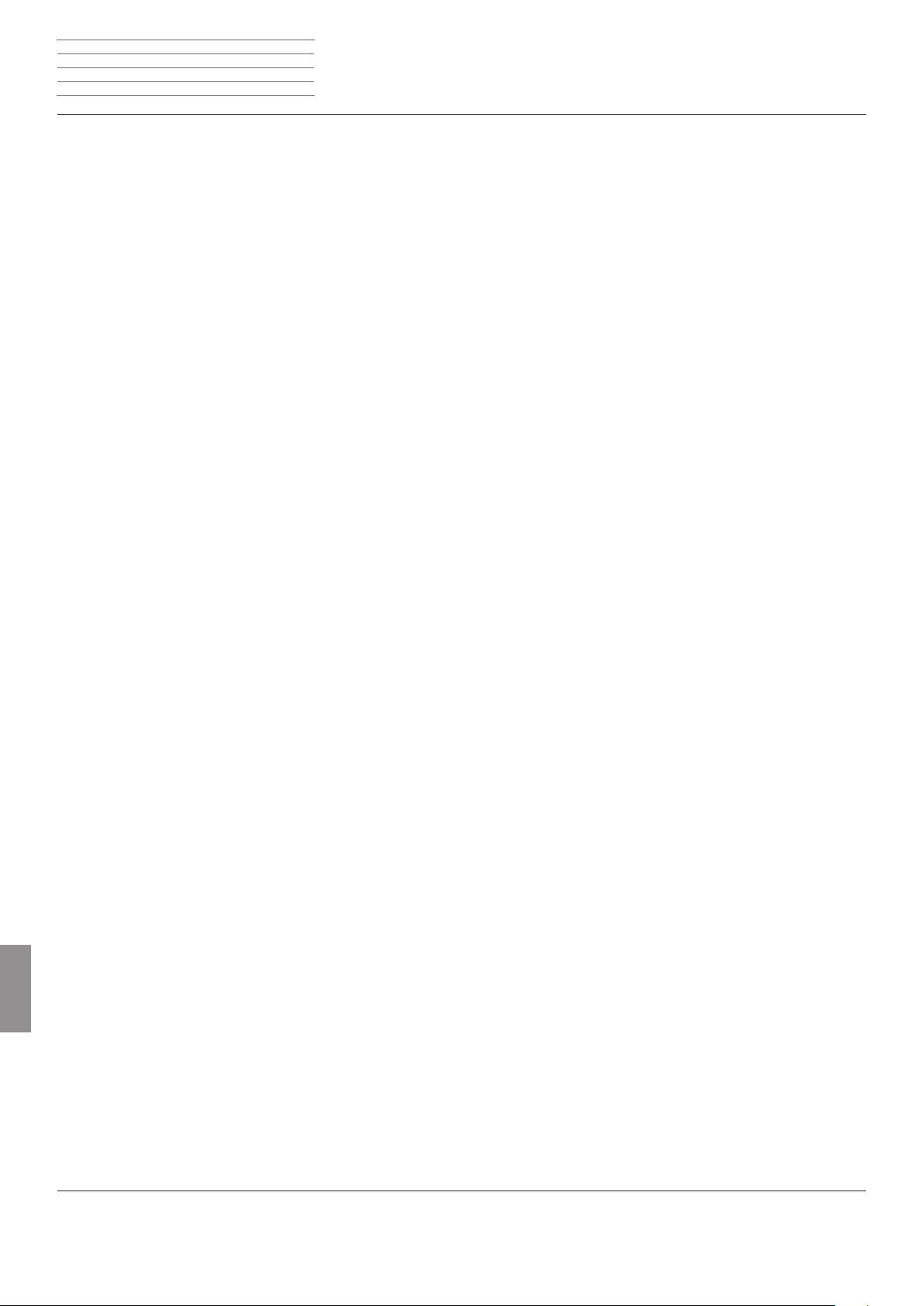
Loewe AirSpeaker ID - 74 -
Deutsch English Français Italiano Español Nederlands PortuguêsMagyar
n
n
Kezelési útmutató
Tartalom
- 74 -
Tartalom
Kezelőelemek ............................................................... 73
Tartalom
Üdvözöljük
Szállítási terjedelem
Tartozék
Tisztítás
Biztonság
Felállítás
Példa konguráció
Csatlakoztatás
Be-/kikapcsolás
Hálózat
Vezetékes hálózat
Vezeték nélküli hálózat
Üzembe helyezés
Hálózati beállítások
........................................................................ 74
................................................................... 75
............................................................ 75
............................................................................. 75
..............................................................................75
........................................................................... 75
............................................................................. 76
.............................................................76
....................................................................76
..................................................................76
.............................................................................. 77
..............................................................77
- Kongurációs oldal ......................77
......................................................... 78
............................................................ 78
Kijelz➠elemek ..................................................................... 78
Szoftver frissítés
Kezelés
......................................................................... 79
AirPlay lejátszás
................................................................. 78
.................................................................. 79
Küls➠ audió források lejátszása ...........................................79
iPod üzemmód...................................................................79
Hibaelhárítás
Hibaelhárítás
Műszaki adatok
Környezetvédelem
Impresszum
................................................................ 80
...................................................................... 80
............................................................ 81
.............................................................81
.......................................................................81
Márkajogok................................................................... 82
Márkajogok
.......................................................................82
Megfelel➠ségi nyilatkozat ................................................... 82
Page 75

Loewe AirSpeaker ID - 75 -
Deutsch English Français Italiano Español Nederlands PortuguêsMagyar
n
n
Kezelési útmutató
Üdvözöljük Biztonság
- 75 -
Köszönjük,
hogy egy Loewe termék mellett döntött. Nagyon örülünk, hogy
ügyfelünkként köszönthetjük Önt.
A Loewe márka egyet jelent a magas technikai igények, dizájn
és kezelőbarát fogalmakkal. Ez egyaránt érvényes a TV, DVD,
videó, audió és kiegészítő termékekre.
Itt a technikának és a dizájnnak nem saját céljaiknak kell megfelelniük, hanem kiemelkedő audiovizuális élményt kell közvetíteniük az vevők felé.
A dizájn terén sem hagytuk magunkat a rövidtávú divatos
trendektől befolyásolni. Mivel Ön egy olyan kiemelkedő minőségű készüléket vásárolt, amelyben reggeltől estig gyönyörködni
szeretne.
Szállítási terjedelem
Loewe AirSpeaker ID, Cikksz. 51205-B/L00
• Hálózati kábel
• Hálózati kábel
• Kezelési útmutató
Tartozék
• Különböző színű intarziák ügyében kérjük, forduljon a márkakereskedőjéhez.
Tisztítás
Az alumínium felületet csak egy enyhén megnedvesített, lágy és
tiszta kendővel tisztítsa (bárminemű erős tisztítószer használata
nélkül).
A hangszóró membránján lerakódott port, szükség esetén egy
porszívóval takaríthatja le.
Biztonság
Az Ön biztonsága érdekében és a készülék szükségtelen károsodásának elkerülése végett, olvassa el és vegye gyelembe a
következő biztonsági tudnivalókat.
Rendeltetésszerű használat és környezeti feltételek
• A készülék kizárólag hangjelek lejátszására alkalmas.
• A készüléket feltétlenül kapcsolja ki, mielőtt más készüléket
csatlakoztatna vagy eltávolítana.
• Felügyelet nélkül ne üzemeltesse a készüléket. Hosszabb
távollét esetén húzza ki a hálózati csatlakozót.
Óvja a készüléket...
• víztől, nedvességtől, csepp és szórt víztől, gőztől
• lökésektől és mechanikus terheléstől
• mágneses és elektromos mezőktől
• a megadottnál magasabb elektromos teljesítményektől
• hidegtől, forróságtól, közvetlen napfénytől és erős hőmérsék-
let
ingadozásoktól
• portól
• szellőztetést gátló borítástól
• a burkolatának felnyitásától
Ne helyezzen folyadékkal töltött vagy más tárgyakat a készülékre.
Gyertyákat és más nyílt lángokat minden esetben
távol kell tartani a készüléktől, a tűz kialakulásának elkerülése végett.
A készülék kizárólag személyes, otthoni használatra készült.
A garanciális feltételek magukba foglalják a rendeltetésszerű
használatot. A garanciális feltételek magukba foglalják a készülék
rendeltetésszerű használatát.
FIGYELEM: az elektromos áramütés veszélyének elkerülése
érdekében soha ne nyissa fel a készüléket. A készülék házában nem találhatók olyan alkatrészek, amelyeket a felhasználó
által javíthatóak lennének. A készülék javítását bízza a Loewe
szakszervizre.
Ha a készüléket egy hidegebb helyről egy melegebb helyre
vitte, a kondenzvíz képződésének elkerülése végett, hagyja a
készüléket kb. 1 órán át állni. A készüléket csak akkor kapcsolja
be, ha az átvette a szoba hőmérsékletét. Így elkerülheti a komponensek komoly károsodását.
A hálózati csatlakozónak könnyen hozzáférhetőnek kell lennie,
hogy a készülék bármikor leválasztható legyen a hálózatról.
IT áramelosztó rendszerhez 230V Phase-Phase feszültséggel.
Hangerő
A hangos zene halláskárosodást okozhat. Kerülje az extrém
magas hangerőt, különösen hosszabb időtartamra.
A kezelési útmutatóhoz
Az útmutató információi az Loewe AirSpeaker ID termékre
vonatkoznak. Amennyiben másként nem rendelkeztek, úgy az
utasítások a készülék kezelőelemeire vonatkoznak.
Azok a bekezdések amelyek a
fontos tudnivalókat, tippeket vagy követelményeket tartalmaznak
a készülék problémamentes üzeméhez.
Fogalmak, amelyek a menüben megjelennek, ill. a készüléken
fel vannak tüntetve, a szövegben vastagon szedettek. A funkció
leírásokban a kezelőelemek a kezelési utasításokat tartalmazó
szövegtől balra találhatóak.
➠ szimbólummal kezdődnek,
Page 76

Loewe AirSpeaker ID - 76 -
Deutsch English Français Italiano Español Nederlands PortuguêsMagyar
n
n
Kezelési útmutató
Felállítás és csatlakoztatás
Be- és kikapcsolás
- 76 -
Felállítás
• Állítsa a készüléket egy sík, stabil, vízszintes felületre.
• Ne tegye ki a készüléket erős hőforrásoknak vagy közvetlen
napfénynek.
• Felállítás szekrényen vagy zárt polcon: hagyjon legalább 2,5
cm szabad helyet a készülék körül minden irányban, a levegő
akadálytalan áramlása és a hődugók elkerülése érdekében.
• A hibás feszültségek károsíthatják a készüléket. Ez a készülék
csak egy a típustáblán szereplő feszültséggel és frekvenciával
rendelkező áramellátó-hálózatra csatlakoztatható a hálózati
kábellel.
• Vihar esetén húzza ki a hálózati csatlakozót. A villámcsapásokból adódó túlfeszültségek az áramhálózaton keresztül
károsíthatják a készüléket.
• Hosszabb távollét esetén is húzza ki a hálózati csatlakozót.
• Helyezze el úgy a kábelt, hogy az ne sérülhessen. A hálózati
kábelt nem szabad megtörni vagy éles sarkokon keresztül
fektetni; ne járjon rajta és ne tegye ki vegyszereknek se; az
utóbbi az egész készülékre is érvényes. A sérült szigetelésű
hálózati kábel áramütéshez vezethet és tűzveszélyt is okozhat.
• Amikor a hálózati kábelt kihúzza a dugaszoló aljzatból, úgy
ne a kábelt húzza, hanem annak végét. A kábel a dugaszoló
aljzatban ily módon megsérülhet és az újracsatlakozásnál
rövidzárlatot okozhat.
Csatlakoztatás
Kösse össze a szállítási terjedelemben található hálózati kábellel a LAN
rendelkező hálózati csatlakozással (pl. Switch vagy W(LAN)router). Egy külső audió forrást az AUX
Használjon egy 3,5 mm-es jack dugós audió kábelt (kapható a
szakkereskedésekben).
Csatlakoztassa a hálózati kábelt az AC-IN
gaszba és kösse össze azt egy 220-240V 50/60 Hz dugaszoló
aljzattal.
5
hálózati csatlakozót egy internet kapcsolattal
8
csatlakozóra köthet.
4
hálózati du-
3,5 mm sztereó audió
AirSpeaker ID
AUX
iPod-USB kábel
Hálózati kábel
AC-INLANUSBRESET
Hálózati kábel
Példa konguráció
(W)LAN-router
Be-/kikapcsolás
➠ Először végezzen el mindennemű kábel csatlakoztatás, ahogy
az a „Csatlakoztatás“ fejezetben le van írva. Különösképpen
az AirSpeaker ID-t kell bekapcsolás előtt egy vezetékes
hálózathoz csatlakoztatni, mivel az máskülönben WLAN
üzemmódban keres kapcsolatot.
Nyomja meg
ken. A készülék bekapcsol.
A Be-/kikapcsoló gomb LED-kijelzője
Ahhoz, hogy a készüléket a hálózati készenlét üzemmódban
ki lehessen kapcsolni, nyomja meg 3 másodpercre a be-/kikapcsoló gombot
LED-kijelzője narancs színnel világít.
➠ A hálózati készenlét üzemmódban az AirSpeaker ID tovább-
ra is „látható“ AirPlay hangszóróként, de csak kevés áramot
fogyaszt (oldal 81). Lejátszás nélkül eltelt 30 perc után az
AirSpeaker ID automatikusan a hálózati készenlét üzemmódba kapcsol.
Ahhoz, hogy a készüléket a készenlét üzemmódban ki lehessen
kapcsolni, nyomja meg 5 másodpercre a be-/kikapcsoló gombot
3
pirosan világít.
➠ A készenlét üzemmódban az AirSpeaker ID más készülé-
kekről nem aktiválható.
kikapcsoló gombot
módban nagyon alacsony (oldal 81).
Hosszabb távollét esetén kapcsolja ki a készüléket először a
Be-/kikapcsoló gombbal
kozót. Ezzel áramot takarít meg és óvja a környezetét.
röviden
a Be-/kikapcsoló gombot 3
3
zölden világít.
3
a készüléken. A Be-/kikapcsoló gomb
a készüléken. A Be-/kikapcsoló gomb LED-kijelzője
Az aktiváláshoz nyomja meg újra a
3.
Az áramfelvétel
3, majd húzza ki a hálózati csatla-
a készülé-
ebben az üzem-
Be-/
Page 77

Loewe AirSpeaker ID - 77 -
Deutsch English Français Italiano Español Nederlands PortuguêsMagyar
n
n
Kezelési útmutató
Üzembe helyezés
Alapbeállítások
- 77 -
Hálózat
Attól függően, hogy az Ön készüléke vezetékkel (Ethernet,
Powerline)
vagy vezeték nélkül (WLAN) kapcsolódik az otthoni hálózatához,
különböző beállításokat kell elvégezni.
➠ A Loewe vezetékes hálózat (Ethernet, Powerline) használa-
tát javasolja, az adatkapcsolat kiváló stabilitása és minősége
érdekében. Vezeték nélküli kapcsolatot csak akkor alkalmazzon, ha másra nincs lehetőség. A vezeték nélküli kapcsolatokban, azok működési elvéből eredendően külső befolyások
hatására (pl. mikrohullámú készülékek) zavar keletkezhet,
amelynek a csekélyebb adatátviteli sebesség is a velejárója.
➠ A készüléket ugyanarra a logikus hálózatra kell bejelentkez-
tetni, mint maga az audió forrás (pl. iPad).
Ha a „Felállítás“ és „Csatlakoztatás“ fejezetekben leírt releváns
lépéseket elvégezte, akkor bekapcsolhatja a készüléket.
Vezetékes hálózat
Ha az Ön otthoni hálózata rendelkezik egy DHCP-szerverrel (pl.
DSL-router), akkor a hálózati paraméterek beállítása automatikusan megtörténik és Önnek már semmit sem kell beállítania.
Vezeték nélküli hálózat Kongurációs oldal
Ha az AirSpeaker ID egy DHCP-szerverrel rendelkező otthoni
hálózatra van kapcsolva, akkor a konfigurációs oldalt arról a PCről is elérheti, amelyre telepítve van az Apple iTunes szoftver.
A PC böngészőjének címsorába írja be következőt sort:
http://AirSpeaker ID-[xxxxxx].local/index.asp
ahol [xxxxxx] a MAC cím utolsó hat jegye. A MAC
címet a készüléke aljának típustábláján találja.
➠ Ha a „Device Name“-t manuálisan megváltoztatja, úgy meg-
változik az a cím is (lásd fent), amellyel az AirSpeaker ID
konfigurációs oldala előhívható. Jegyezze fel ezért a módo-
sított „Device Name“-t. Az új cím ekkor: http://[neuername].
local/index.asp
Amennyiben Ön egy vezeték nélküli hálózatot szeretne beállítani,
vagy ha nem rendelkezik DHCP-szerverrel az otthonában, akkor
az AirSpeaker ID beállítását a PC és az AirSpeaker ID között
létesített közvetlen kapcsolattal kell elvégezni. Kérjük, hogy csak a
szállított hálózati kábelt használja az AirSpeaker ID a PC hálózati
csatlakozójával történő összekötésre.
➠ Az AirSpeaker ID bekapcsolásától a PC-vel történő kapcso-
lat létrejöttéig kb. 2-3 percre van szükség.
➠ Az AirSpeaker ID bekapcsolásától a „látható“ WLAN kap-
csolat létrejöttéig kb. 2-3 percre van szükség.
➠ A PC-n adott esetben egy üzenet jelenik meg, hogy csak egy
korlátozott hálózat áll rendelkezésre.
Az AirSpeaker ID teljes elindítása után írja be a következő címet
a böngészője címsorába a konfigurációs oldal előhívásához:
16 9.25 4.111.2 2 2.
AirSpeaker
Network Setup Status SW Update
Device Name
SSID
Use DHCP
AirSpeaker-FFF001
Select Option
Cancel Apply
Példa a kongurációs oldalhoz.
Folytassa a hálózati beállításokat a oldal 78
oldalon leírtak szerint.
Page 78

Loewe AirSpeaker ID - 78 -
Deutsch English Français Italiano Español Nederlands PortuguêsMagyar
n
n
Kezelési útmutató
Üzembe helyezés
Alapbeállítások
- 78 -
Hálózati beállítások
A következő hálózati beállítások végezhetőek el:
Device Name A név, amellyel a készülék a hálózattal
azonosítja magát, egyedileg beállítható.
SSID Egy vezeték nélküli hálózat kiválasztása
vagy Configure Manual (manuális
konfiguráció) opció
Configure Manually A WLAN hálózat manuális
konfigurálása
Manual SSID A kívánt vezeték nélküli hálózat nevének
megadása
WPA Key A kiválasztott WLAN hálózat titkosítási
kulcsának megadása
Use DHCP Válassza ezt az opciót (pipa a
jelölőnégyzetben), a hálózati paraméterek
WLAN-router-ről történő automatikus
beállításához.
Ha ezt az opciót inaktiválja, akkor minden
hálózati paramétert manuálisan állíthat be.
Select Encryption Type Itt beállíthatja a titkosítás módját.
No Encryption Nincs titkosítás (nem ajánlott)
WEP WEP protokoll titkosítás (nem ajánlott)
WPA WPA protokoll titkosítás
WPA2 WPA2 protokoll titkosítás (ajánlott)
IP Address A készülékhez tartozó IP-cím
Subnet MAsk Az otthoni hálózat alhálózati maszkja
(leggyakrabban 255.255.255.0)
Gateway Az átjáró IP-címe
Primary DNS Az elsődleges DNS-szerver IP-címe
Secondary DNS A másodlagos DNS-szerver IP-címe
➠ A WEP szabvány szerinti titkosítás nem tekinthető biztonsá-
gosnak. Amennyiben lehetséges, használja a WPA, ill. a
WPA2 szabványú titkosítást. A hozzátartozó beállításokat
végezze el a WLAN-routerén.
Kijelzőelemek
A kijelzőelemek a készülék gombjain a különböző üzemmódállapotokat mutatják.
Funkció
Készenlét Piros
Hálózati készenlét Narancs
Be Zöld
Hálózat indul
/Hálózat hiba
AirPlay keresés Ibolyaké-
AirPlay üzemmód Zöld Ibolyakék
AUX üzemmód Zöld Zöld
USB üzemmód Zöld Kék
Hangerő fel/le Fehér Fehér
Hangerő némítás Fehéren
Szoftver frissítés
inicializálása
Szoftver frissítés
WLAN
Szoftver frissítés
Controller
Hiba a szoftver
frissítésnél
Készülékhiba Pirosan
gomb
Zöld
Fehéren
vagy
narancs
színűen
villog
Narancs
Zöld
S gomb - gomb + gomb
Sárgán
villog
ken villog
Fehéren
villog
Fehéren
villog
Fehéren
villog
Fehéren
villog
Fehéren
villog
Fehéren
villog
Narancs
színűen
villog
villog
villog
Fehéren
villog
Fehéren
villog
Fehéren
villog
Szoftver frissítés
A beállított hálózati paraméterek, valamint a hálózati kapcsolatok
áttekintését és további műszaki részleteket a Status oldalon
találhat.
AirSpeaker
Network Setup Status
Connection Status
Signal Strength
Wireless Channel
Firmware Version
Host Firmware Version
SSID
WEP Key
WPA Key
SW Update
connected
good
5
3.8.86.1847
0.01.08
MyHomeNet
Cancel Apply
1b4u5y0xlsr22306
A készülékhez alkalmas szoftver frissítést adott esetben az interneten találhat.
➠ A szoftver frissítéséhez az AirSpeaker ID-t vezetékkel kell
a hálózatra csatlakoztatni.
➠ Az áramellátást semmi esetre sem szabad a frissítési folyamat
alatt megszakítani.
Nyissa meg a konfigurációs oldalt a oldal 77
oldalon leírtak szerint.
Válassza ki az SW update fület.
Az Update funkcióval indítsa el a frissítési folyama-
tot. A kijelző az S gombon narancs színnel villog. A
folyamat, az internetkapcsolat sebességétől, akár
30 percig is eltarthat.
A sikeres frissítés után a készülék újraindul.
➠ A kezelési útmutató aktuális PDF fomrátumú verzióját letölt-
heti a Loewe honlapről: http://support.loewe.tv/de - Bibliothek
Bedienungsanleitungen Ez különösen egy szoftver frissítés
után ajánlott.
Page 79

Loewe AirSpeaker ID - 79 -
Deutsch English Français Italiano Español Nederlands PortuguêsMagyar
n
n
Kezelési útmutató
Kezelés
Lejátszás
- 79 -
AirPlay lejátszás
A Loewe AirSpeaker ID-rel audió fájlokat játszhat le vezeték nélkül egy kompatibilis Apple készülékről. A Loewe AirSpeaker ID-rel
kompatibilis Apple modellek listáját a oldal 81 oldalon találja.
➠ Az Apple készüléknek 4.2.1-es vagy újabb verziójú operáci-
ós rendszerrel kell rendelkeznie.
Nyomja meg többször az S gombot, amíg a hozzátartozó LED ibolyakék színnel nem világít.
Indítsa el a lejátszást az Apple készülékről.
Nyomja meg a
a futó alkalmazás hangerő szabályozó mellett
található az Apple készülék érintőképernyőjén)
és válassza ki a Loewe AirSpeaker ID-t, mint
lejátszóeszközt.
Állítsa be a hangerőt - alkalmazás az Apple
készüléken.
Hangerő beállítása - +/- gombok
AirSpeaker ID-en.
szimbólumot (leggyakrabban
1
az
Külső audió források lejátszása
A Loewe AirSpeaker ID-rel egy külső, analóg sztereó audió
forrást játszhat le.
A forrást a készülék hátoldalán található AUX
dugaszára kell csatlakoztatni.
Nyomja meg többször az S gombot, amíg a hozzátartozó LED zöld színnel nem világít.
Indítsa el a lejátszást a csatlakoztatott audió
forrásról.
Hangerő beállítása - +/- gombok
AirSpeaker ID-en.
➠ Állítsa az audió forrás hangerejét egy magas értékre és állít-
sa be a +/-
1
gombokkal az AirSpeaker ID-en a kívánt
hangerőt, a zavaró hangzajok elkerülése érdekében
8
3,5 mm-es jack
1
az
iPod üzemmód
Az Apple készülékét csatlakoztathatja az AirSpeaker ID-re, hogy
kiváló minőségben élvezhesse a zenéit. Amikor az AirSpeaker ID
bekapcsolt állapotban van, akkor a csatlakoztatott Apple készülék
akkumulátora töltődik. Az AirSpeaker ID-rel kompatibilis Apple
modellek listáját a oldal 81 oldalon találja.
iPod csatlakoztatása
Csatlakoztassa
6
az iPod USB kábel segítségével.
iPod audió lejátszás
➠ Az Apple készülékének szoftver verziójától függően lehetsé-
ges, hogy az az AirSpeaker ID-ről közvetlenül nem vezérel-
hető. Javasoljuk, hogy frissítse az Apple készülékét a legfris-
sebb verzióra.
➠ Az Apple készlékével való kompatibilitás modellenként vál-
tozhat. A támogatott Apple készülékeket a oldal 81 oldalon
találja.
➠ Egyes Apple készülékeknél zavarok léphetnek fel.
➠ Ilyen esetben akkor válassza le az Apple készülékét az
AirSpeaker ID-ről, ha már ahhoz nincs további hozzáférés.
.
Apple készülékét
a készülék USB csatlakozójára
Nyomja meg többször az S gombot, amíg a hozzátartozó LED kék színnel nem világít.
Indítsa el a lejátszást a csatlakoztatott Apple
készüléken.
Amennyiben tartozékként a Loewe Assist
AirSpeaker ID távirányítót használja, úgy az Apple készülékének alapfunkcióját ezen keresztül is
vezérelheti. Kérjük, hogy az ehhez tartozó részt
olvassa el a távirányító kezelési útmutatójában.
Állítsa be a hangerőt - alkalmazás az Apple
készüléken.
Hangerő beállítása - +/- gombok
1
az
AirSpeaker ID-en.
➠ Válassza le az Apple-készülékét az AirSpeaker ID
csatlakozójáról, amíg az
AUX 8 csatlakozót használja
forrásként. Ily módon elkerülhetőek a zavaró hangzajok.
USB
audió
Page 80

Loewe AirSpeaker ID - 80 -
Deutsch English Français Italiano Español Nederlands PortuguêsMagyar
7
n
n
Kezelési útmutató
Hibaelhárítás
Hibaelhárítás
Hiba Lehetséges ok Segítség
Nem működik. A hálózati kábel nincs bedugva. Csatlakoztassa a hálózati kábelt a dugaszoló
Nincs hang. A bemeneti kábel hibás csatlakozása. Csatlakoztassa helyesen a kábelt (oldal 76).
A készülék nem működik megfelelően.
Hangmegszakítások az AirPlaylejátszás alatt.
A távirányító nem működik rendeltetésszerűen.
A PC nem tud kapcsolatot létesíteni
az AirSpeaker ID-rel.
Az iPod-lejátszás megáll és egy
másik dal kerül lejátszásra.
- 80 -
aljzatba
230V 50 Hz.
Ha a probléma továbbra is fennáll, akkor a kábel
valószínűleg hibás.
A hangerő minimumra van állítva. Növelje a hangerőt.
A hangerő némításra van állítva.
Nyomja meg a
vagy a V+ gombot a távirányí-
tón, az audió-lejátszás aktiválásához, majd állítsa
be a hangerőség szintjét.
Húzza ki a hálózati csatlakozót a dugaszoló aljzat-
ból, majd csatlakoztassa újra kb. 90 másodperc
elteltével.
Nyomja meg a Reset
hosszabb ideig
, a gyári adatok visszaállításához.
gombot
Válassza le a készüléket 90 másodpercre az
elektromos hálózatról. Hajtsa újra végre az alap-
beállításokat.
Lehetséges, hogy más készülékek a
környezetében ugyanazon a csatornán
sugároznak.
Kösse össze az AirSpeaker ID-t egy vezetékes
hálózattal vagy állítsa a WLAN-router-ét egy sza-
bad rádiócsatornára.
A távirányító elemei elhasználódtak. Cserélje az elemek újakra.
Ellenőrizze, hogy telepítve van-e a számítógépén
az Apple iTunes szoftver.
Az iPod-funkció „Shake to Shuffle“ aktiválva
Inaktiválja az iPodján ezt a funkciót.
van.
10 másodpercnél
Page 81

Loewe AirSpeaker ID - 81 -
Deutsch English Français Italiano Español Nederlands PortuguêsMagyar
n
n
Kezelési útmutató
Műszaki adatok
- 81 -
Műszaki adatok
Általános adatok
Loewe AirSpeaker ID Cikksz. 51205-B/L00
Üzemi hőmérséklet [°C] 5 ... 40
Nedvesség [%] (nincs kondenzáció) 30 ... 90
Méretek [Szé x Ma x Mé cm-ben] 24 x 13 x 24
Súly [kg] 3,8
Elektromos adatok
Hálózati feszültség [Volt 50 Hz] 230
Teljesítmény felvétel [Watt] 19
Teljesítmény felvétel hálózati készenlét üzemmódban [Watt] <
3,5
Teljesítmény felvétel készenléti üzemmódban [Watt] < 0,5
Végfokozatok 2
Erősítő névleges teljesítménye [Watt] (Sinus) 4 x 20
Csatlakozóhelyek
AUX jack dugó 3,5 mm
USB 1x V 2.0, A típus
LAN vezetékes hálózat RJ-45
Vezeték nélküli csatlakozóhelyek
Támogatott szabványok 801.11b/g
Frekvenciatartomány 2400-2483,5 MHz
Titkosítás
WEP, WPA
Vezetékes hálózat
Támogatott szabványok 10 Mbit/s Ethernet (10Base-T)
100 Mbit/s Fast Ethernet (100Base-T)
Otthoni hálózati szabvány
Audió Apple AirPlay
Támogatott Apple készülékek - Made for
(AirPlay audió-lejátszás)
iPod touch (4th generation), iPod touch (3rd generation)
iPod touch (2nd generation)
iPhone 4S, iPhone 4, iPhone 3GS
iPad
(USB audió-lejátszás)
iPod touch (4th generation), iPod touch (3rd generation)
iPod touch (2nd generation), iPod touch (1st generation)
iPod classic
iPod nano (6th generation)
iPod nano (5th generation) , iPod nano (4th generation)
iPod nano (3rd generation), iPod nano (2nd generation)
iPhone 4, iPhone 3GS, iPhone 3G, iPhone
Környezetvédelem
Csomagolás
A csomagolás ártalmatlanítása érdekében a nemzeti rendeleteknek megfelelően, egy újrahasznosító céggel szerződtünk,
amely a csomagolások, kereskedőktől történő elszállításáról
gondoskodik.
A készülék
Figyelem: a 2002/96/EK EU-irányvonal szabá-
lyozza a használt elektromos készülékek
rendeltetésszerű visszavételét, kezelését és
hasznosítását.
Az elöregedett elektromos készülékeket ezért
külön kell ártalmatlanítani. Kérjük, hogy ezt a
készüléket az ártalmatlanítás során ne a ház-
tartási hulladékkal együtt kezelje! Az elöregedett
készülékeket kijelölt átvételi pontokon vagy adott
esetben a kereskedőjénél adhatja le, amennyiben
egy új készüléket vásárol. A visszavétel tovább
részleteiről (a nem EU-s országok is) a helyi
hasznosítójától tájékozódhat.
A távirányító elemei
A szállításkor biztosított elemek nem tartalmaznak
olyan káros anyagokat, mint kadmium, ólom és
higany.
Elhasználódott elemeket az elemekre vonatkozó
rendelet szerint tilos a háztartási hulladékkal együtt
ártalmatlanítani. Dobja az elhasználódott elemeket
a kereskedőknél kihelyezett gyűjtőbe. A márkakereskedőjénél is megtalálja az elemek számára
kihelyezett gyűjtőt.
Impresszum
A Loewe Opta GmbH egy német jogalapú társaság, kronachi
székhellyel.
Industriestraße 11, 96317 Kronach
Telefon: +49 9261 99-500
Fax: +49 9261 99-515
Email: ccc@loewe.de
Cégjegyzék: Cégbíróság Coburg, sz. HRB 42243
Forgalmi adó azonosítószám: DE 193216550
WEEE regisztrációs szám: DE 41359413
Szerkesztőségi dátum: 12.12. 5. kiadás
© Loewe Opta GmbH, Kronach
Minden jog, a fordítás joga is fenntartva.
A dizájn és a műszaki adatok előzetes bejelentés nélküli változtatása lehetséges.
Page 82

Loewe AirSpeaker ID - 82 -
Deutsch English Français Italiano Español Nederlands PortuguêsMagyar
n
n
Kezelési útmutató
Márkajogok Megfelelőségi nyilatkozat
- 82 -
Márkajogok
A „Made for iPod“ és „Made for iPhone“ kifejezések azt jelentik,
hogy egy elektromos készülék kifejezetten iPod-dal, ill. iPhone-nal
történő csatlakozáshoz lett tervezve és a fejlesztő által tanúsítva,
hogy megfelel az Apple teljesítményszabványoknak. Az Apple nem
vállal garanciát jelen eszköz használhatóságáért vagy a biztonsági
és rádiózavarok szabványaival való megfelelőségéért.
Az iPod és az iPhone az Apple Inc. bejegyzett márkája az USAban és más országokban.
A készülék hordozza a CE jelölést és megfelel az EU-irányvonalaknak. A teljes megfelelőségi nyilatkozatot megtalálja abban a
részletes kezelési útmutatóban, amelyet a honlapunkról tölthet le.
Megfelelőségi nyilatkozat
Ez a készülék megfelel az 1999/5/EK irányvonal
alapvető követelményeinek. Üzemeltetni az EU
valamennyi országában, valamint Izlandon,
Norvégiában és Svájcban lehet. Franciaországban és Olaszországban használata csak a
beltéren engedélyezett.
Page 83

n
Głośnik Loewe AirSpeaker ID
Deutsch English Français Italiano Español Nederlands PortuguêsMagyar
Polski
n
Instrukcja obsługi
Elementy obsługowe
- 83 -
1
+/- ustawianie głośności
2
S - ustawianie źródła audio
3
- włączanie/wyłączanie trybu standby (tryb czuwania)
4
gniazdo AC-IN
5
gniazdo LAN
6
gniazdo USB
7
przycisk RESET
8
wejście stereo AUX z gniazdem 3,5 mm
kabla zasilającego
3
2
1
6
7
8
5
4
Page 84

n
Głośnik Loewe AirSpeaker ID
Deutsch English Français Italiano Español Nederlands PortuguêsMagyar
Polski
n
Instrukcja obsługi
Treść
- 84 -
Treść
Elementy obsługowe ................................................... 83
............................................................................. 84
Treść
SERDECZNIE WITAMY
Zakres dostawy
.................................................................. 85
................................................ 85
Osprz➠t dodatkowy ...........................................................85
Czyszczenie
........................................................................85
Bezpiecze➠stwo .................................................................85
......................................................................... 86
..................................................... 86
Ustawianie
Przykładowe ustawienia
Podł➠czanie .......................................................................86
Wł➠czanie/wył➠czanie ........................................................ 86
Sie➠ ...................................................................................87
Sie➠ przewodowa ..............................................................87
Sie➠ bezprzewodowa – strona konguracji ........................87
Uruchomienie............................................................... 88
Ustawienia sieci
.................................................................88
Elementy wy➠wietlania ......................................................88
Aktualizacja oprogramowania
Obsługa
........................................................................ 89
Odtwarzanie w technologii AirPlay
............................................ 88
..................................... 89
Odtwarzanie zewn➠trznych ➠ródeł audio............................89
Współdziałanie z iPodem ....................................................89
Usuwanie usterek
Usuwanie usterek
Dane techniczne
........................................................ 90
..............................................................90
.......................................................... 91
Ochrona ➠rodowiska ..........................................................91
Impressum
Prawa dot. -
......................................................................... 91
.................................................................. 92
znaków towarowych
Prawa dot. znaków towarowych
Deklaracja zgodno➠ci .........................................................92
.................................................... 92
........................................ 92
Page 85

n
Głośnik Loewe AirSpeaker ID
Deutsch English Français Italiano Español Nederlands PortuguêsMagyar
Polski
n
Instrukcja obsługi
SERDECZNIE WITAMY Bezpieczeństwo
- 85 -
Dziękujemy,
że zdecydowali się Państwo na produkt rmy Loewe. Cieszymy
się, że pozyskaliśmy Państwa jako Klientów.
Loewe stawia najwyższe wymagania dot. rozwiązań technicznych, designu i przyjazności urządzenia dla użytkownika. Dotyczy to w równym stopniu urządzeń TV, DVD, video, audio oraz
osprzętu dodatkowego,
przy czym ani rozwiązania techniczne, ani design nie są celami
samymi w sobie – jest nim za to dostarczenie naszym Klientom
wrażeń audiowizualnych o jak najlepszej jakości.
Także w przypadku designu nie kierujemy się szybko przemijającymi trendami w modzie. W końcu nabyli Państwo urządzenie
o najwyższej jakości, z którego będą Państwo korzystać przez
długi czas.
Zakres dostawy
Głośnik Loewe AirSpeaker ID, nr art. 51205-B/L00
• Kabel zasilający
• Kabel sieciowy
• Instrukcja obsługi
Osprzęt dodatkowy
• Intarsje dostępne w różnych kolorach – więcej informacji
u dostawcy specjalistycznego
Czyszczenie
Aluminiową powierzchnię należy czyścić lekko wilgotną, miękką i
czystą szmatką (bez agresywnych środków czyszczących).
W razie potrzeby można ostrożnie usunąć kurz z powierzchni
głośnika za pomocą odkurzacza.
Bezpieczeństwo
Dla własnego bezpieczeństwa i w celu uniknięcia niepotrzebnych uszkodzeń urządzenia należy przeczytać poniższe wskazówki dot. bezpieczeństwa i przestrzegać ich.
Użycie zgodne z przeznaczeniem i warunki otoczenia
• Urządzenie jest przeznaczone wyłącznie do odtwarzania
dźwięków.
• Urządzenie należy koniecznie wyłączyć przed przyłączeniem
lub odłączeniem innych urządzeń.
• Nie pozostawiać działającego urządzenia bez nadzoru.
W przypadku dłuższej nieobecności należy odłączyć wtyczkę
sieciową.
Należy chronić urządzenie
• wilgocią, kapaniem i rozbryzgami wody, parą
• uderzeniami i obciążeniami mechanicznymi
• polami magnetycznymi i elektrycznymi
• większą mocą elektryczną niż zalecana
• chłodem, gorącem, bezpośrednim oddziaływaniem promieni
słonecznych i dużymi
wahaniami temperatury
• kurzem
• przykryciem ograniczającym przepływ powietrza
• ingerowaniem w wewnętrzne elementy urządzenia
Na urządzeniu nie należy stawiać żadnych przedmiotów wypełnionych wodą ani innych obiektów.
Świece oraz inne źródła otwartego ognia należy
zawsze trzymać z dala od urządzenia, aby uniknąć rozprzestrzeniania się ognia.
Urządzenie to skonstruowano wyłącznie w celu prywatnego
użytkowania w domu. Świadczenia gwarancyjne obejmują
jedynie takie zgodne z przeznaczeniem użytkowanie. Świadczenia gwarancyjne obejmują jedynie użytkowanie urządzenia zgodne
z przeznaczeniem.
OSTRZEŻENIE: Aby uniknąć porażenia prądem elektrycznym,
nie wolno otwierać urządzenia. W obudowie nie ma żadnych
części, które mogą być naprawiane przez użytkownika. Wszelkich napraw mogą dokonywać jedynie serwisanci autoryzowani
przez Loewe.
W przypadku gdy urządzenie przeniesiono z zimnego otoczenia
do ciepłego, należy je odstawić na ok. godzinę ze względu na
możliwość gromadzenia się kondensatu. Urządzenie można
włączyć dopiero wtedy, gdy osiągnie temperaturę pokojową.
W ten sposób można uniknąć poważnego uszkodzenia po-
szczególnych komponentów.
Wtyczka sieciowa musi być łatwo dostępna, aby urządzenie
można było w każdej chwili odłączyć od sieci.
Dla systemów informatycznych zasilanych napięciem faza-faza
230V.
przed ...
Głośność
Słuchanie głośnej muzyki może prowadzić do uszkodzenia
słuchu. Należy unikać zbyt dużej
głośności, zwłaszcza przez dłuższy czas.
Informacje dot. niniejszej instrukcji obsługi
Informacje w niniejszej instrukcji obsługi dotyczą produktu głośnik
Loewe AirSpeaker ID. O ile nie napisano inaczej, zalecenia odnoszą się do elementów obsługowych urządzenia.
Fragmenty rozpoczynające się symbolem
wskazówki, rady i wymagania dot. bezawaryjnego działania
urządzenia.
Pojęcia, które pojawiają się w menu wzgl. na urządzeniu, zostały
pogrubione
obsługowe znajdują się po lewej stronie tekstu, który zawiera
wskazówki.
w tekście. W opisach funkcji wymagane elementy
➠ oznaczają ważne
Page 86

n
Głośnik Loewe AirSpeaker ID
Deutsch English Français Italiano Español Nederlands PortuguêsMagyar
Polski
n
Instrukcja obsługi
Ustawianie/podłączanie
Włączanie/wyłączanie
- 86 -
Ustawianie
• Urządzenie należy ustawić na równej, stabilnej i poziomej
podstawie.
• Nie ustawiać urządzenia w pobliżu silnych źródeł ciepła ani nie
wystawiać go na bezpośrednie działanie promieni słonecznych.
• W przypadku ustawienia w szafie lub zamkniętym regale: wokół
urządzenia pozostawić przynajmniej 2,5 cm wolnej przestrzeni,
aby powietrze mogło swobodnie przepływać i aby nie doszło
do zatoru cieplnego.
• Niewłaściwe napięcia mogą uszkodzić urządzenie. To urządzenie można podłączyć za pomocą kabla zasilającego jedynie
do rozdzielczej sieci zasilającej o napięciu i częstotliwości
wyszczególnionej na tabliczce znamionowej.
• W przypadku burzy należy odłączyć wtyczkę sieciową. Przepięcia wywołane uderzeniem pioruna mogą uszkodzić urządzenie
poprzez sieć elektryczną.
• Wtyczkę należy odłączyć również w przypadku dłuższej nieobecności.
• Kabel zasilający należy ułożyć tak, aby niemożliwe było jego
uszkodzenie. Kabla sieciowego nie należy zginać, rozkładać
nad ostrymi krawędziami, chodzić po nim ani poddawać działaniu chemikaliów – ostatnie dotyczy również całego urządzenia.
Kabel zasilający z uszkodzoną izolacją może być przyczyną
porażenia prądem oraz stanowi zagrożenie pożarowe.
• W przypadku wyciągania wtyczki sieciowej z gniazdka nie
należy ciągnąć za kabel, ale za obudowę wtyczki. Kable we
wtyczce sieciowej mogą być uszkodzone i mogą spowodować
zwarcie podczas ponownego podłączania do gniazdka.
Podłączanie
Za pomocą dostarczonego kabla sieciowego należy połączyć
gniazdo sieciowe LAN
lub router W(LAN)) z dostępem do Internetu.
Zewnętrzne źródło audio można podłączyć do gniazda AUX
Użyć kabla audio z wtyczką jack 3,5 mm (dostępne w sklepach
specjalistycznych).
Należy włożyć kabel zasilający do gniazda AC-IN
czyć do gniazdka 220-240 V 50/60 Hz.
Kabel USB iPoda
Router (W)LAN
5
z urządzeniem sieciowym (np. switch
Gniazdo stereo
audio 3,5 mm
Głośnik AirSpeaker ID
AC-INLANUSBRESET
AUX
Kabel sieciowy
8.
4
i podłą-
Kabel zasilający
Włączanie/wyłączanie
Przykładowe ustawienia
➠ Należy najpierw połączyć wszystkie kable, jak to zostało
opisane w rozdziale „Podłączanie”. Zwłaszcza głośnik AirSpeaker ID
wodową siecią, ponieważ w przeciwnym wypadku będzie
szukał połączenia poprzez WLAN.
Krótko
nacisnąć przycisk 3 na urządzeniu.
Następuje włączenie urządzenia.
Dioda LED na przycisku włączania/wyłączania
zielono.
Aby przełączyć urządzenie w tryb sieci standby, należy naciskać przycisk włączania/wyłączania
3 sekundy. Dioda LED na przycisku włączania/wyłączania
świeci się na pomarańczowo.
musi być przed włączeniem połączony z prze-
3
świeci na
3
na urządzeniu przez
➠ W trybie sieci standby głośnik AirSpeaker ID nadal jest
„widoczny” jako głośnik AirPlay, jednak zużywa minimalną
ilość prądu (strona 91). Po 30 minutach bez odtwarzania
głośnik AirSpeaker ID automatycznie przełącza się na tryb
sieci standby.
Aby przełączyć urządzenie do trybu standby, należy naciskać
przycisk włączania/wyłączania
sekund. Dioda LED na przycisku włączania/wyłączania świeci
na czerwono.
3
na urządzeniu przez 5
➠ W trybie standby głośnika AirSpeaker ID nie można urucho-
mić za pomocą innych urządzeń, ale
przycisk włączania wyłączania
tym bardzo niewielki (strona 91).
W przypadku dłuższej nieobecności należy wyłączyć urządzenie za pomocą przycisku włączania/wyłączania
następnie odłączyć wtyczkę. W ten sposób oszczędzana jest
energia, a środowisko chronione.
trzeba ponownie nacisnąć
3. Pobór prądu
jest przy
3, a
Page 87

n
Głośnik Loewe AirSpeaker ID
Deutsch English Français Italiano Español Nederlands PortuguêsMagyar
Polski
n
Instrukcja obsługi
Uruchomienie
Ustawienia podstawowe
- 87 -
Sieć
W zależności od tego, czy dane urządzenie jest podłączane
przewodowo (Ethernet, Powerline)
czy bezprzewodowo (WLAN) do sieci domowej, należy wprowadzić różne ustawienia.
➠ Firma Loewe zaleca korzystanie z sieci przewodowej (Ether-
net, Powerline) w celu zapewnienia wysokiej stabilności
i jakości przesyłania danych. Zalecamy korzystanie z połączeń bezprzewodowych tylko w przypadku, gdy nie ma innej
możliwości. Ze względu na zasadę działania połączenia
bezprzewodowe mogą być zakłócane przez działanie urządzeń zewnętrznych (np. z mikrofalówek) i zazwyczaj oferują
niższą prędkość transmisji danych.
➠ Urządzenie musi być zarejestrowane w tej samej sieci logicz-
nej co źródło audio (np. iPad).
Po wykonaniu odpowiednich kroków opisanych w rozdziałach
„Ustawianie” i „Przyłączanie” można włączyć urządzenie.
Sieć przewodowa
Jeżeli w sieci domowej obecny jest serwer DHCP (np. router DSL),
ustawienie parametrów sieci następuje automatycznie i nie trzeba
nic więcej ustawiać.
Sieć bezprzewodowa – strona
konguracji
Gdy głośnik AirSpeaker ID jest podłączony do serwera DHCP
poprzez sieć domową, strona konfiguracji jest dostępna także
z komputera, na którym zainstalowano program Apple iTunes:
W przeglądarce internetowej komputera w pasku
adresu należy wpisać:
http://AirSpeaker ID-[xxxxxx].local/index.asp
gdzie [xxxxxx] oznacza 6 ostatnich znaków
adresu MAC. Adres MAC widnieje na tabliczce
znamionowej na spodzie urządzenia.
➠ Jeżeli „Device Name (nazwa urządzenia)” jest zmieniana
ręcznie, zmienia się przez to również adres (patrz wyżej), pod
którym można wywołać stronę konfiguracji głośnika AirSpe-
aker ID. Należy zanotować zmienioną „Nazwę urządzenia.”
W takim przypadku nowy adres to: http://[neuername].local/
index.asp
W przypadku zamiaru podłączenia sieci bezprzewodowej lub jeżeli
w sieci domowej nie ma serwera DHCP, należy skonfigurować
głośnik AirSpeaker ID poprzez bezpośrednie połączenie pomię-
dzy komputerem a głośnikiem AirSpeaker ID. Do połączenia
głośnika AirSpeaker ID
z łączem sieciowym komputera należy
wykorzystać dostarczony kabel sieciowy.
➠ Od momentu włączenia głośnika AirSpeaker ID do chwili
nawiązania połączenia z komputerem mogą upłynąć 2-3
minuty.
➠ Od momentu włączenia głośnika AirSpeaker ID do chwili,
gdy urządzenie będzie „widoczne” w routerze WLAN, mogą
upłynąć 2-3 minuty.
➠ Ew. na komputerze pojawia się komunikat, że dostępne jest
jedynie ograniczone połączenie sieciowe.
W celu wywołania strony konfiguracji po całkowitym uruchomieniu głośnika AirSpeaker ID należy wprowadzić do przeglądarki
internetowej ten adres: 16 9.25 4.111.2 2 2.
AirSpeaker
Network Setup Status SW Update
Device Name
SSID
Use DHCP
AirSpeaker-FFF001
Select Option
Cancel Apply
Przykład strony konguracji.
Ustawienia sieciowe należy skongurować tak,
jak to opisano na strona 88.
Page 88

n
Głośnik Loewe AirSpeaker ID
Deutsch English Français Italiano Español Nederlands PortuguêsMagyar
Polski
n
Instrukcja obsługi
Uruchomienie
Ustawienia podstawowe
- 88 -
Ustawienia sieci
Można dokonać następujących ustawień sieci:
Device Name Nazwa, po której urządzenie jest
identyfikowane w sieci, może być ustawiona
indywidualnie.
SSID wybór dostępnej sieci bezprzewodowej lub
opcja Configure Manual (konfiguracja
ręczna)
Configure Manually ręczna konfiguracja sieci WLAN
Manual SSID wprowadzenie nazwy sieci wybranej sieci
bezprzewodowej
WPA Key wprowadzenie klucza sieciowego dla
wybranej sieci WLAN
Use DHCP tę opcję należy wybrać (zaznaczenie
Select Enryption Type Można ustawić metodę szyfrowania.
No Encryption połączenie następuje bez szyfrowania (nie
WEP połączenie następuje poprzez protokół WEP
WPA połączenie następuje poprzez protokół WPA
WPA2 połączenie następuje poprzez protokół
IP Adress na stałe przypisany urządzeniu adres IP
Subnet Mask maska podsieci sieci domowej (najczęściej
Brama sieciowa adres IP bramy sieciowej
Primary DNS adres IP pierwotnego serwera DNS
Secondary DNS adres IP wtórnego serwera DNS
➠ Szyfrowanie wg standardu WEP nie jest już uznawane za
bezpieczne. O ile to możliwe, należy używać standardów
WPA wzgl. WPA2. Należy dokonać odpowiednich ustawień
w routerze WLAN.
widoczne w prostokąciku), aby router WLAN
automatycznie ustawił parametry sieciowe.
Gdy opcja ta zostanie dezaktywowana,
można ręcznie ustawić wszystkie parametry
sieciowe.
jest to zalecane)
(nie jest to zalecane)
WPA2 (zalecane)
255.255.255.0)
Elementy wyświetlania
Elementy wyświetlania na przyciskach urządzenia pokazują różne
stany pracy.
Funkcja Przy-
cisk
Tryb standby czerwony
Tryb standby sieci pomarań-
Włączony zielony
Łączenie sieci
/problem z siecią
Wyszukiwanie
AirPlay
Tryb AirPlay zielony oletowy
Tryb AUX zielony zielony
Tryb USB zielony niebieski
Głośność więk-
sza/mniejsza
Głośność wyci-
szona
Rozpoczęcie aktu-
alizacji oprogramowania
Aktualizacja oprogramowania
WLAN
Aktualizacja
oprogramowania
kontrolera
Błąd aktualizacji
oprogramowania
Błąd w urządzeniach
czowy
zielony
miga na
biało lub
na poma-
rańczowo
pomarań-
czowy
zielony
Przycisk SPrzy-
cisk -
miga na
żółto
miga na
oletowo
biały biały
miga na
biało
miga na
biało
miga na
biało
miga na
biało
miga na
pomarań-
czowo
miga na
czerwono
miga na
biało
miga na
biało
Przycisk
+
miga na
biało
miga na
biało
miga na
biało
miga na
biało
Przegląd wprowadzonych parametrów sieciowych oraz połączenia
sieciowego i dalszych szczegółów technicznych można wywołać
za pomocą strony Status.
Network Setup Status
Connection Status
Signal Strength
Wireless Channel
Firmware Version
Host Firmware Version
SSID
WEP Key
WPA Key
AirSpeaker
SW Update
connected
good
5
3.8.86.1847
0.01.08
MyHomeNet
Cancel Apply
1b4u5y0xlsr22306
Aktualizacja oprogramowania
Aktualizację oprogramowania odpowiednią dla danego urządzenia
można ew. ściągnąć z Internetu.
➠ W celu aktualizacji oprogramowania głośnik AirSpeaker ID
musi być przewodowo połączony z siecią.
➠ W żadnym wypadku nie wolno odłączać urządzenia od prądu
podczas aktualizacji!
Należy otworzyć stronę konfiguracji
opisany na strona 87.
Należy wybrać zakładkę SW update.
Za pomocą funkcji Update można rozpocząć aktu-
alizację. Dioda przycisku S miga na pomarańczowo.
Aktualizacja może trwać do 30 minut, w zależności
od szybkości łącza. Po udanej aktualizacji urządzenie uruchamia się ponownie.
➠ Aktualną wersję instrukcji obsługi można ściągnąć jako plik
PDF ze strony internetowej Loewe: http://support.loewe.tv/
deBibliothek Bedienungsanleitungen Jest to szczególnie
zalecane po aktualizacji oprogramowania.
w sposób
Page 89

n
Głośnik Loewe AirSpeaker ID
Deutsch English Français Italiano Español Nederlands PortuguêsMagyar
Polski
n
Instrukcja obsługi
Obsługa
Odtwarzanie
- 89 -
Odtwarzanie w technologii AirPlay
Za pomocą głośnika Loewe AirSpeaker ID można bezprzewodo-
wo odtwarzać sygnały audio z kompatybilnego urządzenia firmy
Apple. Lista modeli Apple kompatybilnych z głośnikiem Loewe
AirSpeaker ID jest dostępna na strona 91.
➠ Na urządzeniu Apple musi być zainstalowany system opera-
cyjny w wersji 4.2.1 lub nowszy.
Kilkakrotnie nacisnąć przycisk S, aż dioda LED
na nim zaświeci na oletowo.
Uruchomić odtwarzanie audio na urządzeniu
Apple.
Nacisnąć symbol
obok regulatora głośności bieżącej aplikacji na
dotykowym wyświetlaczu urządzenia Apple) i wybrać głośnik Loewe AirSpeaker ID jako medium
odtwarzania.
Ustawić głośność – aplikacja w urządzeniu Apple.
Ustawić głośność – przyciski +/- 1 na głośniku
AirSpeaker ID.
(najczęściej znajduje się
Odtwarzanie zewnętrznych źródeł audio
Za pomocą głośnika Loewe AirSpeaker ID można odtwarzać
zewnętrzne, analogowe źródło stereo audio.
Źródło należy podłączyć do gniazda jack AUX 3,5 mm
urządzenia.
Kilkakrotnie nacisnąć przycisk S, aż dioda LED
na nim zaświeci na zielono.
Uruchomić odtwarzanie przyłączonego źródła
audio.
Ustawić głośność – przyciski +/-
AirSpeaker ID.
➠
Ustawić wysoką wartość głośności na źródle audio i za pomo-
cą przycisków +/odpowiednią głośność, aby wyeliminować szumy i zakłócenia
1
na głośniku AirSpeaker ID wybrać
1
na głośniku
8
z tyłu
Współdziałanie z iPodem
Urządzenie Apple można podłączyć do głośnika AirSpeaker ID
i w ten sposób cieszyć się swoją muzyką w lepszej jakości. Gdy
podłączony jest głośnik AirSpeaker ID, ładowana jest bateria
podłączonego urządzenia Apple. Lista modeli Apple kompatybilnych z głośnikiem AirSpeaker ID jest dostępna na strona 91.
Podłączanie iPoda
Za pomocą kabla USB iPoda należy podłączyć
do gniazda USB
6
w głośniku.
Odtwarzanie audio z iPoda
Kilkakrotnie nacisnąć przycisk S, aż dioda LED
na nim zaświeci na niebiesko.
Uruchomić odtwarzanie z przyłączonego urzą-
dzenia audio.
Jeżeli wykorzystywany jest dostępny jako dodatek pilot zdalnego sterowania Loewe Assist
AirSpeaker ID, to także za jego pomocą można
sterować podstawowymi funkcjami urządzenia
Apple. Więcej informacji na ten temat można znaleźć w instrukcji obsługi dołączonej do pilota.
Ustawić głośność – aplikacja w urządzeniu Apple.
Ustawić głośność – przyciski +/- 1 na głośniku
AirSpeaker ID.
➠
W zależności od wersji oprogramowania urządzenie Apple
może ew. nie być obsługiwane przez głośnik AirSpeaker ID.
Zalecamy aktualizację oprogramowania urządzenia Apple do
najnowszej wersji.
➠
Kompatybilność z urządzeniem Apple może być różna,
w zależności od modelu. Obsługiwane urządzenia Apple –
patrz strona 91.
➠
W zależności od urządzenia Apple mogą wystąpić usterki.
➠ Urządzenie Apple należy odłączyć od głośnika AirSpeaker
ID dopiero wtedy, gdy wyłączony jest dostęp do niego.
.
urz➠dzenie Apple
➠ Aby uniknąć szumów i zakłóceń, należy odłączyć urządzenie
Apple od łącza USB głośnika AirSpeaker ID podczas używania łącza AUX
8
jako źródła audio.
Page 90

n
Głośnik Loewe AirSpeaker ID
Deutsch English Français Italiano Español Nederlands PortuguêsMagyar
Polski
n
Instrukcja obsługi
Usuwanie usterek
Usuwanie usterek
Problem Możliwa przyczyna Środek zaradczy
Brak funkcji. Kabel zasilający nie jest podłączony. Należy włożyć kabel zasilający do gniazdka
Brak dźwięku. Niewłaściwe podłączenie kabla wejścio-
To urządzenie nie działa popraw-
nie.
Przerywanie dźwięku podczas
odtwarzania w technologii AirPlay
Pilot zdalnego sterowania nie
funkcjonuje prawidłowo.
Komputer nie może nawiązać połączenia z głośnikiem AirSpeaker ID.
Odtwarzanie z iPoda zatrzymuje
się i odtwarzany jest następny tytuł.
- 90 -
230 V 50 Hz.
Należy prawidłowo podłączyć kabel (strona 86).
wego.
Jeżeli problem nadal występuje, kabel może być
uszkodzony.
Ustawiona jest najniższa głośność. Zwiększyć głośność.
Dźwięk jest wyciszony.
Nacisnąć
lub V+ na pilocie zdalnego sterowa-
nia, aby ponownie aktywować odtwarzanie audio,
a następnie ustawić poziom głośności.
Należy wyciągnąć wtyczkę sieciową z gniazdka
i włożyć ponownie po ok. 90 sekundach.
Wciskać przycisk Reset 7 przez > 10 sekund
aby przywrócić ustawienia fabryczne. Odłączyć
urządzenie od prądu na 90 sekund. Następnie
ponownie wprowadzić ustawienia podstawowe.
Ew. inne urządzenia w pobliżu nadają na
tym samym kanale radiowym.
Należy połączyć głośnik AirSpeaker ID
przewodową lub ustawić wolny kanał radiowy w
routerze WLAN.
Baterie pilota są wyczerpane. Należy wymienić baterie na nowe.
Sprawdzić, czy w komputerze zainstalowano pro-
gram Apple iTunes.
W iPodzie włączona jest funkcja „Shake
Należy wyłączyć tę funkcję w iPodzie.
to Shuffle”.
,
z siecią
Page 91

n
Głośnik Loewe AirSpeaker ID
Deutsch English Français Italiano Español Nederlands PortuguêsMagyar
Polski
n
Instrukcja obsługi
Dane techniczne
- 91 -
Dane techniczne
Informacje ogólne
Głośnik Loewe AirSpeaker ID nr art. 51205-B/L00
Temperatura robocza [°C] 5 ... 40
Wilgotność [%] (bez skroplin) 30 ... 90
Wymiary [szer. x wys. x głęb. w cm] 24 x 13 x 24
Masa [kg] 3,8
Dane elektryczne
Napięcie sieciowe [wolt 50 Hz] 230
Pobór mocy [wat] 19
Pobór mocy w trybie standby sieci [wat] < 3,5
Pobór mocy w trybie standby [wat] <0,5
Stopień wyjściowy 2
Wzmacniacze mocy znamionowej [wat] (sinus) 4 x 20
Łącza
AUX gniazdo jack 3,5 mm
USB 1x v. 2.0, typ A
LAN wtyki RJ-45 sieci przewodowej
Łącza bezprzewodowe
Zgodność ze standardami 801.11b/g
Zakres częstotliwości 2400-2483,5 MHz
Szyfrowanie WEP, WPA
Sieć przewodowa
Zgodność ze standardami 10 Mbit/s Ethernet (10Base-T)
100 Mbit/s szybki Ethernet (100Base-T)
Standard komputerowych sieci domowych
Audio Apple AirPlay
Obsługiwane urządzenia Apple - stworzone dla
(Odtwarzanie audio w technologii AirPlay)
iPod touch (4 generacja), iPod touch (3 generacja)
iPod touch (2 generacja)
iPhone 4S, iPhone 4, iPhone 3GS
iPad
(Kabel USB do odtwarzania audio)
iPod touch (4 generacja), iPod touch (3 generacja)
iPod touch (2 generacja), iPod touch (1 generacja)
iPod classic
iPod nano (6 generacja)
iPod nano (5 generacja), iPod nano (4 generacja)
iPod nano (3 generacja), iPod nano (2 generacja)
iPhone 4, iPhone 3GS, iPhone 3G, iPhone
Ochrona środowiska
Opakowanie i karton
W celu utylizacji opakowania zgodnie z krajowymi rozporządzeniami uiściliśmy opłatę na rzecz wynajętych rm utylizacyjnych,
które odbiorą opakowanie od specjalistycznych dostawców.
Urządzenie
Uwaga: Dyrektywa 2002/96/WE reguluje należy-
te przyjęcie zwrotu, obchodzenie się z używanym sprzętem elektronicznym oraz jego utylizację.
Dlatego zużyte sprzęty elektroniczne należy utylizować oddzielnie. Nie wolno wyrzucać niniejszego urządzenia wraz z odpadami domowymi!
Zużyty sprzęt można bezpłatnie zwrócić w wyznaczonych punktach zwrotu lub ew. u specjalistycznego dostawcy, w przypadku gdy kupowany
jest porównywalny nowy sprzęt. Więcej informacji
dot. przyjęcia zwrotów (także w krajach poza
EU) można uzyskać w miejscowym urzędzie ds.
administracyjnych.
Baterie pilota zdalnego sterowania
Baterie pierwszego wyposażenia nie zawierają
szkodliwych substancji, takich, jak kadm, ołów
czy rtęć.
Zgodnie z rozporządzeniem w sprawie akumulatorów i baterii nie można ich już utylizować razem
z domowymi odpadami. Zużyte baterie można
nieodpłatnie wyrzucać do specjalnych pojemników
wystawionych w sklepach i centrach handlowych.
Pojemnik taki można znaleźć również u dostawcy
specjalistycznego.
Impressum
Spółka Loewe Opta GmbH jest spółką prawa niemieckiego z siedzibą główną w Kronach.
Industriestraße 11, 96317 Kronach, Niemcy
Telefon: +49 9261 99-500
Faks: +49 9261 99-515
Email: ccc@loewe.de
Rejestr handlowy: w Sądzie Rejonowym Coburg, nr HRB 42243
Numer identyfikacji podatkowej: DE 193216550
Numer rejestracyjny WEEE: DE 41359413
Data sporządzenia 12.12 Wydanie 5.
© Loewe Opta GmbH, Kronach
Wszelkie prawa, również prawa tłumacza, zastrzeżone.
Możliwe są zmiany designu i danych technicznych bez uprzedniej
informacji.
Page 92

n
Głośnik Loewe AirSpeaker ID
Deutsch English Français Italiano Español Nederlands PortuguêsMagyar
Polski
n
Instrukcja obsługi
Prawa dot. - Deklaracja zgodności
znaków towarowych
- 92 -
Prawa dot. znaków towarowych
Napisy „Made for iPod” oraz „Made for iPhone” oznaczają, że
elektroniczne urządzenia dodatkowe zostały skonstruowane
specjalnie do przyłączania iPoda wzgl. iPhone’a, co oznacza
gwarancję producenta, że odpowiadają one normom wydajności
firmy Apple. Apple nie przejmuje żadnej odpowiedzialności za
przydatność tych urządzeń lub ich zgodność ze standardami dot.
bezpieczeństwa i eliminacji zakłóceń.
iPod oraz iPhone są znakami towarowymi spółki Apple Inc. zarejestrowanymi w USA oraz innych krajach.
Urządzenie jest opatrzone oznaczeniem CE i jest zgodne z wymaganymi dyrektywami UE. Pełna wersja deklaracji zgodności
jest dostępna w pełnej instrukcji obsługi, którą można ściągnąć
z naszej strony internetowej.
Deklaracja zgodności
Niniejsze urządzenie odpowiada podstawowym
wymaganiom i dalszym przepisom dyrektywy
1999/5/WE. Jego używanie jest dozwolone we
wszystkich krajach UE
i Szwajcarii. We Francji i Włoszech jego
używanie jest dopuszczalne wyłącznie
wewnątrz.
oraz w Islandii, Norwegii
Page 93

Loewe AirSpeaker ID - 93 -
Deutsch English Français Italiano Español Nederlands PortuguêsMagyar
Polski
Čeština
n
n
Návod k obsluze
Ovládací prvky
- 93 -
1
+/- Nastavení hlasitosti
2
S - Nastavení audiozdroje
3
- Zapnutí / vypnutí - do pohotovostního režimu
4
AC-IN -
5
LAN - Zdířka
6
USB - Zdířka
7
RESET - Tlačítko
8
AUX - Vstup stereo 3,5 mm se západkou
Zdířka pro síťový kabel
3
2
1
6
7
8
5
4
Page 94

Loewe AirSpeaker ID - 94 -
Deutsch English Français Italiano Español Nederlands PortuguêsMagyar
Polski
Čeština
n
n
Návod k obsluze
Obsah
- 94 -
Obsah
Ovládací prvky ............................................................. 93
Obsah
........................................................................... 94
VÍTEJTE
Rozsah dodávky
P➠íslušenství ....................................................................... 95
➠išt➠ní ...............................................................................95
Pro vaši bezpe➠nost ...........................................................95
Instalace
P➠íklady kongurací ...........................................................96
P➠ipojení............................................................................96
Zapnutí/vypnutí
Sí➠ ..................................................................................... 97
Kabelová sí➠ ......................................................................97
Bezdrátová sí➠ - kongurace ..............................................97
Uvedení do provozu
Nastavení sít➠ ....................................................................98
Indika➠ní prvky ..................................................................98
Update softwaru
Ovládání
P➠ehrávání AirPlay..............................................................99
P➠ehrávání externích audiozdroj➠ .......................................99
Provoz s iPodem ................................................................99
Odstraňování závad
Odstra➠ování závad .........................................................100
Technické údaje
Ochrana životního prost➠edí ............................................101
................................................................................101
Tiráž
Značková práva
Zna➠ková práva ...............................................................102
Prohlášení o shod➠...........................................................102
........................................................................ 95
................................................................. 95
............................................................................96
.................................................................. 96
.................................................... 98
................................................................ 98
....................................................................... 99
.................................................. 100
......................................................... 101
......................................................... 102
Page 95

Loewe AirSpeaker ID - 95 -
Deutsch English Français Italiano Español Nederlands PortuguêsMagyar
Polski
Čeština
n
n
Návod k obsluze
VÍTEJTE Bezpečnost
- 95 -
Děkujeme,
že jste se rozhodli pro výrobek Loewe. Těší nás, že jsme ve
Vás získali zákazníka.
Se značkou Loewe spojujeme maximální nároky na techniku,
design a optimální obsluhu. Platí to stejně pro TV, DVD, video,
audio zařízení a příslušenství.
Přitom by ani technika, ani design neměly plnit pouze vlastní
účel, nýbrž by měly našim zákazníkům zprostředkovávat maximální požitek ze sledování obrazu a poslechu.
Ani u designu jsme se nenechali vést krátkodobými módními
trendy. Nakonec jste tedy získali vysoce kvalitní zařízení, na
které se ani zítra a pozítří nebudete moci vynadívat.
Rozsah dodávky
Loewe AirSpeaker ID, č. výr. 51205-B/L00
• Elektrický kabel
• Síťový datový kabel
• Návod k obsluze
Příslušenství
• Intarzie v různých barvách - obraťte se prosím na vašeho
odborného prodejce
Čištění
Hliníkový povrch čistěte pouze lehce navlhčeným, měkkým a
čistým hadříkem (bez jakýchkoliv ostrých čisticích prostředků).
Prach z tkaniny reproduktorů můžete v případě potřeby opatrně
vysát vysavačem.
Chraňte zařízení před ...
• mokrem, vlhkostí, kapající a stříkající vodou, párou
• nárazy a mechanickým zatížením
• magnetickými a elektrickými poli
• vyššími elektrickými výkony než je uvedeno
• zimou, horkem, přímým slunečním zářením a silnými
výkyvy teplot
• prachem
• krytem bránícím větrání
• zásahem do vnitřní části zařízení
Nestavte na zařízení žádné předměty naplněné
tekutinou ani jiné objekty.
Svíčky a jiné otevřené plameny se nikdy nesmí
nacházet v blízkosti zařízení, aby se zabránilo
rozšíření ohně.
Toto zařízení bylo zkonstruováno výlučně pro soukromé použití
v domácím prostředí. Poskytnutí záruky je podmíněno tímto
použitím v souladu s určením. Poskytnutí záruky je podmíněno
tímto použitím zařízení v souladu s určením.
VÝSTRAHA: Za účelem vyloučení nebezpečí úrazu elektrickým
proudem neotvírejte zařízení. Uvnitř se nenacházejí žádné díly,
které by mohl uživatel opravit. Nechejte opravy provádět pouze
odborného prodejce značky Loewe.
Pokud jste zařízení
nechejte je z důvodu možné tvorby kondenzační vlhkosti cca
hodinu stát. Zapněte zařízení až poté, co dosáhne pokojové
teploty. Zabráníte tak vážnému poškození komponent zařízení.
přenesli z chladu do teplého prostředí,
Pro vaši bezpečnost
Za účelem vlastní bezpečnosti a odvrácení zbytečného poškození vašeho zařízení si přečtěte a dodržujte následující bezpečnostní pokyny.
Použití v souladu s určením a okolní podmínky
• Zařízení je určeno výhradně k přehrávání zvukových signálů.
• Před připojováním nebo odebíráním jiných přístrojů zařízení
bezpodmínečně vypněte.
• Neprovozujte zařízení bez dozoru. V případě delší nepřítomnosti vytáhněte síťovou zástrčku ze zásuvky.
Síťová zástrčka musí být snadno dosažitelná, aby se zařízení
mohlo kdykoliv odpojit od sítě.
Zařízení je určeno pro IT rozvodný systém s napětím fáze-fáze
230 V.
Hlasitost
Hlasitá hudba může způsobit poškození sluchu. Vyvarujte se
extrémních
hlasitostí, zejména po delší dobu.
K tomuto návodu k obsluze
Informace v tomto návodu se vztahují na výrobek Loewe AirSpeaker ID. Pokud není uvedeno jinak, vztahují se pokyny na
ovládací prvky na zařízení.
Odstavce, které začínají symbolem
pokyny, tipy nebo předpoklady pro bezvadný provoz.
Pojmy, které najdete v menu nebo jako potisk na zařízení, jsou
v textu vytištěny tučně. V popisech funkcí jsou potřebné ovládací
prvky umístěny nalevo od textu, který obsahuje pokyny k činnosti.
➠, upozorňují na důležité
Page 96

Loewe AirSpeaker ID - 96 -
Deutsch English Français Italiano Español Nederlands PortuguêsMagyar
Polski
Čeština
n
n
Návod k obsluze
Instalce/ připojení
Zapnutí/vypnutí
- 96 -
Instalace
• Postavte zařízení na rovný, stabilní a vodorovný podklad.
• Zařízení se nesmí instalovat v blízkosti silných tepelných zdrojů
nebo v přímém dopadu slunce.
• Při instalaci ve skříni nebo uzavřeném regálu: Nechejte kolem
zařízení
cirkulovat vzduch a nedocházelo k hromadění tepla.
• Chybná napětí mohou zařízení poškodit. Toto zařízení se
smí pomocí síťového kabelu připojovat pouze k elektrické síti
s napětím a frekvencí uvedenými na typovém štítku.
• V případě bouřky vytáhněte síťovou zástrčku ze zásuvky.
Přepětí způsobená zásahem blesku mohou zařízení prostřednictvím elektrické sítě poškodit.
• Síťová zástrčka by se měla vytáhnout i v případě delší nepří-
tomnosti.
• Položte síťový kabel tak, aby se nemohl poškodit. Síťový
kabel nesmí být přiskřípnutý nebo položený přes ostré hrany,
nesmí se po něm chodit a nesmí být vystaven chemikáliím;
totéž platí pro celé zařízení. Síťový kabel s poškozenou izolací může vést k zásahům elektrickým proudem a představuje
nebezpečí požáru.
• Když vytahujete síťový kabel ze zásuvky, netahejte za kabel,
ale za těleso zástrčky. Kabely v síťové zástrčce by se mohly
poškosit a při opětovném zapojení způsobit zkrat.
volný prostor minimálně 2,5 cm, aby mohl nerušeně
Připojení
Spojte pomocí dodaného síťového datového kabelu síťovou
zdířku LAN
W(LAN)) s připojením k internetu.
Externí audiozdroj můžete připojit ke zdířce AUX
audiokabel s 3,5 mm zástrčkou se západkou (k dostání v odborném obchodě).
Zastrčte síťový kabel do síťové zdířky AC-IN
zásuvkou 220-240 V 50/60 Hz.
5
s přípojkou sítě (např. switch nebo router
8.
4
a spojte jej se
3,5 mm stereo audio
AirSpeaker ID
AC-INLANUSBRESET
AUX
USB kabel pro iPod
Síťový kabel
Použijte
Síťový kabel
Příklady kongurací
Router (W)LAN
Zapnutí/vypnutí
➠ Nejprve navažte všechna kabelová spojení podle popisu
v části „Připojení“. Především musí být zařízení AirSpeaker
ID
před zapnutím spojeno s kabelovou sítí, protože jinak bude
vyhledávat spojení v režimu WLAN.
Stiskněte krátce zapínací/vypínací tlačítko 3
Zařízení se zapne.
Kontrolka LED
zeleně.
Pro vypnutí zařízení do pohotovostního síťového režimu stiskněte na 3 vteřiny zapínací/vypínací tlačítko 3
Kontrolka LED
v zapínacím/vypínacím tlačítku 3
v zapínacím/vypínacím tlačítku svítí oranžově.
➠ V pohotovostním síťovém režimu je zařízení AirSpeaker ID
i nadále „viditelné“ jako reproduktor AirPlay, spotřebovává
však pouze málo proudu (strana 101
přehrávání se AirSpeaker ID automaticky přepne do pohotovostního síťového režimu.
Pro vypnutí zařízení do pohotovostního režimu stiskněte na
5 vteřin zapínací/vypínací tlačítko 3
LED
v zapínacím/vypínacím tlačítku svítí červeně.
). Po 30 minutách bez
na zařízení. Kontrolka
➠ V pohotovostním režimu nelze AirSpeaker ID aktivovat
z jiných zařízení, ale musí se znovu stisknout zapínací/vypínací tlačítko
na 101).
V případě delší nepřítomnosti nejprve zařízení vypněte pomocí
zapínacího/vypínacího tlačítka 3 a poté vytáhněte síťovou
zástrčku. Tím šetříte energii a chráníte životní prostředí.
3. Odběr proudu
je přitom velmi nízký (stra-
na zařízení.
svítí
na zařízení.
Page 97

Loewe AirSpeaker ID - 97 -
Deutsch English Français Italiano Español Nederlands PortuguêsMagyar
Polski
Čeština
n
n
Návod k obsluze
Uvedení do provozu
Základní nastavení
- 97 -
Síť
Podle toho, jestli je vaše zařízení připojeno kabelem (Ethernet,
Powerline)
nebo bezdrátově (WLAN) s vaší domácí sítí, musí se provést
různá nastavení.
➠ Loewe doporučuje používat kabelovou síť (Ethernet, Power-
line), aby byla zaručena vysoká stabilita a kvalita datového
spojení. Používejte bezdrátové spojení pouze v případě, že
neexistuje jiná možnost. Bezdrátová spojení mohou být
v závislosti na principu rušena externími vlivy (např. mikrovlnnými přístroji) a většinou nabízejí nižší výkon přenosu dat.
➠ Zařízení musí být přihlášeno ve stejné logické síti jako
audiozdroj (např. iPad).
Pokud jste provedli relevantní kroky popsané v kapitolách „Instalace“ a „Připojení“, zapněte zařízení.
Kabelová síť
Pokud je ve vaší domácí síti k dispozici server DHCP (např. router
DSL), proběhne nastavení síťových parametrů automaticky a vy
nemusíte nastavovat nic dalšího.
Bezdrátová síť - kongurace
Pokud chcete nastavit bezdrátovou síť nebo pokud je ve vaší
domácí síti k dispozici server DHCP, musí se konfigurace zařízení AirSpeaker ID provést prostřednictvím přímého spojení
mezi počítačem a zařízením AirSpeaker ID. Pro spojení zařízení
AirSpeaker ID se síťovou přípojkou počítače použijte dodaný
síťový kabel.
➠ Od zapnutí zařízení AirSpeaker ID do navázání spojení
s počítačem mohou uplynout cca 2-3 minuty.
Pokud je zařízení AirSpeaker ID spojeno s domácí sítí se
serverem DHCP, můžete se na konfigurační stránku dostat také
přes počítač, na kterém je nainstalována aplikace Apple iTunes:
Zadejte na počítači do stránky adresy v internetovém vyhledávači:
http://AirSpeaker ID-[xxxxxx].local/index.asp
přičemž [xxxxxx] představuje posledních šest
znaků MAC adresy. MAC adresu najdete na typovém štítku na spodní straně zařízení.
➠ Pokud ručně změníte „Device Name“, změní se tím také
adresa (viz výše), s jejíž pomocí můžete vyvolat konfigurační
stránku zařízení AirSpeaker ID. Poznamenejte si prosím
změněné „Device Name“. Nová adresa pak zní: http://[neu-
ername].local/index.asp
➠ Od zapnutí zařízení AirSpeaker ID do „zobrazení“ zařízení
v síti WLAN mohou uplynout cca 2-3 minuty.
➠ Na počítači se příp. objeví hlášení, že jse k dispozici pouze
omezená síť.
Po kompletním spuštění zařízení AirSpeaker ID zadejte do
internetového vyhledávače následující adresu pro vyvolání konfigurační stránky: 16 9.25 4.111.2 2 2.
AirSpeaker
Network Setup Status SW Update
Device Name
SSID
Use DHCP
Příklad kongurační stránky.
Poté postupujte s nastaveními sítě podle popisu
na strana 98.
AirSpeaker-FFF001
Select Option
Cancel Apply
Page 98

Loewe AirSpeaker ID - 98 -
Deutsch English Français Italiano Español Nederlands PortuguêsMagyar
Polski
Čeština
n
n
Návod k obsluze
Uvedení do provozu
Základní nastavení
- 98 -
Nastavení sítě
Provést lze následující nastavení sítě:
Device Name Název, s jehož pomocí se zařízení
identifikuje v síti, lze nastavit individuálně.
SSID Výběr bezdrátové sítě, která je k dispozici,
nebo možnosti Configure Manual (Ruční
Configure Manually Ruční konfigurace sítě WLAN
Manual SSID Zadání názvu sítě požadované bezdrátové
WPA Key Zadání síťového klíče pro zvolenou
Use DHCP Zvolte tuto možnost (v okénku je vidět
Select Encryption Type Zde můžete nastavit metodu šifrování.
No Encryption Spojení probíhá nešifrovaně (nedoporučuje
WEP Spojení probíhá pomocí protokolu WEP
WPA Spojení probíhá pomocí protokolu WPA
WPA2 Spojení probíhá pomocí protokolu WPA2
IP Address IP adresa pevně přidělená zařízení
Subnet Mask Maska podsítě domácí sítě (většinou
Gateway IP adresa brány
Primary DNS IP adresa primárního serveru DNS
Secondary DNS IP adresa sekundárního serveru DNS
➠ Šifrování podle standardu WEP se již nepovažuje za bezpeč-
né. Je-li to možné, použijte standardy WPA, popř. WPA2.
Příslušná nastavení prosím proveďte ve vašem routeru sítě
WLAN.
konfigurace)
sítě
síť WLAN
zaškrtnutí), aby se parametry sítě
automaticky nastavil router sítě WLAN.
Když tuto možnost deaktivujete, můžete
všechny parametry sítě nastavit ručně.
se)
(nedoporučuje se)
(doporučuje se)
255.255.255.0)
Indikační prvky
Indikační prvky v tlačítkách na zařízení zobrazují různé provozní
stavy.
Funkce Tlačítko Tlačítko STlačítko -Tlačítko
+
Pohotovostní
režim
Pohotovostní
režim sítě
Zap Zelená
Síť se spouští
/problém sítě
Vyhledávání
AirPlay
Režim AirPlay Zelená Fialová
Režim AUX Zelená Zelená
Režim USB Zelená Modrá
Hlasitost nahoru/
dolů
Hlasitost ztlumena Bliká bíle Bliká bíle
Instalace updatu
softwaru
Update softwaru
sítě WLAN
Update softwaru
kontroléru
Chyba při updatu
softwaru
Porucha zařízení Bliká
Červená
Oranžová
Zelená Bliká žlutě
Bliká
alově
Bílá Bílá
Bliká bíle
nebo
oranžově
Oranžová Bliká bíle Bliká bíle Bliká bíle
Zelená Bliká bíle Bliká bíle Bliká bíle
Bliká
oranžově
červeně
Bliká bíle Bliká bíle
Update softwaru
Přehled nastavených parametrů sítě a síťového spojení a dalších
technických detailů si můžete vyvolat prostřednictvím stránky
Status.
AirSpeaker
Network Setup Status
Connection Status
Signal Strength
Wireless Channel
Firmware Version
Host Firmware Version
SSID
WEP Key
WPA Key
SW Update
connected
good
5
3.8.86.1847
0.01.08
MyHomeNet
Cancel Apply
1b4u5y0xlsr22306
Vhodný update softwaru pro vaše zařízení si případně můžete
stáhnout z internetu.
➠ Za účelem updatu softwaru musí být zařízení AirSpeaker
ID spojeno kabelem se sítí.
➠ Napájení elektrickým proudem se během procesu aktualiza-
ce
v žádném případě nesmí odpojit od zařízení!
Otevřete konfigurační stránku podle popisu na
strana 97.
Zvolte záložku SW update.
Pomocí funkce Update spusťte proces aktualizace.
Indikace v tlačítku S svítí oranžově. V závislosti na
rychlosti internetového spojení trvá tento proces
až 30 minut.
Po úspěšné aktualizaci se zařízení znovu spustí.
➠ Aktuální verzi návodu k obsluze si můžete jako soubor PDF
stáhnout z internetové stránky společnosti Loewe: http://
support.loewe.tv/de – Knihovna
doporučuje zejména po updatu softwaru.
Návody k obsluze Toto se
Page 99

Loewe AirSpeaker ID - 99 -
Deutsch English Français Italiano Español Nederlands PortuguêsMagyar
Polski
Čeština
n
n
Návod k obsluze
Ovládání
Přehrávání
- 99 -
Přehrávání AirPlay
Se zařízením Loewe AirSpeaker ID můžete bezdrátově přehrávat
audiosignály z kompatibilního zařízení Apple. Seznam modelů
Apple, které jsou kompatibilní se zařízením Loewe AirSpeaker
ID, najdete na strana 101.
➠ Na zařízení Apple musí být nainstalován operační systém
verze 4.2.1 nebo vyšší.
Stiskněte několikrát tlačítko S, dokud nezačne
příslušná kontrolka LED alově svítit.
Spusťte audiopřehrávání na zařízení Apple.
Stiskněte symbol
regulátoru hlasitosti spuštěné aplikace na dotykovém displeji zařízení Apple) a zvolte jako přehrávací médium zařízení Loewe AirSpeaker ID.
Nastavte hlasitost - aplikace na zařízení Apple.
Nastavte hlasitost - tlačítka +/-
AirSpeaker ID.
(nachází se většinou vedle
1
na zařízení
Přehrávání externích audiozdrojů
Se zařízením Loewe AirSpeaker ID můžete přehrávat externí,
analogový stereo audiozdroj.
Zdroj musí být připojen k 3,5 mm zdířce se západkou AUX 8 na
zadní straně zařízení.
Stiskněte několikrát tlačítko S, dokud nezačne
příslušná kontrolka LED svítit zeleně.
Spusťte přehrávání připojeného audiozdroje.
Nastavte hlasitost - tlačítka +/-
AirSpeaker ID.
➠ Nastavte hlasitost vašeho audiozdroje na vysokou hodnotu
a poté zvolte požadovanou hlasitost pomocí tlačítek +/na zařízení AirSpeaker ID, abyste zabránili rušivým hlukům.
➠ Odpojte vaše zařízení Apple od USB přípojky zařízení Air-
Speaker ID, když jako audiozdroj používáte přípojku AUX
, abyste zabránili rušivým vlivům.
1
na zařízení
Provoz s iPodem
Vaše zařízení Apple můžete připojit k zařízení AirSpeaker ID a
vychutnávat si tak svou hudbu ve vysoké kvalitě. Když je zařízení
AirSpeaker ID zapnuté, baterie připojeného zařízení Apple se
nabíjí. Seznam modelů Apple, které jsou kompatibilní se zařízením
AirSpeaker ID, najdete na strana 101.
Připojení iPodu
Spojte své zařízení
s USB zdířkou 6 na zařízení AirSpeaker ID.
Audiopřehrávání z iPodu
➠
V závislosti na verzi softwaru nelze vaše zařízení Apple za
určitých okolností ovládat prostřednictvím zařízení AirSpeaker ID. Doporučuje se aktualizovat software vašeho zařízení Apple na nejnovější verzi.
➠
Kompatibilita s vaším zařízením Apple se může lišit podle
jednotlivých modelů. Podporovaná zařízení Apple viz strana
101.
➠
V závislosti na zařízení Apple může docházet k poruchám.
1
➠ Odpojte vaše zařízení Apple od zařízení AirSpeaker ID až
poté, co nebude docházet k připojení.
8
Apple
prostřednictvím USB kabelu pro iPod
Stiskněte několikrát tlačítko S, dokud nezačne
příslušná kontrolka LED svítit modře.
Spusťte přehrávání na připojeném zařízení
Apple.
Pokud používáte dálkové ovládání Loewe Assist
AirSpeaker ID, které je k dispozici jako příslušenství, můžete jeho prostřednictvím ovládat také
základní funkce vašeho zařízení Apple. Podíbejte
se za tímto účelem do návodu k obsluze, který je
přiložen k dálkovému ovládání.
Nastavte hlasitost - aplikace na zařízení Apple.
Nastavte hlasitost - tlačítka +/-
AirSpeaker ID.
1
na zařízení
Page 100

Loewe AirSpeaker ID - 100 -
Deutsch English Français Italiano Español Nederlands PortuguêsMagyar
Polski
Čeština
n
n
Návod k obsluze
Odstraňování závad
Odstraňování závad
Problém Možná příčina Náprava
Žádná funkce. Není zastrčený síťový kabel. Zastrčte síťový kabel do zásuvky
Žádný zvuk. Chybné přípojky vstupního kabelu. Připojte kabel správně (strana 96). Pokud pro-
Toto zařízení nepracuje správně. Vytáhněte síťovou zástrčku ze zásuvky a po asi
Přerušení zvuku během přehrávání AirPlay
Dálkové ovládání nepracuje řádně. Baterie dálkového ovládání jsou vybité. Vyměňte baterie za nové.
Počítač nemůže navázat spojení se
zařízením AirSpeaker ID.
Přehrávání z iPodu se zastaví a
začne se přehrávat jiný titul.
- 100 -
230 V 50 Hz.
blém přetrvává, je kabel příp. vadný.
Hlasitost je nastavena na minimum. Zvyšte hlasitost.
Zvuk je vypnutý.
Stiskněte tlačítko
dání, abyste opět aktivovali audio výstup, a poté
nastavte úroveň hlasitosti.
90 vteřinách ji opět zastrčte.
Stiskněte tlačítko Reset 7 na > 10 vteřin, abyste
obnovili nastavení z výroby.
90 vteřin od elektrické sítě. Následně znovu pro-
veďte základní nastavení.
Příp. vysílají jiná zařízení ve vašem okolí
na stejném rádiovém kanálu.
Spojte AirSpeaker ID
vašem routeru sítě WLAN nastavte volný rádiový
kanál.
Zkontrolujte, jestli je na počítači nainstalována
aplikace Apple iTunes.
Je aktivována funkce iPodu „Shake to
Deaktivujte tuto funkci ve vašem iPodu.
Shuffle“.
nebo V+ na dálkovém ovlá-
Odpojte zařízení na
s drátovou sítí nebo na
