Page 1
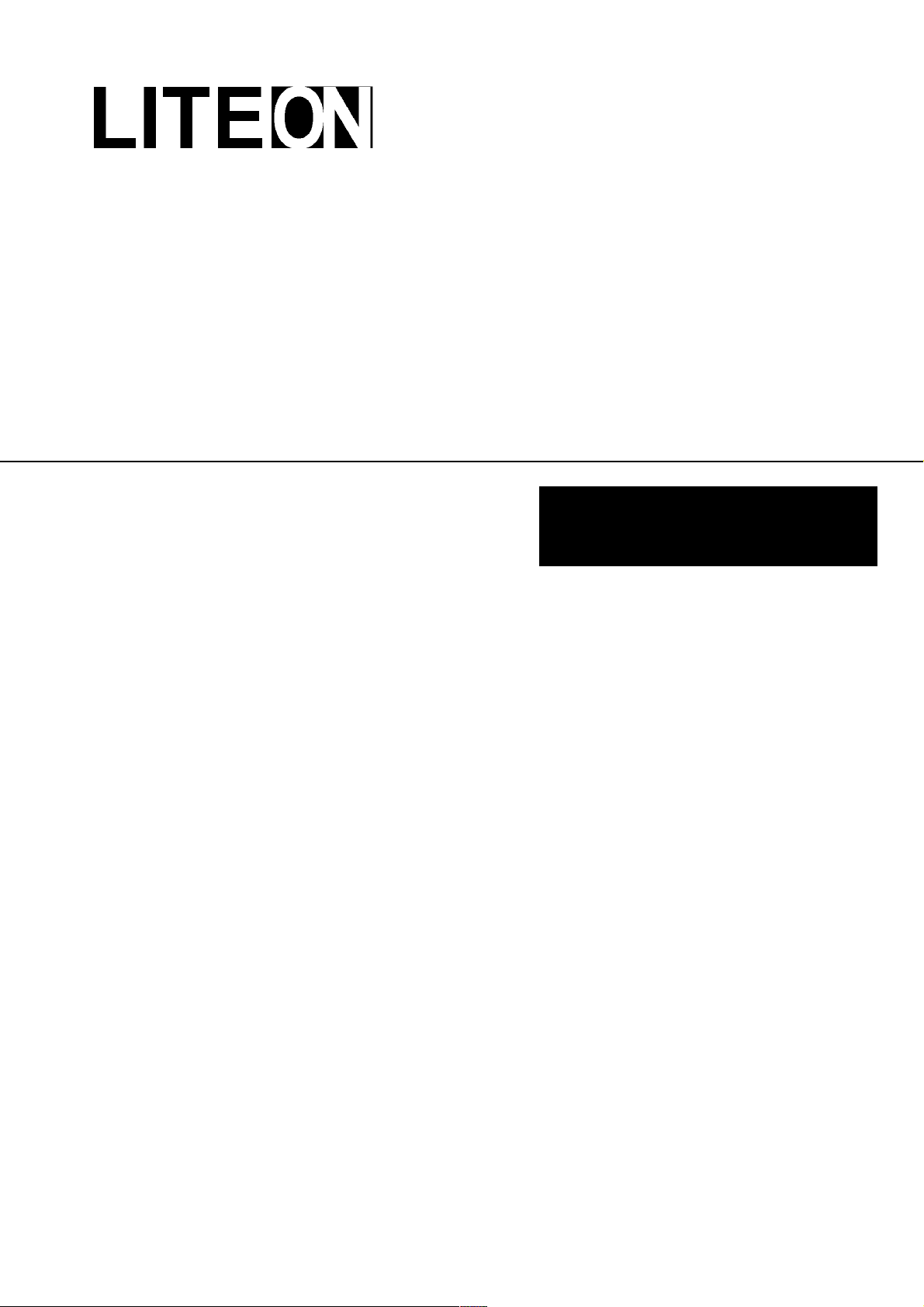
Service Manual
15-inch LCD Monitor
H15AAU/R
Page 2
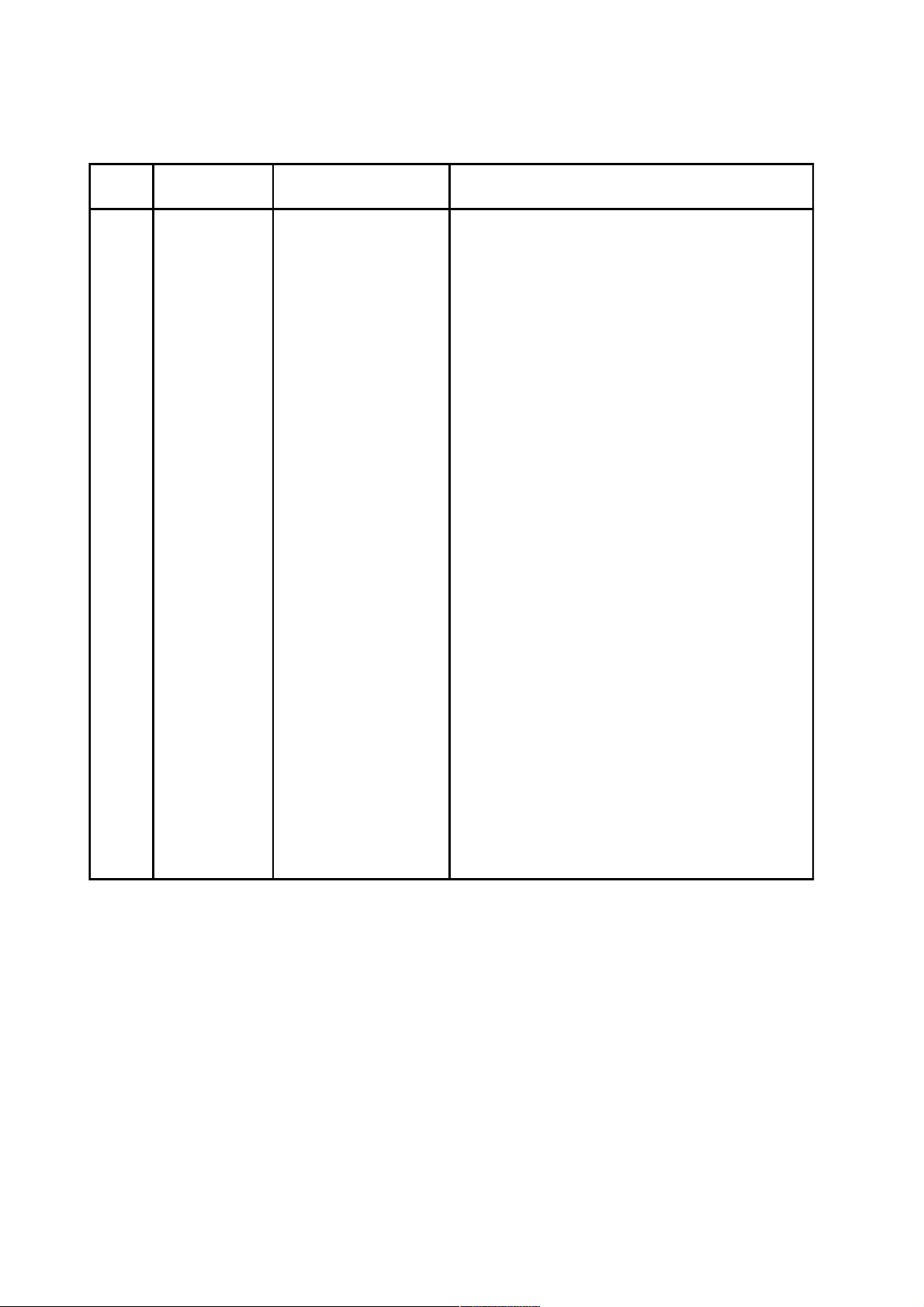
Service Manual Versions and Revision
No. Version Release Date Revision
1. 1.0 Jan. 31, 2002 Original release
Copyright
Copyright 2002 LiteOn Technology Corp.
All Rights Reserved
This manual may not, in whole or in part, be
copied, photocopied, reproduced, translated, or
converted to any electronic or machine readable
form without prior written permission of LiteOn
Technology Corp.
H15AAU / H15AAR Service Manual.
Printed in Taiwan.
Trademarks
LiteOn is a registered trademark of LiteOn
Technology Corp.
All other trademarks are the property of their
respective owners.
Page 3

Table of Contents
1. Audio circuit --------------------------------------------------------------------------------------------------------------- 1
1.1 Audio input ------------------------------------------------------------------------------------------------------------ 1
1.2 Audio output ---------------------------------------------------------------------------------------------------------- 1
2. Power supply -------------------------------------------------------------------------------------------------------------- 1
3. On-screen circuit ---------------------------------------------------------------------------------------------------------- 2
4. Video input circuit -------------------------------------------------------------------------------------------------------- 2
5. Definition converter LSI peripheral circuit ---------------------------------------------------------------------------- 2
6. System reset, LED control circuit --------------------------------------------------------------------------------------- 2
7. E2PROM for PNP --------------------------------------------------------------------------------------------------------- 2
8. E2PROM -------------------------------------------------------------------------------------------------------------------- 3
9. CPU circuit ----------------------------------------------------------------------------------------------------------------- 3
9.1 Dection of POWER switch status ---------------------------------------------------------------------------------- 3
9.2 Display mode identification ----------------------------------------------------------------------------------------- 3
9.3 User control ----------------------------------------------------------------------------------------------------------- 4
9.4 Control of identification converter LSI ---------------------------------------------------------------------------- 5
9.5 I2C bus control -------------------------------------------------------------------------------------------------------- 5
9.6 Power ON sequence -------------------------------------------------------------------------------------------------- 6
9.7 Power OFF sequence ------------------------------------------------------------------------------------------------- 7
10. Inverter ---------------------------------------------------------------------------------------------------------------------- 8
Circuit Description
Page 4

H15AAU / H15AAR
1. Audio circuit (Circuit diagrams Main PWB)
1.1 Audio input
The audio signal input received from the audio input terminal (JK011) is applied to the amplifier I001 of 4 (L-
CH) and 9 (R-CH) through the low-pass filter consisting of R040, R041, R042, R043, C040 and C041.
In this amplifier, controls of Volume and mute are conducted. The audio signal controlled at the pin 6 determines
the attenuation of output of the amplifiers. Since then, the signal is output to the jack P003.
1.2 Audio output
The audio signal is output from P002 output terminal of the Audio block to the internal speaker system.
2. Power supply (Circuit daigrams MAIN PWB)
2.1 Line filter consists of C801, T801, C802, C803, C804. It eliminates high frequency interference to meet EMIs
requirement.
2.2 Rec & Filter :
Bridge diode D801 converts AC source into pulsed DC. This pulsed DC is smoothed and filtered by C805.
R802 is an NTC ( negative thermal coefficient ) resistor, used to reduce inrush current to be within safe range.
2.3 Power transformer :
T802 converts energy for square wave from power source C805 to secondary side to generate +12V and +5V.
2.4 Output :
The square wave from T802 is rectified by D809, D810, then filtered by C817, C822 to generate +12V and
+5V respectively.
2.4.1 A 5V power supply for LCD module, CPU and logic is generated from the power source.
2.4.2 I308 : 3-terminal regulator
A 3.3V power supply for I306 analog is generated from the 5V source.
2.4.3 I308 : 3-terminal regulator
A 3.3V power supply for I306 digital is generated from the 5V source.
Q302, Q303 ON/OFF control for LCD Module
ON/OFF control is performed for power ON/OFF and also for the power saving sequence.
2.5 Driver :
Q803 drive T802 from PWM control of I801 for power converted.
2.6 FB :
Negative feedback CKT consists of photo coupler I802 and adjustable regulator I803. It can maintain output
voltages +5V and +12V at a stable level.
2.7 PWM :
2.7.1 Start : When power is turned on, Q801 conducts due to bias from C805 and R805,R803. C807 is charged a 16
volt and a starting current about 0.3mA to pin 7 of I801. I801 starts to oscillate and outputs a pulse train
through pin 6 to drive Q803.
2.7.2 OPP : When Q803 turns on, C805 supplies a linearly increasing triangle current through the primary induc
tance of T802 to the driver Q803, once the peak value of this current multiplied by R811 exceeds1 volt, pulse
train will be shut down immediately to protect Q803, T802 from being burned out.
2.7.3 Regulation : If output voltage +5V goes up, the R terminal of I803 gets more bias, accordingly photo transis
tor and photo diode flows more current. The voltage of pin 2 goes up too, making the pulse width of pin 6 to
become narrower. So the output voltage +5V will be pulled down to a stable value.
Page 1Circuit Description
Page 5
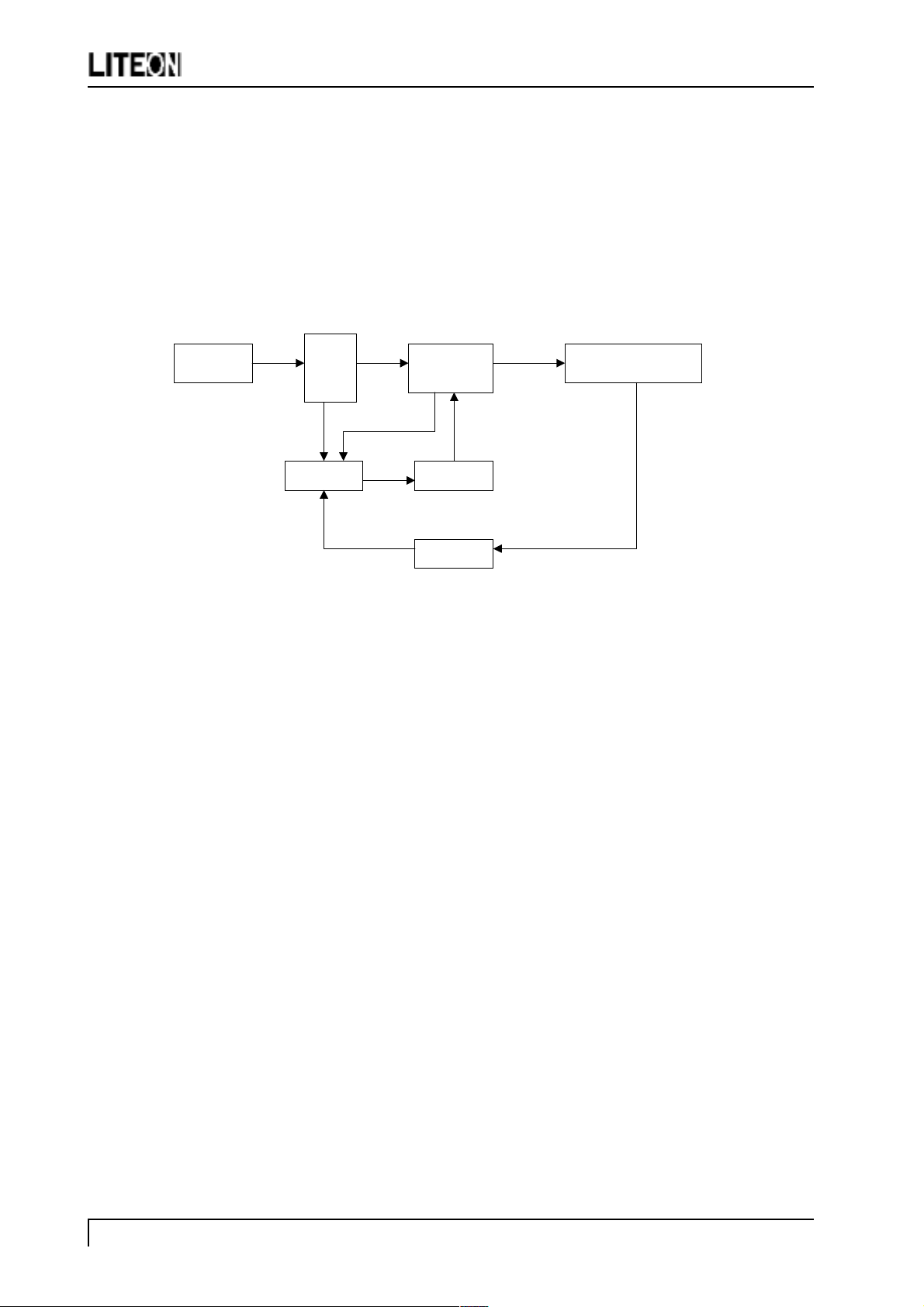
H15AAU / H15AAR
2.7.4 OVP : If +5V goes up too much, the induced voltage on pin 4 of T802 becomes large also. Suppose that it is
over 18 volts, ZD801 conducts, pin 3 of I801 is pulled up over 1 volt. The pulse train at pin 6 goes down to
zero, shutting Q803 off immediately.
2.7.5 SCP : If output terminal is short to ground, photo transistor does not conduct, hence Q806 does not conduct
either. Then oscillation of I801 is stop, shutting Q803 off immediately.
H15AAU / H15AAR Power Board Block Diagram
Line Filter
Rec.
&
Filter
PWM Driver
Power
Transformer
FB
Output Rec. & Filter
3. On-screen circuit (Circuit diagrams Main PWB)
I300 Embeded function.
On-screen menu screen is established and the resultant data are output from I300 (Circuit diagram MAIN PWB).
4. Video input circuit (Circuit diagram MAIN PWB)
The AC-coupled video signal is used to clamp the black level at 0V).
5. Definition converter LSI peripheral circuit (Circuit diagram MAIN PWB)
I301 MRT V2 gmZAN1 is the definition A/D converter LSI.
The analog R, G, B signal input entered from the video input circuit is converted into the digital data of video
signal through the incorporated A/D converter. Based on this conversion, this device performs interpolation
during pixel extension. The source voltage for this device is 3.3V and the system clock frequency is 12MHz.
The withstand voltage level for the input signal voltage is 3.3V and 5V.
6. System reset, LED control circuit (Circuit diagram MAIN PWB)
6.1 System reset
System reset is performed by detecting the rising and falling of the 5V source voltage at I302.
6.2 LED control circuit
Green / amber is lit with the control signal of the LED GREEN and LED AMBER signal pin 43, 42 from I303
(Circuit diagram MAIN PWB).
7. E2PROM for PnP (Circuit diagram MAIN PWB)
Page 2 Circuit Description
Page 6

H15AAU / H15AAR
8. E2PROM (Circuit diagram MAIN PWB)
Data transfer between I304 and CPU (Circuit diagram MAIN PWB page 4/7 (I303) is effected through the IIC
bus SCL (pin 9) and SDA (pin 8) of I300 or SCL (pin 42) and SDA pin 39 of I301. The data to be transferred to
each device are stored in I304.
l I300 control data.
l OSD related setting data.
l Other control data for service menu.
9. CPU circuit (Circuit diagram MAIN PWB)
I303 (MTV312M64) (SM89516C25) or (W78E62BP-40) functions as the CPU.
The source voltage for the device is 5.0V and the system clock frequency is 12MHz.
9.1 Detection of POWER switch status
The CPU identifies the ON status of the two power supplies. The identification is made when the power supply
is turned off. For example, if the power supply is turned off with the POWER switch, the POWER switch must be
turned on when activating the power supply again. If the power supply is turned off by pulling out the power
cord, then this power supply can be turned on by connecting the power cord, without pressing the POWER
switch.
9.2 Display mode identification
9.2.1 Functions
(1) Display mode identification
l The display mode of input signal is identified based on Table 1, and according to the frequency and polarity
(HPOL, VPOL) of horizontal or vertical sync signal, presence of the horizontal or vertical sync signal, and the
discrimination signal (HSYNC_DETECT, VSYNC_DETECT).
l When the mode has been identified through the measurement of horizontal and vertical frequencies, the total
number of lines is determined with a formula of Horizontal frequency / Vertical frequency = Total number
of lines. Final identification can be made by examining the coincidence of the obtained figure with the
number of lines for the mode identified from the frequency.
l When the detected frequency if the sync signal has changed, the total number of lines should be counted even
through it is rge identified frequency in the same mode. Then, it is necessary to examine whether the preset
value for the vertical display position of Item 4-3 has exceeded the total number of lines. If exceeded, a
maximum value should be set up, which does not exceed the vertical display position of Item 4-3.
(2) Out-of -range
This out-of-range mode is assumed when the frequency of the horizontal / vertical signal is as specified below.
l Vertical frequency : Below 50Hz or above 85Hz
l Horizontal frequency : Below 24 KHz or above 75 KHz
(3) Power save mode
The power save mode is assumed when the horizontal / vertical signals are as specified below.
l If there is no horizontal sync signal input.
l If there is no vertical sync signal input.
l If the horizontal sync signal is outside the measuring range of I300.
l If the vertical sync signal is outside the measuring range of I300.
Page 3Circuit Description
Page 7
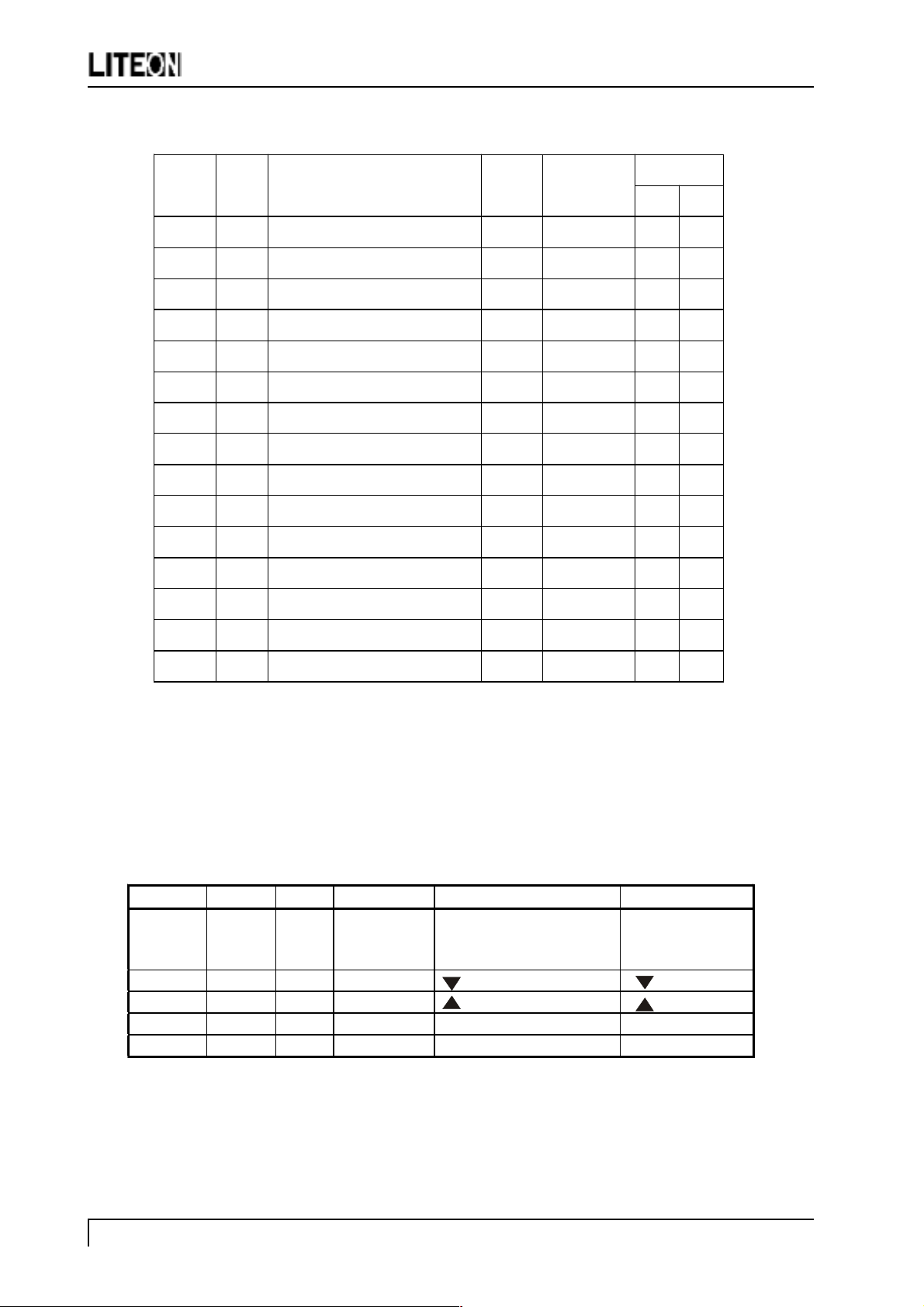
Table 1
q
(
)
H15AAU / H15AAR
Band Width
KHz
1. 247 VGA 720 x 350 70Hz 31.47 28.322 + -
2. 102 VGA 720 x 400 70Hz 31.47 28.322 - +
3. 103 VGA 640 x 480 60Hz 31.47 25.175 - -
4. 182 MAC 640 x 480 66Hz 35 32.24 - -
5. 173 VESA 640 X 480 72Hz 37.86 31.5 - -
6. 109 VESA 640 X 480 75Hz 37.5 31.5 - -
7. 104 VESA 800 x 600 56Hz 35.16 36 + +
8. 116 VESA 800 x 600 60Hz 37.88 40 + +
9. 110 VESA 800 x 600 75Hz 46.88 49.5 + +
10. 117 VESA 800 x 600 72Hz 48.08 50 + +
11. 108 MAC 832 x 624 75Hz 49.72 57.283 - -
12. 118 VESA 1024 x 768 60Hz 48.36 65 - -
13. 217 SUN 1024 x 768 65Hz 52.45 70.49 - -
(MHz)
PolarityMode No Resolution H-fre
HV
14. 157 VESA 1024 x 768 70Hz 56.48 75 - -
15. 141 VESA 1024 x 768 75Hz 60.02 78.75 + +
Attention :
1. When resolution beyond 1024 x 768 is inputted, resolution is lowered with Down scaling to 1024 x 768, and
indicated, and OSD should indicate OUT of Range.
9.3 User Control
9.3.1 Related ports of I303
Port Pin No. I/O Signal name Function Remarks
P1.5 7 I POWER Power switch input Power ON , OFF
control
P1.1 3 I DOWN switch input ( ) key
P1.0 2 I UP switch input ( ) key
P1.3 5 I - - switch input ( - ) key
P1.2 4 I + + switch input ( + ) key
Page 4 Circuit Description
Page 8
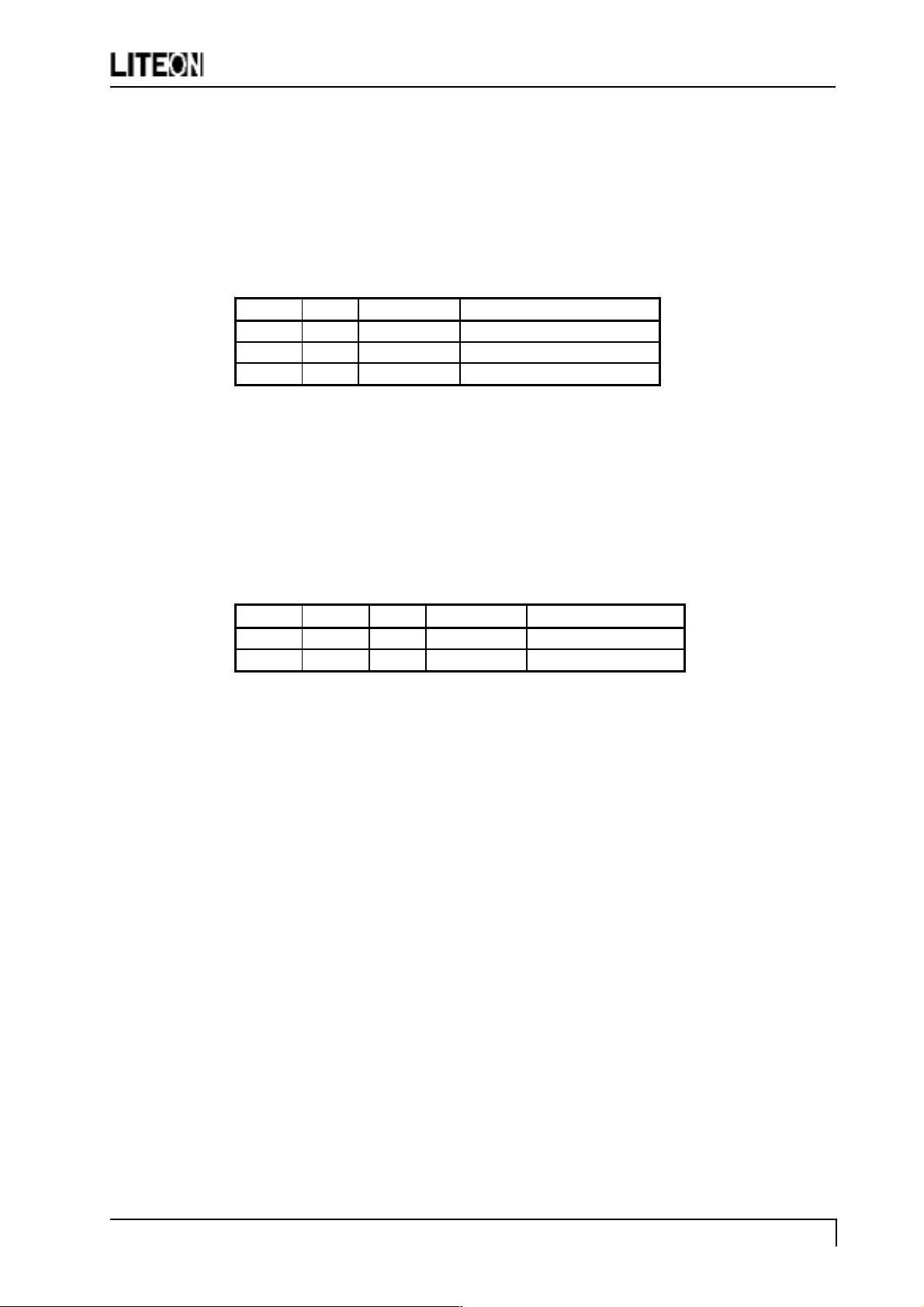
H15AAU / H15AAR
9.3.2 Functions
Control is effected for the push-switches to be used when the user changes the parameters, in order to modify the
respective setting values. Whether the switch has been pressed is identified with the switch input level that is
turned L.
Each switch input port is pulled up at outside of ASIC.
Each parameter is stored in the EEPROM, the contents of which are updated as required.
9.4 Control of definition converter LSI I300.
9.4.1 Ports related to control
Pin No. I/O Signal name Function
159 I IRQ interrupt signal
5 I/O SCL serial clock
6 I/O SDA serial data
9.4.2 Functions
Major function of I300 are as follows:
(1) Expansion of the display screen.
(2) Timing control for various signal types.
(3) Power-supply sequence (LCD panel).
9.5 I2C bus control
9.5.1 Related ports of I303
Port Pin No. I/O Signal name Function
P1.7 14 O SCL IIC bus clock
P1.6 13 I/O SDA IIC bus data
9.5.2 I2C-controlled functions
The following functional controls are effected by I2C.
(1) Control of EEPROM I304 for parameter setting.
Page 5Circuit Description
Page 9

H15AAU / H15AAR
9.6 Power ON sequence
When the POWER switch is pressed, the POWER OFF signal is turned H. When this H potential is detected,
the CPU begins to establish the respective power supplies according to the sequence shown below.
POWER
PPWR
D-SHCLK
INV_EN
LED
DATA
Page 6 Circuit Description
Page 10

H15AAU / H15AAR
9.7 Power OFF sequence
When the POWER switch is pressed while the power supply is ON, the POWER ON signal is turned H. When
tshown below.his H potential is detected, the CPU begins to turn off the respective power supplies according
to the sequence
POW ER
PPWR
D-SHCLK
INV_EN
LED
DATA
Page 7Circuit Description
Page 11

H15AAU / H15AAR
10. Inverter
This unit operates on an output voltage of 15V from power source.
10.1 Regulator: Q101 get a +5VDC for I102 power supply.
10.2 UVP: Q106 turns off when the Vin is under 14V. Then pin 3 of I102 is pulled low and inverter off immediately.
That is the under voltage protection.
10.3 Control IC: I102 (OZ960S)
10.3.1 Enable : When pin 3 of I102 is over 1.5V, I102 works. If it is under 1.5V, I102 turns off.
10.3.2 OSC: When I102 enabled, R108/C115 (pin 17/pin18 of I102) determine the operating frequency.
10.3.3 SST: C104 (pin 4 of I102) provides soft start function.
10.3.4 Ignition: R109 (pin 8 of I102) provides higher operating frequency for more striking voltage until regulation
of feedback of lamp current. C103 (pin 1 of I102) determine the striking time.
10.3.5 Dimming control: The divided voltage of R106/R105/R104 control the duty pulse of burst-mode to drive Q105
and perform a wide dimming control for the CCFL. The burst-mode frequency is determined by C116.
10.3.6 Regulation: Pin 9/pin 10 of I102 provide regulation of the CCFL current from feedback. The non-inverting
reference (pin 10 of I102) is at 1.25V nominal.
10.3.7 Protection: Open-lamp protection in the ignition period is provided through both pin1 and pin 2 of I102.
Removal of the CCFL during normal operation will trigger Q104 to turns on and shuts off the inverter. This
is latch function.
10.3.8 Output drivers: The configuration prevents any shoot-through issue associated with bridge-type power
conversion applications. Adjusting the overlap conduction between I101 P-MOSFET and I103 N-MOSFET,
I101 N-MOSFET and I103 P-MOSFET, the CCFL current regulation is achieved.
10.4 Full-bridge swit ching/Transformer: I101/I103 /C123/C125/T101/T102 compose full-bridge swit ching to
convert DC into AC for driver the CCFL.
10.5 Detection: C124/C119/CR102 detect the output voltage and ensure a rated voltage by pin2 of I102. Q102/Q103
ensure not a open-lamp.
10.6 Feedback: CR101/R120/R121/D108 sense the lamp current for negative feedback and regulation. The divided
voltage on R121 will be at 1.25V.
Inverter Board Block Diagram
VCC
Regulator
8,,
ON / OFF
Brightness
control
Control IC : OZ960
U.V.P. Enable
OSC
SST
Dimming
control
Output driver
Protection
Ignition
Regulation
Full-bridge switching
Transformer
Detection
Feed back
Lamp
Page 8 Circuit Description
Page 12

H15AAU / H15AAR
Table of Contents
1. No display of screen (Screen is black, color of LED is amber) ----------------------------------------------------- 1
2. Nothing displays on screen (Screen is black, color of LED is green) ---------------------------------------------- 2
3. Checking the back light unit --------------------------------------------------------------------------------------------- 5
4. Abnormal screen ---------------------------------------------------------------------------------------------------------- 6
5. No OSD display ----------------------------------------------------------------------------------------------------------- 7
6. Abnormal plug and play operation ------------------------------------------------------------------------------------- 8
6.1 Abnormal DDC2 ------------------------------------------------------------------------------------------------------ 8
7. Checking the interface circuit of sync signal -------------------------------------------------------------------------- 9
7.1 Checking the control circuit of horizontal sync pulse ----------------------------------------------------------- 9
7.2 Checking the control circuit of vertical sync pulse--------------------------------------------------------------- 9
8. Checking the resolution change IC movement -----------------------------------------------------------------------10
9. No power on -------------------------------------------------------------------------------------------------------------- 11
9.1 No power on (I) ------------------------------------------------------------------------------------------------------11
9.2 No power on (II) -----------------------------------------------------------------------------------------------------12
10. Checking the DC/DC converter circuit -------------------------------------------------------------------------------- 13
11. Checking the operation of CPU ---------------------------------------------------------------------------------------- 14
12. Checking the audio circuit ---------------------------------------------------------------------------------------------- 15
13. Checking inverter board circuit ---------------------------------------------------------------------------------------- 16
Trouble Shooting
Page 13

1. No display of screen (Screen is black, color of LED is amber)
Does OSD display when
you push key button.
When a signal isn't
being inputted, it is
indicated with "VIDEO
INPUT". It is indicated
with "OUT OF RANGE"
at the time of the
frequency that it can't be
distinguished.
Check if the sync signal from Computer
is output and if the video cable is
Yes
connected normally.
No
Proceed "No OSD display"section.
H15AAU / H15AAR
OK
NG
Proceed "Checking the resolution change
IC movement" section.
Input the sync signal of computer, or
change the cable.
Trouble Shooting Page 1
Page 14

H15AAU / H15AAR
2. Nothing displays on screen (Screen is black, color of LED is green)
Is backlight lit?
NG Refer "Checking the backlight unit" section
OK
Does computer output RGB video signals?
OK
Check OSD menu is displayed on screen
when you push the "PROCEED" key.
OK
NG
NG
Check the video cable for failure. Check the host for
output signal with all black only.
1) Change pattern of video signal output on the
host.
2) Reconnect the video cable.
3) Change the video cable.
Next Page
Proceed "Abnormal screen" section.
Page 2 Trouble Shooting
Page 15

Continue
Check the 3.3 V power are supplied on I308 pin 2.
Check if the voltage on I308 pin3 that
NG
OK
is high level DC at 5V.
OK
Failure point
NG
H15AAU / H15AAR
Failure point
1) Printed wire broke between P301 and I308
I308 Failure
Is a dot clock being outputted under the
condition that a LCD module is connected to
Check the H-sync pulse of negative polarity is
output on P303 pin 38 at TTL level.
Check the V-sync of negative polarity are
P303 pin 44?
OK
OK
output on P303 pin 40.
NG
NG
Failure point
1) I300 failure
2) Printed wire broke between I302 and P303 pin 44.
Failure point
1) I300 failure
2) Printed wire broke between I300 and P303 pin 38.
Failure point
OK
Next Page
NG
1) I300 failure
2) Printed wire broke between I300 and P303 pin 40.
Trouble Shooting Page 3
Page 16

Continue
Check the data enable of positive polarity
are output on P303 pin 42.
OK
Check the data signal output on P306 and
P303 R, G, B data pin.
NG
H15AAU / H15AAR
Failure point
1) I300 failure.
2) Printed wire broke between I300 and P303 pin 42.
Failure point
OK
Failure point
1) The cable broke between P303 , P304
and LCD module.
2) LCD module failure.
NG
1) I306 failure.
2) Printed wire broke between I300 and P303 , P304
data line
Page 4 Trouble Shooting
Page 17

3. Checking the back light unit
Is +15V supplied to P803
pin 3, 4 to inverter PWB?
H15AAU / H15AAR
NG
OK
Check the INV_EN signal of the rectangle input I307 pin 5 at TTL high level
NG
OK
Check the PWM signal of the input from I303 pin 7 is a BRI signal
Inverter cable disconnection.
Failure point
Is a "H" level being output in the TTL level from I300 pin 143
Or, is INV_EN signal of the rectangle being output?
NG
Failure point
Printed wire broke between
I300 pin 143 and I307 pin 5
OK
NG
Failure point
1) Inverter cable disconnection.
2) Inverter of LCD module failure.
Failure point
1) Printed wire broke between
I303 pin 17 and I307 pin 3
2) I307 failure.
Trouble Shooting Page 5
Page 18

4. Abnormal screen
H15AAU / H15AAR
Check the R, G, B video signal from computer input on
Check the R, G, B input signals on I301 pin 12, 20, 28,
Is the pulse of the TTL level being output to P303, P304
Check the negative horizontal sync pulse output to P304
D-Sub R, G, B connector.
OK
respectively that their level is 0.7Vp-p maximum.
OK
from the data line of I300?
OK
pin 38 from I300 pin 80 at TTL level.
NG
NG
NG
1) No R, G and B video signal output from host computer. Check
computer
2) Video signal cable disconnection.
In case of the Red signal. (A Green and Blue signal is the same
path, too.)
1) Printed wire broke between D-Sub(R) and I301 pin 12.
2) R341 short.
3) C321 open.
4) R362 open.
1) Printed wire broke between I300 data line and P303, P304
2) I317 failure.
Failure point
Failure point
Failure point
OK
Check the negative vertical sync pulse output to P304 pin
40 from I300 pin 75 at TTL level.
OK
Check the positive DE pulse output to P304 pin 42 from
I300 pin 74 at TTL level.
OK
Check the SHFCLK OUTPUT to P304 pin 44 from I300
pin 44 at TTL level.
OK
Process "Checking the resolution change IC movement"
section.
NG
NG
NG
NG
1) Printed wire broke between I300 pin 80 and P304 pin 38.
2) R351 open
1) Printed wire broke between I300 pin 75 and P304 pin 40.
2) R352 open
3) C416 short
1) Printed wire broke between I300 pin 74 and P304 pin 42.
2) R355 open
3) C382 short
1) Printed wire broke between I306 pin 44 and P307 pin 44.
2) FB314 open
3) FB315 open
4) C380 short
5) C381 short
Failure point
Failure point
Failure point
Failure point
Page 6 Trouble Shooting
Page 19

5. NO OSD display
Check the input of pulse from I300 pin 5, 6.
Failure point
NG
1) Printed wire broke between I306 pin 5 and I303 pin 9.
OK
2) Printed wire broke between I306 pin 6 and I303 pin 8.
Proceed "Checking the resolution change IC movement" section.
H15AAU / H15AAR
Trouble Shooting Page 7
Page 20

6. Abnormal plug and play operation
6.1 Abnormal DDC2
Confirm the input of serial data on I305 pin 6 synchronize SCLK at TTL level.
H15AAU / H15AAR
NG
OK
Failure point
1) The host machine isn't communicating in DDC2 mode.
2) The video cable may have failed or may not to have connections for DDC.
3) Between I305 pin 6 and P302 pin 15 may have failed.
4) R337 open.
5) Cable failure.
Failure point
I305 failure.
Page 8 Trouble Shooting
Page 21

7. Checking the interface circuit of sync signal
7.1 Checking the control circuit of horizontal sync pulse
H15AAU / H15AAR
Check the horizontal sync signal on I301
Process "Checking the resolution change IC
pin 94 TTL level.
NG
OK
movement" section.
1) Video cable may have failed.
2) Printed wire broke between P302 pin 13
and I301 pin 94
3) R346, R348 open
4) C372, C373 short
7.2 Checking the control circuit of vertical sync pulse
Failure point
Check the vertical sync signal on I300 pin
Process "Checking the resolution change IC
44 TTL level.
NG
OK
movement" section.
Failure point
1) Video cable may have failed.
2) Printed wire broke between P302 pin 7 and I300 pin 44
3) FB308, R343 open
4) C369 short
Trouble Shooting Page 9
Page 22

8. Checking the resolution change IC movement
Is there +3.3V supply on I300 pin 17, 21, 57, 77, 79, 97, 102, 117, 137, 154, 156, 157 and 65.
H15AAU / H15AAR
NG
OK
Is 12MHz clock input to I300 pin 3 at
NG
OK
Is +5.0V supplied to I300 pin 2 at
NG
OK
Failure point
I300 failure
Proceed "Checking the DC/DC converter circuit" section.
TTL level?
Is 12MHz clock output from X300
at TTL level?
OK NG
Failure point
Print wire broke between X301 and
I300 pin 3.
High level?
Check the output of 5.0V "H" pulse
from I302 pin 6.
NG Is 5.0V supplied to I302 pin 7?
OK
OK
Failure point
X300 failure
NG
Failure point
1) FB319 open
2) Power source
Failure point
Print wire broke between I302 pin 6
and I300 pin 2.
Failure point
I302 failure
Page 10 Trouble Shooting
Page 23

9. No power on
9.1 No power on (I)
Check output voltage +5V,
+15V is right or not.
H15AAU / H15AAR
NG
Check power switch is turn on
OK
Check power cord ( P801), Signal cable
(P302),P802, P803, CN102, CN103
is connected right or not.
OK
Check C805 is about DC
OK
OK
OK
or not.
NG
NG
140V-330V or not.
NG
Check C807 is over
10V or not.
NG
It is not power board
problem.
Turn switch on.
Connect it right.
Check F801, D801, P801
and repair them.
Check R805, R803, I801
and repair them.
Check pin 6 of I801 have
same pulse or not.
OK
Check pin 1 of T802 have
same pulse or not.
OK
Check peak voltage of R811 triangle
pulse is up to 1 volt or not.
OK
Check D809, D810, C816, C821, T802
have same short circuit, or the output
+5V, +15V is over load.
NG
Check feedback circuit around I802,
I803 and the other components
and repair them.
NG
NG
NG
OK
Check peripheral components
of I801 and repair them.
Check Q803, R813, R814, D806
, R812 and repair them.
Check D804, R807 and
repair them.
Repair them.
Trouble Shooting Page 11
Page 24

9.2 No power on (II)
H15AAU / H15AAR
Check the + 5V power is supplied
from power source.
OK
NG
Is LED turned on in amber
momentarily when a power button is
pushed?
NG
OK
Proceed "Checking the operation of
CPU".
Failure point
Power source failure.
Failure point
Power source failure.
Page 12 Trouble Shooting
Page 25

10. Checking the DC/DC converter circuit
H15AAU / H15AAR
Check the output of 3.3V line voltage
from I308 pin 2.
Is the output FB321 being inputted
NG
OK
Printed wire broke between I308 pin 2 and I300 power supply pin.
OK
to I308 pin 3?
NG
Printed wire broke between I308
Failure point
I308 failure
Failure point
Failure point
pin 3 and output of FB322.
Trouble Shooting Page 13
Page 26

11. Checking the operation of CPU
Is there +5.0V supply on I303 pin 44
H15AAU / H15AAR
NG
OK
Is 12MHz clock input to I303 pin 21
and 20 at TTL level?
OK
Check the input of 5V "H" pulse from
I310 pin 4 are same as I303 pin 10.
OK
Printed wire broke between output of FB320 and I300 power supply pin.
NG
(14 msec Typ)
NG
1) Printed wire broke between I310 pin 4 and I303 pin 10.
I303 failure.
Failure point
Failure point
X301 failure.
Failure point
Page 14 Trouble Shooting
Page 27

12. Checking the audio circuit
Is a cable with the
host PC connected?
H15AAU / H15AAR
NG
OK
Aren't the setups of the
host PC a minimum and off?
NG
OK
Is correct output waveform
being inputted from JK011
pin 2, 3 of the host PC?
OK
Is the waveform which is the
same as JK011 being
inputted to I001 pin 4, 9?
OK
Is output wavefrom being
outputted in I001 pin 14, 17?
The setup of the host PC is changed.
NG
NG
1) Printed wire broke between JK011 pin 2, 3 and I001 pin 4, 9.
2) R040, R041 open.
3) R042, R043 short.
4) C040, C041 open.
Failure point
Audio cable disconntction.
Failure point
Failure point
Audio cable disconntction.
Failure point
NG
OK
Failure point
1) Speaker cable disconnection
2) Speaker failure
Is mute/STD-BY low level at pin 11,
OK
Is Variable DC volume
Failure point
I001 failure.
Is 15V supplied to I001 pin 15, 16?
OK
pin 12.
NG
control at pin 6.
NG
OK
NG
Proceed section 9.1 "No power on".
Proceed section 11 "Checking
the operation of CPU".
Check I002 pin 8 is 5V DC.
NG
OK
Proceed section 11 "Checking
the operation of CPU".
Proceed section 9.1 "No power on".
Trouble Shooting Page 15
Page 28

13. Checking inverter board circuit
Check Vin pin is around 15.5V.
On/off pin is over 2V.
Brightness pin is between 0V and 3.7V.
H15AAU / H15AAR
OK
Check pin 5 of I102 is 5V.
OK
Check CN102, CN103 is connected
right.
OK
Check pin 3 of I102 is over 2V.
OK
Check pin 18 of I102 is triangle
pulse.
OK
NG
NG
NG
NG
NG
It is not inverter problem.
Check Q101, D101, D104 and repair
them.
Check CCFL and repair them.
Check Q106, D110 and repair them.
Check C115, R108, I102 and repair
them.
Check pin 4 of I102 there is soft start
edge up to 4V and pin 11, 12, 19, 20
there is some pulse output.
OK
Check pin 2 of I102 there is up to 2V
from output detection.
NG
Check full-bridge (I101, I103, D102,
D103, C123, C125) work right.
OK
Check transformer (T101, T102)
work right.
OK
Check detection (C124, C118, C126,
CR102 and like those) work right
and repair them.
NG
OK
NG
NG
Check Q102, Q103, CR101, CR103
Repair I102.
and repair them.
Repair them.
Repair them.
Page 16 Trouble Shooting
Page 29

H15AAU / H15AAY
1. Recommended Parts List
Note: 1. The components identified by mark are critical for X-ray safety. Replace these with
only the same parts specified.
2. The components identified by * mark are critical parts.
3. There is only OTP IC at the model beginning (FPR stage or before). When it put in mass
production and there must be Mask coming out. Please checkyou have spart parts need, please
check BOM to get the last release part number and related information.
No. Location Part Number Description
1 *** I300 6447000406 IC MASCOT II CONTROLLER 160P PQFP
2 * I301 6447000506 IC VITESSEI 100P QFP
3 * I310 6446008108 IC NC7SZ04M5X SOT-23-5
4 ** I304 6448016508 IC EEPROM-24LC16B/SN SOP-8
5 ** I301 6447000506 IC ASIC-VITESSE2-100P-QFP
6 ** I307 6442001978 IC LM358DR 8P SOP
7 * I308 6442023326 IC AIC1084-33CM 3P T0263
8 *** Q300 6442007208 TR NPN SST2222A SOT-23
9 ** Q302 6427002508 FET-P-CHNL SI2305D3 SOT-2-3
10 *** Q303 6442007308 TR NPN SST3904 SOT-23
11 *** I001 6442023100 IC LINEAR-TDA7496L PDIP
12 * I303 6448018900 IC CPU SM89516C25J PLCC44P
Recommended Spare Parts List Page 1
Page 30

LITE-ON TECHNOLOGY CORP.
5 F, No. 16, Sec. 4, Nanking E. Road, Taipei, Taiwan
Tel: 886-2-25706999 Fax: 886-2-25706888
URL:// www.liteontc.com.tw
Printed in Taiwan
