Listen Technologies LA-351, LA-350-01 Users Manual
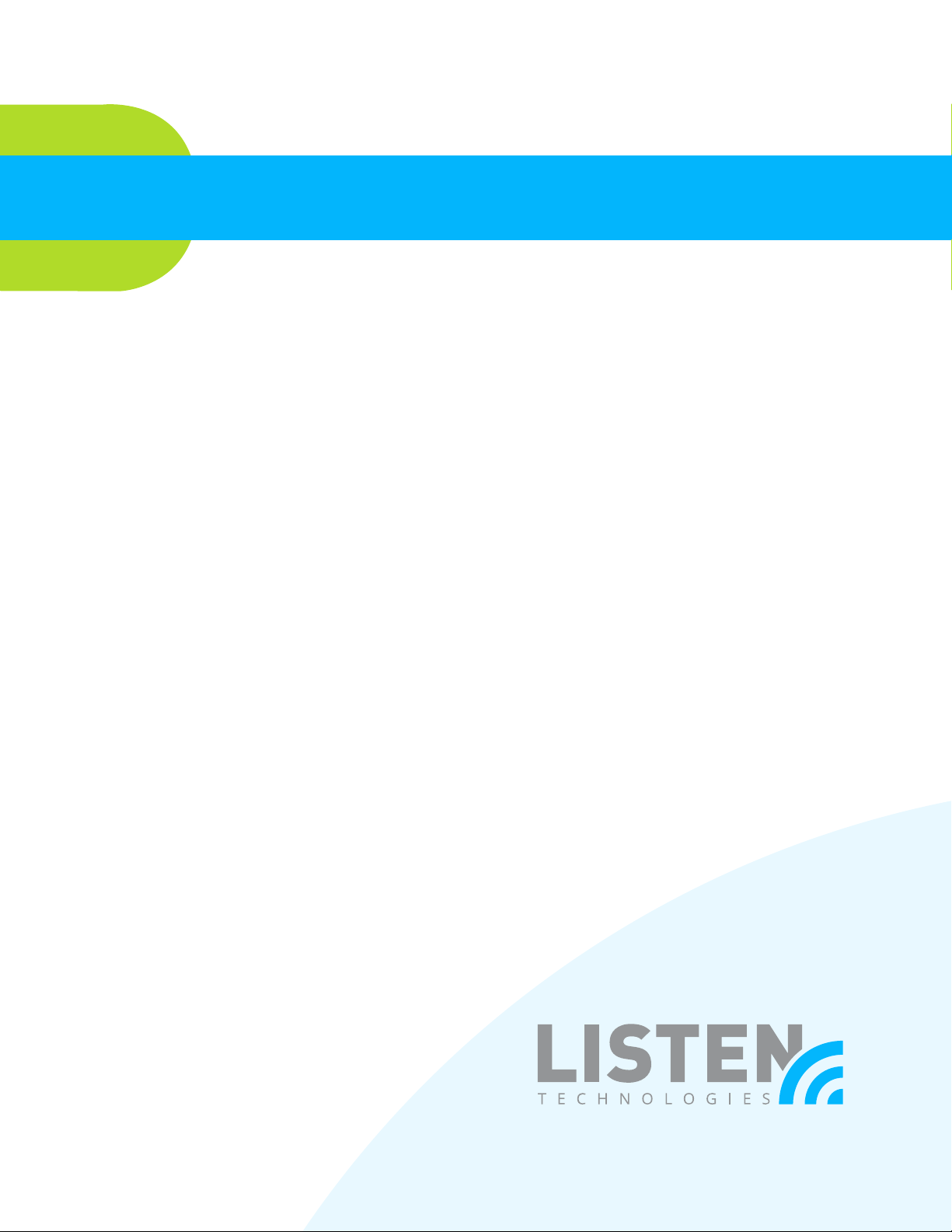
User Manual
Installation and Operation
LR-42 Stethoscope 4-Channel Receiver
LR-44 IR Lanyard 4-Channel Receiver
LA-350 8-Unit IR Receiver Charging/Storage Station
LA-351 8-Unit IR Receiver Storage Station
© 2015 Listen Technologies Corporation® All Rights Reserved
For further details regarding use, adjustment, or programming of your Listen Technologies products visit
our website at www.listentech.com/support-manuals or contact us at +1.801.233.8992 or 1.800.330.0891.
l
1

Stationary IR Receivers Table of Contents
LR-42/LR-44 4-Channel IR Receivers
Specications 4
LR-42 Quick Reference Page 6
LR-44 Quick Refe rence Page 7
Setup Instructions 8
Operating Instructions 12
Locking Instructions 18
Programming Instructions 19
Programming Examples 24
Programmable Features Detailed Descriptions 27
Accessories for LR-42/LR-44 28
LA-350/LA-351 8-Unit IR Receiver Storage/Charging Cases
LA-350 Specications and Features 31
LA-351 Specications and Feature 32
LA-350 Charging Requirements/Instructions 33
Cord Tidy Rack 36
Supplementary Information
Troubleshooting 37
Frequently Asked Questions 38
Compliance Information 39
Warranty 39
Contacting Listen Technologies 39
2
l
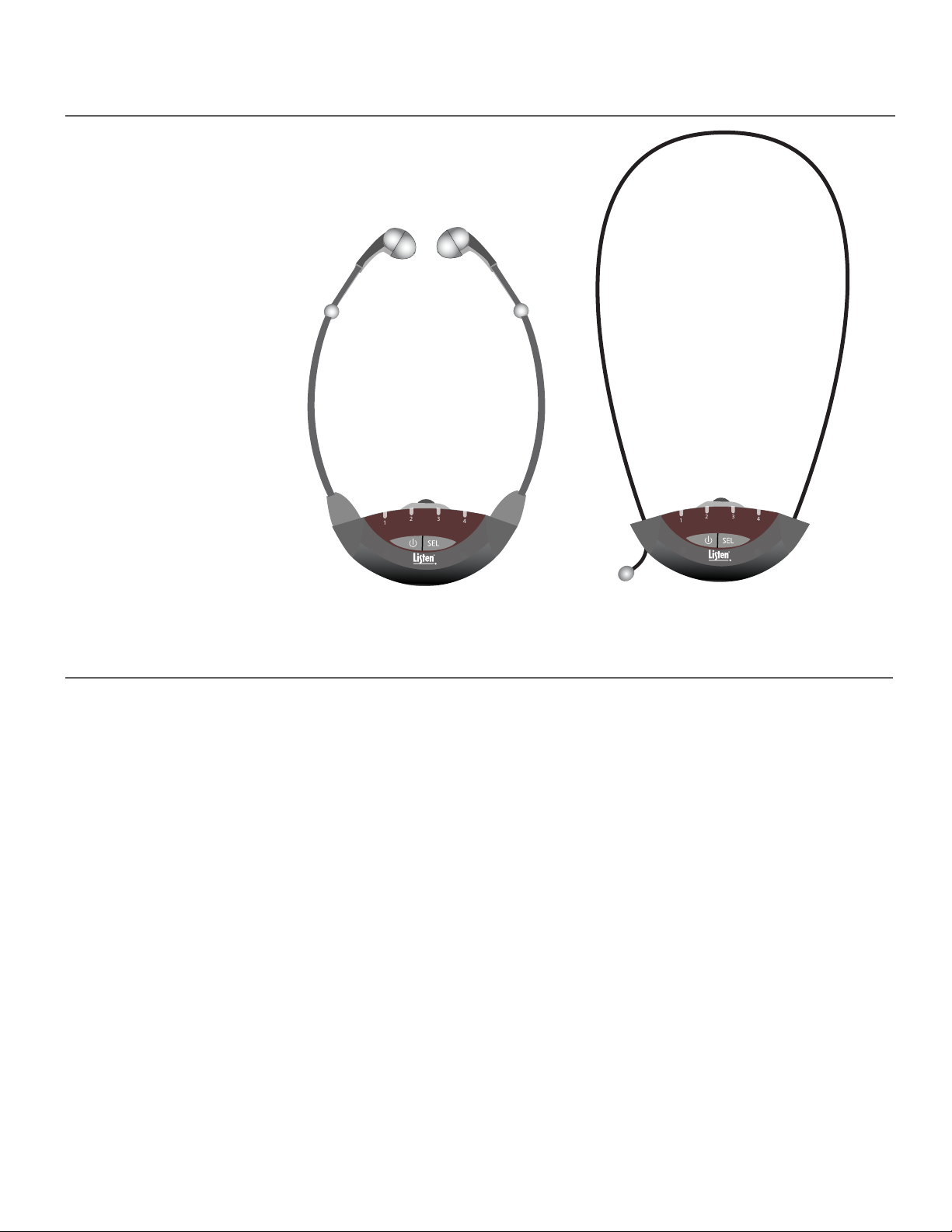
LR-42/44 Package Contents
1
2 3
4
1
2 3
4
1
2 3
4
• LR-42 IR Stethoscope 4-Channel Receiver (or)
LR-44 IR Lanyard 4-Channel Receiver
• Quick Reference Card
Listen Part Number
• LR-42
• LR-44
LR-42 LR-44
3
l
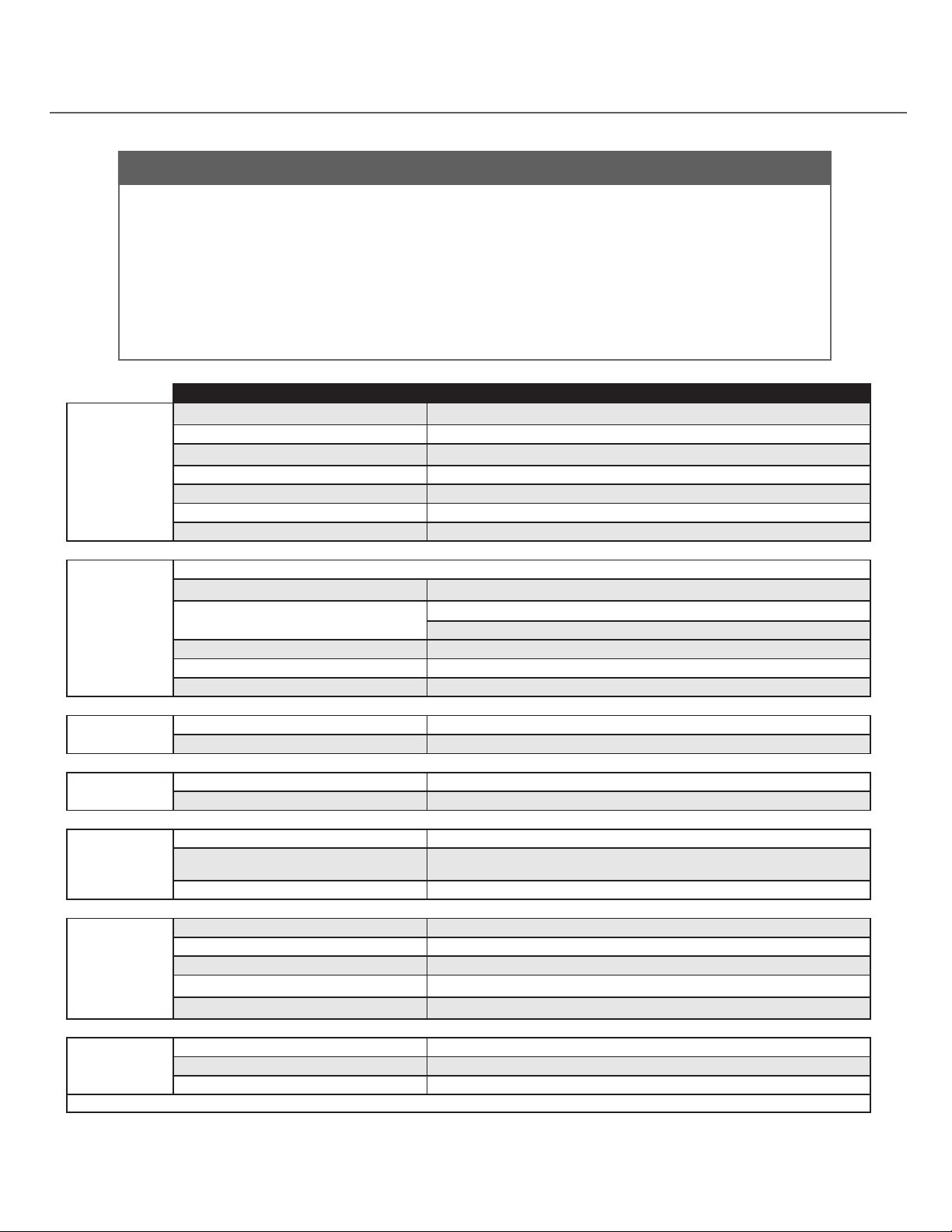
LR-42 IR Stethoscope Receiver Specications
Architectural Specication
The IR stethoscope receiver shall be capable of receiving on four carriers (2.3, 2.8, 3.3, 3.8
MHz) and the channel shall be displayed on one of four front panel LEDs. The receiver shall
be capable of being locked on a channel. The receiver shall be capable of receiving a stereo
signal on each of the four carriers. The receiver shall have a SNR of 60 dB or greater and
have built in squelch control. The device shall have an audio frequency response of 63 Hz
to 15 kHz, +/- 3dB and shall have distortion of less than 2%. The device shall operate for 30
hours with two AAA alkaline batteries and 15 hours with two AAA NiMH rechargeable batteries. The receiver shall be covered by a limited lifetime warranty. The LR-42 is specied.
Specications LR-42
Carrier Frequencies Selectable: 2.3 MHz, 2.8 MHz, 3.3 MHz, 3.8 MHz
Number of Channels Four (4) selectable channels
IR Detectors Two (2) detectors under front IR lens
RF
Sensitivity One (1) nW/cm2 at 40 dB SNR
Frequency Accuracy +/- .005% stability 0 to 50C
Squelch Automatic on loss of RF signal (40 dB SNR)
Compliance FCC Part 15, Industry Canada, CE, RoHS
Audio
Controls
Indicators
Power
Physical
** All system specications are wireless end-to-end
System Frequency Response 63Hz - 15kHz (+/- 3dB)
System Signal to Noise Ratio
(A-weighted)
System Distortion <2% total harmonic distortion (THD)
Audio Output Jacks 3.5 mm connector unbalanced, mono or stereo headphones
Audio Output Power 20 mW maximum at 32 ohms
User Controls Volume, Power, Channel Select
Programming Channel Lock, Auto Seek, Channel Lock-Out, Squelch
Unit Power Indicated by current channel selection LED
Channel Selection Red LED illuminates on the current channel selection
Battery Type Two (2) AAA alkaline batteries or NiMH battery pack
Battery Life 30 hours alkaline, 15 hours NiMH rechargeable pack
Battery Charging Up to 9 hours, Fully Automatic with NiMH battery pack and LA-350 charger
Dimensions (H x W x D) 1.8 x 4.0 x .75 in (46x102x19 mm) Stethoscope Arm length 8 in (203 mm)
Color Grey with White Silk Screening
Unit Weight without batteries 1.75 oz. (49 g)
Unit Weight with batteries 2.55 oz. (74 g)
Shipping Weight 8.00 oz. (227 grams)
Mono: >60dB
Stereo: >52dB
(LA-364)
4
Environmental
l
Temperature - Operation -10 C (14 F) to +40 (104 F)
Temperature - Storage -20 C (-4 F) to +50 (122 F)
Humidity 0 to 95% relative humidity, non-condensing
•Specications are subject to change without notication.
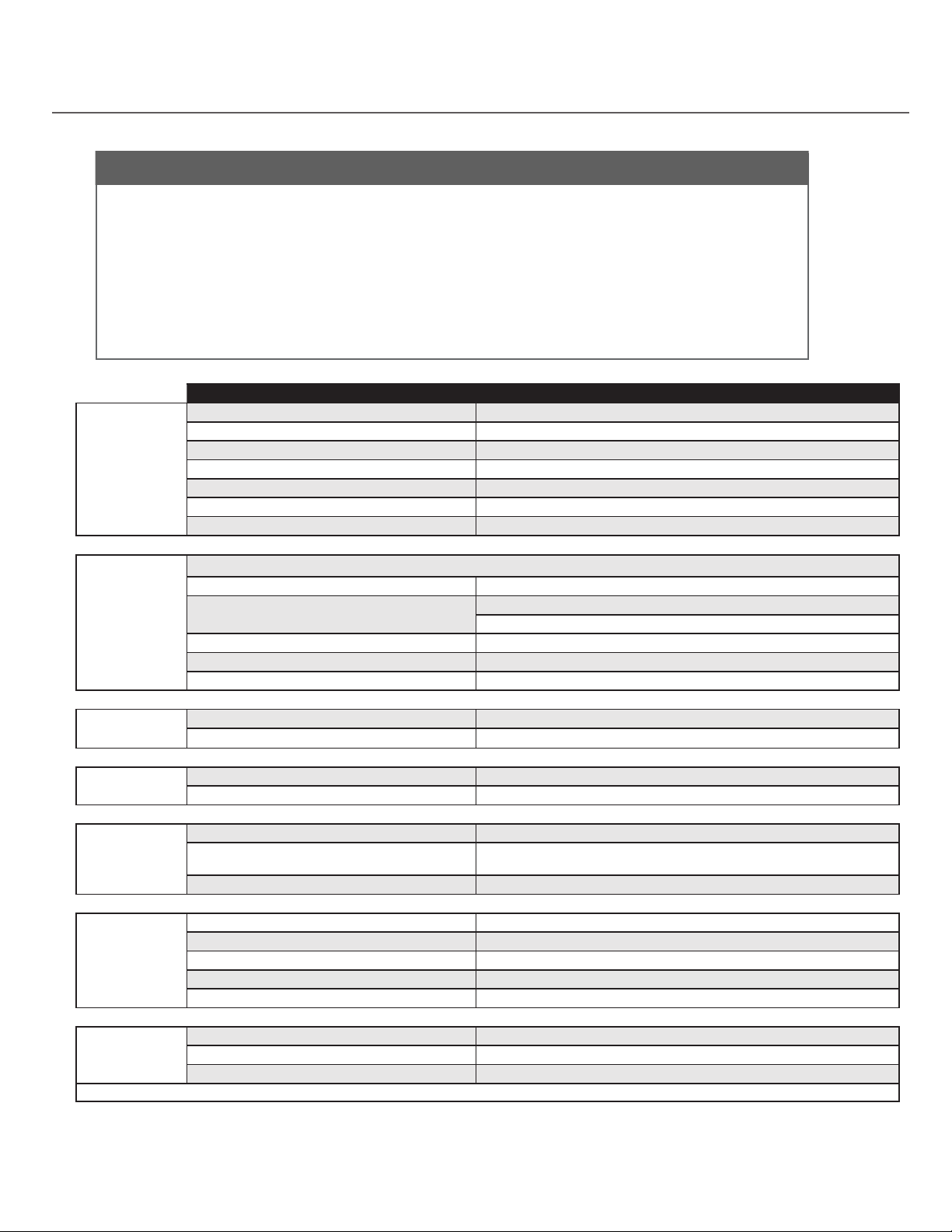
LR-44 Lanyard IR Receiver Specications
Architectural Specication
The Lanyard IR Receiver shall be capable of receiving on four carriers (2.3, 2.8, 3.3, 3.8 MHz)
and the channel shall be displayed on one of four front panel LEDs. The receiver will accept
mono or stereo earphones with a 3.5 mm connector. The receiver shall be capable of being
locked on a channel. The receiver shall be capable of receiving a stereo signal on each of the
four carriers. The receiver shall have a SNR of 60 dB or greater and have built in squelch
control. The device shall have an audio frequency response of 63 Hz to 15 kHz, +/- 3dB and
shall have distortion of less than 2%. The device shall operate for 30 hours with two AAA
alkaline batteries and 15 hours with two AAA NiMH rechargeable batteries. The receiver
shall be covered by a limited lifetime warranty. The LR-44 is specied.
Specications LR-44
Carrier Frequencies Selectable: 2.3 MHz, 2.8 MHz, 3.3 MHz, 3.8 MHz
Number of Channels Four (4) selectable channels
IR Detectors Two (2) detectors under front IR lenss
RF
Sensitivity One (1) nW/cm2 at 40 dB SNR
Frequency Accuracy +/- .005% stability 0 to 50C
Squelch Automatic on loss of RF signal (40 dB SNR)
Compliance FCC Part 15, Industry Canada, CE, RoHS
Audio
Controls
Indicators
Power
Physical
** All system specications are wireless end-to-end
System Frequency Response 63Hz - 15kHz (+/- 3dB)
System Signal to Noise Ratio
(A-weighted)
System Distortion <2% total harmonic distortion (THD)
Audio Output Jacks 3.5 mm connector unbalanced, mono or stereo headphones
Audio Output Power 20 mW maximum at 32 ohms
User Controls Volume, Power, Channel Select
Programming Channel Lock, Auto Seek, Channel Lock-Out, Squelch
Unit Power Indicated by current channel selection LED
Channel Selection Red LED illuminates on the current channel selection
Battery Type Two (2) AAA alkaline batteries or NiMH battery pack
Battery Life 30 hours alkaline, 15 hours NiMH rechargeable pack
Battery Charging Up to 9 hours, Fully Automatic with NiMH battery pack and LA-350 charger
Dimensions (H x W x D) 1.80 x 4.00 x 0.75 in. (46 x 102 x 19 mm)
Color Grey with White Silk Screening
Unit Weight without batteries 1.75 oz. (49 g)
Unit Weight with batteries 2.55 oz. (74 g)
Shipping Weight 8.00 oz. (227 g)
Mono: >60dB
Stereo: >52dB
(LA-364)
Environmental
Temperature - Operation -10 C (14 F) to +40 (104 F)
Temperature - Storage -20 C (-4 F) to +50 (122 F)
Humidity 0 to 95% relative humidity, non-condensing
•Specications are subject to change without notication.
l
5
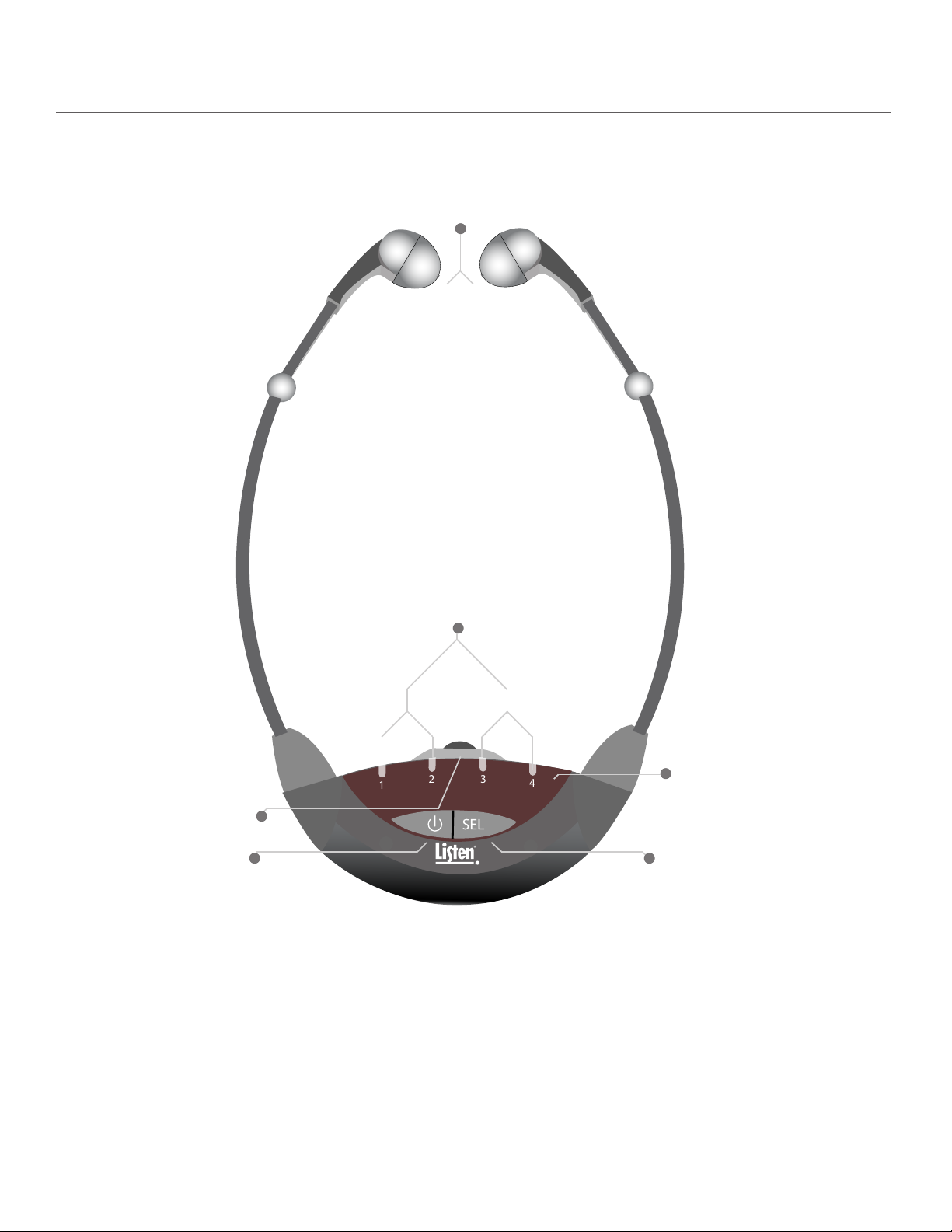
LR-42 Quick Reference
1
2 3
4
1
2 3
4
Stetho Arms (LR-42 model only):
Speakers located in ends of stetho
arms, place in ears to listen to audio
Volume Control Dial:
Use to adjust volume
level in speaker(s)
Power Button:
Press to turn unit on, press
and hold to turn unit o
Channel Indicator LEDs:
Displays which channel the unit
is currently tuned to. Also can
display battery level, etc.
IR Receiver Lens: Lens covers the
IR receiving components, ensure
entire lens is visible during use
Select Button:
Press to change the
channel, also used with
programming function
6
l
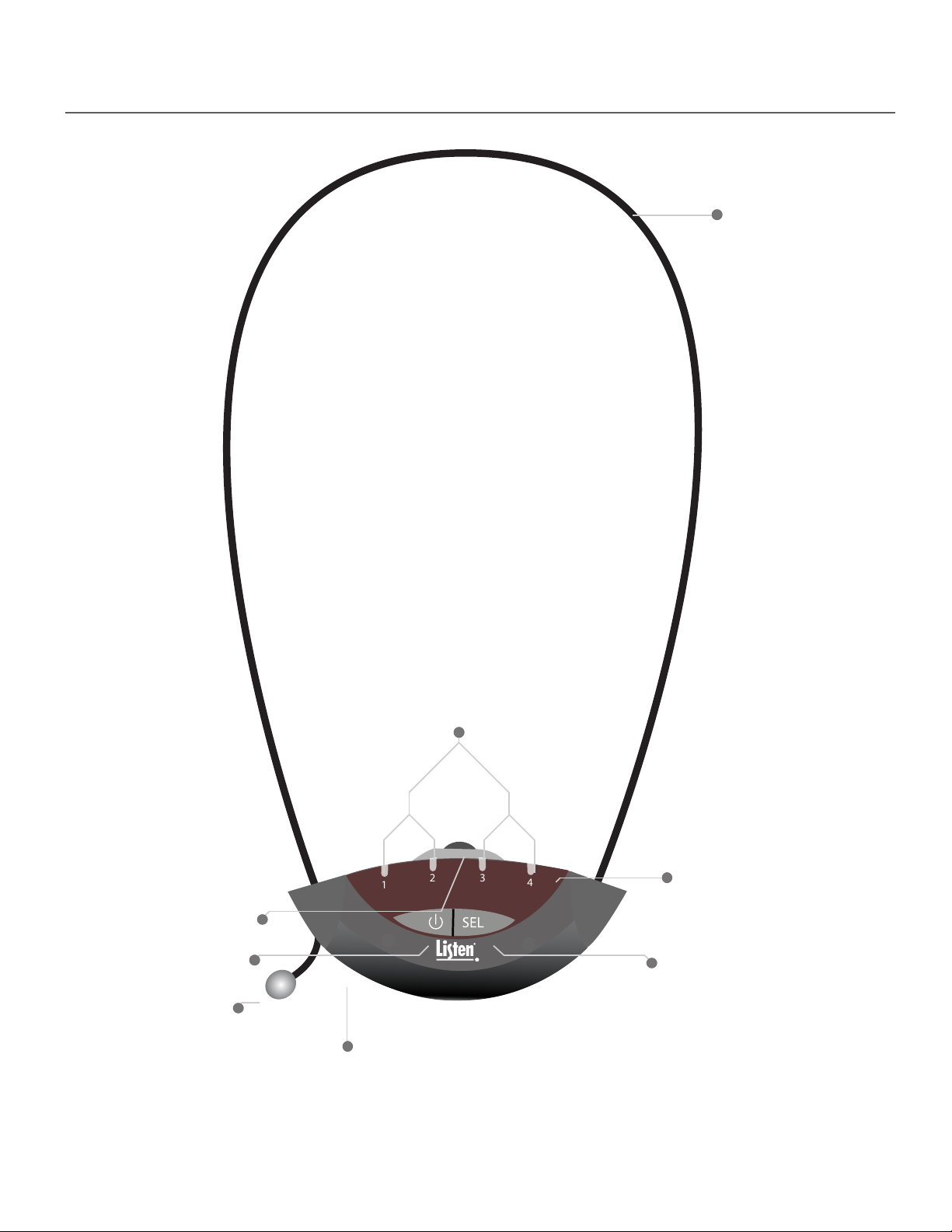
LR-44 Quick Reference
1
2 3
4
Lanyard (LR-44 model only):
Holds receiver in place below
chin of wearer
Volume Control Dial:
Use to adjust volume
level in speaker(s)
Power Button:
Press to turn unit on, press
and hold to turn unit o
Lanyard Adjustment Ball
(LR-44 model only):
Adjust the loop size of the
lanyard by pulling on this
ball (usually done after unit
is on user’s body)
Channel Indicator LEDs:
Displays which channel the
unit is currently tuned to.
Also can display battery
level, etc.
IR Receiver Lens: Lens covers the
IR receiving components, ensure
entire lens is visible during use
Select Button:
Press to change the
channel, also used with
programming function
Headset Jack (LR-44 model only):
Accepts any earpiece with a
3.5 mm TRS connector
l
7

LR-42/44 Setup Instructions
Listen Support: 800.330.0891
801.233.8992, www.listentech.com
Model: 4-Channel IR Receiver
FCC: This device complies with Part 15 of the FCC Rules.
IC: This Class A digital apparatus complies with Canadian ICES-003.
Listen Support: 800.330.0891
801.233.8992, www.listentech.com
Model: 4-Channel IR Receiver
FCC: This device complies with Part 15 of the FCC Rules.
IC: This Class A digital apparatus complies with Canadian ICES-003.
Listen Support: 800.330.0891
801.233.8992, www.listentech.com
Model: 4-Channel IR Receiver
FCC: This device complies with Part 15 of the FCC Rules.
IC: This Class A digital apparatus complies with Canadian ICES-003.
Listen Support: 800.330.0891
801.233.8992, www.listentech.com
Model: 4-Channel IR Receiver
FCC: This device complies with Part 15 of the FCC Rules.
IC: This Class A digital apparatus complies with Canadian ICES-003.
1
Listen Support: 800.330.0891
801.233.8992, www.listentech.com
Model: 4-Channel IR Receiver
FCC: This device complies with Part 15 of the FCC Rules.
IC: This Class A digital apparatus complies with Canadian ICES-003.
1
2 3
4
Listen Support: 800.330.0891
801.233.8992, www.listentech.com
Model: 4-Channel IR Receiver
FCC: This device complies with Part 15 of the FCC Rules.
IC: This Class A digital apparatus complies with Canadian ICES-003.
Listen Support: 800.330.0891
801.233.8992, www.listentech.com
Model: 4-Channel IR Receiver
FCC: This device complies with Part 15 of the FCC Rules.
IC: This Class A digital apparatus complies with Canadian ICES-003.
Unpack the Product
1
Remove outer packaging and plastic cover. Verify all components are
present and that no physical damage has occurred to the product.
Determine Battery Type to be Used
2
Alkaline Batteries: If using alkaline batteries install them in alkaline battery compartment attached to
2A
rear of unit using the following process (purchase Listen Technologies part number LA-363).
1
Remove alkaline battery compartment
Press down on compartment and push towards the bottom of unit.
2
Open battery compartment
Open by pulling into two pieces using the grips on the top of the compartment.
8
l
3
4
5
Grips
Install batteries
Insert two AAA alkaline batteries in compartment noting polarity.
Close battery compartment
Snap the two compartment pieces back together.
Return battery compartment to rear of receiver.
Place battery compartment on rear of receiver.

LR-42/44 Setup Instructions
Listen Support: 800.330.0891
801.233.8992, www.listentech.com
Model: 4-Channel IR Receiver
FCC: This device complies with Part 15 of the FCC Rules.
IC: This Class A digital apparatus complies with Canadian ICES-003.
Listen Support: 800.330.0891
801.233.8992, www.listentech.com
Model: 4-Channel IR Receiver
FCC: This device complies with Part 15 of the FCC Rules.
IC: This Class A digital apparatus complies with Canadian ICES-003.
Listen Support: 800.330.0891
801.233.8992, www.listentech.com
Model: 4-Channel IR Receiver
FCC: This device complies with Part 15 of the FCC Rules.
IC: This Class A digital apparatus complies with Canadian ICES-003.
Listen Support: 800.330.0891
801.233.8992, www.listentech.com
Model: 4-Channel IR Receiver
FCC: This device complies with Part 15 of the FCC Rules.
IC: This Class A digital apparatus complies with Canadian ICES-003.
2B
Rechargeable NiMH batteries: To use rechargable NiMH batteries in the receiver you will need to purchase an
NiMH rechargeable battery pack, Listen Technologies part number LA-364.
IMPORTANT: Do not install AAA NiMH batteries in included alkaline battery pack, because the batteries will
not charge in this pack; only use a Listen Technologies provided sealed battery pack (LA-364)
for battery charging.
Install LA-364 battery pack using the following process:
1
Remove alkaline battery compartment
Remove alkaline battery compartment by pressing down on compartment and pushing
towards the bottom of unit. Store alkaline battery pack for later use if desired.
2
Place LA-364 battery pack in receiver
Place LA-364 battery pack in receiver. The unit will now recognize the rechargeable
batteries and charge them correctly when unit is placed in a charging case (LA-350).
To charge, refer to charging section.
l
9
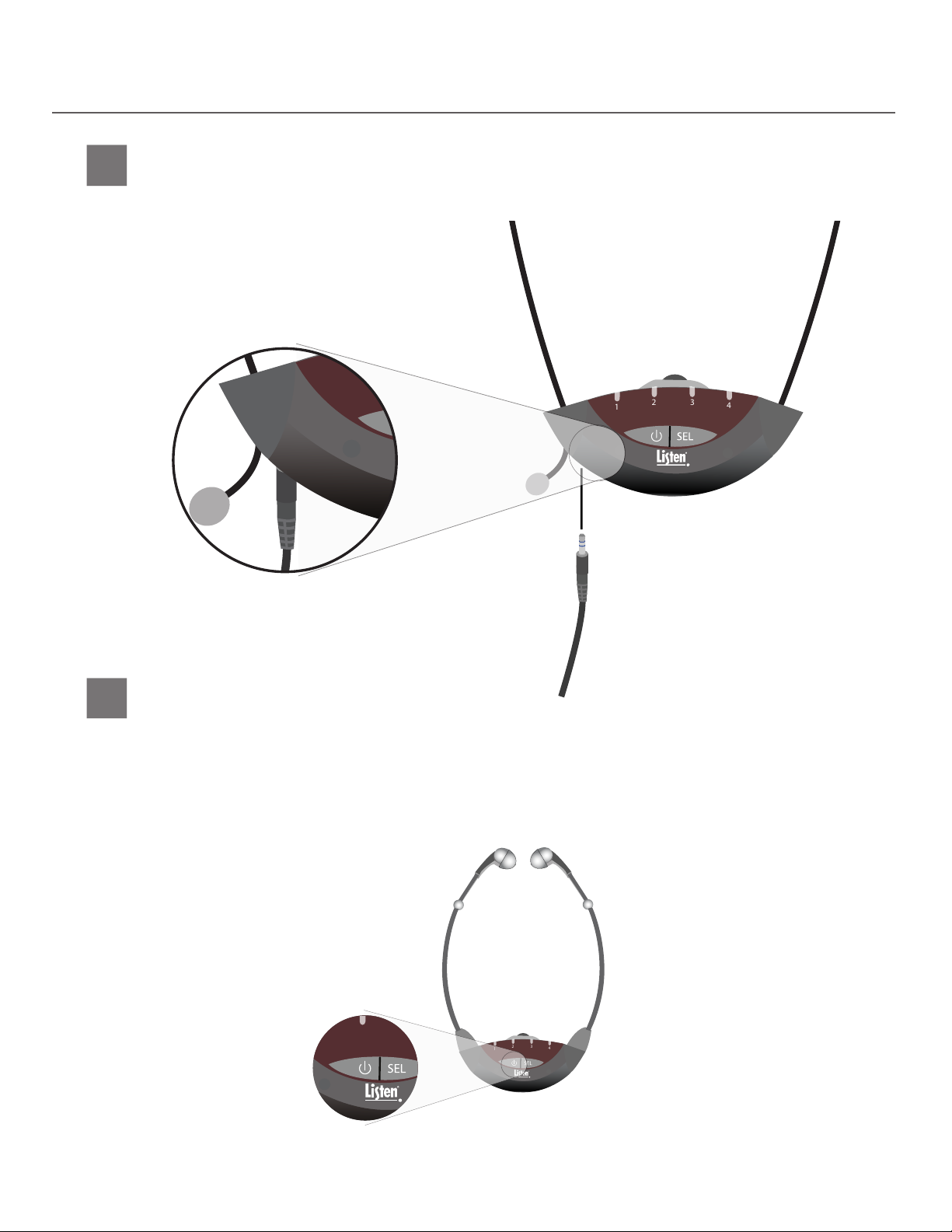
LR-42/44 Setup Instructions
1
2 3
4
1
2 3
4
1
2 3
4
2 3
4
1
2 3
4
2 3
4
1
2 3
4
1
2 3
4
2 3
4
1
2 3
4
2 3
4
1
2 3
4
Connect an Earphone or Headset (LR-44 model
3
only)
An earphone or headset will connect to the jack on the bottom of the unit. Either mono or
stereo connectors may be used with Listen Technologies receivers. Make sure to push the
connector all the way into the jack.
10
l
4
Turn Unit On
Turn the unit on by pressing either button on the front of the unit.
ATTENTION 1: The LR-44 model must have a headset connected to the unit to turn on and
ATTENTION 2: If using a new LA-364 NiMH battery pack the batteries may need to be put
remain on for longer than ten seconds.
through one charge cycle before they will turn the unit on.

LR-42/44 Setup Instructions
Select a Channel and/or Program Channel Selection Method
5
The Select button is used to change the channel. Press the button once to change the channel. The unit
will either seek or scroll through the channels depending upon which channel selection method you have
enabled. See below for description of possible channel selection methods.
Upon Power up
5A
When set to factory defaults the unit will turn on to the last channel is was tuned to upon power
up. However, the unit can be programmed to continuously seek for a channel with signal upon
power up until one is found (Auto-Seek). See page 19 for more programming information.
Single Channel Systems
5B
If you know what channel the unit will be used on, and you know that there is only one
channel that the unit will need to be used on, you can lock it onto that channel now.
See page 18 for channel lock information.
Multiple Channel Systems
5C
In systems that require the receivers to be able to access more than one channel you
must decide which type of channel selection method you want enabled. The default
setting is that each time you press the Select button the unit will scroll to the next
channel. If you want the receiver to automatically begin seeking for another channel
when the signal is lost (such as walking from room to room in a museum) the Auto-Seek
function must be enabled. See page 19 for more information.
Select Stereo/Mono Mode
6
If the receiver will be receiving a mono signal (stereo mode is not enabled on LT-82) no action is required as
Mono Mode is the default setting. However, if the receiver will be receiving a stereo signal the receiver must
be set to Stereo Mode to function properly.
Setup Additional Programming (if desired)
7
Additional programming options, in addition to the Auto-Seek and Stereo/Mono Mode functions described
above, are the Channel Lock-out and Squelch setting. See page 19 for a complete explanation of the
programming functions for the receiver.
l
11
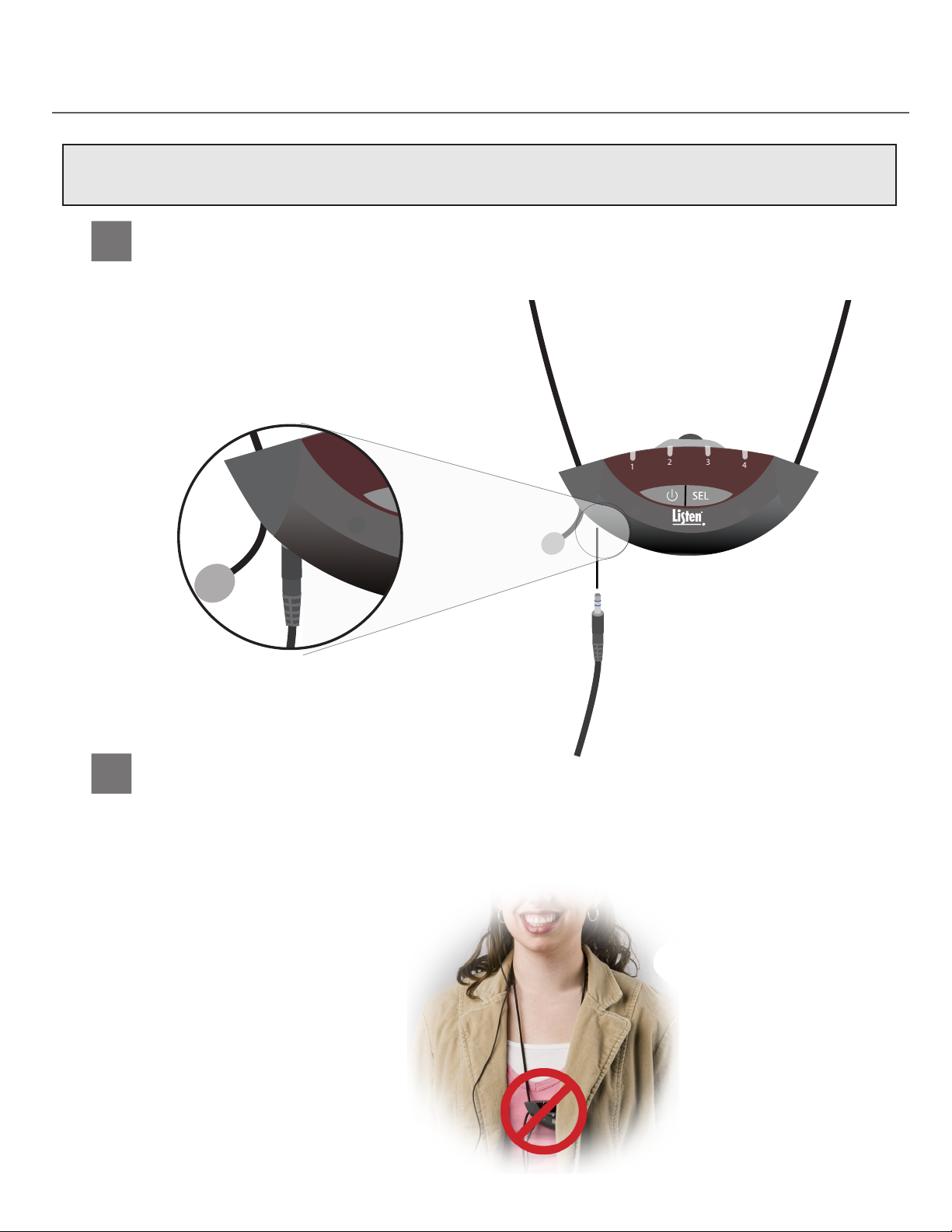
LR-42/44 Operating Instructions
1
2 3
4
2 3
4
1
2 3
4
2 3
4
1
2 3
4
NOTE: The following operating instructions briey describe how a unit operates based on which programming features
have been enabled/disabled, with the factory default settings highlighted. See page 19 for detailed
information about programming and operating units using non-default settings.
Connect an Earphone or Headset (LR-44 Model Only)
1
An earphone or headset will connect to the jack on the bottom of the unit. Either mono or stereo
connectors may be used with Listen Technologies receivers. Make sure to push the connector all
the way into the jack.
2
12
l
Position the Unit on User’s Body
ATTENTION: If desired, this step can be done after turning the unit on and selecting a channel as long as
the front of the receiver is not obstructed during the channel selection process.
IMPORTANT: Always wear the receiver in such a way that there is nothing covering the front lens of the
receiver. If the front lens is covered or obstructed the receiver will have very poor range.
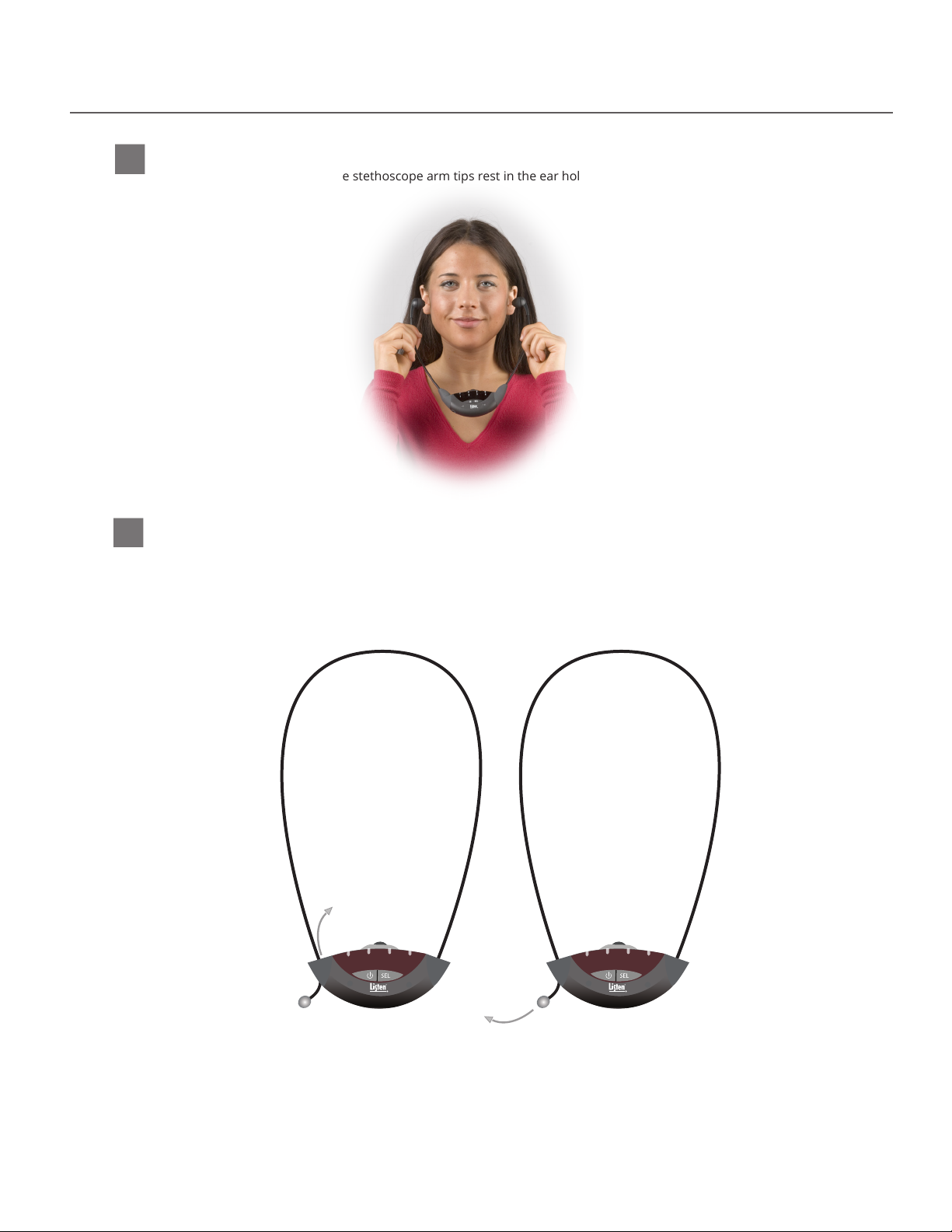
LR-42/44 Operating Instructions
1
2 3
4
1
2 3
4
1
2 3
4
1
2 3
4
LR-42
2A
Position the receiver so the stethoscope arm tips rest in the ear holding the unit below the
chin of the user.
LR-44
2B
Position the lanyard around the neck holding the unit below the chin of the user. If desired,
pull on the lanyard adjustment ball to decrease the size of the lanyard loop (bringing the unit
closer to the user’s chin). To increase the size of the lanyard loop pull on the lanyard cord
above the point it passes through the receiver.
l
13
2 3
1
4
2 3
1
4
