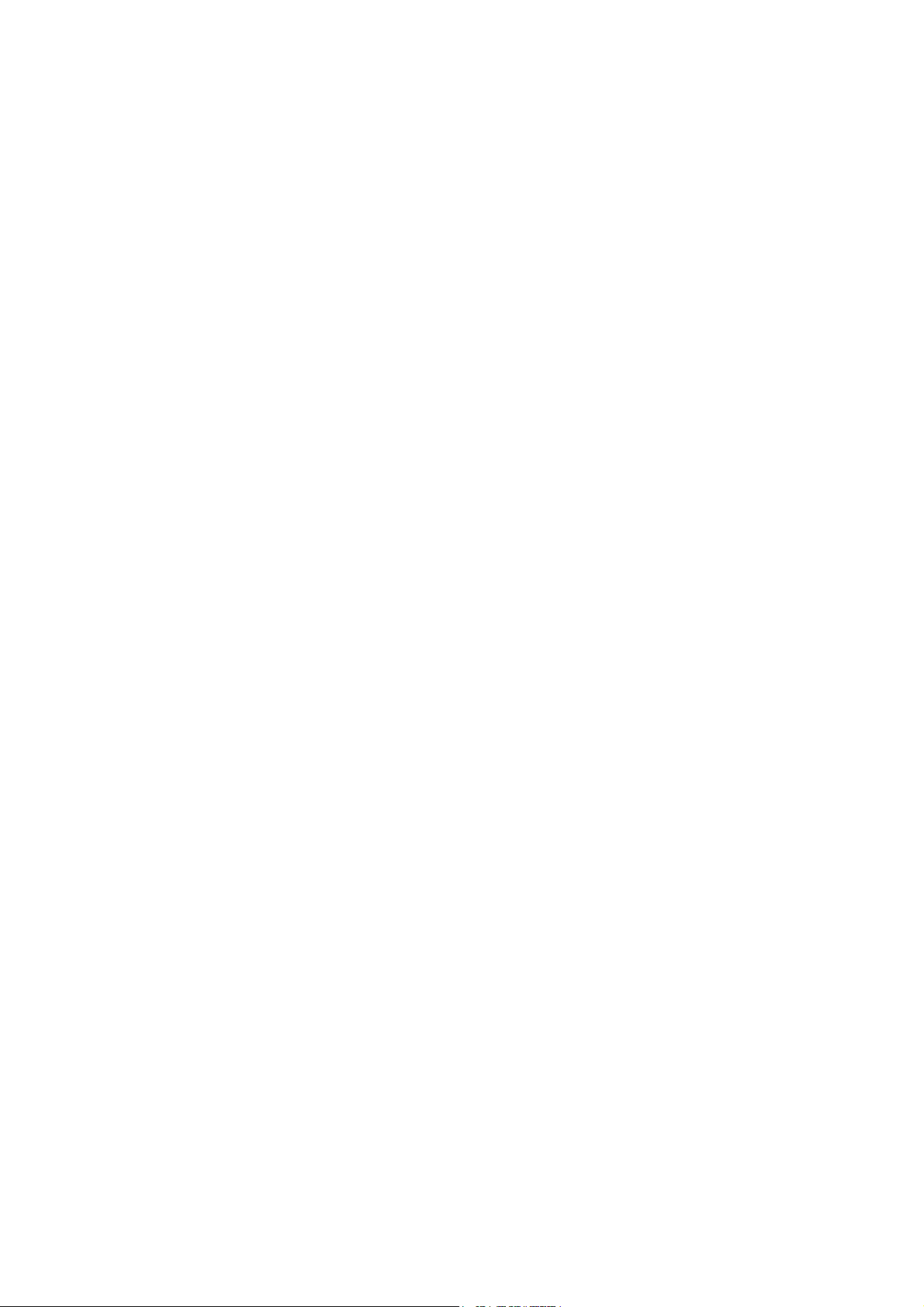
WUSB54AGP
Wireless A/G Portable USB Adapter
User Manual
Rev 0.8

Federal Communication Commission Interference
Statement
This equipment has been tested and found to comply with the limits for a Class B digital device,
pursuant to Part 15 of the FCC Rules. These limits are designed to provide reasonable
protection against harmful interference in a residential installation. This equipment generates,
uses and can radiate radio frequency energy and, if not installed and used in accordance with
the instructions, may cause harmful interference to radio communications. However, there is
no guarantee that interference will not occur in a particular installation. If this equipment does
cause harmful interference to radio or television reception, which can be determined by turning
the equipment off and on, the user is encouraged to try to correct the interference by one of the
following measures:
z Reorient or relocate the receiving antenna.
z Increase the separation between the equipment and receiver.
z Connect the equipment into an outlet on a circuit different from that to which the receiver
is connected.
z Consult the dealer or an experienced radio/TV technician for help.
FCC Caution: Any changes or modifications not expressly approved by the party responsible for
compliance could void the user's authority to operate this equipment.
For operation within 5.15 ~ 5.25GHz frequency range, it is restricted to indoor environment, and
the antenna of this device must be integral.
This device complies with Part 15 of the FCC Rules. Operation is subject to the following two
conditions: (1) This device may not cause harmful interference, and (2) this device must accept
any interference received, including interference that may cause undesired operation.
IMPORTANT NOTE:
FCC Radiation Exposure Statement:
This equipment complies with FCC radiation exposure limits set forth for an uncontrolled
environment.
This device complies with FCC RF Exposure limits set forth for an uncontrolled environment,
under 47 CFR 2.1093 paragraph (d)(2).
This transmitter must not be co-located or operating in conjunction with any other
antenna or transmitter.
2
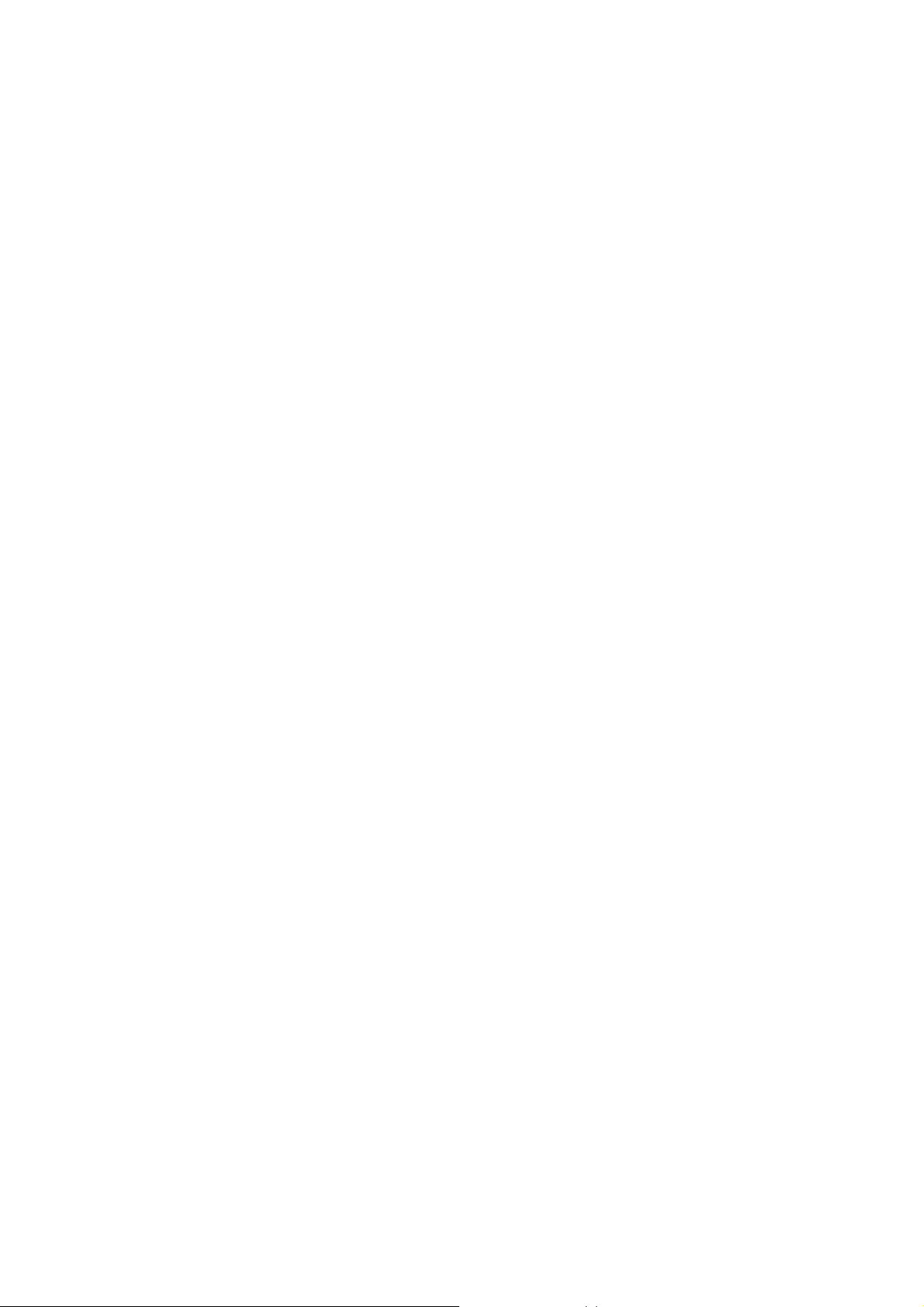
This equipment has been SAR-evaluated for use in laptops (notebooks) with side slot configuration.
The maximum average SAR (1g) for 802.11b is 0.474W/Kg.
The maximum average SAR (1g) for 802.11g is 0.313W/Kg.
The maximum average SAR (1g) for 802.11a is 0.27W/Kg.
CE Mark Warning
This is a Class B product. In a domestic environment, this product may cause
radio interference, in which case the user may be required to take adequate
measures.
This transmitter must not be co-located or operation in conjunction with any
other antenna or transmitter.
3

Important
Before using the Product, please carefully read the precautions described below to ensure
proper operation.
z Do not open the case or modify contents of the product. Seek the help of an authorized
professional if some problem occurs with the product.
z This product and other wireless devices may cause interference on each other and as
result performance of the product may be affected.
z Moving the PC during data transfer may damage the data being transferred.
z Make sure to stop all wireless data transfer prior to removing the product from the PC
in order to avoid damage to transferred data, PC or the product.
z Please make sure the product will not cause hazards to other local equipment prior to
operating in hospitals, airplanes, etc. or other locations susceptible to interference.
z Do not expose the product to dangerous environment such as fire, chemicals or
explosives, which may damage the product.
z Unplug power and telephone cables from PCs and The product during severe
thunderstorms or lightning.
z Avoid dropping the product or subjecting it to excessive impacts
z Avoid contact of the product with water since this may damage it.
z Because exposing of the product to high humidity and/or extremely variable
temperatures may deteriorate its performance, avoid as much as possible
operating it under such environments
z To prevent the risk of losing important data saved in the PC during installation of the
product, it is advisable to backup all important files before installation.
z This device is limited in CH1 ~ CH11 by specified Firmware controlled in
U.S.A.
4

Table of Contents
1. Network Implementation Using The product ….......................................................5
2. Before Installation ....................................................................................................6
3. Installing the Wireless A/G Portable USB Adapter ……………….............................7
4. The Client Utility Program ......................................................................................10
5

1. Network Implementation Using The product
There are two possible types of wireless network configurations using the product:
(1) Infrastructure (wireless network using an Access Point)
Using the Client/Server or Master/Slave concept, an Access Point is used to link a wired
network with wireless clients. Not only can the wireless clients access the wired network
but they can also access each other via the Access Point. Multiple Access Points can
be used in the same infrastructure network in order to extend the wireless network
range or share the workload of handling more wireless clients.
(2) Ad-Hoc (wireless network not using an Access Point)
Since there is no Access Point to act as a link to a wired network, wireless network
nodes can only access each other but cannot access a wired network or the Internet.
2. Before Installation
Package Contents
Unpack and confirm that the following contents (in addition to this User Manual) are
included:
Wireless A/G Portable USB Adapter (1 ea.)
Installation CD (1 ea.)
Quick Installation Guide (1 ea.)
To Prepare Before Installation
Ask your system administrator for the following information, which you may need to input
during installation:
6

- Your SSID (group name of the wireless network)
- If you are using a fixed IP address: IP address, gateway address, and subnet mask
info.
To use the Wireless A/G Portable USB Adapter, the device must be equipped with an
internal or external USB slot.
You should have the latest drivers and utility software for the product (please visit our
website for the latest drivers and utility software).
7
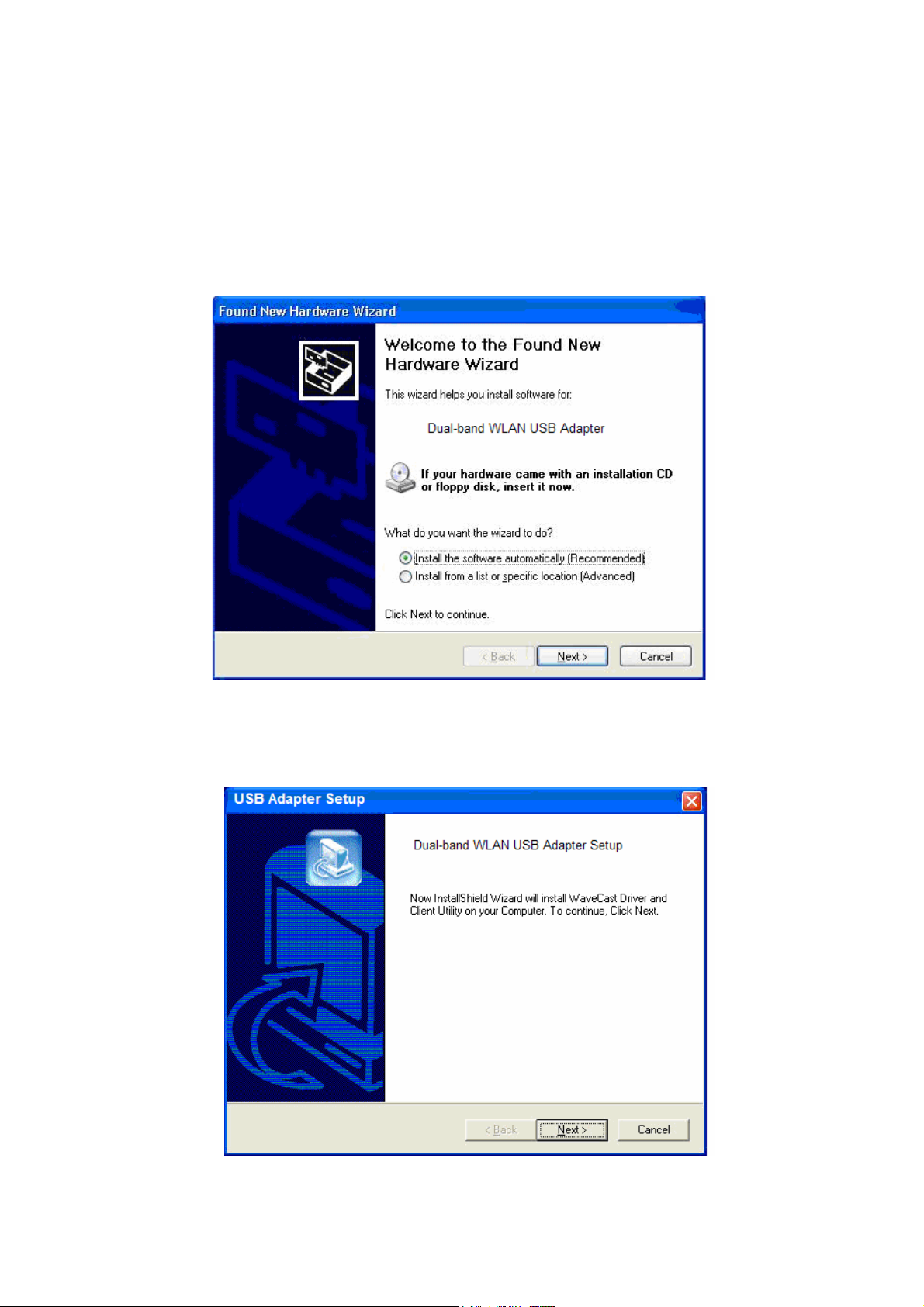
3. Installing the Wireless A/G Portable USB Adapter
The following explanation is based on installation of the Wireless A/G Portable USB Adapter
into a PC running the Windows XP operation system. Installation in PCs running Windows
98SE, Me, 2000 or XP may be slightly different than shown here.
3.1. Connect the Wireless A/G Portable USB Adapter into the PC's USB slot. The PC will
automatically detect the Wireless A/G Portable USB Adapter and display the [Found New
Hardware Wizard] window.
3.2. Click on [Cancel] and exit the [Found New Hardware Wizard] window.
3.3. Insert the Installation CD into the PC's CD-ROM drive and run Windows Explorer to locate
the file named "Setup.exe" (if CD-ROM drive is D, then the file is under the directory
D:\Client). Once found, double-click on "Setup.exe" and the following screen will appear.
8

3.4. Click on [Next] and the utility program will be automatically installed as shown in the
following screen.
3.5. The following screen will appear when installation is completed. Click on [Finish] to
successfully exit the installation process.
9
