Page 1

Instant WirelessTMSeries
Wireless USB
Network Adapter
Use this Guide to install WUSB11
User Guide
Page 2

COPYRIGHT & TRADEMARKS
Copyright © 2001 Linksys, All Rights Reserved. Instant Wireless™ is a registered trademark of
Linksys. Microsoft, Windows, and the Windows logo are registered trademarks of Microsoft
Corporation. All other trademarks and brand names are the property of their respective proprietors.
LIMITED WARRANTY
Linksys guarantees tbanE0snksys VR /1.0667 T4. Inst-7.3T0 TDı˝-0.0 USB Networknks31.643 is a r
Page 3
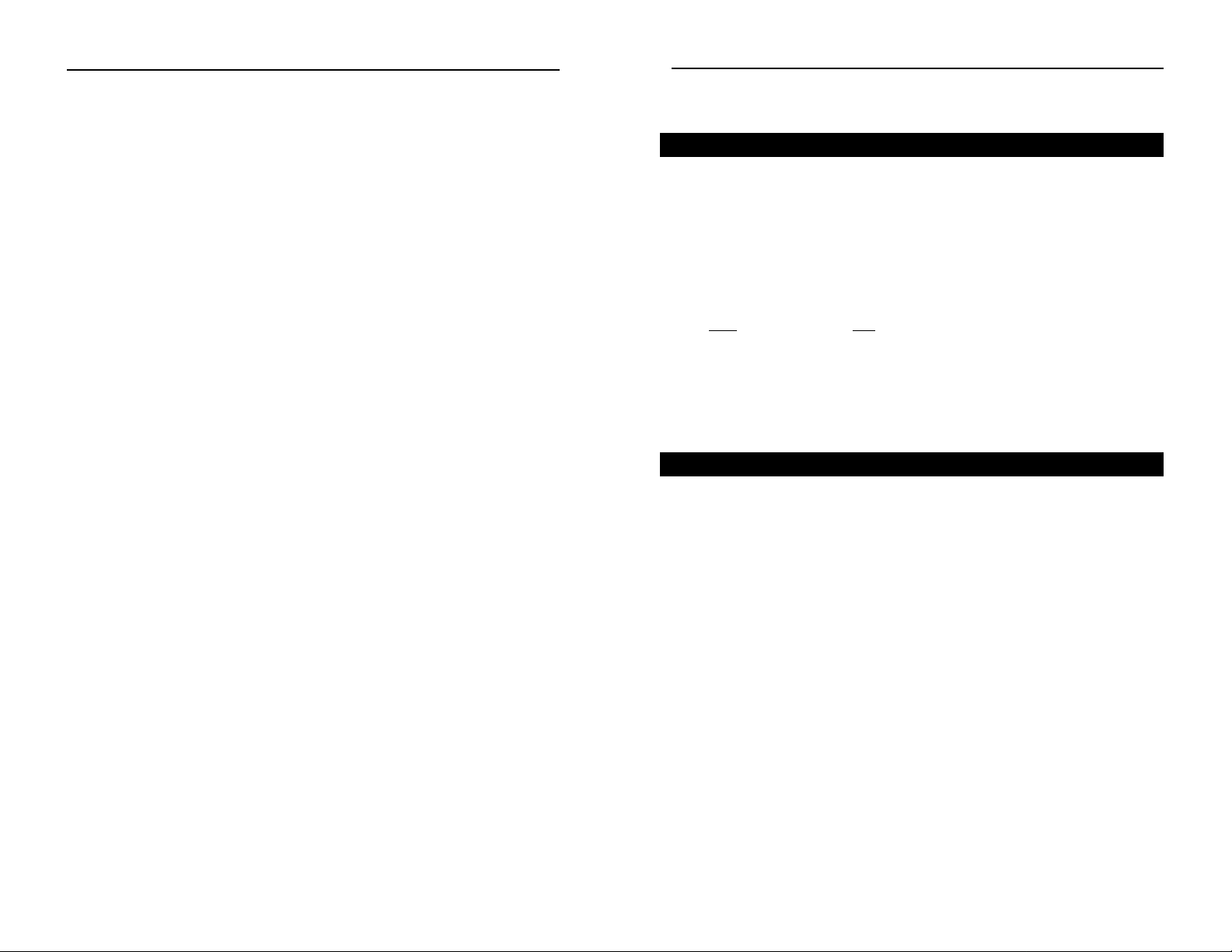
Introduction
Put the “mobile” back into mobile computing with the Linksys Instant
Wireless™ USB Network Adapter! The Linksys Instant Wireless™ USB
Network Adapter operates in the ISM band, using Direct Spread Spectrum
(DSSS) transmission to implement the IEEE 802.11b standard. Users can now
move easily between Access Points without the hassle of reconfiguring their
connection.
The Instant Wireless™ USB Network Adapter also gives you the freedom to
work your way, from where you want, letting you take full advantage of your
PC and providing you with access to all your netw ork ed resources from bey ond
your desktop, and a high-powered built-in antenna with LEDs indicates power
and linkage. Compatible with Windows 98, 2000, and Millennium, the Instant
Wireless™ USB Network Adapter from Linksys is a true necessity for all your
wireless PC applications.
• Uses 2.4GHz Frequency Band, Compliant with World Standards
• Wireless Interface Compliant with IEEE 802.11b Standard
• Uses USB Interface
• Capable of up to 128-Bit WEP Encryption
• Wire-Free Access to Networked Resources from Anywhere Beyond the
Desktop
• Allows Users to Move Between Access Points without Resetting Connection
Configuration
• Data Transfer Rate of up to 11Mbps
• Utilizes Direct Sequence Spread Spectrum (DSSS)
• Automatic Fall-Back Rate
• User-Friendly GUI Setup Software Provides Hassle-Free Configuration
• Free Driver/Firmware Upgrades
• Provides Instant Wireless™ Network Configuration Utility
• Built-in Dialectric Antenna with LEDs indicating Power and Link
• Supports Windows 98, 2000, and Millennium
• Free Technical Support—24 Hours a Day, 7 Days a Week for North America
Only
• Full 1-Year War ranty
1
Wireless USB Network Adapter
Features
The Instant WirelessTMUSB Network Adapter
Table of Contents
Introduction 1
The Instant WirelessTMNetwork USB Adapter 1
Features 1
Package Contents for the Wireless Network USBAdapter 2
System Requirements for the Wireless Network USB Adapter 2
Planning Y our Wireless Network 3
Network Topology 3
Roaming 3
Getting To Know the Wireless USB Network Adapter 4
The Wireless USB Network Adapter’s Port and LEDs 4
Installation and Configuration of the USB Adapter for Windows 6
Software and Driver Installation for Windows 98, 2000, and ME 7
Connecting Your Wireless USB Network Adapter 12
Hardware Detection for Windows 98, 2000 and ME 12
The USB Icon 13
USB Cabling 13
Removing the USBAdapter 13
Uninstall Procedures for Windows 98, ME and 2000 14
Installing Network Protocols 16
Installing the Network Protocols for Windows 98 and ME 16
Configuring the Wireless USB Network Adapter 18
Troubleshooting 24
Common Problems and Solutions 24
Frequently Asked Questions 25
Glossary 28
Appendix 33
Specifications for the Wireless USB Network Adapter 33
Environmental Information for the USB Network Adapter 34
Linksys Warranty Information 35
Contact Information 36
Instant WirelessTMSeries
Page 4
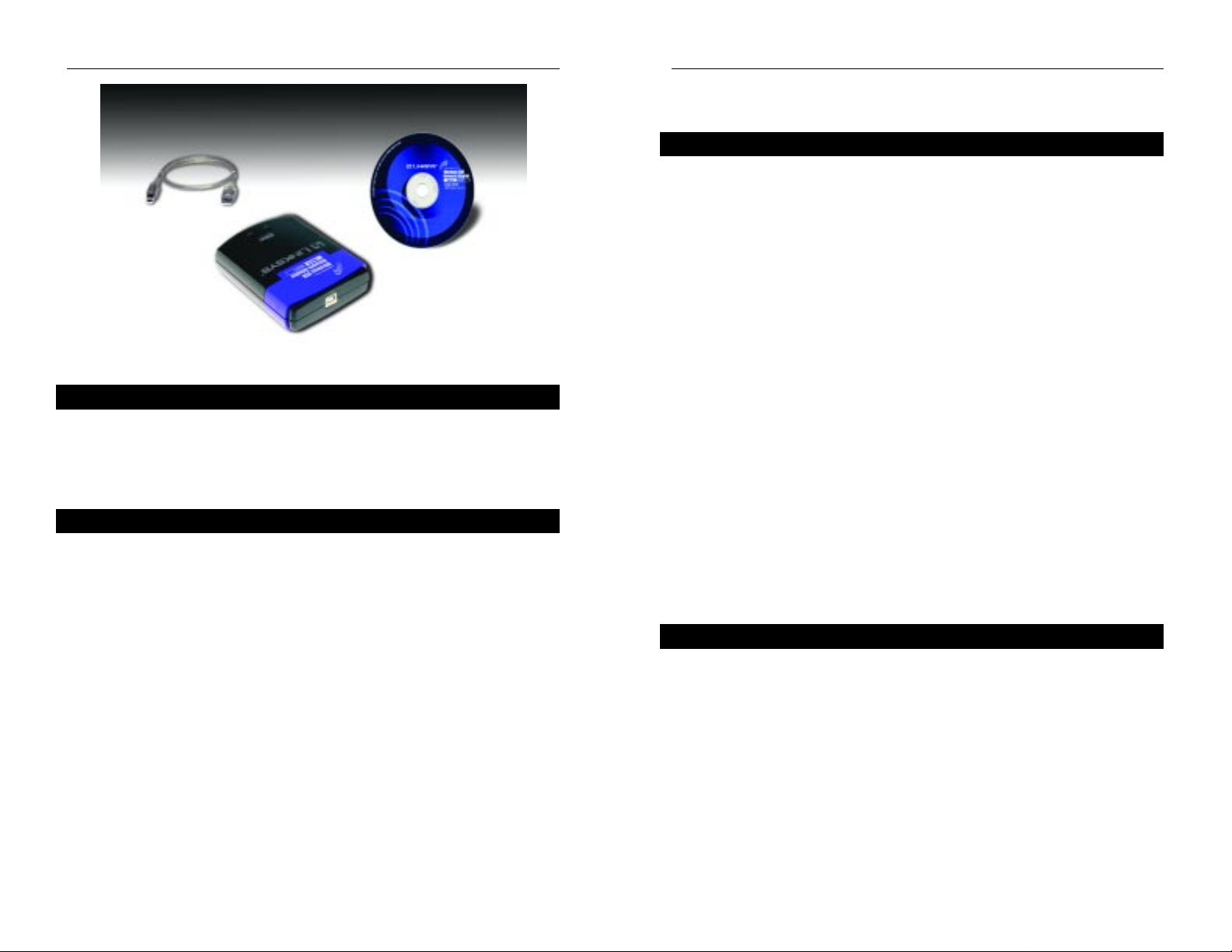
32
Wireless USB Network Adapter
Planning Your Wireless Network
Network Topology
A wireless LAN is exactly like a regular LAN, except that each computer in the
LAN uses a wireless device to connect to the network. Computers in a wireless LAN must be configured to share the same frequency channel.
The Instant Wireless™ USB Network Adapter provides access to a wired LAN
for wireless workstations. An integ rated wireless and wired LAN is called an
Infrastructure configuration. A group of Instant Wireless™ USB Network
Adapter users and an Access Point compose a Basic Ser vice Set (BSS). Each
PC equipped with an Instant Wireless™ USB Network Adapter in a BSS can
talk to any computer in a wired LAN infrastructure via the Access Point.
An infrastructure configuration extends the accessibility of an Instant
Wireless™ USB Network Adapter PC to a wired LAN, and doubles the effective wireless transmission range for two Instant Wireless™ USB Network
Adapter PCs. Since the Access Point is able to forward data within its BSS, the
effective transmission range in an infrastructure LAN is doubled.
The use of a unique ID in a BSS is essential. All computers that have Instant
Wireless™ USB Network Adapter configured without roaming options in an
independent BSS must be configured with a BSS ID (that is used in the BSS).
The Wireless LAN Infrastructure conf iguration is appropriate for enterprisescale wireless access to a central database, or as a wireless application for
mobile users.
Infrastructure mode also supports roaming capabilities for mobile users. More
than one BSS can be configured as an Extended Ser vice Set (ESS). This continuous network allows users to roam freely within an ESS. All Instant
Wireless™ USB Network Adapter PCs within one ESS must be configured
with the same ESS ID and use the same radio channel.
Before enabling an ESS with roaming capability, selecting a feasible radio
channel and optimum Access Point position is recommended. Proper Access
Point positioning combined with a clear radio signal will greatly enhance performance.
Roaming
Instant WirelessTMSeries
• One Instant WirelessTMUSB Network Adapter
• One USB Cable
• One Driver Utility CD-ROM
• One Quick Installation Guide and Registration Card (not shown)
• USB-Ready PC
• One free USB port
• Desktop or Notebook PC with CD-ROM Drive
• Microsoft Windows 98, 2000, or Millennium
• Pentium-Class 90MHz or higher
• Minimum 32MB RAM
Package Contents for the USB Network Adapter
System Requirements for the USB Network Adapter
Page 5

The LED Indicators
Power Green. The Powe r LED lights up when the Wireless USB
Network Adapter is powered on.
Link Red. The Link LED lights up when the Adapter has an active
connection. If the LED is not on, the Adapter is not interfacing with the network.
Wireless USB Network Adapter
Getting to Know the Wireless USB
Adapter
The Wireless USB Adapter’s USB port is located on the back of the Adapter.
The Wireless USB Adapter’s USB port
USB Port The USB Port is a port installed in your PC, enabling y ou to
connect to USB peripherals. To work with USB ports, your
PC must be running Windows 98, 2000, or Millennium.
Your Wireless USB Adapter comes with a USB cable that has two different
types of connectors. Type A, the master connector, is shaped like a rectangle
and plugs into your PC’s USB port. Type B, the slave connector, resembles a
square and connects to the USB port on the rear panel of your Wireless USB
Network Adapter .
The Wireless USB Adapter’s Port and LEDs
Windows 95 and NT do not support the USB Adapter.
USB Type A
USB Type B
Instant WirelessTMSeries
54
Page 6
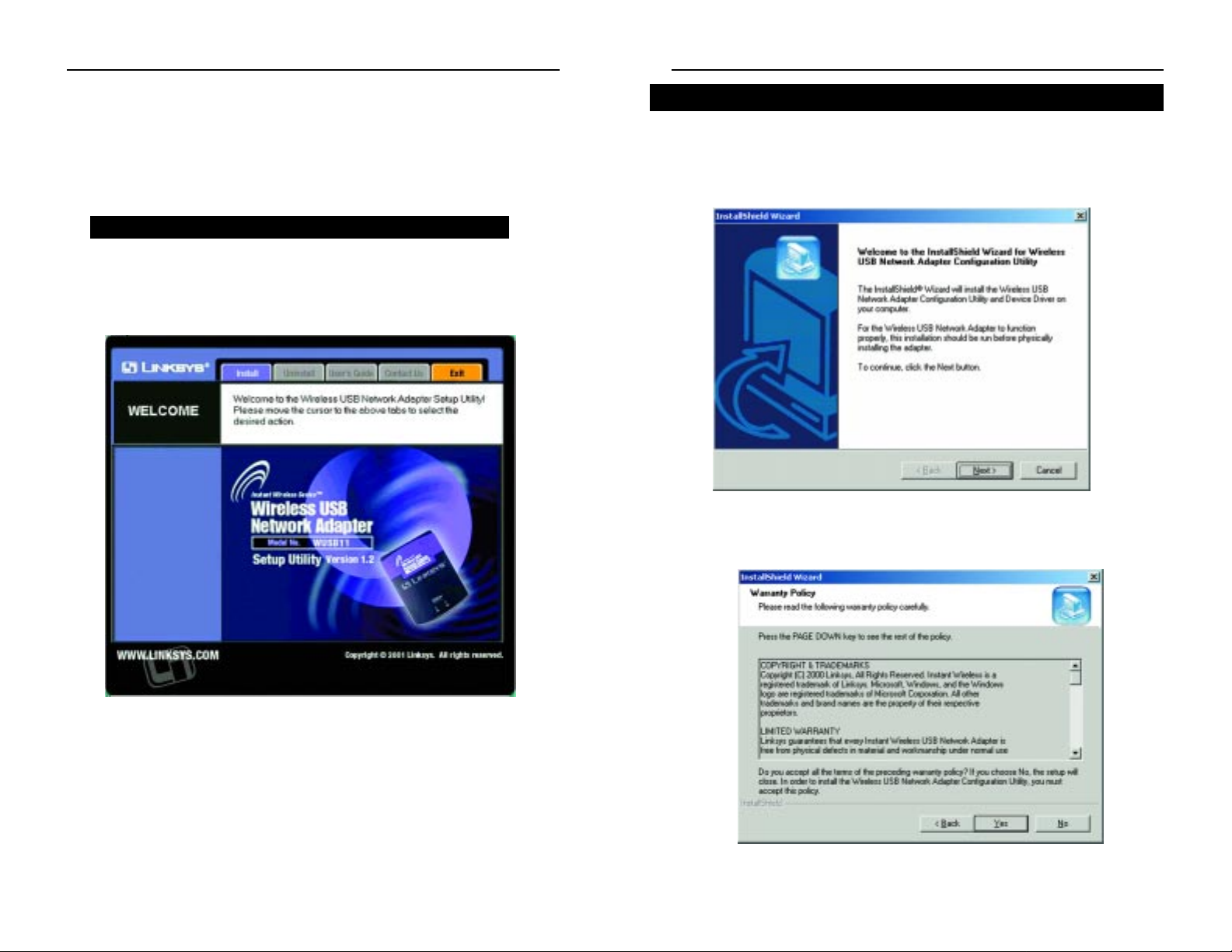
Installation and Configuration of
the USB Adapter for Windows
This Wireless USB Network Adapter Setup Utility will guide you through the
Install and Uninstall Procedure for Windows 98, Millennium, and 2000.
Insert the Setup Utility CD into your CD-ROM Drive. The Setup Utility
should run automatically and the screen shown below should appear. If it
does not, click the Start button and choose Run. In the box that appears,
enter D:\setup.exe (where “D” is the letter of your CD-ROM drive).
• The Install tab begins the software installation process, as shown on the
next page.
• The Uninstall tab shows you how to uninstall the adapter (please see the
section titled Uninstall Procedures for more information).
• The User Guide tab shows you a PDF file of the User Guide.
• The Contact Us tab links you to the Linksys website.
• The Exit tab allows you to the exit the Setup Utility.
1. To install your Wireless USB Network Adapter, click on the Install tab.
2. Once you see the following screen, click Next to continue.
3. After reading to the War ranty Policy, click Yes if you agree, or No to end
the installation.
Wireless USB Network Adapter
Software and Driver Installation
Instant WirelessTMSeries
76
NNoottee::
You must install this software before installation of the hardware.
Page 7
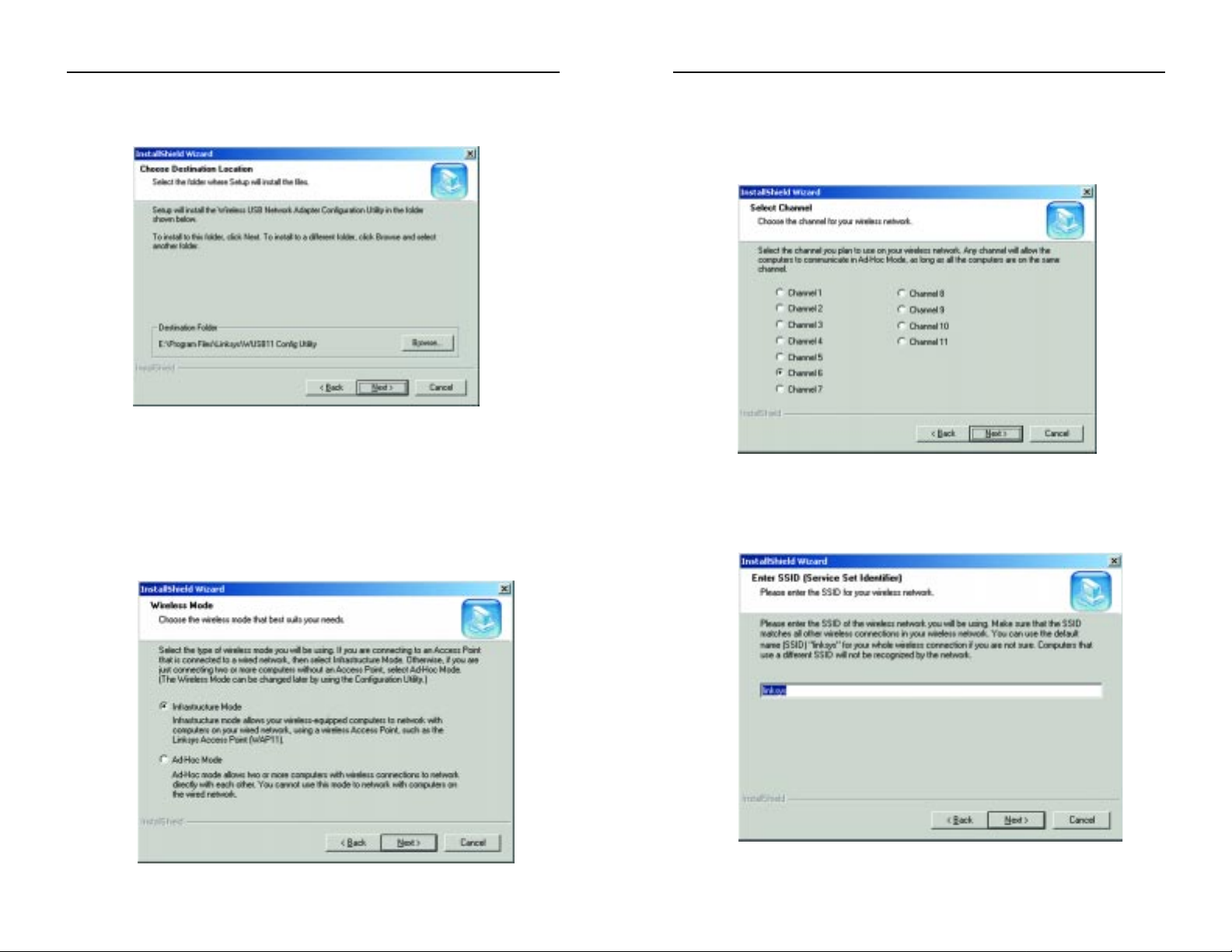
6. If you chose Infrastructure Mode, go on to Step 7 now. If you chose AdHoc Mode, choose the correct operating channel that applies to your net-
work. The channel you choose should be set as the same as the other
points in your wireless network. The default channel is set to Channel 6.
Click Next.
7. Enter in the name of your SSID for your Ad-Hoc or Infrastr ucture setting.
The SSID must be identical for all points in the network. To join any available SSID, type ANY. The default setting is linksys (all lowercase). Click
Next.
Wireless USB Network Adapter
4. The InstallShield Wizard will automatically choose a folder where Setup
will install files. Click Next.
5. The InstallShield Wizard will ask you to choose a wireless mode. Choose
the mode that applies to your network. Ad-Hoc Mode is used for simple
peer-to-peer networking or sharing of local resources between wireless
Networked PCs, and Infrastructure Mode allows a wireless network to be
integrated into an existing, wired network through an access point, permitting roaming between access points while maintaining a connection to all
network resources. Click Next.
Instant WirelessTMSeries
98
Page 8

10. Once the Wireless USB Network Adapter Configuration Utility has been
successfully installed, the Wizard will ask you to restart your computer.
Select Yes, I want to restart my computer now, and then click Finish to
restart.
You have now completed the installation of your Wireless USB Network
Adapter Configuration Utility. Please go on to the next page for informa-
tion on Connecting the Wireless USB Network Adapter.
Wireless USB Network Adapter
8. The Wizard will ask you to review your settings before starting to copy
files. Select Back to review or change any settings, or select Next if you
are satisfied with your settings.
9. The InstallShield Wizard will begin copying the files. The bar in the middle of the screen below shows the percentage of files copied.
Instant Wireless
TM
Page 9

The USB icon shown below marks a USB port on a PC or device.
A
The Wireless USB Network Adapter comes with one
USB cable. One end of the USB cable has a rectangular
connector called a T ype A connector. The other end of
the cable has a square Type B connector.
The USB cable’s Type B tip connects to the USB
device, that is, your USB Network Adapter. The Type
A end connects to a computer’s USB por t.
The picture shows two USB ports as they might appear on your computer.
Note the two USB icons marking the ports.
This adapter is Hot Swappable, which means that you can remove or reconnect the adapter whenever you want.
Connecting Your Wireless
USB Network Adapter
To install your Wireless USB Adapter, first connect one end of the USB cable
to the Adapter. Then, connect the other end of the USB cable to the USB port
on your desktop or notebook PC. Since the Adapter gets its power from the
PC’s USB port, there is no external power adapter . The Power LED should light
up green when the Adapter is attached and the PC is on.
After the Wireless USB Network Adapter has been physically connected to
your computer, Windows will detect the new hardware. In most cases,
Windows will then automatically copy all of the files needed for networking.
If Windows asks you for the files, and D is your computer’s CD-ROM drive,
they may be located at:
• D:\win98 for Windows 98
• D:\Win9x for Windows ME, or
• D:\I386 for Windows 2000.
These files may also be located at C:\windows\options\cabs. Please check
with your operating system’s user guide for the exact location.
Instant WirelessTMSeries
12
NNoottee::
You must install the adapter’s software before
installation of the hardware.
Removing the Wireless USB Network Adapter
Wireless USB Network Adapter
Hardware Detection
The USB Icon
USB Cabling
NNoottee ttoo WWiinnddoowwss 22000000 UUsseerrss::
You may be
prompted at this time that a digital signature
has not been found. Click Yes to continue,
then click Finish to end the hardware detec-
tion process.
13
NNoottee::
If you have multiple USB ports
on your PC, plug the adapter into the
same port; otherwise, the adapter will
be detected as a new device.
Page 10

3. A window will appear asking you to confirm uninstallation. Click OK to
confir m.
4. Any shared files that may no longer be needed by any application will be
detected. Click Yes to delete these files. The example below applies
specifically to Windows 2000; each operating system may vary slightly.
5. The InstallShield Wizard will tell you that uninstallation has been complet-
ed. Click Finish to get out of the InstallShield Wizard.
The Wireless USB Network Adapter device driver, application,
and its components have all been uninstalled.
Instant WirelessTMSeries
15
1. To uninstall the device driver and the Configuration Utility of the Wireless
USB Network Adapter, insert the Setup Utility CD into your CD-ROM
Drive. The Setup Utility should run automatically and the screen shown
below should appear. If it does not, click the Star t button and choose
Run. In the box that appears, enter D:\setup.exe (where “D” is the letter
of your CD-ROM drive).
2. Select the Uninstall tab in the Setup Utility. For more information on the
Setup Utility, please refer to the earlier section titled Installation and
Configuration of the USB Adapter for Windows.
Uninstall Procedures
Wireless USB Network Adapter
14
Page 11

2. Select Network USB Card
from the list and click the
Add button.
3.Highlight Protocol and click
the Add button.
4.Select Microsoft
from the list of
“Manufacturers”
and TCP/IP from
the list of “Network
Protocols” and click
the OK button to
close the Network
window. Windows
may start copying
some files or ask
you for your
Windows installation files at this time. After the files are copied, Windows
may ask you to restart. Click Yes to restart and complete the install process.
17
Installing Network Protocols
Protocols are necessary for computers to be recognized on your network.
Windows 2000 users need to check their Windows User Guides for protocol
installation.
1. From the Start Menu, select Settings and bring up the Control Panel. From
the Control Panel, double-click on the Network icon.
16
Instant WirelessTMSeries
Wireless USB Network Adapter
Note: Before adding any
network protocols, verify that
the protocol is not already
installed. Never install duplicate protocols.
Installing the Network Protocols for Windows 98 and
Millennium
Page 12

Configuring the USB Network
Adapter
After installing the Network Adapter, Windows 98, Millennium, and 2000 will
automatically identify the adapter. Next, you may need to configure the
adapter’s driver software.
1.After installing the Network USB Adapter, the Wireless USB Network
Adapter Configuration Utility icon will appear on your system tray.
Double-click on the icon of the green monitor in the diagram below, and the
following screen will appear:
This screen shows you the status of your current connection. Click OK to
close the Configuration Utility.
Wireless USB Network Adapter
Instant WirelessTMSeries
2. Select the Conf iguration tab.
In the Profile box, you can enter a
name for a profile, or group of settings, and change any of the settings on this page. Then, multiple
profiles can be saved with different settings. These profiles allow
multiple configurations for quick
switching between networks, etc.
Under the Wireless Mode drop-
box, you may choose either
Infrastructure or Ad-Hoc.
Infrastructure Mode allows a
wireless adapter to communicate
with a wired network employing
an Access Point, while the AdHoc mode allows wireless-towireless, peer-to-peer communication. If you choose Infrastructure, the SSID
should have the same name as the Access P oint. If you choose Ad-Hoc, all clients
should share the same SSID name. You may also select which Transfer Rate
you wish to use: Auto Rate or 1, 2, 5.5, or 11Mbps. Under Power Saving
Mode, select Disabled for uninterrupted data communication, or Enabled to
allow your PC to enter “sleep” mode, during which data communication could
be interrupted. Click Apply Changes to save the settings.
3. Select the Site Survey tab. The
list on the adjacent screen shows
you available Access Points and
their features. Click on the
desired Access Point, then click
Connect to connect or Search to
search for more Access Points.
Click OK when you are finished.
18 19
Page 13

4. Click on the Encryption tab. Under the drop-box, you can choose to have
WEP encryption Disabled, 64- or 128- Bit. Wired Equivalent Privacy (WEP)
is an encryption scheme used to protect wireless data communication. The
Disabled setting prevents the sharing of data with other computers on the WEP
network. When selecting Manual Entry for the WEP Key Entry, enter the
hexadecimal number set by other wireless WEP settings; these settings have to
be identical to the WEP encryption in order to network to your Wireless USB
Network Adapter .
In order to find out the WEP encryption set by other wireless products in your
network, such as the WAP11, you may run the USB utility or SNMP conf iguration program to check the encryption tab for the correct key entries. If you
are using other access points, please check their respective user guides for more
information on WEP encryption configuration.
Instant WirelessTMSeries
20
In order to enable 128-Bit WEP encryption, choose 128-Bits in the drop-down
box. In the drop-down box near the bottom right-hand corner of the page,
choose which Default Tx Key will be used for the encryption. By default, Key
1 will be used. In the box corresponding to the default you chose, enter a hexadecimal number* that the encryption algorithm will be based on. Click Apply
Changes when you are done.
Wireless USB Network Adapter
21
Note: In order to enable WEP
encryption, hexadecimal values
must be entered.
*Note: This number must
match the Key on all other
devices on the wireless network, or else this device will be
unable to transmit or receive
data.
Page 14

5. The Advanced tab allows you to set the Fragmentation Threshold, the
RTS/CTS Threshold, and the Preamble Type. The Fragmentation Threshold
Value indicates how much of the network resources are devoted to recovering
packet errors. The value should remain at its default setting of 2,436. If you
experience high packet error rates, you can decrease this value, but it will likely decrease overall network performance. Only minor modifications of this
value are recommended.
The RTS Threshold Value should remain at its default setting of 2,437. A pre-
amble is a signal used to synchronize the transmission timing between two or
more systems. A series of transmission pulses is sent before the data to indicate that "someone is about to transmit data". This ensures that systems receiving the information correctly interpret when the data transmission starts.
Security is used for WEP only. By selecting Deny Unencrypted Data
Frames, all unencrypted data will not be seen. For Authentication Type, you
may choose between Open System or Shared Key.
Shared Key is when both the sender and recipient share a secret key.
Both units use this key for an extended length of time, sometimes
indefinitely. Any eavesdropper that disco v ers the k ey may decipher all
packets until the key is changed.
Open System, the default setting, is when the sender and the recipi
ent do not share a secret key. Each par ty generates its own key-pair
and asks the receiver to accept the (usually randomly) generated key.
Once accepted, this key is used for a short time only, then a new key
is generated and agreed upon. Even if the secret key is discovered,
only a small amount of data may be decrypted.
The Preamble Mode should be set to Long (if in a “noisy” network environ-
ment), Short (if the environment is clear), or click OK to complete the configuration.
6. The About tab shows you copyright and version information about the driver, the configuration utility, and the firmware. The version number of the driver may vary from this screen, depending on which version was shipped with
your Adapter. You can always visit www.linksys.com for the latest version of
the driver. Click OK to complete the conf iguration.
23
Wireless USB Network Adapter
22
Instant WirelessTMSeries
Note: In most
cases, you will not
need to change
these settings.
Page 15

Can I play computer games with other members of the wireless network?
Yes, as long as the game supports multiple players over a LAN (local area network). Refer to the game's user guide for more information.
What is IEEE 802.11b standard?
The IEEE 802.11 W ireless LAN standards subcommittee, w hich is formulating
a standard for the industry. The objective is to enable wireless LAN hardware
from different manufacturers to communicate.
What IEEE 802.11 features are supported?
The product supports the following IEEE 802.11b functions:
• CSMA/CA plus Acknowledge protocol
• Multi-Channel Roaming
• Automatic Rate Selection
• RTS/CTS feature
• Fragmentation
• Power Management
What is Ad-hoc?
An Ad-hoc wireless LAN is a group of computers, each with a WLAN adapter,
connected as an independent wireless LAN. Ad hoc wireless LAN is applicable at a departmental scale for a branch or SOHO operation.
What is Infrastructure?
An integrated wireless and wired LAN is called an Infrastructure conf iguration. Infrastructure is applicable to enterprise scale for wireless access to central database, or wireless application for mobile workers.
What is Roaming?
Roaming is the ability of a portable computer user to communicate continuously while mo ving freel y throughout an area greater than that co vered b y a single Access Point. Before using the roaming function, the workstation must
make sure that it is the same channel number with the Access Point of dedicated coverage area.
To achieve true seamless connectivity, the wireless LAN must incorporate a
number of different functions. Each node and Access Point, for example, must
always acknowledge receipt of each message. Each node must maintain contact
with the wireless network even when not actually transmitting data. Achieving
these functions simultaneously requires a dynamic RF networking technology
that links Access Points and nodes. In such a system, the user’ s end node undertakes a search for the best possible access to the system. First, it evaluates such
factors as signal strength and quality, as well as the message load currently
2524
Instant WirelessTMSeries
Wireless USB Network Adapter
Troubleshooting
This chapter provides solutions to problems usuall y occurring during the installation and operation of the USB Network Adapter. Read the description below
to solve your problems. If you can’t find an answer here, check the Linksys
website at www.linksys.com.
1.My computer does not recognize the Wireless USB Network Adapter.
• Make sure that the Wireless USB Network Adapter is properly inser ted into
the USB port.
• Also, make sure that the USB Controller is enabled in the bios. Check with
your motherboard User Guide for more information.
2.The Wireless USB Network Adapter does not work properly.
• Reinsert the Wireless USB Network Adapter into the notebook or desktop’s
USB port.
• For Windows 98 or ME, right click on My Computer and select Properties.
Select the Device Manager tab and click on the Network Adapter. You will
find the Wireless USB Network Adapter if it is installed successfully. If you
see a yellow exclamation mark, the resources may be conflicting and you
must follow the steps below:
• Uninstall the driver software from your PC.
• Restart your PC and repeat the hardware and software installation as
specified in this User Guide.
3.I cannot communicate with the other computers linked via Ethernet in the
Infrastructure configuration.
• Make sure that the notebook or desktop is powered on.
• Make sure that your Wireless USB Network Adapter is configured on the
same channel, SSID, and WEP as the other computers in the Infrastructure
configuration.
Can I run an application from a remote computer over the wireless network?
This will depend on whether or not the application is designed to be used over
a network. Consult the application's user guide to determine if it supports operation over a network.
Common Problems and Solutions
Frequently Asked Questions
Page 16

What is DSSS? What is FHSS? And what are their differences?
Frequency-Hopping Spread-Spectrum (FHSS) uses a narrowband carrier that
changes frequency in a pattern that is known to both transmitter and receiver.
Properly synchronized, the net effect is to maintain a single logical channel. To
an unintended receiver, FHSS appears to be short-duration impulse noise.
Direct-Sequence Spread-Spectrum (DSSS) generates a redundant bit pattern
for each bit to be transmitted. This bit pattern is called a chip (or chipping
code). The longer the chip, the greater the probability that the original data can
be recovered. Even if one or more bits in the chip are damaged during transmission, statistical techniques embedded in the radio can recover the original
data without -the need for retransmission. To an unintended receiver, DSSS
appears as low power wideband noise and is rejected (ignored) by most narrowband receivers.
Would the information be intercepted while transmitting on air?
WLAN features two-fold protection in security. On the hardware side, as with
Direct Sequence Spread Spectrum technology, it has the inherent security feature of scrambling. On the software side, WLAN series offer the encryption
function (WEP) to enhance security and Access Control. Users can set it up
depending upon their needs.
Can Instant Wireless
TM
products support printer sharing?
Instant WirelessTMproducts perform the same function as LAN products.
Therefore, Instant WirelessTMproducts can work with NetWare, Windows
NT/2000, or other network operating systems to support printer or file sharing.
What is WEP?
WEP is Wired Equivalent Privacy, a data privacy mechanism based on a 40 bit
shared key algorithm, as described in the IEEE 802.11b standard.
2726
Instant WirelessTMSeries
being carried by each Access Point and the distance of each Access Point to the
wired backbone. Based on that information, the node next selects the right
Access Point and registers its address. Communications between end node and
host computer can then be transmitted up and down the backbone.
As the user moves on, the end nodes RF transmitter regularly checks the system to determine whether it is in touch with the original Access Point or
whether it should seek a new one. When a node no longer receives acknowledgment from its original Access Point, it undertakes a new search. Upon finding a new Access P oint, it then rere gisters, and the communication process continues.
What is BSS ID?
A specific Ad hoc LAN is called a Basic Service Set (BSS). Computers in a
BSS must be configured with the same BSS ID.
What is ESS ID?
An Infrastructure configuration could also support roaming capability for
mobile workers. More than one BSS can be configured as an Extended Service
Set (ESS). Users within an ESS could Roam freely between BSSs while served
as a continuous connection to the network wireless stations and Access Points
within an ESS must be configured with the same ESS ID and the same radio
channel.
What is ISM band?
The FCC and their counterparts outside of the U.S. have set aside bandwidth
for unlicensed use in the ISM (Industrial, Scientific and Medical) band.
Spectrum in the vicinity of 2.4 GHz, in particular, is being made available
worldwide. This presents a truly revolutionary opportunity to place convenient
high-speed wireless capabilities in the hands of users around the globe.
What is Spread Spectrum?
Spread Spectrum technology is a wideband radio frequency technique developed by the military for use in reliable, secure, mission-critical communications systems. It is designed to trade off bandwidth efficiency for reliability,
integrity, and security. In other words, more bandwidth is consumed than in the
case of narrowband transmission, but the trade off produces a signal that is, in
effect, louder and thus easier to detect, provided that the receiver knows the
parameters of the spread-spectrum signal being broadcast. If a receiver is not
tuned to the right frequency, a spread-spectr um signal looks like background
noise. There are two main alternatives, Direct Sequence Spread Spectrum
(DSSS) and Frequency Hopping Spread Spectrum (FHSS).
Wireless USB Network Adapter
Page 17

ESS - More than one BSS in a network.
Firmware - Programming that is inserted into programmable read-only mem-
ory (programmable read-only memory), thus becoming a permanent part of a
computing device.
IEEE - The Institute of Electrical and Electronics Engineers. The IEEE
describes itself as "the world's largest technical professional society -- promoting the development and application of electrotechnology and allied sciences
for the benefit of humanity, the advancement of the profession, and the wellbeing of our members."
The IEEE fosters the development of standards that often become national and
international standards. The organization publishes a number of journals, has
many local chapters, and several large societies in special areas, such as the
IEEE Computer Society.
Infrastructure- An infrastructure netw ork is a wireless network or other small
network in which the wireless network devices are made a part of the network
through the Access Point which connects them to the rest of the network.
IP Address - In the most widely installed level of the Internet Protocol
(Internet Protocol) today, an IP address is a 32-binary digit number that identifies each sender or receiver of information that is sent in packet across the
Internet. When you request an HTML page or send e-mail, the Internet
Protocol part of TCP/IP includes your IP address in the message (actually, in
each of the packets if more than one is required) and sends it to the IP address
that is obtained by looking up the domain name in the Uniform Resource
Locator you requested or in the e-mail address you're sending a note to. At the
other end, the recipient can see the IP address of the Web page requester or the
e-mail sender and can respond by sending another message using the IP address
it received.
IPCONFIG - A utility that provides for quer ying, def ining and managing IP
addresses within a network. A commonly used utility, under Windows NT and
2000, for configuring networks with static IP addresses.
ISP - An ISP (Internet service provider) is a company that provides individuals
and companies access to the Internet and other related services such as W eb site
building and virtual hosting.
Glossary
Ad-hoc Network - An ad-hoc network is a wireless network or other small network in which some of the network devices are part of the network only for the
duration of a communications session while in some close proximity to the rest
of the network.
Default Gateway - The router used to forward all traffic that is not addressed
to a station within the local subnet.
DHCP (Dynamic Host Configuration Protocol) - A protocol that lets network
administrators manage centrally and automate the assignment of Internet
Protocol (IP) addresses in an organization's network. Using the Internet's set of
protocol (TCP/IP), each machine that can connect to the Internet needs a
unique IP address. When an organization sets up its computer users with a connection to the Internet, an IP address must be assigned to each machine.
Without DHCP, the IP address must be entered manually at each computer and,
if computers move to another location in another part of the network, a new IP
address must be entered. DHCP lets a network administrator supervise and distribute IP addresses from a central point and automatically sends a new IP
address when a computer is plugged into a different place in the network.
DHCP uses the concept of a "lease" or amount of time that a given IP address
will be valid for a computer. The lease time can vary depending on how long a
user is likely to require the Internet connection at a particular location. It's especially useful in education and other environments where users change frequently. Using very short leases, DHCP can dynamically reconfigure networks
in which there are more computers than there are available IP addresses.
DHCP supports static addresses for computers containing Web servers that
need a permanent IP address.
DNS - The domain name system (DNS) is the way that Internet domain name
are located and translated into Internet Protocol (IP) addresses. A domain name
is a meaningful and easy-to-remember "handle" for an Internet address.
Dynamic IP Address - An IP address that is automatically assigned to a client
station in a TCP/IP network, typically by a DHCP server. Network devices that
serve multiple users, such as servers and printers, are usually assigned static IP
addresses.
29
Wireless USB Network Adapter
28
Instant WirelessTMSeries
Page 18

UDP (User Datag ram Protocol) - A communications method (protocol) that
offers a limited amount of service when messages are exchanged betw een computers in a network that uses the Internet Protocol (IP). UDP is an alternative
to the Transmission Control Protocol (TCP) and, together with IP, is sometimes
referred to as UDP/IP. Like the Transmission Control Protocol, UDP uses the
Internet Protocol to actually get a data unit (called a datagram) from one computer to another. Unlike TCP, however, UDP does not provide the ser vice of
dividing a message into packets (datagrams) and reassembling it at the other
end. Specifically, UDP doesn't provide sequencing of the packets that the data
arrives in. This means that the application program that uses UDP must be able
to make sure that the entire message has arrived and is in the right order.
Network applications that want to save processing time because they have very
small data units to exchange (and therefore very little message reassembling to
do) may prefer UDP to TCP.
USB (Universal Serial Bus) - A "plug and play" interface between a computer and add-on devices (such as audio players, joysticks, keyboards, telephones,
scanners, and printers). With USB, a new device can be added to your computer without having to add an adapter card or even having to turn the computer
off. The USB peripheral bus standard was developed by Compaq, IBM, DEC,
Intel, Microsoft, NEC, and Northern Telecom and the technology is available
without charge for all computer and device vendors.
USB supports a data speed of 12 megabit per second. This speed will accommodate a wide range of devices, including MPEG video devices, data gloves,
and digitizers. It is anticipated that USB will easily accommodate plug-in telephones that use Integrated Services Digital Network and digital private branch
exchange.
Since October, 1996, the Windows operating systems have been equipped with
USB driver or special software designed to work with specific I/O device types.
USB is integrated into Windows 98. Today, most new computers and peripheral devices are equipped with USB.
A different "plug-and-play" standard, Firewire/IEEE 1394, is designed to support much higher data rates and devices such as video camcorders and digital
video disk (digital versatile disk) players. Both standards are expected to exist
together, serving different device types.
WEP (Wired Equivalent Privacy) - A data privacy mechanism based on a 64bit shared key algorithm, as described in the IEEE 802.11b standard.
Instant WirelessTMSeries
LAN - A local area network (LAN) is a group of computers and associated
devices that share a common communications line and typically share the
resources of a single processor or server within a small geographic area (for
example, within an office building).
MAC Address - The MAC (Media Access Control) address is your computer's
unique hardware number.
mIRC - mIRC runs under Windows and provides a graphical interface for logging onto IRC servers and listing, joining and leaving channels.
Network Mask - also known as the “Subnet Mask”.
Ping - (Packet INternet Groper) An Internet utility used to determine whether
a particular IP address is online. It is used to test and debug a network by sending out a packet and waiting for a response.
Roaming - The ability to use a wireless device and be able to move from one
access point’s range to another without losing the connection.
Static IP Address - A permanent IP address that is assigned to a node in a
TCP/IP network.
Subnet Mask - The method used for splitting IP networks into a series of subgroups, or subnets. The mask is a binary pattern that is matched up with the IP
address to turn part of the host ID address field into a field for subnets.
TCP (Transmission Control Protocol) - A method (protocol) used along with
the Internet Protocol (Internet Protocol) to send data in the form of message
units between computers over the Internet. While IP takes care of handling the
actual delivery of the data, TCP takes care of keeping track of the individual
units of data (called packet) that a message is divided into for efficient routing
through the Internet.
TCP/IP - Transmission Control Protocol/Internet Protocol (TCP/IP) is the
basic communication language or protocol of the Internet. It can also be used
as a communications protocol in a private network (either an intranet or an
extranet). When you are set up with direct access to the Internet, your computer is provided with a copy of the TCP/IP program just as every other computer
that you may send messages to or get information from also has a copy of
TCP/IP.
31
Wireless USB Network Adapter
30
Page 19

33
Appendix
Standards: IEEE 802.11b,
USB 1.0, 1.1
Channels: 11 Channels (US, Canada)
13 Channels (Europe)
14 Channels (Japan)
Operating Range:
Indoor: up to 30M (100 ft.) @ up to 11 Mbps
up to 50M (165 ft.) @ up to 5.5 Mbps
up to 70M (230 ft.) @ up to 2 Mbps
up to 91M (300 ft.) @ up to 1 Mbps
Outdoor: up to 152M (500 ft.) @ up to 11 Mbps
up to 270M (885 ft.) @ up to 5.5 Mbps
up to 396M (1300 ft.) @ up to 2 Mbps
up to 475M (1500 ft.) @ up to 1 Mbps
Data Rate (Mbps): up to 11Mbps (with automatic scale back)
LEDs: Power, Link
Specifications for the USB Network Adapter
Instant WirelessTMSeries
WINIPCFG - Configuration utility based on the Win32 API for querying,
defining and managing IP addresses within a network. A commonly used utility, under Windows 95, 98, and Millennium, for configuring networks with
static IP addresses.
32
Wireless USB Network Adapter
Page 20

Dimensions: 4.84” x 3.38” x 1.10” (123mm x 86mm x 28mm)
Unit W eight: 4.8 oz. (0.14 kg)
Power: 5V DC, 250mA Tx, 100mA Rx,
30mA Standby
Certifications: FCC Class B, CE Mark Commercial
Operating Temp.: 0ºC to 40ºC (32ºF to 104ºF)
Storage Temp.: -25ºC to 70ºC (-13ºF to 158ºF)
Operating Hum.: 0% to 70% Non-Condensing
Storage Hum.: 10% to 90% Non-Condensing
34
Instant WirelessTMSeries
35
Warranty Information
BE SURE TO HAVE YOUR PROOF OF PURCHASE AND A BARCODE
FROM THE PRODUCT'S PACKAGING ON HAND WHEN CALLING.
RETURN REQUESTS CANNOT BE PROCESSED WITHOUT PROOF OF
PURCHASE.
IN NO EVENT SHALL LINKSYS’LIABILITY EXCEED THE PRICE PAID
FOR THE PRODUCT FROM DIRECT, INDIRECT, SPECIAL, INCIDENTAL, OR CONSEQUENTIAL DAMAGES RESULTING FROM THE USE
OF THE PRODUCT, ITS ACCOMPANYING SOFTWARE, OR ITS DOCUMENTATION. LINKSYS DOES NOT OFFER REFUNDS FOR ANY PRODUCT.
LINKSYS OFFERS CROSS SHIPMENTS, A FASTER PROCESS FOR PROCESSING AND RECEIVING YOUR REPLACEMENT. LINKSYS PAYS
FOR UPS GROUND ONLY. ALL CUSTOMERS LOCATED OUTSIDE OF
THE UNITED STATES OF AMERICA AND CANADA SHALL BE HELD
RESPONSIBLE FOR SHIPPING AND HANDLING CHARGES. PLEASE
CALL LINKSYS FOR MORE DETAILS.
Wireless USB Network Adapter
Environmental Information for the USB Network Adapter
Page 21

Contact Information
For help with the installation or operation of this product, contact Linksys
Customer Support at one of the phone numbers or Internet addresses below.
Sales Information 800-546-5797 (LINKSYS)
Tech Suppor t 866-242-8558
RMA Issues 949-261-1288
Fax 949-261-8868
Email support@linksys.com
Web http://www.linksys.com
FTP Site ftp.linksys.com
36
Instant WirelessTMSeries
Page 22

© Copyright 2001 Linksys,All Rights Reserved.
http://www.linksys.com
