Page 1

Instant Broadband®Series
EtherFast®Cable/DSL
Router with QoS and
8-Port Switch
Use this guide to install:
BEFSR81 ver. 2
User Guide
Page 2

COPYRIGHT & TRADEMARKS
Copyright © 2003 Linksys, All Rights Reserved. Linksys is a trademark of Linksys.
Instant Broadband and EtherFast are a registered trademarks of Linksys. Microsoft,
Windows, and the Windows logo are registered trademarks of Microsoft Corporation. All
other trademarks and brand names are the property of their respective proprietors.
LIMITED WARRANTY
Linksys guarantees that every Instant Broadband®EtherFast®Cable/DSL Router with
QoS and 8-Port Switch will be free from physical defects in material and workmanship for
one year from the date of purchase, when used within the limits set forth in the
Specifications section of this User Guide. If the product proves defective during this warranty period, call Linksys Technical Support in order to obtain a Return Authorization
number. BE SURE TO HAVE YOUR PROOF OF PURCHASE ON HAND WHEN CALLING.
When returning a product, mark the Return Authorization number clearly on the outside
of the package and include a copy of your original proof of purchase. RETURN
REQUESTS CANNOT BE PROCESSED WITHOUT PROOF OF PURCHASE. All customers located outside of the United States of America and Canada shall be held responsible for shipping and handling charges.
IN NO EVENT SHALL LINKSYS’S LIABILITY EXCEED THE PRICE PAID FOR THE PRODUCT FROM DIRECT, INDIRECT, SPECIAL, INCIDENTAL, OR CONSEQUENTIAL DAMAGES RESULTING FROM THE USE OF THE PRODUCT, ITS ACCOMPANYING SOFTWARE, OR ITS DOCUMENTATION. LINKSYS OFFERS NO REFUNDS FOR ITS PRODUCTS. Linksys makes no warranty or representation, expressed, implied, or statutory,
with respect to its products or the contents or use of this documentation and all accompanying software, and specifically disclaims its quality, performance, merchantability, or
fitness for any particular purpose. Linksys reserves the right to revise or update its products, software, or documentation without obligation to notify any individual or entity.
Please direct all inquiries to:
Linksys P.O. Box 18558, Irvine, CA 92623.
FCC STATEMENT
The Instant Broadband
®
EtherFast®Cable/DSL Router with QoS and 8-Port Switch has
been tested and complies with the specifications for a Class B digital device, pursuant
to Part 15 of the FCC Rules. These limits are designed to provide reasonable protection
against harmful interference in a residential installation. This equipment generates, uses,
and can radiate radio frequency energy and, if not installed and used according to the
instructions, may cause harmful interference to radio communications. However, there is
no guarantee that interference will not occur in a particular installation. If this equipment
does cause harmful interference to radio or television reception, which is found by turning the equipment off and on, the user is encouraged to try to correct the interference by
one or more of the following measures:
• Reorient or relocate the receiving antenna
• Increase the separation between the equipment or devices
• Connect the equipment to an outlet other than the receiver’s
• Consult a dealer or an experienced radio/TV technician for assistance
UG-BEFSR81 ver. 2-010803H-KL
Page 3
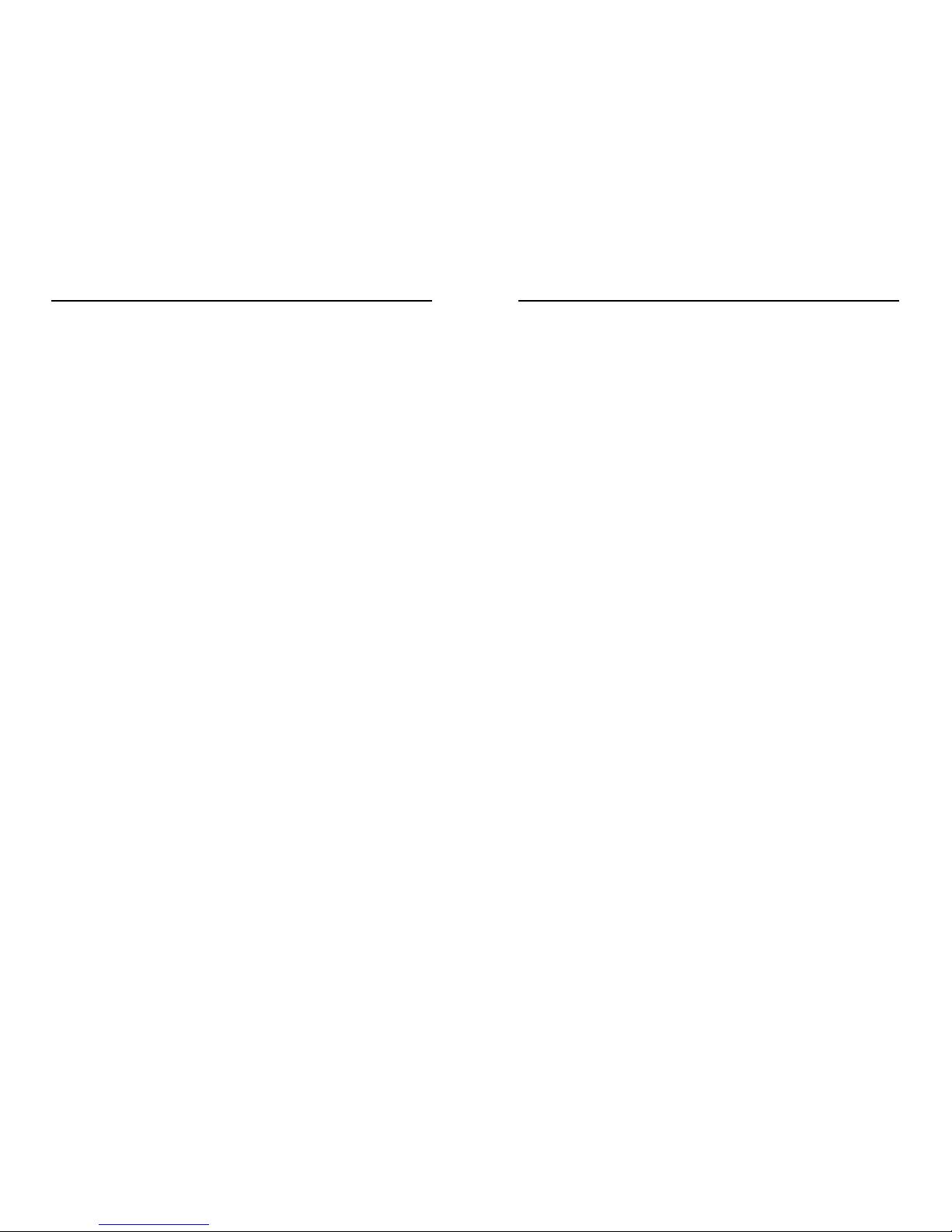
EtherFast®Cable/DSL Router with QoS and 8-Port Switch
DMZ Host 52
QoS (Quality of Service) 53
MAC Address Clone 54
Appendix A: Troubleshooting 55
Common Problems and Solutions 55
Frequently Asked Questions 68
Appendix B: Glossary 72
Appendix C: How to Ping Your ISP’s E-mail &
Web Addresses 84
Appendix D: Installing the TCP/IP Protocol 87
Appendix E: Twisted-Pair Cabling 89
Crimping Your Own Network Cables 90
Appendix F: Finding the MAC Address and IP
Address for Your Ethernet Adapter 91
Appendix G: SNMP Functions 95
Appendix H: Specifications 96
Environmental 96
Appendix I: Warranty Information 97
Appendix J: Contact Information 98
Instant Broadband®Series
Table of Contents
Chapter 1: Introduction 1
The EtherFast®Cable/DSL Router with QoS and 8-Port Switch 1
Features 1
An Introduction to LANs and WANs 2
IP Addresses 2
Network Setup Overview 4
Chapter 2: Getting to Know the EtherFast
®
Cable/DSL Router with QoS and 8-Port Switch 5
The Router’s Back Panel 5
The Router’s Front Panel LEDs 6
Chapter 3: Connect the Router 8
Overview 8
Connecting Your Hardware Together and Booting Up 9
Chapter 4: Configure the PCs 11
Overview 11
Configuring Windows 95, 98, and Millennium PCs 12
Configuring Windows 2000 PCs 14
Configuring Windows XP PCs 16
Chapter 5: Configure the Router 18
Chapter 6: The Router’s Web-based Utility 24
Overview 24
Logging Onto the Web-based Utility 24
Setup 25
Password 32
Status 33
DHCP 35
Log 37
Security 38
Help 39
Advanced 40
IP Filtering 41
Port Range Forwarding 44
Dynamic Routing 49
Static Routing 50
Page 4
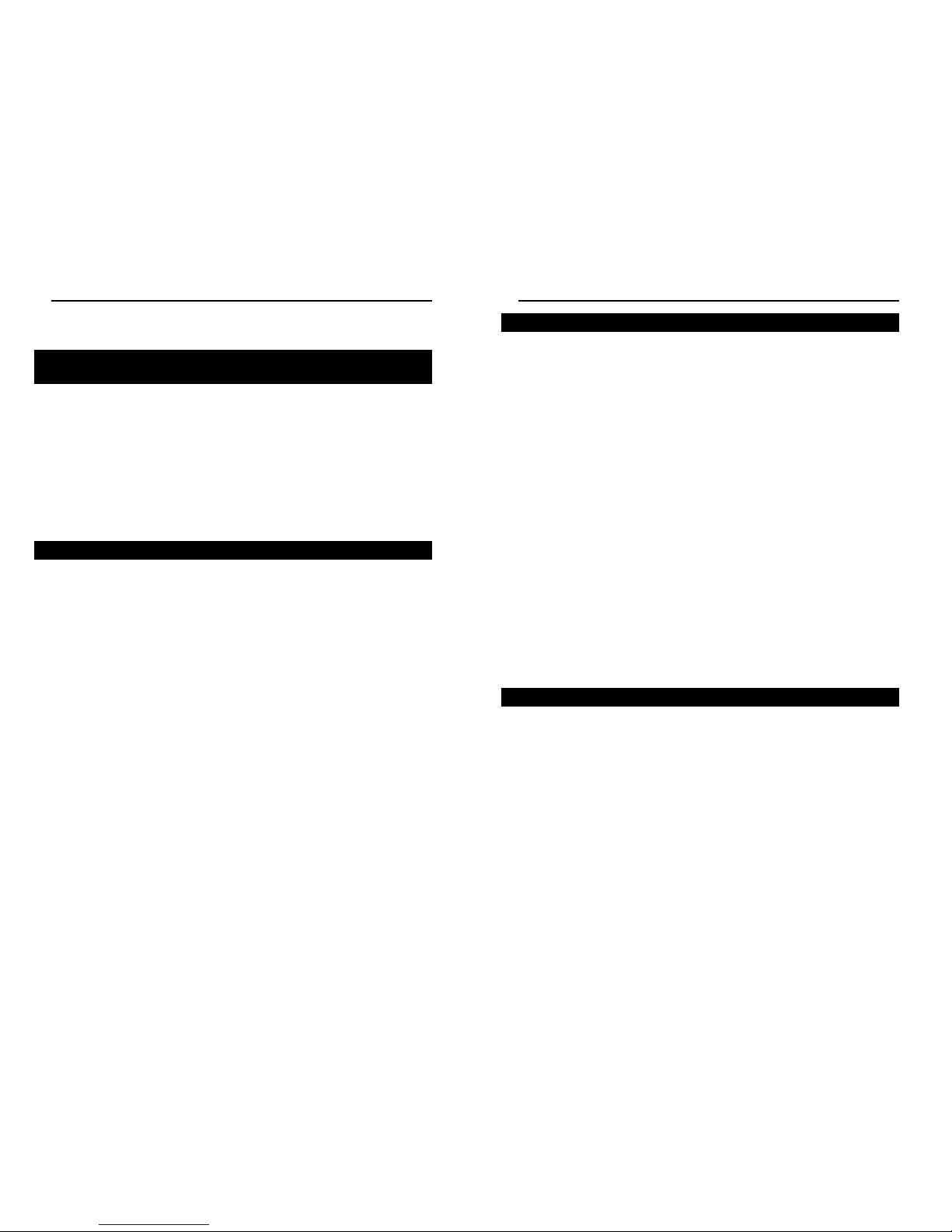
Instant Broadband®Series EtherFast®Cable/DSL Router with QoS and 8-Port Switch
Chapter 1:Introduction
The Linksys EtherFast®Cable/DSL Router
The EtherFast®Cable/DSL Router with QoS and 8-Port Switch is the perfect
solution for connecting multiple PCs (up to 253) to a high-speed Broadband
Internet connection on an Ethernet network. Configurable as a DHCP server
for your network, it acts as the only externally recognized Internet gateway on
your local area network (LAN).
The Router features such advanced functions as dynamic and static port routing, DMZ hosting, port filtering and forwarding, and Quality of Service capabilities. And all of these functions can be easily configured through any networked computer’s web browser.
• Suppor ts QoS for Data Prioritization Based on Ports and Internet Ser vices
• Suppor ts VPN Pass-Through Using IPSec and PPTP Connections
• Set up Your Computers and Router Easily Using Linksys Setup Wizard
• Suppor ts UPnP for Easy Network Conf iguration
• Configure the Router through a Web Browser—Locally and over the Internet
• Advanced Management Functions for Port Filtering, MAC Address Filtering,
and DMZ Hosting
• 8-Port Switch with Auto-Sense, Uplink Capabilities on Each LAN Port
• Automatically Assigns IP Addresses to All Computers on Your Network
(DHCP Server)
2
The EtherFast®Cable/DSL Router with QoS and 8-Port
Switch
Features
Simply put, a router is a network device that connects two networks together.
In this instance, the Router connects your Local Area Network (LAN), or the
group of PCs in your home or office, to the Wide Area Network (WAN), which
is the Internet. The Router processes and regulates the data that travels between
these two networks.
Think of the Router as a network device with two sides: the first side interacts
with your private Local Area Network (LAN) of PCs. The other, public side
interacts with the Internet, or the Wide Area Network (WAN), outside of your
home or office.
The Router’s firewall (NAT) protects your network of PCs so users on the public,
Internet side cannot “see” your PCs. This is how your network remains private.
The Router protects your network by inspecting every data packet coming in
through the WAN port before delivery to the final destination on the LAN port.
The Router inspects Internet port services like the web server, ftp server, or other
Internet applications, and, if allowed, it will forw ard the packet to the appropriate
PC on the LAN side.
Remember that the Router’s ports connect to two sides. Your 10/100 LAN port(s)
connect to the LAN, and the Internet WAN port connects to the W AN . The LAN
port(s) transmit data at 10 Mbps or 100 Mbps, whereas the broadband port, or
WAN port, transmits data at 10 Mbps.
What’s an IP Address?
IP stands for Internet Protocol. Every device on an IP-based network, including
PCs, print servers, and routers, requires an IP address to identify its “location,”
or address, on the network. This applies to both the WAN and LAN connections.
There are two ways of assigning an IP address to your network devices. You can
assign static IP addresses or use the Router to assign IP addresses dynamically.
Static IP Addresses
A static IP address is a fixed IP address that you assign manually to a PC or
other device on the network. Since a static IP address remains v alid until you disable it, static IP addressing ensures that the device assigned it will always have
that same IP address until you change it. Static IP addresses are commonly used
with network devices such as server PCs or print servers.
An Introduction to LANs and WANs
IP Addresses
1
Page 5
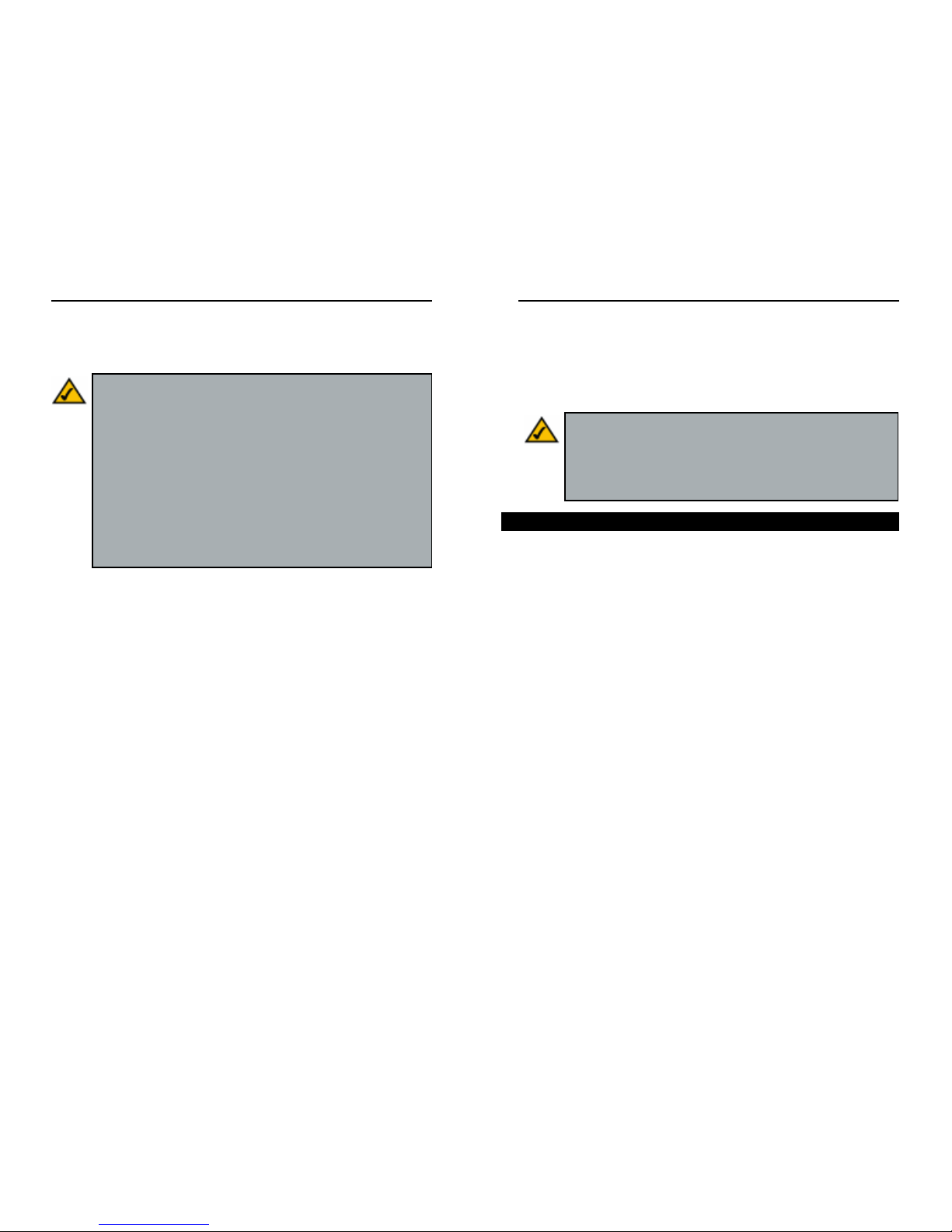
EtherFast®Cable/DSL Router with QoS and 8-Port Switch
By default, the Router can act as a DHCP server for your LAN. If you already
have a DHCP server running on your network, you must disable one of the two
DHCP servers. If you run more than one DHCP server on your network, you
will experience network errors, such as conflicting IP addresses. To disable
DHCP on the Router, see the DHCP section in “Chapter 6: The Router’s Webbased Utility.”
This user guide covers the basic steps for setting up a network with the Router.
After going through “Chapter 2: Getting to Know the EtherFast Cable/DSL
Router with QoS and 8-Port Switch,” most users will only need to use the following chapters:
• Chapter 3: Connect the Router
This chapter instructs you on how to connect a cable or DSL modem to the
Router and connect your PC(s) to the Router.
• Chapter 4: Configure the PCs
This chapter instructs you on how to configure your PC(s) for a DHCP connection, if the network settings are not already set to DHCP.
• Chapter 5: Configure the Router
This chapter explains how to configure the Router using your web browser
and the Router’s web-based utility. You will configure the Router using the
settings provided by your ISP.
When you’re finished with the basic steps, then you are ready to connect to the
Internet. After the PC(s) can access the Internet through the Router, you can
alter the Router’s settings further; for example, you can adjust security features
and other settings to enable online gaming.
4
Instant Broadband®Series
3
Note: Even if you assign a static IP address to a PC, other PCs can
still use DHCP’s dynamic IP addressing, as long as the static IP
address is not within the DHCP range of the LAN IP Addresses.
If the dynamic IP addressing fails to provide a dynamic IP address,
refer to “Appendix A: Troubleshooting.”
If you use the Router to share your cable or DSL Internet connection, contact
your ISP to find out if they have assigned a static IP address to your account.
If so, you will need that static IP address when configuring the Router. You can
get that information from your ISP.
Dynamic IP Addresses
A dynamic IP address is automatically assigned to a device on the network,
such as PCs and print servers. These IP addresses are called “dynamic”
because they are only temporaril yassigned to the PC or device. After a certain
time period, they expire and may change. If a PC logs onto the network (or the
Internet) and its dynamic IP address has expired, the DHCP server will assign
it a new dynamic IP address.
For DSL users, many ISPs may require you to log on with a user name and
password to gain access to the Internet. This is a dedicated, high-speed connection type called Point to Point Protocol over Ethernet (PPPoE). PPPoE is
similar to a dial-up connection, but PPPoE does not dial a phone number when
establishing a connection. PPPoE also will provide the Router with a dynamic
IP address to establish a connection to the Internet.
DHCP (Dynamic Host Configuration Protocol) Servers
PCs and other network devices using dynamic IP addressing are assigned a ne w
IP address by a DHCP server. The PC or network device obtaining an IP
address is called the DHCP client. DHCP frees you from having to assign IP
addresses manually every time a new user is added to your network.
A DHCP server can either be a designated PC on the network or another network device, such as the Router. By default, the Router’s WAN setting is DHCP
client.
Note: Since the Router is a device that connects two networks, it
needs two IP addresses—one for the LAN, and one for the WAN. In
this User Guide, you’ll see references to the “WAN IP address” and
the “LAN IP address.”
Since the Router has firewall security (NAT), the only IP address that
can be seen from the Internet for your network is the Router’s WAN IP
address.
Howe v er, even this WAN IP address can be blocked, so that the Router
and network seem invisible to the Internet—see the Blocking WAN
Requests description under IP Filtering in “Chapter 6: The Router’s
Web-based Utility.”
Network Setup Overview
Page 6

EtherFast®Cable/DSL Router with QoS and 8-Port Switch
6
Instant Broadband®Series
5
The Router’s LEDs (shown in Figure 2-2), display network acti vity through the
Router.
The LAN Indicators
Power Green. The Powe r LED lights up when the Router is powered
on.
QoS Green. The QoS LED lights up when the QoS feature is active.
Link/Act Green. The Link/Act LED ser ves two purposes. If the LED is
continuously lit, the Router is successfully connected to a device
through the corresponding port. If the LED is flickering, the
Router is actively sending or receiving data over that port.
The Router’s Front Panel LEDs
Figure 2-2
Chapter 2:Getting to Know the
EtherFast®Cable/DSL Router
with QoS and 8-Port Switch
The Router’s ports (shown in Figure 2-1), where network cables are connected,
are located on the Router’s back panel.
WAN The WA N (Wide Area Network) port is where you connect
your cable or DSL modem through an Ethernet cable. Your
modem connection will not work from any other port.
Ports 1-8 These eight LAN (Local Area Network) ports connect to net-
work devices, such as PCs, print servers, and network
attached storage (NAS). Each of the ports will auto-detect
whether a straight-through or crossover cable is plugged into
it, so there is no need for an uplink port. Any one of the eight
ports can serve as an uplink port to other network devices.
Power The Power port is where you will connect the power adapter .
The Router’s Back Panel
Figure 2-1
The Reset Button
The Reset button can be used in one of two ways:
1. If the Router is having problems connecting to the Internet, press the Reset
button for just a moment with a paper clip or a pencil tip. This clears up any
jammed connections, and is similar to pressing the Reset button on your PC
to reboot it.
This will reboot the Router while keeping all of the Router’s settings.
2. If you are experiencing extreme problems with the Router and have tried all
other troubleshooting measures, press the Reset Button and hold it down
until the red Diag LED on the front panel turns on and off completely.
This will restore factory defaults and clear all of the Router’s settings,
including settings such as IP addresses or a new password.
Page 7
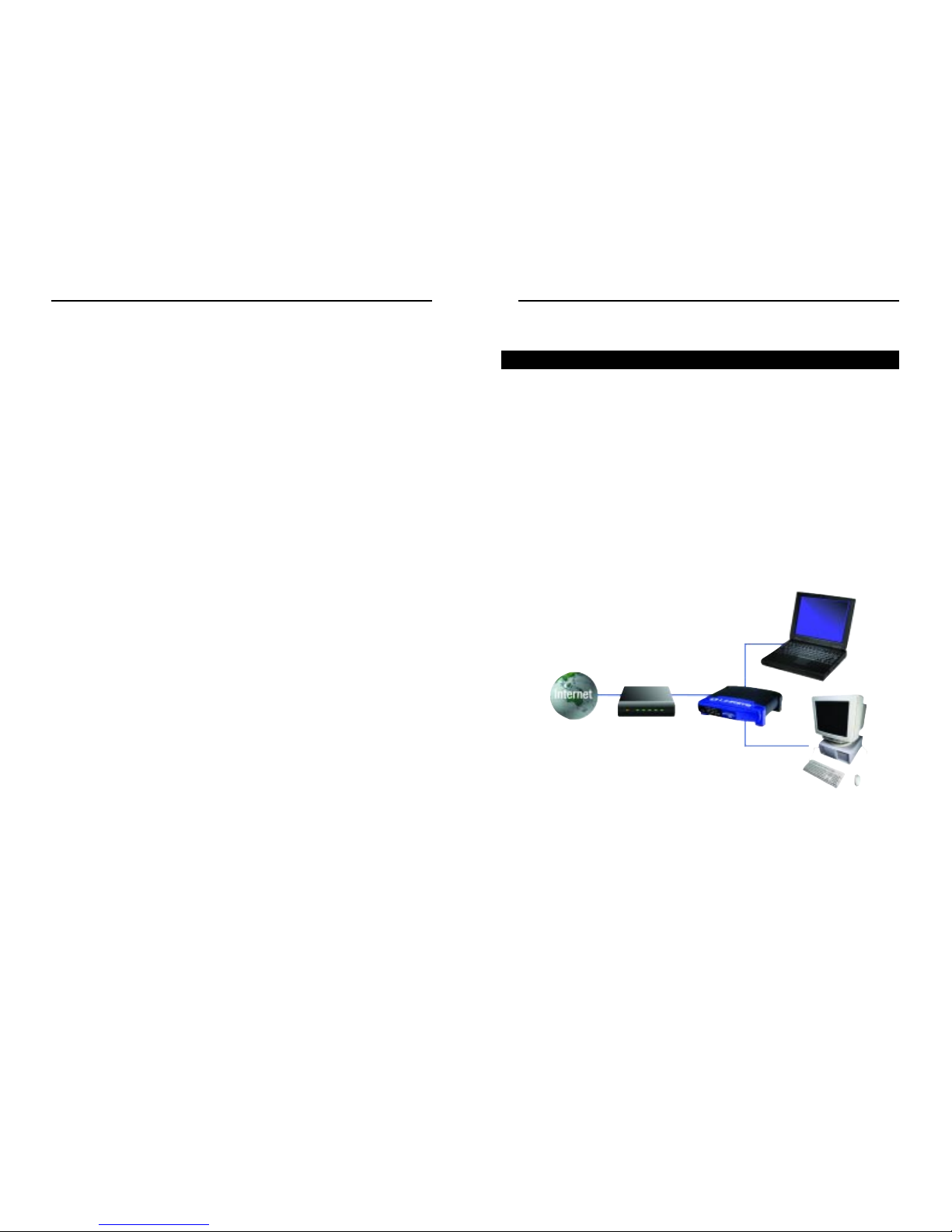
EtherFast®Cable/DSL Router with QoS and 8-Port Switch
8
Chapter 3:Connect the Router
Unlike a hub or a switch, the Router’s setup consists of more than simply plugging hardware together. You will have to configure your networked PCs to
accept the IP addresses that the Router assigns them (if applicable), and you
will also have to configure the Router with setting(s) provided by your Internet
Service Provider (ISP).
An example of this setup is shown in Figure 3-1.
The installation technician from your ISP should have left the setup information for your modem with you after installing your broadband connection. If
not, you can call your ISP to request the data.
Once you have the setup information you need for y our specific type of Internet
connection, you can begin installation and setup of the Router.
Overview
Cable or DSL
Modem
Router
Desktop PC with
Ethernet Adapter
Notebook PC with
Ethernet Adapter
WAN
LAN
Figure 3-1
Instant Broadband®Series
7
Full/Col Green. The Full/Col LED also serves two purposes. If this LED
is lit up solidly, the connection made through the corresponding
port is running in Full Duplex mode. If the LED flickers, the
connection is experiencing collisions (when two PCs send data
at the same time). Infrequent collisions are normal.
If this LED flickers continuously, there may be a problem with
your connection. See “Appendix A: Troubleshooting” if you
encounter this problem.
100 Orange. The 100 LED lights up when a successful 100Mbps
connection is made through the corresponding port.
If this LED does not light up, then your connection speed is 10
Mbps.
The WAN Indicators
Link Green. The Link LED lights up when a successful connection is
made between the Router and your cable or DSL modem or
WA N .
Act Green. The Act LED flickers when the Router is sending or
receiving data over the WAN port.
Diag Red. The Diag LED lights up when the Router goes through its
self-diagnosis mode during every boot-up. It will turn off upon
successful completion of the diagnosis.
If this LED stays on for one minute or longer, see “Appendix A:
Troubleshooting.”
Proceed to “Chapter 3: Connect the Router.”
Page 8
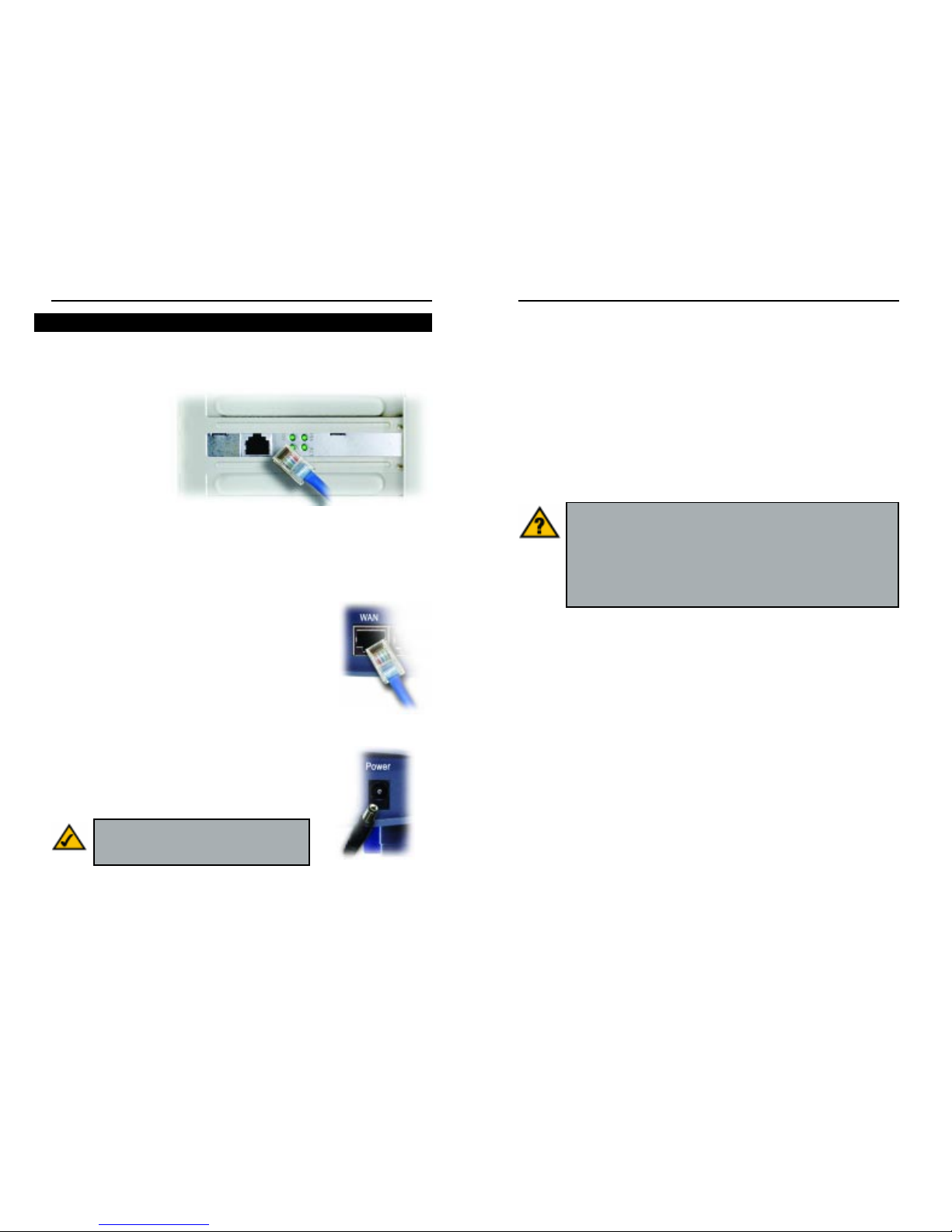
EtherFast®Cable/DSL Router with QoS and 8-Port Switch
10
Instant Broadband®Series
9
• The Power LED on the front panel will light up green as soon as the power
adapter is connected properly.
• The Diag LED will light up red for a few seconds when the Router goes
through its self-diagnostic test. This LED will tur n off when the self-test is
complete.
5. Power on the cable or DSL modem.
6. Press the Reset button on the Router’s front panel with a paper clip or a
pencil. Hold the button in until the Diag LED lights up and then tur ns off.
This will restore the Router’s factor y def ault settings.
The Router’s hardware installation is now complete.
Go to “Chapter 4: Configure the PCs.”
1. Before you begin, make sure that all of your network’s hardware is powered
off, including the Router, PCs, and cable or DSLmodem.
2. Connect one end
of an Ethernet
cable to one of the
LAN ports
(labeled 1-8) on
the back of the
Router, as shown
in Figure 3-2, and
the other end to a
standard port on a
network device, e.g., a PC, print server, hub, or switch. See “Appendix E:
Twisted-Pair Cabling” for details on network cabling.
Repeat the above step to connect more PCs or network devices to the
Router.
3. Connect the Ethernet cable from your cable or DSL
modem to the WAN port on the Router’s rear panel,
shown in Figure 3-3. This is the only port that will
work for your modem connection.
4. Connect the power adapter to the Power port on the
rear panel of the Router, as shown in Figure 3-4, and
plug the power adapter into a power outlet.
Connecting Your Hardware Together and Booting Up
Note:You should always connect the power
for any networking peripheral into a power
strip with surge protection.
Have you checked that the Link/Act LEDs for all your LAN con-
nections and the Link LED for your WAN connection light up?
If all of your Link LEDs are not lighting up, make sure that all your
cables are securely plugged in, and that all of your hardware is powered on properly. Verify that the modem is plugged into the WAN
port on the Router.
Figure 3-2
Figure 3-3
Figure 3-4
Page 9
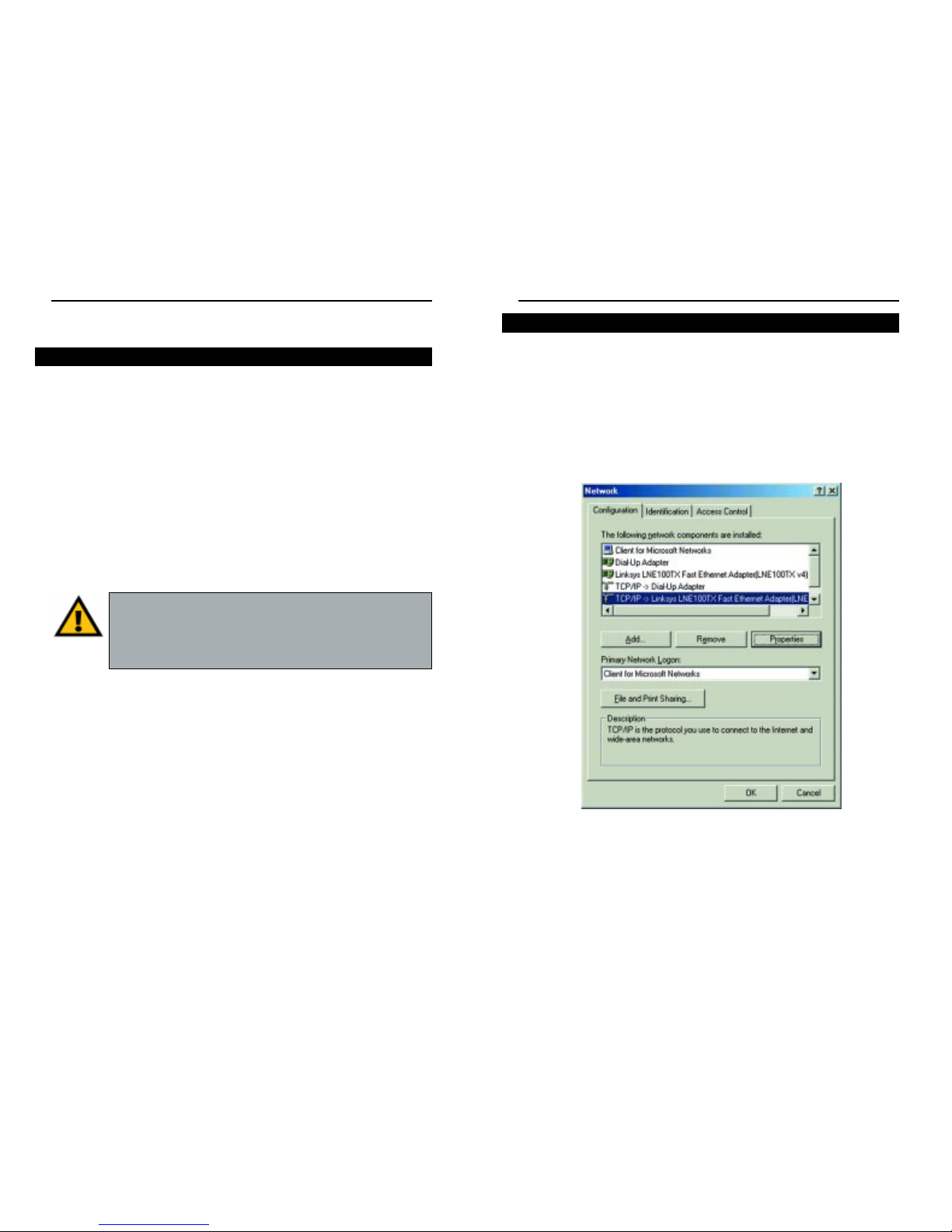
EtherFast®Cable/DSL Router with QoS and 8-Port Switch
1. Go to the Network screen by clicking the Start button. Click Settings and
open the Control Panel. From there, double-click the Network icon.
2. On the Conf iguration tab, shown in Figure 4-1, select the TCP/IP line for
the applicable Ethernet adapter. Do not choose a TCP/IP entry whose name
mentions DUN, PPPoE, VPN, or AOL. If the word TCP/IP appears by
itself, select that line. (If there is no TCP/IP line listed, refer to “Appendix
D: Installing the TCP/IP Protocol” or your Ethernet adapter’s documentation to install TCP/IP now.) Then, click the Properties button.
12
Instant Broadband®Series
Chapter 4: Configure the PCs
The instructions in this chapter will help you configure each of your computers to be able to communicate with the Router.
To do this, y ou need to configure your PC’s network settings to obtain an IP (or
TCP/IP) address automatically (called DHCP). Computers use IP addresses to
communicate with each other across a network, such as the Internet.
Find out which Windows operating system your computer is running. You can
find out by clicking the Start button and then selecting the Settings option.
Open the Control Panel, and double-click the Systemicon. If your Start menu
doesn’t have a Settings option, you’re running Windows XP. Click the Cancel
button when done.
You may need to do this for each computer you are connecting to the Router.
The next few pages tell you, step by step, how to configure your network settings based on the type of Windows operating system you are using. Make sure
that an Ethernet card or adapter (also known as a network adapter) has been
successfully installed in each PC you will configure. Once you’ve configured
your computers, continue to “Chapter 5: Configure the Router.”
11
Figure 4-1
Configuring Windows 95, 98, and Millennium PCs
Important: These instructions apply only to Windows 95, 98,
Millennium, 2000, or XP machines. For TCP/IP setup under
Windows NT, see your Windo ws manual. By default, W indows 98,
2000, Me, and XP have TCP/IP installed and set to obtain an IP
address automatically.
Overview
Page 10
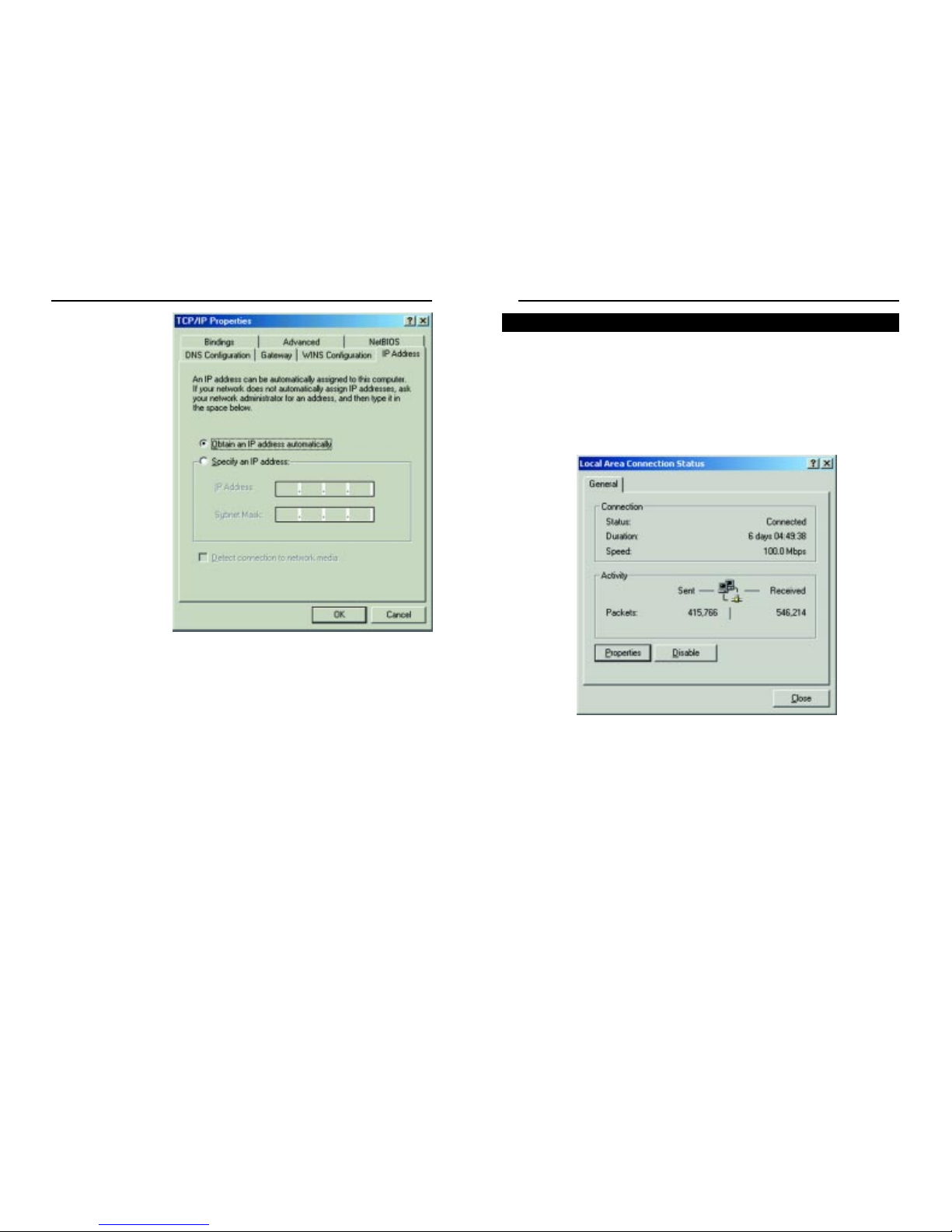
EtherFast®Cable/DSL Router with QoS and 8-Port Switch
1. Click the Start button. Click Settings and open the Control Panel. From
there, double-click the Network and Dial-up Connections icon.
2. Select the Local Ar ea Connection icon for the applicable Ethernet adapter
(usually it is the first Local Area Connection listed). Double-click Local
Area Connection. On the screen that appears, shown in Figure 4-3, click
the Properties button.
14
Instant Broadband®Series
3. Click the IP
Address tab. Select
Obtain an IP
address automatically, as shown in
Figure 4-2
4. Now click the Gateway tab, and verify that the Installed Gateway field is
blank. Click the OK button.
5. Click the OK button again. Windows may ask you for the original W indo ws
installation disk or additional files. Check for the files at
c:\windows\options\cabs, or insert your Windows CD-ROM into your CDROM drive and check the correct file location, e.g., D:\win98, D:\win9x,
etc. (if “D” is the letter of your CD-ROM drive).
6. Windows may ask you to restart your PC. Click the Yes button. If Windows
does not ask you to restart, restart your computer anyway.
Go to “Chapter 5: Configure the Router.”
13
Configuring Windows 2000 PCs
Figure 4-3
Figure 4-2
Page 11

EtherFast®Cable/DSL Router with QoS and 8-Port Switch
The following instructions assume you are running Windows XP with the
default interface. If you are using the Classic interface (where the icons and
menus look like previous Windows versions), please follo w the instructions for
Windows 2000.
1. Click the Start button and open the Control Panel. From there, click the
Network and Internet Connections icon. Then click the Network
Connections icon.
2. Select the Local Area Connection icon for the applicable Ethernet adapter
(usually it is the first Local Area Connection listed). Double-click the
Local Area Connection. One the screen that appears, shown in Figure 46, click the Properties button.
16
Instant Broadband®Series
3. Make sure the box next to
Internet Protocol (TCP/IP)
is checked. Highlight
Internet Protocol
(TCP/IP), as shown in
Figure 4-4, and click the
Properties button.
4. Select Obtain an IP
address automatically
in both places, as shown
in Figure 4-5, and click
the OK button. Click the
OK button again to complete the PC configuration.
5. Restart your computer.
Go to “Chapter 5: Configure the Router.”
15
Configuring Windows XP PCs
Figure 4-6
Figure 4-4
Figure 4-5
Page 12
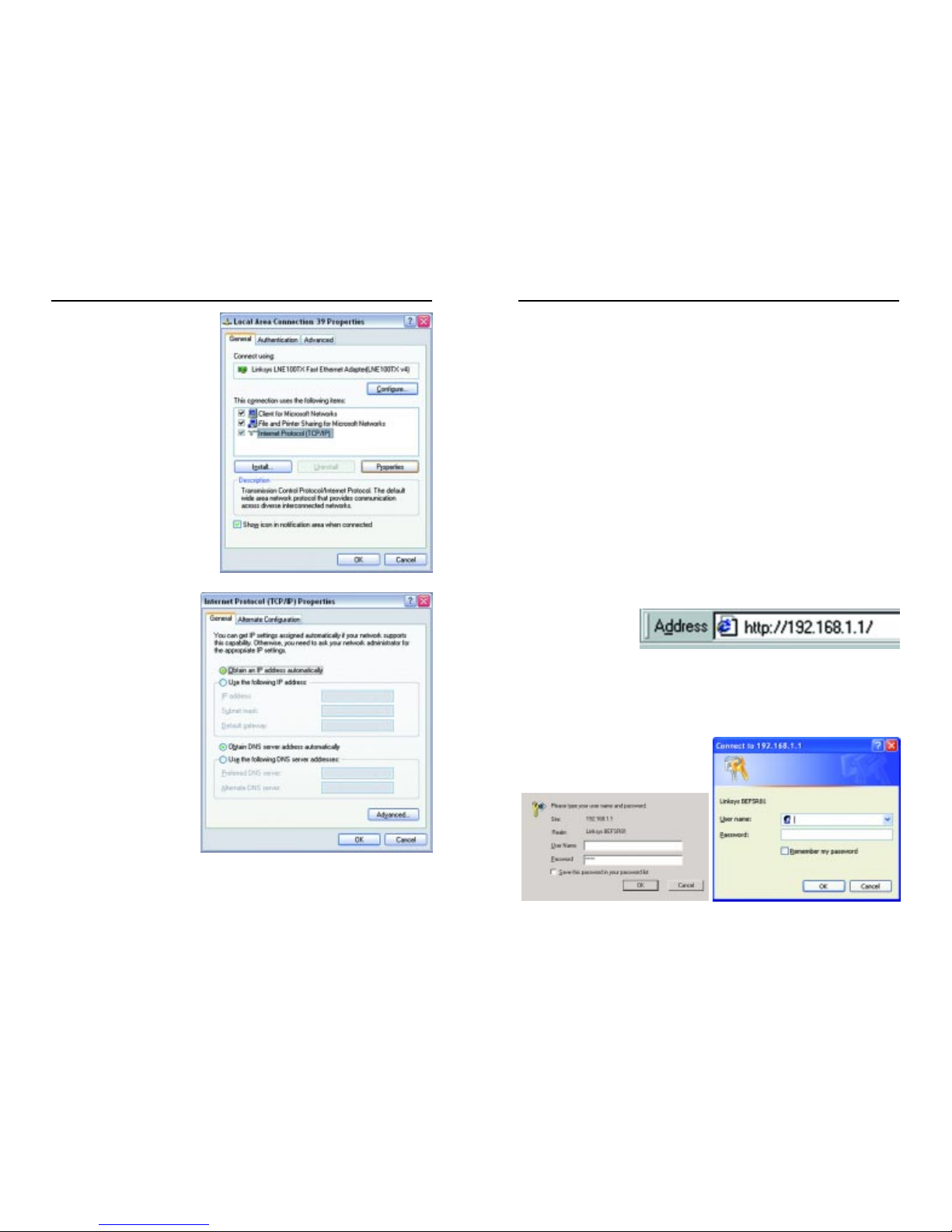
EtherFast®Cable/DSL Router with QoS and 8-Port Switch
18
Instant Broadband®Series
3. Make sure the box next to
Internet Protocol (TCP/IP) is
checked. Highlight Internet
Protocol (TCP/IP), as shown
in Figure 4-7, and click the
Properties button.
4. Select Obtain an IP
address automaticallyin
both places, as shown in
Figure 4-8, and click the
OK button. Click the OK
button again (or the
Close button if any settings were changed) to
complete the PC configuration.
5. Restart your computer.
Go to “Chapter 5: Configure the Router.”
17
Chapter 5:Configure the Router
This chapter will show you ho w to configure the Router to function in your network and gain access to the Internet through your Internet Service Provider
(ISP). Detailed description of the Router’s Web-based Utility can be found in
“Chapter 6: The Router’s Web-based Utility.” Your ISP may require the use of
a Host Name and Domain Name. Further, you will set the WAN Connection
Type on the Router’s Setup tab based on the information provided by your ISP.
You will need setup information for your Internet connection from your ISP. If
you do not have this information, please contact your ISP before proceeding.
The instructions from your ISP tell you how to set up your PC for Internet
access. Because you are now using the Router to share Internet access among
several computers, you will use the setup information to configure the Router
instead of your PC. You only need to conf igure the Router once using the first
computer you set up.
1. Open your web browser. (It is all right if you get an error message at this
point. Continue following these directions.) Enter http://192.168.1.1 in the
web browser’s
Address field, as
shown in Figure 51, and press the
Enter key.
2. An Enter Network Password window, shown in Figure 5-2, will appear.
Windows XP users will see a Connect to 192.168.1.1 window, shown in
Figure 5-3. Leave the User Name field empty, and enter admin in lowercase letters in the Password field
(admin is the default password).
Then, click the OK button.
Figure 5-1
Figure 5-2 Figure 5-3
Figure 4-7
Figure 4-8
Page 13
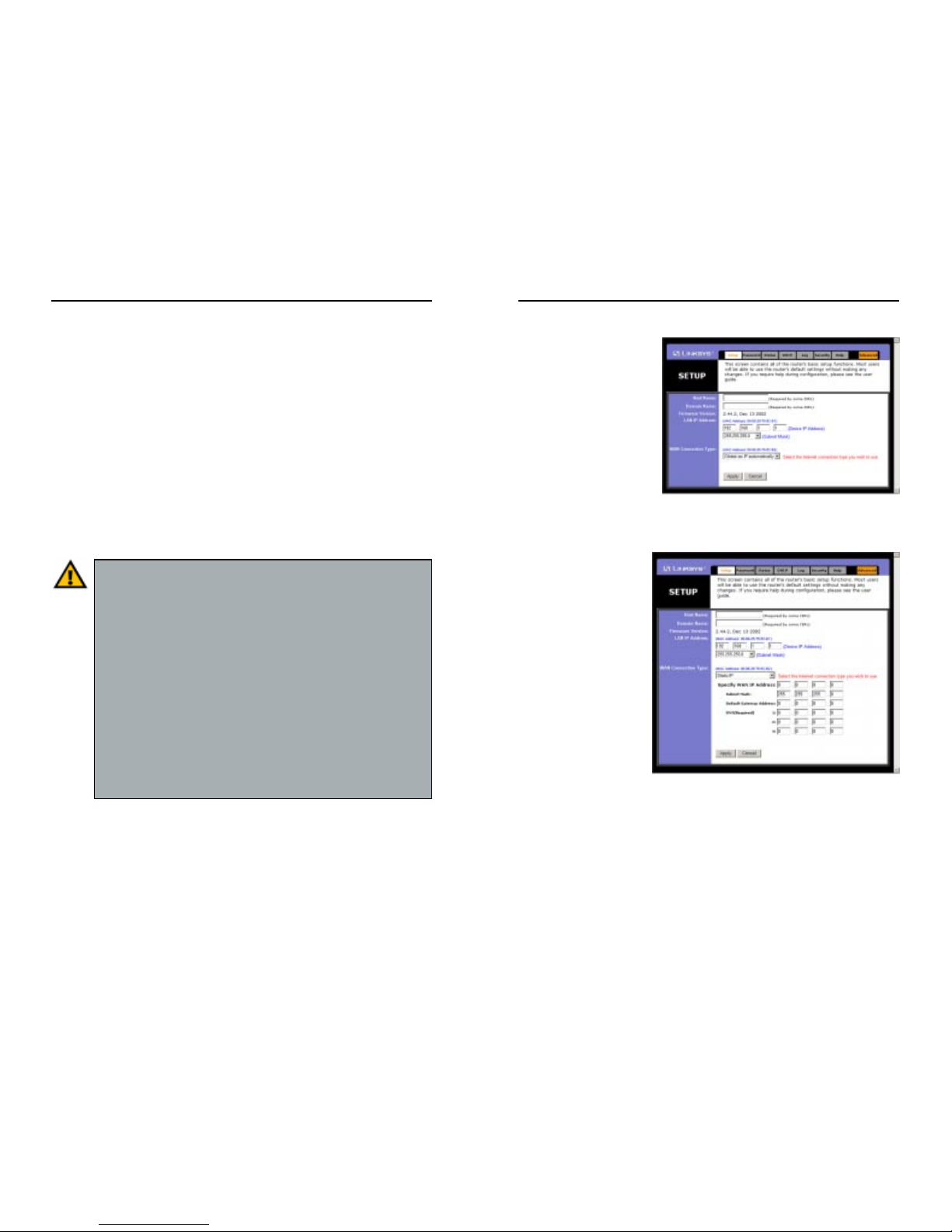
EtherFast®Cable/DSL Router with QoS and 8-Port Switch
Obtain an IP automatically
If you are connecting
through DHCP or a dynamic IP address from your ISP,
perform these steps:
A. Select Obtain an IP
automatically, shown in
Figure 5-4, as the WAN
Connection Type.
B. Click the Apply butto to
save the setting, or click
the Cancelbutton to clear the setting and start over. When you are finished,
proceed to step 5.
Static IP
If you are connecting
through a static or fixed IP
address from your ISP,
perform these steps:
A. Select Static IP,
shown in Figure 5-5,
as the WAN
Connection Type.
B. Enter the IP Address.
C. Enter the Subnet
Mask.
D. Enter the Gatewa y Addr ess.
E. Enter the DNS in the 1, 2, and/or 3 fields. You need to enter at least one
DNS address.
F. Click the Apply button to save the settings, or click the Cancel button to
clear the settings and start over. When you are finished, proceed to step 5.
20
Instant Broadband®Series
19
Figure 5-4
Figure 5-5
3. The Router configuration screen will appear with the Setup tab selected.
Based on the setup instructions from your ISP, you may need to provide the
Host Name and Domain Name . These fields allow you to provide a host
name and domain name for the Router and are usually left blank. If requested by your ISP (usually cable ISPs), complete these two fields.
The values for the Router’s LAN IP Address and Subnet Mask are shown
on the Setup screen. The default values are 192.168.1.1 for the IP Address
and 255.255.255.0 for the Subnet Mask.
4. The Router supports six connection types: Obtain an IP automatically (for
DHCP connections), Static IP, PPPoE, RAS, PPTP, and Heart Beat Signal.
These types are listed in the drop-down menu for the WAN Connection
Type setting. Each Setup screen and available features will differ depending on what kind of connection type you select. Proceed to the instructions
for the connection type you are using. When you are finished with the Setup
tab, proceed to step 5.
IMPORTANT: If you have pre viously enabled any Internet-sharing
proxy server software on any of your PCs, you must disable it now.
Some examples of Internet-sharing software are Internet LanBridge,
Wingate, ICS, and Sygate. To disable your Internet-sharing software:
• If you are running Netscape Navigator, click Edit, Preferences,
Advanced, and Proxies. Click Direct Connection to the Internet.
• If you are running Internet Explorer 5.x or higher, click Start,
Settings, Control Panel, Internet Options, Connections, and
LAN Settings. Remove checkmarks from all three boxes. Click the
OK button to continue.
Also, you must disable any Internet lo g-on softw ar e(such as Ivasion
Winpoet or Enternet 300) and any firewall software (such as
ZoneAlarm and Watchdog) on all of your PCs.
Page 14
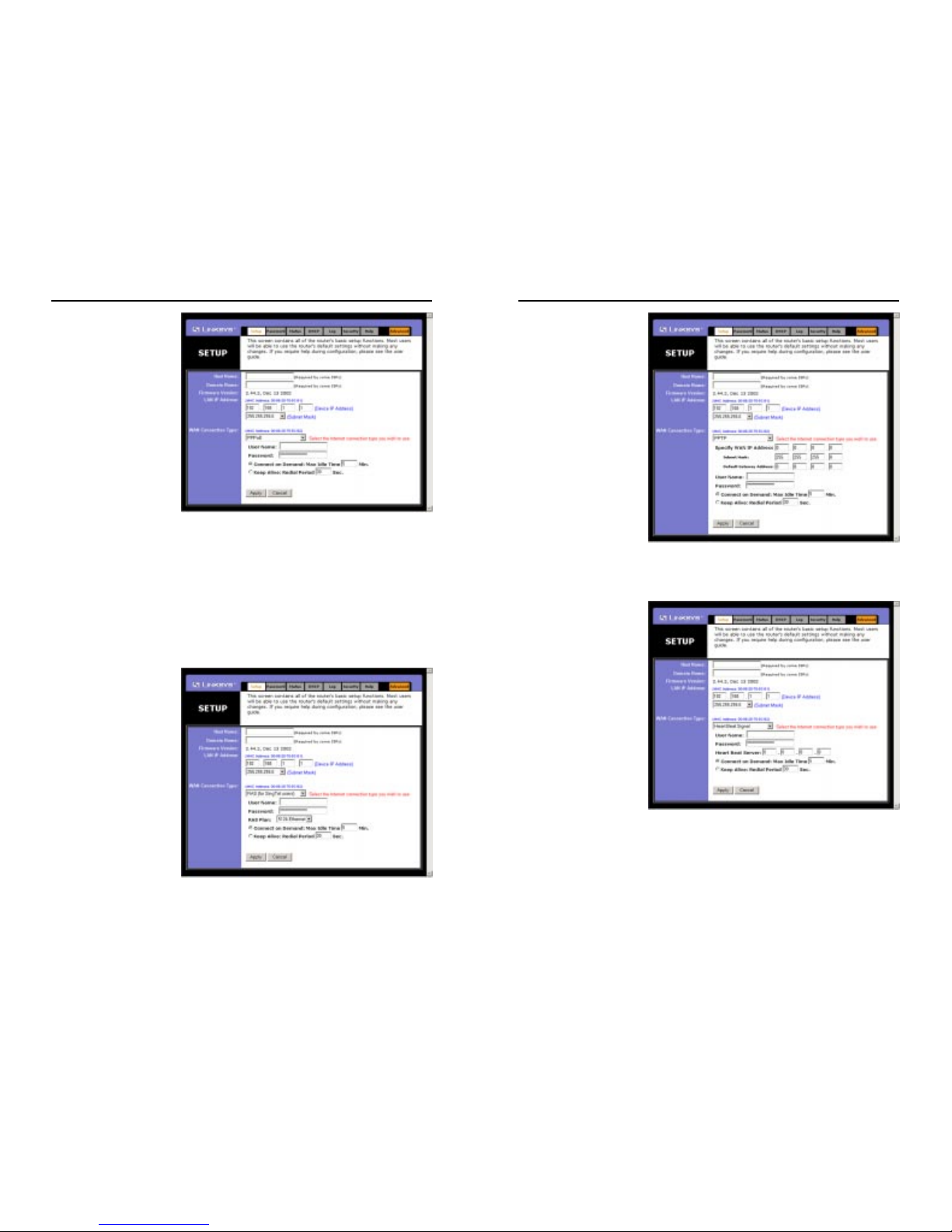
EtherFast®Cable/DSL Router with QoS and 8-Port Switch
22
Instant Broadband®Series
21
PPTP
PPTP is a service used in
Europe only. If you are
using a PPTP connection,
check with your ISP for
the necessary setup information.
When you are finished
with the Setup tab, shown
in Figure 5-8, proceed to
step 5.
Heart Beat Signal
Heart Beat Signal is a
service used in Australia
only. (Shown in Figure 5-
9.) If you are using a
Heart Beat Signal connection, check with your
ISP for the necessary
setup information.
When you are finished
with the Setup tab, proceed to step 5.
Figure 5-8
PPPoE
If your DSL provider
says that you are connecting through PPPoE or if
you normally enter a user
name and password to
access the Internet, perform these steps:
A. Select PPPoE, shown
in Figure 5-6, as the
WAN Connection
Type.
B. Enter the User Name.
C. Enter the Password.
D. Click the Apply button to save the settings., or click the Cancel button to
clear the settings and start over.
E. When you are finished, click the Status tab, and then click the Connect
button to start the connection. Proceed to step 5.
RAS
RAS is a service used in
Singapore only . If y ou are
using a RAS connection,
check with your ISP for
the necessary setup information.
When you are finished
with the Setup tab, shown
in Figure 5-7, proceed to
step 5.
Figure 5-6
Figure 5-7
Figure 5-8
Page 15
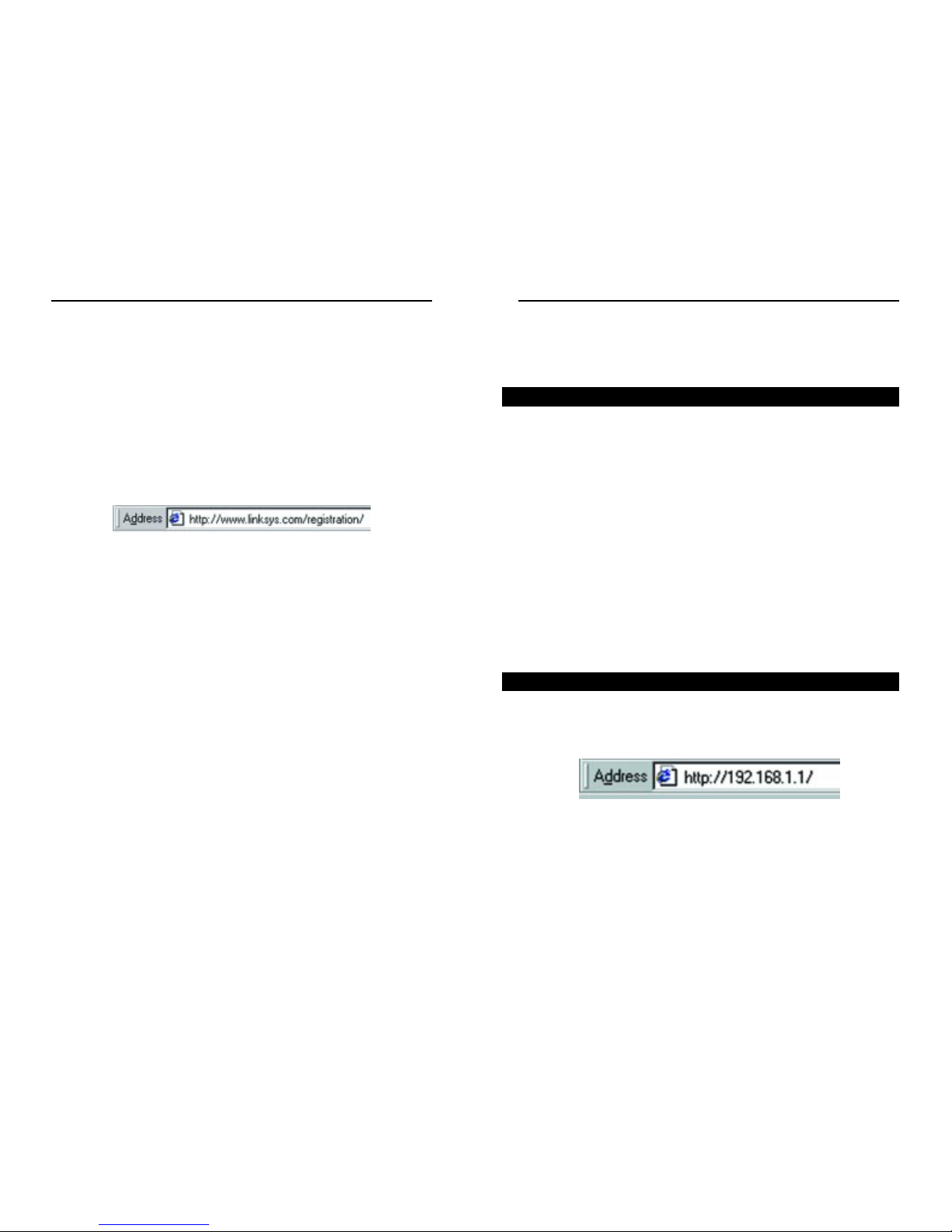
EtherFast®Cable/DSL Router with QoS and 8-Port Switch
Chapter 6:The Router’s
Web-based Utility
Use the Router’s web-based utility to administer it. This chapter will describe
each web page in the Utility and each page’s key functions. The utility can be
accessed via your web browser through use of a computer connected to the
Router.
For a basic network setup, most users only have to use the following screens of
the utility:
• Setup Enter the settings provided by your ISP.
• Password The Router’s def ault password is admin. To secure the Router,
change the Password from its default.
The Status, DHCP, Log, Security, and Help tabs are also available for basic
setup. For advanced setup, click the Advanced tab to access these screens:
Filters, Forwarding, Dynamic Routing, Static Routing, DMZ Host, QoS, and
MAC Address Clone.
To access the web-based utility of the Router, launch Internet Explorer or
Netscape Navigator, and enter the Router’s default IP address, 192.168.1.1
(shown in Figure 6-1), in the Address f ield. Then press Enter.
2423
Overview
Logging Onto the Web-based Utility
Figure 6-1
Instant Broadband®Series
5. If you haven’t already done so, click the Apply button to save your Setup
settings. Close the web browser.
6. Reset the power on your cable or DSL modem.
7. Restart your computers so that they can obtain the Router’s new settings.
If you need advanced setting information, please refer to “Chapter 6: The
Router’s Web-based Utility” or the Linksys support website at
support.linksys.com.
Test the setup by opening your web browser from any computer and entering http://www.linksys.com/registration, as shown in Figure 5-9.
Congratulations! You’ve successfully configured the Router.
If you are unable to reach our website, you may want to review what you
did in this section or refer to “Appendix A: Troubleshooting.”
Proceed to “Chapter 6: The Router’s Web-based Utility” for more details
and advanced settings information.
Figure 5-9
Page 16
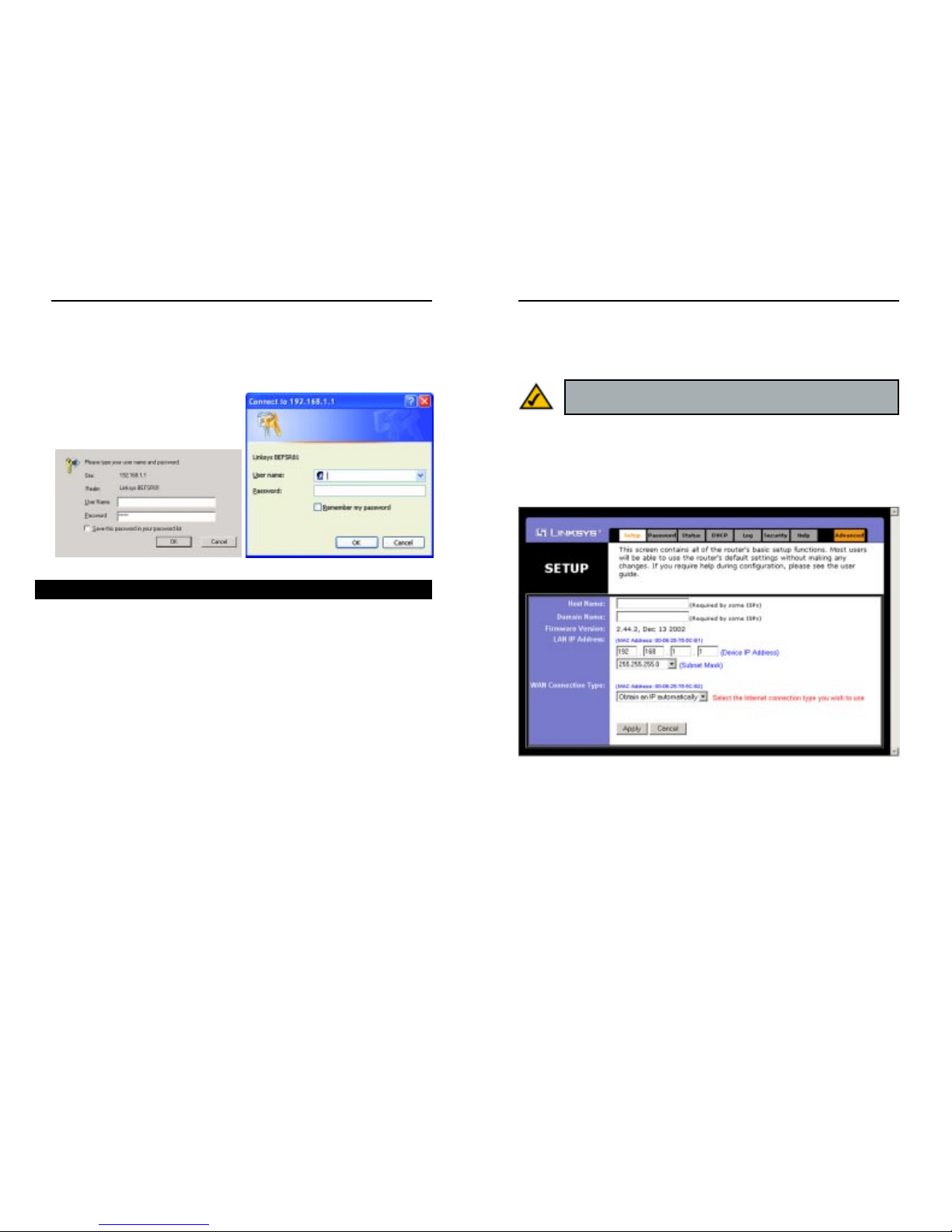
EtherFast®Cable/DSL Router with QoS and 8-Port Switch
• WAN Connection Type The Router supports six connection types: Obtain
an IP automatically (for DHCP connections), Static IP, PPPoE, RAS, PPTP,
and Heart Beat Signal. Each Setup screen and available features will differ
depending on what kind of connection type you select.
Obtain an IP automatically
By default, the Router’s WANConnection Type is set to Obtain an IP automatically, shown in Figure 6-4, and it should be used only if your ISP supports
DHCP.
To apply any of the settings you change on this page, click the Apply button.
To cancel any values you’ve entered on this page, click the Cancel button.
26
Instant Broadband®Series
A password request page, sho wn in F igure 6-2 will pop up. (Windows XP users
will see a Connect to 192.168.1.1 window, shown in Figure 6-3). Leave the
User Name field blank, and enter admin in the Password field. Then click the
OK button.
To appl y an y of the settings y ou change
on a page, click the Apply button. To
cancel any values you’ve entered on
any page, click the Cancel button.
The Setup screen is the first screen you see when you access the web-based
utility. If you have already installed and set up the Router, you have already
seen this screen and properly configured all of the screen’s values.
• Host Name and Domain Name These f ields allow you to supply a host
and domain name for the Router. Some ISPs require these names as identification. You may have to check with your ISP to see if your broadband
Internet service has been configured with a host and domain name. In most
cases, leaving these fields blank will work.
• Firmware Version This entry shows the version and date of the fir mware
you are using. Future versions of the Router’s f ir mware will be posted and
available for download on the Linksys website at www.linksys.com.
• Device LAN IP Address and LAN Subnet Mask The values for the
Router’s IP Address and Subnet Mask are shown here. The default values
are 192.168.1.1 for the Device IP Address and 255.255.255.0 for the Subnet
Mask.
25
Note:You can test and see if the settings are correct by successfully
connecting to the Internet.
Figure 6-4
Setup
Figure 6-2 Figure 6-3
Page 17

EtherFast®Cable/DSL Router with QoS and 8-Port Switch
28
Instant Broadband®Series
27
PPPoE
Some DSL-based
ISPs use PPPoE
(Point-to-Point
Protocol over
Ethernet) to establish
Internet connections.
If you are connected
to the Internet
through a DSL line,
check with your ISP
to see if they use
PPPoE. If they do,
you will have to
enable PPPoE, as
shown in Figure 6-6.
User Name and Password Enter the User Name and Password provided by
your ISP.
Connect on Demand: Max Idle Time You can configure the Router to cut the
connection with your ISP after a specified period of time (Max Idle Time). If
you have been disconnected due to inactivity, Connect on Demand enables the
Router to automatically re-establish your connection as soon as you attempt to
access the Internet again. If you wish to activate Connect on Demand, click the
radio button. In the Max Idle Time field, enter the number of minutes you want
to have elapsed before your Internet access disconnects.
Keep Alive Option: Redial Period If you select this option, the Router will
periodically check your Internet connection. If you are disconnected, then the
Router will automatically re-establish your connection. To use this option,
click the radio button next to Keep Alive. In the Redial Period field, enter the
number of seconds you want the Redial Period to last. The default Redial
Period is 30 seconds.
To apply any of the settings you change on this page, click the Apply button.
To cancel any values you’ve entered on this page, click the Cancel button.
Figure 6-6
Important: For DSL users, if you need to enable PPPoE support,
choose PPPoE. If you do enable PPPoE, remember to remo ve any
PPPoE applications that are already installed on any of your PCs.
Static IP
If you need to use a permanent IP address, select Static IP, shown in Figure 6-
5.
Specify W ANIP Address This is the Router’s IP address, when seen from the
WAN, or the Internet. Your ISP will provide you with the IP Address you need
to specify here.
Subnet Mask This is the Router’s Subnet Mask, as seen by external users on
the Internet (including your ISP). Your ISP will provide you with the Subnet
Mask.
Default Gateway Address Your ISP will provide you with the Default
Gateway Address, which is the ISP’s IP address.
DNS (Required) Your ISP will provide you with at least one DNS (Domain
Name System) Server IP Address.
To apply any of the settings you change on this page, click the Apply button.
To cancel any values you’ve entered on this page, click the Cancel button.
Figure 6-5
Page 18

EtherFast®Cable/DSL Router with QoS and 8-Port Switch
30
Instant Broadband®Series
29
PPTP
Point to Point Tunneling
Protocol (PPTP), shown
in Figure 6-8, is a service that applies to connections in Europe only.
Specify WAN IP
Address This is the
Router’s IP address,
when seen from the
WAN, or the Internet.
Your ISP will provide
you with the IP Address
you need to specify
here.
Subnet Mask This is the Router’s Subnet Mask, as seen by e xternal users on the
Internet (including your ISP). Your ISP will provide you with the Subnet Mask.
Default Gateway Address Your ISP will provide you with the Default Gateway
Address.
User Name and Password Enter the User Name and Password supplied by
Singtel.
Connect on Demand: Max Idle Time You can configure the Router to cut the
connection with your ISP after a specified period of time (Max Idle Time). If you
have been disconnected due to inactivity, Connect on Demand enables the Router
to automatically re-establish your connection as soon as you attempt to access the
Internet again. If you wish to activate Connect on Demand, click the radio button. In the Max Idle Time field, enter the number of minutes you want to have
elapsed before your Internet access disconnects.
Keep Ali v e Option:Redial PeriodIf you select this option, the Router will periodically check your Internet connection. If you are disconnected, then the Router
will automatically re-establish your connection. To use this option, click the
radio button next to Keep Alive. In the Redial Period field, enter the number of
seconds you want the Redial Period to last. The def ault Redial Period is 30 seconds.
Figure 6-8
RAS
Remote Access
Service (RAS) is a
service that applies to
connections in
Singapore only. For
users in Singapore,
check with Singtel for
information on RAS
before making
changes to the screen
shown in Figure 6-7.
User Name and Password Enter the User Name and Password supplied by
Singtel.
RAS Plan Select the type of plan you have.
Connect on Demand: Max Idle Time You can configure the Router to cut the
connection with your ISP after a specified period of time (Max Idle Time). If
you have been disconnected due to inactivity, Connect on Demand enables the
Router to automatically re-establish your connection as soon as you attempt to
access the Internet again. If you wish to activate Connect on Demand, click the
radio button. In the Max Idle Time field, enter the number of minutes you want
to have elapsed before your Internet access disconnects.
Keep Alive Option: Redial Period If you select this option, the Router will
periodically check your Internet connection. If you are disconnected, then the
Router will automatically re-establish your connection. To use this option,
click the radio button next to Keep Alive. In the Redial Period field, enter the
number of seconds you want the Redial Period to last. The default Redial
Period is 30 seconds.
To apply any of the settings you change on this page, click the Apply button.
To cancel any values you’ve entered on this page, click the Cancel button.
Figure 6-7
Page 19

EtherFast®Cable/DSL Router with QoS and 8-Port Switch
The Passwork screen, sho wn in F igure 6-10, allo ws you to change the pass w ord,
set SNMP Community names, enable UPnP Services, and restore the Router’s
default settings.
Router Passwor d Set a password for the Router. Y ou can use up to 64 alphanumeric characters. The default password is admin. If you don’t change the password, all users on your network will be able to access the Router using the
default password.
SNMP Community Each SNMP Community field allows a name to be
assigned to any SNMP community that has been set up in the network. Four
different communities can be defined, including the two default communities,
public and private (y ou can redefine the default communities). For each SNMP
Community name, you can configure each community’s accessibility, making
it either Read-Only or Read-Write.
UPnP Services Universal Plug and Play (UPnP) allows Windows XP to automatically configure the Router for various Internet applications, such as gaming and videoconferencing. Click the radio button next to Enable to enable
UPnP Services, or Disable to disable UPnP Services.
32
Instant Broadband®Series
31
To apply any of the settings you change on this page, click the Apply button.
To cancel any values you’ve entered on this page, click the Cancel button.
HBS
The HeartBeat Signal
(HBS) is a service that
applies to connections
in Australia only.
(Shown in Figure 6-9.)
For users in Australia,
check with your ISP for
setup information.
User Name and Password Enter the User Name and Password supplied by
your ISP.
Connect on Demand and Max Idle Time You can configure the Router to cut
your connection with your ISP after a specified period of time (Max Idle Time).
If you have been disconnected due to inactivity, Connect on Demand enables
the Router to automatically re-establish your connection as soon as you attempt
to access the Internet again. If you wish to activate Connect on Demand, click
the radio button. In the Max Idle Time field, enter the number of minutes you
want to have elapsed before your Internet access disconnects.
Keep Alive Option and Redial Period If you select this option, the Router will
periodically check your Internet connection. If you are disconnected, then the
Router will automatically re-establish your connection. To use this option,
click the radio button next to Keep Alive. The def ault Redial Period is 30 seconds.
To apply any of the settings you change on a page, click the Applybutton. To
cancel any values you’ve entered on any page, click the Cancel button.
Figure 6-9
Password
Figure 6-10
Page 20

EtherFast®Cable/DSL Router with QoS and 8-Port Switch
Host Name This field shows the Router’s name.
Firmware Version This field shows the installed version and date of the
firmware. Version dates are slightly more accurate than version numbers.
Login This indicates if you are using a dial-up style connection like PPPoE,
RAS, or PPTP. For PPPoE, RAS, or PPTP only, there is a Connect button to
click if you are disconnected and want to re-establish a connection.
LAN These f ields display the Router’s current IP Address and Subnet Mask,
as seen by users on your local area network. The DHCP Server field shows the
status of the Router’s DHCP ser ver function, which is either enabled or disabled.
WAN These fields display the Router’s current IP Address, Subnet Mask, and
Default Gateway IP Address, as seen by external users on the Internet. The
DNS (Domain Name System) IP Address fields show the IP address(es) of the
DNS server(s) currently used by the Router. Multiple DNS IP settings are common. In most cases, the first available DNS entry is used. The DHCP
Remaining Time field displays how much time is remaining before the DHCP
server generates a new IP address.
DHCP Release Click the DHCP Release button to release the current IP
address of the device connected to the Router’s WAN port.
DHCP Renew Click the DHCP Renew button to replace the Router’s current
WAN IP address with a new IP address.
DHCP Clients Tab le Click the DHCP Clients Table button to view the list of
PCs that were given IPaddresses by the Router.
34
Instant Broadband®Series
33
Restore Factory Defaults If you select the Restore Factory Defaults option
and click the Apply button, you will clear all of the Router’s settings. Do not
restore the factory defaults unless you are having difficulties with the Router
and have exhausted all other troubleshooting measures. Once the Router is
reset, you will have to re-enter all of your configuration data.
To apply any of the settings you change on this page, click the Apply button.
To cancel any values you’ve entered on this page, click the Cancel button.
The Status screen, shown in Figure 6-11, displays the Router’s current status
and reflects the data and selections you’ve entered using the Setup screen.
All of the information provided on this screen is read-only. To make changes,
select the Setup tab.
Figure 6-11
Note: The information provided and buttons available will vary
depending on the Router’s settings.
Status
Page 21

EtherFast®Cable/DSL Router with QoS and 8-Port Switch
Number of DHCP Users (Optional) Enter the maximum number of PCs that
you want the DHCP server to assign IP addresses to. This number cannot be
greater than 253. In order to determine the DHCP IP Address range, add the
last three digits of the starting IP address (e.g., 100) to the number of DHCP
users. By default, as shown in Figure 6-11, add 100 to 50 (number of DHCP
users), and the range is 192.168.1.100 to 192.168.1.149.
Client Lease Time The Client Lease Time is the amount of time a network
user will be allowed connection to the Router with their current dynamic IP
address. Enter the amount of time, in minutes, that the user will be “leased” this
dynamic IP address.
DNS The Domain Name System (DNS) is how the Internet translates domain
or website names into Internet addresses or URLs. Your ISP will provide you
with at least one DNS Server IP Address. If you wish to use another, type that
IP Address in one of these f ields. You can type up to three DNS Server IP
Addresses here. The Router will use these for quicker access to functioning
DNS servers.
WINS The Windows Internet Naming Service (WINS) manages each PC’s
interaction with the Internet. If you use a WINS server, enter that server’s IP
Address here. Otherwise, leave this blank.
DHCP Clients Table Click the DHCP Clients Table button to show the cur-
rent DHCP Active IP Table, shown in Figure 6-13. (This data is stored in temporary memory and changes periodically.)
The DHCP Active IP
Table displays the IP
addresses of those
clients utilitizing the
Router’s DHCP function. To delete a client,
select the appropriate
field under the Delete
button and click the
Delete button.
To apply any of the settings you change on this page, click the Apply button.
To cancel any values you’ve entered on this page, click the Cancel button.
Instant Broadband®Series
3635
From the DHCP screen, shown in Figure 6-12, you can configure the Router as
a DHCP Server.
A Dynamic Host Configuration Protocol (DHCP) server automatically assigns
an IP address to each PC on your network for you. Unless y ou already ha ve one,
it is highly recommended that you leave the Router enabled as a DHCP server.
DHCP Server DHCP is already enabled by factory default. If you already
have a DHCP server on your network, set the Router’s DHCP option to
Disable. Click the Apply button. If you disable DHCP, remember to assign a
static IP address to the Router.
Starting IP Address Enter a value for the DHCP server to start with when
issuing IP addresses. This value must be 192.168.1.2 or greater, because the
Router’s default IP address is 192.168.1.1.
DHCP
Figure 6-12
Figure 6-13
Page 22

EtherFast®Cable/DSL Router with QoS and 8-Port SwitchInstant Broadband®Series
38
The Security tab, as shown in Figure 6-15, enables configuration of the Router
to provide parental controls.
AOL Parental Controls Click on the radio button next to Enable to use AOL’s
“Parental Controls” feature. Enabling this will disable all options under the
Advanced tab except MACAddress cloning, and will disable all Internet access,
except when using AOL client software. Click the radio button next to Disable if
you don’t want to use this feature.
If at any time you enable the AOL Parental Controls feature in the Router, you
must run the Setup Wizard CD and select Setup Additional Computer(s) to install
the AOL 7.0 software on your computers.
To apply the settings that you change on a page, click the Apply button. To cancel any values you’ve entered on a page, click the Cancel button.
Security
Figure 6-15
The Log tab, shown in Figure 6-14, provides you with a log of all incoming and
outgoing URLs or IP addresses for your Internet connection.
Access Log To access activity logs, select the Enable option next to Access
Log. This function can be disabled by clicking the Disable radio button.
With logging enabled, you can choose to view temporary logs or have a permanent record.
Send Log to For a permanent record of these logs, Logviewer software must
be used. This software can be downloaded from the Linksys website,
www.linksys.com. The Logviewer saves all incoming and outgoing activity as a
permanent file on the hard drive of the PC running the Logviewer software. In
the Send Log to f ield, enter this PC’s f ixed IP address. The Router will now
send updated logs to this PC.
Temporary logs can be accessed from the Log screen by clicking either the
Incoming Access Log or Outgoing Access Log button. The Incoming Access
Log gives you a log of all the incoming Internet traffic while the Outgoing
Access Log lists all the URLs and IP addresses of Internet sites that users on
your network have accessed.
To clear the v alues y ou’ v e entered on this page, click Canceland re-enter information. To apply any settings you’ve altered on this page, click the Apply but-
ton.
37
Log
Figure 6-14
Page 23

EtherFast®Cable/DSL Router with QoS and 8-Port Switch
40
Instant Broadband®Series
To upgrade the Router’s fir mware:
1. Download the firmware upgrade file from www.linksys.com, and extract the
file using WinZip.
2. Select the Helptab (see Figure
6-16).
3. Click Upgrade Firmware to
display a new window (see
Figure 6-17).
4. Click the Browse button to
find the firmware upgrade file
you extracted.
5. Double-click the f irmware file you extracted. Click the Upgrade button,
and follow the on-screen instructions.
The following instructions are for advanced users or users whose setup needs
require special configuration. When you click the Advanced tab, you will be
able to set up these features. There are six additional, Advanced tabs available.
Filters - Filters block specific internal users from Internet access and enable
Virtual Private Network (VPN) sessions.
Forwarding - Sets up public services on your network.
Dynamic Routing - Sets up the Router so it will automatically adjust to phys-
ical changes in the network’s layout.
Static Routing - Sets up static routes needed when network information must
travel to a specific host or network.
DMZ Host - Allows one local user to be exposed to the Internet for use of spe-
cial-purpose services such as online gaming or videoconferencing.
Quality of Service - Allows you to assign high or low priority to network traf-
fic for various applications and ports.
MAC Address Cloning - Allows you to “clone” your Ethernet adapter’s MAC
address onto the Router.
39
Note: By upgrading the Router’s firmware, you may lose the Router’s
configuration settings.
Figure 6-17
The Advanced Tabs
On the Help tab, shown in Figure 6-16, you’ll find links to all of the utility’s
internal support documentation, including the application that upgrades the
Router’s firmware.
Linksys Website Clicking this link will take you to Linksys’s website,
www.linksys.com, provided you are connected to the Internet.
Online manual in PDF format and Adobe Website Clicking the Online manual in PDF format link will take you to the latest version of the user guide for
this Router. The guide will be in Adobe Acrobat Portable Document File (.pdf)
format. You will need the Adobe Acrobat Reader to view this pdf. If you do not
have the Acrobat Reader, click the Adobe Website link to download it. These
links work only if you are connected to the Internet.
Upgrade Firmware New f irmware versions are posted at www.linksys.com
and can be downloaded for free. If the Router can access the Internet already,
there’s no need to download a newer firmware version, unless that version has
a new feature that you want to use. (To learn about any new firmware with new
features, visit www.linksys.com.) Loading new fir mware onto the Router does
not always enhance the speed or the quality of your connection.
Help
Figure 6-16
Page 24

EtherFast®Cable/DSL Router with QoS and 8-Port Switch
42
Instant Broadband®Series
41
Filtered Private Port Range
• To filter users by network port number, enter a network port number or a
range of network ports. Enter the port numbers you want to filter in the port
numbers fields. Users connected to the Router will no longer be able to
access any port number listed there. Click the Apply button when you’re
done.
Private MAC Filter
• This feature filters the
Ethernet adapter’s specific
MAC address from going out
to the Internet.
• To check your Ethernet
adapter’s MAC address, run
winipcfg or ipconfig in the
command prompt, depending
on which Windows operating
system you are using. To set
the MAC f ilter, click the Edit
MAC Filter Setting button.
When a second window
appears (see Figure 6-19),
select the range in the dropdown box, and at the MAC
number prompt, enter the 12-digit MAC address you want to f ilter. Click
the Apply button before closing the window. For information on obtaining
a MAC address, go to “Appendix F: Finding the MAC Address and IP
Address for Your Ether net Adapter.”
Block WAN Requests
• By enabling the Block WAN Request feature, you can prevent your network
from being “pinged,” or detected, by other Internet users. The Block WAN
Request feature also reinforces your network security by hiding your network ports. Both functions of the Block WAN Request feature make it more
difficult for outside users to work their way into your network. This feature
is enabled by default.
Multicast Pass Through
• This feature allows for multiple transmissions to specific recipients at the
same time. Select Enable to enable the feature, or Disable to keep the
Router from multicasting.
Figure 6-19
From the Filters tab, shown in Figure 6-18, you can set up IP filters to block
specific internal users from accessing the Inter net and enable Virtual Private
Network (VPN) sessions. You can set up filters by using IP addresses or network port numbers (or a range of ports).
Filtered Private IPRange
• To set up a filter using IP addresses, enter the range of IP addresses you
wish to filter in the IP address fields. Users with filtered IP addresses will
not be able to access the Internet at all. If you only want to filter one IP
address instead of a range of IP addresses, enter the same value into both
fields. For instance, if you wish to filter the PC with the IP address of
192.168.1.5, enter 5 into both fields on one line: 192.168.1.5 ~ 192.168.1.5.
Click the Apply button when finished.
IP Filtering
Figure 6-18
Page 25

EtherFast®Cable/DSL Router with QoS and 8-Port Switch
44
Instant Broadband®Series
43
From the Forwarding tab, shown in Figure 6-20, you can set up public services
on your network, such as web servers, ftp servers, e-mail servers, or other specialized Internet applications. (Specialized Internet applications are any applications that use Internet access to perform functions such as videoconferencing
or online gaming. Some Internet applications may not require any forwarding.)
When users send this type of request to your network via the Internet, the
Router will forward those requests to the appropriate PC. Before using Port
Range Forwarding, the Router’s DHCP function must be disabled under the
DHCP tab and the Router must be assigned a new static LAN IP address
because the IP address may change when using the DHCP server.
If you need to forward all ports to one PC, see the “DMZ” section.
To add a server using Port Range Forwarding:
1. Enter the name of the application in the appropriate Customized
Applications field.
Port Range Forwarding
Figure 6-20
IPSec Pass Through
• This feature lets you use IPSec Pass Through. IPSec Pass Through is
enabled by default.
• To disable IPSec Pass Through, click on Disable.
PPTP Pass Through
• Point-to-Point Tunneling Protocol is the method used to enable VPN
sessions. PPTP Pass Through is enabled by default.
• To disable this feature, click on Disable next to PPTP Pass Through.
Remote Management
• This feature allows you to manage the Router from a remote location, via
the Internet. To enable this feature, click on Enable, and click the Apply
button. Remote Management must be activated before you can manage the
Router from a remote location. If you wish to use this feature on the browser, enter http:\\<WAN IP Address>:8080. (Enter your specif ic WAN IP
Address in place of <WAN IP Address>.)
• To disable this feature, click on Disable.
Remote Upgrade
• This feature allows you to upgrade the Router’s f irmware from a remote
location. To enable Remote Upgrade, click on Enable, and click the Apply
button. Remote Management must be activated before you can manage the
Router from a remote location.
MTU (Maximum Transmission Unit)
• This feature specifies the largest packet size permitted for network trans-
mission. Select Enable and enter the value desired. You should leave this
value in the 1200 to 1500 range. Most DSL users should use the value
1492. By default, MTU is set at 1500 when disabled.
To clear the v alues y ou’ v e entered on this page, click Canceland re-enter information. To apply any settings you’ve altered on this page, click the Apply but-
ton.
Page 26

EtherFast®Cable/DSL Router with QoS and 8-Port Switch
46
Instant Broadband®Series
45
SMTP (Simple Mail Transfer Protocol) The standard e-mail protocol on the
Internet. It is a TCP/IP protocol that defines the message format and the message transfer agent (MTA), which stores and forwards the mail.
DNS (Domain Name System) The way that Internet domain names are located and translated into IP addresses. A domain name is a meaningful and easyto-remember “handle” for an Internet address.
TFTP (Trivial File Transfer Protocol) A version of the TCP/IP FTP protocol
that has no directory or password capability.
finger A UNIX command widely used on the Internet to find out information
about a particular user, such as his or her telephone number, whether the user
is currently logged on, and the last time the user was logged on. The person
being “fingered” must have placed his or her profile on the system in order for
the information to be available. Fingering requires entering the full
user@domain address, for example, name@universityname.edu.
Figure 6-21
2. Next to the name of the application, enter the numberor range of the exter-
nal port(s) used by the server or Internet application in the Ext. Port column. Check with the Internet application software documentation for more
information.
3. On the same line, select UDP or TCP, or select both protocols.
4. Enter the IP addr essof the server that you want the Internet users to be able
to access. For information about finding the IP address, go to “Appendix F:
Finding the MAC Address and IP Address for Your Ethernet Adapter.”
5. Check the Enable box to enable the services you have defined. Port Range
Forwarding will not function if the Enable button is left unchecked. This is
disabled (unchecked) by default.
6. Configure as many entries as needed—the Router supports up to 10 ranges
of ports. Click the Apply button when you are done.
UPnP Forwarding
The UPnP Forwarding screen, shown in Figure 6-21, displays preset application settings as well as options for customization of port services for other
applications. This screen can be accessed by clicking the UPnP Forwarding
button on the Port Range Forwarding Tab.
The Preset Applications at the top of the list are among the most widely used
Internet applications. They include the following:
FTP (File Transfer Protocol) A protocol used to transfer files over a TCP/IP
network (Internet, UNIX, etc.). For example, after de v eloping the HTML pages
for a website on a local machine, web developers typically upload the files to
the web server using FTP. FTP includes functions to log onto the network, list
directories, and copy files. FTP operations can be performed by typing commands at a command prompt or via an FTP utility running under a graphical
interface such as Windows. FTP transfers can also be initiated from within a
web browser by entering the URL preceded by ftp://.
Telnet A terminal emulation protocol commonly used on Internet and TCP/IPbased networks. It allows a user at a terminal or computer to log onto a remote
device and run a program.
Page 27

EtherFast®Cable/DSL Router with QoS and 8-Port Switch
48
Instant Broadband®Series
47
6. Check the Enable box to enable the services you have defined. UPnP
Forwarding will not function if the Enable button is left unchecked. This is
disabled (unchecked) by default.
Port Triggering
To access the Port Triggering screen (Figure 6-22), used to allow the Router to
watch outgoing data for specific port numbers, click the Port Triggering but-
ton from the Port Range Forwarding screen. The IP address of the computer
that sends the matching data is remembered by the Router, so that when the
requested data returns through the Router, the data is pulled back to the proper
computer by way of IPaddress and port mapping rules.
1. Enter the Application Name of the trigger.
2. Enter the Trigger Port Range used by the application. Check with the
Internet application for the port number needed.
3. Enter the Incoming Port Range used by the application. Check with the
Internet application for the port number needed.
4. Click the Apply button to apply these settings, or click the Cancel button
to delete any values you’ve entered.
Figure 6-22
HTTP (HyperText Transport Protocol) The communications protocol used to
connect to servers on the World Wide Web. Its primary function is to establish
a connection with a web server and transmit HTML pages to the client web
browser.
POP3 (Post Office Protocol 3) A standard mail server commonly used on the
Internet. It provides a message store that holds incoming e-mail until users log
on and download it. POP3 is a simple system with little selectivity. All pending
messages and attachments are downloaded at the same time. POP3 uses the
SMTP messaging protocol. (SMTP may also need to be forwarded.)
NNTP (Network News Transfer Protocol) The protocol used to connect to
Usenet groups on the Internet.
SNMP (Simple Network Management Protocol) A widely used network monitoring and control protocol. Data is passed from SNMP agents, which are
hardware and/or software processes reporting activity in each network device
(hub, router, bridge, etc.) to the workstation console used to oversee the network. The agents return information contained in a MIB (Management
Information Base), which is a data structure that defines what is obtainable
from the device and what can be controlled (turned off, on, etc.).
You must check the Enable box to enable the applications you have defined.
To add a server using UPnP Forwarding:
1. Enter the name of the application in the appropriate Application Name
field.
2. Next to the name of the application, enter the number of the external port
used by the server in the Ext. Port column. Check with the Internet application software documentation for more information.
3. On the same line, select UDP or TCP.
4. Enter the number of the internal port used by the server in the Int. P ort col-
umn. Check with the Internet application software documentation for more
information.
5. Enter the IP address of the server that you want the Internet users to be able
to access. For information about finding the IP address, go to “Appendix F:
Finding the MAC Address and IP Address for Your Ethernet Adapter.”
Page 28

EtherFast®Cable/DSL Router with QoS and 8-Port Switch
50
Instant Broadband®Series
49
If the Router is connected to more than one network, it may be necessary to set
up a static route between them. This can be done from the Static Routing
screen, shown in Figure 6-24. A static route is a pre-determined pathway that
network information must travel to reach a specific host or network. From the
Static Routing tab, click the Show Routing Table button to view the current
static routing configuration.
To create a static route entry:
1. Select a Static Route Entry from the drop-down list. The Router supports
up to 20 static route entries.
To delete a Static Routing entry, select an entry, and click the Delete this
entry button.
Static Routing
Figure 6-24
From the Dynamic Routing screen, shown on Figure 6-23, you can enable the
Router to automatically adjust to physical changes in the network’s layout. The
Router, using the RIP protocol, determines the network packets’route based on
the fewest number of hops betw een the source and the destination. The RIP protocol regularly broadcasts routing information to other routers on the network.
To set up Dynamic Routing:
1. Choose the cor rect Working Mode. Gateway Mode should be used if the
Router is hosting your network’s connection to the Inter net. Router Mode
should be selected if the Router exists on a network with other routers. In
Router Mode, any computer connected to the Router will not be able to connect to the Internet unless you have another router functioning in the
Gateway mode.
2. Choose a Dynamic Routing path protocol for either transmission (TX:) or
reception (RX:) of network data by selecting Enabled.
When finished making your changes on this tab, click the Apply button to save
these changes, or click the Cancel button to undo your changes.
Click the Show Routing Table button to open a chart displaying how data is
routed through your LAN.
Dynamic Routing
Figure 6-23
Page 29

EtherFast®Cable/DSL Router with QoS and 8-Port Switch
52
Instant Broadband®Series
51
From the DMZ Hosting tab, shown in Figure 6-25, you can expose one local
user to the Internet for use of a special-purpose service such as Inter net gaming and videoconferencing.
Port Range Forwarding forwards a maximum of 10 ranges of ports, and DMZ
Hosting forwards all the ports for one PC at the same time. DMZ Hosting is
less secure.
• To expose one PC, enter the computer’s IP address. For more information
about finding a computer’s IP address, refer to “Appendix F: Finding the
MAC Address and IP Address for Your Ethernet Adapter.”
• Deactivate DMZ by entering 0 in the field.
When finished, click the Applybutton to save the settings. Otherwise, click the
Cancel button to undo changes made on this screen.
DMZ Host
Figure 6-25
2. Enter the following data to create a new static route.
Destination LAN IP: The Destination LAN IP is the address of the remote
network or host to which you want to assign a static route. Enter the IP
address of the host for which you wish to create a static route here. If you
are building a route to an entire network, be sure that the network portion
of the IP address is set to 0. For example, the Router’s standard IP address
is 192.168.1.1. Based on this address, the address of the routed network is
192.168.1.x, with the last digit “x” determining the Router’s place on the
network. Therefore y ou w ould enter the IPaddress 192.168.1.0 if you wanted to route to the Router’s entire network, rather than just to the Router.
Subnet Mask: The Subnet Mask (also known as the Network Mask) determines which portion of an IP address is the network portion, and which portion is the host portion. Take, for example, a network in which the Subnet
Mask is 255.255.255.0. This determines (by using the values 255) that the
first three numbers of a network IP address identify this particular network,
while the last digit (from 1 to 254) identifies the specif ic host.
Default Gateway: This IP address should be the IP address of the gateway
device that allows for contact between the Router and the remote network
or host.
Hop Count: This determines the maximum number of steps between network nodes that data packets will travel. A node is any device on the network, such as PCs, print servers, routers, etc. The maximum metric, or
measure, of hops is 15.
interface: Select LAN or WA N , depending on the location of the static
route’s final destination.
When finished, click the Apply button to save these changes, or click the
Cancel button to undo your changes.
Page 30

EtherFast®Cable/DSL Router with QoS and 8-Port Switch
Port-based QoS Port-based QoS settings allow you to prioritize performance
on four of the Router’s por ts (LAN ports 1-4). You can also disable QoS for a
specific port. The Router’s other four ports are automatically assigned Low
Priority. Port-Based QoS does not require support from your ISP as the prioritized ports are LAN ports going out to your network.
When finished, click the Applybutton to save the settings. Otherwise, click the
Cancel button to undo changes made on this screen.
From the MAC Address Clone screen, shown in Figure 6-25, you can change
the Router’s WAN Mac Address.
The Router’s MAC address is a 12-digit code assigned to a unique piece of
hardware for identification, like a social security number. If your ISP requires
MAC address registration, find your adapter’s MAC address by following the
instructions in “Appendix F: Finding the MAC Address and IP Address for
Your Ethernet Adapter.”
Enter the 12 digits of your adapter’s MAC address in the on-screen fields (see
Figure 6-27). This “clones” your Ethernet adapter’s MAC address onto the
Router, so you do NOT have to call your ISP to change the registered MAC
address to the Router’s MAC address.
When finished making your changes on this tab, click the Apply button to save
these changes, or click the Cancel button to undo your changes.
54
Instant Broadband®Series
53
Quality of Service (QoS) is used to maximize a network’s performance according to its requirements and can be set from the QoS screen, shown in Figure 6-
26. QoS ensures better service to high-priority types of network traffic, which
may involve demanding, real-time applications, such as videoconferencing.
QoS To use QoS, select Enable. To disable QoS, select Disable.
There are two types of QoS available: Application-based and Port-based.
Application-based QoS This feature manages information as it is transmitted
and received and assigns it a high or low priority based upon the selections
made on this screen. You can also choose to disable QoS for a specif ic application. There are five preset applications that utilize Application-based QoS:
FTP, HTTP, Telnet, SMTP, and POP3. You can choose three additional applications by entering their respective port numbers in the Specific Port # fields.
QoS (Quality of Service)
Figure 6-26
MAC Address Clone
Figure 6-27
Page 31

EtherFast®Cable/DSL Router with QoS and 8-Port Switch
F. Click the OK button in the TCP/IP properties window, and click Close or
the OK button for the Network window.
G. Restart the computer when asked.
For Windo ws 2000:
A. Click Start, choose Settings, and open the Control Panel. Double-click
Network and Dial-Up Connections.
B. Right-click the Local Area Connection that is associated with the Ethernet
adapter you are using, and select the Properties option.
C. In the Components checked are used by this connection box, highlight
Internet Protocol (TCP/IP), and click the Properties button. Select Use
the following IP address option.
D. Enter an IP address that is not used by any other computer on the network
connected to the Router. You can only use an IP address in the ranges
192.168.1.2 to 192.168.1.99 and 192.168.1.151 to 192.168.1.254.
E. Enter the Subnet Mask, 255.255.255.0.
F. Enter the Default Gateway, 192.168.1.1 (The Router’s default IP address.)
G. Toward the bottom of the window, select Use the following DNS server
addresses, and enter the Preferred DNS server IP Address and
Alternative DNS server IP Address. Contact your ISP to find this infor-
mation.
H. Click the OK button in the Internet Protocol (TCP/IP) Proper ties window,
and click the OK button in the Local Area Connection Properties window.
I. Restart the computer if asked.
For Windows NT 4.0:
A. Click Start, choose Settings, and open the Control Panel. Double-click
the Network icon.
B. Click the Protocol tab, and double-click TCP/IP Protocol.
C. When the window appears, make sure you have selected the correct
Adapter for your Ethernet adapter.
D. Select Specify an IP address, and enter an IP address that is not used by
any other computer on the network connected to the Router. You can only
use an IP address in the ranges 192.168.1.2 to 192.168.1.99 and
192.168.1.151 to 192.168.1.254.
E. Enter the Subnet Mask, 255.255.255.0.
F. Enter the Default Gateway, 192.168.1.1 (Router’s default IP address).
G. Click the DNS tab, and enter the Host and Domain names (e.g., John for
Host and home for Domain). Under DNS Service Search Order, click the
Add button. Enter the DNS IP address in the DNS Server field, and click
the Add button. Repeat this action for all DNS IP addresses given by your
ISP.
Instant Broadband®Series
5655
Appendix A:Troubleshooting
This appendix consists of two parts: “Common Problems and Solutions” and
“Frequently Asked Questions.” Provided are possible solutions to problems that
may occur during the installation and operation of the Router . Read the descriptions below to help solve your prob lems. If you can’t find an answer here, check
the Linksys website at www.linksys.com.
1. I need to set a static IP address on a PC.
The Router, by default, assigns an IP address range of 192.168.1.100 to
192.168.1.150 using the DHCP server on the Router. To set a static IP address,
you can only use the ranges 192.168.1.2 to 192.168.1.99 and 192.168.1.151 to
192.168.1.254. Each PC or network device that uses TCP/IP must have a
unique address to identify itself in a network. If the IP address is not unique to
a network, Windows will generate an IP conflict error message. You can assign
a static IP address to a PC by performing the following steps:
For Windows 95, 98, and Me:
A. Click Start, choose Settings, and open the Control Panel. Then, double-
click Network.
B. In The following netw ork components are installedbox, select the TCP/IP-
Line associated with your Ethernet adapter. If you only have one Ethernet
adapter installed, you will only see one TCP/IP line with no association to
an Ethernet adapter. Highlight it and click the Properties button.
C. In the TCP/IP properties window, select the IP address tab, and select
Specify an IP address. Enter an IP address that is not used by any other
computer on the network connected to the Router. You can only use an IP
address in the ranges 192.168.1.2 to 192.168.1.99 and 192.168.1.151 to
192.168.1.254. Make sure that each IP address is unique for each PC or
network device.
D. Click the Gateway tab, and in the New Gateway prompt, enter 192.168.1.1,
which is the default IP address of the Router. Click the Addbutton to accept
the entry.
E. Click the DNS tab, and make sure the DNS Enabled option is selected.
Enter the Host and Domain names (e.g., John for Host and home for
Domain). Enter the DNS entry provided by your ISP. If your ISP has not
provided the DNS IP address, contact your ISP to get that information or go
to its website for the information.
Common Problems and Solutions
Page 32

EtherFast®Cable/DSL Router with QoS and 8-Port SwitchInstant Broadband®Series
58
For Windo ws 2000:
1) Click Start, choose Settings, and open the Control Panel. Double-click
Network and Dial-Up Connections.
2) Right-click the Local Area Connection that is associated with the Ethernet
adapter you are using, and select the Properties option.
3) In the Components checked are used by this connection box, highlight
Internet Protocol (TCP/IP), and click the Properties button. Make sure
that Obtain an IP address automatically and Obtain DNS server
address automatically are selected.
4) Click the OK button in the Internet Protocol (TCP/IP) Properties window,
and click the OK button in the Local Area Connection Properties window.
5) Restart the computer when asked.
For Windows XP:
The following instructions assume you are running Windows XP with the
default interface. If you are using the Classic interface (where the icons and
menus look like previous Windows versions), please follo w the instructions
for Windows 2000.
1) Click Start and open the Control Panel.
2) Click the Network and Internet Connections icon and then the Network
Connections icon.
3) Right-click the Local Area Connection that is associated with the Ethernet
adapter you are using, and select the Properties option.
4) In the This connection uses the following items box, highlight Internet
Protocol (TCP/IP), and click the Properties button. Make sure that
Obtain an IP address automatically and Obtain DNS server address
automatically are selected.
5) Click the OK button in the Internet Protocol (TCP/IP) Properties window,
and click the OK button in the Local Area Connection Properties window.
6) Restart the computer when asked.
For Windows NT 4.0:
1) Click Start, choose Settings, and open the Control Panel. Double-click
the Network icon.
2) Click the Protocol tab, and double-click on TCP/IP Protocol.
3) When the window appears, make sure you have selected the correct
Adapter for your Ethernet adapter and set it for Obtain an IP address
from a DHCP server.
4). Click the OK button in the TCP/IP Protocol Properties window, and click
the Close button in the Network window.
5) Restart the computer if asked.
57
H. Click the OK button in the TCP/IP Protocol Properties window, and click
the Close button in the Network window.
I. Restart the computer if asked.
For Windo ws XP:
The following instructions assume you are running Windows XP with the
default interface. If you are using the Classic interface (where the icons and
menus look like previous Windows versions), please follo w the instructions for
Windows 2000.
A. Click Start and open the Control Panel.
B. Click the Network and Internet Connections icon and then the Network
Connections icon.
C. Right-click the Local Area Connection that is associated with the Ethernet
adapter you are using, and select the Properties option.
D. In the This connection uses the following items box, highlight Internet
Protocol (TCP/IP). Then, click the Properties button.
E. Enter a unique IP addressthat is not used by any other computer on the net-
work connected to the Router. You can only use an IP address in the ranges
192.168.1.2 to 192.168.1.99 and 192.168.1.151 to 192.168.1.254.
F. Enter the Subnet Mask, 255.255.255.0.
G. Enter the Default Gateway, 192.168.1.1 (Router’s default IP address).
H. Toward the bottom of the window, select Use the following DNS server
addresses, and enter the Preferred DNS server IP Address and
Alternative DNS server IP Address. Contact your ISP to find this infor-
mation.
I. Click the OK button in the Internet Protocol (TCP/IP) Properties window.
Click the OK button in the Local Area Connection Properties window.
2. My Internet connection isn’t working.
A Check your TCP/IP settings.
For Windows 95, 98, and Me:
Refer to “Appendix D: Installing the TCP/IP Protocol” and “Chapter 4:
Configure the PCs” for details. Make sure Obtain IP address automati-
cally is selected in the settings.
Page 33

EtherFast®Cable/DSL Router with QoS and 8-Port Switch
E. Make sure that the cable connecting from your cable or DSL modem is con-
nected to the Router’s WAN port. Verify that the Status page of the Router’s
web interface shows a valid IP address from your ISP.
F. Turn off the computer, Router, and cable/DSL modem. Wait 30 seconds,
and then turn on the Router, cable/DSL modem, and computer. Check the
Status tab of the Router’s web-based utility to see if you get an IP address.
4. I am not able to access the Router’s web interface Setup page.
A. Refer to “Problem #2, My Internet connection isn’t working” to verify that
your computer is properly connected to the Router.
B. Refer to “Appendix F: Finding the MAC Address and IP address for Your
Ethernet Adapter” to verify that your computer has an IP Address, Subnet
Mask, Gateway, and DNS.
C. Set a static IP address on your system; refer to “Problem #1: I need to set a
static IP address.”
D. Refer to “Problem #10: I need to remove the proxy settings or the dial-up
pop-up window (for PPPoEusers).”
5. I can’t get my Virtual Private Network (VPN) to work through the Router.
Access the Router’s web interface by going to http://192.168.1.1 or the IP
address of the Router, and go to the Advanced => Filter tab. Make sure that
you have IPsec pass-through and/or PPTP pass-through enabled.
VPNs that use IPSec with the ESP (Encapsulation Security Payload known as
protocol 50) authentication will work fine. At least one IPSec session will work
through the Router; however, simultaneous IPSec sessions might be possible,
depending on the specifics of your VPNs.
VPNs that use IPSec and AH (Authentication Header, known as protocol 51)
are incompatible with the Router. AH has limitations due to occasional incompatibility with the NAT standard.
Change the IP address for the Router to another subnet to avoid a conflict
between the VPN IP address and your local IP address. For example, if your
VPN server assigns an IP address 192.168.1.X (X is a number from 1 to 254)
and your local LAN IP address is 192.168.1.X (X is the same number used in
the VPN IP address), the Router will have difficulties routing information to
the right location. If you change the Router’s IP address to 192.168.2.1, that
should solve the problem. Change the Router’s IP address through the Setup tab
of the web interface. If you assigned a static IP address to any computer or network device on the network, you need to change its IP address accordingly to
192.168.2.Y (Y being any number from 1 to 254). Note that each IP address
must be unique within the network.
Instant Broadband®Series
6059
B. Open a command prompt.
• For Windows 95, 98, and Me, click Start and choose Run. In the Open
field, type in command. Press the Enter key or click the OK button.
• For Windows NT, 2000, and XP, please click Start and choose Run. In
the Open field, type cmd. Press the Enter key or click the OK button.
C. In the command prompt, type ping 192.168.1.1 and press the Enter key.
• If you get a reply, the computer is communicating with the Router.
• If you do NOT get a reply, please check the cable, and make sure Obtain
an IP address automatically is selected in the TCP/IP settings for your
Ethernet adapter.
D. In the command prompt, type ping followed by your WAN IP address and
press the Enter key. The WAN IP Address can be found in the web interface of the Router. For example, if your WAN IP address is 1.2.3.4, you
would enter ping 1.2.3.4 and press the Enter key.
• If you get a reply, the computer is connected to the Router.
• If you do NOT get a reply, try the ping command from a different computer to verify that your original computer is not the cause of the problem.
E. In the command prompt, type ping www.yahoo.com and press the Enter
key.
• If you get a reply, the computer is connected to the Internet. If you cannot
open a webpage, try the ping command from a different computer to verify that your original computer is not the cause of the problem.
• If you do NOT get a reply, there may be a problem with the connection.
Try the ping command from a different computer to verify that your original computer is not the cause of the problem.
3. I am not getting a WAN IPaddress with my Internet connection.
A. Refer to “Problem #2, My Internet connection isn’t working” to verify that
you are connected.
B. If you need to register the MAC address of your Ethernet adapter with your
ISP, please see “Appendix F: Finding the MAC address and IP Address for
Your Ethernet Adapter.” If you need to clone the MAC address of your
Ethernet adapter onto the Router, see the MAC Address Clone section of
“Chapter 6: The Router’s Web-based Utility” for details.
C. Make sure that you are using the right WAN settings. Contact your ISP to
see if your WAN connection type is DHCP, Static IP Address, or PPPoE
(commonly used by DSL consumers). Please refer to the Setup section of
“Chapter 6: The Router’s Web-based Utility” for details on WAN settings.
D. Make sure that you have the right cable. Check to see if the WAN column
has a solidly lit Link LED.
Page 34

EtherFast®Cable/DSL Router with QoS and 8-Port Switch
7. I need to set up online game hosting or use other Internet applications.
If you want to play online games or use Internet applications, most will work
without doing any port forwarding or DMZ hosting. There may be cases when
you want to host an online game or Internet application. This w ould require that
you set up the Router to deliver incoming packets or data to a specific computer. This also applies to the Internet applications you are using. The best way
to get the information on what port services to use is to go to the website of the
online game or application you want to use. Follow these steps to set up online
game hosting or to use a certain Internet application:
A. Access the Router’s web interface by going to http://192.168.1.1 or the IP
address of the Router. Go to the Advanced => Forwarding tab.
B. Enter any name you want to use for the Customized Application.
C. Enter the Ext. Port range of the service you are using. For example, if you
want to host Unreal Tournament (UT), you would enter the range 7777 to
27900.
D. Check the protocol you will be using, TCP and/or UDP.
E. Enter the IP address of the PC or network device that you want the port
server to go to. For example, if the w eb server’s Ethernet adapter IP address
is 192.168.1.100, you would enter 100 in the field provided. Check
“Appendix F:Finding the MAC Address and IPAddress for Your Ethernet
Adapter” for details on getting an IP address.
F. Check the Enable option for the port services you want to use. Consider the
example below:
Customized Ext. Port TCP UDP IP Address Enable
Application
UT 7777 to 27900 X X 192.168.1.100 X
Halflife 27015 to 27015 X X 192.168.1.105 X
PC Anywhere 5631 to 5631 X 192.168.1.102 X
VPN IPSEC 500 to 500 X 192.168.1.100 X
When you have completed the configuration, click the Apply button.
Instant Broadband®Series
Your VPN may require port 500/UDP packets to be passed to the computer that
is connecting to the IPSec server. Refer to “Problem #7, I need to set up online
game hosting or use other Internet applications” for details.
Check the Linksys website for more information at www.linksys.com.
6. I need to set up a server behind my Router.
To use a server like a web, ftp, or mail server, you need to know the respective
port numbers they are using. For example, port 80 (HTTP) is used for web;
port 21 (FTP) is used for FTP, and por t 25 (SMTP outgoing) and port 110
(POP3 incoming) are used for the mail server. You can get more information
by viewing the documentation provided with the server you installed. Follow
these steps to set up port forwarding through the Router’s web-based utility. We
will be setting up web, ftp, and mail servers.
A. Access the Router’s web-based utility by going to http://192.168.1.1 or the
IP address of the Router. Go to the Advanced => Forwarding tab.
B. Enter any name you want to use for the Customized Application.
C. Enter the Ext. Port range of the service you are using. For example, if you
have a web server, you would enter the range 80 to 80.
D. Check the protocol you will be using, TCP and/or UDP.
E. Enter the IP address of the PC or network device that you want the port
server to go to. For example, if the w eb server’s Ethernet adapter IP address
is 192.168.1.100, you would enter 100 in the field provided. Check
“Appendix F:Finding the MAC Address and IPAddress for Your Ethernet
Adapter” for details on getting an IP address.
F. Check the Enable option for the port services you want to use. Consider the
example below:
Customized Ext. Port TCP UDP IP Address Enable
Application
Web server 80 to 80 X X 192.168.1.100 X
FTP server 21 to 21 X 192.168.1.101 X
SMTP (outgoing) 25 to 25 X X 192.168.1.102 X
POP3 (incoming)110 to 110 X X 192.168.1.102 X
When you have completed the configuration, click the Apply button.
6261
Page 35

EtherFast®Cable/DSL Router with QoS and 8-Port Switch
10. I am a PPPoE user and I want to remove the dial-up pop-up window.
If you have proxy settings, you need to disable these on your computer.
Because the Router is the gateway for the Internet connection, the computer
does not need any proxy settings to gain access. Please follow these directions
to verify that you do not have any proxy settings and that the browser you use
is set to connect directly to the LAN.
For Microsoft Internet Explorer 5.0 or higher:
A. Click Start, choose Settings, and open the Control Panel. Double-click
Internet Options.
B. Click the Connections tab.
C. Click the LAN settings button and remove anything that is checked.
D. Click the OK button to go back to the previous screen.
E. Click the option Never dial a connection. This will remove any dial-up
pop-ups for PPPoE users.
For Netscape 4.7 or higher:
A. Start Netscape Navigator and click Edit. Choose Preferences. Click
Advanced, and then click Proxies.
B. Make sure that you have Direct connection to the Inter netselected on this
screen.
C. Close all the windows to finish.
11. I want to reset the Router to the factory default settings.
Hold the Reset button for up to 30 seconds and then release it. This will return
the password, forwarding, and other settings on the Router to the factory
default settings. In other words, the Router will revert to its original factory
configuration.
12. I want to upgrade my Router’s firmware.
In order to upgrade the firmware with the latest features, you need to go to the
Linksys website and download the latest firmware at www.linksys.com. Follow
these steps:
A. Go to the Linksys website at http://www.linksys.com and download the
latest firmware.
B. Go to the Help section found in “Chapter 6: The Cable/DSL Router’s Web-
based Utility.” Follow the steps to upgrade the firmware that you down-
loaded from the website.
Instant Broadband®Series
8. I can’t get my Internet game,server, or application to work.
If you are having difficulties getting any Internet game, server, or application
to function properly, consider exposing one PC to the Internet using
DeMilitarized Zone (DMZ) hosting. This option is available when an application requires too many ports or when you are not sure which port services to
use. Make sure that you disable all the forwarding entries if you want to successfully use DMZ hosting, since forwarding has priority over DMZ hosting.
(In other words, data that enters the Router will be checked first by the forwarding settings. If the port number that the data enters from does not have port
forwarding, then the Router will send the data to the PC or network device you
set for DMZ hosting.) Follow these steps to set DMZ hosting:
A. Access the Router’s web-based utility by going to http://192.168.1.1 or the
IP address of the Router. Go to the Advanced => Forwarding tab.
B. Disable or remove the entries you have entered for forwarding. Keep this
information in case you want to use it at a later time.
C. Click the DMZ Host tab.
D. Enter the Ethernet adapter’s IP address of the computer you want exposed
to the Internet. This will bypass the NAT firewall for that computer. Please
refer to “Appendix F: Finding the MAC Address and IP Address for Your
Ethernet Adapter” for details on getting an IP address.
Once completed with the configuration, click the Apply button.
9. The password prompt always appears when I am saving settings to the Router.
Reset the Router to the factory default by pressing the Reset button for 30 seconds and then releasing it. If you are still getting prompted for a password w hen
saving settings, then perform the following steps:
A. Access the Router’s web interface by going to http://192.168.1.1 or the IP
address of the Router. Enter the default password admin, and click the
Password tab.
B. Enter a different password in the Router Password field, and enter the
same password in the second field to confirm the password.
C. Click Apply.
6463
Page 36

EtherFast®Cable/DSL Router with QoS and 8-Port Switch
15. I can't access my email, web, or VPN,or I am getting corrupted data from the
Internet.
The Maximum Transmission Unit (MTU) setting may need to be adjusted. By
default, the MTU is set at 1500. For most DSL users, it is strongly recommended to use MTU 1492. If you are having some difficulties, perform the following steps:
A. To connect to the Router, go to the web browser, and enter
http://192.168.1.1 or the IP address of the Router.
B. Enter the password, if asked. (The default password is admin.)
C. Click the Advanced => Filter tab.
D. Look for the MTU option, and select Enable. In the Size field, enter 1492.
E. Click the Apply button.
If your difficulties continue, change the Size to different values. Try one value
at a time, in this order, until your problem is solved:
1462
1400
1362
1300
16. I need to use port triggering.
Port triggering looks at the outgoing port services that are used and will trigger
the Router to open the port that the Internet application uses. Follow these
steps:
A. To connect to the Router, go to the web browser, and enter
http://192.168.1.1 or the IP address of the Router.
B. Enter the password, if asked. (The default password is admin.)
C. Click theAdvanced => Forw ar dingtab, and click the Port T rigger button.
D. Enter any name you want to use for the Application Name.
E. Enter the Triggered Port Range. Check with your Internet application
provider for more information on which outgoing port services it is using.
F. Enter the Incoming Port Range. Check with your Internet Application
provider for more information on which incoming port services are
required by the Internet application.
Instant Broadband®Series
13. The firmware upgrade failed and/or the Diag LED is flashing.
The upgrade could have failed for a number of reasons. Follow these steps to
upgrade the fir mware and/or make the Diag LED stop flashing:
A. If the firmware upgrade failed, use the TFTP program (it was downloaded
along with the firmware). Open the pdf that was downloaded along with the
firmware and TFTP program, and follow the pdf’s instructions.
B. Set a static IP address on the PC; refer to “Problem #1, I need to set a stat-
ic IP address.” Use the following IP address settings for the computer you
are using:
IP Address: 192.168.1.50
Subnet Mask: 255.255.255.0
Gateway: 192.168.1.1
C. Perform the upgrade using the TFTP program or the Router’s web-based
utility through its Help tab.
14. I am using PPPoE with my DSL service,but it is always disconnecting.
PPPoE is not a dedicated or always-on connection. The DSL ISP can disconnect the service after a period of inactivity, just like a normal phone dial-up
connection to the Internet. Using the setup option “keep alive” will help keep
the connection. This may not always work, so you may need to re-establish the
connection periodically.
A. To connect to the Router, go to the web browser, and enter
http://192.168.1.1 or the IP address of the Router.
B. Enter the password, if asked. (The default password is admin.)
C. In the Setup tab, select the option Keep Alive, and set the Redial Period
option at 20 (seconds).
D. Click the Apply button.
E. Click the Status tab, and then click the Connect button.
F. You may see the login status display as Connecting. Press the F5 key to
refresh the screen, until you see the login status display as Connected.
G. Click the Apply button.
If the connection is lost again, follow steps E to G to re-establish the connection.
6665
Page 37

EtherFast®Cable/DSL Router with QoS and 8-Port SwitchInstant Broadband®Series
17. The Diag LED stays lit continuously.
The Diag LED lights up when the device is first powered up. Meantime, the
system will boot up itself and check for proper operation. After finishing the
checking procedure, the LED turns off to show that the system is working fine.
If the LED remains lit after one minute, the device is not working properl y. Try
to flash the firmware by assigning a static IP address to the computer, and then
upgrade the firmware. Try using the following settings, IP Address:
192.168.1.50 and Subnet Mask: 255.255.255.0.
18. When I enter a URL or IP address,I get a time-out error or am prompted to retry.
A. Make sure that the other PCs work. If they do, ensure that your worksta-
tion’s IP settings are cor rect (IP Address, Subnet Mask, Default Gateway,
and DNS). Restart the computer that is having a problem.
B. If the PCs are configured correctly, but still not working, check the Router.
Ensure that it is connected and ON. Connect to it and check its settings. (If
you cannot connect to it, check the LAN and power connections.)
C. If the Router is configured correctly, check your Internet connection
(DSL/cable modem, etc.) to see if it is working correctly. You can remove
the Router to verify a direct connection.
D. Manually configure the TCP/IP with a DNS address provided by your ISP.
E. Make sure that your browser is set to connect directly and that any dial-up
is disabled. For Internet Explorer , click on Tools, choose Internet Options,
and then the select the Connection tab. Make sure that the Internet Explorer
is set to Never dial a connection. For Netscape Navigator, click Edit,
Preferences, Advanced, and Proxy. Make sure that Netscape Navigator is
set to Direct connection to the Internet.
19. The Full/Col LED keeps flickering continuously.
A. Check the Category 5 Ethernet cable and its RJ-45 connectors.
B. There may be interference with other network devices. Try removing other
PCs or network devices to see if the problem persists. Eliminate each net-
work device one at a time to determine the cause.
68
I’m an AOL member and I need more information. Additional information can be
found at AOL Keyword: Linksys Setup.
What is MIB? MIB (Management Information Base) is a data f ile that works in
conjunction with third-party SNMP software in managing the Router. To use
MIB files in conjunction with third-party SNMP software, follow the instructions that come with the third-party SNMP software. MIB data files are available
on the Linksys website, www.linksys.com.
What is QoS? “QoS” is Quality of Service. QoS is used to maximize a network’s
performance according to its requirements. QoS ensures better service to highpriority types of network traffic, which may in v olv e demanding, real-time applications, such as videoconferencing.
What is SNMP? SNMP (Simple Network Management Protocol) is a widely used
network monitoring and control protocol. For more information on SNMP, see
“Appendix G:SNMP Functions.”
What is the maximum number of IP addresses that the Router will support? The
Router will support up to 253 IP addresses.
Is IPSec Pass-Through supported by the Router?Yes, it is a built-in feature that the
Router automatically enables.
Where is the Router installed on the network? In a typical environment, the Router
is installed between the cable/DSL modem and the LAN. Plug the Router into
the cable/DSL modem’s Ethernet por t.
Does the Router support IPX or AppleTalk? No. TCP/IP is the onl y protocol standard
for the Internet and has become the global standard for communications. IPX, a
NetWare communications protocol used only to route messages from one node
to another, and AppleTalk, a communications protocol used on Apple and
Macintosh networks, can be used for LAN to LAN connections, but those protocols cannot connect from WAN to LAN.
Does the WANconnection of the Router support 100 Mbps Ethernet? Because of the
speed limitations of broadband Internet connections, the Router’s current hardware design supports 10 Mbps Ethernet on its WAN port. It does, of course, support 100 Mbps over the auto-sensing Fast Ethernet 10/100 switch on the LAN
side of the Router.
Frequently Asked Questions
67
Page 38

EtherFast®Cable/DSL Router with QoS and 8-Port SwitchInstant Broadband®Series
70
How can I block corrupted FTP downloads? If you are experiencing corrupted files
when you download a file with your FTP client, try using another FTP program.
The web page hangs; downloads are corrupt,or nothing but junk characters are being
displayed on the screen. What do I need to do? Force your Ethernet adapter to
10Mbps or half duplex mode, and turn off the “Auto-negotiate” feature of your
Ethernet adapter as a temporary measure. (Please look at the Network Control
Panel in your Ethernet adapter’s Advanced Properties tab.) Make sure that your
proxy setting is disabled in the browser. Check our website at www.linksys.com
for more information.
If all else fails in the installation of the Router, what can I do? Reset the Router by
holding down the reset button until the Diag LED fully turns on and off. Reset
your cable or DSL modem by powering the unit off and then on. Obtain and
flash the latest firmware release that is readily available on the Linksys website,
www.linksys.com.
How will I be notified of new Router firmware upgrades? All Linksys f irmware
upgrades are posted on the Linksys website at www .linksys.com, where they can
be downloaded for free. The Router’s firmware can be upgraded with TFTP programs. If the Router’s Internet connection is working well, there is no need to
download a newer fir mware version, unless that version contains new features
that you would like to use. Downloading a more current version of Router
firmware will not enhance the quality or speed of your Internet connection, and
may disrupt your current connection stability.
Will the Router function in a Macintosh environment? Yes, but the Router’s setup
pages are accessible only through Internet Explorer 4.0 or Netscape Navigator
4.0 or higher for Macintosh.
I am not able to get the web configuration screen for the Router. What can I do? Yo u
may have to remove the proxy settings on your Internet browser, e.g., Netscape
Navigator or Internet Explorer. Or remove the dial-up settings on your browser.
Check with your browser documentation, and make sure that y our bro wser is set
to connect directly and that any dial-up is disabled. Make sure that your browser is set to connect directly and that any dial-up is disabled. F or Internet Explorer ,
click Tools, Internet Options, and then the Connection tab. Make sure that
Internet Explorer is set to Never dial a connection. For Netscape Navigator,
click Edit, Preferences, Advanced, and Proxy. Make sure that Netscape
Navigator is set to Direct connection to the Internet.
69
What is Network Address Translation and what is it used for? Network Address
Translation (NAT) translates multiple IP addresses on the private LAN to one
public address that is sent out to the Internet. This adds a level of security since
the address of a PC connected to the private LAN is never transmitted on the
Internet. Furthermore, NAT allows the Router to be used with low cost Internet
accounts, such as DSL or cable modems, when only one TCP/IP address is provided by the ISP. The user may have many private addresses behind this single
address provided by the ISP.
Does the Router support any operating system other than Windows 95,Windows 98,
Windows 2000, Windows NT,or Windows XP? Yes, but Linksys does not, at this
time, provide technical support for setup, configuration or troubleshooting of
any non-Windows operating systems.
Does the Router support ICQ send files? Yes, with the following fix: click ICQ
menu -> preference -> connections tab->, and check I am behind a firewall
or proxy. Then set the firewall time-out to 80seconds in the firewall setting. The
Internet user can then send a file to a user behind the Router.
I set up an Unreal Tournament Server,but others on the LAN cannot join. What do I
need to do? If you have a dedicated Unreal Tournament server running, you need
to create a static IP for each of the LAN computers and forward ports 7777,
7778, 7779, 7780, 7781, and 27900 to the IP address of the server. You can also
use a port forwarding range of 7777 ~ 27900. If you want to use the UT Server
Admin, forward another port (8080 usually works well but is used for remote
admin. You may have to disable this.), and then in the [UWeb.WebServer] section of the server.ini file, set the ListenPort to 8080 (to match the mapped port
above) and ServerName to the IP assigned to the Router from your ISP.
Can multiple gamers on the LAN get on one game server and play simultaneously with
just one public IP address? It depends on which network game or what kind of
game server you are using. For example, Unreal Tournament supports multiple
logins with one public IP Address.
How do I get
Half-Life: Team Fortress
to work with the Router? The def ault client
port for Half-Life is 27005. The computers on your LAN need to hav e “+clientport 2700x” added to the HL shortcut command line; the x would be 6, 7, 8, and
on up. This lets multiple computers connect to the same server. One problem:
Version 1.0.1.6 won’t let multiple computers with the same CD key connect at
the same time, even if on the same LAN (not a problem with version 1.0.1.3).
As far as hosting games, the HL server does not need to be in the DMZ. Just forward port 27015 to the local IP address of the server computer.
Page 39

EtherFast®Cable/DSL Router with QoS and 8-Port SwitchInstant Broadband®Series
72
Appendix B: Glossary
10BaseT - An Ethernet standard that uses twisted wire pairs.
100BaseTX - IEEE physical layer specification for 100 Mbps over two pairs of
Category 5 UTP or STP wire.
Adapter - Printed circuit board that plugs into a PC to add to capabilities or connectivity to a PC. In a networked environment, a network interface card (NIC) is
the typical adapter that allows the PC or server to connect to the intranet and/or
Internet.
Auto-negotiate - To automatically determine the correct settings. The term is
often used with communications and networking. For example, Ethernet 10/100
cards, hubs, and switches can determine the highest speed of the node they are
connected to and adjust their transmission rate accordingly.
Backbone – The part of a network that connects most of the systems and networks together and handles the most data.
Bandwidth- The transmission capacity of a given facility, in terms of how much
data the facility can transmit in a fixed amount of time; expressed in bits per second (bps).
Bit – A binary digit. The value—0 or 1—used in the binary numbering system.
Also, the smallest form of data.
Boot – To cause the computer to start executing instructions. Personal computers
contain built-in instructions in a ROM chip that are automatically executed on
startup. These instructions search for the operating system, load it, and pass control to it.
Bottleneck – A traffic slowdown that results when too many network nodes try
to access a single node, often a server node, at once.
Bridge - A device that interconnects different networks together.
Broadband - A data-transmission scheme in which multiple signals share the
bandwidth of a medium. This allows the transmission of voice, data, and video
signals over a single medium. Cable television uses broadband techniques to
deliver dozens of channels over one cable.
71
What is DMZ Hosting? Demilitarized Zone (DMZ) allows one IP address (com-
puter) to be exposed to the Internet. Some applications require multiple TCP/IP
ports to be open. It is recommended that you set your computer with a static IP
if you want to use DMZ Hosting. To get the LANIP address, see “Appendix F:
Finding the MACAddress and IP Address for Your Ethernet Adapter.”
If DMZ Hosting is used, does the exposed user share the public IP with the Router?
No.
Does the Router pass PPTP packets or actively route PPTP sessions? The Router
allows PPTP packets to pass through.
Is the Router cross-platform compatible? Any platform that supports Ethernet and
TCP/IP is compatible with the Router.
How many ports can be simultaneously forwarded? Theoretically, the Router can
establish 520 sessions at the same time, but you can only forward 10 ranges of
ports.
Does the Router replace a modem? Is there a cable or DSL modem in the Router?
No, the Router must work in conjunction with a cable or DSL modem.
Which modems are compatible with the Router? The Router is compatible with vir-
tually any cable or DSL modem that supports Ethernet.
What are the advanced features of the Router? The Router’s advanced features
include IP Filtering, Port Range Forwarding, Dynamic Routing, Static Routing,
DMZ Hosting, QoS, and MAC Address Cloning.
What is the maximum number of VPN sessions allowed by the Router?
The maximum number depends on many factors. At least one IPSec session will
work through the Router; however, simultaneous IPSec sessions may be possible, depending on the specifics of your VPNs.
How can I check whether I have static or DHCP IP Addresses? Consult your ISP to
obtain this information.
How do I get mIRC to work with the Router? Under the Port Range Forwarding tab,
set port forwarding to 113 for the PC on which you are using mIRC.
If your questions are not addressed here, refer to the Linksys website,
www.linksys.com.
Page 40

EtherFast®Cable/DSL Router with QoS and 8-Port SwitchInstant Broadband®Series
Browser- A bro wser is an application program that pro vides a w a y to look at and
interact with all the information on the W orld W ide Web or PC. The word “bro wser” seems to have originated prior to the Web as a generic term for user interfaces
that let you browse text files online.
Cable Modem - A device that connects a computer to the cable television network, which in turn connects to the Internet. Once connected, cab le modem users
have a continuous connection to the Internet. Cable modems feature asymmetric
transfer rates: around 36 Mbps downstream (from the Internet to the computer),
and from 200 Kbps to 2 Mbps upstream (from the computer to the Internet).
CA T 5- ANSI/EIA (American National Standards Institute/Electronic Industries
Association) Standard 568 is one of several standards that specify “categories”
(the singular is commonly referred to as “CAT”) of twisted pair cabling systems
(wires, junctions, and connectors) in terms of the data rates that they can sustain.
CAT 5 cable has a maximum throughput of 100 Mbps and is usually utilized for
100BaseTX networks.
CPU (Central Processing Unit) - The computing part of the computer. Also
called the “processor,” it is made up of the control unit and ALU.
CSMA/CD (Carrier Sense Multiple Access/Collision Detection) - The LAN
access method used in Ethernet. When a device wants to gain access to the network, it checks to see if the network is quiet (senses the carrier). If it is not, it
waits a random amount of time before retrying. If the network is quiet and two
devices access the line at exactly the same time, their signals collide. When the
collision is detected, they both back off and each waits a random amount of time
before retrying.
Database - A database is a collection of data that is organized so that its contents
can easily be accessed, managed, and updated.
Data Packet - One frame in a packet-switched message. Most data communications is based on dividing the transmitted message into packets. For example, an
Ethernet packet can be from 64 to 1518 bytes in length.
Default Gateway - The routing device used to forward all traffic that is not
addressed to a station within the local subnet.
DHCP (Dynamic Host Configuration Protocol) - A protocol that lets network
administrators centrally manage and automate the assignment of Internet
Protocol (IP) addresses in an organization's network. Using the Internet’s set of
protocol (TCP/IP), each machine that can connect to the Internet needs a unique
IP address. When an organization sets up its computer users with a connection to
the Internet, an IP address must be assigned to each machine. Without DHCP, the
IP address must be entered manually at each computer and, if computers move to
another location in another part of the network, a new IP address must be entered.
DHCP lets a network administrator supervise and distribute IP addresses from a
central point and automatically sends a new IP address when a computer is
plugged into a different place in the network.
DHCP uses the concept of a “lease” or amount of time that a given IP address
will be valid for a computer. The lease time can vary depending on how long a
user is likely to require the Internet connection at a particular location. It’s especially useful in education and other environments where users change frequently.
Using very short leases, DHCP can dynamically reconfigure networks in which
there are more computers than there are available IP addresses.
DHCP supports static addresses for computers containing Web servers that need
a permanent IP address.
DMZ - (DeMilitarized Zone) allows one IP address (or computer) to be exposed
to the Internet. Some applications require multiple TCP/IP ports to be open. It
is recommended that you set your computer with a static IP address if you want
to use DMZ Hosting.
DNS - The Domain Name System (DNS) is the way that Internet domain names
are located and translated into Internet Protocol (IP) addresses. A domain name
is a meaningful and easy-to-remember “handle” for an Internet address.
Domain - A subnetwork comprised of a group of clients and servers under the
control of one security database. Dividing LANs into domains improves performance and security.
Download - To receive a file transmitted over a network. In a communications
session, download means receive, and upload means transmit.
Driver - A workstation or server software module that provides an interface
between a network interface card and the upper-layer protocol software running
in the computer; it is designed for a specific NIC, and is installed during the initial installation of a network-compatible client or server operating system.
Dynamic IP Address - An IP address that is automatically assigned to a client
station in a TCP/IP network, typically by a DHCP server. Network devices that
serve multiple users, such as servers and printers, are usually assigned static IP
addresses.
7473
Page 41

EtherFast®Cable/DSL Router with QoS and 8-Port Switch
Unlike e-mail programs in which graphics and program files have to be
“attached,” FTP is designed to handle binar y f iles directly and does not add the
overhead of encoding and decoding the data.
Full Duplex - The ability of a device or line to transmit data simultaneously in
both directions.
Gateway – A device that interconnects networks with different, incompatible
communications protocols.
Half Duplex - Data transmission that can occur in two directions over a single
line, but only one direction at a time.
Hardware - Hardware is the physical aspect of computers, telecommunications,
and other information technology devices. The term arose as a way to distinguish
the “box” and the electronic circuitry and components of a computer from the
program you put in it to make it do things. The program came to be known as the
software.
Hub - The device that serves as the central location for attaching wires from
workstations. Can be passive, where there is no amplification of the signals; or
active, where the hubs are used like repeaters to provide an extension of the cable
that connects to a workstation.
HTTP (HyperText Transport Protocol) - The communications protocol used to
connect to servers on the World Wide Web. Its primary function is to establish a
connection with a Web server and transmit HTML pages to the client browser.
IEEE - The Institute of Electrical and Electronics Engineers. The IEEE describes
itself as “the world's largest technical professional society—promoting the dev elopment and application of electrotechnology and allied sciences for the benefit
of humanity, the advancement of the profession, and the well-being of our members.”
The IEEE fosters the development of standards that often become national and
international standards. The organization publishes a number of journals, has
many local chapters, and has several large societies in special areas, such as the
IEEE Computer Society.
IP Address- In the most widely installed level of the Internet Protocol (IP) today ,
an IP address is a 32-binary digit number that identifies each sender or receiver
of information that is sent in packets across the Internet. When you request an
Instant Broadband®Series
7675
Dynamic Routing - The ability for a router to forward data via a different route
based on the current conditions of the communications circuits. For example, it
can adjust for overloaded traffic or failing lines and is much more flexible than
static routing, which uses a fixed forwarding path.
Ethernet - IEEE standard network protocol that specifies how data is placed on
and retrieved from a common transmission medium. Has a transfer rate of 10
Mbps. Forms the underlying transport vehicle used by several upper-level protocols, including TCP/IP and XNS.
Fast Ethernet - A 100 Mbps technology based on the 10Base-T Ethernet
CSMA/CD network access method.
Firewall - A firewall is a set of related programs, located at a network gateway
server, that protects the resources of a network from users from other networks.
(The term also implies the security policy that is used with the programs.) An
enterprise with an intranet that allows its workers access to the wider Internet
installs a firewall to prevent outsiders from accessing its own private data
resources and for controlling what outside resources to which its own users have
access.
Basically, a firewall, working closely with a router , e xamines each network packet to determine whether to forward it toward its destination.
Firmware - Code that is written onto read-only memory (ROM) or programmable read-only memory (PROM). Once firmware has been written onto the ROM
or PROM, it is retained even when the device is turned off.
Fragmentation - Breaking a packet into smaller units when transmitting over a
network medium that cannot support the original size of the packet.
FTP (File Transfer Protocol) - A protocol used to transfer files over a TCP/IP
network (Internet, UNIX, etc.). For example, after developing the HTML pages
for a website on a local machine, they are typically uploaded to the Web server
using FTP.
FTP includes functions to log onto the network, list directories, and copy files. It
can also convert between the ASCII and EBCDIC character codes. FTP operations can be performed by typing commands at a command prompt or via an FTP
utility running under a graphical interface such as Windows. FTP transfers can
also be initiated from within a Web browser by entering the URL preceded with
ftp://.
Page 42

EtherFast®Cable/DSL Router with QoS and 8-Port Switch
Motherboard - A motherboard is the physical arrangement in a computer that
contains the computer’s basic circuitr y and components.
NAT - NAT (Network Address Translation) is the translation of an Internet
Protocol address (IP address) used within one network to a different IP address
known within another network. One netw ork is designated the inside netw ork and
the other is the outside.
NetBEUI (NetBIOS Extended User Interface) - The transport layer for
NetBIOS. NetBIOS and NetBEUI were originally part of a single protocol suite
that was later separated. NetBIOS sessions can be transported over NetBEUI,
TCP/IP, and SPX/IPX protocols.
NetBIOS - The native networking protocol in DOS and Windows networks.
Although originally combined with its transport layer protocol (NetBEUI),
NetBIOS today provides a programming interface for applications at the session
layer (la yer 5). NetBIOS can ride over NetBEUI, its native transport, which is not
routable, or over TCP/IP and IPX/SPX, which are routable protocols.
NetBIOS computers are identified by a unique 15-character name, and Windows
machines (NetBIOS machines) periodically broadcast their names over the network so that Network Neighborhood can catalog them. For TCP/IP networks,
NetBIOS names are turned into IP addresses via manual configuration in an
LMHOSTS file or a WINS server.
There are two NetBIOS modes. The Datagram mode is the fastest mode, but does
not guarantee delivery. It uses a self-contained packet with send and receive
name, usually limited to 512 bytes. If the recipient device is not listening for messages, the datagram is lost. The Session mode establishes a connection until broken. It guarantees delivery of messages up to 64KB long.
Network - A system that transmits any combination of voice, video, and/or data
between users.
Network Mask - Also known as the “Subnet Mask.”
NIC (Network Interface Card) - A board installed in a computer system, usually
a PC, to provide network communication capabilities to and from that computer
system. Also called an adapter.
Notebook (PC) - A notebook computer is a battery-powered personal computer
generally smaller than a briefcase that can easily be transported and convenient-
Instant Broadband®Series
7877
HTML page or send e-mail, the Internet Protocol part of TCP/IP includes your
IP address in the message (actually, in each of the packets if more than one is
required) and sends it to the IP address that is obtained by looking up the domain
name in the Uniform Resource Locator you requested or in the e-mail address
you're sending a note to. At the other end, the recipient can see the IP address of
the Web page requestor or the e-mail sender and can respond by sending another
message using the IP address it received.
IPCONFIG - A utility that provides for querying, defining and managing IP
addresses within a network. A commonly used utility, under Windows NT and
2000, for configuring networks with static IP addresses.
IPSec (Internet Protocol Security) - IPSec is a developing standard for security
at the network or packet processing layer of network communication. A big
advantage of IPSec is that security arrangements can be handled without requiring changes to individual user computers.
IRQ (Interrupt ReQuest) - A hardw are interrupt on a PC. There are 16 IRQ lines
used to signal the CPU that a peripheral event has started or terminated. Except
for PCI devices, two devices cannot use the same line.
ISP - An ISP (Internet service provider) is a company that provides individuals
and companies access to the Internet and other related services such as website
building and virtual hosting.
LAN - A local area network (LAN) is a group of computers and associated
devices that share a common communications line and typically share the
resources of a single processor or server within a small geographic area (for
example, within an office building).
Latency - The time delay between when the first bit of a packet is received and
the last bit is forwarded.
MACAddress - The MAC (Media Access Control) address is a unique number
assigned by the manufacturer to any Ethernet networking device, such as a network adapter, that allows the network to identify it at the hardware level.
Mbps (MegaBits Per Second) - One million bits per second; unit of measure-
ment for data transmission.
mIRC - mIRC runs under Windows and provides a graphical interface for logging onto IRC servers and listing, joining, and leaving channels.
Page 43

EtherFast®Cable/DSL Router with QoS and 8-Port Switch
POP3 (Post Office Protocol 3) - A standard mail server commonly used on the
Internet. It provides a message store that holds incoming e-mail until users log on
and download it. POP3 is a simple system with little selectivity. All pending messages and attachments are downloaded at the same time. POP3 uses the SMTP
messaging protocol.
Port - A pathway into and out of the computer or a network device such as a
switch or router. For example, the serial and parallel ports on a personal computer are external sockets for plugging in communications lines, modems, and printers.
Port Mirroring - Port mirroring, also known as a roving analysis port, is a
method of monitoring network traffic that forwards a copy of each incoming and
outgoing packet from one port of a network switch to another port where the
packet can be studied. A network administrator uses port mirroring as a diagnostic tool or debugging feature, especially when fending off an attack. It enab les the
administrator to keep close track of switch performance and alter it if necessary.
Port mirroring can be managed locally or remotely.
PPPoE (Point to Point Protocol over Ethernet) - PPPoE is a method for the
encapsulation of PPP packets over Ethernet frames from the user to the ISP over
the Internet. One reason PPPoE is preferred by ISPs is because it provides
authentication (username and password) in addition to data transport. A PPPoE
session can be initiated by either a client application residing on a PC, or by client
firmware residing on a modem or router.
PPTP (Point-to-Point Tunneling Protocol) - A protocol which allows the Point
to Point Protocol (PPP) to be tunneled through an IP network. PPTP does not
specify any changes to the PPP protocol but rather describes a “tunneling service” for carrying PPP (a tunneling service is any network service enabled by tunneling protocols such as PPTP, L2F, L2TP, and IPSEC tunnel.
RIP (Routing Information Protocol) - A simple routing protocol that is part of
the TCP/IP protocol suite. It determines a route based on the smallest hop count
between source and destination. RIP is a distance vector protocol that routinely
broadcasts routing information to its neighboring routers.
RJ-11 (Registered Jack-11) - A telephone connector that holds up to six wires.
The RJ-11 is the common connector used to plug a telephone into a wall.
RJ-45 - A connector similar to a telephone connector that holds up to eight wires,
used for connecting Ethernet devices.
Instant Broadband®Series
ly used in temporary spaces such as on airplanes, in libraries, at temporary
offices, and at meetings. A notebook computer, sometimes called a laptop computer, typically weighs less than five pounds and is three inches or less in thickness.
Packet Filtering - Discarding unwanted network traffic based on its originating
address or range of addresses or its type (e-mail, file transfer, etc.).
Partitioning - To divide a resource or application into smaller pieces.
PCI (Peripheral Component Interconnect) - A peripheral bus commonly used in
PCs, Macintoshes and workstations. It was designed primarily by Intel and first
appeared on PCs in late 1993. PCI provides a high-speed data path between the
CPU and peripheral devices (video, disk, network, etc.). There are typically three
or four PCI slots on the motherboard. In a Pentium PC, there is generally a mix
of PCI and ISA slots or PCI and EISA slots. Early on, the PCI bus was kno wn as
a “local bus.”
PCI provides “plug-and-play” capability, automatically configuring the PCI cards
at startup. When PCI is used with the ISA bus, the only thing that is generally
required is to indicate in the CMOS memory which IRQs are already in use by
ISA cards. PCI takes care of the rest.
PCI allows IRQs to be shared, which helps to solve the problem of limited IRQs
available on a PC. For example, if there were only one IRQ left over after ISA
devices were given their required IRQs, all PCI devices could share it. In a PCIonly machine, there cannot be insufficient IRQs, as all can be shared.
PCMCIA - The PCMCIA (Personal Computer Memory Card International
Association) is an industry group organized in 1989 to promote standards for a
credit card-size memory or I/O device that would fit into a personal computer,
usually a notebook or laptop computer.
Ping (Packet INternet Groper) - An Internet utility used to determine whether a
particular IP address is online. It is used to test and debug a network by sending
out a packet and waiting for a response.
Plug-and-Play- The ability of a computer system to configure expansion boards
and other devices automatically without requiring the user to turn off the system
during installation.
8079
Page 44

EtherFast®Cable/DSL Router with QoS and 8-Port SwitchInstant Broadband®Series
82
Subnet Mask - The method used for splitting IP networks into a series of subgroups, or subnets. The mask is a binary pattern that is matched up with the IP
address to turn part of the host ID address f ield into a field for subnets.
Swapping - Replacing one segment of a program in memory with another and
restoring it back to the original when required.
Switch – 1. A data switch connects computing devices to host computers, allowing a large number of devices to share a limited number of ports. 2. A device for
making, breaking, or changing the connections in an electrical circuit.
TCP (Transmission Control Protocol) - A method (protocol) used along with the
IP (Internet Protocol) to send data in the form of message units (datagram)
between network devices over a LAN or WAN. While IP takes care of handling
the actual delivery of the data (routing), TCP takes care of keeping track of the
individual units of data (called packets) that a message is divided into for efficient delivery over the network. TCP is known as a “connection oriented” protocol due to requiring the receiver of a packet to return an acknowledgment of
receipt to the sender of the packet resulting in transmission control.
TCP/IP (Transmission Control Protocol/Internet Protocol) - The basic commu-
nication language or set of protocols for communications over a network (developed specifically for the Internet). TCP/IP defines a suite or group of protocols
and not only TCP and IP.
Telnet - A terminal emulation protocol commonly used on the Internet and
TCP/IP-based networks. It allows a user at a terminal or computer to log onto a
remote device and run a program.
TFTP (Trivial File Transfer Protocol) - A version of the TCP/IP FTP protocol
that has no directory or password capability.
Throughput - The amount of data moved successfully from one place to another in a given time period.
Topology - A network’s topology is a logical characterization of how the devices
on the network are connected and the distances between them. The most common
network devices include hubs, switches, routers, and gateways. Most large networks contain several levels of interconnection, the most important of which
include edge connections, backbone connections, and wide-area connections.
TX Rate – Transmission Rate.
81
Router - Protocol-dependent device that connects subnetworks together. Routers
are useful in breaking down a very large network into smaller subnetworks; they
introduce longer delays and typically have much lower throughput rates than
bridges.
Server - Any computer whose function in a network is to provide user access to
files, printing, communications, and other services.
SMTP (Simple Mail Transfer Protocol) - The standard e-mail protocol on the
Internet. It is a TCP/IP protocol that defines the message format and the message
transfer agent (MTA), which stores and forwards the mail.
SNMP (Simple Network Management Protocol) - A widely used network mon-
itoring and control protocol. Data is passed from SNMP agents, which are hardware and/or software processes reporting activity in each network device (hub,
router, bridge, etc.) to the workstation console used to oversee the network. The
agents return information contained in a MIB (Management Information Base),
which is a data structure that defines what is obtainable from the device and what
can be controlled (turned off, on, etc.).
Software- Instructions for the computer. A series of instructions that performs a
particular task is called a “program.” The two major categories of software are
“system software” and “application software.” System software is made up of
control programs such as the operating system and database management system
(DBMS). Application software is any program that processes data for the user.
A common misconception is that software is data. It is not. Software tells the
hardware how to process the data.
SOHO (Small Office/Home Off ice) - Market segment of professionals who
work at home or in small offices.
Static IP Address - A permanent IP address that is assigned to a node in a
TCP/IP network.
Static Routing - Forwarding data in a network via a fixed path. Static routing
cannot adjust to changing line conditions as can dynamic routing.
Storage - The semi-permanent or permanent holding place for digital data.
STP (Shielded Twisted Pair) - Telephone wire that is wrapped in a metal sheath
to eliminate external interference.
Page 45

EtherFast®Cable/DSL Router with QoS and 8-Port SwitchInstant Broadband®Series
84
Appendix C:How to Ping Yo ur
ISP’s E-mail &Web Addresses
Virtually all Internet addresses are configured with words or characters (e.g.,
www.linksys.com, www.yahoo.com, etc.) In actuality, however, these Internet
addresses are assigned to IP addresses, which are the true addresses on the
Internet. For example, www.linksys.com is actually 216.23.162.142. Type it into
your web browser and you will wind up at the Linksys home page every time.
There are servers that translate the URL to an IP address; this is called the
Domain Name System (DNS).
IP and web addresses, however, can sometimes be long and hard to remember.
Because of this, certain ISPs will shorten their server addresses to single words
or codes on their users’ web browser or e-mail configurations. If your ISP’s email and web server addresses are configured with single words (www, e-mail,
home, pop3, etc.) rather than whole Internet addresses or IP addresses, the
Router may have problems sending or receiving mail and accessing the
Internet. This happens because the Router has not been configured by your ISP
to accept their abbreviated server addresses.
The solution is to determine the true web addresses behind your ISPs code
words. You can determine the IP and web addresses of your ISP’s servers by
“pinging” them.
Important: If you don’t have your ISP’s web and e-mail IP
addresses, you must either get them from your ISP or follow these
steps prior to connecting your Cable/DSL Router to your network.
83
UDP (User Datagram Protocol) - A method (protocol) used along with the IP
(Internet Protocol) to send data in the form of message units (datagram) between
network devices over a LAN or WAN. While IP takes care of handling the actual delivery of the data (routing), UDP takes care of keeping track of the individual units of data (called packets) that a message is divided into for efficient delivery over the network. UDP is known as a “connection-less” protocol due to NOT
requiring the receiver of a packet to return an acknowledgment of receipt to the
sender of the packet (as opposed to TCP).
Upgrade - To replace existing software or firmware with a newer version.
Upload - To send a file transmitted over a netw ork. In a communications session,
upload means transmit, and download means receive.
URL (Uniform Resource Locator) - The address that defines the route to a file
on the Web or any other Internet f acility. URLs are typed into the browser to
access Web pages, and URLs are embedded within the pages themselves to provide the hypertext links to other pages.
UTP - Unshielded twisted pair is the most common kind of copper telephone
wiring. Twisted pair is the ordinary copper wire that connects home and many
business computers to the telephone company. To reduce crosstalk or electromagnetic induction between pairs of wires, two insulated copper wires are twisted around each other. Each signal on twisted pair requires both wires. Since some
telephone sets or desktop locations require multiple connections, twisted pair is
sometimes installed in two or more pairs, all within a single cable.
WAN (Wide Area Network) - A communications network that covers a relative-
ly large geographic area, consisting of two or more LANs. Broadband communication over the WAN is often through public networks such as the telephone
(DSL) or cable systems, or through leased lines or satellites. In its most basic
definition, the Internet could be considered a WAN.
WINIPCFG - Configuration utility based on the Win32 API for querying, defining, and managing IP addresses within a network. A commonly used utility for
configuring networks with static IP addresses.
Workgroup - Two or more individuals that share files and databases.
Page 46

EtherFast®Cable/DSL Router with QoS and 8-Port SwitchInstant Broadband®Series
86
Step Two:Pinging for a Web Address
While the IP address returned above would w ork as your e-mail server address,
it may not be permanent. IP addresses change all the time. W eb addresses, however, usually don’t. Because of this, you’re likely to have fewer problems by
configuring your system with web addresses rather than IP addresses. Follow
the instructions below to find the web address assigned to the IP address you
just pinged.
1. At the DOS command prompt, type ping -a 24.53.32.4, where 24.53.32.4
is the IP address you just pinged. Information such as the following data
will be displayed.
C:\>ping -a 24.53.32.4
Pinging mail.msnv3.occa.home.com [24.53.32.4] with
32 bytes of data:
Reply from 24.53.32.4: bytes=32 time<10ms TTL=127
Reply from 24.53.32.4: bytes=32 time<10ms TTL=127
Reply from 24.53.32.4: bytes=32 time<10ms TTL=127
Reply from 24.53.32.4: bytes=32 time<10ms TTL=127
Ping statistics for 24.53.32.4:
Packets: Sent = 4, Received = 4, Lost = 0 (0%
loss),
Approximate round trip times in milli-seconds:
Minimum = 0ms, Maximum = 0ms, Average = 0ms
2. Write down the web address returned by the ping command (In the
example in Figure C-2: mail.msnv3.occa.home.com is the web address).
This web address is the web address assigned to the IP address you just
pinged. While the IP address of mail could conceivably change, it is likely
that this web address will not.
3. Replace your ISP’s abbreviated server address with this extended web
address in the corresponding Internet application (web browser, e-mail
application, etc.).
Once you have replaced the brief server address with the true server address,
the Router should have no problem accessing the Internet through that Internet
application.
Figure C-2
85
Step One: Pinging an IP Address
The first step to determining your ISP’s web and e-mail server address is to
ping its IP address.
1. Power on the computer and the cable or DSL modem, and restore the
network configuration set by your ISP if you have since changed it.
2. Click Start, then Run, and type command in the Open field. This will
bring up the DOS window.
3. At the DOS command prompt, type ping mail (assuming that the loca-
tion for which you’re trying to find an IP address is configured as mail).
Press Enter. Information such as the following data, taken from a ping of
Microsoft Network’s e-mail server, will be displayed.
C:\>ping mail
Pinging mail [24.53.32.4] with 32 bytes of data:
Reply from 24.53.32.4: bytes=32 time<10ms TTL=128
Reply from 24.53.32.4: bytes=32 time<10ms TTL=128
Reply from 24.53.32.4: bytes=32 time<10ms TTL=128
Reply from 24.53.32.4: bytes=32 time<10ms TTL=128
Ping statistics for 24.53.32.4:
Packets: Sent = 4, Received = 4, Lost = 0 (0%
loss),
Approximate round trip times in milli-seconds:
Minimum = 0ms, Maximum = 0ms, Average = 0ms
4. Write down the IP address returned by the ping command. (In the
example above:24.53.32.4.) This IP address is the actual IP address of the
server mail, or any other word or value you have pinged.
Figure C-1
Page 47

EtherFast®Cable/DSL Router with QoS and 8-Port SwitchInstant Broadband®Series
Appendix D:Installing the
T CP/ I PProtocol
Follo w these instructions to install the TCP/IP protocol on one of your PCs only
after a network card (also called an Ethernet adapter) has been successfully
installed inside the PC. These instructions are for Windows 95, 98, and Me.
For TCP/IP setup under Windows NT, 2000, and XP, see your Windows documentation or the Help feature.
1. Click the Start button. Choose Settings and then Control Panel.
2. Double-click on the Network icon to bring up your Network window.
Select the Configuration tab, as shown in Figure D-1.
3. Click the Add button.
4. Double-click on Protocol.
5. Highlight Microsoft under the list of manufacturers.
6. Find and double-click TCP/IP in the list to the right (see Figure D-2).
7. After a few seconds, the main Network window will appear. The TCP/IP
Protocol should now be listed on the Configuration tab, as shown in Figure
D-3.
8. Click the OK button. Windows may ask for original Windows installation
files. Supply them as needed, e.g., c:\windows\options\cabs, D:\win98,
D:\win95 (where “D” is the letter of your CD-ROMdrive).
9. Windows will ask you to restart the PC. Click the Yes button.
TCP/IP installation is now complete.
88
Figure D-2
Figure D-3
87
Figure D-1
Page 48

EtherFast®Cable/DSL Router with QoS and 8-Port SwitchInstant Broadband®Series
Appendix E:Twisted-Pair
Cabling
There are different grades, or “categories,” of twisted-pair cabling. Category 5
is the most reliable and most highly recommended. Straight-through cables are
used for connecting computers to a hub. Crossover cables are used for connecting a hub to another hub (there is an exception: some hubs have a built-in
uplink port that is crossed internally; this allows you to link or connect hubs
together with a straight-through cable instead).
You can buy pre-made Category 5
cables, or cut and crimp your own.
Category 5 cables can be purchased or
crimped as either straight-through or
crossover. Inside a Category 5 cable
are eight thin, color-coded wires
inside that run from one end of the
cable to the other. All eight wires are
used. In a straight-through cable,
wires 1, 2, 3, and 6 at one end of the
cable are also wires 1, 2, 3, and 6 at
the other end. In a crossover cable, the
order of the wires change from one
end to the other: wire 1 becomes 3,
and 2 becomes 6. See Figures E-3 and
E-4 on the next page for
more detailed information on straight-through
and crossover cabling.
To determine which wire is wire number 1, hold the cable
so that the end of the plastic RJ-45 tip (the part that goes
into a wall jack first) is facing away from you. Face the
clip down so that the copper side faces up (the springy clip
will now be parallel to the floor). When looking down on
the copper side, wire 1 will be on the far left.
.
90
Crimping Your Own Network Cables
• Straight-Through Cabling
• Cross-Over Cabling
Figure E-3
Figure E-4
89
Figure E-1
Figure E-2
Page 49

EtherFast®Cable/DSL Router with QoS and 8-Port Switch
3. Write down the
Adapter Address as
shown on your computer screen (see
Figure F-3). This is
the MAC address for
your Ethernet adapter
and will be shown as
a series of numbers
and letters.
The MAC address/Adapter Address is what you will use for the Router’s
MAC Address Cloning or MAC Filtering.
The example in Figure F-3 shows the IP address of your Ethernet adapter
as 192.168.1.100. Your computer may show something different.
For Windows NT,2000, and XP:
1. Click on Start and
choose Run. In the
Open field, enter
cmd, as shown in
Figure F-4. Press the
Enter key or click
the OK button.
Instant Broadband®Series
Appendix F:Finding the MAC
Address and IPAddress for Yo u r
Ethernet Adapter
This appendix describes how to find the MAC address for your Ethernet
adapter to do either MAC Filtering or MAC Address Cloning. You can also
find the IP address of your computer’ s Ethernet adapter. The IP address is used
for filtering, forwarding, and DMZ hosting. Find your Windows operating system and follow the steps in this appendix to find the MAC address or IP address
for your adapter.
For Windows 95, 98, and Me:
1. Click on Start and
choose Run. In the Open
field, type winipcfg, as
shown in Figure F-1.
Then, press the Enter
key or click the OK button.
2. When the IP
Configuration
window
appears, select
the Ethernet
adapter that you
are using, as
shown in Figure
F-2.
92
Figure F-3
Figure F-4
Note: The MAC address is also called the Adapter
Address in Windows 95, 98, and Me.
91
Figure F-1
Figure F-2
Page 50

EtherFast®Cable/DSL Router with QoS and 8-Port Switch
Enter the 12-digit MAC address
that you wrote down from the
Physical Address shown in Figure
F-5. Make sure to type the 12 digits without the hyphens into one
of the fields for MAC Filtering.
(See Figure F-6.)
Click on Apply when finished.
When entering information for MAC Address Cloning, type the 12-digit MAC
address (see Figure F-7).
Click on Apply when finished.
Instant Broadband®Series
2. In the command prompt, enter ipconfig /all press the Enter key. Your PC’s
information will be displayed as shown in Figure F-5.
3. Write down the Physical Address as shown on your computer screen; it is
the MAC address for your Ethernet adapter . It will appear as a series of letters and numbers.
The MAC address/Physical Address is what you will use for MAC Address
Cloning or MAC Filtering.
The example in Figure F-5 shows the IP address of your Ethernet adapter
as 192.168.1.100. Your computer may show something different.
94
Figure F-6
Figure F-7
93
Figure F-5
Note: The MAC address is also called the Physical
Address in Windows NT, 2000, and XP.
Page 51

EtherFast®Cable/DSL Router with QoS and 8-Port SwitchInstant Broadband®Series
Appendix G: SNMPFunctions
SNMP (Simple Network Management Protocol) is a widely-used network
monitoring and control protocol. Data is passed from a SNMP agent, such as
the EtherFast®Cable/DSL Router, to the workstation console used to oversee
the network. The Router then returns information contained in a MIB
(Management Information Base), which is a data structure that defines what is
obtainable from the device and what can be controlled (turned off, on, etc.).
SNMP functions, such as statistics, configuration, and device information, are
not available without third-party management software. The Etherfast
®
Cable/DSL Router is compatible with all HP Openview compliant software
96
Appendix H:Specifications
Standards IEEE 802.3, IEEE 802.3u, IEEE 802.1p
Protocol CSMA/CD
Ports
LAN: Eight 10/100 RJ-45 switched ports
WAN: One 10Base-T Ethernet RJ-45 port
Speed (Mbps)
LAN: 10/100 (Half-Duplex), 20/200 (Full-Duplex)
WAN: 10
Cabling T ype UTP Category 5 or better
Topology Star
LED Indicators Power, QoS
LAN: Link/Act, Full/Col, 100
WAN: Link,Act, Diag
Dimensions 7.31" x 1.88" x 6.16"
(186 mm x 48 mm x 154 mm)
Unit Weight 17.6 oz. (0.5 kg)
Power 5V DC,2.5 A
Certifications FCC Class B,CE Mark,VCCI
Operating T emp.
0°C to 40°C (32°F to 104°F)
Storage T emp. -20°C to 70°C (-4°F to 158°F)
Operating Humidity 10% to 85%, Non-condensing
Storage Humidity 5% to 90%, Non-condensing
Environmental
95
Page 52

EtherFast®Cable/DSL Router with QoS and 8-Port Switch
Appendix J:Contact Information
For help with the installation or operation of your Instant Broadband
TM
EtherFast®Cable/DSL Router, contact Linksys Technical Support at one of the
phone numbers or Internet addresses below.
Sales Information 800-546-5797 (1-800-LINKSYS)
Technical Support 800-326-7114
RMA Issues 949-271-5461
Fax 949-265-6655
Email support@linksys.com
Web site http://www.linksys.com
FTP site ftp://ftp.linksys.com
Instant Broadband®Series
9897
Appendix I:Warranty
Information
BE SURE TO HAVE YOUR PROOF OF PURCHASE AND A BARCODE
FROM THE PRODUCT'S PACKAGING ON HAND WHEN CALLING.
RETURN REQUESTS CANNOT BE PROCESSED WITHOUT PROOF OF
PURCHASE.
IN NO EVENT SHALL LINKSYS’S LIABILITY EXCEED THE PRICE
PAID FOR THE PRODUCT FROM DIRECT, INDIRECT, SPECIAL, INCIDENTAL, OR CONSEQUENTIAL DAMAGES RESULTING FROM THE
USE OF THE PRODUCT, ITS ACCOMPANYING SOFTWARE, OR ITS
DOCUMENTATION. LINKSYS DOES NOT OFFER REFUNDS FOR ANY
PRODUCT.
LINKSYS OFFERS CROSS SHIPMENTS, A FASTER PROCESS FOR PROCESSING AND RECEIVING YOUR REPLACEMENT. LINKSYS PAYS
FOR UPS GROUND ONLY. ALL CUSTOMERS LOCATED OUTSIDE OF
THE UNITED STATES OF AMERICA AND CANADA SHALL BE HELD
RESPONSIBLE FOR SHIPPING AND HANDLING CHARGES. PLEASE
CALL LINKSYS FOR MORE DETAILS.
Page 53

© Copyright 2003 Linksys,All Rights Reserved.
www.linksys.com
