Page 1
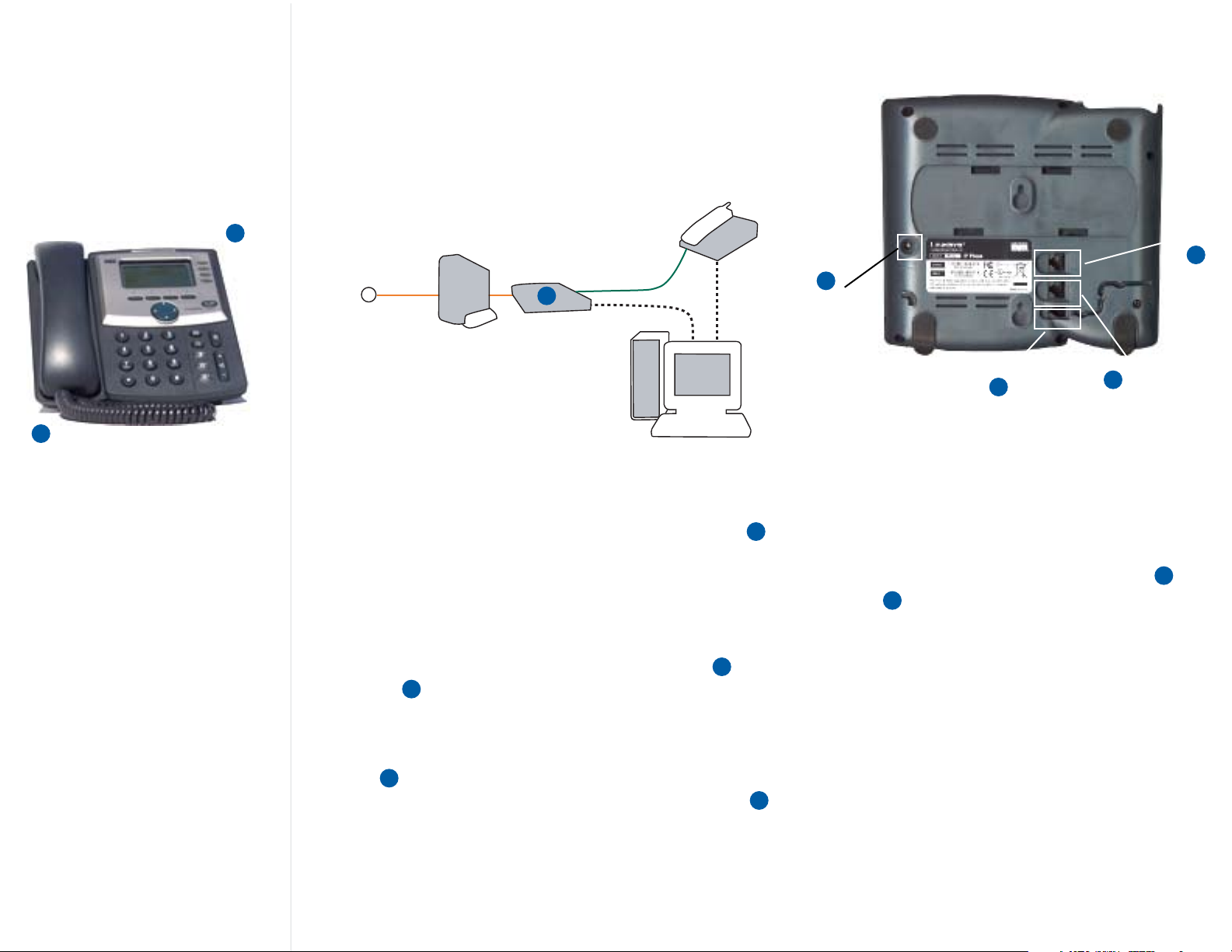
LINKSYS 942
Installation Guide: Linksys 942 IP Phone
Linksys 942
IP Phone
5
Hub
Internet
DSL or Cable
Modem
or Router
2
or
4
POWER
HANDSET
1
WAN ETHERNET
3
PC
(ETHERNET)
6
1
Basic Installation Instructions
for connecting the IP phone to
the Internet via a router connected
to a Cable or DSL modem
Your start up kit should include:
Linksys 942 IP Phone, Handset,
Stand
Handset Cord
5v Power Adapter
RJ-45 Ethernet Cable
Quick Installation Guide
Computer
(optional)
Step 1: Connect one end of the (RJ-11) spiral phone cord to the enclosed handset and the other end to the
corresponding handset jack on the back of the phone.
Step 2: Connect one end of the included Ethernet cable into an available LAN Ethernet port on your router.
Connect the other end of this Ethernet cable into the WAN Ethernet port on the back of the phone.
Step 3: (Optional) Connect a second Ethernet cable (not included) from your computer’s LAN Ethernet port to
the “PC” Ethernet port on the back of the IP Phone or you can connect your computer directly to your Hub
or Router.
2
1
2
3
6
Step 4: Power the 942 in one of two ways. Power can be supplied via a 802.3af compliant Power over Ether-
net connection on the phone’s LAN port, or plug the optional 942 5-volt power supply into the back of the
phone. If desired, both the POE connection and the power supply may be simultaneously connected.
Wait approximately 20 seconds while the soft key LEDs ash indicating the phone is registering itself on
4
5
the network. Once this cycle is completed, the soft key LEDs will light steady green.
Step 5: Pick up the handset and you should have dial tone. Place a test call by dialing any phone number. If
you are able to complete your call, you have successfully installed your IP Phone and service. If you get any
other result, please visit our website for additional support information.
