Linear VMC1PACK, VMC1-BZ, VMC1, VMC1-BK, VMC1RS-WH Quick Start Manual
...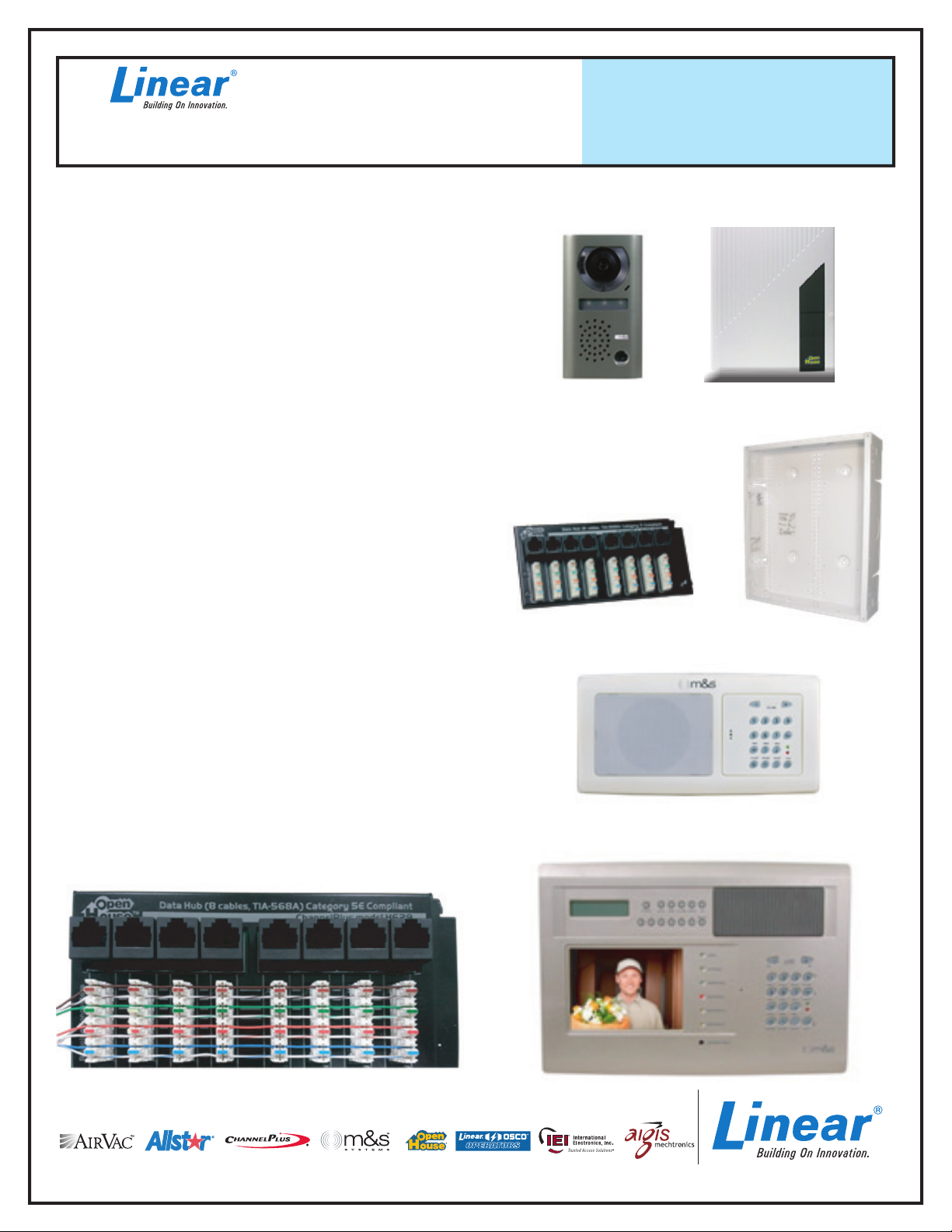
USA & Canada (800) 421-1587 & (800) 392-0123
(760) 438-7000 - Toll Free FAX (800) 468-1340
www.linearcorp.com
VMC1 Video Security Intercom Installation of Multiple Room Stations
The VMC1 Video Security Intercom system can support up to
20 total stations, including up to 3 Door Stations. This Technical
Bulletin will provide instructions on how to best install from 8 to
20 stations in an effi cient manner. When utilizing a structured
wire enclosure, it is recommended that all accessories relating
to VMC1 installed home automation functions also be installed
in the enclosure. Key components required are pictured here.
Wiring / Installation Instructions:
1. Install Structured Wire Enclosure within 1 to 3 feet of the
VMC1 Master. Note that longer distances from the Master
may impact the overall performance of the system due to
voltage drops and limitations.
2. Wire all CAT-5 cables to the 568A standard
3. Install one H628 Data Hub for every 8 Room Stations. Note
that Door Stations can share the H628 Data hub with Room
Stations. When doing this, do not terminate the Orange,
Brown and Brown/White wires on the CAT-5 cables going to
the Door Stations.
TECHNICAL BULLETIN
ISSUE DATE 04/05/2012
VMC1VDS
Video Door Station
H318/H336 Structured
Wire Enclosure
TB2012-003
HD18/HD35
Hinged Door
4. Connect the Orange Wires from the Door Stations directly
to the Master Station as instructed in the Finish-Out
Instructions
5. Connect the Video Signal Wires from the Video Door
Stations directly to the Master Station as instructed in the
Finish Out Instructions
6. Punch down one CAT-5 cable across all the terminals on
each of the H628s required as shown below. Connect to
Master as instructed in the Finish-Out Guide.
7. Plug the Room Station and Door Station RJ CAT-5 cables
into the H628 Data hubs.
H628 Data Hub
H628
VMC1RS-WH
VMC1 Master
All these brands are now under one name.
Copyright © 2012 Linear LLC
P1559
