Page 1

USA & Canada
(800) 421-1587 & (800) 392-0123
(760) 438-7000
Toll Free FAX (800) 468-1340
www.linearcorp.com
INSTALLATION AND
OWNER’S MANUAL
MODEL T-S SERIES DRAWBAR
COMMERCIAL VEHICULAR DOOR
OPERATORS with SOLID STATE
T
CONTROLS
As of date of manufacture,
meets all ANSI/UL 325
Safety Requirements for
Vehicular doo r o perators
Serial #:
Date Installed:
Your Dealer:
R EA D TH I S MA NU AL
CA RE FU LLY B EF OR E
IN ST AL LA T IO N OR US E
S A VE T HES E IN ST R UC TI ON S !
Page 2

2
TABLE OF CONTENTS
Model T-S Drawbar Operator Features & Applications .............................................. 3
Preparation.................................................................................................................... 4
Figure 1 - Component Identification Pictorial ............................................................. 4
Important Installation Instructions (Things To Do Before & During Installation) ..... 5
Table 1 - Component Identification Listing ................................................................. 5
Rail/Chain Assembly Instructions ............................................................................... 6
Installation Instructions .......................................................................................... 7-12
Electrical Wiring Instructions .................................................................................... 10
Door Edge Installation ................................................................................................ 11
Safety Beam Photoelectric Installation ..................................................................... 11
Door Edge and Photoelectric Wiring ........................................................................ 12
Field Wiring ................................................................................................................. 13
Turning On The Power ............................................................................................... 13
Operation and Adjustment Instructions ............................................................... 14-18
Important Safety Instructions for Owner................................................................... 14
Setting the Switch Selectable Operating Modes ...................................................... 15
Set-Up Modes .............................................................................................................. 16
Brake Adjustment ....................................................................................................... 17
Clutch Adjustment ...................................................................................................... 18
Setting The Limits....................................................................................................... 19
Adjusting the Safety Beam Photoelectric ................................................................. 20
Testing ......................................................................................................................... 21
Maintenance ............................................................................................................... 21
Wiring Diagrams ................................................................................................. 22 & 23
Operator Dimensions ................................................................................................. 24
Parts Identification ..................................................................................................... 25
Operator Specifications ............................................................................................. 26
Warranty ...................................................................................................................... 26
READ THESE STATEMENTS CAREFULLY AND FOLLOW THE
INSTRUCTIONS CLOSELY.
The Warning and Caution boxes throughout this manual are there to protect you and your
equipment. Pay close attention to these boxes as you follow the manual.
WARNING
Indicates a MECHANICAL
hazard of INJURY OR DEATH.
Gives instructions to avoid the
hazard.
CAUTION
Indicates a MECHANICAL
hazard of DAMAGE to your
operator or equipment. Gives
instructions to avoid the hazard.
WARNING
Indicates an ELECTRICAL
hazard of INJURY OR DEATH.
Gives instructions to avoid the
hazard.
CAUTION
Indicates an ELECTRICAL
hazard of DAMAGE to your
operator or equipment. Gives
instructions to avoid the hazard.
Page 3

PRODUCT FEATURES
The purpose of this booklet is to provide assembly,
installation and operation information concerning the T-S Series
Solid State Commercial Vehicular Garage Door Operators and
related Accessory Products.
NOTICE
IT IS IMPORTANT THAT THIS INSTRUCTION
MANUAL BE READ AND UNDERSTOOD
COMPLETELY BEFORE INSTALLATION OR
OPERATION IS ATTEMPTED. IT IS INTENDED THAT
THE INSTALLATION OF THIS UNIT WILL BE DONE
ONLY BY PERSONS TRAINED AND QUALIFIED IN
THE INSTALLATION, ADJUSTMENT AND SERVICE
OF COMMERCIAL OVERHEAD DOORS AND DOOR
OPERATORS AND BY QUALIFIED ELECTRICIANS.
THE IMPORTANT SAFEGUARDS AND
INSTRUCTIONS IN THIS MANUAL CANNOT COVER
ALL POSSIBLE CONDITIONS AND SITUATIONS
WHICH MAY OCCUR DURING ITS USE. IT MUST BE
UNDERSTOOD THAT COMMON SENSE AND
CAUTION MUST BE EXERCISED BY THE PERSON(S)
INSTALLING, MAINTAINING AND OPERATING THE
EQUIPMENT DESCRIBED HEREIN. DO NOT USE
THIS EQUIPMENT FOR ANY OTHER THAN ITS
INTENDED PURPOSE - OPERATING OVERHEAD
COMMERCIAL VEHICULAR GARAGE DOORS.
STANDARD FEATURES:
Solid State Controls: The openers employ solid state
technology with advanced standard features to provide for a
complete commercial door operating system.
Switch Selectable Operating Modes: Six distinct base
operation modes can be selected by resetting the switches on the
motor control board: a standard Open, Close, Stop (B2,
momentary button push); three constant pressure modes (C2, D1,
and E2); two Timer to Close modes (T and TS). See page 15 for
complete description of the modes.
Switch Selectable Characteristic Modes: Five different
operating characteristics can be activated and/or modified
through the switches on the motor control board: Delay On
Reverse, Close Limit Delay, Mid Stop Travel, Timer to Close,
Maximum Run Timer.
Limit Switches: Driven limit switches, easily adjusted over a
wide range. The motor may be removed without affecting the
limit switch adjustments
NOTICE
3
Momentary Contact To Close: Standard operating mode.
Requires a photo-beam as described above or one of the
Miller Edge family of Door Edge devices as described on
this page to be properly installed on the door and connected
to the operator. See Page 11 for the entrapment protection
installation guide.
T-S SERIES OPERATOR APPLICATIONS:
Drawbar operators are for commercial and industrial use on
sectional overhead doors which use horizontal track with
normal radius. A draw bar operator is not suitable for doors
with high lift exceeding 24 inches or vertical lift doors. The
installation requires a minimum clearance of 5 inches above
the high arc of the door (the highest point reached by the
door at any part of its travel). The back-room required for
the opener is the door height plus 54 inches. When properly
installed a drawbar operator effectively locks the door in the
closed position.
The T-S Series drawbar operators are used in the
following applications:
-Continuous Duty, Medium Cycle Commercial
installations only
-Indoor Use Only
-Up to 22 foot high doors with a maximum area of 480
square feet for 3/4 HP, 280 square feet for 1/2 HP and
200 square feet for 1/3 HP - maximum area slightly
higher for lighter doors - consult factory
- To operate in Momentary Contact To Close mode and
comply with the UL325 Entrapment Protection requirements
effective Aug. 29, 2010, the door system must include one of
the following (a, b, or c):
(a) Linear Corp. Photo-Beam System that consists of an
emitter, Part No. 217792 and detector, Part No. 217800 for
doors as described above up to 30 FT wide. See Page 11.
(b) Any Miller Edge ME, MT/MU, and CPT family of edges,
with suffix T2, must be connected to the SM-102 Edge
Module, Recognized by UL as per UL325 2010 on 08-292010 for door as described above. See Page 11.
(c) A Vitector Fraba OSE 2-wire Photosystem as Recognized
by UL as per UL325 2010 on 08-29-2010 for door as
described above. See Page 11.
- The manufacturer of this operator strongly recommends
installation of one of the entrapment protection device above
and states that one is REQUIRED where any automatic,
remote or manual control is used to activate the door.
Manual Release: Permits manual operation of the door in the
event of a power failure.
Control Circuit: Standard three button open, close and stop. 5
Volts DC.
Connections For Auxiliary Entrapment Protection
Devices: For the ultimate in protection, terminals are provided
to connect a Linear Corp. Photo-Beam System that consists of an
emitter, Part No. 217792 and detector, Part No. 217800. This
device when connected is a monitored photo-beam system.
Additional connection terminals for a Normally Open and
Normally Closed reversing devices such as a reversing door edge
or a three wire photo-beam are provided.
OPTIONAL FEATURES:
Digital Radio Controls: Open, Close and Stop operation.
Radio units are available to control up to 27 doors from one
transmitter
Keyless Entry System: Connection terminals provided for
hard wired or wireless keyless entry system.
Brake: Optional on 1/3 & 1/2HP, Standard on 3/4HP. Can
be added in the field.
Page 4
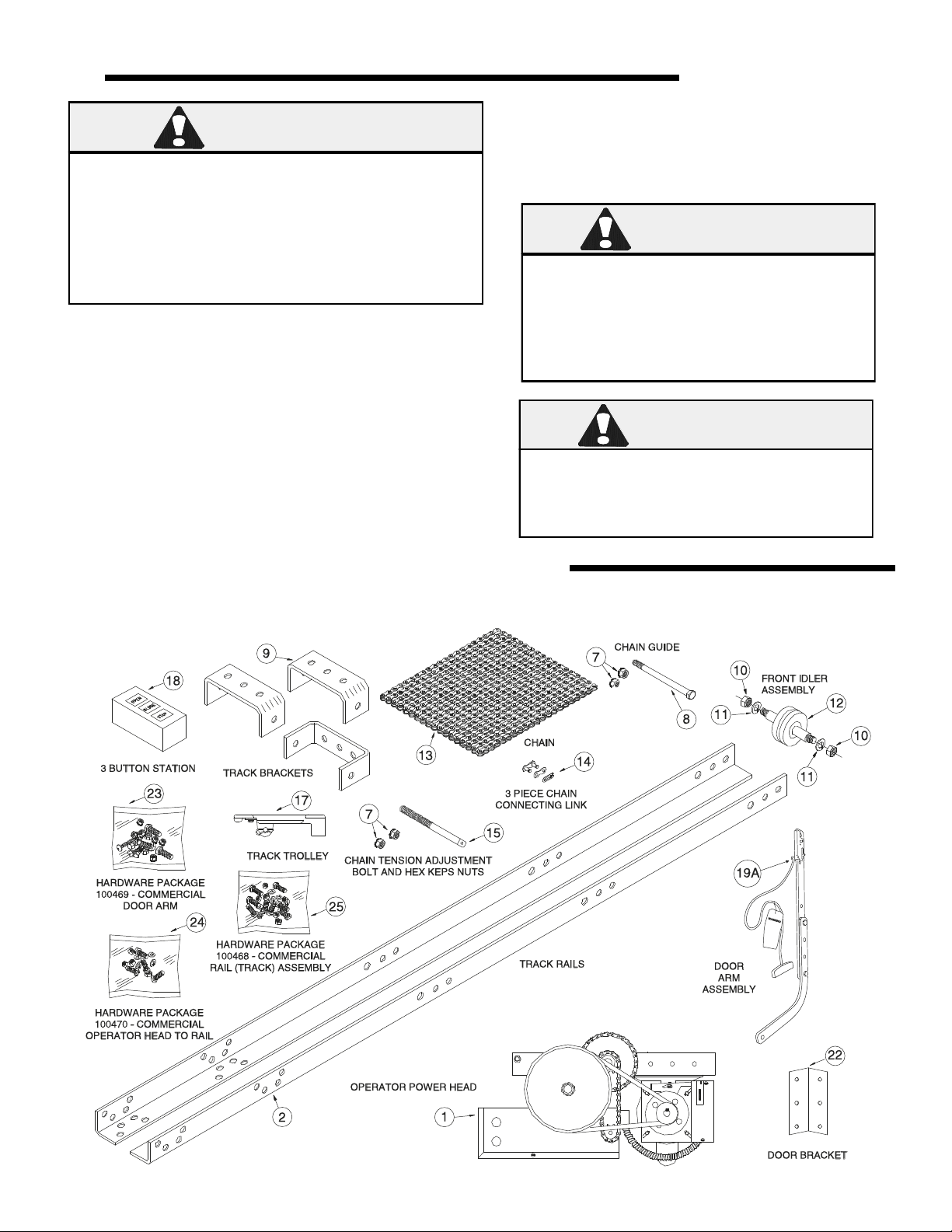
4
WARNING
ELECTRIC DOOR OPENERS ARE DESIGNED
FOR DOORS IN GOOD WORKING CONDITION,
PROPERLY COUNTERBALANCED AND
PROPERLY ADJUSTED IN ACCORDANCE WITH
THE DOOR MANUFACTURER'S INSTALLATION
INSTRUCTIONS.
Before starting the installation of the operator, the door must be in
good working condition and properly counterbalanced. Inspect the
door and track for loose or missing hardware. Test the door
manually for balance and ease of operation. Lubricate door hinges
and rollers. If necessary, adjust the springs for proper
counterbalance of the door.
Before removing the operator powerhead from the shipping carton,
inspect the nameplate on the cover of the operator control box to
verify that it is the correct model for the intended application and
that the voltage and phase are in accordance with electrical power
provided at the job site.
PREPARATION
The rails and drawbar chain/hardware package are shipped
separately from the powerhead. Warning: Rope off the area
to keep personnel and vehicles clear of the door and floor
space in the vicinity of the operator during the
installation.
WARNING
SPRINGS ARE SUBJECT TO VERY
HIGH FORCES AT ALL TIMES AND
ADJUSTMENTS MUST BE MADE ONLY
BY A QUALIFIED PROFESSIONAL
DOOR INSTALLER.
WARNING
REMOVE OR DISABLE ANY LOCKING
DEVICES FROM DOOR AND REMOVE
ALL ROPES
FIGURE 1 - COMPONENT IDENTIFICATION
Page 5
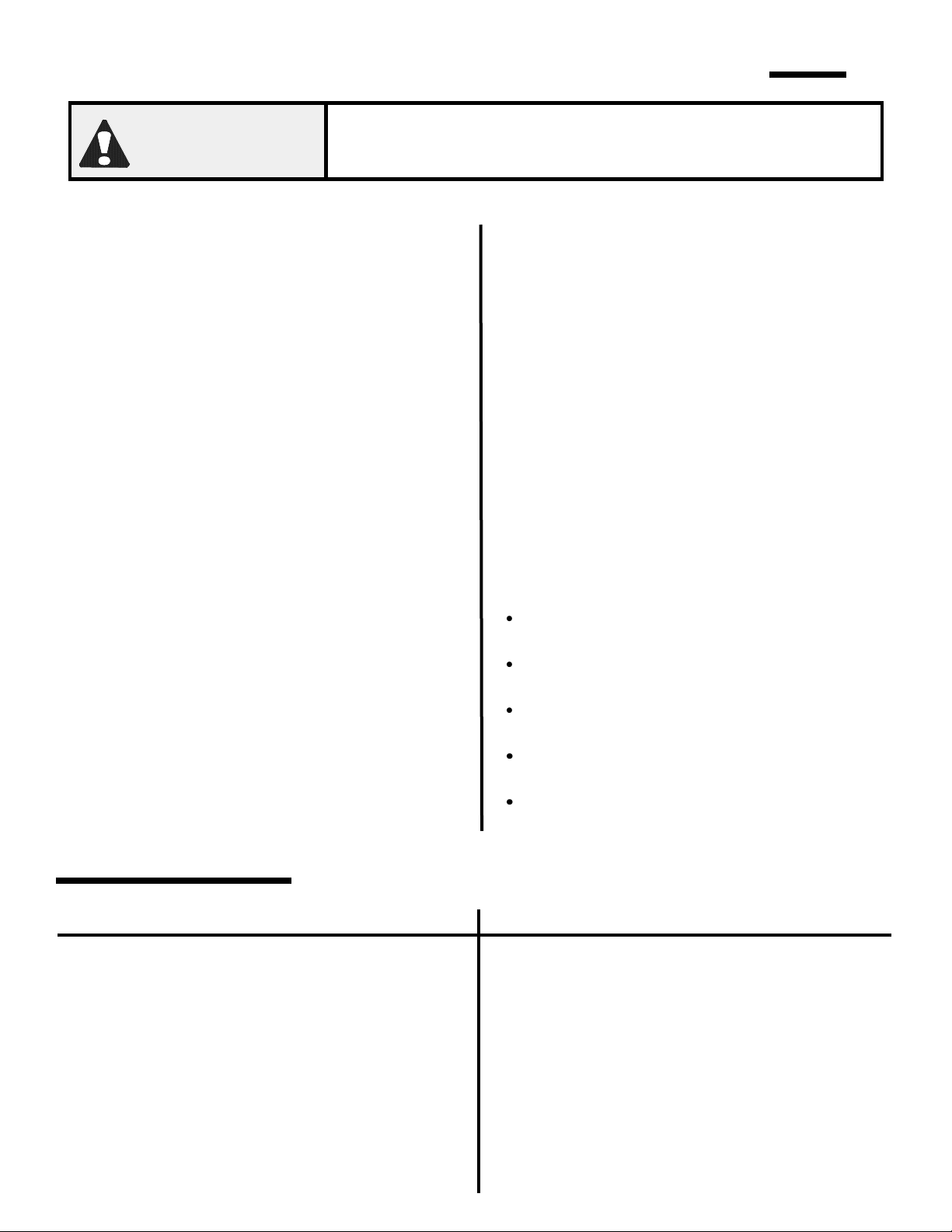
IMPORTANT INSTALLATION INSTRUCTIONS!
5
TO REDUCE THE RISK OF SEVERE
WARNING
INJURY OR DEATH:
READ AND FOLLOW ALL INSTALLATION INSTRUCTIONS!
• Install only on a properly operating and balanced
garage door. A door that is operating improperly
could cause severe injury. Have qualified service
personnel make repairs to cables, spring
assemblies and other hardware before installing the
opener.
• Remove all pull ropes and remove, or make
inoperative, all locks (unless mechanically and/or
electrically interlocked to the power unit) that are
connected to the garage door before installing the
opener.
• Lightweight doors (fiberglass, aluminum etc.)
must be reinforced to avoid door damage. Check
the door manufacturer’s instruction manual for a
bracing procedure or the availability or a
Reinforcement Kit. See Page 9.
• Model T-S Series is a Commercial Vehicular
Door Operator and as such IS NOT recommended
for pedestrian traffic. In installations where it is
known that pedestrians will be nearby ensure a
pedestrian door is available for entrance and exit to
the building. In addition YOU MUST install an
auxiliary entrapment protection device (reversing
door edge or photoelectric beam device).
• Connect an auxiliary entrapment protection
device (reversing edge or photoelectric device
across the door opening). A device of this type is
STRONGLY ADVISED FOR ALL commercial
operator installations. An auxiliary entrapment
protection device is REQUIRED when the three
button control station is out of sight of the door or
any other automatic or manual control is used.
• Install the door operator at least 8 feet or more
above the floor if the operator has exposed
moving parts.
• Do not connect the opener to the source of
power until instructed to do so.
• Locate the control station:
a) within sight of the door,
b) at a minimum height of five feet above the
floor so small children cannot reach it,
c) away from all moving parts of the door, and
d) far enough away from the door, or positioned
such that the user is prevented from coming in
contact with the door while operating the
controls.
Do not overtighten the clutch adjustment to
compensate for a poorly working door.
Install the Entrapment Warning Placard next to
the control station in a prominent location.
All warning signs and placards must be
installed so they are visible in the area of the door.
After installing the opener, all safety features
must be tested for proper operation (see page 20).
For products having a manual release, instruct
the end user on the operation of the manual
release.
TABLE 1 - COMPONENT IDENTIFICATION LISTING
ITEM # PART# DESCRIPTION QUAN.
1 Operator Power Head 1
2 Track Rails 2
7 F031 3/8-16 Keps Hex Nut 6
8 101315 3/8 - 16 X 6-1/2 Hex Head Blot 1
9 107049 Track Bracket AR
10 F034 1/2 - 15 Hex Nut 2
11 F049 1/2 Split Lockwasher 2
12 106265 Front Idler Assembly 1
13 Chain For Track Rail 1
14 3 Piece Chain Connecting Link 1
15 F084 Chain Tension Adjustment Bolt 1
16 F031 3/8 - 16 Keps Hex Nut 2
17 100512 Track Trolley 1
—— AR - As Required
ITEM # PART# DESCRIPTION QUAN
18 E031 3 Button Station 1
19A 2110-845 Door Arm Assembly 1
22 100108 Door Bracket 1
23 100469 Hardware Pkg Com. Door Arm 1
26 3/8 - 16 X 2-1/2 Carriage Bolt 2
16 3/8 - 16 X 1 Hex Head Bolt 1
27 3/8 Nylon Insert Locknut 1
28 5/16 - 18 X 1-1/4 Hex Head Bolt 4
29 5/16 - 18 Keps Hex Nuts 4
25 100468 Hardware Pkg Com. Track Assy 1
4 3/8 - 16 Hex Nut AR
5 3/8 Split Lockwasher AR
6 3/8 - 16 X 1-1/2 Hex Head Bolt AR
Page 6
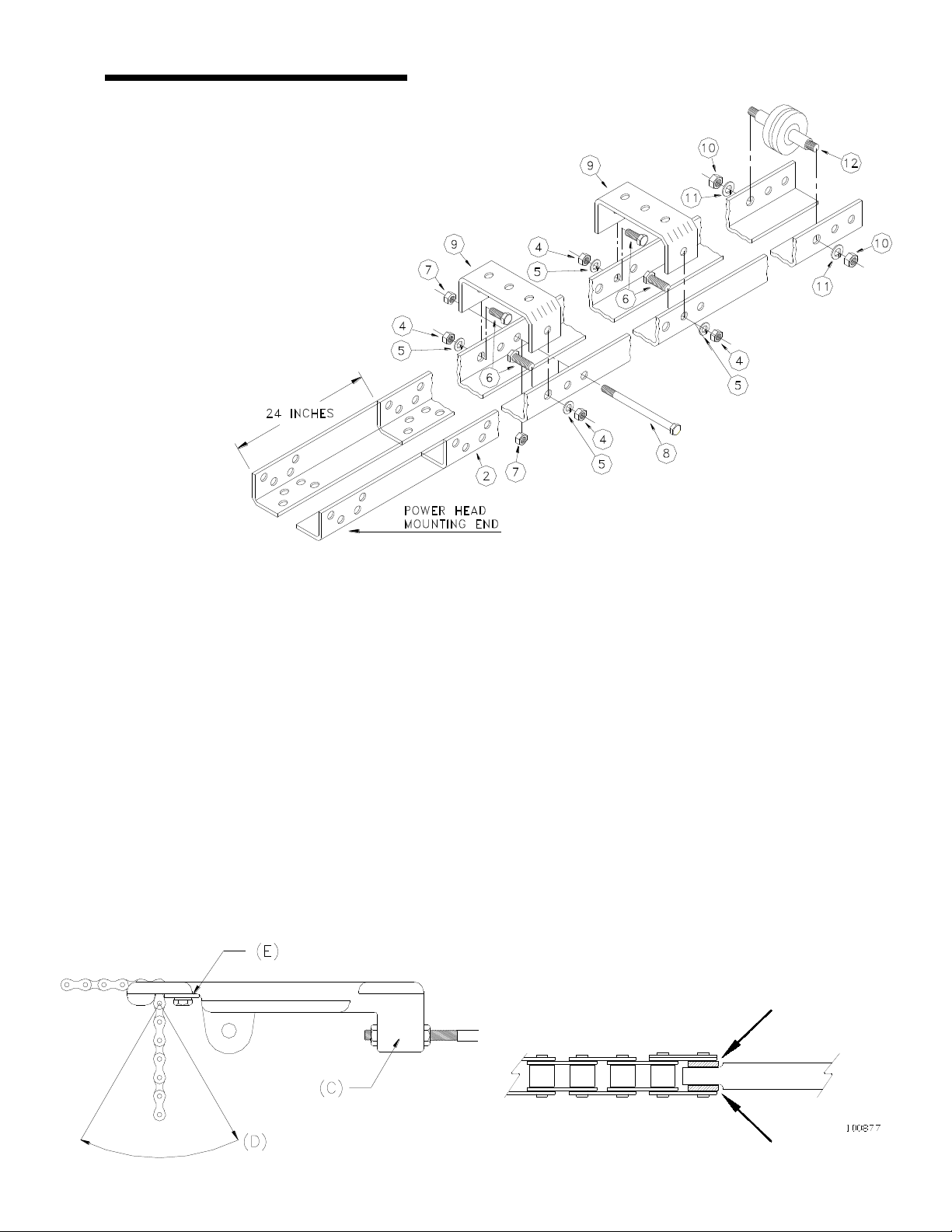
6
RAIL/CHAIN ASSEMBLY INSTRUCTIONS
RAIL/CHAIN ASSEMBLY
Refer to Figure 1 parts illustrations. The part names and item numbers are
referenced identically to the part names and numbers in the assembly
procedures that follow. Before starting assembly of the operator
track check for the proper length. The tracks supplied may
be longer than required for the door height. The tracks
should be three (3) feet longer than the door
height. If the tracks supplied with the operator
are longer than the door height plus three (3) feet
it will be necessary to trim the rails in two foot
increments from the power head mounting end
as shown in Figure 2.
CAUTION: WHEN NECESSARY
TO CUT THE TRACK
ENSURE THE ENDS
ARE LINED UP
AS IN FIGURE 2.
1) Assemble the
operator track by
assembling the items as
shown in Figure 2.
2) After the track is assembled, position track assembly onto
the operator power head and attach with four 3/8”-16 x 1” bolts,
lock washers and nuts (supplied in a separate hardware package
#100470).
3) Referring to Figure 1 , 2 and 3 (below) , slide the trolley
onto the track with the chain take up bolt lug (C) toward the
power head. Thread one 3/8-16 keps nut (attached star washer)
onto the Chain take up bolt with the keps part (attached star
washer) away from the chain attachment end. Insert the chain
take up bolt threaded end through the lug hole on the trolley (C)
just far enough to start a second 3/8-16 keps nut. Attach one end
of the chain to the opposite end of the threaded stud using a 3piece chain link (provided). See Figure 3.
link. 1/3 and 1/2 horsepower operators use the narrower #65
chain and the use of the spacers is not required.
Install chain around drive sprocket at operator head then around
idler at front end of rail and thread through opening at front end
of carrier. If the rail is equipped with a chain guide-spacer near
its center (12 foot rail or longer only) pass the chain over it in one
direction and under it in the other direction to separate the two
lengths of chain. Apply initial tension by pushing forward on the
carrier while pulling chain tight through opening in the carrier in
the direction of D. When maximum tension has been applied by
this means, swing chain forward and insert retaining plate, E, in
place. Insert 1/4-20 x 5/8 hex head machine screw through
retaining plate, E, and tighten plate in place. Make final
adjustment of chain tension to remove excess sag by adjusting
nuts on threaded rod at chain lug, C.
107068
Figure 2
NOTE: To keep #41 chain (used on
3/4 H.P. operators) centered on the
threaded stud, place a .065" thick flat washer
(provided) on each side of the flat, as indicated by the
arrows in Figure 4, when installing the connecting
100461
Figure 3
Figure 4
Page 7
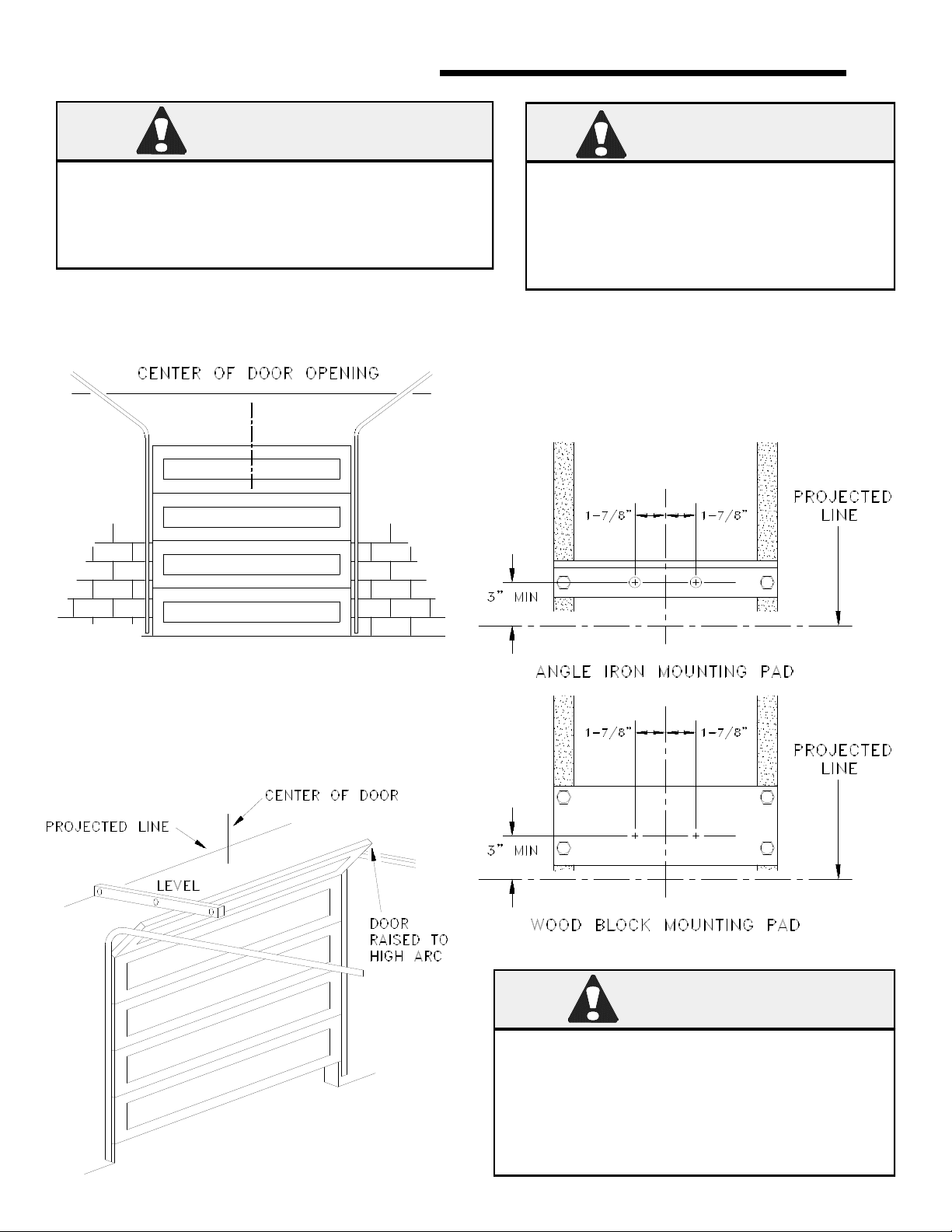
INSTALLATION INSTRUCTIONS
7
TO AVOID DAMAGE TO DOOR AND OPERATOR
ENSURE ALL DOOR LOCKS ARE DISABLED.
USE AN INTERLOCK SWITCH IF A LOCK IS
REQUIRED TO RETAIN FUNCTIONALITY.
1) Locate the center of the door and mark a line on the wall
directly above the door. Extend this line approximately 20” up
the wall. See Figure 5.
CAUTION
107094
A MINIMUM OF TWO PERSONS ARE
REQUIRED FOR OPERATOR
ENSURE A SAFE RIGID WORKING
PLATFORM IS AVAILABLE.
3) Using the projected lines for location, mount a suitable
wood block or angle iron, depending on the structure of the
building, to the wall above the door opening as shown in Figure
7. Ensure the block or angle iron used will provide a sound and
secure mounting pad for the operator rail front mounting bracket,
see CAUTION warning below.
CAUTION
INSTALLATION.
107096
Figure 5
2) Slowly raise the garage door and observe the action of the
top section. When the top section reaches the highest point
(high arc), use a level and project a line from this point to the
center of the door. See Figure 6.
107095
Figure 6
Figure 7
THE FRONT MOUNTING SURFACE FOR THE
OPERATOR MUST BE SOUND AND SECURE.
IF NECESSARY PROVIDE REINFORCEMENT
IN THIS AREA BEFORE MOUNTING THE
OPERATOR RAIL FRONT MOUNTING
CAUTION
BRACKET.
Page 8
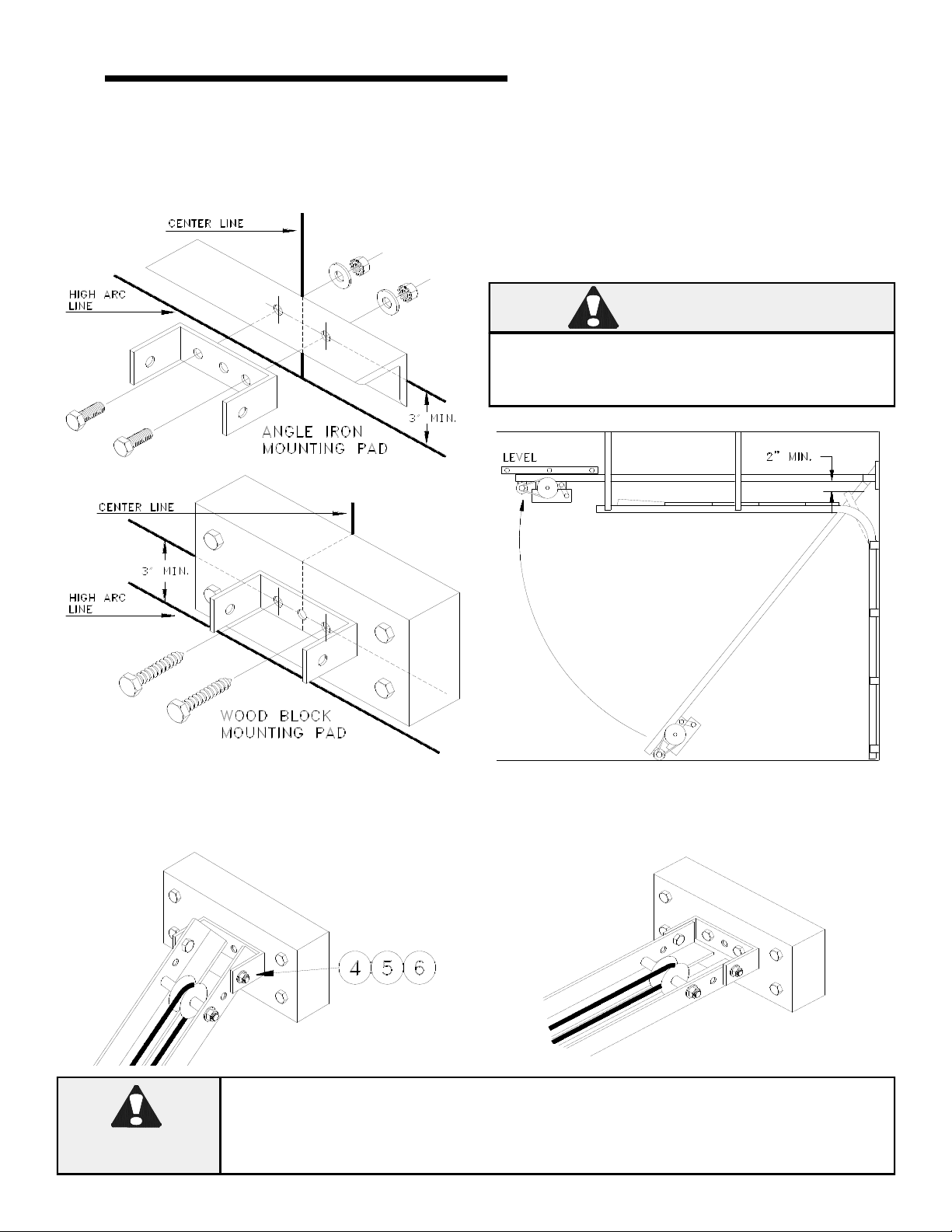
8
4) Mount the front mounting bracket (Item 9) to the mounting
pad as shown in Figure 8. The location of the door‟s torsion
shaft may prevent you from placing the mounting pad in the
location shown. Mount the pad as close as possible to three (3)
inches above the door‟s high arc point.
107051
INSTALLATION INSTRUCTIONS
6) Swing the operator to a horizontal position above the door
guide rails (high enough to raise the door) and temporarily
secure by suspending from the ceiling with a suitable rope or
chain or support from the floor to the operator. Now open the
garage door slowly, being careful not to dislodge the temporary
support. Lower the operator until it is level. Make sure the
operator is aligned with the center of the door and the bottom of
the rail is at least 2” above the high arc of the door. See Figure
10.
WARNING
FAILURE TO SUSPEND THE OPERATOR
SECURELY MAY RESULT IN SERIOUS
PERSONAL INJURY OR DEATH.
Figure 8
5) With the door in the down position, loosely attach the rail
support to the mounting bracket using two (2) bolts, lockwashers
and nuts (Items 4, 5, 6). See Figure 9.
107053
Figure 9
SPRINGS, PULLEYS, CABLES AND MOUNTING HARDWARE USED TO
BALANCE YOUR GARAGE DOOR ARE UNDER EXTREME TENSION AT
ALL TIMES AND CAN CAUSE SEVERE INJURY OR DEATH IF DISTURBED.
WARNING
DO NOT ATTEMPT ADJUSTMENT.
107052
Figure 10
7) Tighten securely the two (2) bolts, nuts and washers that
were loosely attached in Step 5. See Figure 11.
107054
Figure 11
Page 9

INSTALLATION INSTRUCTIONS
8) Figure 12 details a typical method of hanging the operator
from the ceiling. Each installation will vary due to the
difference in building structures; but in all installations side
braces should be used to further strengthen the installation. If
the operator track (rail) is longer than 15 feet a mid support is
recommended.
107141
9
Figure 12
9) Fully close the door and move the trolley to within 2
inches of the idler sprocket. Using Figure 13 as a guide,
connect the release arm (Item 19A) to the trolley. Connect the
door curved arm to the door release arm with two 5/16 inch
bolts and keps nuts.
10) Refer to Figure 14. Attach the door bracket (Item 22) to
the curved arm using a 3/8 bolt and locknut (Items 16 & 27).
Tighten the bolt until snug then back off 1/4 to 1/2 turns so as to
allow the arm to pivot on the bolt freely. Position the door
bracket to the scribed center line on the door. Use suitable
hardware to attach the door bracket to the door.
IMPORTANT
Figure 13
Figure 14
TO AVOID DAMAGE TO THE DOOR TOP
SECTION REINFORCE THE CENTER STILE
WITH A VERTICAL BRACE. ADDITIONAL
BRACING/REINFORCEMENT MAY BE
REQUIRED WHEN THE DOOR IS
CONTROLLED BY AN AUTOMATIC DOOR
OPERATOR; CONSULT THE DOOR
MANUFACTURER FOR INSTRUCTIONS.
NOTE
BEFORE PROCEEDING RECHECK ALL
BOLTS, NUTS AND LAG SCREWS AND
ENSURE THEY ARE TIGHT.
Page 10

10
INSTALLATION INSTRUCTIONS - ELECTRICAL WIRING
WARNING
WARNING
TO PREVENT THE RISK OF PERSONAL INJURY
OR DEATH :
• DISCONNECT POWER AT THE FUSE BOX
BEFORE PROCEEDING.
• ELECTRICAL CONNECTIONS MUST BE MADE
BY A QUALIFIED INDIVIDUAL.
• OBSERVE LOCAL ELECTRICAL CODES WHEN
WIRING THE OPERATOR.
WARNING: T-S Series operators have been designed and
constructed for use with AC Voltages from 115 to 460 VAC,
single and three phase. Check the operator nameplate label on the
control box cover for the proper voltage and phase. The
application of an improper input voltage or phase will result in
catastrophic failure to the internal electrical components.
Observe local electrical codes when wiring the operator.
When hard wiring, observe state and local electrical codes. A
wiring diagram is attached to the inside of the control box cover.
Connect the appropriate voltage and phase power leads to the
appropriate terminals as per the wiring diagram and connect a
ground wire to the grounding screw.
The wiring diagram attached inside the cover of the control box
details all of the field wiring terminal connections for the operator.
Always connect the wires to the push-button controls and auxiliary
devices exactly as shown.
Warning: Control voltage of the operator is 5 volts DC, Class 2.
Do not run the power leads and control circuit wiring in the same
electrical conduit.
L1
POWER
IN
L2
L3
RISK OF ENTRAPMENT THAT MAY
RESULT IN SERIOUS PERSONAL INJURY OR
DEATH. DISCONNECT POWER TO THE
OPENER BEFORE AND DURING
INSTALLATION OF AN ACCESSORY
REVERSING DOOR EDGE OR
PHOTOELECTRIC DEVICE. DO NOT
RECONNECT POWER TO OPENER UNTIL
INSTRUCTED TO DO SO. ENSURE DOORWAY IS
CLEAR BEFORE STARTING TESTING OF UNIT.
located at the bottom edge of a vertically moving door. Refer to
the instructions on Page 11 for the Linear photoelectric system
installation and wiring.
If the external entrapment protection device is connected, the
selector switches are set properly (Page 15) and the device
detects an obstruction or becomes inactive, an opening door
continues to open and a closing door stops, pauses and starts
open. While in this mode, if a problem is detected while the
operator is stopped, a close will require constant activation of the
control Close button. If an entrapment protection device as
described above is attached and is properly working for 1 second,
it will be auto detected and the monitored function will be
turned on. Once the monitoring function is active, it will remain
active even if the power is removed and the entrapment
protection device is disconnected and power is restored. While in
this mode, if a problem is detected while the operator is stopped,
a close will require constant activation.
Operators which are equipped with a reversing edge circuit may
have one or more additional means of control which should be
wired in accordance with the diagram supplied in the operator
and also illustrated in Figures 18 & 20. To add a second three
button station, refer to Figure 19.
Number 22 gauge wire or heavier must be used for wiring the
control stations and auxiliary control devices to the operator.
Smaller gauge wire may cause operational problems, especially
when multiple push-button stations are used or during summer
months.
Figure 15 - Power
Connections
Note: T-S Series model operators are pre-wired for entrapment
protection devices. To operate in Momentary Contact To Close
mode and comply with the UL325 Entrapment Protection
requirements effective Aug. 29, 2010, an approved external
entrapment device as described on Page 3 must be installed and
connected to the operator. Refer to Figure 16 and the
manufacturer‟s instructions to install and connect one of the
approved door edge devices. One or more contact sensors shall be
Ground
WARNING
TO PREVENT THE RISK OF PERSONAL INJURY
AND/OR DAMAGE TO DOOR OR PROPERTY,
ONLY OPERATE DOOR CONTROL WHEN
DOOR IS IN CLEAR VIEW. IF CONTROL
STATION CANNOT BE LOCATED WHERE THE
DOOR IS VISIBLE OR IF ANY OTHER DEVICE IS
USED TO CONTROL THE DOOR AN AUXILIARY
ENTRAPMENT DEVICE (DOOR EDGE OR
PHOTOELECTRIC) MUST BE CONNECTED.
Page 11

DOOR EDGE and PHOTOELECTRIC INSTALLATION
Note: See the door edge manufacturer‟s installation instructions for the complete installation procedure. See Figure 17 for connecting the edge to
the operator. See Page 15 for proper setting of the selector switches. These switches must be properly set and an approved photoelectric device or
approved door edge device connected to the operator to obtain B2 Mode of Operation, Momentary Contact to Close.
11
Figure 16
Door Edge
Device
Door Edge Installation Illustration
TO AVOID DAMAGE TO DOOR AND
OPERATOR ENSURE ALL DOOR LOCKS ARE
USE AN INTERLOCK SWITCH IF A LOCK IS
REQUIRED TO RETAIN FUNCTIONALTY.
CAUTION
DISABLED.
9. See Figure 17
for connecting the
photoelectric
device to the
operator. See Page
15 for proper
setting of the
selector switches.
These switches
must be properly set and an approved photoelectric device or
approved door edge device connected to the operator to obtain
B2 Mode of Operation, Momentary Contact to Close.
Page 12

OPEN
TB1
STOPCLOSEOPEN
COM
CLOSE
STOP
NO REV
NC REV
PHOTO
COM
SINGLE
ILOCK
24 VAC
COM
SAFE FINISH PHOTOBEAM
3-WIRE PHOTOBEAM
OPEN
CLOSE
STOP
12
INSTALLATION INSTRUCTIONS
ENTRAPMENT PROTECTION DEVICES WIRING INSTRUCTIONS
Note A: Connect only one (1) approved entrap-
ment protection device to terminals “Photo” and
“Com”. If additional entrapment protection is desired
connect additional photoelectric and door edges devices
to “NC REV”, “NO REV” and “COM” terminals as
shown here.
Figure 17
MOTOR
CONTROL
BOARD
Any Miller Edge ME, MT/MU, and CPT
family of edges, must be connected to the
SM-102 Edge Module, Recognized by UL
as per UL325 2010 on 08-29-2010.
See Note A to the left.
Linear Approved
Emitter
Part #
217792
Photoelectric
Entrapment
Protection Device
See Note A above
Detector
Part #
217800
Protection Device wiring. Note: This device can be used for
additional Entrapment protection but connection of this device
will not enable the Momentary Contact to Open Mode.
2 Wire Door Edge
Note: When adding a photocell device with a
Normally Closed output remove the factory
installed jumper from the connection terminals.
Protection Device wiring. Note: This device can be used for
additional Entrapment protection but connection of this device
will not enable the Momentary Contact to Open Mode.
3 Wire Photoelectric Entrapment
Door Edge and Photoelectric Wiring
After properly connecting an approved Entrapment Protection Device (see above and Page 3) to the operator, see Page 15 for
setting of the selector switches. These switches must be properly set and an approved photoelectric device or approved door
edge device connected to the operator to obtain B2 Mode of Operation, Momentary Contact to Close.
Page 13

PCB 112695 REV B TSLK
OPEN
C25
PB1 PB2 PB3
U5
STOPCLOSEOPEN
C1
R84
R2
R3
D12
COM
CLOSE
STOP
NO REV
NC REV
PHOTO
CDOMCB 2005
c.p. ALLSTAR CORP.
R8
R24
TB1
P5
R93
U5
R4
C21
D1
EXTERNAL INTERLOCK
PHOTO
COM
SINGLE
ILOCK
24 VAC
COM
RADIO
24V
R56
R55
R54
PCB 112695 REV B TSLK
OPEN
RM1
RM2
RM3
VCC
COM
P7
C25
R94
R87
R38
PB1 PB2 PB3
R5
R25
STOPCLOSEOPEN
C24
U1
D8
U4
C11
R30
R26
R29
C3
C1 C8
R95
R2
R3
D2
R65
C10
D3
C9
D12
R57
COM
CLOSE
STOP
NO REV
NC REV
3 / SINGLE BUTTON STATION / INTERLOCK - FIELD WIRING
MOTOR
CONTROL
BOARD
CONTROL
MOTOR
BOARD
13
Single 3 Button Station
Figure 18
Multiple 3 Button Station
MOTOR
CONTROL
BOARD
NOTE: It is now necessary to turn on the power in order to change the Operating Mode (if
applicable), program any changes desired to the operator’s other settings, check for proper
TURNING ON THE POWER TO THE OPERATOR
Single Button and External Interlock Wiring
Note: When adding an External Interlock
remove the factory installed jumper from
the connection terminals.
performance of all the operator’s features to include the brake (if applicable) and clutch
(adjusting settings if necessary); and to set and finalize any adjustments to the limit settings.
Before doing so, ensure that all mounting hardware are installed and properly tightened, that all
electrical connections are per local code requirements, and that proper wiring practices have been
followed. Also, double-check that all ropes have been removed from the door and that the
doorway is clear.
Figure 19
Figure 20
Page 14

14
OPERATION & ADJUSTMENT INSTRUCTIONS
IMPORTANT SAFETY INSTRUCTIONS FOR OWNER
TO REDUCE THE RISK OF SEVERE
WARNING
INJURY OR DEATH:
READ AND FOLLOW ALL INSTRUCTIONS!
Understand all of the operating features of your door control system at the time of its installation.
Your installing dealer will demonstrate them for you.
NEVER let children operate or play with door controls. Keep the Remote Control (where
provided) away from children.
Personnel should keep away from a door in motion and keep the moving door in sight until the
door is completely closed or opened. NO ONE SHOULD CROSS THE PATH OF A MOVING
DOOR.
TEST THE DOOR OPENER’S SAFETY FEATURES AT LEAST ONCE A MONTH. After
adjusting either the force setting or the limit of travel, ALWAYS RETEST the Operator’s safety
features. Failure to ADJUST THE OPERATOR PROPERLY may cause SEVERE INJURY OR
DEATH.
DO NOT over adjust the force setting to compensate for a poorly working door.
If possible, USE THE MANUAL RELEASE only when the door is closed. Use caution when using
this release when the door is open. WEAK OR BROKEN SPRINGS MAY ALLOW THE DOOR
TO CLOSE RAPIDLY, CAUSING SEVERE INJURY OR DEATH.
KEEP THE GARAGE DOOR PROPERLY BALANCED. See the door manufacturer’s owner's
manual. An improperly balanced door COULD CAUSE SEVERE INJURY OR DEATH. Have a
TRAINED DOOR SYSTEMS TECHNICIAN MAKE REPAIRS TO CABLES, SPRING
ASSEMBLIES AND OTHER HARDWARE.
Inspect and maintain your door system as described in this manual.
SAVE THESE INSTRUCTIONS
WARNING
WARNING
AVOID ELECTROCUTION:
DO NOT ROUTE LOW VOLTAGE WIRES IN
SAME CONDUIT AS HIGH VOLTAGE
WIRES. FOLLOW ALL LOCAL
ELECTRICAL CODES OR THE NATIONAL
ELECTRICAL CODE.
FAILURE TO TEST REVERSING
SYSTEM COULD RESULT IN DEATH
OR SERIOUS INJURY. TEST THIS
SYSTEM ONCE A MONTH.
Page 15

OPERATION & ADJUSTMENT INSTRUCTIONS
CDOMCB 2005
EDGE
RADIO
c.p. ALLSTAR CORP.
P4
24V
S1
R58
R56
R55
R54
R45
R46
R53
PCB 112695 REV B TSLK
K2K4K3K5
K6
COM
OLS
CLS
COM
HIGH VOLTAGE
OPEN
MO4
MO3
MO2
MO1
ILK
24V
COM
VCC
FRA
COM
24V
RM1
RM2
RM3
VCC
COM
P7
R8
R24
C12
TB1
STATUS
LD4
OFF
S4
S3
S2
S1
C25
R94
R87
R38
R22
R10
P5
PB1 PB2 PB3
R49
C6
R93
R90
U5
R62
R61
R60
R5
R25
R9
R23
R51
R19
R17
R13
R20
R18
R14
STOPCLOSEOPEN
R7R6
R16R15
R11 R12
POWER
C24
R85U1C2
RO1
D8
U4
C11
R30
R26
R29
C3
C1 C8
R47
R84
R95
SW1
R83
R82
R33
R34
R2
R3
R4
C21
R21
D2
R65
C10
D3
C9
TR4
TR2
R52
C14
TR1
R48
C13
TR3
R89
Q1
C7
D1
D12
R28
R27
C16
LD3
LD2
P2 P3
R1
C30
P1
R31
P6
R57
COM
CLOSE
STOP
NO REV
NC REV
PHOTO
COM
SINGLE
ILOCK
24 VAC
COM
SETTING THE SWITCH SELECTABLE OPERATING MODES
15
Changing the Switch Selectable Operation Modes
The following modes are selected by setting the on-board dip
switches, Figure 21 at right shows where the switches are
located on the operator control board. For each Operational
Mode, the switches are set to either ON or OFF according to the
table at right below. For all the modes, if an approved
entrapment protection (EP) reversing device as described on
page 3 of this manual is attached to the input labeled “Photo”, it
will function as noted. Once an approved EP device is
recognized by the control board it is monitored for correct
operation. If the device becomes inactive then the mode will
default to constant pressure activation for close regardless of the
dip switch setting. In order for any of the Momentary Contact
to Close operation modes (B2, TS, T) to become active an
approved Entrapment Protection (EP) Reversing device (see
Page 3) must be properly installed and connected to the
operator. The switches must be set to one of the six Operational
Mode combinations for the operator to function. In order for the
NO (Normally Open) Reverse or NC (Normally Close) Reverse
inputs to function, you must first install an operational approved
Entrapment Protection (EP) Reversing Device.
B2 Operation (Factory Default)
Open Button: Momentary activation; open override of closing
door.
Close Button: Momentary activation.
Stop Button: Momentary activation; stops open, close or reverse
action.
Single Button: Momentary activation to open; open override of
closing door, closes door from mid-stop or open limit.
EP Reverse (Photo Input): Momentary activation will reverse a
closing door, reverse to full open (ignores mid-stop) unless
stopped by stop pushbutton input.
Mid-Stop: Activation stops an opening door; momentary contact
of open button at mid stop will restart door to full open position;
if door is moving open, constant pressure on open button will
bypass mid-stop.
Auto Close Timer: N/A.
C2 Operation
Open Button: Momentary activation; open override of closing
door.
Close Button: Constant activation, door will stop when button is
released.
Stop Button: Momentary activation; stops open, close or reverse
action.
Single Button: Momentary activation to open; open override of
closing door.
EP Reverse (Photo Input): Momentary activation will reverse a
closing door, reverse to full open (ignores mid-stop) unless
stopped by stop pushbutton input.
Mid-Stop: Activation stops an opening door; momentary contact
of open button at mid stop will restart door to full open position;
if door is moving open, constant pressure on open button will
bypass mid-stop.
Auto Close Timer: N/A.
Settable
Switches
Location
Figure 21
MOTOR CONTROL BOARD
Operating Mode Switch 1 Switch 2 Switch 3 Switch 4
B2 Operation ON OFF OFF OFF
C2 Operation OFF OFF OFF OFF
D1 Operation OFF ON OFF OFF
E2 Operation ON ON OFF OFF
TS Operation OFF OFF ON OFF
T Operation ON OFF ON OFF
D1 Operation
Open Button: Constant activation; open override of closing
door.
Close Button: Constant activation, door will stop when button is
released.
Stop Button: Momentary activation; stops open, close or reverse
action (not required).
Single Button: N/A.
EP Reverse (Photo Input): Momentary activation will stop a
closing door.
Mid-Stop: Activation stops an opening door; after the door stops
at the mid stop, constant contact of open button at mid stop will
restart door to full open position.
Auto Close Timer: N/A.
E2 Operation (roll-back)
Open Button: Momentary activation; open override of closing
door.
Close Button: Constant activation, door will reverse to full open
(ignores mid-stop) when button is released.
Stop Button: Momentary activation; stops open, close or reverse
action.
Single Button: N/A.
EP Reverse (Photo Input): Momentary activation to reverse a
closing door, reverse to full open (ignores mid-stop) unless
stopped by stop pushbutton input.
Page 16

16
OPERATION & ADJUSTMENT INSTRUCTIONS
Mid-Stop: Activation stops an opening door; momentary contact
of open button at mid stop will restart door to full open position;
if door is moving open, constant pressure on open button will
bypass mid-stop.
Auto Close Timer: N/A
TS Operation
Open Button: Momentary activation; open override of closing
door.
Close Button: Momentary activation.
Stop Button: Momentary activation; stops open, close or reverse
action.
Single Button: Momentary activation to open; open override of
closing door, closes door from mid-stop or open limit.
EP Reverse (Photo Input): Momentary activation will reverse a
closing door, reverse to full open (ignores mid-stop) unless
stopped by stop pushbutton input.
Mid-Stop: Activation stops an opening door; momentary contact
of open button at mid stop will restart door to full open position;
if door is moving open, constant pressure on open button will
bypass mid-stop.
Auto Close Timer: Closes door from mid-stop or open limit after
pre-set time. Stop will deactivate the auto close timer. Open will
reactivate the auto close timer or reset the auto close timer when
the door is at the mid-stop or open limit. Single button will reset
the auto close timer from the mid-stop or open limit. Reverse
will reactivate the auto close timer or reset the auto close timer
when the door is at the mid-stop or open limit.
T Operation, Dip-Switch Setting
Open Button: Momentary activation; open override of closing
door.
Close Button: Momentary activation.
Stop Button: Momentary activation; stops open, close or reverse
action.
Single Button: Momentary activation to open; open override of
closing door, closes door from mid-stop or open limit.
EP Reverse (Photo Input): Momentary activation will reverse a
closing door, reverse to full open (ignores mid-stop) unless
stopped by stop pushbutton input.
Mid-Stop: Activation stops an opening door; momentary contact
of open button at mid stop will restart door to full open position;
if door is moving open, constant pressure on open button will
bypass mid-stop.
Auto Close Timer: Closes door from mid-stop or open limit after
pre-set time. Stop will deactivate the auto close timer. Open will
reactivate the auto close timer or reset the auto close timer when
the door is at the open limit. Single button will reset the auto
close timer from the mid-stop or open limit. Reverse deactivates
the auto close timer if the door is closing. Reverse will reset the
auto close timer at the mid-stop or open limit if the auto close
timer has not been previously deactivated.
SETUP MODES
Setup Modes
Various operating characteristics can be modified via the setup
modes. The operator is moved to the close limit position and
the on-board dip switches (see Figure 21, page 15) are
TEMPORARILY set according to the table at right to enter a
Setup Mode. The on board OPEN and STOP buttons are used
to modify the characteristic. Once set, the values are stored in
non-volatile memory.
These values are set to factory defaults that should be
satisfactory for many applications. ALL VALUES AS
DESCRIBED HERE CAN BE RESET TO THE FACTORY
DEFAULTS AS FOLLOWS:
Remove 24 VAC power from the control board.
Press and hold the on-board stop button.
Re-apply 24 VAC while holding the on-board stop button.
After completing the procedure to modify the operating
characteristic the switches must be returned to the originally set
Operating Mode setting (see section previous).
Delay on Reverse Setup
To help prevent stress on the door components, this feature
allows for a delay time between the door stopping and reversing
when a command to reverse is received as the door is closing.
The factory default time is 0.75 seconds; the minimum time is
0.4 seconds; the maximum time is 2 seconds.
After moving the door to the close position and temporarily
setting the switches to the appropriate settings in the table,
pressing STOP will reset the time to the minimum setting.
Every time OPEN is pressed, 200 mS is added to the time (up to
the maximum).
Setup Mode Switch 1 Switch 2 Switch 3 Switch 4
Delay on Reverse ON ON ON ON
Close Limit Delay OFF ON ON ON
Mid-Stop Limit ON OFF ON ON
Auto Close Timer OFF OFF ON ON
Maximum Run Time OFF ON OFF ON
Changing the dip-switch setting to any other setting will save
the new time. Return the dip switches to the originally set
Operating Mode setting (see section previous).
Close Limit Delay Setup
To provide for irregularities in the floor, this feature allows for
the door to continue to travel down after the Reverse Cutout
Limit is activated. The factory default time is 0.32 seconds; the
minimum time is 0.12 seconds; the maximum time is 0.66
seconds.
After moving the door to the close position and temporarily
setting the switches to the appropriate settings in the table,
pressing STOP will reset the time to the minimum setting.
Every time OPEN is pressed, 0.02 seconds are added to the time
(up to the maximum).
Changing the dip-switch setting to any other setting will save
the new time. Return the dip switches to the originally set
Operating Mode setting (see section previous).
Page 17

OPERATION & ADJUSTMENT INSTRUCTIONS
17
Mid-Stop Limit Setup
This features provides a timing function to stop a door as it is
traveling open at a Mid Stop position instead of the full open
position. The door can then be moved to the full open position
if desired by pressing the Open button. A single button input
when the door is at the mid stop position will cause the door to
begin moving in the close direction. The factory default is not
set; the minimum run time to mid-stop limit is 6 seconds.
After moving the door to the close position and temporarily
setting the switches to the appropriate settings in the table,
pressing STOP will remove the mid-stop limit setting.
Pressing OPEN will start the door open. When the door reaches
the desired mid-stop position, press STOP.
Changing the dip-switch setting to any other setting will save
the mid-stop limit position. Return the dip switches to the
originally set Operating Mode setting (see section previous).
Note: The door must move a sufficient distance to fully
disengage the Reverse Cutout Limit nut from the Reverse Cutout
Limit switch to set the mid-stop limit.
Auto Close Timer Setup
This feature allows for a modification of the amount of time
between the door reaching either the Mid Stop or the Full Open
position and automatically starting in the close direction. The
Auto Close feature is only active when the operator is set to the
T or TS Operating Mode (see section previous). The factory
default is 30 seconds; the minimum time is 5 seconds; the
maximum time is 5 minutes.
After moving the door to the close position and temporarily
setting the switches to the appropriate settings in the table,
pressing STOP will clear and turn off the auto close timer.
Every time OPEN is pressed, 5 seconds is added to the time.
Changing the dip-switch settings to any other settings will save
the new time. Return the dip switches to the originally set
Operating Mode setting (see section previous).
Maximum Run Time Setup
This feature provides for a maximum amount of time the motor
will be energized after an input is recognized. The factory
default time is 30 seconds; the maximum time is 60 seconds.
After moving the door to the close position and temporarily
setting the switches to the appropriate settings in the table,
pressing STOP will reset the time to the factory default setting.
Pressing OPEN will start the door open. The run time will be
recorded when the door reaches the open limit. To prevent
nuisance problems, 0.75 seconds are added to this time. Pressing
stop before the door reaches the open limit will stop the door
and reset the time to the factory default.
Changing the dip-switch setting to any other setting will save
the new time. Return the dip switches to the originally set
Operating Mode setting (see section previous).
BRAKE ADJUSTMENT - Brake is optional on some models.
The solenoid operated brake may require occasional
adjustment. Adjustment is necessary if door tends to
drift downward after reaching the open limit. Follow
the instructions below and Figure 22.
(1) Loosen shoe adjusting screw and bottom
bracket arm of solenoid.
(2) Move tab until drum has a slight drag.
(3) Reverse drag slightly from tab and tighten
shoe adjustment screw.
107103
Figure 22
Page 18

18
OPERATION & ADJUSTMENT INSTRUCTIONS
CLUTCH ADJUSTMENT
WARNING
RISK OF ENTRAPMENT THAT MAY
RESULT IN SERIOUS PERSONAL
INJURY OR DEATH. DISCONNECT
POWER TO THE OPENER BEFORE
SERVICING OR MAKING
ADJUSTMENTS. ENSURE DOORWAY
IS CLEAR BEFORE STARTING TESTING
OF THE OPERATOR.
The clutch serves to protect the door, the electric operator and
other equipment from undue stress or damage caused by starting
forces and/or an obstruction to the door. It should be set no
tighter than is necessary to smoothly and consistently move the
door throughout its full range of travel. When properly set, it will
slip freely if the door should encounter an obstruction, and it
should be possible to stop the travel of the door by hand.
WARNING: Before adjustment remove power to the
operator.
To adjust the clutch, loosen the jamb nut, and turn the adjusting
nut, as shown at right. Make adjustments in 1/4 turn increments.
Always re-tighten the jamb nut before running the operator to
prevent clutch from changing its setting.
CAUTION
NEVER COMPRESS CLUTCH SPRING BEYOND
POINT LIMITED BY THE DESIGN OF THE
OPERATOR OR REPLACE IT WITH A
HEAVIER SPRING
Due to changing conditions of the door and normal wear, it may
be necessary to occasionally readjust the clutch to obtain
dependable operation.
WARNING: BEFORE DOING SO BE CERTAIN THAT
THE DOOR IS IN GOOD WORKING CONDITION,
PROPERLY COUNTERBALANCED AND THAT THE
CLUTCH IS NOT SLIPPING BECAUSE OF LOOSE OR
MISSING HARDWARE, BINDING IN THE TRACK,
RUBBING AGAINST THE DOOR STOPS OR DEFECTIVE
OR MISADJUSTED SPRINGS. ANY SERVICE
REQUIRED TO THE DOOR, DOOR SPRINGS OR DOOR
OPERATOR MUST BE PREFORMED BY A QUALIFIED
PROFESSIONAL DOOR INSTALLER.
The fiber disk will wear during normal operation and should be
replaced when it becomes difficult or impossible to sufficiently
tighten the clutch to obtain smooth operation of the door when it
is in good working condition. To replace the fiber disk, first
loosen the motor mounting bolts and remove the V-belt then the
clutch adjusting nuts, spring and clutch pulley. Check condition
of V-belt before reassembly and replace if required. After
reassembly, adjust clutch as described above.
107342
Figure 23
WARNING
IMPROPER ADJUSTMENT OF CLUTCH
SETTING COULD CAUSE ENTRAPMENT,
INJURY OR DEATH.
SET CLUTCH ADJUSTMENT FOR JUST
ENOUGH FORCE TO OPERATE THE DOOR
RELIABLY, BUT NO STRONGER. Contact a
service professional to correct any binding,
sticking or other door problems. DO NOT
OVER-ADJUST CLUTCH SETTING TO
COMPENSATE FOR A POORLY WORKING
DOOR.
Page 19

OPERATION & ADJUSTMENT INSTRUCTIONS
19
WARNING
TO AVOID RISK OF ENTRAPMENT AND
POSSIBLE DAMAGE TO THE DOOR AND
OPERATOR THE LIMITS MUST BE ADJUSTED
BEFORE APPLYING POWER TO THE
OPERATOR.
SETTING THE LIMIT SWITCHES
1) With the cover open on the electrical enclosure, reference
Figure 24 below. There are two (2) switches (A and B) mounted
to the „V‟ bracket (F). The switches are activated by the two limit
nuts (C and E) on the threaded shaft which move laterally along
the shaft as the operator opens and closes the door. When a limit
nut nears the end of the shaft it activates a switch, that send a
message back to the motor control board to stop the door. Follow
step 2 or 2a depending on how the door and trolley are currently
orientated.
2) For original installation setting, the door and operator trolley
should be positioned just shy (approximately 4 inches) of the fully
closed position. If this is the case, depress the Limit Nut Retention
Plate (D) so it disengages from the slots in the limit nuts and move
the Close Limit Nut (E) on the shaft until it engages the Close
Limit Switch (A), see Step 5 for an explanation of the Close Limit
function. You will need to listen for an audible click. Depress the
Limit Nut Retention Plate (D) so it disengages
from the slots in the limit nuts and move the
Open Limit Nut (C) to the center of the threaded
shaft. Release the retaining bracket and be sure
that it engages in slots of both limit nuts.
2a) If the door and operator trolley are at
some other position other than fully
closed, depress the Limit Nut
Retention Plate (D) so it disengages
from the slots in the limit nuts and
move the both the Limit nuts to the
center of the threaded shaft. Release
the retaining bracket and be sure that
it engages in slots of both limit nuts.
A
4) Depress the limit nut retaining plate (D) so it disengages
from the slots in the limit nuts. Turn the OPEN limit nut (C) on
the shaft until it engages the Open Limit Switch (B). You will
need to listen for an audible click. Release the retaining bracket
and be sure that it engages in slots of both limit nuts.
5) With all due care use the built-in three button station on
the motor control board or the wall mounted three button station
to lower the door just shy (approximately 4 inches) of the fully
closed position and repeat Step #4 with the Close Limit nut (E)
and the Close Limit switch (A). The actual Close Limit position
is a timed function whereas the door continues to run for a
certain period of time after the Close Limit switch is activated.
This amount of time (Close Limit Delay) is factory set to 0.32
seconds and will provide reversing cutout of approximately 4
inches from the floor for a door traveling at 12 inches per
seconds. If the door fails to reverse when an object at least four
inches high is placed in its path (see Testing, page 19) it may be
necessary to adjust the Close Limit Delay time, see procedure
on page 15.
6) Move the door to the fully open position then the fully
closed positions and observe the stopping position. Reset the
Limit Nut(s) per above instructions if desired.
7) A fine adjustment can be done by loosening the screws
holding the Limit Switches to the V bracket and moving the
switch within the slots on the bracket.
E
D
113116
C
B
3) With all due care use the builtin three button station on the motor
control board or the wall mounted
three button station to raise the door
to the fully open position. You will
need to remember to use the STOP
button to stop the door at the Fully
Open Position.
A - CLOSE LIMIT SWITCH
B - OPEN LIMIT SWITCH
C - OPEN LIMIT NUT
D - LIMIT NUT RETAINING BRACKET
E - CLOSE LIMIT NUT
F - “V” BRACKET
Figure 24
Limit Assembly
F
Page 20

20
OPERATION & ADJUSTMENT INSTRUCTIONS
Page 21

OPERATION & ADJUSTMENT INSTRUCTIONS
Following installation, the operator MUST be tested and
respond correctly to all controls as specified on the wiring
diagram. Keep personnel and equipment clear of the area
beneath the door when performing the tests. When testing the 3
-button wall station, first observe that each button operates the
door in the direction indicated and that the STOP button
performs that function. With the door stopped at its full open
position, the OPEN button should be inoperative. This should
be verified and, likewise, the CLOSE button should be
inoperative with the door fully closed.
Certain operator control circuits use only a single button or a
two button control station and may be designed to function
differently than the more common three-button circuit
described above. Test the controls in accordance with the
description of operation as indicated on the wiring diagram and
on page 15, Operating Modes.
Observe the door when traveling in each direction for
smoothness of operation. Test the setting of the clutch by
restraining the door by hand. The clutch should slip. Re-check
the limit settings. The door should close tightly at the floor
without excessive impact. Likewise, it should fully clear the
door opening without the carrier striking the stops on the rail.
The T series operators are equipped with a reversing edge
circuit and to conform with code, need to be connected to a
pneumatic or foam door edge or photoelectric device. To test an
edge for proper reversal, place an object beneath the leading
edge of the door. To test a photoelectric device for proper
reversal, start the door down and obstruct the beam. The door
should instantly reverse when it comes into contact with the
object provided the height of the object exceeds the cut out
point built into the close limit switch (approx. four (4) inches).
If the operator is equipped with other means of control, such as
additional 3 button stations or radio controls, each of these should
be tested separately for proper operation.
Test the manual disconnect with the door in the fully closed
position. The door arm should freely fall away from the carrier
when the release chain is pulled. If it is difficult to release and the
door arm appears to be under excessive compression, reset the
CLOSE limit slightly to reduce the travel of the carrier in the
close direction.
DO NOT STAND UNDER DOOR
TO TEST REVERSING EDGE
USE A CORRUGATED BOX
OR OTHER SIMILAR OBJECT
ALWAYS DISCONNECT POWER TO
THE OPERATOR BEFORE SERVICING,
CONNECTING ACCESSORY DEVICES
OR MAKING ADJUSTMENTS.
21
CAUTION
WARNING
MAINTENENCE
Normally, very little maintenance is required. A monthly visual
inspection must be made for loose or missing hardware and for
excessive slack in the V-Belt and drawbar chain. The clutch
must be tested periodically and adjustments made if necessary
(see page 18). The brake (where applicable) is adjusted at the
factory and will need periodic adjustment for wear. When
adjustment becomes necessary see Figure 22 on page 17 for
the adjustment procedure.
Test the reversing edge circuit at least once a month by
permitting the door to contact an obstruction while closing. To
test a pneumatic or foam door edge for proper reversal, place an
object beneath the leading edge of the door. To test a
photoelectric device for proper reversal, start the door down
and obstruct the beam. The door should instantly reverse when
it comes into contact with the object provided the height of the
object exceeds the cut out point built into the close limit switch
(approx. four (4) inches).
Lubrication of the operator is not required. It is important, for
trouble free service from the operator, that the door be kept free
from binding, properly counter balanced and periodically
lubricated. An annual inspection of the door by a qualified
overhead door professional is recommended.
Warning: Repairs and adjustments to the door and operator
should be performed only by someone qualified to service
commercial overhead doors and operators.
Page 22

575 VOLTS, 3 PHASE
SINGLE VOLTAGE MOTOR
BL/BLK
BL/BLK
TO REVERSE MOTOR, SWITCH LEADS 1 & 3
L1
4
L2
YELLOW
WHITE
BLACK
ORANGE
BLUE
RED
Wire Nut Connection
3
BLUE (T,J,H)
YELLOW
BLUE
RED
BLACK
A.O. SMITH
SINGLE VOLTAGE - 115 VAC, 1P MOTOR
RED (AU)
YELLOW
3
2
1
4
Wire Nut Connection
L1
L2
12
3
RED
BLUE
ORANGE
BLACK
WHITE
YELLOW
4
BRAKE
WHITE
BLUE (AU)
RED (T,J,H)
RED (T,J,H)
BLUE (AU)
WHITE
YELLOW
RED (AU)
BLUE (T,J,H)
BRAKE
BL/BLK
BL/BLK
YELLOW
WHITE
BLUE (T,J,H)
RED (AU)
BRAKE
BL/BLK
BL/BLK
TO REVERSE MOTOR, SWITCH LEADS 3/4 & 2/1
TO REVERSE MOTOR, SWITCH LEADS L1 & L2
BLUE (AU)
RED (T,J,H)
RED (AU)
BLUE (T,J,H)
YELLOW YELLOW
BLUE (T,J,H)
RED (AU)
RED (T,J,H)
BLUE (AU) BLUE (AU)
RED (T,J,H)
RED (AU)
BLUE (T,J,H)
YELLOW
BRAKE
BL/BLK
BL/BLK BL/BLK
BL/BLK
BRAKE
BL/BLK
BL/BLK
BRAKE
MOTOR WIRING CHART
CDO OPERATORS WITH CDO-MCB MOTOR CONTROL SYSTEM
ANY TWO INCOMING LEADS.
TO REVERSE MOTOR DIRECTION, SWITCH
DUAL VOLTAGE MOTOR
208/230 VOLTS, 3 PHASE 460 VOLTS, 3 PHASE
DUAL VOLTAGE MOTOR
TO REVERSE MOTOR DIRECTION, SWITCH
ANY TWO INCOMING LEADS.
TO REVERSE MOTOR DIRECTION, SWITCH
ANY TWO INCOMING LEADS.
BL/BLK
BL/BLK
BRAKE
31
5
YELLOW
BLUE (AU)
482
WHITE
RED (T,J,H)
BLUE (T,J,H)
RED (AU)
DUAL VOLTAGE MOTOR - 115V 1P
TO REVERSE MOTOR DIRECTION, SWITCH
INCOMING LEADS TO TERMINALS 5 AND 8.
BALDOR
TO REVERSE MOTOR DIRECTION, SWITCH
INCOMING LEADS TO TERMINALS 5 AND 8.
DUAL VOLTAGE MOTOR - 230V 1P
RED (AU)
BLUE (T,J,H)
WHITE
4
8
BALDOR
YELLOW
5
1
2
3
BRAKE
BL/BLK
BL/BLK
CDOMCB 2005
EDGE
RADIO
c.p. ALLSTAR CORP.
P4
24V
S1
R58
R56
R55
R54
R45
R46
K4K3K5
K6
COM
OLS
CLS
COM
HIGH VOLTAGE
OPEN
MO4
MO3
MO2
MO1
ILK
24V
COM
VCC
FRA
COM
24V
RM1
RM2
RM3
VCC
COM
P7
R8
R24
C12
TB1
R87
R38
R22
R10
P5
R49
C6
R93
R90
R62
R51
R19
R17
R13
R20
R18
R14
R7R6
R16R15
R11 R12
POWE
C24
R85U1C2
RO1
D8
U4
C11
R30
R26
R29
C1 C8
R47
R82
R4
C21
R21
D2
R65
C10
D3
C9
TR4
TR2
R52
C14
TR1
R48
C13
TR3
R89
Q1
C7
D1
C16
P2 P3
R1
C30
P1
R31
P6
R57
GROUND
GREY
NO
COM
COM
NO
CLOSE LIMIT
OPEN LIMIT
GREY
ORANGE
ORANGE
24 VAC
TRANSFORMER
LINE
LOAD
YELLOW
YELLOW
EXTERNAL INTERLOCK
STOP
CLOSE
OPEN
SINGLE BUTTON
2-WIRE EDGE
COM
CLOSE
STOP
NO REV
NC REV
PHOTO
COM
SINGLE
ILOCK
24 VAC
COM
3-WIRE
WHITE
START
RUN
YELLOW
BLUE
RED
WHITE
L1
N
BLACK
OVERLOAD
WHITE
DEVICE
BRAKE
SW1
OFF
S1
S2
S3
S4
R3
OPEN CLOSE
STOP
PB3PB2PB1
C25
PHOTOBEAM
PHOTOBEAM
SAFE FINISH
SINGLE PHASE
CAPACITOR START
MOTOR - 120 VAC
*
REMOVE FACTORY JUMPER
IF USING NC REV INPUT
*
OPERATING MODES
SWITCH SETTINGS
MODE S1 S2 S3 S4
C2 OFF OFF OFF OFF
B2 ON OFF OFF OFF
D1 OFF ON OFF OFF
E2 ON ON OFF OFF
TS OFF OFF ON OFF
T ON OFF ON OFF
ON BOARD OPEN/CLOSE/
STOP CONTROL BUTTONS
22
WIRING DIAGRAM/SCHEMATIC - SINGLE PHASE
Connect only one
protection device
(see Page 3) to
additional devices
may be connected
“NO REV” and
WHITE WHITE
Note A:
(1) approved
entrapment
Terminals
“COM” and
“PHOTO” -
to Terminals
“NC Rev”,
“COM”.
NOTE A
SEE
at left
WHITE
Page 23

WIRING DIAGRAM/SCHEMATIC - THREE PHASE
575 VOLTS, 3 PHASE
SINGLE VOLTAGE MOTOR
BL/BLK
BL/BLK
TO REVERSE MOTOR, SWITCH LEADS 1 & 3
L1
4
L2
YELLOW
WHITE
BLACK
ORANGE
BLUE
RED
Wire Nut Connection
3
BLUE (T,J,H)
YELLOW
BLUE
RED
BLACK
A.O. SMITH
SINGLE VOLTAGE - 115 VAC, 1P MOTOR
RED (AU)
YELLOW
3
2
1
4
Wire Nut Connection
L1
L2
12
3
RED
BLUE
ORANGE
BLACK
WHITE
YELLOW
4
BRAKE
WHITE
BLUE (AU)
RED (T,J,H)
RED (T,J,H)
BLUE (AU)
WHITE
YELLOW
RED (AU)
BLUE (T,J,H)
BRAKE
BL/BLK
BL/BLK
YELLOW
WHITE
BLUE (T,J,H)
RED (AU)
BRAKE
BL/BLK
BL/BLK
TO REVERSE MOTOR, SWITCH LEADS 3/4 & 2/1
TO REVERSE MOTOR, SWITCH LEADS L1 & L2
BLUE (AU)
RED (T,J,H)
RED (AU)
BLUE (T,J,H)
YELLOW YELLOW
BLUE (T,J,H)
RED (AU)
RED (T,J,H)
BLUE (AU) BLUE (AU)
RED (T,J,H)
RED (AU)
BLUE (T,J,H)
YELLOW
BRAKE
BL/BLK
BL/BLK BL/BLK
BL/BLK
BRAKE
BL/BLK
BL/BLK
BRAKE
MOTOR WIRING CHART
CDO OPERATORS WITH CDO-MCB MOTOR CONTROL SYSTEM
ANY TWO INCOMING LEADS.
TO REVERSE MOTOR DIRECTION, SWITCH
DUAL VOLTAGE MOTOR
208/230 VOLTS, 3 PHASE 460 VOLTS, 3 PHASE
DUAL VOLTAGE MOTOR
TO REVERSE MOTOR DIRECTION, SWITCH
ANY TWO INCOMING LEADS.
TO REVERSE MOTOR DIRECTION, SWITCH
ANY TWO INCOMING LEADS.
BL/BLK
BL/BLK
BRAKE
31
5
YELLOW
BLUE (AU)
482
WHITE
RED (T,J,H)
BLUE (T,J,H)
RED (AU)
DUAL VOLTAGE MOTOR - 115V 1P
TO REVERSE MOTOR DIRECTION, SWITCH
INCOMING LEADS TO TERMINALS 5 AND 8.
BALDOR
TO REVERSE MOTOR DIRECTION, SWITCH
INCOMING LEADS TO TERMINALS 5 AND 8.
DUAL VOLTAGE MOTOR - 230V 1P
RED (AU)
BLUE (T,J,H)
WHITE
4
8
BALDOR
YELLOW
5
1
2
3
BRAKE
BL/BLK
BL/BLK
CDOMCB 2005
EDGE
RADIO
c.p. ALLSTAR CORP.
P4
24V
S1
R58
R56
R55
R54
R45
R46
K4K3K5
K6
COM
OLS
CLS
COM
HIGH VOLTAGE
OPEN
MO4
MO3
MO2
MO1
ILK
24V
COM
VCC
FRA
COM
24V
RM1
RM2
RM3
VCC
COM
P7
R8
R24
C12
TB1
R87
R38
R22
R10
P5
R49
C6
R93
R90
R62
R51
R19
R17
R13
R20
R18
R14
R7R6
R16R15
R11 R12
POWE
C24
R85U1C2
RO1
D8
U4
C11
R30
R26
R29
C1 C8
R47
R82
R4
C21
R21
D2
R65
C10
D3
C9
TR4
TR2
R52
C14
TR1
R48
C13
TR3
R89
Q1
C7
D1
C16
P2 P3
R1
C30
P1
R31
P6
R57
L2
L1
BLACK
GROUND
GREY
RED
BLUE
NO
COM
COM
NO
CLOSE LIMIT
OPEN LIMIT
GREY
ORANGE
ORANGE
WHITE
24 VAC
TRANSFORMER
LINE
LOAD
YELLOW
YELLOW
WHITE
EXTERNAL INTERLOCK
L3
ORANGE
OVERLOAD
DEVICE
STOP
CLOSE
OPEN
SINGLE BUTTON
2-WIRE EDGE
COM
CLOSE
STOP
NO REV
NC REV
PHOTO
COM
SINGLE
ILOCK
24 VAC
COM
3-WIRE
SW1
OFF
S1
S2
S3
S4
R3
OPEN CLOSE
STOP
PB3PB2PB1
C25
PHOTOBEAM
PHOTOBEAM
SAFE FINISH
*
REMOVE FACTORY JUMPER
IF USING NC REV INPUT
*
OPERATING MODES
SWITCH SETTINGS
MODE S1 S2 S3 S4
C2 OFF OFF OFF OFF
B2 ON OFF OFF OFF
D1 OFF ON OFF OFF
E2 ON ON OFF OFF
TS OFF OFF ON OFF
T ON OFF ON OFF
BRAKE +
208/230/460 VAC
MOTOR
THREE PHASE
+CONNECTION SHOWN FOR 208 &
230V - FOR 460V SEE MOTOR DIAG.
ON INSIDE OF CONT. BOX COVER
ON BOARD OPEN/CLOSE/
STOP CONTROL BUTTONS
DEVICE
OVERLOAD
23
Note A:
Connect only one
(1) approved
entrapment
protection device
(see Page 3) to
Terminals
“COM” and
“PHOTO” -
additional devices
may be connected
to Terminals
“NC Rev”,
“NO REV” and
“COM”.
WHITE
NOTE A
WHITE
SEE
at left
WHITE
Page 24

24
OPERATOR DIMENSIONS / NOTES
FIGURE 24 - OPERATOR DIMENSIONS
NOTES
Page 25

PARTS IDENTIFICATION
25
Ref Part # Description
Assemblies
A 105745 Frame Assembly, T with Shafts (1/3 & 1/2 HP)
105746 Frame Assembly, T with Shafts (3/4 HP)
C 106358 Clutch Shaft Assembly, T
D 105748 Drive Shaft Assembly, T (1/3 & 1/2 HP)
105749 Drive Shaft Assembly, T (3/4 HP)
F 106265 Front Idler Assembly
G 2110-845 Door Arm Assembly
H 100512 Trolley Assembly
Brake standard on 3/4 HP, optional on 1/3 & 1/2 HP
K 106267 Brake Assembly, T, 115 VAC
106268 Brake Assembly, T, 230 VAC (also used on 460 VAC)
N Call Control Box Assembly
O Call Track and Chain Packages
Motors
P 100465 Motor, 1/3 HP, 48 Frame, ODP, 115 VAC, 1 Phase
100466 Motor, 1/2 HP, 48 Frame, ODP, 115 VAC, 1 Phase
005156 Motor, 1/3 HP, 56 Frame, ODP, 115/230 VAC, 1 Phase
005026 Motor, 1/2 HP, 56 Frame, ODP, 115/230 VAC, 1 Phase
005027 Motor, 3/4 HP, 56 Frame, ODP, 115/230 VAC, 1 Phase
005183 Motor, 1/3 HP, 56 Frame, ODP, 230/460 VAC, 3 Phase
005184 Motor, 1/2 HP, 56 Frame, ODP, 230/460 VAC, 3 Phase
005038 Motor, 3/4 HP, 56 Frame, ODP, 230/460 VAC, 3 Phase
Ref Part # Description
Parts
4 008071 Flange Bearing, 3/4” ID
5 105549 Snap Ring, 3/4”
7 105265 Sprocket, 41B12, 3/4” Bore (1/3 & 1/2 HP)
8 105250 Sprocket, 41B12, 3/4” Bore (3/4 HP)
9 100134 Sprocket, 41B10, 3/4” Bore
10 105256 Sprocket, 41B32, 3/4” Bore
11 101506 Motor Pulley, 5L
12 009244 Limit Chain, #65, 18” with Master Link
13 105318 Primary Chain, #41, 20” with Master Link
15 105385 Brake Solenoid, 115 VAC
105386 Brake Solenoid, 230 VAC (also used on 460 VAC)
17 110042 Brake Shoe
18 105934 Brake Drum with 5L Pulley, 5/8” Bore
19 009088 V Belt, 5L350
20 105750 Clutch Pulley with Bushing, 5L
21 009028 Clutch Fiber Disk
22 100133 Clutch Plate
23 105308 Clutch Spring
24 100636 Clutch Lock Nut
25 107517 Clutch Adjusting Nut
Page 26

26
SPECIFICATIONS
MODEL : T_ _ _ _S HP:_____
VOLTS : _____ PHASE : _____
* UL AND CANADIAN UL LISTED
* HIGH STARTING TORQUE, CONTINUOUS DUTY MOTOR
* MOTOR OVERLOAD PROTECTION
* CLASS 2 (24 VOLT) CONTROL CIRCUIT
* SOLENOID BRAKE (STANDARD ON 3/4 HP, OPTIONAL
* SOLID STATE MOTOR CONTROL CIRCUITRY WITH
* THREE BUTTON CONTROL: OPEN, CLOSE, STOP
* HEAVY GAUGE, POWDER-COATED STEEL FRAME
* ALL SPROCKETS AND PULLEYS PINNED OR KEYED,
* FULLY ADJUSTABLE FRICTION CLUTCH
* HEAVY DUTY FLANGE BEARINGS ON OUTPUT SHAFT
* WIRED TO ACCEPT REVERSING EDGE INPUT
AND POWDER COATED CONTROL BOX
SOLID STEEL DRIVE SHAFTS
* MANUAL DOOR DISCONNECT
* FULLY ADJUSTABLE, INTERNAL, SHAFT DRIVEN LIMITS
ADVANCED OPERATIONAL FEATURES STANDARD
ON 1/3 HP AND 1/2 HP)
This Linear product is warranted against defects in material and workmanship for 2 years. This
warranty extends only to wholesale customers who buy direct from Linear or through Linear‟s normal
distribution channels. Linear does not warrant this product to consumers. Consumers should inquire
from their selling dealer as to the nature of the dealer‟s warranty, if any. There are no obligations or
liabilities on the part of Linear LLC for consequential damages arising out of or in connection with
use or performance of this product or other indirect damages with respect to loss of property, revenue,
or profit, or cost of removal, installation, or reinstallation. All implied warranties, including implied
warranties for merchantability and implied warranties for fitness, are valid only until the warranty
expires. This Linear LLC Warranty is in lieu of all other warranties express or implied.
All products returned for warranty service require a Return Product Authorization Number (RPA#).
Contact Linear Technical Services at 1-800-421-1587 for an RPA# and other important details.
Copyright © 2012 Linear LLC
LINEAR LIMITED WARRANTY
P/N 230772 REV X9 DEC 2011
