Page 1
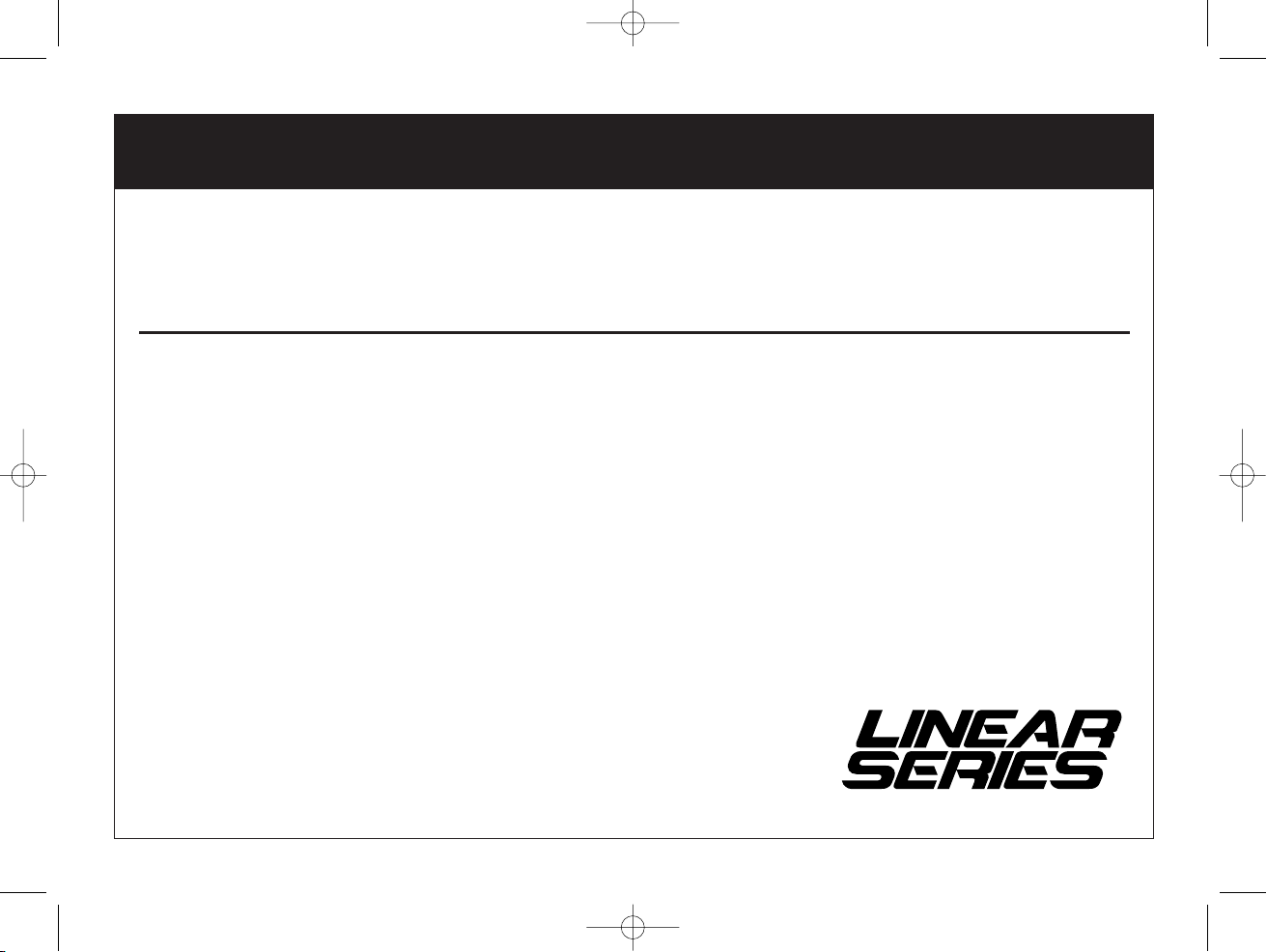
®
LS3500CD-LS3500CDW Manual 8/13/04 4:15 PM Page 1
OWNER'S MANUAL
LS3500CDB, LS3500CDW, LS3500CDS
AM/FM Stereo Receiver and Compact Disc Player
Designed for In-Wall Installation of All Recreational Vehicles, Motor Homes and Mobile Housings
12 Volts DC
A Registered Trademark of Magnadyne Corporation
Page 2
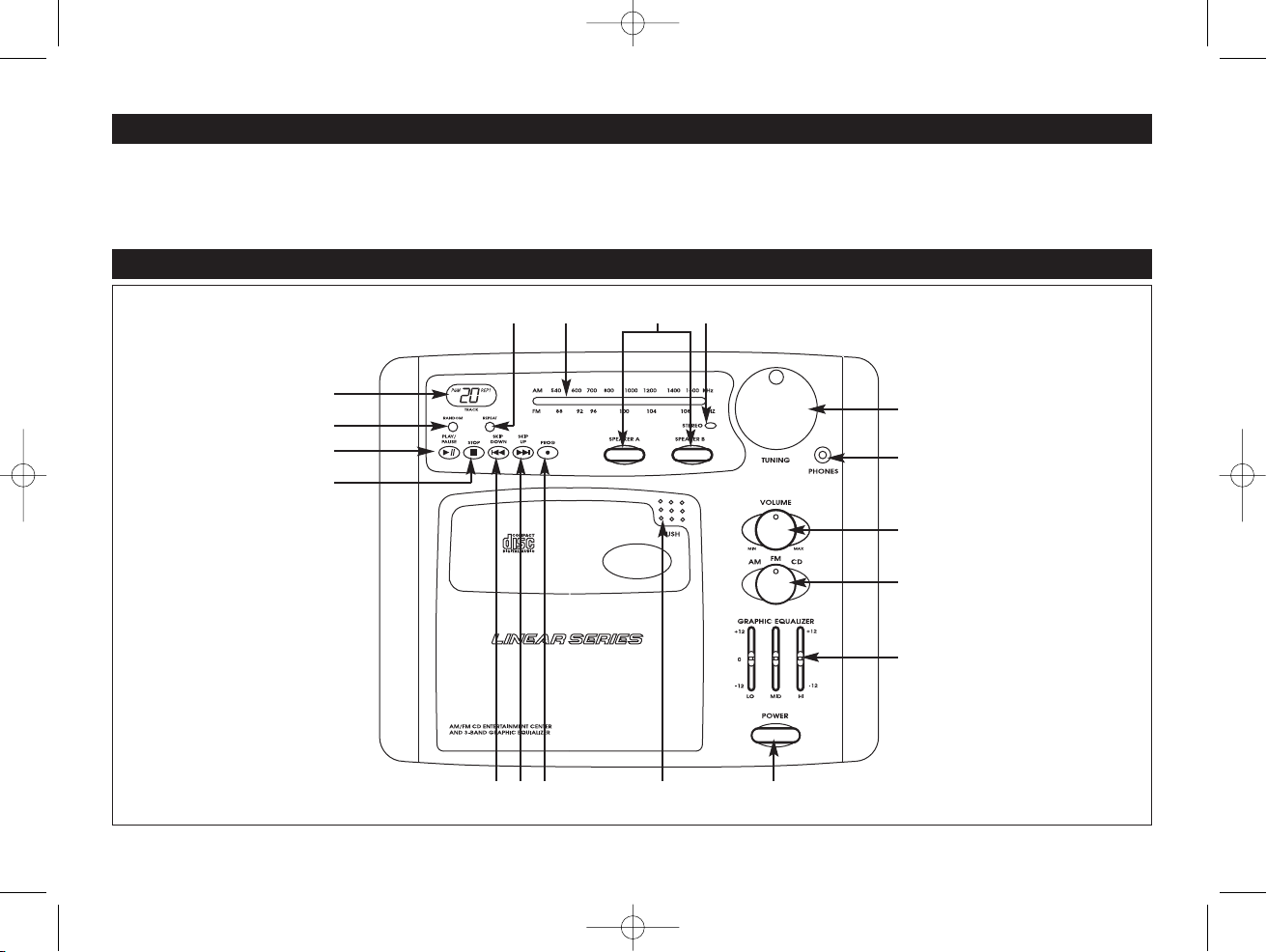
LS3500CD-LS3500CDW Manual 8/13/04 4:15 PM Page 2
INTRODUCTION
Please read all of the information in this booklet before using this
unit to insure that you fully understand the capabilities of this unit.
CONTROLS AND FUNCTIONS
WARNING! To prevent fire or electrical shock hazard, do not
expose this product to rain or moisture, or remove cover or bottom screws. No user serviceable parts inside. Refer servicing to
qualified service personnel.
18
16
11
17
6
7
8 9 10
14
3
4
15
13
2
12
5
2
1
Page 3
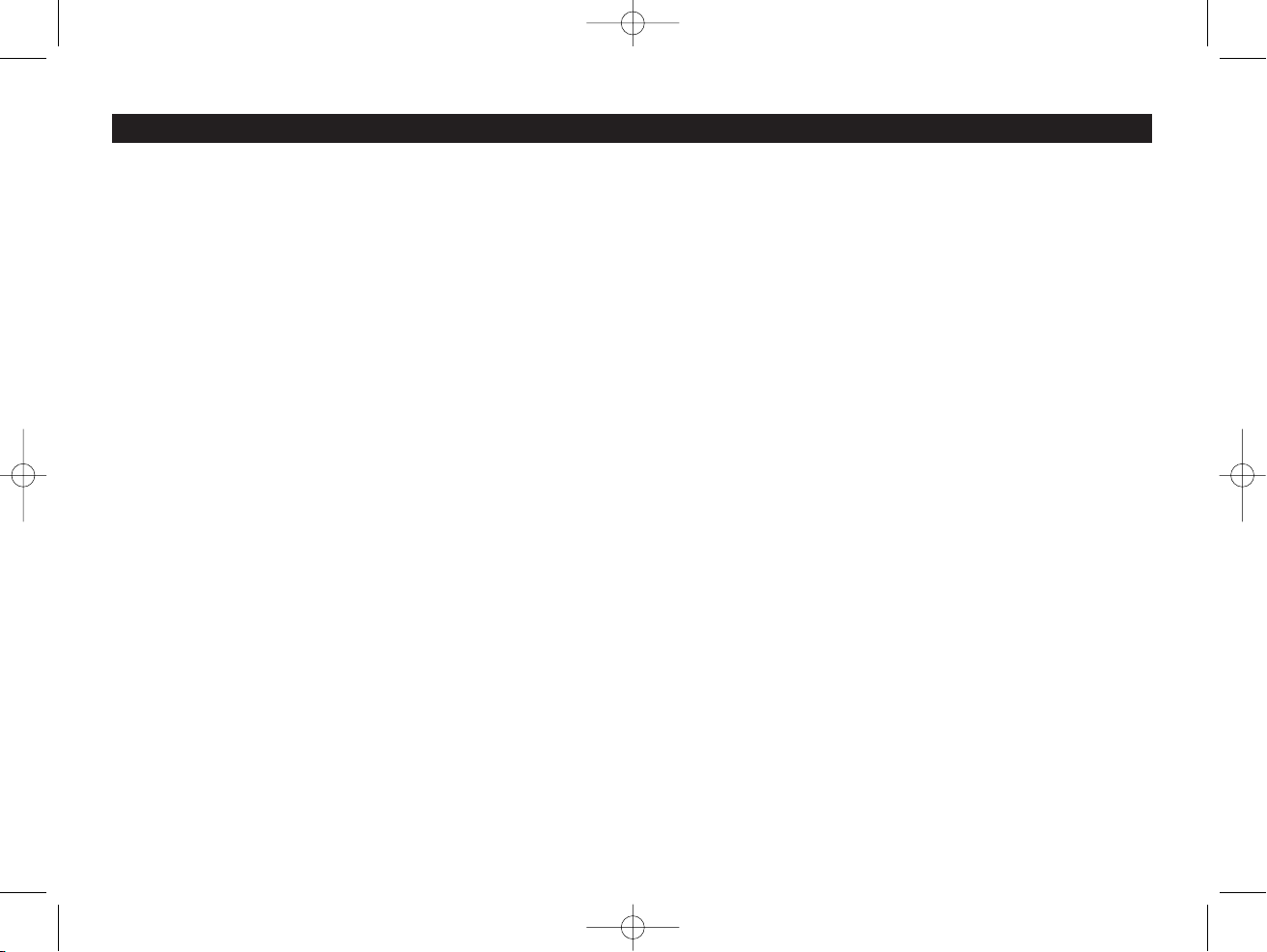
LS3500CD-LS3500CDW Manual 8/13/04 4:15 PM Page 3
CONTROLS AND FUNCTIONS
1. Power Button
Press this button in to turn the unit on. Press again to turn the
unit off.
9. Skip Up Button
To skip to the next higher track on the compact disc, press this
button.
2. AM /FM / CD Function Knob
After turning the unit on, select the desired playing mode with
this knob.
3. FM Stereo Indicator Light
When the tuner is receiving a strong stereo FM signal, the
stereo light will be lit.
4. Radio Station Tuning Knob
Rotate this knob to locate the radio station that you desire.
Rotating it clockwise will take you up the frequency band and
rotating it counter-clockwise will take you down the frequency
band.
5. Compact Disc Door
By pressing the compact disc door above the word “PUSH” the
door will open to allow you to insert a compact disc.
6. Play/ Pause Button
After inserting a compact disc press this button to begin compact disc play. Pressing this button again will stop the compact
disc until the button is pressed again.
7. Stop Button
When this button is pressed, compact disc play will stop.
8. Skip Down Button
To skip to the next lower track on the compact disc, press this
button.
10. Program Button
Use the program button to arrange the tracks on the disc to
play in the order you wish. (See compact disc operation)
11. Dial Indicator
The dial indicator will move up and down the scale as you
rotate the tuning knob (4) indicating the station you are listening to.
12. 3-Band Graphic Equalizer
These controls will tailor the overall tone of the unit. Slide
these controls up and down to achieve a tone that will suit
your taste.
13. Volume Control Knob
Rotate this knob to increase the volume of the unit.
14. Speaker A/ B Selector Buttons
To play the "A" set of speakers, press the "Speaker A" button.
To play the "B" set of speakers, press the "Speaker B" button. To play the "A" and "B" speakers at the same time, press
both buttons in.
15. Headphone Output
The headphone jack accepts a standard walkman type headphone plug (3.5mm). When the headphones are plugged into
the headphone jack, all external speakers are turned off.
3
Page 4
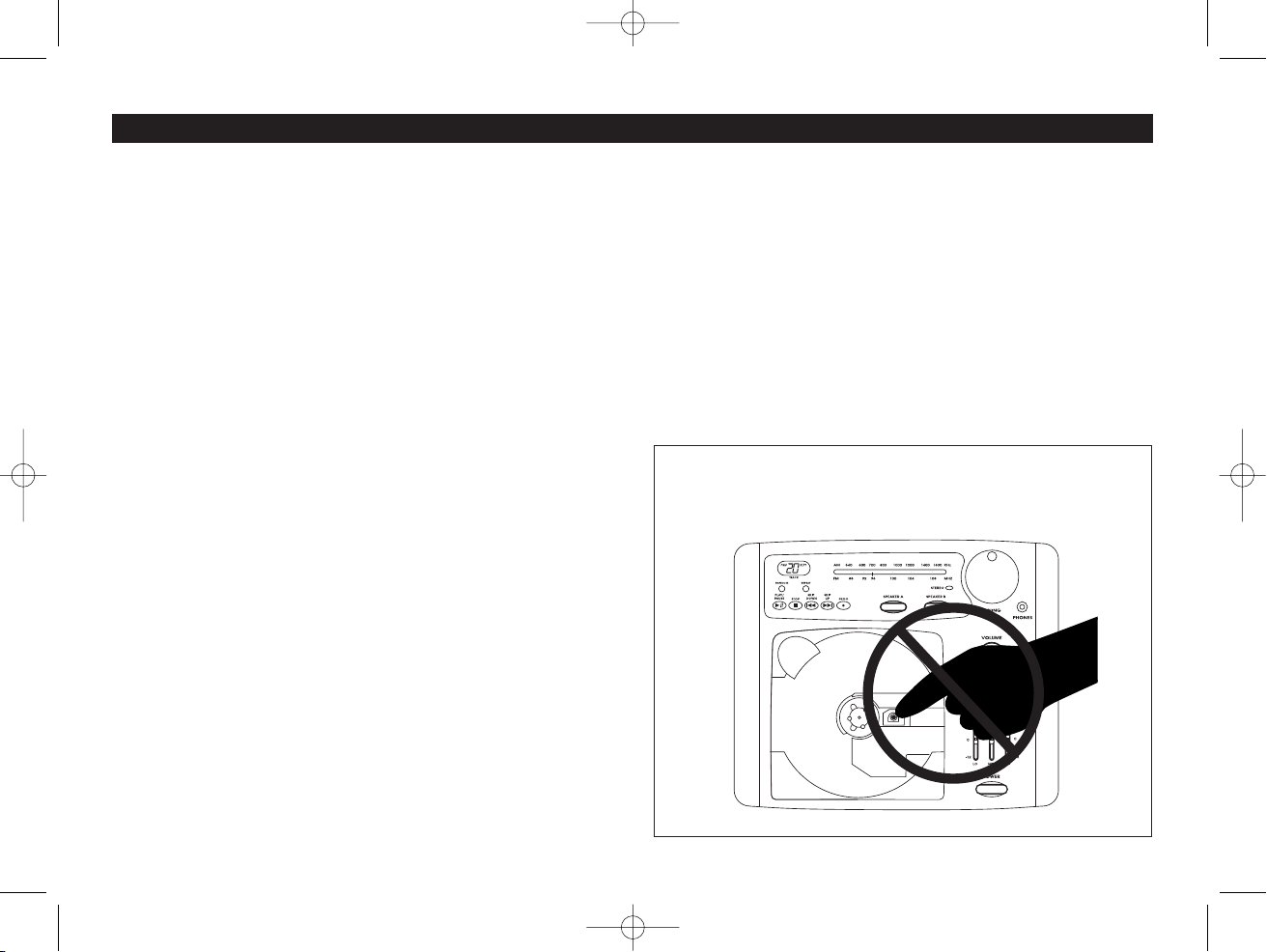
LS3500CD-LS3500CDW Manual 8/13/04 4:15 PM Page 4
CONTROLS AND FUNCTIONS
16. Random Button
Use the random button to play the disc tracks in an random
order selected by the disc player computer.
17. Repeat Button
Use the repeat button to continuously play one song repeatedly
or to continuously play the entire disc repeatedly.
18. Compact Display
This display contains all the information about the disc that
is playing and all the modes the disc can play under.
(See compact disc operation)
Radio Operation
1. Press the on / off button (1) in to turn the unit on.
2. Use the function knob (2) to select the AM or FM radio band.
3.
Tune in the desired radio station by rotating the tuning knob (4).
4. Adjust the volume and 3-band graphic equalizer controls as
desired.
Compact Disc Operation
1. Press the on/off button (1) in to turn the unit on.
2. Use the function knob (2) to select CD operation.
3. Press the door (5) and gently pull the compact disc door open
fully.
4 Insert a disc onto the disc hub and press gently in the
center until the disc is secure and supported by the hub.
5. Close the compact disc door until it snaps into place.
6. Press the skip up/down buttons (8 / 9) to select a specific track.
7. Press the play button (6) and adjust the volume and 3 band
graphic equalizer controls as desired.
Warning ! Never touch the laser eye. Moisture and oils
from your fingers can impair proper operation.
FM Stereo Operation
The unit will automatically switch from FM mono to FM stereo
when the signal strength increases to a stereo level. If the signal
should become weak on stereo reception, the unit will switch
back to the mono mode.
Note: Stereo operation is indicated by the stereo light (3) on the
front of the unit.
4
Page 5

TRACK TRACK
LS3500CD-LS3500CDW Manual 8/13/04 4:15 PM Page 5
CONTROLS AND FUNCTIONS
Using the Program Feature:
If you desire to have the song selection of the disc played in a
different order than arranged on the disc, repeat the following
procedures to program the playing order.
1. Press the program button (10). The
PGM and 01 indicators in the compact display (18) will be flashing.
2. Use the skip up/down buttons (8/9)
to select the first song to play. Press
the program button to lock in the
selection.
3. Repeat step #2 as many times as
needed to program the the listening
order of the tracks on the disk.
4. After all the songs required are programmed, press the program button
(10) once again to lock the program.
The compact display will then display the play order you programmed.
☛
☛
Using the Random Feature:
The random feature allows the disk player to select and play the
songs on the disk in random play order.
1. To initiate the random feature, insert a disk and close the CD
door. Press the random button (16) before pressing the play
button (6). The function is active when the indicator ““RDM” is
displayed in the compact display (18) area. Press play (6)
and the disk will play.
2. To turn off the random function press the random button
once again. The “RDM” indicator in the compact display (18)
will be off.
Note: You can activate and deactivate the random feature at
any time by pressing the random button.
5. Press the play button (6) to play the new program
Note 1: Pressing the stop button (7) will stop the play function
but will not erase the program sequence. Pressing the play button once again will start the play/program function again from the
first disk selection.
Note 2: Opening the cd door, changing the source selection to
FM or AM and shutting the power OFF on the unit will clear the
program memory.
☛
5
Page 6

TRACK
T
TRACK
T
TRACK
LS3500CD-LS3500CDW Manual 8/13/04 4:15 PM Page 6
CONTROLS AND FUNCTIONS
Using the Repeat Feature:
The repeat feature has two modes of operation. A single track can
be continuously repeated or the entire disc can be continuously
repeated.
☛
1. Press the repeat button (17) one time while a CD is playing.
REP will be flashing in the compact display (18) area. The
song that is playing will repeat itself continuously
2x
☛
2. Press the repeat button two times while a track is playing.
The disk will play all the way through to the last song and
then repeat to the first song continuously
Handling the Disc:
1.
When inserting the disc, hold the disc with your thumb, middle
finger and index finger and press the center with your index
finger.
2. When removing the disc, always pull at the left or right edge
of the disc until it snaps loose from the disc hub. There are
indentations in the plastic for your fingers at these points.
3x
☛
3. To turn off the repeat feature, press the repeat button (17) a
third time (the REP indicator will be off in the display).
3. Always keep your disc’s clean and free from cracks,
fingerprints and dirt.
6
Page 7

!
LS3500CD-LS3500CDW Manual 8/13/04 4:15 PM Page 7
INSTALLATION
Wall Panel
End Caps
Structural
Stud
Caution: Do not install radio without rear
cover installed. No user-serviceable parts
inside. Rear cover provides protection
against potential fire hazard.
7
Page 8

RED Wire (+)
To 12 Volt DC Power
BLACK Wire (-) Ground
LS3500CD-LS3500CDW Manual 8/13/04 4:15 PM Page 8
POWER CONNECTIONS
This unit for use only with a 12 volt DC power
source with a negative ground.
8
Page 9

+
_
+
_
+
_
+
_
Left Speaker (B)
Left Speaker (A)
Right Speaker (B)
Right Speaker (A)
BROWN Wire
ORANGE Wire
GREEN Wire
GRAY Wire
WHITE Wire
BLUE Wire
LS3500CD-LS3500CDW Manual 8/13/04 4:15 PM Page 9
SPEAKER CONNECTIONS
Speaker Connections: Do not confuse the A and B speaker sets
9
Page 10

External Automotive
Type Antenna (Not Provided)
External Automotive
Type Antenna Socket
DP36AXT In-Wall Antenna (Not Provided)
Either
or
LS3500CD-LS3500CDW Manual 8/13/04 4:15 PM Page 10
ANTENNA CONNECTIONS
The LS3500CD have a provision for a standard automotive
antenna. If an automotive antenna is used, plug the male plug
from the antenna into the female receptacle provided on the
unit.
If an automotive antenna is not available or is undesired, we
recommend the use of a Magnadyne DP36AXT di-pole antenna substitute. Plug the male plug from the DP36AXT into the
female receptacle of the LS3500CD unit and allow the cable
of the antenna to lay inside the wall.
10
Page 11

Antenna Lead-In Wire (B)
Antenna Discharge
Unit (C)
To Receiver
Mast
Ground
Clamp
Ground
Wire
(A,B)
Grounding
Clamps
Grounding Electrode
Drivin 8' Into the Earth
2.44 Meters
Figure 1.
Example of Antenna Grounding as per
National Electrical Code. Instructions
Contained in Artical 810-"Radio and
Television Equipment"
LS3500CD-LS3500CDW Manual 8/13/04 4:15 PM Page 11
SAFETY INSTRUCTIONS
Read Instructions: All the safety and operating instructions
should be read before the appliance is operated.
Retain Instructions: The safety and operating instructions
should be retained for future reference.
Heed Warnings: All warnings on the appliance and in the operating instructions should be adhered to.
Follow Instructions: All operating and use instructions should
be followed.
Water and Moisture: The appliance should not be used near
water-- for example, near a bathtub, washbowl, kitchen sink,
laundry tub, in a wet basement, or near a swimming pool, etc.
Wall or Ceiling Mounting: The appliance should be mounted to
a wall or ceiling only recommended by the manufacturer.
Heat: The appliance should be situated away from heat sources
such as radiators, heat registers, stoves, or other appliances
(including amplifiers) that produce heat.
Power Supply: The appliance should be connected to a power
supply only of the type described in the operating instructions or
as marked on the appliance.
Cleaning: The appliance should be cleaned only as recommended by the manufacturer.
Power Lines: An outdoor antenna should be located away from
power lines.
Outdoor Antenna Grounding: If an outside antenna is connected to the receiver, be sure the antenna system is grounded
so as to provide some protection against voltage surges and built
up static charges. Section 810 of the National Electrical Code,
ANSI/NFPS no. 70-1983, provides information with respect to
proper grounding of the mast and supporting structure, grounding of the lead-in wire to an antenna discharge unit, size of
grounding conductors, location of antenna-discharge unit, connection to grounding electrodes, and requirements for the
grounding electrode. See figure 1.
Object and Liquid Entry: Care should be taken so that objects
do not fall and liquids are not spilled into the enclosure through
openings.
A) Use No. 10 AWG (5.3mm2) copper, No 8 AWG (8.4mm2) aluminum, No. 17
AWG (1.0mm2) copper clad steel or bronze wire, or larger, as ground wire.
B) Secure antenna lead-in and ground wires to house with stand-off insulators
spaced from 4 feet (1.22m) to 6 feet (1.83m) apart.
C) Mount antenna discharge unit as close as possible to where lead-in enters
house.
11
Page 12

104 F
C
40
LS3500CD-LS3500CDW Manual 8/13/04 4:15 PM Page 12
OPERATION AND MAINTENANCE
Damage Requiring Service: The appliance should be serviced by
qualified service personnel when:
A. The power supply cord or the plug has been damaged; or
B. Objects have fallen, or liquid has spilled into the appliance;or
C. The appliance has been exposed to rain; or
D. The appliance does not appear to operate normally or exhibits
a marked change in performance; or
E. The appliance has been dropped, or the enclosure damaged.
Servicing: The user should not attempt to service the appliance
beyond that described in the operating instructions. All other servicing should be referred to qualified service personnel.
Caution: Compact disc should be stored in a container or vinyl
bag to prevent contamination. Disc should not be placed in
locations exposed to sunlight or heat.
Warnings
Handle CD’s
Properly
Do Not Scratch
CD’s
Do Not Touch
CD’s
Keep Below 104
Fahrenheit
Do Not Get Dirt
on CD’s
0
Do Not Write on
Do Not Bend CD’
CD’s
s
WARRANTY
ONE (1) YEAR LIMITED WARRANTY
Magnadyne Corporation or its authorized agents will within 1 year from the date
of sale to you, repair, replace or refund the retail sales price of said product or
any part thereof, at the option of the Magnadyne Corporation or its authorized
agents, if said product or part is found defective in materials or workmanship,
when properly connected and operating on the correct power requirements
designated for the specific product. This warranty and Magnadyne Corporation
or its authorized agents obligations hereunder do not apply where the product
was; damaged while in the possession of the consumer, subjected to unreasonable or unintended use, not reasonably maintained, utilized in commercial
or industrial operations, or serviced by anyone other than Magnadyne
Corporation or its authorized agents, or where the warning seal on the product
is broken or the power and/or plugs are detached from the unit. Magnadyne
Corporation or any of its authorized agents will not assume any labor costs for
the removal and re-installation of any product found to be defective, or the cost
of transportation to Magnadyne Corporation or its authorized agents. Such
costs are the sole responsibility of the purchaser.
This warranty does not cover the cabinet appearance items or accessories
used in connection with this product, or any damaged to recording or recording tape, or any damage to the to the products resulting from improper installation, alteration, accident, misuse, abuse or acts of nature.
MAGNADYNE CORPORATION OR ITS AUTHORIZED AGENTS SHALL NOT
BE LIABLE
AGES OR CLAIMS EXCEPT THOSE ACCORDED BY LAW. NO
EXPRESSED WARRANTY OR IMPLIED WARRANTY IS GIVEN EXCEPT
THOSE SET FORTH HEREIN. NO IMPLIED WARRANTY SHALL EXTEND
BEYOND 1 YEAR FROM THE DATE OF SALE.
This warranty extends only to the original purchaser of the product and is not
transferable.
Some states do not allow limitations on how long an implied warranty lasts,
and some states do not allow the exclusion or limitation of incidental or con
sequential damages, so the above limitations or exclusion may not apply to
you. This warranty gives you specific legal rights, and you may have other
rights that vary from state to state.
Defective merchandise should be returned to the original point of purchase or
secondly
90220. Return Authorization must be obtained before sending, or merchandise
may be refused.
12
TO ANYONE FOR CONSEQUENTIAL OR INCIDENTAL DAM-
, to Magnadyne Corporation, 1111 W. Victoria Street, Compton CA
LS3500CDINS Rev. D 8-13-04
-
