Page 1
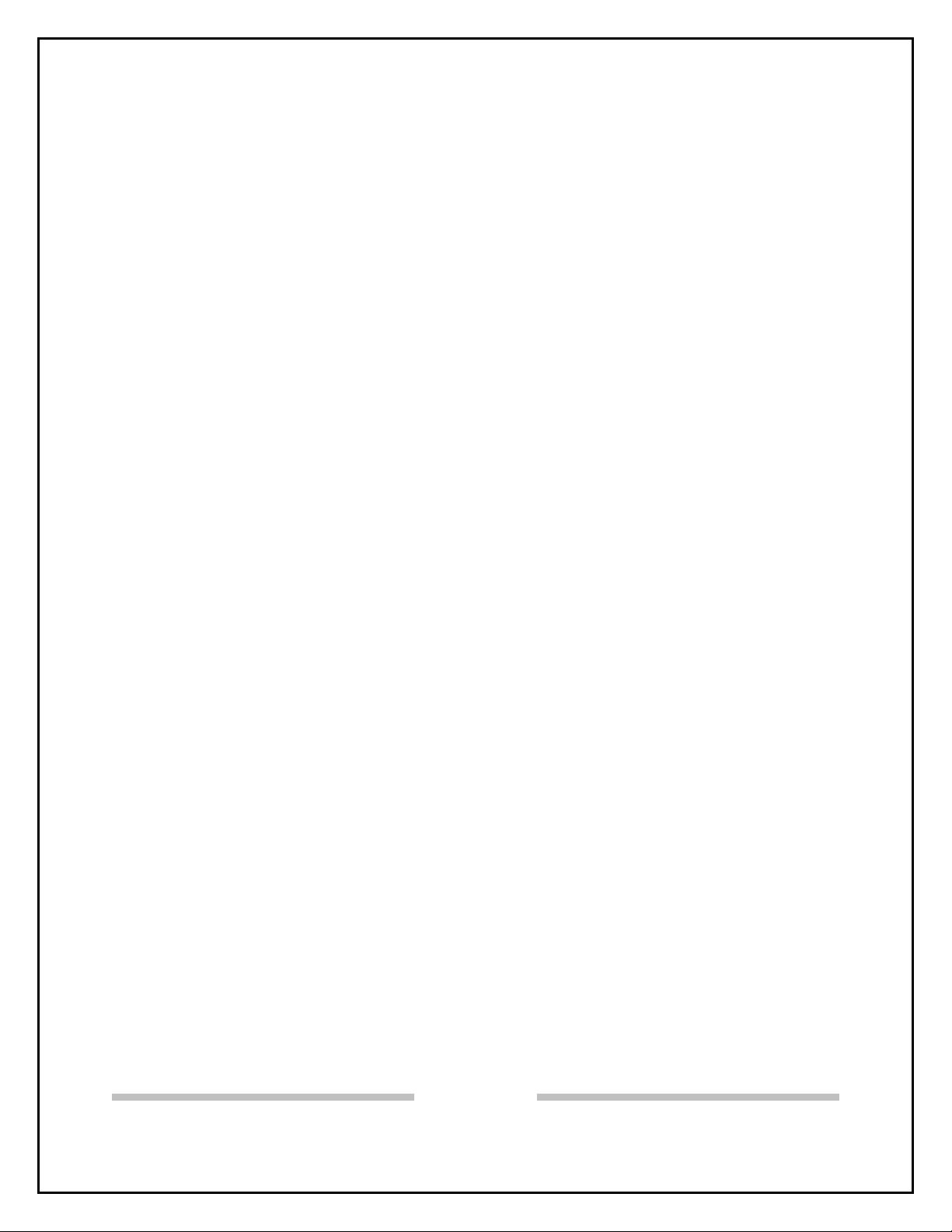
IEI Hub MiniMax/MiniMax II
Installation/Programming Manual
Document Number: 6055037, Rev. 3.3
Manual Revision Date: 3/2/05
Hub MiniMax Firmware Revision: U2: 1.0p, U10: 1.1F
Hub MiniMax II Firmware Revision: U2: 2.0a, U10: 2.3b
Fax Document Number: 5037
Page 1 of 52
www.ieib.com
MiniMax Installation/Programming Manual
Document # 6055037, Rev. 3.3, D11b
Fax Document Number: 5037
Page 2
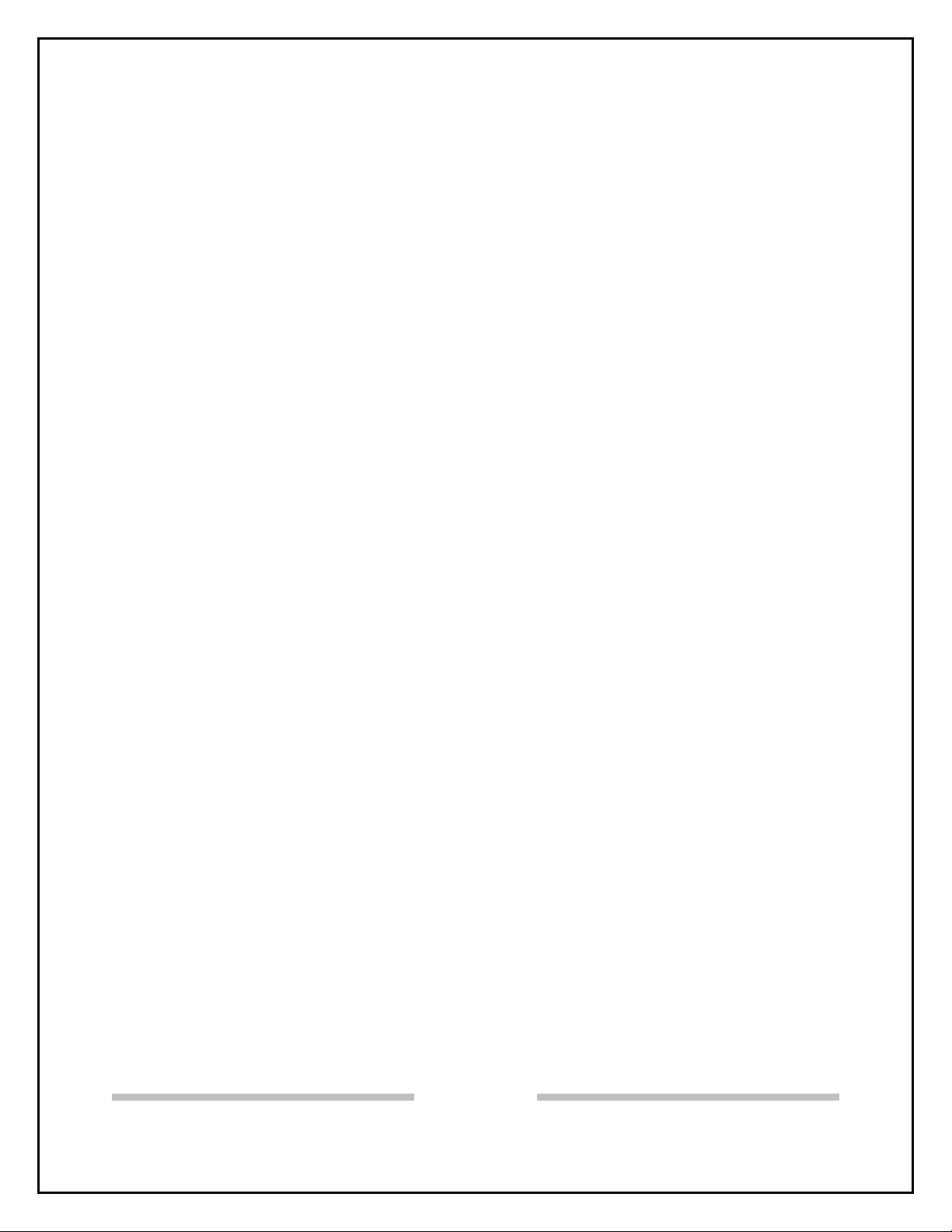
1.0 SYSTEM FEATURES AND SPECIFICATIONS........................................................ 4
1.1 SYSTEM FEATURES...................................................................................................... 4
PECIFICATIONS ..........................................................................................................4
1.2 S
1.3 S
YSTEM DEFAULTS...................................................................................................... 5
1.4 HUB DOOR CONTROL MODULE DIAGRAM ...................................................................... 5
UB MINIMAX/MINIMAX II BACKPLANE DIAGRAM .......................................................... 6
1.5 H
2.0 UL REQUIREMENTS................................................................................................ 7
2.1 T
AMPER REQUIREMENTS.............................................................................................. 7
2.2 POWER AND NON-POWER LIMITED WIRING.................................................................... 8
2.3 LITHIUM BATTERY REPLACEMENT................................................................................. 9
3.0 INSTALLATION...................................................................................................... 10
STEP 1: UNPACK THE HUB MINIMAX/MINIMAX II AND CHECK THE PACKING LIST................. 10
STEP 2: MOUNT THE HUB MINIMAX/MINIMAX II ENCLOSURE.............................................. 10
STEP 3: GROUND THE HUB MINIMAX/MINIMAX II............................................................... 11
STEP 4: CONNECT THE HUB DOOR CONTROL MODULE TO THE BACKPLANE ........................ 12
STEP 5: WIRE AN ELECTRIC DOOR LOCK TO THE MAIN RELAY OF THE HUB DOOR CONTROL
MODULE ......................................................................................................................... 13
5A: LOCK OUTPUT .......................................................................................................... 14
5B: AUXILIARY OUTPUT................................................................................................... 14
STEP 6: CONNECT A FRONT END READER TO THE HUB DOOR CONTROL MODULE ............... 15
STEP 7: WIRE A REQUEST TO EXIT (REX) DEVICE AND DOOR CONTACT TO THE HUB DOOR
CONTROL MODULE .......................................................................................................... 20
STEP 8: WIRE THE ALARM SHUNT RELAY ......................................................................... 21
STEP 9: WIRE THE DOOR AJAR RELAY ............................................................................. 22
STEP 10: WIRE THE FORCED DOOR RELAY ....................................................................... 23
TEP 11: CONFIGURE THE HUB MINIMAX/MINIMAX II TO PRINT.......................................... 24
S
11A: PRINTING FROM HUB MINIMAX USING HANDHELD INFRARED PRINTER ....................... 25
11B: CONNECTING A SERIAL LINE PRINTER TO THE HUB MINIMAX/MINIMAX II BACKPLANE.26
S
TEP 12: NETWORK THE HUB MINIMAX/MINIMAX II........................................................... 28
12A: NETWORKING HUB MINIMAX BACKPLANES - METHOD 1........................................... 30
12B: N
ETWORKING HUB MINIMAX BACKPLANES - METHOD 2 ............................................ 31
12C: NETWORKING HUB MINIMAX TO HUBPLUS KIT - METHOD 1....................................... 32
12D: NETWORKING HUB MINIMAX TO HUBPLUS KIT - METHOD 2....................................... 33
S
TEP 13: COMPLETE CONNECTIONS BETWEEN THE 16.5 VAC TRANSFORMER AND HUB
MINIMAX......................................................................................................................... 34
TEP 14: POWER UP THE SYSTEM .................................................................................... 35
S
T
ROUBLESHOOTING ......................................................................................................... 35
Page 2 of 52
www.ieib.com
MiniMax Installation/Programming Manual
Document # 6055037, Rev. 3.3, D11b
Fax Document Number: 5037
Page 3
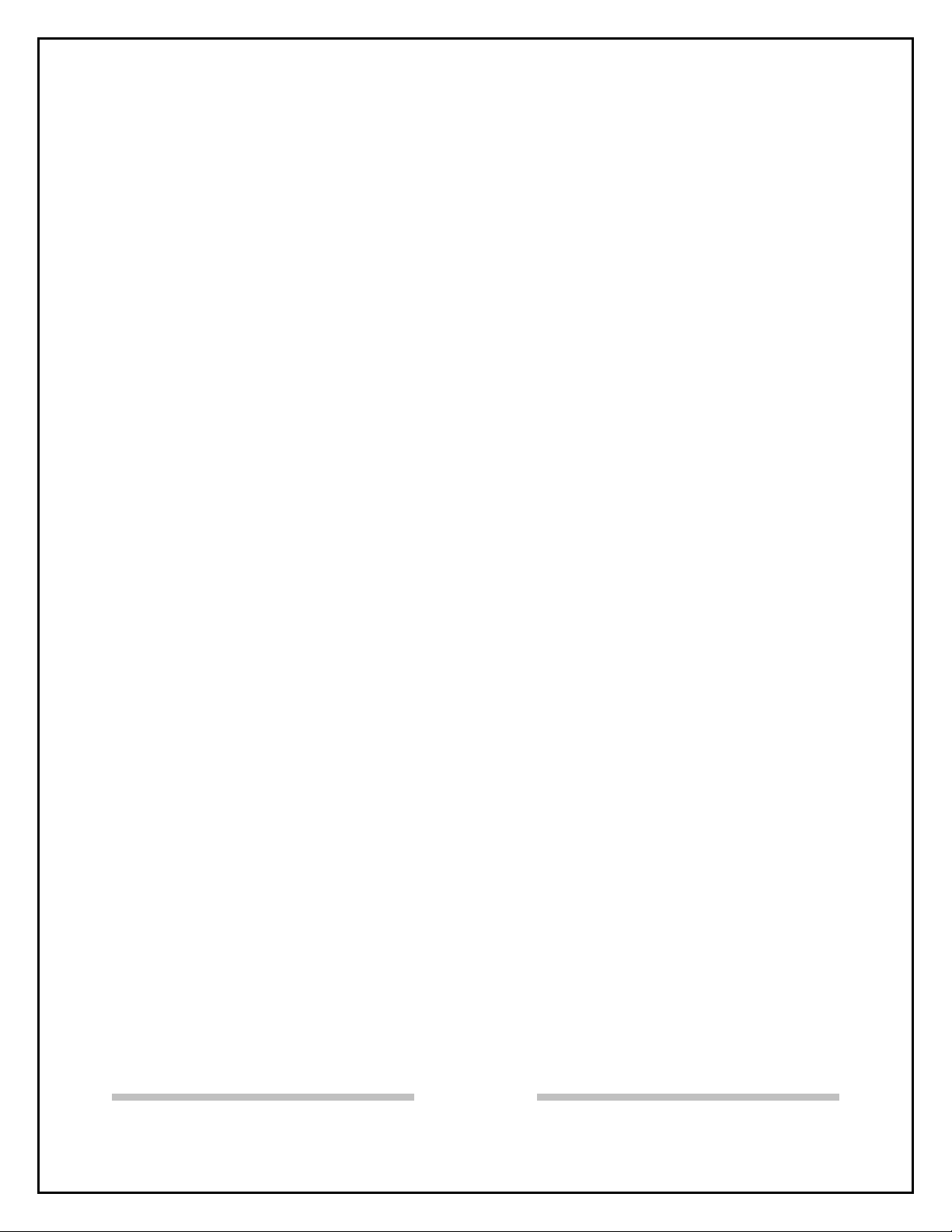
4.0 PROGRAMMING THE HUB MINIMAX/MINIMAX II ............................................... 36
4.1 PROGRAMMING METHODS .......................................................................................... 36
ROGRAMMING FEATURES ......................................................................................... 37
4.2 P
4.3 S
ENDING INFORMATION BETWEEN NETWORKED HUB DOOR CONTROLLERS .................. 38
4.4 PRINTING THE TRANSACTION LOG AND USER LIST ....................................................... 40
4.4.1 S
4.4.2 S
ELECTING THE PRINTING OUTPUT PORT ................................................................. 40
ETTING THE TIME/DATE AND DOOR NUMBER .......................................................... 40
4.4.3 SETTING/MASKING EVENTS FOR LOGGING IN EVENT BUFFER ..................................... 41
4.4.4 PRINTING THE TRANSACTION LOG............................................................................ 42
4.4.5 PRINTING A USER LIST............................................................................................ 42
ROGRAMMING DAYLIGHT SAVINGS TIME.................................................................... 43
4.5 P
5.0 PROGRAMMING OPTIONS CHART...................................................................... 44
6.0 DEFINITIONS OF TERMS AND HUB MINIMAX FUNCTIONS .............................. 47
7.0 WARRANTY AND RETURN INFORMATION ........................................................ 49
7.1 W
ARRANTY ............................................................................................................... 49
7.2 CUSTOMER SERVICE POLICY ...................................................................................... 49
7.3 RETURNS POLICY ...................................................................................................... 49
7.4 30-DAY OUT OF BOX EXCHANGE ............................................................................... 49
7.5 TECHNICAL SUPPORT ASSISTED IN-WARRANTY PRODUCT DEFECTS............................. 50
7.6 NON TECHNICAL SUPPORT ASSISTED IN-WARRANTY PRODUCT DEFECTS ..................... 50
7.7 STOCK ROTATION/ADJUSTMENT (IN-WARRANTY) ......................................................... 50
E-BOX OR REWORK (IN-WARRANTY) ......................................................................... 50
7.8 R
7.9 REPAIR/REPLACEMENT POLICY .................................................................................. 50
7.10 R
EPAIR ................................................................................................................... 50
7.11 REPLACEMENT ........................................................................................................ 51
Page 3 of 52
www.ieib.com
MiniMax Installation/Programming Manual
Document # 6055037, Rev. 3.3, D11b
Fax Document Number: 5037
Page 4
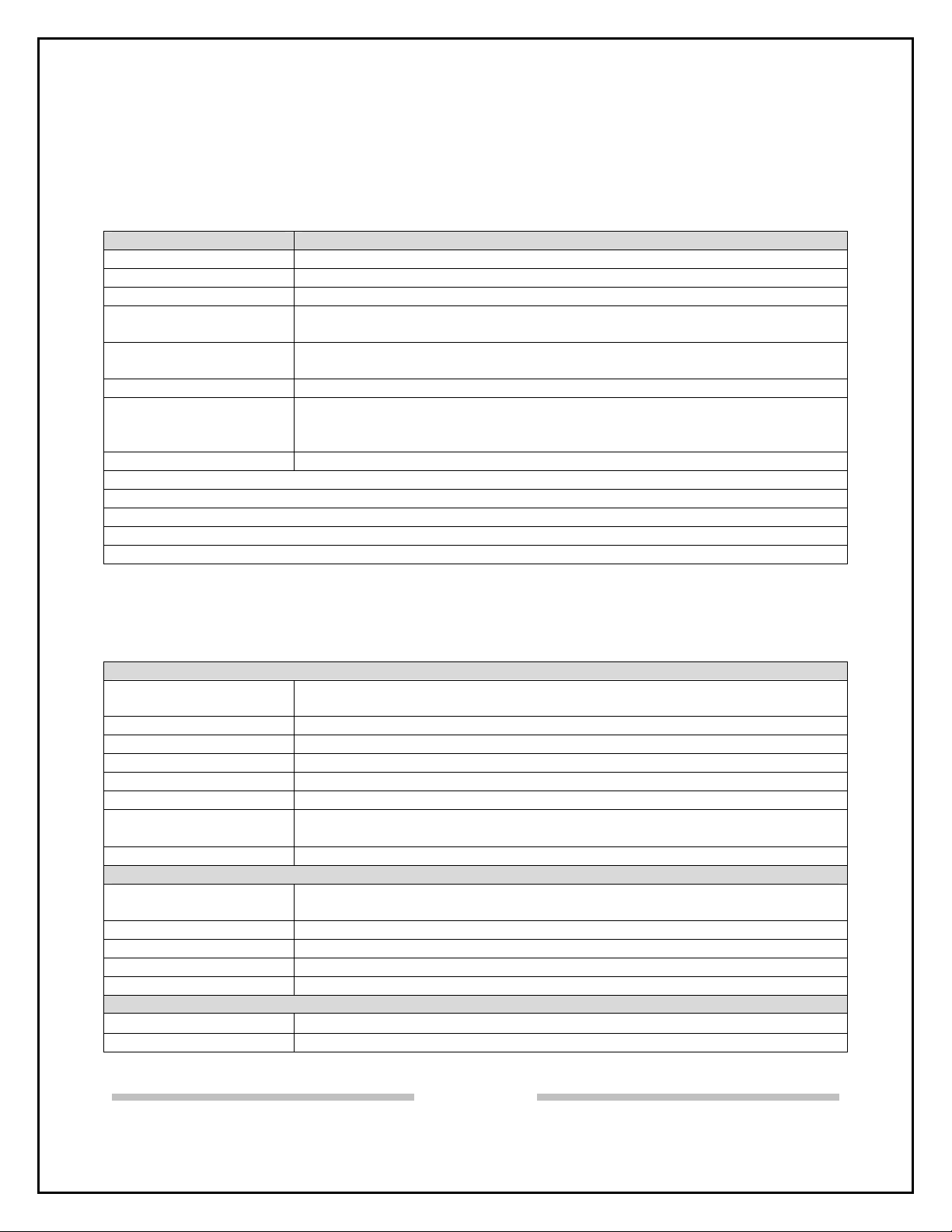
1.0 System Features and Specifications
The following section outlines the Hub MiniMax/MiniMax II features, specifications and default settings.
1.1 System Features
Feature Description/Details
Users 500 (Hub MiniMax); 2000 (Hub MiniMax II)
Base Capacity Supports 1 Hub Door Control Module; Controls 1 Door
Additional Capability Network up to 32 doors with additional Secured Series Door Control Products
Audit Trail
Front End Support
Programming Hub Door Control Module support keypad or PC programming
Auto-Unlock Time Zones
First-In Auto-Unlock Requires valid entry to initiate auto-unlock schedule.
*Remote accessible via modem
Forced Door Alarm Relay/Timer
Alarm Zone Shunting Relay
Timed Egress Input
Non-Volatile EEPROM Memory
1000 Transaction Buffered Audit Trail (Hub MiniMax); 1500 Transaction
Buffered Audit Trail (Hub MiniMax II)
The Hub Door Control Module supports two front end readers for IN/OUT
operation.
9:00 A.M. to 5:00 P.M. Monday-Friday
*Eight user definable time zones for auto-unlock or access control
*Sixteen holiday time zones
* Indicates a feature is only available using software.
1.2 Specifications
Electrical
Power Supply 16.5VAC 40VA or 50VA Class 2 Transformer (Revere # RT-G1640SL/M,
Revere # RT-G1650SL/M or Globtek, Inc. # DA-40-16.5G)
Current Requirements 120mA
Front End 13.8 VDC, 300mA (max. current draw)
Aux Output 13.8 VDC, 100mA (max. current draw)
Lock Output 13.8 VDC or 16.5 VAC, 600mA (max. current draw)
Main Relay 12-24 VAC/DC, 2A (max. contact current)
Alarm Shunt, Door Ajar
and Forced Door Relays
REX/Door Loop Dry contact closure
Mechanical
Hub MiniMax
Enclosure
Height 3.56” (9.04cm)
Width 11.29” (28.67 cm)
Length 11.31” (28.7 cm)
Material 19 gauge steel
Environmental
Temperature Tolerance
Recommended Use For indoor use only
12-24VAC/DC, 1A (max. contact current)
Surface mount
-20°F to 130°F (-28°C to 54°C)
Page 4 of 52
www.ieib.com
MiniMax Installation/Programming Manual
Document # 6055037, Rev. 3.3, D11b
Fax Document Number: 5037
Page 5
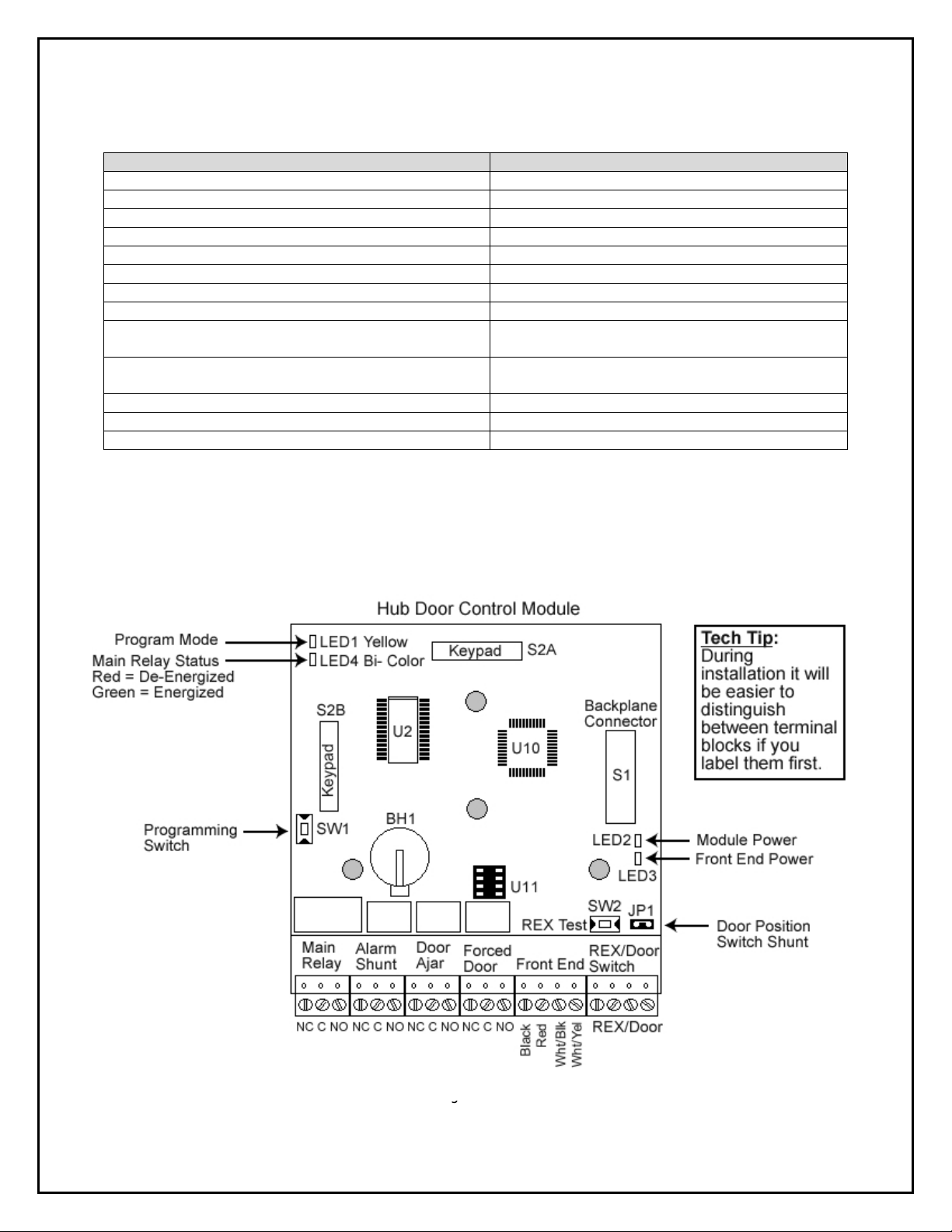
1.3 System Defaults
Parameter Default Setting
Master Code 1234
Main Relay Time 5 Seconds
Door Ajar Time 30 Seconds
Forced Door Time 10 Seconds
Printer Output RS-232 Port
Keypress Feedback Enabled
Door Number 01
First In Auto-Unlock Off
Auto-Unlock Time Zone:
(Without software)
Key required to active relay after entering valid
code
Communication Setup Local
Daylight Savings Time Enabled
Daylight Savings Time Format US
9 A.M to 5 P.M.; Monday through Friday
On
1.4 Hub Door Control Module Diagram
The diagram below shows the component locations and terminal connections on the Hub Door Control
Module.
Page 5 of 52
www.ieib.com
MiniMax Installation/Programming Manual
Document # 6055037, Rev. 3.3, D11b
Fax Document Number: 5037
Page 6
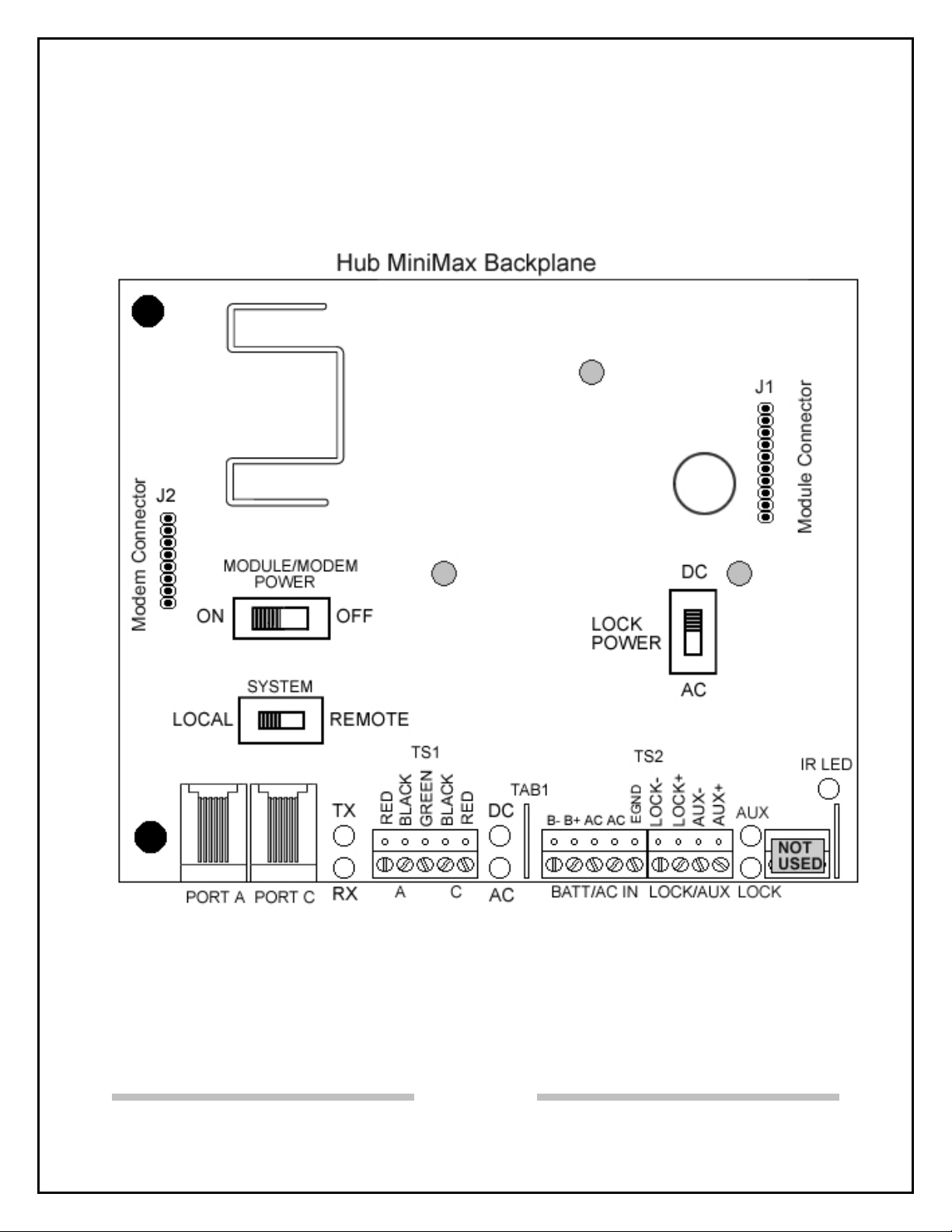
1.5 Hub MiniMax/MiniMax II Backplane Diagram
The diagram below shows the component locations and terminal connections on the Hub
MiniMax/MiniMax II Backplane.
Page 6 of 52
www.ieib.com
MiniMax Installation/Programming Manual
Document # 6055037, Rev. 3.3, D11b
Fax Document Number: 5037
Page 7
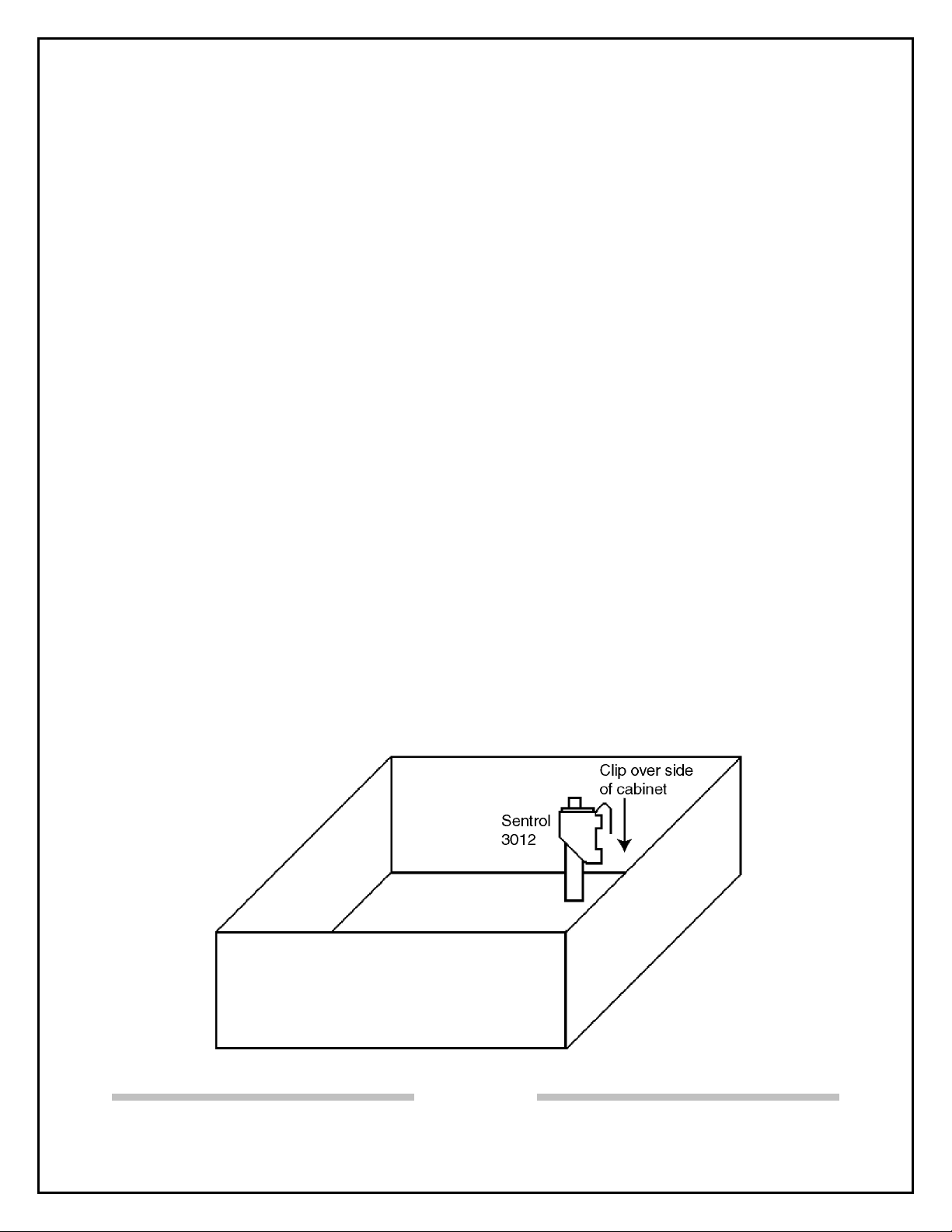
2.0 UL Requirements
The IEI Hub MiniMax and Hub MiniMax II controllers are U.L. Listed products and comply with U.L. 294.
To install these products to meet U.L. requirements, all the instructions in this section and throughout this
manual must be followed.
The Hub MiniMax System is designed to be wall mounted (surface mounted) with the supplied hardware.
The system must be installed within the protected area in accordance with the National Electrical Code
(NFPA 70), local codes, and the authority having jurisdiction. It should also be located in an area that is
accessible for programming purposes. After the installation is complete, the Hub MiniMax cabinet door
should remain closed and locked to protect the contents.
For additional information, see illustration drawing 6255037 Rev. 2.3, dated 3/2/05 located on the inside
of the cabinet door.
In addition, all other interconnecting devices must be U.L. Listed.
A minimum of three (3) user codes must be programmed for controlling access.
Note: The modem interface was not evaluated by U.L. The Panic and Duress functions also were not
evaluated by U.L. The PC software is only used for downloading and uploading data. The PC does not
make access control decisions or monitor the door.
2.1 Tamper Requirements
To meet U.L. requirements, a U.L. Listed tamper switch must be installed in the cabinet of Hub MiniMax
systems. The tamper switch must be mounted inside the locked cabinet and must activate if the cabinet
door is opened. The tamper switch must be wired to an alarm panel or other device that sounds an alarm
and/or prevents anyone from gaining access through the protected door.
IEI recommends using a Sentrol 3012 tamper switch (not provided).
To use this tamper switch, simply clip the switch on the side of the cabinet on the interior, then wire the
leads to your alarm device using the appropriate U.L. type cable. See diagram below.
Page 7 of 52
www.ieib.com
MiniMax Installation/Programming Manual
Document # 6055037, Rev. 3.3, D11b
Fax Document Number: 5037
Page 8

2.2 Power and Non-Power Limited Wiring
To meet U.L. requirements, the Power Limited and Non-Power limited wiring must be routed away from
each other and separated by a minimum of a 1/4 inch (.250"). See related descriptions and diagram
below.
The following terminal connections are considered Power Limited:
• Lock Output (Lock+, Lock-)
• Aux Output (Aux +, Aux-)
• Main Relay
• Alarm Shunt Relay
• Door Ajar Relay
• Forced Door Relay
• Front End Terminals
• REX/Door Switch Terminals
• Port A (RJ-11 Jack and TS1 terminal)
• Port C (RJ-11 Jack and TS1 terminal)
The following terminal connections are considered Non-Power Limited:
• AC Transformer Input (AC, AC and EGND)
• Backup Battery Connection (B+ and B-)
Page 8 of 52
www.ieib.com
MiniMax Installation/Programming Manual
Document # 6055037, Rev. 3.3, D11b
Fax Document Number: 5037
Page 9
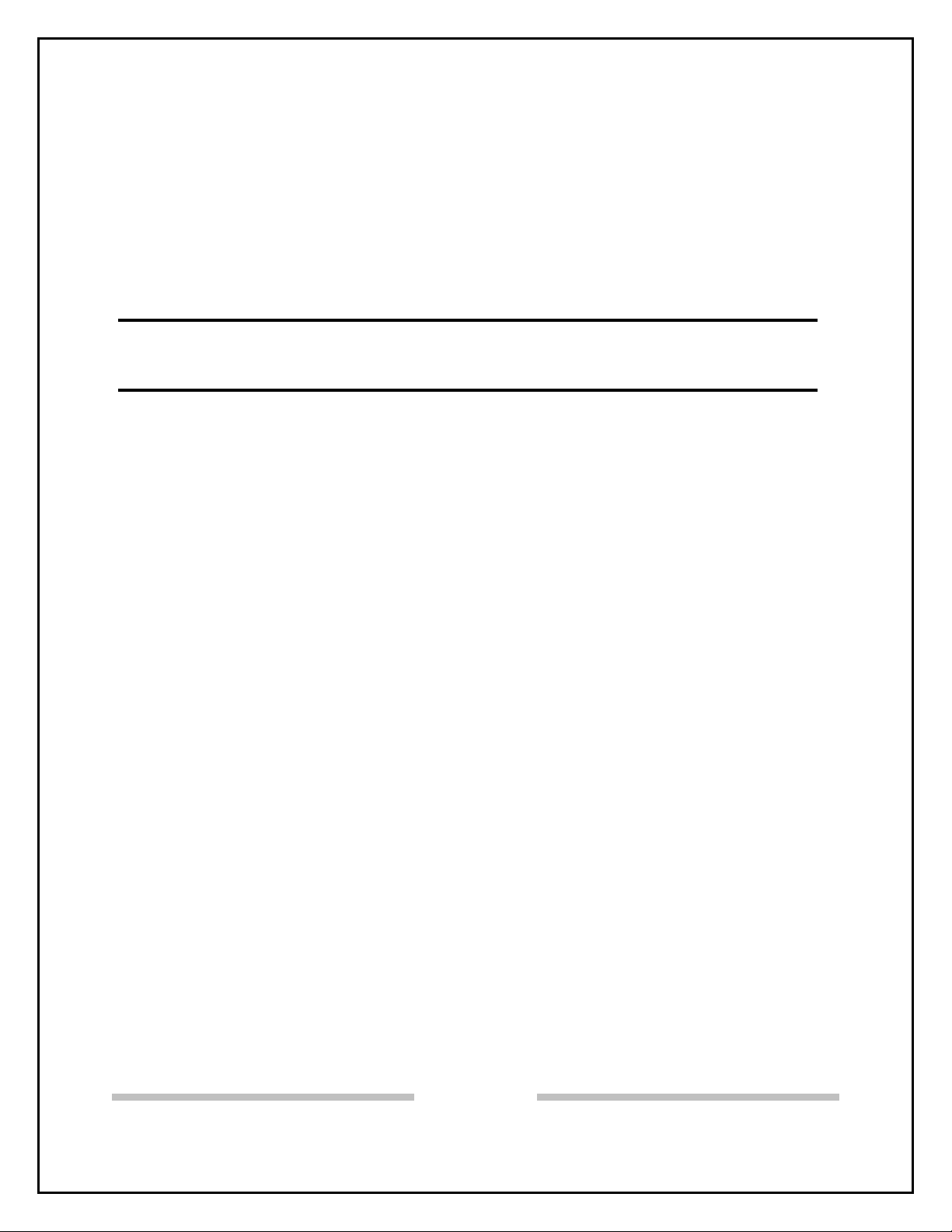
2.3 Lithium Battery Replacement
The lithium battery used for keeping the time and date is located on the left-hand side of the Door Control
Module above the relay K2. The battery holder is labeled “BH1.”
To replace the battery, first power down the module using the On/Off switch (SW1) located on the
backplane. Then remove the battery carefully by lifting up the bottom edge and pull it out of the clip.
Replace the battery with a Renata CR1225 or Varta CR1225 3 Volt Lithium battery. Use of another
battery may present a risk of fire or explosion.
WARNING: The battery may explode if mistreated. Do not recharge, disassemble,
or dispose of in a fire.
Page 9 of 52
www.ieib.com
MiniMax Installation/Programming Manual
Document # 6055037, Rev. 3.3, D11b
Fax Document Number: 5037
Page 10
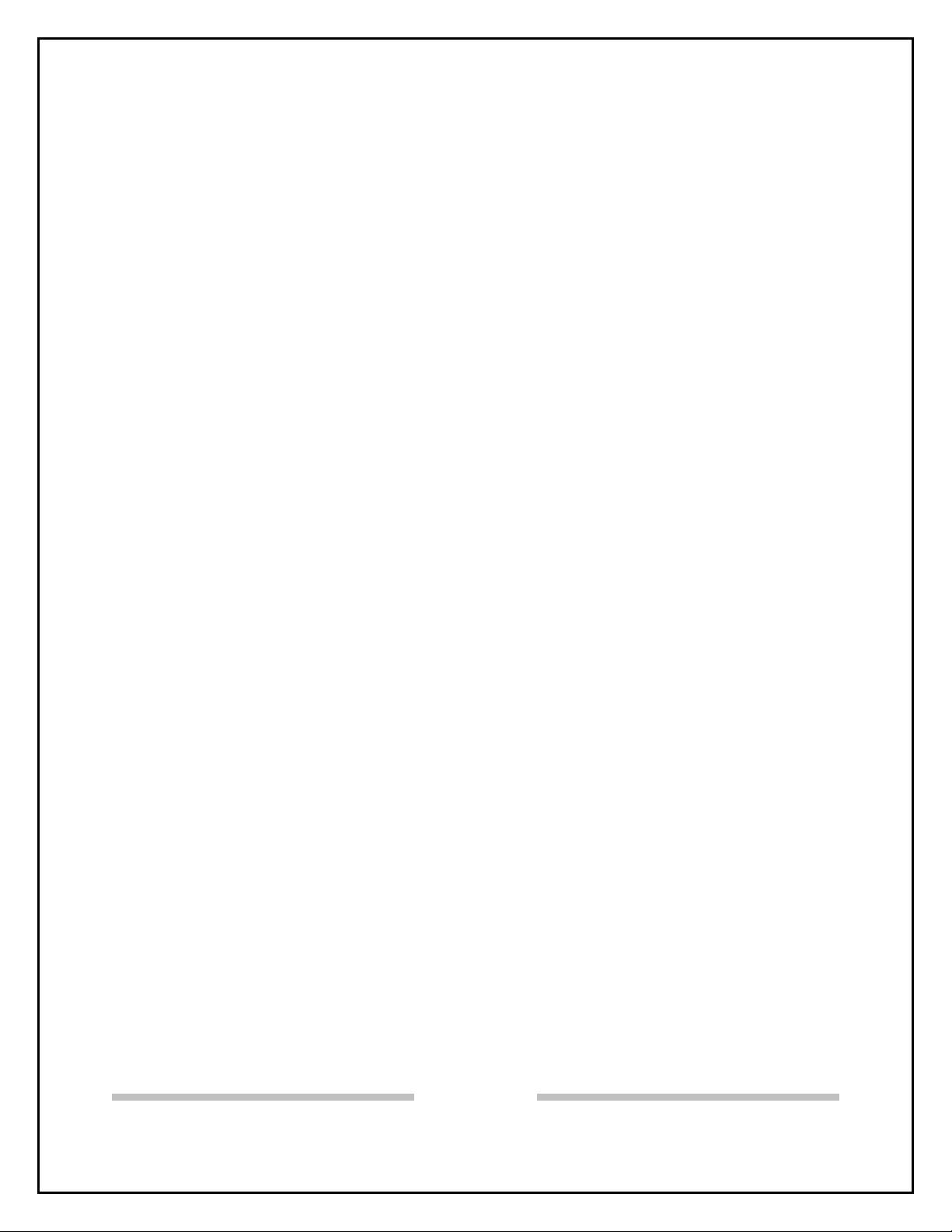
3.0 Installation
This section contains detailed unpacking and installation procedures and wiring diagrams for the IEI Hub
MiniMax/MiniMax II Access Control System. This section is presented as steps and should be followed in
the order indicated. Not all steps are necessary for every application.
Note: Programming commands are inserted into the installation procedure for your convenience.
Programming should only be done after all electrical connections are made and the system is powered up
in step 13.
Step 1: Unpack the Hub MiniMax/MiniMax II and Check the Packing List
Open the box and inside is a metal enclosure. The metal enclosure has a removable lid, so the installer
has easier access when wiring. Inside the metal enclosure is:
• 1 Hub MiniMax Backplane mounted on standoffs in cabinet
• 1 16.5VAC Transformer (see section 1.2 for approved transformers)
• 1 Camlock with key
• 1 Hardware Pack containing:
o 1 Wire nut (Red)
o 1 Wire Nut (Orange)
o 4 Wall anchors (BLUE)
o 4 #8 1¼” sheet metal screws
o 1 set of battery cables (BLACK AND RED)
o 1 Ground Cables (BLACK wire with RED flush tab receptacle)
• 1 Hub Door Control Module
• 1 detachable keypad for programming (Pre-mounted to Hub Door Control Module)
• 1 Secured Series Hub MiniMax/MiniMax II Installation and Programming Manual
Please check the contents of the enclosure and verify all components on the packing list are present. Taking this
inventory will familiarize you with the components as well as ensure you have a complete kit.
Step 2: Mount the Hub MiniMax/MiniMax II Enclosure
The Hub MiniMax enclosure must be mounted on the secured side of the door and must not be used as
an access device as a means of gaining access or egress through the door. Ideally the enclosure should
be mounted in a secure area such as a locked utility closet. However, this is not always available so
wherever you decide to mount the enclosure make sure it is accessible for programming purposes.
Mounting Procedure:
Unlock and open metal enclosure. Notice that the enclosure lid opens from top to bottom and if you
mount the enclosure horizontally the enclosure lid will form a tabletop and a convenient workspace. You
can also mount the enclosure vertically (see section 4.1).
1. Use the supplied wall anchors and sheet metal screws to secure the Hub MiniMax Cabinet to
the wall.
2. Drill 11/64’’ diameter holes for the wall anchors.
3. Tap the wall anchors into the wall until the outer flange is flush to the wall surface.
4. Insert the sheet-metal screws ¾ of the way into the anchors.
5. Hang the Hub MiniMax Cabinet by aligning the slotted holes (cut into the rear of the cabinet)
with the sheet-metal screws. Space between slotted holes; on-center 9-11/16” Horizontally
and 10-1/8”” Vertically.
Page 10 of 52
www.ieib.com
MiniMax Installation/Programming Manual
Document # 6055037, Rev. 3.3, D11b
Fax Document Number: 5037
Page 11
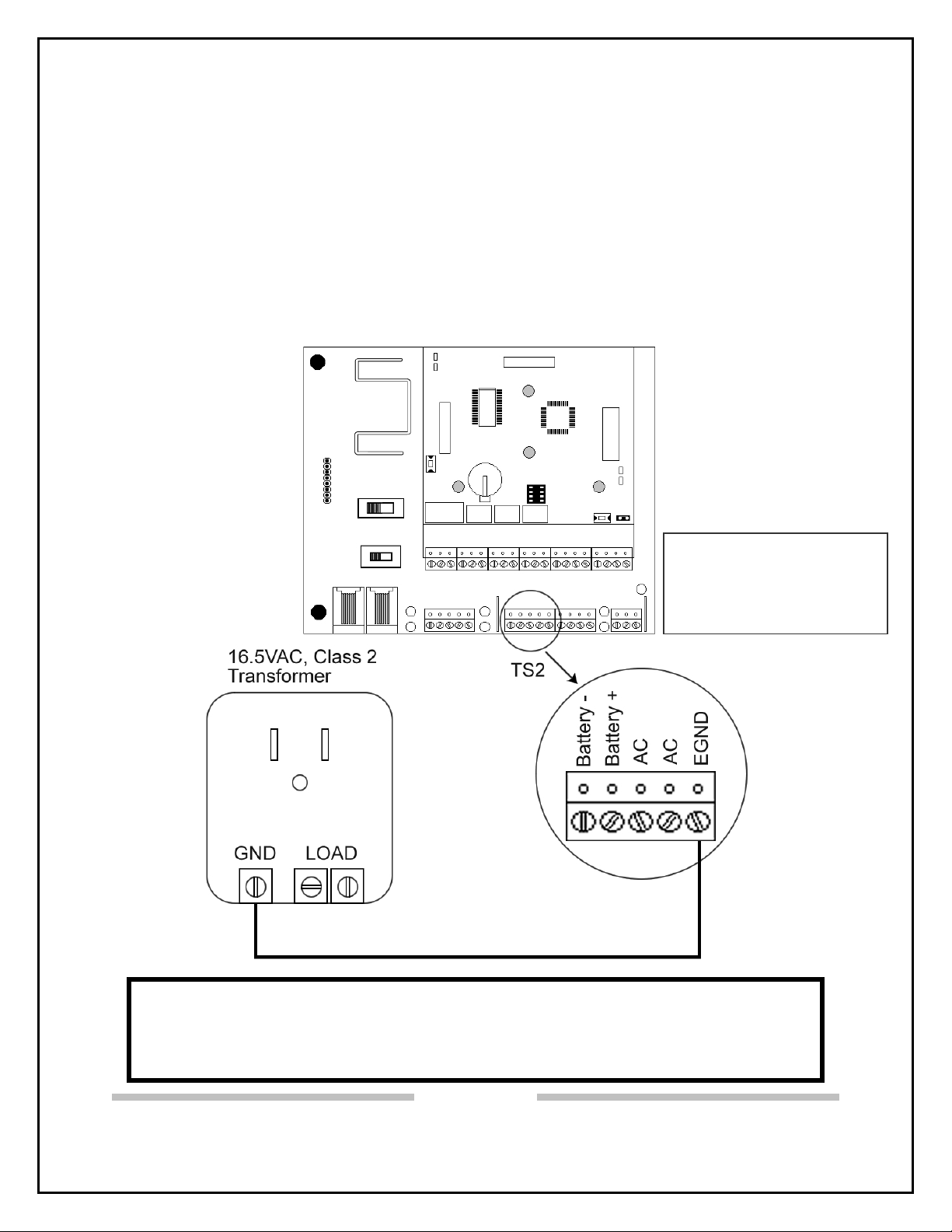
6. The Hub MiniMax Cabinet should now be resting on the sheet-metal screws.
7. Tighten the sheet-metal screws until they are snug.
Step 3: Ground the Hub MiniMax/MiniMax II
Grounding the system before making any electrical connections is imperative!
By grounding the system first you not only increase personal safety during installation, but you also
protect the Hub MiniMax from damage due to static discharge or any other transient voltage effects. We
cannot stress enough the importance of completely grounding the Hub MiniMax before making any
connections or even touching the Backplane (the large circuit board in the enclosure). Wire as shown and
plug the transformer into a grounded electrical socket.
Do not make any AC
Power connections
until Step 13 of the
installation.
TOUCH THE GROUNDED METAL CABINET BEFORE TOUCHING THE BACKPLANE OR
THE HUB MINIMAX CONTROL MODULE. THIS WILL REMOVE ANY STATIC CHARGE ON
YOUR PERSON. STATIC ELECTRICITY CAN DAMAGE THE ELECTRONIC COMPONENTS
USED ON THE CONTROLLERS.
Page 11 of 52
www.ieib.com
MiniMax Installation/Programming Manual
Document # 6055037, Rev. 3.3, D11b
Fax Document Number: 5037
Page 12
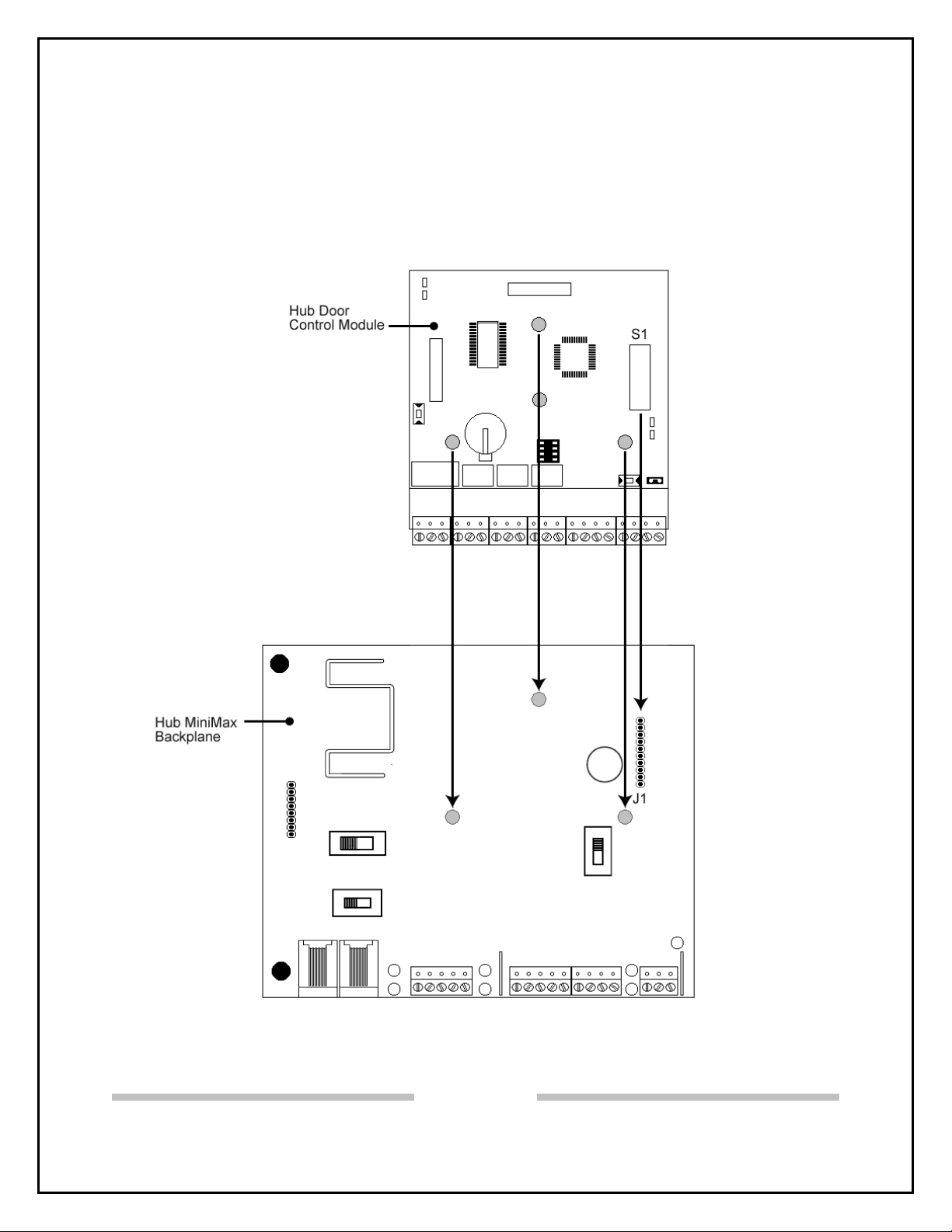
Step 4: Connect the Hub Door Control Module to the Backplane
The Hub MiniMax Backplane supports one Hub Door Control Module, which is provided with the unit.
There are three nylon standoffs on the Backplane to support the module and a ten-pin connector labeled
“J1.” On the Hub Door Control Module there is a corresponding ten-pin connector labeled “S1.” To
connect the module to the Backplane, slide the S1 connector onto the J1 pin rail located on the
Backplane, and snap the module onto the standoffs.
Page 12 of 52
www.ieib.com
MiniMax Installation/Programming Manual
Document # 6055037, Rev. 3.3, D11b
Fax Document Number: 5037
Page 13
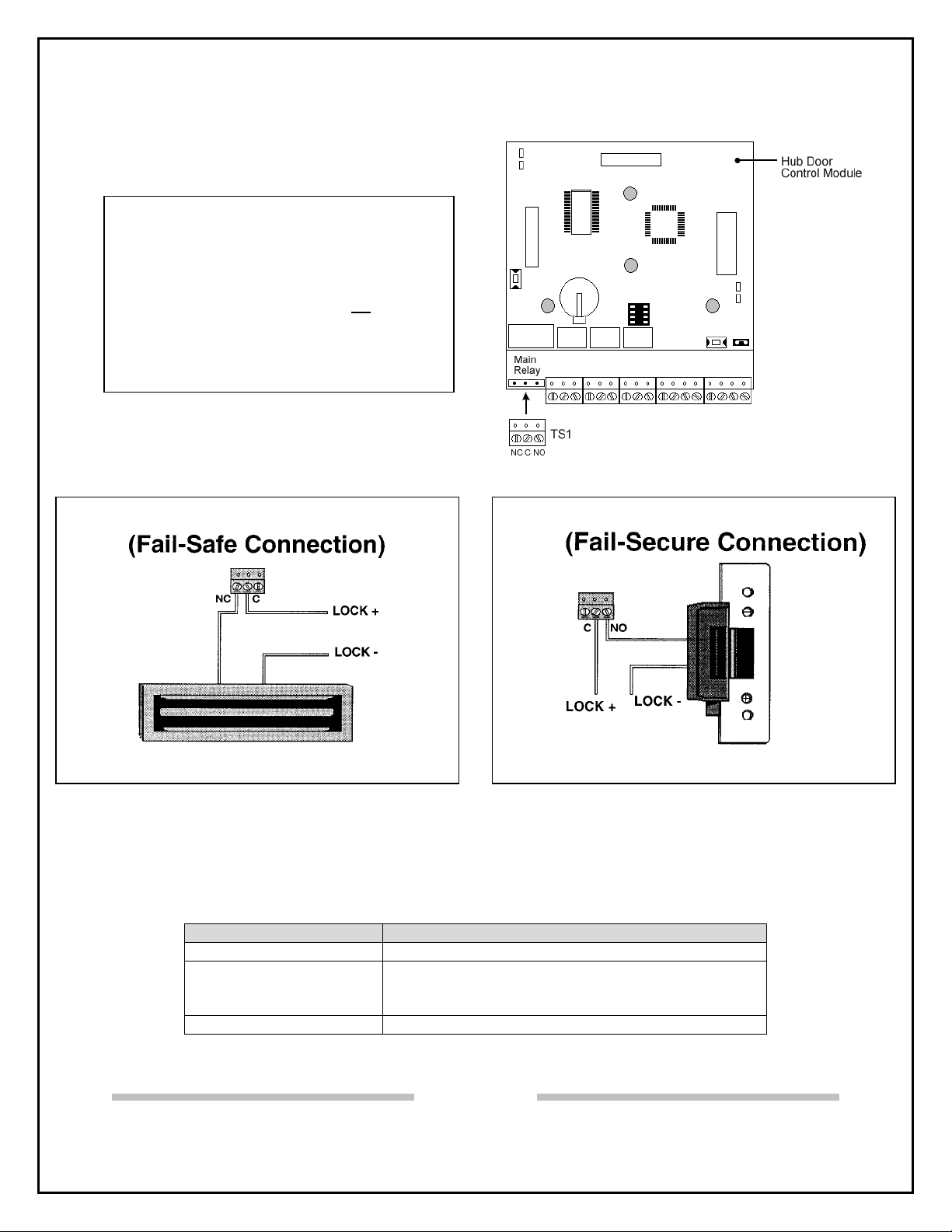
Step 5: Wire an electric door lock to the MAIN RELAY of the Hub Door Control Module
NOTE: All locking devices must be U.L. Listed.
MAIN RELAY Terminal Block
NOTE:
All four relays (Main, Alarm Shunt, Forced
Door, Door Ajar) are FORM C DRY
CONTACT, which means there is no
voltage on the relay contacts. These relays can
be used on a dry contact loop or switch one leg
of power to an external device as shown in the
illustrations below.
output
Lock+ and Lock- represent the Lock Output screw terminals on the backplane (TS2). If you are using
AC, polarity does not matter. Please see the next section for the Lock Output details. You must use an
external, U.L. Listed Access Control, Power Limited Power Supply with a minimum of four (4) hours of
backup power for 24 VAC/VDC operation, or if your lock draws more than 600mA.
Programming the MAIN RELAY TIME: (default MAIN RELAY UNLOCK TIME is 05 seconds)
Action Press
Enter Program Mode
Program Relay Time
(Two-Digit Number 01-90)
Exit Program Mode
99 # Master Code
(Relay Time) # 1 # Master Code Master Code
Example: 10 # 1 # 5678 5678
Page 13 of 52
www.ieib.com
MiniMax Installation/Programming Manual
Document # 6055037, Rev. 3.3, D11b
Fax Document Number: 5037
Page 14
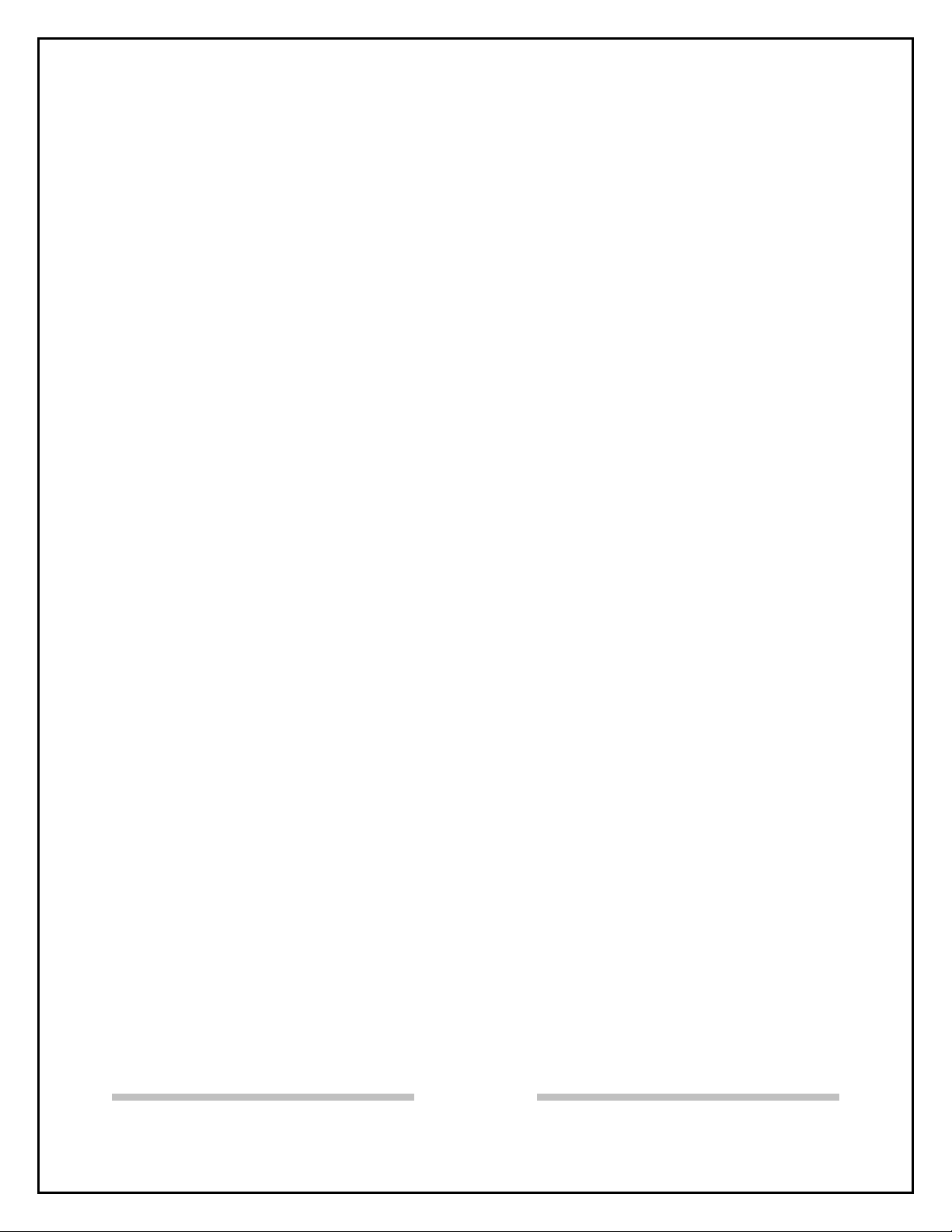
5A: Lock Output
The Hub MiniMax Backplane has two screw terminals (TS2) for a lock output to supply power to a locking
device. This output can supply either 13.8 VDC or 16.5 VAC, by using the AC/DC switch on the
backplane; the maximum current draw is 600mA.
The AC/DC switch is located about 2 inches above the lock screw terminal and underneath the module.
You must remove the module to access the switch. There is a green LED (LED 4), labeled “LOCK,” to
indicate that there is voltage present at the screw terminals.
• The lock output is only 13.8 VDC or 16.5 VAC. If your lock requires a different voltage, such
as 24V AC/DC, you must use an external power supply.
• This is a voltage output only; the main relay to control the locking device is located on the
module.
• The terminal strip is labeled “LOCK+” and “LOCK -.”When the switch is in the AC position,
there is AC voltage present, and “LOCK -” cannot be used as ground.
• If you are using an AC lock with a battery backup on the system and the main power is lost,
then the AC lock does not operate.
5B: Auxiliary Output
The Hub MiniMax Backplane has two screw terminals (TS2) for an auxiliary output to supply power to any
accessory devices (for example, a Forced Door or Door Ajar alarm). This output can supply 13.8 VDC
only, with a maximum current draw of 100mA.
The terminals are labeled “AUX -” and “AUX +” and are located next to the lock output. A green LED
(LED 5), labeled “AUX,” indicates that there is voltage present at the screw terminals.
Page 14 of 52
www.ieib.com
MiniMax Installation/Programming Manual
Document # 6055037, Rev. 3.3, D11b
Fax Document Number: 5037
Page 15
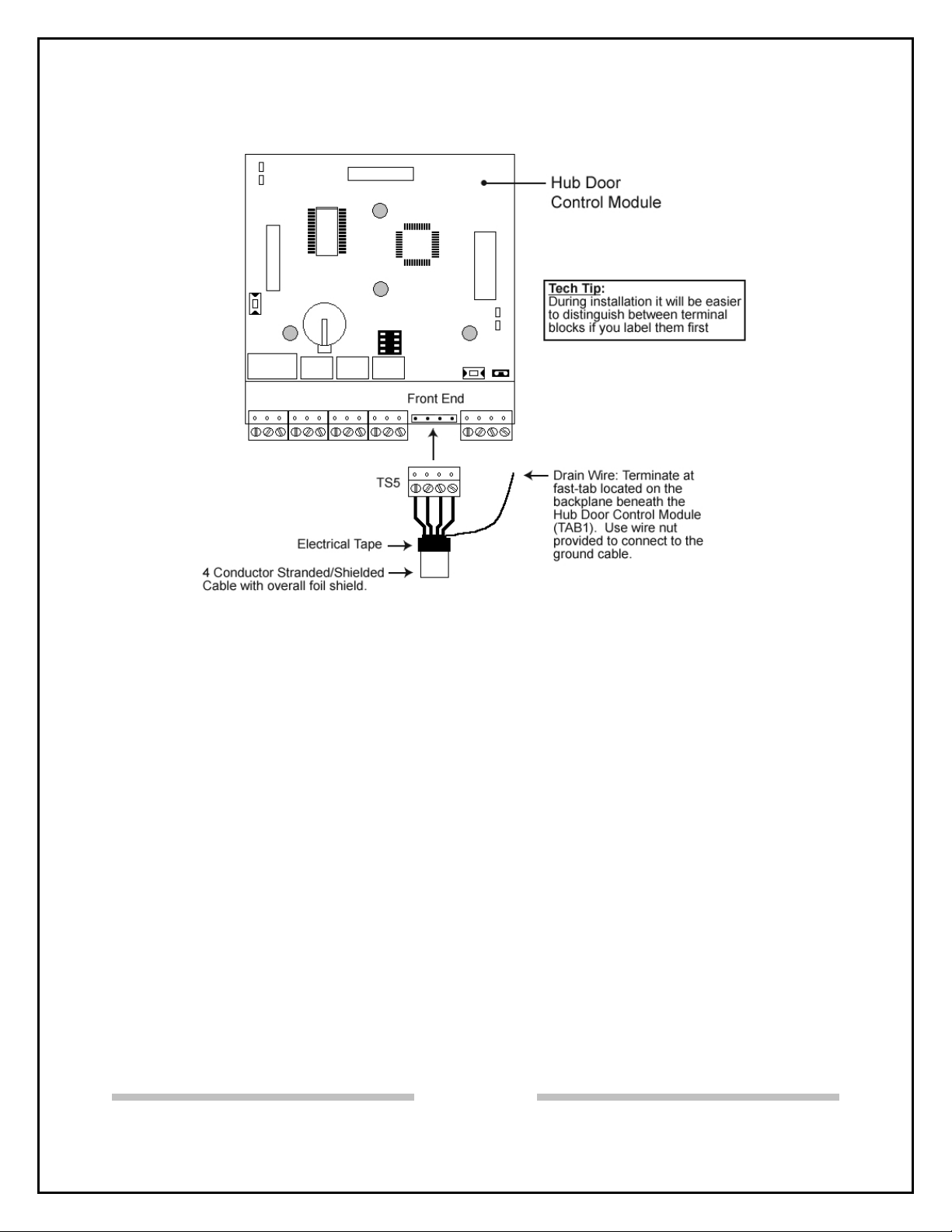
Step 6: Connect a Front End Reader to the Hub Door Control Module
The devices used at the door to gain access are Front End Readers (not included). IEI manufactures
several to choose from, such as: keypads, magnetic card readers, proximity card readers and touch chip
readers. No programming commands are entered at the front end. The Front End Reader is only
able to send access information from the door to the Hub Door Control Modules.
Choosing the correct front end for the application is important.
IEI manufactures light, medium and heavy duty Front End Readers.
The Hub Door Control Module can support 1 or 2 Front End Readers on a single door for IN and OUT
operation. Simply wire the two Front End Readers in parallel at the door.
On the Hub Door Control Module there is a four screw terminal block labeled FRONT END.
Each of these screws is labeled with a color and they connect to the corresponding color of the fourconductor wire harness that is included with the Front End Reader. The connection between the Hub
Door Control Module and the Front End Reader is made with four-conductor stranded with overall foil
shield type cable (not included). You must use this type of cable to ensure signal integrity.
After you have made your connection it is also vital to terminate the drain wire of the cable. The drain
wire is a bare wire that runs the entire length of the cable inside the shield and along side the other fourconductors. This drain wire is to be terminated at the fast-tab (TAB1) located on the Hub MiniMax
Backplane beneath the Hub Door Control Module. IEI has included a ground cable and wire-nut to make
this connection.
Do not terminate the drain wire at the Front End Reader. Cut off the exposed drain wire and wrap
the insulation and the foil shield in electrical tape.
If you are not sure which front end to use, call the IEI Sales Dept. at 1-800-343-9502.
Page 15 of 52
www.ieib.com
MiniMax Installation/Programming Manual
Document # 6055037, Rev. 3.3, D11b
Fax Document Number: 5037
Page 16
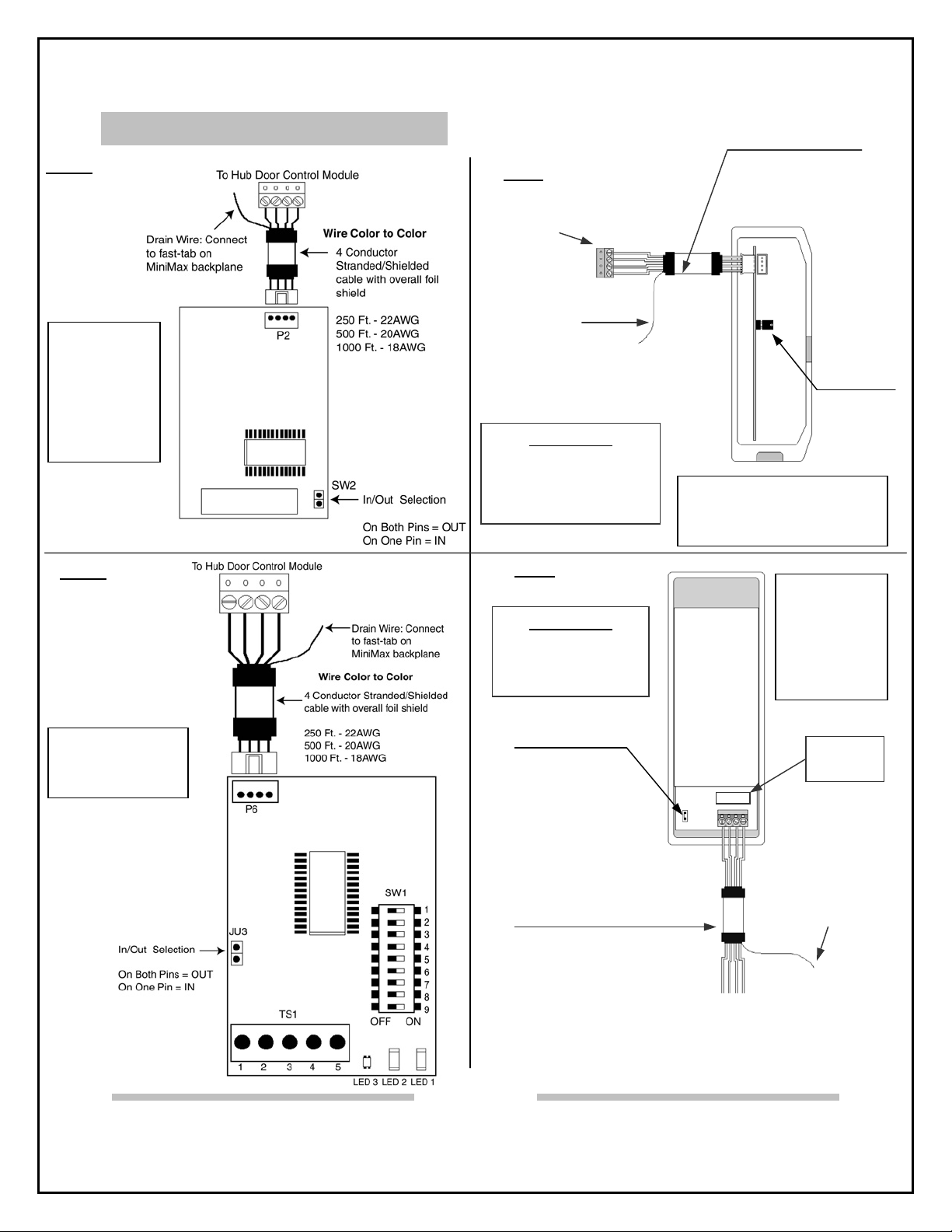
DO
p
Wiring Front End Readers:
Models:
KP500I CR/KP500W
KP500W PRX500W
KP500WP PRX500WM
KP500R TCH500W
NOTE:
These
products
have NOT
been
evaluated by
U.L.
Models:
PROXPOINT
PROXPRO
PROXPRO with
Keypad
MINIPROX
THINLINE II
MAXIPROX
NOTE: These
products are U.L
Listed.
Model:
CR500W
To Hub Door Control
Module
Drain Wire:
Connect to
fast-tab on
Hub MiniMax
backplane
Connection:
BLK to BLK
RED to RED
WHT/BLK to WHT/BLK
WHT/YEL to WHT/YEL
Model:
KP500M
Connection:
Red to POS
Black to NEG
Wht/Black to DI
Wht/Yellow to DO
J1
On – OUT
Off - IN
4C Stranded
Shielded Cable
250’-22AWG
500’-20 AWG
1000’-18AWG
NOTE: This product has
NOT been evaluated by
U.L.
To Hub Door
Control Module
4C Stranded
Shielded Cable
250’-22AWG
500’-20 AWG
1000’-18AWG
S2
On – OUT
Off - IN
NOTE: This
product has
NOT been
evaluated by
U.L.
POS
Drain Wire:
Connect to
fast-tab on
Hub MiniMax
back
NEG
DI
lane
Page 16 of 52
www.ieib.com
MiniMax Installation/Programming Manual
Document # 6055037, Rev. 3.3, D11b
Fax Document Number: 5037
Page 17

Wiring to Front End Readers:
SSWFX
IN/OUT LOGGING IS
PROGRAMMABLE.
SEE SSWFX MANUAL
FOR PROCEDURE.
www.ieib.com
6 Conductor Wire Harness
(Brown and Blue wires are not used)
4 Conductor
Stranded/Shielded
Cable
UP TO 250’- 22 AWG
UP TP 500’- 20 AWG
UP TO 1000’- 18 AWG
To Hub
Door Control
Module
Connections
Four Conductor
Wire Harness
Black
Red
White/Black
White/Yellow
Front End
Terminal Block
to
to
to
to
Black
Red
White/Black
White/Yellow
Drain Wire
must be
terminated
to the Drain
Wire Fast Tab
NOTE: This product has NOT been evaluated by U.L.
Page 17 of 52
MiniMax Installation/Programming Manual
Document # 6055037, Rev. 3.3, D11b
Fax Document Number: 5037
Page 18

Wiring to Front End Readers:
KP500XT and KP500MP
IN/OUT LOGGING
Not available
on KP500XT
Four Conductor
Wire Harness
Black
Red
White/Black
White/Yellow
Connections
Front End
Terminal Block
to
to
to
to
White/Black
White/Yellow
Black
Red
Door Control
To Hub
Module
KP500XT
KP500MP
4 Conductor
Stranded/Shielded
Cable
UP TO 250’- 22 AWG
UP TP 500’- 20 AWG
UP TO 1000’- 18 AWG
IN/OUT LOGGING
See KP500MP instructions for details.
Drain Wire
must be
terminated to
the Drain Wire
Fast -Tab
To Hub
Door Control
Module
Drain Wire
must be
terminated to
the Drain Wire
Fast -Tab
NOTE: These products have NOT been evaluated by U.L.
Page 18 of 52
www.ieib.com
MiniMax Installation/Programming Manual
Document # 6055037, Rev. 3.3, D11b
Fax Document Number: 5037
Page 19

Wiring to Front End Readers:
Prox.pad proximity/keypad
Model Number: 0205676 UL-B
4 Conductor
Stranded/Shielded
Cable
UP TO 250’- 22 AWG
UP TP 500’- 20 AWG
UP TO 1000’- 18 AWG
To Hub
Door Control
Module
Foil Shield
Drain Wire
must be
terminated to
the Drain Wire
Fast -Tab
Wire Harness WireColor Front End Terminal Block
P1
P3
Connections
Black
Red
Green
White
to
to
to
to
Black
Red
White/Black
White/Yellow
NOTE: This product is U.L. Listed.
Page 19 of 52
www.ieib.com
MiniMax Installation/Programming Manual
Document # 6055037, Rev. 3.3, D11b
Fax Document Number: 5037
Page 20

Step 7: Wire a Request to Exit (REX) device and Door Contact to the Hub Door Control
Module
NOTE: EZ-Touch not
evaluated by U.L. Door
contacts must be U.L.
Listed.
NOTE: Use stranded
wire with overall foil
shield for the REX and
Door Contact cables.
Connect the drain with to
the fast-tab on the
backplane.
REX
This is a NORMALLY OPEN loop, when momentarily closed activates the MAIN RELAY for the
length of time programmed with the MASTER CODE.
DOOR
This is a NORMALLY CLOSED loop that tells the Hub Door Control Module the door status.
Auto RE-LOCK
Auto Re-lock automatically solves the problem of people tailgating in behind those using valid access or
egress. This feature allows the programmer to set a long door unlock time. This feature overrides the
main relay timer, de-energizing the main relay 1 second after the Hub Door Control Module sees the door
contact open. In many situations you will find the need for long door unlock time, this allows people
carrying packages enough time to get from the front end reader to the door and open it before the timer
runs out. Other people may only require a few seconds to do the same task. Without auto re-lock, the
door would be left un-locked long enough for people to “tailgate” in behind authorized users. For this
feature to operate properly you have to utilize the door position switch (input) and REMOVE the
loop jumper (JP1).
No programming is necessary. After a valid access or egress the Hub Door Control Module monitoring
the door contact sees the door switch open and de-energizes the main relay immediately re-locking the
lock.
Page 20 of 52
www.ieib.com
MiniMax Installation/Programming Manual
Document # 6055037, Rev. 3.3, D11b
Fax Document Number: 5037
Page 21

Step 8: Wire the Alarm Shunt Relay
The Alarm Shunt Relay is used when the Hub MiniMax is controlling a door that is monitored by an
external alarm system. No programming is required. The Hub Door Control Module energizes both the
Main Relay and Alarm Shunt Relay with any valid access or egress. The Alarm Shunt Relay is used to
shunt the door contact wired to the external alarm system. The door may now be opened without
triggering the external alarm. The Alarm Shunt Relay remains energized until the door is closed. The
Alarm Shunt Relay de-energizes one second after the door is closed. This Relay is rated to handle 1 Amp
of current at either 12 or 24 Volts AC/DC.
NOTE: This feature requires that you wire a DEDICATED door position switch to the Hub Door
Control Module per diagram also REMOVE Loop Jumper (JP1).
Page 21 of 52
www.ieib.com
MiniMax Installation/Programming Manual
Document # 6055037, Rev. 3.3, D11b
Fax Document Number: 5037
Page 22

Step 9: Wire the Door Ajar Relay
This output alerts personnel that the door is being held, or propped open, after a valid access or egress.
To accomplish this the Hub Door Control Module comes equipped with a relay and internal timer circuit.
Once the door has been opened with a valid access or egress the Hub Door Control Module begins to
count until the door closes. The DOOR AJAR RELAY energizes if the amount of time the door is open
exceeds the DOOR AJAR TIME programmed into it the Hub Door Control Module Kit. The alarm then
sounds continuously until the door is closed.
The DOOR AJAR RELAY can be used to switch power to an alarm device (i.e. horn, strobe…). This
Relay is rated to handle 1 Amp of current at either 12 or 24 Volts AC/DC.
Alarm device(s) are not included with IEI equipment.
NOTE: This feature requires that you wire a DEDICATED door position switch to the Hub Door
Control Module per diagram also REMOVE the Loop Jumper (JP1).
Programming the DOOR AJAR TIME: (default DOOR AJAR TIME is 30 seconds)
Door Ajar is the length of time the door can remain open after an authorized access/egress, before the
Door Ajar relay energizes.
Action Press
Enter Program Mode
Program Door Ajar Time
(Enter in 10 second
99 # Master Code
44 # Door Ajar Time # 0 #
Example: 44 # 40 # 0 # (for 40 seconds)
intervals 10-990)
Exit Program Mode
Page 22 of 52
www.ieib.com
MiniMax Installation/Programming Manual
Document # 6055037, Rev. 3.3, D11b
Fax Document Number: 5037
Page 23

Step 10: Wire the Forced Door Relay
This output alerts personnel that the door had been opened without authorization. The FORCED DOOR
ALARM remains energized until a code is entered at the FRONT END or Hub Door Control Module, or the
FORCED DOOR RELAY TIME elapses. The FORCED DOOR RELAY TIME represents how long the
FORCED DOOR RELAY stays energized.
The FORCED DOOR RELAY can be used to switch power to an alarm device (i.e. horn, strobe…).
This relay is rated to handle 1 Amp of current at either 12 or 24 Volts AC/DC.
Alarm device(s) are not included with IEI equipment.
NOTE: This feature requires you to wire a DEDICATED door position switch to the Hub Door
Control Module per the diagram below and to also REMOVE the Loop Jumper (JP1).
Programming FORCED DOOR TIME:
Forced Door is the length of time the Forced Door relay energizes upon an invalid ingress.
www.ieib.com
Action Press
Enter Program Mode
Program Forced Door Time
(Enter in 10 second
intervals 10-990; Entering
00 latches the output)
Exit Program Mode
(default FORCED DOOR TIME is 10 seconds)
99 # Master Code
45 # Forced Door Time # 0 #
Example: 45 # 40 # 0 # (for 40 seconds)
Page 23 of 52
MiniMax Installation/Programming Manual
Document # 6055037, Rev. 3.3, D11b
Fax Document Number: 5037
Page 24

Step 11: Configure the Hub MiniMax/MiniMax II to Print
There are two methods to print from the Hub MiniMax/MiniMax II (without software).
1. Using the Infrared Handheld Printer (IRPRINT).
2. Connecting the Hub Door Control Module to a SERIAL LINE PRINTER (only way to print LIVE).
Both methods are described in this section.
Hub MiniMax Modules are equipped with a 1000 event Transaction Log. Hub MiniMax II modules can
hold 1,500 events. This means that the Door Control Module records events occurring at the door. When
the log buffer reaches its capacity of events, the oldest event is overwritten with the new event. (NOTE:
The first transaction on the list is the most recent transaction.)
You can program the Hub Door Control Module to mask out (not record) certain events. This feature is
used in situations where the end user does not want the transaction buffer to be filled with non-essential
transactions. The commands to record or mask an event are located in section 4.4.3.
It is also possible to print a list of the Users programmed into a Hub Door Control Module. See section
4.4.5.
The Transaction Log (Audit Trail) and User List can also be accessed using the Secured Series
Software to print with a computer. Please see the Secured Series Software Manual for this
information.
Programming the DOOR NUMBER into the Hub Door Control Module
When a Hub Door Control Module is networked with other door controllers (HubMax, HubMax II, MiniMax,
MiniMax II, HubPlus Kits or stand-alone Hubs), you need to program a unique DOOR NUMBER for each
door controller.
Without a DOOR NUMBER the network will not communicate to either a printer or a PC.
A DOOR NUMBER should be programmed into each Hub Door Control Module even when not
networked to other door controllers. The DOOR NUMBER prints out on the transaction log so you can
distinguish which door was accessed.
Every Secured Series Controller is factory set to DOOR 01.
Programming Procedure:
Action Press
Enter Program Mode
Set Door Number
(DN = DOOR NUMBER which must be in a
two-digit format: Door 1 = 01, Door 2 = 02,
Door 32= 32)
Exit Program Mode
99 # (Master Code)
43 # 0 # DN #
Page 24 of 52
www.ieib.com
MiniMax Installation/Programming Manual
Document # 6055037, Rev. 3.3, D11b
Fax Document Number: 5037
Page 25

11A: Printing From Hub MiniMax Using Handheld Infrared Printer
To Print:
A. Enter the DUMP CODE (if programmed) at Hub Door Control Module or present the DUMP TOKEN
(if programmed) at FRONT END READER.
B. If there is no DUMP CODE or TOKEN you must either program one or:
1. Put Hub Door Control Module into Program Mode: 99 # (MASTER CODE)
starts flashing.
2. Enter command to Print Audit Trail (70#0#0#**), or Print User List (25#0#0#**), see section
4.4.3 and 4.4.5.
Once you have performed either option A or B, the Red and Green LED's on the front of the Hub Door
Control Module start flashing, then:
• Hold the Handheld IR Printer up to the Hub MiniMax Backplane (as shown above).
• Face the IR Port on the printer towards the IR Port on the Hub MiniMax Backplane.
• The printer must be no further than 1 to 1½ inches away from the IR Port.
yellow LED
Page 25 of 52
www.ieib.com
MiniMax Installation/Programming Manual
Document # 6055037, Rev. 3.3, D11b
Fax Document Number: 5037
Page 26

11B: Connecting a Serial Line Printer to the Hub MiniMax/MiniMax II Backplane
Connections/ Wiring Requirements
Wire 4 Conductor Stranded/ Shielded
cable between Port A terminals and
DB25 Connector.
Port A to DB25
GND Pin 7 1000’ 18
AO Pin 2 250’ 22
AI Pin 3 500’ 20
www.ieib.com
Dist to AWG
Page 26 of 52
IEI recommends 4 different serial line-printers.
The printers are identified along with their
wiring and programming instructions on the
next page.
MiniMax Installation/Programming Manual
Document # 6055037, Rev. 3.3, D11b
Fax Document Number: 5037
Page 27

Wiring and Programming serial line-printers for use with the Hub MiniMax
IEI recommends the following four serial line-printers:
Epson LQ300 Okidata 184 Microline
Citizen GSX-190 Okidata 320 Turbo
Note: All interconnecting devices must be U.L. Listed.
Epson LQ300 or the Citizen GSX-190:
Wiring Programming
Follow the wiring instructions on the
previous page.
Okidata 184 Microline:
Wiring Programming
In addition to the wiring instructions
on the previous page, short these
pins on the Male DB-25 Connector:
• Short Pin 20 to Pin 6
• Short Pin 4 to Pin 5
Okidata 320 Turbo:
Wiring Programming
In addition to the wiring instructions
on the previous page, short these
pins on the Male DB-25 connector:
• Short Pin 20 to Pin 6
• Short Pin 4 to Pin 5
Program the printer so the following settings are active:
• Serial Mode, 1200 baud
• 8 Data Bits
• 1 Stop Bit
• Auto Line Feed is enabled
Dip Switch Settings on
the mother-board:
• 1,2,3,4,8 OFF
• 5,6,7 ON
Dip Switch Settings on the serial-card:
Bank 1 Bank 2
1, 2, 3, 5, 6: ON 1, 2, 4, 6, 7: ON
4: Off 3, 5: OFF
7, 8: Not Used 8: Not Used
Program the printer so the following settings are active:
• Serial Mode, 1200 baud
• 8 Data Bits
• 1 Stop Bit
• Auto Line Feed is enabled
To Print:
1. Enter your DUMP CODE (if programmed) or present your DUMP TOKEN (if programmed).
2. If you don’t have a DUMP CODE or TOKEN you must either program one or:
• Put the Hub Door Control Module into Program Mode: 99 # (MASTER CODE)
• Enter PRINT TRANSACTION LOG (25#0#0#**), or PRINT USER LIST (70#0#0#**)
Once you have performed either option A or B, the bi-color LED on the Hub Door Control Module starts
alternating RED/GREEN. The contents of the Transaction Log Buffer then start printing out on the printer.
You can also set the Hub Door Control Module to PRINT LIVE.
When this feature is enabled the Hub Door Control Module sends events to the printer as they occur at
the door. To set the Hub Door Control Module to PRINT LIVE you must:
PRINT LIVE is NOT recommended for heavy traffic systems with multiple doors. Events
occurring simultaneously at more than one door will collide and the printout will be illegible.
www.ieib.com
commands
• Put the Hub Door Control Module into Programming Mode: 99 # (MASTER CODE)
• Enter the command to enable PRINT LIVE: 31 # 10 # 1 # **
Page 27 of 52
MiniMax Installation/Programming Manual
Document # 6055037, Rev. 3.3, D11b
Fax Document Number: 5037
Page 28

Step 12: Network the Hub MiniMax/MiniMax II
This step describes how to network the Hub MiniMax/MiniMax II to other Hub Door Controllers and how to
connect it to it a modem for remote access using PC.
For instructions and diagrams to connect a PC (Personal Computer) to the Hub MiniMax consult the
Hardware Installation Manual
(Document # E000- 0010), which is in the Secured Series Software Kit
(included).
Remote Access
The Hub MiniMax can be accessed from a remote site via modem. This enables you to manipulate any
of the data in the system as if you were at the site with your personal computer, but via phone. This is
described in this section.
NOTE: The modem interface was not evaluated by U.L.
At the Hub MiniMax
For each network you need to install the IEI Secured Series HubModem Kit (Part #: SS-MODEM). It is
recommended that the site with the Hub MiniMax should have a dedicated phone line available to use this
feature. The dedicated line cannot be through a PBX system.
The Hub MiniMax Backplane has an eight-position pin rail, labeled J2, designed to plug an IEI modem
onto it. The pin rail is located on the left side of the PCB (see diagram in section 1.5). The modem
board has a corresponding connector mounted on the bottom side of the board so the components are
facing away from the module when connected. It is then supported by two card guides on both ends
that snap into holes in the Backplane. The pin rail makes all the connections necessary for the modem
to operate and no additional wiring is needed. You just need to connect the phone line. The ON/OFF
switch on the Backplane also controls power to the modem connector.
For instructions and diagrams to connect the HubModem Kit to the Hub MiniMax consult the Secured
Series HubModem Installation Guide
HubModem Kit.
Before the HubModem Kit became available IEI specified the Boca 14.4 for use at the Hub MiniMax,
which is no longer available, but since there may still be units out there, this manual covers all the
programming commands used with the Boca 14.4.
To enable remote communication on the Hub MiniMax you must first enable Remote Access then Select
the Modem String in the Hub Door Control Module:
Action Press
Enter Program Mode
Enable Remote Access
Selecting the Modem String
For HubModem Kit
For Boca 14.4 only
Exit Program Mode
Enter the Self-Test
This initializes the modem
(Document #: 6060551), which is included in the Secured Series
Tech Note: When connecting the IEI
99 # (Master Code)
31 # 8 # 1 #
35 # 2 # 0 #
35 # 1 # 0 #
7 8 9 0 # 1 2 3 4 5 6
Secured Series HubModem Kit to a
network of two or more Hub MiniMax
Backplanes:
The
SYSTEM SWITCH on the first
Backplane must be set to REMOTE.
The
SYSTEM SWITCH on the second
Backplane must be set to
LOCAL
Page 28 of 52
www.ieib.com
MiniMax Installation/Programming Manual
Document # 6055037, Rev. 3.3, D11b
Fax Document Number: 5037
Page 29

At the remote PC
Following these steps to set up your PC to operate remotely.
1. Install the IEI Secured Series Software Kit
2. Install one of 4 external modems for your PC.
The four external modems that IEI supports are:
1. Boca 14.4 (no longer available)
2. Boca 33.6
3. US Robotics 33.6
4. US Robotics 56k v.90
For complete instructions for setting up your PC, please consult the appropriate documents in the IEI
Secured Series Software kit.
www.ieib.com
, which is supplied with Hub MiniMax.
Page 29 of 52
MiniMax Installation/Programming Manual
Document # 6055037, Rev. 3.3, D11b
Fax Document Number: 5037
Page 30

12A: Networking Hub MiniMax Backplanes - Method 1
If the two Hub MiniMax units are within 6 feet of each other, use the 4 Conductor Straight Patch Cord to
connect from Port C of the first Hub MiniMax to Port A of the second Hub MiniMax.
Page 30 of 52
www.ieib.com
MiniMax Installation/Programming Manual
Document # 6055037, Rev. 3.3, D11b
Fax Document Number: 5037
Page 31

12B: Networking Hub MiniMax Backplanes - Method 2
If the two Hub MiniMax units are greater than 6 feet from each other, use a three-conductor stranded and
shielded cable to connect from the Port C screw terminal block on the first Hub MiniMax to the Port A
screw terminal block on the second Hub MiniMax.
Wiring Requirements: Three-Conductor stranded and shielded cable using the following wire gauges:
250 Feet: 22 AWG; 500 Feet: 20 AWG; 1000 Feet: 18 AWG.
1st Hub MiniMax 2nd Hub MiniMax
Terminal Block Terminal Block
GND Terminal GND Terminal
RX Terminal A1 Terminal
TX Terminal T0 Terminal
Connections:
Page 31 of 52
www.ieib.com
MiniMax Installation/Programming Manual
Document # 6055037, Rev. 3.3, D11b
Fax Document Number: 5037
Page 32

12C: Networking Hub MiniMax to HubPlus Kit - Method 1
If the two units are within 6 feet of each other use the 4 Conductor Straight Patch Cord to connect from
Port C of the Hub MiniMax to Port A of the HubPlus Kit.
Page 32 of 52
www.ieib.com
MiniMax Installation/Programming Manual
Document # 6055037, Rev. 3.3, D11b
Fax Document Number: 5037
Page 33

12D: Networking Hub MiniMax to HubPlus Kit - Method 2
If the two units are greater than 6 feet from each other, use a three-conductor stranded and shielded
cable to connect from the Port C screw terminal block on the Hub MiniMax to the Port A screw terminal
block on the second HubPlus Kit.
Wiring Requirements: Three-Conductor stranded and shielded cable using the following wire gauges:
250 Feet: 22 AWG; 500 Feet: 20 AWG; 1000 Feet: 18 AWG.
www.ieib.com
Hub MiniMax TS1 Hubplus Kit
Terminal Block Port A
GND Terminal Green Terminal
TX Terminal Blue Terminal
RX Terminal Gray Terminal
Connections:
Page 33 of 52
MiniMax Installation/Programming Manual
Document # 6055037, Rev. 3.3, D11b
Fax Document Number: 5037
Page 34

Step 13: Complete connections between the 16.5 VAC transformer and Hub MiniMax
Connect the 16.5 VAC Transformer (included with the Hub MiniMax) to the Backplane at the terminals
marked AC.
Provided with the Hub MiniMax are Backup Battery Connection Cables. Connect these cables from your
12V battery (7AH Recommended) to the Hub MiniMax Backplane at the terminals marked B+ and B-.
Polarity is an issue! Be sure you know which battery terminals are positive and negative BEFORE
you connect your battery to the Hub MiniMax Backplane.
Page 34 of 52
www.ieib.com
MiniMax Installation/Programming Manual
Document # 6055037, Rev. 3.3, D11b
Fax Document Number: 5037
Page 35

Step 14: Power up the System
Plug the transformer into a grounded 110 VAC electrical outlet. You should now have power to your
system. Check the power status by checking the following:
On the Hub MiniMax Backplane:
• LED 1 should be lit - This indicates that AC Power is present
• LED 3 should be lit - This indicates that DC Power is available on the Backplane
• LED 4 should be lit - This indicates that power is present at the Lock Output
• LED 5 should be lit - This indicates that power is present at the Aux Output
On the Hub Door Control Module:
• LED 2 should be lit - This indicates that the Hub MiniMax Module is receiving power
• LED 3 should be lit - This indicates that the Front End Reader is receiving power
If the above requirements are met the system is now powered up and ready for programming and
operation. If the above requirements are not met see the Troubleshooting Section below.
Troubleshooting
Hub MiniMax Backplane
Symptom Probable Solution
1. Disconnect the transformer from the Backplane and read the AC output.
LED 1 is not lit.
If the transformer reads
16.5 VAC and LED 1 is
not lit.
If the transformer does
not read 16.5 VAC.
2. Verify the AC output from the transformer is 16.5 VAC
1. Unplug the transformer from the electrical outlet.
2. Reconnect the transformer to the Backplane.
3. Confirm you have solid connections on the TS2 Terminal Block.
4. Plug transformer back into electrical outlet.
5. If problem persists CALL IEI TECH SUPPORT.
1. Unplug the transformer from the electrical outlet.
2. Read the AC output from the electrical outlet and verify that 110-120
VAC is present.
3. If this voltage is not present, consult an electrician.
Hub Door Control Module
Symptom Probable Solution
1. Check the connection between the Hub Door Control Module and the
Backplane.
LED 2 is not lit.
LED 3 is not lit
2. Confirm that the pins on the “J1 Connector” on the backplane are
properly mated to the “S1 Connector” on the Hub Door Control Module.
1. This indicates that the BLACK and RED lines going to the Front End
Reader are shorted.
2. Disconnect the Front End Reader and see if LED 3 turns on. If LED 3
does not illuminate there may be a problem on your Hub Door Control
Module.
3. CALL IEI TECH SUPPORT.
Page 35 of 52
www.ieib.com
MiniMax Installation/Programming Manual
Document # 6055037, Rev. 3.3, D11b
Fax Document Number: 5037
Page 36

4.0 Programming the Hub MiniMax/MiniMax II
This section contains the details of programming the Hub MiniMax/MiniMax II Door Control Module.
4.1 Programming Methods
There are two methods of programming the Hub Door Control Modules. They are as follows:
1. Programming directly to a Hub Door Control Module using the detachable keypad, which is
pre-mounted on the Hub Door Control Module.
2. Programming all information through the Secured Series Software and exporting that
information to the Hub Door Control Module(s).
This manual only covers the first method (programming directly to Hub Door Control Module),
shown below. Information on the second method is in the Secured Series Software User Manual.
Programming using method #1
You can connect the detachable keypad to either S2A or S2B connectors on the Hub Door Control
Module, depending on which way you mount the Hub MiniMax Cabinet. Use S2A to mount the cabinet
horizontally and use S2B to mount it vertically.
Page 36 of 52
www.ieib.com
MiniMax Installation/Programming Manual
Document # 6055037, Rev. 3.3, D11b
Fax Document Number: 5037
Page 37

4.2 Programming Features
• Each Hub MiniMax Module has 500 user locations, Hub MiniMax II has 2000 user locations
• Location 1 is the Master Code
• The Master Code is used to put the Hub Door Control Module into Program Mode
• The Master Code can also be used to open the door as any user code
• This leaves 499 (Hub MiniMax) / 1999 (Hub MiniMax II) locations to be dedicated to user data
• User data can be data from User Token
chip, touch keys) or keypad codes
• A User Token
• Location 1 can only be programmed as a code!
• Code data for all model keypads can be from one to six digits in length, and numbers can be
repeated within a User Code
Programming Example:
Objectives:
• Change MASTER CODE to 4321.
• Set RELAY TIME to 10 seconds.
• Add USER CODE of 2268 to USER LOCATION 2.
• Set DOOR AJAR TIME to 440 seconds.
• Enable PRINT LIVE.
Perform the following actions on the Hub Door Control Module programming keypad:
Action Press
Enter Program Mode
Change MASTER CODE to 4321
Set RELAY TIME to 10 seconds
Add USER CODE of 2268 to USER LOCATION 2
Set DOOR AJAR TIME to 440 seconds
Enable PRINT LIVE
EXIT Program Mode
cannot be programmed into location 1.
(such as a magnetic stripe card, proximity cards, touch
99 # (MASTER CODE)
10 # 1 # 4321 4321
2 # 2268 2268
44 # 440 # 0 #
31 # 10 # 1 #
Page 37 of 52
www.ieib.com
MiniMax Installation/Programming Manual
Document # 6055037, Rev. 3.3, D11b
Fax Document Number: 5037
Page 38

A
4.3 Sending Information Between Networked Hub Door Controllers
(Note: Feature not available with Hub MiniMax II Door Control Module)
IEI Secured Series Door Controllers have the ability to send pre-programmed information between
networked door controllers. This is useful for applications that have networked controllers but are not
using the Secured Series Software to program the controllers with a PC. This feature also requires that
you have access to both door controllers because it’s done through the detachable keypad on each
controller.
This feature requires two door controllers:
• The “SOURCE” door controller (programmed with the information you want to send)
• The “DESTINATION” door controller (where you want the information to be received)
The SOURCE and DESTINATION controllers can be any controller in the network, regardless of the door
number. Below is an overview of the procedure. Detailed instructions and diagram are on the next
page.
Procedure Overveiw:
1. At the DESTINATION controller:
• Put the controller into program mode.
• Enter the command to set controller into receive mode (BI-COLOR LED flashes RED/GREEN).
2. At the SOURCE controller:
• Put the controller into program mode.
• Enter the command to send the data (The YELLOW and GREEN LED’s flash simultaneously).
3. After the Data Transmission is complete:
• The GREEN LED on the source controller reverts to solid RED, with a slowly flashing YELLOW.
• Exit progam mode on both controllers.
Note: There are two types of information that you can send between controllers:
• RANGE OF USERS
LL DATA
•
Sending a RANGE OF USERS:
This feature is used to send pre-programmed USER INFORMATION from one controller to another.
USER INFORMATION is the code and/or token programmed into a USER LOCATION.
Sending ALL DATA :
This feature is used to send the entire programming of one controller to another. This includes all USER
INFORMATION and all DOOR SETTINGS. DOOR SETTINGS include:
• DOOR NUMBER
• MAIN RELAY TIME
• FORCED DOOR TIME
• DOOR AJAR TIME
• PRINTER OUTPUT PORT
• KEYPRESS FEEDBACK STATUS
Page 38 of 52
www.ieib.com
MiniMax Installation/Programming Manual
Document # 6055037, Rev. 3.3, D11b
Fax Document Number: 5037
Page 39

Below are detailed instructions on sending information between door controllers:
Step 1: At the Destination Door Controller
SOURCE
DESTINATION
Action Press
Enter Program Mode
Program the door
controller to RECEIVE
DATA
LED Status:
• BI-COLOR-LED on Controller will flash
RED/GREEN
99 # (Master Code)
29 # 0 # 0 #
Step 2: At the Source Door Controller
Action Press
Enter Program Mode
Method 1
Copy a RANGE OF USERS
FFF – first USER LOCATION in range, Example: 001
LLL – last USER LOCATION in range, Example: 500
Method 2
Copy ALL DATA
LED Status:
• During the transmission of data: The YELLOW and
the GREEN LED's flash simultaneously
• Once the data transmission is complete: the GREEN
LED reverts to a solid RED, with a flashing YELLOW
99 # (Master Code)
20 # FFF # LLL #
21 # 0 # 0 #
SOURCE
DATA TRANSMISSION
DESTINATION
Step 3: At the SOURCE and Destination Door Controller
Action Press
Exit Program Mode
www.ieib.com
Page 39 of 52
MiniMax Installation/Programming Manual
Document # 6055037, Rev. 3.3, D11b
Fax Document Number: 5037
Page 40

4.4 Printing the Transaction Log and User List
The Hub MiniMax/MiniMax II Door Control Module has the capability to print a complete user list and
transaction log. The Hub MiniMax can store up to 500 users and 1000 events in the transaction event
buffer. The Hub MiniMax II can store up to 2000 users and 1500 events in the transaction event buffer.
The transaction event buffer stores events (User In, Forced Door, etc…) that occur at the door the Hub
Door Control Module is controlling. This section describes the features relating to these functions.
4.4.1 Selecting the Printing Output Port
The first thing you need to do before you can print anything is choose which method of printing you want
to use. The Hub MiniMax/MiniMax II Backplane is equipped with two output ports for printing. They are:
1. Infra-Red (IR) LED – for use with the hand-held infra-red printer (IRPRINT)
2. Serial RS-232 – for use with a serial line-printer
After you’ve selected which port you want to use, you have to program the Hub Door Control Module to
use that port. Enter the appropriate command below on the Hub Door Control Module keypad.
Action Press
Enter Program Mode
Select IR Port
OR
Select RS-232 Port
Exit Program Mode
99 # (Master Code)
31 # 03 # 0 #
31 # 03 # 1 #
4.4.2 Setting the Time/Date and Door Number
To enable the accurate recording of the events that occur at a door the TIME, DATE and the DOOR
NUMBER must be programmed into the Hub Door Control Module.
Action Press
Enter Program Mode
Set TIME in real time clock
Set DATE in real time clock
99 # (Master Code)
41 # HHMM # 0#
HHMM- Hours and Minutes in 24 hour format (Military Time)
42 # MMDDYY # Day of Week #
MMDDYY- Month, Day and Year all in two-digit numbers
Day of Week (Sunday=1, Monday=2, Tuesday=3…)
Set DOOR NUMBER
Exit Program Mode
43 # 0 # DN #
DN- a double-digit number from 01 to 32
Page 40 of 52
www.ieib.com
MiniMax Installation/Programming Manual
Document # 6055037, Rev. 3.3, D11b
Fax Document Number: 5037
Page 41

4.4.3 Setting/Masking Events for logging in Event Buffer
This option enables you to select which events you want to record in the Event Buffer. This eliminates the
possibility of the log filling up with events that have no bearing on your needs. Enter these commands on
the Hub Door Control Module keypad to select the events.
Action Press
Event
Number
1
2
3
4
5
6
7
8
Enter Program Mode
Disable/Enable recording of an
Event
Exit Program Mode
Event Numbers are
listed below next to
the corresponding
Event Name.
Event Name Event
Access Denied
Program Denied
Program Mode
Request to Exit (REX)
Door Ajar
Door Closed
Forced Door
Log Erased
99 # (Master Code)
73 # (Event Number) # (0/1) #
1 = Record
0 = Do Not Record
Event Name
Number
16
17
18
19
20
21
22
23
Print
In (User Entered)
Out (User Egress)
Bad Timezone
Toggle On
Toggle Off
First-In Auto-Unlock
Relock
Page 41 of 52
www.ieib.com
MiniMax Installation/Programming Manual
Document # 6055037, Rev. 3.3, D11b
Fax Document Number: 5037
Page 42

4.4.4 Printing the Transaction Log
Printing the Transaction Log (list of events recorded in chronological order) can be accomplished in two
ways.
1. Entering a DUMP USER (code or token).
2. Putting the Hub Door Control Module into Programming Mode and entering the command to
print the Transaction Log.
1. Commands for programming for a dump code or card:
Action Press
Enter Program Mode
Assign LOG DUMP code
Assign LOG DUMP token
Exit Program Mode
99 # (Master Code)
2 # (User Location) # (New Code) (New Code)
2 # (User Location) # (Swipe Token at Reader)
To use a DUMP USER to print the Transaction Log:
• If the DUMP USER is a code it can be entered at either the Hub Door Control Module
programming keypad or a keypad Front End Reader.
• If the Dump User is a card it can only be used at the Front End Reader.
2. Print the Transaction log without a DUMP USER:
Action Press
Enter the Programming Mode
Print the Transaction Log
After Print is complete Exit the Program Mode
99 # (Master Code)
70 # 0 # 0 #
After the Transaction Log has been printed it may be desirable to erase the Event Buffer
Action Press
Programming Mode press
Erase the Event Buffer
After Print is complete Exit the Program Mode
99 # (Master Code)
76 # 00000 # 00000 #
4.4.5 Printing a User List
It is possible to print the USER LIST of the Hub Door Control Module. This printout contains the USER
LOCATION and USER CODE or encoded USER TOKEN associated with it.
Action Press
Enter the Programming Mode press
Print USER LIST command
After Print is complete Exit the Program Mode
99 # (Master Code)
25 # 0 # 0 #
Page 42 of 52
www.ieib.com
MiniMax Installation/Programming Manual
Document # 6055037, Rev. 3.3, D11b
Fax Document Number: 5037
Page 43

4.5 Programming Daylight Savings Time
Note: This feature is only available in the MiniMax II.
The Hub DCM supports Daylight Savings Time, which can be enabled or disabled by using the
commands below. Daylight Savings Time is enabled by default.
Action Press
Enter Program Mode
Disable Daylight Savings Time
OR
Enable Daylight Savings Time
Exit Program Mode
The Hub DCM can also be programmed for either US or European Daylight Savings Time format. To
select the format use the commands below.
Action Press
Enter Program Mode
Select US Daylight Savings Time Format
Select European Daylight Savings Time Format
Exit Program Mode
The US and European Daylight Savings Time formats are described below.
US DST Format
Begins First Sunday in April at 2:00 AM
End Last Sunday in October at 2:00 AM
European DST Format
Begins Last Sunday in March at 2:00 AM
Ends Last Sunday in October at 2:00 AM
Page 43 of 52
www.ieib.com
99 # (master code)
31 # 16 # 1 #
31 # 16 # 0 #
99 # (master code)
31 # 17 # 0 #
31 # 17 # 1 #
MiniMax Installation/Programming Manual
Document # 6055037, Rev. 3.3, D11b
Fax Document Number: 5037
Page 44

5.0 Programming Options Chart
The following chart is provided as a quick reference to experienced programmers.
Explanations of these programming commands are available in Section 4 of this
manual.
To ENTER Programming Mode: Press 99 # (master code)
To EXIT Programming Mode: Press
Action Desired Press
1. Enter Program Mode
2. Exit Program Mode
3. Change Master Code
and Main Relay Time
Adding Users
Notes: “User Location” is the number of the memory slot the user is to occupy.
HubMax: User 2 to 500; HubMax II: User 2 to 2000
“Token” refers to access media (mag card, prox card, prox key or touch chip)
4. Code Only
5. Token Only
6. Code and Token
7. Code or Token
8. Sequentially adding
users (Token Only)
Add/Change Users to Toggle the Main Relay
9. Code Only
10. Token Only
11. Code and Token
12. Code or Token
Deleting Information
13. Delete User
14. Reset System
Defaults Only
15. Erase Entire Unit and
Reset Defaults
16. Delete Transaction
Log Buffer
Programming System Options
17. Select IR LED
18. Select RS-232 Port
19. Enable Time Zone
20. Disable Time Zone
21. Enable Auto-Unlock
22. Disable Auto-Unlock
23. Enable 1st IN AutoUnlock
99 # (Master Code)
Must be entered prior to any programming. Default master code is 1234.
Must be entered when programming is finished
(Relay Time) # 1 # New Code New Code
Relay Time must be a two-digit number from 01-90 seconds.
Example: 10 # 1 # 4321 4321
(Sets the relay time to 10 seconds and changes master code to 4321)
(User Location) # (New Code) (Repeat New Code)
(User Location) # (Swipe Token at Reader Head)
(User Location) # (New Code) (Repeat New Code) (Swipe)
52 # 1 # (User Location) # (New Code) (Repeat New Code) (Swipe)
53 # 1 # (Starting User Location) # (Swipe Tokens at Reader Head)
00 # (User Location) # (New Code) (New Code)
00 # (User Location) # (Swipe Token at Reader Head)
00 # (User Location) # (New Code) (New Code) (Swipe)
52 # 00# (User Location) # (New Code) (New Code) (Swipe)
(User Location) #
46 # 0 # 0 #
46 # 00000 # 00000 #
76# 00000 # 00000 #
31 # 03 # 0 #
31 # 03 # 1 #
31 # 04 # 1 #
31 # 04 # 0 #
31 # 05 # 1 #
31 # 05 # 0 #
31 # 07 # 1 #
Page 44 of 52
www.ieib.com
MiniMax Installation/Programming Manual
Document # 6055037, Rev. 3.3, D11b
Fax Document Number: 5037
Page 45

Programming Options Chart (continued)
g
To Enter Programming Mode Enter: 99 # Master Code
To Exit Pro
24. Disable 1
Unlock
25. Enable Remote
Access
26. Disable Remote
Access
27. Enable Duress
28. Disable Duress
29. Select Modem String
(HubModem)
30. Select Modem String
(Boca 14.4,only)
31. Enable Print Live
32. Disable Print Live
33. Enable Log Almost
Full Warning
34. Disable Log Almost
Full Warning
35. Enable Panic
36. Disable Panic
ramming Mode Enter
st
IN Auto-
31 # 07 # 0 #
31 # 08 # 1 #
31 # 08 # 0 #
31 # 9 # 1 #
(Duress uses the Door Ajar relay)
31 # 9 # 0 #
35 # 2 # 0 #
35 # 1 # 0 #
31 # 10 # 1 #
31 # 10 # 0 #
31 # 11 # 1 #
31 # 11 # 0 #
31 # 12 # 1 #
(Panic uses the Door Ajar relay)
31 # 12 # 0 #
Note: Options 16 and 17 (below) are only available in the HubMax II controller.
37. Enable Daylight
Savings Time
38. Disable Daylight
Savings Time
39. Select US DST
Format
40. Select European DST
Format
31 # 16 # 0 #
31 # 16 # 1 #
31 # 17 # 0 #
31 # 17 # 1 #
Note: Commands 20, 21 and 29 (below) are not supported in the HubMax II controller.
41. Set Controller to
Receive Data
42. Send a Range of
Users
43. Send All Data
29 # 0 # 0 #
20 # FFF # LLL #
FFF = First User Location; LLL = Last User Location
21 # 0 # 0 #
(Sends all users and door settings)
Programming Access Control Features
44. Set Time in real time
clock
45. Set Date in real time
clock
46. Set Door Number
47. Set Door Ajar Time
48. Set Forced Door
Time
41 # HHMM # 0#
HHMM- Hours and Minutes in 24 hour format (Military Time)
42 # MMDDYY # Day of Week #
MMDDYY- Month, Day and Year all in two-digit numbers
Day of Week (Sunday=1, Monday=2, Tuesday=3…)
43 # 0 # DN #
DN- a two-digit number from 01 to 08
44 # (DOOR AJAR TIME) # 0 #
DOOR AJAR TIME- in 10 second intervals from 10-900
45 # (RELAY TIME) # 0 #
FORCED DOOR TIME- in 10 second intervals from 10-900
Page 45 of 52
www.ieib.com
MiniMax Installation/Programming Manual
Document # 6055037, Rev. 3.3, D11b
Fax Document Number: 5037
Page 46

Programming Options Chart (continued)
To Enter Programming Mode Enter: 99 # Master Code
To Exit Programming Mode Enter
Programming Transaction Log Commands
49. Assign Log Dump
Code
50. Assign Log Dump
Token
51. Print Transaction Log
52. Delete Transaction
Log
53. Print the User List
2 # (User Location) # (New Code) (New Code)
2 # (User Location) # (Swipe Token at Reader)
70 # 0 # 0 #
76# 00000 # 00000 #
25 # 0 # 0 #
Page 46 of 52
www.ieib.com
MiniMax Installation/Programming Manual
Document # 6055037, Rev. 3.3, D11b
Fax Document Number: 5037
Page 47

6.0 Definitions of terms and Hub MiniMax Functions
Please refer to these definitions of terms when consulting the Programming Options Chart.
COMMON TERMS
MASTER
CODE
This code is stored in USER LOCATION 1 and activates the MAIN RELAY. This
code is also used to put the Hub Door Control Module into Program Mode by
entering 99#MASTER CODE
.
This is the number of the actual memory register that user data is stored in and they
USER LOCATION
range from 2 to 500 (Hub MiniMax) or 2 to 2000 (Hub MiniMax II). USER
LOCATION 1 is reserved for the MASTER CODE only and is defaulted to 1234.
This is a two-digit number that represents the number of seconds the MAIN RELAY
is energized. It is programmed in association with the MASTER CODE.
RELAY TIME
For Example: The Default RELAY TIME associated with the MASTER CODE is 05
for five seconds.
This is the actual sequence of numbers that the user enters, followed by the
ASTERISK, to gain access to the door.
USER CODE
For Example: If you have programmed a keypad code of 2468 into a USER
LOCATION. To gain access to the door controlled from the Hub Door Control
Module, enter 2468
at the Front End Reader.
This type of user is assigned a RELAY TIME of 00. A TOGGLE USER can LATCH
TOGGLE USER
USER
TOKEN
the MAIN RELAY (Energize or De-energize), until the same code or another toggle
code is entered.
A form of access media such as a Magnetic Swipe Card, Proximity Card, Proximity
Key or Touch Chip.
This is the address programmed into the Hub Door Control Module that is used
when networking Hub Door Control Modules. The Door Number is a two-digit
DOOR NUMBER
number.
For Example: All Hub Door Control Modules are factory set to Door Number 01.
This feature uses the Real Time Clock in the Hub Door Control Module. When
enabled, the Hub Door Control Module automatically UNLOCKS the door at 9 A.M.
AUTO UNLOCK
and LOCKS the door at 5 P.M. (default). Note: Time Zone must be enabled for
this feature to work.
PRINT LIVE
This sends event reports to a serial LINE-PRINTER as they occur 24 hours a day.
This feature causes the YELLOW LED on the Hub Door Control Module to blink
LOG ALMOST FULL
WARNING
once every 8 seconds when the Transaction Log Buffer reaches 80% of capacity or
more. You can reset the FLASHING YELLOW LED by entering the self-test on
the Hub Door Control Module through the Detachable Keypad.
Page 47 of 52
www.ieib.com
MiniMax Installation/Programming Manual
Document # 6055037, Rev. 3.3, D11b
Fax Document Number: 5037
Page 48

ACCESS CONTROL FEATURES
This is a number that represents the number of seconds the FORCED DOOR
RELAY is energized. It can be programmed from 10 to 900 seconds in 10-second
intervals (10,20,30….) or it can be set to LATCH by entering a time of 00.
FORCED DOOR TIME
NOTE: When the FORCED DOOR is set to a LATCH TIME the FORCED DOOR
RELAY remains energized until an authorized user is recognized at the Front End
Reader.
This is a number that represents the number of seconds the door can be seen as
DOOR AJAR TIME
open before the DOOR AJAR RELAY is energized. It can be programmed from
10 to 900 seconds in 10-second intervals (10,20,30….)
TRANSACTION LOG COMMANDS
LOG DUMP CODE
This special USER CODE cannot open the door, when entered the Hub Door
Control Module prints the contents of the TRANSACTION LOG BUFFER.
LOG DUMP TOKEN
LOG EVENTS
ACCESS DENIED
PROGRAM DENIED
REX
DOOR AJAR
DOOR CLOSED
FORCED DOOR
LOG ERASED
PRINT
IN
OUT
BAD TIME ZONE
TOGGLE ON
TOGGLE OFF
First -In AUTO –
UNLOCK
RE-LOCK
This special USER TOKEN cannot open the door, when entered the Hub Door
Control Module prints the contents of the TRANSACTION LOG BUFFER.
An unrecognized USER attempted to gain ACCESS.
An unrecognized MASTER CODE tried to enter PROGRAM MODE.
Free Exit (normally-open device wired to REX terminals was energized)
The door was held open longer than the programmed DOOR AJAR TIME.
The door was recognized as closing after an authorized ACCESS or EGRESS.
The door was recognized as opening without an authorized ACCESS or
EGRESS.
The TRANSACTION LOG BUFFER was erased through programming.
A DUMP CODE or DUMP TOKEN was entered and the TRANSACTION LOG
was PRINTED.
An authorized User gained access through a Front End Reader designated as IN.
An authorized User gained egress through a Front End Reader designated as
OUT.
A User tried to gain access or egress outside of the authorized TIME ZONE.
The MAIN RELAY was latched OPEN by a TOGGLE USER.
The MAIN RELAY was latched CLOSED by a TOGGLE USER.
An authorized user triggered the AUTO –UNLOCK TIME ZONE.
A RELOCK User locked the door.
Page 48 of 52
www.ieib.com
MiniMax Installation/Programming Manual
Document # 6055037, Rev. 3.3, D11b
Fax Document Number: 5037
Page 49

7.0 Warranty and Return Information
This section contains information, such as IEI’s customer service policy, returned merchandise
authorization policy, and consumables information.
7.1 Warranty
International Electronics Incorporated (IEI) warrants its products to be free from defects in material and
workmanship, when they have been installed in accordance with the manufacturer’s instructions, and
have not been modified or tampered with. IEI does not assume any responsibility for damage or injury to
person or property due to improper care, storage handling, abuse, misuse, normal wear and tear, or an
act of God.
IEI’s sole responsibility is limited to the repair (at IEI’s option) or the replacement of the defective product
or part when sent to IEI’s facility (freight and insurance charges prepaid), after obtaining IEI’s Return
Merchandise Authorization. IEI will not be liable to the purchaser or any one else for incidental or
consequential damages arising from any defect in, or malfunction of, it’s products.
This warranty shall expire two years after shipping date for Door Gard Keypads. Except as stated above,
IEI makes no warranties, either expressed or implied, as to any matter whatsoever, including, without
limitation to, the condition of its products, their merchantability, or fitness for any particular application.
7.2 Customer Service Policy
IEI has Technical Support and Inside Sales departments to meet the varied service needs of its
customers. Examples of department functions include:
• Telephone troubleshooting with technical experts.
• Technical assistance to solve specific application questions is handled by Inside Sales
department.
In addition, IEI’s Inside Sales department can help customers expedite shipments, contact the proper
personnel, or help with special customer requests. To contact IEI’s Inside Sales department, call (800)
343-9502. A Representative is available from 8:00 a.m. to 7:00 p.m. (EST) to:
• Check on installation
• Request technical assistance
• Report a problem
• Return products
7.3 Returns Policy
No merchandise will be accepted for return by IEI without prior authorization in the form of a Return
Material Authorization number (RMA#). To obtain an RMA #, contact IEI sales or technical support
groups at (800) 343-9502. Unauthorized returns will be refused and placed in the hands of the carrier at
the cost of the shipper.
7.4 30-Day Out Of Box Exchange
Within 30 days of the original purchase date, IEI will replace any product that is returned with a new unit.
An authorized RMA # must be obtained from IEI and proof of purchase is required.
Page 49 of 52
www.ieib.com
MiniMax Installation/Programming Manual
Document # 6055037, Rev. 3.3, D11b
Fax Document Number: 5037
Page 50

7.5 Technical Support Assisted In-Warranty Product Defects
(Dealers/Installers only). The vast majority of field service issues can be resolved over the phone by the
IEI Technical Support group (operating hours are between 8:00 a.m. and 7:00 p.m. EST). If IEI Technical
Support cannot resolve the issue, an RMA number will be issued and a replacement product is
guaranteed provided the product has been installed in accordance with the manufacturer’s instructions
and has not been modified, tampered with, or damaged.
7.6 Non Technical Support Assisted In-Warranty Product Defects
In-warranty products that are returned to IEI on an RMA will be tested by the IEI field repair department to
determine the nature of the defect. If the product is determined to be defective a replacement will be
authorized as per the warranty statement.
If returned product is tested and determined not to be defective, the product will be returned. In order to
avoid this issue, it is strongly recommended that IEI Technical Support group be contacted from the job
site.
7.7 Stock Rotation/Adjustment (in-warranty)
Stock rotation returns require authorization from IEI inside sales management. These products must be
in their original packaging, not have been opened, and complete with all original components and
documentation. IEI may impose a 30% restock fee and/or require an off setting new order for equipment
valued greater than or equal to the value of the return.
7.8 Re-box or Rework (in-warranty)
Re-box returns also require authorization of IEI inside sales management. Re-box product is good
equipment that has been opened and or the packaging has been destroyed. IEI will receive these goods,
test, and re-package the same unit. If the product is damaged and/or does not meet product quality
standards, the unit will be returned to sender.
NOTE: When requesting RMA #’s as detailed in sections 5.2.4 and 5.2.5, IEI will require a list of the items
and the estimated purchase date. These units can be sent back under one RMA number. IEI reserves the
right to evaluate all such equipment returns to validate that each meets factory requirements as detailed.
7.9 Repair/Replacement Policy
(products not covered by warranty)
IEI reserves the right to either repair or replace any product that is out of warranty and returned for repair.
If a product is obsolete, reasonable efforts will be made to find a suitable equivalent at a cost that will be
provided at that time. The customer will be directed to their regular distributor to obtain this product.
7.10 Repair
Repairs will be performed at flat fee cost of $59.00 per unit (includes labor, parts, and handling fees),
regardless of the product, plus return shipping fees. All repairs will be performed within four weeks of
receipt of equipment at IEI.
Page 50 of 52
www.ieib.com
MiniMax Installation/Programming Manual
Document # 6055037, Rev. 3.3, D11b
Fax Document Number: 5037
Page 51

7.11 Replacement
For products that are outside of warranty and cannot be repaired IEI offers a replacement policy. These
products may be replaced with new or remanufactured products as determined by IEI on a case-by-case
basis. Remanufactured products are products that have been returned from the field and have been
repaired, tested, and placed into new packaging. See separate attachment for pricing of replacement
products. All repaired and replaced parts will be covered by a 90-day warranty.
NOTE: Each unit returned must have an RMA and P.O. number registered at the factory or the material
will be returned to the sender.
Page 51 of 52
www.ieib.com
MiniMax Installation/Programming Manual
Document # 6055037, Rev. 3.3, D11b
Fax Document Number: 5037
Page 52

Fax on Demand: (781) 821-0734
427 Turnpike Street
Canton, MA 02021 U.S.A.
Phone: (781) 821-5566
(800) 733-9502 Sales in MA
(800) 343-9502 Sales
FAX: (781) 821-4443
Visit our Web Site at
Page 52 of 52
www.ieib.com
www.ieib.com
MiniMax Installation/Programming Manual
Document # 6055037, Rev. 3.3, D11b
Fax Document Number: 5037
