Page 1
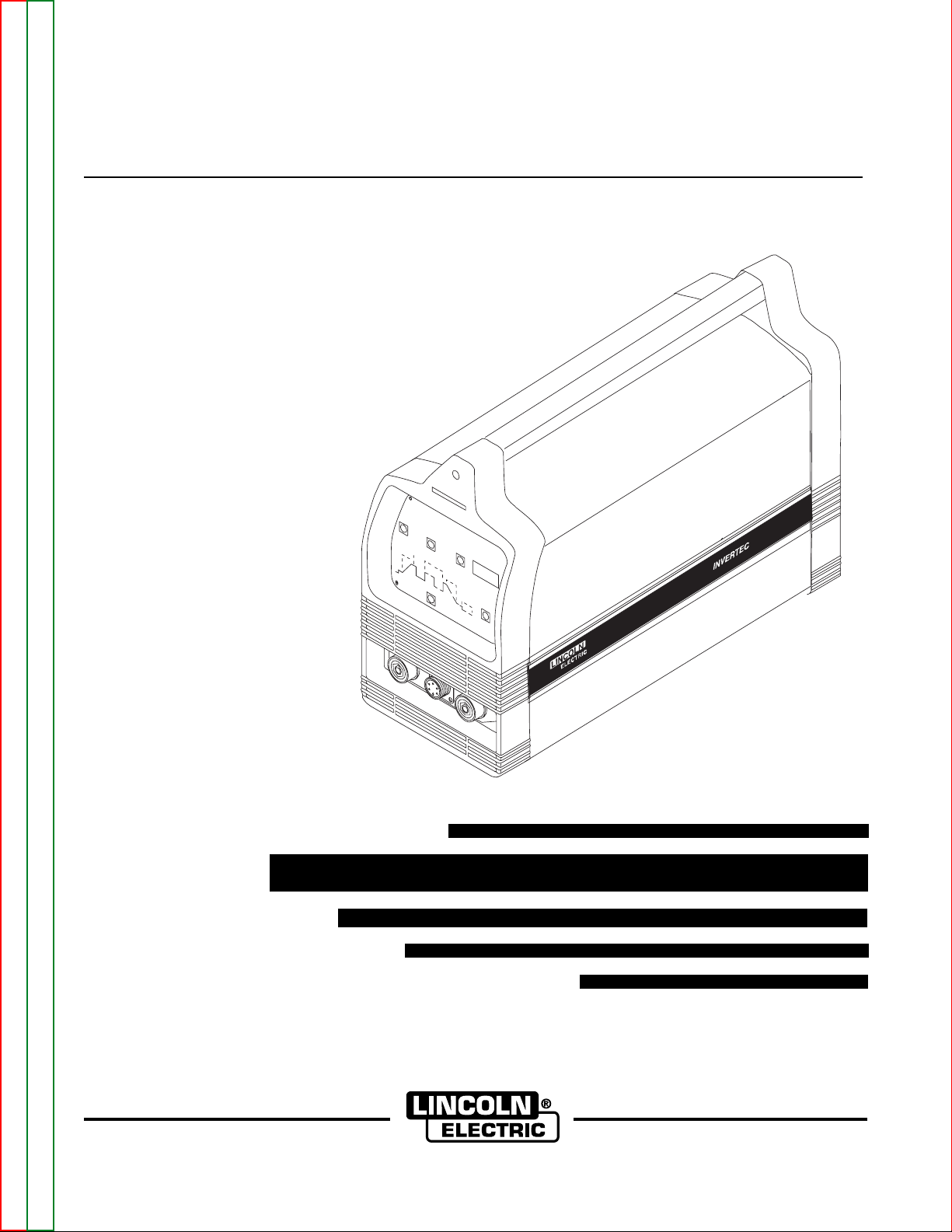
SERVICE MANUAL
INVERTEC V205-T AC/DC
V205-T AC/DC
Return to Master TOC Return to Master TOC Return to Master TOC Return to Master TOC
View Safety Info View Safety Info View Safety Info View Safety Info
• Sales and Service through Subsidiaries and Distributors Worldwide •
Cleveland, Ohio 44117-1199 U.S.A. TEL: 216.481.8100 FAX: 216.486.1751 WEB SITE: www.lincolnelectric.com
• World's Leader in Welding and Cutting Products •
RETURN TO MAIN MENU
Safety Depends on You
Lincoln arc welding and cutting
equipment is designed and built
with safety in mind. However,
your overall safety can be
increased by proper installation
. . . and thoughtful operation on
your part. DO NOT INSTALL,
OPERATE OR REPAIR THIS
EQUIPMENT WITHOUT READING THIS MANUAL AND THE
SAFETY PRECAUTIONS CONTAINED THROUGHOUT. And,
most importantly, think before
you act and be careful.
SVM161-A
February, 2006
For use with machine code number 10860
Copyright © 2006 Lincoln Global Inc.
Page 2
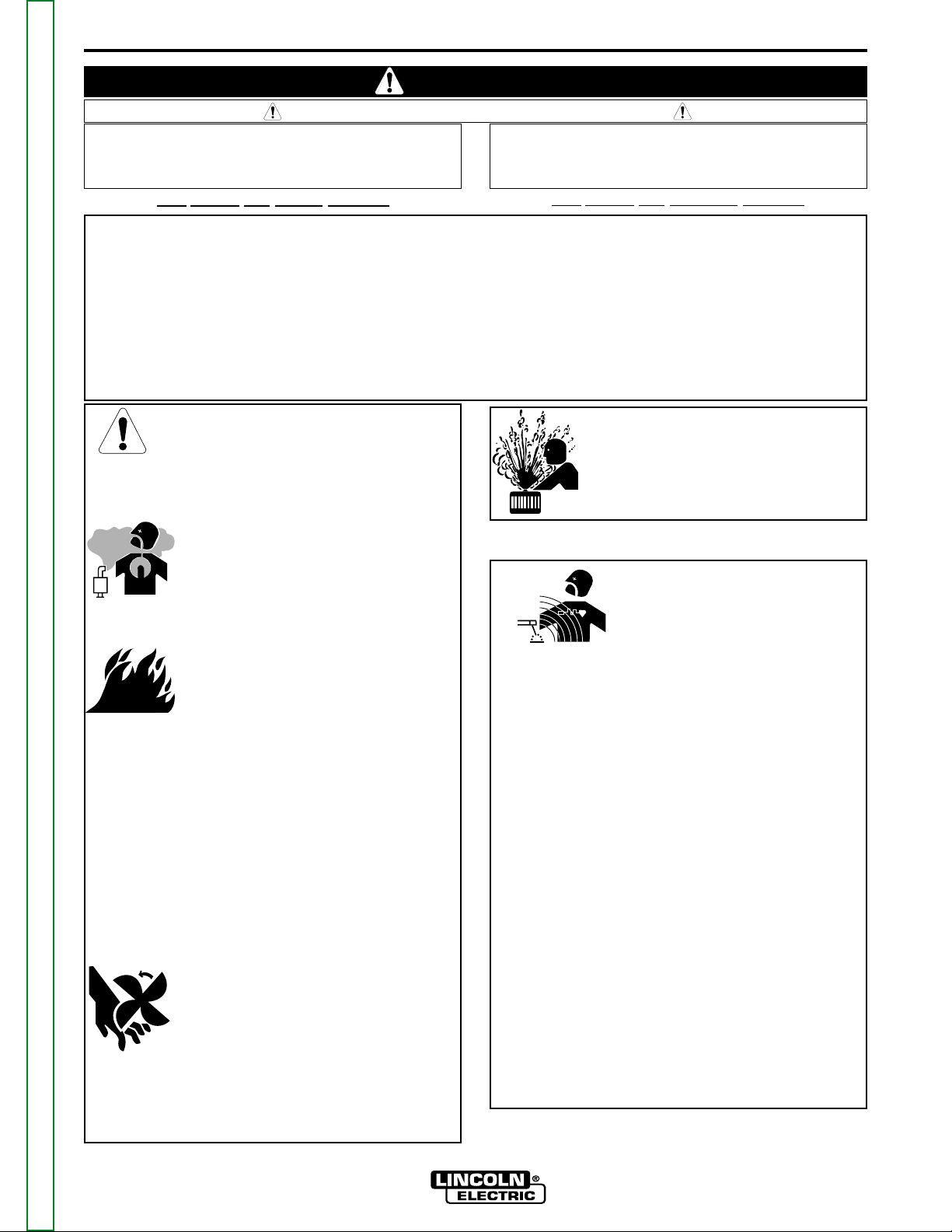
ii
V205-T AC/DC
Return to Master TOC Return to Master TOC Return to Master TOC Return to Master TOC
FOR ENGINE
powered equipment.
1.a. Turn the engine off before troubleshooting and maintenance
work unless the maintenance work requires it to be running.
____________________________________________________
1.b. Operate engines in open, well-ventilated
areas or vent the engine exhaust fumes
outdoors.
____________________________________________________
1.c. Do not add the fuel near an open flame welding arc or when the engine is running. Stop
the engine and allow it to cool before refueling to prevent spilled fuel from vaporizing on
contact with hot engine parts and igniting. Do
not spill fuel when filling tank. If fuel is spilled,
wipe it up and do not start engine until fumes
have been eliminated.
____________________________________________________
1.d. Keep all equipment safety guards, covers and devices in position and in good repair.Keep hands, hair, clothing and tools
away from V-belts, gears, fans and all other moving parts
when starting, operating or repairing equipment.
____________________________________________________
1.e. In some cases it may be necessary to remove safety
guards to perform required maintenance. Remove
guards only when necessary and replace them when the
maintenance requiring their removal is complete.
Always use the greatest care when working near moving
parts.
___________________________________________________
1.f. Do not put your hands near the engine fan.
Do not attempt to override the governor or
idler by pushing on the throttle control rods
while the engine is running.
___________________________________________________
1.g. To prevent accidentally starting gasoline engines while
turning the engine or welding generator during maintenance
work, disconnect the spark plug wires, distributor cap or
magneto wire as appropriate.
i
SAFETY
ARC WELDING CAN BE HAZARDOUS. PROTECT YOURSELF AND OTHERS FROM POSSIBLE SERIOUS INJURY OR DEATH.
KEEP CHILDREN AWAY. PACEMAKER WEARERS SHOULD CONSULT WITH THEIR DOCTOR BEFORE OPERATING.
Read and understand the following safety highlights. For additional safety information, it is strongly recommended that you
purchase a copy of “Safety in Welding & Cutting - ANSI Standard Z49.1” from the American Welding Society, P.O. Box 351040,
Miami, Florida 33135 or CSA Standard W117.2-1974. A Free copy of “Arc Welding Safety” booklet E205 is available from the
Lincoln Electric Company, 22801 St. Clair Avenue, Cleveland, Ohio 44117-1199.
BE SURE THAT ALL INSTALLATION, OPERATION, MAINTENANCE AND REPAIR PROCEDURES ARE
PERFORMED ONLY BY QUALIFIED INDIVIDUALS.
WARNING
Mar ‘95
ELECTRIC AND
MAGNETIC FIELDS
may be dangerous
2.a. Electric current flowing through any conductor causes
localized Electric and Magnetic Fields (EMF). Welding
current creates EMF fields around welding cables and
welding machines
2.b. EMF fields may interfere with some pacemakers, and
welders having a pacemaker should consult their physician
before welding.
2.c. Exposure to EMF fields in welding may have other health
effects which are now not known.
2.d. All welders should use the following procedures in order to
minimize exposure to EMF fields from the welding circuit:
2.d.1.
Route the electrode and work cables together - Secure
them with tape when possible.
2.d.2. Never coil the electrode lead around your body.
2.d.3. Do not place your body between the electrode and
work cables. If the electrode cable is on your right
side, the work cable should also be on your right side.
2.d.4. Connect the work cable to the workpiece as close as
possible to the area being welded.
2.d.5. Do not work next to welding power source.
1.h. To avoid scalding, do not remove the
radiator pressure cap when the engine is
hot.
CALIFORNIA PROPOSITION 65 WARNINGS
Diesel engine exhaust and some of its constituents
are known to the State of California to cause cancer, birth defects, and other reproductive harm.
The engine exhaust from this product contains
chemicals known to the State of California to cause
cancer, birth defects, or other reproductive harm.
The Above For Diesel Engines
The Above For Gasoline Engines
Page 3
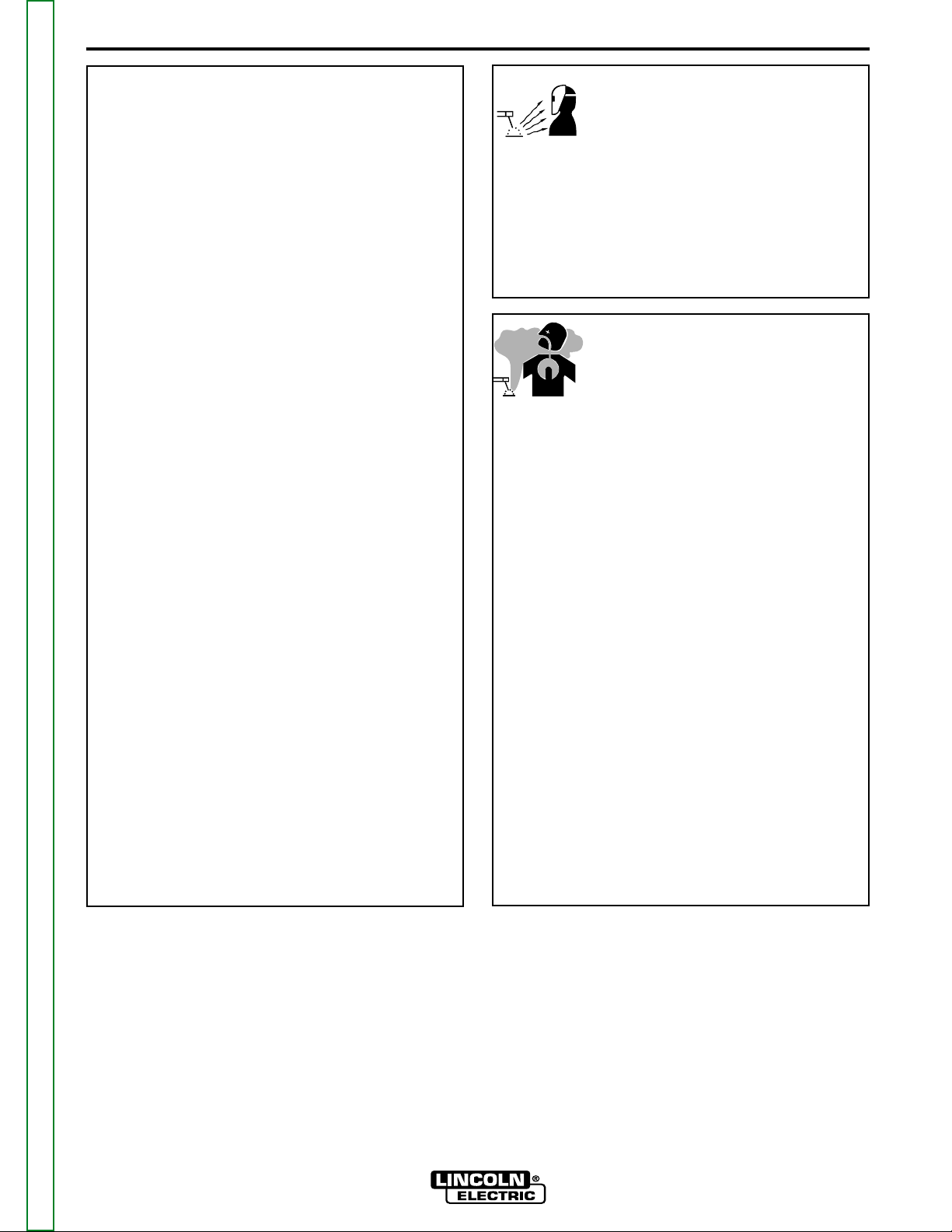
iii iii
V205-T AC/DC
Return to Master TOC Return to Master TOC Return to Master TOC Return to Master TOC
SAFETY
ARC RAYS can burn.
4.a. Use a shield with the proper filter and cover
plates to protect your eyes from sparks and
the rays of the arc when welding or observing
open arc welding. Headshield and filter lens
should conform to ANSI Z87. I standards.
4.b. Use suitable clothing made from durable flame-resistant
material to protect your skin and that of your helpers from
the arc rays.
4.c. Protect other nearby personnel with suitable, non-flammable
screening and/or warn them not to watch the arc nor expose
themselves to the arc rays or to hot spatter or metal.
ELECTRIC SHOCK can kill.
3.a. The electrode and work (or ground) circuits
are electrically “hot” when the welder is on.
Do not touch these “hot” parts with your bare
skin or wet clothing. Wear dry, hole-free
gloves to insulate hands.
3.b. Insulate yourself from work and ground using dry insulation.
Make certain the insulation is large enough to cover your full
area of physical contact with work and ground.
In addition to the normal safety precautions, if welding
must be performed under electrically hazardous
conditions (in damp locations or while wearing wet
clothing; on metal structures such as floors, gratings or
scaffolds; when in cramped positions such as sitting,
kneeling or lying, if there is a high risk of unavoidable or
accidental contact with the workpiece or ground) use
the following equipment:
• Semiautomatic DC Constant Voltage (Wire) Welder.
• DC Manual (Stick) Welder.
• AC Welder with Reduced Voltage Control.
3.c. In semiautomatic or automatic wire welding, the electrode,
electrode reel, welding head, nozzle or semiautomatic
welding gun are also electrically “hot”.
3.d. Always be sure the work cable makes a good electrical
connection with the metal being welded. The connection
should be as close as possible to the area being welded.
3.e. Ground the work or metal to be welded to a good electrical
(earth) ground.
3.f.
Maintain the electrode holder, work clamp, welding cable and
welding machine in good, safe operating condition. Replace
damaged insulation.
3.g. Never dip the electrode in water for cooling.
3.h. Never simultaneously touch electrically “hot” parts of
electrode holders connected to two welders because voltage
between the two can be the total of the open circuit voltage
of both welders.
3.i. When working above floor level, use a safety belt to protect
yourself from a fall should you get a shock.
3.j. Also see Items 6.c. and 8.
Mar ‘95
FUMES AND GASES
can be dangerous.
5.a. Welding may produce fumes and gases
hazardous to health. Avoid breathing these
fumes and gases.When welding, keep
your head out of the fume. Use enough
ventilation and/or exhaust at the arc to keep
fumes and gases away from the breathing zone. When
welding with electrodes which require special
ventilation such as stainless or hard facing (see
instructions on container or MSDS) or on lead or
cadmium plated steel and other metals or coatings
which produce highly toxic fumes, keep exposure as
low as possible and below Threshold Limit Values (TLV)
using local exhaust or mechanical ventilation. In
confined spaces or in some circumstances, outdoors, a
respirator may be required. Additional precautions are
also required when welding on galvanized steel.
5.b.
Do not weld in locations near chlorinated hydrocarbon
vapors
coming from degreasing, cleaning or spraying
operations.The heat and rays of the arc can react with solvent vapors
to
form phosgene, a highly toxic gas, and other
irritating products.
5.c. Shielding gases used for arc welding can displace air and
cause injury or death. Always use enough ventilation,
especially in confined areas, to insure breathing air is safe.
5.d. Read and understand the manufacturer’s instructions for this
equipment and the consumables to be used, including the
material safety data sheet (MSDS) and follow your
employer’s safety practices. MSDS forms are available from
your welding distributor or from the manufacturer.
5.e. Also see item 1.b.
Page 4
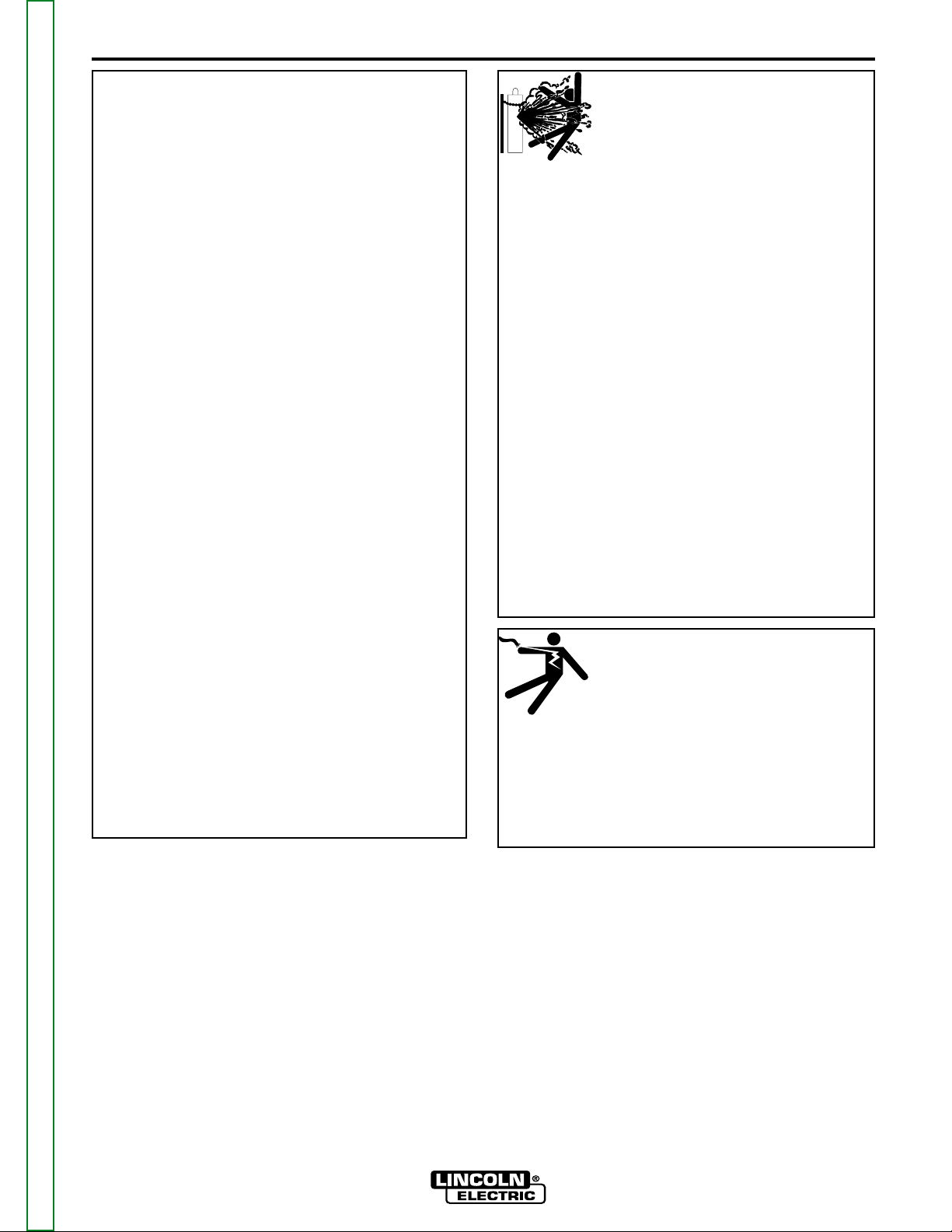
iv iv
V205-T AC/DC
Return to Master TOC Return to Master TOC Return to Master TOC Return to Master TOC
FOR ELECTRICALLY
powered equipment.
8.a. Turn off input power using the disconnect
switch at the fuse box before working on
the equipment.
8.b. Install equipment in accordance with the U.S. National
Electrical Code, all local codes and the manufacturer’s
recommendations.
8.c. Ground the equipment in accordance with the U.S. National
Electrical Code and the manufacturer’s recommendations.
CYLINDER may explode
if damaged.
7.a. Use only compressed gas cylinders
containing the correct shielding gas for the
process used and properly operating
regulators designed for the gas and
pressure used. All hoses, fittings, etc. should be suitable for
the application and maintained in good condition.
7.b. Always keep cylinders in an upright position securely
chained to an undercarriage or fixed support.
7.c. Cylinders should be located:
•Away from areas where they may be struck or subjected to
physical damage.
•A safe distance from arc welding or cutting operations and
any other source of heat, sparks, or flame.
7.d. Never allow the electrode, electrode holder or any other
electrically “hot” parts to touch a cylinder.
7.e. Keep your head and face away from the cylinder valve outlet
when opening the cylinder valve.
7.f. Valve protection caps should always be in place and hand
tight except when the cylinder is in use or connected for
use.
7.g. Read and follow the instructions on compressed gas
cylinders, associated equipment, and CGA publication P-l,
“Precautions for Safe Handling of Compressed Gases in
Cylinders,” available from the Compressed Gas Association
1235 Jefferson Davis Highway, Arlington, VA 22202.
SAFETY
Mar ‘95
WELDING SPARKS can
cause fire or explosion.
6.a.
Remove fire hazards from the welding area.
If this is not possible, cover them to prevent
the welding sparks from starting a fire.
Remember that welding sparks and hot
materials from welding can easily go through small cracks
and openings to adjacent areas. Avoid welding near
hydraulic lines. Have a fire extinguisher readily available.
6.b. Where compressed gases are to be used at the job site,
special precautions should be used to prevent hazardous
situations. Refer to “Safety in Welding and Cutting” (ANSI
Standard Z49.1) and the operating information for the
equipment being used.
6.c. When not welding, make certain no part of the electrode
circuit is touching the work or ground. Accidental contact can
cause overheating and create a fire hazard.
6.d. Do not heat, cut or weld tanks, drums or containers until the
proper steps have been taken to insure that such procedures
will not cause flammable or toxic vapors from substances
inside. They can cause an explosion even
though
they have
been “cleaned”. For information, purchase “Recommended
Safe Practices for the
Preparation
for Welding and Cutting of
Containers and Piping That Have Held Hazardous
Substances”, AWS F4.1 from the American Welding Society
(see address above).
6.e. Vent hollow castings or containers before heating, cutting or
welding. They may explode.
6.f.
Sparks and spatter are thrown from the welding arc. Wear oil
free protective garments such as leather gloves, heavy shirt,
cuffless trousers, high shoes and a cap over your hair. Wear
ear plugs when welding out of position or in confined places.
Always wear safety glasses with side shields when in a
welding area.
6.g. Connect the work cable to the work as close to the welding
area as practical. Work cables connected to the building
framework or other locations away from the welding area
increase the possibility of the welding current passing
through lifting chains, crane cables or other alternate circuits.
This can create fire hazards or overheat lifting chains or
cables until they fail.
6.h. Also see item 1.c.
Page 5
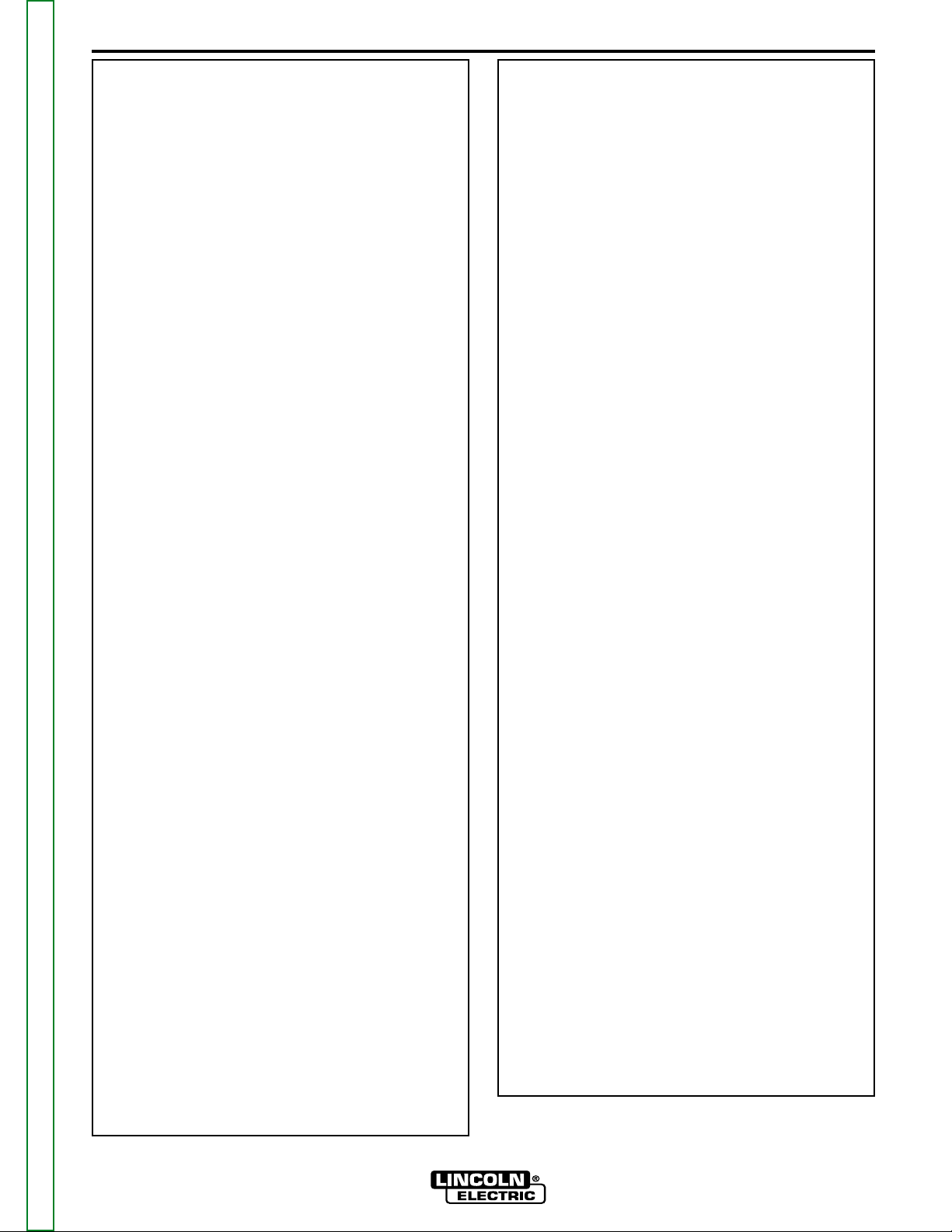
v v
V205-T AC/DC
Return to Master TOC Return to Master TOC Return to Master TOC Return to Master TOC
SAFETY
PRÉCAUTIONS DE SÛRETÉ
Pour votre propre protection lire et observer toutes les instructions
et les précautions de sûreté specifiques qui parraissent dans ce
manuel aussi bien que les précautions de sûreté générales suivantes:
Sûreté Pour Soudage A L’Arc
1. Protegez-vous contre la secousse électrique:
a. Les circuits à l’électrode et à la piéce sont sous tension
quand la machine à souder est en marche. Eviter toujours
tout contact entre les parties sous tension et la peau nue
ou les vétements mouillés. Porter des gants secs et sans
trous pour isoler les mains.
b. Faire trés attention de bien s’isoler de la masse quand on
soude dans des endroits humides, ou sur un plancher metallique ou des grilles metalliques, principalement dans
les positions assis ou couché pour lesquelles une grande
partie du corps peut être en contact avec la masse.
c. Maintenir le porte-électrode, la pince de masse, le câble de
soudage et la machine à souder en bon et sûr état defonctionnement.
d.Ne jamais plonger le porte-électrode dans l’eau pour le
refroidir.
e. Ne jamais toucher simultanément les parties sous tension
des porte-électrodes connectés à deux machines à souder
parce que la tension entre les deux pinces peut être le total
de la tension à vide des deux machines.
f. Si on utilise la machine à souder comme une source de
courant pour soudage semi-automatique, ces precautions
pour le porte-électrode s’applicuent aussi au pistolet de
soudage.
2. Dans le cas de travail au dessus du niveau du sol, se protéger
contre les chutes dans le cas ou on recoit un choc. Ne jamais
enrouler le câble-électrode autour de n’importe quelle partie du
corps.
3. Un coup d’arc peut être plus sévère qu’un coup de soliel, donc:
a. Utiliser un bon masque avec un verre filtrant approprié ainsi
qu’un verre blanc afin de se protéger les yeux du rayonnement de l’arc et des projections quand on soude ou
quand on regarde l’arc.
b. Porter des vêtements convenables afin de protéger la peau
de soudeur et des aides contre le rayonnement de l‘arc.
c. Protéger l’autre personnel travaillant à proximité au
soudage à l’aide d’écrans appropriés et non-inflammables.
4. Des gouttes de laitier en fusion sont émises de l’arc de
soudage. Se protéger avec des vêtements de protection libres
de l’huile, tels que les gants en cuir, chemise épaisse, pantalons sans revers, et chaussures montantes.
5. Toujours porter des lunettes de sécurité dans la zone de
soudage. Utiliser des lunettes avec écrans lateraux dans les
zones où l’on pique le laitier.
6. Eloigner les matériaux inflammables ou les recouvrir afin de
prévenir tout risque d’incendie dû aux étincelles.
7. Quand on ne soude pas, poser la pince à une endroit isolé de
la masse. Un court-circuit accidental peut provoquer un
échauffement et un risque d’incendie.
8. S’assurer que la masse est connectée le plus prés possible de
la zone de travail qu’il est pratique de le faire. Si on place la
masse sur la charpente de la construction ou d’autres endroits
éloignés de la zone de travail, on augmente le risque de voir
passer le courant de soudage par les chaines de levage,
câbles de grue, ou autres circuits. Cela peut provoquer des
risques d’incendie ou d’echauffement des chaines et des
câbles jusqu’à ce qu’ils se rompent.
9. Assurer une ventilation suffisante dans la zone de soudage.
Ceci est particuliérement important pour le soudage de tôles
galvanisées plombées, ou cadmiées ou tout autre métal qui
produit des fumeés toxiques.
10. Ne pas souder en présence de vapeurs de chlore provenant
d’opérations de dégraissage, nettoyage ou pistolage. La
chaleur ou les rayons de l’arc peuvent réagir avec les vapeurs
du solvant pour produire du phosgéne (gas fortement toxique)
ou autres produits irritants.
11. Pour obtenir de plus amples renseignements sur la sûreté, voir
le code “Code for safety in welding and cutting” CSA Standard
W 117.2-1974.
PRÉCAUTIONS DE SÛRETÉ POUR
LES MACHINES À SOUDER À
TRANSFORMATEUR ET À
REDRESSEUR
1. Relier à la terre le chassis du poste conformement au code de
l’électricité et aux recommendations du fabricant. Le dispositif
de montage ou la piece à souder doit être branché à une
bonne mise à la terre.
2. Autant que possible, I’installation et l’entretien du poste seront
effectués par un électricien qualifié.
3. Avant de faires des travaux à l’interieur de poste, la debrancher à l’interrupteur à la boite de fusibles.
4. Garder tous les couvercles et dispositifs de sûreté à leur place.
Page 6
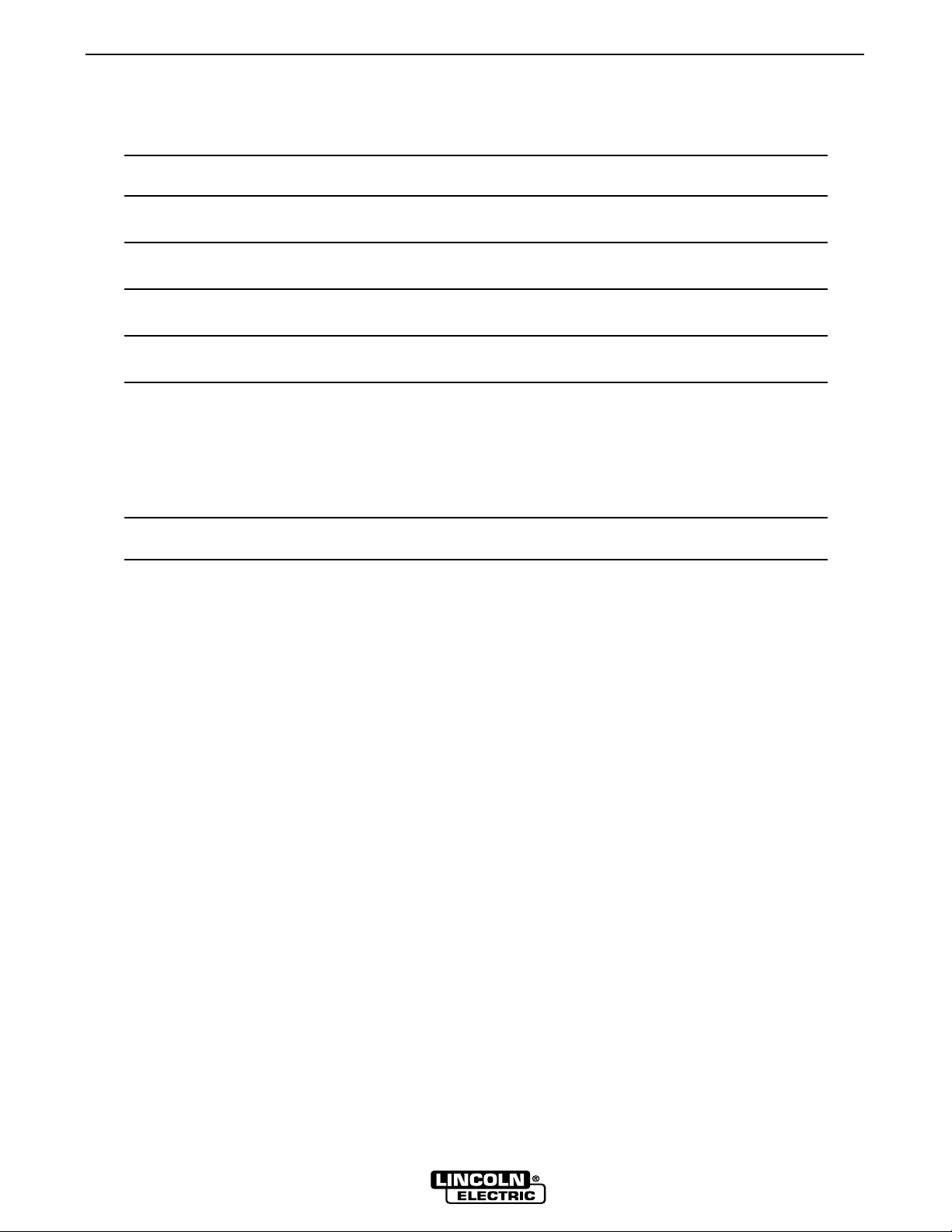
vi vi
V205-T AC/DC
MASTER TABLE OF CONTENTS FOR ALL SECTIONS
Page
Safety.................................................................................................................................................i-iv
Installation .............................................................................................................................Section A
Operation...............................................................................................................................Section B
Accessories...........................................................................................................................Section C
Maintenance .........................................................................................................................Section D
Theory of Operation .............................................................................................................Section E
Troubleshooting and Repair.................................................................................................Section F
Safety Precautions ......................................................................................................................F-2
How to Use Troubleshooting Guide............................................................................................F-2
Troubleshooting Guide................................................................................................................F-4
Test Procedures ..........................................................................................................................F-9
Replacement Procedures .........................................................................................................F-49
Electrical Diagrams..............................................................................................................Section G
Parts Manual .....................................................................................................................P400 Series
RETURN TO MAIN MENU
Page 7

A-1 A-1
V205-T AC/DC
Return to Master TOC Return to Master TOC Return to Master TOC Return to Master TOC
TABLE OF CONTENTS
- INSTALLATION SECTION -
INSTALLATION ......................................................................................................................Section A
Technical Specifications .............................................................................................................A-2
Select Suitable Location .............................................................................................................A-3
Machine Grounding/High Frequency Interference Protection ....................................................A-3
Reconnect Procedures ...............................................................................................................A-4
Output Connections....................................................................................................................A-6
Page 8
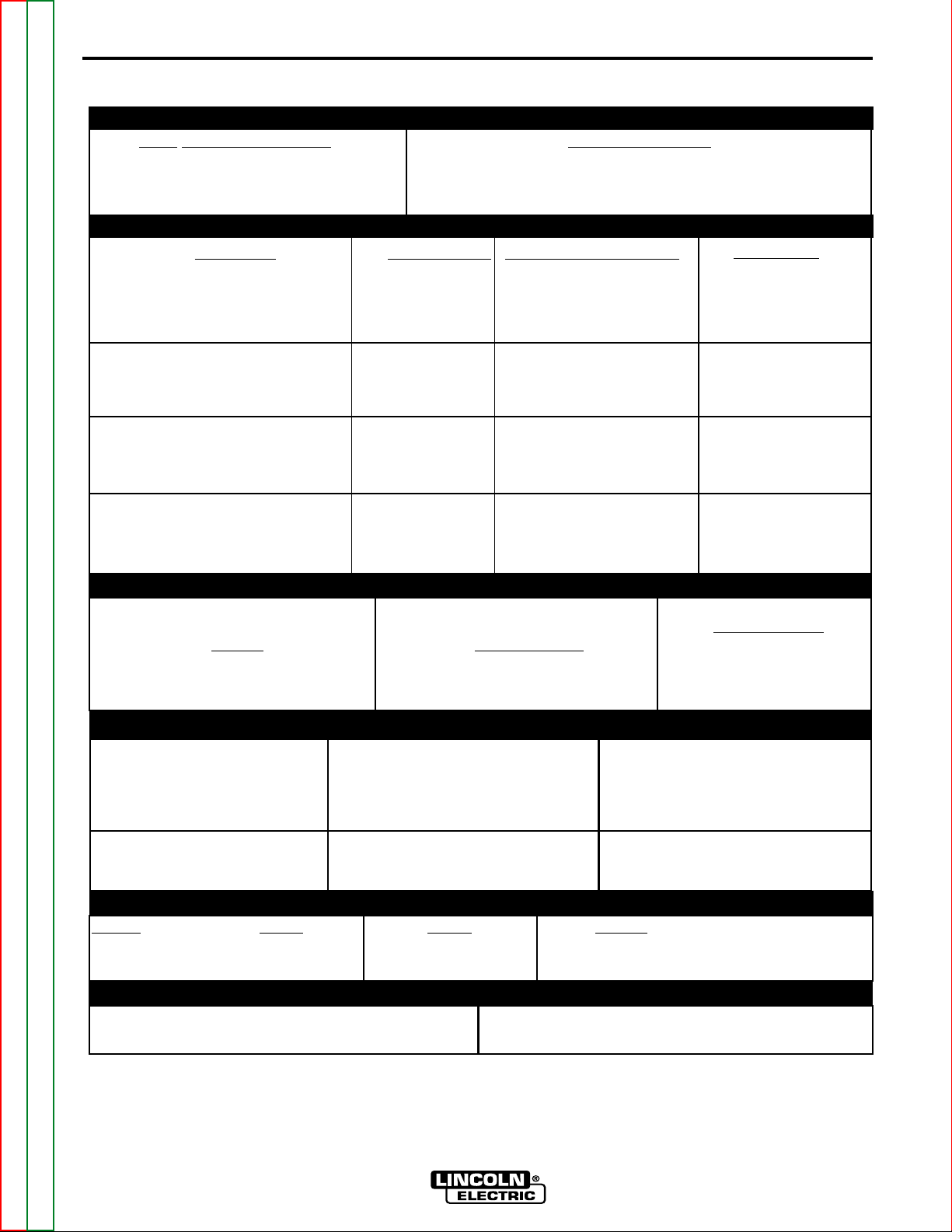
TIME-DELAY CIRCUIT BREAKER
OR FUSE SIZE (AMPS)
30A
A-2 A-2
V205-T AC/DC
Return to Section TOC Return to Section TOC Return to Section TOC Return to Section TOC
Return to Master TOC Return to Master TOC Return to Master TOC Return to Master TOC
INSTALLATION
Input Amps
34A
28A
20A
34A
25A
20A
30A
23A
19A
30A
18A
15A
T
ype of Output
AC/DC
Output Amps
Volts at Rated Amperes
(Stick) 110 24.4V
90 23.6V
70 22.8V
(TIG) 150 16V
120 14.8V
100 14V
(Stick) 180 27.2V
150 26V
130 25.2V
(TIG) 200 18V
170 16V
140 15.6V
Maximum Open
Circuit V
oltage
54 Volts Max.
Input V
oltages / 50 /60 Hz.
115
230
Duty Cycle
(115V) 35%
60%
100%
(115V) 40%
60%
100%
(230V) 35%
60%
100%
(230V) 40%
60%
100%
Output Current
Range
6-200 Amps
INPUT - SINGLE PHASE ONLY
RATED OUTPUT
OUTPUT
Height Width Depth Weight
15 in. 8.5 in. 19 in. Approx. 38 lbs.
381 mm 216 mm 483 mm 17 kgs.
PHYSICAL DIMENSIONS
TECHNICAL SPECIFICATIONS - V205-T AC/DC TIG K1855-1 (Code Number 10860)
TEMPERATURE RANGES
OPERATING TEMPERATURE RANGE
-20°C to +40°C
STORAGE TEMPERATURE RANGE
-50°C to +85°C
INPUT
VOLTAGE /
FREQUENCY
(HZ)
115/50/60
230/50/60
TYPE S, SO ST, STO, OR EXTRA
HARD USAGE INPUT CORD AWG
#12
Max. Input Current
34A at Rated Output
30A at Rated Output
RECOMMENDED INPUT WIRE AND FUSE SIZES FOR MAXIMUM RATED OUTPUT
Page 9
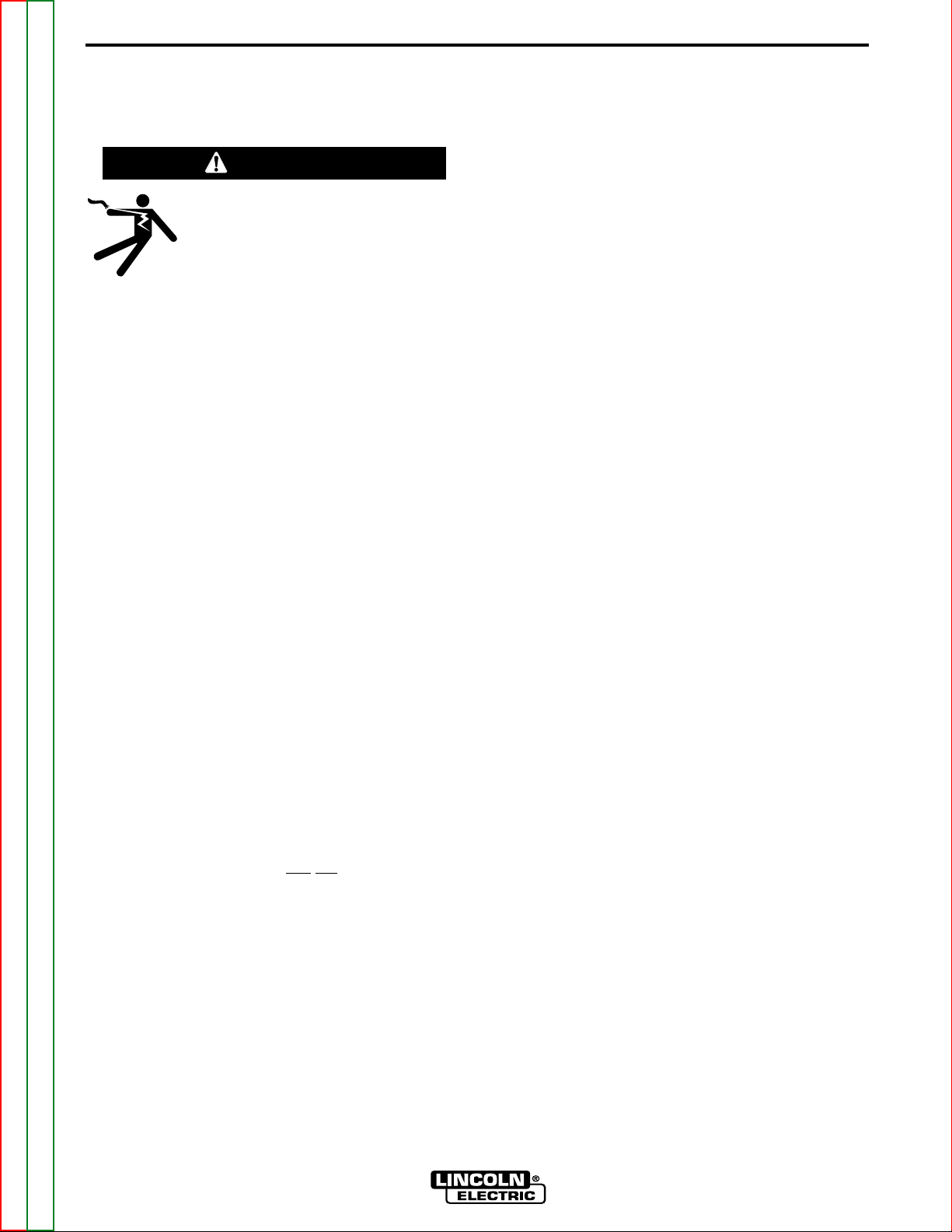
A-3 A-3
V205-T AC/DC
Return to Section TOC Return to Section TOC Return to Section TOC Return to Section TOC
Return to Master TOC Return to Master TOC Return to Master TOC Return to Master TOC
INSTALLATION
MACHINE GROUNDING AND HIGH FREQUENCY INTERFERENCE PROTECTION
The Capacitor Discharge Circuit used in the high frequency generator, may cause many radio, TV and
electronic equipment interference problems. These
problems may be the result of radiated interference.
Proper grounding methods can reduce or eliminate
radiated interference.
The Invertec V205-T AC/DC has been field tested
under recommended installation conditions. It complies with FCC allowable limits for radiation.
Radiated interference can develop in the following four
ways:
1. Direct interference radiated from the welder.
2. Direct interference radiated from the welding leads.
3. Direct interference radiated from feedback into the
power lines.
4. Interference from re-radiation of “pickup” by
ungrounded metallic objects.
Keeping these contributing factors in mind, installing
equipment per the following instructions should minimize problems.
1. Keep the welder power supply lines as short as possible and enclose as much of them as possible in
rigid metallic conduit or equivalent shielding for a
distance of 50 feet (15.2m). There should be good
electrical contact between this conduit and the
welder case ground. Both ends of the conduit
should be connected to a driven ground and the
entire length should be continuous.
2. Keep the work and electrode leads as short as possible and as close together as possible. Lengths
should not exceed 25 ft (7.6m). Tape the electrode
and work leads together into one bundle when practical.
Read entire installation section before starting
installation.
Safety Precautions
-----------------------------------------------------------SELECT SUITABLE LOCATION
The Invertec will operate in harsh environments. Even
so, it is important that simple preventative measures
are followed in order to assure long life and reliable
operation.
• The machine must be located where there is free circulation of clean air such that air movement in the
back and out the front will not be restricted.
• Dirt and dust that can be drawn into the machine
should be kept to a minimum. Failure to observe
these precautions can result in excessive operating
temperatures and nuisance shutdown.
STACKING
The Invertec V205-T AC/DC can
not be stacked.
TILTING
Place the machine directly on a secure, level surface.
The machine may topple over if this procedure is not
followed.
ENVIRONMENTAL AREA
Keep the machine dry. Do not place it on wet ground or
in puddles.
ELECTRIC SHOCK can kill.
• Only qualified personnel should perform this installation.
• Turn the input power OFF and unplug
the machine from the receptacle
before working on this equipment.
Allow machine to sit for 5 minutes
minimum to allow the power capacitors to discharge before working
inside this equipment.
•
Insulate yourself from the work and ground.
•
Always wear dry insulating gloves.
• Always connect the V205-T to a power supply
grounded according to the National Electrical Code
and local codes.
WARNING
Page 10
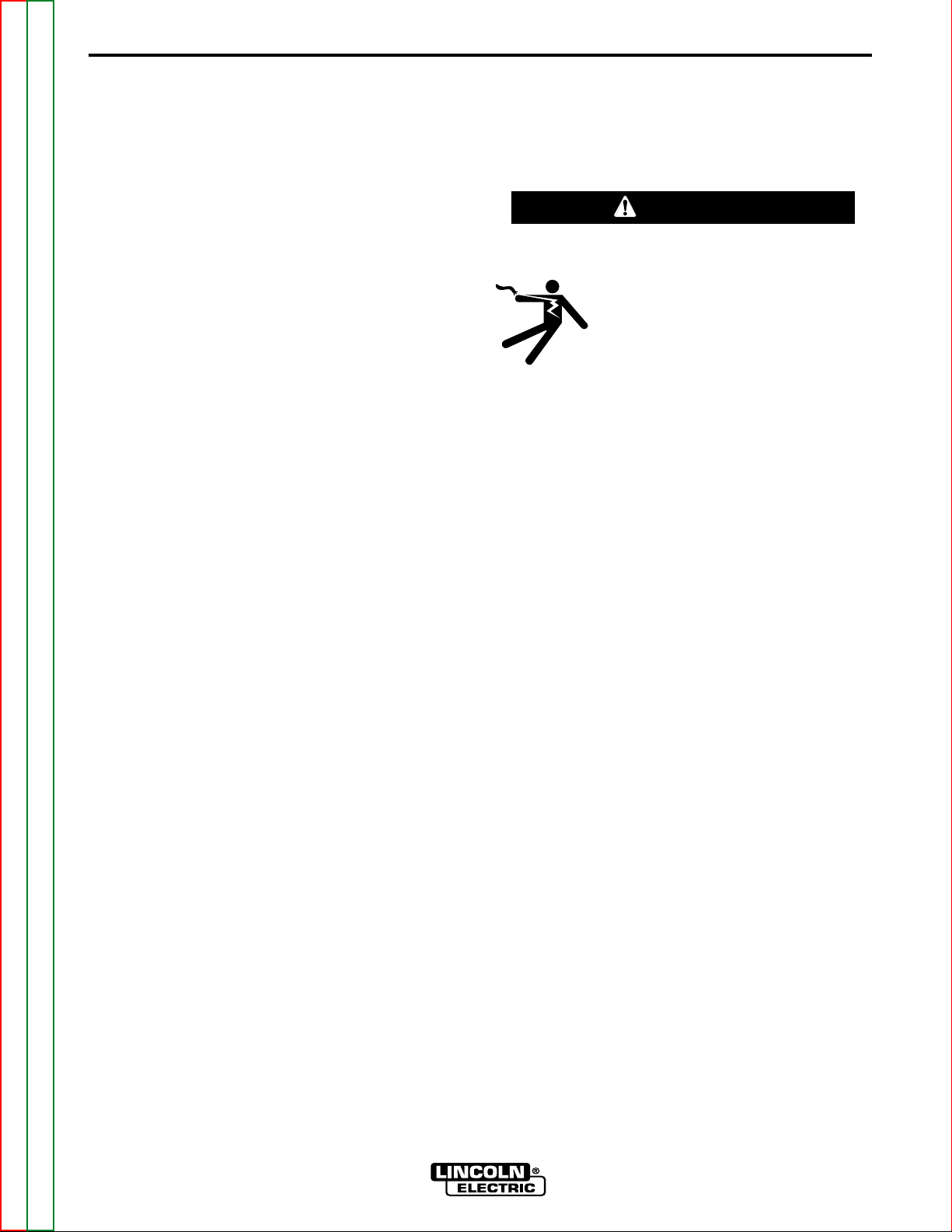
A-4 A-4
V205-T AC/DC
Return to Section TOC Return to Section TOC Return to Section TOC Return to Section TOC
Return to Master TOC Return to Master TOC Return to Master TOC Return to Master TOC
INSTALLATION
3. Be sure the torch and work cable rubber coverings
are free of cuts and cracks that allow high frequency leakage. Cables with high natural rubber
content, such as Lincoln Stable-Arc
®
better resist
high frequency leakage than neoprene and other
synthetic rubber insulated cables.
4. Keep the torch in good repair and all connections
tight to reduce high frequency leakage.
5. The work terminal must be connected to a ground
within ten feet of the welder, using one of the following methods.
a) A metal underground water pipe in direct con-
tact with the earth for ten feet or more.
b) A 3/4” (19mm) galvanized pipe or a 5/8”
(16mm) solid galvanized iron, steel or copper
rod driven at least eight feet into the ground.
The ground should be securely made and the
grounding cable should be as short as possible
using cable of the same size as the work cable, or
larger. Grounding to the building frame electrical
conduit or a long pipe system can result in re-radiation, effectively making these members radiating
antennas.
6. Keep all panels securely in place.
7. All electrical conductors within 50 ft (15.2m) of the
welder should be enclosed in grounded, rigid
metallic conduit or equivalent shielding. Flexible
metallic conduit is generally not suitable.
8. When the welder is enclosed in a metal building,
several earth driven electrical grounds connected
(as in 5b above) around the periphery of the building are recommended.
Failure to observe these recommended installation
procedures can cause radio or TV interference problems.
INPUT CONNECTIONS
Be sure the voltage, phase, and frequency of the input
power is as specified on the rating plate, located on the
bottom of the machine.
ELECTRIC SHOCK can kill.
• Have a qualified electrician install
and service this equipment.
• Turn the input power OFF and unplug
the machine from the receptacle
before working on this equipment.
• Allow machine to sit for 5 minutes
minimum to
allow the power capacitors to discharge before
working inside this equipment.
• Do not touch electrically hot parts.
• Machine must be plugged into a receptacle that
is grounded according to the National Electrical
Code and local codes.
• Do not remove or defeat the purpose of the
power cord ground pin.
-----------------------------------------------------------------------
RECONNECT PROCEDURE
The Invertec V205-T AC/DC auto reconnects to either
115V or 230V supply.
Fuse the input circuit with time delay fuses or delay
type
1
circuit breakers. Using fuses or circuit breakers
smaller than recommended may result in “nuisance”
shut-offs from welder inrush currents even if not welding at high currents.
The Invertec V205-T AC/DC is recommended for use
on an individual branch circuit.
1
Also called “inverse time” or “thermal/magnetic” circuit breakers.
These circuit breakers have a delay in tripping action that decreases
as the magnitude of the current increases.
WARNING
Page 11
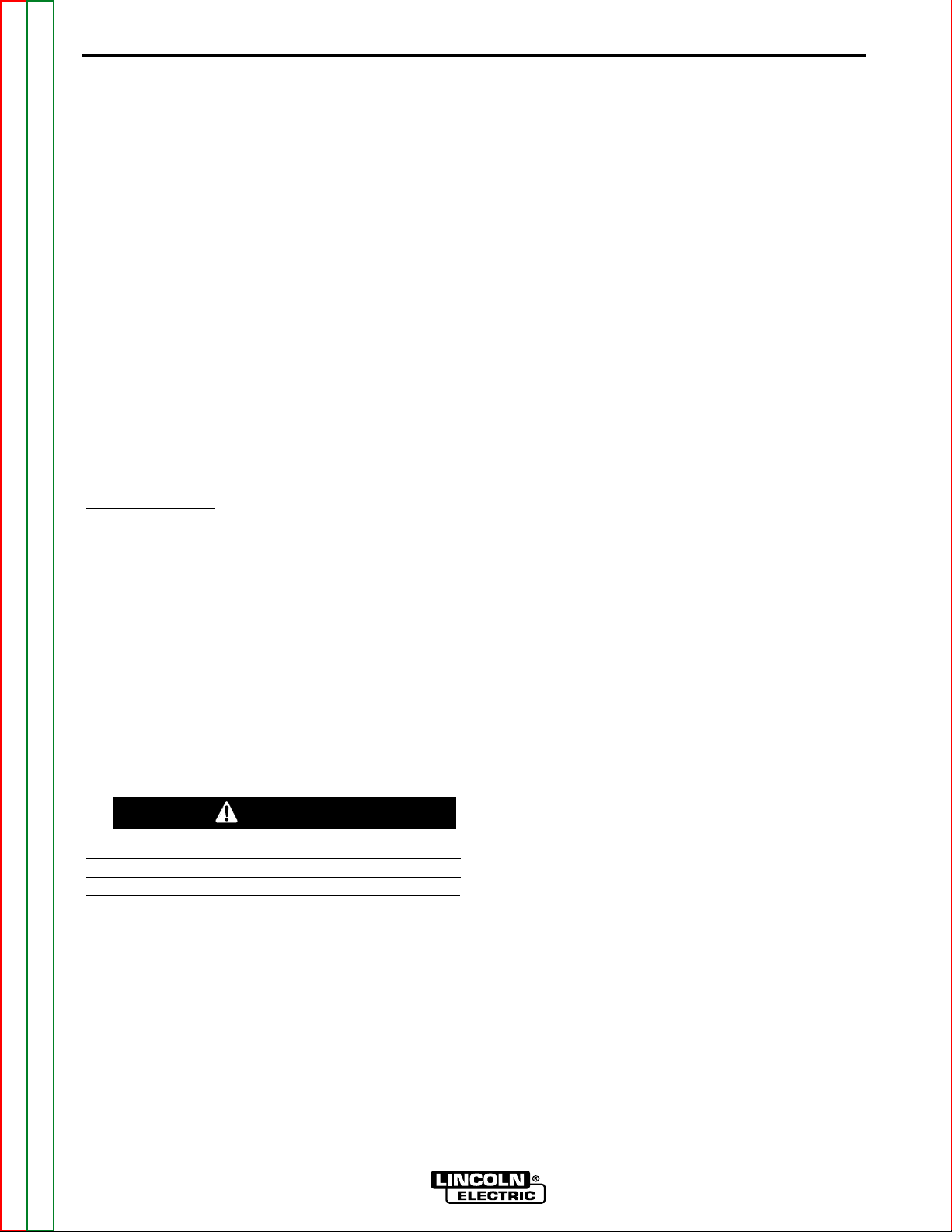
A-5 A-5
V205-T AC/DC
Return to Section TOC Return to Section TOC Return to Section TOC Return to Section TOC
Return to Master TOC Return to Master TOC Return to Master TOC Return to Master TOC
In all cases, the green or green/yellow grounding wire
must be connected to the grounding pin of the plug, usually identified by a green screw.
Attachment plugs must comply with the Standard for
Attachment Plugs and Receptacles, UL498.
The product is considered acceptable for use only when
an attachment plug as specified is properly attached to
the supply cord.
For use on engine drives, keep in mind the above input
draw restrictions and the following precaution.
ENGINE DRIVEN GENERATOR
The Invertec V205-T AC/DC can be operated on
engine driven generators as long as the 230 volt auxiliary meets the following conditions:
• The AC waveform peak voltage is below 400 volts.
• The AC waveform frequency is between 45 and
65Hz.
The following Lincoln engine drives meet these conditions when run in the high idle mode:
• Ranger 250,305
• Commander 300, 400, & 500
Some engine drives do not meet these conditions (e.g.
Miller Bobcats, etc). Operation of the Invertec V205-T
AC/DC is not recommended on engine drives not conforming to these conditions. Such drives may deliver
unacceptably high voltage levels to the Invertec V205T AC/DC power source.
230V INPUT
The equipment is provided with a 230/115V cable,
6.6ft.(2m) in length with a 230V 6-50P attachment plug.
The Invertec V205-T AC/DC performs best when connected to 230VAC inputs. This input allows full output
of the machine (200 amps).
115V INPUT
A suitable 115V attachment plug must be installed on the
power cord to use the V205-T AC/DC with a 115V input
supply. The rated output of the V205-T AC/DC is available
when connected to a 30A branch circuit. When connected
to a branch circuit with lower amp rating, lower welding
current and duty cycle must be used. An output guide is
provided below. The values are approximate and must be
adjusted downward if the fuse or circuit breaker trips off.
Other loads on the circuit and fuse/circuit breaker characteristics will affect the available output. Do not exceed
these welding conditions:
15A
branch circuit
10% duty cycle
Stick: 75A
TIG: 105A
20A branch circuit
10% duty cycle
Stick: 90A
TIG: 130A
ATTACHMENT PLUG INSTALLATION
Connect the white (neutral) wire under terminal clamp
with silver screw, and black (hot) wire under terminal
clamp with brass screw. Connect green wire under terminal clamp with green screw.
Failure to wire as instructed may cause personal
injury or damage to equipment. To be installed or
checked by an electrician or qualified person only.
---------------------------------------------------------------------------
WARNING
INSTALLATION
Page 12
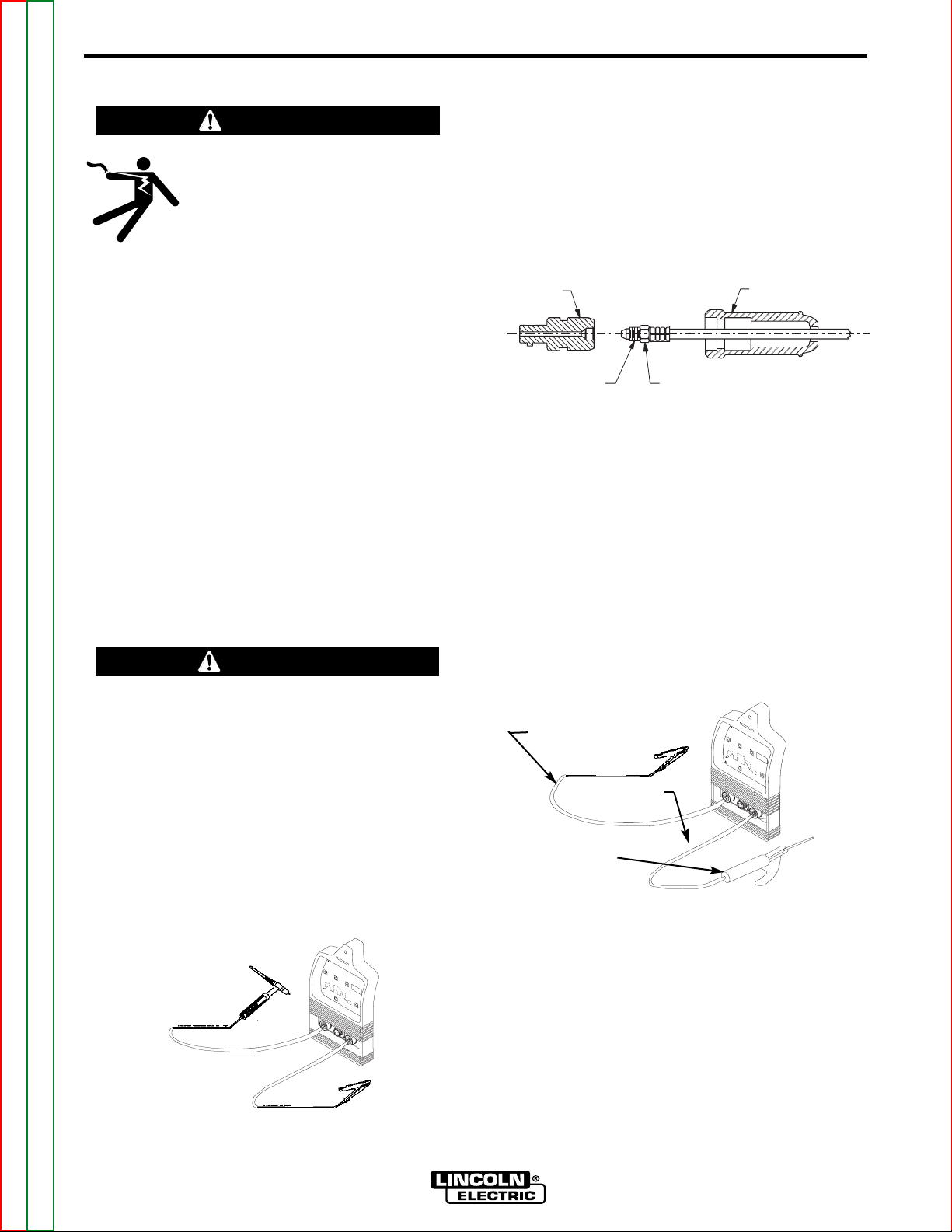
A-6 A-6
V205-T AC/DC
Return to Section TOC Return to Section TOC Return to Section TOC Return to Section TOC
Return to Master TOC Return to Master TOC Return to Master TOC Return to Master TOC
INSTALLATION
OUTPUT AND GAS CONNECTION FOR
TIG WELDING (FIGURE A.1)
The TIG Torch Twist-Mate and work cable Twist-Mate
Connectors are supplied with the welder. To connect
the cables, turn the Power Switch “OFF”.
Connect the
torch cable Twist-Mate plug into the DC(-)
Electrode/Gas
Output Receptacle on the front of the welder and turn
it clockwise until snug,(Do not Overtighten). This is a
quick connect terminal and also provides the gas connection for the shielding gas to the torch.
To avoid receiving a high frequency shock, keep
the TIG torch and cable insulation in good condition.
___________________________________________
WORK CABLE CONNECTION
Next, connect the work cable to the “+” output terminal
in the same way. To minimize high frequency interference, refer to Machine Grounding and High
Frequency Interference Protection section of this
manual for the proper procedure on grounding the
work clamp and work piece.
OUTPUT CONNECTIONS
ELECTRIC SHOCK can kill.
• Keep the electrode holder, TIG
torch and cable insulation in good
condition and in place.
• Do not touch electrically live parts
or electrode with skin or wet clothing.
• Insulate yourself from work and ground.
• Turn the input line Switch on the Invertec V205T AC/DC “off” before connecting or disconnecting output cables or other equipment.
-----------------------------------------------------------
WARNING
+
-
WORK CLAMP
WORK CABLE
TIG TORCH
WARNING
FIGURE A.1
This unit does not include a TIG torch, but one may be
purchased separately. The accessories section of this
manual lists a number of Lincoln Electric TIG torches,
and TIG Torch Starter Packs that are recommended for
use with this machine; however, any similar TIG torch
can be used. To attach the Twist-Mate Plug to a Lincoln
Torch, slide the rubber boot onto the torch cable
(enlarge the boot opening if necessary), screw the fitting on the torch cable into the brass connector snugly
and slide the boot back over the brass connector.
OUTPUT CONNECTION FOR STICK
WELDING (FIGURE A.2)
First determine the proper electrode polarity for the
electrode to be used. Consult the electrode data for
this information. Then connect the output cables to the
output terminals corresponding to this polarity. For
instance, for DC(+) welding, connect the electrode
cable (which is connected to the electrode holder) to
the “+” output terminal and the work cable (which is
connected to the work clamp) to the “-” output terminal.
Insert the connector with the key lining up with the keyway, and rotate clockwise; until the connection is snug.
Do not over tighten.
TIG ADAPTER
RETAINING COMPOUND
STRAIN RELIEF BOOT
TIG TORCH POWER CABLE WITH GAS FITING
+
-
FIGURE A.2
WORK CABLE
WORK CABLE
STICK ELECTRODE
HOLDER
Page 13
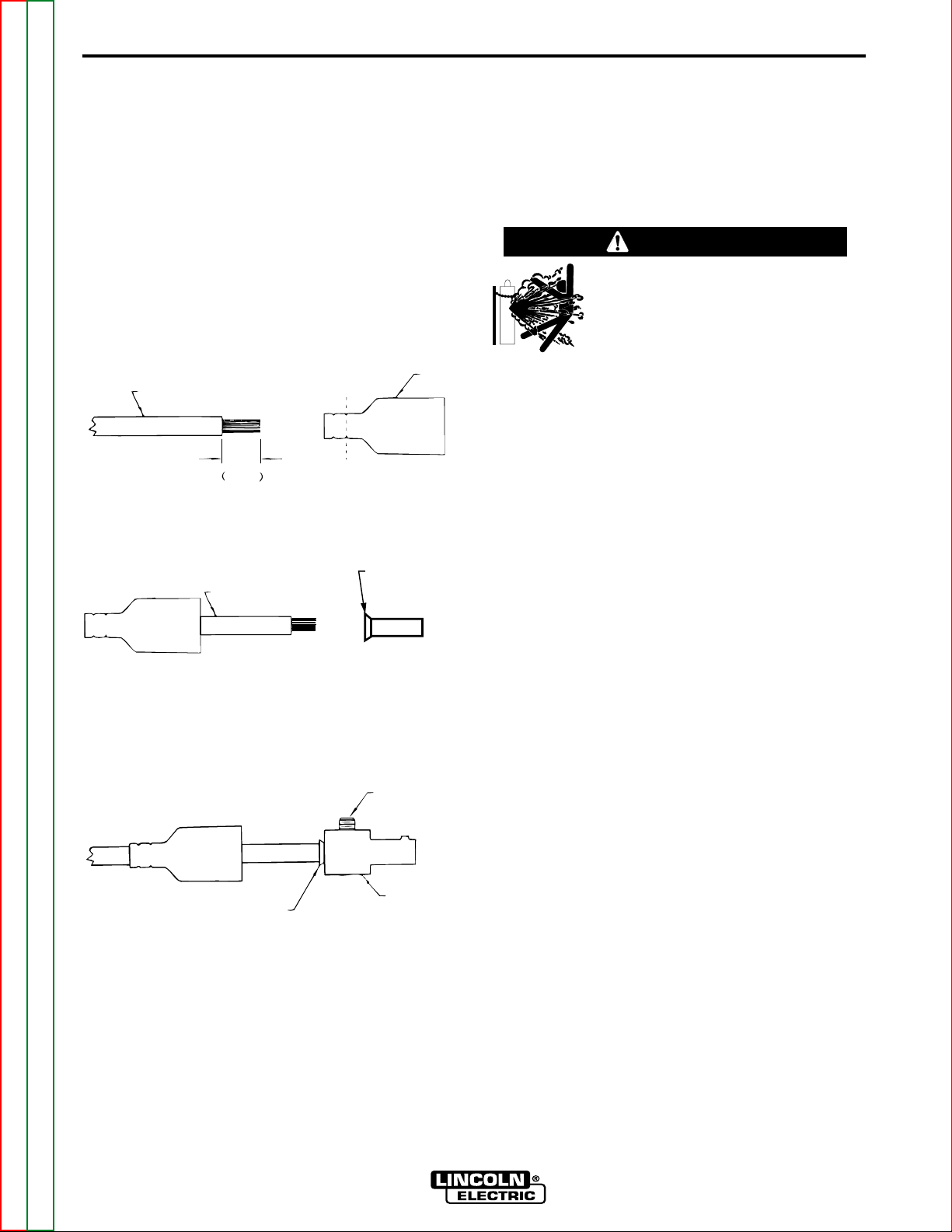
A-7 A-7
V205-T AC/DC
Return to Section TOC Return to Section TOC Return to Section TOC Return to Section TOC
Return to Master TOC Return to Master TOC Return to Master TOC Return to Master TOC
INSTALLATION
REMOTE CONTROL CONNECTION
A remote control receptacle is provided on the lower
center case front of the welder for connecting a remote
control to the machine. Refer to the Optional
Accessories section of this manual for available
remote controls.
CYLINDER could explode
if damaged.
• Keep cylinder upright and
chained to a support.
• Keep cylinder away from areas where it
could be damaged.
• Never allow the torch or welding electrode to
touch the cylinder.
• Keep cylinder away from live electrical circuits.
___________________________________________
WARNING
QUICK DISCONNECT PLUG (FOR STICK ELECTRODE CABLE and WORK CABLE)
A quick disconnect system is used for the welding
cable connections. The stick electrode cable will need
to have a plug attached.
1. Cut off welding cable lug, if present.
2. Remove 1.00 in. (25mm) of welding cable insulation.
3. Slide rubber boot onto cable end. The boot end
may be trimmed to match the cable diameter. Use
soap or other nonpetroleum-based lubricant to help
slide the boot over the cable, if needed.
4. Insert copper strands into ferrule.
5. Slide the copper ferrule into the brass plug.
6. Tighten set screw to collapse copper tube. Screw
must apply pressure against welding cable. The top
of the set screw will be well below the surface of the
brass plug after tightening.
7. Slide rubber boot over brass plug. The rubber boot
must be positioned to completely cover all electrical
surfaces after the plug is locked into the receptacle.
25 mm
1.00 in.
WELDING CABLE
BOOT
TRIM, IF REQ’D
TO FIT OVER CABLE
WELDING CABLE
COPPER FERRULE
SET SCREW
BRASS PLUG
COPPER TUBE
SHIELDING GAS CONNECTION
Obtain the necessary inert shielding gas. Connect the
cylinder of gas with a pressure regulator and flow
gage. Install a gas hose between the regulator and gas
inlet (located on the rear of the welder). The gas inlet
has a 5/16-18 right hand female thread; CGA #032.
Page 14
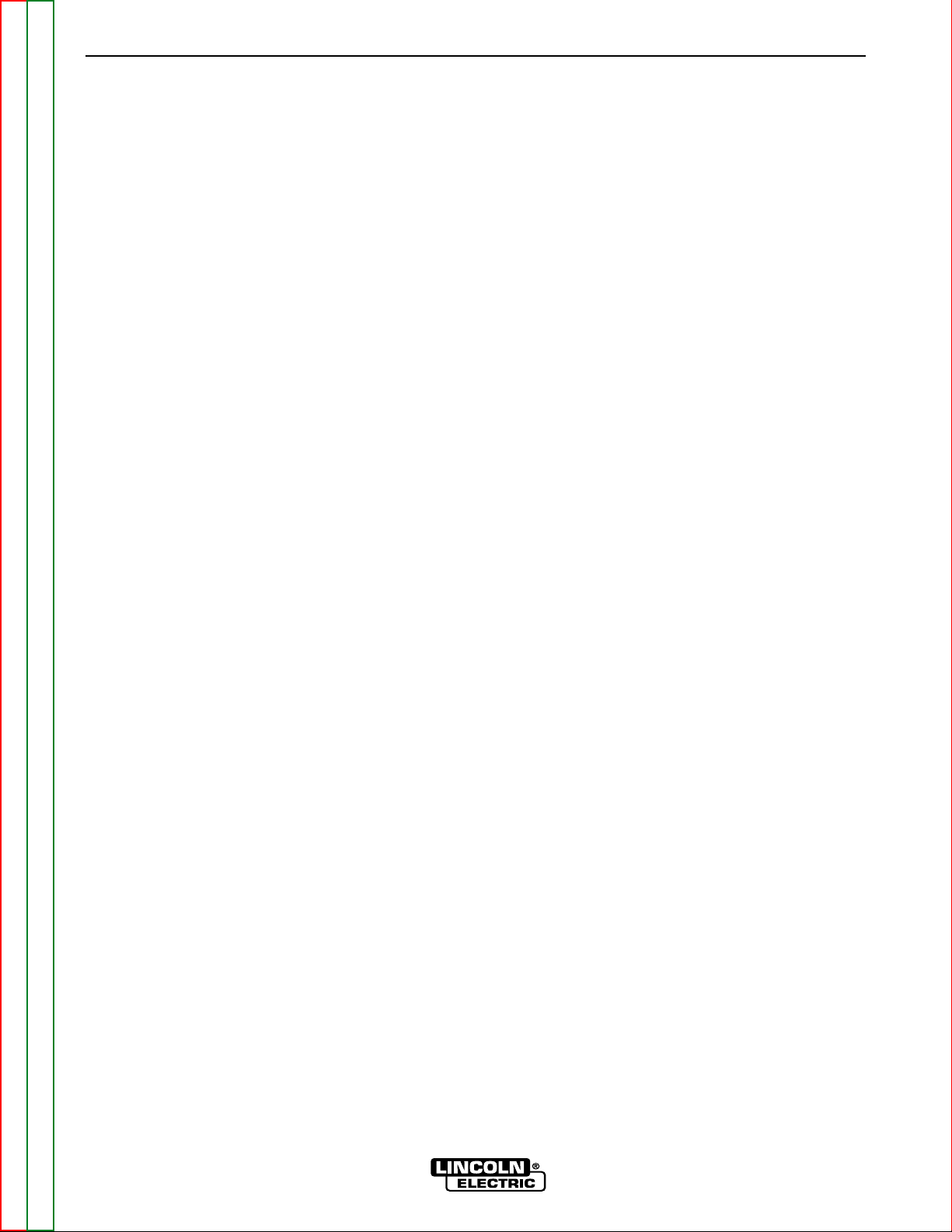
NOTES
A-8 A-8
V205-T AC/DC
Return to Section TOC Return to Section TOC Return to Section TOC Return to Section TOC
Return to Master TOC Return to Master TOC Return to Master TOC Return to Master TOC
Page 15
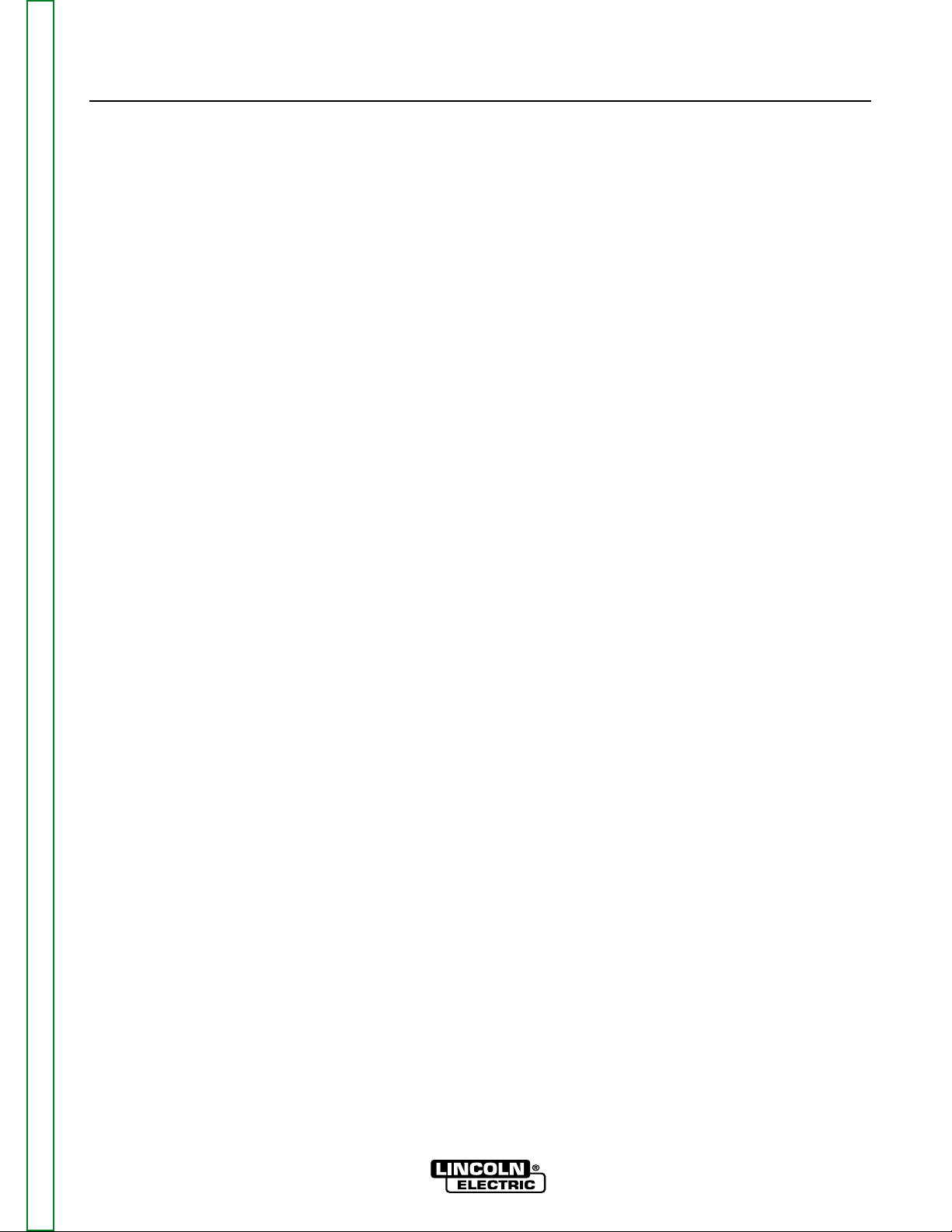
B-1 B-1
V205-T AC/DC
Return to Master TOC Return to Master TOC Return to Master TOC Return to Master TOC
TABLE OF CONTENTS
- OPERATION SECTION -
Operation...............................................................................................................................Section B
Safety Instructions ......................................................................................................................B-2
General Description ....................................................................................................................B-2
Welding Capability......................................................................................................................B-2
Limitations...................................................................................................................................B-2
Rear Control Panel......................................................................................................................B-3
Controls and Settings.................................................................................................................B-4
Set Up Menu...............................................................................................................................B-7
Output Limitations ......................................................................................................................B-8
DC TIG Welding..........................................................................................................................B-8
Welding Polarity..........................................................................................................................B-8
Steel TIG Welding .....................................................................................................................B-10
Copper TIG Welding .................................................................................................................B-10
Tips for AC TIG Welding...........................................................................................................B-10
AC TIG Welding Quick Start Up ...............................................................................................B-11
DC TIG Welding Quick Start Up...............................................................................................B-12
Page 16
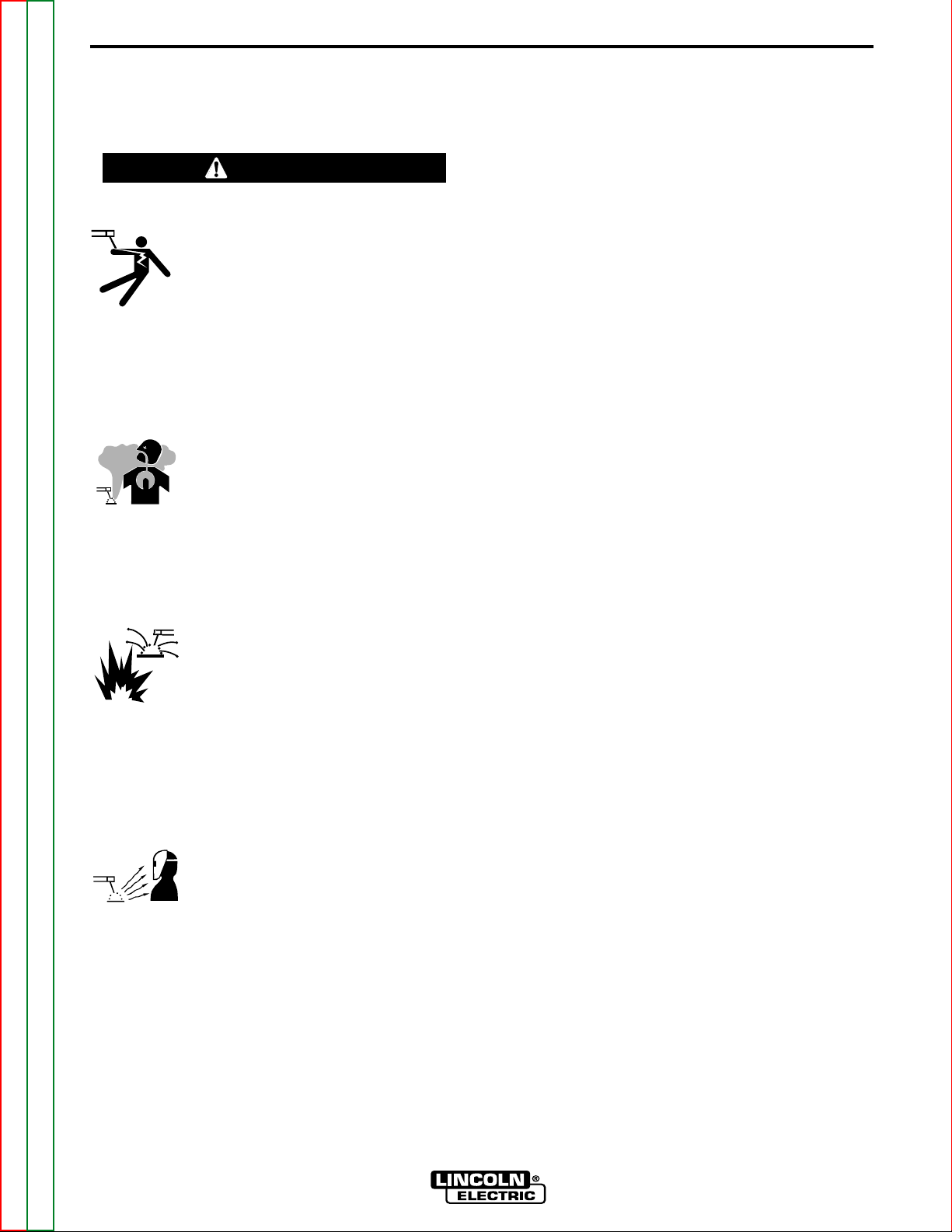
B-2 B-2
V205-T AC/DC
Return to Section TOC Return to Section TOC Return to Section TOC Return to Section TOC
Return to Master TOC Return to Master TOC Return to Master TOC Return to Master TOC
OPERATION
Read and understand this entire section before
operating your machine.
SAFETY INSTRUCTIONS
ELECTRIC SHOCK can kill.
• Do not touch electrically live parts
such as output terminals, electrode or
internal wiring.
• Insulate yourself from the work and
ground.
• Always wear dry insulating gloves.
____________________________________
____________________________________
____________________________________
____________________________________
Only qualified personnel should operate this
equipment. Observe all safety information
throughout this manual.
GENERAL DESCRIPTION
The Invertec V205-T AC/DC is an industrial 200 amp
arc welding power source which utilizes single phase
input power, to produce constant current output. The
welding response of this Invertec has been optimized
for stick (SMAW) and TIG (GTAW). The unit is ideal for
industrial applications where portability is important.
The Invertec V205-T AC/DC is a power source that can
perform the following types of welding with excellent
results:
TIG (with high frequency or Touch Start Tig Starting).
• TIG AC with square, sinusoidal and triangular waveforms
• Tig DC
The following items can be connected to the 6 pin
socket on the front panel:
• Remote control potentiometer for Stick welding.
•
Remote Foot Amptrol or Hand Amptrol
• Arc Start Switch
NOTE: See Accessories section of this manual for
product numbers and complete description.
WELDING CAPABILITY
The Invertec V205-T AC/DC is rated at 200 amps, 18
volts, at 40% duty cycle on a ten minute basis. It is
capable of higher duty cycles at lower output currents.
It is capable of 140 amps, 15.6 volts at at 100% duty
cycle. If the duty cycle is exceeded, a thermal protector will shut off the output until the machine cools. See
Te chnical Specifications in A-1 for other rated outputs.
The Invertec V205-T is recommended for stick welding
with such popular electrodes as Fleetweld 35,
Fleetweld 37, Fleetweld 180 and Excalibur 7018.
LIMITATIONS
The V205-T is not recommended for pipe thawing.
WARNING
FUMES AND GASES
can be dangerous.
• Keep your head out of fumes.
• Use ventilation or exhaust to
remove fumes from breathing
zone.
ARC RAYS
can burn.
•Wear eye, ear and body
protection.
WELDING, CUTTING and
GOUGING SPARKS
can cause fire or explosion
• Keep flammable material away.
• Do not weld, cut or gouge on
containers that have held com-
bustibles.
Page 17
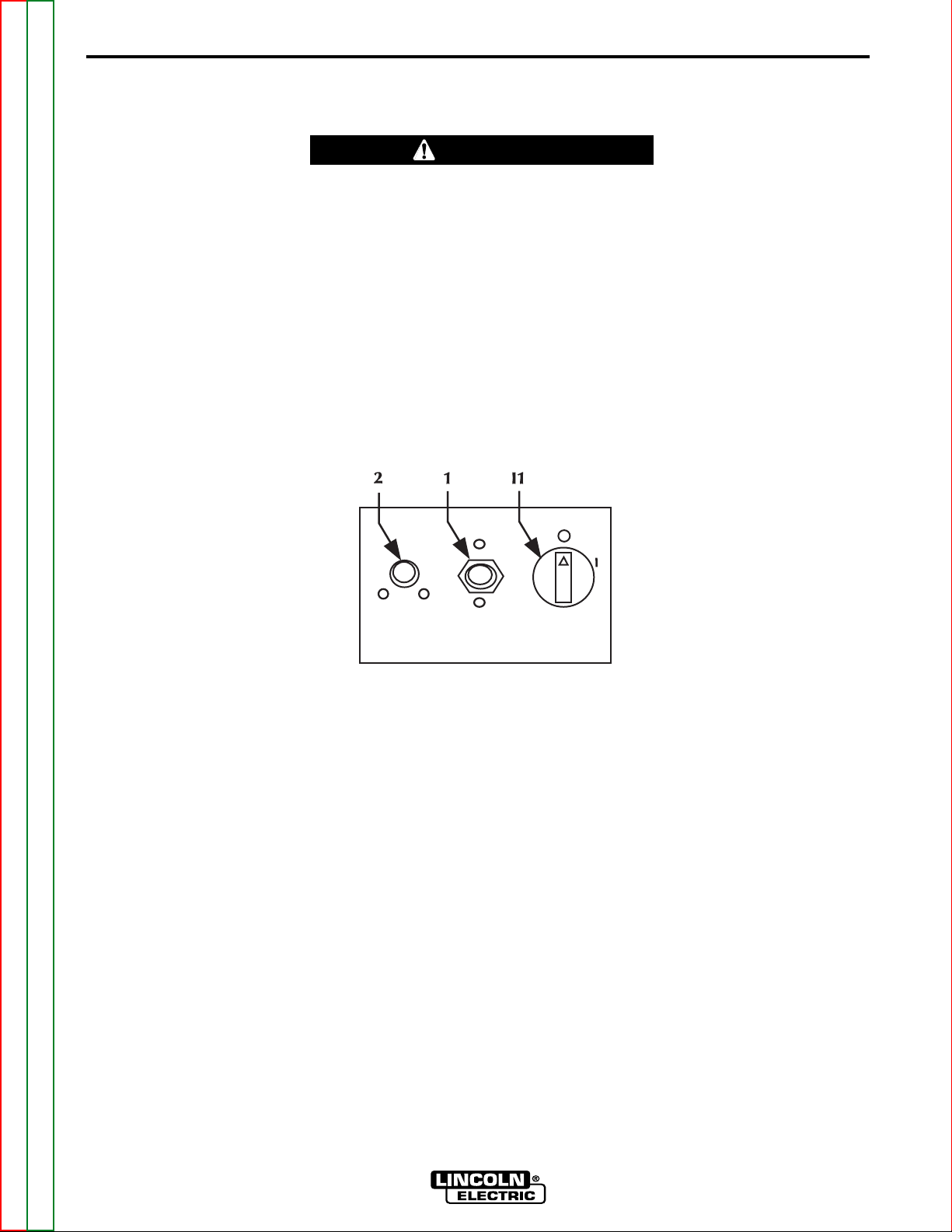
B-3 B-3
V205-T AC/DC
Return to Section TOC Return to Section TOC Return to Section TOC Return to Section TOC
Return to Master TOC Return to Master TOC Return to Master TOC Return to Master TOC
OPERATION
REAR CONTROL PANEL (FIGURE B.1)
• I1: Off/On switch turns on the electric power to
the welder. It has two positions, "O" off, and
"I" on.
------------------------------------------------------------------------
* With "l1" in the "I" (ON) position, the welding machine
is operational and there is voltage between the positive (+) and negative (-) Terminals in stick welding. In
TIG, the welding process needs a trigger closure
command at the remote control connection.(Usually
via an Arc Start Switch or Foot Amptrol)
* The welder is connected to the supply even if the “l1”
(Power Switch) is in the "O" (Off) position, and therefore there are electrically live parts inside the power
source. Carefully follow the instructions given in this
manual.
FIGURE B.1
* 1 : Supply cable
* 2 : Gas attachment
l1 : Power Switch
WARNING
Page 18
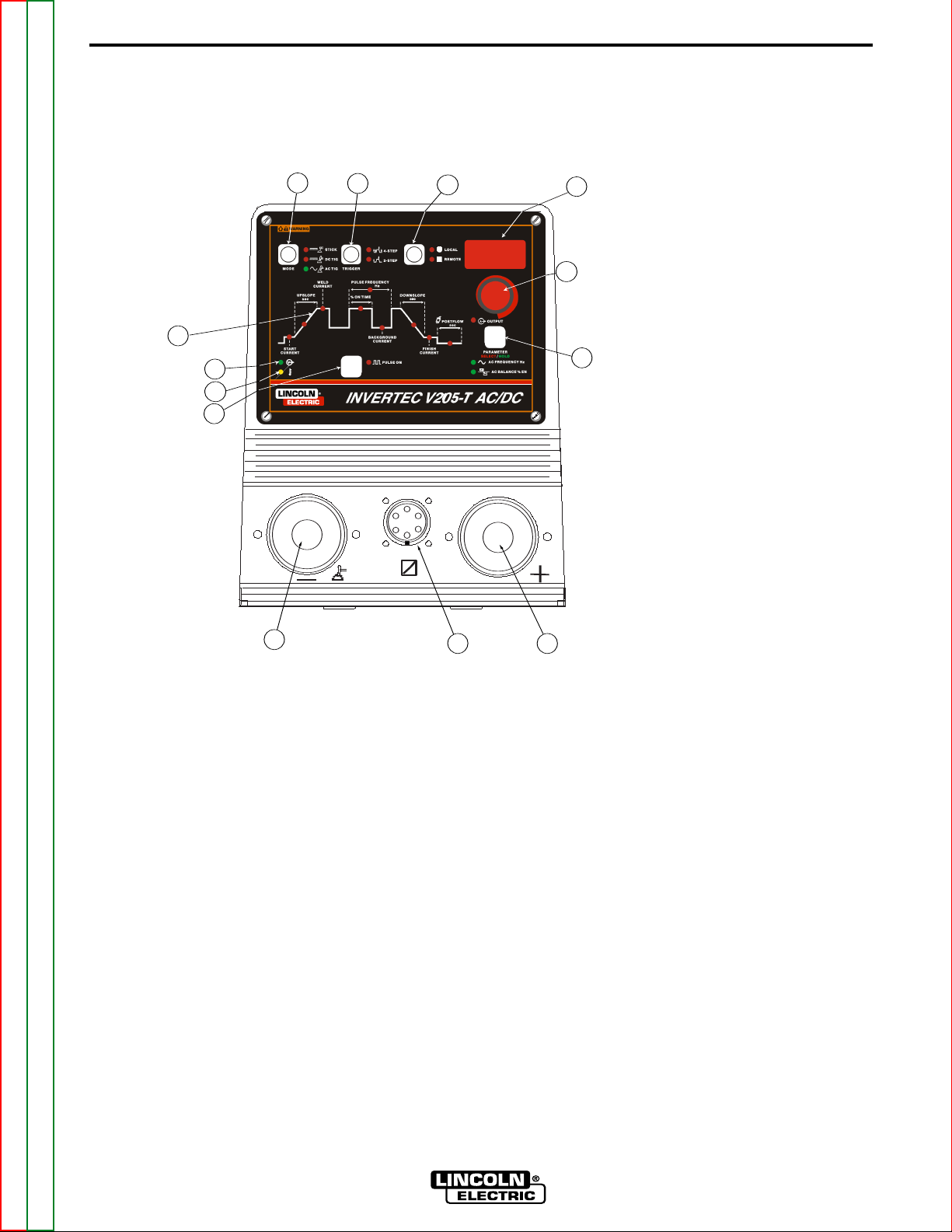
B-4 B-4
V205-T AC/DC
Return to Section TOC Return to Section TOC Return to Section TOC Return to Section TOC
Return to Master TOC Return to Master TOC Return to Master TOC Return to Master TOC
OPERATION
1. Input Voltage warning light green LED - Indicates
that the machine is on and input voltage is within
acceptable range.
2. Thermal Shutdown Light (yellow LED) - Indicates
thermal over load or output disabled for incorrect
supply voltage.
•With the "Yellow LED" on, and an alarm code blinking on "Digital Display Item 6" (see Troubleshooting
Section E, "Possible electrical problems"), the
machine will not supply power at the output.
• If over-heating occurs, the "Yellow LED" will stay on
until the machine has sufficiently cooled. Leave the
power source on to allow the fan to cool the unit.
3. Pulse On/OFF push button - CONSTANT current
- PULSED current
4. Setup/Parameter Select push button -
“Setup/Parameter" push button has three (3) different functions:
• Accesses Welding Parameter. Repeatedly pressing
the Parameter button will step through the Welding
Parameter waveform lights on the front panel.
Parameters which can be changed.
Start Current
Upslope
Weld Current (Peak Current)
Pulse Frequency
% on Time
Background Current
Downslope
Finish Current
Postflow sec.
There is a LED for each welding parameter. When
lit, it has confirmed the mode or selection chosen.
• Accesses the "AC Frequency" and "AC Balance"
by pressing and holding the Parameter button for
three (3) seconds.
• Accesses the "Set Up Menu". See Set Up Menu
section.
CONTROLS AND SETTINGS
All operator controls and adjustments are located on
the case front of the V205-T machine. Refer to Figure
B.2 and the corresponding explanations.
2. Thermal / Device Warning Light Yellow LED
6. Digital Display
1. Input Voltage warning Light Green LED
5. Output/Parameter Adjust Knob
4. Setup/Parameter Select Button
9. Welding Process (MODE) Button
7. Local/Remote Button
3. Pulse On/Off Button
8.Trigger Selection Button
10. Electrode Connection (Negative)
11. Remote Control Connector
12. Electrode Connection (Positive)
13. Welding Parameter Drawing
sec
sec
LOCAL
1
9
10
11
12
13
8
7
6
5
4
3
2
FIGURE B.2
Page 19
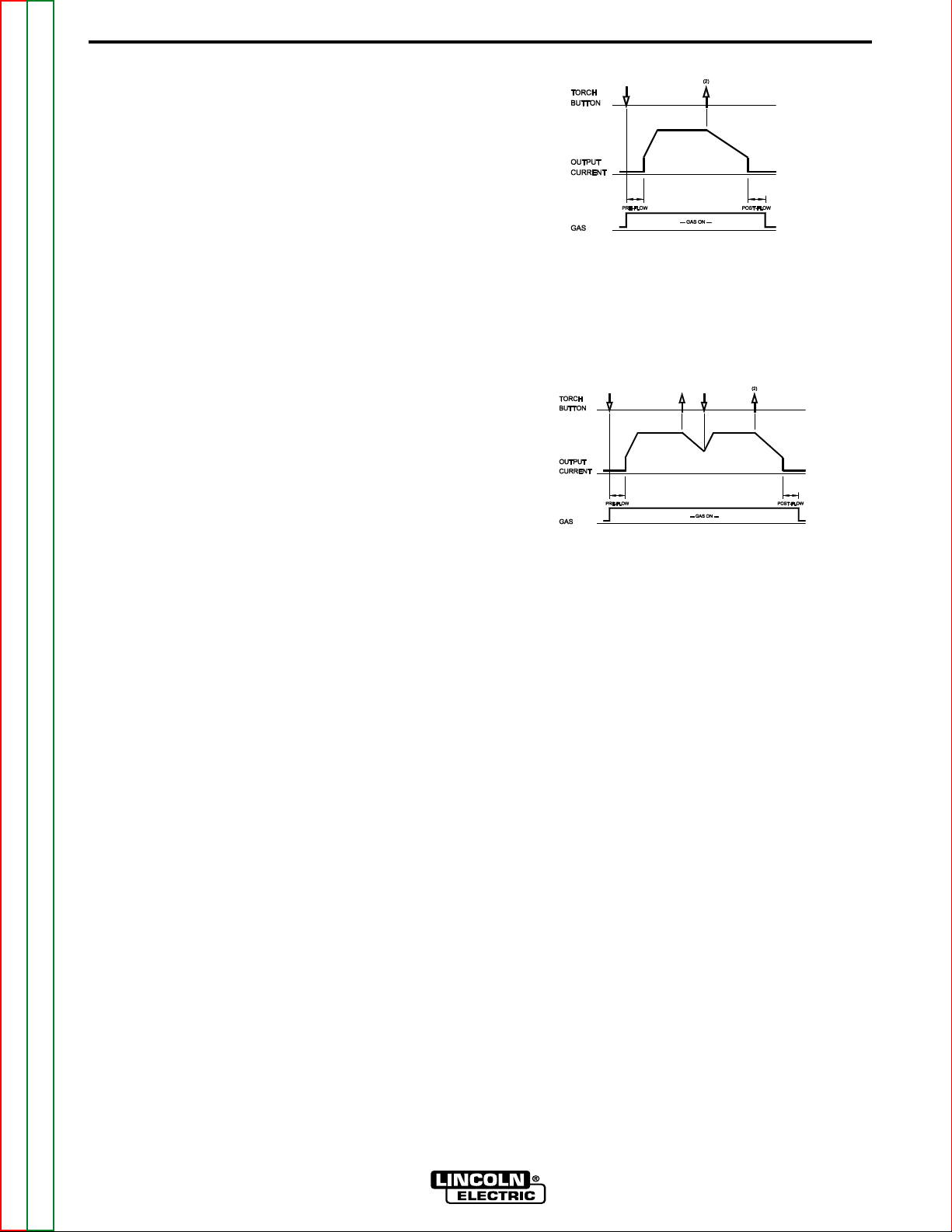
B-5 B-5
V205-T AC/DC
Return to Section TOC Return to Section TOC Return to Section TOC Return to Section TOC
Return to Master TOC Return to Master TOC Return to Master TOC Return to Master TOC
OPERATION
5. Output / Parameter Adjust Knob- Allows you to
continuously adjust the current both in TIG and in Stick
welding. Allows you to change the value, shown on
"Digital Display Item 6", of the parameter selected with
"Setup/Parameter select button Item 4".
6. Digital Display - displays currently set values for
each mode or welding parameter.
7. Local/Remote push button - Selects the welding
current adjusting system:
• from front panel
• from remote control
The LED beside the symbol confirms the selection.
8. TigTrigger Sequences -
For the V205-T AC/DC, TIG welding can be done in
either the 2-step or 4-step mode which is selected with
the Trigger Mode Push Button.
2-Step Sequence
With the Trigger Mode switch in the 2-step position,
the following welding sequence will occur. This
sequence is shown in (2-step diagram 1)
1. Press and hold the Arc Start Switch to start the
sequence.
The machine will open the gas valve to start the flow
of the shielding gas. After a 0.5 second preflow time,
to purge air from the torch hose, the output of the
machine is turned ON. At this time the arc is started.
After the arc is started the output current will be
increased from the start current to the welding current. Both the start current and increase, or upslope
time are presettable. The default start current is 15
amps and the default upslope time is 0.2 seconds.
2. Release the Arc Start Switch to stop welding.
The machine will now decrease the output current at
a controlled rate, or downslope time, until the Finish
current, (also commonly referred to as Crater
Current) is reached and the output of the machine is
turned OFF. Both the Downslope Time and the Finish
Current are can be preset.
After the arc is turned OFF, the gas valve will remain
open to continue the flow of the shielding gas to the
hot electrode and work piece. The duration of this
postflow shielding gas is adjusted by the Postflow
Parameter.
Possible variations of this standard sequence is shown
in (2 step diagram 2). It is possible to press and hold
the TIG torch trigger a second time during downslope
to restart. After the trigger is pressed the output current
will increase to the welding current. This operation is
shown in (2 step diagram 2).
4-Step Sequence
With the 4-step Selected, the following welding
sequence will occur.
1. Press and hold the Arc Start Switch to start the
sequence.
The machine will open the gas valve to start the flow
of the shielding gas. After a 0.5 second preflow time,
to purge air from the torch hose, the output of the
machine is turned ON. At this time the arc is started.
After the arc is started the output current will be at
the Start current. This condition can be maintained
as long or as short as necessary.
If the Start current is not necessary, do not hold the
TIG torch trigger as described at the beginning of this
step. Instead, quickly press and release the trigger.
In this condition, the machine will automatically pass
from Step 1 to Step 2 when the arc is started.
2. Release the TIG torch trigger to start the main part
of the weld.
The output current will be increased from the start
current to the welding current. Both the start current
and increase, or upslope time are presettable. The
default start current is 15 amps and the default upslope time is 0.2 seconds.
2 STEP DIAGRAM 1
2 STEP DIAGRAM 2
(1)
(2)
(1)
Page 20
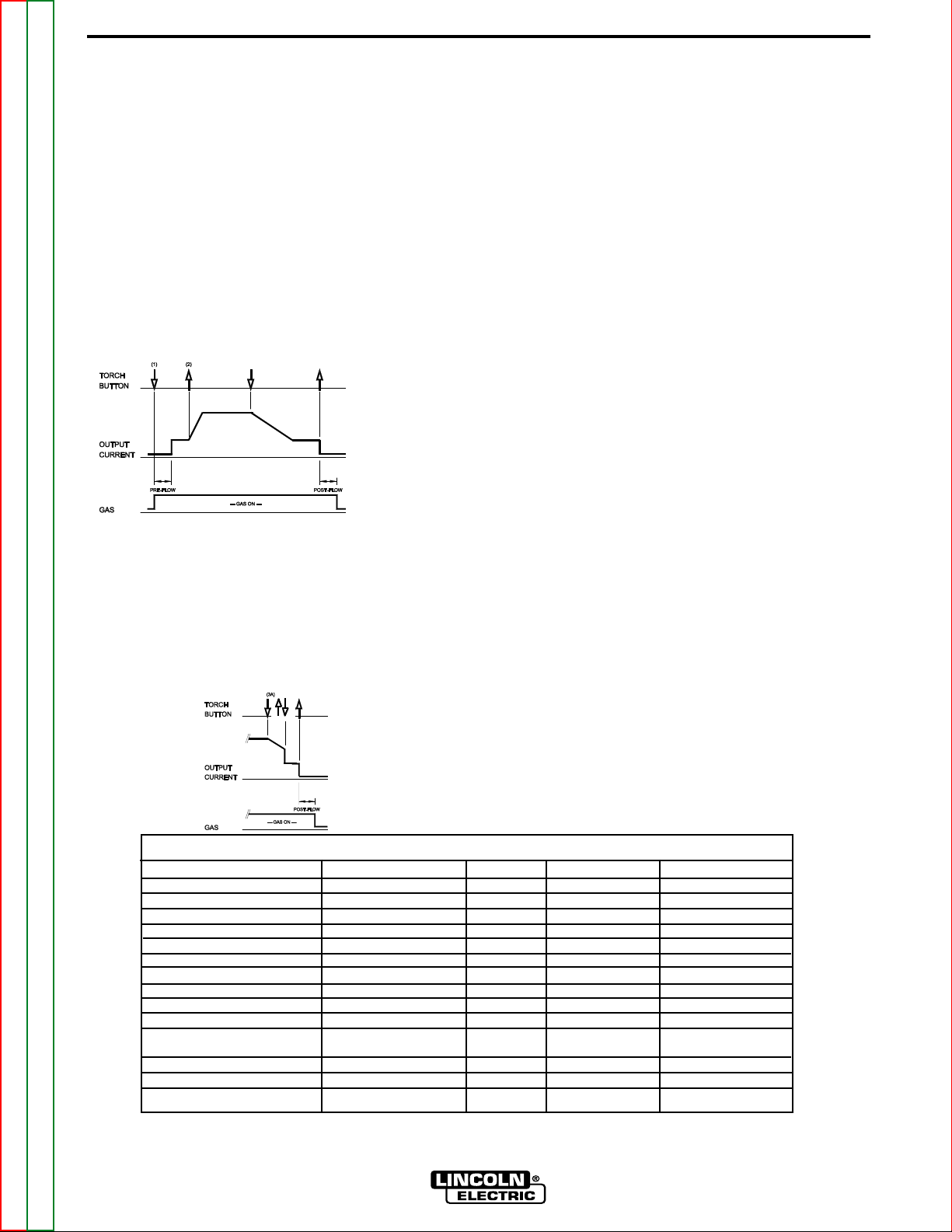
B-6 B-6
V205-T AC/DC
Return to Section TOC Return to Section TOC Return to Section TOC Return to Section TOC
Return to Master TOC Return to Master TOC Return to Master TOC Return to Master TOC
OPERATION
3. Press and hold the TIG torch trigger when the main
part of the weld is complete.
The machine will now decrease the output current at
a controlled rate, or downslope time, until the Finish
current is reached. Both the Downslope Time and
the Finish Current are presettable. This Finish current can be maintained as long or as short as necessary.
4. Release the TIG torch trigger.
The output current of the machine will turn OFF and
the gas valve will remain open to continue the flow
of the shielding gas. The duration of this postflow
time is adjusted by the Postflow parameter. This
operation is shown in (4 step diagram 1).
Possible variations of this standard sequence are
shown below.
By releasing and re-pressing the TIG torch trigger during the downslope step, the output will immediately
drop to and hold at the Finish Current. Releasing the
trigger will turn off the output and begin postflow. This
operation shown in (4 step diagram 2)
9. Welding selection button - Permits selection of the
welding mode. The LED beside the symbol confirm
the selection:
• Stick
• TIG DC
• TIG AC
10. Electrode Connection (Negative) - For quick dis-
connect system using Twist-Mate
TM
cable plugs
with gas pass through for TIG Torches.
11. Remote Control Connector - For the connection
of a Lincoln Foot Amptrol, Hand Amptrol or Arc
Start Switch. See the ACCESSORIES section for
available options.
12. Electrode Connection (Positive) - For quick dis-
connect system using Twist-Mate
TM
cable plugs
13. Welding Parameter Display - LED’s show which
mode or welding parameter is activated for adjustment.
• If it is necessary to modify the welding parameters
"Item 13":
- Wait four seconds after the LED’s on the
panel have gone out, the welding current
LED will be lit.
- Press the SETUP/Parameter push button
"Item 4"; every time the push button is
pressed, one of the LED’s in the diagram
“Item 13” comes on (in clockwise sequence)
and the value of the parameter appears on
the Digital display "Item 6". Stop at the
desired parameter.
- Rotate the Output/Parameter Adjust Knob"Item
5" and modify the parameter value.
- Press the SETUP/Parameter "Item 4" push
button again to pass to another parameter, or
wait five seconds and the Weld Current LED
will come on again.
4 STEP DIAGRAM 1
4 STEP DIAGRAM 2
WELDING PARAMETER DEFAULTS AND RANGES
PARAMETER VALUE MIN MAX DEFAULT
START CURRENT AMPS 6 MAX 15
UPSLOPE SEC. 0 10 0.2
WELD CURRENT* AMPS 6 MAX 100
DOWNSLOPE SEC. 0 10 1.0
FINISH CURRENT AMPS 6 MAX 8
POSTFLOW SEC. 0.2 60 5.0
PULSE FREQUENCY HZ 0.1 500 0.5
% ON TIME % 5 95 50
BACKGROUND CURRENT
% OF WELD CURRENT
1 100 20
AC FREQUENCY HZ 20 150 100
AC BALANCE % EN 35 85 65
(EN = Electrode Negative)
MODE DC TIG
TRIGGER 2 STEP
LOCAL / REMOTE LOCAL
(3)
(4)
* Maximum Weld Current can be limited by input voltage, Welding Mode, AC TIG waveform and AC TIG frequency.
Page 21
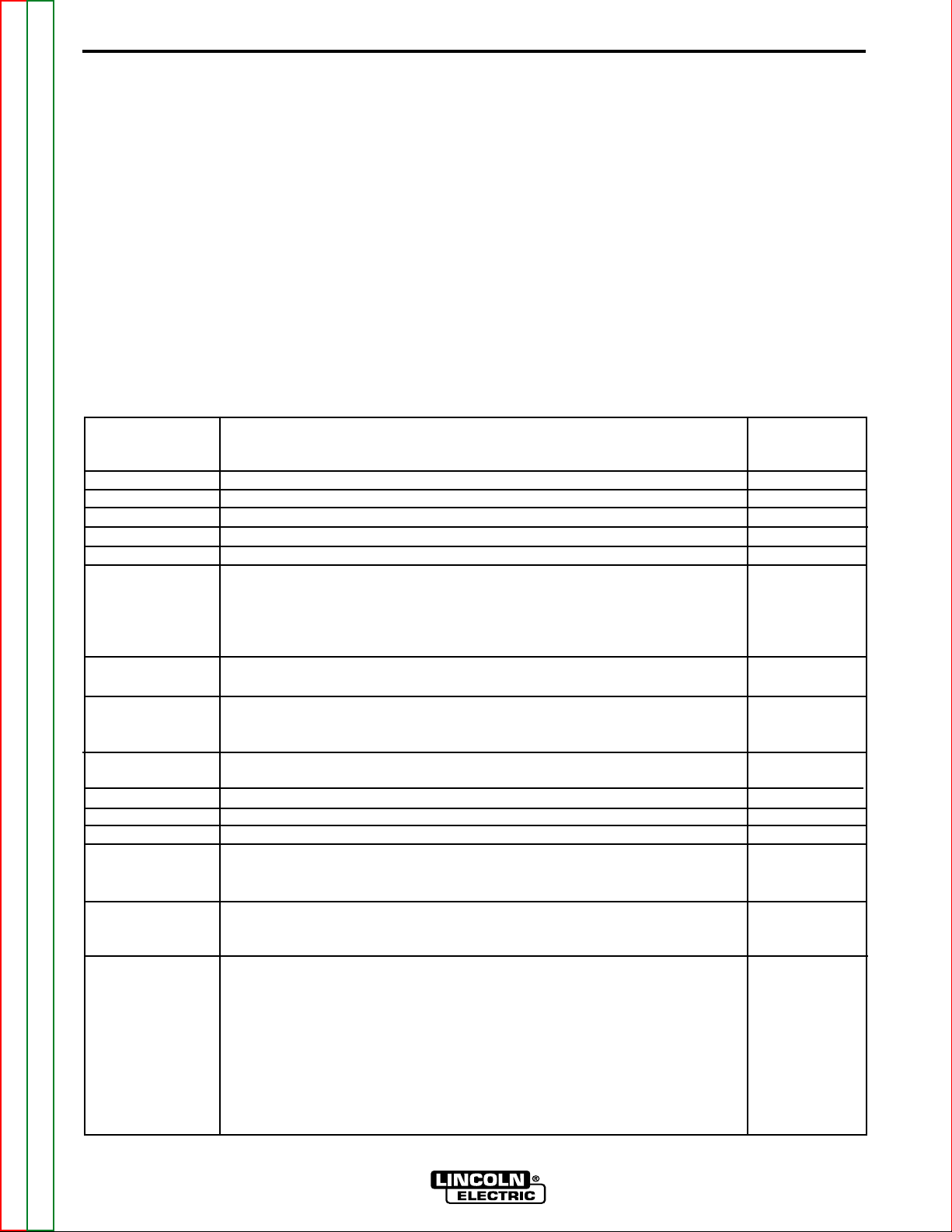
B-7 B-7
V205-T AC/DC
Return to Section TOC Return to Section TOC Return to Section TOC Return to Section TOC
Return to Master TOC Return to Master TOC Return to Master TOC Return to Master TOC
OPERATION
SET UP MENU
Many additional parameters can be modified via the
Set Up Menu. To access the Set Up Menu:
• Position the ON/OFF switch to OFF “0”.
• Depress and hold the Parameter select Push Button.
• Position the On/Off switch to on "I" at the back of the
machine; the input voltage light "Item 1" (green LED)
confirms normal operation.
• The SETUP mode is confirmed by a center "0" on the
Digital display “Item 6”.
- Rotate the Output / Parameter Adjust Knob,
the Digital Display shows the numbers corresponding to the parameters in sequence;
stop at the desired parameter and push the
"Setup/Parameter Push Button".
- The number on the Digital display "Item 6" is
replaced by the value of the parameter that
can be modified through the Output /
Parameter adjust knob "Item 5".
- With parameter (9) all the modifications
made in the SETUP mode are cancelled and
the standard values set by Invertec V205-T
AC/DC are restored.
- To exit the Set Up Menu, return to “0” and
press the Setup/Parameter Push Button
INDICATOR PARAMETER DEFAULT
0 Exit From Set Up
1 Not Used
2 Pre Flow Time (0 - 25 seconds) 0.5 sec.
3 Arc Force, percent above Peak Current for Stick only (0 - 100%) 30%
4 Hot Start, percent above Peak Current for Stick only (0 - 100%) 80%
5 Setting of AC wave Form 2 (Square)
0 = Sinusoidal
1 = Triangular
2 = Square
NOTE: This parameter limits maximum weld current, see "OUTPUT LIMITATIONS" section of the manual.
6 Min. Weld Current Value with Remote Control,for TIG only. 10 Amps
(6 Amps - Value set for Indicator 7)
7 Max. Weld Current Value with Remote Control,for TIG only. Peak Current
(Value set for Indicator 6 - Peak Current)
NOTE: Peak Current (Max Weld Current) can be limited by input voltage, welding mode, AC TIG waveform and AC TIG frequency.
8Touch Start or H.F. Start in DC TIG (0 = H.F. Start, 1 = touch Start) 0
This parameter is ignored in AC TIG Mode
9 Reset all Parameters, (including control panel settings)
10 Not Used
11 Not Used
12 2 Step Trigger Selection 1
0 = Restart Disabled
1 = Restart Enabled
13 4 Step Trigger Selection 0
0 = Restart Disabled
1 = Restart Enabled
14 Start Power , for TIG only 2.0
This function sets the initial start energy limit.
(1.0 = min., 5.0 = max.)
Note: If the machine does not initiate a welding arc it will repeat the
starting sequence with an increased start energy up to this limit.
Set this number to a higher setting than the factory default if
needed to improve starting of large diameter tungstens electrodes.
Page 22
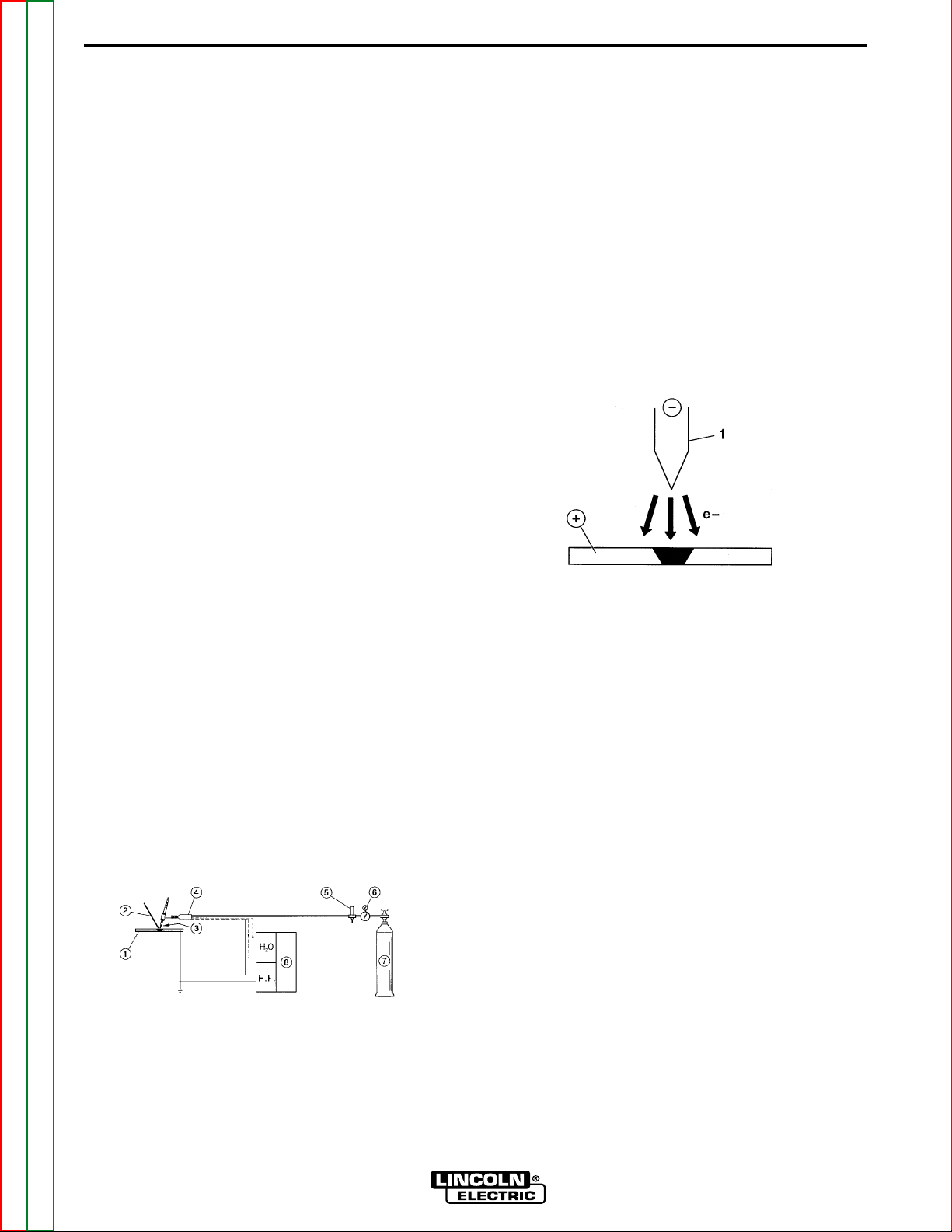
B-8 B-8
V205-T AC/DC
Return to Section TOC Return to Section TOC Return to Section TOC Return to Section TOC
Return to Master TOC Return to Master TOC Return to Master TOC Return to Master TOC
OPERATION
WELDING POLARITY
DC Electrode Negative Polarity (Direct Current
Straight Polarity)
(see FIGURE B.4)
While Welding, there is a continuous flow of electrons
from the electrode to the workpiece.
This is the most used polarity, ensuring limited wear of
the electrode, since the majority of the heat concentrates on the anode (workpiece). Narrow and deep
welds are obtained with high travel speeds.
Most materials, with the exception of aluminum and
magnesium, are welded with this polarity.
FIGURE B.4
OUTPUT LIMITATIONS
The maximum output current as specified in the installation section of this manual is derated in two situations; alternate AC Wave Forms and elevated AC
Frequencies.
• Alternate AC Wave Forms (See Set Up Menu)
Square 200 amps max. output
Sinusoidal 150 amps max. output
Triangular 120 amps max output
• Elevated AC Frequencies
Above 85Hz (AC output) the square wave output is limited to 170 amps. Elevated AC
Frequencies do not effect the output of
Sinusoidal and Triangular Waveforms.
These derated values have been programmed into the
Invertec V205-T AC/DC to ensure reliable operation.
DC TIG WELDING
(see FIGURE B.3)
The TIG (Tungsten lnert Gas) welding process is
based on the presence of an electric arc between a
non-consumable electrode (pure or alloyed tungsten
with an approximate melting temperature of 3370°C)
and the workpiece. An inert gas (typically argon)
atmosphere protects the weld pool.
To avoid inclusions of tungsten in the joint, the electrode should not contact the workpiece. For this reason
the arc is started through a Hi. Freq. generator.
For situations requiring no Hi. Freq., Touch Start Tig
reduces the short-circuit current to keep tungsten
inclusions to the minimum.
To improve weld bead quality at the end of the weld it
is important to carefully control the downslope of current and ensure proper gas coverage over the weld.
1) Workpiece 5) Flowmeter
2) Filler material 6) Pressure reducer
3) Non-consumable electrode 7
) l
nert gas (typically argon)
4) Torch 8)
Power source
FIGURE B.3
Page 23
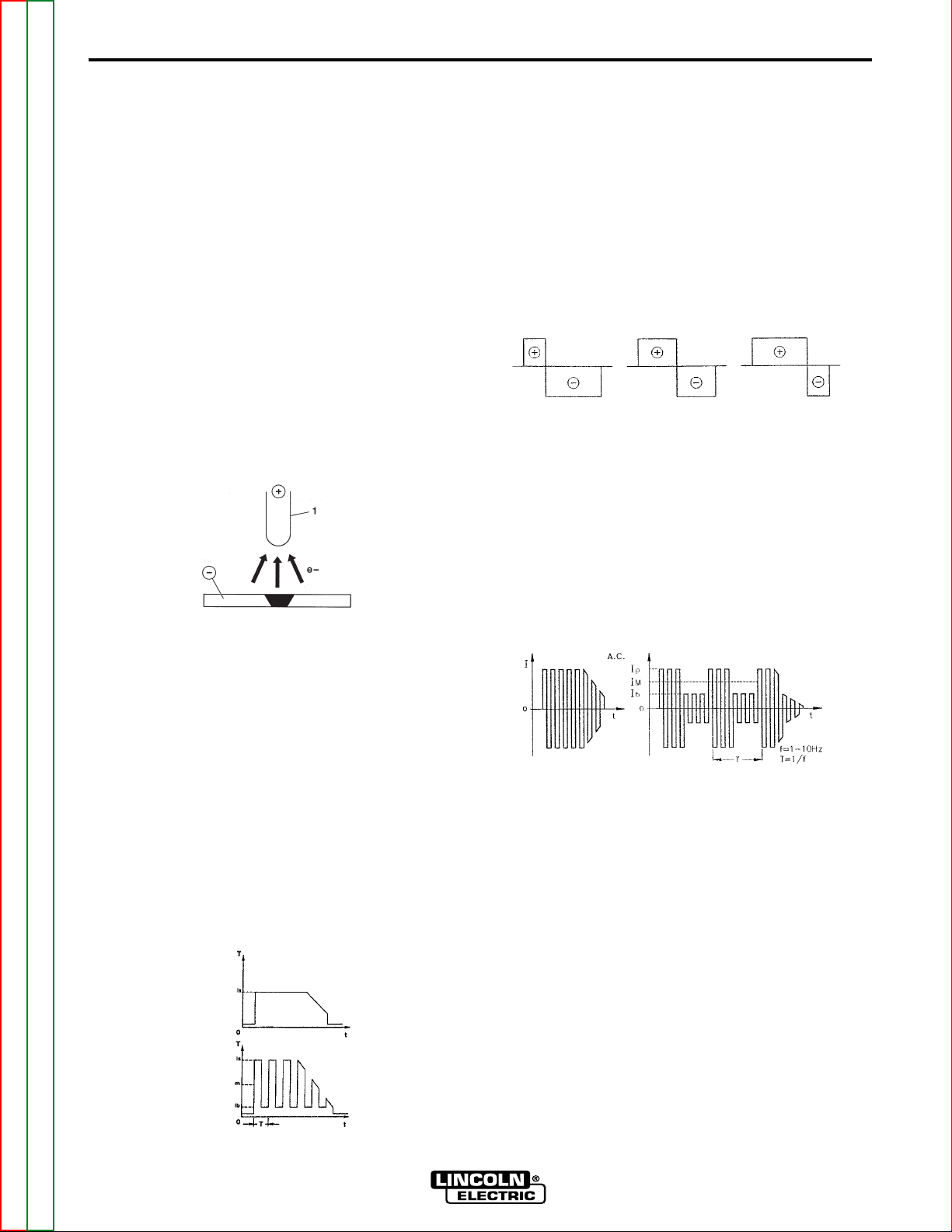
B-9 B-9
V205-T AC/DC
Return to Section TOC Return to Section TOC Return to Section TOC Return to Section TOC
Return to Master TOC Return to Master TOC Return to Master TOC Return to Master TOC
A.C.- PULSED TIG
OPERATION
DC Electrode Positive Polarity. (Direct Current
Reverse Polarity) (see Figure B.5)
In this case, there is a continuous flow of electrons
from the workpiece to the electrode. The reverse polarity is used for welding alloys covered with a layer of
refractory oxide.
With this polarity the electrode functions as anode and
is subjected to a high degree of heat; the workpiece is
bombardment by positive ions sent from the electrode
which break the surface oxide.
In Electrode Positive Polarity, high currents cannot be
used, since they would cause an excessive wear of the
electrode.
NOTE: (The Invertec V205-T AC/DC cannot be used
for Electrode Positive TIG welding without special
adapters.)
FIGURE B.5
D.C.-Pulsed TIG
(see Figure B-6)
The use of pulsed direct current allows better control of
the weld pool during certain operating conditions.
When compared with traditional TIG welding performed at the same average current, pulsed welding
results in a smaller heat affected zone which results in
fewer deformations and reduced chance of cracking
and gas entrapment.
Increasing the frequency constricts the arc, increases
stability and improves weld quality.
FIGURE B.6
A.C. (Alternating Current)
(see Figure B.7)
Alternating Current welding is typically used for Tig
welding aluminum (and its alloys) or magnesium. The
polarity alternates between Electrode Positive and
Electrode Negative (EN). During the positive half-wave
the oxide is broken. During the negative half-wave, the
electrode cools, the workpiece melts and penetration
occurs.
FIGURE B.7
Changing the wave balance alters the ratio between
the cleaning and the penetrating current.
DC-PULSED TIG
DC TIG- NOT PULSED
Greater % EN = MORE PENETRATION
50% (EN)
Lesser % EN = more CLEANING
A.C.-Pulsed TIG
When AC welding, a pulsed current can be used, with
similar effects to those described in pulsed direct cur-
rent welding.
FIGURE B.8
Page 24
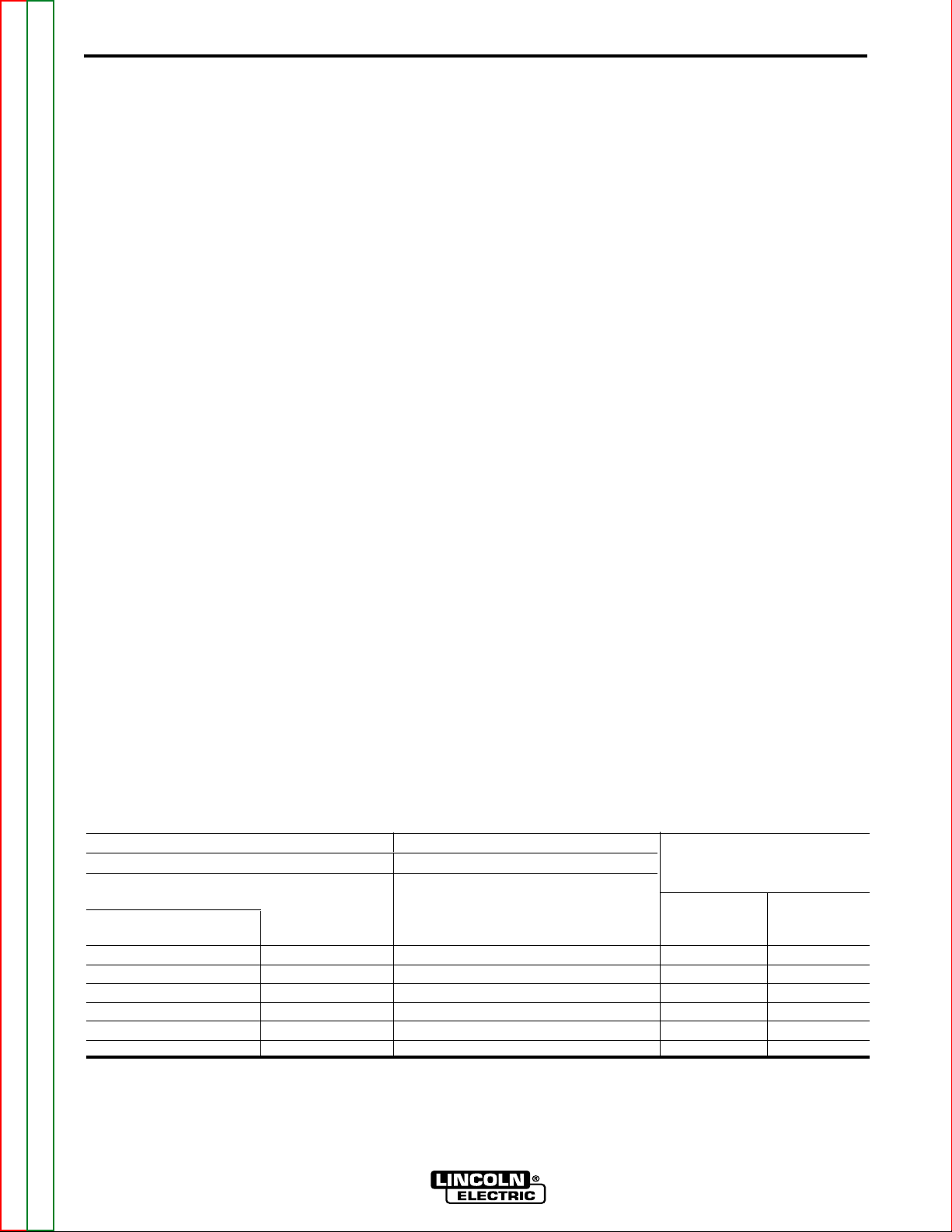
B-10 B-10
V205-T AC/DC
Return to Section TOC Return to Section TOC Return to Section TOC Return to Section TOC
Return to Master TOC Return to Master TOC Return to Master TOC Return to Master TOC
1. The AC wave balance can be set to a higher percentage electrode negative which minimizes tungsten heating and erosion.
2. The AC frequency can be varied to "focus" the arc.
Increasing the AC frequency above 60Hz will narrow
the cone shape arc from the tungsten’s tip.
Decreasing the AC frequency below 60Hz will
broaden the cone shape arc from the tungsten’s tip.
The two above benefits can be used to maintain a tight
focus of the arc for precise heat control and tight joint
access. Because of the AC inverters abilities in these
areas the following recommendations are made as a
starting point:
• A 2% Thoriated tungsten is recommended instead of
the Pure tungsten that is normally recommended for
AC welding. Thoriated tungstens emit electrons easier and therefore will improve starting.
• Sharpen the tungsten to a point. Normally it is recommended to pre-ball a pure tungsten when AC
welding with a conventional power source.
However, the AC inverter with it’s extended AC balance control minimized tungsten heating thus allowing for a pointed tungsten to be used.
• Set the AC Balance control to maximum 85% electrode negative. This can be reduced if the material
welded is heavily oxidized, however starting at maximum and adjusting to less is desired.
• Set the AC Frequency in the 100 to 120 Hz range.
This is a "Sweet Spot" for most aluminum applications.
OPERATION
STEEL TIG WELDING
The TIG process is very effective for welding both carbon steel and alloy steel, especially in applications
requiring precision results. DC Electrode Negative
Polarity is required. Since this process does not
include the removal of impurities, proper cleaning and
preparation of the edges is required.
FILLER MATERIAL:
The filler rods must deposit welds with mechanical
characteristics appropriate for the application.
COPPER TIG WELDING
Since the TIG welding is a process characterized by
high heat concentration, it is particularly suitable for
welding materials with high thermal conductivity, like
copper. As with steel, the DC Electrode Negative
Polarity is employed, with argon as protective gas.
Considering the fluidity of molten copper, the use of
backup support may prove useful.
FILLER MATERIAL:
In order to avoid the oxidation of the molten material,
filler materials containing phosphorus, silicon or other
deoxidating materials are typically used. The mechanical properties can also be improved through the use of
silver.
TIPS FOR AC TIG WELDING
AC Inverter TIG power sources offer two significant
advantages over conventional Silicon Controlled
Rectifier (SCR) / transformer power sources:
GTAW Process
Electrode Polarity DC- AC Approximate Argon
Electrode Tip Preparation Sharpened Sharpened Gas Flow Rate
Electrode Type
C.F.H. (l/min.)
EWTh-2, EWLa-1 EWTh-2, EWLa-1 Stainless
Electrode Size-in. (mm) Aluminum Steel
.010 (0.25) Up to 15 A. Up to 15 A. 3-8 (2-4) 3-8 (2-4)
.020 (0.50) Up to 15 A. Up to 20 A. 5-10 (3-5) 5-10 (3-5)
.040 (1.0) Up to 80 A. Up to 60 A. 5-10 (3-5) 5-10 (3-5)
1/16 (1.6) Up to 150 A. Up to 130 A. 5-10 (3-5) 9-13 (4-6)
3/32 (2.4) Up to MAX. A. Up to MAX. A. 13-17 (6-8) 11-15 (5-7)
1/8 (3.2) X X 15-23 (7-11) 11-15 (5-7)
Tungsten electrodes are classified as follows by the American Welding Society (AWS):
+2% Thoria .......................EWTh-2...red
+1.5% Lanthana ...............EWLa-1 ...black
Page 25
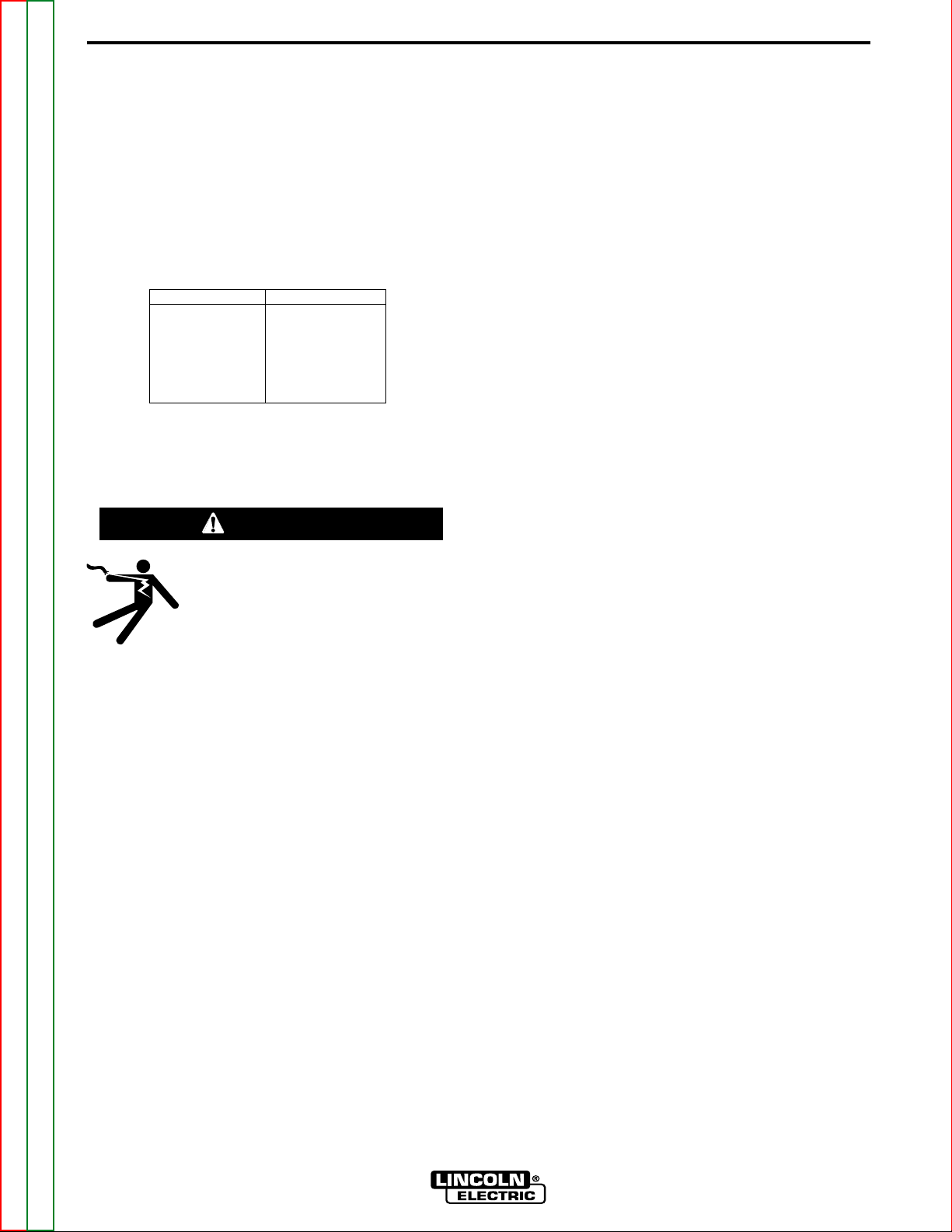
B-11 B-11
V205-T AC/DC
Return to Section TOC Return to Section TOC Return to Section TOC Return to Section TOC
Return to Master TOC Return to Master TOC Return to Master TOC Return to Master TOC
OPERATION
PROTECTIVE GAS
Both argon and helium work when welding aluminum.
Argon is preferred, due to its lower cost and consumption rate. This gas also tends to stabilize the arc, thus
making it easy to operate. For some applications, however, the use of helium, or argon-helium blends, is recommended due to better weld penetration and faster
travel speed. Helium is especially suitable for welding
thick workpieces. The recommended gas flow rates
are shown in table 5.
TABLE 5
AC TIG WELDING QUICK START UP
ELECTRIC SHOCK can kill.
• Have an electrician install and
service this equipment.
• Turn the input power off at the fuse box, disconnect or unplug supply lines and allow
machine to sit for five minutes minimum to
allow the power capacitors to discharge
before working inside this equipment.
• Do not touch electrically hot parts.
------------------------------------------------------------------------
Connect the shielding gas – typically argon – using a
appropriate regulator. Connect the foot amptrol, torch
and work lead to the power source.
With the work cable connected to a properly grounded
work piece, turn the power source on.
The Invertec V205 T AC/DC TIG is ready to AC TIG
weld with the following features:
• AC TIG
• Trigger Mode in 2 step mode
• Local control
• Pulser off
• AC Square Wave
• AC Balance 65% EN
• AC Frequency 100HZ
• Pre Flow .5sec.
• Post Flow 5 sec.
• High Freq Start
Change from Local to Remote control by pushing front
panel push button.
Set the maximum output current desired using the
Output Control. Initiate the arc by closing the arc start
switch. The Amptrol will control the output current from
10 amps to current level set by Output Control.
To change the AC Frequency, press and hold the
Parameter button for 3 seconds. The AC Frequency is
now selected and can be varied by the Output Control.
The frequency is displayed on the digital meter. After
about 5 seconds, the power source will switch back to
the welding mode ready to weld with the new selected
AC Frequency.
To change the AC Balance, press and hold the
Parameter button for 3 seconds, AC Frequency is
selected, press the Parameter button again and AC
Balance is selected. Adjust the Output Control for the
desired AC Balance. After about 5 seconds, the power
source will switch back to the welding mode ready to
weld with the new selected AC Balance.
To change the Post Flow time, repeatedly push the
Parameter button until the Post Flow indicator light is
on. Adjust the Output control to the desired Post Flow
time as indicated on digital display.
Current (A)
50
100
150
200
250
300
Helium cfh-(l/min)
29 - (14)
29 - (14)
42 - (20)
42 - (20)
53 - (25)
53 - (25)
WARNING
Page 26
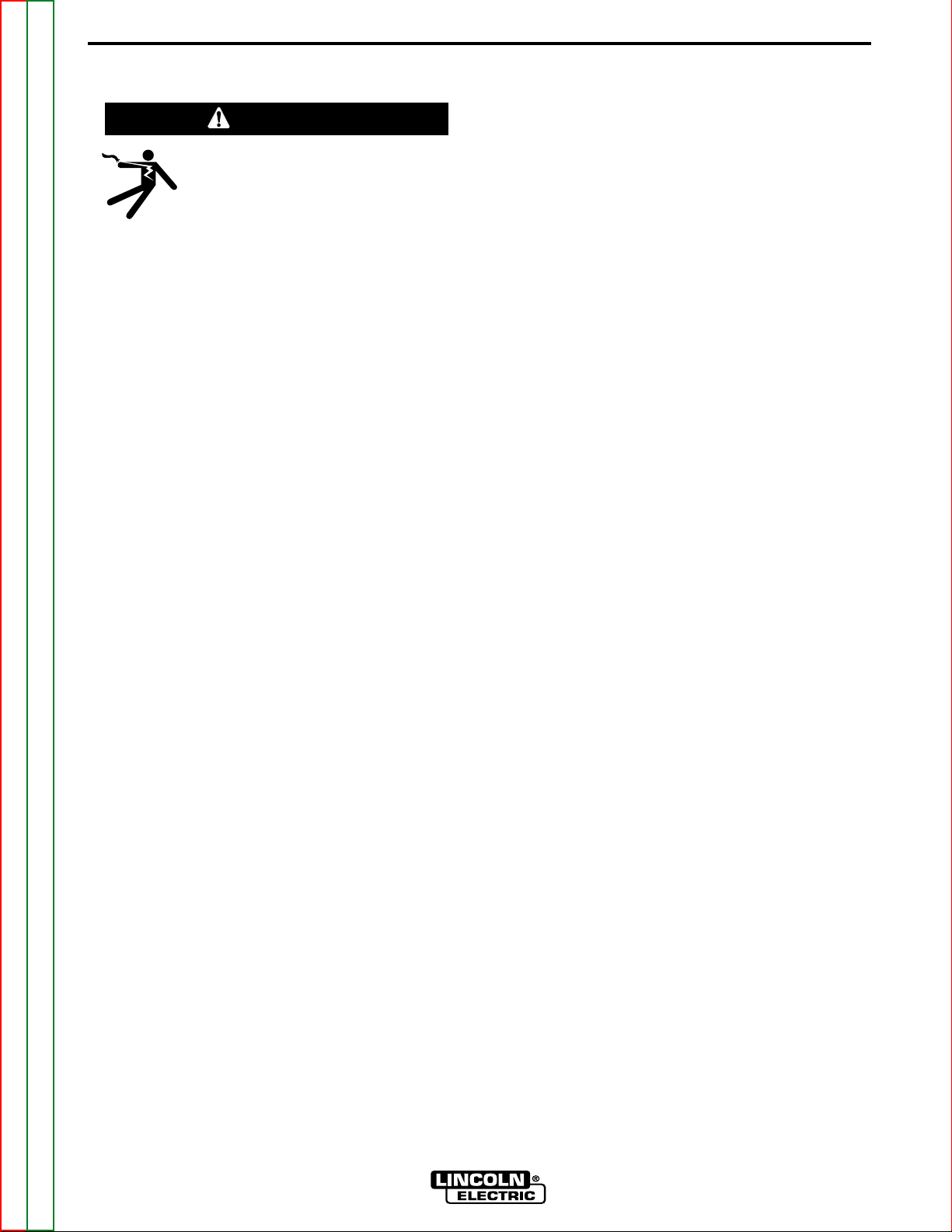
B-12 B-12
V205-T AC/DC
Return to Section TOC Return to Section TOC Return to Section TOC Return to Section TOC
Return to Master TOC Return to Master TOC Return to Master TOC Return to Master TOC
OPERATION
DC TIG WELDING QUICK START UP
ELECTRIC SHOCK can kill.
• Have an electrician install and
service this equipment.
• Turn the input power off at the fuse box, disconnect or unplug supply lines and allow
machine to sit for five minutes minimum to
allow the power capacitors to discharge
before working inside this equipment.
• Do not touch electrically hot parts.
------------------------------------------------------------------------
Connect up the shielding gas – typically argon – using
an appropriate regulator. Connect foot amptrol, torch
and work lead to power source.
With the Work cable connected to a properly grounded
work piece, turn the power source on.
To change to DC TIG Welding:
• Press Mode button to select "DC TIG."
• Press Trigger Mode button and set to 2-step.
• Press Local / Remote Mode button and set for
Remote.
• Pulsing parameters selected by Parameter button,
and changed using Output Control.
Set the maximum output current desired using the
Output Control.
Initiate the arc by closing the Foot Amptrol’s arc start
switch. The Amptrol will control the output current from
10 amps to current level set by output control.
To change the Post Flow time, repeatedly push the
Parameter button until the Post Flow indicator light is
on. Adjust the Output control to the desired Post Flow
time as indicated on digital display.
To change from High Frequency to Lift Start, turn
power source off. Press and hold the Parameter button
while the power source is turned on. A “0” in the center
of the digital display indicates the Set Up Menu is now
active. Rotate the Output Control until # 8 is displayed.
Press the Parameter button again and rotate the
Output Control until “1” is displayed. Press the
Parameter button to accept this setting. Rotate the
Output Control until “0” is displayed. Press the parameter button to exit the Set Up Menu.
WARNING
Page 27

C-1 C-1
V205-T AC/DC
Return to Master TOC Return to Master TOC Return to Master TOC Return to Master TOC
TABLE OF CONTENTS
- ACCESSORIES -
Accessories...........................................................................................................................Section C
Options/Accessories...................................................................................................................C-2
Page 28
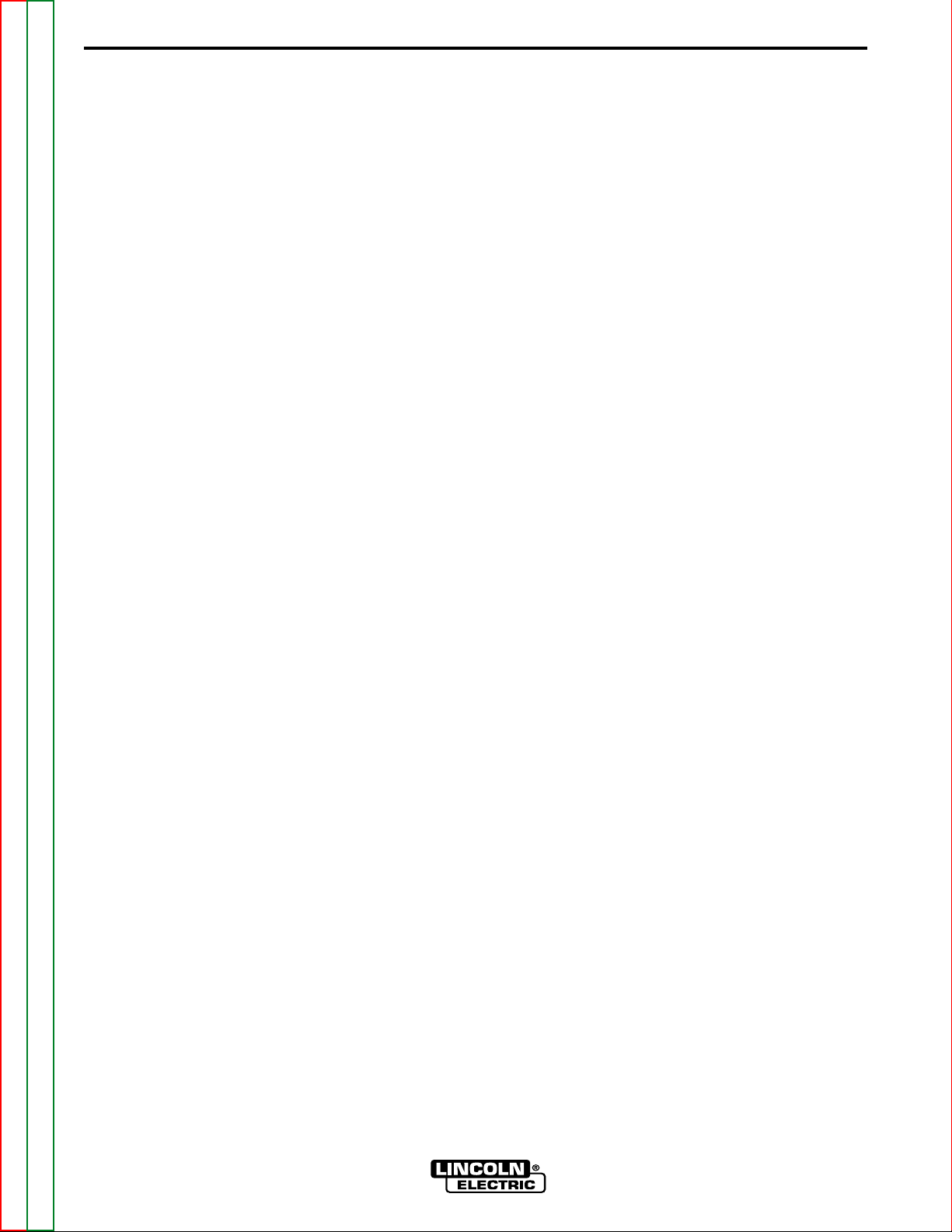
C-2 C-2
V205-T AC/DC
Return to Section TOC Return to Section TOC Return to Section TOC Return to Section TOC
Return to Master TOC Return to Master TOC Return to Master TOC Return to Master TOC
ACCESSORIES
OPTIONAL ACCESSORIES
AND COMPATIBLE EQUIPMENT
Factory Installed
Twist-Mate Cable Connectors
1 – standard for Ground Clamp
1 – Gas Pass through for Tig Torch
Strap Packet
Instruction Manual
Field Installed
K857 - Remote Output Control - For Stick welding.
When the V205-T’s Output Control is in the "REMOTE"
position, this portable current control provides the
same range as the current control on the welder.
Consists of a 6-pin Amphenol connector which plugs
into the remote control Amphenol. 25 foot cable length.
K870 - Foot Amptrol
tm
for TIG welding. When the
V205-T’s Output Control is in the “REMOTE” position,
the foot Amptrol energizes the output and controls the
output remotely. The Foot Amptrol connects directly to
the 6 pin Amphenol.
K963-3 - Hand Amptrol
tm
for TIG welding. When the
V205-T’s Output Control is in the “Remote” position,
the hand Amptrol energizes the output and controls the
output remotely. The Hand Amptrol connects directly to
the 6 pin Amphenol.
K814 - Arc Start Switch - Energizes the output for TIG
welding if remote output control of the amperage is not
desired. It allows on/off TIG welding at the current set
by the Current Control on the control panel. When
using the Arc Start Switch set the Output Control to the
“LOCAL” position.
Magnum® PTA-9 and PTA-17 TIG Torches -
The following standard Magnum® TIG torches with one-piece
cable may be used with the Invertec V205-T.
• K1781-1 PTA-9 12.5 ft medium back cap
• K1781-3 PTA-9 25 ft medium back cap
• K1782-1 PTA-17 12.5 ft long back cap
• K1782-3 PTA-17 25 ft long back cap
NOTE: Each torch requires a Twist-Mate adapter, (one
is included with the machine). Collets, collet bodies,
and nozzles are not included and must be ordered separately.
TIG TORCH KITS
K2266-1 – TIG-Mate 17 Air Cooled TIG Torch Starter
Pack. One complete easy-to-order kit packaged in its
own portable carrying case. Includes: PTA-17 torch,
parts kit, Harris flowmeter/regulator, 10 ft. gas hose,
Twist-mate™ adapter, work clamp and cable.
K2267-1 – TIG-Mate 20 Water-Cooled TIG Torch
Starter Pack. One complete easy-to-order kit pack-
aged in its own portable carrying case. Includes: PTW20 torch, parts kit, Harris flowmeter/regulator, 10 ft. gas
hose, Twist-Mate™ adapter, work clamp and cable,
and 10 ft. water hose.
CABLE PLUGS
K852-70 - Cable Plug Kit for 1/0-2/0 cable. Attaches to
welding cable to provide quick disconnect from
machine.
Twist-Mate Torch Adapter K1622-1 - One is shipped
with the welder torch. If you do not care to interchange
this part between torches
(one is required to connect
Magnum PTA-9 or PTA-17 TIG torches with one-piece
cable to the V205-T)
you may order an additional
adapters. The quick connect plug provides connection
for both gas and welding current.
K1622-4 – Twist-Mate adapter for Water-Cooled TIG
torches. Adapter for PTW-18 and -20 Torches.
TIG Torch Parts Kits - Parts kits are available for the
PTA-9 and PTA-17 TIG torches. These kits include
back cap, collets, collet bodies, nozzles and tungstens.
Order KP507 for PTA-9 torches
Order KP508 for PTA-17 torches
See publication E12.150 for parts kits breakdown.
Cut Length Consumables - TIG welding filler metals
are available for welding stainless steel, mild steel, aluminum and copper alloys. See publication C9.10.
Page 29

D-1 D-1
V205-T AC/DC
Return to Master TOC Return to Master TOC Return to Master TOC Return to Master TOC
TABLE OF CONTENTS
-MAINTENANCE-
Maintenance .........................................................................................................................Section D
Input Filter Capacitor Discharge Procedure...............................................................................D-2
Routine Maintenance..................................................................................................................D-2
Page 30
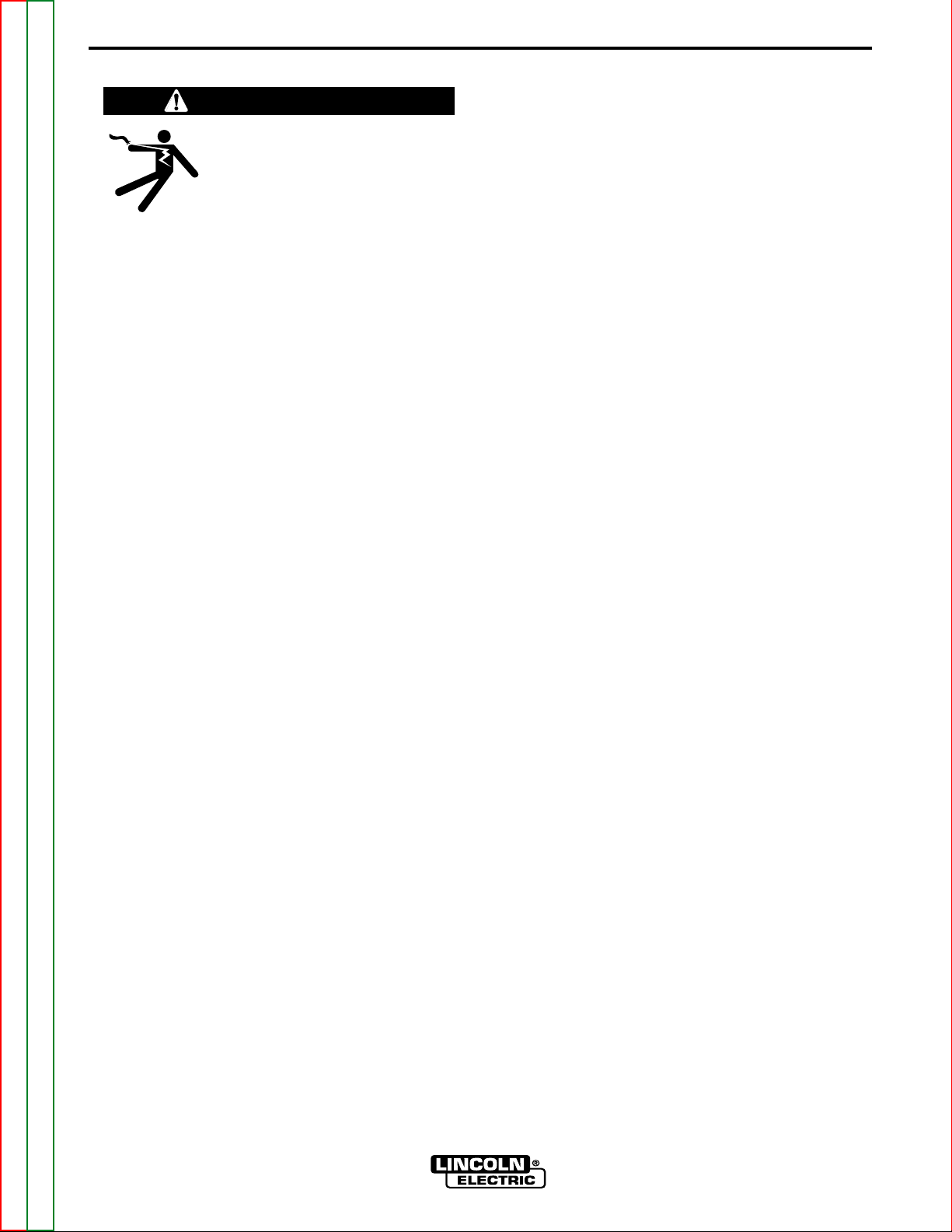
D-2 D-2
V205-T AC/DC
Return to Section TOC Return to Section TOC Return to Section TOC Return to Section TOC
Return to Master TOC Return to Master TOC Return to Master TOC Return to Master TOC
MAINTENANCE
SAFETY PRECAUTIONS
ELECTRIC SHOCK can kill.
• Have an electrician install and
service this equipment.
• Turn the input power off at the
fuse box, disconnect or unplug
supply lines and allow machine to
sit for five minutes minimum to
allow the power capacitors to discharge before working inside this
equipment.
• Do not touch electrically hot
parts.
----------------------------------------------------------------------
INPUT FILTER CAPACITOR
DISCHARGE PROCEDURE
The machine has internal capacitors which are
charged to a high voltage during power-on conditions. This voltage is dangerous and must be discharged before the machine can be serviced.
Discharging is done automatically by the machine
each time the power is switched off. However, you
must allow the machine to sit for at least 5 minutes
to allow time for the process to take place.
------------------------------------------------------------------------
ROUTINE MAINTENANCE
Prevent metal powder from accumulating near the aeration fins and over them.
Carry out the following periodic controls on the power
source:
• Clean the power source inside by means of lowpressure compressed air.
• Check the electric connections and all the connection cables.
• Always use gloves in compliance with the safety
standards.
WARNING
Page 31
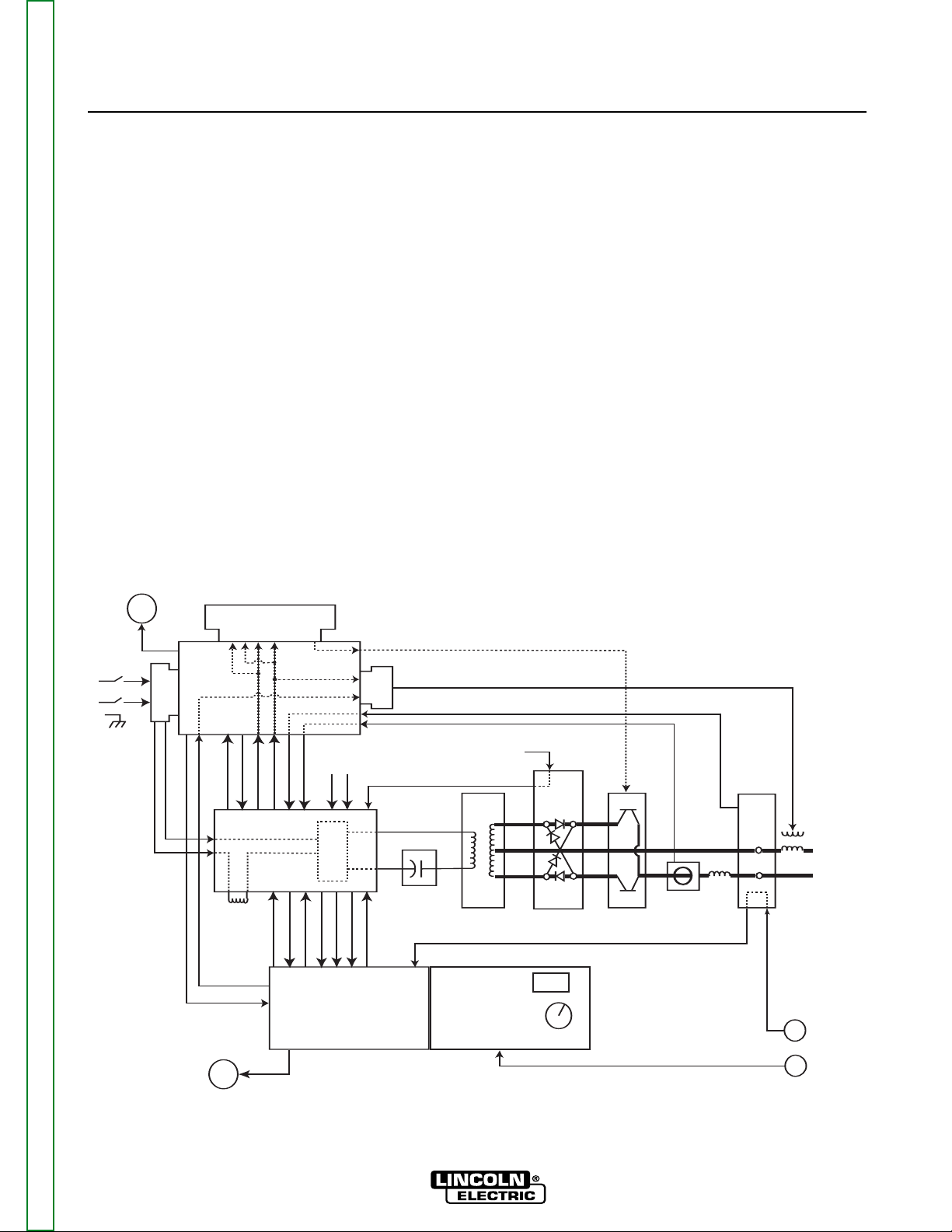
Section E-1 Section E-1
V205-T AC/DC
Theory of Operation .............................................................................................................Section E
General Description ....................................................................................................................E-2
Input Board and Bus Board........................................................................................................E-2
Main IGBT Inverter Board ...........................................................................................................E-3
Main Transformer ........................................................................................................................E-4
Output Module and Clamping Board..........................................................................................E-4
Output Module Transistor Board ...............................................................................................E-4
Superimposition Board ...............................................................................................................E-4
Control/Display Board.................................................................................................................E-5
High Frequency Board................................................................................................................E-5
Output Filter Board .....................................................................................................................E-5
Insulated Gate Bipolar Transistor (IGBT) Operation ...................................................................E-6
TABLE OF CONTENTS
-THEORY OF OPERATION SECTION-
Superimposition
board
Bus board
Fan
Input
board
HF
board
Main IGBT
& Power board
4
IGBT’s
Control board
Display & LED
board
888
Control
Knob
Gas
Solenoid
DC blocking
capacitor board
Main
Transformer
Output
board
Output
Transistor
Module
Current
Hall
Device
Output
Filter bd.
(bypass)
(D + E)
Remote 2/4
Remote
75, 76, 77
A, B, C
24 VDC Remote 2/4 path (D + E)
turn on AC ckt.
+15, -15, +5
input volt meter
thermostat info
set info
input current meter
turn on PWM
HF control signal
+48, +24
Input
Choke
_
+
RF coil
-48, +24,+15,-15,+5
reconnect info.
voltage feedback
high volt supply
turn on AC ckt.
current feedback
IGBT
Thermostats
Output
Diode
Thermostat
Voltage Feedback
Current Feedback
AC DC Gate drive signals
24 VDC
48 VDC
Output
Choke
FIGURE E.1 – V205-T BLOCK LOGIC DIAGRAM
Return to Master TOC Return to Master TOC Return to Master TOC Return to Master TOC
Page 32

FIGURE E.2 – GENERAL DESCRIPTION, INPUT BOARD & BUS BOARD
Superimposition
board
Bus board
Fan
Input
board
HF
board
Main IGBT
& Power board
4
IGBT’s
Control board
Display & LED
board
888
Control
Knob
Gas
Solenoid
DC blocking
capacitor board
Main
Transformer
Output
board
Output
Transistor
Module
Current
Hall
Device
Output
Filter bd.
(bypass)
(D + E)
Remote 2/4
Remote
75, 76, 77
A, B, C
24 VDC Remote 2/4 path (D + E)
turn on AC ckt.
+15, -15, +5
input volt meter
thermostat info
set info
input current meter
turn on PWM
HF control signal
+48, +24
Input
Choke
_
+
RF coil
-48, +24,+15,-15,+5
reconnect info.
voltage feedback
high volt supply
turn on AC ckt.
current feedback
IGBT
Thermostats
Output
Diode
Thermostat
Voltage Feedback
Current Feedback
AC DC Gate drive signals
24 VDC
48 VDC
Output
Choke
GENERAL DESCRIPTION
The Invertec V205T AC/DC is an inverter based industrial welding power source that utilizes single-phase
input power to produce constant current AC or DC
output for both Stick (SMAW) and TIG (GTAW). With
230VAC input applied the V205T is rated at 200 amps,
18volts at a 40% duty cycle. With 115VAC applied the
machine is rated at 150 amps, 16 volts at a 40% duty
cycle. The machine has the capabilities to produce
several varieties of AC waveforms (square, sinusoidal
and triangular). The unit also employs an auto reconnect feature that does not require manual intervention
when the input power is changed from 115VAC to
230VAC or 230VAC to 115VAC. When in the TIG mode
the operator may select to use either the high frequency or touch start function.
INPUT BOARD AND BUS BOARD
The single phase input voltage is applied to the V205T
through a line switch located on the back of the
machine. The AC input voltage is filtered and conditioned by a network of inductors, capacitors and a
varistor that are all located on the Input Board. This fil-
tered input voltage is applied to the Main IGBT Inverter
Board. Another function of the Input Board is to prevent high frequency inverter generated “noise” from
being induced back into the supply lines.
The Bus Board performs several functions within the
V205T. It accepts and distributes power and information to other circuitry. This interfacing is accomplished
through harness and ribbon connectors and also via
other PC boards that are plugged directly into the Bus
Board. The Input Board, the High Frequency Board
and the AC Super-Imposition Board plug into the Bus
Board. Circuitry located on the Main IGBT Inverter
Board, the Control Board, the Output Module Board,
the Output Filter Board and the Hall Effect Device
interface with the Bus Board. Some circuits are also
incorporated within the Bus Board. They are the fan
circuit (24VDC) and an input voltage sensing circuit
that is utilized by the auto reconnect circuitry located
on the Main Inverter Board.
The fan fuse F3, the 400VDC fuse F2 and the water
cooler F1 (not used) are also located on the Bus Board.
THEORY OF OPERATION
E-2 E-2
V205-T AC/DC
Return to Section TOC Return to Section TOC Return to Section TOC Return to Section TOC
Return to Master TOC Return to Master TOC Return to Master TOC Return to Master TOC
NOTE: Unshaded areas of Block Logic Diagram are the subject of discussion.
Page 33

MAIN IGBT INVERTER BOARD
The filtered input voltage, from the Input Board, is
applied through an input choke to the Main IGBT
Inverter Board. This input voltage is rectified, regulated and a unity power factor output is developed for
the main welding IGBTs. This unity power factor circuit provides several advantages over a traditional
bridge rectifier circuit. Among these advantages are
that the UPFR operates over a wide range of voltages,
there is no need for any manual circuit changes when
the input voltages are changed from 115VAC to
230VAC and there is absolute voltage stability maintained on the IGBT electrolytic capacitors. The four
main welding IGBTs are located on a large center
mounted heat sink assembly.
The pre-charge and auto reconnect circuits are positioned on the Main IGBT Inverter Board. When power
is first applied to the V205T the rectified DC input voltage is applied to the input capacitors through a current limiting circuit. The capacitors are charged slowly and current limited for approximately five seconds.
After five seconds a relay closes and the pre-charge
circuit is bypassed and a controlled DC input voltage
is applied to the weld capacitors and IGBTs making
them ready for welding output demands when the
IGBTs are gated on. The auto reconnect circuit
receives and processes a low-level voltage signal from
the Bus Board. This low level signal is utilized to
adjust for the different voltage requirements needed
by the weld IGBT circuits. A signal is also sent to the
Control Board so that when the input voltage is
reduced the output of the machine will be limited
accordingly.
The Auxiliary power portion of the board generates
several voltages through flyback topology and a
50KHZ switching frequency. These various voltages
(+24, +15, +5, +48 and –15) are utilized to operate the
control and protection electronics, the gas solenoid,
the trigger circuit and the fan motor.
The Main IGBT Inverter Board receives command and
pre-set signals from the Control/Display board. It also
receives feedback information, both voltage and current, from the Output Filter Board and Hall Effect
Device via the Bus Board. It processes this information and generates the correct pulse width modulation
signal (PWM) that is applied to the gates of the weld
IGBTs. This controls and regulates the output of the
machine. The thermostats signals are connected to
the Main IGBT Inverter Board. This status information
is passed on to the Control Board. In the case of an
over temperature condition the Control Board will prevent output until the machine cools and the thermostats reset.
Low-level analog signals are generated on the Main
IGBT Inverter Board and sent to the Control/Display
Board for meter set and actual display values.
THEORY OF OPERATION
E-3 E-3
V205-T AC/DC
Return to Section TOC Return to Section TOC Return to Section TOC Return to Section TOC
Return to Master TOC Return to Master TOC Return to Master TOC Return to Master TOC
NOTE: Unshaded areas of Block Logic Diagram are the subject of discussion.
FIGURE E.3 – MAIN IGBT INVERTER BOARD
Superimposition
board
Bus board
Fan
Input
board
HF
board
Main IGBT
& Power board
4
IGBT’s
Control board
Display & LED
board
888
Control
Knob
Gas
Solenoid
DC blocking
capacitor board
Main
Transformer
Output
board
Output
Transistor
Module
Current
Hall
Device
Output
Filter bd.
(bypass)
(D + E)
Remote 2/4
Remote
75, 76, 77
A, B, C
24 VDC Remote 2/4 path (D + E)
turn on AC ckt.
+15, -15, +5
input volt meter
thermostat info
set info
input current meter
turn on PWM
HF control signal
+48, +24
Input
Choke
_
+
RF coil
-48, +24,+15,-15,+5
reconnect info.
voltage feedback
high volt supply
turn on AC ckt.
current feedback
IGBT
Thermostats
Output
Diode
Thermostat
Voltage Feedback
Current Feedback
AC DC Gate drive signals
24 VDC
48 VDC
Output
Choke
Page 34

THEORY OF OPERATION
E-4 E-4
V205-T AC/DC
Return to Section TOC Return to Section TOC Return to Section TOC Return to Section TOC
Return to Master TOC Return to Master TOC Return to Master TOC Return to Master TOC
FIGURE E.4 – MAIN TRANSFORMER, OUTPUT DIODE MODULE & CLAMPING BOARD,
OUTPUT TRANSISTOR MODULE & SUPERIMPOSITION BOARD
Superimposition
board
Bus board
Fan
Input
board
HF
board
Main IGBT
& Power board
4
IGBT’s
Control board
Display & LED
board
888
Control
Knob
Gas
Solenoid
DC blocking
capacitor board
Main
Transformer
Output
board
Output
Transistor
Module
Current
Hall
Device
Output
Filter bd.
(bypass)
(D + E)
Remote 2/4
Remote
75, 76, 77
A, B, C
24 VDC Remote 2/4 path (D + E)
turn on AC ckt.
+15, -15, +5
input volt meter
thermostat info
set info
input current meter
turn on PWM
HF control signal
+48, +24
Input
Choke
_
+
RF coil
-48, +24,+15,-15,+5
reconnect info.
voltage feedback
high volt supply
turn on AC ckt.
current feedback
IGBT
Thermostats
Output
Diode
Thermostat
Voltage Feedback
Current Feedback
AC DC Gate drive signals
24 VDC
48 VDC
Output
Choke
MAIN TRANSFORMER
The 100KHZ output of the Main IGBT Inverter Board is
coupled, through a DC Blocking Capacitor Board, to
the primary of the Main Transformer. The transformer
reduces the high voltage (low current) input applied to
the primary winding and through transformer action
develops a lower secondary voltage capable of high
output currents.
OUTPUT MODULE AND CLAMPING
BOARD
The AC output of the Main Transformer is applied to
the Output Modules for full wave rectification. The
Clamping Diodes function as a filter eliminating any
pulsed over-voltages that may be present at the
Output Modules. The Clamping Board protects the
Output Modules from damage due to higher than normal voltage spikes.
OUTPUT MODULE TRANSISTOR
BOARD
This module produces the AC waveforms and frequencies. It receives command signals from the
Superimposition Board. Depending on which of the
two IGBTs is active at any given moment the welding
output of the machine can be either positive or negative AC or DC.
SUPERIMPOSITION BOARD
The Super Imposition Board receives signals from the
Control/Display Board to control the status of the secondary inverter portion of the V205T machine. This
board also generates voltage pulses at about +/200VDC that facilitate the re-striking of the arc when
the TIG AC welding current is being utilized. The
Superimposition Board internally generates the auxiliary power supply for the isolated piloting of the power
elements (IGBTs) for the Output Module Transistor
Board. The Superimposition Board plugs directly into
the Bus Board.
NOTE: Unshaded areas of Block Logic Diagram are the subject of discussion.
Page 35

CONTROL/DISPLAY BOARD
The Control/Display Board assembly is actually two
boards mounted together. They should be replaced
together. The Display portion houses the control
panel, LEDs, push buttons and output encoders. The
Display Boards functions as the interface between the
user and the V205-T machine.
The Control Board functions as the support circuitry
for the on board CPU (micro-processor). The Control
Board receives information and power from the Bus
Board, and Main IGBT Inverter Board. The Control
Board supplies power for the Display Board and supplies signals for the Display Board to show set and
actual current values, error codes and pre-set values.
It also accepts signals via the Output Filter Board (Pins
D and E- 24VDC) to initiate welding output. Upon closure of D and E a 24VDC relay is activated to indicate
that welding output is required. The Control Board
CPU sends a command to the Main IGBT Inverter
Board to activate the welding IGBTs. The remote control signals (Pins A, B&C) are also fed into the
Control/Display Board from the 6 pin connector located on the front of the machine. Based upon current
and voltage feedback information the Control Board
regulates the welding output to coincide with the preset welding commands. The Control/Display Board
also activates and controls the High Frequency Board,
the gas solenoid and the Super Imposition Board.
HIGH FREQUENCY (HF) BOARD
The HF Board generates a set of pulses of about 900V,
which are amplified through the high voltage transformer to about 8 to 10KV. These pulses that are
repeated at a frequency of about 80HZ are applied to
the high frequency transformer that is located in the
negative welding output leg of the machine. This high
frequency pulse is transferred to the TIG torch via the
high frequency transformer. This allows the remote
starting of the TIG arc without the need for the tungsten electrode to touch the work. This high frequency
pulse is removed when the welding arc is established.
The command signals are received from the microprocessor on the Control Board and last for about 1
second maximum. The HF Board receives it’s power
from the + 385 VDC derived from the electrolytic
capacitors on the Main IGBT Inverter Board.
OUTPUT FILTER BOARD
This PC board, located at the welding output terminals
protects the internal circuitry of the machine from high
voltage and high frequency pulses that may be fed
back into the unit via the welding cables, torch cable
or remote control equipment. This unwanted “noise”
is shunted to case ground.
THEORY OF OPERATION
E-5 E-5
V205-T AC/DC
Return to Section TOC Return to Section TOC Return to Section TOC Return to Section TOC
Return to Master TOC Return to Master TOC Return to Master TOC Return to Master TOC
FIGURE E.5 – CONTROL/DISPLAY BOARD, HF BOARD & OUTPUT FILTER BOARD
Superimposition
board
Bus board
Fan
Input
board
HF
board
Main IGBT
& Power board
4
IGBT’s
Control board
Display & LED
board
888
Control
Knob
Gas
Solenoid
DC blocking
capacitor board
Main
Transformer
Output
board
Output
Transistor
Module
Current
Hall
Device
Output
Filter bd.
(bypass)
(D + E)
Remote 2/4
Remote
75, 76, 77
A, B, C
24 VDC Remote 2/4 path (D + E)
turn on AC ckt.
+15, -15, +5
input volt meter
thermostat info
set info
input current meter
turn on PWM
HF control signal
+48, +24
Input
Choke
_
+
RF coil
-48, +24,+15,-15,+5
reconnect info.
voltage feedback
high volt supply
turn on AC ckt.
current feedback
IGBT
Thermostats
Output
Diode
Thermostat
Voltage Feedback
Current Feedback
AC DC Gate drive signals
24 VDC
48 VDC
Output
Choke
NOTE: Unshaded areas of Block Logic Diagram are the subject of discussion.
Page 36

INSULATED GATE BIPOLAR
TRANSISTOR (IGBT)
OPERATION
An IGBT is a type of transistor. IGBT are semiconductors well suited for high frequency switching and high
current applications.
Example A in Figure E.6 shows an IGBT in passive
mode. There is no gate signal, zero volts relative to the
source, and therefore, no current flow. The drain terminal of the IGBT may be connected to a voltage supply; but since there is no conduction, the circuit will not
supply current to components connected to the
source. The circuit is turned OFF like a light switch.
Example B shows the IGBT in an active mode. When
the gate signal , a positive DC voltage relative to the
source, is applied to the gate terminal of the IGBT, it is
capable of conducting current. A voltage supply connected to the drain terminal will allow the IGBT to conduct and supply current to the circuit components
coupled to the source. Current will flow through the
conducting IGBT to downstream components as long
as the positive gate signal is present. This is similar to
turning ON a light switch.
THEORY OF OPERATION
E-6 E-6
V205-T AC/DC
Return to Section TOC Return to Section TOC Return to Section TOC Return to Section TOC
Return to Master TOC Return to Master TOC Return to Master TOC Return to Master TOC
FIGURE E.6 – IGBT
DRAIN
SOURCE
GATE
INJECTING LAYER
BUFFER LAYER
DRAIN DRIFT REGION
BODY REGION
p +
n +
n -
p
n + n +
DRAIN
SOURCE
GATE
INJECTING LAYER
BUFFER LAYER
DRAIN DRIFT REGION
BODY REGION
p +
n +
n -
p
n + n +
POSITIVE
VOLTAGE
APPLIED
B. ACTIVE
A. PASSIVE
Page 37

V205-T AC/DC
Section F-1 Section F-1
Troubleshooting & Repair Section.................................................................................Section F
How to Use Troubleshooting Guide ....................................................................................F-2
PC Board Troubleshooting Procedures and Replacement .................................................F-3
Troubleshooting Guide ........................................................................................................F-4
Test Procedures
External and Internal diagnostics....................................................................................F-9
Input Filter Capacitor Discharge Procedure .................................................................F-13
Input Filter Board Test ...................................................................................................F-15
Main IGBT Inverter Board (Low Voltage) Test ...............................................................F-19
Control/Display Board Test ...........................................................................................F-23
Bus Board Test ..............................................................................................................F-27
Main Inverter Board (UPFR Section) Test .....................................................................F-31
Output Filter Board Test ................................................................................................F-35
Secondary Power Board Test .......................................................................................F-39
Main Inverter Board (Welding Logic) Test .....................................................................F-43
Replacement Procedures
Input Filter Board Removal and Replacement..............................................................F-49
Main IGBT Board Removal and Replacement..............................................................F-53
Control/Display Board Removal and Replacement ......................................................F-57
Output Filter Board Removal and Replacement...........................................................F-61
Output Diodes Removal and Replacement ..................................................................F-65
Output Transistor Removal and Replacement ..............................................................F-67
TABLE OF CONTENTS
TROUBLESHOOTING & REPAIR SECTION
Return to Master TOC Return to Master TOC Return to Master TOC Return to Master TOC
Page 38

HOW TO USE TROUBLESHOOTING GUIDE
Service and repair should be performed by only Lincoln Electric Factory Trained Personnel.
Unauthorized repairs performed on this equipment may result in danger to the technician and machine
operator and will invalidate your factory warranty. For your safety and to avoid Electrical Shock, please
observe all safety notes and precautions detailed throughout this manual.
Return to Section TOC Return to Section TOC Return to Section TOC Return to Section TOC
Return to Master TOC Return to Master TOC Return to Master TOC Return to Master TOC
V205-T AC/DC
TROUBLESHOOTING & REPAIR
F-2 F-2
CAUTION
CAUTION
This Troubleshooting Guide is provided to help
you locate and repair possible machine
malfunctions. Simply follow the three-step
procedure listed below.
Step 1. LOCATE PROBLEM (SYMPTOM). Look
under the column labeled “PROBLEM
(SYMPTOMS)”. This column describes possible
symptoms that the machine may exhibit. Find
the listing that best describes the symptom that
the machine is exhibiting. Symptoms are
grouped into three main categories: Output
Problems, Function Problems, and Welding
Problems.
Step 2. PERFORM EXTERNAL TESTS. The
second column, labeled “POSSIBLE AREAS OF
MISADJUSTMENT(S)”, lists the obvious external
possibilities that may contribute to the machine
symptom. Perform these tests/checks in the
order listed. In general, these tests can be
conducted without removing the case
wrap-around cover.
Step 3. PERFORM COMPONENT TESTS. The
last column, labeled “Recommended Course of
Action” lists the most likely components that may
have failed in your machine. It also specifies the
appropriate test procedure to verify that the
subject component is either good or bad. If there
are a number of possible components, check the
components in the order listed to eliminate one
possibility at a time until you locate the cause of
your problem.
All of the referenced test procedures referred to in
the Troubleshooting Guide are described in detail
at the end of this chapter. Refer to the
Troubleshooting and Repair Table of Contents to
locate each specific Test Procedure. All of the
referred to test points, components, terminal
strips, etc., can be found on the referenced
electrical wiring diagrams and schematics. Refer
to the Electrical Diagrams Section Table of
Contents to locate the appropriate diagram.
If for any reason you do not understand the test procedures or are unable to perform the test/repairs
safely, contact the Lincoln Electric Service Department for electrical troubleshooting assistance before
you proceed. Call 1-800-833-9353.(WELD)
Page 39

V205-T AC/DC
Return to Section TOC Return to Section TOC Return to Section TOC Return to Section TOC
Return to Master TOC Return to Master TOC Return to Master TOC Return to Master TOC
TROUBLESHOOTING & REPAIR
F-3 F-3
Sometimes machine failures appear to be due to PC
board failures. These problems can sometimes be
traced to poor electrical connections. To avoid problems when troubleshooting and replacing PC boards,
please use the following procedure:
1. Determine to the best of your technical ability
that the PC board is the most likely component
causing the failure symptom.
2. Check for loose connections at the PC board to
assure that the PC board is properly connected.
3. If the problem persists, replace the suspect PC
board using standard practices to avoid static
electrical damage and electrical shock. Read
the warning inside the static resistant bag and
perform the following procedures:
PC board can be damaged by static electricity.
- Remove your body’s static
charge before opening the staticshielding bag. Wear an anti-static
wrist strap. For safety, use a 1
Meg ohm resistive cord connected
to a grounded part of the
equipment frame.
- If you don’t have a wrist strap,
touch an un-painted, grounded,
part of the equipment frame. Keep
touching the frame to prevent
static build-up. Be sure not to
touch any electrically live parts at
the same time.
- Tools which come in contact with the PC board must
be either conductive, anti-static or static-dissipative.
ELECTRIC SHOCK
can kill.
•
Have an electrician install and
service this equipment. Turn the
input power OFF at the fuse box
before working on equipment. Do
not touch electrically hot parts.
- Remove the PC board from the static-shielding bag
and place it directly into the equipment. Don’t set the
PC board on or near paper, plastic or cloth which
could have a static charge. If the PC board can’t be
installed immediately, put it back in the static-shielding bag.
- If the PC board uses protective shorting jumpers,
don’t remove them until installation is complete.
- If you return a PC board to The Lincoln Electric
Company for credit, it must be in the static-shielding
bag. This will prevent further damage and allow proper failure analysis.
4. Test the machine to determine if the failure
symptom has been corrected by the
replacement PC board.
NOTE: It is desirable to have a spare (known good)
PC board available for PC board troubleshooting.
NOTE
: Allow the machine to heat up so that all
electrical components can reach their operating
temperature.
5. Remove the replacement PC board and
substitute it with the original PC board to
recreate the original problem.
a. If the original problem does not reappear by
substituting the original board, then the PC
board was not the problem. Continue to look
for bad connections in the control wiring
harness, junction blocks, and terminal strips.
b. If the original problem is recreated by the
substitution of the original board, then the PC
board was the problem. Reinstall the
replacement PC board and test the machine.
6. Always indicate that this procedure was
followed when warranty reports are to be
submitted.
NOTE
: Following this procedure and writing on the
warranty report, “INSTALLED AND SWITCHED PC
BOARDS TO VERIFY PROBLEM,” will help avoid
denial of legitimate PC board warranty claims.
PC BOARD TROUBLESHOOTING PROCEDURES
ATTENTION
Static-Sensitive
Devices
Handle only at
Static-Safe
Workstations
WARNING
CAUTION
Page 40

Return to Section TOC Return to Section TOC Return to Section TOC Return to Section TOC
Return to Master TOC Return to Master TOC Return to Master TOC Return to Master TOC
V205-T AC/DC
TROUBLESHOOTING & REPAIR
F-4 F-4
Observe Safety Guidelines TROUBLESHOOTING GUIDE
detailed in the beginning of this manual.
CAUTION
If for any reason you do not understand the test procedures or are unable to perform the test/repairs safely, contact the Lincoln Electric Service Department for electrical troubleshooting assistance before you proceed. Call
1-800-833-9353(WELD).
OUTPUT PROBLEMS
(SYMPTOMS)
POSSIBLE AREAS OF
MISADJUSTMENT(S)
RECOMMENDED
COURSE OF ACTION
OUTPUT PROBLEMS
Major physical or electrical damage is evident when the sheet metal cover(s) are removed.
1. Contact your local authorized
Lincoln Electric Field Service
Facility for assistance.
1. Contact the Lincoln Electric
Service Department 1-800-833-
9353.
The machine is dead—no fan –no output—no LEDs.
1. Make sure the input power
switch is in the ON position.
2. Check the main input fuses. If
open replace.
3. Make sure the correct input voltage is applied to the machine.
1. Check the input power switch for
proper operation. Also check the
associated leads for loose or
faulty connections. See wiring
diagram.
2. Perform the Input Filter Board
Test.
The main input fuses or breakers repeatedly fail.
1. Make certain the fuses or breakers are properly sized for the
input draw of the machine.
2. The welding procedure may be
drawing too much input current
or the duty cycle may be too
high. Reduce the welding current and/or reduce the duty
cycle.
1. The Input Filter Board may be
faulty. Perform the Input Filter
Board Test.
2. The Main IGBT Inverter Board
may be faulty. Perform the
Main IGBT Inverter Board Low
Voltage Supply Test.
Page 41

Return to Section TOC Return to Section TOC Return to Section TOC Return to Section TOC
Return to Master TOC Return to Master TOC Return to Master TOC Return to Master TOC
V205-T AC/DC
TROUBLESHOOTING & REPAIR
F-5 F-5
TROUBLESHOOTING GUIDE Observe Safety Guidelines
detailed in the beginning of this manual.
CAUTION
If for any reason you do not understand the test procedures or are unable to perform the test/repairs safely, contact the Lincoln Electric Service Department for electrical troubleshooting assistance before you proceed.
Call 1-800-833-9353(WELD).
FUNCTION PROBLEMS
(SYMPTOMS)
POSSIBLE AREAS OF
MISADJUSTMENT(S)
RECOMMENDED
COURSE OF ACTION
FUNCTION PROBLEMS
No or low output. Error code “E11” is flashing on the digital display.
1. “E11” is an indication that the
input voltage being applied is
too high. Check for the correct
input voltage. 230VAC or
115VAC.
1. If the correct input voltage
230VAC or 115VAC is being
applied to the machine the Input
Filter Board may be faulty.
Perform the Input Filter Board
Test.
2. The Main IGBT Inverter Board
May be Faulty. Perform the
Main IGBT Inverter Board Low
Voltage Supply Test.
No or low output. Error code
“E12” is flashing on the digital display.
1. “E12” is an indication that the
input voltage being applied is
too low. Check for the correct
input voltage. 230VAC or
115VAC.
1. If the correct input voltage
230VAC or 115VAC is being
applied to the machine, the
Input Filter Board may be
faulty. Perform the Input Filter
Board Test.
2. The Main IGBT Inverter Board
May be Faulty. Perform the
Main IGBT Inverter Board
Low Voltage Supply Test.
No output. Error code “E10” is flashing on the digital display. The thermal indicator light is on.
1. The welding application may be
exceeding the recommended
duty cycle.
2. Dirt and dust may have clogged
the cooling channels inside the
machine. Refer to the
Maintenance Section in this
manual.
3. The air intake and exhaust louvers may be blocked due in
inadequate clearance around
the machine.
4. Make sure the cooling fan is
operating correctly.
1. One of the thermal devices may
be faulty. Check and replace if
necessary. See the Wiring
Diagram.
2. The Main IGBT Inverter Board
may be faulty.
Page 42
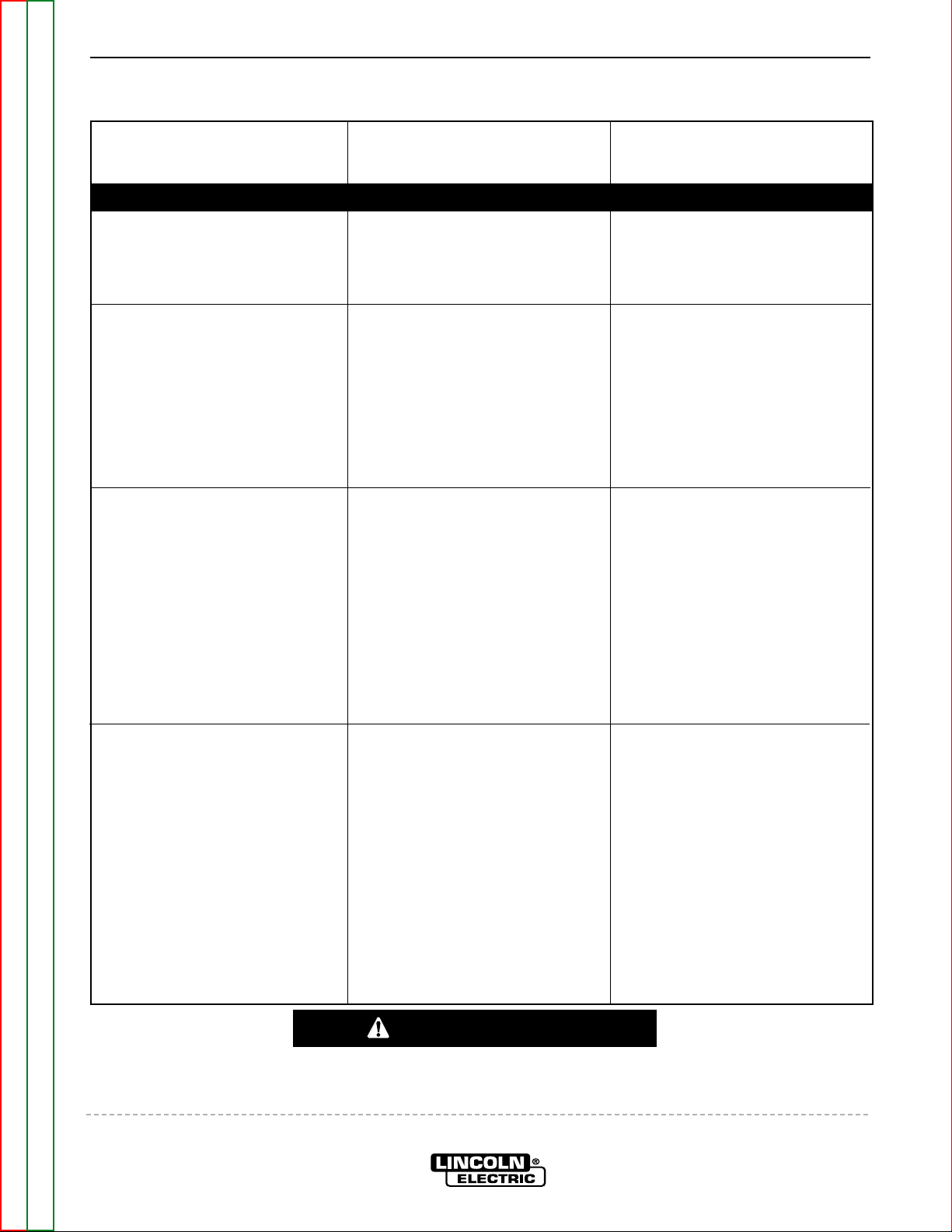
Return to Section TOC Return to Section TOC Return to Section TOC Return to Section TOC
Return to Master TOC Return to Master TOC Return to Master TOC Return to Master TOC
V205-T AC/DC
TROUBLESHOOTING & REPAIR
F-6 F-6
Observe Safety Guidelines
TROUBLESHOOTING GUIDE
detailed in the beginning of this manual.
CAUTION
If for any reason you do not understand the test procedures or are unable to perform the test/repairs safely, contact the Lincoln Electric Service Department for electrical troubleshooting assistance before you proceed. Call
1-800-833-9353(WELD).
FUNCTION PROBLEMS
(SYMPTOMS)
POSSIBLE AREAS OF
MISADJUSTMENT(S)
RECOMMENDED
COURSE OF ACTION
FUNCTION PROBLEMS
Error code “E20”, “E24”, or “E25” is flashing on the digital display.
1. Any one of these codes indicates a memory error.
1. The Control/Display Board is
faulty. Replace.
No High Frequency when the torch trigger is pulled and the machine is in the TIG mode.
1. Make sure the HF is in the
active mode. See the Set-up
Menu in this manual.
1. Check fuse F2 on the Bus
Board.
2. Check for 385VDC at Test
Points 9 and 20. See the Main
IGBT Inverter Board UPFR
Test.
3. Perform the Control/Display
Board Test.
4. The HF board may be faulty.
Replace.
Error code “E14” is flashing of the digital display
1. This is an indication that the
output inductance is too high.
1. Check for excessive welding
cable length.
2. The Main IGBT Inverter Board
may be faulty.
3. The Superimposition Board may
be faulty.
4. The Control/Display Board may
be faulty.
The machine functions normally except the cooling fan does not operate.
1. Check for obstructions that
could prevent the fan from turning.
1. Check the fan fuse F3 located on
the Bus Board Replace if faulty.
2. Perform the Bus Board Test.
3. The Main IGBT Inverter Board
May be Faulty. Perform the
Main IGBT Inverter Board
Low Voltage Supply Test.
Page 43

Return to Section TOC Return to Section TOC Return to Section TOC Return to Section TOC
Return to Master TOC Return to Master TOC Return to Master TOC Return to Master TOC
V205-T AC/DC
TROUBLESHOOTING & REPAIR
F-7 F-7
Observe Safety Guidelines
TROUBLESHOOTING GUIDE
detailed in the beginning of this manual.
CAUTION
If for any reason you do not understand the test procedures or are unable to perform the test/repairs safely, contact the Lincoln Electric Service Department for electrical troubleshooting assistance before you proceed.
Call 1-800-833-9353(WELD).
FUNCTION PROBLEMS
(SYMPTOMS)
POSSIBLE AREAS OF
MISADJUSTMENT(S)
RECOMMENDED
COURSE OF ACTION
FUNCTION PROBLEMS
No current regulation in the Stick mode. Low open circuit voltage.
1. Make sure the machine is setup and configured correctly for
the Stick mode,
1. The Superimposition Board may
be faulty
2. The Output Module Transistor
Board may be faulty. See the
Secondary Power Board Test
and Wiring Diagram
There is no response to changes to
the output control settings. No current regulation in all modes.
1. Make sure the correct input
voltage is applied to the
machine. 230 or 115VAC.
1. The Control/Display board may
be faulty.
Page 44

Return to Section TOC Return to Section TOC Return to Section TOC Return to Section TOC
Return to Master TOC Return to Master TOC Return to Master TOC Return to Master TOC
V205-T AC/DC
TROUBLESHOOTING & REPAIR
F-8 F-8
Observe Safety Guidelines
TROUBLESHOOTING GUIDE
detailed in the beginning of this manual.
CAUTION
If for any reason you do not understand the test procedures or are unable to perform the test/repairs safely, contact the Lincoln Electric Service Department for electrical troubleshooting assistance before you proceed.
Call 1-800-833-9353(WELD).
WELDING PROBLEMS
(SYMPTOMS)
POSSIBLE AREAS OF
MISADJUSTMENT(S)
RECOMMENDED
COURSE OF ACTION
WELDING PROBLEMS
The machine does not have welding output in the Stick mode. Zero
volts open circuit voltage. The
Output LED on the control panel is
blinking. The machine operates
correctly in the TIG mode
1. Make sure the machine is properly set-up and configured for
Stick mode.
1. Check for output voltage feedback from the Output Filter
Board. See the Output Filter
Board Test.
2. Check for output voltage feedback through the Bus Board.
See the Bus Board Test.
3. The Control/Display Board may
be faulty.
The machine does not have welding output in either the Stick or TIG
modes. Zero volts open circuit.
The Output LED on the control
panel is blinking.
1. Make sure the correct input voltage is applied to the machine.
230 or 115VAC.
1. The output rectifier may be
faulty. Check and replace if necessary. See the Secondary
Power Board Test and Wiring
Diagram.
2. The Output Clamp Board may be
faulty.
3. The Output Module Transistor
Board may be faulty. See the
Secondary Power Board Test
and Wiring Diagram.
4. Perform the Main IGBT Inverter
Board Welding Logic and
Inverter Test.
5. The Superimposition Board may
be faulty.
6. The Hall Effect device may be
faulty.
7. The Control/Display Board may
be faulty.
The machine operates properly in
the Stick and DC TIG modes. AC
TIG mode does not function properly.
1. Make sure the machine is set-up
and configured correctly for the
AC TIG mode.
1. The Output Module Transistor
Board may be faulty. See the
Secondary Power Board Test
and Wiring Diagram.
2. The Superimposition Board may
be faulty.
Page 45
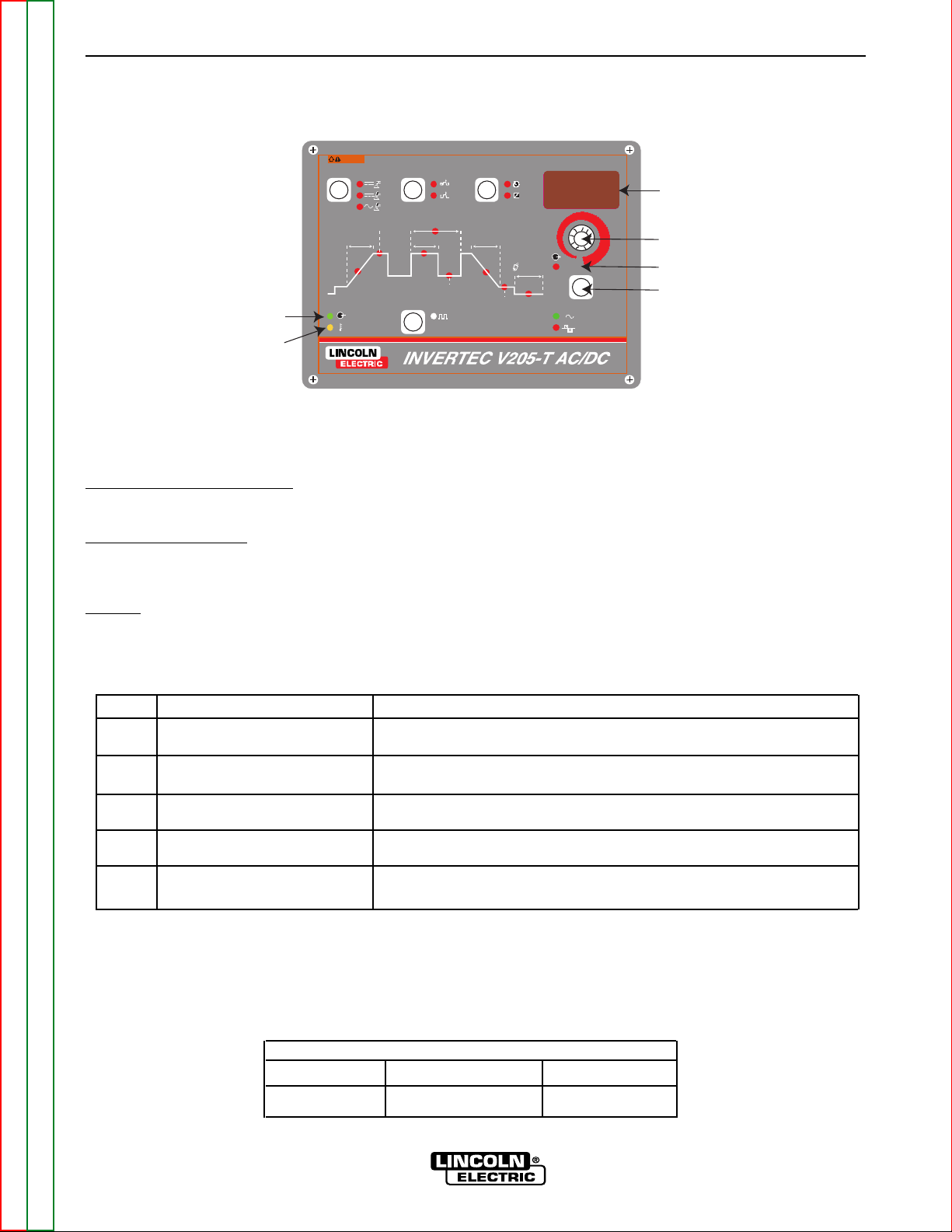
TROUBLESHOOTING & REPAIR
F-9 F-9
V205-T AC/DC
Return to Section TOC Return to Section TOC Return to Section TOC Return to Section TOC
Return to Master TOC Return to Master TOC Return to Master TOC Return to Master TOC
EXTERNAL DIAGNOSTICS
®
PARAMETER
SELECT / HOLD
PULSE ON
UPSLOPE
% ON TIME
DOWNSLOPE
FINISH
CURRENT
BACKGROUND
CURRENT
POSTFLOW
WELD
CURRENT
sec
sec
sec
MODE
STICK
DC TIG
AC TIG
WARNING
TRIGGER
4-STEP
2-STEP
LOCAL
REMOTE
OUTPUT
A
PULSE FREQUENCY
Hz
V
AC FREQUENCY Hz
AC BALANCE % EN
Power Supply
Alarm
Display
Output Current Control
Output
Set-up Parameter
Select Button
FIGURE F.1 EXTERNAL DIAGNOSTICS
The front panel controls the status of the equipment and shows it to the operator via the LED’s and the display. Immediately
after switch-on of the equipment, the front panel executes an autotest operation, all LED’s will light up and the display
shows”200” as a check.
Power supply LED (GREEN)
Indicates the machine switch-on status. Always present if the panel, and therefor the machine, is correctly powered.
Alarm LED (YELLOW)
Indicates a protection status of the equipment. Comes on to indicate the presence of a problem. The type of alarm is indicated in the display by an error code (see below).
Display
Immediately after the autotest operations above, the display briefly shows the software version of control panel (e.g. 01).
It indicates the welding parameters requested by the operator (with the help of the other keys) and immediately after striking
of the arc sets to reading mode, providing the real value of the current delivered by generator. It indicates a protection status
via codes with simultaneous switch-on of the yellow LED.
Indic.
E10
E11
E12
E13
E14
Type of Error
Internal Heatsink Overtemp.
Power Supply Overvoltage
Power Supply Undervoltage
Front Panel Memory Error
Front Panel Secondary
Memory Error
Action
Remove upper cover, check internal temperature, check thermal device status
(N.C.). See machine layout.
Remove upper cover, check that the power supply voltage is within the established
range (+/- 15%). Check reading voltage on 15.14.314 CN1 (See Fig. 9)
Remove upper cover, check that the power supply voltage is within the established
range (+/- 15%). Check reading voltage on 15.14.315 CN1 (See Fig. 9)
Remove upper cover, check front panel power supplies. Perform front panel reset*
test and replace if necessary.
Remove upper cover, check front panel power supplies. Perform front panel reset*
test and replace if necessary.
*Note: to reset front panel (memory) see procedure in “Set-up parameters” chapter below.
Normally, when cause(s) of alarm(s) is (are) removed, press one of the keys to exit from alarm status (or switch off and on
the machine).
Thermal alarm will be automatically reset by letting go down internal temperature: machine will execute a new autotest and
then start as in normal operation.
In case of error code E10, see also the three thermal switches in fig. below.
In case of error codes E11/E12, check input power supply voltage, with reference to the following table.
Under/Overvoltage alarm thresholds
Power supply rated
voltage
115 VAC
230 VAC
92 VAC
184 VAC
138 VAC
276 VAC
Overvoltage
Undervoltage
Page 46
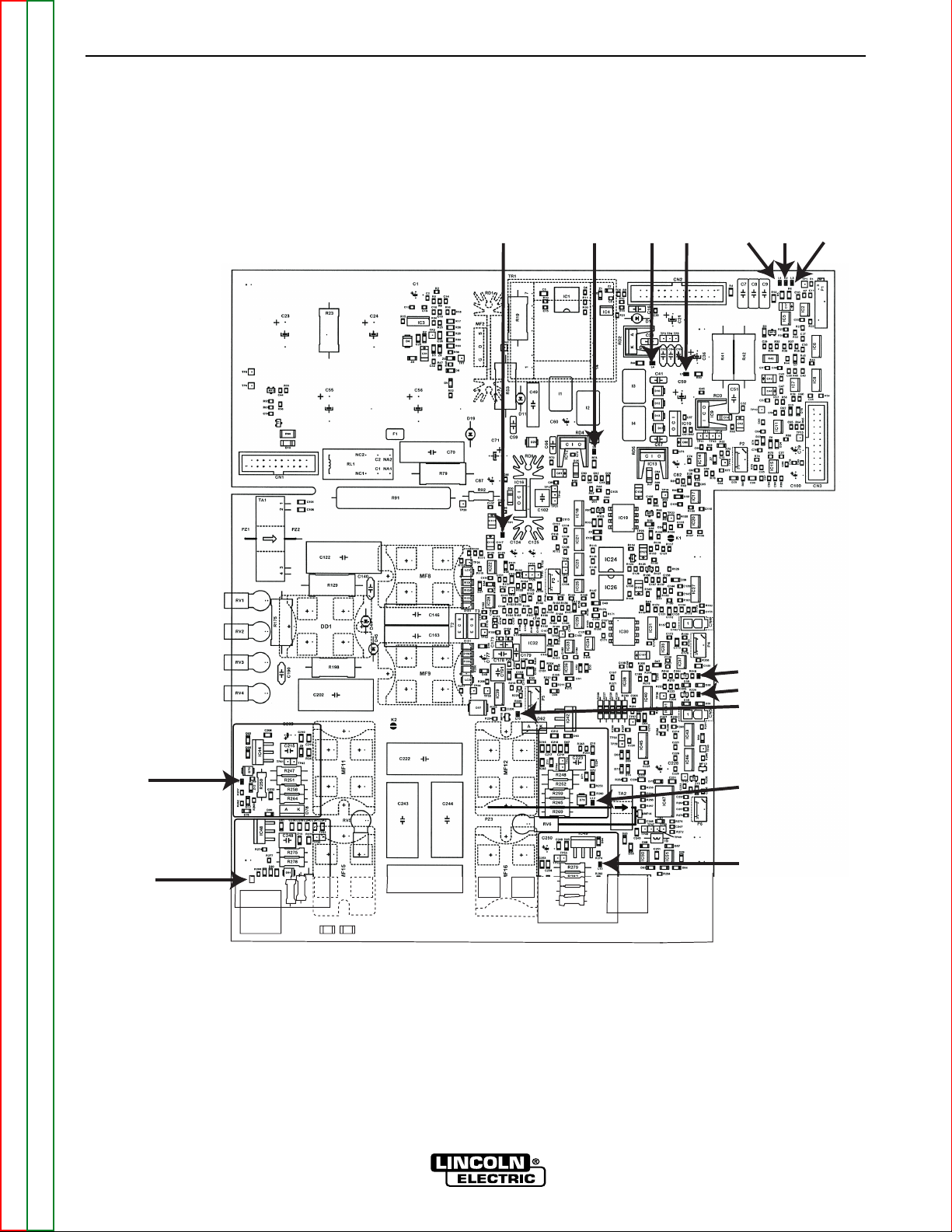
TROUBLESHOOTING & REPAIR
F-10 F-10
V205-T AC/DC
Return to Section TOC Return to Section TOC Return to Section TOC Return to Section TOC
Return to Master TOC Return to Master TOC Return to Master TOC Return to Master TOC
INTERNAL DIAGNOSTICS
L11
Under
Small
PCB
L14
L13
Under
Small
PCB
L12
L10
L9
L8
L4
L1
L5
L2
L3
L6
L7
FIGURE F.2
Page 47
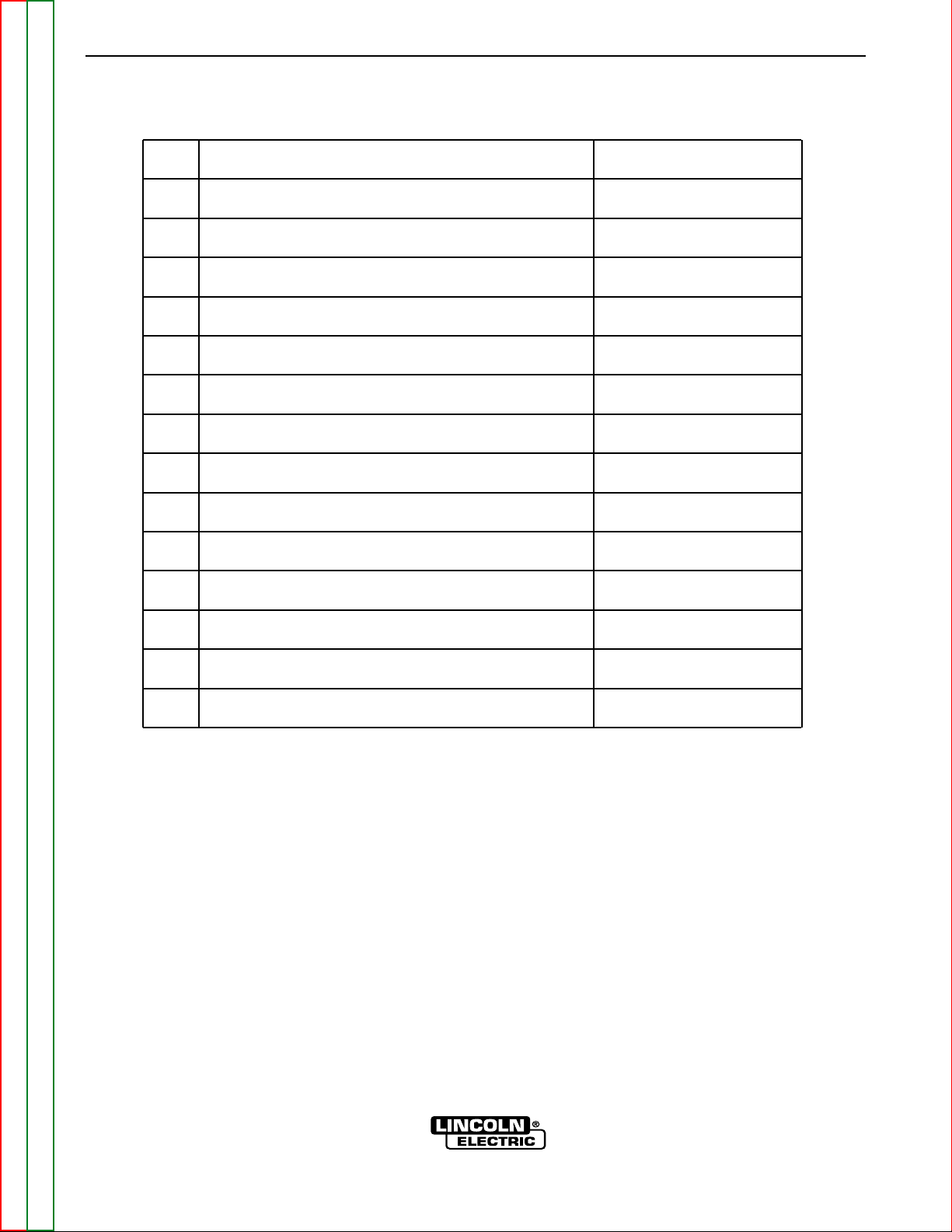
TROUBLESHOOTING & REPAIR
INTERNAL DIAGNOSTICS (Continued)
F-11 F-11
V205-T AC/DC
Return to Section TOC Return to Section TOC Return to Section TOC Return to Section TOC
Return to Master TOC Return to Master TOC Return to Master TOC Return to Master TOC
LED
L1
L2
L3
L4
L5
L6
L7
L8
L9
L10
L11
L12
L13
L14
Definition
-15VDC supply by 15.14.316 for 15.14.316 logic part
+15VDC supply by 15.14.316 for 15.14.316 logic part
+5VDC supply by 15.14.316 for 15.14.316 logic part
+24VDC supply by 15.14.316 for power front panel
+48VDC supply by 15.14.316 for power front panel
-15VDC supply by 15.14.316 for 15.14.316 UPFR
part
+15VDC supply by 15.14.316 for 15.14.316 UPFR
part
Output power enabled (See “pot signal” & LED
“Output”)
Thermal Alarm
UPFR on
Gate MOS 11 active (output power enabled)
Gate MOS 12 active (output power enabled)
Gate MOS 16 active (output power enabled)
Gate MOS 15 active (output power enabled)
Normal Status Conditions
ON [Green]
ON [Green]
ON [Green]
ON [Green]
ON [Green]
ON [Green]
ON [Green]
STICK: ON [Green]
TIG: ON (torch trigger pulled)
OFF = OK
ON = ALARM [Red]
Brightness proportional with
actual output current.
STICK: ON [Green]
TIG: ON (torch trigger pulled)
STICK: ON [Green]
TIG: ON (torch trigger pulled)
STICK: ON [Green]
TIG: ON (torch trigger pulled)
STICK: ON [Green]
TIG: ON (torch trigger pulled)
Page 48

NOTES
F-12 F-12
V205-T AC/DC
Return to Section TOC Return to Section TOC Return to Section TOC Return to Section TOC
Return to Master TOC Return to Master TOC Return to Master TOC Return to Master TOC
Page 49

WARNING
Return to Section TOC Return to Section TOC Return to Section TOC Return to Section TOC
Return to Master TOC Return to Master TOC Return to Master TOC Return to Master TOC
TROUBLESHOOTING & REPAIR
F-13 F-13
V205-T AC/DC
INPUT FILTER CAPACITOR DISCHARGE PROCEDURE
Service and repair should be performed by only Lincoln Electric factory trained
personnel. Unauthorized repairs performed on this equipment may result in danger to
the technician or machine operator and will invalidate your factory warranty. For your
safety and to avoid electrical shock, please observe all safety notes and precautions
detailed throughout this manual.
If for any reason you do not understand the test procedures or are unable to perform the
test/repairs safely, contact the Lincoln Electric Service Department for electrical
troubleshooting assistance before you proceed. Call 1-800-833-9353 (WELD).
DESCRIPTION
This procedure will drain off any charge stored in the four capacitors that are part of the
main IGBT inverter board assembly. This procedure MUST be performed, as a safety
precaution, before conducting any test or repair procedure that requires you to touch
internal components of the machine.
MATERIALS NEEDED
Phillips Screwdriver
Insulated Pliers
Insulated Gloves
High Wattage Resistor (25-1000 ohms and 25 watts minimum)
Volt Meter
Page 50

Return to Section TOC Return to Section TOC Return to Section TOC Return to Section TOC
Return to Master TOC Return to Master TOC Return to Master TOC Return to Master TOC
TROUBLESHOOTING & REPAIR
F-14 F-14
V205-T AC/DC
ELECTRIC SHOCK can kill.
• Have an electrician install and service
this equipment.
• Turn the input power off at the fuse box
before working on equipment.
• Do not touch electrically hot parts.
• Prior to performing preventative maintenance,
perform the following capacitor discharge procedure
to avoid electric shock.
DISCHARGE PROCEDURE
1. Remove the input power to the machine.
2. Using the phillips head screwdriver remove the
screws securing the case wraparound cover.
3. Be careful not to make contact with the capacitor
solder pads located at the top of the IGBT power
board.
4. Obtain a high resistance and high wattage resistor
(25-1000 ohms and 25 watts minimum). This
resistor is not with the machine. NEVER USE A
SHORTING STRAP FOR THIS PROCEDURE.
5. Locate the eight capacitor solder pads shown in
Figure F.3.
6. Using electrically insulated gloves and pliers, hold
the body of the resistor with the pliers and connect the resistor leads across the two capacitor
solder pads. Hold the resistor in place for 10 seconds. DO NOT TOUCH CAPACITOR SOLDER
PADS WITH YOUR BARE HANDS.
7. Repeat the discharge procedure for the other
three capacitors.
8. Check the voltage across the terminals of all
capacitors with a DC voltmeter. Voltage should be
zero. If any voltage remains, repeat this capacitor
discharge procedure.
WARNING
Capacitor Solder
Pads
Resistor
FIGURE F.3 – LOCATION OF INPUT FILTER CAPACITOR TERMINALS ON MAIN IGBT INVERTER BOARD
INPUT FILTER CAPACITOR DISCHARGE PROCEDURE (continued)
Page 51

INPUT FILTER BOARD TEST
Service and repair should be performed by only Lincoln Electric factory trained personnel.
Unauthorized repairs performed on this equipment may result in danger to the technician or
machine operator and will invalidate your factory warranty. For your safety and to avoid
electrical shock, please observe all safety notes and precautions detailed throughout this
manual.
If for any reason you do not understand the test procedures or are unable to perform the
test/repairs safely, contact the Lincoln Electric Service Department for electrical
troubleshooting assistance before you proceed. Call 1-800-833-9353 (WELD).
DESCRIPTION
This test will help determine if the input filter board is functioning properly.
MATERIALS NEEDED
Analog Volt/Ohmmeter
Phillips Head Screwdriver
Wiring Diagram
Return to Section TOC Return to Section TOC Return to Section TOC Return to Section TOC
Return to Master TOC Return to Master TOC Return to Master TOC Return to Master TOC
TROUBLESHOOTING & REPAIR
F-15 F-15
V205-T AC/DC
WARNING
Page 52

Return to Section TOC Return to Section TOC Return to Section TOC Return to Section TOC
Return to Master TOC Return to Master TOC Return to Master TOC Return to Master TOC
TROUBLESHOOTING & REPAIR
F-16 F-16
V205-T AC/DC
INPUT FILTER BOARD TEST (continued)
FIGURE F.4 INPUT FILTER BOARD
TEST PROCEDURE
1. Remove input power to the V205-T.
2. Using a phillips head screwdriver, remove the
case wraparound.
3. Perform the Input Filter Capacitor Discharge
Procedure detailed earlier in this section.
4. Locate the Input Filter board. See Figure F.4.
5. See Note 1 and Note 2.
INPUT FILTER BOARD
Page 53
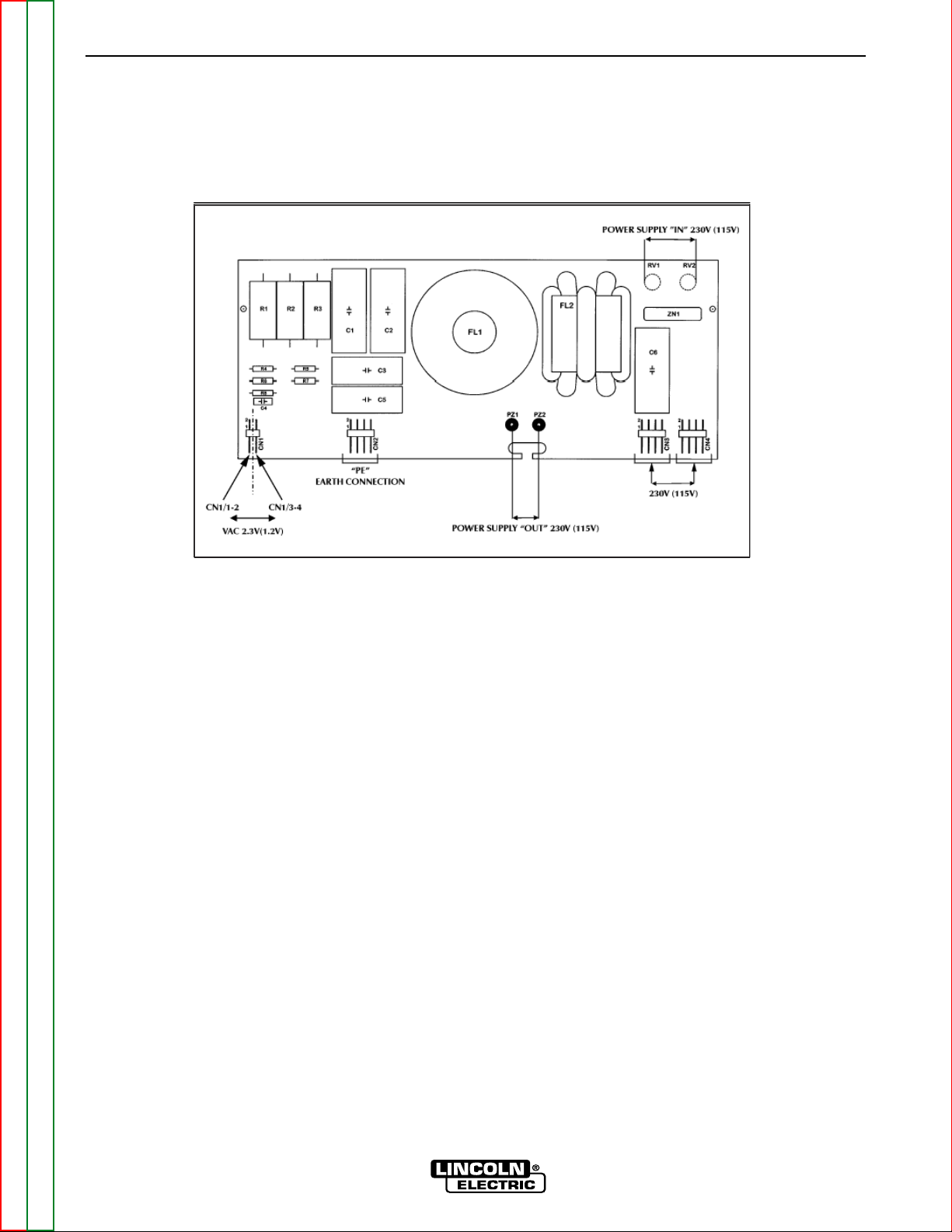
Return to Section TOC Return to Section TOC Return to Section TOC Return to Section TOC
Return to Master TOC Return to Master TOC Return to Master TOC Return to Master TOC
TROUBLESHOOTING & REPAIR
F-17 F-17
V205-T AC/DC
INPUT FILTER BOARD TEST (continued)
FIGURE F.5 INPUT FILTER BOARD
Note 1: A varistor ZN1 is placed between the two
power supply phases, so if an instantaneous
voltage in excess of 275VAC appears on terminals RV1 & RV2, the varistor very rapidly
becomes conductive and thus absorbing a
current peak sufficient to limit the above said
overvoltage; this way the varistor ZN1 protects the other parts of the machine from
energy-limited overvoltages. This process has
no destructive effect on the component if the
energy generated by the voltage peak is low,
as in the case of atmospheric lightening
strikes. However, if over-voltage is high and
prolonged, the varistor cannot dissipate this
high energy and fails. For example, the
machine is improperly connected to 275VAC,
or the over-voltage is caused by non stabilized
power units of inadequate capacity.
Note 2: The radio noise suppression circuit has two
purposes: to keep the machine’s radio frequency emisions within limits specified by
standards and to ensure the machine’s immunity against the same type of problems
caused any electronic devices connected to
the same power supply source. The filter consists of a network of capacitors, some of
which are grounded, and a toroidal inductor.
Page 54

NOTES
F-18 F-18
V205-T AC/DC
Return to Section TOC Return to Section TOC Return to Section TOC Return to Section TOC
Return to Master TOC Return to Master TOC Return to Master TOC Return to Master TOC
Page 55

TROUBLESHOOTING & REPAIR
F-19 F-19
V205-T AC/DC
Return to Section TOC Return to Section TOC Return to Section TOC Return to Section TOC
Return to Master TOC Return to Master TOC Return to Master TOC Return to Master TOC
MAIN IGBT INVERTER BOARD LOW VOLTAGE TEST
Service and repair should be performed by only Lincoln Electric factory trained personnel.
Unauthorized repairs performed on this equipment may result in danger to the technician or
machine operator and will invalidate your factory warranty. For your safety and to avoid
electrical shock, please observe all safety notes and precautions detailed throughout this
manual.
If for any reason you do not understand the test procedures or are unable to perform the
test/repairs safely, contact the Lincoln Electric Service Department for electrical
troubleshooting assistance before you proceed. Call 1-800-833-9353 (WELD).
DESCRIPTION
This test will help determine if all of the auxiliary voltages on the main IGBT inverter board
are correct.
MATERIALS NEEDED
Voltmeter
Phillips Head Screwdriver
Wiring Diagram
Voltmeter
WARNING
Page 56

TEST PROCEDURE
1. Remove input power to the V205-T
machine.
2. Using a phillips head screwdriver, remove
the case wraparound cover.
3. Perform the Capacitor Discharge
Procedure detailed earlier in this section.
4. Locate the Main IGBT Inverter board. See
Figure F.6.
5. Use the voltmeter to perform the tests
detailed in Table F.1. See the wiring dia-
gram.
TROUBLESHOOTING & REPAIR
F-20 F-20
V205-T AC/DC
Return to Section TOC Return to Section TOC Return to Section TOC Return to Section TOC
Return to Master TOC Return to Master TOC Return to Master TOC Return to Master TOC
MAIN IGBT INVERTER BOARD LOW VOLTAGE TEST (CONTINUED)
BACK SIDE
MAIN BOARD
FIGURE F.6 MAIN IGBT INVERTER BOARD LOCATION
Page 57

TROUBLESHOOTING & REPAIR
F-21 F-21
V205-T AC/DC
Return to Section TOC Return to Section TOC Return to Section TOC Return to Section TOC
Return to Master TOC Return to Master TOC Return to Master TOC Return to Master TOC
MAIN IGBT INVERTER BOARD LOW VOLTAGE TEST (CONTINUED)
TABLE F.1 TEST POINTS
ON
ON
ON
ON
ON
ON
ON
ON
TP13-TP14
TP11-TP14
TP12-TP14
TP3-TP5
TP4-TP5
TP17-TP18
TP21-TP18
TP2[+],TP18[-]
L2
L3
L1
L4
L5
L6
L7
---
+15 VDC
+5 VDC
+15 VDC
+24 VDC
+48 VDC
+15 VDC
+15 VDC
+14.5 VDC
Machine Mode
Test Point
LED Value
Page 58
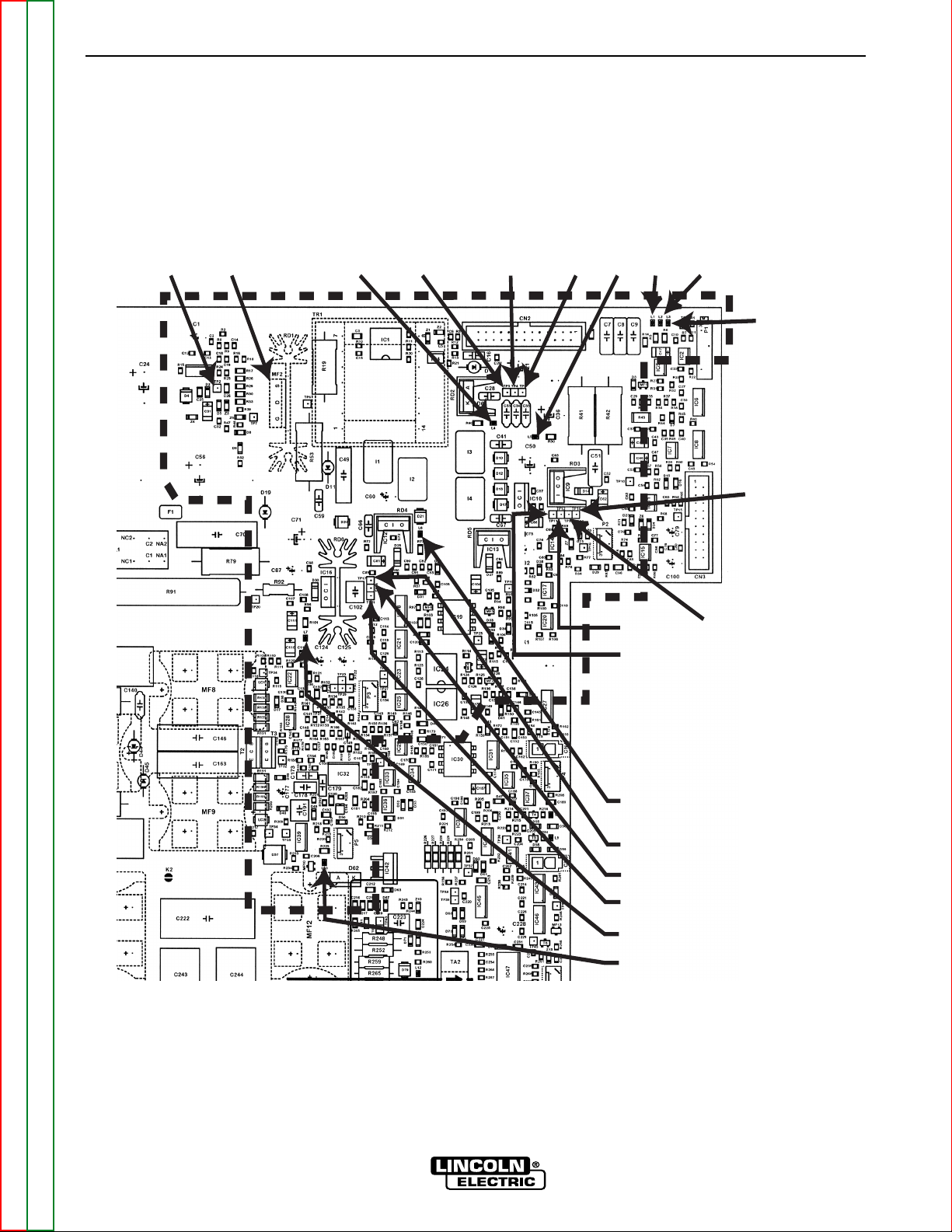
TROUBLESHOOTING & REPAIR
F-22 F-22
V205-T AC/DC
Return to Section TOC Return to Section TOC Return to Section TOC Return to Section TOC
Return to Master TOC Return to Master TOC Return to Master TOC Return to Master TOC
MAIN IGBT INVERTER BOARD LOW VOLTAGE TEST (CONTINUED)
FIGURE F.7 MAIN IGBT INVERTER BOARD LOCATION
TP2
TP5TP4TP3L4MF2 L1L5
L3
L2
TP14
TP13
TP12
TP11
L6
TP17
TP18
TP21
L10
L7
This is an illustration of the upper right corner of the P.C. board
Page 59
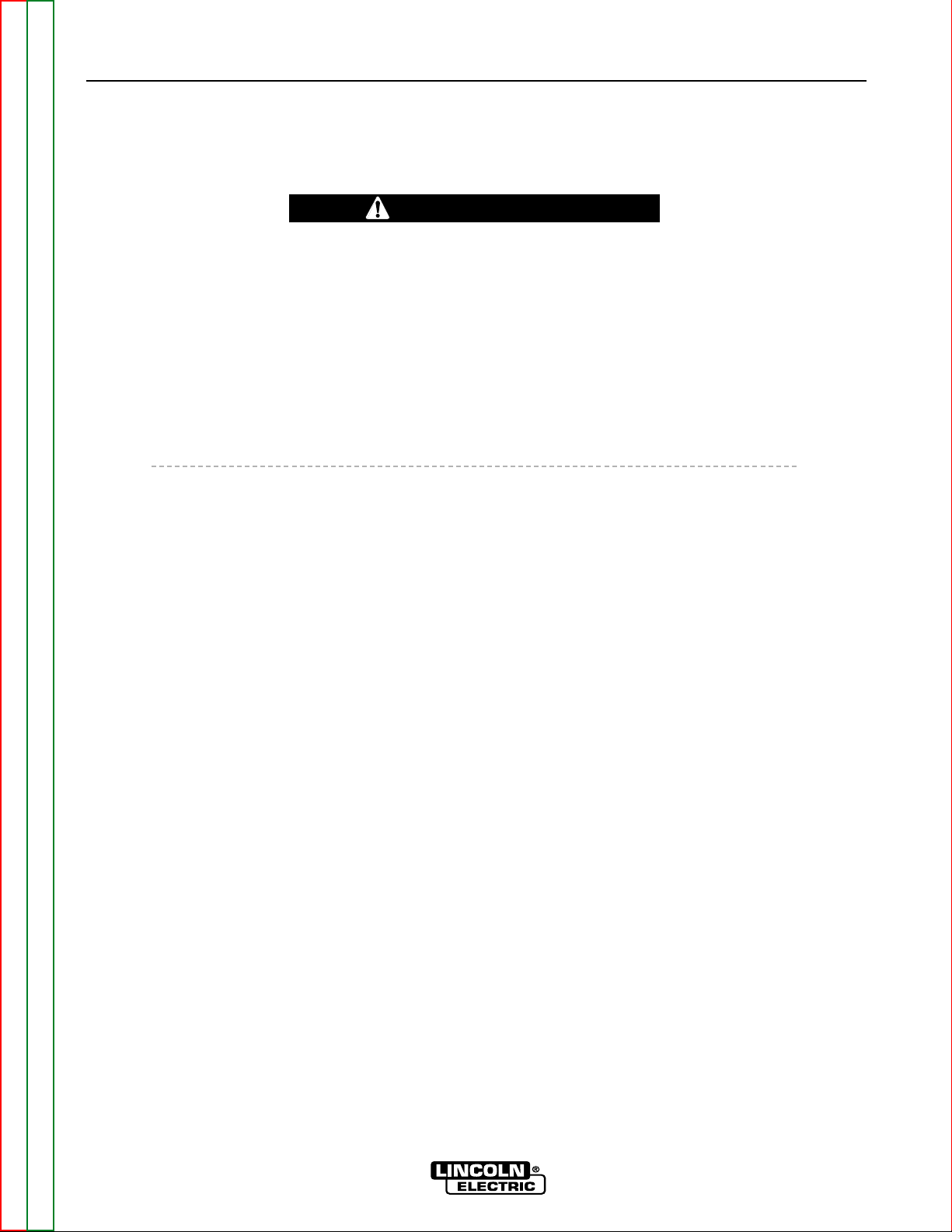
F-23 F-23
V205-T AC/DC
Return to Section TOC Return to Section TOC Return to Section TOC Return to Section TOC
Return to Master TOC Return to Master TOC Return to Master TOC Return to Master TOC
TROUBLESHOOTING & REPAIR
CONTROL/DISPLAY BOARD TEST
Service and repair should be performed by only Lincoln Electric factory trained personnel.
Unauthorized repairs performed on this equipment may result in danger to the technician or
machine operator and will invalidate your factory warranty. For your safety and to avoid
electrical shock, please observe all safety notes and precautions detailed throughout this
manual.
If for any reason you do not understand the test procedures or are unable to perform the
test/repairs safely, contact the Lincoln Electric Service Department for electrical
troubleshooting assistance before you proceed. Call 1-800-833-9353 (WELD).
DESCRIPTION
This test will help determine if the front panel boards work properly.
MATERIALS NEEDED
Volt-Ohmmeter
Phillips Head Screwdriver
Wiring Diagram
WARNING
Page 60
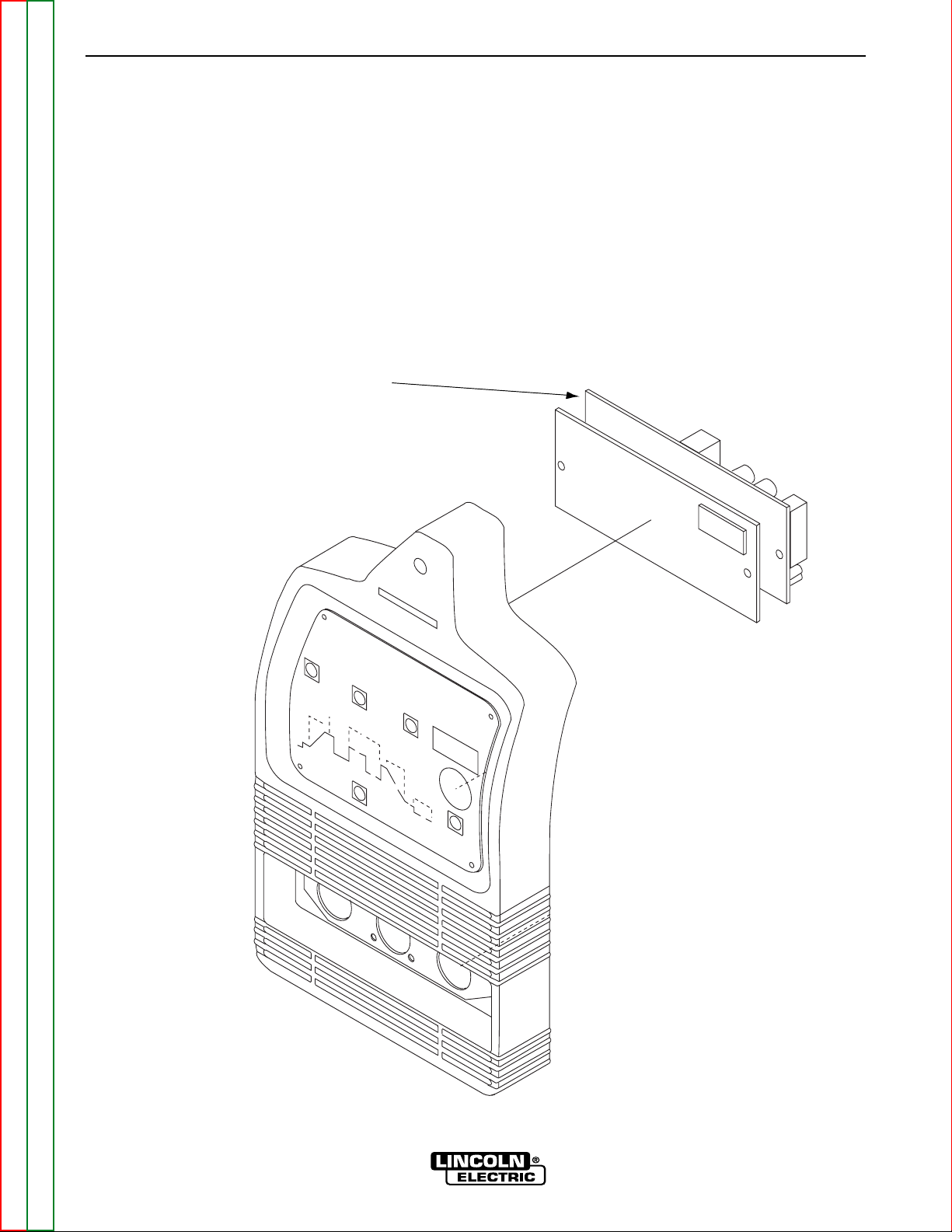
TEST PROCEDURE
1. Remove input power to the V205-T
machine.
2. Using a phillips head screwdriver, remove
the case wraparound cover.
3. Perform the Capacitor Discharge
Procedure detailed earlier in this section.
4. Locate the control/display board and associated plugs . Do not remove plugs from
the board. See Figure F.8.
5. Carefully apply the correct input voltage to
the V205-T and check for the correct secondary voltages per Tables F.2, F3 & F.4.
TROUBLESHOOTING & REPAIR
F-24 F-24
V205-T AC/DC
Return to Section TOC Return to Section TOC Return to Section TOC Return to Section TOC
Return to Master TOC Return to Master TOC Return to Master TOC Return to Master TOC
CONTROL/DISPLAY BOARD TEST (CONTINUED)
FIGURE F.8 CONTROL/DISPLAY BOARD LOCATION
Control/Display Board
Page 61
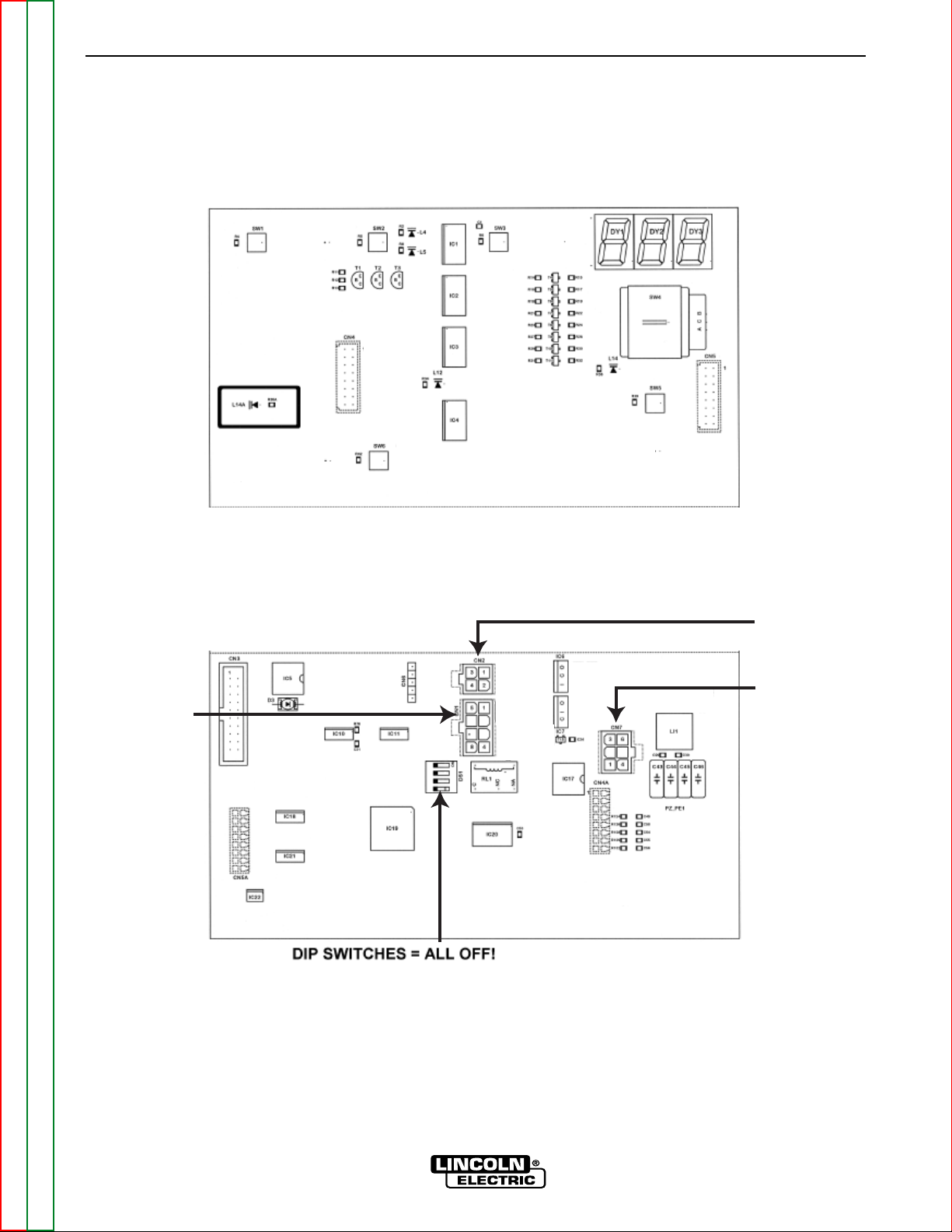
TROUBLESHOOTING & REPAIR
F-25 F-25
V205-T AC/DC
Return to Section TOC Return to Section TOC Return to Section TOC Return to Section TOC
Return to Master TOC Return to Master TOC Return to Master TOC Return to Master TOC
CONTROL/DISPLAY BOARD TEST (CONTINUED)
CN1
CN7
CN2
FIGURE F.9 CONTROL/DISPLAY BOARD LOCATION
Page 62
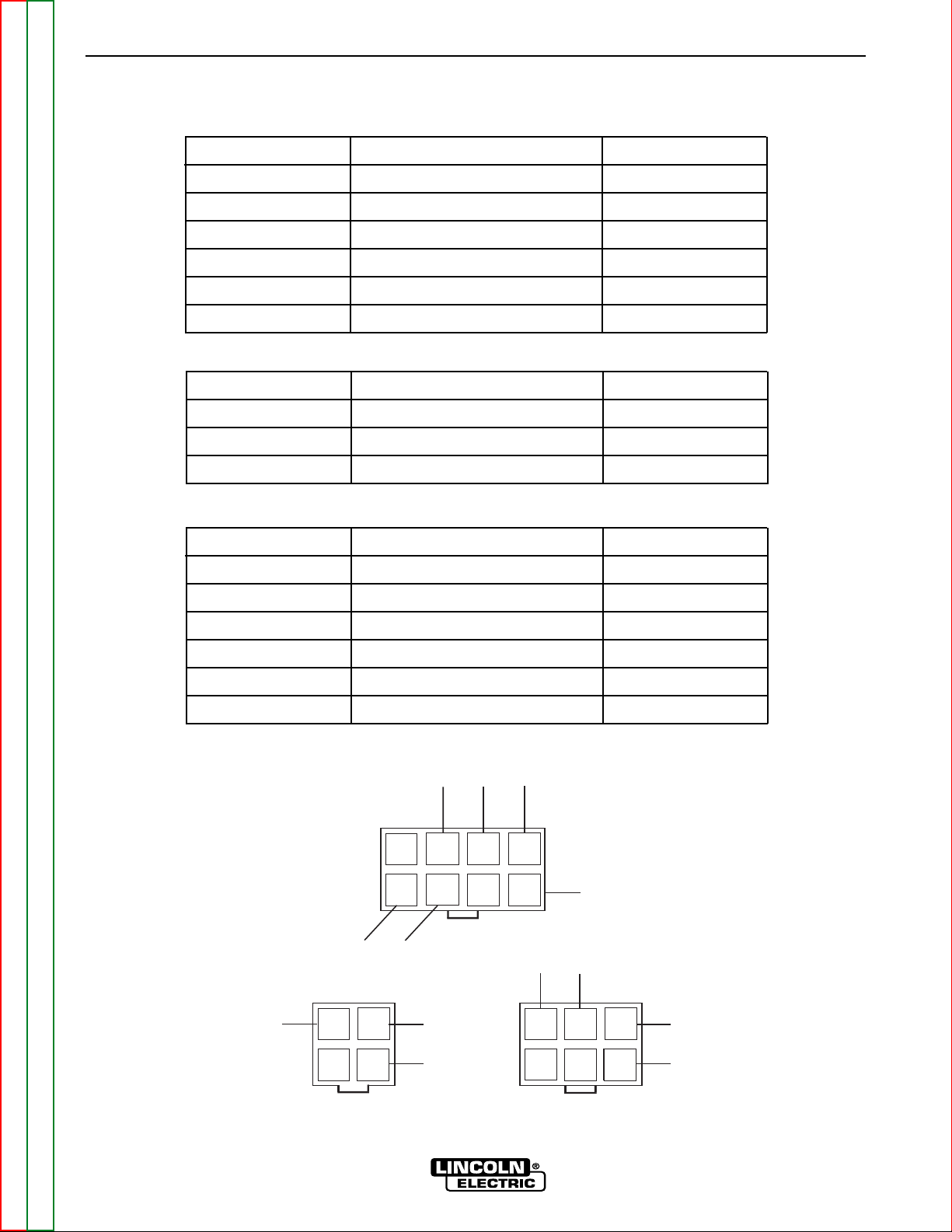
TROUBLESHOOTING & REPAIR
CONTROL/DISPLAY BOARD TEST (CONTINUED)
F-26 F-26
V205-T AC/DC
Return to Section TOC Return to Section TOC Return to Section TOC Return to Section TOC
Return to Master TOC Return to Master TOC Return to Master TOC Return to Master TOC
FIGURE F.10 PLUGS CN1, CN2 & CN7
CN2
41
1
2
3
4
42
45
CN1
44
1
2
3
4
7
8
65
48
52
53
54
CN7
2
3
5
6
73
76
1
4
72
71
58
TABLE F.2 PLUG CN1 TEST POINTS
TABLE F.3 PLUG CN2 TEST POINTS
TABLE F.4 PLUG CN7 TEST POINTS
Wire #
52
53
54
44
48
58
Description
Solenoid Valve Ground
Trigger
Trigger
Start High Frequency
High Frequency Ground
Start Solenoid Valve
Expected Voltage
-------
-------
-------
-------
-------
48 VDC
Wire #
71
72
73
74
75
76
Description
Ext
Ext
Ext Ground
Ext Trigger
Ext Ground
Ext Ground
Expected Voltage
5 VDC
-------
-------
-------
-------
-------
Wire #
41
42
45
Description
Supply
Supply
Ground for Supplies
Expected Voltage
24 VDC
48 VDC
-------
Page 63
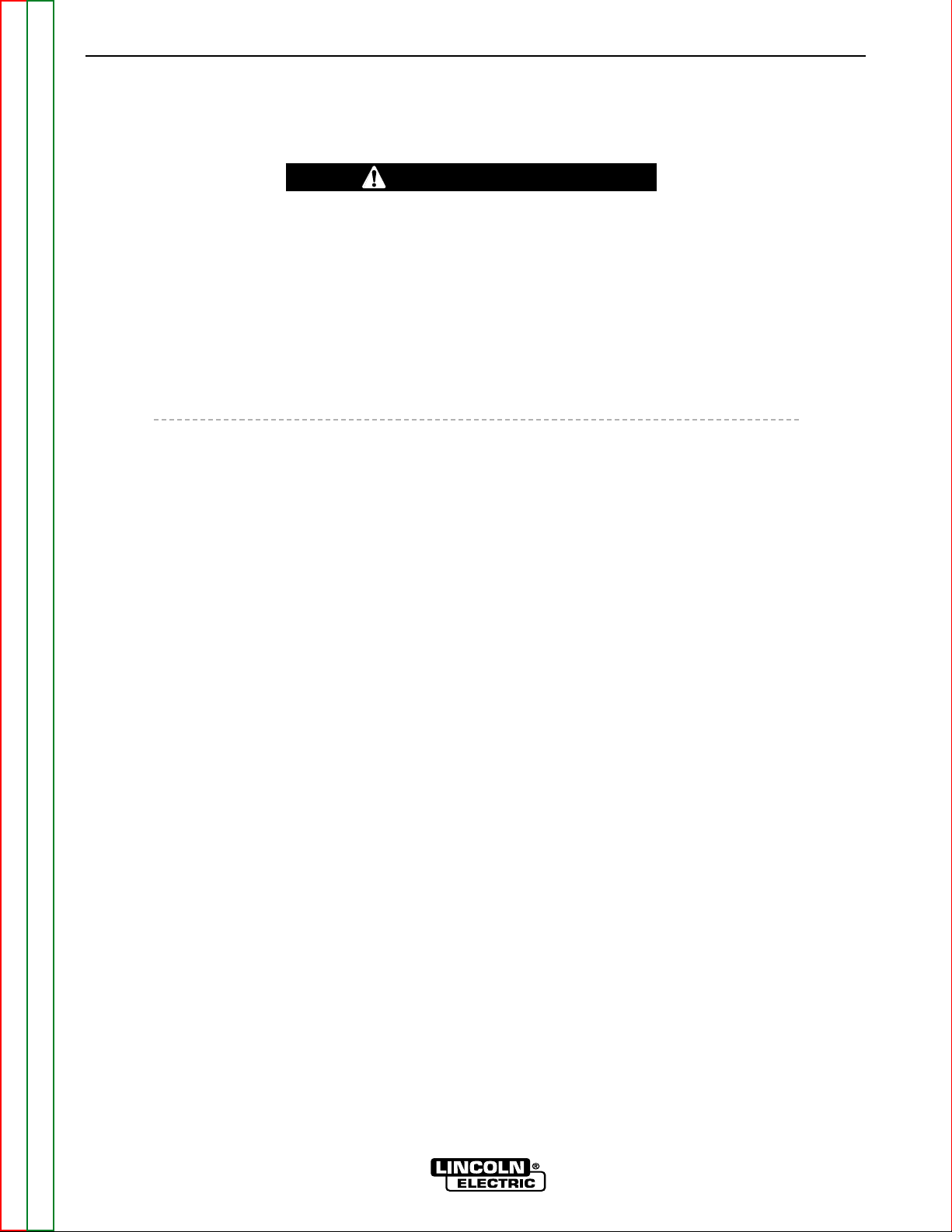
BUS BOARD TEST
Service and repair should be performed by only Lincoln Electric factory trained personnel.
Unauthorized repairs performed on this equipment may result in danger to the technician or
machine operator and will invalidate your factory warranty. For your safety and to avoid
electrical shock, please observe all safety notes and precautions detailed throughout this
manual.
If for any reason you do not understand the test procedures or are unable to perform the
test/repairs safely, contact the Lincoln Electric Service Department for electrical
troubleshooting assistance before you proceed. Call 1-800-833-9353 (WELD).
DESCRIPTION
This test will help determine if the BUS board is functioning properly.
MATERIALS NEEDED
Volt/Ohmmeter
Phillips Head Screwdriver
Wiring Diagram
Return to Section TOC Return to Section TOC Return to Section TOC Return to Section TOC
Return to Master TOC Return to Master TOC Return to Master TOC Return to Master TOC
TROUBLESHOOTING & REPAIR
F-27 F-27
V205-T AC/DC
WARNING
Page 64

Return to Section TOC Return to Section TOC Return to Section TOC Return to Section TOC
Return to Master TOC Return to Master TOC Return to Master TOC Return to Master TOC
TROUBLESHOOTING & REPAIR
F-28 F-28
V205-T AC/DC
BUS BOARD TEST (continued)
TEST PROCEDURE
1. Remove input power to the V205-T machine.
2. Using a phillips head screwdriver, remove the
case wraparound cover.
3. Perform the Capacitor Discharge
Procedure detailed earlier in this section.
4. Locate the Bus board and associated plugs .
Do not remove plugs from the board. See
Figure F.11.
5. Carefully apply the correct input voltage to
the V205-T and check for the correct voltages per Tables F.5, F.6, F.7, F.8 & F.9
6. Machine should be set to “STICK” mode.
FIGURE F.11 BUS BOARD LOCATION
BUS BOARD
Page 65

TROUBLESHOOTING & REPAIR
F-29 F-29
V205-T AC/DC
Return to Section TOC Return to Section TOC Return to Section TOC Return to Section TOC
Return to Master TOC Return to Master TOC Return to Master TOC Return to Master TOC
BUS BOARD TEST (continued)
TABLE F.5 PLUG CN2 TEST POINTS
TABLE F.6 PLUG CN3 TEST POINTS
Wire #
21
22
23
24
26
27
28
29
30
32
Description
Thermal Trigger
Output Hall Probe
Hall Probe
Ground Gate Switch B
Ground Gate Switch A
Thermal Trigger (AC Unit)
Ground Hall Probe
Hall Probe
Gate Switch B
Gate Switch A
Expected Voltage
-------
-------
+15 VDC
-------
-------
-------
-------
-15 VDC
-------
-------
Wire #
61
65
63
64[-], 66[+]
Description
- Superimposition
Ground Superimposition
+ Superimposition
Welding Voltage
Expected Voltage
53.2 VDC
(1)
-------
53.2 VDC
(1)
52.6 VDC
TABLE F.7 PLUG CN4 TEST POINTS
Wire #
41
42
44
45
48
Description
Front Panel Supply
Front Panel Supply Ground
HF Start
Front Panel Supply
HF Start Ground
Expected Voltage
24 VDC
-------
-------
48 VDC
-------
TABLE F.8 PLUG CN7 TEST POINTS
TABLE F.9 PLUG CN1 TEST POINTS
Wire #
11
Earth Cable
12
Earth Cable
Description
Water Cooling Supply
Water Cooling Supply
Water Cooling Supply
-------
Expected Voltage
-------
-------
-------
-------
Wire #
5[+], 6[-]
Description
Fan
Expected Voltage
24 VDC
(1)
In TIG mode only when Remote is pushed, comes on for two sec. then goes to zero. In STICK mode is present all
the time.
Page 66

TROUBLESHOOTING & REPAIR
BUS BOARD TEST (continued)
F-30 F-30
V205-T AC/DC
Return to Section TOC Return to Section TOC Return to Section TOC Return to Section TOC
Return to Master TOC Return to Master TOC Return to Master TOC Return to Master TOC
FIGURE F.13 PLUGS CN2, CN3, CN4
FIGURE F.12 BUS BOARD PLUG LOCATIONS
CN4
45
1
2
3
4
7
8
65
48
41
42
44
CN2
27
1
2
3
4
9
10
87
28
22
23
24
5
6
11
12
26
21
29
30
32
CN3
2
3
5
6
1
4
65
61
63
64
66
F1
F2
F3
CN7
CN3
CN4
CN2
CN1
Page 67

MAIN INVERTER BOARD “UPFR” SECTION TEST
Service and repair should be performed by only Lincoln Electric factory trained personnel.
Unauthorized repairs performed on this equipment may result in danger to the technician or
machine operator and will invalidate your factory warranty. For your safety and to avoid
electrical shock, please observe all safety notes and precautions detailed throughout this
manual.
If for any reason you do not understand the test procedures or are unable to perform the
test/repairs safely, contact the Lincoln Electric Service Department for electrical
troubleshooting assistance before you proceed. Call 1-800-833-9353 (WELD).
DESCRIPTION
This procedure will help determine if the UPFR section on the main board is functioning properly.
MATERIALS NEEDED
Volt/Ohmmeter
Phillips Head Screwdriver
Wiring Diagram
Return to Section TOC Return to Section TOC Return to Section TOC Return to Section TOC
Return to Master TOC Return to Master TOC Return to Master TOC Return to Master TOC
TROUBLESHOOTING & REPAIR
F-31 F-31
V205-T AC/DC
WARNING
Page 68

Return to Section TOC Return to Section TOC Return to Section TOC Return to Section TOC
Return to Master TOC Return to Master TOC Return to Master TOC Return to Master TOC
TROUBLESHOOTING & REPAIR
F-32 F-32
V205-T AC/DC
MAIN INVERTER BOARD “UPFR” SECTION TEST (continued)
TEST PROCEDURE
1. Remove input power to the V205-T machine.
2. Using a phillips head screwdriver, remove the
case wraparound cover.
3. Perform the Capacitor Discharge
Procedure detailed earlier in this section.
4. Locate the UPFR section on the main board
and associated plugs. Do not remove
plugs from the board. See Figure F.14.
5. Carefully apply the correct input voltage to
the V205-T and check for the correct secondary voltages per tables F.10 & F11.
Voltage readings were taken with a Fluke
RMS meter. See Figure F.15 for joint loca-
tions.
FIGURE F.14 UPFR LOCATION ON MAIN BOARD
BACK SIDE
MAIN BOARD
TABLE F.10 VOLTAGE CHECKS WITH 115 VAC APPLIED TO MACHINE
Generator/Mode
ON/STICK
ON/STICK
ON/STICK
ON/STICK
ON/STICK
ON/STICK
ON/STICK
Component
DD1
MF8
MF8
MF9
MF9
-------
TP20-TP9
Ref. Joint
A[-],K[+]
S[-],D[+]
S[-],G[+]
S[-],D[+]
S[-],G[+]
L10 (LED)
-------
Value
250-260 VDC
125 VDC
2.2 VDC
120 VDC
2.2 VDC
ON
385 VDC +/-5V
Generator/Mode
OFF
OFF
Component
F1
R82
Ref. Joint
-------
-------
Value
<1 OHM
46 OHM
TABLE F.11 RESISTANCE CHECKS
Page 69

TROUBLESHOOTING & REPAIR
F-33 F-33
V205-T AC/DC
Return to Section TOC Return to Section TOC Return to Section TOC Return to Section TOC
Return to Master TOC Return to Master TOC Return to Master TOC Return to Master TOC
FIGURE F.15 UPFR AREA ON MAIN BOARD
TP9 GNDPWR
R82
F1
TP20
MF8
RL1
POWER INPUT
230 VAC (115)
DD1
MF9
L10
G
G
S
S
S
SD
K
K
A
A
D
MAIN INVERTER BOARD “UPFR” SECTION TEST (continued)
NOTE: UPFR Section is located at the upper left section of Main board
Page 70

NOTES
F-34 F-34
V205-T AC/DC
Return to Section TOC Return to Section TOC Return to Section TOC Return to Section TOC
Return to Master TOC Return to Master TOC Return to Master TOC Return to Master TOC
Page 71

TROUBLESHOOTING AND REPAIR
F-35 F-35
V205-T AC/DC
Return to Section TOC Return to Section TOC Return to Section TOC Return to Section TOC
Return to Master TOC Return to Master TOC Return to Master TOC Return to Master TOC
OUTPUT FILTER BOARD TEST
Service and repair should be performed by only Lincoln Electric factory trained personnel.
Unauthorized repairs performed on this equipment may result in danger to the technician or
machine operator and will invalidate your factory warranty. For your safety and to avoid
electrical shock, please observe all safety notes and precautions detailed throughout this
manual.
If for any reason you do not understand the test procedures or are unable to perform the
test/repairs safely, contact the Lincoln Electric Service Department for electrical
troubleshooting assistance before you proceed. Call 1-800-833-9353 (WELD).
DESCRIPTION
This test will help determine if output voltages and external trigger signals are being
processed through the output board.
MATERIALS NEEDED
Volt/Ohmmeter
Phillips Head Screwdriver
External DC Ammeter
WARNING
Page 72

TROUBLESHOOTING AND REPAIR
OUTPUT FILTER BOARD TEST (continued)
F-36 F-36
V205-T AC/DC
Return to Section TOC Return to Section TOC Return to Section TOC Return to Section TOC
Return to Master TOC Return to Master TOC Return to Master TOC Return to Master TOC
TEST PROCEDURE
1. Remove input power to the V205-T machine.
2. Using a phillips head screwdriver, remove the
case wraparound cover.
3. Perform the Capacitor Discharge Procedure
detailed earlier in this section.
4. Locate the Output Filter board and associated
plugs . Do not remove plugs from the
board. See Figure F.16.
5. Carefully apply the correct input voltage to the
V205-T and check for the correct secondary
voltages per Table F.12.
FIGURE F.16 OUTPUT FILTER BOARD LOCATION
Output Filter Board
Page 73

TROUBLESHOOTING AND REPAIR
OUTPUT FILTER BOARD TEST (continued)
F-37 F-37
V205-T AC/DC
Return to Section TOC Return to Section TOC Return to Section TOC Return to Section TOC
Return to Master TOC Return to Master TOC Return to Master TOC Return to Master TOC
FIGURE F.17 OUTPUT FILTER BOARD PLUG LOCATION
FIGURE F.18 OUTPUT FILTER BOARD PLUG CN1
-
+
CN1
TABLE F.12 PLUG CN1 TEST POINTS
Wire #
53
54
64[-],66[+]
65
Description
Trigger
Trigger
Output Voltage
Superimposition Common
Expected Voltage
-------
-------
52.6 VDC
-------
CN1
2
3
5
6
1
4
66
53
65
54
64
Page 74
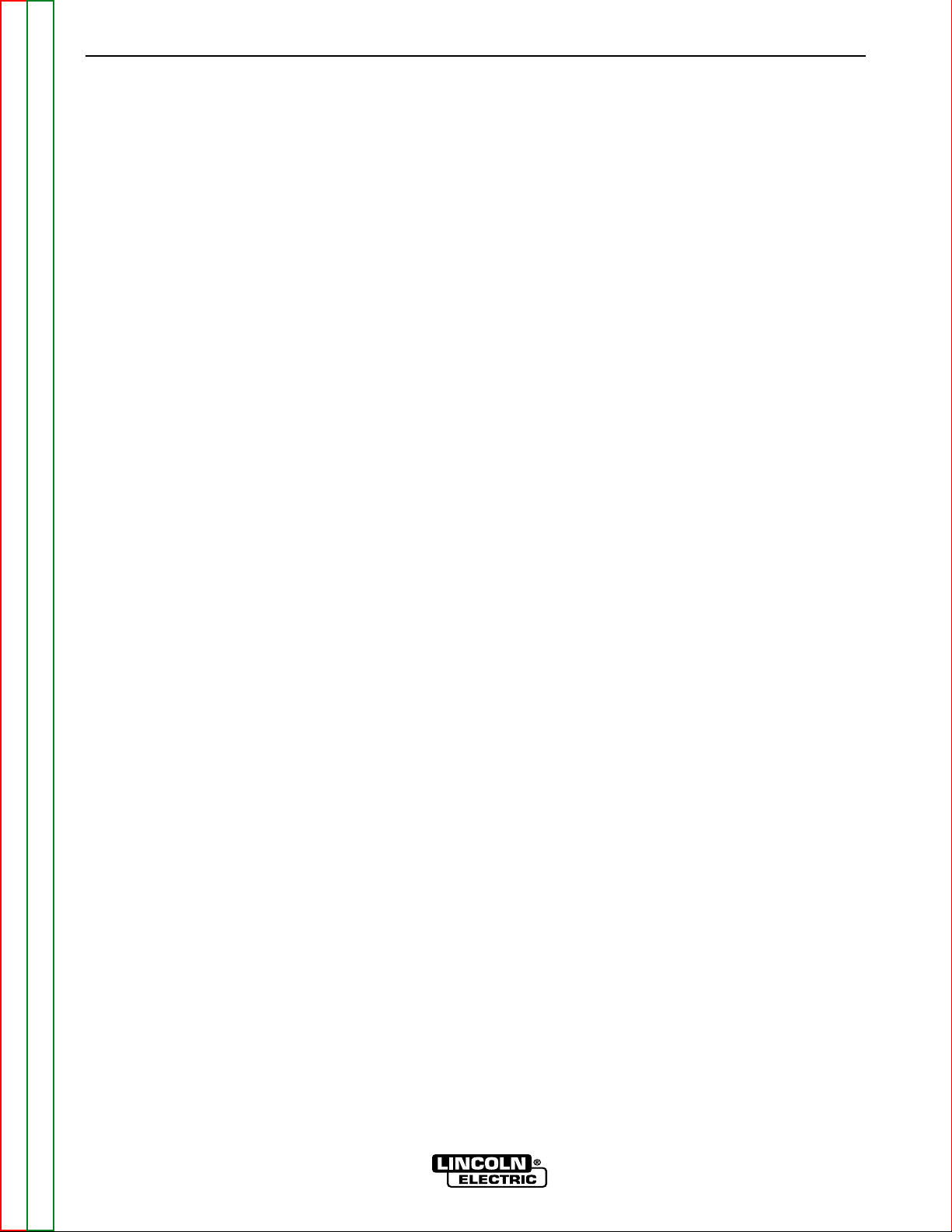
NOTES
F-38 F-38
V205-T AC/DC
Return to Section TOC Return to Section TOC Return to Section TOC Return to Section TOC
Return to Master TOC Return to Master TOC Return to Master TOC Return to Master TOC
Page 75
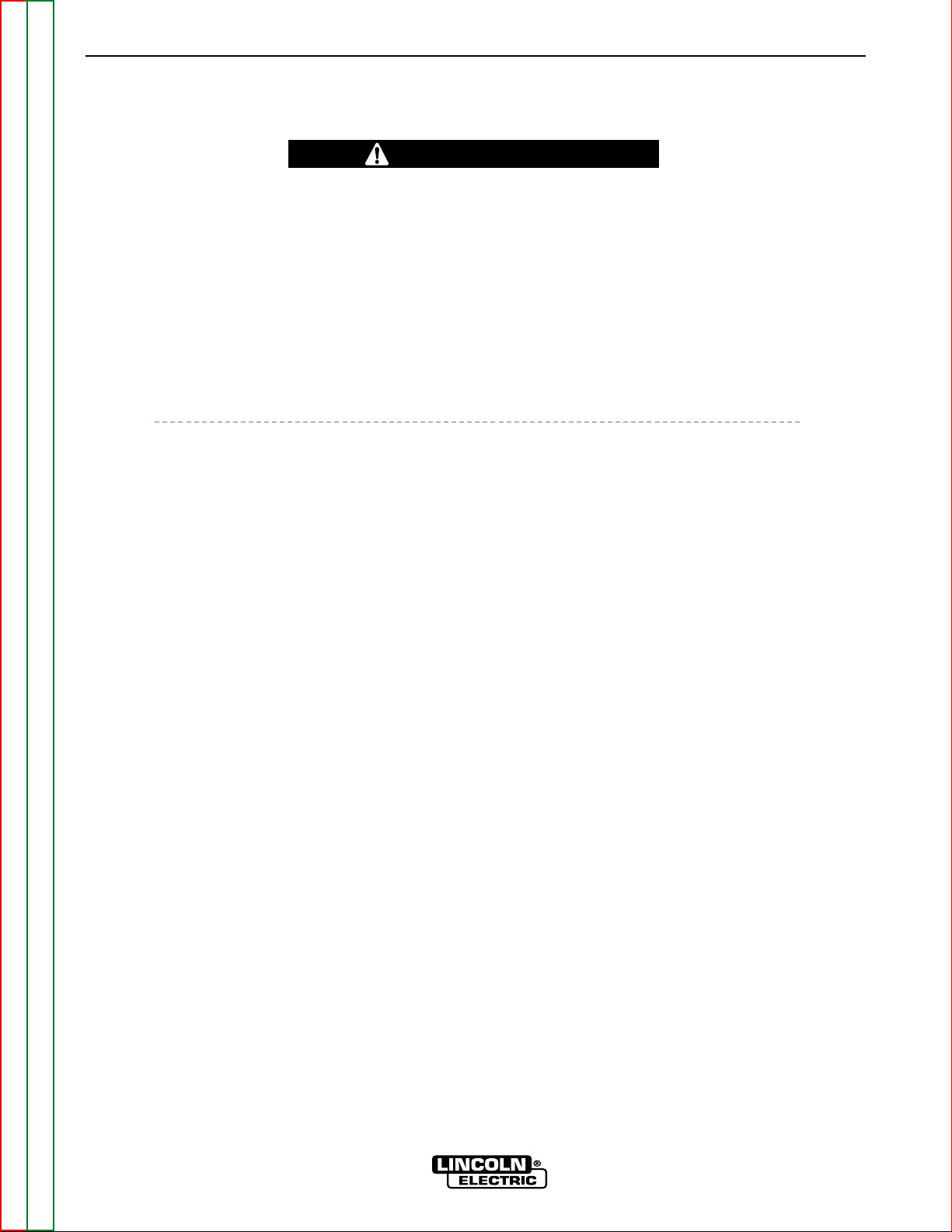
TROUBLESHOOTING AND REPAIR
F-39 F-39
V205-T AC/DC
Return to Section TOC Return to Section TOC Return to Section TOC Return to Section TOC
Return to Master TOC Return to Master TOC Return to Master TOC Return to Master TOC
SECONDARY POWER BOARD TEST
Service and repair should be performed by only Lincoln Electric factory trained personnel.
Unauthorized repairs performed on this equipment may result in danger to the technician or
machine operator and will invalidate your factory warranty. For your safety and to avoid
electrical shock, please observe all safety notes and precautions detailed throughout this
manual.
If for any reason you do not understand the test procedures or are unable to perform the
test/repairs safely, contact the Lincoln Electric Service Department for electrical
troubleshooting assistance before you proceed. Call 1-800-833-9353 (WELD).
DESCRIPTION
This test will help determine if the Secondary Power Board has shorted or damaged components.
MATERIALS NEEDED
Volt/Ohmeter
Phillips Head Screwdriver
Wiring Diagram
WARNING
Page 76
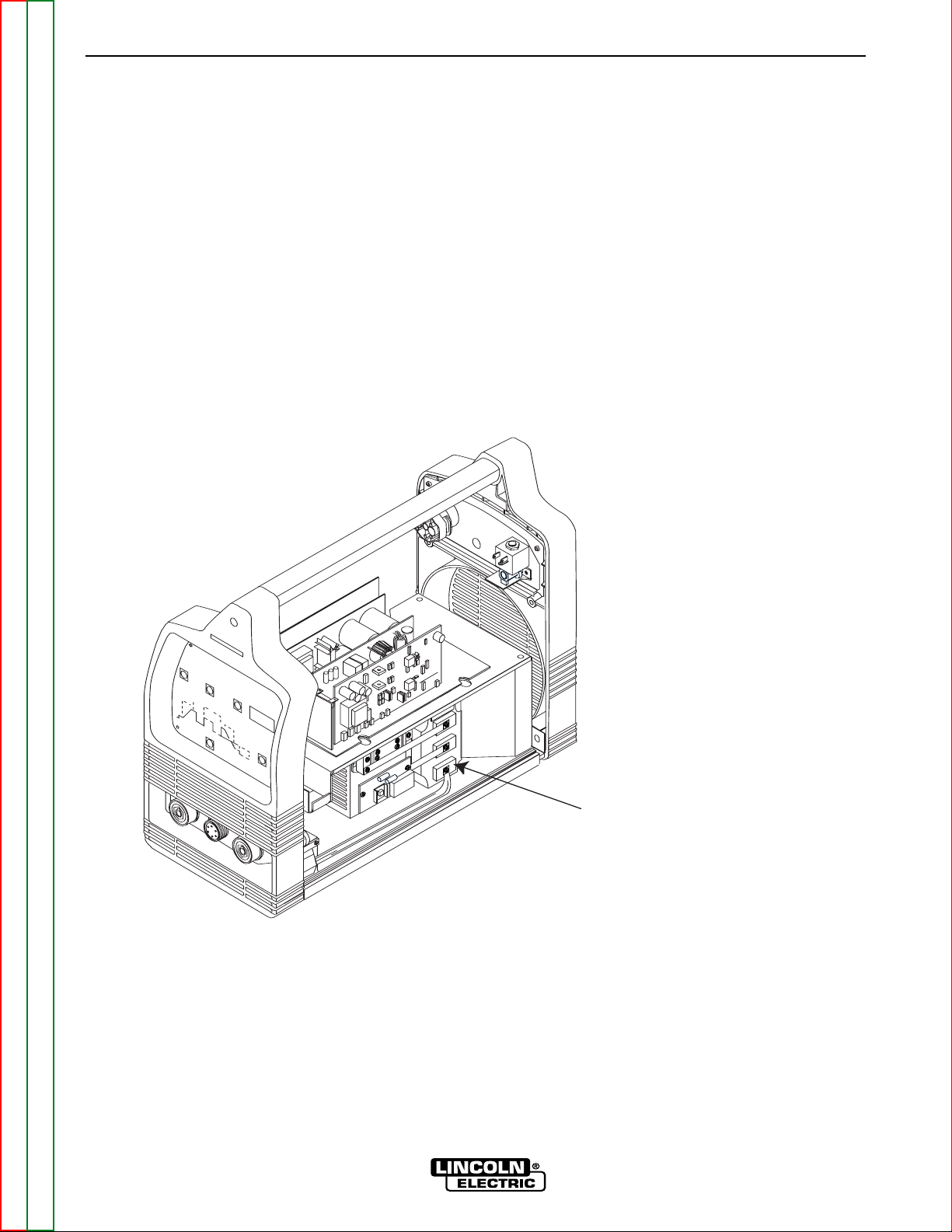
TROUBLESHOOTING AND REPAIR
SECONDARY POWER BOARD TEST (continued)
F-40 F-40
V205-T AC/DC
Return to Section TOC Return to Section TOC Return to Section TOC Return to Section TOC
Return to Master TOC Return to Master TOC Return to Master TOC Return to Master TOC
TEST PROCEDURE
1. Remove input power to the V205-T machine.
2. Using a phillips head screwdriver, remove the
case wraparound cover.
3. Perform the Capacitor Discharge Procedure
detailed earlier in this section.
4. Locate the Secondary Power board and associated plugs . Do not remove plugs from the
board. See Figure F.19.
5. Carefully apply the correct input voltage to the
V205-T and check for the correct secondary
voltages per Table F.13.
FIGURE F.19 SECONDARY POWER BOARD LOCATION
SECONDARY POWER
BOARD
Page 77
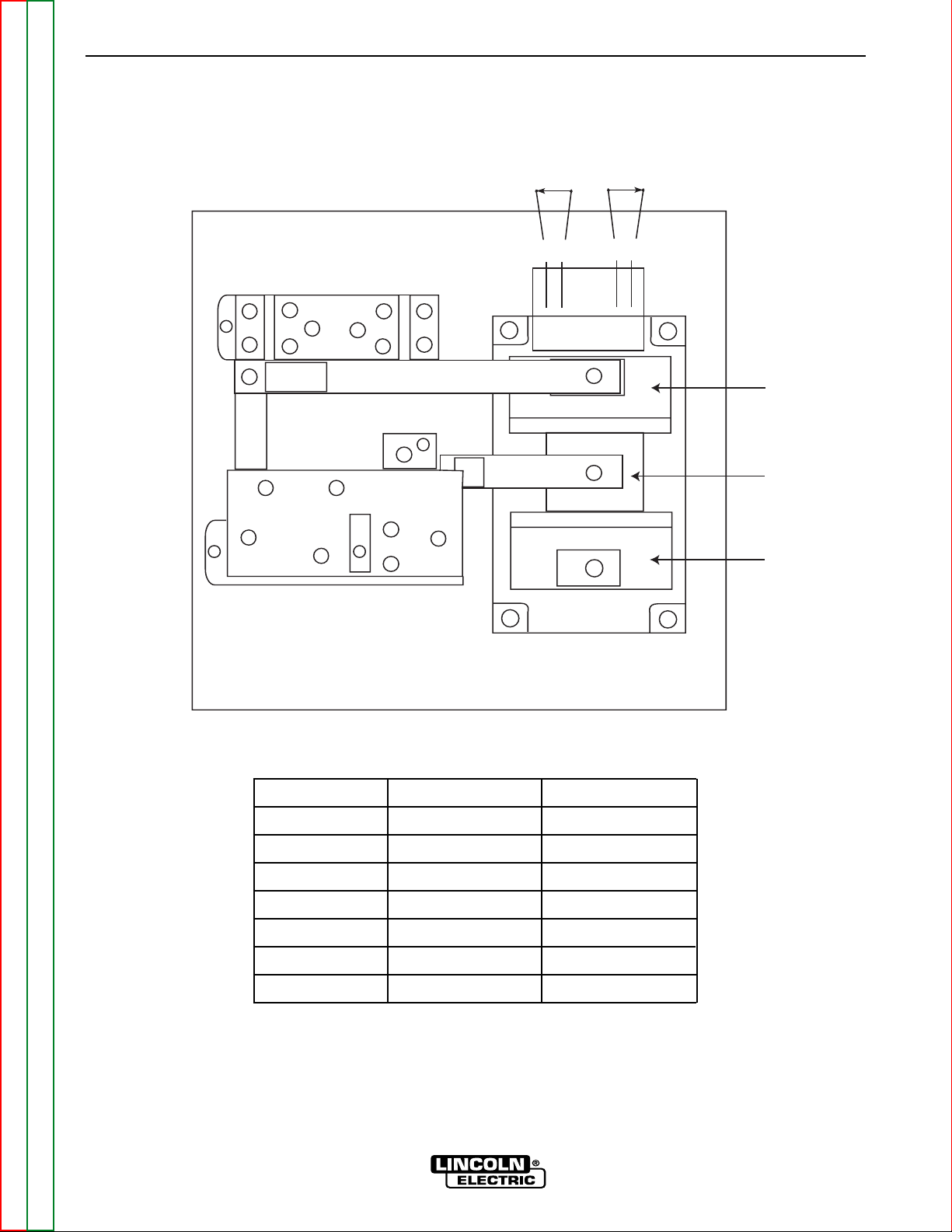
TROUBLESHOOTING AND REPAIR
SECONDARY POWER BOARD TEST (continued)
F-41 F-41
V205-T AC/DC
Return to Section TOC Return to Section TOC Return to Section TOC Return to Section TOC
Return to Master TOC Return to Master TOC Return to Master TOC Return to Master TOC
GA SA SB GB
I I I I
10K Ohms
10K Ohms
1
2
3
FIGURE F.20 SECONDARY POWER BOARD TEST POINT LOCATIONS
TABLE F.13 VOLTAGE CHECKS WITH 115 VAC APPLIED TO MACHINE
Generator/Mode
ON/STICK
ON/STICK
ON/STICK
ON/STICK
ON/STICK
OFF/-
OFF/-
Test Point
GA[+],SA[-]
GB[+],SB[-]
3[+],1[-]
1[+]2[-]
OCV
R GA-SA
R GB-SB
Value
-13 VDC
+13 VDC
+ 0.5 VDC
+ 105 VDC
+ 52 VDC
10 K Ohms
10 K Ohms
Page 78
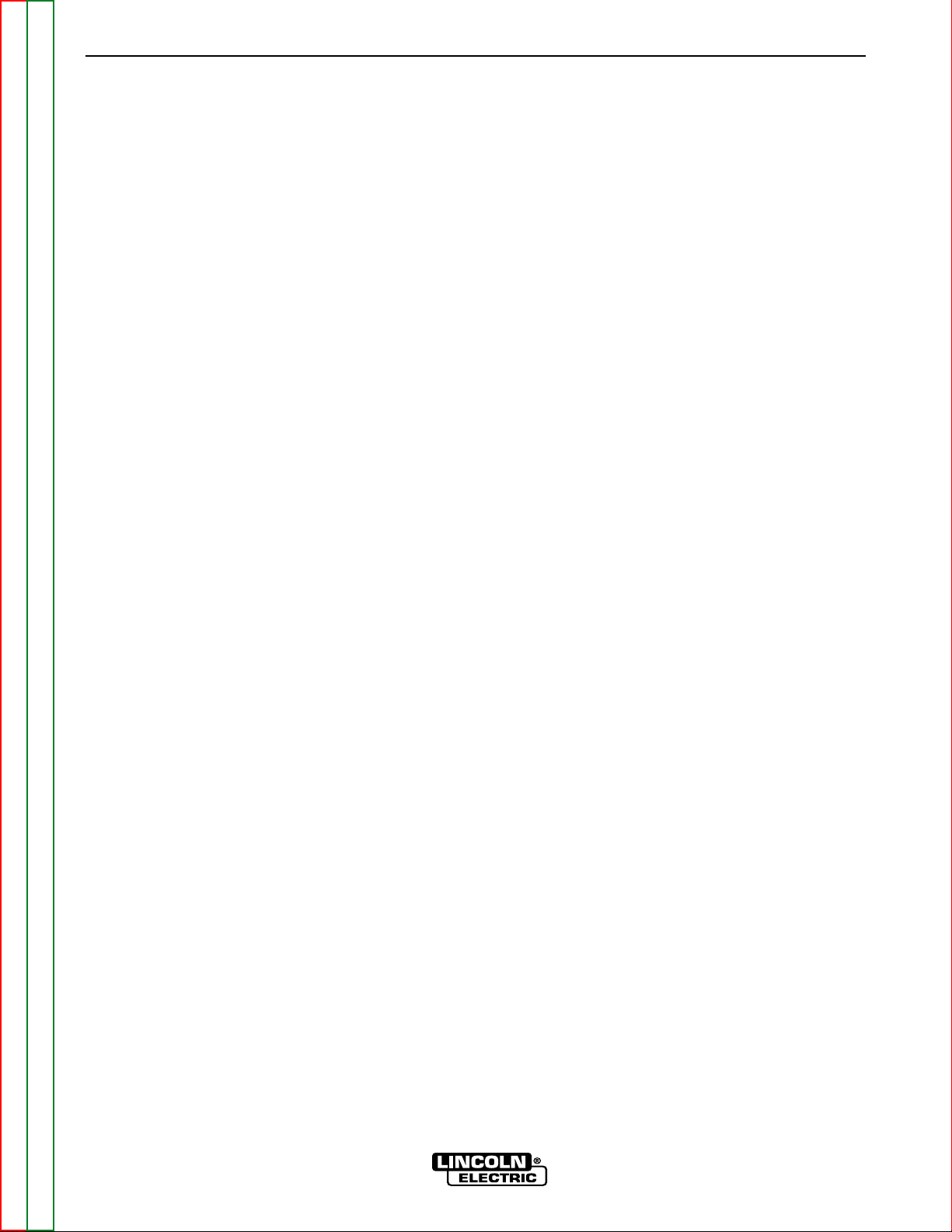
NOTES
F-42 F-42
V205-T AC/DC
Return to Section TOC Return to Section TOC Return to Section TOC Return to Section TOC
Return to Master TOC Return to Master TOC Return to Master TOC Return to Master TOC
Page 79
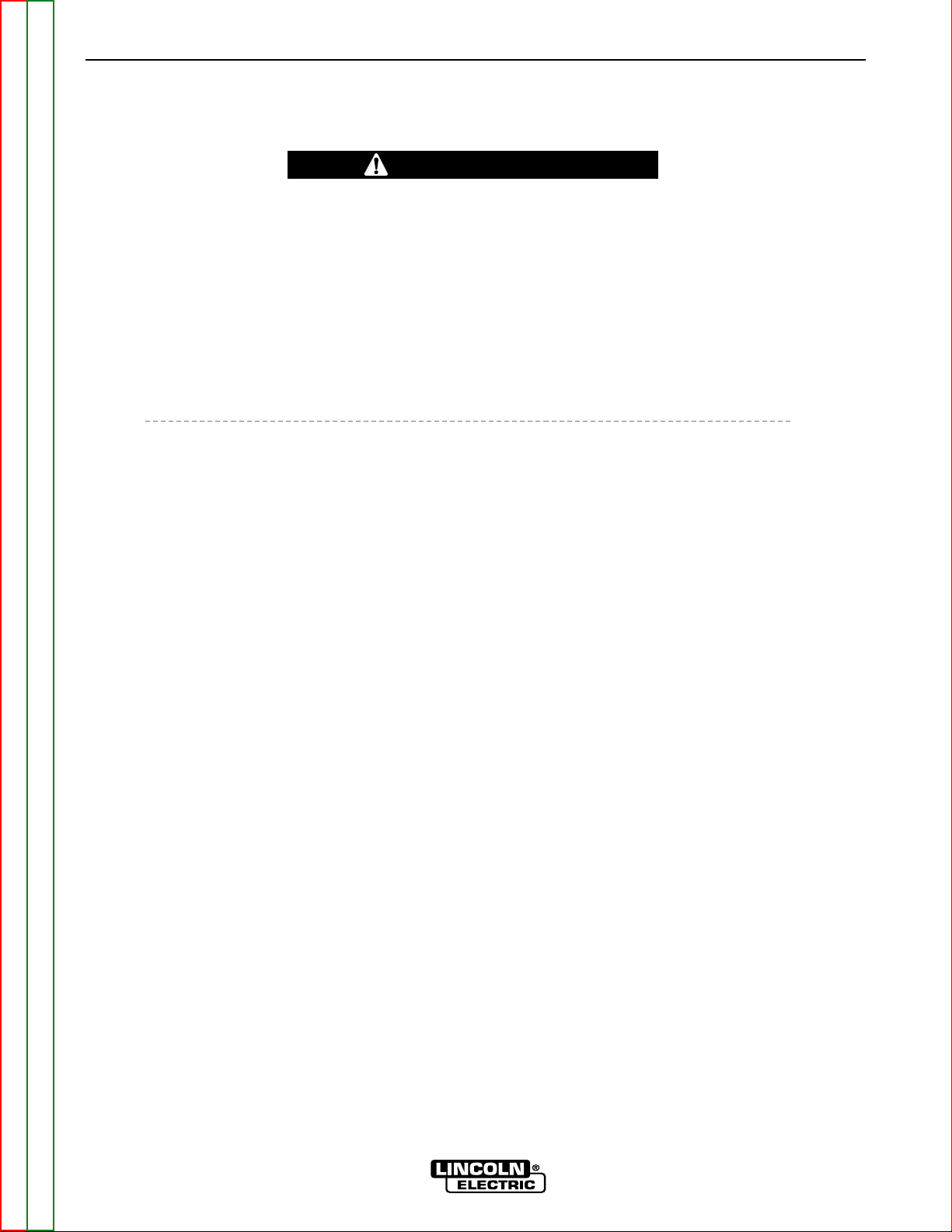
TROUBLESHOOTING AND REPAIR
F-43 F-43
V205-T AC/DC
Return to Section TOC Return to Section TOC Return to Section TOC Return to Section TOC
Return to Master TOC Return to Master TOC Return to Master TOC Return to Master TOC
MAIN INVERTER BOARD
“WELDING LOGIC AND INVERTER” SECTION TEST
Service and repair should be performed by only Lincoln Electric factory trained personnel.
Unauthorized repairs performed on this equipment may result in danger to the technician or
machine operator and will invalidate your factory warranty. For your safety and to avoid
electrical shock, please observe all safety notes and precautions detailed throughout this
manual.
If for any reason you do not understand the test procedures or are unable to perform the
test/repairs safely, contact the Lincoln Electric Service Department for electrical
troubleshooting assistance before you proceed. Call 1-800-833-9353 (WELD).
DESCRIPTION
This test will help determine if all functions of the Welding Logic Circuit and Inverter are functioning properly
MATERIALS NEEDED
Volt/Ohmmeter
Phillips Head Screwdriver
Wiring Diagram
WARNING
Page 80

TROUBLESHOOTING AND REPAIR
MAIN INVERTER BOARD
“WELDING LOGIC AND INVERTER” SECTION TEST (continued)
F-44 F-44
V205-T AC/DC
Return to Section TOC Return to Section TOC Return to Section TOC Return to Section TOC
Return to Master TOC Return to Master TOC Return to Master TOC Return to Master TOC
TEST PROCEDURE
1. Remove input power to the V205-T machine.
2. Using a phillips head screwdriver, remove the
case wraparound cover.
3. Perform the Capacitor Discharge Procedure
detailed earlier in this section.
4. Locate the Welding Logic and Inverter section
of the Main Inverter board and associated
plugs . Do not remove plugs from the
board. See Figure F.21. See Figures F.22 &
F.23.
5. Carefully apply the correct input voltage to the
V205-T and check for the correct secondary
voltages per Tables F.14, F.15, F.16 & F17.
FIGURE F.21 MAIN BOARD LOCATION
BACK SIDE
MAIN BOARD
Page 81

TROUBLESHOOTING AND REPAIR
MAIN INVERTER BOARD
“WELDING LOGIC AND INVERTER” SECTION TEST (continued)
F-45 F-45
V205-T AC/DC
Return to Section TOC Return to Section TOC Return to Section TOC Return to Section TOC
Return to Master TOC Return to Master TOC Return to Master TOC Return to Master TOC
TABLE F.14 LED FUNCTIONS
TABLE F.15 FEEDBACK VOLTAGE SIGNALS
Machine/Mode
ON/STICK
ON
ON
Component
L8
L9
TP31-TP9
Value
-------
-------
2.56 VDC
Condition
ON
OFF
-------
Note
POT SIGNAL
THERMAL
ALWAYS
Machine/Mode
ON/TIG
Component
TP15-TP14
Value
-2 VDC @ 100A
-4 VDC @ 200A
Condition
WELDING ON:
CURRENT
FEEDBACK
ON/STICK TP16-TP14 4.3 VDC O.C.V. WELDING ON:
VOLTAGE
FEEDBACK
ON/TIG TP19-TP14 2 VDC @ 100A
4 VDC @ 200A
WELDING ON:
CURRENT
REFERENCE
TABLE F.16 VOLTAGE CHECKS WITH 115 VAC APPLIED TO MACHINE
Generator/Mode
ON/STICK
ON/STICK
ON/STICK
ON/STICK
Component
MF11
MF12
MF15
MF16
G[+],S[-]
3.75 VDC
3.75 VDC
3.75 VDC
3.75 VDC
D[+],S[-]
178 VDC
260 VDC
260 VDC
34 VDC
TABLE F.17 LED (CHECK IN STICK MODE)
Generator/Mode
ON/STICK
ON/STICK
ON/STICK
ON/STICK
Component
L11
L12
L13
L14
Value
ON
ON
ON
ON
Page 82

TROUBLESHOOTING AND REPAIR
MAIN INVERTER BOARD
“WELDING LOGIC AND INVERTER” SECTION TEST (continued)
F-46 F-46
V205-T AC/DC
Return to Section TOC Return to Section TOC Return to Section TOC Return to Section TOC
Return to Master TOC Return to Master TOC Return to Master TOC Return to Master TOC
TP15
TP14
TP16
TP19
TP31
CN4/1-2
Short Circuit
0.3 Ohms
L9
L8
CN5/1-2
Short Circuit
0.3 Ohms
FIGURE F.22 MAIN BOARD (INVERTER SECTION)
Page 83

TROUBLESHOOTING AND REPAIR
MAIN INVERTER BOARD
“WELDING LOGIC AND INVERTER” SECTION TEST (continued)
F-47 F-47
V205-T AC/DC
Return to Section TOC Return to Section TOC Return to Section TOC Return to Section TOC
Return to Master TOC Return to Master TOC Return to Master TOC Return to Master TOC
L11
L14
TP9 GROUND
POWER
MF11 MF15 VDS
MF16
MF12
VDS
L13
L12
D
SS
G
SS
SS
SS
G
G
G
D
D
D
FIGURE F.23 MAIN BOARD (LOWER LEFT)
Page 84

NOTES
F-48 F-48
V205-T AC/DC
Return to Section TOC Return to Section TOC Return to Section TOC Return to Section TOC
Return to Master TOC Return to Master TOC Return to Master TOC Return to Master TOC
Page 85
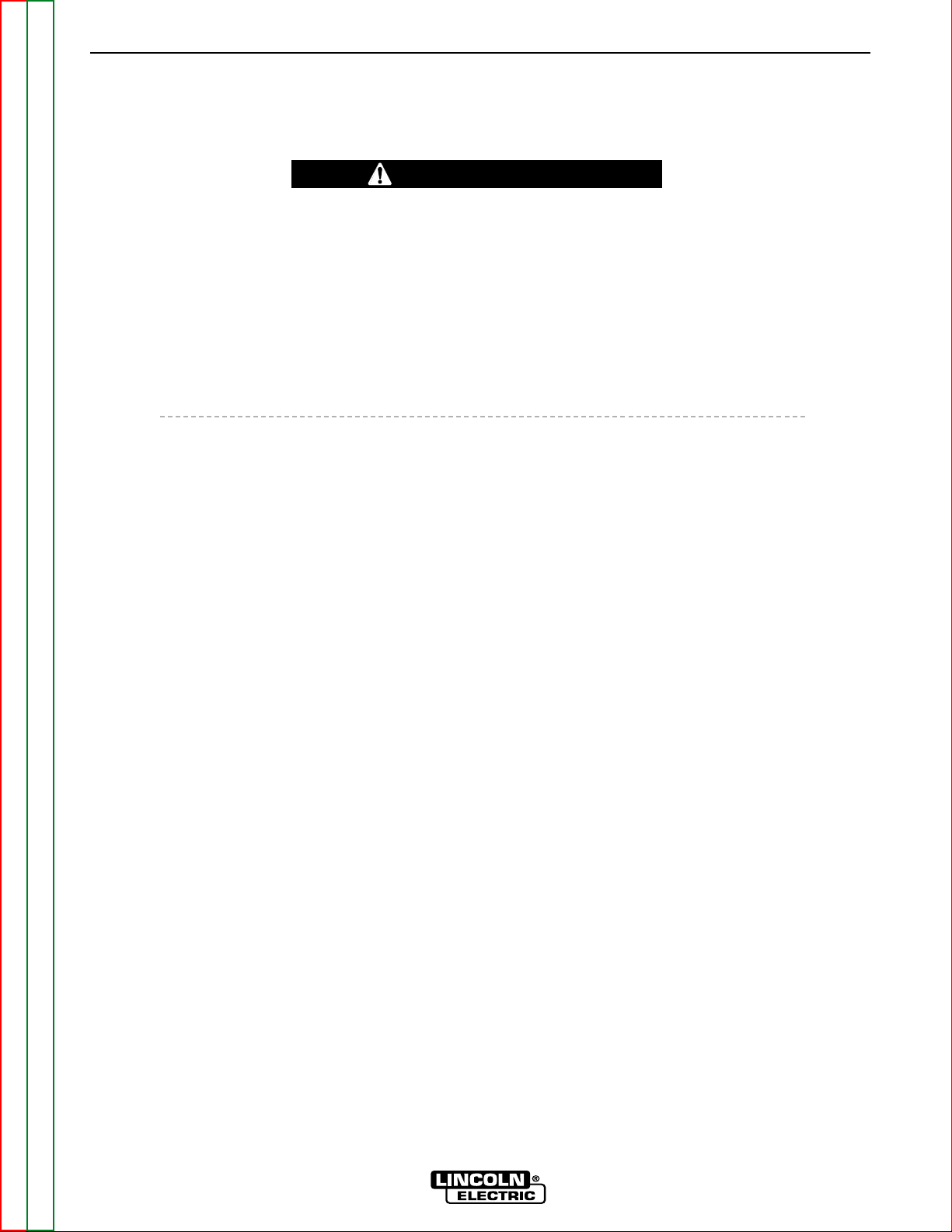
INPUT FILTER BOARD REMOVAL AND REPLACEMENT
Service and repair should be performed by only Lincoln Electric factory trained personnel.
Unauthorized repairs performed on this equipment may result in danger to the technician or
machine operator and will invalidate your factory warranty. For your safety and to avoid
electrical shock, please observe all safety notes and precautions detailed throughout this
manual.
If for any reason you do not understand the test procedures or are unable to perform the
test/repairs safely, contact the Lincoln Electric Service Department for electrical
troubleshooting assistance before you proceed. Call 1-800-833-9353) (WELD).
DESCRIPTION
The following procedure will aid the technician in removing the Input Filter board for replacement.
MATERIALS NEEDED
7mm Nut Driver
Phillips Head Screwdriver
Return to Section TOC Return to Section TOC Return to Section TOC Return to Section TOC
Return to Master TOC Return to Master TOC Return to Master TOC Return to Master TOC
V205-T AC/DC
TROUBLESHOOTING & REPAIR
F-49 F-49
WARNING
Page 86

Return to Section TOC Return to Section TOC Return to Section TOC Return to Section TOC
Return to Master TOC Return to Master TOC Return to Master TOC Return to Master TOC
V205-T AC/DC
TROUBLESHOOTING & REPAIR
F-50 F-50
PROCEDURE
1. Remove input power to the V205-T.
2. Using a phillips head screwdriver remove the case
wraparound cover.
3. Perform the Input Filter Capacitor Discharge
Procedure detailed earlier in this section.
4. Locate the input filter board. See Figure F.24.
5. Using a 7mm nut driver, label and remove leads
R/L1 and S/L2 from the upper right corner of the
input filter board. See Figure F.25.
6. Using a 7mm nut driver, label and remove leads
RV1 and RV2 from the left side of the main IGBT
board. See Figure F.26. See Wiring Diagram
INPUT FILTER BOARD REMOVAL AND REPLACEMENT (continued)
S/L1
R/L1
FIGURE F.24 INPUT FILTER BOARD LOCATION
FIGURE F.25 INPUT FILTER BOARD LEADS
INPUT FILTER BOARD
Page 87

Observe static precautions detailed in PC Board
Troubleshooting Procedures at the beginning of this
section.
7. Clean RTV off of the top of the input filter board
mounting slides.
8. Release the board by simply pressing the two
metal buttons at the ends of the board with your
thumbs. Depressing these buttons will free the
plastic lock pins that prevent the P.C. board from
sliding upward.
9. Remove and replace the input filter board.
10. Slide the new input filter board into its proper position on the mounting slides.
11. Push on backside of mounting pins to ensure that
the P.C. board is secured in its proper position.
12. Reconnect all previously removed leads to their
proper locations. See Wiring Diagram if necessary.
13. Replace case wraparound assembly.
CAUTION
V205-T AC/DC
Return to Section TOC Return to Section TOC Return to Section TOC Return to Section TOC
Return to Master TOC Return to Master TOC Return to Master TOC Return to Master TOC
TROUBLESHOOTING & REPAIR
F-51 F-51
RV1
RV2
FIGURE F.26 MAIN IGBT BOARD LEAD REMOVAL
INPUT FILTER BOARD REMOVAL AND REPLACEMENT (continued)
Page 88
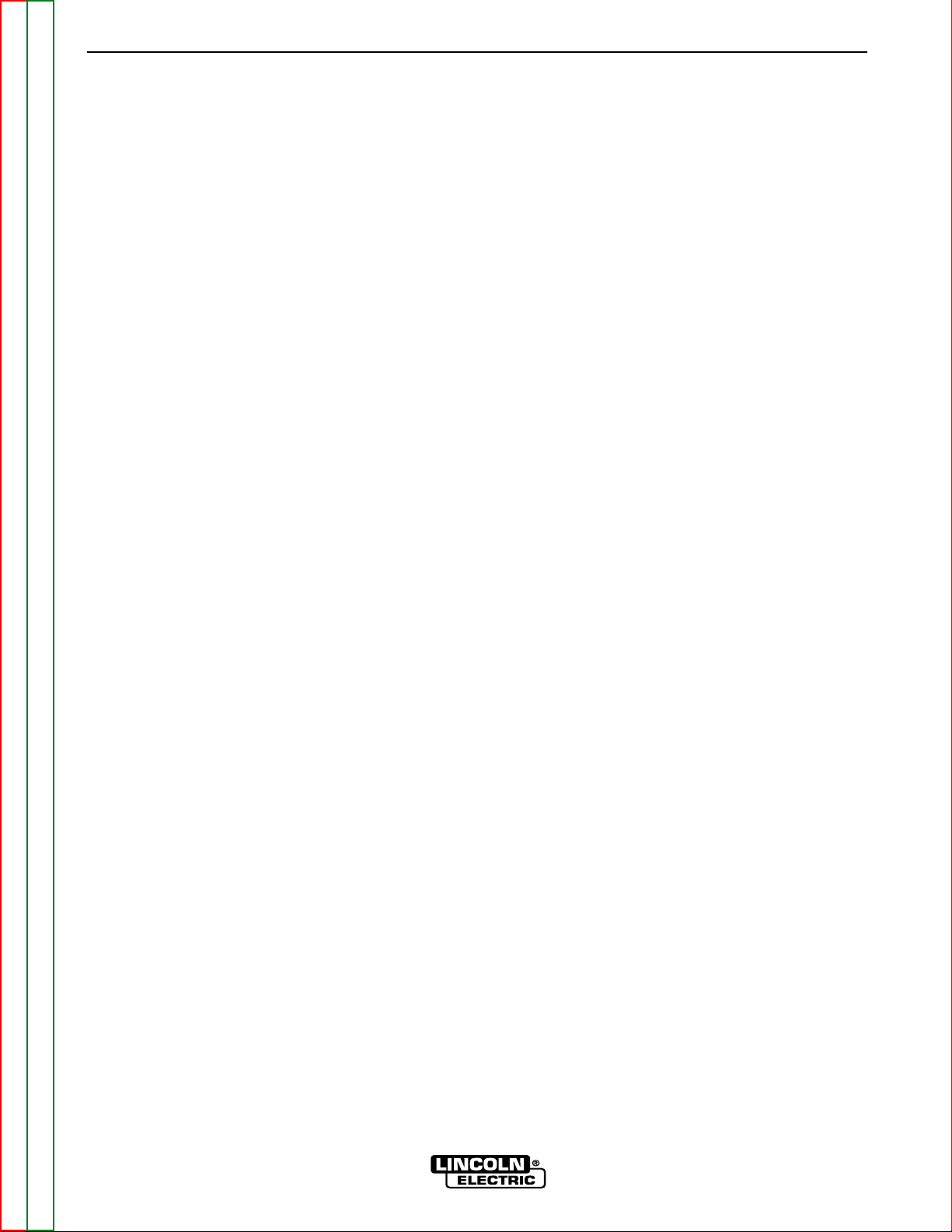
V205-T AC/DC
Return to Section TOC Return to Section TOC Return to Section TOC Return to Section TOC
Return to Master TOC Return to Master TOC Return to Master TOC Return to Master TOC
NOTES
F-52 F-52
Page 89

MAIN IGBT BOARD REMOVAL AND REPLACEMENT
Service and repair should be performed by only Lincoln Electric factory trained personnel.
Unauthorized repairs performed on this equipment may result in danger to the technician or
machine operator and will invalidate your factory warranty. For your safety and to avoid
electrical shock, please observe all safety notes and precautions detailed throughout this
manual.
If for any reason you do not understand the test procedures or are unable to perform the
test/repairs safely, contact the Lincoln Electric Service Department for electrical
troubleshooting assistance before you proceed. Call or 1-800-833-9353 (WELD).
DESCRIPTION
The following procedure will aid the technician in removing the main IGBT board for replacement.
MATERIALS NEEDED
7mm Nut driver
Phillips Head Screwdriver
Wiring Diagram
Return to Section TOC Return to Section TOC Return to Section TOC Return to Section TOC
Return to Master TOC Return to Master TOC Return to Master TOC Return to Master TOC
V205-T AC/DC
TROUBLESHOOTING & REPAIR
F-53 F-53
WARNING
Page 90
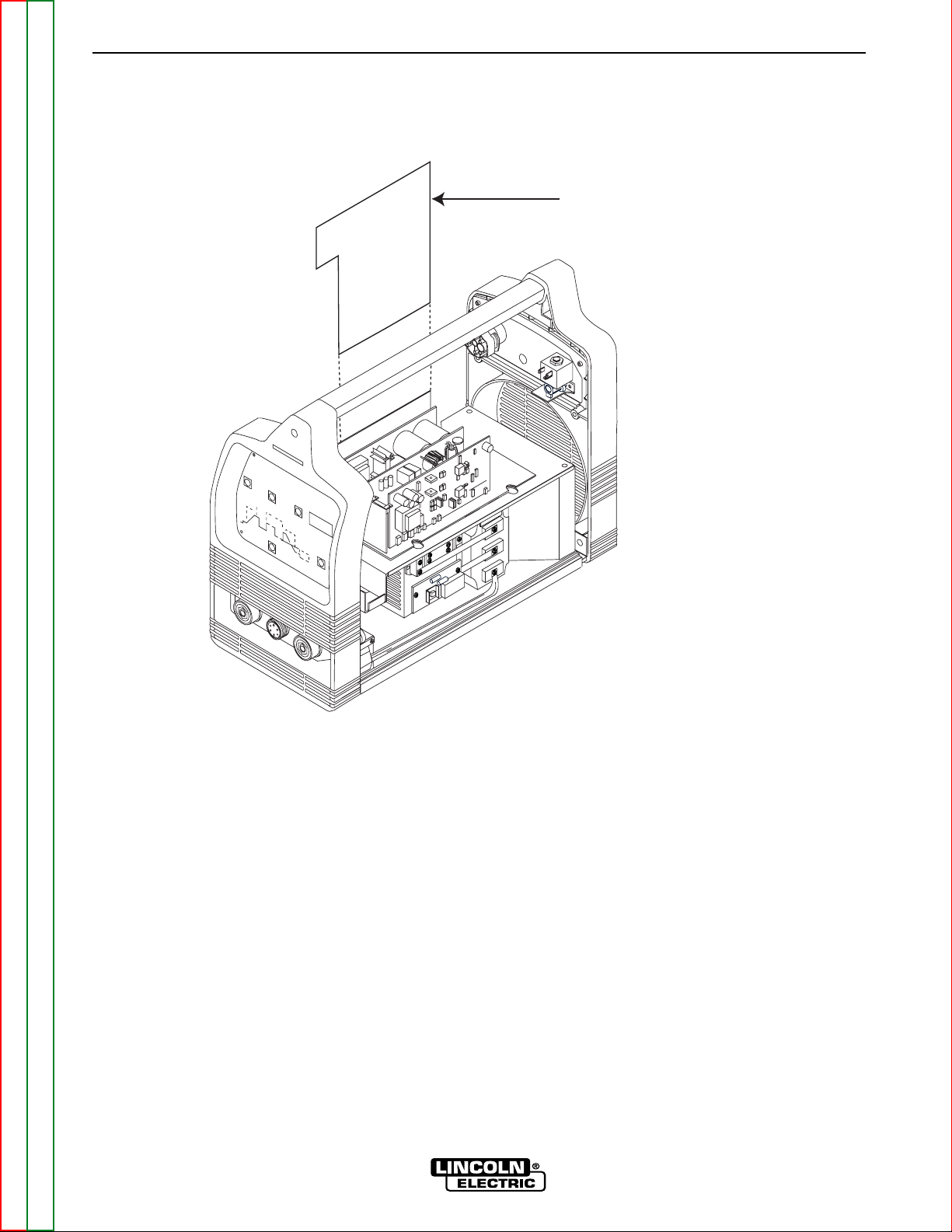
Return to Section TOC Return to Section TOC Return to Section TOC Return to Section TOC
Return to Master TOC Return to Master TOC Return to Master TOC Return to Master TOC
V205-T AC/DC
TROUBLESHOOTING & REPAIR
F-54 F-54
FIGURE F.27 – MAIN IGBT BOARD LOCATION
BACK SIDE
MAIN BOARD
MAIN IGBT BOARD REMOVAL & REPLACEMENT (continued)
PROCEDURE
1. Remove input power to the V205-T.
2. Using a phillips head screwdriver remove the
case wraparound cover.
3. Perform the Input Filter Capacitor
Discharge Procedure detailed earlier in this
section.
4. Locate the main IGBT board. See Figure
F.27.
5. VERY CAREFULLY, label and disconnect
plugs CN1, CN2, CN3, CN4 & CN5. See
Figure F.28.
NOTE: All ribbon cable connections are secured
by a small amount of RTV on the outside
surface to keep the connections secure.
6. Using a 7mm nut driver, label and disconnect
leads RV1, RV2, RV3, RV4, RV5, RV6 & RV7.
See Figure F.28.
7. Using a phillips head screwdriver, remove the
thirty-two (32) phillips head screws from the
main board. Note washer positions for
replacement. See Figure F.28.
8. Carefully maneuver the main board out of the
machine. Replace.
9. Maneuver new board into its proper location
and secure to machine using the thirty-two
phillips head screws previously removed.
Page 91

TROUBLESHOOTING & REPAIR
MAIN IGBT BOARD REMOVAL & REPLACEMENT (continued)
F-55 F-55
V205-T AC/DC
Return to Section TOC Return to Section TOC Return to Section TOC Return to Section TOC
Return to Master TOC Return to Master TOC Return to Master TOC Return to Master TOC
FIGURE F.28 MAIN BOARD PLUG AND MOUNTING SCREW LOCATIONS
RV1
RV2
RV4
RV3
CN1
CN2
CN3
CN4
CN5
RV6
RV7
RV5
10. Reconnect previously removed leads RV1
thru RV7 to the P.C. board. See Wiring
Diagram if necessary.
11. Reconnect previously removed plugs CN1
thru CN5 to the P.C. board.
NOTE: All ribbon cable connections have an
“indexing location slot” to assure proper
replacement.
12. Replace the case wraparound cover previously removed.
Page 92
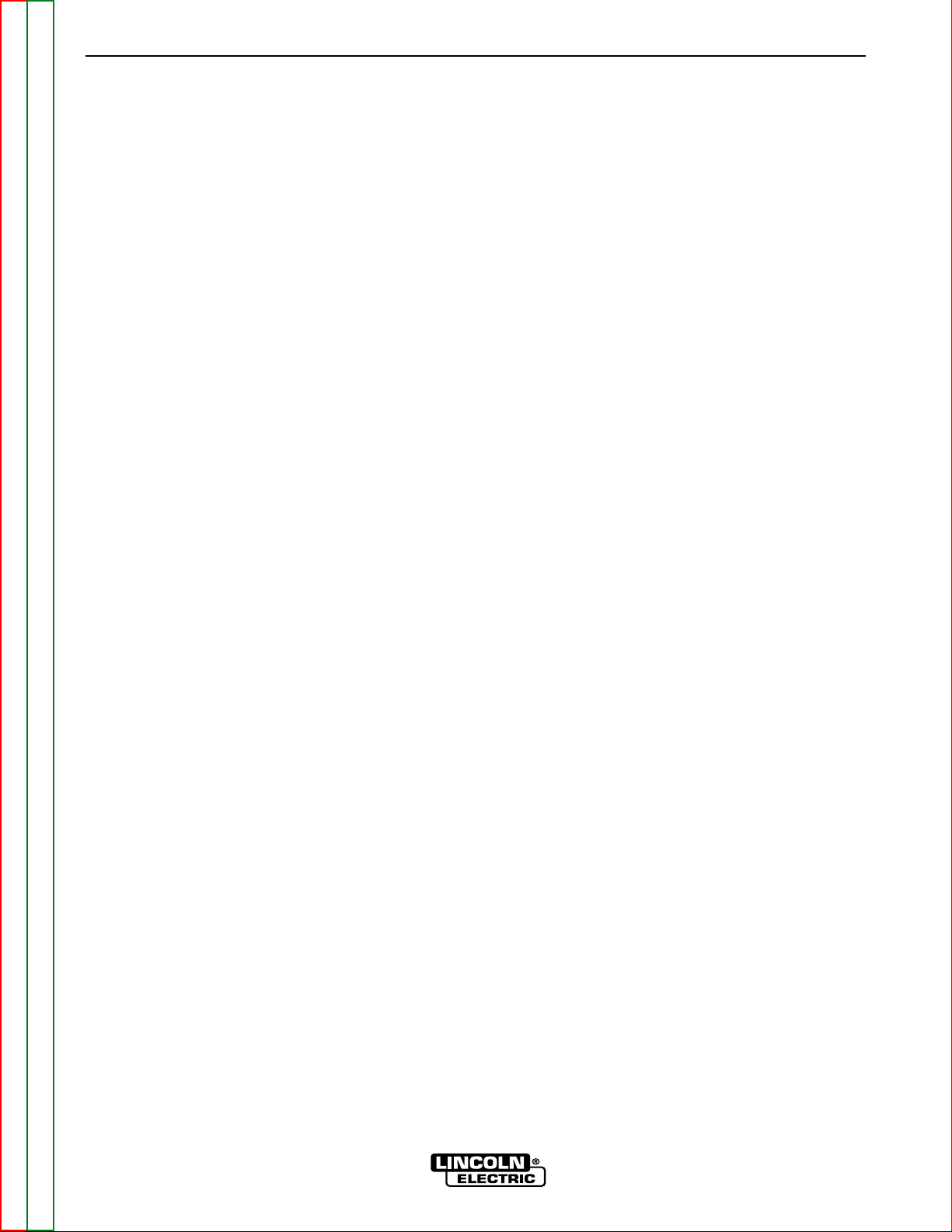
NOTES
F-56 F-56
V205-T AC/DC
Return to Section TOC Return to Section TOC Return to Section TOC Return to Section TOC
Return to Master TOC Return to Master TOC Return to Master TOC Return to Master TOC
Page 93
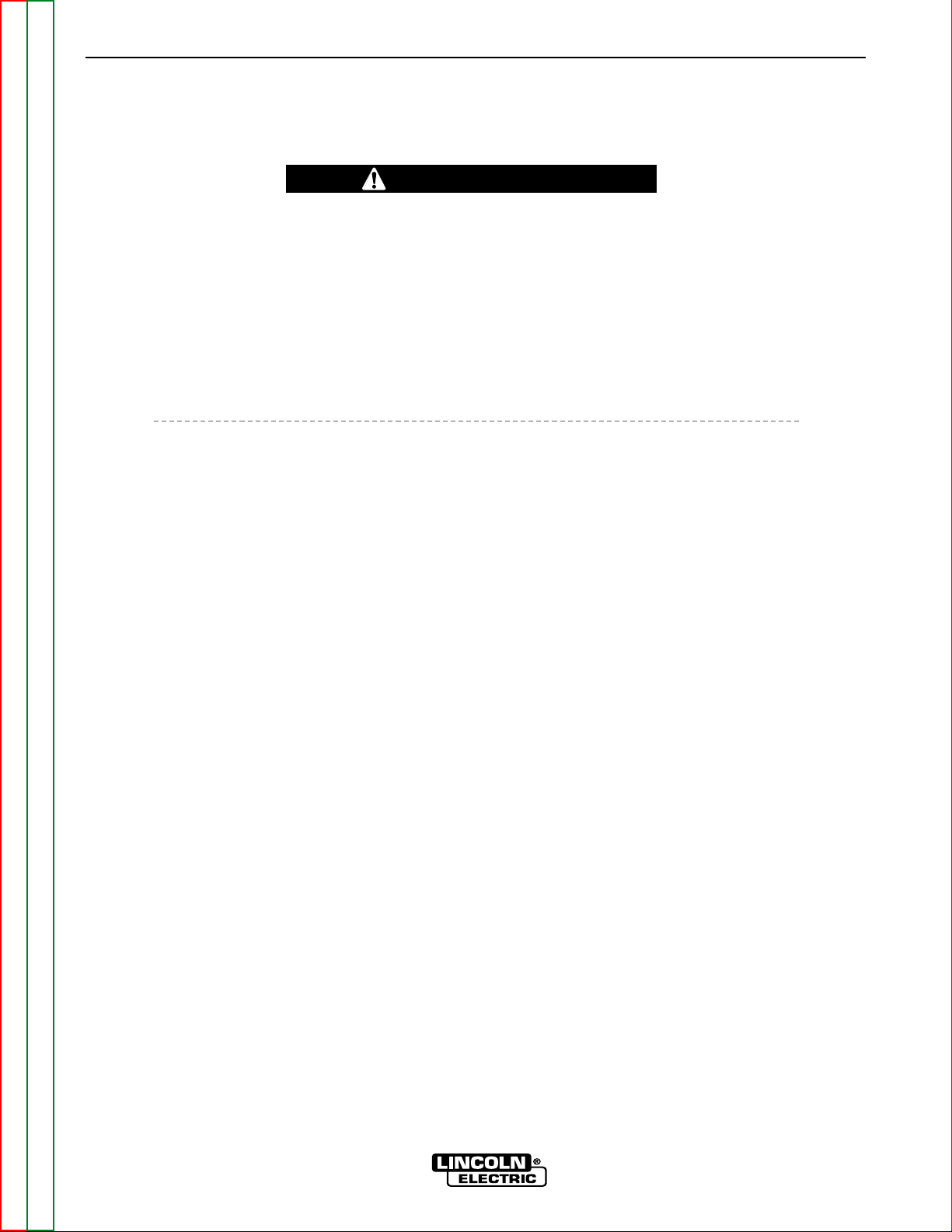
CONTROL/DISPLAY BOARD REMOVAL AND REPLACEMENT
Service and repair should be performed by only Lincoln Electric factory trained personnel.
Unauthorized repairs performed on this equipment may result in danger to the technician or
machine operator and will invalidate your factory warranty. For your safety and to avoid
electrical shock, please observe all safety notes and precautions detailed throughout this
manual.
If for any reason you do not understand the test procedures or are unable to perform the
test/repairs safely, contact the Lincoln Electric Service Department for electrical
troubleshooting assistance before you proceed. Call 1-800-833-9353 (WELD).
DESCRIPTION
The following procedure will aid the technician in removing the control/display board for
replacement.
MATERIALS NEEDED
Phillips Head Screwdriver
Wiring Diagram
V205-T AC/DC
Return to Section TOC Return to Section TOC Return to Section TOC Return to Section TOC
Return to Master TOC Return to Master TOC Return to Master TOC Return to Master TOC
TROUBLESHOOTING & REPAIR
F-57 F-57
WARNING
Page 94
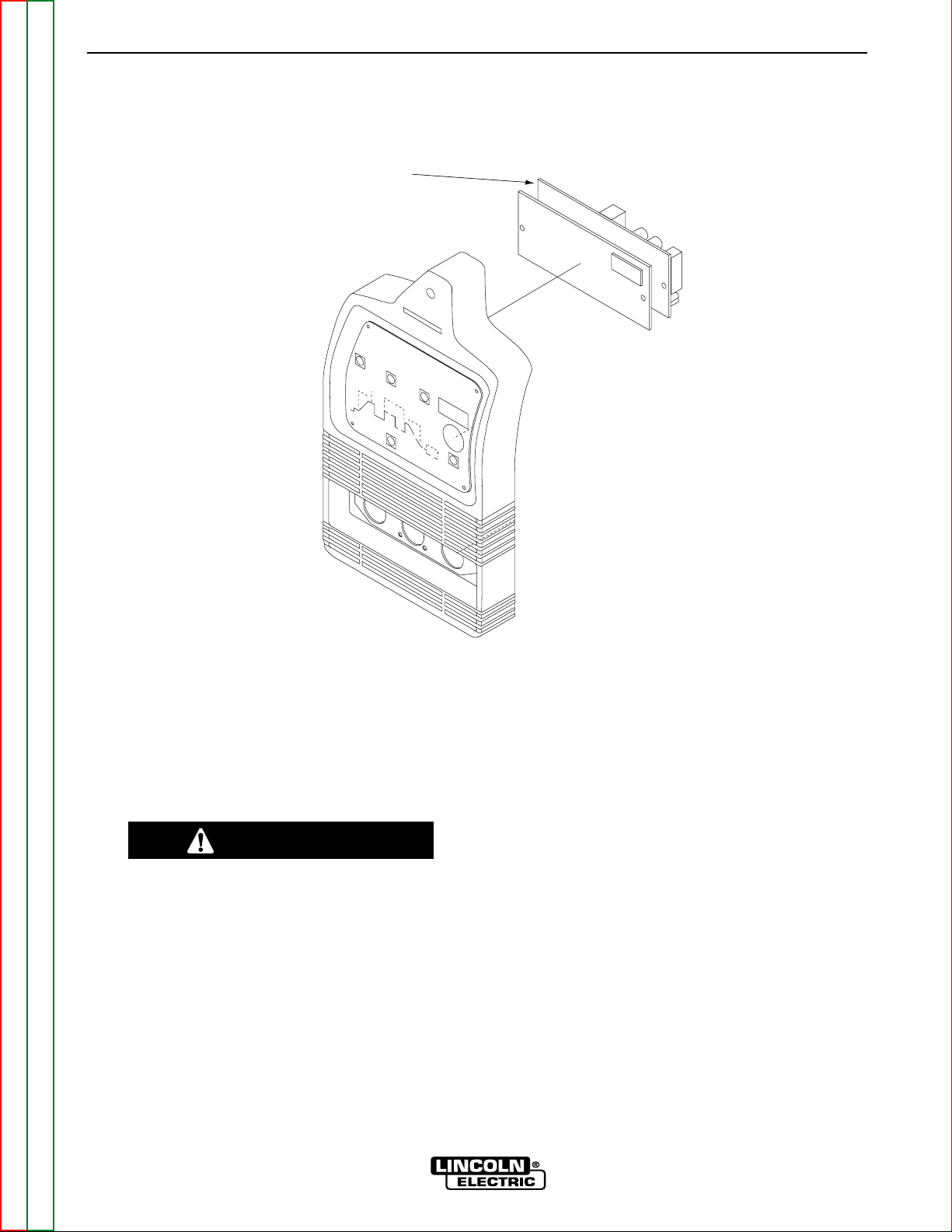
PROCEDURE
1. Remove the input power to the V205-T.
2. Using a phillips head screwdriver remove the
four screws from the corners of the nameplate/keypad on the front of the machine. See
Figure F.30.
Observe static precautions detailed in PC Board
Troubleshooting Procedures at the beginning of
this section. Failure to do so can result in perma-
nent damage to equipment.
3. Tilt display plate forward and carefully label
and disconnect leads CN1, CN2, CN3 & CN7.
See Figure F.31.
4. Disconnect the ground lead running from the
P.C. board to the machine frame. See Figure
F.31.
5. Carefully remove the board assembly.
NOTE: The board assembly is attached to the
nameplate/keypad and is to be replaced as
one unit.
6. Replace the board assembly.
7. Connect previously removed ground lead.
8. Connect previously removed leads CN1, CN2,
CN3, & CN7.
9. Replace the four phillips head screws previously removed from the corners of the nameplate/keypad.
CAUTION
V205-T AC/DC
Return to Section TOC Return to Section TOC Return to Section TOC Return to Section TOC
Return to Master TOC Return to Master TOC Return to Master TOC Return to Master TOC
TROUBLESHOOTING & REPAIR
F-58 F-58
FIGURE F.29 – CONTROL/DISPLAY BOARD LOCATION
CONTROL/DISPLAY BOARD REMOVAL & REPLACEMENT (continued)
Control/Display Board
Page 95
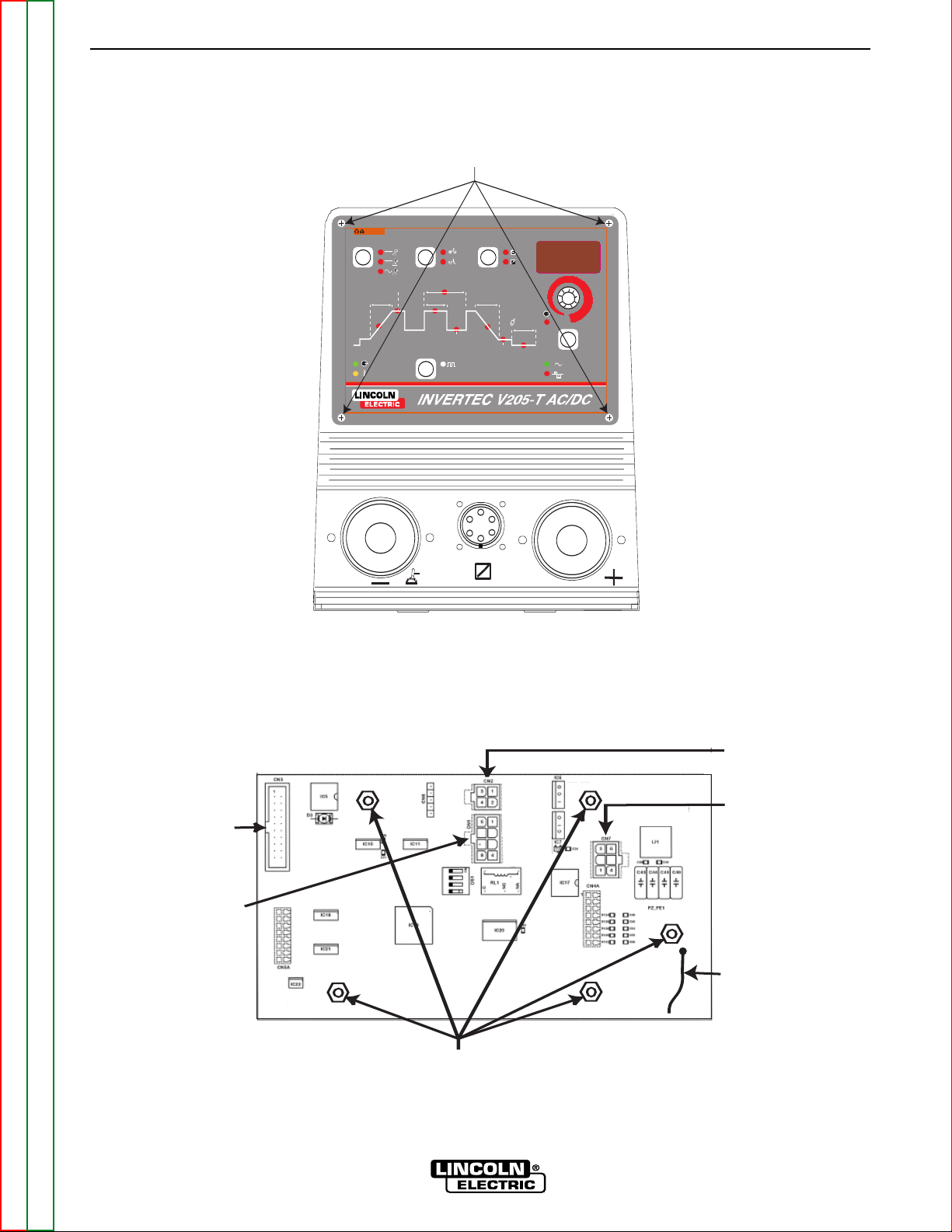
V205-T AC/DC
Return to Section TOC Return to Section TOC Return to Section TOC Return to Section TOC
Return to Master TOC Return to Master TOC Return to Master TOC Return to Master TOC
TROUBLESHOOTING & REPAIR
F-59 F-59
FIGURE F.30 METAL DISPLAY PLATE
FIGURE F.31
CN1
CN2
CN7
CN3
Ground
Wire
5 Mounting
Nuts
CONTROL/DISPLAY BOARD REMOVAL & REPLACEMENT (continued)
®
PARAMETER
SELECT / HOLD
PULSE ON
UPSLOPE
% ON TIME
DOWNSLOPE
FINISH
CURRENT
BACKGROUND
CURRENT
POSTFLOW
WELD
CURRENT
sec
sec
sec
MODE
STICK
DC TIG
AC TIG
WARNING
TRIGGER
4-STEP
2-STEP
LOCAL
REMOTE
OUTPUT
A
PULSE FREQUENCY
Hz
V
AC FREQUENCY Hz
AC BALANCE % EN
4 Phillips Head Screws
Page 96

NOTES
F-60 F-60
V205-T AC/DC
Return to Section TOC Return to Section TOC Return to Section TOC Return to Section TOC
Return to Master TOC Return to Master TOC Return to Master TOC Return to Master TOC
Page 97
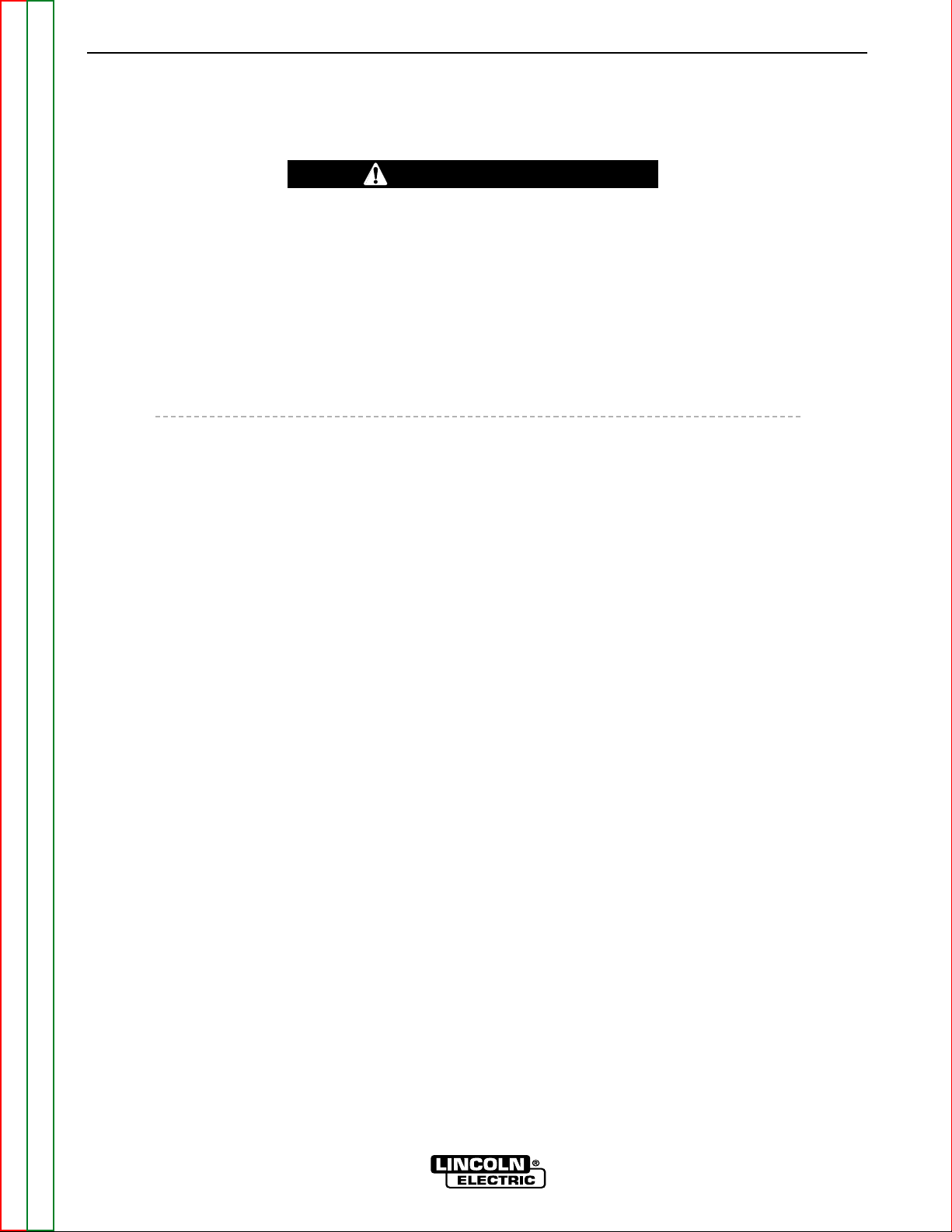
OUTPUT FILTER BOARD
REMOVAL AND REPLACEMENT
Service and repair should be performed by only Lincoln Electric factory trained personnel.
Unauthorized repairs performed on this equipment may result in danger to the technician or
machine operator and will invalidate your factory warranty. For your safety and to avoid
electrical shock, please observe all safety notes and precautions detailed throughout this
manual.
If for any reason you do not understand the test procedures or are unable to perform the
test/repairs safely, contact the Lincoln Electric Service Department for electrical
troubleshooting assistance before you proceed. Call 1-800-833-9353 (WELD).
DESCRIPTION
The following procedure will aid the technician in removing the output filter board for replacement.
MATERIALS NEEDED
17mm Wrench
13mm Wrench
Large Crescent Wrench
Phillips Head Screwdriver
90
o
Phillips Head Screwdriver
V205-T AC/DC
Return to Section TOC Return to Section TOC Return to Section TOC Return to Section TOC
Return to Master TOC Return to Master TOC Return to Master TOC Return to Master TOC
TROUBLESHOOTING & REPAIR
F-61 F-61
WARNING
Page 98

V205-T AC/DC
Return to Section TOC Return to Section TOC Return to Section TOC Return to Section TOC
Return to Master TOC Return to Master TOC Return to Master TOC Return to Master TOC
TROUBLESHOOTING & REPAIR
F-62 F-62
FIGURE F.32 OUTPUT FILTER BOARD LOCATION
Output Filter Board
OUTPUT FILTER BOARD
REMOVAL AND REPLACEMENT (continued)
PROCEDURE
1. Remove input power to the V205-T.
2. Using a phillips head screwdriver, remove the
case wraparound cover.
3. Perform the Input Filter Capacitor Discharge
Procedure detailed earlier in this section.
4. Using a phillips head screwdriver, remove the
four screws at the corners of the
nameplate/keypad. See Figure F.33.
5. Gently pull the Control/Display board assembly
forward and up to gain access to the two casefront mounting screws located beneath. See
Figure F.33.
NOTE: There is no need to disconnect any leads
from the P.C. boards located behind the
nameplate/keypad.
6. Remove the two phillips head casefront
mounting screws located behind the metal display plate. See Figure F.33.
7. Remove the four phillips head screws located
around the output terminals on the lower front
of the machine. See Figure F.33.
8. Carefully manipulate the casefront off of the
machine.
Page 99

TROUBLESHOOTING & REPAIR
F-63 F-63
V205-T AC/DC
Return to Section TOC Return to Section TOC Return to Section TOC Return to Section TOC
Return to Master TOC Return to Master TOC Return to Master TOC Return to Master TOC
FIGURE F.33 CASE FRONT SCREW REMOVAL
Phillips Head Screws
®
PARAMETER
SELECT / HOLD
PULSE ON
UPSLOPE
% ON TIME
DOWNSLOPE
FINISH
CURRENT
BACKGROUND
CURRENT
POSTFLOW
WELD
CURRENT
sec
sec
sec
MODE
STICK
DC TIG
AC TIG
WARNING
TRIGGER
4-STEP
2-STEP
LOCAL
REMOTE
OUTPUT
A
PULSE FREQUENCY
Hz
V
AC FREQUENCY Hz
AC BALANCE % EN
Phillips Head Screws
Casefront
Mounting
Screws
OUTPUT FILTER BOARD
REMOVAL AND REPLACEMENT (continued)
9. Using a 17mm wrench, remove the heavy
lead from the positive output terminal.
10. Using a 13mm wrench, remove the heavy lead
from the high frequency transformer.
11. Disconnect plugs CN1 and CN2 from the output filter board. See Figure F.34.
12. Using a 90
o
phillips head screwdriver, remove
the output filter board mounting screws.
NOTE: The output terminal assembly may have
to be removed to gain access to the output filter board mounting screws.
13. Remove the large nut holding the output filter
board to the positive terminal. See Figure
F.34.
14. Disconnect plug CN7 from the control/display
board assembly. See Control/Display Board
Removal Procedure for plug CN7 location.
15. Carefully remove the output filter board by
sliding it by the the plug and lead assembly.
16. Replace the output filter board.
17. Maneuver the new board into its proper location from which it was previously removed.
Page 100

TROUBLESHOOTING & REPAIR
F-64 F-64
V205-T AC/DC
Return to Section TOC Return to Section TOC Return to Section TOC Return to Section TOC
Return to Master TOC Return to Master TOC Return to Master TOC Return to Master TOC
OUTPUT FILTER BOARD
REMOVAL AND REPLACEMENT (continued)
FIGURE F.34 OUTPUT FILTER BOARD
18. Reconnect lead CN7 previously removed from
the control/display board assembly.
19. Replace the large nut previously removed from
around the positive output terminal.
20. Replace the two output filter board mounting
screws previously removed.
21. Reconnect plugs CN1 and CN2 previously
removed from the output filter board.
22. Reconnect all heavy leads previously
removed.
23. Replace casefront.
24. Replace all casefront mounting screws.
25. Replace the four nameplate/keypad mounting
screws previously removed.
26. Replace the case wraparound cover.
-
+
CN1
CN2
Positive
Output
Terminal
Nut
