Page 1
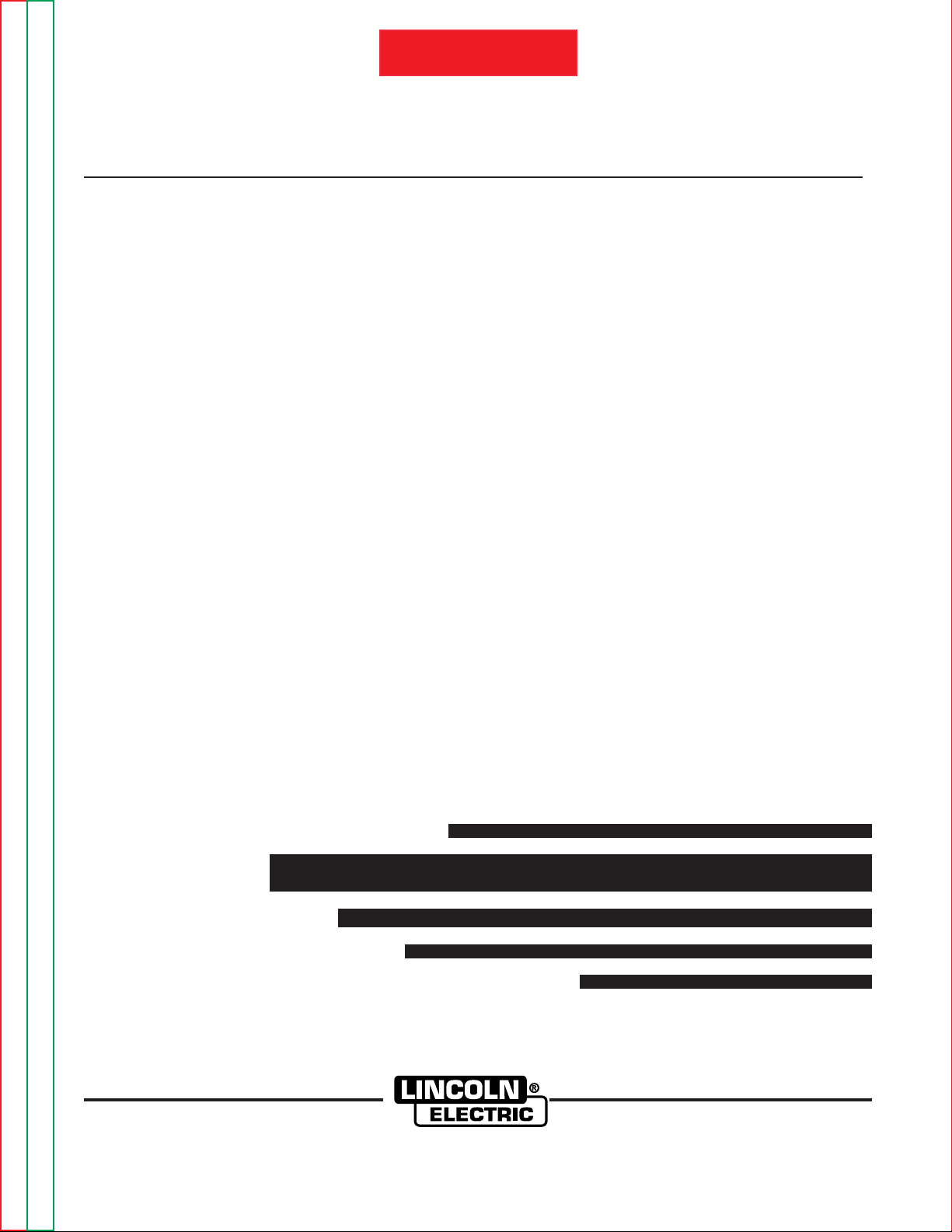
SVM139-A
June 1998
Safety Depends on You
Lincoln arc welding and cutting
equipment is designed and built
with safety in mind. However,
your overall safety can be
increased by proper installation
. . . and thoughtful operation on
your part. DO NOT INSTALL,
OPERATE OR REPAIR THIS
EQUIPMENT WITHOUT READING THIS MANUAL AND THE
SAFETY PRECAUTIONS CONTAINED THROUGHOUT. And,
most importantly, think before
you act and be careful.
SERVICE MANUAL
World’s Leader in Welding and Cutting Products Premier Manufacturer of Industrial Motors
Sales and Service through subsidiaries and Distributors Worldwide
22801 St. Clair Ave. Cleveland, Ohio 44117-1199 U.S.A. Tel. (216) 481-8100
For use with machine code numbers 9534, 9537, 9874 and 9884
IDEALARC
®
R3R-300, -400 and -500
Return to Master TOC Return to Master TOC Return to Master TOC Return to Master TOC
View Safety Info View Safety Info View Safety Info View Safety Info
RETURN TO MAIN INDEX
Page 2

Return to Master TOC Return to Master TOC Return to Master TOC Return to Master TOC
SAFETY
i i
IDEALARC R3R
FOR ENGINE
powered equipment.
1.a. Turn the engine off before troubleshooting and maintenance
work unless the maintenance work requires it to be running.
____________________________________________________
1.b.Operate engines in open, well-ventilated
areas or vent the engine exhaust fumes
outdoors.
____________________________________________________
1.c. Do not add the fuel near an open flame weld-
ing arc or when the engine is running. Stop
the engine and allow it to cool before refueling to prevent spilled fuel from vaporizing on
contact with hot engine parts and igniting. Do
not spill fuel when filling tank. If fuel is spilled,
wipe it up and do not start engine until fumes
have been eliminated.
____________________________________________________
1.d. Keep all equipment safety guards, covers
and devices in position and in good
repair.Keep hands, hair, clothing and tools
away from V-belts, gears, fans and all other
moving parts when starting, operating or
repairing equipment.
____________________________________________________
1.e. In some cases it may be necessary to remove safety
guards to perform required maintenance. Remove
guards only when necessary and replace them when the
maintenance requiring their removal is complete.
Always use the greatest care when working near moving
parts.
___________________________________________________
1.f. Do not put your hands near the engine fan. Do not attempt to
override the governor or idler by pushing on the throttle control rods while the engine is running.
___________________________________________________
1.g. To prevent accidentally starting gasoline engines while
turning the engine or welding generator during maintenance
work, disconnect the spark plug wires, distributor cap or
magneto wire as appropriate.
ARC WELDING CAN BE HAZARDOUS. PROTECT YOURSELF AND OTHERS FROM POSSIBLE SERIOUS INJURY OR DEATH.
KEEP CHILDREN AWAY. PACEMAKER WEARERS SHOULD CONSULT WITH THEIR DOCTOR BEFORE OPERATING.
Read and understand the following safety highlights. For additional safety information, it is strongly recommended that you
purchase a copy of “Safety in Welding & Cutting - ANSI Standard Z49.1” from the American Welding Society , P.O. Box 351040,
Miami, Florida 33135 or CSA Standard W117.2-1974. A Free copy of “Arc Welding Safety” booklet E205 is available from the
Lincoln Electric Company, 22801 St. Clair Avenue, Cleveland, Ohio 44117-1199.
BE SURE THAT ALL INSTALLATION, OPERATION, MAINTENANCE AND REPAIR PROCEDURES ARE
PERFORMED ONLY BY QUALIFIED INDIVIDUALS.
WARNING
ELECTRIC AND
MAGNETIC FIELDS
may be dangerous
2.a. Electric current flowing through any conductor causes
localized Electric and Magnetic Fields (EMF). Welding
current creates EMF fields around welding cables and
welding machines
2.b. EMF fields may interfere with some pacemakers, and
welders having a pacemaker should consult their physician
before welding.
2.c. Exposure to EMF fields in welding may have other health
effects which are now not known.
2.d. All welders should use the following procedures in order to
minimize exposure to EMF fields from the welding circuit:
2.d.1.
Route the electrode and work cables together - Secure
them with tape when possible.
2.d.2. Never coil the electrode lead around your body.
2.d.3. Do not place your body between the electrode and
work cables. If the electrode cable is on your right
side, the work cable should also be on your right side.
2.d.4. Connect the work cable to the workpiece as close as
possible to the area being welded.
2.d.5. Do not work next to welding power source.
1.h. To avoid scalding, do not remove the
radiator pressure cap when the engine is
hot.
CALIFORNIA PROPOSITION 65 WARNINGS
Diesel engine exhaust and some of its constituents
are known to the State of California to cause cancer, birth defects, and other reproductive harm.
The engine exhaust from this product contains
chemicals known to the State of California to cause
cancer, birth defects, or other reproductive harm.
The Above For Diesel Engines
The Above For Gasoline Engines
Page 3
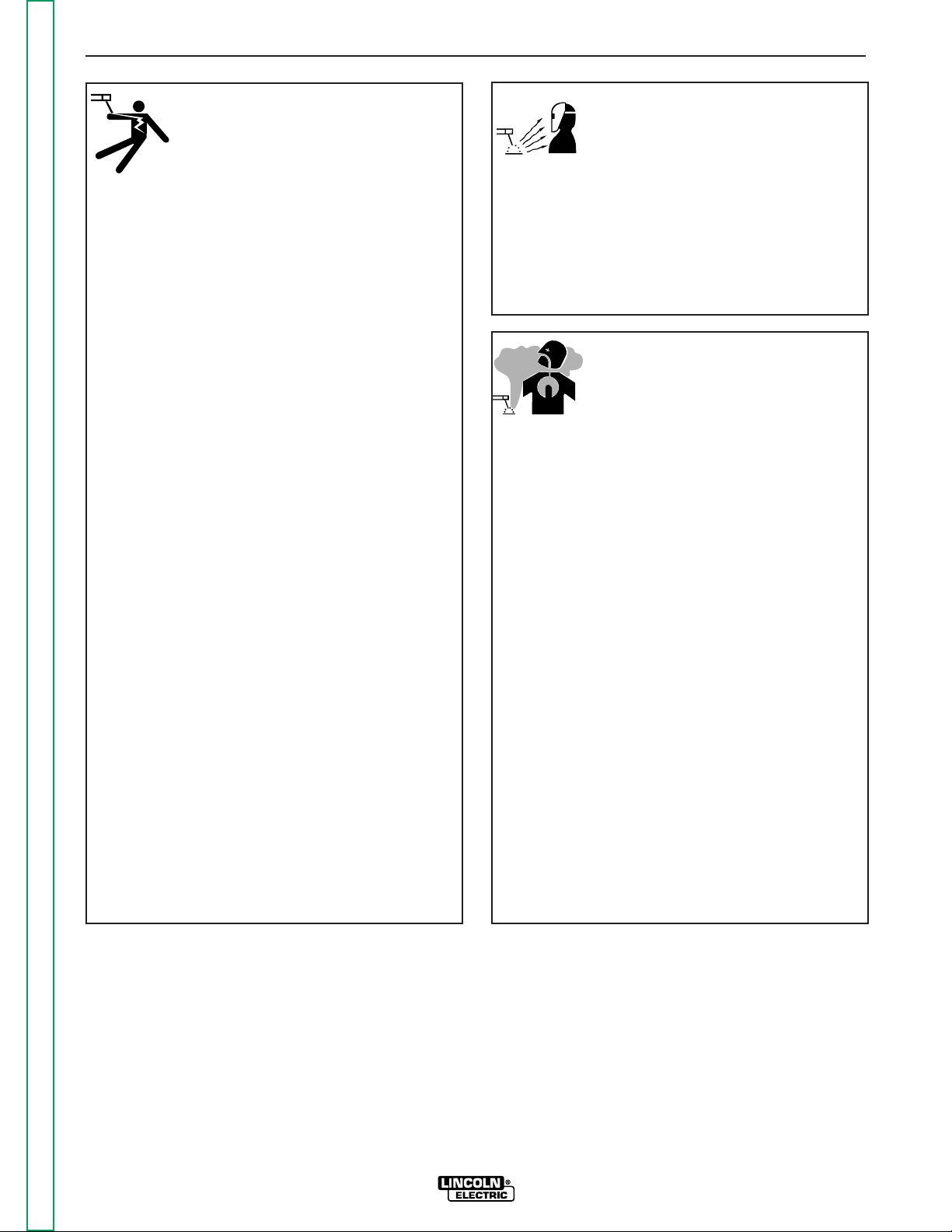
Return to Master TOC Return to Master TOC Return to Master TOC Return to Master TOC
SAFETY
ii ii
IDEALARC R3R
ARC RAYS can burn.
4.a. Use a shield with the proper filter and cover
plates to protect your eyes from sparks and
the rays of the arc when welding or observing
open arc welding. Headshield and filter lens
should conform to ANSI Z87. I standards.
4.b. Use suitable clothing made from durable flame-resistant
material to protect your skin and that of your helpers from
the arc rays.
4.c. Protect other nearby personnel with suitable, non-flammable
screening and/or warn them not to watch the arc nor expose
themselves to the arc rays or to hot spatter or metal.
ELECTRIC SHOCK can kill.
3.a. The electrode and work (or ground) circuits
are electrically “hot” when the welder is on.
Do not touch these “hot” parts with your bare
skin or wet clothing. Wear dry, hole-free
gloves to insulate hands.
3.b. Insulate yourself from work and ground using dry insulation.
Make certain the insulation is large enough to cover your full
area of physical contact with work and ground.
In addition to the normal safety precautions, if welding
must be performed under electrically hazardous
conditions (in damp locations or while wearing wet
clothing; on metal structures such as floors, gratings or
scaffolds; when in cramped positions such as sitting,
kneeling or lying, if there is a high risk of unavoidable or
accidental contact with the workpiece or ground) use
the following equipment:
• Semiautomatic DC Constant Voltage (Wire) Welder.
• DC Manual (Stick) Welder.
• AC Welder with Reduced Voltage Control.
3.c. In semiautomatic or automatic wire welding, the electrode,
electrode reel, welding head, nozzle or semiautomatic
welding gun are also electrically “hot”.
3.d. Always be sure the work cable makes a good electrical
connection with the metal being welded. The connection
should be as close as possible to the area being welded.
3.e. Ground the work or metal to be welded to a good electrical
(earth) ground.
3.f.
Maintain the electrode holder, work clamp, welding cable and
welding machine in good, safe operating condition. Replace
damaged insulation.
3.g. Never dip the electrode in water for cooling.
3.h. Never simultaneously touch electrically “hot” parts of
electrode holders connected to two welders because voltage
between the two can be the total of the open circuit voltage
of both welders.
3.i. When working above floor level, use a safety belt to protect
yourself from a fall should you get a shock.
3.j. Also see Items 6.c. and 8.
FUMES AND GASES
can be dangerous.
5.a.Welding may produce fumes and gases
hazardous to health. Avoid breathing these
fumes and gases.When welding, keep
your head out of the fume. Use enough
ventilation and/or exhaust at the arc to keep
fumes and gases away from the breathing zone. When
welding with electrodes which require special
ventilation such as stainless or hard facing (see
instructions on container or MSDS) or on lead or
cadmium plated steel and other metals or coatings
which produce highly toxic fumes, keep exposure as
low as possible and below Threshold Limit Values (TLV)
using local exhaust or mechanical ventilation. In
confined spaces or in some circumstances, outdoors, a
respirator may be required. Additional precautions are
also required when welding on galvanized steel.
5.b.
Do not weld in locations near chlorinated hydrocarbon
vapors
coming from degreasing, cleaning or spraying operations.
The heat and rays of the arc can react with solvent vapors
to
form phosgene, a highly toxic gas, and other irritating
products.
5.c. Shielding gases used for arc welding can displace air and
cause injury or death. Always use enough ventilation,
especially in confined areas, to insure breathing air is safe.
5.d. Read and understand the manufacturer’s instructions for this
equipment and the consumables to be used, including the
material safety data sheet (MSDS) and follow your
employer’s safety practices. MSDS forms are available from
your welding distributor or from the manufacturer.
5.e. Also see item 1.b.
Page 4
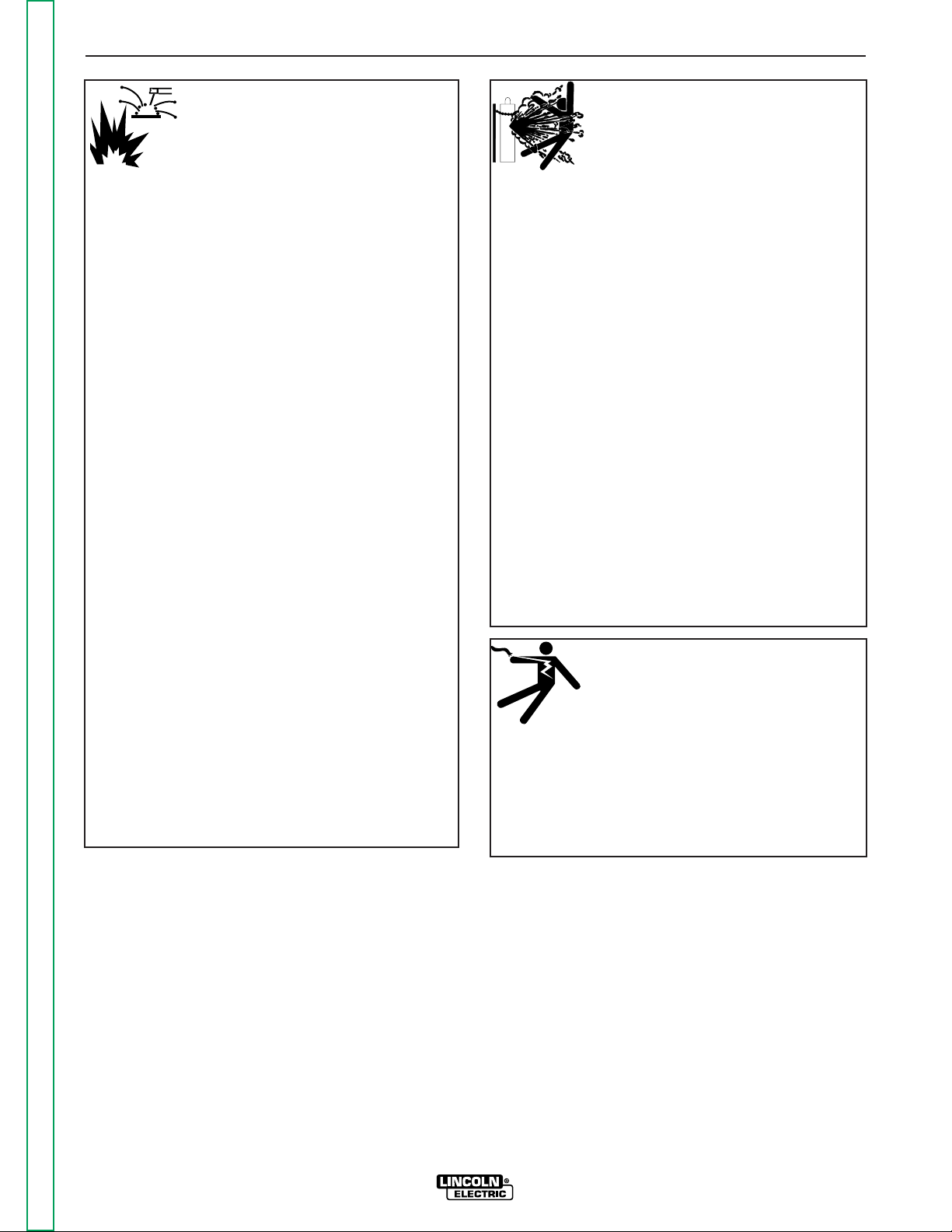
Return to Master TOC Return to Master TOC Return to Master TOC Return to Master TOC
SAFETY
iii iii
IDEALARC R3R
FOR ELECTRICALLY
powered equipment.
8.a. Turn off input power using the disconnect
switch at the fuse box before working on
the equipment.
8.b. Install equipment in accordance with the U.S. National
Electrical Code, all local codes and the manufacturer’s
recommendations.
8.c. Ground the equipment in accordance with the U.S. National
Electrical Code and the manufacturer’s recommendations.
CYLINDER may explode
if damaged.
7.a. Use only compressed gas cylinders
containing the correct shielding gas for the
process used and properly operating
regulators designed for the gas and
pressure used. All hoses, fittings, etc. should be suitable for
the application and maintained in good condition.
7.b. Always keep cylinders in an upright position securely
chained to an undercarriage or fixed support.
7.c. Cylinders should be located:
•Away from areas where they may be struck or subjected to
physical damage.
•A safe distance from arc welding or cutting operations and
any other source of heat, sparks, or flame.
7.d. Never allow the electrode, electrode holder or any other
electrically “hot” parts to touch a cylinder.
7.e. Keep your head and face away from the cylinder valve outlet
when opening the cylinder valve.
7.f. Valve protection caps should always be in place and hand
tight except when the cylinder is in use or connected for
use.
7.g. Read and follow the instructions on compressed gas
cylinders, associated equipment, and CGA publication P-l,
“Precautions for Safe Handling of Compressed Gases in
Cylinders,” available from the Compressed Gas Association
1235 Jefferson Davis Highway, Arlington, VA 22202.
WELDING SPARKS can
cause fire or explosion.
6.a.
Remove fire hazards from the welding area.
If this is not possible, cover them to prevent
the welding sparks from starting a fire.
Remember that welding sparks and hot
materials from welding can easily go through small cracks
and openings to adjacent areas. Avoid welding near
hydraulic lines. Have a fire extinguisher readily available.
6.b. Where compressed gases are to be used at the job site,
special precautions should be used to prevent hazardous
situations. Refer to “Safety in Welding and Cutting” (ANSI
Standard Z49.1) and the operating information for the
equipment being used.
6.c. When not welding, make certain no part of the electrode
circuit is touching the work or ground. Accidental contact can
cause overheating and create a fire hazard.
6.d. Do not heat, cut or weld tanks, drums or containers until the
proper steps have been taken to insure that such procedures
will not cause flammable or toxic vapors from substances
inside. They can cause an explosion even
though
they have
been “cleaned”. For information, purchase “Recommended
Safe Practices for the
Preparation
for Welding and Cutting of
Containers and Piping That Have Held Hazardous
Substances”, AWS F4.1 from the American Welding Society
(see address above).
6.e. Vent hollow castings or containers before heating, cutting or
welding. They may explode.
6.f.
Sparks and spatter are thrown from the welding arc. Wear oil
free protective garments such as leather gloves, heavy shirt,
cuffless trousers, high shoes and a cap over your hair. Wear
ear plugs when welding out of position or in confined places.
Always wear safety glasses with side shields when in a
welding area.
6.g. Connect the work cable to the work as close to the welding
area as practical. Work cables connected to the building
framework or other locations away from the welding area
increase the possibility of the welding current passing
through lifting chains, crane cables or other alternate circuits.
This can create fire hazards or overheat lifting chains or
cables until they fail.
6.h. Also see item 1.c.
Page 5
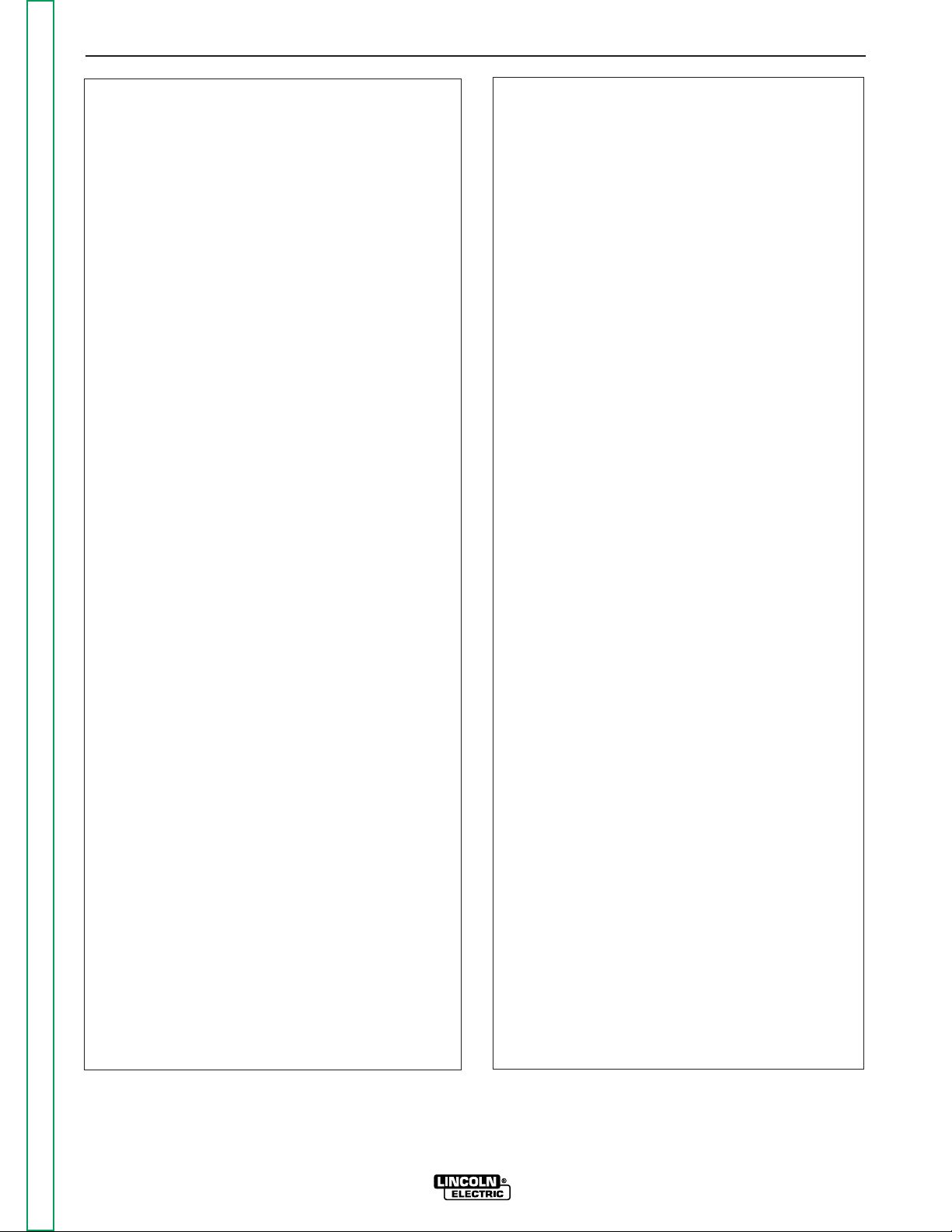
Return to Master TOC Return to Master TOC Return to Master TOC Return to Master TOC
SAFETY
iv iv
IDEALARC R3R
PRÉCAUTIONS DE SÛRETÉ
Pour votre propre protection lire et observer toutes les instructions
et les précautions de sûreté specifiques qui parraissent dans ce
manuel aussi bien que les précautions de sûreté générales suivantes:
Sûreté Pour Soudage A L’Arc
1. Protegez-vous contre la secousse électrique:
a. Les circuits à l’électrode et à la piéce sont sous tension
quand la machine à souder est en marche. Eviter toujours tout contact entre les parties sous tension et la
peau nue ou les vétements mouillés. Porter des gants
secs et sans trous pour isoler les mains.
b. Faire trés attention de bien s’isoler de la masse quand
on soude dans des endroits humides, ou sur un plancher metallique ou des grilles metalliques, principalement
dans les positions assis ou couché pour lesquelles une
grande partie du corps peut être en contact avec la
masse.
c. Maintenir le porte-électrode, la pince de masse, le câble
de soudage et la machine à souder en bon et sûr état
defonctionnement.
d. Ne jamais plonger le porte-électrode dans l’eau pour le
refroidir.
e. Ne jamais toucher simultanément les parties sous ten-
sion des porte-électrodes connectés à deux machines à
souder parce que la tension entre les deux pinces peut
être le total de la tension à vide des deux machines.
2. Dans le cas de travail au dessus du niveau du sol, se protéger
contre les chutes dans le cas ou on recoit un choc. Ne jamais
enroule le câble-électrode autour de n’importe quelle partie
du corps.
3. Un coup d’arc peut être plus sévère qu’un coup de soliel,
donc:
a. Utiliser un bon masque avec un verre filtrant approprié
ainsi qu’un verre blanc afin de se protéger les yeux du
rayonnement de l’arc et des projections quand on soude
ou quand on regarde l’arc.
b. Porter des vêtements convenables afin de protéger la
peau de soudeur et des aides contre le rayonnementde
l’arc.
c. Protéger l’autre personnel travaillant à proximité au
soudage à l’aide d’écrans appropriés et non-inflammables.
4. Des gouttes de laiter en fusion sont émises de l’arc de
soudage. Se protéger avec es vêtements de protection libres
de l’huile, tels que les gants en cuir, chemise épaisse, pantalons sans revers, et chaussures montantes.
5. Toujours porter des lunettes de sécurité dans la zone de
soudage. Utiliser des lunettes avec écrans lateraux dans les
zones où l’on pique le laitier.
6. Eloigner les matériaux inflammables ou les recouvrir afin de
prévenir ttout risque d’incendie dû étincelles.
7. Quand on ne soude pas, poser la pince à une endroit isolé
de la masse. Un court-circuit accidental peut provoquer un
échauffement et un risque d’incendie.
8. S’assurer que la masse est connectée le plus prés possible
de la zone de travail qu’il est pratique de la faire. Si on place
la masse sur la charpente de la construction ou d’autres
endroits éloignés de la zone de travail, on augmente le
risque de voir passer le courant de soudage par les chaines
de levage, câbles de grue, ou atres circuits. Cela peut
provoquer des risques d’incendie ou d’echauffement des
chaines et des câbles jusqu’à ce qu’ils se rompent.
9. Assurer une ventilation suffisante dans la zone de soudage.
Ceci est particuliérement important pour le soudage de tôles
galvanisées plombées, ou cadmiées ou tout autre métal qui
produit des fumées toxiques.
10. Ne pas souder en présence de vapeurs de chlore provenant
d’opéerations de dégraissage, nettoyage ou pistolage. La
chaleur ou les rayons de l’arc peuvent réagir avec les
vapeurs du solvant pour produire du phosgéne (gas fortement roxique) ou autres produits irritants.
PRÉCAUTIONS DE SÛRETÉ POUR LES
MACHINES À SOUDER À TRANSFORMATEUR ET À REDRESSEUR
1. Relier à la terre le chassis du poste conformement au code
de l’électricité et aux recommendations du fabricant. Le dispositif de montage ou la piece à souder doit être branché à
une bonne mise à la terre.
2. Autant que possible, l’installation et l’entretien du poste
seront effectués par un électricien qualifié.
3. Avant de faires des travaux à l’interieur de poste, la
debrancher à l’interrupteur à la boite de fusibles.
4. Garder tous les couvercles et dispostifis de sûreté à leur
place.
Page 6

MASTER TABLE OF CONTENTS FOR ALL SECTIONS
v v
IDEALARC R3R
Page
Safety.................................................................................................................................................i-iv
Installation.............................................................................................................................Section A
Technical Specifications .............................................................................................................A-2
Safety Precautions......................................................................................................................A-5
Select Suitable Location (Stacking, Tilting, Lifting) ....................................................................A-5
Input Connections.......................................................................................................................A-6
Reconnect Procedure .................................................................................................................A-8
Output Connections (Stick, TIG, Air/Carbon Arc Cutting)..........................................................A-9
Operation...............................................................................................................................Section B
Safety Instructions ......................................................................................................................B-2
General Description ....................................................................................................................B-3
Controls and Settings.................................................................................................................B-4
Welding Operation ......................................................................................................................B-6
Accessories...........................................................................................................................Section C
Maintenance .........................................................................................................................Section D
Safety Precautions......................................................................................................................D-2
Routine and Periodic Maintenance ............................................................................................D-2
General Component Locations...................................................................................................D-3
Theory of Operation .............................................................................................................Section E
Troubleshooting and Repair.................................................................................................Section F
How To Use Troubleshooting Guide ...........................................................................................F-2
Troubleshooting Guide ................................................................................................................F-4
Test Procedures ........................................................................................................................F-10
Oscilloscope Waveforms ..........................................................................................................F-35
Replacement Procedures..........................................................................................................F-39
Retest After Repair....................................................................................................................F-61
Electrical Diagrams..............................................................................................................Section G
Parts Manual................................................................................................................................P-206
RETURN TO MAIN INDEX
Page 7

Return to Master TOC Return to Master TOC Return to Master TOC Return to Master TOC
Section A-1 Section A-1
IDEALARC R3R
TABLE OF CONTENTS
- INSTALLATION SECTION -
Installation.............................................................................................................................Section A
Technical Specifications, Idealarc R3R-300 ...............................................................................A-2
Technical Specifications, Idealarc R3R-400 ...............................................................................A-3
Technical Specifications, Idealarc R3R-500 ...............................................................................A-4
Safety Precautions......................................................................................................................A-5
Select Suitable Location.............................................................................................................A-5
Lifting .................................................................................................................................A-5
Tilting .................................................................................................................................A-5
Stacking................................................................................................................................A-5
Input Connections.......................................................................................................................A-6
Ground Connection ..............................................................................................................A-6
Input Supply Connections....................................................................................................A-6
Input Wire and Fuse Size ...............................................................................................A-7
Reconnect Procedure .................................................................................................................A-8
Output Connections (Stick, TIG, Air/Carbon Arc).......................................................................A-9
Page 8
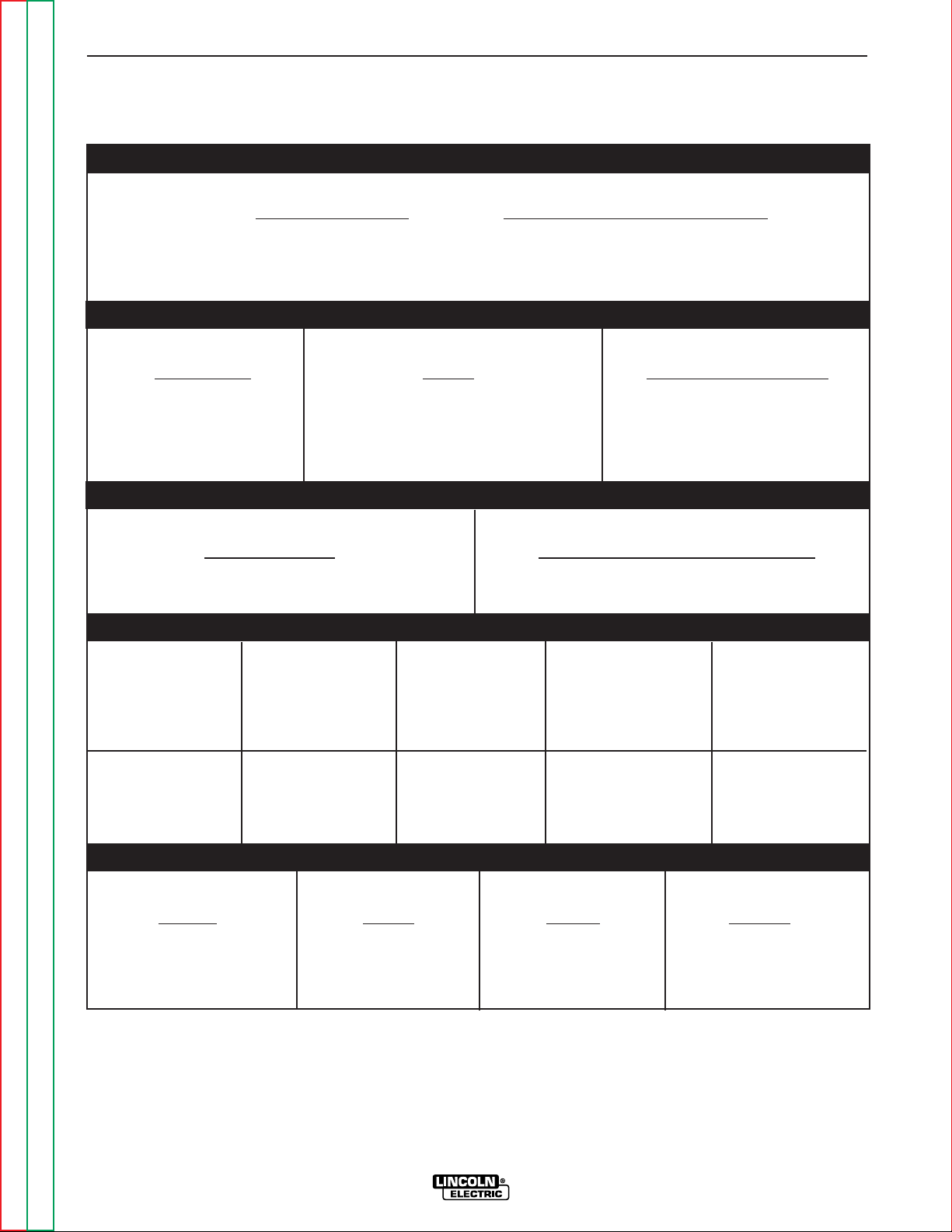
Return to Section TOC Return to Section TOC Return to Section TOC Return to Section TOC
Return to Master TOC Return to Master TOC Return to Master TOC Return to Master TOC
INSTALLATION
A-2 A-2
IDEALARC R3R
TECHNICAL SPECIFICATIONS - IDEALARC R3R-300
INPUT - THREE PHASE ONLY
Standard Voltage Input Current @ Rated Output
230V 56A
460V 28A
RATED OUTPUT
Duty Cycle Amps Volts at Rated Amps
100% 230 29
60% 300 32
35% 375 35
OUTPUT
Current Range Maximum Open Circuit Voltage
45 to 375 Amps 67 VDC
RECOMMENDED INPUT WIRE AND FUSE SIZES AT 60% DUTY CYCLE
Input Wire Size Ground Wire Size
Input Voltage / Fuse Input Ampere Type 75°C Type 75°C
Frequency (Super Lag) Rating on Copper Wire in Copper Ground
or Breaker Size Nameplate Conduit Wire in Conduit
Volts/Hz AWG (IEC) Sizes AWG (IEC) Sizes
230/60 80 56 8 (10 mm2) 8 (10 mm2)
460/60 40 28 10 (6 mm2) 10 (6 mm2)
PHYSICAL DIMENSIONS
Height Width Depth Weight
27.50 in. 22.25 in. 33.10 in. 350 lbs.
(700 mm) (565 mm) (840 mm) (159 kg)
Page 9

Return to Section TOC Return to Section TOC Return to Section TOC Return to Section TOC
Return to Master TOC Return to Master TOC Return to Master TOC Return to Master TOC
INSTALLATION
A-3 A-3
IDEALARC R3R
TECHNICAL SPECIFICATIONS - IDEALARC R3R-400
INPUT - THREE PHASE ONLY
Standard Voltage Input Current @ Rated Output
230V 74A
460V 37A
RATED OUTPUT
Duty Cycle Amps Volts at Rated Amps
100% 300 32
60% 400 36
35% 500 40
OUTPUT
Current Range Maximum Open Circuit Voltage
60 to 500 Amps 67 VDC
RECOMMENDED INPUT WIRE AND FUSE SIZES AT 60% DUTY CYCLE
Input Wire Size Ground Wire Size
Input Voltage / Fuse Input Ampere Type 75°C Type 75°C
Frequency (Super Lag) Rating on Copper Wire in Copper Ground
or Breaker Size Nameplate Conduit Wire in Conduit
Volts/Hz AWG (IEC) Sizes AWG (IEC) Sizes
230/60 125 74 6 (16 mm2) 6 (16 mm2)
460/60 60 37 10 (6 mm2) 10 (6 mm2)
PHYSICAL DIMENSIONS
Height Width Depth Weight
27.50 in. 22.25 in. 33.10 in. 402 lbs.
(700 mm) (565 mm) (840 mm) (182 kg)
Page 10

Return to Section TOC Return to Section TOC Return to Section TOC Return to Section TOC
Return to Master TOC Return to Master TOC Return to Master TOC Return to Master TOC
INSTALLATION
A-4 A-4
IDEALARC R3R
TECHNICAL SPECIFICATIONS - IDEALARC R3R-500
INPUT - THREE PHASE ONLY
Standard Voltage Input Current @ Rated Output
230V 88A
460V 44A
RATED OUTPUT
Duty Cycle Amps Volts at Rated Amps
100% 600 44
60% 500 40
35% 375 35
OUTPUT
Current Range Maximum Open Circuit Voltage
75 to 625 Amps 67 VDC
RECOMMENDED INPUT WIRE AND FUSE SIZES AT 60% DUTY CYCLE
Input Wire Size Ground Wire Size
Input Voltage / Fuse Input Ampere Type 75°C Type 75°C
Frequency (Super Lag) Rating on Copper Wire in Copper Ground
or Breaker Size Nameplate Conduit Wire in Conduit
Volts/Hz AWG (IEC) Sizes AWG (IEC) Sizes
230/60 150 88 4 (25 mm2) 6 (16 mm2)
460/60 70 44 8 (10 mm2) 8 (10 mm2)
PHYSICAL DIMENSIONS
Height Width Depth Weight
27.50 in. 22.25 in. 33.10 in. 446 lbs.
(700 mm) (565 mm) (840 mm) (202 kg)
Page 11

Read this entire installation section before you
start installation.
SAFETY PRECAUTIONS
ELECTRIC SHOCK can kill.
• Do not touch electrically live
parts or electrodes with your
skin or wet clothing.
• Insulate yourself from the work
and ground.
• Always wear dry insulating gloves.
Only qualified personnel should install, use, or service this equipment.
SELECT SUITABLE LOCATION
Place the Idealarc R3R in a dry location where clean
cooling air can flow freely in through the front louvers
and out through the rear louvers. Keep dust, dirt, and
other foreign materials that can be drawn into the
machine to a minimum. Failure to observe these precautions can lead to excessive operating temperatures
and nuisance shut-downs.
LIFTING
FALLING EQUIPMENT can cause
injury.
• Do not lift this machine using the
lift bail if it is equipped with a heavy
accessory such as a trailer or a gas
cylinder.
• Lift only with equipment of adequate lifting capacity.
• Be sure the machine is stable when lifting.
• Do not stack more than three high.
• Do not stack the R3R on top of any other machine.
A permanent lift bail is located at the top of the
machine, positioned at the center of gravity for stable
lifting. R3R weights are as follows:
R3R-300 350 pounds (159 kilograms)
R3R-400 402 pounds (182 kilograms)
R3R-500 446 pounds (202 kilograms)
TILTING
Place the machine on a secure, level surface. Any surfaces you place it on other than the ground must be
firm, non-skid, and structurally sound.
STACKING
Idealarc R3Rs may be stacked three high. The bottom
machine must be on a stable, hard, level surface capable of supporting the weight of up to three machines
(1350 pounds/1608 kilograms). Be sure that the two
pins in the roof of the bottom machine fit into the holes
in the base of the machine above. The lift bail is positioned so that it fits without interference under the
base of the second machine.
Do not stack heavier machines on top of lighter
machines. For example, do not place an R3R-500 on
top of an R3R-400 or an R3R-400 on top of an
R3R-300.
INSTALLATION
A-5 A-5
IDEALARC R3R
Return to Section TOC Return to Section TOC Return to Section TOC Return to Section TOC
Return to Master TOC Return to Master TOC Return to Master TOC Return to Master TOC
WARNING
WARNING
Page 12
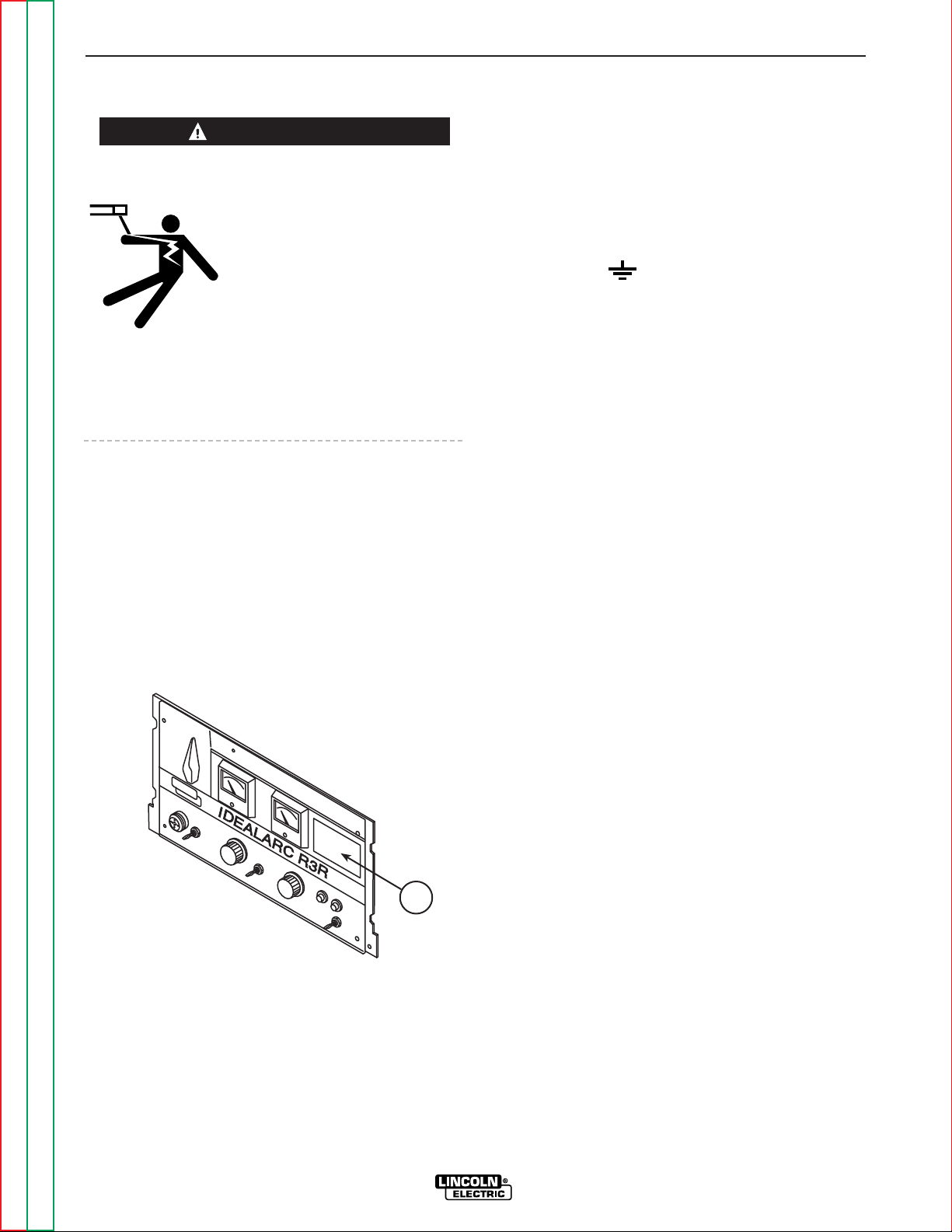
INPUT CONNECTIONS
ELECTRIC SHOCK can kill.
• Have a qualified electrician
install and service this equipment.
• Turn the input power off at the
fuse box before working on this
equipment.
• Do not touch electrically hot
parts.
• Insulate yourself from the work and ground.
• Always wear dry insulating gloves.
Be sure the voltage, phase, and frequency of the input
power is as specified on the rating plate, located on
the case front control panel. See Figure A.1. Also see
appropriate Technical Specifications page for input
and ground wire requirements.
Input supply line ground lead entry is through a hole
located at the top of the case rear panel. A removable
door covers the input connection box, which contains
the input contactor (CR1) and reconnect panel assembly for multiple voltage machines.
GROUND CONNECTION
The welder frame must be grounded. A stud marked
with the symbol located on the floor of the input
box is provided for this purpose. See the U.S.
National Electrical Code for details on proper grounding methods.
INPUT SUPPLY CONNECTIONS
Input power is connected to the three line terminals on
the input contactor. See Figure A.2. Be sure the voltage, phase, and frequency of the input power is as
specified on the rating plate.
INSTALLATION
A-6 A-6
IDEALARC R3R
Return to Section TOC Return to Section TOC Return to Section TOC Return to Section TOC
Return to Master TOC Return to Master TOC Return to Master TOC Return to Master TOC
FIGURE A.1 – RATING PLATE LOCATION
1
WARNING
1. RATING PLATE
Page 13
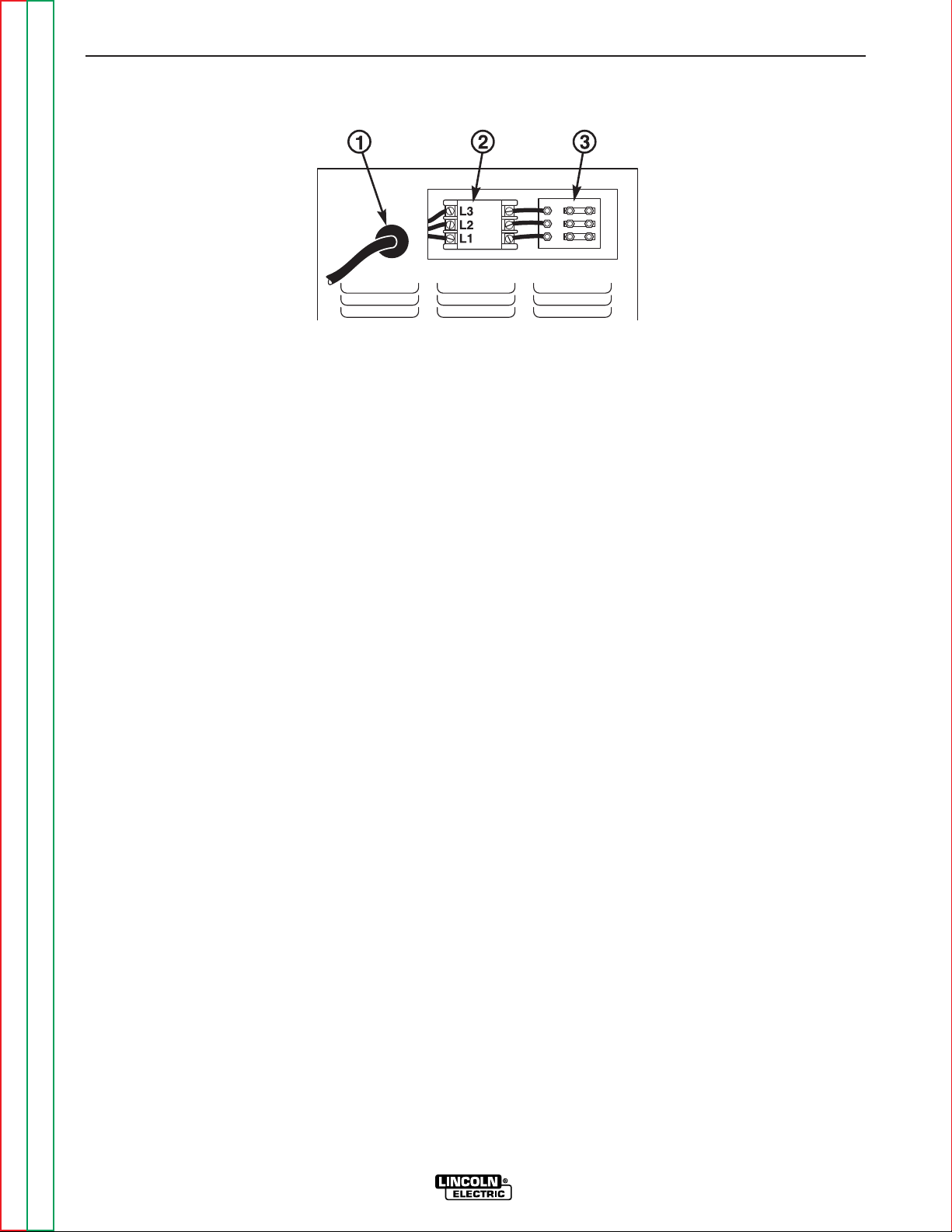
Have a qualified electrician connect the input power
leads to the L1, L2, and L3 terminals of the input contactor. Follow all national and local electrical codes.
Use a three-phase line. Refer to the connection diagram located on the inside of the access panel cover
for proper input voltage connection. Also see Figure
A.3.
INPUT WIRE AND FUSE SIZE
Fuse the input circuit with super lag fuses or delay
type circuit breakers as recommended on the
Technical Specifications page. Choose an input and
grounding wire size according to local or national
codes; also see the appropriate Technical
Specifications page. Using fuses or circuit breakers
smaller than recommended may result in “nuisance”
shut-offs from welder inrush currents, even if you are
not welding at high currents.
INSTALLATION
A-7 A-7
IDEALARC R3R
Return to Section TOC Return to Section TOC Return to Section TOC Return to Section TOC
Return to Master TOC Return to Master TOC Return to Master TOC Return to Master TOC
FIGURE A.2 – INPUT POWER SUPPLY CONNECTIONS
1. INPUT SUPPLY LINE
2. INPUT CONTACTOR CR1
3. RECONNECT PANEL
Page 14
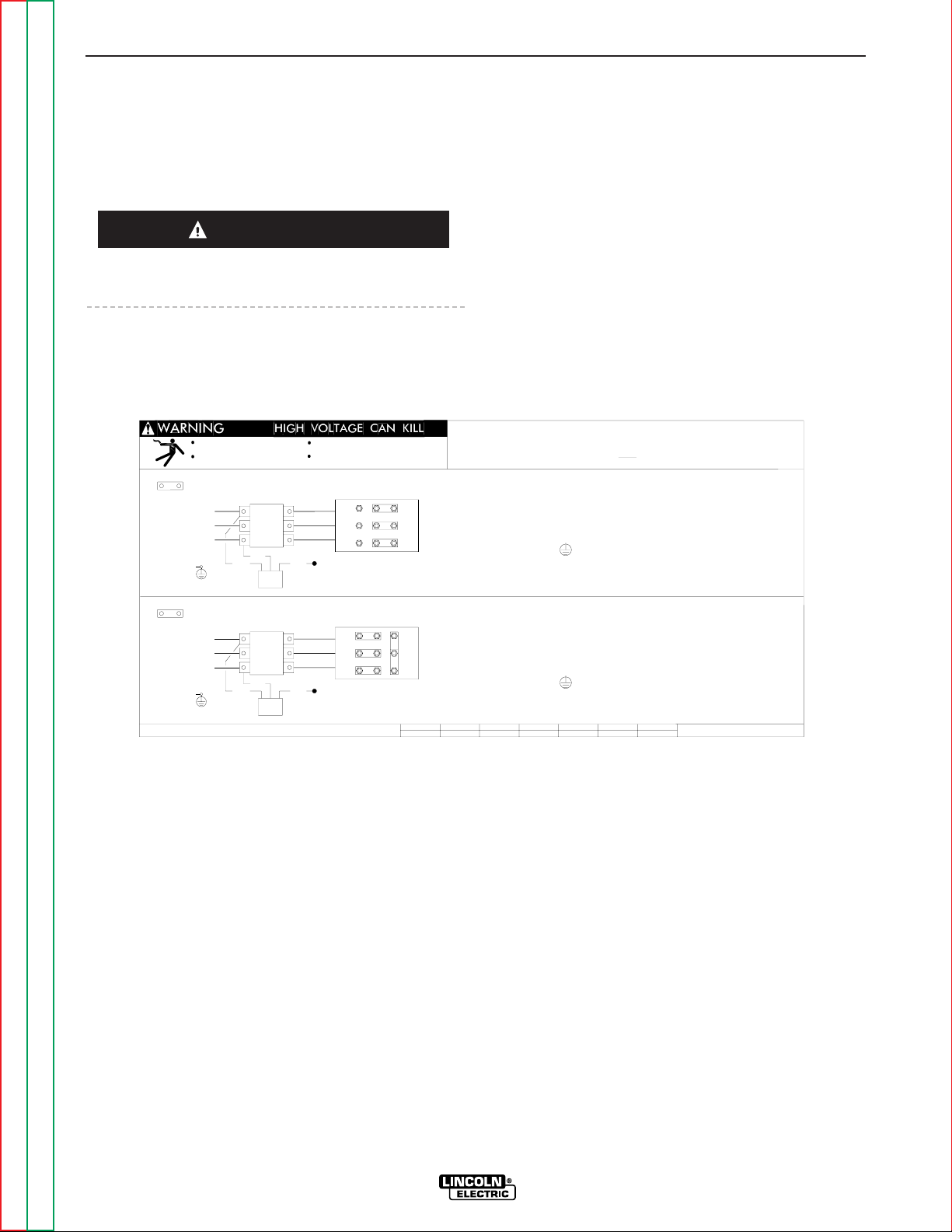
Return to Section TOC Return to Section TOC Return to Section TOC Return to Section TOC
Return to Master TOC Return to Master TOC Return to Master TOC Return to Master TOC
INSTALLATION
A-8 A-8
IDEALARC R3R
FIGURE A.3 - INPUT CONNECTION DIAGRAM FOR 208, 208/230 and 230/460 VOLTS AC, 50/60 HZ
THE LINCOLN ELECTRIC CO., CLEVELAND OHIO U.S.A.
1. TURN OFF THE INPUT POWER USING THE DISCONNECT SWITCH AT THE FUSE BOX.
CONNECTION FOR LOWEST RATING PLATE VOLTAGE, 50 OR 60 HZ.
CONNECTION FOR HIGHEST RATING PLATE VOLTAGE, 50 OR 60 HZ.
CODES.
4. CONNECT TERMINAL MARKED TO GROUND PER LOCAL AND NATIONAL ELECTRIC
LEAST 600 VOLT INSULATION.
2. DISCONNECT AND INSULATE THE H2 LEAD TERMINAL WITH TAPE TO PROVIDE AT
5. MOUNT THE LINKS IN THE POSITIONS SHOWN WITH THE PROVIDED HEX NUTS.
USE. SECURE THE REMAINING HEX NUTS IN PLACE.
DOUBLE UP THE LINKS IN TWO OF THE POSITIONS TO SAVE THEM FOR FUTURE
5. MOUNT THE LINKS IN THE POSITIONS SHOWN WITH THE PROVIDED HEX NUTS.
M15009
3-17-95E
LINK
1. TURN OFF THE INPUT POWER USING THE DISCONNECT SWITCH AT THE FUSE BOX.
CODES.
4. CONNECT TERMINAL MARKED TO GROUND PER LOCAL AND NATIONAL ELECTRIC
LEAST 600 VOLT INSULATION.
2. DISCONNECT AND INSULATE THE H3 LEAD TERMINAL WITH TAPE TO PROVIDE AT
3. CONNECT L1, L2 & L3 INPUT SUPPLY LINES AND H2 TRANSFORMER LEADS
TO THE INPUT SIDE OF THE CR1 CONTACTOR AS SHOWN.
3. CONNECT L1, L2 & L3 INPUT SUPPLY LINES AND H3 TRANSFORMER LEADS
TO THE INPUT SIDE OF THE CR1 CONTACTOR AS SHOWN.
INPUT SUPPLY CONNECTION DIAGRAM
Do not touch electrically live parts
Only qualified persons should install,
use or service this equipment
removed
servicing
Do not operate with covers
Disconnect input power before
NOTE: MACHINES ARE SHIPPED FROM FACTORY CONNECTED FOR OVER 300 VOLTS
DUAL VOLTAGE MACHINE
GND
H2
INPUT
LINES
L1
H1
L2
L3
{
CR1
V
U
W
CONTACTOR
H3
PILOT
TRANSF.
LINK
GND
H3
INPUT
LINES
L1
H1
L2
L3
{
CR1
V
U
W
CONTACTOR
H2
PILOT
TRANSF.
IMPORTANT: CHANGE LINK POSITIONS AND PILOT TRANSFORMER CONNECTIONS.
RECONNECT PROCEDURE
Multiple input voltage welders are shipped connected
for the highest voltage listed on the machine’s rating
plate. Before installing the welder, be sure the reconnect panel is connected for the proper voltage.
Failure to follow these instructions can cause immediate failure of components in the welder.
To reconnect a multiple voltage machine to a different
voltage, remove input power. Follow the input connection diagram, located on the inside access panel
cover, appropriate for your machine’s input voltage.
These same connection diagrams are shown below.
For 208, 208/230 & 230/460 volts AC - see Figure A.3.
CAUTION
Page 15
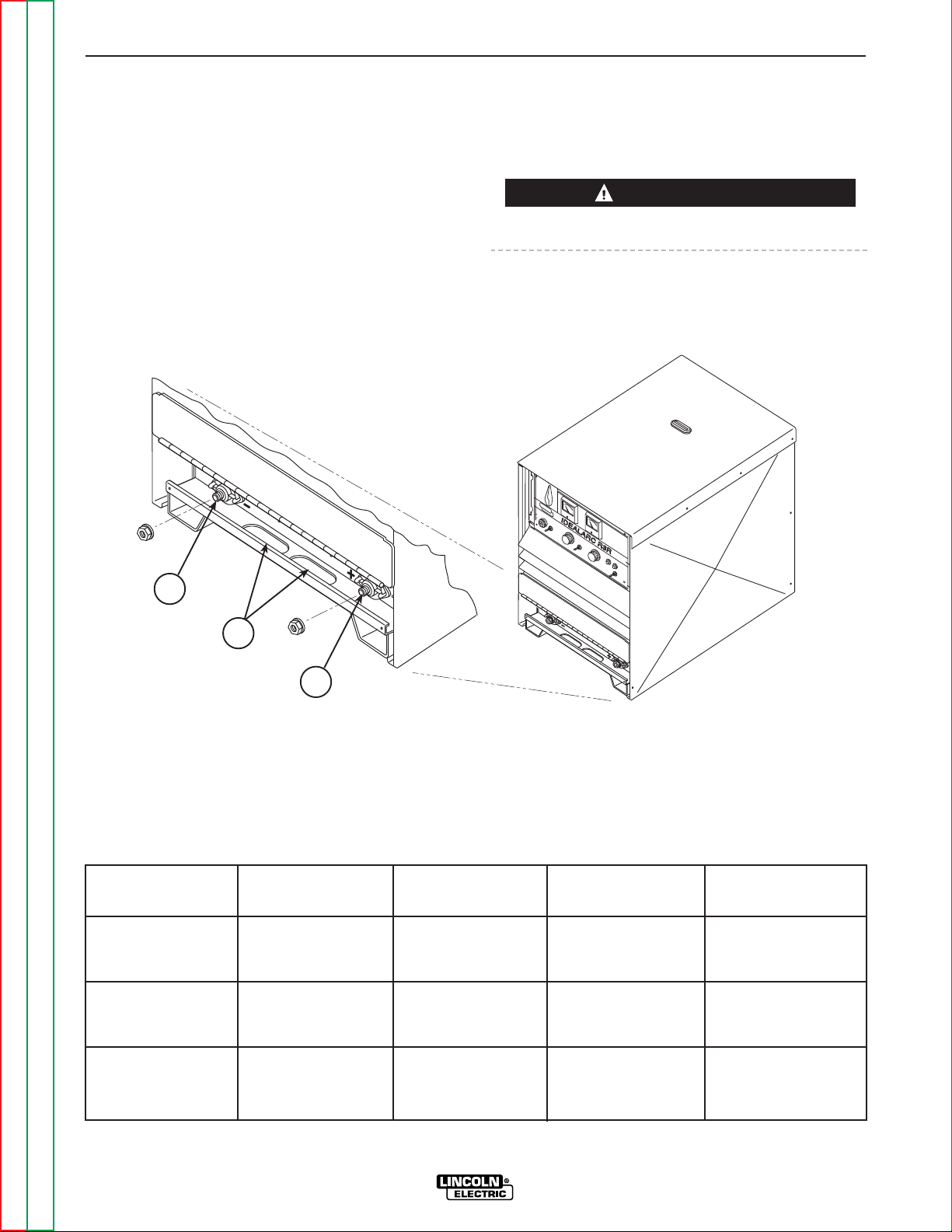
The output (welding) cables are connected to the output terminals marked “+” and “-”. See Table A.1 for
recommended cable sizes for the combined lengths of
electrode and work cables. The output terminals are
located at the lower right and lower left corners of the
front panel. Strain relief for the cables is provided by
routing them through the rectangular holes in the base
before connecting them to the output terminals. See
Figure A.4.
NOTE: If the welder comes equipped with the polarity
switch option, the output terminals are labeled
“electrode” and “to work.”
The output terminals are energized at all times.
INSTALLATION
A-9 A-9
IDEALARC R3R
Return to Section TOC Return to Section TOC Return to Section TOC Return to Section TOC
Return to Master TOC Return to Master TOC Return to Master TOC Return to Master TOC
FIGURE A.4 - OUTPUT TERMINAL CONNECTIONS
1
2
3
1. NEGATIVE (-) WELDING CABLE CONNECTION
2. POSITIVE (+) WELDING CABLE CONNECTION
3. CABLE STRAIN RELIEF HOLES
OUTPUT CONNECTIONS (STICK, TIG, AIR/CARBON ARC CUTTING)
WARNING
TABLE A.1 - CABLE SIZES FOR COMBINED LENGTHS OF COPPER ELECTRODE
AND WORK CABLES
Up to 100 ft 100 - 150 ft 150 - 200 ft 200 - 250 ft
Machine Size (30 m) (30 - 46 m) (46 - 61 m) (67 - 76 m)
300 Amp 1/0 1/0 2/0 3/0
(60% Duty 54 mm
2
54 mm
2
68 mm
2
86 mm
2
Cycle)
400 Amp 2/0 2/0 3/0 4/0
(60% Duty 68 mm
2
68 mm
2
86 mm
2
108 mm
2
Cycle)
500 Amp 2/0 3/0 3/0 4/0
(60% Duty 68 mm
2
86 mm
2
86 mm
2
108 mm
2
Cycle)
Page 16
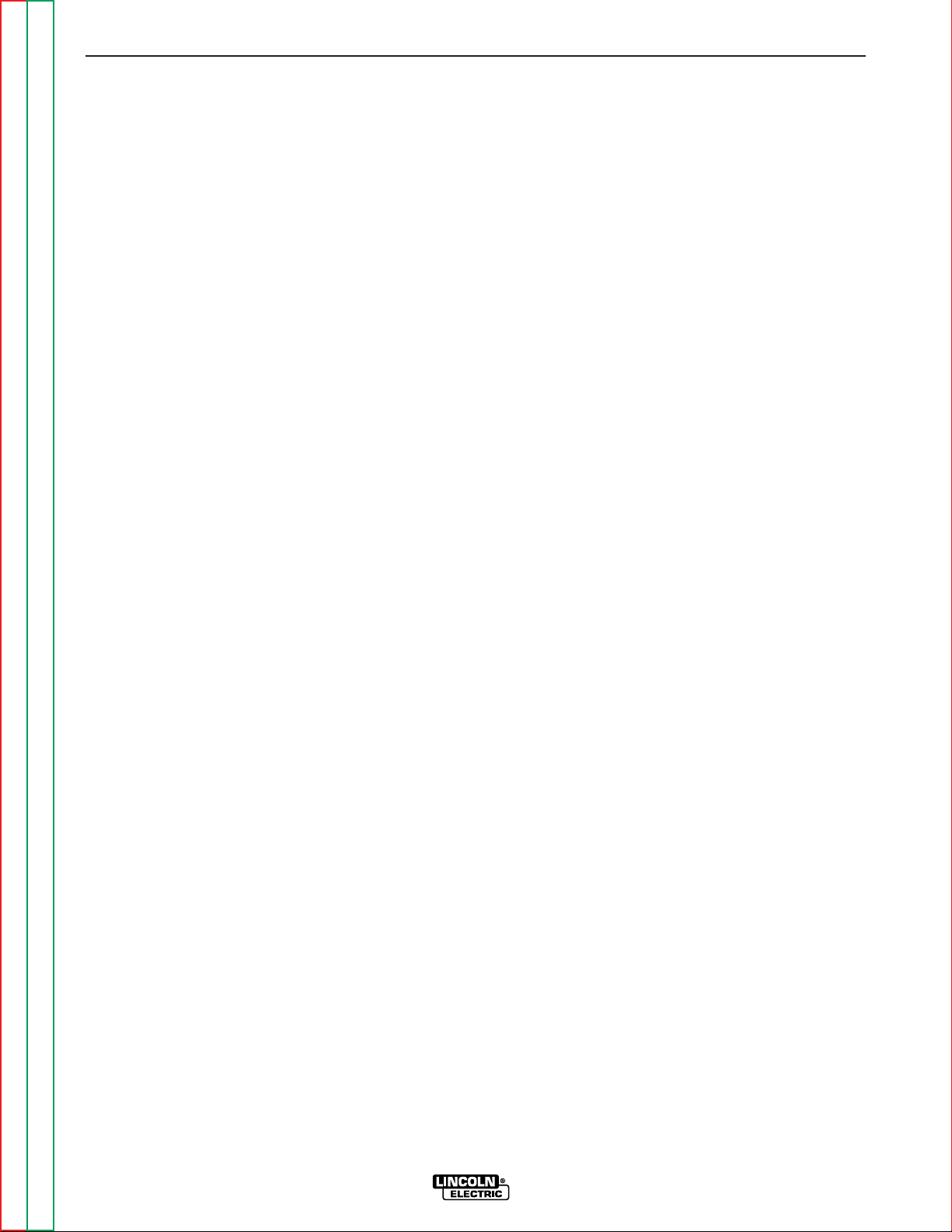
NOTES
A-10 A-10
IDEALARC R3R
Return to Section TOC Return to Section TOC Return to Section TOC Return to Section TOC
Return to Master TOC Return to Master TOC Return to Master TOC Return to Master TOC
Page 17

Return to Master TOC Return to Master TOC Return to Master TOC Return to Master TOC
Section B-1 Section B-1
IDEALARC R3R
TABLE OF CONTENTS
- OPERATION SECTION -
Operation...............................................................................................................................Section B
Safety Instructions ......................................................................................................................B-2
General Description ....................................................................................................................B-3
Recommended Processes ...................................................................................................B-3
Design Features and Advantages ........................................................................................B-3
Welding Capability................................................................................................................B-3
Controls and Settings ................................................................................................................B-4
Welding Operation ......................................................................................................................B-6
Operating Steps ...................................................................................................................B-6
Local Control..................................................................................................................B-6
Remote Control..............................................................................................................B-6
Pocket Amptrol ..............................................................................................................B-6
Page 18

Return to Section TOC Return to Section TOC Return to Section TOC Return to Section TOC
Return to Master TOC Return to Master TOC Return to Master TOC Return to Master TOC
B-2
B-2
IDEALARC R3R
OPERATING INSTRUCTIONS
Read and understand this entire section of operating
instructions before operating the machine.
SAFETY INSTRUCTIONS
ELECTRIC SHOCK can kill.
• Do not touch electrically live parts or
electrodes with your skin or wet clothing.
• Insulate yourself from the work and ground.
• Always wear dry insulating gloves.
FUMES AND GASES can be
dangerous.
• Keep your head out of fumes.
• Use ventilation or exhaust to remove
fumes from breathing zone.
WELDING SPARKS can cause
fire or explosion.
• Keep flammable material away.
• Do not weld on containers that have held combustibles.
ARC RAYS can burn.
• Wear eye, ear, and body protection.
Observe additional Safety Guidelines detailed in
the beginning of this manual.
WARNING
OPERATION
Page 19
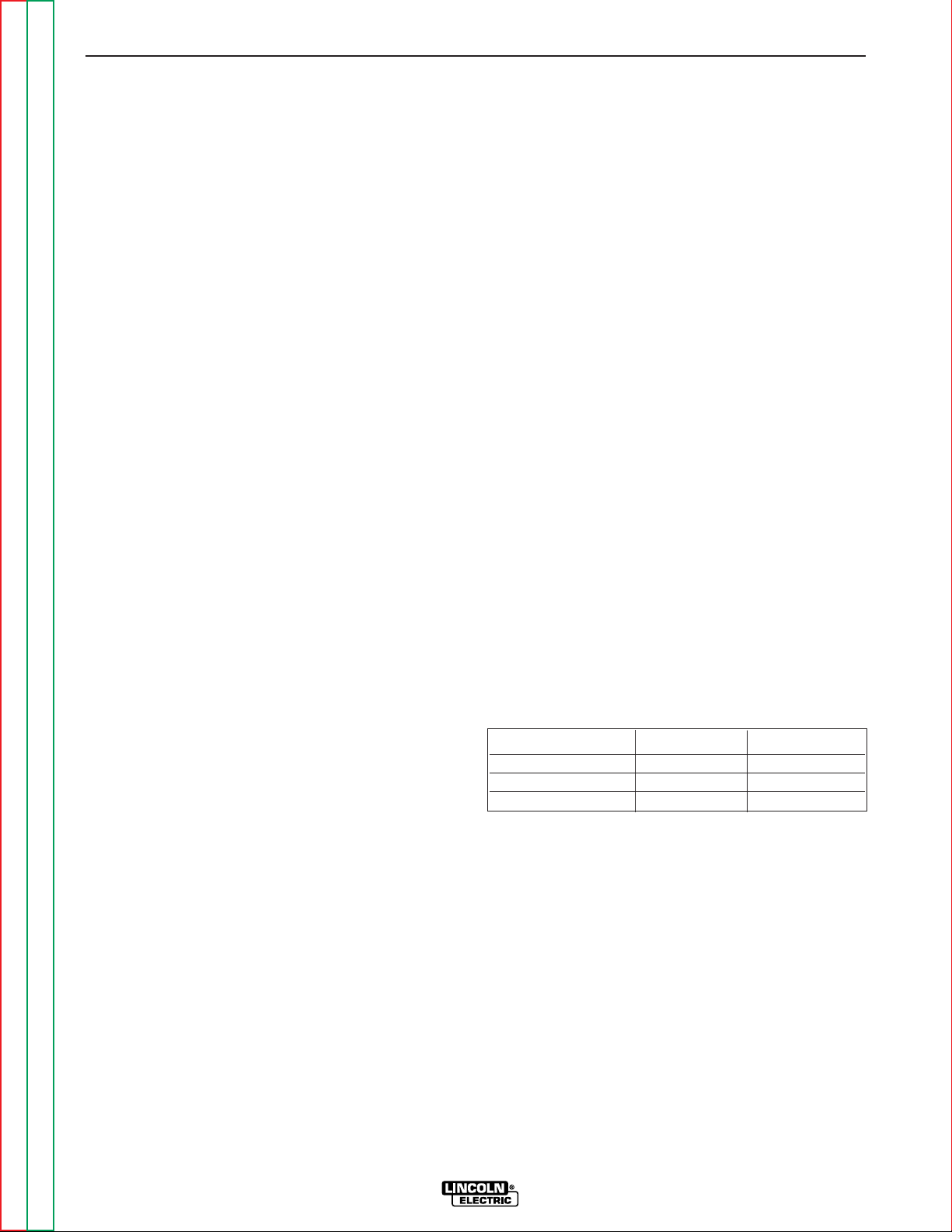
GENERAL DESCRIPTION
The Idealarc R3R is an SCR controlled constant current DC output power source for welding and cutting.
The R3R-300 uses a single range potentiometer control. The R3R-400 and R3R-500 have separate low
and high range controls. The welder’s unique combination of 3 phase transformer, SCR/Diode bridge rectifier, arc control choke, and solid state control system
deliver outstanding arc characteristics. For stick welding, an Arc Force Control enables the Idealarc-R3R to
create a soft welding arc for critical applications or a
forceful driving arc for heavy duty applications.
RECOMMENDED PROCESSES
The Idealarc R3R is recomended for stick and DC TIG
welding and air/carbon arc gouging.
DESIGN FEATURES AND ADVANTAGES
• Input line voltage compensation keeps output constant for fluctuations of ± 10%.
• Hinged front control panel provides easy access to
printed circuit boards and other control circuitry.
• Fully enclosed fan motor with permanently lubricated, sealed ball bearings needs no maintenance.
• Fully recessed control panel protects controls and
minimizes accidental contact.
• Recessed output terminals reduces chance of accidental contact.
• Low profile case permits installation under a workbench.
• Removable rear access panel provides easy access
to input contactor and input lead connections.
• Removable case sides provide easy access for service or inspection, even when machines are stacked.
• Dripproof enclosure design permits outdoor operation.
• Double-dipped transformer, SCR bridge, and choke
resist corrosion.
WELDING CAPABILITY
The Idealarc R3R has the following duty cycle ratings.
If the duty cycle is exceeded, a thermal protector will
shut off the machine output until it cools to normal
operating temperature. The amber thermal protection
indicator light will turn on until the machine cools.
60% Duty Cycle* Amps Volts
R3R-300 300 32
R3R-400 400 36
R3R-500 500 40
*Based on a 10 minute time period. For example, a 60% duty cycle
means 6 minutes on and 4 minutes off.
OPERATION
B-3 B-3
IDEALARC R3R
Return to Section TOC Return to Section TOC Return to Section TOC Return to Section TOC
Return to Master TOC Return to Master TOC Return to Master TOC Return to Master TOC
Page 20

CONTROLS AND SETTINGS
All operator controls and settings are located on the
case front assembly. See Figure B.1 for their locations.
FIGURE B.1 – CASE FRONT CONTROLS
1. POWER SOURCE PILOT LIGHT: This light indi-
cates that input power is applied to the R3R and
that the on/off switch is in the ON position.
2. ON/OFF POWER TOGGLE SWITCH: Energizes
or de-engergizes the input contactor which is powered by the 115 volt auxiliary transformer. The
switch turns the machine ON or OFF. Position “I”
is ON; position “0” is OFF.
3. ARC FORCE SELECTOR: Allows you to select
the ideal arc force according to the procedure and
electrode being used for CC stick. It controls the
amount of current added to the welding current
when the electrode shorts to the work. At minimum setting, no extra short circuit current is
added. The arc will be softer and have less spatter but may be more prone to sticking. At maximum setting, the arc will be more forceful and less
prone to sticking but will produce more spatter.
For TIG welding applications, this control should
usually be set to minimum.
4. CURRENT RANGE SELECTOR SWITCH (R3R-
400 and R3R-500 only): “A” position selects
lower range current control. “B” position selects
higher range current control.
5. OUTPUT CONTROL SWITCH (R3R OR REMOTE
POSITIONS): Selects the mode of control. In the
“R3R” position, control is by the machine control
panel. In the “Remote” position, control is through
an optional remote control device.
6. OUTPUT CONTROL POTENTIOMETER: Con-
trols current.
7. REMOTE CONTROL CONNECTION: The 6-pin
amphenol receptacle provides remote control connections. Machines below code 9500 use a terminal strip instead of the amphenol. A strain relief
connector is provided for cable entry.
OPERATION
B-4 B-4
IDEALARC R3R
Return to Section TOC Return to Section TOC Return to Section TOC Return to Section TOC
Return to Master TOC Return to Master TOC Return to Master TOC Return to Master TOC
1. Power Source Pilot Light
2. ON/OFF Power Toggle Switch
3. Arc Force Control
4. Current Range Selector Switch (not on R3R-300)
5. Output Control Potentiometer
6. Output Control Switch (with R3R or Remote positions)
7. Remote Control Connections (6-pin amphenol or terminal strip)
8. Polarity Switch (optional)
9. DC Ammeter (optional)
10. DC Voltmeter (optional)
11. Thermal Protection Indicator Light
9
8
10
7
11
6
5
4
1
3
2
Page 21
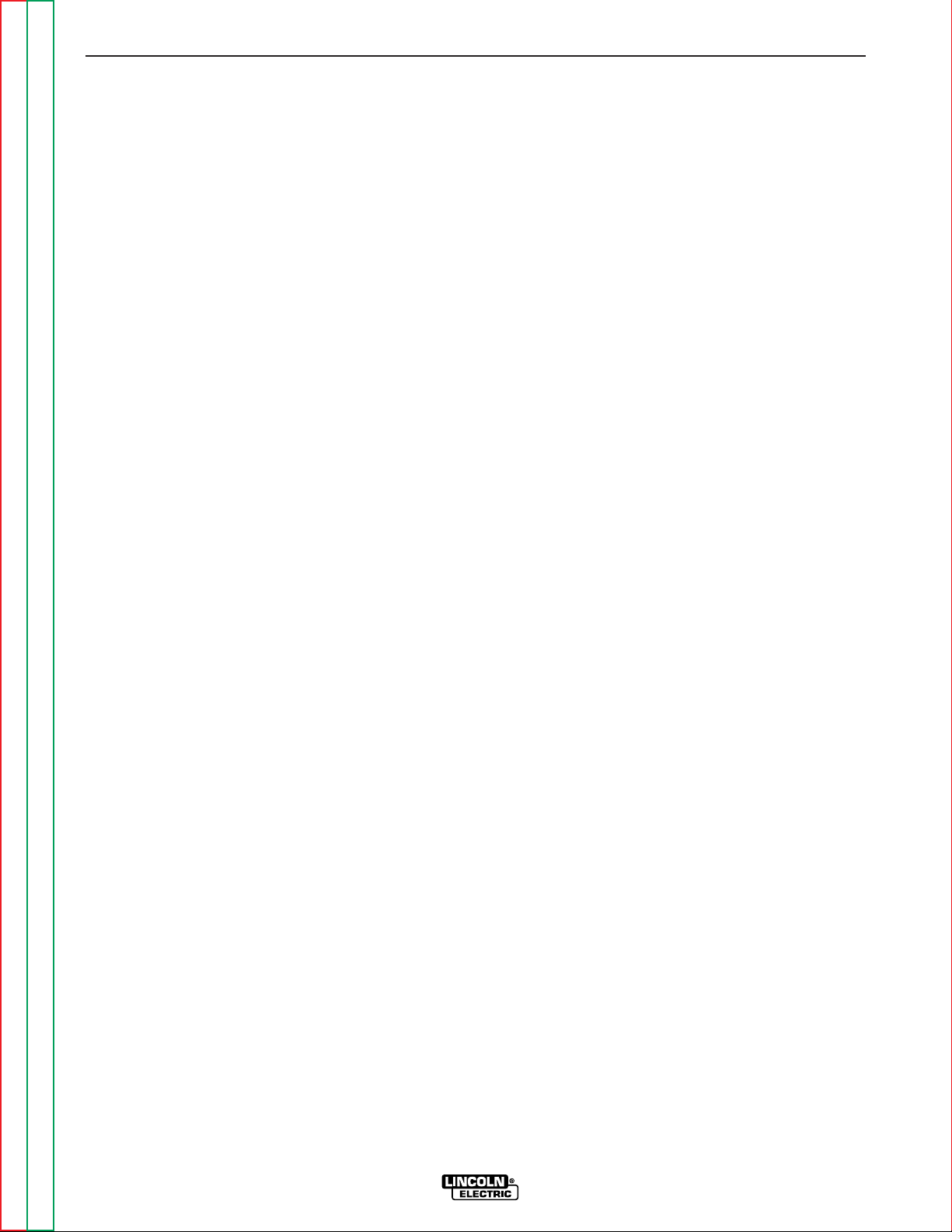
Return to Section TOC Return to Section TOC Return to Section TOC Return to Section TOC
Return to Master TOC Return to Master TOC Return to Master TOC Return to Master TOC
OPERATION
B-5 B-5
IDEALARC R3R
8. POLARITY SWITCH (optional): Permits chang-
ing the electrode polarity of the output terminals
between DC+ and DC-.
9. DC AMMETER (optional): Displays output cur-
rent when welding.
10. DC VOLTMETER (optional): Displays output
voltage.
11. THERMAL PROTECTION INDICATOR LIGHT:
This amber light indicates that either of the two
protective thermostats has opened. Output
power is removed, but input power is still being
applied to the machine.
Page 22
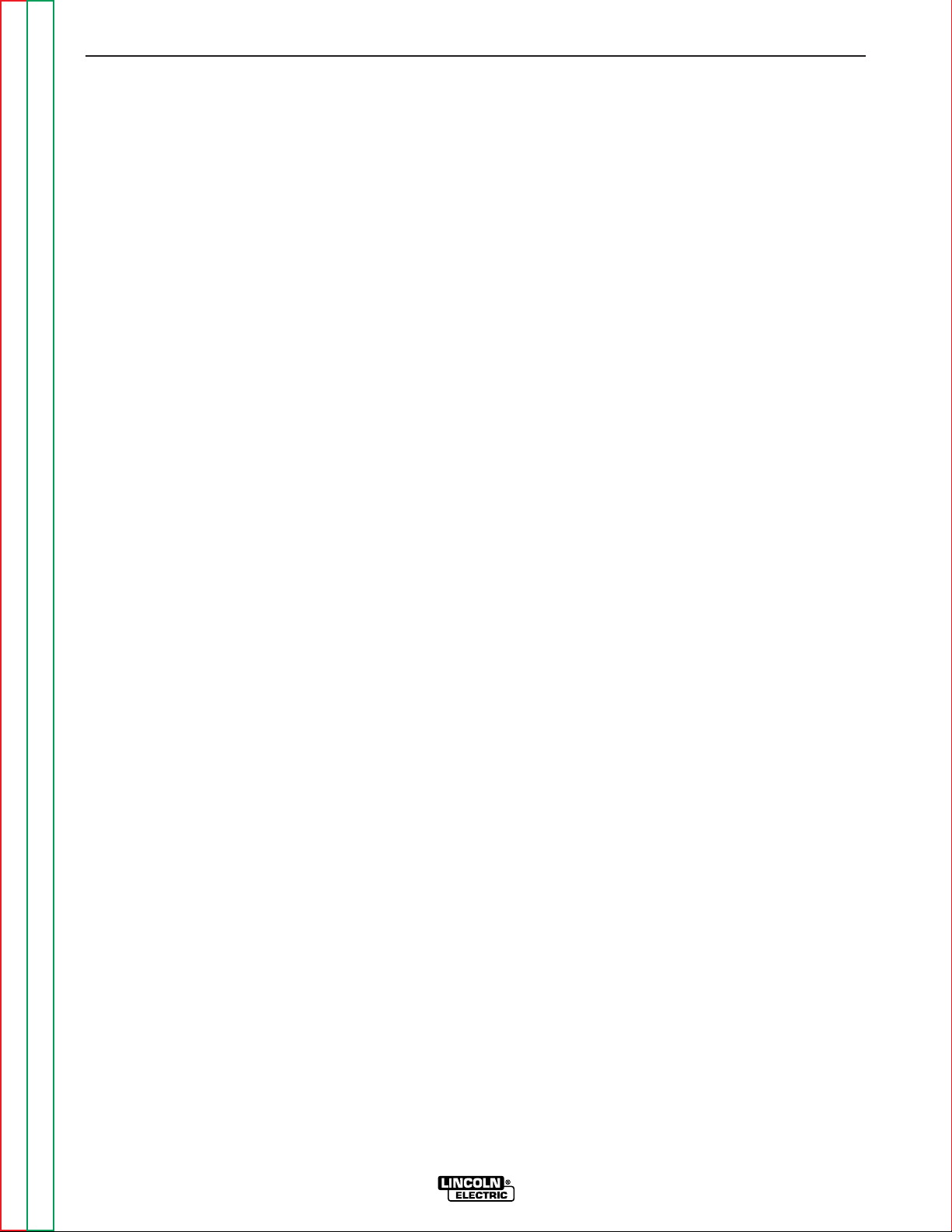
WELDING OPERATION
OPERATING STEPS
LOCAL CONTROL
The following procedures are for using the Idealarc
R3R in the local (“R3R”) control mode of operation.
For remote control of the machine, see the REMOTE
CONTROL section.
Before operating the machine, make sure you have all
materials needed to complete the job. Be sure you are
familiar with and have taken all possible safety precautions before starting work. It is important that you
follow these operating steps each time you use the
machine.
1. Turn on the main AC input power to the machine.
2. Set the ELECTRODE POLARITY switch to the
appropriate position (optional if equipped).
3. Set the OUTPUT CONTROL switch to “R3R.”
4. Set the ARC FORCE CONTROL to midrange, 5-6,
for CC stick or TIG welding. Adjust for best characteristics as necessary.
5. Set the ON/OFF POWER toggle switch to the ON
position (1).
• The white power source pilot light glows.
• The fan starts.
6. Set the CURRENT RANGE SELECTOR switch to
the appropriate position (“A” for higher range, “B”
for lower range).
7. Set OUTPUT CONTROL potentiometer to desired
current.
8. Make the weld.
REMOTE CONTROL
The toggle switch on the control panel labeled “Output
Control Remote” gives you the option of controlling
the machine output from a remote location. In the
“Remote” position a remote control device such as a
K857 must be connected to the Idealarc R3R. Refer to
the Accessories section for available remote control
information.
POCKET AMPTROL (Optional)
The pocket amptrol option provides a remote current
control for the R3R welders. This “wireless” control
requires no control cable connection to the welder.
Use it as follows:
a. On the R3R-400 and -500 the welder CURRENT
CONTROL switch must be in the “Remote” position and the CURRENT RANGE SELECTOR switch
in the “B” range. The R3R-300 does not have a
CURRENT RANGE SELECTOR switch. With the
CURRENT CONTROL switch in the “Remote” position, the OUTPUT CONTROL potentiometer on the
welder is removed from the circuit and its setting
has no effect on the ouput. With the CURRENT
RANGE SELECTOR switch in the “B” range position, the pocket amptrol provides total control from
minimum to maximum output of the welder.
b. Turn the welder POWER switch ON.
c. Insert one end of the probe into the electrode hold-
er and hold the other end on the work for approximately five seconds.
d. To change current, change the probe dial setting
and repeat the five second procedure of placing
the probe between electrode and work.
The solid state circuitry within the welder senses this
change in probe setting and automatically resets the
welding current to the new level. Each time the welder
is turned off, the output goes to minimum and must be
reset when the welder is turned on again.
OPERATION
B-6 B-6
IDEALARC R3R
Return to Section TOC Return to Section TOC Return to Section TOC Return to Section TOC
Return to Master TOC Return to Master TOC Return to Master TOC Return to Master TOC
Page 23
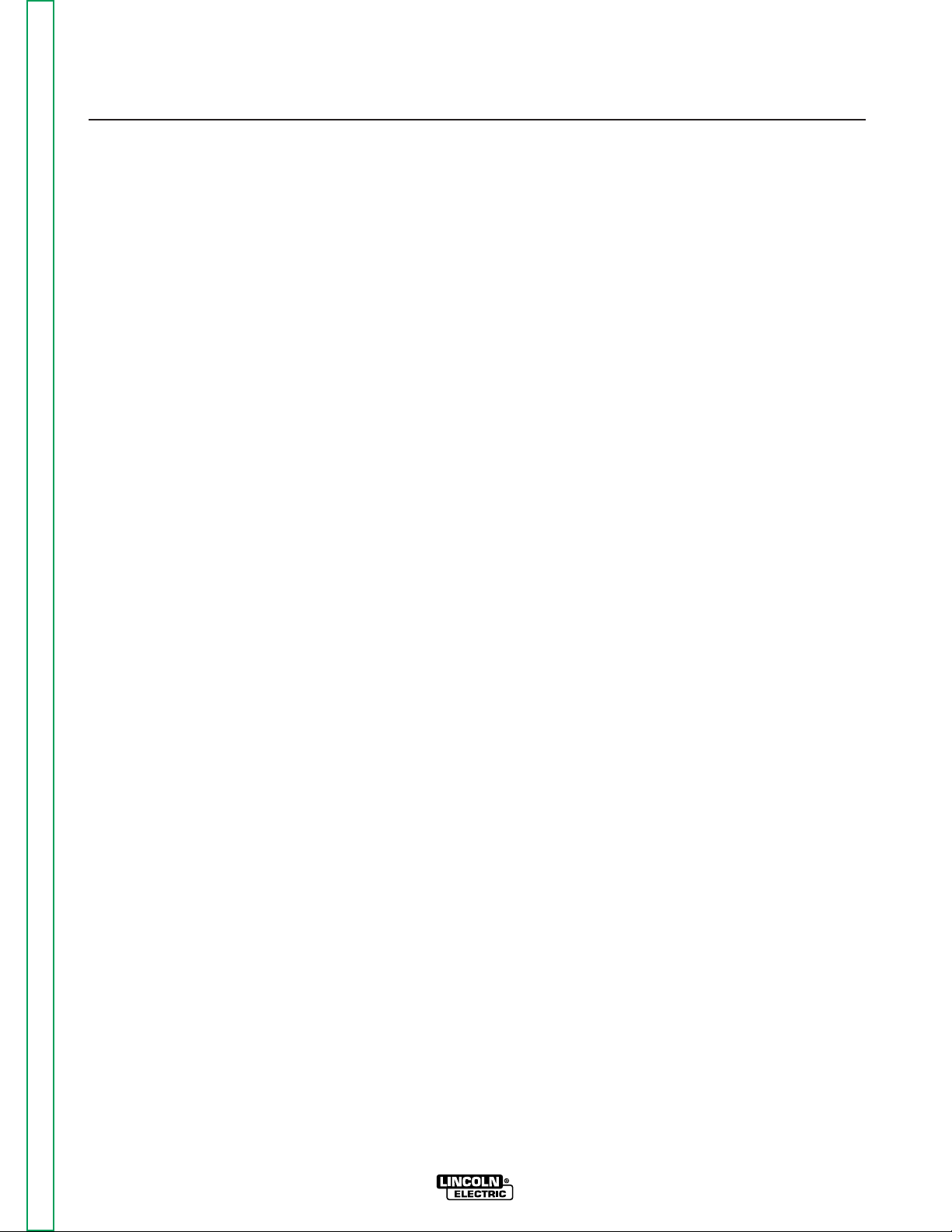
Return to Master TOC Return to Master TOC Return to Master TOC Return to Master TOC
TABLE OF CONTENTS
- ACCESSORIES SECTION -
Accessories...........................................................................................................................Section C
Options/Accessories...................................................................................................................C-2
Factory Installed Options .....................................................................................................C-2
Polarity Switch ...............................................................................................................C-2
Meters ............................................................................................................................C-2
Pocket Amptrol ..............................................................................................................C-2
Field Installed Options .........................................................................................................C-2
Remote Output Adapter Cable (K857)...........................................................................C-2
Accessory Kits (K703, K704) .........................................................................................C-2
Undercarriages (K817P, K841) .......................................................................................C-2
TIG Welding Options............................................................................................................C-2
TIG Module (K930-1)......................................................................................................C-2
Water Valve Kit (K844-1) ................................................................................................C-2
Amptrols (K870, K812, K963-1, K963-2) .......................................................................C-2
Contactor Kit (K938-1) ...................................................................................................C-2
Docking Kit (K939-1)......................................................................................................C-2
Control Cable (K936-3) ..................................................................................................C-2
Control Cable Extensions (K937-22.5, K937-45)...........................................................C-2
Section C-1 Section C-1
IDEALARC R3R
Page 24
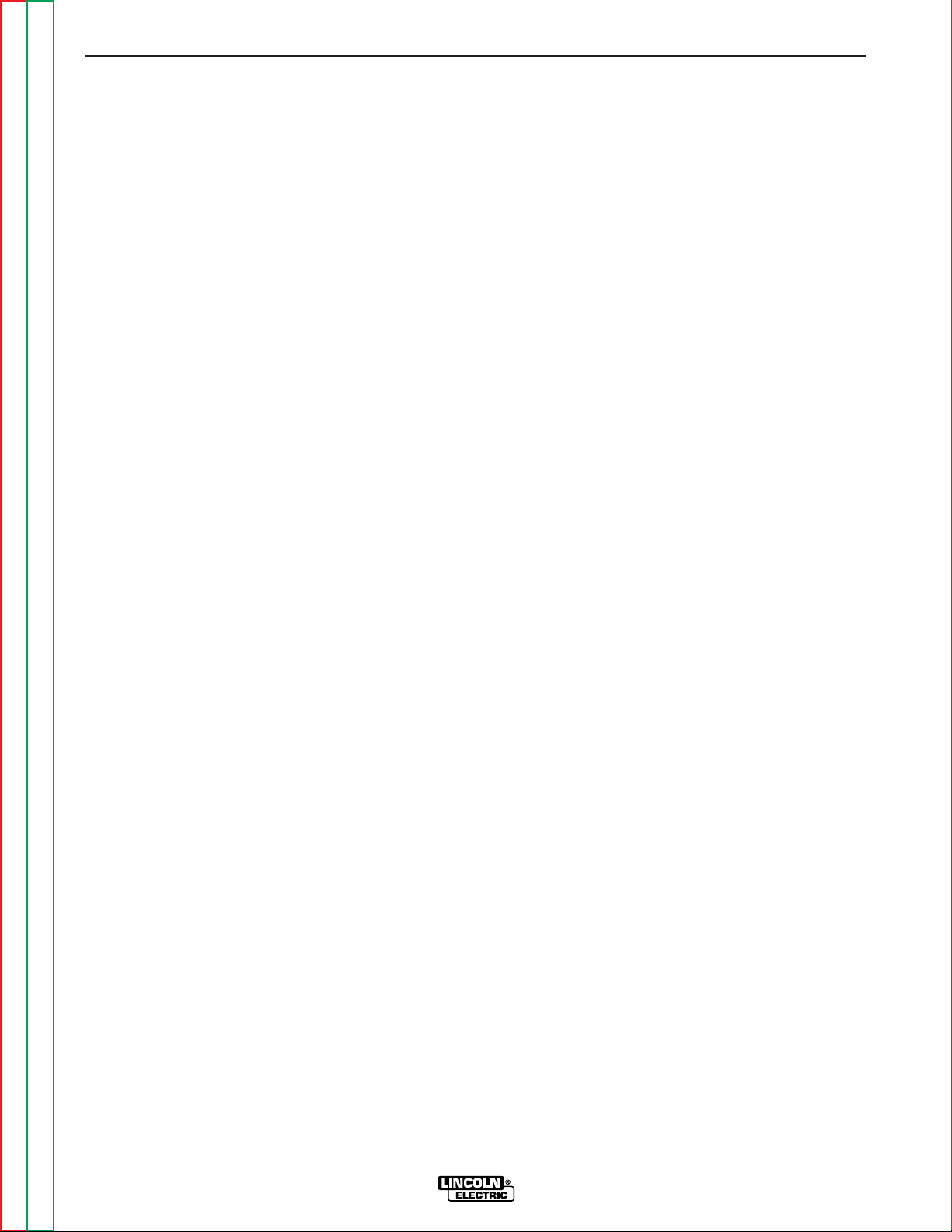
OPTIONS/ACCESSORIES
FACTORY INSTALLED OPTIONS
POLARITY SWITCH
Permits changing polarity at the machine output terminals.
METERS
Ammeter and Voltmeter.
POCKET AMPTROL
Provides a wireless remote current control for R3R
welders. See the Operation section for details.
FIELD INSTALLED OPTIONS
The following options/accessories are available for
your Idealarc R3R from your local Lincoln Distributor.
Remote Current Control (K857) - Portable current
control provides the same dial range as the current
control on the welder. Consists of a 6-pin Amphenol
connector which plugs into the remote control
Amphenol.
Accessory Kits (For R3R-300 and R3R-400) Consists of electrode and work cables, headshield,
electrode holder and work clamp.
R3R-300 - K703
R3R-400 - K704
Undercarriage (K817P) - A mounting frame with
wheels for hand moving.
Undercarriage (K841) - Platform undercarriage with
mountings for two gas cylinders at rear of welder.
TIG WELDING OPTIONS
TIG Module (K930-2) - Portable, high frequency unit
with gas valve for TIG welding. Rated at 300
amps/60% duty cycle. (Request publication E3.205)
Water Valve Kit (K844-1) - For use with a watercooled TIG torch. Controlled by the preflow and afterflow timers. Installs inside the TIG module.
Amptrol™ - Provides 25 ft. (7.6m) of remote current
control for TIG welding. (6 pin MS-type plug connection).
Foot Amptrol - K870
Hand Amptrol - K963-1
Hand Amptrol - K963-2
Contactor Kit (K938-1) - For use with the TIG Module.
Docking Kit (K939-1) - Secures TIG Module on top of
R3R machines, or any flat surface at least 10 in x 15 in
(254mm x 381mm). Mounts using strong grip adhesive pad or fasteners. Includes latch and provisions
for a user-supplied padlock.
Control Cable (K936-3) - Connects the TIG Module to
the R3R machine (9 to 6 plus 115V plug).
Control Cable Extensions - Allows the TIG Module to
be operated at distances up to 200 ft. (61m) from the
power source. Two lengths are available: 22.5ft.(6.9m)
or 45ft. (13.7m).
22.5 ft. - K937-22.5
45 ft. - K937-45
ACCESSORIES
C-2 C-2
IDEALARC R3R
Return to Section TOC Return to Section TOC Return to Section TOC Return to Section TOC
Return to Master TOC Return to Master TOC Return to Master TOC Return to Master TOC
Page 25

Return to Master TOC Return to Master TOC Return to Master TOC Return to Master TOC
Section D-1 Section D-1
IDEALARC R3R
TABLE OF CONTENTS
- MAINTENANCE SECTION -
Maintenance .........................................................................................................................Section D
Safety Precautions......................................................................................................................D-2
Routine and Periodic Maintenance ............................................................................................D-2
General Component Locations...................................................................................................D-3
Page 26
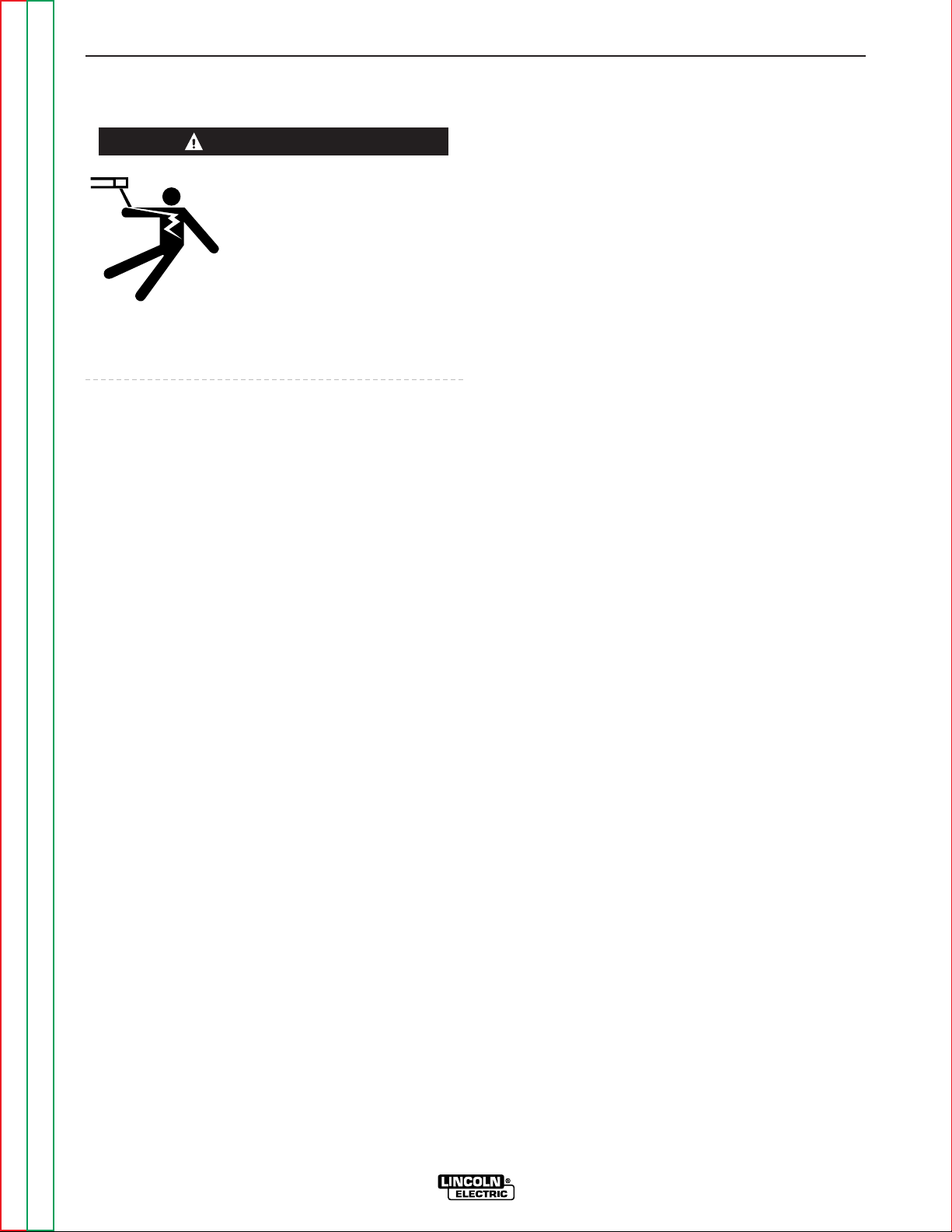
SAFETY PRECAUTIONS
ELECTRIC SHOCK can kill.
• Only qualified personnel
should perform this maintenance.
• Turn the input power OFF at
the disconnect switch or fuse
box before working on this
equipment.
• Do not touch electrically hot parts.
ROUTINE AND PERIODIC
MAINTENANCE
Perform the following daily:
1. Check that no combustible materials are around
the machine or in the welding or cutting area.
2. Remove any debris, dust, dirt, or materials that
could block cooling air flow to the machine.
3. Inspect the electrode cables for any slits or punctures in the cable jacket. Also check for any other
condition that could affect the proper operation of
the machine.
Perform periodically:
1. In extremely dusty conditions, dirt may clog the
cooling air channels, causing the machine to run
hot. Blow out the machine at regular intervals with
low pressure air. Clean the following parts. See
Figure D.1.
• Main transformer and choke
• SCR/diode bridge
• Control PC board
• Electrode and work cable connections
• Fan assembly
NOTE: The fan motor has sealed bearings that require
no service.
• Remote control terminal strip TS1 (in machines
below code 9500).
NOTE: Keeping remote control terminal strip TS1
clean is especially important in damp locations.
2. Pocket Amptrol Maintenance - Clean and maintain
the optional Pocket Amptrol (if equipped). Keep
the probe tip in good condition. It requires sharp
edges to penetrate heavy oxide coatings on the
work piece. A blunted tip could result in different
welding currents for a given dial setting.
MAINTENANCE
D-2 D-2
IDEALARC R3R
Return to Section TOC Return to Section TOC Return to Section TOC Return to Section TOC
Return to Master TOC Return to Master TOC Return to Master TOC Return to Master TOC
WARNING
Page 27
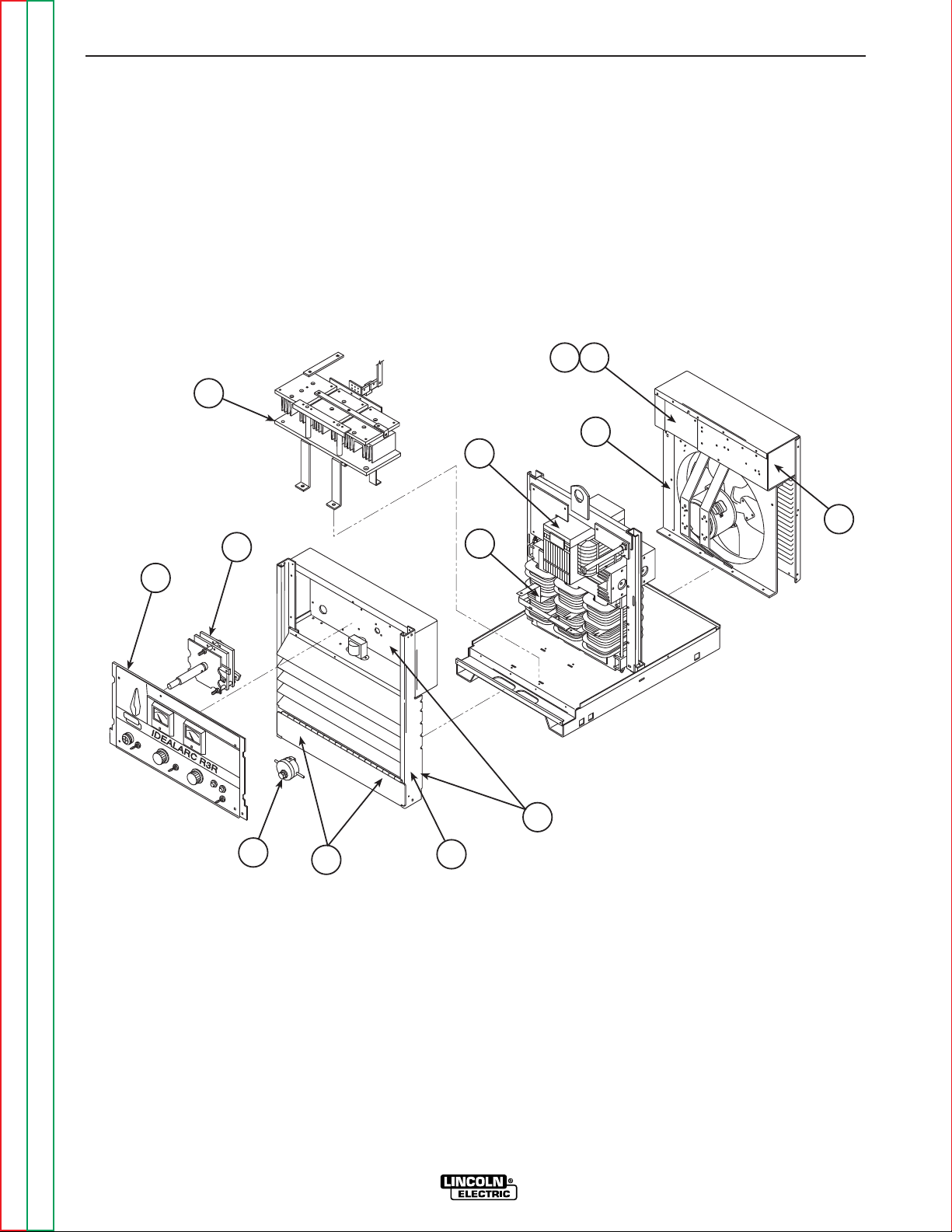
Return to Section TOC Return to Section TOC Return to Section TOC Return to Section TOC
Return to Master TOC Return to Master TOC Return to Master TOC Return to Master TOC
MAINTENANCE
D-3 D-3
IDEALARC R3R
11
12
10
9
8
7
65
4
3
2
1
13
FIGURE D.1 – GENERAL COMPONENT LOCATIONS
1. CONTROL PANEL
2. SCR/DIODE BRIDGE
3. MAIN TRANSFORMER
4. CHOKE
5. RECONNECT PANEL (LOCATION)
6. INPUT CONTACTOR (LOCATION)
7. FAN ASSEMBLY
8. CONTROL TRANSFORMER (LOCATION)
9. PC BOARDS (LOCATION)
10. CASE FRONT
11. OUPUT TERMINALS
(LOCATION BENEATH HINGED PANEL)
12. POCKET AMPTROL (OPTIONAL)
13. POLARITY SWITCH (OPTIONAL)
Page 28
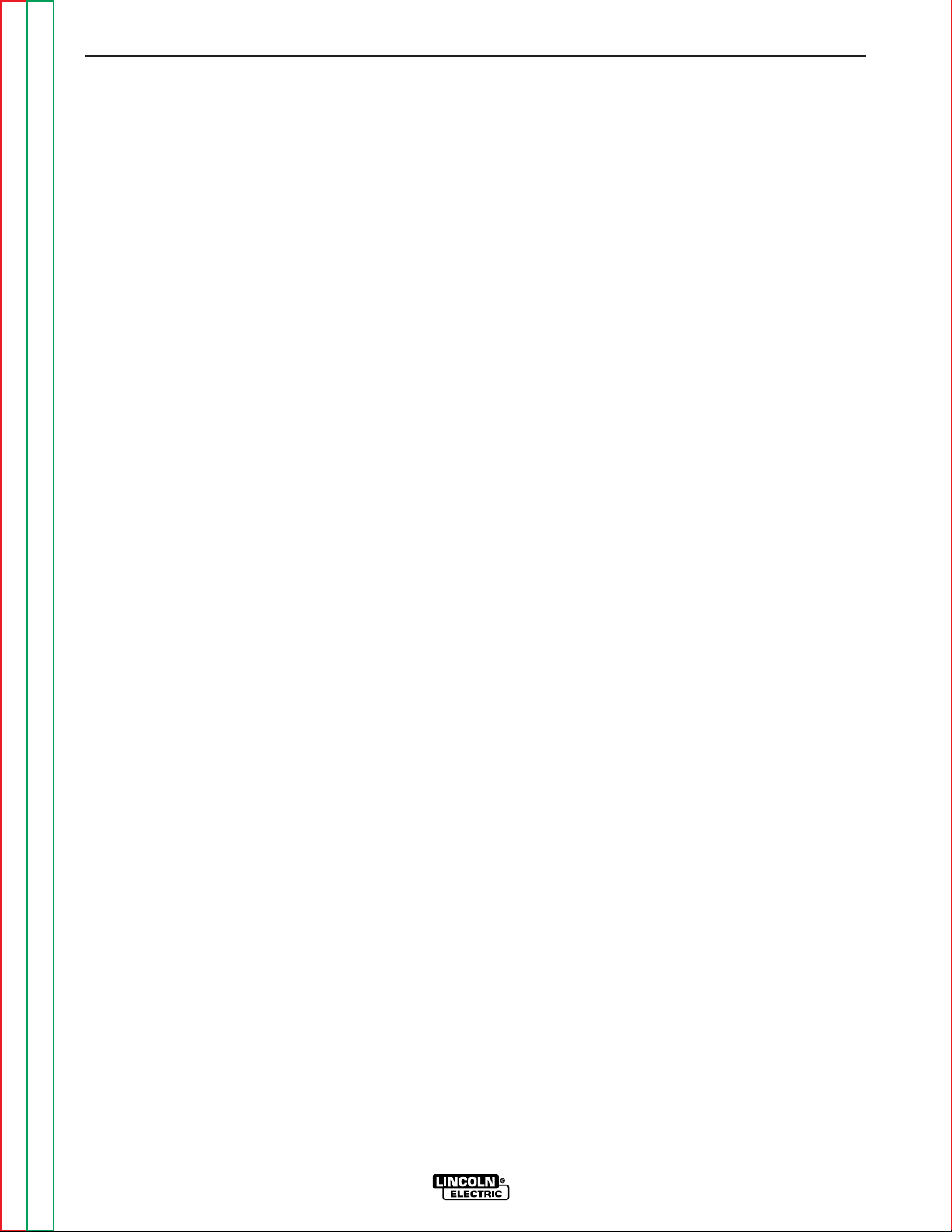
NOTES
D-4 D-4
IDEALARC R3R
Return to Section TOC Return to Section TOC Return to Section TOC Return to Section TOC
Return to Master TOC Return to Master TOC Return to Master TOC Return to Master TOC
Page 29
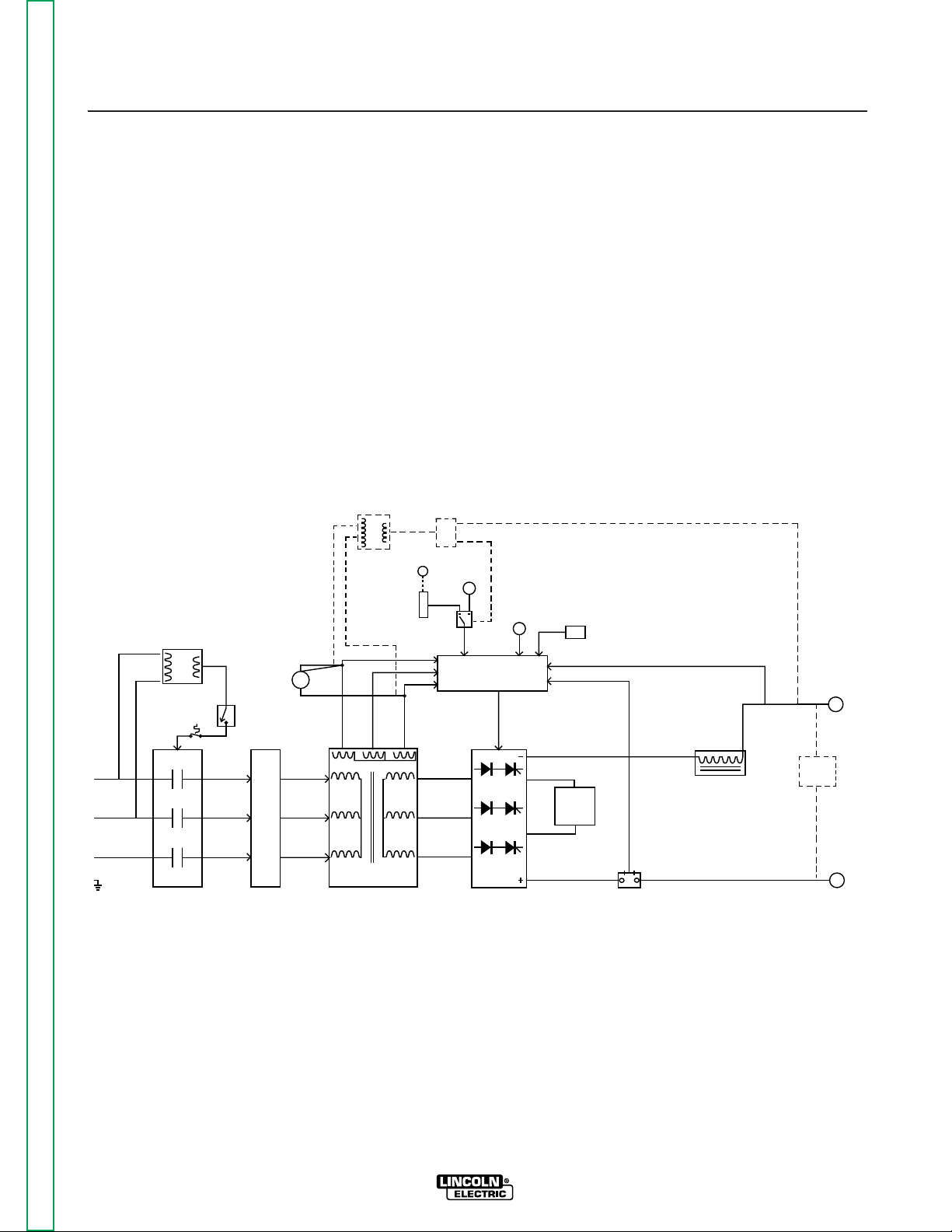
Return to Master TOC Return to Master TOC Return to Master TOC Return to Master TOC
Section E-1 Section E-1
IDEALARC R3R
TABLE OF CONTENTS
- THEORY OF OPERATION SECTION -
Theory of Operation .............................................................................................................Section E
General Description ....................................................................................................................E-2
Input Line Voltage, Contactor and Main Transformer.................................................................E-2
Output Mode and Control, Rectification and Feedback ............................................................E-3
Optional Polarity Switch and Amptrol Circuits ...........................................................................E-4
Protective Devices and Circuits..................................................................................................E-5
SCR Operation............................................................................................................................E-6
CONTROL BOARD
OUTPUT
CONTROL
ARC FORCE
CONTROL
CONTROL
TRANSFORMER
POWER
SWITCH
R
E
C
O
N
N
E
C
T
INPUT
CONTACTOR
TRANSFORMER
MAIN
SCR DIODE
HYBRID BRIDGE
/
SHUNT
OUTPUT
CHOKE
NEGATIVE
OUTPUT
TERMINAL
POSITIVE
OUTPUT
TERMINAL
G
A
T
E
S
I
G
N
A
L
S
FEEDBACK
F
E
E
D
B
A
C
K
THERMOSTATS
FAN
MOTOR
TERMINAL
STRIP
REMOTE
SWITCH
DIAL
SELECTOR
SWITCH
SNUBBER
BOARD
AMPHENOL
POLARITY
SWITCH
OPTIONAL
OPTIONAL
POCKET
AMPTROL
PC BOARD
OPTIONAL
POCKET
AMPTROL
TRANSFORMER
FIGURE E.1 – IDEALARC R3R BLOCK LOGIC DIAGRAM
Page 30
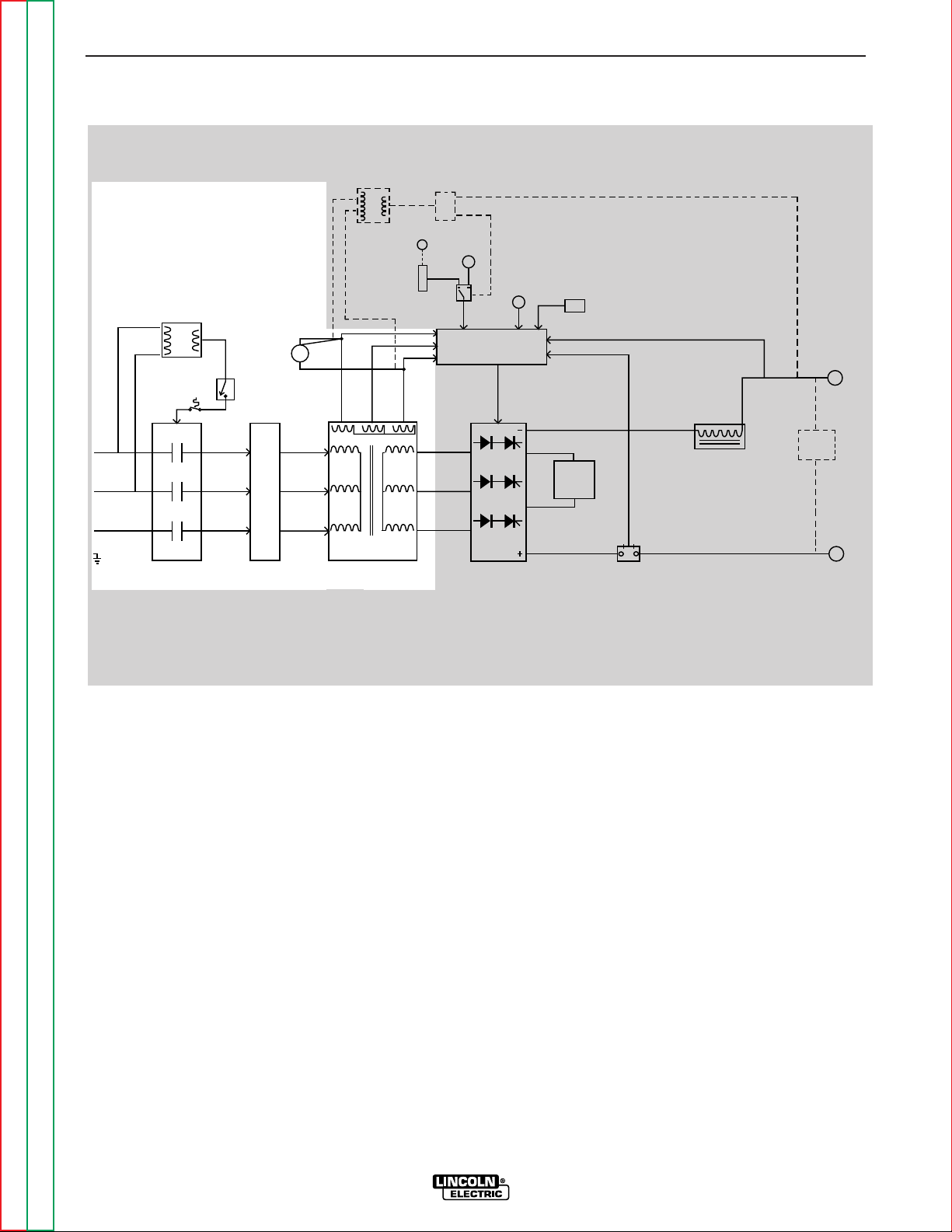
GENERAL DESCRIPTION
The Idealarc R3R welder is a three-phase transformer
rectifier type constant current power source designed
for DC manual welding and air carbon arc cutting. Its
power system is SCR controlled with solid state electronic circuitry. Minimum to maximum output is
obtained with a single potentiometer control.
INPUT LINE VOLTAGE,
CONTACTOR AND MAIN
TRANSFORMER
The desired three-phase input power is connected to
the R3R through an input contactor, located in the
input box at the rear of the machine. Two phases of
the input line are also connected to the primary of the
control transformer. The secondary of the control
transformer supplies 120VAC power, via the power
switch and thermostats, to activate the input contactor.
A reconnect panel allows the user to configure the
machine for the desired input voltage. This AC input
voltage is applied to the primary of the main transformer.
The transformer changes the high voltage, low current
input power to a lower voltage, higher current output.
The finishes or “neutrals” of the main secondary coils
are connected together, and the three starts of the
secondary windings are connected to the rectifier
bridge assembly. In addition, three 66VAC phase
angle windings are housed in the main transformer
assembly. These windings provide power and “timing”
for the control board. Two of these coils provide
120VAC for the fan motor.
THEORY OF OPERATION
E-2 E-2
IDEALARC R3R
Return to Section TOC Return to Section TOC Return to Section TOC Return to Section TOC
Return to Master TOC Return to Master TOC Return to Master TOC Return to Master TOC
FIGURE E.2 – INPUT LINE VOLTAGE, CONTACTOR AND MAIN TRANSFORMER
NOTE: Unshaded areas of Block Logic Diagram are the subject of discussion.
CONTROL BOARD
OUTPUT
CONTROL
ARC FORCE
CONTROL
CONTROL
TRANSFORMER
POWER
SWITCH
R
E
C
O
N
N
E
C
T
INPUT
CONTACTOR
TRANSFORMER
MAIN
SCR DIODE
HYBRID BRIDGE
/
SHUNT
OUTPUT
CHOKE
NEGATIVE
OUTPUT
TERMINAL
POSITIVE
OUTPUT
TERMINAL
G
A
T
E
S
I
G
N
A
L
S
FEEDBACK
F
E
E
D
B
A
C
K
THERMOSTATS
FAN
MOTOR
TERMINAL
STRIP
REMOTE
SWITCH
DIAL
SELECTOR
SWITCH
SNUBBER
BOARD
AMPHENOL
POLARITY
SWITCH
OPTIONAL
OPTIONAL
POCKET
AMPTROL
PC BOARD
OPTIONAL
POCKET
AMPTROL
TRANSFORMER
Page 31

OUTPUT RECTIFICATION,
CONTROL, AND FEEDBACK
The three-phase AC output from the main transformer
secondary is rectified and controlled through the SCR/
diode bridge. Output current and voltage is sensed at
the shunt and output terminals. This feedback information is processed in the control board. The control
board compares the commands from Arc Force
Control, the Dial Selector switch, and the Output
Control (or remote control) with the feedback information and sends the appropriate gate firing signals to
the SCR/diode bridge. This creates a DC voltage at
the output of the bridge assembly. This DC voltage is
applied through the output choke to the output terminals. The output choke, which is in series with the
negative output terminal, stores energy and provides
current filtering for the constant current welding arc.
THEORY OF OPERATION
E-3 E-3
IDEALARC R3R
Return to Section TOC Return to Section TOC Return to Section TOC Return to Section TOC
Return to Master TOC Return to Master TOC Return to Master TOC Return to Master TOC
NOTE: Unshaded areas of Block Logic Diagram are the subject of discussion.
FIGURE E.3 – OUTPUT RECTIFICATION, CONTROL, AND FEEDBACK
CONTROL
TRANSFORMER
THERMOSTATS
INPUT
CONTACTOR
MOTOR
POWER
SWITCH
R
E
C
O
N
N
E
C
T
FAN
OPTIONAL
POCKET
AMPTROL
TRANSFORMER
AMPHENOL
TERMINAL
STRIP
MAIN
TRANSFORMER
OPTIONAL
POCKET
AMPTROL
PC BOARD
OUTPUT
CONTROL
REMOTE
SWITCH
CONTROL BOARD
HYBRID BRIDGE
ARC FORCE
CONTROL
G
S
I
A
G
T
N
E
A
L
S
SCR DIODE
/
DIAL
SELECTOR
SWITCH
SNUBBER
BOARD
SHUNT
FEEDBACK
F
E
E
D
B
A
C
K
OUTPUT
CHOKE
NEGATIVE
OUTPUT
TERMINAL
OPTIONAL
POLARITY
SWITCH
POSITIVE
OUTPUT
TERMINAL
Page 32

THEORY OF OPERATION
E-4 E-4
IDEALARC R3R
Return to Section TOC Return to Section TOC Return to Section TOC Return to Section TOC
Return to Master TOC Return to Master TOC Return to Master TOC Return to Master TOC
FIGURE E.4 – OPTIONAL POLARITY SWITCH AND POCKET AMPTROL CIRCUITS
OPTIONAL POLARITY SWITCH
AND POCKET AMPTROL CIRCUITS
The polarity switch permits changing the arc polarity at
the output terminals of the R3R machine. This switch
should not be changed while welding.
The Pocket Amptrol option provides the operator with
“wireless” remote current control capabilities. The circuit is powered by the optional amptrol transformer,
which has a 115VAC primary winding and a 24VAC
tapped secondary winding. The control board
receives command information from the voltage sensing network located on the positive output lead. This
information is processed on the Pocket Amptrol PC
board, and the current control signal is sent to the
board.
CONTROL
TRANSFORMER
THERMOSTATS
INPUT
CONTACTOR
MOTOR
POWER
SWITCH
R
E
C
O
N
N
E
C
T
FAN
OPTIONAL
POCKET
AMPTROL
TRANSFORMER
AMPHENOL
TERMINAL
STRIP
MAIN
TRANSFORMER
OPTIONAL
POCKET
AMPTROL
PC BOARD
OUTPUT
CONTROL
REMOTE
SWITCH
CONTROL BOARD
HYBRID BRIDGE
ARC FORCE
CONTROL
G
S
I
A
G
T
N
E
A
L
S
SCR DIODE
/
DIAL
SELECTOR
SWITCH
SNUBBER
BOARD
SHUNT
FEEDBACK
F
E
E
D
B
A
C
K
OUTPUT
CHOKE
NEGATIVE
OUTPUT
TERMINAL
OPTIONAL
POLARITY
SWITCH
POSITIVE
OUTPUT
TERMINAL
Page 33

PROTECTIVE DEVICES AND
CIRCUITS
Two thermostats protect the R3R from excessive
operating temperatures and overload conditions.
Excess operating temperatures may be caused by
insufficient cooling air or by operating the machine
beyond the duty cycle and output rating. One thermostat is mounted on one of the main transformer
secondary leads. The other is mounted on the choke
assembly. These two thermostats are connected in
series with the input contactor coil. If either of the
thermostats opens, the input contactor will be deenergized and the main transformer will be removed
from the input line. The amber High Temperature Light
will turn on and the machine will remain inoperative
until the thermostats cool and reset.
The R3R power sources are also protected against
output current overloads. This overload protection
circuit, located on the control board, will reduce the
welding current to a safe level if the machine is overloaded for two or three seconds.
If the control leads are accidentally grounded or shorted to the case of the machine, the welding output will
be low and no damage should occur to the control
board circuitry.
THEORY OF OPERATION
E-5 E-5
IDEALARC R3R
Return to Section TOC Return to Section TOC Return to Section TOC Return to Section TOC
Return to Master TOC Return to Master TOC Return to Master TOC Return to Master TOC
Page 34

SCR OPERATION
A silicon controlled rectifier (SCR) is a three terminal
device used to control rather large currents to a load.
An SCR acts very much like a switch. When a gate
signal is applied to the SCR, it is turned ON and there
is current flow from anode to cathode. In the ON
state, the SCR acts like a closed switch. When the
SCR is turned OFF, there is no current flow from anode
to cathode; thus the device acts like an open switch.
As the name suggests, the SCR is a rectifier; so it
passes current only during positive half cycles of the
AC supply. The positive half cycle is the portion of the
sine wave in which the anode of the SCR is more positive than the cathode.
When an AC supply voltage is applied to the SCR, the
device spends a certain portion of the AC cycle time in
the ON state and the remainder of the time in the OFF
state. The amount of time spent in the ON state is
controlled by the gate.
An SCR is fired by a short burst of current into the
gate. This gate pulse must be more positive than the
cathode voltage. Since there is a standard PN junction between gate and cathode, the voltage between
these terminals must be slightly greater than 0.6V.
Once the SCR has fired, it is not necessary to continue the flow of gate current. As long as current continues to flow from anode to cathode, the SCR will
remain on. When the anode to cathode current drops
below a minimum value, called holding current, the
SCR will shut off. This normally occurs as the AC supply voltage passes through zero into the negative portion of the sine wave. If the SCR is turned on early in
the positive half cycle, the conduction time is longer,
resulting in greater SCR output. If the gate firing
occurs later in the cycle, the conduction time is less,
resulting in lower SCR output.
THEORY OF OPERATION
E-6 E-6
IDEALARC R3R
Return to Section TOC Return to Section TOC Return to Section TOC Return to Section TOC
Return to Master TOC Return to Master TOC Return to Master TOC Return to Master TOC
FIGURE E.5 – SCR Operation
GATE
Page 35

Return to Master TOC Return to Master TOC Return to Master TOC Return to Master TOC
Section F-1 Section F-1
IDEALARC R3R
TABLE OF CONTENTS
- TROUBLESHOOTING & REPAIR SECTION -
Troubleshooting & Repair Section ......................................................................................Section F
How to Use Troubleshooting Guide............................................................................................F-2
PC Board Troubleshooting Procedures ......................................................................................F-3
Troubleshooting Guide.......................................................................................................F-4 - F-9
Test Procedures
Input Contactor Test (Equipped with AC Coil) ...................................................................F-10
Input Contactor Test (R3R 300 Equipped with DC Coil)....................................................F-13
Control Transformer (T2) Voltage Test ................................................................................F-16
Main Transformer (T1) Voltage Test ....................................................................................F-19
Static SCR/Diode Rectifier Bridge Test..............................................................................F-24
Active SCR Test..................................................................................................................F-28
Pocket Amptrol Circuit Test................................................................................................F-31
Oscilloscope Waveforms ..........................................................................................................F-35
Normal Open Circuit Voltage Waveform-Maximum Output, No Load...............................F-35
Typical Output Voltage Waveform-Machine Loaded..........................................................F-36
Typical SCR Gate Voltage Waveform-Maximum Output, No Load....................................F-37
Abnormal Open Circuit Voltage Waveform-One Output SCR Not Functioning.................F-38
Replacement Procedures .........................................................................................................F-39
Input Contactor (CR1) Cleaning/Replacement...................................................................F-39
Fan Motor and Blade Removal and Replacement.............................................................F-41
SCR/Diode Rectifier Assembly Removal and Replacement..............................................F-43
SCR Removal and Replacement........................................................................................F-46
Mounting of Stud Type Diodes to Aluminum Heat Sinks...................................................F-52
Main Transformer Removal and Replacement ...................................................................F-54
Retest After Repair....................................................................................................................F-61
NOTE: This manual is based primarily on the model R3R
500. Where tests or other procedures differ significantly for models R3R 300 and R3R 400, those
differences are noted.
Page 36

Return to Section TOC Return to Section TOC Return to Section TOC Return to Section TOC
Return to Master TOC Return to Master TOC Return to Master TOC Return to Master TOC
HOW TO USE TROUBLESHOOTING GUIDE
Service and repair should be performed by only Lincoln Electric Factory Trained Personnel.
Unauthorized repairs performed on this equipment may result in danger to the technician and machine
operator and will invalidate your factory warranty. For your safety and to avoid Electrical Shock, please
observe all safety notes and precautions detailed throughout this manual.
TROUBLESHOOTING & REPAIR
F-2 F-2
IDEALARC R3R
CAUTION
This Troubleshooting Guide is provided to help
you locate and repair possible machine malfunctions. Simply follow the three-step procedure
listed below.
Step 1. LOCATE PROBLEM (SYMPTOM). Look
under the column labeled “PROBLEM (SYMPTOMS). This column describes possible symptoms that the machine may exhibit. Find the listing that best describes the symptom that the
machine is exhibiting. Symptoms are grouped
into two main categories: Output Problems and
Welding Problems.
Step 2. PERFORM EXTERNAL TESTS. The
second column, labeled “POSSIBLE AREAS OF
MISADJUSTMENT(S)”, lists the obvious external
possibilities that may contribute to the machine
symptom. Perform these tests/checks in the
order listed. In general, these tests can be conducted without removing the case wrap-around
cover.
Step 3. PERFORM COMPONENT TESTS. The
last column, labeled “Recommended Course of
Action” lists the most likely components that may
have failed in your machine. It also specifies the
appropriate test procedure to verify that the subject component is either good or bad. If there are
a number of possible components, check the
components in the order listed to eliminate one
possibility at a time until you locate the cause of
your problem.
All of the referenced test procedures referred to in
the Troubleshooting Guide are described in detail
at the end of this chapter. Refer to the
Troubleshooting and Repair Table of Contents to
locate each specific Test Procedure. All of the
referred to test points, components, terminal
strips, etc., can be found on the referenced electrical wiring diagrams and schematics. Refer to
the Electrical Diagrams Section Table of Contents
to locate the appropriate diagram.
WARNING
If for any reason you do not understand the test procedures or are unable to perform the test/repairs
safely, contact the Lincoln Electric Service Department for electrical troubleshooting assistance before
you proceed. Call 216-383-2531 or 1-800-833-9353.
Page 37

ELECTRIC SHOCK can kill.
Have an electrician install and service
this equipment. Turn the machine OFF
before working on equipment. Do not
touch electrically hot parts.
Sometimes machine failures appear to be due to PC
board failures. These problems can sometimes be
traced to poor electrical connections. To avoid problems when troubleshooting and replacing PC boards,
please use the following procedure:
1. Determine to the best of your technical ability that
the PC board is the most likely component causing the failure symptom.
2. Check for loose connections at the PC board to
assure that the PC board is properly connected.
3. If the problem persists, replace the suspect PC
board using standard practices to avoid static
electrical damage and electrical shock. Read the
warning inside the static resistant bag and perform
the following procedures:
PC Board can be damaged by
static electricity.
• Remove your body’s static charge
before opening the static-shielding bag. Wear an anti-static wrist
strap. For safety, use a 1 Meg
ohm resistive cord connected to a
grounded part of the equipment
frame.
• If you don’t have a wrist strap,
touch an unpainted, grounded,
part of the equipment frame.
Keep touching the frame to prevent static build-up. Be sure not
to touch any electrically live parts
at the same time.
• Tools which come in contact with the PC Board must
be either conductive, anti-static or static-dissipative.
• Remove the PC Board from the static-shielding bag
and place it directly into the equipment. Don’t set
the PC Board on or near paper, plastic or cloth which
could have a static charge. If the PC Board can’t be
installed immediately, put it back in the staticshielding bag.
• If the PC Board uses protective shorting jumpers,
don’t remove them until installation is complete.
• If you return a PC Board to The Lincoln Electric
Company for credit, it must be in the static-shielding
bag. This will prevent further damage and allow
proper failure analysis.
4. Test the machine to determine if the failure symp-
tom has been corrected by the replacement PC
board.
NOTE: Allow the machine to heat up so that all elec-
trical components can reach their operating
temperature.
5. Remove the replacement PC board and substitute
it with the original PC board to recreate the original
problem.
a. If the original problem does not reappear
by substituting the original board, then the
PC board was not the problem. Continue
to look for bad connections in the control
wiring harness, junction blocks, and terminal strips.
b. If the original problem is recreated by the
substitution of the original board, then the
PC board was the problem. Reinstall the
replacement PC board and test the
machine.
6. Always indicate that this procedure was followed
when warranty reports are to be submitted.
NOTE: Following this procedure and writing on the
warranty report, “INSTALLED AND SWITCHED
PC BOARDS TO VERIFY PROBLEM,” will help
avoid denial of legitimate PC board warranty
claims.
TROUBLESHOOTING & REPAIR
F-3 F-3
IDEALARC R3R
Return to Section TOC Return to Section TOC Return to Section TOC Return to Section TOC
Return to Master TOC Return to Master TOC Return to Master TOC Return to Master TOC
PC BOARD TROUBLESHOOTING PROCEDURES
WARNING
ATTENTION
Static-Sensitive
Devices
Handle only at
Static-Safe
Workstations
Reusable
Container
Do Not Destroy
Page 38

Return to Section TOC Return to Section TOC Return to Section TOC Return to Section TOC
Return to Master TOC Return to Master TOC Return to Master TOC Return to Master TOC
TROUBLESHOOTING & REPAIR
F-4 F-4
IDEALARC R3R
Observe Safety Guidelines TROUBLESHOOTING GUIDE
detailed in the beginning of this manual.
CAUTION
If for any reason you do not understand the test procedures or are unable to perform the test/repairs safely, contact the Lincoln Electric Service Department for electrical troubleshooting assistance before you proceed. Call
216-383-2531 or 1-800-833-9353.
PROBLEMS
(SYMPTOMS)
POSSIBLE AREAS OF
MISADJUSTMENT(S)
RECOMMENDED
COURSE OF ACTION
OUTPUT PROBLEMS
Major physical or electrical damage is evident when the sheet
metal cover(s) are removed.
1. Contact your local authorized
Lincoln Electric Field Service
Facility for technical assistance.
1. Contact the Lincoln Electric
Service Department, 216-3832531 or 1-800-833-9353
(WELD).
Machine is dead – no output – no fan – no pilot light.
1. Make sure that the input power
switch is in the “ON” position.
2. Check the three-phase input
voltage at the machine. Input
voltage must match the rating
plate and the reconnect panel.
3. Check for blown or missing
fuses in the input lines.
1. Check the input power switch
(S1) for proper operation. See
the Wiring Diagram.
2. Check the leads associated
with the power switch (S1) and
the control transformer (T2) for
loose or faulty connections.
See the Wiring Diagram.
3. Perform the Control Trans-
former Test.
The machine is dead - not output no fan - the pilot light is on. The
amber temperature light is NOT on.
1. Check the three-phase voltage
at the machine. Input voltage
must match the rating plate and
the reconnect panel.
2. Check for blown or missing
fuses in the input lines.
1. Perform the Input Contactor
Test.
2. Check the associated leads for
loose or faulty connections
between the input contactor
(CR1), the reconnect panel and
the main transformer. See the
Wiring Diagram.
3. Perform the Main Transformer
Test.
Page 39

Return to Section TOC Return to Section TOC Return to Section TOC Return to Section TOC
Return to Master TOC Return to Master TOC Return to Master TOC Return to Master TOC
TROUBLESHOOTING & REPAIR
F-5 F-5
IDEALARC R3R
TROUBLESHOOTING GUIDE Observe Safety Guidelines
detailed in the beginning of this manual.
CAUTION
If for any reason you do not understand the test procedures or are unable to perform the test/repairs safely, contact the Lincoln Electric Service Department for electrical troubleshooting assistance before you proceed. Call
216-383-2531 or 1-800-833-9353.
PROBLEMS
(SYMPTOMS)
POSSIBLE AREAS OF
MISADJUSTMENT(S)
RECOMMENDED
COURSE OF ACTION
OUTPUT PROBLEMS
The machine is dead – no output –
no fan. The input contactor does
not operate. The amber thermal
protection light is on. The pilot
light is on.
1. If the amber thermal protection
light is on, the primary or secondary thermostat is open.
Allow the machine to cool.
Check the fan motor for proper
operation. Make sure all case
openings are free for proper circulation of air. Operate the
machine at rated current and
duty cycle.
1. Check the leads and connections between the thermostats,
the input contactor (1CR) and
the power switch (SW1). See
the Wiring Diagram.
2. One of the (normally closed)
thermostats may be faulty.
The input contactor (CR1) chatters. 1. Make certain the three-phase
input voltage matches the rating plate and the reconnect
panel.
1. Perform the Input Contactor
Test.
The machine has high welding output and no control.
1. If the remote control is being
used, set the output control
switch (SW2) to the Machine or
Local position and control the
weld output with the machine
Output Control (R1). If the
problem is resolved, check the
remote control unit and associated cable leads. If the Pocket
Amptrol option is being used,
the Pocket Amptrol circuit may
be faulty.
1. Check the Output Control
Switch (SW2) and the Dial
Selector Switch (SW3) and
associated wiring. See the
Wiring Diagram.
2. Check the feedback leads
#205, #206, #204 and #225 for
loose or faulty connections.
3. Perform the SCR/Diode
Rectifier Bridge Test.
4. If the Pocket Amptrol is not
functioning properly, perform
the Pocket Amptrol Circuit
Test.
5. The control board may be
faulty. Replace.
Page 40

Return to Section TOC Return to Section TOC Return to Section TOC Return to Section TOC
Return to Master TOC Return to Master TOC Return to Master TOC Return to Master TOC
TROUBLESHOOTING & REPAIR
F-6 F-6
IDEALARC R3R
Observe Safety Guidelines TROUBLESHOOTING GUIDE
detailed in the beginning of this manual.
CAUTION
If for any reason you do not understand the test procedures or are unable to perform the test/repairs safely, contact the Lincoln Electric Service Department for electrical troubleshooting assistance before you proceed. Call
216-383-2531 or 1-800-833-9353.
PROBLEMS
(SYMPTOMS)
POSSIBLE AREAS OF
MISADJUSTMENT(S)
RECOMMENDED
COURSE OF ACTION
OUTPUT PROBLEMS
The machine has minimum (or very
low) welding output and no control.
1. Make certain the three-phase
input voltage is correct and
matches the rating plate and
the reconnect panel.
2. Make certain the Dial Control
Switch (SW3) is in the correct
position. (Not present on R3R
300).
3. If the remote control is being
used, set the Output Control
Switch (SW2) to the Machine or
Local position and control the
weld output with the machine
Output Control (R1). If the
problem is resolved, check the
remote control unit and associated cable leads. If the Pocket
Amptrol option is being used,
the Pocket Amptrol circuit may
be faulty.
4. Make sure the remote control
leads (#75, #76, #77) are not
grounded or shorted to the
positive or negative welding
output.
1. Check the Output Control (R1)
and associated wiring. See the
Wiring Diagram.
2. Check the Output Control
Switch (S2) and associated
wiring. See the Wiring
Diagram.
3. Perform the Main Transformer
Test.
4. Perform the SCR/Diode
Rectifier Bridge Test.
5. If the Pocket Amptrol is not
functioning properly, perform
the Pocket Amptrol Circuit
Test.
6. The control board may be
faulty. Replace.
The input contactor operates - the
fan runs - the pilot light is on - but
the machine has no welding output. The open circuit voltage is not
present at the output terminals.
1. Make certain the output control
switch (SW2) is in the Machine
or Local position. If the problem is resolved, check the
remote control and associated
circuitry. See the Wiring
Diagram.
1. Check for loose or faulty connections on the heavy current
carrying leads between the output terminals, the shunt, the
choke and the SRC/Diode
Bridge. See the Wiring
Diagram.
2. Perform the SCR/Diode
Rectifier Bridge Test.
3. Perform the Main Transformer
Test.
4. The control board may be
faulty. Replace.
Page 41

Return to Section TOC Return to Section TOC Return to Section TOC Return to Section TOC
Return to Master TOC Return to Master TOC Return to Master TOC Return to Master TOC
TROUBLESHOOTING & REPAIR
F-7 F-7
IDEALARC R3R
TROUBLESHOOTING GUIDE Observe Safety Guidelines
detailed in the beginning of this manual.
CAUTION
If for any reason you do not understand the test procedures or are unable to perform the test/repairs safely, contact the Lincoln Electric Service Department for electrical troubleshooting assistance before you proceed. Call
216-383-2531 or 1-800-833-9353.
PROBLEMS
(SYMPTOMS)
POSSIBLE AREAS OF
MISADJUSTMENT(S)
RECOMMENDED
COURSE OF ACTION
OUTPUT PROBLEMS
The machine does not have maximum output.
1. Make sure the correct threephase input voltage is being
applied to the machine.
2. Make certain the Dial Control
Switch (SW3) is in the correct
position. (Not present on R3R
300).
3. If the remote control is being
used, set the Output Control
Switch (SW2) to the Machine or
Local position and control the
weld output with the machine
Output Control (R1). If the
problem is resolved, check the
remote control unit and associated cable leads. If the Pocket
Amptrol option is being used,
the Pocket Amptrol circuit may
be faulty.
1. Check the Output Control (R1).
Normal resistance is 10,000
ohms. Also check associated
wiring for loose or faulty connections. See the Wiring
Diagram.
2. Check the Ouptut Control
Switch (S2) and associated
wiring. See the Wiring Diagram.
3. Perform the Main Transformer
Test.
4. Perform the SCR/Diode
Bridge Rectifier Test.
5. If the Pocket Amptrol is not
functioning properly, perform
the Pocket Amptrol Circuit
Test.
6. The control board may be
faulty. Replace.
The machine will not shut off when the power switch is put in the OFF position.
1. Make sure the three-phase
input lines are connected correctly to the R3R machine.
1. Check the Input Power Switch
(S1) and associated leads. See
the Wiring Diagram.
2. Perform the Input Contactor
Test.
Page 42

Return to Section TOC Return to Section TOC Return to Section TOC Return to Section TOC
Return to Master TOC Return to Master TOC Return to Master TOC Return to Master TOC
TROUBLESHOOTING & REPAIR
F-8 F-8
IDEALARC R3R
Observe Safety Guidelines TROUBLESHOOTING GUIDE
detailed in the beginning of this manual.
CAUTION
If for any reason you do not understand the test procedures or are unable to perform the test/repairs safely, contact the Lincoln Electric Service Department for electrical troubleshooting assistance before you proceed. Call
216-383-2531 or 1-800-833-9353.
PROBLEMS
(SYMPTOMS)
POSSIBLE AREAS OF
MISADJUSTMENT(S)
RECOMMENDED
COURSE OF ACTION
OUTPUT PROBLEMS
The output terminals are always electrically “hot.”
1. This is a normal condition. The
open circuit voltage should be
approximately 67VDC. The
open circuit voltage may vary
with the input line voltage.
The machine welds but reduces to
a low output under load and
remains there until the load is
removed and the arc re-started.
1. Operating the machine beyond
the current rating will cause the
overload protection circuit on
the control board to phaseback the machine to a low output.
1. Check the output shunt for
loose or faulty connections.
2. The output shunt may be faulty.
Replace.
3. The control board may be faulty.
Replace.
The machine shuts off even when not under load or makes excessive noise like it is loaded.
1. Make sure the fan motor and
blades are operating properly.
1. Perform the SCR/Diode
Rectifier Bridge Test.
2. Perform the Main Transformer
Test.
3. Check the latching resistor R3.
Normal resistance is 40 ohms.
Page 43

Return to Section TOC Return to Section TOC Return to Section TOC Return to Section TOC
Return to Master TOC Return to Master TOC Return to Master TOC Return to Master TOC
TROUBLESHOOTING & REPAIR
F-9 F-9
IDEALARC R3R
Observe Safety Guidelines TROUBLESHOOTING GUIDE
detailed in the beginning of this manual.
CAUTION
If for any reason you do not understand the test procedures or are unable to perform the test/repairs safely, contact the Lincoln Electric Service Department for electrical troubleshooting assistance before you proceed. Call
216-383-2531 or 1-800-833-9353.
PROBLEMS
(SYMPTOMS)
POSSIBLE AREAS OF
MISADJUSTMENT(S)
RECOMMENDED
COURSE OF ACTION
WELDING PROBLEMS
Poor arc characteristics. 1. Make sure the correct weld pro-
cedures are being used.
(Electrode, Polarity, etc.)
2. Check the welding cables for
loose or faulty connections.
1. Perform the SCR/Diode
Rectifier Bridge Test.
2. Perform the Main Transformer
Test.
3. The control board may be
faulty. Replace.
The welding arc is variable and sluggish.
1. Check the input voltage at the
R3R, making sure the correct
voltage and all three phases are
being applied to the machine.
2.
Make sure the welding
process is correct for the
machine settings.
3. Check the welding cables for
loose or faulty connections.
Also make sure the cables are
sized correctly for the welding
current.
1. Perform the SCR/Diode
Rectifier Bridge Test.
2. Perform the Main Transformer Test.
3. The control board may be
faulty. Replace.
Page 44

Return to Section TOC Return to Section TOC Return to Section TOC Return to Section TOC
Return to Master TOC Return to Master TOC Return to Master TOC Return to Master TOC
TROUBLESHOOTING & REPAIR
F-10 F-10
IDEALARC R3R
INPUT CONTACTOR TEST
(FOR MODELS EQUIPPED WITH AC COIL ON INPUT CONTACTOR)
WARNING
Service and repair should be performed by only Lincoln Electric factory trained personnel.
Unauthorized repairs performed on this equipment may result in danger to the technician or
machine operator and will invalidate your factory warranty. For your safety and to avoid
electrical shock, please observe all safety notes and precautions detailed throughout this
manual.
If for any reason you do not understand the test procedures or are unable to perform the
test/repairs safely, contact the Lincoln Electric Service Department for electrical troubleshooting assistance before you proceed. Call 216-383-2531 or 1-800-833-9353 (WELD).
DESCRIPTION
This test will help determine if the input contactor is receiving the correct AC coil voltage
and if the contacts are functioning correctly.
MATERIALS NEEDED
Volt/Ohmmeter (Multimeter)
5/16” Nut driver
IDEALARC R3R Wiring Diagrams (See the Electrical Diagrams section of this manual.)
External 120VAC supply
This procedure takes approximately 20 minutes to perform.
Page 45

Return to Section TOC Return to Section TOC Return to Section TOC Return to Section TOC
Return to Master TOC Return to Master TOC Return to Master TOC Return to Master TOC
TROUBLESHOOTING & REPAIR
F-11 F-11
IDEALARC R3R
INPUT CONTACTOR TEST (continued)
TEST PROCEDURE
1. Disconnect the main input supply power to
the machine.
2. With the 5/16” nut driver, remove the case
top and the reconnect panel cover.
3. Locate the two leads connected to the input
contactor coil, #233 and X1 #232 (top). See
Figure F.1 for location.
4. Connect an AC voltmeter to the leads.
Electric Shock can kill.
• With the input power on,
there are high voltages
inside the machine. Do
not reach into the
machine or touch any
internal part of the
machine while the
power is on.
5. Apply the correct voltage to the machine
and turn the power switch (S1) ON.
6. Check for 120VAC at the contactor coil
leads.
If the 120VAC is NOT present, with the
power switch (S1) on, check the power
switch (S1), thermostat, and associated circuitry. See the Wiring Diagram. Also perform the Control Transformer (T2) Voltage
Test.
If the 120VAC is present and the contactor
does NOT activate, then the input contactor
is faulty. Replace the input contactor.
WARNING
FIGURE F.1 – AC COIL INPUT CONTACTOR CONNECTIONS
Page 46

Return to Section TOC Return to Section TOC Return to Section TOC Return to Section TOC
Return to Master TOC Return to Master TOC Return to Master TOC Return to Master TOC
TROUBLESHOOTING & REPAIR
F-12 F-12
IDEALARC R3R
TEST FOR CONTACT CONTINUITY
1. Disconnect the main input supply power to
the machine.
2. Remove the three leads connected to the
input contactor coil, #233 and X1/#232. See
Figure F.2 for location.
3. Using the external 120VAC supply, apply
120VAC to the terminals of the input contactor coil. If the contactor does NOT activate, the input contactor is faulty. Replace
the input contactor.
4. With the contactor activated, check the continuity across the contacts. (Zero ohms or
very low resistance is normal.) See Figure
F.2. If the resistance is high, the input contactor is faulty. Replace the input contactor.
5. When the contactor is NOT activated, the
resistance should be infinite or very high
across the contacts. If the resistance is low,
the input contactor is faulty. Replace the
input contactor.
INPUT CONTACTOR TEST (continued)
FIGURE F.2 – AC COIL INPUT CONTACTOR TEST POINT LOCATIONS
REMOVED)
Page 47

Return to Section TOC Return to Section TOC Return to Section TOC Return to Section TOC
Return to Master TOC Return to Master TOC Return to Master TOC Return to Master TOC
TROUBLESHOOTING & REPAIR
F-13 F-13
IDEALARC R3R
INPUT CONTACTOR TEST
(FOR R3R 300 EQUIPPED WITH DC COIL ON INPUT CONTACTOR)
WARNING
Service and repair should be performed by only Lincoln Electric factory trained personnel.
Unauthorized repairs performed on this equipment may result in danger to the technician or
machine operator and will invalidate your factory warranty. For your safety and to avoid
electrical shock, please observe all safety notes and precautions detailed throughout this
manual.
If for any reason you do not understand the test procedures or are unable to perform the
test/repairs safely, contact the Lincoln Electric Service Department for electrical troubleshooting assistance before you proceed. Call 216-383-2531 or 1-800-833-9353 (WELD).
DESCRIPTION
This test will help determine if the input contactor is receiving the correct DC coil voltage
and if the contacts are functioning correctly.
MATERIALS NEEDED
Volt/Ohmmeter (Multimeter)
5/16” Nut driver
IDEALARC R3R Wiring Diagrams (See the Electrical Diagrams section of this manual.)
External 120VDC supply
This procedure takes approximately 20 minutes to perform.
Page 48

Return to Section TOC Return to Section TOC Return to Section TOC Return to Section TOC
Return to Master TOC Return to Master TOC Return to Master TOC Return to Master TOC
TROUBLESHOOTING & REPAIR
F-14 F-14
IDEALARC R3R
INPUT CONTACTOR TEST (continued)
TEST PROCEDURE
1. Disconnect the main input supply power to
the machine.
2. With the 5/16” nutdriver, remove the case
top and the reconnect panel cover.
3. Locate the two leads connected to the input
contactor coil, #233A and #232A. See
Figure F.3.
4. Connect a DC voltmeter to the leads.
Electric Shock can kill.
• With the input power
on, there are high voltages inside the
machine. Do not reach
into the machine or
touch any internal part
of the machine while the
power is on.
5. Apply the correct voltage to the machine
and turn the power switch (S1) ON.
6. Check for approximately 120VDC at the
contactor coil leads. If the 120VDC IS present at the contactor coil, the input contactor should activate. If it does not, the input
contactor may be faulty. Check or replace.
If the 120VDC is NOT present, check for
120VAC at leads #233 and #232 at diode
bridge D8. See the Wiring Diagram. If the
AC voltage IS present but the DC voltage is
low or not present, the diode bridge may
be faulty. Check or replace.
If the 120VAC is NOT present at leads #232
and #233, with the power switch (S1) on,
check the power switch, thermostats, and
associated circuitry. See the Wiring
Diagram.
WARNING
FIGURE F.3 – DC COIL INPUT CONTACTOR CONNECTIONS
A
A
Page 49

Return to Section TOC Return to Section TOC Return to Section TOC Return to Section TOC
Return to Master TOC Return to Master TOC Return to Master TOC Return to Master TOC
TROUBLESHOOTING & REPAIR
F-15 F-15
IDEALARC R3R
TEST FOR CONTACT CONTINUITY
1. Disconnect the main input supply power to
the R3R machine.
2. Remove the two leads connected to the
input contactor coil, #232A and #233A.
3. Using the external 120VDC supply, apply
120VDC to the terminals of the input contactor coil. If the contactor does NOT activate, the input contactor is faulty. Replace
the input contactor.
4. With the contactor activated, check the continuity across the contacts. (Zero ohms or
very low resistance is normal). See Figure
F.4. If the resistance is high, the input contactor is faulty. Replace.
5. When the contactor is NOT activated, the
resistance should be infinite or very high
across the contacts. If the resistance is low,
the input contactor is faulty. Replace the
input contactor.
INPUT CONTACTOR TEST (continued)
FIGURE F.4 – DC COIL INPUT CONTACTOR TEST POINT LOCATIONS
REMOVED)
A
A
Page 50

Return to Section TOC Return to Section TOC Return to Section TOC Return to Section TOC
Return to Master TOC Return to Master TOC Return to Master TOC Return to Master TOC
TROUBLESHOOTING & REPAIR
F-16 F-16
IDEALARC R3R
WARNING
CONTROL TRANSFORMER (T2) VOLTAGE TEST
Service and repair should be performed by only Lincoln Electric factory trained personnel.
Unauthorized repairs performed on this equipment may result in danger to the technician or
machine operator and will invalidate your factory warranty. For your safety and to avoid
electrical shock, please observe all safety notes and precautions detailed throughout this
manual.
If for any reason you do not understand the test procedures or are unable to perform the
test/repairs safely, contact the Lincoln Electric Service Department for electrical troubleshooting assistance before you proceed. Call 216-383-2531 or 1-800-833-9353 (WELD).
DESCRIPTION
This test will determine if the correct voltage is being applied to the primary of the control
transformer and induced on the secondary winding of the control transformer.
MATERIALS NEEDED
Volt/Ohmmeter (Multimeter)
5/16” Nut driver
IDEALARC R3R Wiring Diagrams (See the Electrical Diagrams section of this manual.)
This procedure takes approximately 17 minutes to perform.
Page 51

Return to Section TOC Return to Section TOC Return to Section TOC Return to Section TOC
Return to Master TOC Return to Master TOC Return to Master TOC Return to Master TOC
TROUBLESHOOTING & REPAIR
F-17 F-17
IDEALARC R3R
CONTROL TRANSFORMER (T2) VOLTAGE TEST (continued)
FIGURE F.5 – CONTROL TRANSFORMER AND LEAD LOCATIONS
TEST PROCEDURE
1. Disconnect the main input supply power to
the machine.
2. With the 5/16” nut driver, remove the top,
case sides, and lower the front control
panel.
3. Locate the control transformer (T2) on the
left side of the input box (facing the back
of the machine). See Figure F.5.
4. Locate the control transformer primary
leads (H1, H2, H3, etc.). See the Wiring
Diagram.
NOTE: Unused leads should be taped.
a. Inspect for broken or incorrect con-
nections.
5. Locate control transformer leads X1 (top)
and X2.
a, Lead X1 is connected to the input con-
tactor (CR1) coil located on the input
side of the contactor. See Figure F.5.
b. Lead X2 is spliced into lead #231. See
the Wiring Diagram. Lead #231 is
connected to the power switch (S1).
(Tilt the front panel forward to access
the power switch and Lead #231 connection. See Figure F.6.)
Page 52

Return to Section TOC Return to Section TOC Return to Section TOC Return to Section TOC
Return to Master TOC Return to Master TOC Return to Master TOC Return to Master TOC
TROUBLESHOOTING & REPAIR
F-18 F-18
IDEALARC R3R
CONTROL TRANSFORMER (T2) VOLTAGE TEST (continued)
6. Test for 115VAC between leads X1 and
#231.
NOTE: If the main AC input supply voltage
varies, the control transformer voltage will
vary by the same percentage.
a. Connect one end of an insulated alliga-
tor clip to the X1 connection at the
input contactor (CR1) coil. See Figure
F.6.
b. Connect the other end of the alligator
clip to one of the meter probes. Be
sure that neither the alligator clip nor
the meter probe touches any metal
surfaces.
c. Connect the other meter probe to the
#231 connection at the power switch.
See Figure F.6.
d. Apply input power to the R3R.
7. Read the meter for 115VAC.
a. If 115VAC is present, the control trans-
former is functioning properly.
b. If 115VAC is NOT present, go to Step
8.
8. If 115VAC is not present between leads X1
and #231, check the spliced connection
between #231 and X2. Test for correct
main input supply power to the control
transformer primary windings (H1, H2, H3,
etc.). Check the main input supply power
hookup to the machine. See the Wiring
Diagram.
a. If the correct main input supply power
to the control transformer primary
windings is present AND the secondary
voltage is not correct, the control transformer may be faulty. Replace.
FIGURE F.6 – CONTROL TRANSFORMER X1 AND X2 TEST CONNECTIONS
RIGHT
SIDE VIEW
CASE BACK
Page 53

Return to Section TOC Return to Section TOC Return to Section TOC Return to Section TOC
Return to Master TOC Return to Master TOC Return to Master TOC Return to Master TOC
TROUBLESHOOTING & REPAIR
F-19 F-19
IDEALARC R3R
WARNING
MAIN TRANSFORMER (T1) VOLTAGE TEST
Service and repair should be performed by only Lincoln Electric factory trained personnel.
Unauthorized repairs performed on this equipment may result in danger to the technician or
machine operator and will invalidate your factory warranty. For your safety and to avoid
electrical shock, please observe all safety notes and precautions detailed throughout this
manual.
If for any reason you do not understand the test procedures or are unable to perform the
test/repairs safely, contact the Lincoln Electric Service Department for electrical troubleshooting assistance before you proceed. Call 216-383-2531 or 1-800-833-9353 (WELD).
DESCRIPTION
This test will determine if the correct voltages are being applied to the primary windings of
the Main Transformer (T1) and induced on the secondary winding, auxiliary windings, and
phase angle windings.
MATERIALS NEEDED
Volt/Ohmmeter (Multimeter)
5/16” Nut driver
IDEALARC R3R Wiring Diagrams (See the Electrical Diagrams section of this manual.)
This procedure takes approximately 25 minutes to perform.
Page 54

Return to Section TOC Return to Section TOC Return to Section TOC Return to Section TOC
Return to Master TOC Return to Master TOC Return to Master TOC Return to Master TOC
TROUBLESHOOTING & REPAIR
F-20 F-20
IDEALARC R3R
MAIN TRANSFORMER (T1) VOLTAGE TEST (continued)
FIGURE F.7 – INPUT CONTACTOR, RECONNECT PANEL, AND PRIMARY LEADS
TO MAIN TRANSFORMER LOCATIONS
TEST PROCEDURE
1. Set the ON/OFF power switch to OFF.
2. Disconnect main input supply power from
the machine.
3. With the 5/16” nut driver, remote the case
top and sides and the reconnect panel
cover.
4. Inspect the input contactor, reconnect
panel, and primary leads to the main transformer for loose or faulty connections. See
Figure F.7.
a. Confirm that the reconnect panel is
connected properly for the three-phase
main input supply power supplied to
the machine. See the reconnect panel
connection diagram located on the
inside of the input box assembly
access door.
5. Connect main input supply power to the
machine.
6. Set the ON/OFF power switch to ON.
a. Make sure the input contactor (CR1)
energizes and the fan runs.
7. Test with an AC voltmeter for proper main
input supply voltage to the line side of the
input contactor (CR1). See the Wiring
Diagram.
a. L1 to L2.
b. L2 to L3.
c. L1 to L3.
Page 55

Return to Section TOC Return to Section TOC Return to Section TOC Return to Section TOC
Return to Master TOC Return to Master TOC Return to Master TOC Return to Master TOC
TROUBLESHOOTING & REPAIR
F-21 F-21
IDEALARC R3R
8. Read the meter.
a. If proper voltage is present for all three
phases, proper main input supply voltage is being supplied.
b. If proper voltage is not present in any
or all of the three phases, check input
fuses and leads.
9. Test with an AC voltmeter for proper main
input supply voltage from the output side of
the input contactor (CR1). See the Wiring
Diagram and Figure F.7.
a. T1 to T2.
b. T2 to T3.
c. T1 to T3.
10. Read the meter.
a. If the proper voltage is present for all
three phases, the input contactor is
working properly.
b. If the proper voltage is not present for
any or all of the three phases, the input
contactor may be faulty. See appropriate Input Contactor Test.
11. Test with an AC voltmeter for approximately 50VAC across each of the three main
secondary start leads located at the
SCR/Diode Rectifier Bridge. Remove the
red insulating paint to achieve good contact if necessary. The transformer voltages
will vary with the input line voltages. See
Figure F.8. See the Wiring Diagram.
a. If one or more of the above voltage
tests are incorrect, check for loose or
faulty connections.
b. If the connections are good, then the
main transformer may be faulty. Replace the main transformer.
MAIN TRANSFORMER (T1) VOLTAGE TEST (continued)
FIGURE F.8 – MAIN SECONDARY LEAD TEST POINTS
Page 56

Return to Section TOC Return to Section TOC Return to Section TOC Return to Section TOC
Return to Master TOC Return to Master TOC Return to Master TOC Return to Master TOC
TROUBLESHOOTING & REPAIR
F-22 F-22
IDEALARC R3R
PHASE ANGLE WINDING TEST
12. Test with an AC voltmeter for approximately 66VAC at each phase winding. Test
leads #201, #202, #203, and #204 per
Table F.1.
For control board #G2206, see Figure F.9
for lead locations.
For control board #G1575, see Figure F.10
for lead locations.
NOTE: If the main input supply voltage
varies, the main transformer voltages will
vary proportionately.
a. If the voltage is low, remove the plug or
leads and recheck the voltage for
66VAC. If the reading is normal, the
control board may be faulty. Replace
the control board.
b. If one or more of the voltage tests are
incorrect, check for loose or faulty
wiring.
c. If the wiring is good, then the main
transformer may be faulty. Replace the
main transformer.
MAIN TRANSFORMER (T1) VOLTAGE TEST (continued)
Page 57

Return to Section TOC Return to Section TOC Return to Section TOC Return to Section TOC
Return to Master TOC Return to Master TOC Return to Master TOC Return to Master TOC
TROUBLESHOOTING & REPAIR
F-23 F-23
IDEALARC R3R
TABLE F.1 – PHASE ANGLE WINDING VOLTAGES
From Lead # To Lead # Expected VAC
201 204 66 VAC
202 204 66 VAC
203 204 66 VAC
MAIN TRANSFORMER (T1) VOLTAGE TEST (continued)
FIGURE F.9 – CONTROL BOARD G2206 - [ ] TEST POINTS
FIGURE F.10 – CONTROL BOARD G1575 - [ ] TEST POINTS
R3R CONTROL
G2206 - [ ]
R3R CONTROL
G1575 - [ ]
Plug P3
#201
#202
#203
#204
201
202
203
204
Plug P4
Page 58

Return to Section TOC Return to Section TOC Return to Section TOC Return to Section TOC
Return to Master TOC Return to Master TOC Return to Master TOC Return to Master TOC
TROUBLESHOOTING & REPAIR
F-24 F-24
IDEALARC R3R
WARNING
STATIC SCR/DIODE RECTIFIER BRIDGE TEST
Service and repair should be performed by only Lincoln Electric factory trained personnel.
Unauthorized repairs performed on this equipment may result in danger to the technician or
machine operator and will invalidate your factory warranty. For your safety and to avoid
electrical shock, please observe all safety notes and precautions detailed throughout this
manual.
If for any reason you do not understand the test procedures or are unable to perform the
test/repairs safely, contact the Lincoln Electric Service Department for electrical troubleshooting assistance before you proceed. Call 216-383-2531 or 1-800-833-9353 (WELD).
DESCRIPTION
This test will help determine if an SCR or diode is shorted or “leaky.” See the Machine
Waveform Section of this manual for normal and abnormal output waveforms.
MATERIALS NEEDED
Analog Volt/Ohmmeter (Multimeter)
5/16” Nut driver
Idealarc R3R Wiring Diagrams (See the Electrical Diagrams section of this manual.)
This procedure takes approximately 20 minutes to perform.
Page 59

Return to Section TOC Return to Section TOC Return to Section TOC Return to Section TOC
Return to Master TOC Return to Master TOC Return to Master TOC Return to Master TOC
TROUBLESHOOTING & REPAIR
F-25 F-25
IDEALARC R3R
STATIC SCR/DIODE RECTIFIER BRIDGE TEST (continued)
FIGURE F.11 – CONTROL BOARD
G2206 PLUG P4 LOCATION
TEST PROCEDURE
1. Disconnect the main input supply power to
the machine.
2. With the 5/16” nut driver, remove the case
top and sides and lower the front panel.
3. Disconnect the welding cables from the
welding output terminals.
4. Disconnect molex plug P4 from control board
G2206. See Figure F.11. If the machine has
control board G1575, disconnect the individual gate leads G1, G2, G3, and also lead
#204. See Figure F.12.
5. Locate and remove molex plug P5 from
snubber board M15370. See Figure F.13. If
the machine has snubber board M14215,
label and disconnect Lead #204 from the output shunt. Be sure to disconnect the #204
lead that runs between the snubber board
and the output shunt.
6. Locate and remove lead #204 from resistor
R3 (40 ohms, 50 watts). See Figure F.14. On
R3 reassembly, resolder this lead.
R3R CONTROL
G2206 - [ ]
Plug P3
Plug P4 (Removed)
FIGURE F.12 – CONTROL BOARD
G1575 LEAD LOCATIONS
R3R CONTROL
G1575 - [ ]
G1 G2 G3
Page 60

TROUBLESHOOTING & REPAIR
F-26 F-26
IDEALARC R3R
Return to Section TOC Return to Section TOC Return to Section TOC Return to Section TOC
Return to Master TOC Return to Master TOC Return to Master TOC Return to Master TOC
FIGURE F.14 – RESISTOR R3 LOCATION
FIGURE F.13 – SNUBBER BOARD M15370 PLUG P5 LOCATION
RESISTOR R3
STATIC SCR/DIODE RECTIFIER BRIDGE TEST (continued)
M15370-[ ] SNUBBER
Plug P5
Page 61

Return to Section TOC Return to Section TOC Return to Section TOC Return to Section TOC
Return to Master TOC Return to Master TOC Return to Master TOC Return to Master TOC
TROUBLESHOOTING & REPAIR
F-27 F-27
IDEALARC R3R
STATIC SCR/DIODE RECTIFIER BRIDGE TEST (continued)
7. Remove the red insulating paint from the
heat sink test points. See Figure F.15.
NOTE: Do not disassemble the heat sink.
8. Measure the resistance from the anode to
the cathode of SCR 1 using an analog
volt/ohmmeter (multimeter) set at R x 1000
scale. See Figure F.15.
a. Reverse the meter leads and measure
the resistance from the cathode to the
anode of SCR 1. See Figure F.15.
b. If a low resistance is measured in
either meter polarity, SCR1 is faulty.
Replace SCR 1.
9. Test the resistance of SCR 2 and SCR 3
using the same procedure described in
Step 8.
10. Measure the resistance of diode D1 from
anode (+probe) to cathode (-probe) using
an analog ohmmeter set at R x 1000 scale.
The resistance should be low. See Figure
F.15.
a. Reverse the meter leads and measure
the resistance from cathode (+probe)
to anode (-probe) of diode D1. The
resistance should be high. See Figure
F.15.
b. If a low resistance is measured in both
meter polarities, diode D1 is shorted.
Replace diode D1.
c. If a high resistance is measured in both
meter polarities, diode D1 is open.
Replace diode D1.
11. Test diodes D2, D3 and D4 for proper operation using the same procedure described
in Step 10.
12. Reconnect all leads and molex plugs.
Resolder lead #204 at resistor R3.
13. If this test did not identify the problem or to
further test the SCRs, go to the Active
SCR Test.
FIGURE F.15 – HEAT SINK AND SCR TEST POINTS
REMOVE
INSULATING
PAINT
CATHODE
ANODE
Page 62

Return to Section TOC Return to Section TOC Return to Section TOC Return to Section TOC
Return to Master TOC Return to Master TOC Return to Master TOC Return to Master TOC
TROUBLESHOOTING & REPAIR
F-28 F-28
IDEALARC R3R
WARNING
ACTIVE SCR TEST
Service and repair should be performed by only Lincoln Electric factory trained personnel.
Unauthorized repairs performed on this equipment may result in danger to the technician or
machine operator and will invalidate your factory warranty. For your safety and to avoid
electrical shock, please observe all safety notes and precautions detailed throughout this
manual.
If for any reason you do not understand the test procedures or are unable to perform the
test/repairs safely, contact the Lincoln Electric Service Department for electrical troubleshooting assistance before you proceed. Call 216-383-2531 or 1-800-833-9353 (WELD).
DESCRIPTION
This test will help determine if the device can be gated ON and conduct current from anode
to cathode.
MATERIALS NEEDED
An SCR tester as specified in this procedure.
5/16” Nut driver
Idealarc R3R Wiring Diagrams (See the Electrical Diagrams section of this manual.)
This procedure takes approximately 30 minutes to perform.
Page 63

Return to Section TOC Return to Section TOC Return to Section TOC Return to Section TOC
Return to Master TOC Return to Master TOC Return to Master TOC Return to Master TOC
TROUBLESHOOTING & REPAIR
F-29 F-29
IDEALARC R3R
ACTIVE SCR TEST (continued)
TEST PROCEDURE
1. Disconnect the main input supply power to
the machine.
2. With the 5/16” nut driver, remove the case
top and sides. Remove the screws holding
the front panel and lower the panel.
3. Disconnect the welding cables from the
welding output terminals.
4. Locate and remove molex plug P4 from control board G2206. See Figure F.16.
If the machine has control board G1575, disconnect the individual gate leads G1, G2,
and G3 and also lead #204. See Figure F.17.
5. Locate and remove molex plug P5 from
snubber board M15370. See Figure F.18. If
the machine has snubber board M14215, it
will be necessary to label and disconnect
lead #204 from the output shunt. Be sure to
disconnect the #204 lead that runs
between the snubber board and the output shunt.
6. Locate and remove lead #204 from resistor
R3 (40 ohms, 50 Watts). See Figure F.19.
FIGURE F.16 – CONTROL BOARD PLUG
P1 AND P3 LOCATIONS
FIGURE F.19 – RESISTOR R3 LOCATION
FIGURE F.18 – SNUBBER BOARD PLUG
P5 LOCATION
RESISTOR R3
R3R CONTROL
G2206 - [ ]
Plug P3
Plug P4 (Removed)
FIGURE F.17 – CONTROL BOARD
G1575 LEAD LOCATIONS
R3R CONTROL
G1575 - [ ]
G1 G2 G3
M15370-[ ] SNUBBER
Plug P5
Page 64

Return to Section TOC Return to Section TOC Return to Section TOC Return to Section TOC
Return to Master TOC Return to Master TOC Return to Master TOC Return to Master TOC
TROUBLESHOOTING & REPAIR
F-30 F-30
IDEALARC R3R
ACTIVE SCR TEST (continued)
7. Remove the red insulating paint from the
heat sink test points. See Figure F.20.
NOTE: Do not disassemble the heat sinks.
8. Construct the circuit shown in Figure F.20.
One 6-volt lantern battery can be used., Set
voltmeter scale low, at approximately 0-5
volts or 0-10 volts.
9. Test the voltage level of the battery. Short
leads (A) and (C). Close switch SW-1.
Battery voltage should be 4.5 volts or higher.
If lower, replace the battery.
10. Connect the tester to the SCR 1 as shown in
Figure F.20.
a. Connect tester lead (A) to the anode.
b. Connect tester lead (C) to the cathode.
c. Connect tester lead (G) to the gate.
NOTE: Gate leads can be accessed at
molex plug P4 (Control board G2206)
or terminals (Control board G1575).
See Figures F.16 and F.17.
11. Close switch SW-1.
NOTE: Switch SW-2 should be open.
12. Read meter for zero voltage.
a. If the voltage reading is higher than zero,
the SCR is shorted.
13. Close or keep closed switch SW-1.
14. Close switch SW-2 for 2 seconds. Release
and read meter.
a. If the voltage is 3-6 volts while the switch
is closed and after the switch is open,
the SCR is functioning.
b. If the voltage is 3-6 volts only when the
switch is closed or if there is no voltage
when the switch is closed, the SCR is
defective.
NOTE: Be sure the battery is functioning properly. A low battery can affect the
results of the test. Repeat Battery Test
Procedure in Step 9 if needed.
15. Open switch SW-1.
16. Reconnect the tester leads. See Figure F.20.
a. Connect tester lead (A) to the cathode.
b. Connect tester lead (C) to the anode.
c. Disconnect test lead (G) from the gate.
17. Close switch SW-1.
18. Read meter for zero voltage.
a. If the voltage is zero, the SCR is func-
tioning.
b. If the voltage is higher than zero, the
SCR is shorted.
19. Perform the Active Test Procedure outlined
in Steps 10-18 for SCRs 2 and 3.
20. Replace all SCR assemblies that do not pass
the above tests.
21. Replace all molex plugs or leads previously
removed. Resolder lead #204 to resistor R3.
FIGURE F.20 – SCR TESTER CIRCUIT AND SCR CONNECTIONS
REMOVE
INSULATING
PAINT
CATHODE
ANODE
Page 65

Return to Section TOC Return to Section TOC Return to Section TOC Return to Section TOC
Return to Master TOC Return to Master TOC Return to Master TOC Return to Master TOC
TROUBLESHOOTING & REPAIR
F-31 F-31
IDEALARC R3R
WARNING
POCKET AMPTROL CIRCUIT TEST
Service and repair should be performed by only Lincoln Electric factory trained personnel.
Unauthorized repairs performed on this equipment may result in danger to the technician or
machine operator and will invalidate your factory warranty. For your safety and to avoid
electrical shock, please observe all safety notes and precautions detailed throughout this
manual.
If for any reason you do not understand the test procedures or are unable to perform the
test/repairs safely, contact the Lincoln Electric Service Department for electrical troubleshooting assistance before you proceed. Call 216-383-2531 or 1-800-833-9353 (WELD).
DESCRIPTION
This test will help determine if the Pocket Amptrol and associated circuitry is functioning
correctly.
MATERIALS NEEDED
Volt/ohmmeter
5/16” Nut driver
Jumper wires
Pocket Amptrol Simplified Drawing
This procedure takes approximately 18 minutes to perform.
Page 66

Return to Section TOC Return to Section TOC Return to Section TOC Return to Section TOC
Return to Master TOC Return to Master TOC Return to Master TOC Return to Master TOC
TROUBLESHOOTING & REPAIR
F-32 F-32
IDEALARC R3R
POCKET AMPTROL CIRCUIT TEST (continued)
TEST PROCEDURE
1. Remove input power to the R3R machine.
2. Using the ohmmeter, check the resistance
from one probe to the other probe at the
Pocket Amptrol. Normal resistance is 700
ohms when the dial is at the “1” position.
When the dial is rotated toward the “10” position, the resistance from probe to probe
should decrease to approximately 200 ohms.
If the measured resistance is not correct, the
Pocket Amptrol may be faulty.
3. Using the 5/16” nut driver, lower the front
panel and locate the Pocket Amptrol transformer T3 inside the control box compartment. See Figure F.21.
NOTE: If the machine is equipped with a polari-
ty switch, the switch handle will have to
be removed using a 1/8” Allen type
wrench.
Electric Shock can kill.
• With the input power on,
there are high voltages
inside the machine. Do
not reach into the
machine or touch any
internal part of the
machine while the power
is on.
4. Apply the correct input power to the
machine.
5. Check the T3 primary voltage at leads #201A
to 203A. See Figure F.21. Normal voltage is
approximately 120VAC. If the primary voltage is missing or low, check the leads and
associated connections.
6. Check the T3 secondary voltages at plug P7
located on the Pocket Amptrol board. See
Figure F.22.
Check pin 1 (green lead) to pin 2 (yellow
lead). Normal is approximately 12VAC.
Check pin 3 (green lead) to pin 2 (yellow
lead). Normal is approximately 12VAC.
If the correct primary voltage is applied to the
T3 transformer and either of the secondary
voltages are missing or low, the T3 transformer may be faulty.
7. Turn off the R3R machine.
FIGURE F.21 – T3 TRANSFORMER AND LEADS (POCKET AMPTROL)
POCKET
AMTROL
TRANSFORMER
T3
WARNING
Page 67

Return to Section TOC Return to Section TOC Return to Section TOC Return to Section TOC
Return to Master TOC Return to Master TOC Return to Master TOC Return to Master TOC
TROUBLESHOOTING & REPAIR
F-33 F-33
IDEALARC R3R
POCKET AMPTROL CIRCUIT TEST (continued)
8. Connect the Pocket Amptrol unit from the
work to the electrode welding output terminals. Jumper wires may be necessary.
Electric Shock can kill.
• With the input power
on, there are high voltages inside the
machine. Do not reach
into the machine or
touch any internal part
of the machine while the
power is on.
9. Turn on the R3 machine.
10. Check for the following voltages at plug P6
pin 1(+) (lead #218) to pin 2(–) (lead #219).
Plug 6 is located on the Pocket Amptrol
board. See Figure F.22.
a. With the Pocket Amptrol in position “1”,
the voltage should be approximately
40.8mV.
b. With the Pocket Amptrol in position “10”,
the voltage should be approximately
138.9mV.
If the correct AC voltages are applied to the
PC board and the correct DC mV is sensed
at plug P6 pins 1 and 2, the Pocket Amptrol
circuit should function properly. If it does
NOT, check the leads between the plug P6
(leads #75, #76 and #77) (see Figure F.24)
and the local remote switch (SW2). See the
Wiring Diagram. If the leads are OK, the PC
board may be faulty.
If the correct AC voltages are applied to
the PC board and the DC mV are not correct, check the sensing resistor (R4). See
Figure F.23 and the Wiring Diagram. Normal
resistance is 0.4 ohms.
If the resistance at R4 is normal (0.4 ohms)
the Pocket Amptrol board may be faulty.
FIGURE F.22 – POCKET AMPTROL BOARD PLUG P6 AND P7 LOCATION
P6
Pin 3 (Green)
Pin 1 (Green)
Pin 2 (Yellow)
Pin 1 (Lead #218)
Pin 2 (Lead #219)
P7
WARNING
Page 68

TROUBLESHOOTING & REPAIR
F-34 F-34
IDEALARC R3R
Return to Section TOC Return to Section TOC Return to Section TOC Return to Section TOC
Return to Master TOC Return to Master TOC Return to Master TOC Return to Master TOC
POCKET AMPTROL CIRCUIT TEST (continued)
FIGURE F.23 – SENSING RESISTOR R4
R4
SENSING
RESISTOR
FIGURE F.24 – POCKET AMPTROL SIMPLIFIED DRAWING
POCKET
AMPTROL
P.C.
BOARD
CONTROL
P.C.
BOARD
SCR/DIODE
RECTIFIER
BRIDGE
1J7
2J7
3J7
GREEN
YELLOW
GREEN
#201A
#203A
1J
6
2
J6
#218
#219
R4
0.4
OHMS
MACHINE
REMOTE
SWITCH
#77
#76
5J6
4J6 3J6
#75
5J1
SHUNT
POSITIVE
OUTPUT
TERMINAL
NEGATIVE
OUTPUT
TERMINAL
CHOKE
POCKET
AMPTROL
SENSING
ASSEMBLY
POCKET AMPTROL
TRANSFORMER (T3)
Page 69

Return to Section TOC Return to Section TOC Return to Section TOC Return to Section TOC
Return to Master TOC Return to Master TOC Return to Master TOC Return to Master TOC
TROUBLESHOOTING & REPAIR
F-35 F-35
IDEALARC R3R
This is the typical DC open circuit
voltage waveform generated from a
properly operating machine. Note
that each vertical division represents
50 volts and that each horizontal division represents 5 milliseconds in
time.
Note: Scope probes connected at
machine output terminals: (+) probe
to positive terminal, (-) probe to negative terminal. (R3R 500 machine)
SCOPE SETTINGS
Volts/Div.....................50V/Div.
Horizontal Sweep.....5 ms/Div.
Coupling ............................DC
Trigger .........................Internal
NORMAL OPEN CIRCUIT VOLTAGE WAVEFORM
MAXIMUM OUTPUT SETTING – NO LOAD
0 volts
5 ms
50 volts
Page 70

Return to Section TOC Return to Section TOC Return to Section TOC Return to Section TOC
Return to Master TOC Return to Master TOC Return to Master TOC Return to Master TOC
TROUBLESHOOTING & REPAIR
F-36 F-36
IDEALARC R3R
This is the typical DC voltage waveform generated from a properly operating machine. Note that each vertical division represents 20 volts and
that each horizontal division represents 5 milliseconds in time. The
machine was loaded with a resistance grid bank. The meter reads
500 amps at 40VDC.
Note: Scope probes connected at
machine output terminals: (+) probe
to positive terminal, (-) probe to negative terminal. (R3R 500 machine)
SCOPE SETTINGS
Volts/Div.....................20V/Div.
Horizontal Sweep.....5 ms/Div.
Coupling ............................DC
Trigger .........................Internal
TYPICAL OUTPUT VOLTAGE WAVEFORM – MACHINE LOADED
0 volts
5 ms
20 volts
Page 71

Return to Section TOC Return to Section TOC Return to Section TOC Return to Section TOC
Return to Master TOC Return to Master TOC Return to Master TOC Return to Master TOC
TROUBLESHOOTING & REPAIR
F-37 F-37
IDEALARC R3R
This is the typical SCR gate pulse
voltage waveform. The machine was
in an open circuit condition (no load)
and operating properly. Note that
each vertical division represents 2
volts and that each horizontal division
represents 5 milliseconds in time.
Note: Scope probes connected at
SCR gate and cathode: (+) probe to
gate and cathode: (+) probe to gate,
(-) probe to cathode. (R3R 500
machine)
SCOPE SETTINGS
Volts/Div.......................2V/Div.
Horizontal Sweep.....5 ms/Div.
Coupling ............................DC
Trigger .........................Internal
TYPICAL SCR GATE VOLTAGE WAVEFORM
MAXIMUM OUTPUT SETTING – NO LOAD
CH1
0 volts
5 ms
2 volts
Page 72

Return to Section TOC Return to Section TOC Return to Section TOC Return to Section TOC
Return to Master TOC Return to Master TOC Return to Master TOC Return to Master TOC
TROUBLESHOOTING & REPAIR
F-38 F-38
IDEALARC R3R
This is NOT the typical DC output
voltage waveform. One output SCR
is not functioning. Note the “GAP” in
the waveform. One SCR gate is disconnected to simulate an open or
non-functioning output SCR. Each
vertical division represents 50 volts
and each horizontal division represents 5 milliseconds in time. The
machine was loaded with a resistance grid bank.
Note: Scope probes connected at
machine output terminals: (+) probe
to positive terminal, (-) probe to negative terminal. (R3R 500 machine)
SCOPE SETTINGS
Volts/Div.....................50V/Div.
Horizontal Sweep.....5 ms/Div.
Coupling ............................DC
Trigger .........................Internal
ABNORMAL OUTPUT VOLTAGE WAVEFORM
ONE OUTPUT SCR NOT FUNCTIONING
0 volts
5 ms
50 volts
Page 73

Return to Section TOC Return to Section TOC Return to Section TOC Return to Section TOC
Return to Master TOC Return to Master TOC Return to Master TOC Return to Master TOC
TROUBLESHOOTING & REPAIR
F-39 F-39
IDEALARC R3R
WARNING
INPUT CONTACTOR (CR1) CLEANING/REPLACEMENT
Service and repair should be performed by only Lincoln Electric factory trained personnel.
Unauthorized repairs performed on this equipment may result in danger to the technician or
machine operator and will invalidate your factory warranty. For your safety and to avoid
electrical shock, please observe all safety notes and precautions detailed throughout this
manual.
If for any reason you do not understand the test procedures or are unable to perform the
test/repairs safely, contact the Lincoln Electric Service Department for electrical troubleshooting assistance before you proceed. Call 216-383-2531 or 1-800-833-9353 (WELD).
DESCRIPTION
The following procedure will aid the technician in inspecting, cleaning, and replacing the
input contactor.
MATERIALS NEEDED
Phillips head screwdriver
5/16” socket wrench
Flat heat screw driver
Low pressure air source
7/16” Socket wrench
The contactor cleaning procedure takes approximately
15 minutes to perform.
The replacement procedure takes approximately
25 minutes to perform.
Page 74

Return to Section TOC Return to Section TOC Return to Section TOC Return to Section TOC
Return to Master TOC Return to Master TOC Return to Master TOC Return to Master TOC
TROUBLESHOOTING & REPAIR
F-40 F-40
IDEALARC R3R
INPUT CONTACTOR (CR1) CLEANING/REPLACEMENT (continued)
FIGURE F.25 – INPUT CONTACTOR CLEANING AND REMOVAL
CLEANING PROCEDURE
1. Remove the main input supply power to the
machine.
2. Locate and get access to the input contactor (CR1) in the input box. See Figure F.25.
3. Remove the input contactor cover plate
using a phillips head screwdriver.
Do not apply input power to
the machine with the input
contactor cover plate removed.
4. Blow out any dirt or dust in or around the
contacts with a low pressure air stream.
5. Inspect the contacts for signs of excessive
wear, pitting, or contacts fused (stuck)
together.
a. If any of these conditions are present,
replace the input contactor assembly.
6. Replace the input contactor cover plate.
CONTACTOR REPLACEMENT
PROCEDURE
1. Disconnect main input supply power to the
machine.
2. Locate and get access to the input contactor (CR1) in the input box. See Figure F.25.
3. Disconnect the main input supply power
leads L1, L2, and L3 to the input contactor.
Remove the control transformer primary
leads H1, H2 or H3 (dependent on input voltage) from L1 and L3 terminals on the input
side of the contactor.
4. Disconnect the output leads T1, T2, and T3
from the input contactor.
5. Identify and label the leads connected to the
input contactor coil. See the Wiring
Diagram.
6. Disconnect the leads from the input contactor coil (leads X1, #232 and #233). See the
Wiring Diagram.
7. Remove the three self-tapping mounting
screws using a 5/16” socket wrench. See
Figure F.25.
8. Remove the input contactor.
9. Insert the replacement input contactor and
install it following the procedures in reverse
order.
NOTE: Be sure to reconnect all leads correctly.
WARNING
1. INPUT SUPPLY LINE
2. INPUT CONTACTOR CR1
3. RECONNECT PANEL
Page 75

Return to Section TOC Return to Section TOC Return to Section TOC Return to Section TOC
Return to Master TOC Return to Master TOC Return to Master TOC Return to Master TOC
TROUBLESHOOTING & REPAIR
F-41 F-41
IDEALARC R3R
WARNING
FAN MOTOR AND BLADE REMOVAL AND REPLACEMENT
Service and repair should be performed by only Lincoln Electric factory trained personnel.
Unauthorized repairs performed on this equipment may result in danger to the technician or
machine operator and will invalidate your factory warranty. For your safety and to avoid electrical shock, please observe all safety notes and precautions detailed throughout this manual.
If for any reason you do not understand the test procedures or are unable to perform the
test/repairs safely, contact the Lincoln Electric Service Department for electrical troubleshooting assistance before you proceed. Call 216-383-2531 or 1-800-833-9353 (WELD).
DESCRIPTION
The following procedure will aid the technician in gaining access to the fan blade and fan
motor for maintenance or replacement.
MATERIALS NEEDED
5/16” Nut driver
3/8” Wrench
Allen head type wrench
This procedure takes approximately 30 minutes to perform.
Page 76

Return to Section TOC Return to Section TOC Return to Section TOC Return to Section TOC
Return to Master TOC Return to Master TOC Return to Master TOC Return to Master TOC
TROUBLESHOOTING & REPAIR
F-42 F-42
IDEALARC R3R
FAN MOTOR AND BLADE REMOVAL AND REPLACEMENT (continued)
FIGURE F.26 – FAN MOTOR MOUNTING DETAILS
PROCEDURE
1. Remove the main input supply power to the
machine.
2. Using the 5/16” nut driver, remove the case
top and sides.
3. The fan blade can be removed using the
Allen head wrench.
NOTE: You may need to loosen the
machine case back to gain clearance to
remove the fan. See Figure F.26.
4. If the fan motor is to be removed, the leads
to the motor must be disconnected. This
will require cutting the wires or “breaking the
splice.”
5. Remove the four mounting nuts and associated flat and lock washers that hold the
motor to the mounting bracket. See Figure
F.26.
6. Carefully remove the fan motor.
7. To replace the fan motor, mount the motor to
its mounting bracket using the four nuts and
associated flat and lock washers.
8. Resplice any motor leads cut for removal.
Soldering the wires is recommended.
9. Reattach the fan blade, if it was removed
earlier, using the Allen head wrench to
tighten it to the motor shaft.
10. Install the case top and sides.
Page 77

Return to Section TOC Return to Section TOC Return to Section TOC Return to Section TOC
Return to Master TOC Return to Master TOC Return to Master TOC Return to Master TOC
TROUBLESHOOTING & REPAIR
F-43 F-43
IDEALARC R3R
WARNING
SCR/DIODE RECTIFIER ASSEMBLY
REMOVAL AND REPLACEMENT
Service and repair should be performed by only Lincoln Electric factory trained personnel.
Unauthorized repairs performed on this equipment may result in danger to the technician or
machine operator and will invalidate your factory warranty. For your safety and to avoid electrical shock, please observe all safety notes and precautions detailed throughout this manual.
If for any reason you do not understand the test procedures or are unable to perform the
test/repairs safely, contact the Lincoln Electric Service Department for electrical troubleshooting assistance before you proceed. Call 216-383-2531 or 1-800-833-9353 (WELD).
DESCRIPTION
The following procedure will aid the technician in the removal and replacement of the SCR/
diode assembly.
MATERIALS NEEDED
5/16” Nut driver
7/16” Wrench
1/2” Wrench
9/16” Wrench
3/8” Wrench
Slot head screw driver
1/2” Socket and extension
This procedure takes approximately 35 minutes to perform.
Page 78

Return to Section TOC Return to Section TOC Return to Section TOC Return to Section TOC
Return to Master TOC Return to Master TOC Return to Master TOC Return to Master TOC
TROUBLESHOOTING & REPAIR
F-44 F-44
IDEALARC R3R
SCR/DIODE RECTIFICER ASSEMBLY
REMOVAL AND REPLACEMENT (continued)
FIGURE F.27 – SCR/DIODE ASSEMBLY DETAILS
GLASTIC
STIFFENERS
CHOKE
SECONDARY
LEADS
MOUNTING
BRACKETS
PROCEDURE
1. Remove the main input supply power to the
machine.
2. With the 5/16” nut driver, remove the case
top and sides. Lower the front control
panel.
3. Using the 5/16” wrench, remove the six
screws mounting the front assembly to the
machine’s base. Carefully “inch” the front
forward to make room for the removal of the
SCR/diode bridge assembly.
4. Remove the two screws holding the air
deflector (R3R 500 only) to the front panel.
Remove the air deflector.
5. Remove the glastic stiffeners (one on each
side-left and right). See Figure F.27.
6. Remove the choke from the left side of the
negative heat sink plate. See Figure F.27.
7. Remove the two #220 leads from the right
side of the negative heat sink plate.
8. Remove the positive lead and shunt from the
positive heat sink plate. See Figure F.27.
9. Remove the gate leads from the control
board (either plug J4 or individual gate
leads).
10. Remove the three heavy aluminum secondary leads and snubber leads from the
SCR finned heat sinks. (Note lead placement
for reassembly.)
11. Remove the four nuts and associated washers that hold the SCR/diode assembly to the
mounting brackets.
12. Carefully lift and remove the SCR/diode heat
sink assembly from the machine. Clear any
necessary leads that might hinder removal.
Page 79

REASSEMBLY
13. For reassembly, carefully place the SCR/ diode
assembly into position on the mounting brackets.
14. Replace and tighten the four nuts and lockwashers that hold the SCR/diode assembly to the
mounting brackets.
15. Reattach the three heavy aluminum secondary
leads and snubber leads to the SCR finned heat
sinks. Apply a thin coating of Dow Corning 340
heat sink compound to connection points.
16. Attach plug J4 (or individual gate leads) to the
control board.
17. Attach the positive lead and shunt to the positive
heat sink plate.
18. Attach the two #220 leads to the right side of the
negative heat sink plate.
19. Connect the choke switch lead to the left side of
the negative heat sink plate. See Figure F.27.
20. Install the glastic stiffeners to the left and right
sides. See Figure F.27.
21. Attach the air deflector to the front panel (R3R
500). See Figure F.27.
22. Check all lead placements and secure.
23. Attach the front assembly to the machine’s base.
24. Install the front control panel and case top and
sides.
TROUBLESHOOTING
F-45 F-45
IDEALARC R3R
Return to Section TOC Return to Section TOC Return to Section TOC Return to Section TOC
Return to Master TOC Return to Master TOC Return to Master TOC Return to Master TOC
SCR/DIODE RECTIFICER ASSEMBLY
REMOVAL AND REPLACEMENT (continued)
Page 80

Return to Section TOC Return to Section TOC Return to Section TOC Return to Section TOC
Return to Master TOC Return to Master TOC Return to Master TOC Return to Master TOC
TROUBLESHOOTING & REPAIR
F-46 F-46
IDEALARC R3R
WARNING
SCR REMOVAL AND REPLACEMENT
Service and repair should be performed by only Lincoln Electric factory trained personnel.
Unauthorized repairs performed on this equipment may result in danger to the technician or
machine operator and will invalidate your factory warranty. For your safety and to avoid
electrical shock, please observe all safety notes and precautions detailed throughout this
manual.
If for any reason you do not understand the test procedures or are unable to perform the
test/repairs safely, contact the Lincoln Electric Service Department for electrical troubleshooting assistance before you proceed. Call 216-383-2531 or 1-800-833-9353 (WELD).
DESCRIPTION
The following procedure will aid the technician in removing the SCRs from the output rectifier heat sink for maintenance or replacement.
MATERIALS NEEDED
NO.000 Fine Steel Wool
Penetrox A-13 (Lincoln E2529) or Penetrox A
7/16” Open end wrench
Allen head type wrenches
This procedure takes approximately 25 minutes to perform.
Page 81

Return to Section TOC Return to Section TOC Return to Section TOC Return to Section TOC
Return to Master TOC Return to Master TOC Return to Master TOC Return to Master TOC
TROUBLESHOOTING & REPAIR
F-47 F-47
IDEALARC R3R
FIGURE F.28 – SCR DETAILS
SCR REMOVAL AND REPLACEMENT (continued)
SPECIAL INSTRUCTIONS
NOTE: Before disassembling the existing rectifier, note toward which heat sink the outer metal
ring of the power SCR is mounted. Also, note
the positioning of the gate lead of the SCR.
Failure to reinstall the new SCR in the same orientation as the original may result in subsequent
damage to the new SCR and other components
of the welder. See Figure F.28.
The unclamping and clamping procedure outlined below is critical for the prevention of internal SCR damage. Failure to follow this procedure may result in subsequent damage of the
SCR. Handle all SCRs with care.
PROCEDURE
1. Remove the main input supply power to the
machine.
2. Perform the SCR/Diode Rectifier Assem-
bly Removal procedure.
3. Using the 7/16” wrench, remove the NEGATIVE heat sink plate. Diode D4 pigtail will
have to be removed from the positive heat
sink plate. This will give access to the SCR
clamping hardware. When reassembling, be
sure all insulators are in place. The heat sink
plate should be electrically insulated from
the mounting thru-bolts.
4. Alternately loosen nuts 1/2 turn each until
heat sinks are loose. Remove nuts and leaf
spring. IT IS RECOMMENDED THAT NEW
HARDWARE, LEAF SPRING AND HOUSING
BE USED FOR REASSEMBLY.
5. Remove the old SCR.
6. Clean the area on the heat sink around the
SCR mounting surface, using a putty knife or
similar tool. DO NOT SCRATCH THE SCR
MOUNTING SURFACE.
7. Polish each heat sink’s mounting surface
using NO. 000 fine steel wool. Wipe surface
clean with a lint-free cloth or paper towel.
8. Inspect the mounting surfaces of each new
SCR.
a. Remove all burrs and wipe clean. Do
not use steel wool or any abrasive
cleanser on the SCR mounting surfaces.
9. Apply a thin (0.001” to 0.003”) layer of PENETROX A-13 (Lincoln Electric #E2529) or
PENETROX A, heat sink compound, to each
heat sink’s SCR mounting surface.
a. Care must be used to prevent foreign
material contamination of the SCR to
heat sink junction.
10. Place the new SCR between the heat sinks.
Be sure that the outer metal ring of the SCR
is facing toward the same heat sink as the
old SCR’s metal ring. Be sure that the roll
pin of the heat sink engages the “hole” in the
SCR. The SCR contact surfaces must sit flat
against both heat sink surfaces.
CAUTION
Page 82

Return to Section TOC Return to Section TOC Return to Section TOC Return to Section TOC
Return to Master TOC Return to Master TOC Return to Master TOC Return to Master TOC
TROUBLESHOOTING & REPAIR
F-48 F-48
IDEALARC R3R
FIGURE F.29 – 1/2” WIDE LEAF SPRING
FIGURE F.30 – CLAMP ASSEMBLY
HEX NUT
HEAT SINK
SCR
HEAT SINK
HOUSING
LEAF SPRING
CAP SCREW
SCR REMOVAL AND REPLACEMENT (continued)
11. Go to the procedure below that matches your
machine’s cap screws. NOTE WHICH THREAD IS
ON YOUR CAP SCREWS BEFORE PROCEEDING
TO THE ASSEMBLY PROCEDURE. Two different
designs of leaf springs and housings have been
used to clamp the SCR to the rectifier. The two
different designs can be identified by the size of
the leaf spring. One design uses a 1/2 inch wide
leaf spring, and the other uses a 5/8 inch wide
spring. The different designs require different
assembly and clamping procedures. The assembly procedure will be different depending upon the
thread on the cap screws. A 1/4-28 thread
requires a different tightening procedure than a
1/4-20 thread.
PROCEDURE FOR THE 1/2 INCH WIDE
SPRING
1. Place a piece of sleeving around each cap screw.
2. Insert cap screws through the leaf spring. Orient
the leaf spring so that its ends are curved upward
toward the cap screw heads. See Figure F.29.
Pressing on the cap screw heads should produce
a “rocking” motion of the spring in its housing. If
the spring does NOT rock, it is installed upside
down. Remove the spring and turn it over. Check
for “rocking” motion. See Figure F.29.
3. Insert cap screws and leaf spring into the plastic
housing.
4. Insert clamp assembly through heat sinks. Install
nuts. Tighten clamp nuts equally on cap screws
until finger tight. (See Figure F.30. Heat sinks may
not be exactly as pictured.)
5. Reinspect the SCR for proper seating.
Page 83

Return to Section TOC Return to Section TOC Return to Section TOC Return to Section TOC
Return to Master TOC Return to Master TOC Return to Master TOC Return to Master TOC
TROUBLESHOOTING & REPAIR
F-49 F-49
IDEALARC R3R
SCR REMOVAL AND REPLACEMENT (continued)
CLAMPING PROCEDURE
FOR 1/4-28 CAP SCREWS
NOTE: This procedure can only be used with
1/4-28 cap screws.
Do not use cap screws with any other type
thread or new SCR will be damaged.
Do not over tighten cap screws. The leaf spring
will apply the required clamping force to the
SCR.
1. Do not turn the nuts. While holding the nuts
stationary, turn the cap screws only with the
following procedure.
2. Tighten first cap screw 1/4 turn.
3. Tighten second cap screw 1/2 turn.
4. Tighten first cap screw 1/2 turn.
5. Tighten second cap screw 1/2 turn.
6. Tighten first cap screw 1/4 turn. Stop.
7. Assembly now has the proper clamping
force.
8. Perform the Active SCR Test.
CLAMPING PROCEDURE
FOR 1/4-20 CAP SCREWS
NOTE: This procedure can only be used with
1/4-20 cap screws.
Do not use cap screws with any other type
thread or new SCR will be damaged.
Do not over tighten cap screws. The leaf spring
will apply the required clamping force to the
SCR.
1. Do not turn the nuts. While holding the nuts
stationary, turn the cap screws only with the
following procedure.
2. Tighten first cap screw 1/4 turn.
3. Tighten second cap screw 1/2 turn.
4. Tighten first cap screw 1/2 turn.
5. Tighten second cap screw 1/4 turn. STOP.
6. Assembly now has the proper clamping
force.
7. Perform the Active SCR Test.
Page 84

Return to Section TOC Return to Section TOC Return to Section TOC Return to Section TOC
Return to Master TOC Return to Master TOC Return to Master TOC Return to Master TOC
TROUBLESHOOTING & REPAIR
F-50 F-50
IDEALARC R3R
SCR REMOVAL AND REPLACEMENT (continued)
PROCEDURE FOR THE
5/8 INCH WIDE SPRING
1. Place a piece of sleeving around each cap
screw.
2. Insert cap screws through the leaf spring.
The leaf spring is flat so the orientation of the
leaf spring does not matter.
3. Place the steel pressure pad in the housing
with the 1/8 inch wide standoff facing up.
See Figure F.31.
4. Insert cap screws and leaf spring into plastic
housing being sure that the steel pressure
pad remains in position. Pressing on the cap
screw heads should produce a rocking action
of the spring in its housing.
5. Insert the clamp assembly through the heat
sinks. Install nuts. Tighten the clamp nuts
equally on the cap screws until finger tight.
Be sure that the leaf spring is not cocked in
the housing. See Figure F.32. Heat sinks
may not be exactly as pictured.
6. Reinspect the SCR for proper seating.
FIGURE F.31 – HOUSING AND PRESSURE PAD FOR 5/8” WIDE LEAF SPRING
FIGURE F.32 – CLAMP ASSEMBLY
HEX NUT
HEAT SINK
SCR
HEAT SINK
HOUSING
LEAF SPRING
CAP SCREW
STEEL PRESSURE PAD
HOUSING
Page 85

Return to Section TOC Return to Section TOC Return to Section TOC Return to Section TOC
Return to Master TOC Return to Master TOC Return to Master TOC Return to Master TOC
TROUBLESHOOTING & REPAIR
F-51 F-51
IDEALARC R3R
CLAMPING PROCEDURE
FOR 1/4-28 CAP SCREWS
NOTE: This procedure can only be used with
1/4-28 cap screws.
Do not use cap screws with any other type
thread or new SCR will be damaged.
Do not over tighten cap screws. The leaf spring
will apply the required clamping force to the
SCR.
1. Do not turn the nuts. While holding the nuts
stationary, turn the cap screws only with the
following procedure.
2. Tighten first cap screw 1/4 turn.
3. Tighten second cap screw 1/2 turn.
4. Tighten first cap screw 1/2 turn.
5. Tighten second cap screw 1/2 turn.
6. Tighten first cap screw 1/2 turn.
7. Tighten second cap screw 1/4 turn. STOP.
8. Assembly now has the proper clamping
force.
9. Perform the Active SCR Test.
AFTER REPLACING THE SCRs
Follow the steps in the SCR/Diode Rectifier
Removal and Replacement procedure to
reassemble the machine.
CLAMPING PROCEDURE
FOR 1/4-20 CAP SCREWS
NOTE: This procedure can only be used with
1/4-20 cap screws.
Do not use cap screws with any other type
thread or new SCR will be damaged.
Do not over tighten cap screws. The leaf spring
will apply the required clamping force to the
SCR.
1. Do not turn the nuts. While holding the nuts
stationary, turn the cap screws only with the
following procedure.
2. Tighten first cap screw 1/4 turn.
3. Tighten second cap screw 1/2 turn.
4. Tighten first cap screw 1/2 turn.
5. Tighten second cap screw 1/4 turn.
6. Tighten first cap screw 1/8 turn.
7. Tighten second cap screw 1/8 turn. STOP.
8. Assembly now has the proper clamping
force.
9. Perform the Active SCR Test.
SCR REMOVAL AND REPLACEMENT (continued)
Page 86

Return to Section TOC Return to Section TOC Return to Section TOC Return to Section TOC
Return to Master TOC Return to Master TOC Return to Master TOC Return to Master TOC
TROUBLESHOOTING & REPAIR
F-52 F-52
IDEALARC R3R
WARNING
MOUNTING OF STUD TYPE DIODES TO ALUMINUM
HEAT SINKS
Service and repair should be performed by only Lincoln Electric factory trained personnel.
Unauthorized repairs performed on this equipment may result in danger to the technician or
machine operator and will invalidate your factory warranty. For your safety and to avoid
electrical shock, please observe all safety notes and precautions detailed throughout this
manual.
If for any reason you do not understand the test procedures or are unable to perform the
test/repairs safely, contact the Lincoln Electric Service Department for electrical troubleshooting assistance before you proceed. Call 216-383-2531 or 1-800-833-9353 (WELD).
DESCRIPTION
The following procedure will aid the technician in mounting stud type diodes to the aluminum heat sinks on the R3R.
MATERIALS NEEDED
5/16” Nut driver
1/2” Open end wrench
Lincoln E1868 (Dow Corning 340) Heat Sink Compuond
“Slip” type torque wrench
No. 000 fine steel wool
This procedure takes approximately 20 minutes
per diode to perform.
Page 87

Return to Section TOC Return to Section TOC Return to Section TOC Return to Section TOC
Return to Master TOC Return to Master TOC Return to Master TOC Return to Master TOC
TROUBLESHOOTING & REPAIR
F-53 F-53
IDEALARC R3R
PROCEDURE
1. Remove the main input supply power to the
machine.
2. With the 5/16” nut driver, remove the case
top and sides.
3. Loosen the appropriate diode nut and
remove the diode that is to be replaced.
4. Clean the area on the heat sink around the
diode mounting surface using a putty knife
or similar tool. DO NOT SCRATCH THE
DIODE MOUNTING SURFACE.
5. Polish each heat sink’s mounting surface
using No. 000 fine steel wool. Wipe the surface clean with a lint-free cloth or paper
towel.
6. Inspect the mounting surfaces of each new
diode. Remove all burrs and wipe clean. Do
not use steel wool or any abrasive cleanser
on the diode mounting surface.
7. Apply a thin (0.003” to 0.007”) uniform layer
of E1868 (Dow Corning 340) heat sink compound to the heat sink mounting surface.
a. Do not apply compound to the diode
stud or mounting threads.
b. The diode threads must be clean and
free of defects so that the nut can be finger tightened before applying torque. A
“slip” type torque wrench must be used
to tighten the diode nut.
8. Tighten the diode nuts to the specifications
in the following table.
a. Start the nuts for diodes with steel studs
by hand and then torque them according to the following table.
b. Run the nuts for diodes with copper
studs on all the way by hand then torque
them according to the following table.
c. Turn the nuts a minimum of 1/2 turn
more while torquing.
9. Install the case top and sides.
DIODE STUD FOOT- INCH-
SIZE POUNDS POUNDS
3/4-16 25-27 300-324
3/8-24 10±.5 125+0/-5
1/4-28 22-25
MOUNTING OF STUD TYPE DIODES TO ALUMINUM
HEAT SINKS (continued)
Page 88

Return to Section TOC Return to Section TOC Return to Section TOC Return to Section TOC
Return to Master TOC Return to Master TOC Return to Master TOC Return to Master TOC
TROUBLESHOOTING & REPAIR
F-54 F-54
IDEALARC R3R
WARNING
MAIN TRANSFORMER REMOVAL AND REPLACEMENT
Service and repair should be performed by only Lincoln Electric factory trained personnel.
Unauthorized repairs performed on this equipment may result in danger to the technician or
machine operator and will invalidate your factory warranty. For your safety and to avoid electrical shock, please observe all safety notes and precautions detailed throughout this manual.
If for any reason you do not understand the test procedures or are unable to perform the
test/repairs safely, contact the Lincoln Electric Service Department for electrical troubleshooting assistance before you proceed. Call 216-383-2531 or 1-800-833-9353 (WELD).
DESCRIPTION
The following procedure will aid the technician in removing the main transformer for maintenance or replacement.
MATERIALS NEEDED
5/16” Nut driver
9/16” Socket wrench
9/16” Box end wrench
1/2” Socket wrench
1/2” Box end wrench
3/8” Nut driver or socket wrench
9/16” Deep well socket wrench
This procedure takes approximately 3 to 5 hours
depending on which coils are being replaced.
Page 89

Return to Section TOC Return to Section TOC Return to Section TOC Return to Section TOC
Return to Master TOC Return to Master TOC Return to Master TOC Return to Master TOC
TROUBLESHOOTING & REPAIR
F-55 F-55
IDEALARC R3R
REMOVAL OF LIFT BAIL
1. Remove the main input supply power to the
machine.
2. With the 5/16” nut driver, remove the case
top and sides.
3. Remove the two fiber baffles from the left
and right sides of the choke. See Figure
F.33.
4. If the optional Pocket Amptrol diodes are
installed, label and disconnect the necessary leads for removal of the lift bail. One
lead is on the shunt, and one lead is on the
optional polarity switch. Label and cut leads
#218 and #219 from the sensing resistor.
See the Wiring Diagram. These leads will
have to be resoldered upon reassembly.
5. Remove resistor R3 (40 ohms, 100 watts).
6. Using the 9/16” socket wrench, remove the
four bolts (left and right) mounting the lift bail
to the transformer top and bottom irons.
7. Using the 9/16” socket wrench, remove the
four bolts, flat washers, and lock washers
mounting the lift bail assembly to the base of
the machine.
The transformer and choke assembly is now
loose and free to slide or “tip” on the base of the
machine.
8. Remove the lift bail by lifting straight up and
clear from the machine. Clear any remaining
leads necessary for lift bail removal.
MAIN TRANSFORMER REMOVAL & REPLACEMENT (continued)
WARNING
FIGURE F.33 – LIFT BAIL REMOVAL
{
}
{
FIBER
BAFFLES
BASE
MOUNTING
BOLTS (4)
CHOKE
MAIN
TRANSFORMER
BASE
R3
LIFT BAIL / TRANSFORMER
IRON MOUNTING
BOLTS (4)
LIFT BAIL
POCKETAMTROL
DIODE
SENSING
RESISTOR
Page 90

Return to Section TOC Return to Section TOC Return to Section TOC Return to Section TOC
Return to Master TOC Return to Master TOC Return to Master TOC Return to Master TOC
TROUBLESHOOTING & REPAIR
F-56 F-56
IDEALARC R3R
FIGURE F.34 – CHOKE REMOVAL
CHOKE
BOTTOM
"E" IRON
GLASTIC
STIFFENERS
THRU-BOLTS
(4)
MAIN TRANSFORMER REMOVAL & REPLACEMENT (continued)
REMOVAL OF CHOKE AND TOP
IRON ASSEMBLY
1. Remove the two (left and right) glastic stiffeners connecting the negative rectifier plate
and choke assembly to the main transformer
thru-bolts. See Figure F.34.
2. Remove the top choke lead from the polarity
selector switch or the negative output terminal.
3. Remove the bottom choke lead from the negative rectifier plate.
4. Label and cut the choke thermostat leads.
5. Using the 9/16” deep well socket wrench,
remove the four thru-bolts that clamp the top
“E” iron and choke assembly to the bottom
“E” iron. NOTE: for easier reassembly, clean
the threads.
6. Using a hoist, carefully lift the choke and top
iron assembly out and clear of the transformer coils.
NOTE: The coils may be “stuck” to the top iron
and may require some careful prying to
dislodge them. Depending upon which
coil(s) are to be replaced, it may be
advantageous to remove some of the
“stuck” coils with the top iron.
7. The leads from the coils that are to be
removed and/or replaced must be disconnected. See the Wiring Diagram.
When aluminum leads are re-connected, apply a
thin layer of Dow Corning 340 Heat Sink
Compound to mating surfaces.
Page 91

Return to Section TOC Return to Section TOC Return to Section TOC Return to Section TOC
Return to Master TOC Return to Master TOC Return to Master TOC Return to Master TOC
TROUBLESHOOTING & REPAIR
F-57 F-57
IDEALARC R3R
FIGURE F.35 – EPOXY MIX APPLICATION AREAS
MAIN TRANSFORMER REMOVAL & REPLACEMENT (continued)
REASSEMBLY OF TRANSFORMER
COILS
NOTE: The following procedure describes a
complete replacement of all primary and secondary transformer coils. Adapt the procedure
for the specific coils you may be replacing.
1. Apply a coating of Lincoln Electric E2547
Epoxy Mix along both sides of the bottom
iron (lamination) assembly in the areas where
the coil sides will be mounted. Coat the
areas no closer than .38 inches from the top
edge of the iron. See Figure F.35, arrows. Be
sure that none of the epoxy drips onto the
top of the iron assembly where it will meet the
top assembly.
Page 92

3. Install the bottom primary coils, one on each of the
three legs of the bottom iron assembly. The coils
must be in correct position (left, center, right).
Place the coils so that the leads come out at the
back of the machine. See Figure F.36 for proper
positioning.
4. Place insulation (Lincoln Electric part number
S20728) on top of each of the three primary coils.
The longer side of the insulation should be placed
toward the front of the machine. See Figure F.37
for the location of this insulation
5. Place the three secondary coils on top of the insulation installed in Step 4. The leads should come
out at the front of the machine with the short leads
on top. See F.36 for proper positioning.
6. Insert shims (Lincoln Electric part number
CI001250 or CI000317) between the secondary
coil sides and the iron assembly on either side of
the legs. See Figure F.37.
7. Place insulation (Lincoln Electric part number
S20728) on top of each of the three secondary
coils. The longer side of the insulation should be
placed toward the front of the machine, where the
secondary start and finish leads come out. See
Figure F.37.
8. Install the three top primary coils, noting which is
right, left, and center. Leads should come out at
the back of the machine. See Figure F.29 for prop-
er positioning. The coils must be in correct position
(left, center, right).
9. Install the top iron (lamination) and choke assembly. With the 9/16” deep well socket wrench,
reassemble the four thru-bolts that clamp the top
“E” iron to the bottom “E” iron. Lightly tap on the
top of the iron with a hammer before tightening.
Tighten the nuts and thru bolts to 19-25 lb-ft.
TROUBLESHOOTING & REPAIR
F-58 F-58
IDEALARC R3R
Return to Section TOC Return to Section TOC Return to Section TOC Return to Section TOC
Return to Master TOC Return to Master TOC Return to Master TOC Return to Master TOC
FIGURE F.36 – COIL LEAD PLACEMENT
FIGURE F.37 – COIL INSULATION
MAIN TRANSFORMER REMOVAL & REPLACEMENT (continued)
PRIMARY COIL LEADS
MACHINE FRONT
SECONDARY COIL LEADS
PRIMARY COILS
TOP LEFT
TOP CENTER
TOP RIGHT
PRIMARY COIL (BOTTOM)
SECONDARY COIL ASSEMBLY
INSULATION
SHIMS
Page 93

Return to Section TOC Return to Section TOC Return to Section TOC Return to Section TOC
Return to Master TOC Return to Master TOC Return to Master TOC Return to Master TOC
TROUBLESHOOTING & REPAIR
F-59 F-59
IDEALARC R3R
MAIN TRANSFORMER REMOVAL & REPLACEMENT (continued)
10. If necessary, trim off excess secondary lead
stickout and TIG weld the leads together.
See Figure F.38.
FIGURE F.38 – SECONDARY LEAD TRIM AND WELD DETAIL
TIG WELD
Page 94

REASSEMBLING THE MAIN
TRANSFORMER INTO THE MACHINE
NOTE: The following procedure assumes you have
completely reassembled the transformer coils
as described in the procedure above. The
lower iron has remained in place in the
machine. See Figures F.26 and F.27.
1. Resolder the choke thermostat lead.
2. Attach the bottom choke lead to the negative rectifier plate.
3. Attach the top choke lead to the polarity selector
switch or the negative output terminal.
REASSEMBLE THE LIFT BAIL
1. Carefully position the lift bail onto the machine
base. Using the 9/16” socket wrench, attach the lift
bail to the base of the machine with four bolts, flat
washers, and lock washers.
2. Using the 9/16” socket wrench, attach the lift bail to
the transformer top and bottom irons with four
bolts.
3. Install resistor R3 (40 ohms, 100 watts).
4. If the optional Pocket Amptrol diodes are installed,
resolder the leads to the shunt and the optional
polarity switch. Resolder leads #218 and #219 to
the sensing resistor.
5. Attach the fiber baffles to the left and right sides of
the choke.
6. Reattach any transformer coil connections that
were previously removed.
7. Install the machine case top and sides.
TROUBLESHOOTING & REPAIR
F-60 F-60
IDEALARC R3R
Return to Section TOC Return to Section TOC Return to Section TOC Return to Section TOC
Return to Master TOC Return to Master TOC Return to Master TOC Return to Master TOC
MAIN TRANSFORMER REMOVAL & REPLACEMENT (continued)
Page 95

Return to Section TOC Return to Section TOC Return to Section TOC Return to Section TOC
Return to Master TOC Return to Master TOC Return to Master TOC Return to Master TOC
TROUBLESHOOTING & REPAIR
F-61 F-61
IDEALARC R3R
RETEST AFTER REPAIR (R3R 300)
Retest a machine:
• If it is rejected under test for any reason that requires you to remove any mechanical part which could affect the
machine’s electrical characteristics. OR
• If you repair or replace any electrical components.
INPUT IDLE AMPS AND WATTS
Input Volts/Phase/Hertz Maximum Idle Amps Maximum Idle KW
200/3/60 8.1 0.92
208/3/60 7.8 0.92
230/3/60 7.0 0.92
400/3/60 4.0 0.92
440/3/60 3.7 0.92
460/3/60 3.5 0.92
480/3/60 3.4 0.92
575/3/60 2.8 0.92
200/3/50 14.4 1.0
220/3/50 13.0 1.0
380/3/50 7.5 1.0
400/3/50 7.2 1.0
415/3/50 6.9 1.0
425/3/50 6.7 1.0
440/3/50 6.5 1.0
500/3/50 5.7 1.0
550/3/50 5.2 1.0
OPEN CIRCUIT VOLTAGES
Test Points Input Hertz Open Circuit Volts
Welding Output Terminals 60 63/68VDC
Welding Output Terminals 50 61/65VDC
WELDING OUTPUT LOAD TEST
Output Control Settings Amps Volts
Current Control at 40 20VDC (Maximum)
Minimum
Current Control at 375 39 to 45 VDC
Maximum
Page 96

Return to Section TOC Return to Section TOC Return to Section TOC Return to Section TOC
Return to Master TOC Return to Master TOC Return to Master TOC Return to Master TOC
TROUBLESHOOTING & REPAIR
F-62 F-62
IDEALARC R3R
RETEST AFTER REPAIR (R3R 400)
Retest a machine:
• If it is rejected under test for any reason that requires you to remove any mechanical part which could affect the
machine’s electrical characteristics. OR
• If you repair or replace any electrical components.
INPUT IDLE AMPS AND WATTS
Input Volts/Phase/Hertz Maximum Idle Amps Maximum Idle KW
200/3/60 9.5 1.04
208/3/60 9.2 1.04
230/3/60 8.3 1.04
380/3/60 5.0 1.04
440/3/60 4.3 1.04
460/3/60 4.1 1.04
550/3/60 3.4 1.04
575/3/60 3.3 1.04
200/3/50 18.6 1.15
220/3/50 17.0 1.15
230/3/50 16.3 1.15
380/3/50 9.8 1.15
400/3/50 9.3 1.15
415/3/50 9.0 1.15
440/3/50 8.5 1.15
500/3/50 7.5 1.15
550/3/50 6.8 1.15
OPEN CIRCUIT VOLTAGES
Test Points Input Hertz Open Circuit Volts
Welding Output Terminals 60 63/69VDC
Welding Output Terminals 50 61/66VDC
WELDING OUTPUT LOAD TEST
Output Control Settings Amps Volts
Dial Selector at “A” 40 20VDC (Maximum)
Minimum
Dial Selector at “B” 500 43 to 47 VDC
Maximum
Page 97

Return to Section TOC Return to Section TOC Return to Section TOC Return to Section TOC
Return to Master TOC Return to Master TOC Return to Master TOC Return to Master TOC
TROUBLESHOOTING & REPAIR
F-63 F-63
IDEALARC R3R
RETEST AFTER REPAIR (R3R 500)
Retest a machine:
• If it is rejected under test for any reason that requires you to remove any mechanical part which could affect the
machine’s electrical characteristics. OR
• If you repair or replace any electrical components.
INPUT IDLE AMPS AND WATTS
Input Volts/Phase/Hertz Maximum Idle Amps Maximum Idle KW
200/3/60 10.9 1.2
208/3/60 10.5 1.2
230/3/60 9.5 1.2
415/3/60 5.3 1.2
440/3/60 5.0 1.2
460/3/60 4.8 1.2
550/3/60 4.0 1.2
575/3/60 3.8 1.2
200/3/50 19.8 1.2
220/3/50 18.0 1.2
230/3/50 17.2 1.2
380/3/50 10.4 1.2
400/3/50 9.9 1.2
415/3/50 9.5 1.2
440/3/50 9.0 1.2
500/3/50 7.9 1.2
550/3/50 7.2 1.2
OPEN CIRCUIT VOLTAGES
Test Points Input Hertz Open Circuit Volts
Welding Output Terminals 60 64/72VDC
Welding Output Terminals 50 61/69VDC
WELDING OUTPUT LOAD TEST
Output Control Settings Amps Volts
Dial Selector at “A” 60 20VDC (Maximum)
Minimum
Dial Selector at “B” 625 44 to 49 VDC
Maximum
Page 98

NOTES
F-64 F-64
IDEALARC R3R
Return to Section TOC Return to Section TOC Return to Section TOC Return to Section TOC
Return to Master TOC Return to Master TOC Return to Master TOC Return to Master TOC
Page 99

ELECTRICAL DIAGRAMS
G-1 G-1
Return to Section TOC Return to Section TOC Return to Section TOC Return to Section TOC
Return to Master TOC Return to Master TOC Return to Master TOC Return to Master TOC
TABLE OF CONTENTS
- ELECTRICAL DIAGRAMS SECTION -
Electrical Diagrams..............................................................................................................Section G
Wiring Diagram-R3R-300 ...........................................................................................................G-3
Wiring Diagram - R3R-400 (Code 9537) ....................................................................................G-4
Wiring Diagram - R3R-400 (Code 9874), R3R-500....................................................................G-5
Pocket Amptrol Schematic ........................................................................................................G-6
Snubber Board Schematic & Layout .........................................................................................G-7
R3R-300 Control PC Board .......................................................................................................G-8
R3R-400 Control PC Board .......................................................................................................G-9
R3R-500 Control PC Board .....................................................................................................G-10
Page 100

NOTES
G-2 G-2
IDEALARC R3R
Return to Section TOC Return to Section TOC Return to Section TOC Return to Section TOC
Return to Master TOC Return to Master TOC Return to Master TOC Return to Master TOC
