Lincoln MKT 2017 Quick Reference Guide
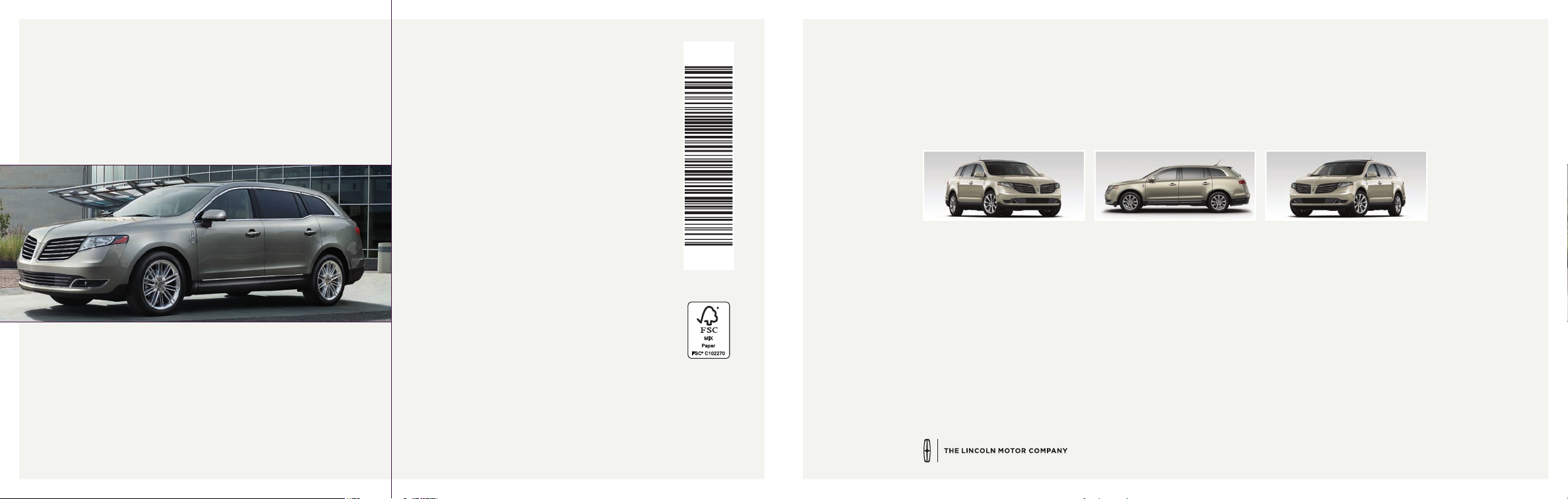
WARNING
Driving while distracted can result in loss of vehicle control, crash and injury.
We strongly recommend that you use extreme caution when using any
device that may take your focus off the road. Your primary responsibility is
the safe operation of your vehicle. We recommend against the use of any
hand-held device while driving and encourage the use of voice-operated
systems when possible. Make sure you are aware of all applicable local
laws that may affect the use of electronic devices while driving.
United States
Lincoln Client Relationship Center
1-800-521-4140
(TDD for the hearing impaired 1-800-232-5952)
owner.lincoln.com
Canada
Lincoln Client Relationship Centre
1-800-387-9333
(TDD for the hearing impaired 1-888-658-6805)
lincolncanada.com
This Quick Reference Guide is not
intended to replace your vehicle
Owner’s Manual which contains more
detailed information concerning the
features of your vehicle, as well as
important safety warnings designed
to help reduce the risk of injury to you
and your passengers. Please read
your entire Owner’s Manual carefully
as you begin learning about your new
vehicle and refer to the appropriate
chapters when questions arise. All
information contained in this Quick
Reference Guide was accurate at the
time of duplication. We reserve the
right to change features, operation
and/or functionality of any vehicle
specification at any time. Your Lincoln
dealer is the best source for the most
current information. For detailed
operating and safety information,
please consult your Owner’s Manual.
Lincoln MKT
September 2016
First Printing
Quick Reference Guide
Litho in U.S.A.
HE9J 19G217 AA
2017 MKT
Quick Reference Guide
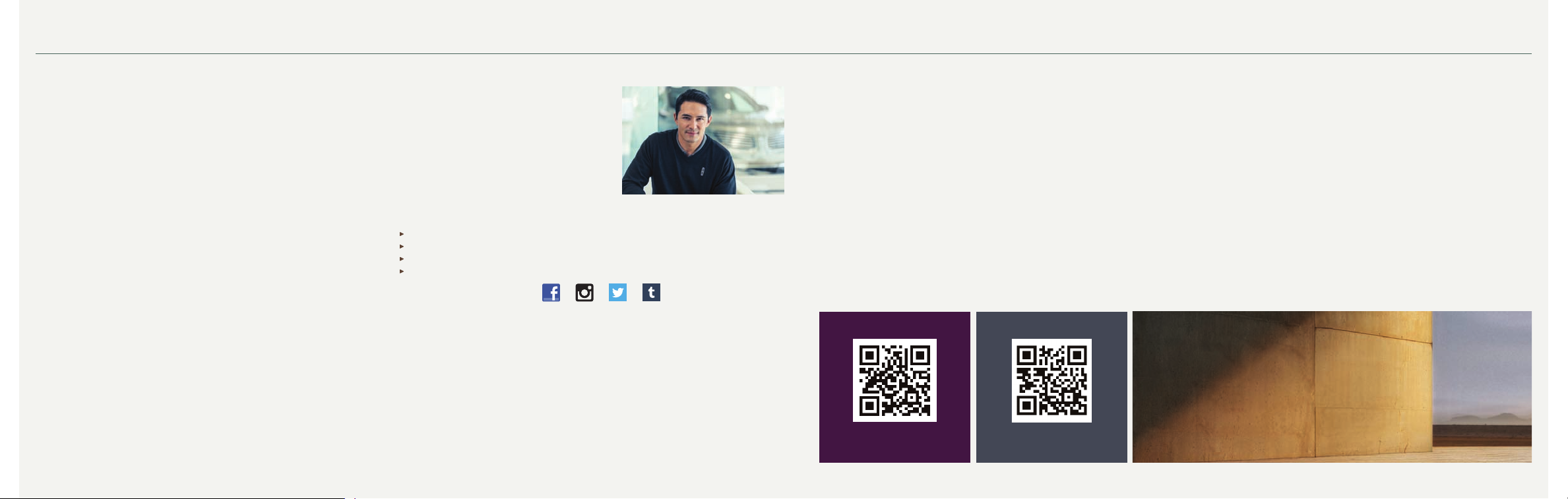
The Lincoln Pledge
1
Table of Contents
2017 MKT
A Collective Promise to be There for You and Your Lincoln
From our trusted service advisors to expert technicians to the voice on the
other end of the line should you call – we'll be there for you and your Lincoln
wherever, whenever, if ever you need us.
Our Promise Includes:
Pickup and Delivery
We’ll pick up your Lincoln when it’s time for service and drop it off when we’re
finished. We’ll even provide you with a Lincoln to use while we have yours.
Lincoln Concierge
Our caring agents are empowered to handle your call and concerns
from beginning to end. Contact us at 800-521-4140 or TDD Hearing
Impaired 800-232-5952.
Roadside Assistance for Life
We'll be there for you for as long as you own your Lincoln –
with 24-hour/seven-days-a-week assistance nationwide.
3
Complimentary Car Wash
After each service visit we're happy to return your Lincoln back to you
washed and ready for the road ahead.
3
Complimentary Lincoln Loaner
Should your Lincoln require warranty service, we'll be there for you
with a complimentary loaner vehicle.†
Lincoln Complimentary Maintenance
New owners of 2014-2016 model year vehicles enjoy a two-year
maintenance plan. New owners of 2017 model year vehicles will receive
their first oil change free of charge.††
2
2
Bumper-to-Bumper Limited Warranty
Be assured your Lincoln is covered for
four years/50,000 miles.†
Dedicated Support:
Lincoln Client Relationship Center
Instrument Panel ..................................................... 4 – 5
SYNC 3 ................................................................... 6 – 10
Comfort ................................................................. 11 – 13
and Roadside Assistance
1-800-521-4140
TDD for the Hearing Impaired
1-800-232-5952
owner.lincoln.com
How-to and informational videos.
Warranty and maintenance information.
Make your payment or schedule service online.
Shop for accessories.
Our caring agents are empowered
to handle your call and concerns
from beginning to end.
Convenience .......................................................... 14 – 15
Function ................................................................ 16 – 17
Essential Information ...................................................18
Commonly Used SYNC 3 Voice Commands ................. 19
Join us in Conversation
1
Canadian Roadside coverage and benefits may differ from the United States coverage.
Canadian clients should refer to the Lincoln Roadside Assistance section of the Warranty
Guide, call 1-800-387-9333 or visit the website at LincolnCanada.com for more details.
2
Pick-up and delivery is valid for new Lincoln Owners of 2017 model year vehicles or newer.
Service is available for retail and warranty repairs. Mileage limitations may apply. See dealer
for complete details. Lincoln reserves the right to change program details at any time
without obligation.
3 Complimentary Car Wash available at select dealers. Roadside Assistance for Life only
available for model-year 2013 and newer for the original owner. See dealer for complete
details. Lincoln reserves the right to change program details at any time without obligation.
† Valid for Lincoln owners of 2010 model-year vehicles to present. See dealer for complete
details. Lincoln reserves the right to program details at any time without obligation.
†† See dealer for complete details. Lincoln reserves the right to change program details at
any time without obligation.
owner.lincoln.com
lincolncanada.com
LEARN MORE ABOUT YOUR NEW VEHICLE
Scan the country-appropriate QR code with your smartphone
(make sure you have a scanner app installed) and you can
access even more information about your vehicle.
iv
3
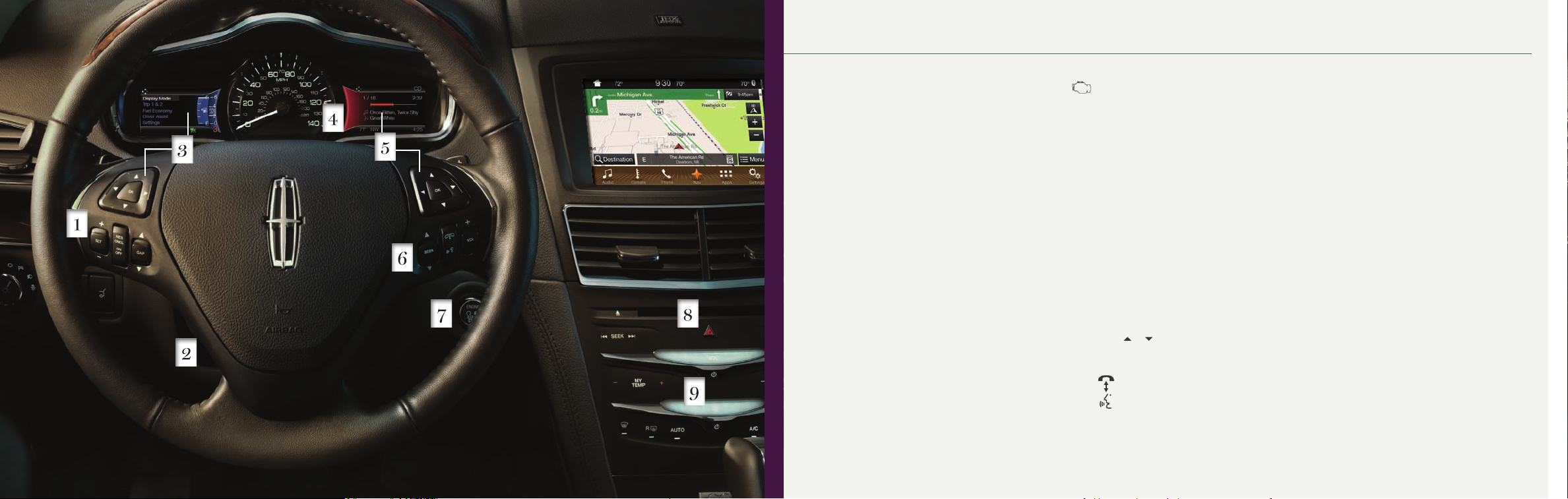
Instrument Panel
2017 MKT
1 Adaptive Cruise Control*
Adjusts your vehicle speed to maintain the set
gap between you and the vehicle in front of you in
the same lane. You can decrease or increase the
distance between your vehicle and the vehicle in
front by pressing the gap control ▼ or ▲. Each time
you start the vehicle, the system selects the last
chosen gap. Refer to the Cruise Control chapter in
your Owner’s Manual for more information.
Note: Driving aids do not replace the need to
watch where the vehicle is moving and brake
where necessary. Refer to your Owner’s Manual
for safety information, more details and limitations.
2 Power Tilt/Telescope Steering Column
Use the 4-way rocker control to adjust the steering
wheel to your desired position.
3 Left Information Display
Provides information about various systems on
your vehicle. Use the left-hand, 5-way controls
located on the steering wheel to choose and
confirm settings and messages. Refer to the
Information Displays chapter in your Owner’s
Manual for more information.
4 Service Engine Soon Light
Lights briefly when you switch the ignition on.
If it remains on or flashes after you start the engine,
the On-Board Diagnostics (OBD-II) system detects
a problem. Drive in a moderate fashion and contact
your authorized dealer as soon as possible.
5 Right Information Display
Provides information about various
systems on your vehicle. Use the right-hand,
5-way controls located on your steering wheel
to scroll through, highlight and make minor
adjustments within a selected menu. Refer to the
SYNC 3 chapter of your Owner’s Manual for more
information.
6 Steering Wheel Audio and
Media Controls
Press VOL + or VOL – to increase or decrease
volume levels.
Press SEEK
radio station preset, CD track or preset satellite
radio channel*.
Press
Press
or to access the next or previous
to connect or disconnect a phone call.
to access voice recognition.
7 Keyless Starting
Allows you to start your vehicle by pressing the
START STOP button while fully pressing down on
the brake pedal. Press the button again to switch
the engine off. If you leave your vehicle idling for
an extended period of time, the engine shuts down
automatically. Before this happens, a message
appears in the information display, allowing you
time to override the shutdown feature.
Note: Your intelligent access transmitter must be
inside the vehicle for the ignition to start.
8 Hazard Warning Flashers
9 Audio Volume and Fan Speed Controls
Press to increase or decrease the audio volume or
fan speed.
4
4 5
*if equipped
