
Page 1 of 20
LINAK.COM/MEDLINE-CARELINE
Service readout and Service Data Tool 2
with LA43IC and LA44IC
User manual
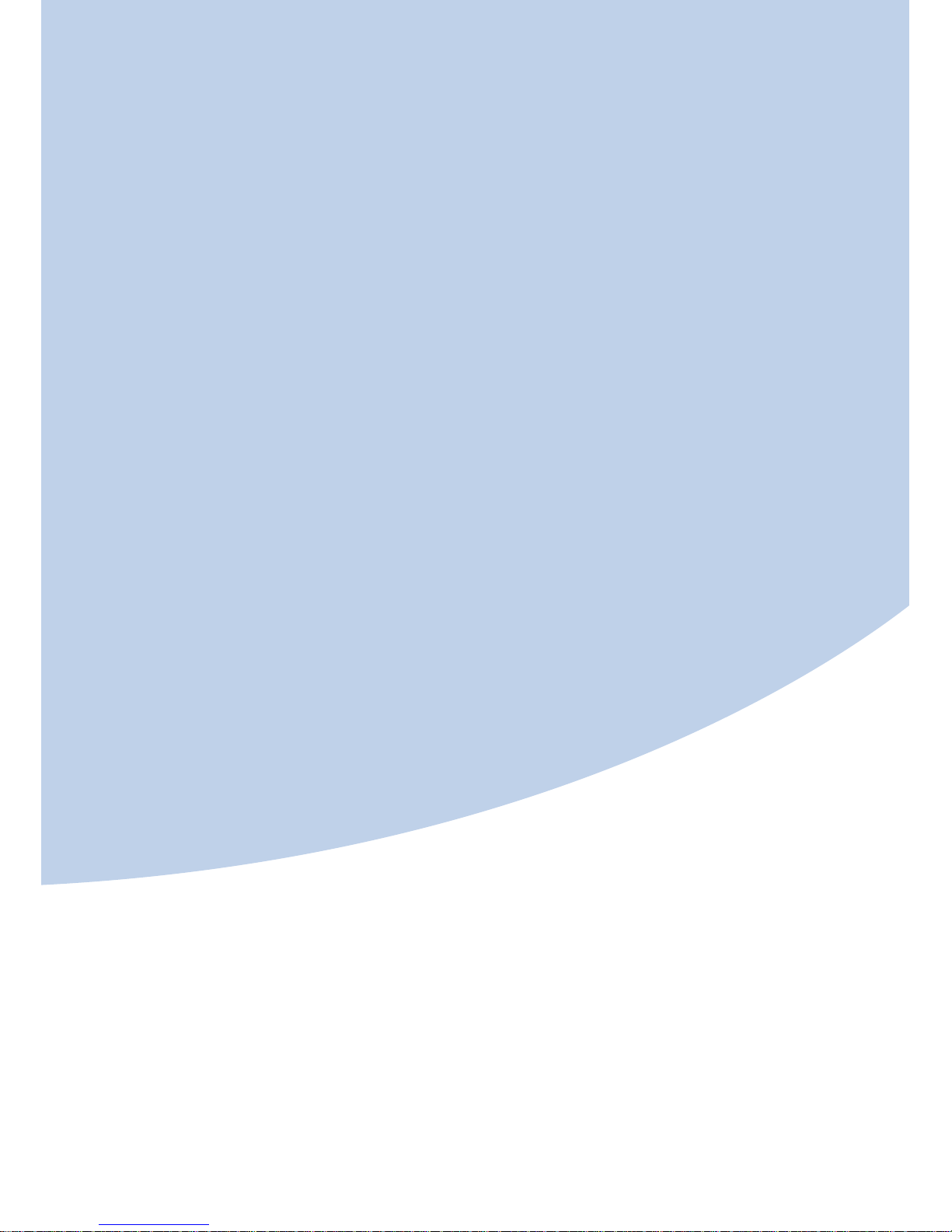
Page 2 of 20
Contents
Preface .............................................................................................................................................. 3
Before getting started with read out service data on a laptop
Equipment needed to read out service data...................................................................................... 4
How to connect the equipment and get started ................................................................................ 4
Read out service data on a laptop .................................................................................................. 5
Explanation of Service Data Tool Sections ......................................................................................... 5
How to exchange application picture, company logo and information pdf file .................................... 8
Actuators ...................................................................................................................................... 11
How to exchange an actuator and update service data
What to do if there is an overload situation
Description of work indicator, cycles and cutoff limit
How to conclude on the service information
Controls Input - Output ................................................................................................................. 13
Description of hand control signals and codes
Report ........................................................................................................................................... 15
How to fill in Service Report ?
How to save Service Report ?
Advanced settings ......................................................................................................................... 17
How to change service interval ?
How to exchange the LA43 IC or LA44 IC and maintain service data?
Info site ............................................................................................................................................ 18
Addresses ......................................................................................................................................... 20

Page 3 of 20
Preface
We are delighted that you have chosen a product from LINAK.
Your new LA43 IC or LA44 IC actuator has a microprocessor inside making it possible to read out
service data via the Service Data Tool. In this manual you can read about how to use and get the
full benefit of the service function in your LA43 IC or LA44 IC actuator.
If no drivers are installed on your laptop (if you never have used service data tool on your laptop
before, please contact your local sales representative to get access to the IB300001 user manual
where this procedure is explained.
If you experience any problems with your new LA43 IC or LA44 IC actuator you are always
welcome to contact your local LINAK representative who will be able to help you.
LINAK A/S

Page 4 of 20
Before getting started with Reading out service data on a laptop
Equipment needed to read out service data
When reading out service information on a laptop you need:
- Service Data Tool 2 version 2.5.0 or newer version installed on the laptop. The software will be provided
from your local LINAK sales representative.
- An OpenBus programming and data read out box (LINAK item number IB300001)
- A service readout cable (LINAK item number 0964198)
- Modular Junction Box for connection of Service Data Tool (LINAK item number MJB000X000-1023)
- Cable for connection of the Modular Junction Box to LA43 IC or LA44 IC (LINAK item number 0964461-800-A)
- One USB A-B cable
How to connect the equipment and get started
A) First of all make sure that Service Data Tool drivers and the Service Data Tool 2 software (version 2.5.0 or
higher) is installed on your laptop. If Service Data Tool drivers and the Service Data Tool software are not
installed please see the SDT2 user manual.
B) Connect the equipment as shown below
USB A-B Cable
Cable for IB Box
0964198
LA43 IC or LA44 IC
Cable for MJB Box
0964461-800-A
Modular Junction Box
MJB000X000-1023
Foot switch or
hand control
When connection is observed the red LED (“Supply 8V Missing”) in the current laptop window changes to green.
C) Wake the LA43 IC or LA44 IC (by pressing a button on the hand control or by pressing the foot switch).
D) Enter the Start menu on your laptop and choose the LINAK programme to open the
Service Data Tool
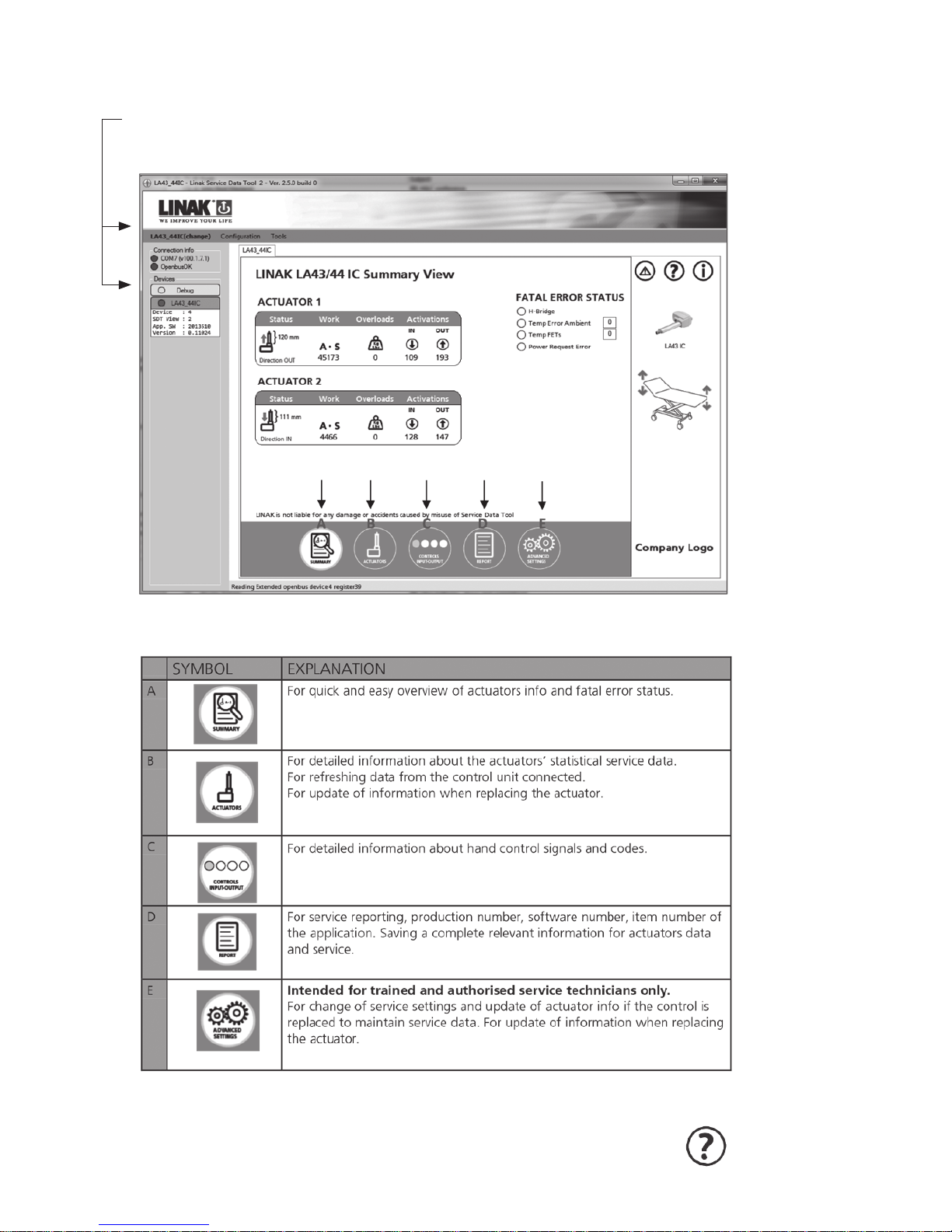
Page 5 of 20
Reading out service data on a laptop
Ensure that the LA43_44 IC view is initiated by pressing the menu shown. Please contact your local LINAK
Supplier for support if this is not the case.
The Service Data Tool for LA43_44 IC is split into sections as described below.
Sections are updated every second to keep data updated.
For further help and recommendations on each section, please press the help icon or see this manual.
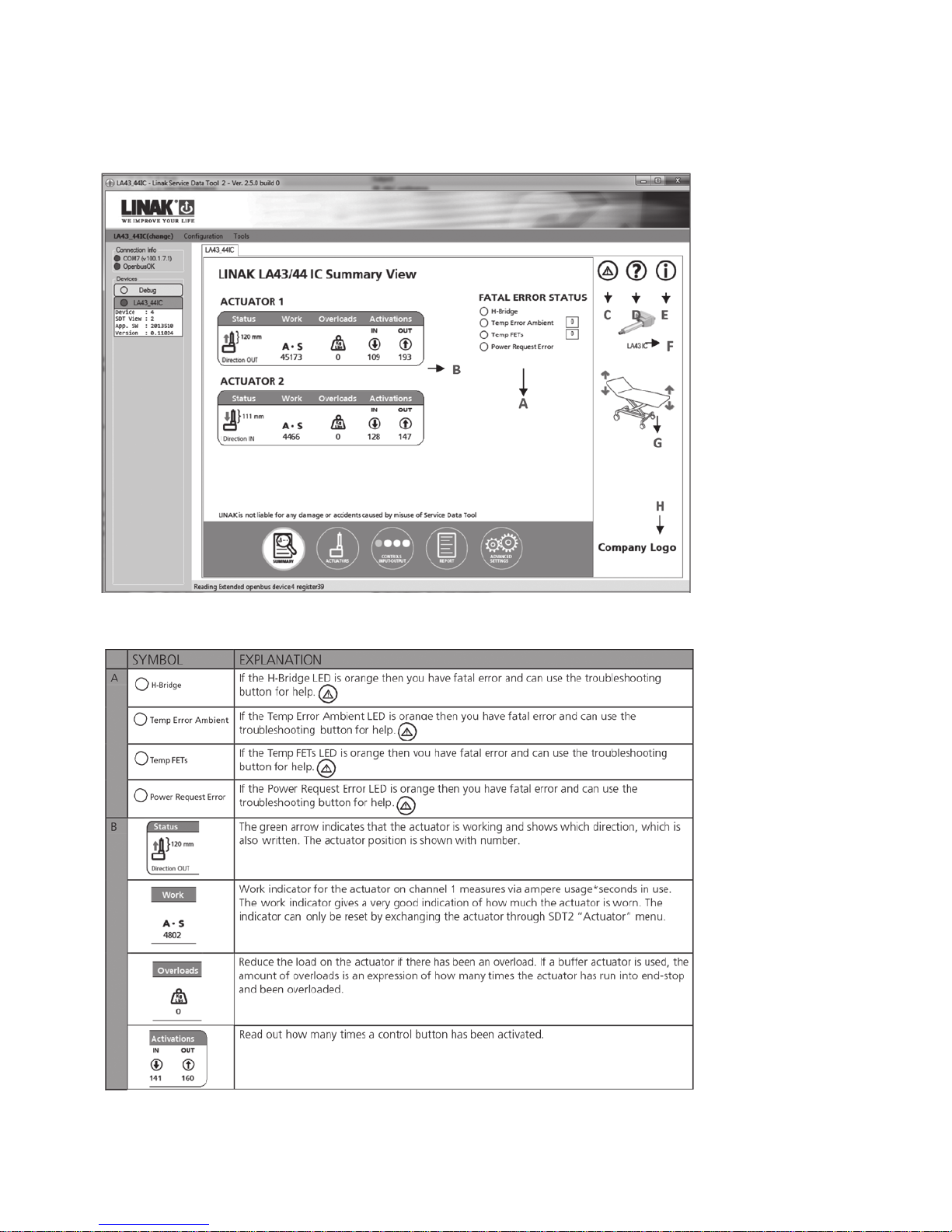
Page 6 of 20
