Page 1

0
User Guide
Page 2

1
IMPORTANT SAFETY INSTRUCTIONS:
Please read User Guide before using this product.
Please keep User Guide for future reference.
Please read the cautions to prevent possible danger and loss of
property.
FEATURES:
High resolution: 1920×1200;
Wide voltage: DC 7-24V;
High brightness: 500cd/㎡;
High contrast: 1000:1;
SDI and HDMI cross conversion;
Integrated recording info. display;
Metal housing.
CAUTIONS:
1. Please do not place the display screen towards the ground.
2. Please avoid heavy impact or drop onto the ground.
3. Please do NOT use chemical solutions to clean this product. Please
wipe with a clean soft cloth to maintain the brightness of the surface.
4. Please do not block any vent hole.
5. Please follow the instructions and trouble-shootings to adjust the
product. Other improper adjustment may result in damage. Any further
adjustment must be performed or conducted by a qualified technician.
6. Please unplug the power and remove the battery if long-term no-use,
or thunder weather.
Contents
1. PRODUCT DESCRIPTION ......................................................................................................... 2
2. DV BATTERY MOUNT PLATE .................................................................................................. 3
3. MENU SETTING ......................................................................................................................... 5
7. ACCESSORIES ............................................................................................................................ 9
8. PARAMETERS ........................................................................................................................... 10
9. TROUBLE SHOOTING ............................................................................................................. 10
YP-01151229
Page 3
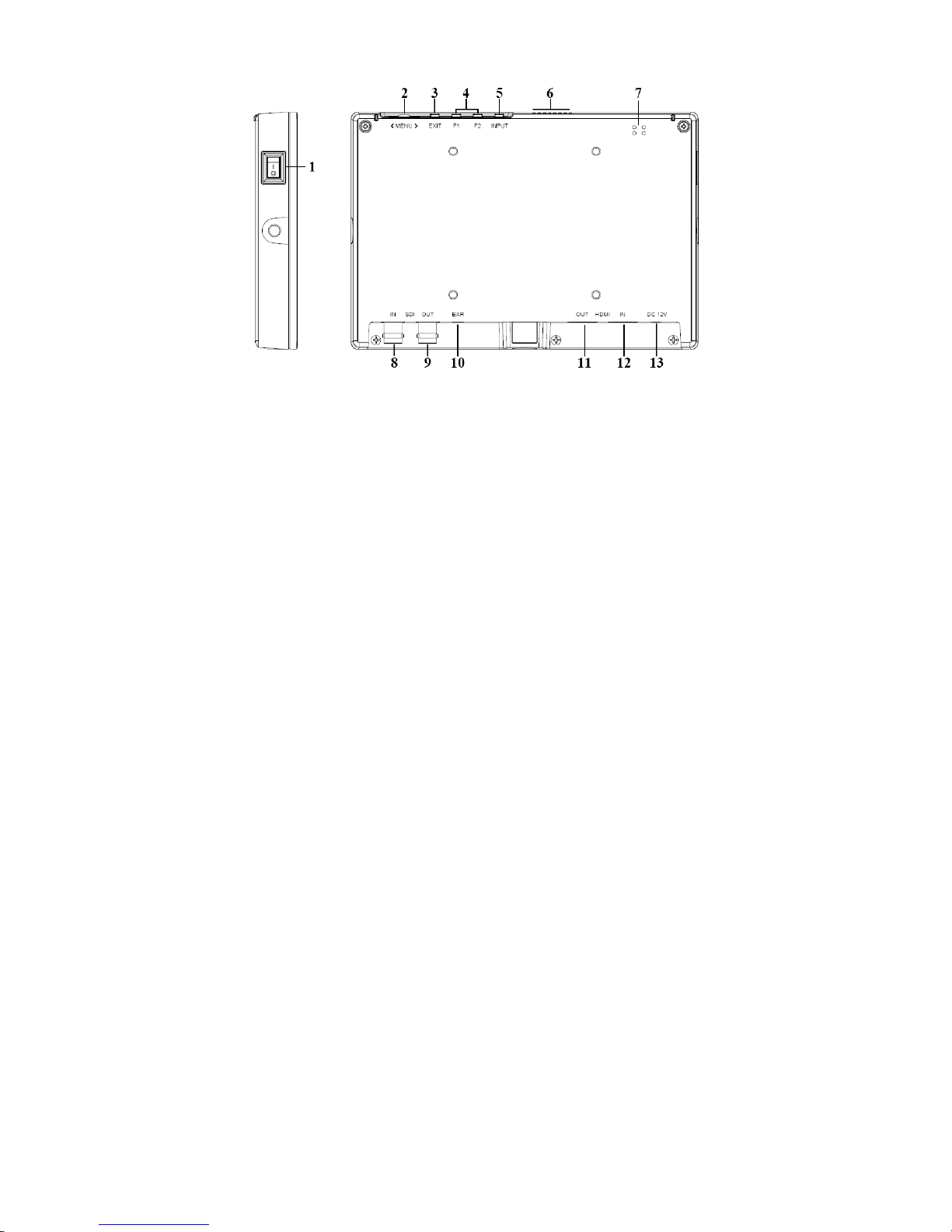
2
1. PRODUCT DESCRIPTION
1.Power ON/OFF: “○” is power OFF; “|” is power ON.
2.MENU Dial: Turn the dial to adjust volume;
Menu function: press to activate menu displayed on screen when
power on.
Option function: select option via dialing to the left or right.
Confirm function: press to confirm after option selected.
3.EXIT
4.F1、F2、User-definable buttons.
Default functions: (function customized to meet your needs)
F1 Waveform F2 Scan
5. INPUT: circularly switch among of SDI and HDMI.
6. Fan cooling holes
7. Speaker
8. SDI input interface.
9. SDI output interface.
10. Earphone jack.
11. HDMI output interface.
12. HDMI input interface.
13. DC 12V power input.
Page 4

3
2. DV BATTERY MOUNT PLATE
Standard mounts process
Following three types of battery plates are suitable for this device, model
F970, QM91D, DU21 & LP-E6 (choose 2 out of 4).
MODEL: F-970 MODEL: QM91D MODEL: DU21 MODEL: LP-E6
DV Battery Mount Plate:
DV Battery Mount Plate Specification:
Model DU21 for battery of Panasonic DV:
NV-GS/PV-GS/DZ-MV/GS/H28/H258/H288GK series, comply with
Panasonic battery DU06/VBD140/SANYO DZhs301sw/Hitachi
DZ-HS303SW/BZ-BP14S/DZ3200/BP07W.
Model QM91D for battery of SONY DV:
DSCR1/F/S/MVCCD/E/HC15E/HC1E/AE1u/DCRTRV828/E/CCD-TRV
116/DCR-DVD/PS105K/300K/10P/1E series.
Model F970 for battery of SONY DV:
DCR-TRV series, DCR-TRV E series, VX2100E PD P series, GV-A700,
GV-D800 FD/CCD-SC/TR3/FX1E/HVR-AIC, HDR-FX1000E, HVR-Z1C,
HVR-V1C, FX7E F330.
Model LP-E6 for battery of Canon DSLR:
5D Mark II/5D Mark III/EOS7D/EOS60D;
Page 5

4
V-mount battery plate (optional): Please refer to GP-L130AB type
battery specifications.
Anton Bauer mount battery plate (optional): Please refer to
GP-L130B type battery specifications.
Plate Bracket
V-mount Battery Plate
Plate Bracket
Anton Bauer Mount Battery Plate
Page 6

5
3. MENU SETTING
Before setting the functions, please make sure the device is
connected correctly.
3-1. Shortcut keys:
3-1-1. the image menu
Dialing to the left or right when power on, brightness will appear at the
bottom of the screen, then press the dial to switch among of brightness,
sharpness, contrast, saturation, volume, tint, MENU and Exit. User can
adjust the value of the selected option via the dial.
3-1-2. F1-F2 2 user-definable function buttons:
Long press any F1-F2 key for 3-5 seconds to
pop-up shortcut menu directly. As shown in Figure
(default menu button in white font).
Select option via dialing to the left or right.
Press to confirm option as default, then press
EXIT to exit.
Functions of F1-F2 buttons can also be
customized: Center Marker, Aspect Marker, Check
Field, Underscan, Scan, Aspect, DSLR, Freeze, H/V
delay, Peaking, False Color, Exposure, Histogram,
Level Meter, Waveform and Time Code.
F1-F2:2 user-definable function buttons
Default function:
F1 Waveform F2 Scan
3-2. MENU Operation
When power on, press “MENU” on the device. The menu of function
setting will display on the screen.
Dialing left or right to choose menu, and press to confirm, and then
press EXIT to return.
3-2-1、Picture
Page 7

6
ITEMS
OPTIONS
Brightness
0 – 100
Contrast
0 – 100
Saturation
0 – 100
Tint
0 – 100
Sharpness
0 – 100
Color Temp
5500ºK /6500ºK/7500 ºK/9300 ºK/User
Red Gain
0 – 255
Note: Available
only under “User”
mode to choose
the color value you
need.
Green Gain
0 – 255
Blue Gain
0 – 255
Red Offset
0 – 511
Green Offset
0 – 511
Blue Offset
0 – 511
3-2-2、Marker
ITEMS
OPTIONS
Center Marker
OFF, ON
Aspect Marker
OFF, 16:9, 1.85:1, 2.35:1, 4:3, 3:2
Safety Marker
OFF, 95%, 93%, 90%, 88%, 85%, 80%
Marker Color
Red, Green, Blue, White, Black
Marker Mat
OFF, 1– 7
Thickness
2, 4, 6
Page 8

7
3-2-3、Function
ITEMS
OPTIONS
Scan
Zoom, Aspect, Pixel TO Pixel
(Options can be adjusted only under scan mode.)
Aspect
Full, 16:9, 1.85:1, 2.35:1, 4:3, 3:2
Underscan
OFF, ON
H/V Delay
OFF, H, V, H/V
Check Field
OFF, Red, Green, Blue
Zoom
10%~90% (step value is 10%)
Freeze
OFF, ON
DSLR
OFF, 5D2, 5D3
3G Format
Normal, GBRA444 10Bit, YCbCrA444 10Bit,
YCbCrA422 12Bit, GBR444 12Bit, YCbCr444 12Bit
(Available under SDI mode only.)
3-2-4、Waveform
ITEMS
OPTIONS
Waveform
Multi、Y、YCbCr、RGB、OFF
Peaking
OFF, ON
Peaking Color
Red, Green, Blue, White
Peaking Level
0 – 100
Page 9

8
False Color
OFF, ON
Exposure
OFF, ON
Exposure Level
0 – 100
Histogram
Y, RGB, Color
Time Code
OFF, LTC, VITC (available under SDI mode only.)
3-2-5、AUDIO
3-2-6、SYSTEM
ITEMS
OPTIONS
Language
English, Chinese
ITEMS
OPTIONS
Volume
0 – 100
Level Meter
OFF, ON (default as on under waveform multi
function.)
Audio Ch
Ch1&Ch2, Ch3&Ch4, Ch5&Ch6, Ch7&Ch8,
Ch9&Ch10, ChH11&Ch12, Ch13&Ch14,
Ch15&Ch16
(available under SDI mode only.)
Page 10

9
HDMI/SDI Convert
OFF, ON
Color Bar
OFF, 100%, 75%
OSD Timer
10s, 20s, 30s
Image Flip
OFF, H, V, H/V
Back Light
0 – 100
Fan
Low, High
Reset
OFF, ON
*HDMI/SDI cross conversion function can realize signal transmits from SDI input to
HDMI output and from HDMI input to SDI output.
7. ACCESSORIES
Standard:
1. Folding sun shade cover 1 piece
2. HDMI A/C cable 1 piece
3. Shoe mount 1 piece
4. VESA battery plate 1 piece
5. Battery plate(QM91D, DU21, F970, LP-E6) 2 piece
6. Battery Plate bracket 1 piece
7. 12V DC adapter 1 piece
8. Manual 1 copy
Optional:
1. Anton Bauer mount 1 piece
2. V-mount 1 piece
3. Battery 1 piece
Page 11

10
8. PARAMETERS
9. TROUBLE SHOOTING
1. Only black-and-white display:
Check whether the color saturation is properly setup or not.
2. Power on but no pictures:
Check whether the cables of 3G-SDI and HDMI are correctly connected or
not. Please use the standard power adapter coming with the product
package. Improper power input may cause damage.
3. Wrong or abnormal colors:
Check whether the cables are correctly and properly connected or not.
Broken or loose pins of the cables may cause a bad connection.
4. When on the picture shows size error:
Press “MENU → FUNCTION → Underscan” to zoom in/out pictures
automatically when receiving HDMI signals
5. Other problems:
Please press “MENU” button and choose “MENU→SYSTEM→ Reset
→ON”
6. According to the ISP, the machine can not function properly:
ISP for program upgrades, non-professionals do not use. Please reboot
your device if press accidentally!
Note: due to constant effort to improve products and product
features, specifications may change without notice.
Panel
7”
Aspect Ratio
16:10
Physical Resolution
1920×1200 (324ppi)
Brightness
500 cd/㎡
Contrast
1000: 1
Viewing Angle
170°/ 170°(H/V)
Input Voltage
DC 7-24V
Input Signal
3G-SDI, HDMI
Power Consumption
≤13W
Operating Temperature
-20℃~60℃
Storage Temperature
-30℃~70℃
Dimension (LWD)
182×124×22mm
Weight
405g
Page 12

11
