Page 1

Field MONITOR
User Manual
Important Safe t y In stru ct i ons :
Please read User Guide before using this product.
Page 2

Please keep User Guide for future reference.
YP-01150117
Please read the cautions to prevent possible danger and loss of property.
Contents
FEATURES...................................................................................................................................... 2
CAUTIONS ..................................................................................................................................... 2
INITIAL SETUP ............................................................................................................................. 3
PRODUCT DE SCRIPTION .......................................................................................................... 4
INSTALLATION OF SUNSHADE................................................................................................ 6
DV BATTERY MO U NT PLATE (OPTIONAL) .......................................................................... 6
WIRING INSTRUCTIONS ........................................................................................................... 7
MENU SETTING ............................................................................................................................ 8
PAPAMETERS .............................................................................................................................. 12
TROUBLE SHO OT I NG .............................................................................................................. 12
1
Page 3

FEATURES
High resolution: 1280×800;
High brightness: 400cd/㎡;
High contrast: 800:1;
Built-in battery & battery level;
HDMI & AV input;
Foldable sun shade;
CAUTIONS
Please do not place the display screen towards the ground.
Please avoid heavy impact or drop onto the ground.
Please do NOT use chemical solutions to clean this product. Please wipe
with a clean soft cloth to maintain the brightness of the surface.
Please do not block any vent hole.
Please follow the instructions and trouble-shootings to adjust the product.
Other improper adjustment may result in damage. Any further adjustment
must be performed or conducted by a qualified technician.
Please unplug the power and remove the battery if long-term no-use, or
thunder weather.
2
Page 4

INITIAL SETUP
Unpacking
Carefully unpack the monitor and verify that the following items are included:
Monitor
Sun shade
AV input cable
AV output cable
12V DC adapter
HDMI A/C cable
Shoe mount
2600mAh built-in battery
Manual
Inspect the unit for any physical damage that may have occurred during shipping.
Should there be any damage, please immediately contact us.
Optional Accessories
Additional accessory options for extra requirements. (Available at additional cost)
VESA battery plate + Battery plate
VESA folding bracket
Mount plate bracket
Anton Bauer / V-mount mount
VESA rail slot
Li-ion battery
Tips: Recommend using our company's original accessories to prevent
device from damage.
3
Page 5
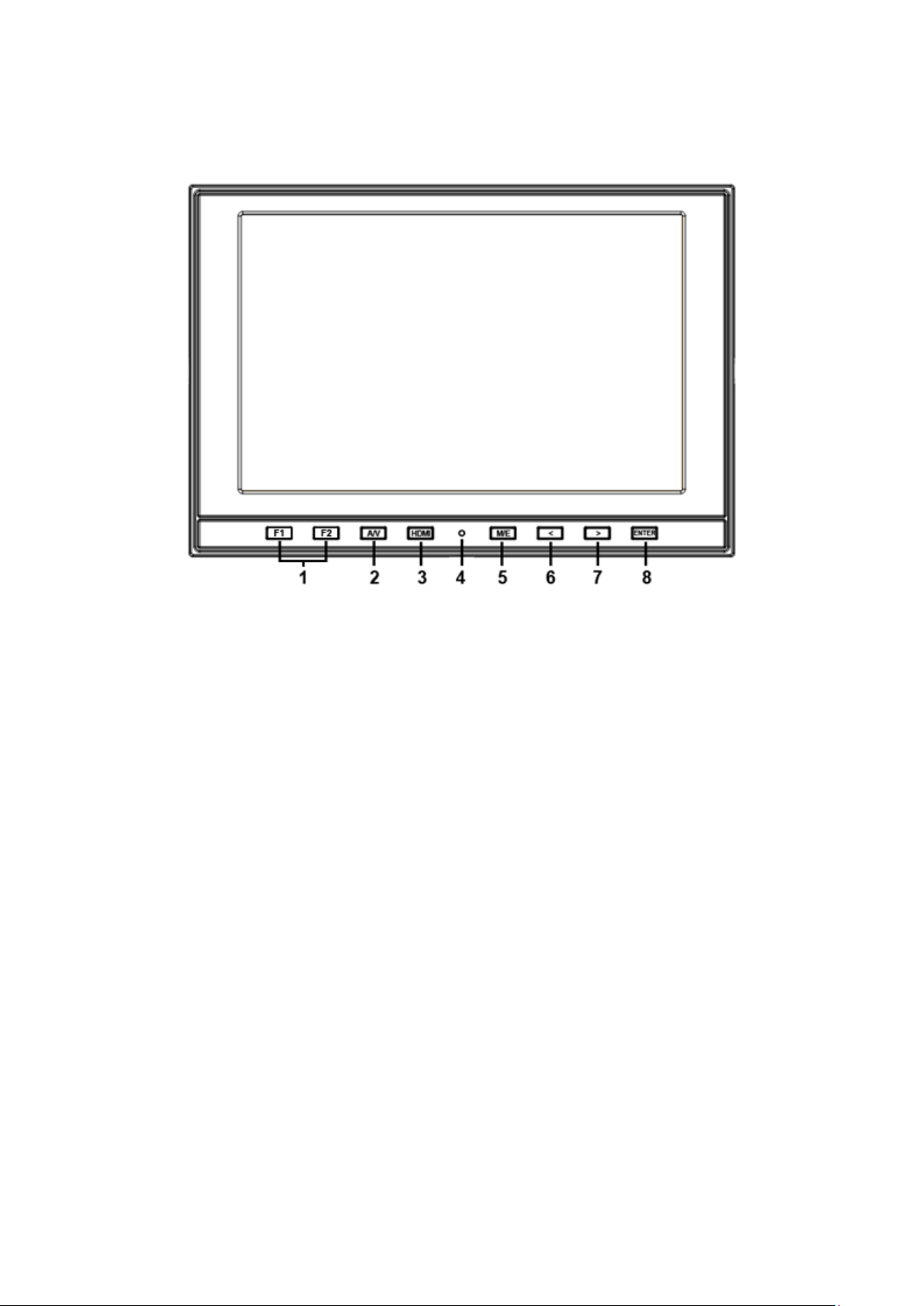
PRODUCT DESCRIPTION
1. F1、F2 User-definable buttons.
2. A/V: switch to AV state.
3. HDMI: switch to HDMI state.
4. Battery indicator
Status 1: the indicator light turns to fully red when battery charging.
Status 2: the indicator light turns to half red when powered with DC
power, but not with battery.
Status 3: the indicator light turns to off when charge completely or
use only with battery.
5. M/E: to activate OSD (on-screen display) menu.
Select switch the brightness, contrast, saturation, Tint, sharpness,
volume, MENU and Exit.
6. < Left selection key, to select items on OSD menu and value
option adjustment:
Press to adjust the brightness, contrast, saturation, Tint, sharpness
and volume value decrease.
7. > Right selection key, to select items on OSD menu, value
option adjustment and confirmation:
Press to adjust the brightness, contrast, saturation, Tint, sharpness
and volume value increase.
8. ENTER.
4
Page 6

1. OUT: video output interface.
2. IN: video input interface.
3. Bracket mount (Depth limit 0.5cm).
4. Earphone jack.
5. HDMI input interface.
6. POWER: DC12V power input.
1. VESA mounting interface.
2. Speaker.
3. 2600mA battery slot (built-in).
5
Page 7

INSTALLATION OF SUNSHADE
DV BATTERY MOUNT PLATE (O PTIONAL)
Following three types of battery plates are suitable for this device, model
F970, QM91D, DU21 & LP-E6 (choose 2 out of 4).
6
Page 8

MODEL: F-970 MODEL: QM91D MODEL: DU21 MODEL: LP-E6
DV Battery Mount Plate:
DV Battery Mount Pl ate Specification:
Model DU21 for battery of Panasonic DV:
NV-GS/PV-GS/DZ-MV/GS/H28/H258/H288GK series, comply with
Panasonic battery DU06/VBD140/SANYO DZhs301sw/Hitachi
DZ-HS303SW/BZ-BP14S/DZ3200/BP07W.
Model QM91D for battery of SONY DV:
DSCR1/F/S/MVCCD/E/HC15E/HC1E/AE1u/DCRTRV828/E/CCD-TRV
116/DCR-DVD/PS105K/300K/10P/1E series.
Model F970 for battery of SONY DV:
DCR-TRV series, DCR-TRV E series, VX2100E PD P series, GV-A700,
GV-D800 FD/CCD-SC/TR3/FX1E/HVR-AIC, HDR-FX1000E, HVR-Z1C,
HVR-V1C, FX7E F330.
Model LP-E6 for battery of Canon DSLR:
5D Mark II/5D Mark III/EOS7D/EOS60D;
WIRING INSTRUCTIONS
Video Output Cable
1. Video output interface.
2. Yellow: video 1 output plug.
3. White: video 2 output plug.
7
Page 9

Video Input Cable
1. Video input interface.
2. Yellow: video 1 input plug.
3. White: video 2 input plug.
MENU SETTING
Before setting the functions, please make sure the device is connected correctly.
Shortcut keys
The image menu
When power on, press “< / >” key on the device, brightnes s will appear at
the bottom of the screen, then press the MENU button to select brightness,
sharpness, contrast, saturation, volume, tint, MENU and Exit. User can adj ust
the parameters of the selected item with “< / >”button to meet their needs.
F1-F2 user-definable function buttons
Long press any F1-F2 key for 3-5 seconds to pop-up
shortcut menu directly. As shown in Figure (default
menu button in white font).
Use “< / >” buttons to select the desired option.
Finally, use the “ENTER” key to confirm the selected
item as default.
Functions of F1-F3 buttons can also be customized:
Center Marker, Safety Marker, Check Field, Color Bar,
Aspect Ratio, Camera, Image Flip, Zoom, Pixel-to-Pixel,
Freeze Input, Underscan, H/V delay.
Icon Display
Icons will display on screen when signal connected.
Select “Marker” on menu, and turn off “FPV Marker. And the icons
will be invisible on screen.”
8
Page 10

Battery: battery level indicator.
ITEMS
OPTIONS
Brightness
0 – 100
Contrast
0 – 100
Saturation
0 – 100
Tint
0 – 100
Sharpness
0 – 100
Color T emp
6500K, 7300K, 9300K, User
Color T emp R
Note: Available only under
Color T emp G
Color T emp B
Voltage: voltage indicator (invisible when charging)
Timer: available for flying countdown or battery level countdown.
Channel frequency: searching channel automatically.
Signal: wireless signal sensitivity indicator.
Menu Operation
When power on, press “MENU” on the device. The menu of function
setting will display on the screen.
Press < / > buttons to choose menu; then press ENTER to confirm; after
that, press MENU to return.
PICTURE
“User” mode to choose the
color value you need.
9
Page 11

MARKER
ITEMS
OPTIONS
Center Marker
ON, OFF
Safety Marker
OFF, 95%, 93%, 90%, 88%, 85%, 80%
ITEMS
OPTIONS
Aspect Ratio
Full Screen, 4: 3, 16: 9, 1.85: 1, 2.35: 1
Pixel-to-Pixel
ON, OFF
Underscan
ON, OFF
Zoom
OFF, ×2, ×4, ×6, ×8
Image Flip
OFF, H, V, H / V
Freeze Input
ON, OFF
DISPLAY
10
Page 12

DSLR AUX & AUDIO
ITEMS
OPTIONS
Camera
ON, OFF ( Only HDMI mode)
H / V Delay
OFF, H&V, V, H
Check Field
OFF, Mono, Red, Green, Blue
Color Bar
ON, OFF
Volume
0 – 100
ITEMS
OPTIONS
Language
English, Chinese
LOGO
ON, OFF
Back Light
0 – 100
Manufacture Default
ON, OFF
ISP
SYSTEM
11
Page 13

PAPAMETERS
Panel
7” LED Backlit ( IPS )
Physical Resolution
1280×800
Brightness
400cd/㎡
Contrast
800:1
Viewing Angle
178°/178°(H/V)
Input Voltage
DC 7~24V
Aspect Ratio
16:9
Current
580mA
Power Consumption
≤7W
Operating Temperature
-20
Storage Temperature
-30
Dimension (LWD)
185×126×30 (mm)
Weight
360g
TROUBLE SHOOTING
℃~ 60℃
℃~ 70℃
1. Only black-and-white display
Check whether the brightness or color saturation is properly setup or not.
2. No image
Check the power input and connection
3. When on the picture shows size error
Press “ MENU → DISPLAY → Underscan ” to zoom in/out pictures
automatically when receiving HDMI signals
4. Other problems
Please choose “MENU→SYSTEM→ Manufacturer Default →ON”
Note: due to constant effort to improve products and product
feature s, specifica tions may cha nge without notice.
12
Page 14

13
