Page 1

VDH Video Data Handels GmbH
Lilliput BM150-4K
User Manual
Kohlentwiete 14
22761 Hamburg
www.videodata.de
Page 2
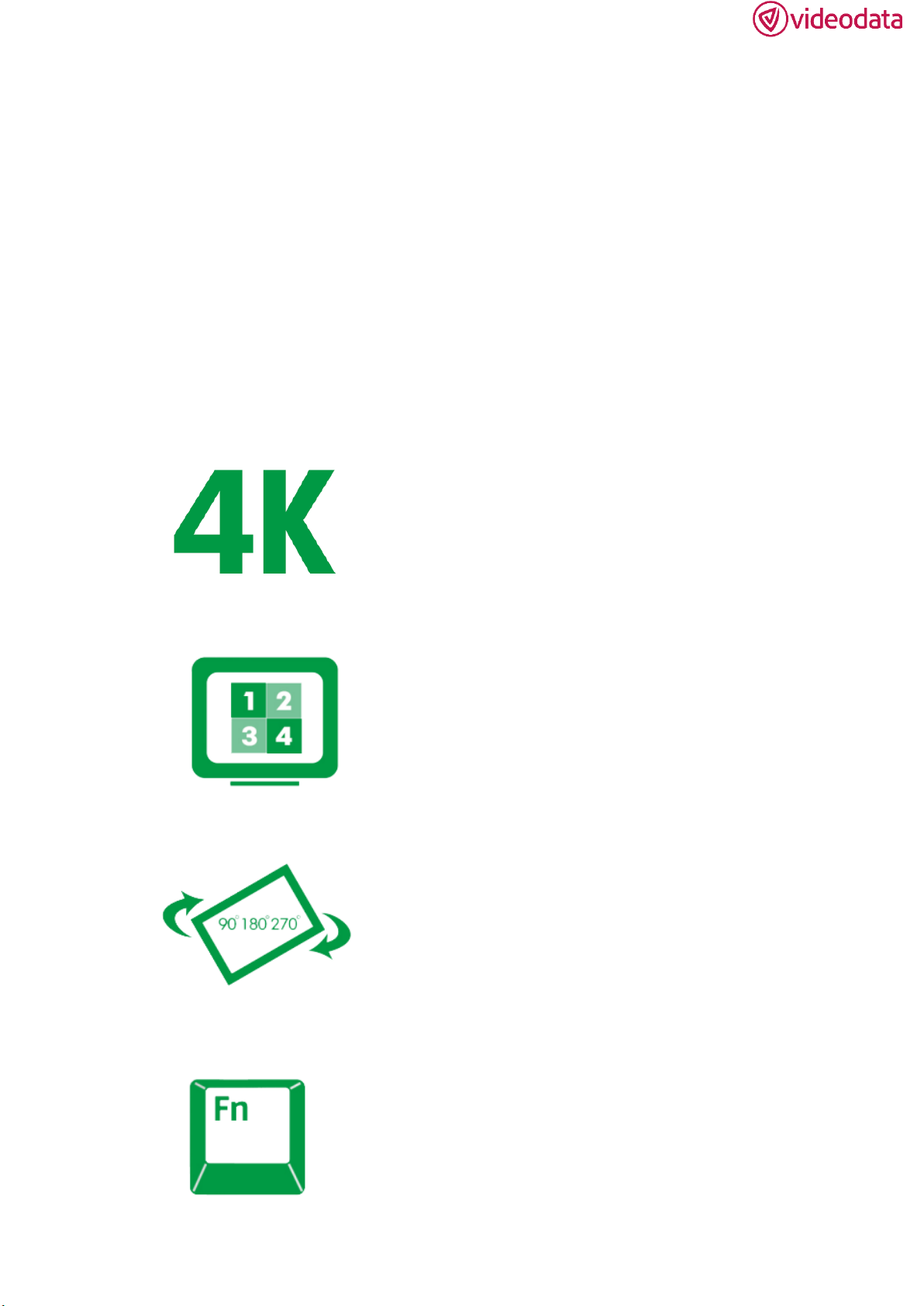
1
IMPORTANT SAFETY INSTRUCTIONS
Please read User Guide before using this product.
Please keep User Guide for future reference.
Please read the cautions to prevent possible danger and loss of
property.
FEATURES
4K Ultra-HD resolution
Ultra HD 4K screens containing 8.3 million pixel
(3840×2160),
so the resolution is four times that of Full HD.
Which makes the innovative 4K screen ultimate in
cinematic displays.
Quad view
Support 4 views splinted from 4 different input
signals simultaneously, such as SDI, HDMI, DVI
and VGA, It’s easy to watch images come from 4
specified places or angles on screen at the same
time, HDMI 2.0 supports 4K 60Hz, HDMI 1.4
supports 4K 30Hz.
Image flip
It offers great convenience for user’s user to place
the monitor with various mounting methods under
different conditions. Users can view the monitor
normally no matter what mounting angles.
4 user-definable buttons
This unit provides F1-F4 user-definable buttons,
which can be customized as shortcut function,
such as peaking, underscan, overscan, checkfield,
image flip, etc.
Page 3

2
CAUTIONS
Please do not place the display screen towards the ground.
Please avoid heavy impact or drop onto the ground.
Please do NOT use chemical solutions to clean this product.
Please wipe with a clean soft cloth to maintain the brightness of
the surface.
Please do not block any vent hole.
Please follow the instructions and trouble-shootings to adjust the
product. Other improper adjustment may result in damage. Any
further adjustment must be performed or conducted by a
qualified technician.
Please unplug the power and remove the battery if long-term no-
use, or thunder weather.
Contents
1. PRODUCT DESCRIPTION ............................................................................................................. 3
2. SUN SHADE INSTALLATION ...................................................................................................... 6
3. MENU SETTING.............................................................................................................................. 7
4. ACCESSORIES .............................................................................................................................. 10
5. PARAMETERS ............................................................................................................................... 11
6. TROUBLE SHOOTING ................................................................................................................. 12
YP-01160327-1
Page 4
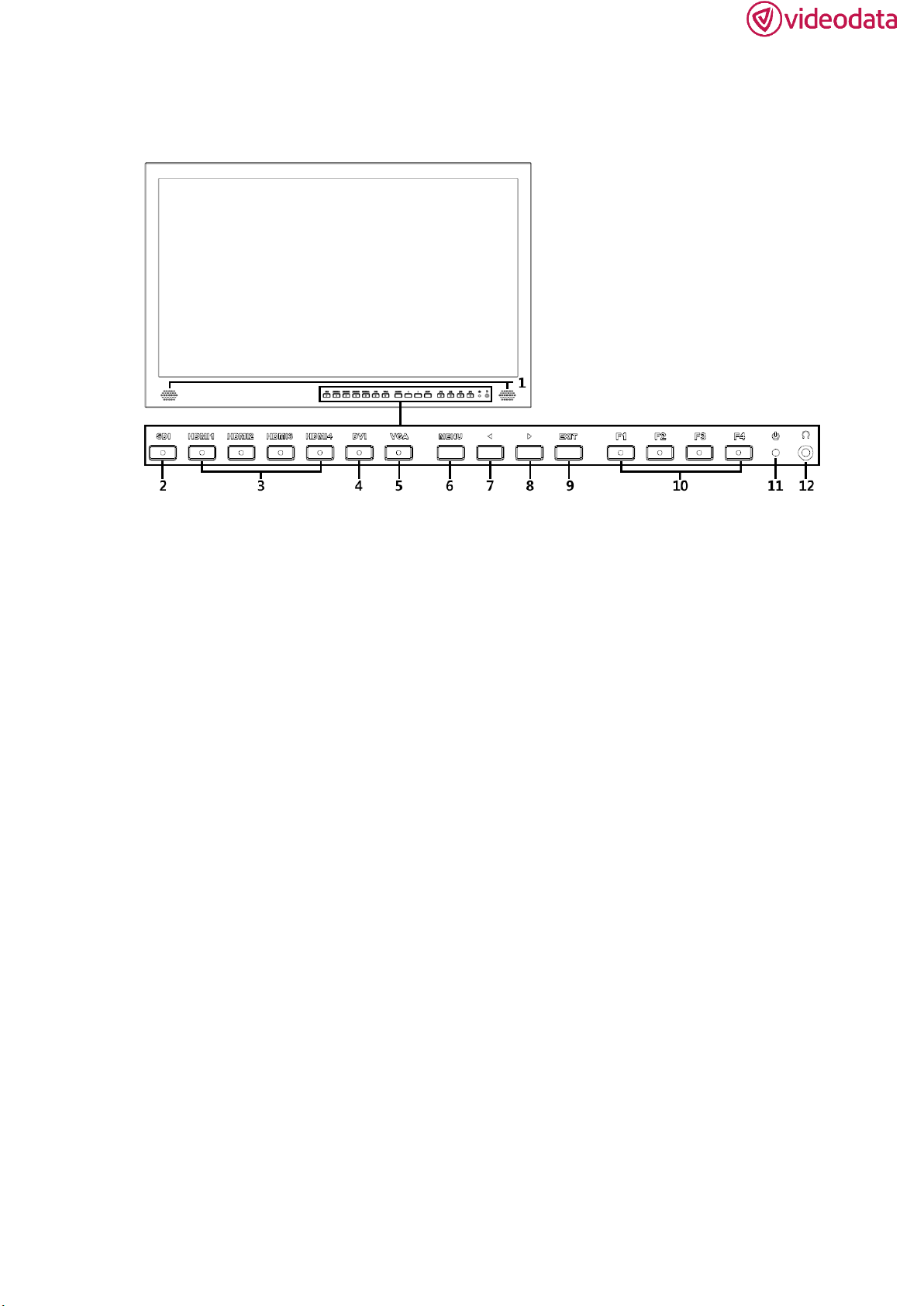
3
1、PRODUCT DESCRIPTION
Front
1. Speaker
2. SDI
Signal switch to SDI mode when light on.
3. HDMI 1 ~ 4
Signal switch to HDMI mode when light on.
4. DVI
Signal switch to DVI mode when light on.
5. VGA
Signal switch to VGA mode when light on.
6. MENU/ENTER
Press to enter menu.
Press to enter option in the menu.
7. ◄
Select option in the menu.
Page 5
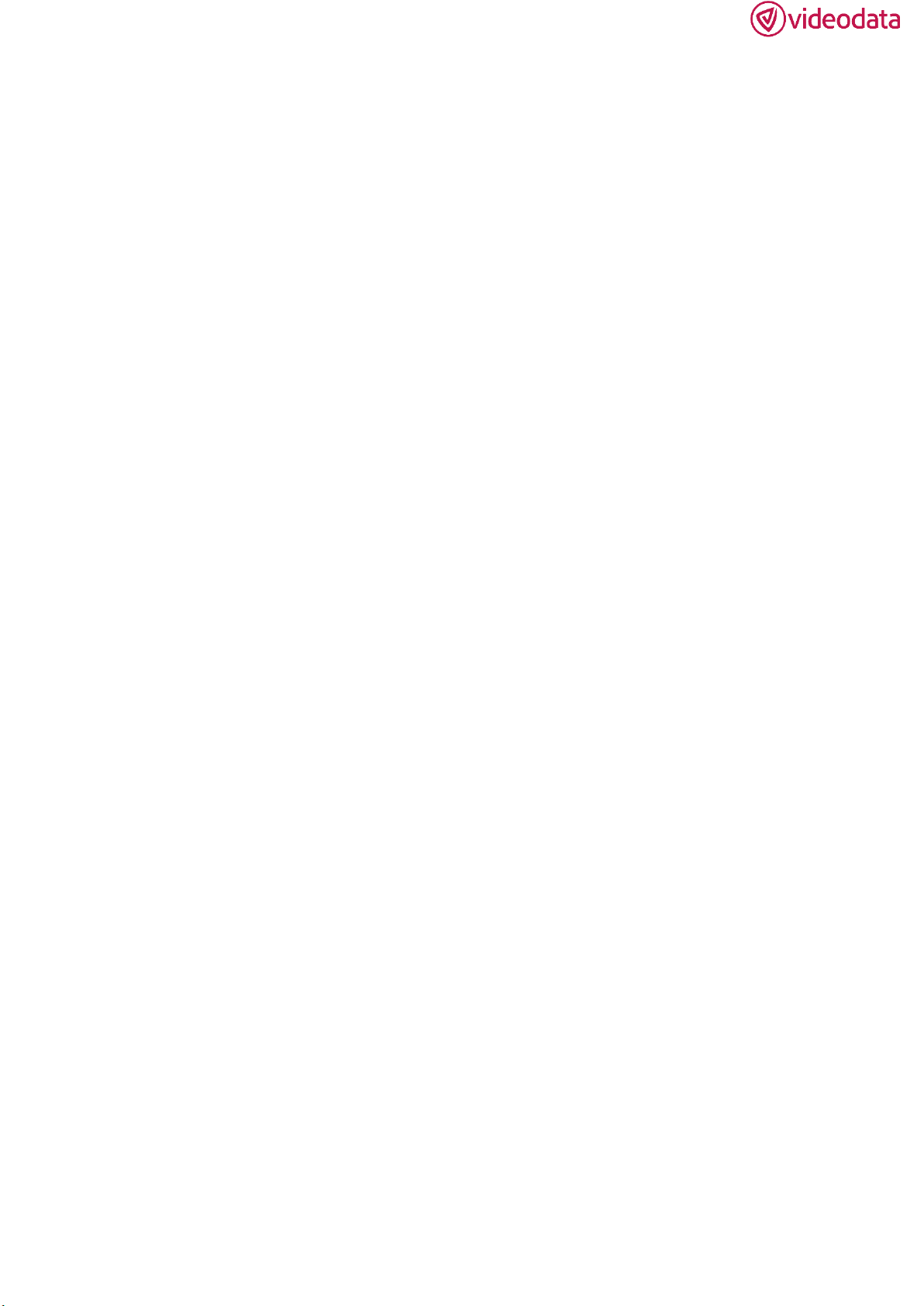
4
Decrease the option value.
Before enter the menu, single press to activate volume, press
again to switch among of volume, brightness, contrast, color,
hue, sharpness and backlight.
8. ►
Select option in the menu.
Increase the option value.
9. EXIT
Back or exit.
10. F1~F4 User definable buttons
Default function options:
F1:Display Mode F2:Display Rotate
F3:Safety Marker F4:Aspect
(functions can be customized by long keep pressing any one of the
4 buttons)
11.Power indicating light (green light: working).
12.Earphone jack
Page 6

5
Back
1. Handle
2. VESA 75×75 & VESA 100×100 mounting port
3. Connector protector
Preventing connectors from damage.
4. TALLY port
5. VGA input port
6. DVI input port
7. HDMI input port×4。
HDMI 1: HDMI2.0, support 4K 60Hz
HDMI 2,HDMI 3&HDMI 4: HDMI1.4, support 4K 30Hz
8. Audio L/R
9. SDI input/output ports
10. XLR power port
11. Power switch
‖ is battery power; ○ is power off; | is DC power
Page 7

6
2. SUN SHADE INSTALLATION
1. Put the sun shade on the suitcase, and match the magnets on
both sides.
2. As shown below after finished.
Page 8

7
3. MENU SETTING
Please check whether the device is connected well or not.
3-1. F1~F4 user definable shortcut buttons
Long keep pressing any one of the 4 buttons for 3-5 seconds to activate
shortcut menu setting. Option selected will be highlighted as white,
option will be highlighted as yellow, unavailable option will be
highlighted as gray.
Select option via “◄/►” buttons.
Then press “MENU” button to confirm to set as default option.
Functions can be customized to meet user’s needs: center
marker, safety marker, aspect ratio, under scan, check field, image
freeze, peaking, display mode and image flip.
Default options:
F1:Display Mode F2:Display Rotate
F3:Safety Marker F4:Aspect
3-2. ◄ / ► Buttons Operation
Under non menu screen, press ◄/► buttons to activate volume bar,
Use “ ◄ / ►”buttons to select the desired option.
Press the “ MENU “ button to select Volume, Brightness,
Contrast, Saturation, Hue, Sharpness, Backlight, Menu and Exit.
3-3. MENU Operation
Page 9

8
When power on, press“MENU”on the device, The menu of
vailable when
function setting will display on the screen.
Press ◄ / ► button to choose menu;
Then press“MENU”button to confirm;
Press“EXIT”button to return / exit menu.
Brightness 0~100
Contrast 0~100
Saturation 0~100
Picture
Function
Hue 0~100
Sharpness 0~4
Temperature 9300,7500,6500,5800,User
Backlight 0~100
Center Marker ON, OFF
Safety Marker OFF,95%,93%,90%,88%,85%,80%
Aspect Full Screen,16:9,17:9, 4:3,1.85:1,2.35:1
Underscan ON, OFF
Check Filed OFF, Red, Green, Blue
Freeze Input ON, OFF
Display Mode
Display Setting
Peaking ON, OFF
1P,2P LR,2P TB,2P PIP,4P
Display Rotate 0°,90°,180°,270° A
single display.
Page 10

9
LR Ratio 0~4 Available when dual
ly for
Select Region
Input
Audio
VGA
Input Swap
Menu setting to region selected according to users’ needs.
Signal switch to region selected according to users’ needs.
Volume 0~100
Audio Source Analog,Digital 1,Digital 2,Digital 3,Digital
4。
Auto Adjust Press to confirm after selected.
H Position 0~100
V Position 0~100
display on left and
right.
On
adjusting
VGA
System
Clock 0~100
Phase 0~100
Reset Press to confirm after selected.
Menu Time 5~60s
OSD H Position 0~100 (To set menu display area)
OSD V Position 0~100 (To set menu display area)
Transparency 0~255 (To set menu transparency)
OSD Rotate 0°,90°,270°
Border Width 0~10
Border Color R, G, B, W
signal
modes.
Info
To display current information.
Page 11

10
4、ACCESSORIES
1. Folding sun shade cover 1 piece
2. Carry-on suitcase 1 piece
3. 15V DC adapter 1 piece
4. Adapter fixing belt 2 pieces
5. Battery plate bracket 1 piece
6. V-mount or Anton bauer mount 1 piece
7. TALLY connector (in bulk) 1 piece
8. Manual 1 copy
9. WHDI Accessories 1 pair (optional)
10. Acrylic screen protector 1 piece(optional)
Page 12

11
5、PARAMETERS
Panel 15”LED backlight
Resolution 3840×2160
Aspect Ratio 16:9
Brightness 330cd/㎡
Contrast 1000: 1
Viewing Angle 176°/ 176°(H/V)
Input Voltage DC 12~24V(XLR)
Input Signal HDMI, VGA,DVI and 3G-SDI
Power Consumption ≤15W
Operating Temperature -0℃~60℃
Storage Temperature -20℃~60℃
283×267×38mm
Dimension(LWD)
524×305×170mm(with case)
Weight 3.4kg/ 12kg(with case)
Page 13

12
6、TROUBLE SHOOTING
1. Only black-and-white display.
Check whether the color saturation is properly setup or not.
2. Power on but no pictures.
Check whether the cables of HDMI, VGA,DVI and 3G-SDI are
correctly connected or not. Please use the standard power adapter
coming with the product package. Improper power input may
cause damage.
3. Wrong or abnormal colors.
Check whether the cables are correctly and properly connected or
not. Broken or loose pins of the cables may cause a bad connection.
4. When on the picture shows size error.
Press “ MENU → Function → Underscan ” to zoom in/out
pictures automatically when receiving HDMI signals
5. Other problems.
Please press “MENU” button and choose “MENU→System→
Reset →confirm”
6. According to the ISP, the machine cannot function properly.
ISP for program upgrades, non-professionals do not use. Please
reboot your device if press accidentally!
7. No Sound.
Press HDMI button if no sound; if still unavailable, please contact
the technician.
8. No signal displayed when connecting with HDMI 1
Please long press HDMI 1 button for 3-5 seconds to activate HDMI
signal.
Page 14

13
Note: due to constant effort to improve products and
product features, specifications may
change without notice.
