Page 1

Solo Oce Bike
Owner’s Manual
Page 2

Welcome
Congratulations on choosing to enhance your productivity and wellness with
LifeSpan. You’ve made a healthy decision, as the need for increased amounts
of daily activity has never been higher. Per the President’s Council on Fitness,
fewer than 5 percent of adults achieve the suggested 30 minutes of daily
exercise, while oce-working professionals are inactive for an average of 10
hours per day. Your new Oce Bike provides health-inspiring exercise during
studying, screen time, or professional work, perfect for improving your mental
and physical wellbeing.
Ideal for any atmosphere, each LifeSpan Oce Bike has been designed to
feature sophisticated aesthetics, modest footprints, and smooth, distractionfree pedaling. To ensure zero additional costs and easy placement anywhere,
your bike operates without electricity or batteries. Just sit and pedal!
Before you assemble or operate your product, please read this manual
thoroughly. Important information, including safety precautions, assembly
instructions, and proper operation information are included. After assembly
is complete, review the Final Inspection section to ensure safe, ergonomic use.
Should you need to contact LifeSpan customer service, please visit the
customer service section of www.LifeSpanFitness.com. All service requests
will be responded to within one business day. Consumers in the United States
and Canada can also dial (877) 654-3837, option 4.
Neither LifeSpan nor its representatives can accept responsibility for any damages or
injury incurred as a result of information presented in this manual except under the terms
of the product warranty.
3
Page 3

Welcome
Table of Contents
Getting Started
Warranty
Safety
Children and Pets
Transportation
Storage
Specications
Oce Assembly
Assembly Instructions
Oce Operations
Seat Adjustment
Final Inspection
Troubleshooting
4
10
18
5
Page 4
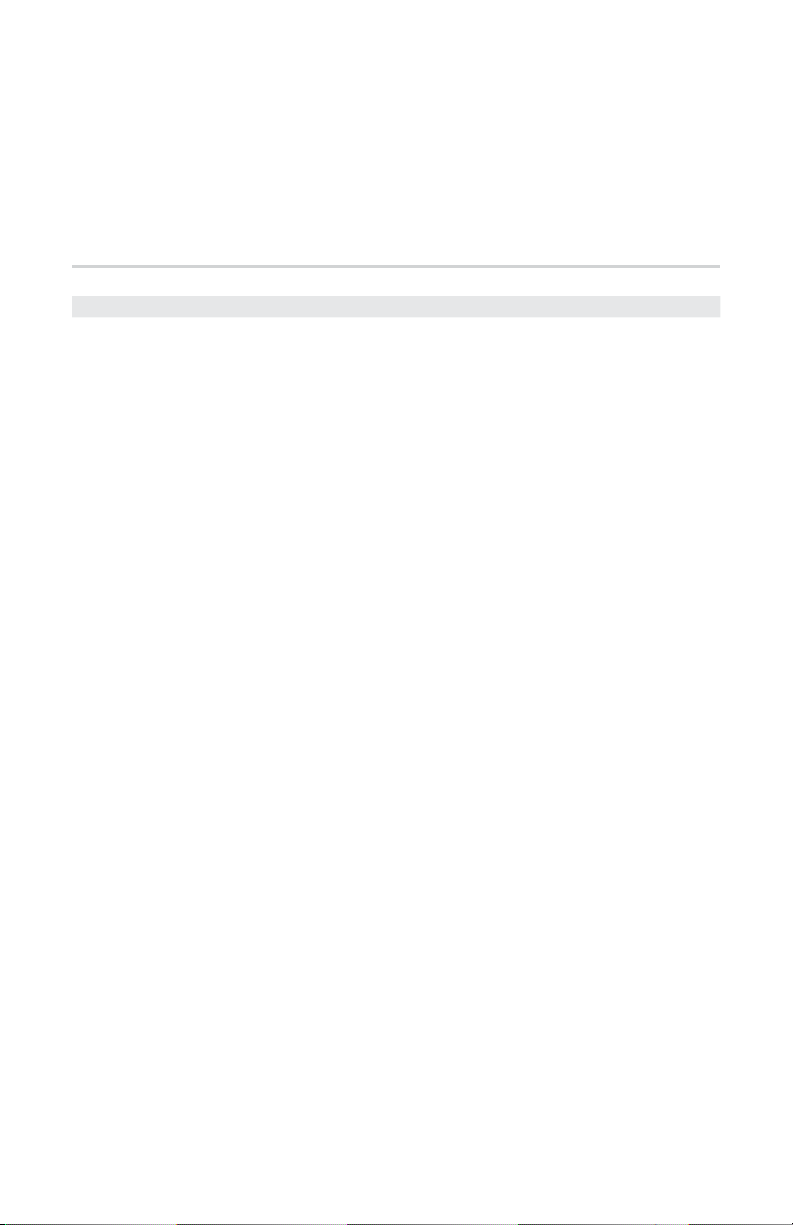
Getting Started
Warranty
Your LifeSpan Oce Bike comes with the following limited warranty valid in
North America.
Warranty
Frame
Parts
LifeSpan warrants the equipment it manufactures is free from defects in
materials and workmanship under normal use and services. The periods above
are based on the date of purchase. During these periods, LifeSpan will replace
defective parts. Should your Oce Bike need service or assistance during the
warranty period, do not return it to the store that it was purchased. Instead,
please visit our website at www.LifeSpanFitness.com, click on “Customer
Service” and complete the form to request assistance or call 877.654.3837
option 4 for a customer service agent. To get assistance you will need the
unique product serial number located on the underside of the frame.
LifeSpan reserves the right to make changes and improvements to our products
without incurring any obligations to similarly alter any product purchased.
In order to insure our product warranty and to ensure the safe and ecient
operation of your LifeSpan product, only authorized parts can be used. The
warranty is void if any parts other than those provided by LifeSpan are used.
Oce Bike
3 Years
1 Year
Exclusions and Limitations:
• This warranty does not apply to any defects caused by negligence, misuse,
improper assembly, or maintenance, accident, or “act of God.”
• This warranty does not apply to discoloration of paints or plastics.
• LifeSpan shall not be responsible for incidental or consequential damages.
• This warranty is non-transferable form the original owner.
Registration
Should you need to process a warranty claim make sure you retain your
purchase receipt to verify the date of purchase and register your LifeSpan
product online. To complete the registration go to www.LifeSpanFitness.com
and select “Product Registration”.
6
Page 5
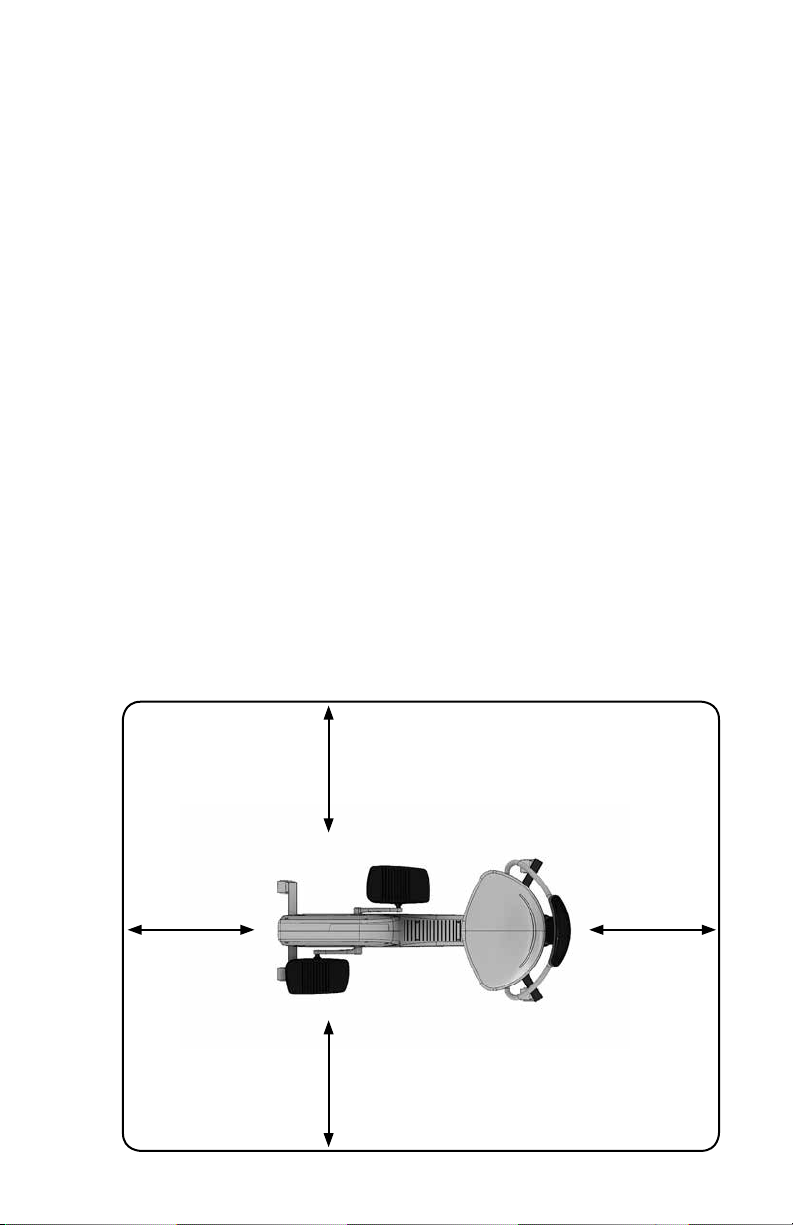
Getting Started
Safety
When using your Oce Bike, basic precautions should always be followed,
including:
• Never operate this Oce Bike if it has been damaged.
• Do not use outdoors or in areas of high humidity or extreme
temperature changes.
• Use this product for its intended use as described in this
Owner’s Manual.
• Do not use attachments that are not recommended by
LifeSpan.
• Always keep a clear path around this product for access to,
passage around and emergency dismount. At a minimum
there should be a clear path on at least one side and front
or back of the product. Minimum clearances are specied
below.
• Holding the Oce Bike as you sit down will help prevent
the bike from rolling away from you.
Safety Clearance
20" (.5 m)
20" (.5 m)
20" (.5 m)20" (.5 m)
7
Page 6
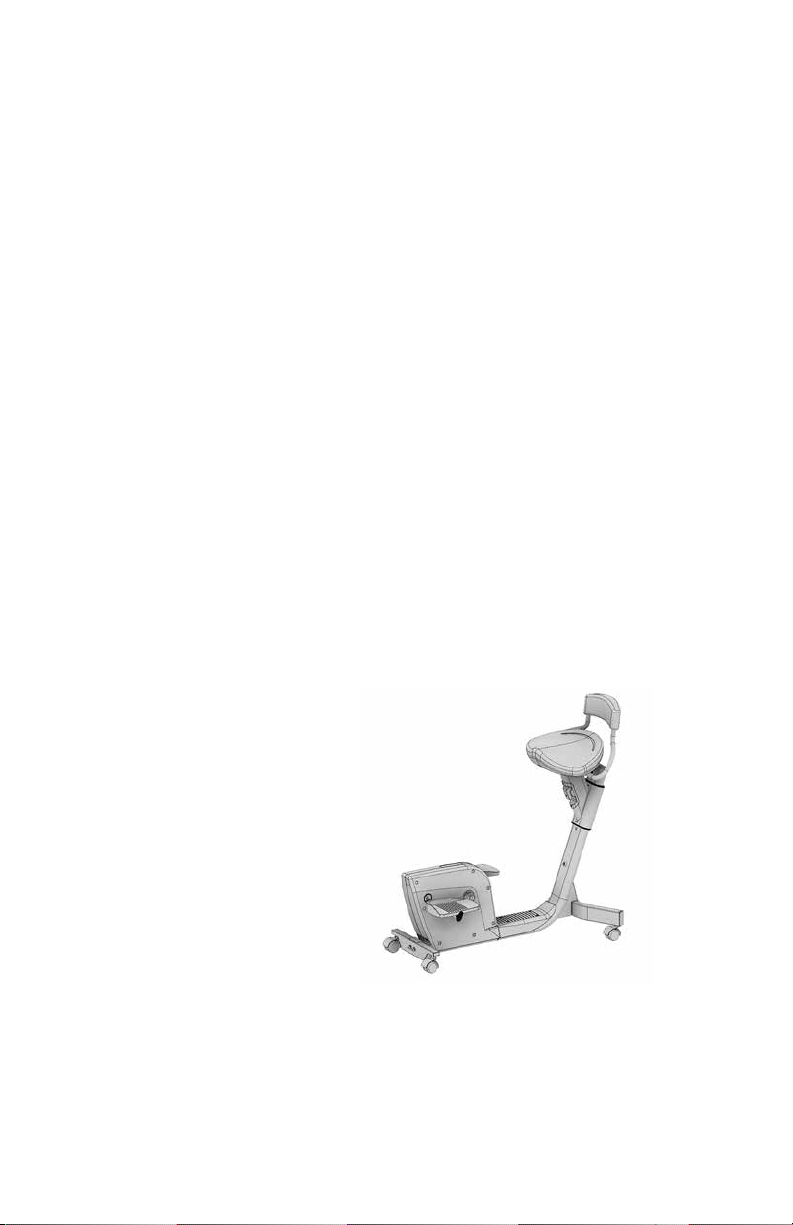
Getting Started
Children and Pets
• Keep children under 10 years of age away from playing on
or using your Oce Bike at all times.
• When in use, keep others away from moving parts
including the pedals and cranks.
• This Oce Bike can be used by children 10 years of age and
older and those with reduced physical ability or sensory
capacity under supervision and instruction concerning
proper use in a safe manner.
• Although the Oce Bike is not intended for serious
exercise, always consult a physician before beginning
an exercise program. If you experience chest pains,
nausea, dizziness or shortness of breath, stop exercising
immediately and consult your physical before continuing.
• Keep the product on a solid and level surface at all times.
• Wear shoes with high traction rubber sole during use.
Transportation
The Oce Bike comes with
integrated transport wheels,
located on the front and back
of the bike’s frame. To safely
transport the Oce Bike,
simply push and roll to desired
location.
Storage
When storing your Oce Bike, keep it in a clean, dry environment. To
prevent dust and dirt build up, cover the product with a clean, nonabrasive cover.
8
Page 7

Speciciations
Oce Bike
Seat Adjustable; Polyurethane Foam
Pedaling Bi-Directional; Forward and Backward
Max User Weight 400 lb (181.4 kg)
Net Weight 45.2 lb (20.5 kg)
Power None
Assembled Size 39L x 24W x 39H in / 99L x 61W x 99H cm
Frame Welded Steel Frame Construction
Getting Started
9
Page 8

Assembly Instructions
At LifeSpan we strive to make our equipment easy to assemble and start
using. Parts that can be pre-assembled are always assembled and tested on
the product line.
Prior to starting the assembly process, take all the parts out of the box,
remove plastic bags and lay everything out on the oor to become familiar
with the components.
It is recommended that you use two people during assembly and follow these
assembly instructions to reduce any problems that may occur.
7
8
1
10
9A
9B
6
4
2
3
5
Socket
5mm Allen
Wrench
Multi-Wrench
13, 14, 15,
19 mm
Page 9

Assembly Instructions
Hardware Included
Item# Part Description Item# Part Description
1 Seat Slide Frame 6 Right Pedal
2 Rear Base Foot 7 Seat Back
3 Drive System 8 Seat
4 Seat Slide Frame Base Cover 9A Front Base Foot with Wheels
5 Left Pedal 9B Front Base Foot with Pegs
All Hardware is Pre-Installed
Step # Item # Qty. Part Description
1 10 2
2 11 2
2 12 4 Phillips Head Screw
3 13 2
5 14 6 M8x15L Screw, Washer
6 15 4 M8x15L Screw, Washer
M8x45L Bolt, Lock Washers,
Flat Washers
M8X50L Bolt, Lock Washer,
Flat Washer, Nut
M8x45L Screw, Lock Washer,
Flat Washer
M8 x 45L Screw
(x2)
STEP 1
M8 x 15L Bolt
(x6)
STEP 5
M8 x 50L Bolt
(x2)
STEP 2
M8 x 15L Bolt
(x4)
STEP 6
Phillip Head
Screws (x4)
STEP 2
M8 x 45L Screw
(x2)
STEP 3
11
Page 10

Assembly Instructions
Step 1: Attach Base Foot to Seat Slide Frame
A. Position Seat Slide Frame(1) on oor as shown in gure 1.
B. Remove the two pre-installed M8X45L Bolts, Lock Washers and Flat
Washers(10) from Seat Slide Frame(1).
C. Connect the Rear Base Foot(2) to the Seat Slide Frame(1) with the two
M8x15L Bolts, Lock Washers and Flat Washers (10). Fully tighten all
hardware.
2
10
M8X45L Bolts
Lock Washer
Flat Washer
1
12
5mm Allen
Wrench
M8 x 45L Screw
(x2)
PRE-INSTALLED
Page 11

Assembly Instructions
Step 2: Attach Drive System to Seat Slide Frame
A. Remove the four Phillips Head Screws(12) attaching the Seat Slide Frame
Base Cover (4) to the Seat Slide Frame(1) and remove the Cover.
B. Remove the two pre-installed M8x50L Bolts, Lock Washers, Flat Washers
and Nuts(11) from the Seat Slide Frame(1).
C. Slide the Drive System (3) and the Seat Slide Frame(1) together and
connect with the M8x50L Bolts, Lock Washers, Flat Washers and Nuts(11).
Fully tighten all hardware.
D. Re-attach Seat Slide Frame Base Cover(4) with the four Phillips Head
Screws(12).
1
12
5mm Allen
Wrench
M8 x 50L Bolt
(x2)
11
4
Phillip Head
Screws (x4)
Use Socket
with
Allen Wrench
12
3
1
11
4
Nut
Lock Washer
Flat Washer
PRE-INSTALLED
PRE-INSTALLED
13
Page 12

Assembly Instructions
Step 3: Attaching Front Base Foot to Drive System
A. Remove the two pre-installed M8X45L Bolts, Lock Washers and Flat
Washers(13) from Drive System(3).
B. Connect the Front Base Foot with Wheels(9A) to the Drive System(3) with
the two M8x45L Bolts, Lock Washers and Flat Washers(13). Fully tighten all
hardware.
3
9A
14
NOTE:
9B
13
5mm Allen
Wrench
If the Oce Bike is to be used as
part of a Duo or Trio, set-up with the
LifeSpan Table*, then use the
Front Base Foot with Pegs(9B). This
xed foot has no casters and is
designed to lock into the table base.
*Table packaged separately. Table assembly
instructions included in table base box.
M8 x 45L Screw
(x2)
PRE-INSTALLED
Page 13

Assembly Instructions
Step 4: Right and Left Pedal Assembly
A. Identify which pedal goes on the right side and which goes on the left
side by locating the “R” on the back of the Right Pedal(6) and the “L” on
the back of the Left Pedal(5).
B. Hand tighten the Right Pedal into the Right Crank Arm (R) by turning
clockwise.
C. Hand tighten the Left Pedal into the Left Crank Arm (L) by turning
counter clockwise. Be careful not to cross thread the threads.
D. Tighten both pedals with the provided 15mm wrench. Fully tighten
the pedals. This will prevent the pedals from getting loose and causing
damage to the crank threads.
NOTE:
Perform a weekly check
of hardware and pedals
to be sure everything is
remaining tight.
R
6
L
5
Multi-Wrench
13, 14, 15,
19 mm
15
Page 14

Assembly Instructions
Step 5: Attach Seat Back
A. Remove the six M8x15L Screws and Washers (14) from the Seat Slide
Frame(1) as indicated below.
B. Attach the Seat Back(7) to the Seat Side Frame (1) with the six M8x15L
Screws and Washers(14).
7
14
5mm Allen
Wrench
16
M8 x 15L Bolt
(x6)
PRE-INSTALLED
14
1
Page 15

Assembly Instructions
Step 6: Attach Seat
A. Remove the four M8x15L Screws and Washers(15) from the Seat(8).
B. Attach the Seat(7) to the Seat Side Frame(1) with the four M8x15L Screws
and Washers(15).
8
1
15
5mm Allen
Wrench
M8 x 15L Bolt
(x4)
PRE-INSTALLED
17
Page 16

Operations
Seat Adjustment
Pull the blue Seat Height Adjustment
Lever(A) and move the Seat up or down
to desired position. Release and allow
the locking pin to click into place.
A
Final Inspection
After your Oce Bike has been assembled, it is necessary to perform a nal
visual inspection and test of features. Thoroughly look at the bike from all
angles. After visually checking your nished product, does anything look
out of place? If so, please review assembly instructions for those areas and
make needed adjustments. Next, conrm all bolts have been properly
tightened. Then test the adjustment of the seat, making sure it fully locks
in dierent selected positions. Check the pedals, inspecting for smooth
movement and normal function. If not, review Step 4 and make needed
adjustments before use.
18
Page 17

Operations
Troubleshooting
The Oce Bike is designed and manufactured to be reliable and easy to use.
However, if you have a problem, these troubleshooting steps may help you
nd the cause.
Problem: Pedal feels loose.
Solution: Tighten the pedal with the provided 15mm wrench and recheck.
If problem persists contact LifeSpan Customer Service.
Problem: Noise is coming from the Drive System.
Solution: Check all assembly hardware. If all the connections look good and
the noise still continues contact LifeSpan Customer Service.
Problem: Seat feels loose, or there is extra movement from Seat Slide.
Solution: Check all seat attachment hardware to be sure it is properly
tightened. If problem recurs contact LifeSpan Customer Service.
19
Page 18

Solo Oce Bike
Version 1.1
LifeSpan Fitness
785 West 1700 South Suite 1
Salt Lake City, UT, 84104
Phone: 877.654.3837
www.LifeSpanFitness.com
Manufacture Date:
