Page 1
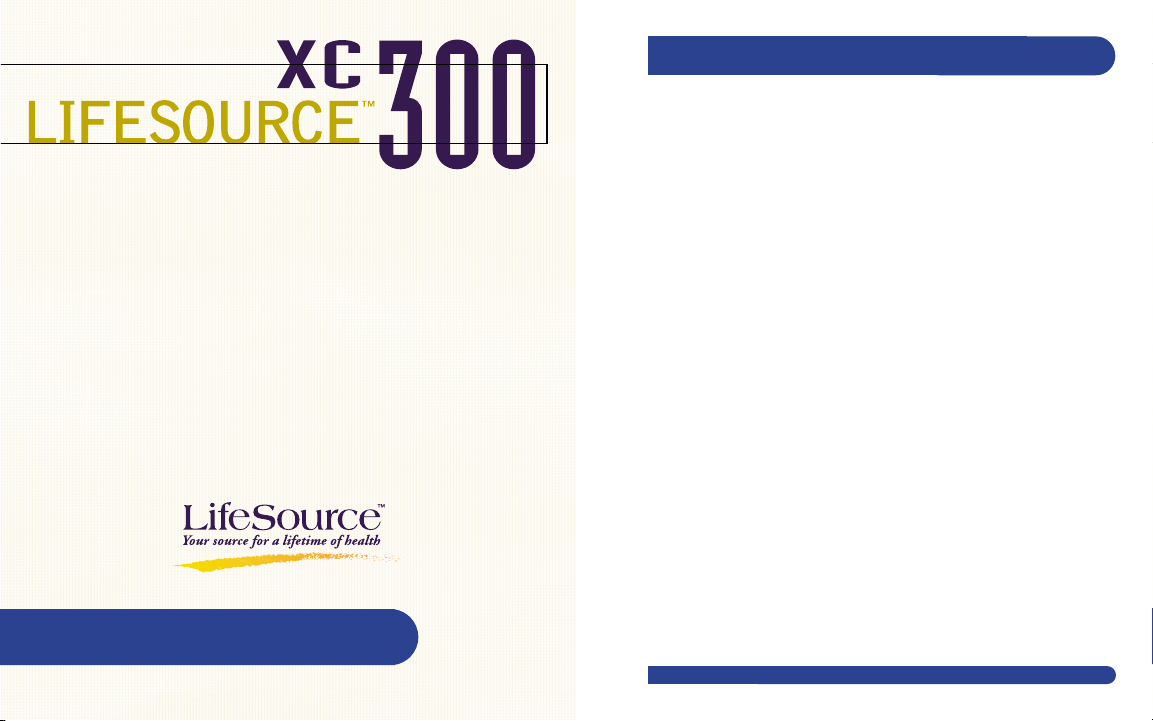
Toll Free LifeSource Health Line 1-888-726-9966
Congratulations on your purchase of a new LifeSource Heart Rate Monitor. The
LifeSource Heart Rate Monitor is a high-technology wireless device designed to
instantaneously monitor your heart rate with 99% accuracy. From beginning
athletes to Olympic athletes, for heart related patients, or anyone who wants
to lose weight, the heart rate monitor is an effective way to monitor and
improve your workout intensity and quality. If your heart rate is too high, it
means you are overloading your heart. If your heart rate is too low, then you
are not getting the full benefits of your exercise. Therefore, it is important that
you keep your heart rate within your ideal zone. With the LifeSource Heart
Rate Monitor, you will improve your performance by exercising smarter rather
than longer or harder. For heart related patients, you can exercise within the
limits set by your doctor, and feel more secure.
LifeSource has been manufacturing quality healthcare products for over 20
years. We are committed to providing you and your family with monitoring
devices that provide the utmost in accuracy and convenience. LifeSource –
your source for a lifetime of health.
HEART RATE MONITOR
Trilingual Instruction Guide
ENGLISH / FRANÇAIS / ESPAÑOL
Page 2
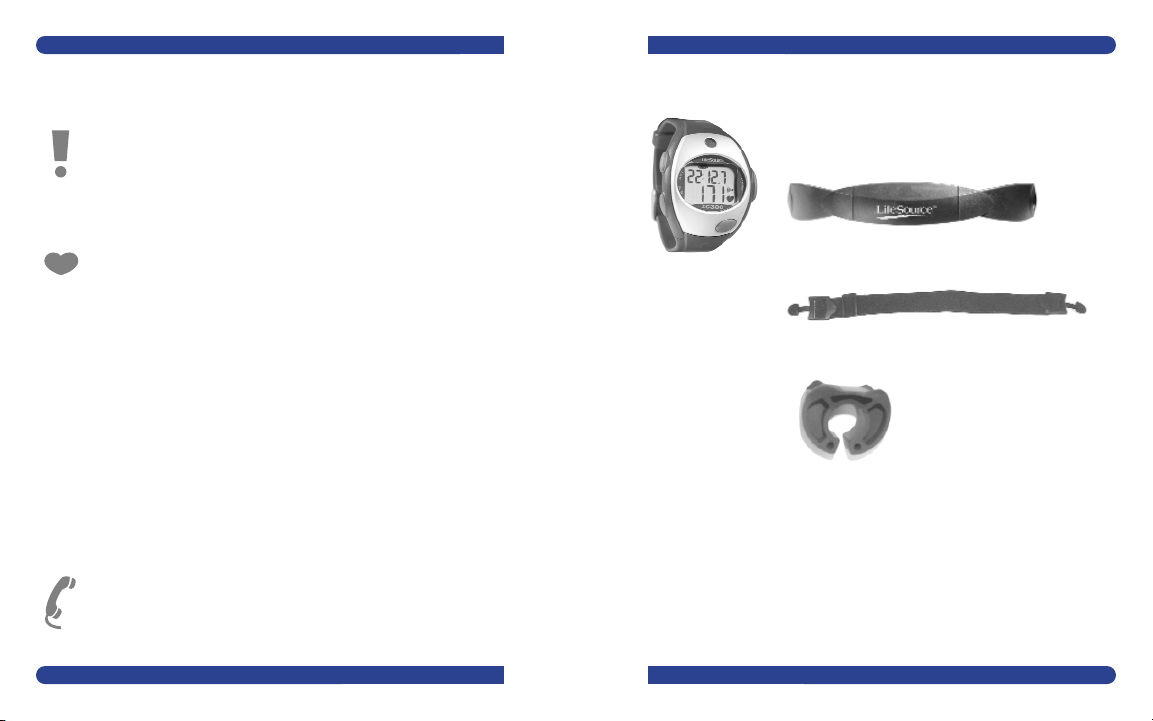
Toll Free LifeSource Health Line 1-888-726-9966
3
Toll Free LifeSource Health Line 1-888-726-9966
?
TABLE OF CONTENTS
✓
?
COMPONENTS ................................................................3
HOW A HEART RATE MONITOR WORKS .....................4
OPERATING TIPS ........................................................4-5
GETTING STARTED
WEARING THE TRANSMITTER BELT ..................
6-7
XC300 FEATURES AT A GLANCE ............................8
KEY FUNCTIONS ......................................................9
MAIN SCREENS ......................................................10
SETTING AND OPERATING
SETTING DAY/DATE AND TIME ..............................
11
SETTING AND OPERATING 24-HOUR ALARM ......12
VIEW/ACTIVATE/DEACTIVATE 24-HOUR ALARM.13
SETTING TARGET HEART RATE ZONE ..................14
ACTIVATING OUT OF TARGET ZONE ALARM ........15
VIEW TIME IN TARGET ZONE ...............................15
OPERATING STOPWATCH........................................16
SETTING/OPERATING COUNTDOWN TIMER...........17
PROGRAMMING CALORIE COUNTER .................18
REPLACING THE TRANSMITTER BATTERY ...............19
CARE AND MAINTENANCE .........................................19
FREQUENTLY ASKED QUESTIONS .............................20
TECHNICAL SPECIFICATIONS ....................................21
WARNINGS AND CAUTIONS........................................22
LIMITED WARRANTY ..............................................23-24
CONTACT INFORMATION.............................................25
COMPONENTS
YOUR LIFESOURCE HEART RATE MONITOR COMES WITH THE FOLLOWING
COMPONENTS:
• Heart rate wrist watch receiver
• Transmitter
• Adjustable chest strap
• Bike handlebar bracket
The followng documents:
• User Manual and Quick Start Card
• Workout Guide with Training Diary
Page 3
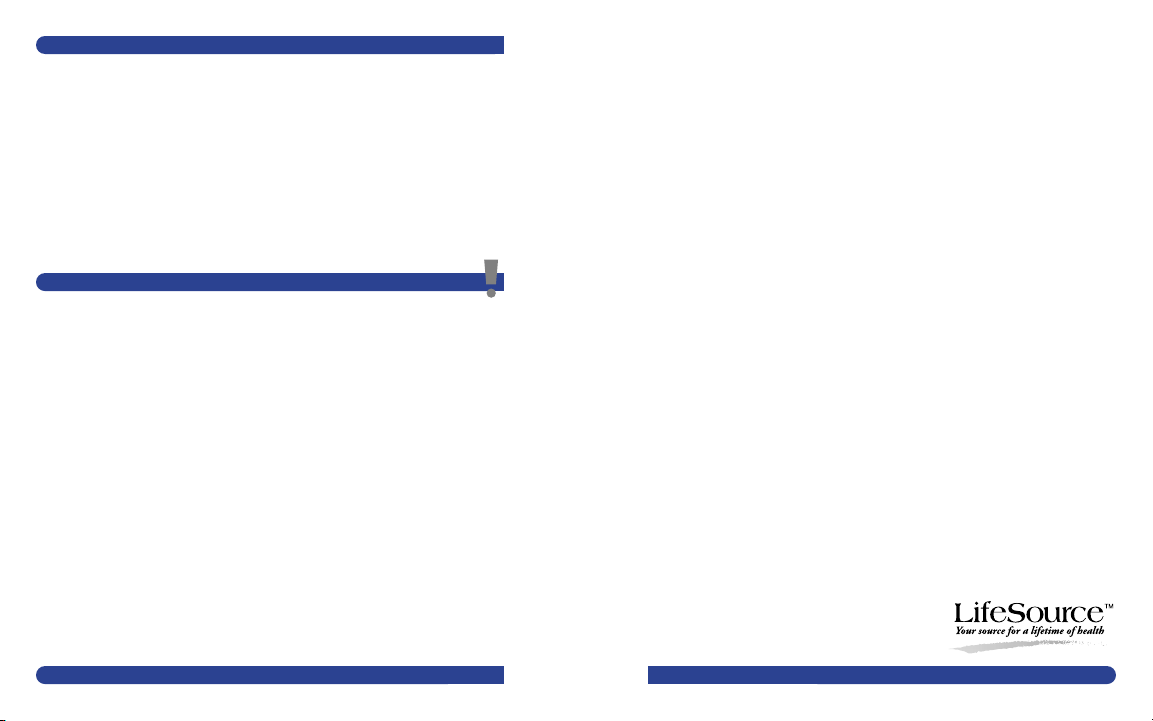
4
Toll Free LifeSource Health Line 1-888-726-9966
HOW A HEART RATE MONITOR WORKS
Your new LifeSource XC Heart Rate Monitor is a sophisticated athletic training tool that is
capable of measuring your heart rate with 99% accuracy. Top quality heart rate monitors use
a chest strap to pick up the electrical signal caused by the contractions of the heart and transmit the information to the watch.
Every time the heart contracts, a short radio signal is sent from the chest transmitter to the
watch. The watch measures the time between the incoming signals, filters and averages
them and displays a heart rate number on the screen. The heart rate display on the screen
is updated every few seconds to assure you of an accurate measurement.
OPERATING TIPS
To achieve the most accurate heart rate reading possible, it is important to be aware of
circumstances that can cause false signals to enter the system and make your heart rate
measurement incorrect.
1. Your chest strap should be worn as tightly as possible without being uncomfortable. If the
chest strap is not tight enough, movement between it and your body can cause false
signals to be generated that may be seen as heart beats by the watch. This is especially
true during high impact activities such as running.
2. Environmental factors such as high-tension power lines, home security systems and radio
towers may interfere with the ability of the watch to receive a signal from the transmitter.
A loss of the heart rate signal and the heart rate display showing zero will usually indicate
this. This problem is transient in nature and will stop once you have passed out of the area
of interference.
3. Occasionally, if you are using your heart rate monitor in close proximity to other heart rate
monitors, it is possible for your watch unit to pick up the signal from the other transmitters
as well as yours. This is called cross-talk. When you are experiencing cross-talk, you will see
a very high heart rate or a heart rate of zero, if the combination of heart rates is greater
than 240 beats per minute. If this happens, simply allow a bit more space between you
and the other users.
4. Some clothing fabrics, especially in dry climates, are capable of generating a great deal
of static electricity. This static electricity is capable of significantly interfering with the signal from the transmitter. This shows up as erratic readings on the display. Over time you
should be able to tell what clothing, if any, you own which cause this problem.
Sometimes spraying the clothing before you workout with a commercially available antistatic product will help reduce the problem.
5. If you are using your heart rate monitor indoors on an electrically powered piece of exercise equipment it is possible that the power sources found in the equipment may interfere with the heart rate signal in much the same way as in point 2. If you find that your
monitor is not working, try moving it to your other arm, or to another location on the
piece of equipment itself until you find an area where there is no interference.
6. Heart surgery or coronary events may cause changes to the function of the heart that will
make it difficult or impossible for your heart rate monitor to get a proper reading. Contact
your physician to determine whether you have a condition related to the above.
Being aware of these circumstances and knowing how to avoid them will significantly
increase your enjoyment of your new LifeSource Heart Rate Monitor.
5
Toll Free LifeSource Health Line 1-888-726-9966
?
Page 4
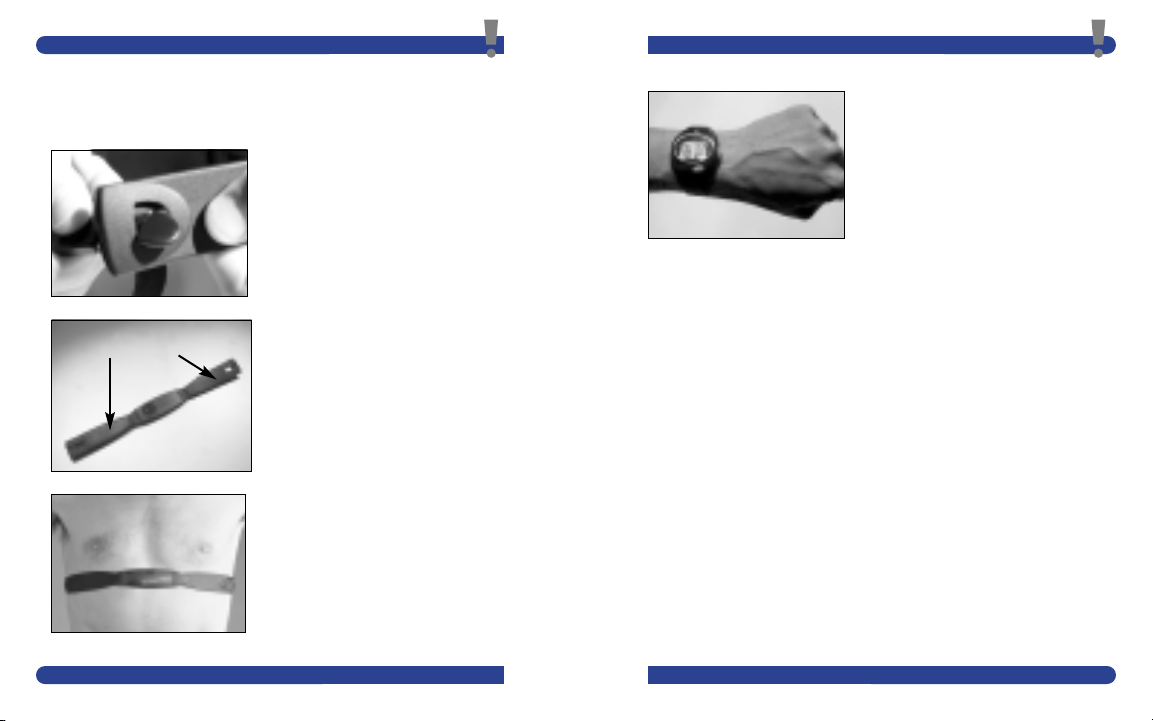
7
Toll Free LifeSource Health Line 1-888-726-9966
GETTING STARTED
1. In dry and cold climates it may take a few minutes of use for the electrodes to soften and a layer
of perspiration to form between the contact and the skin for good performance. Moistening the electrodes with saliva or conductive gel can speed up this process.
2.
To ensure the most accurate operation we recommend wearing the chest transmitter against your
bare skin.
Users with a lot of chest hair may have a problem getting contact between the
transmitter electrode areas and their skin, resulting in poor performance. Because of this it may
be necessary for these individuals to shave the area of their chest beneath the transmitter.
3.
Do not use water, moisturizing creams or suntan oil, as these are insulators and will interfere with the heart rate signal.
4. Wear the wrist receiver as you would any
wrist watch. Keep the wrist receiver and the
transmitter within 3 feet/1 meter of each
other. You can also attach the wrist receiver
to the bike handlebar bracket included in the
package.
3. Adjust the strap so the transmitter fits tightly
below the pectoral muscles with the
LifeSource logo centered on the sternum as
shown in the picture.
2. Moisten the electrode areas —located to
the right and left on the back side of the
transmitter —with saliva or conductive gel.
6
Toll Free LifeSource Health Line 1-888-726-9966
GETTING STARTED
WEARING THE TRANSMITTER BELT
To ensure a proper heart rate detection, the chest transmitter must be moistened and
properly fitted.
Electrode areas
1. Snap the plastic tabs at the end of the
adjustable strap into the holes at the end of
the transmitter.
Page 5

8
Toll Free LifeSource Health Line 1-888-726-9966
GETTING STARTED
XC300 FEATURES AT A GLANCE
FUNCTIONS
Time of Day
Displayed in either a 12 or 24-hour format.
Day/Date 50-Year Perpetual Calendar
When you set the date, the day of the week
is automatically programmed for you. This is
automatic for the year 1999-2049.
24-Hour Daily Alarm
Programmable to the minute.
Heart Rate
Your heart rate is instantaneously displayed from 20 to 240 beats per minute.
When your watch is receiving a pulse from
the chest strap, the small heart icon on
the right of the screen will flash with
every incoming beat.
Programmable Heart Rate Target Zone
Upper limit from 60 to 240bpm; Lower
limit from 20 to 220 bpm.
Audible and Visual Out of Zone
Target Heart Rate Alarm
An audible beeper and visual alarm will let
you know when you are out of your target
zone.
Time In Target Zone
The Heart Rate/Time of Day screen will
automatically display your cumulative
time in your target zone, rounded to the
nearest whole minute.
100-Hour Stopwatch
0.1 second resolution for the first hour;
1 second resolution for subsequent hours.
20-Hour Countdown Timer
Settable in 15 second increments.
Caloric Consumption
Keeps track of the number of Kcal’s you
burn during your workout.
9
Toll Free LifeSource Health Line 1-888-726-9966
SET key
Enters the programming
mode for each screen and
advances digits while
programming.
START/STOP key
Starts, stops and clears the
Stopwatch and Countdown timer.
Also resets the Countdown timer.
Alarm key
Activates Target Zone
Audible Alarm
MODE key
Advances the
unit through the
main screens.
GETTING STARTED
KEY FUNCTIONS
THe LifeSource XC300 Heart Rate Monitor has four operating keys. Each key has a primary
function, as well as secondary functions for programming the unit or accessing the memories.
These instructions will refer to these keys by the names listed, and the format shown, in the
drawing below.
Page 6

TIME OF DAY/DATE AND DAY OF THE WEEK.
All clock functions are set from this screen by pressing and holding the SET key for 2 seconds.
TIME OF DAY/TIME IN TARGET ZONE/HEART RATE.
This screen has two formats to show Stopwatch OFF and Stopwatch ON.
The daily alarm is set from this screen by pressing and holding the SET key for 2 seconds when
the stopwatch is stopped.
STOPWATCH/HEART RATE.
The Target Heart Rate Zone is set from this screen by pressing and holding the SET key for
2 seconds.
COUNTDOWN TIMER/HEART RATE.
The Countdown Timer is set from this screen by pressing and holding the SET key for 2 seconds.
CALORIES/HEART RATE.
The variables for the Caloric Consumption calculations are set from this screen by pressing and
holding the SET key for 2 seconds.
2
3
1
4
5
1 2
3 4 5
Stopwatch on
Stopwatch off
GETTING STARTED
MAIN SCREENS
10
Toll Free LifeSource Health Line 1-888-726-9966
To scroll through screens: PRESS and RELEASE MODE key
Press and hold SET key to enter
Set 12/24 hour format Set hours
Set year Set month Set day/date
Press SET key to advance
Press START/STOP key to reverse
Press MODE key to set
Press SET key to advance
Press START/STOP key to reverse
Press MODE key to set
Press SET key to advance
Press START/STOP key to reverse
Press MODE key to set
Press SET key to adjust
Press MODE key to set
Press SET key to advance
Press START/STOP key to reverse
Press MODE key to set
Activation: from the Day/Date/Year screen by
pressing and holding the SET key for 2 Seconds.
The LifeSource XC300 Heart Rate Monitor is
equipped with a program that allows you to set
the Time of Day in either 12 or 24-hour formats
along with the Day of the Week and the Date.
The Day and Date are on a pre-programmed 50year calendar for the years 1999 to 2049. The
50-year calendar automatically accounts for
months with 30 or 31 days as well as leap year.
Set minutes
Press SET key to advance
Press START/STOP key to reverse
Press MODE key to set
SETTING AND OPERATING
SETTING DAY/DATE AND TIME
: Press and HOLD key : Press and RELEASE key
11
Page 7

13
Toll Free LifeSource Health Line 1-888-726-9966
Press and hold SET key to enter
Set hours
Set minutes
Enter set daily alarm
Press SET key to advance
Press START/STOP key to reverse
Press MODE key to set
Hold for fast advance
Press SET key to advance
Press START/STOP key to reverse
Press MODE key to set
Hold for fast advance
The LifeSource XC300 Heart Rate Monitor is equipped with a 24-Hour
Alarm that can be set to the minute.
1. The Stopwatch must be cleared to zero before the setting sequence for
the 24-Hour Alarm can be activated.
2. When setting the Alarm in 12-hour mode, the upper left corner will display ”A” for A.M. and “P” for P.M.
3. If the Alarm is turned on and the Stopwatch is not running, the upper
left corner of the Heart Rate/Time of Day screen will display “AL” to
show that the Alarm is active.
4.
If the Stopwatch is running, the upper left corner of the Heart
Rate/Time of Day screen will show Time in Target Zone.
5.
If the Alarm is turned off and the Stopwatch is not running, the
upper left corner of the display will be blank.
SETTING AND OPERATING
SETTING AND OPERATING THE 24-HOUR ALARM
Activation: from Heart Rate/Time of Day Screen by pressing and holding the SET key for 2 seconds.
12
Toll Free LifeSource Health Line 1-888-726-9966
: Press and HOLD key : Press and RELEASE key
: Press and HOLD key : Press and RELEASE key
Press and release START/STOP
key to view alarm setting
Press and hold START/STOP key to change
alarm setting
SETTING AND OPERATING
VIEW 24-HOUR ALARM SETTING AND
ACTIVATE/DEACTIVATE 24-HOUR ALARM
Activation: from the Heart Rate/Time of Day Screen by pressing and releasing or pressing and holding the
START/STOP key for three seconds.
Page 8

Press SET key to advance
Press START/STOP key to reverse
Press MODE key to set
Hold for fast advance
Adjust upper heart rate limit
15
Toll Free LifeSource Health Line 1-888-726-9966
14
Toll Free LifeSource Health Line 1-888-726-9966
THe LifeSource XC300 Heart Rate Monitor is capable of being programmed with a Target Heart Rate Zone in one
beat per minute increments. This feature allows you to carefully define the intensity at which you wish to train.
1. The Stopwatch must be stopped and cleared to zero before programming the Target Heart Rate Zone.
2. Once you have set a Target Zone and the Stopwatch is running, your monitor will automatically track the amount
of time that your heart rate is in the “zone” as well as alert you visually and audibly if you are outside the zone.
(The Calorie Counter starts and stops at the same time as the Stopwatch. Please see page 15 on how to
activate the out of Target Zone alarm.)
3. When you are setting the Heart Rate Target Zone, the SET key increases the setting while the START/STOP key
decreases it. When setting the upper limit, the setting process will automatically stop once the upper limit is within 2 beats of the lower limit. When setting the lower limit, the watch will automatically increase the upper limit,
maintaining a 2 beat gap.
Please see page 6 in the Workout Guide to determine your Target Heart Rate Zone.
Press and hold SET key to enter Press SET key to advance
Press START/STOP key to reverse
Press MODE key to set
Hold for fast advance
Adjust lower heart rate limit
Enter set target zone
SETTING AND OPERATING
SETTING TARGET HEART RATE ZONE
Activation: from the Stopwatch/Heart Rate screen by pressing and holding the SET key for 2 seconds.
: Press and HOLD key : Press and RELEASE key
Press and hold ALARM key to
activate and deactivate zone alarm
The LifeSource XC300 Heart Rate Monitor is equipped with a Zone Alarm that tells
you if you are outside of your chosen target heart rate zone. The Zone Alarm is activated and deactivated by pressing and holding the ALARM key for two seconds.
When the Zone Alarm is activated a small alarm tone icon will appear.
If you are below your Target Zone, the alarm will sound with a single beep. If you
are above your Target Zone, the alarm will sound with a double beep. The alarm
will sound approximately every six seconds.
TARGET ZONE VISUAL ALARM
The LifeSource XC300 Heart Rate Monitor is also equipped with a Visual Alarm
to tell you if you are outside of your chosen target heart rate zone. Two small
arrows at the left of the display show if you are above or below your
target zone. Also, if you are outside of your Target Zone, the heart rate number
on the display will flash. The Visual Alarm is automatic and cannot be disabled.
VIEW TIME IN TARGET ZONE
Once you have programmed a Target Heart Rate Zone and started the
Stopwatch, you can keep real-time track of the time that you have spent in
your Target Zone by looking in the upper left corner of the Heart Rate/Time
of Day screen. This display shows the time in the Target Zone to the last whole
minute. For minutes 0-99 the number displayed will be solid. For minutes
100 (00)-199 (99) the display will flash. This function is automatic and cannot be disabled.
SETTING AND OPERATING
ACTIVATING THE OUT OF HEART RATE TARGET ZONE AUDIBLE ALARM
Page 9

17
Toll Free LifeSource Health Line 1-888-726-9966
The XC300 is equipped with a Stopwatch capable of recording up to 100 hours. For the first hour of its operation,
the resolution of the Stopwatch is 0.1seconds. From 1 hour to 100 hours, the resolution of the Stopwatch is 1.0
seconds. You can start and stop the stopwatch as often as you wish by pressing and releasing the START/STOP key.
Press and release START/STOP
key to begin or restart timing
Press and release START/STOP
key to end timing
Press and hold START/STOP key
for 2 seconds to clear stopwatch
16
Toll Free LifeSource Health Line 1-888-726-9966
SETTING AND OPERATING
OPERATING THE STOPWATCH
Activation: from the Stopwatch/Heart Rate screen by pressing and releasing the START/STOP key.
: Press and HOLD key : Press and RELEASE key
: Press and HOLD key : Press and RELEASE key
Press and hold SET key to enter
Set minutes/hours
Set seconds
Press and release SET
key to adjust minutes and hours
Press and release START/STOP
key to adjust seconds.
SETTING AND OPERATING
SETTING THE COUNTDOWN TIMER
Activation: from the Timer/Heart Rate screen by pressing and holding the SET key for 2 seconds.
Your XC300 is equipped with a 20-Hour Countdown Timer settable in 15-second increments.
1. The Countdown Timer functions independently of
the Lap Stopwatch and is not tied to the Target
Zone Memory.
2. Make sure the Stopwatch is stopped, otherwise
you cannot set the Countdown Timer. When you
enter the setting sequence for the Countdown
Timer, the timer is set to zero.
Activation: from the Timer/Heart Rate screen by
pressing and releasing the START/STOP key
when the Timer is programmed.
Press and hold the START/STOP key for
2 seconds to reset the timer to the last
programmed time.
OPERATING THE COUNTDOWN TIMER
Press and hold START/STOP key for 2 seconds to reset
Page 10

19
Toll Free LifeSource Health Line 1-888-726-9966
18
Toll Free LifeSource Health Line 1-888-726-9966
: Press and HOLD key : Press and RELEASE key
Press and hold SET key to enter
Program Gender Program Weight
Press SET key to adjust
Press and release
MODE key to set
Press SET key to advance
Press START/STOP key to reverse
Press MODE key to set
Hold for fast advance
SETTING AND OPERATING
PROGRAMMING THE CALORIE COUNTER
Activation: from the Calories/Heart Rate screen by pressing and holding the SET key for 2 seconds.
The XC300 is programmed to calculate calories consumed during your workout using your weight, gender and
pre-programmed metabolic work constants. The operation of the Calorie Counter is automatic and integrated
with the stopwatch. The stopwatch must be running for the Calorie Counter to work.
If clock is set for 12-hour mode,
weight will be entered in
pounds. If clock is in 24-hour
mode, weight will be entered in
kilograms.
REPLACING THE TRANSMITTER BATTERY
BATTERY SIZE
CR2032 3-volt Lithium cell.
The battery in your LifeSource transmitter is user replaceable.
TO REPLACE THE BATTERY IN YOUR TRANSMITTER BELT
1. Use a coin to remove the battery cap on the back of the transmitter by turning it 1/4 turn
counter-clockwise.
2. Remove the old battery. Put a new battery in the transmitter positive (+) side up.
3. Replace the battery cap and tighten by turning
1
/4 turn clockwise.
NOTE Make sure that the small rubber O-ring is in place in the transmitter to assure that the
unit remains water proof.
CARE AND MAINTENANCE
Your XC300 heart rate watch unit is a highly sophisticated electronic instrument. Do not
attempt to perform service on the watch unit yourself. LifeSource recommends that a
jeweler, watchmaker or other qualified technician perform battery replacement on the watch
unit. Improper repair work may void the warranty.
ALWAY S Rinse your XC transmitter off in warm water after every use.
NEVER Lay your XC transmitter on metal surfaces as this can shorten the battery life.
NEVER Store your XC transmitter or watch in a plastic or other non-breathable container.
NEVER Press the keys of the watch unit if it is wet or under water. Both the watch and
transmitter are water resistant, but they are NOT water proof.
1 2 3
✓
✓
Page 11

21
Toll Free LifeSource Health Line 1-888-726-9966
TECHNICAL SPECIFICATIONS—XC-300
TRANSMITTER
Communication Frequency
5.3 kHz Transmission System
Battery Type
CR2032 3v Lithium
Battery Life
700 hours
Operating Temperature
14 F to 122 F/-10 C to 50 C
WATCH UNIT
Battery Type
CR2025 3v Lithium
Battery Life
1 year
Operating Temperature
14 F to 122 F/-10 C to 50 C
Water Resistance
65ft/20m
PERFORMANCE RANGES
Time of Day
12 or 24-hour formats with one-minute
resolution
Calendar
50-years 1999-2049
Heart Rate Display
30-240 Beats per Minute (BPM)
Weight Input
0-999Lbs / 0-454Kg
Exercise Time (Chronograph)
99h 59m 59s
Time in Target Heart Rate Zone
0-199 Minutes
Countdown Timers
19h 59m 45s—1.0 Second Resolution
Calories
99,999 kcal
✓
20
Toll Free LifeSource Health Line 1-888-726-9966
FREQUENTLY ASKED QUESTIONS
Q. I can’t get a heart rate reading, what’s wrong?
a. Check the battery in the heart rate transmitter. The battery should last approximately 700
hours or one year during regular use.
b. Make sure that the transmitter is being worn properly and that the electrodes are properly
moistened with saliva or conductive gel.
c. Have you had a cardiac event that has altered your pulse waveform? This may cause the
unit to not be able to identify a heart rate signal—CONSULT YOUR CARDIOLOGIST.
d. Make sure that you are clear of any sources of electromagnetic inference (i.e. TV sets, home
security systems, exercise equipment, etc.)
Q. The display on the watch unit is blank
a. Usually this means that the watch battery is dead and needs to be replaced. Have this serv-
ice done by a qualified watch technician.
Q. The calories number that I get during exercise seems high
a. Make sure that you are entering your weight in the proper units. If the watch is set for 24-
hour mode your weight must be entered in kilograms. If you enter your weight in pounds
while the watch is in 24-hour mode your calorie readout will be over 2x too high.
b. The calories calculator is designed to estimate the number of calories consumed for an aver-
age person at average exercise levels. It is only an estimate and may not accurately calculate if the unit is being worn at heart rates less than 110-120 beats per minute. Caloric
consumption is highly variable between individuals and the number indicated by the unit
should only be used as a comparative indication of work performed during your workouts.
✓
Page 12

23
Toll Free LifeSource Health Line 1-888-726-9966
22
Toll Free LifeSource Health Line 1-888-726-9966
✓
WARNINGS AND CAUTIONS
WARNING The LifeSource XC Heart Rate Monitors are training and fitness tools. Before begin-
ning any exercise program, consult your doctor for a complete physical and to discuss your
exercise plans.
CAUTION LifeSource XC Heart Rate Monitors are highly accurate and sophisticated technical
instruments. To ensure continued proper operation and to maintain a waterproof seal,
LifeSource recommends that only a jeweler or a qualified LifeSource technician replace the
battery in the watch unit. Improper replacement of the battery could damage the watch and
may void the manufacturers warranty.
CAUTION LifeSource XC Heart Rate Monitors are designed to be water resistant to 65 feet
(20m). This means that you should be able to shower and swim without water entering the
unit. However, to maintain water resistance you should be careful not to press any of the
buttons of the unit while it is wet or under water as this may allow water to enter the unit.
NOTICE TO ALL USERS High tension power lines, home security systems, automobiles, televi-
sions, microwave ovens, exercise equipment and other product cause various types of interference that may temporarily affect the transmission of heart rate information from the chest strap
to the watch unit. These interferences are usually temporary and can generally be eliminated by
moving to an area away from the source of the interference.
NOTICE TO SWIMMERS Operating heart rate monitors while in the water may cause prob-
lems for a variety of reasons. First the chemicals in pools or the salinity of ocean water may
cause the chest strap to short circuit and be unable to detect a heartbeat. Second, water
resistance encountered while swimming will often cause the chest strap to move or pull away
from the skin making it difficult for the unit to detect a heart rate.
NOTICE TO PEOPLE WEARING PACEMAKERS While your heart rate monitor should
have no direct effect on your pacemaker, we strongly recommend you consult your physician
or cardiologist before using this product or embarking on an exercise program.
LIMITED WARRANTY
LIFESOURCE HEART RATE MONITOR LIMITED WARRANTY
LifeSource warrants to the purchaser ("Customer") that this heart rate monitor (the "Product") will
be free from defects in material and workmanship, under normal use, for one year from the date of
purchase. This warranty is valid only in the country where this Product was purchased. To obtain
warranty service, return the Product, freight prepaid and packaged appropriately for safe shipment
(insurance recommended), together with proof of date and country of purchase (such as copy of sales
Receipt) to:
LifeSource
A division of A&D Engineering, Inc.
1555 McCandless Drive
Milpitas, CA 95035
U.S.A.
Except where prohibited by local law (e.g. California), Customer must include a check for $6.50 to
cover return shipping and handling. Customer in Canada is asked to call Auto Control Medical toll
free at 800-463-5414 for appropriate shipping costs. LifeSource’s sole obligation under this
express warranty shall be, at LifeSource’s option, to repair or replace any Product found to be defective during the warranty period and return it to you. If neither repair nor replacement is reasonably
available, LifeSource may, in its sole discretion, refund to Customer the purchase price paid for the
Product. Replacement products of parts may be new or refurbished. LifeSource warrants any
replaced or repaired product or part for sixty (60) days from shipment, or the remainder of the initial warranty period, whichever is longer. All Products or parts that are replaced become the property of LifeSource. This warranty will not apply if the defect or malfunction results from: subjecting
the Product to any but the specified voltage; modification, alteration or repairs of the Product by
persons not authorized by LifeSource; misuse, abuse, damage during transit or lack of reasonable
care with respect to the Product; or failure to follow the written instructions enclosed with the
Product. Responsibility for loss or damage does not transfer to LifeSource until the returned item is
For Canadian residents:
Auto Control Medical
206A boul. Brunswick
Pointe-Claire, Quebec
H9R 5P9 Canada
Page 13
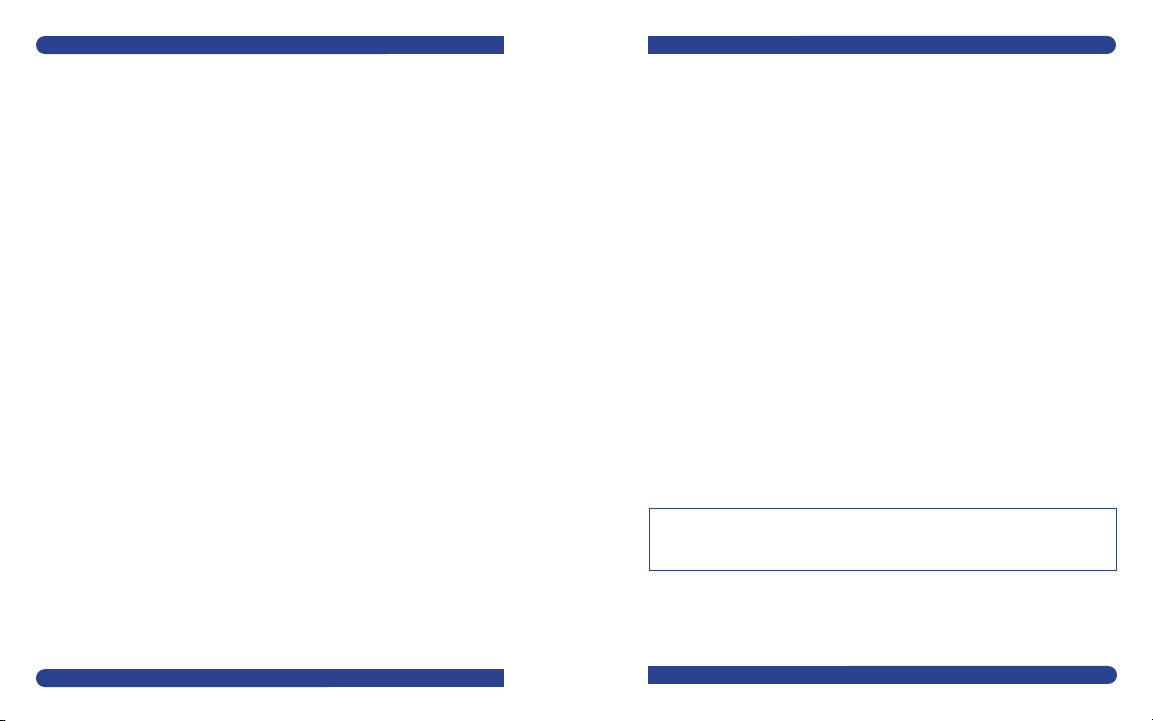
24
Toll Free LifeSource Health Line 1-888-726-9966
25
Toll Free LifeSource Health Line 1-888-726-9966
✓
✓
LIMITED WARRANTY
received by LifeSource. Repaired or replacement products will be shipped to Customer not later than
30 days after LifeSource receives the defective Product.
EXCLUSIVE WARRANTY: TO THE FULL EXTENT ALLOWED BY LAW, THE WARRANTY AND REMEDY PROVIDED ABOVE ARE EXCLUSIVE AND IN LIEU OF ALL OTHER WARRANTIES, TERMS, OR
CONDITIONS, EXPRESS OR IMPLIED, EITHER IN FACT OF BY OPERATION OF LAW, STATUTORY OR
OTHERWISE, INCLUDING WARRANTIES, TERMS OR CONDITIONS OR MERCHANTABILITY, FITNESS
FOR A PARTICULAR PURPOSE, SATISFACTORY QUALITY, CORRESPONDENCE WITH DESCRIPTION,
AND NON-INFRINGEMENT, ALL OF WHICH ARE EXPRESSLY DISCLAIMED.
LIMITATION OF LIABILITY: IN NO EVENT SHALL LIFESOURCE BE LIABLE FOR ANY LOSS, OR INCIDENTAL, CONSEQUENTIAL, INDIRECT, SPECIAL, OR PUNITIVE DAMAGES OF ANY KIND RESULTING
FROM THE FAILURE OF THE PRODUCT OR THE USE OR INABILITY TO USE THE PRODUCT,
WHETHER RESULTING FROM BREACH OF WARRANTY OR ANY OTHER LEGAL THEORY, EVEN IF
LIFESOURCE HAS BEEN ADVISED OF THE POSSIBILITY OF SUCH DAMAGES OR LOSS. LIFESOURCE LIMITS ITS LIABILITY TO REPAIR, REPLACEMENT, OR REFUND OF THE PURCHASE PRICE
PAID, AT LIFESOURCE’S OPTION.
DISCLAIMER: Some countries, states, or provinces do not allow the exclusion or limitation of implied
warranties or the limitation of incidental or consequential damages, so that the above limitations and
exclusions may not apply to you. When the implied warranties are not allowed to be excluded in their
entirety, they will be limited to the duration of the applicable written warranty. This warranty gives
you specific legal rights, that may vary depending on local law.
GOVERNING LAW: This Limited Warranty shall be governed by the laws of the State of California,
U.S.A., and by the laws of the United States, excluding their conflicts of laws principles. The United
Nations Convention on Contracts for the International Sale of Goods is hereby excluded in its entirety
from application to this Limited Warranty.
CONTACT INFORMATION
For more information regarding usage, care or service of your
heart rate monitor, please contact:
LifeSource
A division of A&D Engineering, Inc.
1555 McCandless Drive
Milpitas, CA 95035
LifeSource Health Line (Toll-Free): 1-888-726-9966
www.LifeSourceOnline.com
For Canada Residents, please contact:
Auto Control Medical
206A boul. Brunswick
Pointe-Claire, Quebec
H9R 5P9 Canada
Auto Control (Toll-Free): 1-800-463-5414
©2001 LifeSource
Specifications subject to change without notice.
Visit our website at www.LifeSourceOnline.com for warranty
registration.
