Page 1
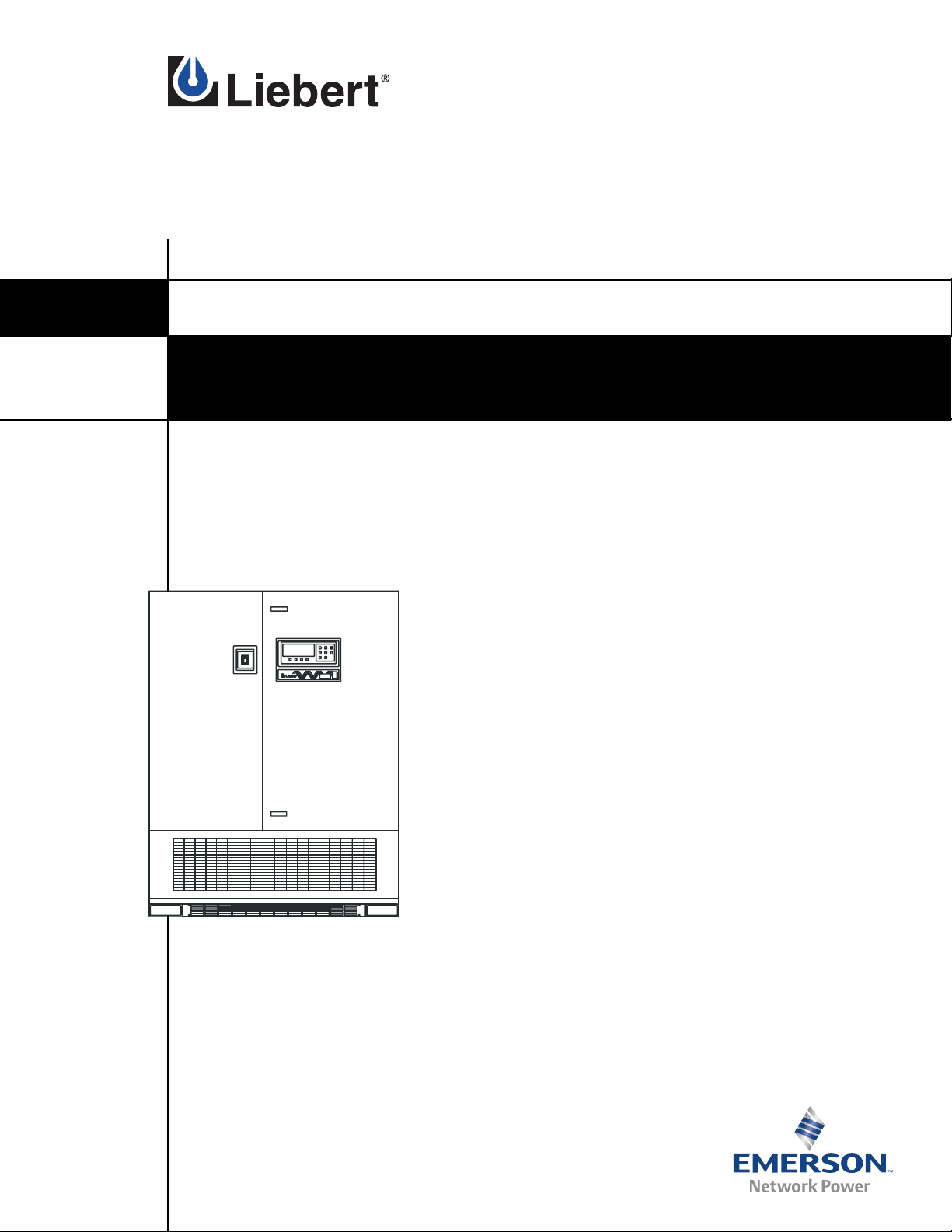
SERIES 610™ UPS
AC POWER SYSTEMS
OPERATION & MAINTENANCE MANUAL
100-1000kVA, 60Hz
Three Phase
Single-Module
Page 2
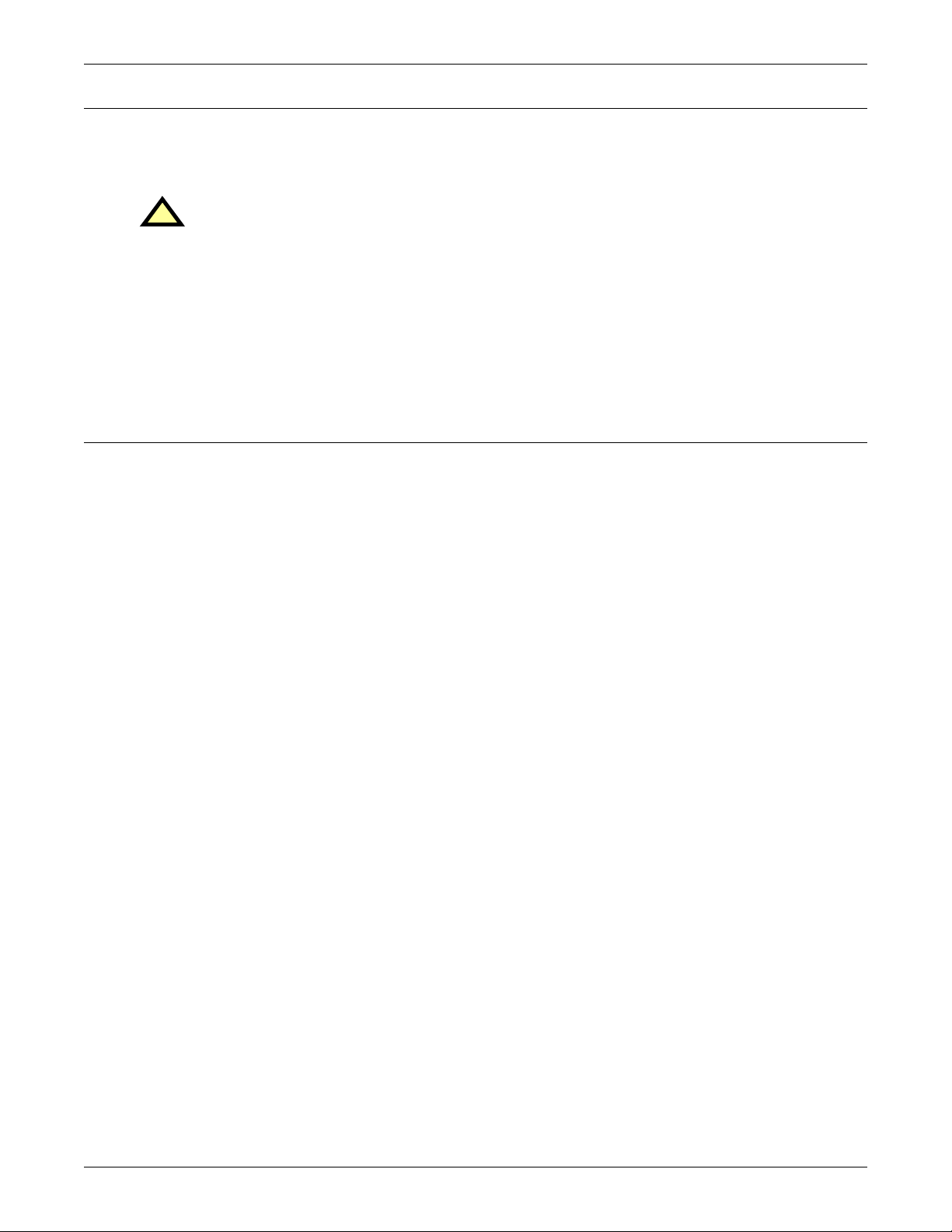
BATTERY CABINET PRECAUTIONS
The following warning applies to all battery cabinets supplied with UPS systems. Additional warnings and cautions applicable to battery cabinets may be found in Important Safety Instructions
and 4.4 - Battery Maintenance.
WARNING
!
Internal battery strapping must be verified by manufacturer prior to moving a battery cabinet
(after initial installation).
• Battery cabinets contain non-spillable batteries.
• Keep units upright.
• Do not stack.
• Do not tilt.
Failure to heed this warning could result in smoke, fire or electric hazard.
Call 1-800-LIEBERT prior to moving battery cabinets (after initial installation).
CONTACTING LIEBERT FOR SUPPORT
To contact Liebert Global Services for information or repair service in the United States, call
1-800-LIEBERT (1-800-543-2378). Liebert Global Services offers a complete range of start-up
services, repair services, preventive maintenance plans and service contracts.
For repair or maintenance service outside the 48 contiguous United States, contact Liebert Global
Services, if available in your area. For areas not covered by Liebert Global Services, the authorized
distributor is responsible for providing qualified, factory-authorized service.
For LGS to assist you promptly, please have the following information available:
Part numbers: _________________________________________________________________
Serial numbers:________________________________________________________________
kVA Rating: ___________________________________________________________________
Date purchased: _______________________________________________________________
Date installed:_________________________________________________________________
Location:______________________________________________________________________
Input voltage/frequency:________________________________________________________
Output voltage/frequency: ______________________________________________________
Battery reserve time:___________________________________________________________
Page 3

TABLE OF CONTENTS
BATTERY CABINET PRECAUTIONS . . . . . . . . . . . . . . . . . . . . . . . . . . . . . . . . . INSIDE FRONT COVER
CONTACTING LIEBERT FOR SUPPORT . . . . . . . . . . . . . . . . . . . . . . . . . . . . . . INSIDE FRONT COVER
IMPORTANT SAFETY INSTRUCTIONS . . . . . . . . . . . . . . . . . . . . . . . . . . . . . . . . . . . . . . . . . . . . . . . .1
1.0 INTRODUCTION . . . . . . . . . . . . . . . . . . . . . . . . . . . . . . . . . . . . . . . . . . . . . . . . . . . . . . . . . .2
1.1 System Description. . . . . . . . . . . . . . . . . . . . . . . . . . . . . . . . . . . . . . . . . . . . . . . . . . . . . . . . . . . 2
1.2 Reliability . . . . . . . . . . . . . . . . . . . . . . . . . . . . . . . . . . . . . . . . . . . . . . . . . . . . . . . . . . . . . . . . . . 3
1.3 Safety Precautions . . . . . . . . . . . . . . . . . . . . . . . . . . . . . . . . . . . . . . . . . . . . . . . . . . . . . . . . . . . 4
1.4 Modes of Operation. . . . . . . . . . . . . . . . . . . . . . . . . . . . . . . . . . . . . . . . . . . . . . . . . . . . . . . . . . . 5
1.4.1 Normal—Load on UPS . . . . . . . . . . . . . . . . . . . . . . . . . . . . . . . . . . . . . . . . . . . . . . . . . . . . . . . . . 5
1.4.2 Input Power Failure . . . . . . . . . . . . . . . . . . . . . . . . . . . . . . . . . . . . . . . . . . . . . . . . . . . . . . . . . . . 5
1.4.3 Recharge . . . . . . . . . . . . . . . . . . . . . . . . . . . . . . . . . . . . . . . . . . . . . . . . . . . . . . . . . . . . . . . . . . . . 5
1.4.4 Overload . . . . . . . . . . . . . . . . . . . . . . . . . . . . . . . . . . . . . . . . . . . . . . . . . . . . . . . . . . . . . . . . . . . . 5
1.4.5 Bypass—Internal . . . . . . . . . . . . . . . . . . . . . . . . . . . . . . . . . . . . . . . . . . . . . . . . . . . . . . . . . . . . . 5
1.4.6 Maintenance Bypass. . . . . . . . . . . . . . . . . . . . . . . . . . . . . . . . . . . . . . . . . . . . . . . . . . . . . . . . . . . 5
1.4.7 Off-Battery . . . . . . . . . . . . . . . . . . . . . . . . . . . . . . . . . . . . . . . . . . . . . . . . . . . . . . . . . . . . . . . . . . 5
1.5 Operator Controls. . . . . . . . . . . . . . . . . . . . . . . . . . . . . . . . . . . . . . . . . . . . . . . . . . . . . . . . . . . . 6
1.6 Options . . . . . . . . . . . . . . . . . . . . . . . . . . . . . . . . . . . . . . . . . . . . . . . . . . . . . . . . . . . . . . . . . . . . 7
2.0 THEORY OF OPERATION . . . . . . . . . . . . . . . . . . . . . . . . . . . . . . . . . . . . . . . . . . . . . . . . . . .9
2.1 General Component Descriptions . . . . . . . . . . . . . . . . . . . . . . . . . . . . . . . . . . . . . . . . . . . . . . . 9
2.2 Detailed Component Descriptions. . . . . . . . . . . . . . . . . . . . . . . . . . . . . . . . . . . . . . . . . . . . . . 10
2.2.1 Controls. . . . . . . . . . . . . . . . . . . . . . . . . . . . . . . . . . . . . . . . . . . . . . . . . . . . . . . . . . . . . . . . . . . . 10
2.2.2 Rectifier/Charger . . . . . . . . . . . . . . . . . . . . . . . . . . . . . . . . . . . . . . . . . . . . . . . . . . . . . . . . . . . . 11
2.2.3 Battery Charging Circuit . . . . . . . . . . . . . . . . . . . . . . . . . . . . . . . . . . . . . . . . . . . . . . . . . . . . . . 12
2.2.4 Inverter . . . . . . . . . . . . . . . . . . . . . . . . . . . . . . . . . . . . . . . . . . . . . . . . . . . . . . . . . . . . . . . . . . . . 13
2.2.5 Static Bypass . . . . . . . . . . . . . . . . . . . . . . . . . . . . . . . . . . . . . . . . . . . . . . . . . . . . . . . . . . . . . . . 14
3.0 OPERATION . . . . . . . . . . . . . . . . . . . . . . . . . . . . . . . . . . . . . . . . . . . . . . . . . . . . . . . . . . .17
3.1 Display Screen and Operator Controls . . . . . . . . . . . . . . . . . . . . . . . . . . . . . . . . . . . . . . . . . . 17
3.2 Menu Tree Navigation . . . . . . . . . . . . . . . . . . . . . . . . . . . . . . . . . . . . . . . . . . . . . . . . . . . . . . . 20
3.2.1 Master Menu Screen . . . . . . . . . . . . . . . . . . . . . . . . . . . . . . . . . . . . . . . . . . . . . . . . . . . . . . . . . 21
3.2.2 Monitor/Mimic Display Screen . . . . . . . . . . . . . . . . . . . . . . . . . . . . . . . . . . . . . . . . . . . . . . . . . 23
3.2.3 Walk-In Display Screen . . . . . . . . . . . . . . . . . . . . . . . . . . . . . . . . . . . . . . . . . . . . . . . . . . . . . . . 26
3.2.4 Status Reports Screens . . . . . . . . . . . . . . . . . . . . . . . . . . . . . . . . . . . . . . . . . . . . . . . . . . . . . . . 27
3.2.5 System Configuration Screens. . . . . . . . . . . . . . . . . . . . . . . . . . . . . . . . . . . . . . . . . . . . . . . . . . 32
3.2.6 Alarm Limit Settings Screen . . . . . . . . . . . . . . . . . . . . . . . . . . . . . . . . . . . . . . . . . . . . . . . . . . . 40
3.2.7 Load Transfer Procedures Screen . . . . . . . . . . . . . . . . . . . . . . . . . . . . . . . . . . . . . . . . . . . . . . . 42
3.2.8 Start-Up Procedures Screen. . . . . . . . . . . . . . . . . . . . . . . . . . . . . . . . . . . . . . . . . . . . . . . . . . . . 43
3.2.9 Shutdown Procedures Screen . . . . . . . . . . . . . . . . . . . . . . . . . . . . . . . . . . . . . . . . . . . . . . . . . . 44
3.2.10 Battery Time Screen. . . . . . . . . . . . . . . . . . . . . . . . . . . . . . . . . . . . . . . . . . . . . . . . . . . . . . . . . . 44
3.2.11 Meter Calibration Screen. . . . . . . . . . . . . . . . . . . . . . . . . . . . . . . . . . . . . . . . . . . . . . . . . . . . . . 47
3.2.12 Battery Equalize Screen. . . . . . . . . . . . . . . . . . . . . . . . . . . . . . . . . . . . . . . . . . . . . . . . . . . . . . . 48
3.2.13 Alarm and Status Messages. . . . . . . . . . . . . . . . . . . . . . . . . . . . . . . . . . . . . . . . . . . . . . . . . . . . 49
3.2.14 Communication Interfaces . . . . . . . . . . . . . . . . . . . . . . . . . . . . . . . . . . . . . . . . . . . . . . . . . . . . . 55
i
Page 4

3.3 Modes of Operation. . . . . . . . . . . . . . . . . . . . . . . . . . . . . . . . . . . . . . . . . . . . . . . . . . . . . . . . . . 58
3.3.1 Load on Bypass . . . . . . . . . . . . . . . . . . . . . . . . . . . . . . . . . . . . . . . . . . . . . . . . . . . . . . . . . . . . . . 58
3.3.2 OK to Transfer . . . . . . . . . . . . . . . . . . . . . . . . . . . . . . . . . . . . . . . . . . . . . . . . . . . . . . . . . . . . . . 59
3.3.3 Momentary Overloads . . . . . . . . . . . . . . . . . . . . . . . . . . . . . . . . . . . . . . . . . . . . . . . . . . . . . . . . 61
3.3.4 Input Power Failure—Load on Battery. . . . . . . . . . . . . . . . . . . . . . . . . . . . . . . . . . . . . . . . . . . 62
3.3.5 Off Battery . . . . . . . . . . . . . . . . . . . . . . . . . . . . . . . . . . . . . . . . . . . . . . . . . . . . . . . . . . . . . . . . . 63
3.3.6 Emergency Module Off. . . . . . . . . . . . . . . . . . . . . . . . . . . . . . . . . . . . . . . . . . . . . . . . . . . . . . . . 64
3.3.7 Remote Emergency Power Off . . . . . . . . . . . . . . . . . . . . . . . . . . . . . . . . . . . . . . . . . . . . . . . . . . 65
3.3.8 Module Shutdown. . . . . . . . . . . . . . . . . . . . . . . . . . . . . . . . . . . . . . . . . . . . . . . . . . . . . . . . . . . . 66
3.3.9 Maintenance Bypass. . . . . . . . . . . . . . . . . . . . . . . . . . . . . . . . . . . . . . . . . . . . . . . . . . . . . . . . . . 67
3.4 Manual Procedures. . . . . . . . . . . . . . . . . . . . . . . . . . . . . . . . . . . . . . . . . . . . . . . . . . . . . . . . . . 69
3.4.1 Start-Up Procedure . . . . . . . . . . . . . . . . . . . . . . . . . . . . . . . . . . . . . . . . . . . . . . . . . . . . . . . . . . 69
3.4.2 Load Transfer Procedures . . . . . . . . . . . . . . . . . . . . . . . . . . . . . . . . . . . . . . . . . . . . . . . . . . . . . 74
3.4.3 Maintenance Bypass Load Transfers . . . . . . . . . . . . . . . . . . . . . . . . . . . . . . . . . . . . . . . . . . . . 75
3.4.4 Shutdown Procedures. . . . . . . . . . . . . . . . . . . . . . . . . . . . . . . . . . . . . . . . . . . . . . . . . . . . . . . . . 76
3.4.5 Battery Exercise Procedures . . . . . . . . . . . . . . . . . . . . . . . . . . . . . . . . . . . . . . . . . . . . . . . . . . . 78
3.5 Automatic Operations . . . . . . . . . . . . . . . . . . . . . . . . . . . . . . . . . . . . . . . . . . . . . . . . . . . . . . . 79
3.5.1 Overloads (Without Transfer) . . . . . . . . . . . . . . . . . . . . . . . . . . . . . . . . . . . . . . . . . . . . . . . . . . 79
3.5.2 Automatic Transfers to Bypass (Overload Condition) . . . . . . . . . . . . . . . . . . . . . . . . . . . . . . . 80
3.5.3 Automatic Retransfers to UPS. . . . . . . . . . . . . . . . . . . . . . . . . . . . . . . . . . . . . . . . . . . . . . . . . . 80
3.5.4 Automatic Transfers to Bypass (UPS System Faults) . . . . . . . . . . . . . . . . . . . . . . . . . . . . . . . 81
3.5.5 Automatic Restart (Optional) . . . . . . . . . . . . . . . . . . . . . . . . . . . . . . . . . . . . . . . . . . . . . . . . . . 82
4.0 MAINTENANCE . . . . . . . . . . . . . . . . . . . . . . . . . . . . . . . . . . . . . . . . . . . . . . . . . . . . . . . . .83
4.1 Safety Precautions . . . . . . . . . . . . . . . . . . . . . . . . . . . . . . . . . . . . . . . . . . . . . . . . . . . . . . . . . . 83
4.2 Liebert Global Services . . . . . . . . . . . . . . . . . . . . . . . . . . . . . . . . . . . . . . . . . . . . . . . . . . . . . . 84
4.3 Routine Maintenance . . . . . . . . . . . . . . . . . . . . . . . . . . . . . . . . . . . . . . . . . . . . . . . . . . . . . . . . 85
4.3.1 Record Log. . . . . . . . . . . . . . . . . . . . . . . . . . . . . . . . . . . . . . . . . . . . . . . . . . . . . . . . . . . . . . . . . . 85
4.3.2 Air Filters . . . . . . . . . . . . . . . . . . . . . . . . . . . . . . . . . . . . . . . . . . . . . . . . . . . . . . . . . . . . . . . . . . 85
4.3.3 Limited Life Components. . . . . . . . . . . . . . . . . . . . . . . . . . . . . . . . . . . . . . . . . . . . . . . . . . . . . . 86
4.4 Battery Maintenance . . . . . . . . . . . . . . . . . . . . . . . . . . . . . . . . . . . . . . . . . . . . . . . . . . . . . . . . 87
4.4.1 Battery Safety Precautions . . . . . . . . . . . . . . . . . . . . . . . . . . . . . . . . . . . . . . . . . . . . . . . . . . . . 87
4.4.2 Torque Requirements. . . . . . . . . . . . . . . . . . . . . . . . . . . . . . . . . . . . . . . . . . . . . . . . . . . . . . . . . 91
4.5 Detection of Trouble . . . . . . . . . . . . . . . . . . . . . . . . . . . . . . . . . . . . . . . . . . . . . . . . . . . . . . . . . 91
4.6 Reporting a Problem. . . . . . . . . . . . . . . . . . . . . . . . . . . . . . . . . . . . . . . . . . . . . . . . . . . . . . . . . 92
4.7 Corrective Actions . . . . . . . . . . . . . . . . . . . . . . . . . . . . . . . . . . . . . . . . . . . . . . . . . . . . . . . . . . 92
4.8 Recommended Test Equipment . . . . . . . . . . . . . . . . . . . . . . . . . . . . . . . . . . . . . . . . . . . . . . . . 92
4.9 Upstream Feeder Circuit Breaker Setting Inspections . . . . . . . . . . . . . . . . . . . . . . . . . . . . . 92
5.0 SPECIFICATIONS. . . . . . . . . . . . . . . . . . . . . . . . . . . . . . . . . . . . . . . . . . . . . . . . . . . . . . . .93
5.1 Rating . . . . . . . . . . . . . . . . . . . . . . . . . . . . . . . . . . . . . . . . . . . . . . . . . . . . . . . . . . . . . . . . . . . . 93
5.2 Environmental Conditions. . . . . . . . . . . . . . . . . . . . . . . . . . . . . . . . . . . . . . . . . . . . . . . . . . . . 94
5.3 Adjustments . . . . . . . . . . . . . . . . . . . . . . . . . . . . . . . . . . . . . . . . . . . . . . . . . . . . . . . . . . . . . . . 95
5.4 Battery Operation. . . . . . . . . . . . . . . . . . . . . . . . . . . . . . . . . . . . . . . . . . . . . . . . . . . . . . . . . . . 95
5.5 Electrical Specifications. . . . . . . . . . . . . . . . . . . . . . . . . . . . . . . . . . . . . . . . . . . . . . . . . . . . . . 96
ii
Page 5
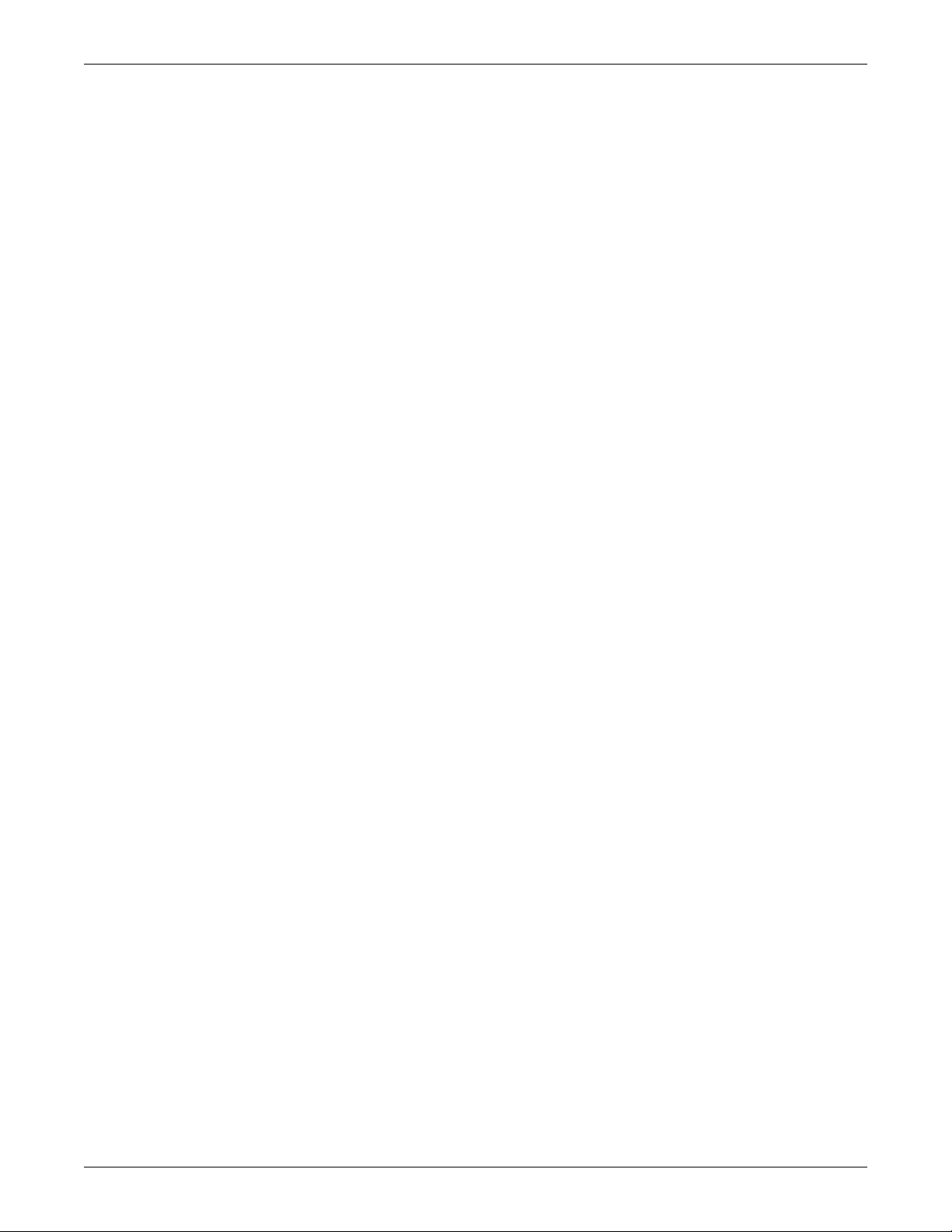
FIGURES
Figure 1 UPS controls and display screen with example of the Monitor/Mimic screen. . . . . . . . . . . . . . . . . 6
Figure 2 Typical UPS system one-line diagram with optional maintenance bypass. . . . . . . . . . . . . . . . . . 16
Figure 3 Operator controls, typical system . . . . . . . . . . . . . . . . . . . . . . . . . . . . . . . . . . . . . . . . . . . . . . . . . . 18
Figure 4 Series 610 UPS operator control panel . . . . . . . . . . . . . . . . . . . . . . . . . . . . . . . . . . . . . . . . . . . . . . 19
Figure 5 Menu tree . . . . . . . . . . . . . . . . . . . . . . . . . . . . . . . . . . . . . . . . . . . . . . . . . . . . . . . . . . . . . . . . . . . . . 20
Figure 6 Master menu screen . . . . . . . . . . . . . . . . . . . . . . . . . . . . . . . . . . . . . . . . . . . . . . . . . . . . . . . . . . . . . 21
Figure 7 Monitor/Mimic display screen . . . . . . . . . . . . . . . . . . . . . . . . . . . . . . . . . . . . . . . . . . . . . . . . . . . . . 23
Figure 8 Monitor/Mimic display example: Normal power flow . . . . . . . . . . . . . . . . . . . . . . . . . . . . . . . . . . . 24
Figure 9 Monitor/Mimic display example: Utility fail . . . . . . . . . . . . . . . . . . . . . . . . . . . . . . . . . . . . . . . . . . 25
Figure 10 Monitor/Mimic display example: Load on bypass, UPS module on and charging battery . . . . . . 25
Figure 11 Monitor/Mimic display example: Load on bypass, UPS module off . . . . . . . . . . . . . . . . . . . . . . . . 25
Figure 12 Walk-in display screen . . . . . . . . . . . . . . . . . . . . . . . . . . . . . . . . . . . . . . . . . . . . . . . . . . . . . . . . . . . 26
Figure 13 Status reports screen . . . . . . . . . . . . . . . . . . . . . . . . . . . . . . . . . . . . . . . . . . . . . . . . . . . . . . . . . . . . 27
Figure 14 Present status report screens. . . . . . . . . . . . . . . . . . . . . . . . . . . . . . . . . . . . . . . . . . . . . . . . . . . . . . 28
Figure 15 Event history report screen . . . . . . . . . . . . . . . . . . . . . . . . . . . . . . . . . . . . . . . . . . . . . . . . . . . . . . . 28
Figure 16 History status report screen. . . . . . . . . . . . . . . . . . . . . . . . . . . . . . . . . . . . . . . . . . . . . . . . . . . . . . . 29
Figure 17 Battery cycle monitor screen . . . . . . . . . . . . . . . . . . . . . . . . . . . . . . . . . . . . . . . . . . . . . . . . . . . . . . 30
Figure 18 Battery cycle monitoring summary screen . . . . . . . . . . . . . . . . . . . . . . . . . . . . . . . . . . . . . . . . . . . 31
Figure 19 Typical data on discharge cycles of 91 to 240 seconds duration during the recording period . . . 31
Figure 20 System configuration screens. . . . . . . . . . . . . . . . . . . . . . . . . . . . . . . . . . . . . . . . . . . . . . . . . . . . . . 32
Figure 21 Maximum auto-retransfer attempts screen. . . . . . . . . . . . . . . . . . . . . . . . . . . . . . . . . . . . . . . . . . . 33
Figure 22 Date screen . . . . . . . . . . . . . . . . . . . . . . . . . . . . . . . . . . . . . . . . . . . . . . . . . . . . . . . . . . . . . . . . . . . . 34
Figure 23 Time screen . . . . . . . . . . . . . . . . . . . . . . . . . . . . . . . . . . . . . . . . . . . . . . . . . . . . . . . . . . . . . . . . . . . . 35
Figure 24 Auto dial screen. . . . . . . . . . . . . . . . . . . . . . . . . . . . . . . . . . . . . . . . . . . . . . . . . . . . . . . . . . . . . . . . . 36
Figure 25 System options screen. . . . . . . . . . . . . . . . . . . . . . . . . . . . . . . . . . . . . . . . . . . . . . . . . . . . . . . . . . . . 37
Figure 26 Battery test screen . . . . . . . . . . . . . . . . . . . . . . . . . . . . . . . . . . . . . . . . . . . . . . . . . . . . . . . . . . . . . . 38
Figure 27 Battery test results screen . . . . . . . . . . . . . . . . . . . . . . . . . . . . . . . . . . . . . . . . . . . . . . . . . . . . . . . . 38
Figure 28 Monitor/Mimic display example: Continuous Duty Static Switch . . . . . . . . . . . . . . . . . . . . . . . . . 38
Figure 29 Alarm limit settings screen . . . . . . . . . . . . . . . . . . . . . . . . . . . . . . . . . . . . . . . . . . . . . . . . . . . . . . . 40
Figure 30 Load transfer procedure screen . . . . . . . . . . . . . . . . . . . . . . . . . . . . . . . . . . . . . . . . . . . . . . . . . . . . 42
Figure 31 Start-up procedures screen. . . . . . . . . . . . . . . . . . . . . . . . . . . . . . . . . . . . . . . . . . . . . . . . . . . . . . . . 43
Figure 32 Start-up procedures screen, continued . . . . . . . . . . . . . . . . . . . . . . . . . . . . . . . . . . . . . . . . . . . . . . 43
Figure 33 Shutdown procedures screen . . . . . . . . . . . . . . . . . . . . . . . . . . . . . . . . . . . . . . . . . . . . . . . . . . . . . . 44
Figure 34 Shutdown procedures screen, continued . . . . . . . . . . . . . . . . . . . . . . . . . . . . . . . . . . . . . . . . . . . . . 44
Figure 35 Battery time screen (15-minute discharge) . . . . . . . . . . . . . . . . . . . . . . . . . . . . . . . . . . . . . . . . . . . 45
Figure 36 Battery time screen (45-minute discharge) . . . . . . . . . . . . . . . . . . . . . . . . . . . . . . . . . . . . . . . . . . . 45
Figure 37 Accuracy range of values for calculated battery times . . . . . . . . . . . . . . . . . . . . . . . . . . . . . . . . . 46
Figure 38 Meter calibration screen . . . . . . . . . . . . . . . . . . . . . . . . . . . . . . . . . . . . . . . . . . . . . . . . . . . . . . . . . . 47
Figure 39 Battery equalize screen . . . . . . . . . . . . . . . . . . . . . . . . . . . . . . . . . . . . . . . . . . . . . . . . . . . . . . . . . . 48
Figure 40 Alarm and status message screen . . . . . . . . . . . . . . . . . . . . . . . . . . . . . . . . . . . . . . . . . . . . . . . . . . 49
Figure 41 Load on bypass (UPS not available). . . . . . . . . . . . . . . . . . . . . . . . . . . . . . . . . . . . . . . . . . . . . . . . . 58
Figure 42 Load on bypass (UPS available) . . . . . . . . . . . . . . . . . . . . . . . . . . . . . . . . . . . . . . . . . . . . . . . . . . . . 59
Figure 43 Load on UPS (bypass available) . . . . . . . . . . . . . . . . . . . . . . . . . . . . . . . . . . . . . . . . . . . . . . . . . . . . 60
Figure 44 Momentary overload (through pulse-parallel static switch). . . . . . . . . . . . . . . . . . . . . . . . . . . . . . 61
Figure 45 Input power fail—load on battery . . . . . . . . . . . . . . . . . . . . . . . . . . . . . . . . . . . . . . . . . . . . . . . . . . 62
Figure 46 Load on UPS—battery not available . . . . . . . . . . . . . . . . . . . . . . . . . . . . . . . . . . . . . . . . . . . . . . . . 63
Figure 47 Emergency modules off . . . . . . . . . . . . . . . . . . . . . . . . . . . . . . . . . . . . . . . . . . . . . . . . . . . . . . . . . . . 64
Figure 48 Emergency power off. . . . . . . . . . . . . . . . . . . . . . . . . . . . . . . . . . . . . . . . . . . . . . . . . . . . . . . . . . . . . 65
Figure 49 Module shutdown . . . . . . . . . . . . . . . . . . . . . . . . . . . . . . . . . . . . . . . . . . . . . . . . . . . . . . . . . . . . . . . 66
iii
Page 6

Figure 50 Load on maintenance bypass (two breakers). . . . . . . . . . . . . . . . . . . . . . . . . . . . . . . . . . . . . . . . . . 67
Figure 51 Load on maintenance bypass (three breakers) . . . . . . . . . . . . . . . . . . . . . . . . . . . . . . . . . . . . . . . . 68
Figure 52 Start-up procedures screen. . . . . . . . . . . . . . . . . . . . . . . . . . . . . . . . . . . . . . . . . . . . . . . . . . . . . . . . 72
Figure 53 Start-up procedures, continued . . . . . . . . . . . . . . . . . . . . . . . . . . . . . . . . . . . . . . . . . . . . . . . . . . . . 72
Figure 54 Load transfer procedures screen . . . . . . . . . . . . . . . . . . . . . . . . . . . . . . . . . . . . . . . . . . . . . . . . . . . 74
Figure 55 Shutdown procedures screen . . . . . . . . . . . . . . . . . . . . . . . . . . . . . . . . . . . . . . . . . . . . . . . . . . . . . . 76
Figure 56 Shutdown procedures screen, continued . . . . . . . . . . . . . . . . . . . . . . . . . . . . . . . . . . . . . . . . . . . . . 76
Figure 57 Battery exercise control screen (above) and results (below). . . . . . . . . . . . . . . . . . . . . . . . . . . . . . 78
Figure 58 Current-versus-time curves of overload capacity . . . . . . . . . . . . . . . . . . . . . . . . . . . . . . . . . . . . . . 79
Figure 59 Output power envelope for 0.8 and 0.9 pf rated units . . . . . . . . . . . . . . . . . . . . . . . . . . . . . . . . . . 93
TABLES
Table 1 Alarm messages . . . . . . . . . . . . . . . . . . . . . . . . . . . . . . . . . . . . . . . . . . . . . . . . . . . . . . . . . . . . . . . . 39
Table 2 Additional alarm messages . . . . . . . . . . . . . . . . . . . . . . . . . . . . . . . . . . . . . . . . . . . . . . . . . . . . . . . 39
Table 3 Abbreviations used in alarm messages . . . . . . . . . . . . . . . . . . . . . . . . . . . . . . . . . . . . . . . . . . . . . . 50
Table 4 Alarm messages and corrective actions. . . . . . . . . . . . . . . . . . . . . . . . . . . . . . . . . . . . . . . . . . . . . . 51
Table 5 Alarm messages—summary . . . . . . . . . . . . . . . . . . . . . . . . . . . . . . . . . . . . . . . . . . . . . . . . . . . . . . . 54
Table 6 Series 610 terminal commands . . . . . . . . . . . . . . . . . . . . . . . . . . . . . . . . . . . . . . . . . . . . . . . . . . . . 57
Table 7 Circuit breaker abbreviations . . . . . . . . . . . . . . . . . . . . . . . . . . . . . . . . . . . . . . . . . . . . . . . . . . . . . 58
Table 8 Battery retorque values . . . . . . . . . . . . . . . . . . . . . . . . . . . . . . . . . . . . . . . . . . . . . . . . . . . . . . . . . . 90
Table 9 Battery voltage record . . . . . . . . . . . . . . . . . . . . . . . . . . . . . . . . . . . . . . . . . . . . . . . . . . . . . . . . . . . 90
Table 10 Torque specifications (unless otherwise labeled) . . . . . . . . . . . . . . . . . . . . . . . . . . . . . . . . . . . . . . 91
Table 11 Recommended test equipment and tools . . . . . . . . . . . . . . . . . . . . . . . . . . . . . . . . . . . . . . . . . . . . . 92
Table 12 Specifications applicable to environment . . . . . . . . . . . . . . . . . . . . . . . . . . . . . . . . . . . . . . . . . . . . 94
iv
Page 7
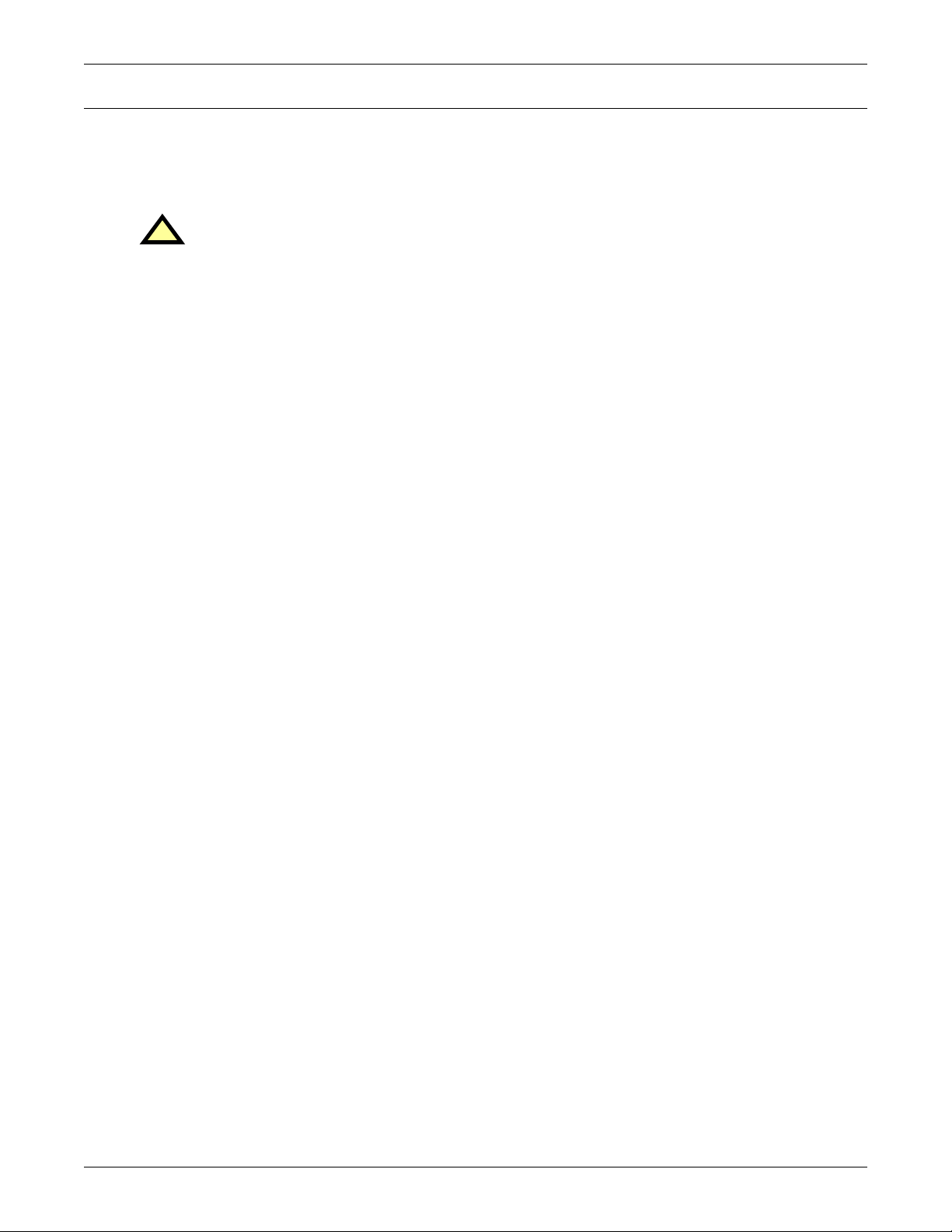
IMPORTANT SAFETY INSTRUCTIONS
SAVE THESE INSTRUCTIONS
This manual contains important instructions that should be followed during installation and maintenance of your Series 610 UPS and batteries.
WARNING
!
Exercise extreme care when handling UPS cabinets to avoid equipment damage or injury to
personnel. Refer to separate installation manual for equipment handling information and
installation procedures.
Follow all battery safety precautions in 4.0 - Maintenance when installing, charging or
servicing batteries. In addition to the hazard of electric shock, gas produced by batteries can
be explosive and sulfuric acid can cause severe burns.
In case of fire involving electrical equipment, use only carbon dioxide fire extinguishers or
others approved for use in electrical fire fighting.
Extreme caution is required when performing maintenance.
Be constantly aware that the UPS system contains high DC as well as AC voltages. With
input power off and the battery disconnected, high voltage at filter capacitors and power
circuits should be discharged within 30 seconds. However, if a power circuit failure has
occurred, you should assume that high voltage may still exist after shutdown. Check with a
voltmeter before making contact.
AC voltage will remain on the system bypass, the UPS output terminals and the static bypass
switch, unless associated external circuit breakers are opened.
Check for voltage with both AC and DC voltmeters prior to making contact.
When the UPS system is under power, both the operator and any test equipment must be
isolated from direct contact with earth ground and the UPS chassis frame by using rubber
mats.
Some components within the cabinets are not connected to chassis ground. Any contact
between floating circuits and the chassis is a lethal shock hazard. Exercise caution that the
test instrument exterior does not make contact either physically or electrically with earth
ground.
1
Page 8

1.0 INTRODUCTION
1.1 System Description
The role of a UPS system is to supply uninterruptible, clean power to the critical load. The UPS maintains a full-voltage, low-distortion output, even if the utility source power sags, becomes distorted or
fails.
If there is an outage of the source power, the UPS maintains power to the load until an alternate
source of power is activated or until the original power source is restored. If input AC power is not
restored, the UPS maintains the load (with a storage battery plant) long enough that the critical
equipment can be shut down in an orderly manner or an alternate power source (e.g., Genset) can be
brought on line. The Series 610 UPS module displays the rate of battery discharge and calculates the
amount of battery time remaining based on the actual connected load. The time that the battery will
maintain the load depends on the capacity of the battery backup plant and the size of the load.
The system control logic automatically manages critical bus operation. System logic is resident in digital control logic for precise control and improved reliability.
If the critical load current exceeds the rated load of the Series 610 UPS system, the control logic determines the magnitude of the overload and reacts appropriately. Overloads are usually the result of
inrush current requirements. The UPS system supports loads that are 150% of the rated load for up
to 30 seconds, 125% of the rated load for up to 10 minutes and 104% of the rated load indefinitely.
Refer to 3.5.4 - Automatic Transfers to Bypass (UPS System Faults).
Introduction
If the load surpasses the overload capacity of the UPS, the load is automatically transferred to a
bypass AC source without interruption, typically a second AC feeder into the UPS module. When the
load returns to within the UPS rating, it is either automatically or manually returned (retransferred)
to the UPS. How and when the load is returned to the UPS depends on several factors: how long the
overload lasted, how many overload conditions occurred before transfer, whether there is an imminent failure of any part of the UPS, etc. Refer to 3.5 - Automatic Operations.
Refer to Figure 2 for a typical system one-line diagram.
In the unlikely event of a fault within the UPS, the control logic, which continuously monitors all crit-
ical circuits within the UPS system, transfers the load to bypass without interruption and simultaneously activates local and remote alarms. For a few specified faults, the UPS is shut down. The UPS
can be manually returned to service when the fault has been corrected.
The Series 610 UPS display system provides precise monitoring of the UPS, fast alarm response and
quick troubleshooting. For easy manual operations, menu-driven software provides access to several
step-by-step help screens. All operator functions are performed using menu-prompted displays and a
minimum number of operator controls. Available options include external communication capability
with both automatic transmit and receive features for early warning and diagnosis of abnormal conditions.
System software allows the operator or Liebert Global Services to enter application specific information. Overload, overvoltage, battery discharge and shutdown limits can be set by the operator. In
effect, UPS operations are tailored for each site.
The UPS system protects critical equipment from source power disturbances and outages, load faults
and UPS malfunctions. This triple protection virtually eliminates computer and computing equipment downtime as a result of utility source power problems.
2
Page 9

1.2 Reliability
Reliability is the most important design goal for Uninterruptible Power Systems. Liebert Series 610
UPS systems have demonstrated reliability by achieving a field-proven critical bus MTBF in excess of
2 million hours. In addition, our Quality Assurance program is certified to the requirements of
ISO 9001:2000 standards.
Liebert Large UPS systems are ETL listed to the requirements of UL 1778, CSA Certified and (when
applicable) CE marked. All equipment and components are manufactured to applicable UL, NEC,
IEC, EN, NEMA, ANSI, IEEE, EN50091-1, EN50091-2 and CSA standards and guidelines.
Designed for Success
The keys to reliability in the design of UPS systems include continuous improvements and using conservatively rated components, minimizing transfers to bypass, making operator controls understandable and providing easy access for maintenance and repair. Liebert UPS systems lead the industry in
all these areas.
For example, the Series 610 can handle substantial overloads through the solid state static bypass
switch without transferring to the bypass source. By minimizing transfers to bypass, the Series 610
minimizes operation of motor-operated circuit breakers and enhances system reliability.
As another example, the system control logic has been packaged into digital control logic to eliminate
the failure-prone discrete logic boards used in other brands of UPS products. Furthermore, the logic is
isolated from heat-generating components to ensure optimal operating temperatures.
Introduction
Other Factors to Consider
Reliability depends on more than just UPS module design. Improper installation can cause any system to fail. To prevent this, service technicians from your Liebert distributor or sales representative
thoroughly inspect the installation of all our systems to ensure they are installed properly and operating within performance specifications.
Once a UPS is properly installed, you—the on-site equipment operator—are the most important factor in preventing critical bus failures or unplanned transfers to bypass. To make your task easier, the
Series 610 UPS provides easy-to-follow, prompted instructions on the industry’s largest operator display screen.
If you ever need help, call Liebert Global Services (24 hours a day at 1-800-LIEBERT) or your Liebert
distributor or sales representative. Your attention to proper installation, operation and periodic maintenance will ensure that your mission-critical operations receive the best possible protection from
electrical disturbances and outages.
3
Page 10

1.3 Safety Precautions
Read this manual thoroughly, paying special attention to the sections that apply to you, before working with the UPS. Also refer to the battery manufacturer’s manual, available on the manufacturer’s
Web site, before working on or near the battery.
Under typical operation and with all UPS doors closed, only normal safety precautions are necessary.
The area around the UPS system and battery should be kept free from puddles of water, excess moisture or debris.
Special safety precautions are required for procedures involving handling, installation and maintenance of the UPS system or the battery. Observe precautions in the separate Installation Manual
before handling or installing the UPS system. Observe precautions in 4.0 - Maintenance before as
well as during performance of all maintenance procedures on the UPS or battery. Observe all battery
safety precautions in 4.0 - Maintenance before working on or near the battery.
This equipment contains circuitry that is energized with high voltage. Only test equipment
designated for troubleshooting should be used. This is particularly true for oscilloscopes. Always
check with an AC and DC voltmeter to ensure safety before making contact or using tools. Even when
the power is turned Off, dangerously high voltage may exist at the capacitor banks. Observe all battery precautions when near the battery for any reason.
ONLY qualified service personnel should perform maintenance on the UPS system. When
performing maintenance with any part of the equipment under power, service personnel and test
equipment should be standing on rubber mats. The service personnel should wear insulating shoes for
isolation from direct contact with the floor (earth ground).
Introduction
Unless all power is removed from the equipment, one person should never work alone. A second person should be standing by to assist and summon help in case an accident should occur. This is particularly true when work is performed on the battery.
4
Page 11
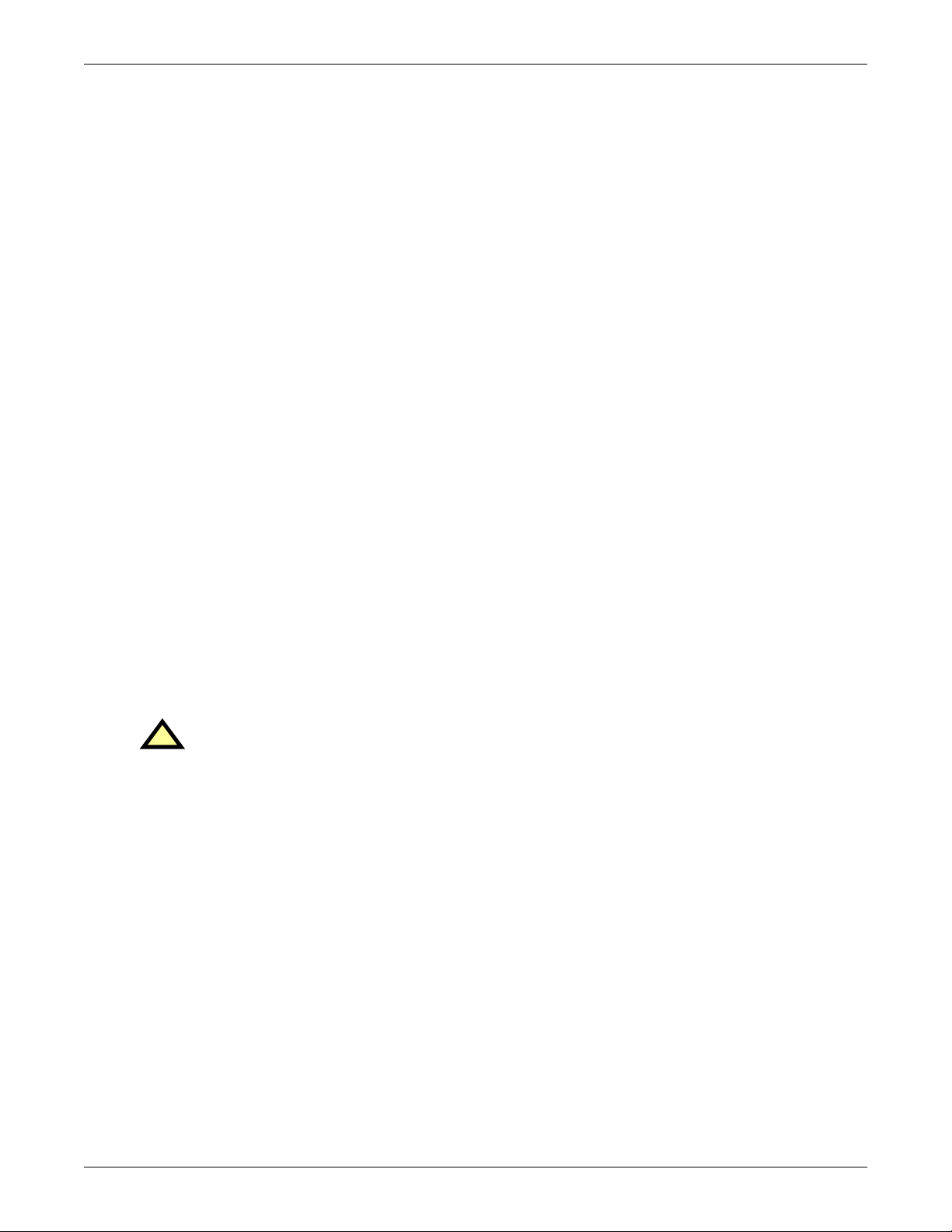
1.4 Modes of Operation
Refer to 2.0 - Theory of Operation and 3.0 - Operation for more details.
1.4.1 Normal—Load on UPS
The utility AC source provides power to the rectifier/charger in the UPS module. The rectifier/charger
converts the utility AC power to DC and supplies DC power to the UPS module inverter while simultaneously float charging the battery plant. The UPS inverter converts DC to AC and furnishes AC
power to the critical bus.
1.4.2 Input Power Failure
If the utility source power fails or is outside the acceptable range, the battery plant becomes the primary supplier of DC power to the inverter.
1.4.3 Recharge
After the utility source power is restored or an alternate power source becomes available, each rectifier/charger slowly walks-in to once again power the inverters and recharge the battery plant.
1.4.4 Overload
Overloads in critical systems may be caused by inrush currents during connected equipment start-up
or by faults in the critical load or distribution network. The Liebert Series 610 UPS system can maintain full output voltage regulation while sustaining the following overloads:
Introduction
• Up to 150% for 30 seconds
• Up to 125% for 10 minutes
• Up to 104% for an indefinite period of time
For momentary faults above 155% of rated current, the static bypass switch turns on for 40 milliseconds to supply power from the bypass source. Up to 1000% of the rated current can be supplied for
less than one cycle, while up to 500% of rated load can be sustained for the full 40 milliseconds of
pulsed-parallel operation.
The critical load remains on the UPS module for the above conditions. If the UPS system overload
capacity is exceeded, an automatic transfer to bypass is initiated, which closes the bypass circuit
breaker and opens the inverter output circuit breaker.
CAUTION
!
Whenever an overload occurs, it is imperative to determine the cause of the overload.
1.4.5 Bypass—Internal
The UPS control logic initiates an automatic transfer to the bypass source if the overload-current-versus-time curve is exceeded or if specified UPS system faults occur. You can also manually transfer the
load to the bypass (without interruption) if you must take the UPS module out of service for maintenance.
The internal bypass will allow most key components and operating modes to be checked without disturbing the critical bus. However, certain key power-carrying components, such as the output and
bypass circuit breakers, will require isolation through an external maintenance bypass cabinet or
complete system shutdown to maintain 100% critical load operation.
1.4.6 Maintenance Bypass
The installation of a Maintenance Bypass Cabinet or Assembly is recommended to allow you to totally
isolate the UPS from all power sources. Use of the Maintenance Bypass is described in 3.0 - Opera-
tion.
1.4.7 Off-Battery
The battery plant can be disconnected from the rectifier/charger by using an external Module Battery
Disconnect (MBD) circuit breaker. The UPS continues to function normally, though it does not have
power outage back-up capability until the battery plant is reconnected.
5
Page 12
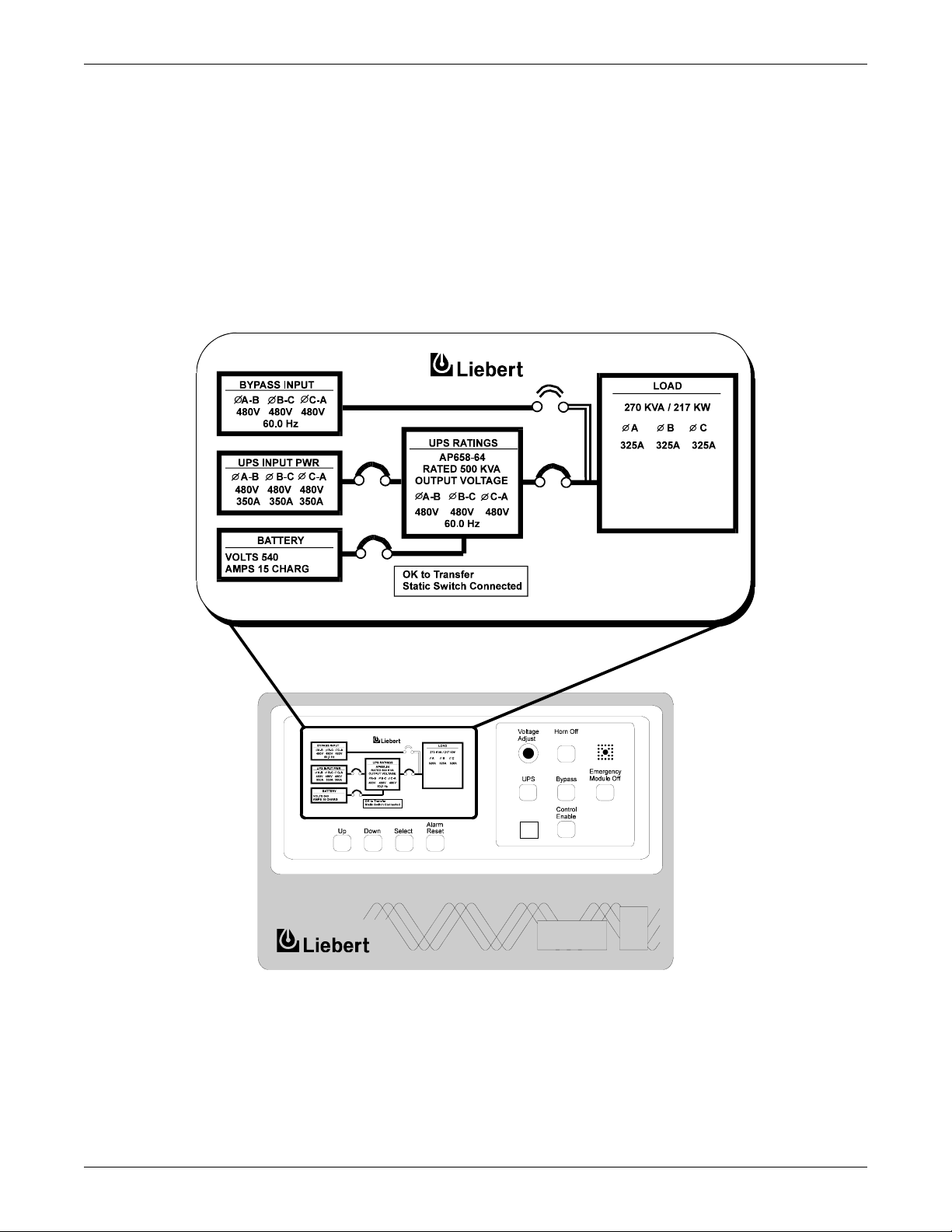
1.5 Operator Controls
Liebert Series 610 UPS modules are equipped with a microprocessor-based Operator Display Screen
and Control Panel designed for convenient and reliable operation. The front panel location of the monitoring and control system enables the user to quickly identify the current status of the UPS and to
perform most of the manual operations. The operator display screen (a backlit liquid crystal display,
or LCD) is driven by an easy-to-follow menu-prompted software program that controls and monitors
the UPS system.
Detailed instructions on how to interpret the displays and use the controls are in 3.0 - Operation.
Figure 1 UPS controls and display screen with example of the Monitor/Mimic screen
© 1989-2003
Introduction
Battery
Trip
6
Page 13

1.6 Options
A number of options are available from Liebert for your UPS system. (Some options are not available
for all ratings.) Described below are the most frequently provided options. Note that the battery items
(1-3) are required to complete the UPS system. The remaining options provide improved system performance or convenience. Other options are available. Contact your Liebert sales representative for
more information.
1. Battery and Racks
The batteries provide power in the event of a power outage. The Liebert UPS can use a variety of
battery types, provided the battery plant is designed for the UPS DC voltage range and the load
requirements of your application.
2. Battery Cabinets
Valve-regulated, lead-acid (VRLA - sealed) batteries are available in included steel cabinets for
convenient installation and maintenance in otherwise unprotected space. Depending on the UPS
module rating, two or more cabinets may be connected in parallel to provide the desired run time.
3. Module Battery Disconnect
The UPS system utilizes a separate Module Battery Disconnect for remotely located batteries. A
sensing circuit in the UPS module, set at the battery low voltage limit, trips the Module Battery
Disconnect to safeguard the battery from excessive discharge. The Module Battery Disconnect has
an undervoltage release mechanism designed to ensure that during any shutdown or failure mode
all battery potential is removed from the UPS system.
4. Input Current Distortion Filter
This filter reduces input current reflected harmonic distortion to less than 7% reflected THD at
full load and less than 4% reflected THD for modules with the optional 12-pulse rectifier (500kVA
and above). The filter is factory installed within the UPS. This filter also improves the input
power factor to better than 0.92 lagging at full load.
5. 12-Pulse Rectifier
All 500-750kVA models may be ordered with the optional 12-pulse rectifier section; this feature is
standard in 1000kVA models. This provides input isolation and reduces input current reflected
THD at full load to less than 9% or less than 4% with optional input filter.
6. Isolation Transformers
An optional rectifier input isolation transformer is available in a matching transformer cabinet;
this feature is standard in 1000kVA models. A bypass isolation transformer is also available.
7. Three Breaker Maintenance Bypass
This switchboard provides make-before-break maintenance bypass. It includes: UPS Bypass
Input Breaker (BIB), Maintenance Bypass Breaker (MBB) and Maintenance Isolation Breaker
(MIB).
8. Two Breaker Maintenance Bypass
This switchboard provides make-before-break maintenance bypass. It includes: Maintenance
Bypass Breaker (MBB) and Maintenance Isolation Breaker (MIB).
9. Load Bus Synchronization (LBS)
The Load Bus Sync (LBS) option keeps two independent UPS systems (and therefore their critical
load buses) in sync, even when the modules are operating on batteries or asynchronous AC
sources. This means that critical loads connected to both load buses can switch seamlessly
between the two. The automatic bypass operation must be inhibited (operator is able to select preferred bypass source).
10. SiteScan Central Monitoring System
Liebert manufactures a central monitoring system that automatically displays key UPS measurements and alarms, as well as data from a variety of sensors. This monitoring system activates
alarms so corrective action can be taken. Events and data can be printed in hard copy. Data can
be logged for analysis.
11. Remote Monitor Panel
The UPS system may also be provided with an optional Remote Monitor Panel. This Panel provides eight LED indicators and may be placed at a convenient location near the critical load. A
functional description of the Remote Monitor Panel is provided in 3.0 - Operation of this manual.
Introduction
7
Page 14

Introduction
12. Customer Alarm Interface
This optional interface board allows the input and display of 8 alarms from customer-supplied
contacts, each with a customer-selected name of up to 16 characters. The following attributes can
be user programmed for each alarm: latching, summary, freeze history, sound horn, auto-dial and
time delay (0 to 999.9 seconds).
13. Temperature-Compensated Charging
When battery temperature climbs above a preset limit (typically 77 degrees F), this optional circuit proportionally reduces float charging voltage to prevent overcharging the battery.
14. Battery Load Testing
When activated, this option forces the battery string to assume the load for a short period of time.
The UPS then compares the test results to data collected during the UPS commissioning to see if
the battery system appears to meet specifications.
15. Automatic Restart
Designed for unattended sites, this option permits a UPS to automatically restart itself and bring
itself online to support the critical load following an extended power outage.
8
Page 15

2.0 THEORY OF OPERATION
2.1 General Component Descriptions
The UPS system includes all of the equipment necessary to continuously provide computer-grade AC
power to a critical load, even when there is an interruption of the utility power. It consists of the UPS
modules and a back-up battery plant. Refer to Figure 2.
UPS Module
The UPS module consists of system controls, a rectifier/charger, an inverter, protective devices and
other accessories.
System Controls: The system control logic automatically manages critical bus operation and monitors performance of the UPS module. Microprocessor technology and dedicated firmware provide
advanced logic control and a comprehensive display of information. The UPS module status is displayed locally. Optional ports permit communicating with external devices.
Rectifier/Charger: The rectifier/charger converts utility power from AC to DC to charge the battery
and provide the DC input to the inverter. Its design limits reflected harmonic current distortion to
source power and provides low-ripple DC power for charging batteries.
Inverter: The inverter converts DC power into the precise AC power required to supply a sensitive
critical load. The inverter converts DC power into a pulse-width-modulated (PWM)/six-step waveform
that is easily filtered into a clean sine wave output. The PWM waveform also minimizes the harmonic
voltage distortion caused by typical switching power supplies and other non-linear load components
used in computers and related electronics.
Theory of Operation
Static Bypass Switch: The static (solid-state) bypass switch logic independently monitors the output voltage and current on the UPS critical load bus. It immediately transfers the load from the
inverter to the bypass AC power source in the event of a severe overload on the system or a failure
within the UPS. This transfer takes place without any interruption of the power supplied to the load.
Fuses are installed in series with the static bypass circuit to ensure reliable overload protection in the
unlikely event of a catastrophic output condition (e.g., a dropped wrench) electrically close to the output of your UPS system. The static switch SCRs themselves are rated to easily handle the fuse-blowing current.
Bypass Circuit: The bypass circuit consists of motor-operated circuit breakers and associated synchronizing and control circuitry to transfer the load to/from the bypass source.
Battery Plant
The battery is used as the alternate source of power to supply DC power to the inverter if the AC supply voltage is outside the acceptable range. The battery supplies power to the inverter until the utility
power is restored or until an alternate power source is available. If AC source power is not restored or
an alternate power source is not available, the battery can be sized to provide power long enough for
an orderly shutdown of the load.
9
Page 16

2.2 Detailed Component Descriptions
2.2.1 Controls
Hardware
The Series 610 UPS Operator Interface Display System is designed to provide all of the information
that is required for the operation of each UPS module. The following is a list of the hardware features:
1. The control logic performs automatic operations with minimal operator interface. The limited
number of manual controls are easy-to-use.
2. Each Series 610 UPS cabinet is equipped with an easy-to-read 640 x 200 pixel backlit liquid
crystal display (LCD) screen. It presents information in a way that is easy to understand at an
eye-level front panel location.
3. The display is controlled by a dedicated microprocessor with a flash-updatable program, nonvolatile static RAM and a battery-backed system clock.
4. The Series 610 can be ordered with communication ports (terminal board connections) for:
a. Transmission of present status information to remote terminals via a resident auto-dial
communications program and an external modem. This port also responds to inquiries of the
UPS system status and history from the remote terminal.
b. Reporting UPS system status and history information in response to inquiries from a local
terminal (no modem required).
c. Reporting to a local monitor the information requested from the local terminal.
d. Reporting information to a Liebert SiteScan central monitoring system.
e. Relaying selected alarm messages to a Liebert Remote Monitor Panel and to a separate
terminal board for customer use.
f. Reporting key systems information via SNMP interface to a network monitoring system.
Theory of Operation
NOTE
All external communication devices are optional equipment.
Software
The operator interface display system software enables the operator to monitor the UPS system status, to control the power flow through the UPS, to monitor all of the meter readings, to execute the
start-up, shutdown and load transfer procedures, to access the event history files and to make adjustments to the programmable parameters. The following is a list of the software features:
1. The menu-driven software prompts the operator for input.
2. Step-by-step instructions assist the operator during the start-up, shutdown and load transfer
procedures. This helps to eliminate operator errors.
3. Graphics-based mimic diagrams illustrate circuit breaker status and the power flow through the
UPS system.
4. The Present Status screen reports information about the system’s present status. The History
Status screen chronicles the events leading up to and immediately after a fault. The Event
History screen lists all of the alarm messages that have been logged over a period of time.
5. The Battery Cycle Monitor records information on up to 132 battery discharge events.
Information includes date, time, length of discharge, highest current demand, lowest battery
voltage and cumulative battery amp hours discharged. When equipped with the optional
temperature sensor, it can also record battery temperature.
Refer to 3.0 - Operation for a description of the controls and indicators located on the Operator Control Panel.
10
Page 17

2.2.2 Rectifier/Charger
The UPS module rectifier/charger consists of an input circuit breaker, AC current limiting circuit,
battery equalize charge circuit, DC filter, battery charge current limiting circuit and bridge rectifiers.
Optional items are an isolation transformer and a 12-pulse rectifier (these are standard on 1000kVA
units).
Operation
The rectifier/charger converts the AC input power to DC power. This conversion is accomplished by
3-phase bridge rectifiers using SCRs. All phases are individually fused. For 1000kVA models and
modules with the 12-pulse rectifier option, input current reflected THD is less than 9% at full load
(which may be reduced to less than 4% with optional filter). For all modules with 6-pulse rectifiers,
input current reflected THD is less than 30% at full load (which may be reduced less than 7% with
optional filter).
The filtered output of the rectifier/charger provides regulated DC power to drive the inverter and
charge the battery.
Input Circuit Breaker
The input circuit breaker (CB1) is sized to allow enough current to recharge the battery and supply a
full rated load at the same time. The circuit breaker contains a thermal magnetic trip mechanism and
an undervoltage release that interrupts power, preventing damage to the system, if there is an internal AC overcurrent condition or a short circuit. This circuit breaker must be closed manually.
Isolation Transformer
The optional input isolation transformer—standard with 1000kVA models and with the 12-pulse rectifier option—has a dry type core and copper windings with Class H insulation. The transformer on
modules with standard 6-pulse rectifier has wye primary and delta secondary windings. For models
with the optional 12-pulse rectifier, the transformer has a delta primary, with delta and wye secondary windings. The isolation transformer provides the initial step of critical bus isolation. This reduces
the AC shock hazard at the battery and at other DC components and prevents a DC fault from disrupting upstream AC circuitry.
The transformer has a nominal tap and one tap 6% below the rated nominal input voltage (normally
used for 460 VAC input).
Theory of Operation
Input Current Limit
AC input current-sensing transformers (CTs) are used to measure current levels. Control circuitry
monitors the CTs and restricts the AC current to less than 125% of the full input current rating by
reducing the battery charging voltage. This current limit is adjustable from 100 to 125% and is factory-set at 115%.
A second level of input current limit is initiated by an external contact closure (field supplied for use
with back-up generator) and is adjustable from 85 to 100% (factory-set at 100%). This second level of
input current limit may be used to set the maximum amount of input current permitted under all
operating conditions of connected load and battery recharge.
During a rectifier restart following battery discharge, the current slowly ramps up (walks-in) from
20% of the rated input current to 100% over 15 to 20 seconds. The maximum rate of change of the AC
input current is 15% per second. The input current walk-in reduces the start-up surge effects on all
other equipment connected to the same source and prolongs the service life of internal components.
Input Current Inrush
The maximum sub-cycle of inrush current due to the optional input isolation transformer is typically
less than five times the rated input current for the first 1/2 cycle with the optional input filter. Without this transformer, inrush current is typically less than three times nominal.
Input Power Factor
The rated input power factor is not less than 0.85 lagging at the nominal input voltage and the full
rated UPS load. The optional input filter will improve the power factor to better than 0.92 lagging at
full load. Refer to your submittal package or installation drawings in the installation manual for your
specific model.
11
Page 18
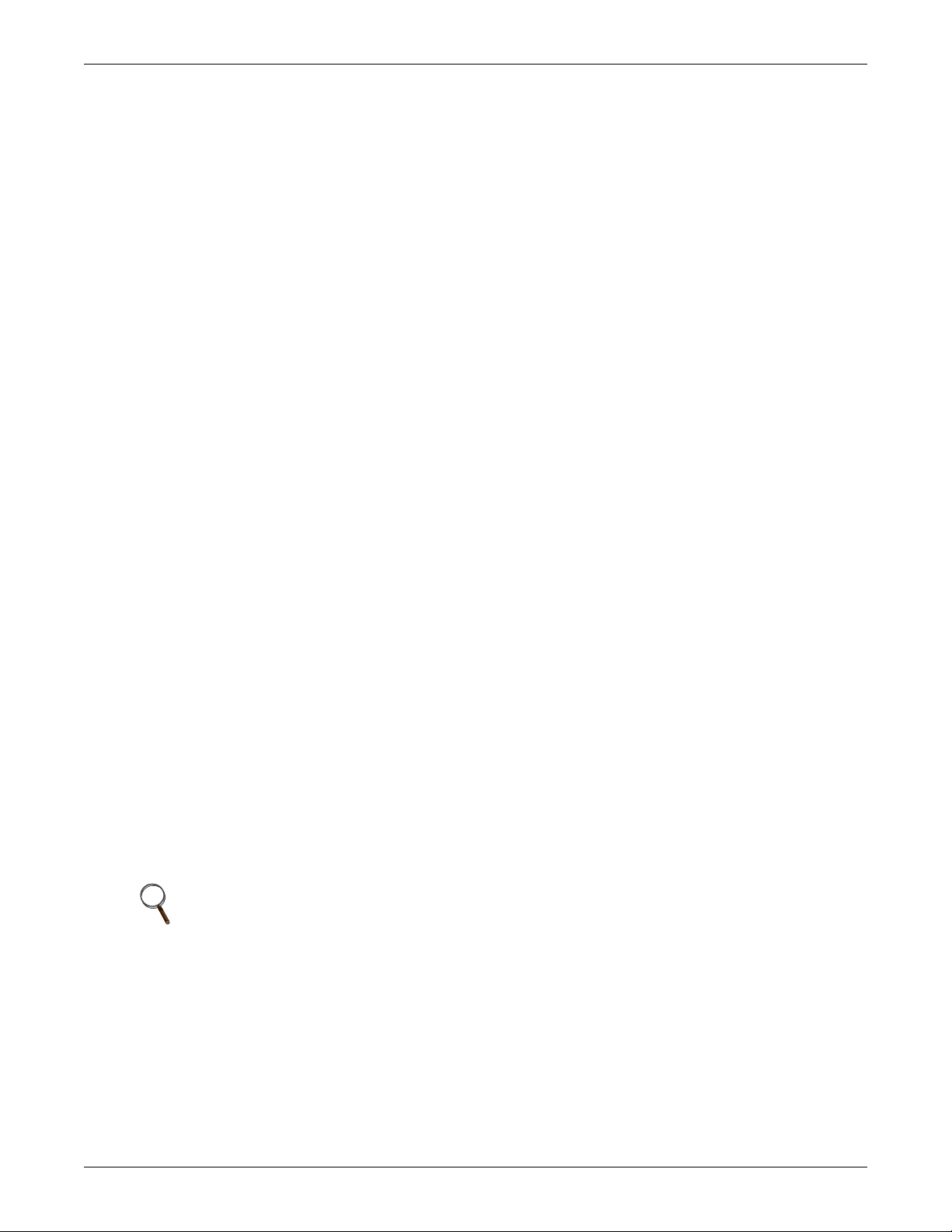
2.2.3 Battery Charging Circuit
The UPS module charging circuit is capable of recharging the battery plant to 95% of full capacity
within 10 times the discharge time. Recharging the last 5% takes longer because of characteristics
inherent in the battery. DC ripple voltage is limited to 0.5% RMS to preserve battery life during longterm float charging while the UPS system is operating on utility source power.
Operation After Discharge
When commercial power is interrupted, the battery continues to supply DC power to the inverter
without interruption to the critical load. If the AC source power is restored before the battery has
fully discharged, the rectifier automatically restarts and resumes carrying the inverter and battery
recharge load requirements.
Operation After End-of-Discharge
The battery time screen displayed on the control panel enables you to estimate when battery shutdown will occur. If the battery plant discharges to the shutdown point during an outage, the UPS
automatically disconnects the load, the AC input and the battery. After AC input power is restored,
the rectifier can be manually restarted by the user.
Battery Disconnect
The module battery disconnect (MBD) circuit breaker is used to isolate the UPS module from the battery during maintenance and to automatically disconnect the battery from the inverter at the end of
battery discharge. The MBD circuit breaker can be opened or tripped automatically, from the control
panel or manually. It must be closed manually.
Theory of Operation
Battery Charge Current Limiting
The battery recharge current, after a battery discharge, is adjustable to between 1 and 25% of the full
load maximum discharge current. An external dry contact closure (field supplied) activates a reduced
second level of the battery charge current limiting circuit for use with a back-up generator. These two
levels of control regulate the amount of current that flows from the power source to the battery while
the battery is recharging.
The battery charge current limit is factory-set at 10% for normal operation and at 1% for alternate
power source recharge operation.
Battery Equalize Charge Circuit
The battery equalize charge feature can be manually initiated or it can be programmed to operate
automatically. Either can be selected from the battery equalize screen displayed on the control panel.
The automatic battery equalizing charge circuit increases the rectifier/charger output voltage to
charge the battery any time there is a power outage of 30 seconds or longer. The equalizing voltage is
slightly higher than the float voltage. Equalize charging is primarily used in flooded battery systems
to boost individual cells that are at a low state of charge, per the battery manufacturer's specification
and recommendations.
NOTE
Do not use equalize charging with valve-regulated lead-acid batteries.
Consult the battery manufacturer’s manual, available on the manufacturer’s Web site, for
specific information about equalize charging.
12
Page 19

2.2.4 Inverter
The inverter is a solid state device that converts the DC output of the rectifier/charger or the battery
to AC power.
Operation
The inverter converts DC power—from either the battery or the rectifier/charger—into three pulsewidth-modulated/six-step waveforms. These waveforms are filtered into low-distortion sine wave
power. The inverter is controlled by digitally controlled logic. This logic controls the precise synchronization, amplitude and frequency of the output voltage based on connected load characteristics.
In addition to the inverter efficiently supplying a regulated AC output from a DC source, the output
isolation transformer acts as a second stage of isolation between the critical load bus and the commercial source power. The inverter is configured to handle most critical load inrush surges. It maintains
output voltage Total Harmonic Distortion (THD) within specifications even when handling non-linear
computer loads. Refer to Non-Linear Load Characteristics.
Output Regulation and Overload Performance
The inverter is capable of sustaining full output voltage (±2% of the nominal voltage) for up to 150%
overload at the output for as long as 30 seconds without reducing the output voltage. It can also handle at least 125% of the rated current for up to 10 minutes and 104% of the rated current continuously. If an overload exceeds the system capacity and a bypass source is available, the critical load is
transferred to the bypass source and the inverter is disconnected from the load. Refer to 3.5 - Auto-
matic Operations.
Theory of Operation
Non-Linear Load Characteristics
Computers and computer equipment with switch-mode power supplies (SMPS) may generate non-linear currents rich in fifth and seventh harmonics.
The inverter pulse-width-modulated/six-step waveform, coupled with the output filter, provides a natural path for reducing the fifth and seventh harmonic currents produced by the load. The inverter/filter limits the output voltage THD to less than 5% with up to 100% typical electronic data processing
(EDP) loads. EDP equipment characteristically includes both non-linear and linear load components.
Unbalanced Load Characteristics
Unbalanced loads are actively regulated. The phase-to-phase voltage balance is maintained to within
2%, even with a 50% load imbalance.
The three-phase, root mean square (RMS) average voltage is also regulated through a separate control circuit using phase-to-phase sensing.
13
Page 20

2.2.5 Static Bypass
A static bypass is an integral part of the UPS. The static bypass consists of a static bypass switch,
consisting of two reverse-paralleled SCRs (silicon-controlled rectifiers) per phase and bypass power
switching devices (motor-operated circuit breakers). An automatic transfer control circuit senses the
status of the operator controls, UPS logic signals and alarm messages and critical bus operating conditions. If the inverter output can no longer supply the critical load, the static bypass switch (in conjunction with motorized circuit breakers) automatically transfers the critical load to the bypass source
without interruption.
Bypass Circuit Breaker
The motor-operated bypass circuit breaker, wired in parallel with the static switch, automatically
closes within 200 milliseconds after the load is transferred to the bypass power source, removing the
static switch from the power flow.
Pulsed Parallel Operation
When an overload condition such as transformer inrush current or a branch load circuit fault exceeds
155% of the full-load current rating, the static bypass switch pulses on for 40 milliseconds. This
allows up to 1000% rated full load current (as limited by distribution feeders) from the bypass source
to clear the overload without closing the bypass circuit breaker (a Liebert design exclusive). The
bypass source is in parallel with the UPS system, permitting the bypass source to carry the initial
overload current. If the overload clears before 40 milliseconds, a load transfer to bypass is not made. If
the overload condition exceeds the inverter capacity, the automatic transfer is made (maintaining the
load voltage within the specified limits).
Theory of Operation
This pulsed static switch operation reduces nuisance operation of motor-operated circuit breakers for
such short-term conditions and serves, under some circumstances, as a backup in the event that an
external bypass feeder breaker trips open during this pulse-paralleling period.
Load Transfers
Transfers to (transfer) or from (retransfer) the bypass may be performed automatically or manually in
a make-before-break (MBB) sequence. This is accomplished through the overlapping operation of the
UPS output and the bypass power switching devices.
Manual load transfers and retransfers are initiated by the operator from the UPS control panel.
In a manual operation or an automatic retransfer, the two motorized circuit breakers UPS output and
system bypass (SBB) are both closed simultaneously for a short period of time (overlap).
Automatic transfers are initiated by the UPS system control logic when an overload is beyond the
specified capabilities of the UPS inverter or when a fault occurs within the UPS module. An automatic retransfer is initiated if this function is enabled and if system conditions for a retransfer are
present.
In an automatic transfer, the circuit breakers do not overlap, but, during the short time gap, bypass
power is supplied to the critical load through the solid state static switch.
Fuse Protection
The static bypass switch path uses two back-to-back SCRs per phase. Each phase is individually protected by a fuse sized to clear only in the event of a catastrophic fault. This is a more reliable method
than depending on external protection devices. The fuses are in the circuit to protect the critical bus
distribution equipment against catastrophic faults. The static switch SCRs are oversized to easily
handle any current surges that may blow the fuses.
Static Switch Backfeed Protection
The static bypass system is equipped with redundant disconnect circuits that prevent backfeed of
lethal voltage to a de-energized bypass input in the event of a shorted static switch SCR. If the bypass
input power is interrupted, the static switch disconnect devices will open, preventing backfeed of
inverter voltage to the bypass input terminals.
14
Page 21
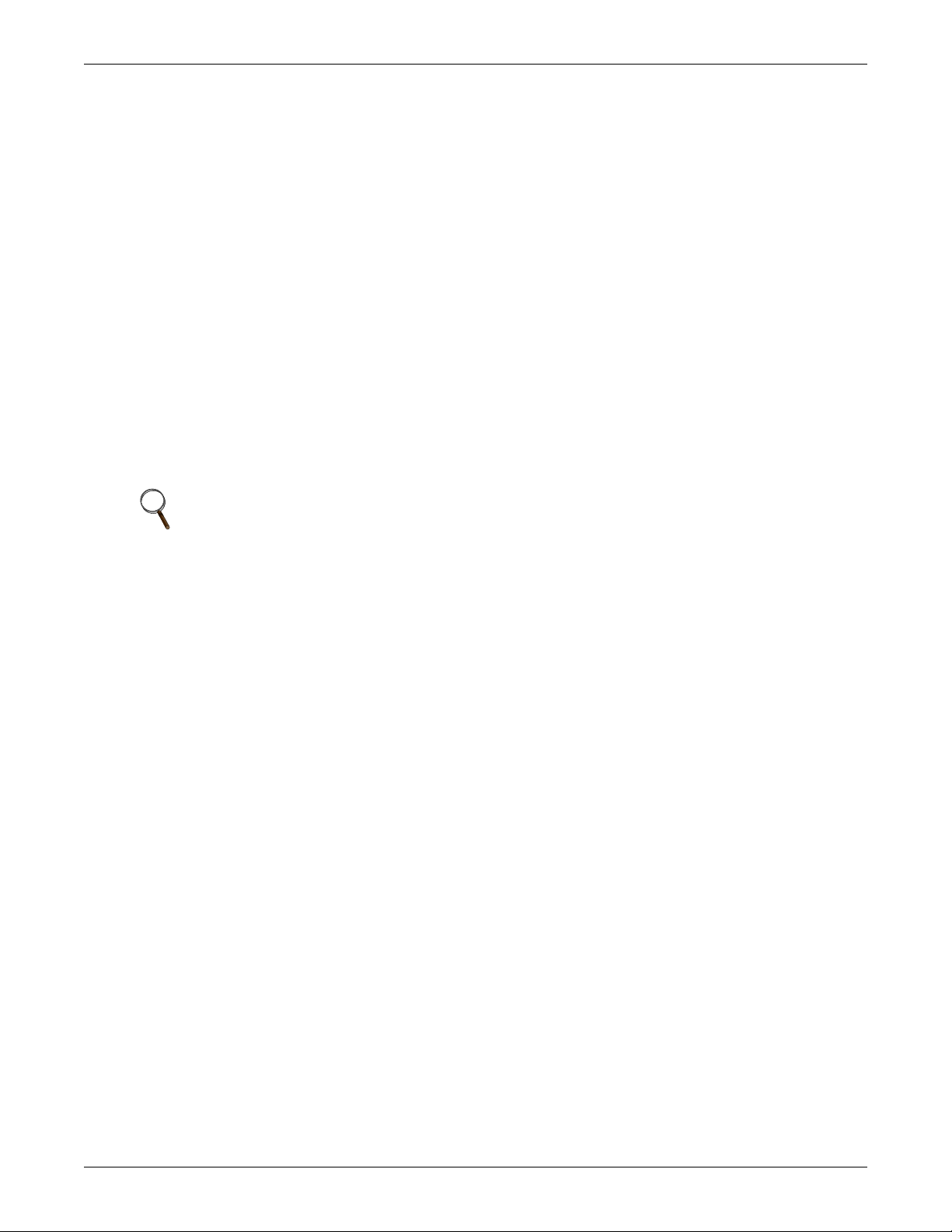
Theory of Operation
Transfer and Retransfer Conditions
1. Automatic Transfers to Bypass: Critical bus conditions that will initiate an automatic transfer
of the critical load from the UPS inverter output to the bypass source are:
a. Output Overload: overcurrent condition in excess of the current versus time overload capacity
curve. See Figure 58.
b. Overvoltage/Undervoltage (OV/UV): critical bus voltage is outside the allowable tolerance.
c. Inverter Inoperative: inverter diagnostic circuitry senses an imminent inverter output OV/UV
condition:
1. Battery discharged to the shutdown voltage.
2. Inverter or rectifier fault condition (power, logic or overtemperature) present or
imminent.
3. Failure of system logic or logic power.
4. Emergency Module Off (EMO) circuit activated.
2. Manual Transfers: Manual transfers may be initiated at any time provided no transfer
inhibition conditions are present.
3. Transfer Inhibited: A manual transfer to the bypass source will be inhibited if any of the
following conditions exist:
a. UPS system to bypass voltage difference (∆V) exceeds a predetermined percentage
(normally ±5%).
b. Static switch disconnects open.
c. OK to Transfer signal from the control logic is not present.
NOTE
A load transfer to the bypass line will be completed whenever an automatic transfer to bypass
is initiated. If the Static Switch Unable alarm message is present for any reason (including a
greater than ±20° phase lock synchronization error), the automatic transfer will be interrupted
for 40 to 120 milliseconds. Because of the reliability of the UPS components, an interrupted
load transfer is a very unlikely occurrence.
4. Automatic Retransfers to UPS: Critical bus conditions that must be present to initiate an
automatic retransfer (Auto-Rexfer) of the critical load from the bypass source to the UPS system are:
a. The number of Auto-Rexfer Attempts selected must be greater than zero (0). If zero (0) is
selected, no automatic retransfer will occur.
b. Critical load was initially transferred to the bypass source due to a system overload only.
c. Overload condition has since been corrected (the load has dropped below 100% of the rated
load).
d. Both the Input and Battery (MBD) circuit breakers have remain closed since the overload
transfer.
e. OK to Transfer signal received from the control logic for at least 10 seconds, within 5 minutes
of the overload transfer. (A manually initiated retransfer from bypass is required for
overloads lasting 5 minutes or more.)
f. Cyclic-type system overloads, which occur up to five (select range is 0 to 5) times in
60 minutes, are automatically returned to the UPS system for each event including the Nth
overload. A manually initiated retransfer from bypass is required for the N+1 overload.
5. Manual Retransfers: Manual retransfers may be initiated at any time provided no retransfer
inhibition conditions are present.
6. Retransfer Inhibited: A retransfer (automatic or manual) from the bypass source to the UPS
system shall be inhibited if any of the following conditions exist:
a. Manual (and Automatic) Retransfer Inhibitions:
1. UPS system-to-bypass voltage difference (∆V) exceeds a predetermined percentage
(normally ±5%).
2. Bypass circuit breaker is inoperative.
3. OK to Transfer signal from the control logic is not present.
4. Inverter or rectifier fault.
b. Automatic Retransfer Inhibitions (in addition to those above):
1. The load transfer to bypass was not caused by an output overload.
2. Excessive cyclical overloads within a one-hour period.
3. Retransfer conditions are not satisfied within 5 minutes of the initial transfer.
15
Page 22
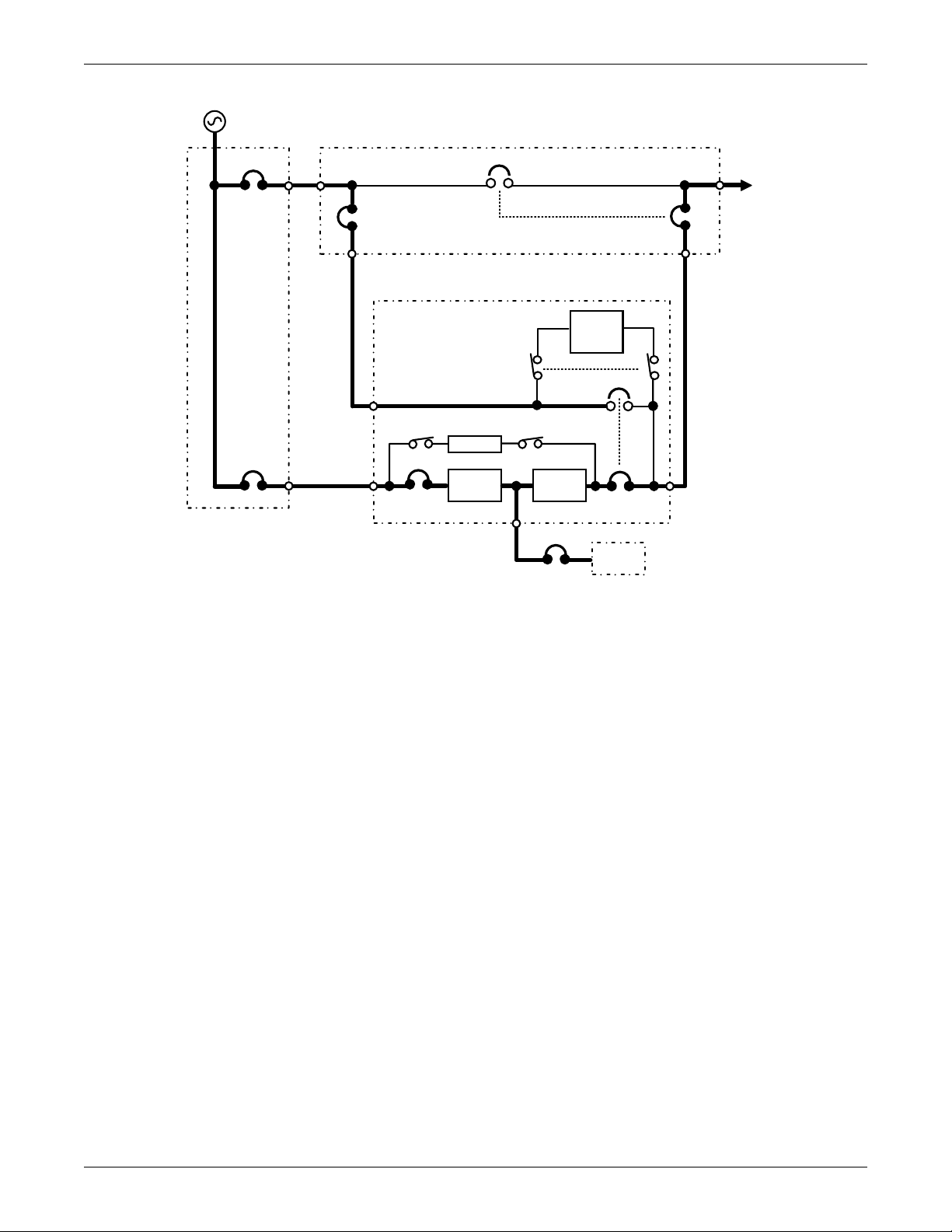
Figure 2 Typical UPS system one-line diagram with optional maintenance bypass
THREE BREAKER MAINTENANCE BYPASS SWITCHBOARD
BFB
BIB
CONTROL POWER
RIB
INPUT
CB
MAIN INPUT
SWITCHGEAR
MBB
UPS MODULE
Static
Switch
Disconnects
Controls
Rectifier/
Charger
Inverter
MBD
Static
Bypass
Switch
Bypass CB
OUTPUT
CB
Battery
Theory of Operation
Critical
Load
AC Output
MIB
16
Page 23

3.0 OPERATION
3.1 Display Screen and Operator Controls
Each Liebert Series 610 UPS is equipped with a microprocessor-based Operator Control Panel and
Display Screen designed for convenient and reliable operation. The locations of operator controls are
shown in Figures 3 and 4.
The front location of the control panel enables the user to quickly identify the current status of the
UPS and to perform most of the manual operations. The operator display screen is driven by an easyto-follow menu-prompted software program.
Features
The Series 610 interface display system enables the operator to easily perform the following:
• Obtain a quick indication of operational status:
• Is the critical bus OK?
• Is the UPS system OK?
• Is the battery available?
• Is the bypass line available?
• Monitor the power flow through the UPS system and monitor all meter readings:
• Is the critical load being supplied power from the UPS system or bypass?
• Are input, battery and output voltage, frequency and current readings at nominal levels?
• How much battery time is still available during an outage?
• Is the battery recharging after discharge?
• Execute operational procedures:
• Perform critical bus transfer/retransfer between the UPS and the bypass line.
• Start up and shut down the UPS.
• Shut down the system instantly in the event of an emergency.
• Access status reports and history files:
• Obtain a complete listing of the present status of the UPS (input, output and battery voltage,
frequency and current readings and any alarms that may be present).
• Review a complete history report of all events leading up to and immediately after a fault condition.
• Examine an archive listing of all alarm conditions that have occurred over a period of time.
• Make adjustments to programmable parameters (access limited by Security Access function):
• Set the date and the time functions.
• Change the auto-dial phone number and the modem options.
• Select the number of auto-retransfer attempts.
• Make adjustment to the UPS output voltage before performing a manual load transfer.
Operation
17
Page 24
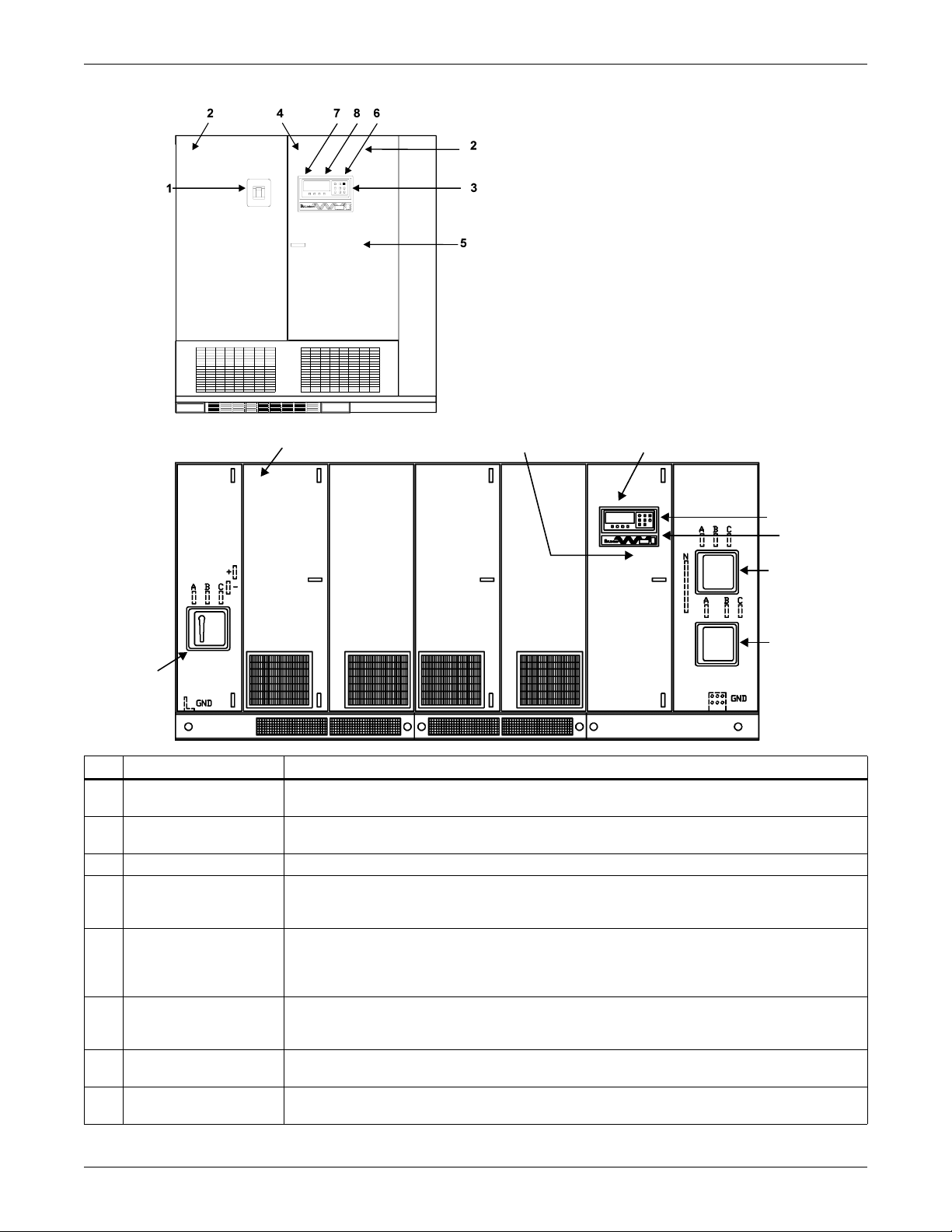
Figure 3 Operator controls, typical system
100kVA500kVA
Operation
2
5
1000kVA
1
Item Description Function
Input Circuit Breaker
1
(CB1)
Control Disconnect
2
(behind door)
This manually operated circuit breaker provides power to the UPS module rectifier. It is
located in the transformer cabinet of certain 500kVA and all 625, 750 and 1000kVA modules.
These two fuses provide power to the controls. They are normally closed (ON). Turn Control
Power OFF (by opening the two fuseholders) only for maintenance procedures.
3 Operator Control Panel Refer to Figure 4 for controls available on this panel.
Bypass Reset Switch
4
(behind door above
breakers)
Close B.P. Switch
5
(behind door, on main
logic board)
Interlock Button (on rear
6
of Control Panel)
Bypass Circuit Breaker
7
(behind control panel)
Output Circuit Breaker
8
(behind control panel)
Press this button to reset the transfer relays during start-up after an Emergency Power Off
shutdown. You must press this button before resetting the Close B.P. jumper (Item 5).
Press switch to close the bypass circuit breaker during a start-up procedure, if it remains
open after a shutdown procedure. Refer also to 3.4.1 - Start-Up Procedure and Bypass
Reset Switch (Item 4 above). Note that the static switch disconnects must be open for this
jumper to close the bypass breaker.
Press this button to make authorized changes to any site parameter protected by the Security
Access function. These include the time, date, auto-dial phone number and other site
parameters.
This motorized circuit breaker connects the critical load to the bypass line.
This motorized circuit breaker connects the critical load to the UPS inverter output.
Refer also to Figure 2 for a typical system one-line diagram.
4
3
6
7
8
18
Page 25
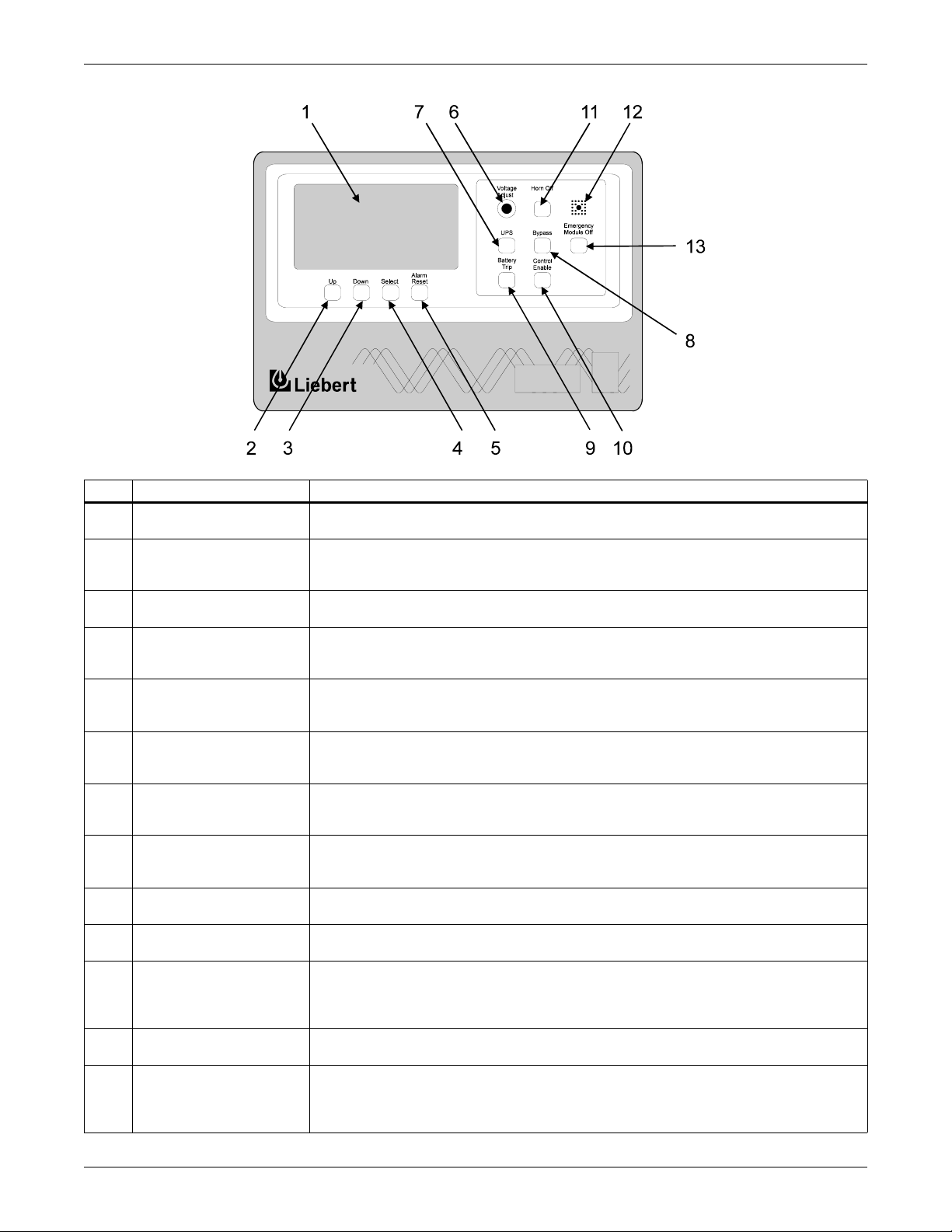
Figure 4 Series 610 UPS operator control panel
Item Description Function
1 Display Screen
2Up
3Down
4Select
5 Alarm Reset
6 Voltage Adjust
7UPS
8 Bypass
9 Battery Trip
10 Control Enable
11 Horn Off
12 Alarm Horn and Red LED
13 Emergency Module Off
This screen displays all vital UPS information in one convenient location. All of the UPS
monitoring functions and conditions are indicated here.
This touch-sensitive pad (button) is used to move the cursor up through various
selections present on the display screen. Note that all pads on this control panel have
touch-sensitive switches behind them.
Similar to the Up pad, this pad is used to move the cursor down through the various
selections present on the display screen.
After using the Up and Down pads to move the highlighted cursor to the desired menu
item on the display screen, push this pad to tell the microprocessor to go to the
highlighted selection.
This pad is used to clear all of the alarm conditions that are no longer present. However,
all active alarms remain in memory and on the applicable screens until they are
corrected.
This push-to-turn knob permits adjustment of the UPS output voltage to meet load
requirements or to match the bypass voltage before transferring the load to or from
bypass.
This pad activates the circuits that connect the UPS inverter to the critical load (a
retransfer). When this pad is pushed (along with Control Enable), the UPS output circuit
breaker closes and the bypass circuit breaker opens.
This pad activates the circuits that connect the bypass line to the critical load (a
transfer). When this button is pushed (along with Control Enable), the bypass circuit
breaker closes and the UPS output circuit breaker opens.
This pad can be used (along with Control Enable) to trip the module battery disconnect
(MBD) circuit breaker open (disconnecting the battery from the UPS module).
This pad must be pressed simultaneously with the UPS, Bypass or Battery Trip pads to
activate them.
This pad is used to silence the alarm horn after it is activated. When this switch is
pressed, the alarm horn is silenced but the active and latched alarm messages remain
on the screen. The alarm messages still displayed stop flashing to indicate they have
been acknowledged.
This electronic horn sounds to alert nearby personnel whenever a new alarm occurs. A
red LED (light emitting diode) is located in the middle of the alarm horn.
During an emergency, pressing this guarded switch will transfer the load to bypass and
then shut down and disconnect the UPS inverter, rectifier and battery. The load will
remain on bypass power. (Refer also to 3.4.4 - Shutdown Procedures for additional
performance options.)
Operation
19
Page 26
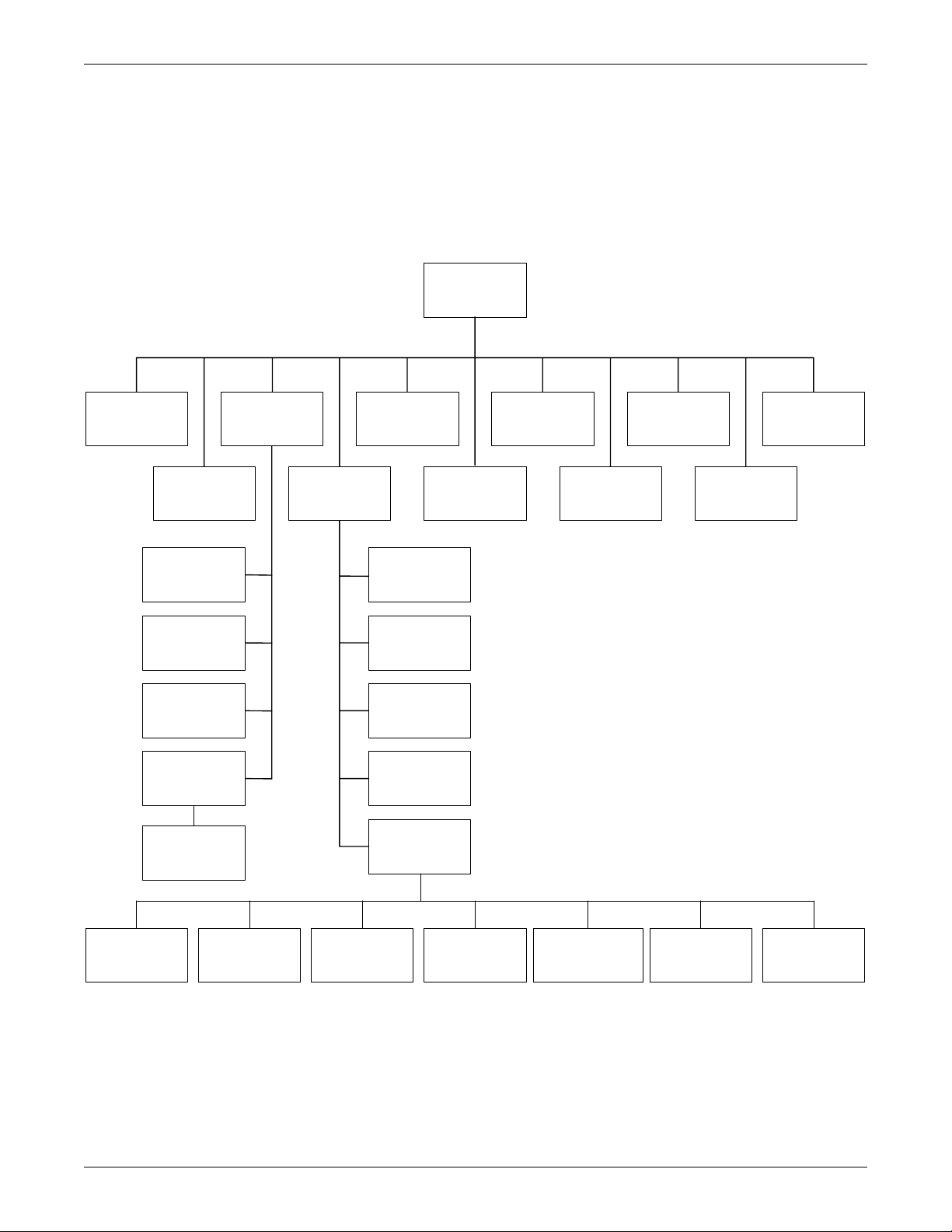
3.2 Menu Tree Navigation
The Operator Interface Display is a blue-background display with white text. The display is always
on, but the backlight will remain lit for 15 minutes following any display activation. After 15 minutes,
the backlight will go out and the display may appear very dim. To reactivate the backlight, push any
key. The backlight will again be active for 15 minutes after the last interaction or alarm. If any screen
other than the mimic screen has been activated, after 5 minutes with no further interaction, the
screen will revert to the basic mimic screen.
Figure 5 Menu tree
Operation
Master Menu
Monitor
Mimic
Display
Walk-In
Display
Present
Status
Event History
History
Status
System
Status
Battery Cycle
Monitor
Status
Reports
System
Configura-
tion
Limit Settings
Date
Time
Auto Dial
Lang.
Selection
System
Options
Load
Transfer
Start-Up
Procedures
Shutdown
Procedures
Battery Time
Battery
Equalize
Meter
Calibration
LCD Contrast
Backlight
Brightness
Customer
Alarm
Definitions
Battery
Exercise
20
Batt. Temp.
Charging
Compensation
Auto Restart
Continuous
Duty Static
Switch
Page 27
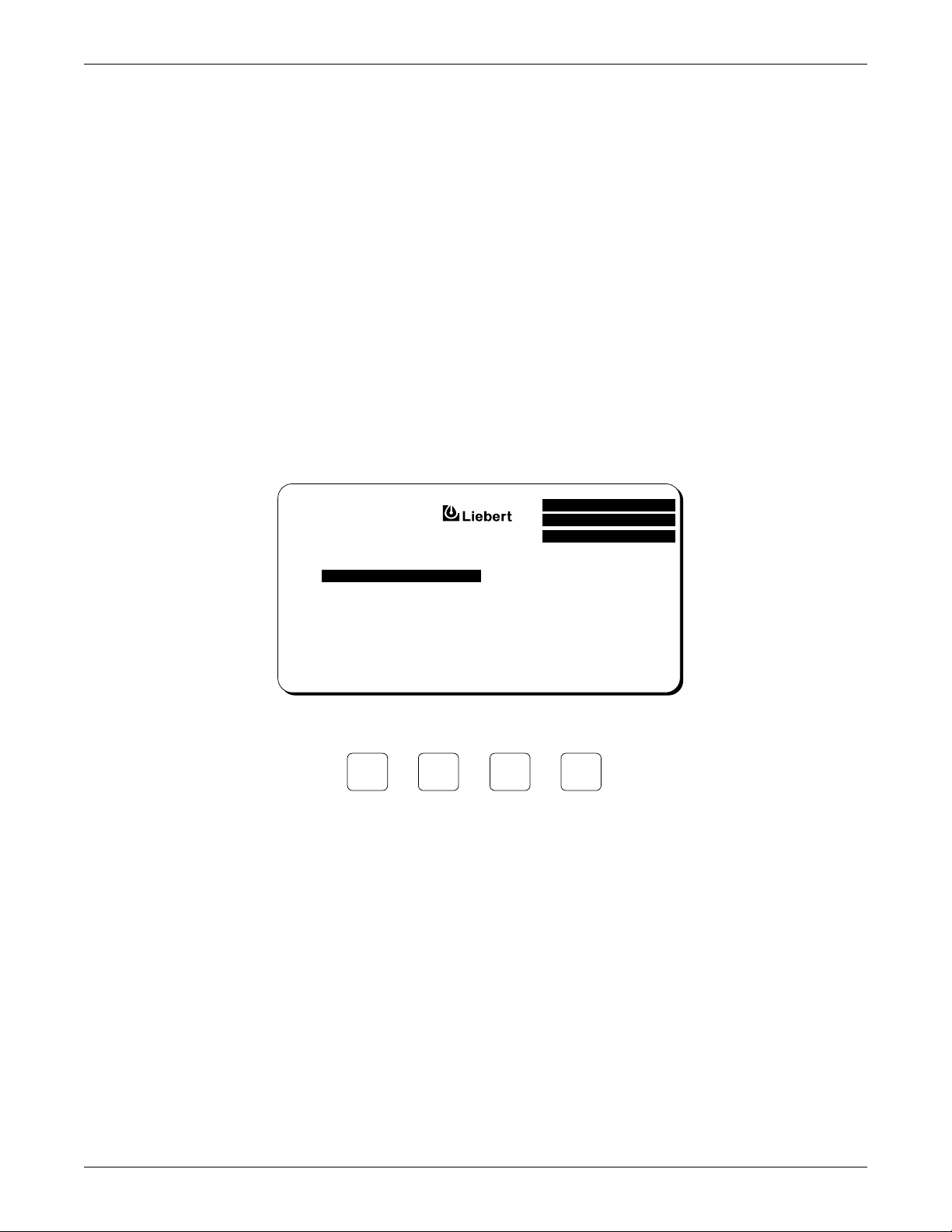
Figure 5 illustrates the primary screens that you can access through the Operator Interface Display
System. The liquid crystal display (LCD) screen provides a full 80 characters by 25 lines of information for easy readability. The following sections describe what these screens display and how and
when to use them.
System status information is available on the display screen and at local and remote terminals, provided Control Power is ON, even when the UPS module is not operating.
The screen will automatically display the Monitor/Mimic during normal operation. The System configuration screen will be displayed during start-up and whenever a system reset is required.
If a module display screen is blank, either power is not available, the Rectifier Input (RIB) circuit
breaker (external to the UPS module) is open or the Control Power switch is OFF. If power is available and a display is blank, contact Liebert Global Services (1-800-LIEBERT). Note that status information may be available at local and remote terminals. Use control touch pads to manually transfer
the critical load to the bypass line if the display goes blank while load is on UPS (a very unlikely
event).
3.2.1 Master Menu Screen
The Master Menu contains the primary menu selections that monitor and control the operation of the
UPS.
Figure 6 Master menu screen
Operation
CURSOR UP
UP :
CURSOR DOWN
© 1989-2003
MASTER MENU
MONITOR/MIMIC DISPLAY
WALK-IN DISPLAY
STATUS REPORTS
SYSTEM CONFIGURATION
LIMIT SETTINGS
LOAD TRANSFER PROCEDURES
Up
Down
Select
DOWN :
Alar m
Reset
CHOOSE
SELECT :
START-UP PROCEDURES
SHUTDOWN PROCEDURES
BATTERY TIME
METER CALIBRATION
BATTERY EQUALIZE
CUSTOMER ALARM DEFINITIONS
BATTERY TEST
BATTERY TEMP COMP. CHARGING
From any primary screen (accessed directly from the Master Menu), pushing the Select pad once will
return you to the Master Menu. From any secondary screen, pushing the Select pad twice will return
you to the Master Menu.
Please note that some screens have multiple pages. However, in each case, instructions appear for
accessing other pages.
• Monitor/Mimic Display—This graphic mimics the power flow through the UPS. Input voltage
and current readings, battery status, UPS ratings, load readings, circuit breaker indications, system status and alarm messages are all displayed on this screen.
• Walk-In Display—This is a bar graph that shows DC bus voltage, input currents and UPS module output voltage (all in percent of nominal). This screen typically is utilized during start-up procedures.
• Status Reports—This display consists of four submenu selections: present status, event history,
history status and system status. These screens display data on the system’s present and past
performance. They also display information about any faults that have occurred in the system.
Total operating hours (for controls) are displayed here.
21
Page 28

Operation
• System Configuration—This screen displays the current configuration of the UPS system. It
also enables the operator to reset the date, time, dial-out phone numbers and System Options.
System Options include Temperature-Compensated Charging, Customer Alarm Definitions, Auto
Restart and Battery Load Test. The operator can view, but cannot change, any of the settings
unless the Interlock (Security Access) button is pressed.
• Limit Settings—This security access display shows the present UPS system alarm limit settings. The operator can view the settings, but they should not be changed without consulting Liebert Global Services.
• Load Transfer Procedures—This screen specifies all of the steps required to manually transfer
the critical load between the UPS and the bypass source. Comparisons of the voltage, frequency
and phase synchronization of the UPS output and the bypass line are also illustrated to aid in the
transfer or retransfer procedure.
• Start-Up Procedures—This two-page screen lists step-by-step procedures to start the UPS.
• Shutdown Procedures—This two-page screen lists the proper sequence of steps to shutdown
the UPS for maintenance or repairs. The steps instruct the operator to transfer the critical load to
bypass, open the battery circuit breakers and open the UPS input circuit breakers to shut down
and isolate the system. The critical load will remain on bypass power unless circuit breakers outside the UPS are also opened.
• Battery Time—This graph displays the projected battery voltage drop caused by a battery discharge over time. During a period of battery discharge, the Series 610 calculates the battery time
remaining based on battery rating, initial battery condition and actual connected load. The UPS
continues to update and display both rated (theoretical) and calculated time every 6 seconds. This
enables the operator to immediately see the effects of load shedding on time remaining and to
accurately assess his power resources.
• Meter Calibration—This security access screen enables an authorized Liebert field-service
engineer to adjust and calibrate the UPS metered functions. The operator can view, but should
not change, any of the settings.
• Battery Equalize—The battery equalize screen lets the operator change the battery equalize
recharging mode from manual to automatic and to observe or change the equalize time. Battery
equalize charge voltage is higher than battery float charge voltage.
NOTE
Do not use battery equalize charging with sealed-cell (VRLA) batteries. Refer to the battery
manufacturer’s manual, available on the manufacturer’s Web site, for specific information
about equalize charging.
• Customer Alarm Definitions—This optional screen allows the operator to define alarms for
conditions external to the UPS, battery or switchgear.
• Battery Test (Optional)—The battery test screen allows the operator to perform manual battery tests to determine the general condition of the battery system. The results of the last 10 tests
are recorded in non-volatile storage and can be retrieved through the battery test results screen.
• Battery Temp Compensation Charging (Optional)—The optional battery temperature sensing unit, when installed, automatically reduces the float charge voltage in response to increases in
battery temperature. The nominal float voltage is 540VDC (2.25 volts per cell) at 25°C. This float
voltage is automatically reduced 5VDC for each temperature rise of 5°C. The LCD indicates
whether the temperature compensation circuit is active.
22
Page 29
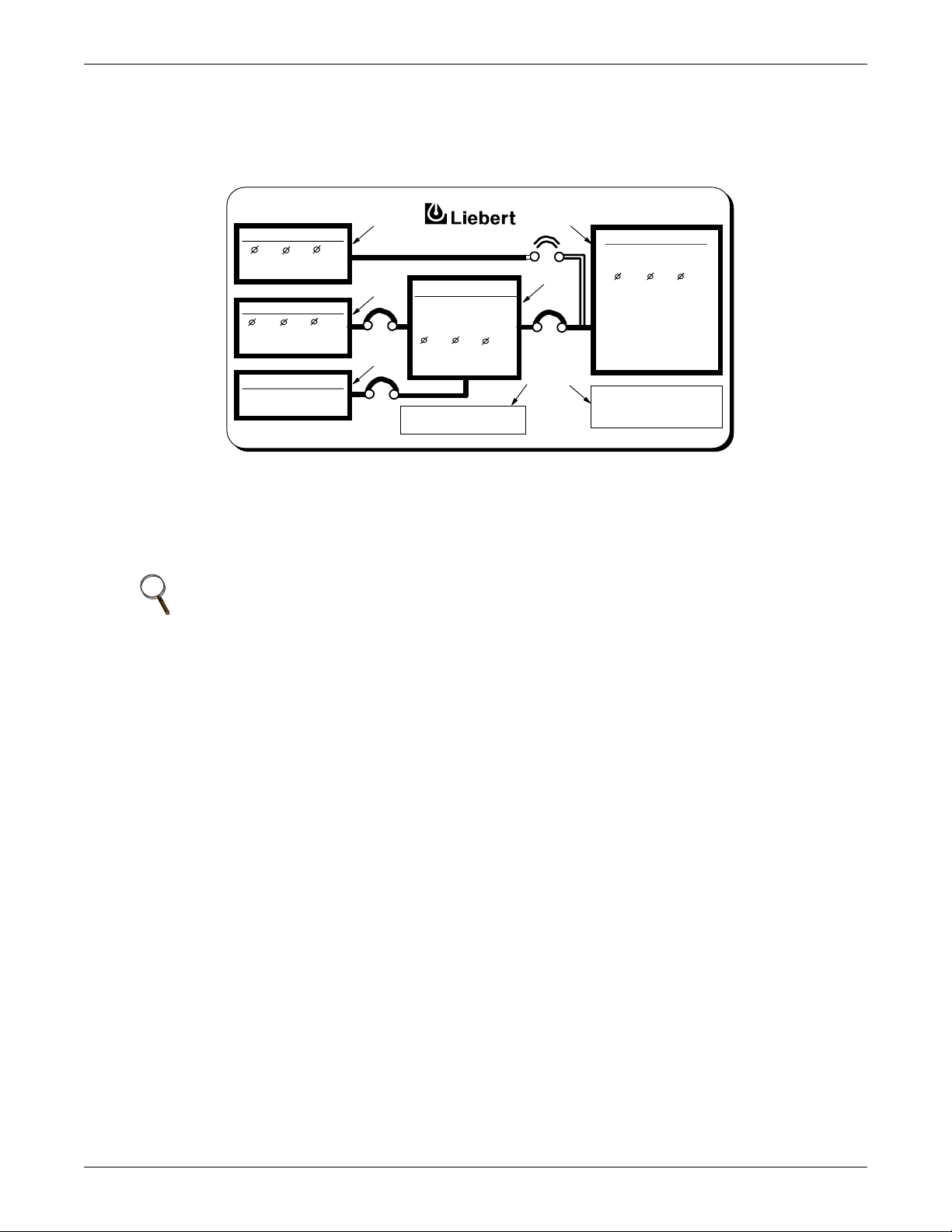
3.2.2 Monitor/Mimic Display Screen
From Master Menu move the highlighted cursor to MONITOR/MIMIC DISPLAY. Press the Select
pad and the Monitor/Mimic screen is displayed.
Figure 7 Monitor/Mimic display screen
Operation
5
LOAD
270 KVA / 217 KW
4
7
6
A B C
325A 325A 325A
BYPASS INPUT
A-B B-C C-A
480V 480V 480V
60.0 Hz
UPS INPUT PWR
A-B B-C C-A
480V 480V 480V
350A 350A 350A
BATTERY
VOLTS 540
AMPS 15 CHARG
1
2
3
UPS RATINGS
RATED 500 KVA
OU TP UT VO LTAGE
A-B B-C C-A
480V 480V 480V
OK to Transfer
Static Switch Connected
© 1989-2003
AP658-64
60.0 Hz
The Monitor/Mimic display screen is a simplified block diagram of the UPS system. This screen gives
the operator an overall view of the power flow through the UPS system. The screen consists of three
major sections: the input/UPS metering section, the load metering section and the status and alarm
message areas. The metered parameter values on the Monitor/Mimic screen are updated at one-second intervals.
NOTE
All voltage readings are phase-to-phase measurements (A-B, B-C and C-A). All current
readings are phase measurements (A, B and C).
Input Metering Displays
Item 1 - Bypass Input: This block displays the bypass input voltage and the bypass input frequency.
The bypass circuit breaker is shown to the right of this block. The status of the circuit breaker is illustrated as open or closed.
Item 2 - UPS Input Pwr: This block displays the UPS input voltage and current. The input circuit
breaker is shown to the right of this block. The status of the circuit breaker is illustrated as open or
closed.
Item 3 - Battery Block: This block displays the DC bus voltage and the charge or discharge current
to or from the battery. This block reads MODULE DC BUS when the battery circuit breaker is open
and BATTERY when the battery circuit breaker is closed during normal operation. This block reads
BATTERY EQUALIZE when the battery equalize charge voltage is used to recharge the battery. This
block also shows BATTERY TEMPERATURE when the battery temperature sensor option is
installed. The Module Battery Disconnect (MBD) is shown to the right of this block. The status of the
circuit breaker is illustrated as open or closed.
Output Metering Displays
Item 4 - UPS Ratings: This block displays the UPS module part number and kVA rating. The UPS
output voltage and frequency are also displayed in this block. The output circuit breaker is shown to
the right of this block. The status of the circuit breaker is illustrated as open or closed.
Item 5 - Load: This block displays the total output power to the critical load in kVA and kW. The
critical load current per phase is also displayed in this block. Note that kW is not displayed when the
load is on the bypass line. During an overload condition, the time remaining before transfer is displayed at the bottom of the load box.
23
Page 30
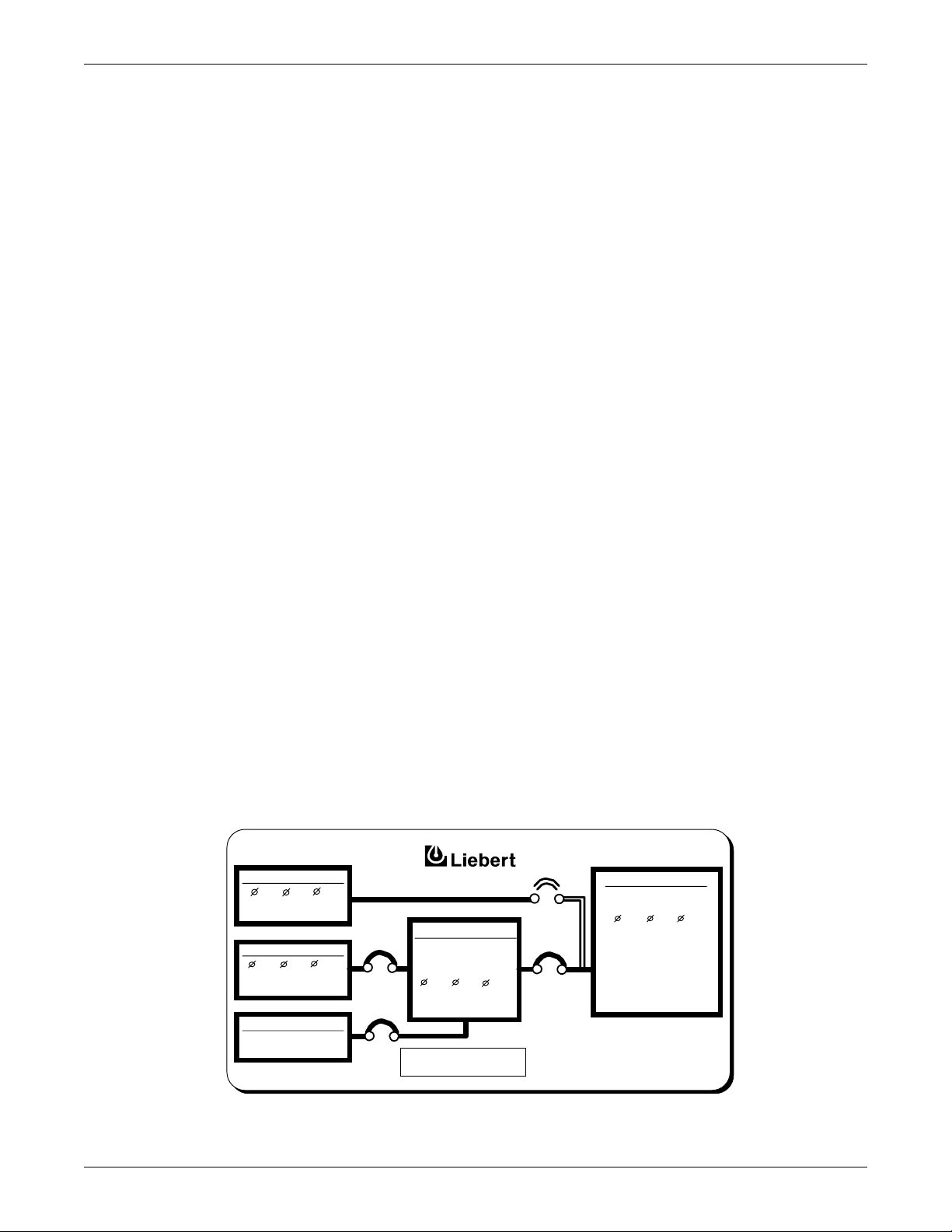
Operation
Status/Alarm Message Areas
The status/alarm message areas display vital information about the operation of the UPS system.
During normal operation no alarm messages should be present. Changes in the status of the system
and possible alarm conditions can be monitored. Both the status and the alarm messages are displayed in reverse video (highlighted—light on dark). The alarm messages continue flashing until the
Horn Off pad is pressed. To clear a latching alarm, you must also press the Alarm Reset pad after
the alarm condition is corrected.
The following lists show the status and alarm messages that may be displayed in these areas. For
more information and the corrective actions for these messages, refer to Table 4 in this section.
Item 6 - Status Messages
Static Switch Connected
Static Switch Disconnected
OK To Transfer
Not OK To Transfer
Item 7 - Alarm Messages
Input Fail Output Over/Underfrequency
DC Ground Fault Output Undervoltage
DC Capacitor Fuse Blown Output Overvoltage
Battery CB Open Overload
Battery Discharging Overload Transfer
Low Battery Warning Inverter Non-Sync
Low Battery Shutdown Reverse Power
DC Overvoltage Shutdown Rectifier Fuse Blown
Load On Bypass Inverter Fault
Auto Retransfer Primed Hardware Shutdown
Manual Reset/Retransfer Emergency Off
Static Switch Unable Battery Cycle Buffer Warning
Bypass Not Available Ambient Overtemperature
Bypass Phase Sequence Wrong Blower Failed
Control Power Fail Equipment Overtemperature
Battery Overtemp Overtemperature Time-out
Battery Exercise
Figures 8 through 11 illustrate how the Monitor/Mimic Display screens depict the power flow
through the UPS.
Figure 8 Monitor/Mimic display example: Normal power flow
BYPASS INPUT
A-B B-C C-A
480V 480V 480V
60.0 Hz
UPS INPUT PWR
A-B B-C C-A
480V 480V 480V
350A 350A 350A
BATTERY
VOLTS 540
AMPS 15 CHARG
© 1989-2003
UPS RATINGS
AP658-64
RATED 500 KVA
OU TP UT VO LTAGE
A-B B-C C-A
480V 480V 480V
60.0 Hz
OK to Transfer
Static Switch Connected
24
LOAD
270 KVA / 217 KW
A B C
325A 325A 325A
Page 31

Figure 9 Monitor/Mimic display example: Utility fail
Operation
BYPASS INPUT
A-B B-C C-A
0V 0V 0V
0 Hz
UPS INPUT PWR
A-B B-C C-A
0V 0V 0V
480V 480V 480V
0A 0A 0A
BATTERY
VOLTS 480
AMPS 645 DISCHARG
© 1989-2003
UPS RATINGS
AP658-64
RATED 500 KVA
OU TP UT VO LTAGE
A-B B-C C-A
480V 480V 480V
60.0 Hz
Not OK to Transfer
Static Switch Connected
Byp Not Avail
Input Fail
Batt Discharging
LOAD
270 KVA / 217 KW
A B C
325A 325A 325A
Figure 10 Monitor/Mimic display example: Load on bypass, UPS module on and charging battery
BYPASS INPUT
A-B B-C C-A
479V 480V 480V
60.0 Hz
UPS INPUT PWR
A-B B-C C-A
480V 480V 480V
390A 390A 390A
90A 90A 90A
BATTERY
VOLTS 540
AMPS 75 CHARG
© 1989-2003
UPS RATINGS
AP658-64
RATED 500 KVA
OU TP UT VO LTAGE
A-B B-C C-A
480V 480V 480V
60.0 Hz
OK to Transfer
Static Switch Connected
LOAD
270 KVA / 217 KW
270 KVA
A B C
325A 325A 325A
Load On Bypass
Figure 11 Monitor/Mimic display example: Load on bypass, UPS module off
BYPASS INPUT
A-B B-C C-A
479V 480V 480V
60.0 Hz
UPS INPUT PWR
A-B B-C C-A
480V 480V 480V
0A 0A 0A
MODULE DC BUS
VOLTS 0
AMPS 0 CHARG
© 1989-2003
UPS RATINGS
AP658-64
RATED 500 KVA
OUTPUT VOLTAGE
A-B B-C C-A
0V 0V 0V
60.0 Hz
Not OK to Transfer
Static Switch Connected
A B C
325A 325A 325A
Batt CB Open
Load On Bypass
Input Fail
LOAD
270 KVA
25
Page 32

3.2.3 Walk-In Display Screen
From the Master Menu, highlight WALK-IN DISPLAY and then press the Select pad.
The Walk-In Display screen enables the operator to monitor the UPS module DC bus voltage, the
input currents and the output voltage. This is important during the start-up procedures.
During start-up, the UPS input circuit breaker is closed and power is applied to the UPS module. The
Walk-In Display screen graphically shows the voltage increasing on the DC bus as the UPS module
rectifier begins to walk-in.
The DC Volts bar gradually moves to the right. After the DC Volts bar reaches the 90% level, the UPS
module inverter starts-up and the Output Volts bar also moves to the right. Both the DC Volts and
the Output Volts bars should settle near the 100% line as the UPS module becomes fully energized.
The three Input Amps bars (one for each phase of input current) move to the right during the initial
transformer inrush. They should return to the left after the momentary inrush has subsided, then
increase to about 10% as the DC Volts increase.
Modules equipped with the optional input filter will indicate more than 10% with no connected load.
NOTE
After the critical load is transferred from the bypass line to the UPS modules, the Input Amps
bars continue to indicate the percent of the design input current to the UPS rectifier.
If any Input Amps bar differs from the average bar length by more than 10%, call Liebert
Global Services.
Operation
Figure 12 Walk-in display screen
DOWN :
SELECT :
D.C. VOLTS
INPUT AMPS
OUTPUT VOLTS
0% 25% 50% 75% 100%
© 1989-2003
SELECT :
MASTER MENU
26
Page 33

3.2.4 Status Reports Screens
Go to the Master Menu and move the highlighted cursor to STATUS REPORTS. Press the Select button and the Status Reports screen is displayed.
The Status Report screen is divided into four submenu reports: PRESENT STATUS, EVENT HISTORY, HISTORY STATUS and SYSTEM STATUS.
To look at any of the reports, do the following:
1. From the Status Reports screen, press the Up or Down pad to move the highlighted cursor to the
desired selection.
2. Press the Select pad to view the desired report page.
3. Use the Up and Down pads to move through a report that includes several screens (frames).
4. Press the Select pad to exit the report.
5. To return to the Master Menu, return to EXIT and press the Select pad.
Each report screen includes the date, time and a frame number. The frame number indicates the relationship sequence of a 4 millisecond time segment.
NOTE
Each of the four Status Reports can be displayed on a remote terminal.
Refer to 3.2.14 - Communication Interfaces.
Figure 13 Status reports screen
Operation
EXIT
PRESENT STATUS
EVENT HISTORY
HISTORY STATUS
SYSTEM STATUS
© 1989-2003
UP :
DOWN :
SELECT :
CURSOR UP
CURSOR DOWN
CHOOSE
27
Page 34

Present Status
The Present Status screen shows the current status of the UPS module. This screen displays any
alarm messages that are present and the values of the metered parameters for each cabinet.
Each update sequence (every 4 milliseconds) is called a frame. The frame number is displayed in the
upper right corner. The Present Status screen display is updated every two seconds.
Battery Time Remaining (in minutes) is displayed on the module screens during a battery discharge.
The value is on the Battery Volts line in the TIME column (far right side of the screen). For the first
two minutes of discharge, the Rated Time Remaining is displayed. After that, the Calculated Time
Remaining is displayed and updated every six seconds.
All the information on this screen, including Battery Time Remaining, is available to a local terminal
or modem through the communications ports provided in the Series 610 UPS. Refer to Table 6 in this
manual for keyboard commands to use with the communication ports.
Figure 14 Present status report screens
PRESENT STATUS MODULE-0 01/12/96 14:06:26 FRAME 35
ORDER - 000000 SITE ID - 00000 SITE TAG - 0000000
**** ACTIVE ALARMS **** Batt Discharging
OUTPUT VOLTS
OUTPUT AMPS
OUTPUT FREQUENCY
BATTERY VOLTS
BATTERY AMPS
INPUT VOLTS
INPUT AMPS
LOAD KVA
END OF REPORT
480
325
Operation
A
B
480
325
0
0
0
0
C
480
325
0
0
DC
480
-645
LOAD
270
HERTZ
60.0
TIME
0:09
Event History
The Event History screen lists the active alarms present in the UPS. This screen also displays the
prior 128 alarm frames, in a first in, first out (FIFO) sequence, that have taken place along with the
date and the time that each alarm frame occurred. Use the Up and Down pads to look through the
different alarm frames.
Figure 15 Event history report screen
EVENT HISTORY MODULE-0 01/17/96 11:23:41 FRAME 175
ORDER - 000000 SITE ID - 00000 SITE TAG - 0000000
**** ACTIVE ALARMS **** Batt Discharging Low Batt Warning
SELECT :
EXIT
NEXT FRAME
UP :
DOWN :
SELECT :
PREVIOUS FRAME
EXIT
28
Page 35

History Status
The History Status screen displays 64 frames, of 4 milliseconds each, from the Present Status screen.
Note that the values for output volts and amps are updated once each millisecond. Alarms are listed
in the sequence they occurred, within 1 millisecond resolution. The frames are stored in a buffer (a
computer information storage technique). The buffer stores the frames in a first in, first out (FIFO)
sequence. As a new frame enters the buffer the oldest one is released.
When a designated fault occurs (see list below), the buffer stores information for the next 24 frames
and then freezes (stops gathering information). At that time, the History Status screen contains
40 frames before the fault, the frame when the fault occurred and 23 frames after the fault. This
64-page report is a very useful diagnostic tool for the operator or Liebert Global Services. Use the Up
and Down pads to view the screens.
Figure 16 History status report screen
HISTORY STATUS MODULE-0 01/17/96 11:21:59 FRAME 100
ORDER - 000000 SITE ID - 00000 SITE TAG - 0000000
**** ACTIVE ALARMS **** Batt Discharging Low Batt Warning
OUTPUT VOLTS
OUTPUT AMPS
OUTPUT FREQUENCY
OUTPUT VOLTS
OUTPUT AMPS
BATTERY VOLTS
OUTPUT VOLTS
OUPUT AMPS
BATTERY AMPS
INPUT VOLTS
INPUT AMPS
OUPUT VOLTS
OUTPUT AMPS
LOAD KVA
A
480
325
480
325
480
325
0
0
480
325
B
480
325
480
325
480
325
0
0
480
325
C
480
325
480
325
480
325
480
325
Operation
DC
LOAD
390
-645
0
0
270
HERTZ
60.0
UP :
DOWN :
SELECT :
TIME
0:01
NEXT FRAME
PREVIOUS FRAME
EXIT
The alarm conditions that cause the History Status buffer to store and freeze data are:
Auto Transfer to Bypass
DC Cap Fuse Blown
DC Overvoltage Shutdown
Inverter Fault
Low Battery Shutdown
Output Overvoltage
Output Undervoltage
Overload Transfer
Overtemperature Time-out
Rectifier Fuse Blown
Reverse Power
For a complete list of all the alarm messages and corrective action to these faults, refer to Table 4.
NOTE
The Emergency Off and Hardware Shutdown alarms will also freeze the History Status buffer
with the Auto Transfer to Bypass alarm (if the load is on the UPS system when the alarm
condition occurs).
The History Status buffer does not resume collecting new frames until the fault is cleared and the
Alarm Reset pad is pressed for more than 5 seconds (or until the screen clears).
29
Page 36

Operation
System Status
The System Status screen displays the module Total Operating Hours, Enable Backlight and the Battery Cycle Monitor.
Battery Cycle Monitor
Selecting the Battery Cycle Monitor gives you access to detailed information about the module’s most
recent battery discharge events. Periodic review of this data can give a good indication of battery performance and expected life.
Each battery discharge cycle is put into one of four categories, depending on the length of the event:
• 0-30 Seconds Discharge
• 31-90 Seconds Discharge
• 91-240 Seconds Discharge
• Over 240 Seconds Discharge
Each discharge cycle is sorted by time duration and tagged with the following system parameters:
• System time and date
• Event Number
• Duration of cycle (seconds)
• Lowest DC Bus Voltage
• Highest DC Bus Current
• kW carried by the batteries at the start of cycle
• Battery Environment Ambient Temperature (with optional sensor)
Up to 132 discharge cycle events can be stored at any given time. When the buffer approaches its
capacity, a warning message is broadcast via terminal and modem communication channels and a
complete listing of all records (in order of occurrence) is sent to the terminal port. If a serial printer is
attached to the terminal port (see 3.2.14 - Communication Interfaces), the operator can print a
hard copy of the report. If a printer is not available, a terminal emulation program can capture the
report to disk for later review or printing. Once the buffer is filled, new data will replace the old on a
first in, first out (FIFO) basis as new cycles occur.
To view this data, select the BATTERY CYCLE MONITOR option on the System Status screen. At
the next screen (see Figure 17), you can select either the Battery Cycle Monitoring Summary screen
or a screen showing detailed information on any one of the four categories of discharge (0-30 seconds,
31-90 seconds, 91-240 seconds and over 240 seconds).
Figure 17 Battery cycle monitor screen
EXIT
Battery Cycle Monitor
Battery Temperature
Battery Cycle Monitoring Summary
0-30 Seconds Discharge
31-90 Seconds Discharge
91-240 Seconds Discharge
Over 240 Seconds Discharge
.......................... .....................
.......................... .....................
.................................. ........
.................................... ....
................ .....................
.............. .....................
Total Since 02/4/95
© 1989-2003
DOWN :
SELECT :
Enable
Enable
11
5
2
1
19
CURSOR UP
UP :
CURSOR DOWN
CHOOSE
30
Page 37

The Summary screen (Figure 18) shows Total Number of Discharge Cycles, Accumulated Battery
Time, Accumulated Battery Amp Hours, Accumulated Battery Kilowatt Hours and Battery Temperature. During a battery discharge event, the screen changes to show information about the present discharge cycle. The screen displays Active Cycle Time in place of Accumulated Battery Time and shows
Active Battery AH and Active Battery kWH instead of accumulated values.
Figure 18 Battery cycle monitoring summary screen
Operation
© 1989-2003
Battery Cycle Monitoring Summary
Total No. of Cycles .........................
Accumulated Battery Time .............
Accumulated Battery AH ...............
Accumulated Battery KWH ............
Battery Temperature ......................
7
15 min. 32 sec.
71
34
25°C / 77°F
EXITSELECT :
Figure 19 shows a typical detail screen for the 91-240 Seconds Discharge category. This information
can be collected remotely, through the optional communications board and modem, by a remote terminal or a personal computer equipped with a modem and communications program. See 3.2.14 - Com-
munication Interfaces for more information.
Some screens, like the Battery Cycle Monitor information, contain data that you may wish to import
into a spreadsheet for further calculations. To put this data into a usable format, use the screen-capture feature of your communications software (or a separate screen-capture program) to save all or
part of the data to disk.
NOTE
If you save the file with an extension of “.txt,” it can be imported into a spreadsheet program
and converted to worksheet format.
Figure 19 Typical data on discharge cycles of 91 to 240 seconds duration during the recording period
CURSOR UP
UP :
CURSOR DOWN
DOWN :
Total 91-240 se c. Cycl 5
Event Date Time Duration Min. Volt Max. Amp Start KW Start Temp
15 4/12/95 10:31 235 477 110 70 68
12 3/25/95 20:21 98 479 97 37 65
9 3/13/95 7:35 139 467 173 69 67
5 2/07/95 17:22 199 478 95 40 70
2 11/24/94 12:33 95 477 83 39 69
EXIT
© 1989-2003
SELECT :
CHOOSE
31
Page 38

3.2.5 System Configuration Screens
Go to the Master Menu and move the highlighted cursor to SYSTEM CONFIGURATION. Press the
Select pad and the System Configuration screen is displayed.
The System Configuration screen lists parameters that can be changed to adjust your UPS module to
your site requirements. Some of the information displayed is factory-set and should only be changed
by Liebert Global Services. Parameters that should be adjusted by the user include date, time, auto
dial number and modem baud rate.
The System Configuration screen is one of the displays that has controlled access to limit who is able
to change site parameters. This type of screen is called a Security Access screen. This controlled
access feature allows anyone to review the present parameters, but limits access for making changes.
When you see Security Access displayed on the screen (upper left corner), to make authorized changes
you must open the control cabinet door (key required) and push the Interlock button on the back of
the control panel (Figure 3). Close and lock the control cabinet door after making authorized
changes.
Figure 20 System configuration screens
Operation
SECURITY ACCESS
SYSTEM CONFIGURATION
EXIT
Part Number....................................................................... 02-791625-64
Order Number .................................................................... 000000
Site ID Number................................................................... 00000
Site TAG Number ............................................................... 0000000
System Number ................................................................. 1
Max Auto-Rexfer Attempts ................................................. 3
Date.................................................................................... 01/17/03
Time ................................................................................... 14:51:59
Auto Dial............................................................................. YES
Language Selection ........................................................... English
System Options
UP: CURSOR UP
DOWN: CURSOR DOWN
SELECT: CHOOSE
Version 3.02.0
Copyright© 1989-2003
Liebert Corporation
All Rights Reserved
NOTE
If you mistakenly set a site parameter digit to an incorrect value, you must return to the System
Configuration screen, and then go to the required screen to reset the value.
Part Number: This is a factory-set part number of the UPS cabinet, which determines many internal
operating parameters. It cannot be changed.
Order Number: This is a factory-set number to identify your particular installation.
System Number: This number is used to identify one or more UPS systems that may be present on
one site.
32
Page 39

Operation
Maximum Auto-Retransfer Attempts
When a UPS output overload condition exceeds a pre-programmed current-versus-time window, the
UPS automatically transfers the critical load to the bypass line. After the overload condition has been
corrected, the UPS attempts to automatically retransfer the critical load to the UPS output (unless
zero attempts is selected). The Maximum Auto-Retransfer Attempts limits the number of times
(0 to 5) that the UPS attempts to retransfer the load back to the UPS within a one hour time period.
If more than the selected number of overloads occurs during one hour, the critical load remains on the
bypass line and must be manually retransferred to the UPS system. Note that you should determine
the cause of any overload condition.
NOTE
Note that automatic retransfers are initiated only if the critical load was transferred to the
bypass line because of a system overload. If an automatic transfer to bypass occurred for any
other reason, an automatic retransfer will not be initiated. Refer to 3.5.3 - Automatic
Retransfers to UPS.
To change the Maximum Auto-Retransfer Attempts parameter, do the following:
1. From the System Configuration Screen, press the Up or Down pad to highlight Maximum AutoRetransfer Attempts.
2. Press the Select pad. The screen below will appear.
3. Press the Up pad to increase the value or the Down pad to decrease it.
Figure 21 Maximum auto-retransfer attempts screen
© 1989-2003
MAX AUTO-REXFER ATTEMPTS
UP :
DOWN :
SELECT :
LOWER INPUT
0
INCREASE
DECREASE
EXIT
VAL UE
UPPER LIMIT
3
5
33
Page 40

Date
This is the system’s real-time date setting. To reset the date, do the following:
1. From the System Configuration screen, press the Up or Down pad to move the highlighted cursor
to DATE.
2. Press the Select pad. The Date screen will appear.
3. Press the Select pad to move the arrow to the next digit to the right.
4. When the arrow is on the digit to be changed, press the Up pad to increase the number or the
Down pad to decrease it.
5. Press Select to set the value and move to the next digit.
6. After the correct month/day/year has been set, press the Select pad again to return to the System
Configuration screen.
NOTE
1. Precise Date and Time functions are required for accurate archival and event history
purposes.
2. Both the Date and Time can be set from a remote terminal. Refer to 3.2.14 -
Communication Interfaces.
Figure 22 Date screen
Operation
UP :
DOWN :
SELECT :
© 1989-2003
DATE
01/17/96
INCREASE VALUE
DECREASE VALUE
WALK-THRU/ EXIT
34
Page 41

Time
This is the system’s real-time clock. To reset the time do the following:
1. From the System Configuration screen, press the Up or Down pad to move the highlighted cursor
to Time.
2. Press the Select pad. The Time screen will appear.
3. Press the Select pad to move the arrow to the next digit to the right.
4. When the arrow is on the digit to be changed, press the Up or Down pad to increase or decrease
the hour/minute/second number.
5. Press Select to set the value and move to the next digit.
6. After the correct hour/minute/second has been set, press the Select pad again to return to the
System Configuration screen.
NOTE
1. Precise Date and Time functions are required for accurate archival and event history
purposes.
2. Both the Date and Time can be set from a remote terminal.
Refer to 3.2.14 - Communication Interfaces.
Figure 23 Time screen
Operation
UP :
DOWN :
SELECT :
© 1989-2003
TIME
09:15:00
INCREASE VALUE
DECREASE VALUE
WALK-THRU/ EXIT
35
Page 42

Operation
Auto Dial
This is a feature that automatically dials (through a customer supplied PC-compatible modem) a preprogrammed telephone number (up to 12 digits) when specified alarm conditions occur within the
UPS system. Automatic dial attempts to the first number are made at periodic intervals for 30 minutes. If unanswered, the system rolls over to the second number and repeats the process until connection is made.
Upon connection, the system transmits data, in RS-232C format, that includes the system identification code, the present alarm message(s) and the time that the alarm(s) occurred. Refer to 3.2.14 -
Communication Interfaces.
Refer to the Special Functions column in Table 4 to see which alarm messages will initiate an autodial call.
If the auto-dial numbers were specified at time of order, the numbers are pre-programmed into the
system. However, if the numbers need to be changed, follow the steps listed below to reprogram the
auto-dialer.
1. From the System Configuration screen, press the Up or Down pad to move the highlighted cursor
to Auto Dial.
2. Press the Select pad. The Auto Dial screen will appear.
3. Move to and select the first Auto Dial Number.
4. Press the Select pad to move the arrow to the next digit to the right.
5. When the arrow is on the digit to be changed, press the Up pad to increase the number or press
the Down pad to decrease it. Press Select to set the value and move to the next digit.
6. After all of the changes have been made, press the Select pad again to return to the System
Configuration screen.
7. If required, go to the Second Number screen and enter the correct number.
8. If required, the Modem Baud Rate can be set as follows:
9. Move to the Modem Baud Rate line and press the Select pad.
10. Press the Up or Down pad to display the other available baud rates.
11. Press the Select pad to set the baud rate and to return to the System Configuration Screen
Figure 24 Auto dial screen
UP: CURSOR UP
DOWN: CURSOR
AUTO DIAL SETTING SCREEN
EXIT
Enable Auto Dial ............................................................. YES
Enable Communication Check........................................ NO
Modem Baud Rate .......................................................... 2400
Auto Dial Number............................................................ 1 800 555-1234
Second Number ....................................................... 0 000 000-0000
Modem Initialization String .............................................. xxxxxxxxxxxxx
Set Communication Check Time..................................... 00:00
SELECT: CHOOSE
36
Page 43

Language Selection
English and Portuguese are supported.
System Options
This screen enables and disables optional features which might or might not be installed in your UPS.
The options are Customer Alarm Interface, Battery Exercise, Temperature-Compensated Battery
Charging, Automatic Restart and Continuous Duty Static Switch. LCD contrast and backlight brightness can be set to desired levels. To enable or disable an option, do the following:
1. From the System Configuration screen, press the Up or Down pad to move the highlighted cursor
to System Options.
2. Move to and select option you wish to enable or disable.
3. Press the Up or Down pad to toggle between enabled or disabled.
4. Press the Select pad to set the desired status.
Once enabled, the Customer Alarm Interface and the Battery Exercise options become entries on the
Master Menu and can be controlled from there.
For more information about these options, refer to 3.4.5 - Battery Exercise Procedures and 3.5.5 -
Automatic Restart (Optional).
Figure 25 System options screen
Operation
SYSTEM OPTIONS
EXIT
LCD Contrast
Backlight Brightness
Customer Alarm Interface Board................................NO
Battery Temp. Compensated Charging ......................NO
Auto Restart Enabled .................................................NO
Battery Test ..............................................................YES
Continuous Duty Static Switch .................................YES
UP: CURSOR UP
DOWN: CURSOR DOWN
SELECT: CHOOSE
37
Page 44

Figure 26 Battery test screen
EXIT
Battery Test Results
Start Battery Test
Stop Battery Test
Select Battery Type...............................................15 min
Figure 27 Battery test results screen
Operation
UP: CURSOR UP
DOWN: CURSOR DOWN
SELECT: CHOOSE
BATTERY TEST
UP: CURSOR UP
DOWN: CURSOR DOWN
SELECT: CHOOSE
End DC
Vol tage
End DC
Current
Elapsed
Time
Load
kW
Starting
Date
Starting
Time
Continuous Duty Static Switch (Optional)
This feature requires installation of a Customer Alarm Interface board. When the CDSS feature is
enabled and the Customer Alarm Interface option is installed and enabled, the mimic display will be
modified to include a box in parallel with the bypass circuit breaker. The box will be labeled CDSS.
Figure 28 Monitor/Mimic display example: Continuous Duty Static Switch
BYPASS INPUT
∅A-B ∅B-C ∅C-A
479V 480V 480V
60.0Hz
UPS INPUT PWR
∅A-B ∅B-C ∅C-A
480V 480V 480V
390A 390A 390A
BATTERY
VOLTS 540
AMPS 0
UPS RATINGS
AP658-64
RATED 500 KVA
OUTPUT VOLTAGE
∅A-B ∅B-C ∅C-A
480V 480V 480V
60.0Hz
OK to Transfer
Static Switch Connected
CDSS
Start
Te mp .
∅A ∅B ∅C
325A 325A 325A
Load On Bypass
Te st
Result
LOAD
270 KVA
38
Page 45

Operation
Remote Monitor
The Remote Monitor Panel (optional) displays eight (8) alarms. These alarms are also available for
customer use through a set of contacts on a separate terminal board.
Table 1 Alarm messages
Standard Remote Monitor Indications Channel
Load On UPS CH1
Load On Bypass CH2
Battery Discharging CH3
Low Battery Warning CH4
Overload CH5
Ambient Overtemp CH6
System Summary Alarm CH7
New Alarm CH8
The following alarms, as well as those listed above, will activate the System Summary Alarm.
When the New Alarm, System Summary Alarm or Module Summary Alarm is activated, you can get
more information at the Operator Display Panel or through a remote terminal. Refer to 3.2.14 - Com-
munication Interfaces.
Table 2 Additional alarm messages
Battery CB Open
Blower Failed
Control Power Fail
DC Capacitor Fuse Blown
DC Ground Fault
DC Overvoltage Shutdown
Emergency Off
Equipment Overtemperature
Static Switch Unable
Inverter Fault
Low Battery Shutdown
Output Overvoltage
Output Undervoltage
Overload Shutdown
Overload Transfer
Rectifier Fuse Blown
Reverse Power
39
Page 46

3.2.6 Alarm Limit Settings Screen
Go to the Master Menu and move the highlighted cursor to LIMIT SETTINGS. Press the Select pad
and the Limit Settings screen is displayed.
The Alarm Limit Settings screen has Security Access to enable an authorized Liebert field-service
engineer to adjust the UPS system alarm limit settings
CAUTION
!
All alarm limit settings are application matched and factory-set. They should not be changed
casually. Contact Liebert Global Services for changing the alarm limit settings.
Figure 29 Alarm limit settings screen
SECURITY ACCESS
EXIT
Overload Alarm ...............................
DC Over Voltage ...............................
Battery Discharging ...........................
Low Battery .......................................
Battery Shutdown (15 minutes) ......
Battery Rating (100%) .....................
Battery Rating ...................................
Temperature Limit Setting ................ 28 C
© 1989-2003
ALARM SETTINGS
Upper Point (60 minutes) ......
UP :
UP :
DOWN :
DOWN :
SELECT :
SELECT :
104 %
600 VDC
480 VDC
437 VDC
384 VDC
427 VDC
500 KW 15 min
250 KW 45 min
CURSOR UP
CURSOR UP
CURSOR DOWN
CURSOR DOWN
CHOOSE
CHOOSE
Operation
Overload Alarm
This alarm setting initiates an alarm message on the display screen warning the operator that the
UPS system output current has exceeded the specified limit. This condition only activates an alarm.
The UPS does not shut down, but a separate control circuit will transfer the critical load to bypass if
the current and time of the overload condition exceeds system capability.
DC Overvoltage
This setting limits the maximum permitted level of the DC bus voltage. When this setting is exceeded,
an alarm indication appears on the module display screen, the UPS transfers the load to the bypass
line, and the input and battery circuit breakers trip open.
NOTE
The following battery alarm settings are factory-adjusted to the battery being utilized.
Battery Discharging
When the battery voltage on the DC bus falls below this limit for 5 seconds, a Battery Discharging
alarm message is displayed on the module screen. This means that the battery is discharging due to
an input voltage sag or interruption or a module output overload.
Low Battery
While the battery is discharging, this alarm warns the operator that the Battery Shutdown level is
approaching. This is generally set for a reserve time of approximately 5 minutes (typically 10 volts
above the 60-Minute Battery Shutdown voltage), based on full load operation.
Battery Shutdown (15 Minutes)
When the battery voltage decreases to this limit for five seconds during the first 15 minutes of the discharge, the battery circuit breaker opens to prevent overdischarge. Note that the rated battery
reserve time at your site may be other than 15 minutes.
40
Page 47

Operation
Battery Shutdown (60 Minutes)
During extended outages or deep sags of more than 15 minutes, the shutdown voltage limit will ramp
up gradually to this 60-minute limit to prevent lengthy discharge and possible battery damage. The
battery circuit breaker opens when the battery voltage and the shutdown limit are equal for five seconds. See the Battery Time screen for more information. Also refer to the battery manufacturer’s
manual, available on the manufacturer’s Web site.
Battery Rating (100%)
This setting is the full load discharge rating of the battery in kilowatts for the rated backup period. A
typical rating might be 500 kW for 15 minutes.
Battery Rating
This setting is a battery discharge rating in kilowatts under partial load for an extended period, typically 40 to 60 minutes. The UPS uses the two battery shutdown voltage settings and the two battery
discharge ratings in computing rated and calculated time remaining during a discharge event.
Temperature Limit Setting (Optional)
This setting is visible when the optional battery-temperature-compensated charging board is
installed. This setting determines the battery temperature that triggers the Battery Overtemp alarm.
The alarm becomes active when the temperature setting is exceeded for more than one minute.
NOTE
The Low Battery alarm setting is designed to be useful at full load battery discharge rates. It is
typically set for 10 volts above the 60-minute Battery Shutdown voltage, to provide some
measure of warning under all circumstances. If the discharge period extends past 15 minutes
(i.e., the load on the UPS is less than full capacity), the Battery Shutdown voltage setting is
gradually and automatically increased to protect the batteries from deep discharge. The Low
Battery alarm setting is not automatically increased and will give proportionately less
warning for longer discharge periods. Instead, the operator should consult the Battery Time
screen or Present Status screen to see the calculated time remaining based on actual usage
during the discharge period.
41
Page 48

3.2.7 Load Transfer Procedures Screen
Go to the Master Menu and move the highlighted cursor to LOAD TRANSFER PROCEDURES. Press
the Select pad and the Load Transfer Procedures screen is displayed.
Operation
Figure 30 Load transfer procedure screen
SELECT : MASTER MENU
UPS BYPASS -
VOLTAGE COMPARISON
B-CA-B
480
480481
ON UPS
OK TO TRANSFER
TRANSFER PROHIBIT
The Load Transfer Procedures screen contains instructions to transfer the critical load between the
UPS system and the bypass line. Comparisons of the UPS and bypass voltage, frequency and phase
synchronization are displayed along with transfer status messages. The metered parameter values on
the Load Transfer Procedures screen are updated at half-second intervals.
Refer to 3.3 - Modes of Operation and 3.4.2 - Load Transfer Procedures for more details.
Item 1 - Voltage Comparisons: This chart shows the UPS and bypass voltage and frequency com-
parisons between each of the three phases. If the UPS and bypass voltages are not within specified
tolerances, a manual transfer is not permitted and TRANSFER PROHIBIT is highlighted.
1
C-A
480480
479
3
1. Adjust the UPS voltage until it equals the
bypass voltage with the VOLTAGE ADJUST pot.
2. If the OK TO TRANSFER message is highlighted,
simultaneously press the BYPASS and CONTROL ENABLE
3. Verify that the transfer was successful by checking the
breaker status on the "MONITOR/MIMIC" screen.
4. Press the ALARM RESET button to clear alarms which
are no longer active
FREQUENCY
60.0 Hz
4
60.0 Hz
TRANSFER INSTRUCTIONS
buttons.
MANUAL
2
SYNCHRONIZATION
UPS LEAD = 2 Deg
0-30
+30
The Voltage Adjust knob (push-to-turn), located on the Operator Control Panel (Figure 4), is used
to match the UPS output voltage to the bypass voltage. When the UPS and bypass voltages match
within the specific tolerance, a manual transfer is possible and OK TO TRANSFER is highlighted.
CAUTION
!
The UPS output voltage responds very slowly to inputs from the Voltage Adjust knob. Make
small adjustments and wait several seconds each time for voltage to stabilize before
continuing.
Item 2 - Synchronization: This display shows the phase synchronization between the UPS output
and bypass power. If the phase displacement is outside of the tolerance, a manual transfer is not permitted and TRANSFER PROHIBIT is highlighted.
During normal operation, the synchronization display should read UPS LEAD from zero to 4 degrees.
Item 3 - Status Messages: Three messages are constantly displayed here. Only the active message
is highlighted. If TRANSFER PROHIBIT is highlighted, manual transfers/retransfers cannot be performed and automatic retransfers will not be initiated.
Item 4 - Manual Transfer Instructions: These instructions assist the operator in transferring the
critical load between the UPS system and the bypass line.
If the load is on the bypass line, step 2 on the screen will instruct you to press the UPS and Control
Enable buttons to retransfer the load from the bypass line to the UPS system.
42
Page 49

3.2.8 Start-Up Procedures Screen
From the Master Menu, move the highlighted cursor to START-UP PROCEDURES. Press the Select
pad and the Start-Up Procedures screen is displayed.
This two-page screen contains the steps you must follow to start-up the UPS system. The instructions
are listed so you can review them prior to performing the start-up.
Prior to this procedure, supply power to the critical load through the bypass line. Start-up the UPS
module according to the module start-up procedures. When you close the UPS input circuit breaker,
power is provided to the UPS rectifier. The module DC bus voltage ramps up to the nominal battery
voltage and the UPS inverter turns on when the DC bus reaches the proper voltage. You can then
close the battery circuit breaker and transfer the load from bypass to UPS output per instructions on
the Load Transfer Procedures Screen.
Refer to 3.4.1 - Start-Up Procedure for more details.
NOTE
If the system was shut down in response to an “Emergency Off” signal (typically because of a
load fault), there may be alarm messages on the LCD screen that describe system conditions
before (or at the time of) the shutdown. Some or all of the alarm conditions may have already
been resolved. To clear these alarm messages, make sure the critical load is on bypass power
and turn off the control power (see Figures 3 and 4). Wait at least ten minutes for the control
power circuitry to completely de-energize. After ten minutes, turn control power back on and
follow the start-up procedures on the UPS screens.
Operation
Figure 31 Start-up procedures screen
DOWN :
SELECT :
NEXT PAGE
MASTER MENU
1. Wait approximately two (2) minutes before attempting any other action .
2. Select "SYSTEM CONFIGURATION" screen to verify that the correct model number is
displayed.
3. Select "WALK-IN" screen and do the following:
a) Close module input circuit breaker. Verify that the DC voltage bar on
b) Verify that the output voltage bar moves to the right after the DC
the display begins to gradually move to the right and the AC input current
bars do not move to the right more than 10% (40% for modules
with input filters) after the transformer inrush has subsided.
bus bar has reached the 90% point. Both bars should settle near
their respective 100% levels.
© 1989-2003
START-UP PROCEDURES
Figure 32 Start-up procedures screen, continued
FIRST PAGE
UP :
SELECT :
MASTER MENU
START-UP PROCEDURES (Cont'd)
c) If anything happens on the display not mentioned in (a) or (b),
4. If step 3 is successful, select "MONITOR/MIMIC" screen and verify module
5. If bypass or static switch circuit breakers (contactor on xxxxx-xx)
6. System is now ready to assume load. Select "LOAD TRANSFER PROCEDURES"
immediately open the module input circuit breaker and investigate.
DC bus and output voltages are at proper nominal level. If so, close
module battery circuit breaker.
are open, refer to Start-Up Procedures in the UPS Manual for instructions
on closing these breakers.
screen for this procedure.
© 1989-2003
43
Page 50

3.2.9 Shutdown Procedures Screen
Go to the Master Menu and move the cursor to SHUTDOWN PROCEDURES. Press the Select pad
and the Shutdown Procedures screen is displayed.
This two-page screen contains the steps you must follow to perform a controlled shutdown of the UPS
system. The instructions are listed so you can review them before performing the controlled shutdown.
To perform the shutdown procedure, transfer the critical load from the UPS system to the bypass line.
Then open the battery circuit breaker and manually open the UPS input circuit breaker. The Control
Power may be turned off (by pulling open the two fuseholders labeled Control Disconnect) if required
for maintenance purposes.
Refer to 3.4.4 - Shutdown Procedures for more details, including module shutdowns for service and
emergency shutdowns.
Figure 33 Shutdown procedures screen
Operation
DOWN :
SELECT :
NEXT PAGE
MASTER MENU
1. If load is not already being supplied by the bypass line, select the
"LOAD TRANSFER PROCEDURE" screen and follow the instructions to transfer
the load to bypass.
2. Open the battery breaker by simultaneously pressing the BATTERY TRIP and
CONTROL ENABLE pushbuttons.
3. Manually open the input breaker by moving the handle to the OFF position.
4. Verify breaker status on the "MONITOR / MIMIC" screen.
5. Press the ALARM RESET button to clear alarms which are no longer active.
© 1989-2003
SHUTDOWN PROCEDURES
Figure 34 Shutdown procedures screen, continued
FIRST PAGE
UP :
SELECT :
MASTER MENU
SHUTDOWN PROCEDURES (Cont'd)
6. If necessary for maintenance purposes, open the static switch disconnects
and/or control power switch (fuse disconnect on some models) to the OFF
position.
7. Wait a minimum of two (2) minutes before attempting any other action.
© 1989-2003
3.2.10 Battery Time Screen
At the Master Menu, move the highlighted cursor to BATTERY TIME. Press the Select pad and the
Battery Time screen is displayed.
When AC power is not available to the UPS module, the UPS inverter uses DC power from the battery
to supply the critical load. This screen helps the operator assess his power resources to determine if
and when the critical load shutdown procedures need to be started.
The Battery Time screen is a line graph that tracks the present battery voltage versus the elapsed
time that the battery has been discharging (Figure 35). As the battery voltage decreases, the line
representing it moves closer to intersecting the line that represents the battery shutdown voltage.
When the battery starts to discharge, the screen displays a 15-minute graph. If the battery has been
providing power for more than 15 minutes, the screen displays a 30-minute graph. If battery power is
still available after 30 minutes, a 60-minute graph is displayed (Figure 36).
44
Page 51

Figure 35 Battery time screen (15-minute discharge)
VDC
500
480
460
440
420
400
380
360
340
Battery Shutdow n = 384
Batter y Charge = 5%
0 1 2 3 4 5 6 7 8 9 10 11 12 13 14 15
Time (Minutes)
The screen also displays alarm messages (Battery Discharging, Low Battery Warning and Battery
Shutdown) and a set of five parameters that inform the operator of battery condition and time
remaining. The five parameters describing battery resources are:
• Rated Total Time, in hours and minutes, is the amount of battery backup time that should be
available under full rated load, based on system design.
• Rated Time Remaining is the Rated Total Time less the duration of the present discharge
event.
• Calculated Total Time is an estimate of the total battery backup time available, based on the
initial battery condition and actual performance while powering the connected load during the
discharge event.
• Calculated Time Remaining is a real-time estimation of battery time remaining—with the
actual connected load—before battery voltage drops to the Battery Shutdown setpoint.
• Battery Charge is the approximate percentage of total designed ampere hours of battery capacity presently available based on recharge/discharge activity.
SELECT : MASTER MEN U
Low Bat tery Warni ng
Calculate d Time (Hrs:M in)
Total 00:15 Remai n 0:01
Rat e d Ti me ( Hrs:M in )
Total 00:10 Remai n 0:00
Operation
Values for Calculated Total Time and Calculated Time Remaining will appear on the screen approximately two minutes after the beginning of the discharge event. Calculated Time Remaining also
appears on the Present Status Report screen. Both Calculated Total Time and Calculated Time
Remaining will be updated every six seconds, reflecting actual load changes and battery condition.
When the Calculated Times become available, they will be displayed in place of the Battery Discharging message on this screen.
Figure 36 Battery time screen (45-minute discharge)
VDC
500
480
460
440
420
400
380
360
Battery Shutdown = 417
Battery Charge = 3%
340
0 102030405060
Time (Minutes)
SELECT : MASTER MENU
Low Battery Warning
Calcu lated Ti me (Hrs:Min)
Total 00:45 R emain 0:01
Rated Time (Hrs:Min)
Total 00:25 Remain 0:00
45
Page 52

The Battery Time Remaining graph and the Calculated times are extremely helpful to the operator who
has the discretionary authority to order load-shedding activities. The Series 610 automatically samples
battery voltage and load current and recomputes every six seconds. This gives the operator fast and
accurate feedback on efforts to extend battery time remaining by shutting down non-critical loads.
Figure 37 Accuracy range of values for calculated battery times
25
20
15
10
5
Calculated Time Remaining
0
0 2.5 5 7.5 10 12.5 15 17.5 20 22.5 25
Elapsed Time (Minutes)
Operation
Upper Limit Actual Lower Limit
NOTE
While every effort has been made to make the Rated and Calculated Time Remaining values as
accurate as practical, these values must be regarded as approximations. At the beginning of the
discharge cycle, the Calculated times could be off by as much as ±20% due to such variables as
battery initial charge, age of battery and the subsequent load-shedding activities of the
operator. Within a few minutes, however, these calculations should settle into their design
accuracy of ±10%, with the end-of-discharge tolerance being +0, -10% of actual observed time.
In addition, the operator can adjust the settings affecting Rated Total Time after gaining
experience with the actual battery and connected load.
The Series 610 dynamically adjusts the Battery Shutdown voltage based on battery characteristics
and the length of the current discharge event. If a discharge event extends past 15 minutes (i.e., the
load is less than the full design rating), the Battery Shutdown voltage setting is gradually and automatically increased, to protect the batteries from deep discharge.
When the battery voltage decreases to a preset limit (see 3.2.6 - Alarm Limit Settings Screen), the
Low Battery Warning alarm message appears on the display screen. This warns the operator that the
battery voltage is approaching the Battery Shutdown level—about five minutes of time remaining at
full rated load.
NOTE
The Low Battery alarm setting is designed to be most useful at full load battery discharge
rates. Unlike the Battery Shutdown voltage, the Low Battery alarm setting is not automatically
increased and gives proportionately less warning during discharge events lasting longer than
15 minutes. The operator should consult the Battery Time screen or Present Status screen to see
the Calculated Time Remaining based on actual usage during the discharge period.
If the battery discharges to the Battery Shutdown level, represented by the lower line on the Battery
Time screen, the battery and input circuit breakers trip open and the UPS module is shut down. This
protects the battery from being damaged by an extended deep discharge.
CAUTION
!
When battery shutdown occurs, no power will be supplied to the critical load unless power is
available through the bypass line from the utility source (or from an engine generator set). If
you anticipate a battery shutdown (and an engine generator set is not available), either
transfer the load to bypass (if available) or perform a controlled shutdown of the critical load.
46
Page 53

Operation
If the Battery Time screen is displayed while the battery is not discharging, it will display the present
Battery Charge percentage and the results of the previous discharge event.
NOTE
1. During initial UPS start-up, the Battery Charge will display 100%, even though actual
state of charge may be slightly less. It will normally take three to four days of operation to
completely charge the battery. After the battery is fully charged the first time, Battery
Charge will be an accurate indication of battery status.
2. If Calculated Time Remaining is less than Rated Time Remaining, a battery problem may
be indicated. Battery maintenance personnel should thoroughly examine the battery plant
for factors that may reduce battery performance, such as:
• Battery age
• Excessive battery discharge/recharge cycles
• Bad or weak cells
• Low acid levels in flooded cells
• Loose electrical connections
• Ambient temperature extremes
• Dirty battery jar covers
3. If the battery plant has been thoroughly examined for proper maintenance and condition
and the Calculated value is still less than 80% of Rated value, contact Liebert Global
Services.
The Series 610 records information about each discharge event. If your system has the Battery Cycle
Monitor software, this data can be reviewed on the Battery Cycle Monitor screen, as described in
3.2.4 - Status Reports Screens.
3.2.11 Meter Calibration Screen
Go to the Master Menu and move the highlighted cursor to METER CALIBRATION. Press the Select
pad and the Meter Calibration screen is displayed.
The Meter Calibration screen enables a Liebert field-service engineer to adjust the calibration of the
UPS metered functions. Access to these settings is limited by the Security Access control.
CAUTION
!
Meter calibrations are factory-set and should not require adjustment. Contact Liebert Global
Services for meter calibration.
WARNING
!
Do not attempt to calibrate meters without adequate training. Meter calibration requires
special test equipment, access to test points in sensitive circuitry and exposure to hazardous
voltage.
Figure 38 Meter calibration screen
SECURITY ACCESS
EXIT
BYPASS VOLTS
BYPASS VOLTS
BYPASS VOLTS
INPUT VOLTS
INPUT VOLTS
INPUT VOLTS
INPUT AMPS
INPUT AMPS
INPUT AMPS
© 1989-2003
METER CALIBRATION
PHASE A-B
PHASE B-C
PHASE C-A
PHASE A-B
PHASE B-C
PHASE C-A
PHASE A
PHASE B
PHASE C
DOWN :
SELECT :
D.C. VOLTS
D.C. AMPS
OUTPUT VOLTS
OUTPUT VOLTS
OUTPUT VOLTS
OUTPUT AMPS
OUTPUT AMPS
OUTPUT AMPS
TEMPERATURE
CURSOR UP
UP :
CURSOR DOWN
CHOOSE
PHASE A-B
PHASE B-C
PHASE C-A
PHASE A
PHASE B
PHASE C
47
Page 54

3.2.12 Battery Equalize Screen
Go to the Master Menu and move the highlighted cursor to BATTERY EQUALIZE. Press the Select
pad and the Battery Equalize screen is displayed.
Operation
Figure 39 Battery equalize screen
SECURITY ACCESS
The Battery Equalize screen enables the operator to adjust the battery equalize time. It is also used to
choose between auto and manual battery equalize recharging modes.
When the input utility power is interrupted, the battery supplies DC power to the inverter so there is
no interruption of power to the critical load. When the AC input power is restored, the battery equalize recharging circuit can be activated automatically or manually to increase the rectifier/charger output voltage to recharge the battery. The battery equalize circuit may be manually activated at any
time during normal float (constant) voltage operation. The equalizing time can be adjusted from
0to72hours.
© 1989-2003
EXIT
BATTERY EQUALIZE RECHARGING
EQUALIZE TIME PERIOD (HRS.)
STOP EQUALIZE CHARGE
MANUAL MODE
AUTO MODE
MANUAL / RESET TO AUTO MODE
0
NO
NO
YES
NO
UP :
DOWN :
SELECT :
CURSOR UP
CURSOR DOWN
CHOOSE
CAUTION
!
Do not use the Battery Equalize mode if you have valve-regulated, lead-acid batteries. Refer
to your battery manufacturer’s manual, available on the manufacturer’s Web site.
EQUALIZE TIME PERIOD. This selection permits the operator to adjust the battery equalize time
in one-hour increments from 0 to 72. The battery equalize time must be greater than zero for the battery to begin recharging in both the AUTO and the MANUAL modes. This period is set by use of the
Up/Down pads and Select pad.
When the battery is at full voltage (not being recharged), this selection reads EQUALIZE TIME
PERIOD (hrs). When the battery is recharging, this selection reads EQUALIZE TIME REMAINING
(hrs). After the equalize recharge time has expired, the indication returns to the preset equalize time.
STOP EQUALIZE CHARGE. This selection lets the operator halt the equalizing charge to the battery at any time, whether the circuit was activated automatically or manually.
MANUAL MODE. This mode enables the operator to manually initiate a battery equalize charge to
raise the DC bus voltage to correct a non-uniformity in the individual cell voltages or specific gravity
readings.
AUTO MODE. When the battery recharge control logic is in the AUTO MODE, the UPS battery
charger attempts the equalization process only if the EQUALIZE TIME PERIOD is greater than zero,
the battery voltage has been at or below the Battery Discharging alarm limit for longer than 30 seconds, and the battery breaker (MBD) is closed.
48
Page 55

3.2.13 Alarm and Status Messages
Status Messages
The status messages indicate whether the static bypass switch is connected or disconnected. The status messages also advise the operator when a transfer or retransfer between the UPS and bypass line
is permitted, based on matching voltage, frequency and phase.
The following status messages may appear in the system status area.
1. Static Switch Connected. The static switch is connected (the disconnect switches are closed—
ON) and is ready to provide a current path from the bypass input to the load.
2. Static Switch Disconnected. The static switch is disconnected (the disconnect switches are
open—OFF) for maintenance procedures.
3. OK to Transfer. The UPS system voltage, frequency and phase match the bypass line. This
means that a transfer between the bypass line and the UPS is permitted.
4. Not OK to Transfer. Either the UPS or bypass voltage, frequency or phase is not within the
specified limits or the static bypass switch is not available. Therefore, manually initiated transfer
between the bypass line and the UPS is not permitted. Emergency or overload transfer to bypass
may still be available provided the “Static Switch Unable” alarm is not indicating.
5. Time to Overload Transfer. During an overload condition, the time remaining before transfer
(in seconds) is displayed at the bottom of the load block.
Operation
Figure 40 Alarm and status message screen
BYPASS INPUT
A-B B-C C-A
0V 0V 0V
0 Hz
UPS INPUT PWR
A-B B-C C-A
480V 480V 480V
0A 0A 0A
BATTERY
VOLTS 480
AMPS 645 DISCHARG
STATUS
MESSAGES
© 1989-2003
UPS RATINGS
AP658-64
RATED 500 KVA
OU TP UT VO LTAGE
A-B B-C C-A
480V 480V 480V
60.0 Hz
Not OK to Transfer
Static Switch Connected
LOAD
270 KVA / 217 KW
A B C
325A 325A 325A
Time To Overload
Transfer: XXXX SEC
Byp Not Avail
Input Fail
Batt Discharging
ALARM
MESSAGES
49
Page 56

Operation
Alarm Messages
The alarm message area displays the alarm conditions that are present within the UPS system.
Alarm messages are displayed in flashing reverse video. During normal operation no alarm messages
should be present. Up to four messages are displayed. To see if any additional alarm conditions are
present in the UPS system, display the Present Status screen on the control panel.
Table 4 is a complete list of all alarm messages and corrective actions, if any.
The first column lists the alarm message, with related alarms grouped together.
The second column indicates which special functions (if any) are initiated by the alarm.
D - The alarm initiates an auto-dial call through a user-provided modem to a remote terminal.
E - Message displayed only on Status Report screens including Event History.
F - The alarm freezes the History Status Report memory buffer. Pressing the Alarm Reset pad
for more than 5 seconds will unfreeze the memory buffer as long as the alarm is no longer active.
L - The alarm latches the displayed alarm message. Some alarm conditions are temporary (tran-
sient) and may not last long enough to be noticed. Latching the display (keeping it on) lets you
know that an alarm condition has occurred. A latching display alarm remains on the display
screen until the alarm condition is removed and the Alarm Reset pad is pressed.
R - The alarm is displayed on an (optional) Remote Monitor Panel. This information is also
available for customer use through a set of contacts on a separate terminal board.
S - The alarm initiates a summary alarm at the Remote Monitor Panel.
The third column provides an explanation of the alarm condition, the critical bus status and the
corrective actions, if any, to remedy the alarm.
Table 3 Abbreviations used in alarm messages
Auto Automatic
Avail Available
Batt Battery
Byp Bypass
Cap Fuse Capacitor Fuse
Cont Power Control Power
Equip Equipment
H/W Hardware
Inv Fuse Inverter Fuse
OF/UF Over/Underfrequency
Ov-temp Overtemperature
O-volt Overvoltage
Ph Seq Phase Sequence
Rect Fuse Rectifier Fuse
Rexfer Retransfer
Shutdn Shutdown
Static Sw Static Switch
Un-volts Undervoltage
Xfer Transfer
50
Page 57

Table 4 Alarm messages and corrective actions
Alarm
Message
AC INPUT
Input fail
DC BUS
DC Ground
Fault
DC Capacitor
Fuse Blown
Battery CB
Open
Battery
Discharging
Low Battery
Warning
Low Battery
Shutdown
Battery Over
Temperature
(Optional)
Battery
Charge
Compensation
(Optional)
DC
Overvoltage
Shutdown
BYPASS
Load On
Bypass
Auto Transfer
to Bypass
Auto
Retransfer
Primed
Manual Reset/
Retransfer
D = auto-dial L = latches
E = logs only R = remote
F = freezes S = summary
D* = auto-dial initiated by Auto Transfer to Bypass if load is on UPS when alarm occurs
Special
Functions Meaning and Corrective Action
The rectifier input line voltage is outside of specified limits or the input circuit breaker is
opened while the battery circuit breaker remains closed. The battery supplies power to the
critical load through the UPS inverter. Provide an alternate source of AC power or prepare to
initiate critical load procedures when battery reserve time is low.
Either the positive (+) or negative (-) DC bus is grounded. No transfer or shutdown occurs.
D, L, S
Contact Liebert Global Services (1-800-LIEBERT) at once. Do not attempt to locate or repair
the fault.
D, F, S
At least one DC capacitor fuse has opened. The UPS module is shut down and isolated.
Contact Liebert Global Services at once. Do not attempt to reset the circuit breakers.
The module battery circuit breaker (MBD) is open. This circuit breaker can be opened either
manually or automatically in a UPS shutdown procedure. If the UPS is operating with this
D, S
breaker open, the critical load is not protected from loss of the utility source power.
After AC power is restored and the DC bus is at 100% operating voltage, manually close the
battery circuit breaker so the rectifier can charge the battery.
The battery is discharging. This occurs whenever the battery supplies power to the load for
more than 5 seconds because of input power failure, a rectifier problem or an overload
D, R, S
condition. If the input power or a source of auxiliary power is restored to the UPS module,
the UPS automatically returns to normal operation. Watch the battery voltage carefully.
Reduce the load (begin controlled shutdown) to extend the battery back-up time. Reset the
UPS alarms after the input power is restored. The message clears after 30 seconds.
The battery voltage is approaching the minimum discharge voltage (approximately
D, R, S
5 minutes remaining). Complete the controlled shutdown of the critical load. Reset the
alarms if the input power is restored before shutdown.
D, F,
L, S
The battery voltage has decreased to the minimum discharge value. The UPS module shuts
down (no power to the critical load) and the battery and input circuit breakers trip open.
Perform a UPS system start-up procedure when AC power becomes available.
The measured battery temperature exceeds the customer-defined limit for more than
D, S
1 minute. Alarm automatically clears when temperature falls below the limit for more than
1 minute. Determine the overtemperature cause.
The UPS rectifier/charger is reducing the battery float voltage setpoint to compensate for
S
elevated battery temperature. The UPS automatically reverts to normal operation when
temperature returns below the limit.
The maximum preset value of the DC Bus voltage has been exceeded. The UPS transfers
D, F,
L, S
to bypass and the input and battery circuit breakers trip open. Contact Liebert Global
Services at once. A fault may have occurred within the UPS. Do not attempt to reset the
circuit breaker.
The critical load is being supplied power from the bypass line and is therefore exposed to
D, R
utility power disturbances. Clear all of the alarms before attempting to retransfer the load
from the bypass line to the UPS.
The critical load has been automatically transferred to the bypass line. Use the History
D, E, F
Status screen to determine the cause for the transfer. Clear all of the alarms before
attempting to retransfer the load from bypass to UPS.
An automatic retransfer will be initiated when the OK to Transfer condition has been present
for 10 seconds, if the overload has dropped below 100% of the rated load
A manual retransfer is required. Either an overload condition has lasted more than
5 minutes or no more auto-retransfer attempts are available. Note that this alarm is only
used if auto-retransfer attempts are enabled. Perform a manual retransfer if all necessary
conditions are present.
Operation
51
Page 58

Table 4 Alarm messages and corrective actions, continued
Alarm
Message
BYPASS, continued
Static Switch
Unable
Bypass Not
Available
Bypass Phase
Sequence
Wrong
UPS SYSTEM
Input Current
Unbalanced
Control Power
Fail
Output Over/
Underfrequency
Output
Undervoltage
Output
Overvoltage
Overload D, R, S
Overload
Transfer
Reverse
Power
Rectifier Fuse
Blown
Inverter Fault D, F, S
Hardware
Shutdown
D = auto-dial L = latches
E = logs only R = remote
F = freezes S = summary
D* = auto-dial initiated by Auto Transfer to Bypass if load is on UPS when alarm occurs
Special
Functions Meaning and Corrective Action
The UPS output is not synchronized to the bypass power source, the static bypass switch is
disconnected, or it has failed internally. Emergency and overload transfer to the bypass
D, S
source is not available. If the module has a manual Static Switch Disconnect, set it to ON
(closed). If the module does not have a manual disconnect switch, open and re-close the
static switch fuseholder. If the alarm conditions are automatically corrected, reset the alarm
to clear it. Contact Liebert Global Services if the alarm stays on.
The bypass power source voltage is not within specifications. Correct the bypass AC power
source.
The power conductors on the bypass line are not wired to the UPS in the required
D, L, S
sequence. This alarm should appear only during initial start-up or after a repair to the source
power system. Disconnect power from the bypass line and correct the wiring. Liebert Global
Services must be present during initial start-up of your UPS System.
At least one input phase differs from the average current by 10% or more for four (4) hours.
D, E
Contact Liebert Global Services. If the condition persists, transfer the load to the bypass
line.
The logic control power supply from the UPS output is not operating properly. The UPS
D, L, S
module continues operating but will shut down if the input power fails. Contact Liebert
Global Services immediately.
Output frequency differs from the nominal (60 Hz) by more than 0.5 Hz. No transfer or
D, L, S
shutdown occurs. Contact Liebert Global Services at once.
The UPS module output voltage is under the minimum permitted (-12%) deviation from
D, F, L, S
nominal. The load automatically transfers to the bypass line. If the alarm condition is no
longer present, reset the alarm and retransfer the load from bypass to UPS. Contact Liebert
Global Services if alarm persists.
The UPS module output voltage is above the maximum permitted (+10%) deviation from
D, F, L, S
nominal. The load automatically transfers to the bypass line. The UPS module is shut down
and isolated. Contact Liebert Global Services at once. Do not attempt to reset circuit
breakers.
The UPS output current exceeds the rated system load current. This condition causes an
alarm only, the UPS does not shut down. Determine cause of the overload. Reduce the load
until the overload condition is corrected. Reset the UPS alarm.
The load on the UPS has exceeded the current versus time window of system overload
D, F, L, S
capacity. The UPS system transfers the load to bypass. Reduce the load. If the system does
not initiate an automatic load retransfer, manually retransfer the critical load from the bypass
line to the UPS. Reset the alarm.
Excessive reverse power flow from the critical bus into the UPS inverter has occurred,
D, F, L, S
probably because of low inverter output voltage or a phase mismatch. The UPS module is
shut down and isolated. Contact Liebert Global Services immediately. Do not attempt to
reset circuit breakers.
D, F, S
At least one of these fuses has opened. The UPS automatically transfers the critical load to
the bypass line. Circuit breakers trip open to shut down and isolate the UPS module.
Contact Liebert Global Services immediately. Do not attempt to reset the circuit breakers.
At least one of the following alarm conditions is present: Inverter Fault, Rectifier Fuse Blown,
Reverse Power, Overload Shutdown, logic power supply failure or inverter output symmetry
D*
failure. The load automatically transfers to the bypass line. The UPS module is shut down
and isolated. Contact Liebert Global Services at once. Do not attempt to reset the circuit
breakers.
Operation
52
Page 59

Table 4 Alarm messages and corrective actions, continued
Alarm
Message
UPS SYSTEM, continued
Emergency
Off
Battery Cycle
Buffer Warning
COOLING
Ambient
Overtemperature
Blower Failed D, S
Equipment
Overtemperature
Overtemperature Time-out
Battery
Exercise
REMOTE MONITOR PANELS
Load On UPS R The UPS is operating properly. No corrective action is necessary.
New Alarm R
Summary
Alarm
D = auto-dial L = latches
E = logs only R = remote
F = freezes S = summary
D* = auto-dial initiated by Auto Transfer to Bypass if load is on UPS when alarm occurs
Special
Functions Meaning and Corrective Action
The Emergency Module Off (or Emergency Power Off) switch has been pressed, which
D*, L, S
caused the UPS system to shut down and transfer the load to the bypass line (or all power
to the critical load has been shut down). Determine the cause of the emergency condition
and correct it if possible. Contact Liebert Global Services if you require assistance.
The Battery Cycle Monitor can retain information about the last 132 battery discharge
D, S
events. When the storage buffer approaches its capacity, this warning message is
broadcast via terminal and modem communication channels and a complete listing of all
records is sent to the terminal port. The message clears after 30 seconds.
The intake air to the UPS module exceeds the specified maximum temperature. This
D, R, S
condition only causes an alarm, but should be corrected immediately to prevent damage to
equipment due to overheating.
A fault in one or more of the blower motors has occurred. This condition only causes an
alarm, but if not promptly corrected it could cause an equipment overtemperature condition
that would shut down the UPS module. Check the blowers for proper operation. Contact
Liebert Global Services if you require assistance.
Sensors on power semiconductor heat sinks detect temperatures above the steady state
limits for these components. The control logic sets off the alarm but does not shut down the
D, S
UPS module if the condition lasts less than 10 minutes. Check the air intake, air exhaust and
filters. Reduce the load or transfer it to bypass. Contact Liebert Global Services if the alarm
persists.
An Equipment Overtemperature condition has persisted for more than 10 minutes. The load
D, F
is transferred to the bypass line and the UPS module is shut down. Check the air intake, air
exhaust and filters before attempting to start-up the UPS.
Battery self-test can be enabled from System Options screen. For test to start, the following
conditions must be valid:
1. No Battery Overtemp Alarm must exist.
2. Battery input and output circuit breakers must be closed.
—
3. All three input volt phases must be within nominal range (+10%, -20%).
4. DC volts must be greater than (DC Ref) -20V. For a 540 bus, the nominal float voltage for
240 cells (the DC voltage reference setting) the DC voltage on the battery must be greater
than 520VDC.
5. Battery charge must be greater than 90%.
6. Load must be greater than 15%.
Another new alarm message has been registered on the UPS system. Clear the new alarm
condition, if possible.
One or more of the UPS module alarm messages has been activated. Use the Present
R
Status screen to determine which alarms are active. Clear the new alarm condition, if
possible to do so.
Operation
53
Page 60

Table 5 Alarm messages—summary
Alarm Message Special Functions
Input Fail
DC Ground Fault D, L, S
DC Capacitor Fuse Blown D, F, S
Battery CB Open D, S
Battery Discharging D, R, S
Low Battery Warning D, R, S
Low Battery Shutdown D, F, L, S
Battery Overtemp (optional) D, S
DC Overvoltage Shutdown D, F, L, S
Load On Bypass D, R
Auto Transfer to Bypass D, E, F
Auto Retransfer Primed
Manual Reset/Retransfer
Static Switch Unable D, S
Bypass Not Available
Bypass Phase Sequence Wrong D, L, S
Input Current Unbalanced D, E
Control Power Fail D, L, S
Output Over/Underfrequency D, L, S
Output Undervoltage D, F, L, S
Output Overvoltage D, F, L, S
Overload D, R, S
Overload Transfer D, F, L, S
Reverse Power D, F, L, S
Rectifier Fuse Blown D, F, S
Inverter Fault D, F, S
Hardware Shutdown D*
Emergency Off D*, L, S
Inverter Non-Synchronized
Battery Cycle Buffer Warning D, S
Ambient Overtemperature D, R, S
Blower Failed D, S
Equipment Overtemperature D, S
Overtemperature Time-out D, F
Load On UPS R
New Alarm R
System Summary Alarm R
E = Message displayed on Status Report
screens
R = Remote Alarm Contact (optional on
SMS)
D = Auto Dial initiated
D* = Auto Dial initiated through Auto
Transfer to Bypass if load is on UPS
F = Freezes the History Status Report memory buffer
L = Latches the displayed alarm message
S = Summary Alarm (System or Module) initiated
Operation
54
Page 61

3.2.14 Communication Interfaces
Your Liebert Series 610 UPS can be configured with the following communication ports:
• Worldwide reporting to a remote terminal through a modem
• Reporting to a local terminal (no modem required)
• Reporting to a local monitor only
• Site reporting to Liebert SiteScan or other central monitoring system
• Reporting through an SNMP interface to a building management or network management system
• Selected alarm messages to a Liebert Remote Monitor Panel and to contact closures for customer
use
All external communication devices, including the modem, are optional equipment. Connections to
communication ports are made by wiring cables to terminal boards. Connection points are shown on
the Control Wiring Interconnect Diagram in the installation manual. Contact Liebert Global Services
for assistance when attaching an external device to your UPS system.
Any terminal that accepts the standard 7-bit ASCII codes and conforms to the data link requirements
can be used to interface with the Series 610 UPS. If a printer is used, the terminal must support it.
The UPS does not send or receive any printer control commands.
Data link requirements are:
• Asynchronous RS-232 communication
• Terminals may be configured as DTE or DCE
• Baud Rate:
• Modem: 1200 or 2400
• Terminal: 2400 only
•Data Bits: 8
•Stop Bits: 1
•Parity: None
• Handshaking: Not required
•Full Duplex
Operation
Worldwide Reporting
The Series 610 transmits UPS system status and history information to a remote terminal in RS-232
format through a PC-compatible modem.
Auto-Dial
The Series 610 UPS communication program will automatically dial a pre-programmed (customerselected) phone number when specified alarm conditions occur. The auto-dial phone number, an alternate number and the modem baud rate are programmed by using the System Configuration screen.
The alarm messages that initiate an auto-dial call are identified in Table 4.
When the auto-dial function is initiated, automatic dial attempts to the first phone number are made
at periodic intervals for 30 minutes. If unanswered, the system rolls over to the second number and
repeats calling until connection is made or returns to first phone number after 30 minutes.
Once a connection is made to a terminal, the system transmits the information on the Present Status
Report screen, then hangs up. The Present Status Report includes the UPS system identification
number, date, time, alarm messages and metered parameter indications.
55
Page 62

Operation
Requesting Information
If your Series 610 is equipped with a modem and telephone line, you can call the UPS and receive system status and historical information on discharge events. You can place the call from either a remote
terminal or a personal computer with a communications program.
Follow the instructions for your terminal or your communications program to call the UPS. When you
make connection, the UPS will send you the greeting: “Hello, you are connected to a Series 610.” At
this point, the UPS will respond to your specific requests for information, according to Table 6.
For example, to see a copy of information on the Present Status Report screen (see 3.2.4 - Status
Reports Screens), press the “A” key (either uppercase or lowercase can be used for all except the
date and time commands) and then the Enter key. The Series 610 will send the data, which will be
displayed on your screen. Please note that the data on the screen is like a snapshot—the status of the
UPS at the moment you requested the information. The information sent remotely is not updated,
although you can repeat the process at intervals to request the present information.
Some screens, like the Battery Cycle Monitor information, contain data that you may wish to import
into a spreadsheet for further calculations. To put this data into a usable format, use the screen-capture feature of your communications software (or a separate screen-capture program) to save all or
part of the data to disk.
NOTE
If you save the file with an extension of “.txt,” it can then be imported into a spreadsheet
program and converted to worksheet format.
To terminate your connection to the Series 610, press the “H” key and then the Enter key. The UPS
will hang up its modem and await your next call.
Local Reporting to a Terminal
The Series 610 sends UPS system status and history information to a local terminal in RS-232 format. No modem is required. The Present Status Report screen is sent to the local terminal whenever
a new alarm occurs. Commands for requesting information and for changing the date and time are in
Table 6.
Local Reporting to a Monitor
A monitor connected to this port will display the Present Status Report screen whenever a new alarm
occurs, the same as a local terminal would. This monitor does not display information going out
through the modem port.
Site Reporting: SiteScan or SNMP
The SiteScan port sends UPS system information to a Liebert SiteScan Central Monitoring System.
UPS operation, environmental control systems and facility security can all be monitored from a single
location. This information can also be sent via SNMP interface to a local network or building management system.
Another option for SNMP communications is the optional Liebert SiteNet Integrator, which monitors
the status of all the dry-contact outputs of the Series 610. The Integrator module monitors up to 10
digital inputs and two temperature/humidity sensors and can control two external devices with contact closure outputs. It can be programmed to activate local audible and visual alarms in addition to
network “traps.”
Other communications options include the use of an Ethernet-based Liebert Network Management
System. Contact your local Liebert representative for further details.
56
Page 63

Remote Monitor Panel
The Liebert Remote Monitor Panel provides an LED indication of the following conditions:
• Load On UPS
• Load On Bypass
• Battery Discharge
• Low Battery Warning
• Overload
• Ambient Overtemp
• System Summary Alarm
• New Alarm
This information is also available for customer use through a set of contacts on a separate terminal
board.
Alarm messages that activate the System Summary Alarm are listed in Table 1 and Table 2.
The Remote Monitor Panel housing is a NEMA Type 1 enclosure, available for either surface-mount
or flush-mount installations.
Separate / Simultaneous Outputs
The RS-232 interface can support a modem plus either a local terminal or a local monitor. The
SiteScan port can support either SiteScan or SNMP communications. Whatever communication
options are installed in the Series 610 UPS can all be used simultaneously.
Table 6 Series 610 terminal commands
Key(s) Function
A, return Displays Present Status Report screen.
^B (control-B), return
C, return
F (no return)
G, return
Q (no return)
d mm/dd/yy, return
t hh:mm:ss, return
H, return
I, return Display Battery Cycle Monitor information for 0-30 second discharge events.
J, return Display Battery Cycle Monitor information for 31-90 second discharge events.
K, return Display Battery Cycle Monitor information for 91-240 second discharge events.
L, return Display Battery Cycle Monitor information for over 240 second discharge events.
M, return Display Status Summary screen of battery discharge events.
N, return
backspace Moves cursor left to cancel previous entry or command.
Displays Event History Report screen, starting with the most recent frame and then
scrolling back through earlier frames.
Displays History Status Report screen starting with the most recent frame and then
scrolling back through the earlier frames.
Freezes data output. This stops the data scrolling on the monitor to allow closer study or a
printout. This is a toggle switch command. Press the “F” key again to resume data scrolling.
Resets (unfreezes and clears) the History Status Report memory buffer. This erases the
alarm messages and meter indications that were stored immediately before and after a
significant system fault. NOTE: Do not reset the History Status Report memory buffer until
operation and maintenance personnel have reviewed it as a troubleshooting tool.
The data output stops (quits). The UPS communication system remains on stand-by, ready
to receive the next communication command. NOTE: To return to the beginning of the
Event History or History Status Report, press Q, then request your desired report again.
This entry sets the date (month/day/year) in the UPS system clock. You must include the
slash (/) as you key in the date. Note that the d command must be lower case.
This entry sets the time (hour:minute:second) in the UPS system clock. You must include
the colon (:) as you key in the time. Note that the t command must be lower case.
Prompts the UPS system to hang up its modem (only applicable to the modem
communications port).
Show detail information on all battery discharge events in order of occurrence (last in, first
out).
Operation
57
Page 64

3.3 Modes of Operation
This section illustrates the flow of power through circuit breakers, switches and UPS components during various modes of operation. The same modes of operation apply to all configurations of the Liebert
Series 610 UPS. Highlighted (thick) lines in the diagrams indicate power flow and power availability.
These illustrations show a three-breaker maintenance bypass because it is commonly used. Your
installation may have a two-breaker, three-breaker or four-breaker maintenance bypass or none at all.
These illustrations do not show an alternate power source (generator) and automatic transfer switch
(external to the UPS) that might be present at your installation.
Table 7 below lists abbreviations for circuit breakers used in this manual.
Table 7 Circuit breaker abbreviations
Abbreviation Circuit Breaker
BFB Bypass Feeder Breaker
BIB Bypass Input Breaker
MBB Maintenance Bypass Breaker
MBD Module Battery Disconnect
MIB Maintenance Isolation Breaker
RIB Rectifier Input Breaker
3.3.1 Load on Bypass
Load on Bypass, with the UPS not available, is shown in Figure 41. The UPS system could be in this
mode of operation during either initial start-up or UPS system shutdown and isolation for maintenance.
Operation
NOTE
When the critical load is being supplied power from the bypass line, it is exposed to utility
power disturbances.
Figure 41 Load on bypass (UPS not available)
THREE BREAKER MAINTENANCE BYPASS SWITCHBOARD
BFB
BIB
RIB
INPUT
CB
MAIN INPUT
SWITCHGEAR
MBB
UPS MODULE
Static
Switch
Disconnects
CONTROL POWER
Controls
Rectifier/
Charger
Inverter
MBD
Static
Bypass
Switch
Bypass CB
OUTPUT
CB
Battery
Critical
Load
AC Output
MIB
58
Page 65

3.3.2 OK to Transfer
The OK to Transfer status message will be displayed when the bypass line and UPS output power are
both available, their voltage, frequency and phase synchronization are matched within specifications,
and the Static Switch Disconnects are closed (ON). An alarm message may be displayed to indicate
Load On Bypass (Figure 42). If no alarm is displayed, the operating status is Load On UPS
(Figure 43).
When the OK to Transfer message is displayed, you can perform a manual transfer of the load from
the UPS system to bypass or a manual retransfer of the load from bypass to the UPS system.
Use the Load Transfer Procedures screen when performing a manual transfer. Refer to 3.4.2 - Load
Transfer Procedures.
Figure 42 Load on bypass (UPS available)
THREE BREAKER MAINTENANCE BYPASS SWITCHBOARD
BFB
BIB
Operation
MBB
Critical
Load
AC Output
MIB
UPS MODULE
Static
Bypass
Static
Switch
Disconnects
Switch
Bypass CB
CONTROL POWER
RIB
INPUT
CB
Controls
Rectifier/
Charger
Inverter
OUTPUT
CB
MAIN INPUT
SWITCHGEAR
Battery
MBD
The UPS system control logic will initiate an automatic transfer to bypass if an overload condition
exceeds the system current versus time window or if a UPS fault is detected. An automatic retransfer
to the UPS system may be initiated when recovering from system overloads lasting less than five minutes. Refer to 3.5 - Automatic Operations.
59
Page 66

Figure 43 Load on UPS (bypass available)
THREE BREAKER MAINTENANCE BYPASS SWITCHBOARD
BFB
BIB
RIB
MBB
UPS MODULE
Static
Switch
Disconnects
CONTROL POWER
Controls
Operation
Critical
Load
AC Output
MIB
Static
Bypass
Switch
Bypass CB
MAIN INPUT
SWITCHGEAR
INPUT
CB
Rectifier/
Charger
Inverter
OUTPUT
CB
Battery
MBD
60
Page 67

3.3.3 Momentary Overloads
An overload in the critical load will continue to be supplied by the UPS module if the overload condition does not exceed the current versus time curve. The overload curve includes 150% of rated current
for 30 seconds, 125% for 10 minutes and 104% continuously.
Momentary overloads from 155% to 1000% of rated current is supplied by pulsing the solid state
static bypass switch for 40 milliseconds. This provides current from the bypass line in parallel with
current from the UPS system output. By providing two power sources simultaneously, high current
can be supplied to the critical load with full output voltage regulation. The critical load can be sustained through inrush currents and momentary faults without operating the motorized circuit breakers. Pulse paralleling also serves, under some circumstances, as a backup in the event that an
external bypass feeder breaker (e.g., BFB) trips open during this pulse-paralleling period, retaining
the UPS inverter connection with the critical load.
If an overload condition exceeds 40 milliseconds, the UPS module continues to supply power to the
critical load if it remains within the current-versus-time curve of overload capacity. If the system
overload capacity is exceeded, the UPS control logic completes an automatic transfer to the bypass
line by operating the motorized system circuit breakers (output and bypass). Refer to 3.5 - Auto-
matic Operations.
Figure 44 Momentary overload (through pulse-parallel static switch)
THREE BREAKER MAINTENANCE BYPASS SWITCHBOARD
BFB
BIB
MBB
Operation
Critical
Load
AC Output
MIB
RIB
MAIN INPUT
SWITCHGEAR
UPS MODULE
Static
Switch
Disconnects
CONTROL POWER
Controls
Rectifier/
INPUT
CB
Charger
Static
Bypass
Switch
Bypass CB
Inverter
OUTPUT
CB
Battery
MBD
61
Page 68

3.3.4 Input Power Failure—Load on Battery
If the utility AC power source fails or is outside the acceptable range, the battery plant becomes the
power source for the UPS module inverters. The UPS system continues to supply power to the critical
load and also to the UPS controls.
You can use the Battery Time screen at the UPS modules to monitor the present battery voltage compared to the shutdown value. The length of time the battery can sustain the load depends on the size
of the load and the size and condition of the battery plant. The battery plant is typically large enough
to supply a 100% rated load for 10-15 minutes.
Alarm messages that indicate battery status are Battery Discharge, Low Battery and Battery Shutdown. The voltage limits for these alarms are displayed on the UPS module Alarm Limit Settings
screen. These limits were selected for your installation by Liebert Global Services during initial startup.
The battery block in the UPS module Monitor/Mimic Display indicates Charge or Discharge and the
current in Amperes. Maximum battery discharge current ranges from 326 amps (for 150kVA) to 1619
amps (for 750kVA). Refer to the separate Installation Manual or drawings for specific data on your
system.
Figure 45 Input power fail—load on battery
THREE BREAKER MAINTENANCE BYPASS SWITCHBOARD
BFB
BIB
MBB
Operation
Critical
Load
AC Output
MIB
RIB
MAIN INPUT
SWITCHGEAR
UPS MODULE
Static
Switch
Disconnects
CONTROL POWER
Controls
Rectifi er/
Charger
INPUT
CB
Inverter
MBD
Static
Bypass
Switch
Bypass CB
OUTPUT
CB
Battery
62
Page 69

3.3.5 Off Battery
The battery plant can be disconnected from the UPS, if required for battery maintenance, by opening
the module battery disconnect (MBD) circuit breaker. In this situation the UPS module will continue
to supply conditioned power to the critical load, but if input power fails the UPS system cannot supply power to the load.
CAUTION
!
When the UPS system is operating with the module battery disconnect (MBD) circuit
breaker(s) open, the critical load is not protected from loss of the utility source power.
Figure 46 Load on UPS—battery not available
THREE BREAKER MAINTENANCE BYPASS SWITCHBOARD
BFB
BIB
Operation
MBB
Critical
Load
AC Output
MIB
RIB
MAIN INPUT
SWITCHGEAR
UPS MODULE
Static
Switch
Disconnects
CONTROL POWER
Controls
Rectifier/
INPUT
CB
Charger
Static
Bypass
Switch
Bypass CB
Inverter
OUTPUT
CB
Battery
MBD
63
Page 70

3.3.6 Emergency Module Off
The Local Emergency Module Off (LEMO) mode is used to remove power from nearly all UPS module
components, and the critical load will continue to be supplied through the bypass line.
The Emergency Module Off control is a guarded pad on the UPS Control Panel (Figure 4).
Lift the cover and press the pad. The load will be transferred to bypass, and the battery (MBD), input
and output circuit breakers will be opened (tripped). This will remove power from all UPS module
components except the controls, bypass circuit breaker and the static switch.
Refer to 3.4.4 - Shutdown Procedures.
Figure 47 Emergency modules off
THREE BREAKER MAINTENANCE BYPASS SWITCHBOARD
BFB
BIB
Operation
MBB
Critical
Load
AC Output
MIB
RIB
MAIN INPUT
SWITCHGEAR
UPS MODULE
Static
Switch
Disconnects
CONTROL POWER
Controls
Rectifier/
INPUT
CB
Charger
Static
Bypass
Switch
Bypass CB
Inverter
OUTPUT
CB
Battery
MBD
64
Page 71

3.3.7 Remote Emergency Power Off
The Remote Emergency Power Off (REPO) mode is used to remove all power from the critical load.
The Remote Emergency Power Off control is a user-provided switch located remotely from the UPS
system. It will normally be in the same room as the critical load equipment. This mode can also be initiated by an automatic contact closure in the same external circuit as the manually operated switch.
When you operate the Remote Emergency Power Off switch, all UPS circuit breakers are opened,
including the bypass circuit breaker. All power through the UPS is removed from the load. Typically,
the REPO circuit also opens the circuit breakers that provide power to the bypass lines and the UPS
controls.
Refer to 3.4.4 - Shutdown Procedures.
Figure 48 Emergency power off
THREE BREAKER MAINTENANCE BYPASS SWITCHBOARD
BFB
BIB
Operation
MBB
Critical
Load
AC Output
MIB
RIB
MAIN INPUT
SWITCHGEAR
UPS MODULE
Static
Switch
Disconnects
CONTROL POWER
Controls
Rectifier/
INPUT
CB
Charger
Static
Bypass
Switch
Bypass CB
Inverter
OUTPUT
CB
Battery
MBD
65
Page 72

3.3.8 Module Shutdown
Perform a Module Shutdown procedure when you must disconnect the UPS system components from
all power sources when required for maintenance procedures.
Use the Shutdown Procedures screen when performing a manual System Shutdown.
Refer to 3.4.4 - Shutdown Procedures.
Refer to 3.3.9 - Maintenance Bypass.
Before performing any maintenance on your Liebert Series 610 UPS System, observe ALL of the
WARNINGS in 4.0 - Maintenance.
WARNING
!
Lethal voltages are present within this system even when it is not on or when power is not
being supplied. Observe all cautions and warnings in this manual. Failure to do so could
result in serious injury or death. Do not work on or operate this equipment unless you are
fully qualified to do so! Never work alone.
Figure 49 Module shutdown
BFB
THREE BREAKER MAINTENANCE BYPASS SWITCHBOARD
MBB
BIB
Operation
Critical
Load
AC Output
MIB
RIB
MAIN INPUT
SWITCHGEAR
UPS MODULE
Static
Switch
Disconnects
CONTROL POWER
Controls
Rectifier/
INPUT
CB
Charger
Static
Bypass
Switch
Bypass CB
Inverter
OUTPUT
CB
Battery
MBD
66
Page 73

3.3.9 Maintenance Bypass
Maintenance Bypass switchgear allows you to totally isolate the UPS from all power sources, while
you maintain power to the critical load.
Your installation may have a two-breaker or three-breaker maintenance bypass or none at all. The
main difference between a two-breaker and three-breaker maintenance bypass is the location of the
Bypass Input Breaker (BIB).
Another option that may be present at your site is an alternate power source (generator) and an automatic transfer switch (ATS).
Note that to totally isolate the UPS system from all power sources, the Main Input switchgear and
battery circuit breakers must also be opened.
CAUTION
!
Instructions for operating the Maintenance Bypass circuit breakers are on the Maintenance
Bypass cabinet. Make sure you understand the proper sequence before operating any circuit
breaker. Operating a Maintenance Bypass circuit breaker out of sequence could cut off power
to the critical load.
Figure 50 Load on maintenance bypass (two breakers)
TWO BREAKER MAINTENANCE BYPASS SWITCHBOARD
MBFB
MBB
Operation
Critical
Load
AC Output
MIB
BIB
RIB
MAIN INPUT
SWITCHGEAR
UPS MODULE
Static
Switch
Disconnects
CONTROL POWER
Controls
Rectifi er/
Charger
INPUT
CB
Inverter
MBD
Static
Bypass
Switch
Bypass CB
OUTPUT
CB
Battery
67
Page 74

Figure 51 Load on maintenance bypass (three breakers)
STANDBY GENERATOR
AUTOMATIC TRANSFER SWITCH
THREE BREAKER MAINTENANCE BYPASS SWITCHBOARD
BFB
RIB
MAIN INPUT
SWITCHGEAR
BIB
CONTROL POWER
INPUT
CB
MBB
UPS MODULE
Static
Switch
Disconnects
Controls
Rectifi er/
Charger
Inverter
MBD
Static
Bypass
Switch
Bypass CB
OUTPUT
CB
Battery
Operation
Critical
Load
AC Output
MIB
68
Page 75

3.4 Manual Procedures
The Liebert Series 610 UPS is designed to function while unattended by an operator. Many important
functions are handled automatically by the system control logic, as explained in 3.5 - Automatic
Operations. Other procedures must be performed manually.
Manual procedures available to the operator include Start-Up, Load Transfers and Shutdowns. These
procedures are performed by using the operator control panel and some manually operated circuit
breakers and switches.
The LCD includes a screen to help you with each manual procedure by listing each step you must perform.
This section lists step-by-step controls to operate and conditions to observe in the following manual
procedures:
1. Start-Up: including initial start-up, recovering from input power failure, recovering from battery
shutdown and recovering from shutdowns for emergencies or maintenance procedures.
2. Load Transfers: including transfers from UPS system to bypass and retransfers from bypass to
the UPS system.
3. Shutdowns: including module shutdowns for maintenance procedures and emergency
shutdowns.
3.4.1 Start-Up Procedure
When the UPS module has been shut down for any reason, use this procedure to start-up the UPS
system. This procedure gives step-by-step instructions for controls to operate and conditions to
observe. Your present situation could be initial startup or recovering from input power failure, battery shutdown, maintenance shutdown or an emergency shutdown.
Operation
NOTE
The following procedure assumes that the UPS installation inspection and initial start-up
have been performed by Liebert Global Services. A Liebert-authorized representative must
perform the initial system start-up to ensure proper system operation.
CAUTION
!
The following procedure provides power to the critical load distribution system. Verify that
the critical load distribution is ready to accept power. Make sure that personnel and
equipment are ready for the critical load distribution system to be energized.
If your installation includes a Maintenance Bypass, you may already be supplying power to the critical load equipment through the Maintenance Bypass. If there is no power to the critical load, apply
power through the UPS bypass line per the following procedure.
During a start-up procedure, power is supplied to the critical load through the UPS (internal) bypass
line while the UPS system is being energized. Depending on the reason for your UPS system shutdown, you may already have power through the bypass line. You can determine this by observing the
Monitor/Mimic Display screen after Control Power is available.
69
Page 76

Operation
STEP 1 (Start-Up Procedure)
Before you apply power to the UPS modules, determine the position of the following circuit breakers
and switches:
a. Rectifier Input Breaker (RIB) - If this external circuit breaker is closed, you already have
power to the UPS cabinet and possibly power to the controls. If this breaker is closed, leave it
closed. If it is open, leave it open until you are ready to apply power to the UPS cabinet.
b. Bypass Input Breaker (BIB) - If this external circuit breaker is closed, you may already
have power to the critical load through the bypass line. If this breaker is closed, leave it
closed. If it is open, leave it open until you are ready to energize the bypass line.
c. Input Circuit Breaker (CB1) - Verify that this breaker on the front of the UPS cabinet
(Figure 3) is in the OFF position.
d. Module Battery Disconnect (MBD) - Verify that this external breaker is open or tripped. If
you are using battery cabinets, verify that breakers on all the cabinets are open.
e. Bypass Circuit Breaker - This motorized circuit breaker (Figure 50 or Figure 51) should
be closed unless you are recovering from a Remote Emergency Power Off. You may already be
supplying power to the critical load through this breaker. If this breaker is open, you will be
instructed to reset it after Control Power is available.
f. Output Circuit Breaker - This motorized circuit breaker (Figure 50 or Figure 51) should
be open.
g. Static Switch Disconnect Fuses - A pair of fuses labeled Static Disconnect (typically F21
and F22) is located near the static switch assembly. These fuses should be ON (pushed in)
unless the system is recovering from a shutdown.
h. Control Power - The fuses labeled Control Disconnect should be ON (pushed in) unless you
are recovering from a maintenance shutdown. If control power is OFF (fuseholders pulled
open), leave it OFF until you are ready to apply power to the UPS controls.
NOTE
If the system was shut down in response to an “Emergency Off,” there may be alarm messages
on the LCD screen that describe system conditions before (or at the time of) the shutdown. Some
or all of the alarm conditions may have already been resolved. To clear these alarm messages,
turn off the control power (see Figures 3 andFigures 4). Wait at least ten minutes for the
control power circuitry to completely de-energize. After ten minutes, turn control power back on
and wait two minutes before continuing.
CAUTION
!
If you are recovering from a UPS system shutdown for maintenance procedures, verify that all
of the UPS system doors are closed and latched. All test equipment must be removed from the
system. All electrical connections must be secure.
STEP 2 (Start-Up Procedure)
Power must be provided to the UPS controls so the operator can use the LCD and so the system logic
can perform its control functions. Note that you can use the LCD to monitor UPS system status, even
when the UPS modules are not operating. This will be the usual condition unless you are recovering
from a maintenance shutdown.
If the LCD screen is not operating, energize Control Power by operating the following two controls:
a. Close the Rectifier Input Breaker (RIB) which is outside the UPS cabinet. This will provide
power to the UPS cabinet but not to any UPS components.
b. Open the UPS cabinet door and verify that the two fuseholders marked Control Disconnect
are ON (pushed in). If not, push in both fuseholders now to turn Control Power ON. Close the
UPS cabinet door.
NOTE
Wait two minutes after applying Control Power before you operate any other UPS controls.
70
Page 77

Operation
STEP 3 (Start-Up Procedure)
During a start-up procedure, power is supplied to the critical load through the internal bypass line
while the UPS module is being energized. Depending on the reason for your UPS module shutdown,
you may already have power through the bypass line. You can determine this by observing the Monitor/Mimic Display screen now that Control Power is available. If the bypass line is not supplying the
load, energize the bypass line by doing the following:
a. Close the Bypass Input Breaker (BIB), external to the UPS. This breaker may be in your
Maintenance Bypass Cabinet.
CAUTION
!
DO NOT assume that the UPS Bypass Breaker is closed.
Instructions for operating the Maintenance Bypass circuit breakers are on the Maintenance
Bypass cabinet. Make sure you understand the proper sequence before operating any circuit
breaker. Operating a Maintenance Bypass circuit breaker out of sequence could cut off power
to the critical load.
b. Observe the Monitor/Mimic Display screen to determine if your UPS Bypass circuit breaker is
closed and whether the UPS Bypass line is supplying power to the critical load. If your Bypass
circuit breaker is open (as in recovering from an Emergency Power Off or Low Battery
Shutdown), close this circuit breaker as follows:
1. Open the UPS control panel door and find the Transfer Relay Board (on the top cross
member of the frame). If the red LED (CR18) labeled TOT S/D (Total Shutdown) is on,
press the Bypass Reset switch (SW1) on this board. The red LED should turn off.
2. Set the Static Switch Disconnect (Figure 50 or Figure 51) to OFF (open).
NOTE
The static switch disconnects are controlled by a pair of fuseholders labeled Static Disconnect
and mounted on the frame adjacent to the Static Switch. Refer to the drawing of your UPS
system. They typically are labeled F21 and F22.
3. Find the Close B.P. switch (see Figure 3, Item 5) on the main logic board. Press this
switch to close the UPS Bypass circuit breaker. Check the Monitor/Mimic screen to verify
the breaker is closed.
4. Set the Static Switch Disconnect to ON (closed) by closing the fuseholder.
5. Close the UPS module doors.
c. If the UPS Bypass line is available, but not yet supplying power to the load, close the circuit
breakers (external to the UPS) required to provide power to the critical load equipment. If you
have a Maintenance Bypass, this will include the Maintenance Isolation Breaker (MIB).
CAUTION
!
Make sure you understand the proper sequence before operating any circuit breaker.
Operating a Maintenance Bypass circuit breaker out of sequence could cut off power to the
critical load. Operations involving MIB and MBB must be done ONLY when the UPS system
is on internal bypass.
1. Verify the Bypass Input Breaker (BIB) and UPS Bypass circuit breakers are closed.
2. Close the Maintenance Isolation Breaker (MIB).
3. Open the Maintenance Bypass Breaker (MBB).
Observe the Monitor/Mimic Display screen to confirm that the UPS Bypass line is energized and supplying power to the critical load equipment.
71
Page 78

STEP 4 (Start-Up Procedure)
a. Press the Select pad to put the Master Menu on the LCD. Move the highlighted cursor to
Start-Up Procedures (use the Up and Down pads). Press the Select pad to display the StartUp Procedures screen (Figure 52). Return to this screen whenever you need to see the startup instructions.
b. Select the Monitor/Mimic Display on the LCD. In the ALARM MESSAGES block (Figure 7),
the only alarms present should be Battery CB Open and Load On Bypass. If any other alarm
messages are present, do not proceed with the UPS start-up. Contact Liebert Global Services
(LGS) for assistance.
c. Select the Walk-In screen on the LCD.
d. To energize the UPS module, manually close the input circuit breaker (CB1, Figure 3). This will
provide power to the rectifier. Use the Walk-In screen to monitor the Module DC Bus voltage.
Figure 52 Start-up procedures screen
Operation
DOWN :
SELECT :
NEXT PAGE
MASTER MENU
1. Wait approximately two (2) minutes before attempting any other action .
2. Select "SYSTEM CONFIGURATION" screen to verify that the correct model number is
displayed.
3. Select "WALK-IN" screen and do the following:
a) Close module input circuit breaker. Verify that the DC voltage bar on
b) Verify that the output voltage bar moves to the right after the DC
the display begins to gradually move to the right and the AC input current
bars do not move to the right more than 10% (40% for modules
with input filters) after the transformer inrush has subsided.
bus bar has reached the 90% point. Both bars should settle near
their respective 100% levels.
Figure 53 Start-up procedures, continued
FIRST PAGE
UP :
SELECT :
MASTER MENU
START-UP PROCEDURES (Cont'd)
c) If anything happens on the display not mentioned in (a) or (b),
4. If step 3 is successful, select "MONITOR/MIMIC" screen and verify module
5. If bypass or static switch circuit breakers (contactor on xxxxx-xx)
6. System is now ready to assume load. Select "LOAD TRANSFER PROCEDURES"
immediately open the module input circuit breaker and investigate.
DC bus and output voltages are at proper nominal level. If so, close
module battery circuit breaker.
are open, refer to Start-Up Procedures in the UPS Manual for instructions
on closing these breakers.
screen for this procedure.
START-UP PROCEDURES
WARNING
!
If any abnormal situation occurs during this walk-in procedure, open the input circuit breaker
and investigate the problem. Each input amps bar should be within 25% of the average bar
length. Call Liebert Global Services if you need help.
The Input Amps bars should settle at 25% or less after the momentary inrush current has subsided.
Verify that the DC Voltage bar begins to gradually move to the right.
Verify that the Output Voltage bar moves to the right after the DC Voltage bar has reached the 90%
level. Both bars should settle near the 100% line.
Select the Monitor/Mimic display from the Master Menu and confirm that the module DC bus and AC
output are at their proper operating voltages.
72
Page 79

Operation
STEP 5 (Start-Up Procedure)
When the Module DC Bus voltage is at 100%, you can manually close the module battery disconnect
(MBD) circuit breaker (external to the UPS).
The Battery block in the Monitor/Mimic Display indicates the battery voltage and charge current.
NOTE
The battery charge current may increase quickly, but then should slowly decrease. If you are
recovering from a battery shutdown or an input power failure, the UPS rectifier will be
recharging the battery. Recharge current can be more than 100 Amps. The maximum allowable
recharge current for your unit will depend on the kVA rating and your factory-set battery
recharge current limit.
CAUTION
!
Do not use equalize charging with valve-regulated, lead-acid batteries. Refer to the battery
manufacturer’s manual, available on the manufacturer’s Web site, for specific information
about equalize charging.
Use the Monitor/Mimic Display screen to determine the condition of the UPS module. Press the
Alarm Reset pad to clear the Alarm Messages. Refer to Table 4 for an explanation of any remaining
alarm messages (except Load on Bypass, which should still be displayed). Call Liebert Global Services
if you cannot clear the remaining alarm messages.
If no alarm messages are displayed besides Load on Bypass, the UPS module is now ready to provide
power to the critical bus.
Refer to 3.4.2 - Load Transfer Procedures to retransfer the load from the bypass line to the UPS
module.
73
Page 80

3.4.2 Load Transfer Procedures
Use the Monitor/Mimic Display to determine the operating condition of the UPS module. Press the
Alarm Reset pad to clear the Alarm Messages. Refer to Table 4 for an explanation of any remaining
alarm messages (except Load On Bypass). Call Liebert Global Services if you cannot clear the remaining alarm messages.
If the only alarm message displayed is Load On Bypass (or no alarms), you can perform a manual
transfer of the load between the UPS module and the UPS bypass line. Changing the load from the
UPS system to the UPS bypass is called a transfer. Changing the load from UPS bypass to the UPS
system is called a retransfer. Note that the UPS system control logic can initiate automatic load
transfers and retransfers. Refer to 3.5 - Automatic Operations.
STEP 1 (Load Transfer Procedures)
a. Press the Select pad to display the Master Menu on the LCD. Move the highlighted cursor to
Load Transfer Procedures (using the Up and Down pads). Press the Select pad to display
the Load Transfer Procedures screen.
b. Verify that the OK TO TRANSFER message is highlighted. If not (if the TRANSFER
PROHIBIT message is highlighted instead), slowly rotate the Voltage Adjust knob (see
Figure 4) to match the UPS system voltage to the bypass voltage.
NOTE
1. UPS output voltage changes VERY slowly in response to movements of the Voltage Adjust
knob. To avoid overshooting, allow at least a minute for UPS output voltage to stabilize
before proceeding to the next step.
2. If the TRANSFER PROHIBIT message remains, refer to Table 4 for corrective action for
any alarm messages. Call Liebert Global Services if you cannot solve the problem.
Operation
Figure 54 Load transfer procedures screen
SELECT : MASTER MENU
UPS BYPASS -
VOLTAGE COMPARISON
B-CA-B
480
480481
ON BYPASS
ON UPS
OK TO TRANSFER
TRANSFER PROHIBIT
C-A
480480
479
1. Adjust the UPS voltage until it equals the
bypass voltage with the VOLTAGE ADJUST pot.
2. If the OK TO TRANSFER message is highlighted,
simultaneously press the BYPASS and CONTROL ENABLE
3. Verify that the transfer was successful by checking the
breaker status on the "MONITOR/MIMIC" screen.
4. Press the ALARM RESET button to clear alarms which
are no longer active
STEP 2 (Load Transfer Procedures)
Perform Step 2 on the Load Transfer Procedures Screen.
a. If the load is on internal bypass, simultaneously press the UPS and Control Enable
pads (Figure 4). This will close the motorized UPS module output circuit breaker and open
the motorized UPS bypass circuit breaker in a make-before-break sequence.
b. If the load is on the UPS module, simultaneously press the Bypass and Control Enable
pads (Figure 4). This will close the motorized bypass circuit breaker and open the motorized
UPS module output circuit breaker in a make-before-break sequence.
SYNCHRONIZATION
FREQUENCY
60.0 Hz
60.0 Hz
TRANSFER INSTRUCTIONS
Adjust the UPS voltage until it equals the
bypass voltage with the VOLTAGE ADJUST pot.
If the OK TO TRANSFER message is highlighted,
simultaneously press the UPS and CONTROL ENABLE
buttons.
buttons.
Verify that the transfer was successful by checking the
breaker status on the "MONITOR/MIMIC” screen.
Press the ALARM RESET button to clear alarms which
are no longer active.
MANUAL
UPS LEAD = 2 Deg
0-30
+30
Return to the Monitor/Mimic Display screen to monitor the operation of the UPS module. Press the
Alarm Reset pad to clear any latched alarm messages removed by the new load status. Refer to
Table 4 if an alarm message other than Load On Bypass is still displayed. Contact Liebert Global
Services if you require assistance.
74
Page 81

3.4.3 Maintenance Bypass Load Transfers
To manually transfer the load between Maintenance Bypass and the UPS bypass line, carefully follow
these instructions. Do not transfer the load between Maintenance Bypass and the UPS module
(inverter) output. Use the Monitor/Mimic Display screen to verify the UPS bypass line is available.
CAUTION
!
Make sure you understand the proper sequence before operating any circuit breaker.
Operating a Maintenance Bypass circuit breaker out of sequence could cut off power to the
critical load.
CAUTION
!
The UPS system must be on internal bypass before performing the following procedures and
operating MIB or MBB, or damage to the UPS may occur and the critical load may be lost.
STEP 1 (Maintenance Bypass Load Transfers - If the Load is on the UPS Bypass)
a. If the maintenance bypass cabinet or switchboard has an optional 2-key interlock system,
press the button on the maintenance bypass cabinet to remove the key from the solenoid.
NOTE
If the maintenance bypass cabinet or switchboard has any other type of custom interlock, follow
the specific instructions for that interlock system to remove the key.
Operation
b. If using a key interlock system, insert the key into the lock for the Maintenance Bypass
Breaker (MBB) to enable it to be closed.
c. Close the Maintenance Bypass Breaker (MBB).
d. Open the Maintenance Isolation Breaker (MIB). The UPS system is now isolated from
the critical load, and the load is now on Maintenance Bypass.
e. If using a key interlock system, remove the key from the lock for the Maintenance Isolation
Breaker (MIB) to lock it open.
f. If the maintenance bypass cabinet or switchboard has an optional 2-key interlock system,
replace the key into the solenoid.
g. If UPS bypass shutdown is required, open the Bypass Input Breaker (BIB).
STEP 2 (Maintenance Bypass Load Transfers - If the Load is on Maintenance Bypass)
a. Close the Bypass Input Breaker (BIB) or verify BIB is closed. Note that UPS Bypass circuit
breaker (motorized) must also be closed. Refer to 3.4.1 - Start-Up Procedure.
b. If the maintenance bypass cabinet or switchboard has an optional 2-key interlock system,
press the button on the maintenance bypass cabinet to remove the key from the solenoid.
NOTE
If the maintenance bypass cabinet or switchboard has any other type of custom interlock, follow
the specific instructions for that interlock system to remove the key.
c. If using a key interlock system, insert the key into the lock for the Maintenance Isolation
Breaker (MIB) to enable it to be closed.
d. Close the Maintenance Isolation Breaker (MIB).
e. Open the Maintenance Bypass Breaker (MBB). Load is now on UPS Internal Bypass.
f. If using a key interlock system, remove the key from the lock for the Maintenance Bypass
Breaker (MBB) to lock it open.
g. If the maintenance bypass cabinet or switchboard has an optional 2-key interlock system,
replace the key into the solenoid.
75
Page 82

3.4.4 Shutdown Procedures
Module Shutdown Procedure
Perform a Module Shutdown Procedure when you want to remove power from a UPS module when
required for maintenance.
Before performing any maintenance on your Liebert Series 610 UPS, observe ALL of the WARNINGS
in 4.0 - Maintenance.
Use the module Monitor/Mimic Display to determine the operating condition of the UPS module.
STEP 1 (Shutdown Procedures)
From the module Master Menu, select the Shutdown Procedures screen. Note that this is a two-page
screen.
If the UPS module is supplying power to the load (Load On UPS), select the Load Transfer Procedures
screen and perform a manual transfer to the bypass line (Load on Bypass), see 3.4.2 - Load Transfer
Procedures. This will open the UPS module output motorized circuit breaker (Figure 3).
Figure 55 Shutdown procedures screen
Operation
DOWN :
SELECT :
NEXT PAGE
MASTER MENU
SHUTDOWN PROCEDURES
1. If load is not already being supplied by the bypass line, select the
"LOAD TRANSFER PROCEDURE" screen and follow the instructions to transfer
the load to bypass.
2. Open the battery breaker by simultaneously pressing the BATTERY TRIP and
CONTROL ENABLE pushbuttons.
3. Manually open the input breaker by moving the handle to the OFF position.
4. Verify breaker status on the "MONITOR / MIMIC" screen.
5. Press the ALARM RESET button to clear alarms which are no longer active.
Figure 56 Shutdown procedures screen, continued
FIRST PAGE
UP :
SELECT :
MASTER MENU
SHUTDOWN PROCEDURES (Cont'd)
6. If necessary for maintenance purposes, open the static switch disconnects
and/or control power switch (fuse disconnect on some models) to the OFF
position.
7. Wait a minimum of two (2) minutes before attempting any other action.
STEP 2 (Shutdown Procedures)
Open the module battery disconnect (MBD) circuit breaker by simultaneously pressing the Battery
Trip and Control Enable pads (Figure 4).
76
Page 83

Operation
STEP 3 (Shutdown Procedures)
Manually open the UPS input circuit breaker by moving the handle to the OFF position (Figure 3).
Return to the Monitor/Mimic Display to verify status of the circuit breakers. Press the Alarm Reset
pad to clear alarm messages.
STEP 4 (Shutdown Procedures)
If maintenance is required on the Static Bypass Switch, open the two Static Disconnect fuseholders.
CAUTION
!
The UPS bypass line is still energized.
STEP 5 (Shutdown Procedures)
If maintenance is required on the UPS controls, open the Control Disconnect fuseholders and open the
Rectifier Input Breaker (RIB), external to the UPS cabinet.
At this point, power is removed from the UPS module components, but the bypass line is still energized and supplying power to the load.
STEP 6 (Shutdown Procedures)
If maintenance is required in the area of the UPS motorized circuit breakers, transfer the load to the
Maintenance Bypass, if available (refer to 3.4.3 - Maintenance Bypass Load Transfers).
CAUTION
!
If your installation does not include a Maintenance Bypass, power must still be isolated from
both sides of the UPS circuit breakers if maintenance is required. This will result in loss of
power to the critical load. Perform an orderly load shutdown before isolating power.
WARNING
!
Lethal voltages are present within this unit even when it is not on or when utility is not being
supplied. Observe all cautions and warnings in this manual. Failure to do so could result in
serious injury or death. Do not work on or operate this equipment unless you are fully
qualified to do so! Never work alone.
Before performing any maintenance on your Liebert Series 610 UPS, observe ALL of the WARNINGS
in 4.0 - Maintenance.
Local Emergency Modules Off (LEMO)
The UPS controls include an Emergency Module Off pad (Figure 3, item 13). When this guarded
pad is pressed, the load is automatically transferred to the bypass line and the module output, battery
and input circuit breakers trip open to isolate and shut down and isolate the UPS module. Control
Power for indicators and alarms remains On.
Remote Emergency Power Off (REPO)
The Remote Emergency Power Off control (REPO) is a switch located remotely from the UPS system.
It will normally be in the same room as the critical load equipment.
The Remote Emergency Power Off switch removes all power to the critical load.
When you trip the Remote Emergency Power Off switch, all UPS circuit breakers are opened, includ-
ing the bypass circuit breaker. All power through the UPS is removed from the load. You will still
have power to the UPS controls, and you may have power to the static switch.
77
Page 84

3.4.5 Battery Exercise Procedures
Once this option has been enabled on the System Options Screen, it appears on the Master Menu. To
initiate a battery testing session, do the following:
1. From the Master Menu, use the Up or Down pads to highlight Battery Exercise. Press the
Select pad to bring up the Battery Exercise screen.
2. Use the Up or Down pads to highlight Start Battery Exercise and press the Select pad to
initiate the Battery Exercise.
3. The UPS rectifier/charger will reduce float charging voltage to 1.9 volts per cell. This forces the
batteries to carry the entire connected load for a short time, but the rectifier remains ready to
carry the load.
4. As the test proceeds, the Test Results screen will record the following items: DC Bus Voltage,
Elapsed Time, DC Current, Load kW and UPS Input Current. The screen will record starting
values, ending values and selected interim values.
5. The test will continue until battery voltage reaches approximately 1.9 volts per cell or until the
test has lasted 30 minutes.
6. Test results will be summarized by one of three statements:
a. Battery Tests OK. The battery was able to support the load as expected.
b. Battery Tests Marginal. Rapid voltage drop, signifying possibly weak cells. Recommend
equalize charging the batteries and repeating the test.
c. Battery Failed Test. Battery was unable to support the load. Call Liebert Global Services
immediately.
Operation
Figure 57 Battery exercise control screen (above) and results (below)
DOWN :
Battery Results
EXIT
Exercise Results
Start Battery Exercise
Stop Battery Exercise
BATTERY EXERCISE 09/02/98 11:17:30
ORDER-000000 SITE ID-00001 SITE TAG-0000001
Battery Temperature 0 C
00/00/00 00:00:00
o
DC BUS ELAPSED DC LOAD INPUT
VOLTAGE TIME CURRENT KW CURRENT
0 0 0 0 0
0 0 0 0 0
0 0 0 0 0
0 0 0 0 0
0 0 0 0 0
0 0 0 0 0
0 0 0 0 0
0 0 0 0 0
SELECT :
UP :
DOWN :
SELECT :
CURSOR UP
UP :
CURSOR DOWN
CHOOSE
CURSOR UP
CURSOR DOWN
CHOOSE
78
Page 85

3.5 Automatic Operations
The Liebert Series 610 UPS system is designed to function while unattended by an operator. The system control logic monitors the performance of the UPS, the availability of power sources and the current required by the critical load.
The system control logic:
1. Determines what overload conditions can be sustained without a transfer to bypass.
2. Initiates an automatic transfer to bypass to sustain an overload or when selected UPS faults
occur.
3. Can initiate an automatic retransfer to the UPS after an overload has been cleared.
4. Initiates an automatic transfer to bypass and emergency module shutdown when specified UPS
faults occur.
3.5.1 Overloads (Without Transfer)
The UPS system is capable of sustaining full output voltage (±2% of the nominal voltage) for overload
conditions that remain within (under) the current versus time curve of overload capacity (Figure 58).
Note that the time scale is not linear.
For high current demands of short duration (momentary overloads) the critical load is supplied simultaneously by both the UPS system and the bypass line. Refer to 3.3.3 - Momentary Overloads.
Whenever an overload condition occurs, you should determine the cause of the overload.
Operation
If an overload condition exceeds the overload capacity, the UPS system initiates an automatic load
transfer to the bypass line.
Figure 58 Current-versus-time curves of overload capacity
% Load
150%
100%
INVERTER OVERLOAD
150%
125%
104%
40ms 30s 10m 40ms
% Load
1000%
100%
PULSED-PARALLEL
(FAULT-CLEARING)
79
Page 86

3.5.2 Automatic Transfers to Bypass (Overload Condition)
The UPS system will initiate an automatic load transfer to the bypass line if an overload condition
exceeds the current-versus-time curve of overload capacity or if specified UPS system faults occur.
Load On Bypass is illustrated in Figure 42.
The Overload Transfer and Output Undervoltage alarm messages will initiate an automatic transfer
to bypass and the Load On Bypass message will be displayed. The status report screens will include
the Automatic Transfer to Bypass message. Other UPS system faults will initiate an automatic transfer to bypass followed immediately by the shutdown and isolation of the UPS system. Refer to 3.5.4 -
Automatic Transfers to Bypass (UPS System Faults).
In an automatic transfer to bypass the output and bypass circuit breakers do not overlap as they do in
a manual transfer. The static bypass switch is fired (closed), the output circuit breaker is opened, and
the bypass circuit breaker is closed. Bypass power is supplied to the critical load through the static
bypass switch during the short time while both circuit breakers are open.
NOTE
A load transfer to the bypass line will be completed whenever an automatic transfer to bypass
is initiated. If the OK to Transfer condition is present, the load transfer will be uninterrupted.
If the Static Switch Unable alarm message is present for any reason, the automatic transfer
will be interrupted for 40 to 120 milliseconds. Because of the reliability of the UPS components,
an interrupted load transfer is a very unlikely occurrence.
3.5.3 Automatic Retransfers to UPS
Operation
Automatic Retransfer to UPS is an option that you can select from the System Configuration screen.
If you do not want the UPS system to initiate any automatic retransfers, set Max Auto-Rexfer
Attempts to zero (0).
In an automatic retransfer, the two motorized circuit breakers (bypass and inverter output) are both
closed simultaneously for a short period of time (overlap).
The following critical bus conditions must be present to initiate an automatic retransfer of the critical
load from the bypass source to the UPS inverter:
1. The number of Auto-Rexfer Attempts selected must be greater than zero (0). If zero (0) is selected,
no automatic retransfers will occur.
2. Critical load was initially transferred to the bypass source due to a system overload only. A
manual retransfer from bypass is required if the transfer to bypass was caused by any condition
other than output overload.
3. Overload has since dropped below 100% of the rated load.
4. Both the Input and the Battery (MBD) circuit breakers have remain closed since the overload
transfer.
5. OK to Transfer signal received from the control logic for at least 10 seconds, within 5 minutes of
the system overload transfer. A manual retransfer from bypass is required for overloads lasting
5 minutes or more.
6. Cyclic-type overloads, which occur up to five (select range is 0 to 5) times in 60 minutes, are
automatically returned to the inverter for each event including the Nth overload. A manually
initiated retransfer from bypass is required for the N + 1 overload.
80
Page 87

3.5.4 Automatic Transfers to Bypass (UPS System Faults)
For specified UPS system faults, the control logic will initiate an automatic transfer to bypass followed immediately by a shutdown and isolation of the UPS system. The output, battery (MBD) and
input circuit breakers are open. The bypass breaker will be closed if the bypass line is available. Note
that the bypass line is usually not available during Low Battery Shutdown. The circuit diagram is the
same as illustrated in Figure 47 for Emergency Module Off.
The following UPS system faults will initiate an automatic transfer to bypass:
DC Overvoltage Shutdown
Hardware Shutdown
Inverter Fault
Low-Battery Shutdown
Output Overvoltage
Overload Shutdown
Overtemperature Timeout
Rectifier Fuse Blown
Reverse Power
Refer to Table 4 for more information regarding these alarm messages.
NOTE
A load transfer to the bypass line will be completed whenever an automatic transfer to bypass
is initiated and the bypass line is available. If the OK to Transfer condition is present, the load
transfer will be uninterrupted. If the Static Switch Unable alarm message is present for any
reason, the automatic transfer will be interrupted for 40 to 120 milliseconds. Because of the
reliability of the UPS components, an interrupted load transfer is a very unlikely occurrence.
Operation
Your installation may include a Remote Emergency Power Off mode that can be initiated automatically by a contact closure in the critical load equipment. Refer to 3.3.7 - Remote Emergency Power
Off.
81
Page 88

3.5.5 Automatic Restart (Optional)
Starting and restarting the Series 610 is normally a manual procedure. However, for some unattended sites, it is desirable to enable the module to restart itself and retransfer the load back to UPS
power following an extended utility outage.
When the Automatic Restart option is installed in the UPS and enabled through the System Options
screen, the following conditions must be met before the UPS will initiate the procedure:
• The shutdown must have been caused solely by reaching end of battery capacity during an
extended outage and
• There must be no hardware alarm conditions.
Enabling Automatic Restart
At the Master Menu screen, use the Up or Down pads to highlight System Options and press Select.
At the System Options screen, move the cursor to Automatic Restart and press Select. Use the Up or
Down pad to select Enabled (or Disabled) as needed and press Select.
Sequence of Operation
When input power returns to the system, the UPS verifies the conditions specified above. If the conditions are true, the sequence is as follows:
1. The UPS will display the Mimic screen, wait five seconds and test the values for input and bypass
voltages.
2. If good, the Auto Restart Initialization alarm and horn will activate, a 2.5-minute duration timer
will start and a signal is sent to the hardware to proceed with start-up.
3. For 60 seconds after sounding the horn, the UPS will wait to allow the operator (if present) to
clear the unit. During this time, the operator can stop the restart process by changing the onscreen configuration or pressing the EPO button.
4. The hardware proceeds with the startup after 60 seconds. The UPS input breaker will close,
beginning the rectifier walk-in sequence. The Auto Restart Initialization alarm and horn are
turned off. The UPS bypass breaker will also close, supplying bypass power to the connected load.
5. When the DC bus has reached full voltage and the inverter has started, the UPS will signal the
battery circuit breaker to close. The rectifier/charger will then begin recharging the batteries.
6. If there are no alarms at this point, the UPS will transfer the load to the inverter by closing the
output breaker and opening the bypass breaker. The Automatic Restart circuit will now perform
cleanup and go idle.
7. If the UPS encounters a problem during the sequence, the procedure is halted and the Auto
Restart Failed sequence begins. The Auto Restart Failed alarm is displayed and autodialed (if the
UPS is so equipped). The Auto Restart circuit is disabled until an operator can investigate.
Operation
82
Page 89

4.0 MAINTENANCE
4.1 Safety Precautions
Observe the safety precautions in Important Safety Instructions on page 1 and in 1.3 - Safety
Precautions.
ONLY qualified service personnel should perform maintenance on the UPS system.
Observe ALL of the WARNINGS below before performing ANY maintenance on the UPS System and
associated equipment. Also observe the manufacturer’s safety precautions pertaining to the battery,
along with the battery safety precautions in this section.
CAUTION
!
Always identify connecting wiring prior to disconnecting any wiring.
Do not substitute parts except as authorized by Liebert Corporation.
Maintain the UPS cabinets free of foreign materials such as solder, wire cuttings, etc.
Contact Liebert Global Services if you are not sure of the procedures to follow or if you are not
familiar with the circuitry.
WARNING
!
Extreme caution is required when performing maintenance.
Maintenance
Be constantly aware that the UPS system contains high DC as well as AC voltages. With
input power off and the battery disconnected, high voltage at filter capacitors and power
circuits should be discharged within 30 seconds. However, if a power circuit failure has
occurred, you should assume that high voltage may still exist after shutdown. Check with a
voltmeter before making contact.
AC voltage will remain on the bypass and output circuit breakers and the static bypass
switch, unless associated external circuit breakers are opened.
Check for voltage with both AC and DC voltmeters prior to making contact.
When the UPS system is under power, both the operator and any test equipment must be
isolated from direct contact with earth ground and the UPS chassis frame by using rubber
mats.
Some components within the cabinets are not connected to chassis ground.
Any contact between floating circuits and the chassis is a lethal shock hazard. Use differential
oscilloscopes when measuring a floating circuit. The differential input should have at least
800 vrms common mode input rating and a common mode rejection ratio of at least 80dB.
Exercise caution that the test instrument exterior does not make contact, either physically or
electrically, with earth ground.
In case of fire involving electrical equipment, use only carbon dioxide fire extinguishers or
others approved for use in fighting electrical fires.
83
Page 90

4.2 Liebert Global Services
Start-up, UPS maintenance, battery maintenance and training programs are available for the
Series 610 UPS through your Liebert sales representative.
Professional Start-Up
UPS Start-Up - Liebert’s Customer Engineers perform a thorough non-powered inspection of the
units and will then conduct a complete electrical checkout which includes calibrating all components
to published specifications. The battery installation is also inspected and placed on an initialization
charge to ensure cell equalization. Customer Operation training will be conducted during battery
charge time.
Load Bank Testing and Full Site Acceptance Testing are additional services that can be performed
during a UPS Start-Up. One Preventive Maintenance Service Call can be added to the initial UPS
Start-Up Agreement.
Battery Installation/Start-Up - When purchased with a UPS Start-Up, this Agreement provides
consistent, professional service for your entire UPS system. This one-source approach avoids conflicts
that may occur during a multisource installation. Note that Liebert requires a mandatory installation
inspection for all batteries not installed by Liebert Customer Engineers.
Battery IEEE Certification Inspection - The Battery Specialist will perform a detailed inspection
of the entire battery system to ensure it meets current IEEE standards.
Maintenance Agreements: The Signature Program
Maintenance
UPS Service Agreements - Liebert Global Services (LGS) has a variety of available maintenance
agreements, depending on specific site needs. Choose the level of support appropriate for each installation. Mission-critical sites can have the standard parts-and-labor, around-the-clock coverage for
their UPS, with or without scheduled preventive maintenance visits. Other sites can benefit from a
variety of money-saving options.
As a rule of thumb, Liebert recommends two preventive maintenance visits per year for the UPS. The
first can be conducted with the UPS operational and includes an infrared scan of key UPS components. The annual visit will require taking the UPS off-line for a thorough nonpowered inspection.
These visits are in addition to the general housekeeping tasks (changing air filters, etc.) that can be
performed by customer personnel.
Battery Service Agreements - The same flexible Signature Program can also be applied to contracts for battery maintenance. Again, the coverage needed will depend on the type of battery purchased and the degree of support required from Liebert Global Services.
Training
Customer training courses include the proper operation of the system, emergency procedures, preventive maintenance and some corrective maintenance.
Warranties
Contact Liebert Global Services if you have any questions regarding the warranty on your Series 610
UPS or the batteries.
84
Page 91

4.3 Routine Maintenance
You are encouraged to become thoroughly familiar with the equipment, but at no time should you go
beyond the specific procedures in this manual while performing maintenance or correcting a malfunction. If you have any doubt as to what must be done, call Liebert Global Services at 1-800-LIEBERT
for further instructions.
The UPS is designed for unattended operation, but does require some common sense maintenance.
• Keep good records.
Troubleshooting is easier if you have historical background.
•Keep it clean.
Maintain the UPS free of dust and any moisture.
• Keep it cool.
Battery systems must be kept in the range of 72-77°F (22-26°C) in order to meet design specifica-
tions for capacity and longevity.
The UPS will reliably meet all performance specifications and design life at temperatures up to
104°F (40°C) and can be slightly derated for operation at even higher temperatures or higher
altitudes. However, performance and longevity will be optimized when the UPS is operated at the
same temperature as the batteries. Contact your local Liebert sales representative or call
1-800-LIEBERT for further details.
• Keep connections tight.
Tighten all connections at installation and at least annually thereafter. (See torque requirements,
Table 10.)
• Periodically inspect external upstream and downstream circuit breakers to assure that the trip
current settings are correct.
• Periodically inspect surroundings and ancillary equipment.
Become familiar with typical ambient conditions surrounding equipment so that abnormal
conditions may be more quickly recognized. Know what typical meter readings are and where
adjustable settings should be.
Maintenance
4.3.1 Record Log
Set up a maintenance log to record scheduled checks and any abnormal conditions.
The log should have space for all metered parameter indications including phase readings, alarm
messages, UPS mode of operation, air filter replacement date and observation notes. A second log
should be maintained for the battery module as directed by the battery manufacturer.
A periodic walk-through inspection of the UPS and battery rooms is advised to check for visible and
audible indications of problems. Log the inspection, metered parameter indications and any discrepancies.
4.3.2 Air Filters
The air filters must be inspected and serviced on a regular schedule. The period between inspections
will depend upon environmental conditions. Under normal conditions, the air filters will require
cleaning or replacement approximately every two months.
All Series 610 models have replaceable filter elements built into the full-width grille across the front
of the unit. This element can be changed from the front, with the UPS operating.
Most Series 610 models also have recyclable filters built into the front of their base assemblies. These
metal filter elements can be removed, washed in water, dried and returned to service.
CAUTION
!
Be certain recyclable filter elements are dry before reinstalling them in the UPS.
Abnormal or dusty conditions will require more-frequent cleaning and replacement of air filters.
Inspect installations in new buildings more often, then extend the inspection period as experience dictates.
85
Page 92

4.3.3 Limited Life Components
Your Liebert UPS has a design life well in excess of 10 years. Well-maintained units can continue to
provide economic benefits for 20 years or more. Long-life components are used in your UPS wherever
practical and cost-effective. However, due to current component material and manufacturing technology limitations, a few components in your Liebert UPS will wear out and require replacement in less
than 10 years.
The following limited-life components are utilized in your UPS system. To prevent a wear-out failure
of one of these components affecting your critical load operations, Liebert recommends these components be periodically inspected and replaced before their expected wear-out life. Individual users may
have site-specific requirements that differ from these typical life expectations.
Component Expected Life Replace in:
Power AC filter capacitors
Power DC filter capacitors
Low-profile fans
Squirrel-cage blowers
Air filters, disposable
(see also 4.3.2 - Air Filters)
Battery, lithium
Logic memory backup
Battery, storage
Lead-acid wet-cell
(user selection)
Valve-regulated lead-acid
(VRLA)
> 7 years
(~62,000 hours)
> 7 years
(~62,000 hours)
> 7 years
(~62,000 hours)
10 years
(~87,600 hours)
1 to 3 years
10 years
(~87,600 hours)
10 to 20
years
5 years 3 to 4 years
10 years 6 to 8 years
5 to 6 years
5 to 6 years
5 to 6 years
8 to 9 years
Check four times
per year
8 to 9 years
1 to 2 years
prior to end-of-life
Maintenance
Power capacitors are considered “failed” when their measured capacitance is -5% below their nameplate rating. Typically, storage batteries are “worn out” when their full-load reserve time is -20%
below rated. Site-specific battery plants may have different end-of-life requirements. Fans and blowers typically will stop rotating or rotate slower than expected.
In most cases, replacement components must exactly match the original component specifications and
are not readily available from third-party component distributors. For assistance with your specific
component specifications, replacement component selection and sourcing, call 1-800-LIEBERT.
For customers using Liebert Global Services (LGS) Preventive Maintenance Services, periodic inspection of these components is part of this service, as well as recommending replacement intervals to customers to avoid unanticipated interruptions in critical load operations.
86
Page 93

4.4 Battery Maintenance
WARNING
!
These maintenance procedures will expose hazardous live parts. Refer servicing to qualified
personnel.
DC fuses operate at the rated battery voltage at all times. A blown DC bus fuse indicates a
serious problem. Serious injury or damage to the equipment can result if the fuse is replaced
without knowing why it failed. Call Liebert Global Services for assistance.
4.4.1 Battery Safety Precautions
Servicing of batteries should be performed or supervised by personnel knowledgeable of batteries and
the required precautions. Keep unauthorized personnel away from batteries.
When replacing batteries, use the same number and type of batteries.
WARNING
!
Lead-acid batteries contain hazardous materials. Batteries must be handled, transported and
recycled or discarded in accordance with federal, state and local regulations. Because lead is a
toxic substance, lead-acid batteries must be recycled rather than discarded.
Do not dispose of battery or batteries in a fire. The battery may explode.
Do not open or mutilate the battery or batteries. Released electrolyte is harmful to the skin
and eyes. It is toxic.
Maintenance
A battery can present a risk of electrical shock and high short circuit current. The following
precautions should be observed when working on batteries:
• Remove watches, rings and other metal objects.
• Use tools with insulated handles.
• Wear rubber gloves and boots.
• Do not lay tools or metal parts on top of batteries.
• Disconnect charging source prior to connecting or disconnecting battery terminals.
• Determine if battery is inadvertently grounded. If inadvertently grounded, remove source
of ground. Contact with any part of a grounded battery can result in electrical shock. The
likelihood of such shock will be reduced if such grounds are removed during installation
and maintenance.
Lead-acid batteries can present a risk of fire because they generate hydrogen gas. In addition,
the electrical connections must be protected against accidental short circuits which can cause
sparks. The following procedures should be followed:
• DO NOT SMOKE when near batteries.
• DO NOT cause flame or spark in battery area.
• Discharge static electricity from body before touching batteries by first touching a grounded
metal surface.
• After replacing battery jars in a battery cabinet, replace the retaining straps that hold the
jars in place on the shelves. This will limit accidental movement of the jars and connectors
should the cabinet ever need to be repositioned or relocated. Regular maintenance of the
battery module is an absolute necessity. Periodic inspections of battery and terminal voltages, specific gravity and connection resistance should be made. Strictly follow the procedures outlined in the battery manufacturer’s manual, available on the manufacturer’s Web
site.
87
Page 94

Battery Safety Precautions In French Per CSA Requirements
Instructions Importantes Concernant La Sécurité Conserver Ces Instructions
AVERTISSEMENT
!
Respecter toutes les consignes de sécurité applicables à l'installation, le chargement ou
l'entretien des batteries. En plus du danger de chocs électriques, le gaz produit par les
batteries peut exploser dégageant de l'acide sulfurique qui peut entraîner de très graves
brûlures.
Toute opération d'entretien/réparation des batteries doit être exécutée ou supervisée par un
personnel qualifié dans le domaine et en prenant toutes les précautions nécessaires. Tenir le
personnel non autorisé à l’écart des batteries.
ATTENTION
!
Les batteries acide-plomb contiennent des substances toxiques dangereuses. Les batteries
doivent être manipulées, transportées et recyclées ou jetées conformément à la
réglementation en vigueur aux niveaux national et local. Le plomb étant toxique, les batteries
acide-plomb doivent être recyclées et non jetées.
Ne pas ouvrir ni endommager la ou les batteries. Les électrolytes diffusés sont dangereux
pour la peau et les yeux. Ils sont toxiques. Ne pas jeter la ou les batteries dans le feu. Risque
d'explosion.
Ne jamais installer de batteries avec des cellules fissurées ou endommagées. Contacter
Liebert Global Services ou le représentant agréé Liebert local.
Une batterie peut poser un risque de choc électrique et de courant élevé provoqué par un
court-circuit. Respecter les précautions suivantes lors de travaux sur les batteries:
• Enlever montres, bagues ou autres objets métalliques.
• Utiliser des outils dont les poignées sont isolées.
• Porter des gants et des bottes en caoutchouc.
• Ne pas poser d'outils ou d'objets métalliques sur les batteries.
• Déconnecter la source de chargement avant de connecter ou de déconnecter les bornes de
batterie.
• Vérifier que la batterie n'a pas été mise à la masse par inadvertance. Si elle est mise à la
masse, éliminer la source de masse. Tout contact avec des composants de batterie mise à la
masse peut entraîner un choc électrique. Éliminer le risque de chocs électriques potentiels
en retirant les sources de masse avant l'installation et la maintenance.
Les batteries acide-plomb peuvent représenter un risque d'incendie puisqu'elles génèrent de
l'hydrogène. Respecter les procédures suivantes:
• NE PAS FUMER près des batteries.
• NE PAS générer de flammes ou d'étincelles près des batteries.
• Éliminer l'électricité statique du corps avant de manipuler les batteries en touchant d'abord
une surface métallique mise à la terre.
L’électrolyte est un acide sulfurique dilué qui est dangereux au contact de la peau et des yeux.
Ce produit est corrosif et aussi conducteur electrique. Les procédures suivantes devront être
observées:
• Porter toujours des vêtements protecteurs ainsi que des lunettes de protection pour les yeux.
• Si l’électrolyte entre en contact avec la peau, nettoyer immédiatement en rincant avec de l’eau.
• Si l’électrolyte entre en contact avec les yeux, arroser immédiatement et généreusement
avec de l’eau. Demander pour de l’aide médicale.
• Lorsque l’électrolyte est renversée, la surface affectée devrait être nettoyée en utilisant un
agent neutralisant adéquat. Une pratique courante est d’utiliser un mélange d’approximativement une livre (500 grammes) de bicarbonate de soude dans approximativement un gallon (4 litres) d’eau. Le mélange de bicarbonate de soude devra être ajouté jusqu’à ce qu’il n’y
ait plus apparence de réaction (mousse). Le liquide résiduel devra être nettoyé à l’eau et la
surface concernée devra être asséchée.
Maintenance
88
Page 95

Maintenance
Regular maintenance of the battery module is an absolute necessity. Periodic inspections of battery
and terminal voltages, specific gravity and connection resistance should be made. Strictly follow the
procedures outlined in the battery manufacturer’s manual, available on the manufacturer’s Web site.
Valve-regulated lead-acid (sealed-cell) batteries do require periodic maintenance. Although maintenance of electrolyte levels is not required, visual inspections and checks of battery voltage and connection resistance should be made.
NOTE
Do not use cleaners on the batteries. Solvents can make the battery cases brittle. Use only a dry
cloth or a cloth moistened in water.
Since individual battery characteristics are not identical and may change over time, the UPS module
is equipped with circuitry to equalize battery cell voltages. This circuit increases charging voltage to
maintain flooded type battery cells at full capacity.
NOTE
Do not use equalize charging with valve-regulated lead-acid batteries. Consult the battery
manufacturer’s manual, available on the manufacturer’s Web site, for specific information
about equalize charging.
The equalizing charge time period is adjustable from zero to 72 hours and can be initiated automatically or manually. Refer to 3.0 - Operation.
Matching Battery Cabinets (Optional)
Although the individual battery cells are sealed (valve-regulated) and require only minimal maintenance, the Battery Cabinets should be given a periodic inspection and electrical check. Checks should
be performed at least annually to ensure years of trouble-free service.
Voltage Records: With the Battery Cabinet DC circuit breaker closed and the connected UPS operating, measure and record battery float voltage. With the DC circuit breaker open, measure and
record the nominal (open circuit) voltage. Both these measurements should be made across the final
positive and negative terminal lugs. Compare these values with those shown below. The recorded
nominal voltage should be no less than the value shown, while the recorded float voltage should be
within the range shown. If a discrepancy is found, contact Liebert Global Services.
Battery Voltage (VDC)
Number of Cells
240 480 527 - 576
Power Connections: Check for corrosion and connection integrity. Visually inspect wiring for discolored or cracked insulation. Clean and/or retighten as required. Refer to torque specifications in
Table 10.
Battery Cell Terminals: Check for discoloration, corrosion and connection integrity. Clean and
tighten if necessary. Note that when installing a new battery, the initial torque value is 5 lb.-in. more
than the retorque value. Table 8 shows battery retorque values.
Nominal Float
89
Page 96

Maintenance
Table 8 Battery retorque values
Battery
Manufacturer
Dynasty
C&D Batteries
Enersys
Battery
Model No.
UPS12
-270(FR) 32 lb-in.
-310(FR) 52 lb-in.
UPS12
UPS12
-370(FR) 52 lb-in.
-475(FR) 100 lb-in.
UPS12
-100 100 lb-in.
LS12
12G
-17 100 lb-in.
HX205 60 lb
HX300 60 lb
HX370 60 lb
HX400 60 lb
HX500 60 lb
Retorque
Value
-in.
-in.
-in.
-in.
-in.
If you have a different model battery, contact Liebert Global Services for the required torque value.
To access battery cell terminals, disconnect the inter-tier cable and two shelf retaining screws. Once
disconnected, insulate (with protective boot or electrical tape) the cables to prevent accidental shorts.
The battery shelf can now be pulled out. Tighten each terminal connection to the retorque value.
When replacing a battery, the terminal connections must be cleaned and tightened. Disconnect and
insulate the cables connected to the battery. Secure each battery shelf with retaining screws when
maintenance is complete.
Rack-Mounted Batteries
If the UPS system uses a battery other than a factory-supplied Matching Battery Cabinet, perform
maintenance on the battery as recommended in the battery manufacturer’s maintenance manual,
available on the manufacturer’s Web site.
Table 9 Battery voltage record
Date Float Voltage (Volts DC) Nominal Voltage (Volts DC) Ambient Temp. (°F)
(To be completed by Liebert Global Services customer engineer at time of start-up)
90
Page 97

4.4.2 Torque Requirements
All electrical connections must be tight. Table 10 provides the torque values for the connections in
the UPS. Use these values unless the equipment is labeled otherwise.
NOTE
Refer to the battery manufacturer’s manual, available on the manufacturer’s Web site, for the
proper torque values required for the battery.
Table 10 Torque specifications (unless otherwise labeled)
Nut And Bolt Combinations
Bolt Shaft Size
1/4 53 6.0 46 5.2
5/16 107 12 60 6.8
3/8 192 22 95 11
1/2 428 48 256 29
Circuit Breakers with Compression Lugs (For Power Wiring)
Current Rating Lb-in N-m
400 - 1200 Amps 300 34
Grade 2
Standard
Lb-in N-m Lb-in N-m
Electrical Connections
with Belleville Washers
Maintenance
Circuit Breakers with Compression Lugs (For Control Wiring)
AWG Wire Size or Range Lb-in N-m
#22 - #14 3.5 to 5.3 0.4 to 0.6
4.5 Detection of Trouble
It is important that the operator check the instrument readings if abnormal equipment performance
is suspected. Any metered value that differs appreciably from normal could mean an impending malfunction and should be investigated.
Items to check include:
• Output voltage of all phases should be within 2% of normal voltage. Output currents on each
phase should not normally differ by more than 20%. If a greater difference is noted, the load is
unbalanced and corrective action should be taken to redistribute the load, if possible.
• If the UPS has not operated on battery power during the last 10 hours, the batteries should
require little charging current. Battery mimic should indicate normal DC voltage with the battery
charge current no more than 1% of maximum discharge current.
• Input current on each phase should be within 10% of the average input current.
• Alarm messages indicate malfunction or impending malfunction. A daily check of the Operator
Control Panel will help to provide an early detection of problems. Refer to Table 4 and Table 5 to
interpret alarm messages.
• Tracing a problem to a particular section is facilitated by alarm messages and the metered
parameter indications. These are stored in the Status Reports and can be displayed at the Operator Control Panel or at an optional terminal. A Liebert Global Services engineer will be familiar
with test points inside the unit.
NOTE
If the UPS system has a blown fuse, determine the cause should be determined before replacing
the fuse. Contact Liebert Global Services for assistance.
91
Page 98

4.6 Reporting a Problem
If a problem occurs within the UPS, review all alarm messages along with other pertinent data. This
information should be given by telephone to the Liebert service representative’s office nearest you.
This information can be downloaded to Liebert Global Services by using the optional modem. Contact
Liebert Global Services at 1-800-LIEBERT to report a problem or to request assistance.
4.7 Corrective Actions
For each alarm message on the Operator Control Panel and the Remote Monitor Panel, you can find
the recommended corrective action in Table 4.
4.8 Recommended Test Equipment
A list of recommended test equipment and tools required to maintain, troubleshoot and repair the
UPS module is given in Table 11. You may substitute instruments of equivalent range and accuracy.
All instruments should be calibrated and be within the current calibration cycle. Calibration data for
the instruments should be maintained in equipment-history files and the instruments labeled for
audit and verification.
Table 11 Recommended test equipment and tools
Qty Test Equipment Manufacturer Model or Type
1 Oscilloscope Tektronix, H-P or Fluke DC to 50 MHz
2 Voltage Probes Tektronix, H-P or Fluke 10X, with 10 ft cable
2 Voltage Probes Tektronix, H-P or Fluke 100X, with 10 ft cable
1 Digital Multi-meter Fluke 87, with test leads
1 Tool Kit N/A Standard electrical contractor tools
Maintenance
4.9 Upstream Feeder Circuit Breaker Setting Inspections
During normal UPS operations, short-term overload current demand from the bypass source may
reach 10 times the UPS output current rating. This overload current demand may be caused by the
magnetizing inrush current of one or more downstream transformers (i.e., PDUs—Power Distribution
Units) or faults on downstream branch circuits. The instantaneous trip point(s) of the upstream
bypass feeder breaker(s) must be set to support these temporary overloads. The magnitude of shortterm overload bypass current demand is typically six to eight times the UPS current rating, but must
be determined by analysis on a per-site basis. This analysis, generally known as an End-to-End Fault
Coordination Study, must be done by a Registered Professional Engineer experienced in this activity
and familiar with local codes and related requirements.
Liebert strongly recommends periodic inspections of the bypass feeder breaker instantaneous trip settings, as well as the module input (rectifier) feeder breaker trip settings, to ensure that they are correct. For a variety of reasons, although typically during circuit breaker maintenance procedures by
others, trip settings have been known to be inadvertently left improperly set. Correct trip setting of
these circuit breakers is most important to achieving high-availability from your Liebert UPS system.
For further information regarding proper trip settings for your feeder breakers, call 1-800-LIEBERT.
NOTE
The instantaneous trip setting of the breaker feeding the UPS bypass input should be high
enough to accommodate short-duration overloads. The bypass static switch power path inside
the UPS can draw up to 10 times the system’s rated current for up to three cycles.
NOTE
While Liebert can provide typical guidelines, the responsibility for the proper breaker trip
settings outside the Liebert-manufactured UPS equipment resides with the owner. Contact
Liebert Global Services at 1-800-LIEBERT for further details.
92
Page 99

5.0 SPECIFICATIONS
5.1 Rating
The kVA and kW ratings and the nominal voltages and currents for continuous operation are listed on
the unit nameplates (inside Operator Control Panel door) and on the System One-Line Diagram. The
rated output power envelope of the UPS is illustrated in Figure 59. The UPS is rated to deliver rated
kVA and rated kW at 0.8 lagging power factor (pf), or 0.9 lagging pf for some models. However, the
UPS will operate connected loads with power factors ranging from 0.7 lagging through 1.0 (unity).
Connected load kW and kVA are both displayed on the LCD screen when the UPS is powering the
load. The approximate connected load power factor may be easily calculated by kW ÷ kVA = pf.
For load power factors between 0.7 lagging and the rated power factor (usually 0.8 or 0.9), the full
kVA rating of the unit is available. However, above the rated pf the kW rating will become the limiting factor. Note that some models are specifically rated for a 0.9 lagging output power factor.
For loads with power factors below 0.7 lagging or with leading power factors, the UPS output is kVA
limited and the UPS System may not meet all of its output performance specifications. Contact Liebert Global Services at 1-800-LIEBERT to request assistance for these applications.
Figure 59 Output power envelope for 0.8 and 0.9 pf rated units
kW
Specifications
LEADING
power factor (pf)
Contact Liebert for
load operation in this
area
0.9 x kVA
0.8 x kVA
0.7 x kVA
1.0
0.9
0.8
Contact Liebert for
load operation in this
area
LAGGING
power factor (pf)
0.7
Rated
kVA
93
Page 100

Specifications
5.2 Environmental Conditions
Table 12 Specifications applicable to environment
Enclosure
Recommended Operating
Temperature
Maximum Operating
Temperature
Minimum Operating
Temperature
Storage Temperature -20°C to 70°C
Typical Battery
Temperature Requirements
Relative Humidity 0 to 95% without condensation
Operating Elevation Sea level to 1219 meters (4000 ft.) without derating
Storage Elevation Sea level to 15,000 meters (50,000 ft.)
Audible Noise, measured
5 feet from unit
Derating for Higher
Ambient Temperatures
(see Note 3)
Derating for Higher
Elevations
(see Note 4)
NOTES
1. This category of electronic equipment is agency rated for use in an atmosphere free of conductive particles. Some industrial facilities
may require a room air filtration system to keep the UPS free of excess moisture and contaminants.
2. The UPS system is designed to operate continuously at 40°C. However, design equipment life expectancy will be extended with lower
temperatures (25°C is recommended).
3. Ambient temperature is the maximum ambient temperature during any 24-hour period. For operation at higher temperatures, consult
your Liebert sales representative or call Liebert Global Services at 1-800-LIEBERT.
4. Exercise care during installation to ensure unimpeded airflow through the UPS system. For operation at higher elevations, consult your
Liebert sales representative or call Liebert Global Services at 1-800-LIEBERT.
The UPS is housed in a NEMA-1 enclosure. The enclosure is designed for indoor use only
and is not to be subjected to falling objects or precipitation.
25°C ambient
40°C ambient (design temperature) without derating; (see Notes 1-3).
0°C
Average annual temperature shall not exceed 27°C. Peak temperature shall not exceed
43°C during any 24-hour period. See battery manufacturer’s recommendations.
62-69 dBA typical for 100-450kVA units
72 dBA typical for 500-750kVA units
75 dBA typical for 1000kVA units
98% at 45°C
96% at 50°C
93% at 55°C
Consult your Liebert sales representative regarding applications in high ambient
temperatures or call 1-800-LIEBERT. Special temperature sensors must be installed at the
factory.
Elevation-ft. (m)
% Derating @ 104°F (40°C)
Ambient (see Note 3)
% Derating @ 95°F (35°C)
Ambient (see Note 3)
5000 (1524) 98% 100%
5249 (1600) 98% 100%
5906 (1800) 97% 99%
6562 (2000) 96% 98%
7218 (2200) 95% 97%
7874 (2400) 94% 96%
8530 (2600) 93% 95%
9186 (2800) 92% 94%
9843 (3000) 90% 92%
94
