Page 1
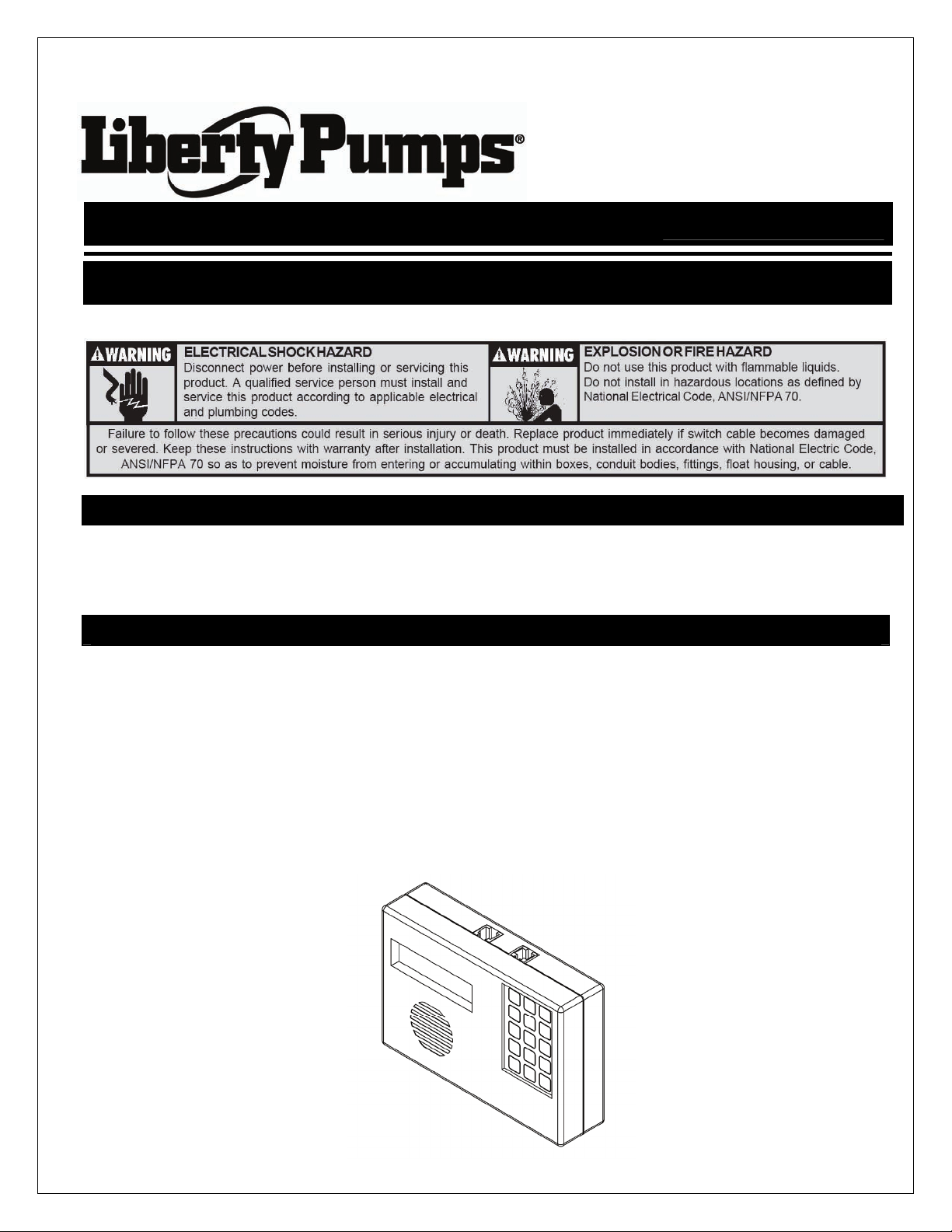
Supplemental Installation Manual
7248000C
MODEL
Supplemental Installation Instructions for your ADC-1 Auto Dialer
ADC-1
Product Description
The ADC-1 is an auto dialer unit that is designed to be connected to an alarm system or control panel with auxiliary
contacts and to function when the alarm activates. The ADC-1 can be programmed to store up to 4 numbers to
dial any combination of standard telephones, most cellular phones, alpha/voice pagers and/or numeric pagers to
deliver a recorded message of up to 16 seconds. This manual will describe the installation and operation of an
ADC-1 auto dialer.
Installing the ADC-1
1. Disconnect all power. Make sure the ADC-1 auto dialer is turned off before doing any wiring or phone line hookup. Determine mounting location for the auto dialer within 7 feet of a telephone outlet.
2. There are two cables located at the top of the auto dialer. One two-wire cable labeled TEL LINE and one fourwire cable for power and alarm. See Figure 1. The two-wire cable is already connected into the auto dialer jack
on one end. The other end should be connected to a telephone outlet.
3. The four wire cable comes connected to the auto dialer. Two wires, the “Red” an d “Black”, are connected to the
auto dialer power supply. The other two wires, “Yellow” and “White”, are to be connected to the auxiliary
contacts of an alarm system. Connect the “Yellow” and “White” wires per alarm system instructions.
4. Plug in the power supply to a standard 120 VAC, 60 Hz outlet. Install a standard 9 V battery in the back of the
auto dialer for backup power. Mount the auto dialer to the wall with two appropriately spaced screws.
5. Program the auto dialer per instructions. See Programming the auto dialer on Page 2.
6. Test the auto dialer by triggering the alarm system or activating the signaling device. The auto dialer should be
begin to call out with an outgoing message. Note: Silencing the alarm system will prevent the auto dialer from
activating.
Figure 1
©Copyright 2008 Liberty Pumps Inc. All rights reserved 1
Page 2
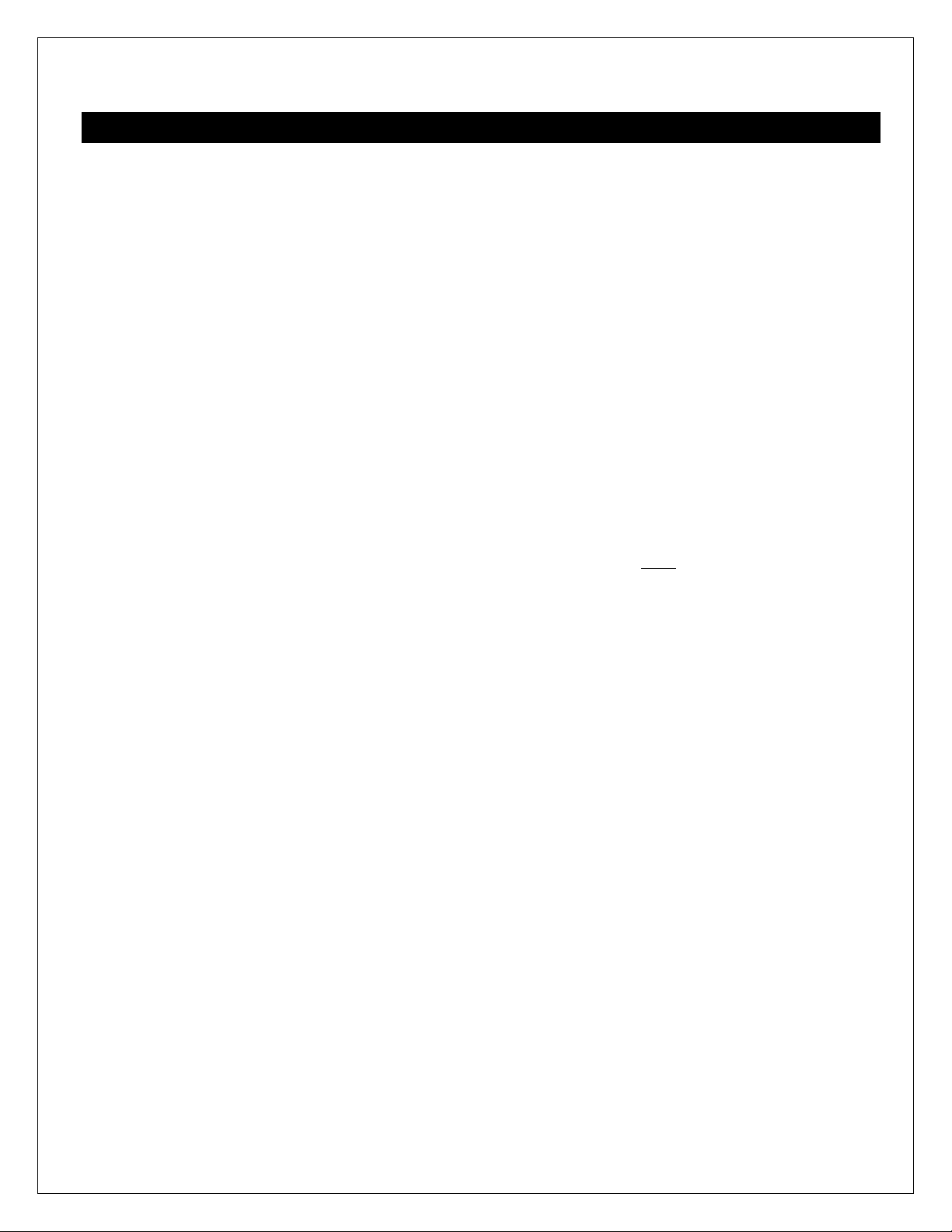
Programming the ADC-1
This instruction will detail programming the auto dialer to dial out when an alarm condition occurs, and deliver a
voice message (or numeric code for pagers) for regular telephones, PBX systems, or pagers. For more detailed
operation, please refer to the United Security Products Installation and Instruction Manual for the Model AVD-45b.
This will be included with the ADC-1 package.
1. The auto dialer has four “modes”: OFF, PROGRAM, TEST, and OPERATE. You can cycle through the
“modes” by pushing the M button. First enter the PROGRAM mode and the display will say “PROGRAM:
NUMBERS”. Push 1 for “YES” and the display will read “ENTER NUMBER”. Enter the phone number for
the first telephone number to be dialed (1+ area code if needed). After the number, press P momentarily
and then the location you want to store the number (1 through 4. Up to four numbers can be stored ).
2. After all the telephone numbers have been programmed, push 2 for “NO” at the “PROGRAM: NUMBERS”
prompt, and again at the “PROGRAM: T-LINE” prompt. The display will now read “PROGRAM: OGM”,
push 1 to record an outgoing message. You will now be able to record a 16 second message to be
delivered to all of the programmed telephone numbers. Press and hold the * button while recording the
message. For best results, locate the microphone on the lower left corner of the auto dialer, and speak
about 12 inches from the microphone in a clear and normal voice.
3. After you have recorded an outgoing message, the display will read “PROGRAM: CHANNEL”. Press 1 for
“YES”. The display will read “EXIT DELAY”, press 2 for “OFF”. The display will read “ENTRY DELAY”,
press 2 for “OFF”. The display will read “N.O./N.C.”, press 2 for N.C. The display will read “N.O./N.C.”,
press 2 for “CONT”.
4. This will complete the programming, press the M button to change the mode to “OPERATE”. If any of the
phone numbers or the outgoing message need to be changed, repeat the instructions to save them again.
5. To store a pager number, after inputting the entire number, press and
“P” will show up in the number sequence, and this will enter a 2 second pause. If additional pauses are
needed, more can be added up to a total of 10 pauses. After the pause sequence, input the numeric code
to be delivered. This code will be displayed on the pager. Please note that the total length of the number is
limited to 28 characters including pauses and #’s. At the end of the numeric message, press the P button
momentarily and press the number corresponding to the location you want to store the phone number (1
through 4).
6. To program the auto dialer in a PBX system, press 2 at the “PROGRAM: NUMBERS” prompt. The display
will read “PROGRAM: T-LINE”, press 1 for YES. Then press 1 for a touch tone phone service or 2 for a
pulse or rotary phone service. The display will read “PROGRAM: PBX”, press 1 for ON, and enter the PBX
number to dial out (0-9).
7. To test the auto dialer with a phone line connected, trigger the alarm that the auto dialer is connected to.
This should trigger the auto dialer as well, and the dialer should call each of the stored telephone numbers
and deliver the outgoing message. To test the auto dialer without a phone line connection, use the TEST
mode and press 1 “TEST: T-LINE” and “TEST: CHANNEL”. The auto dialer will then cycle through all the
settings, display the phone numbers, and play the outgoing message.
hold the P button for 2 seconds. A
©Copyright 2008 Liberty Pumps Inc. All rights reserved 2
Page 3
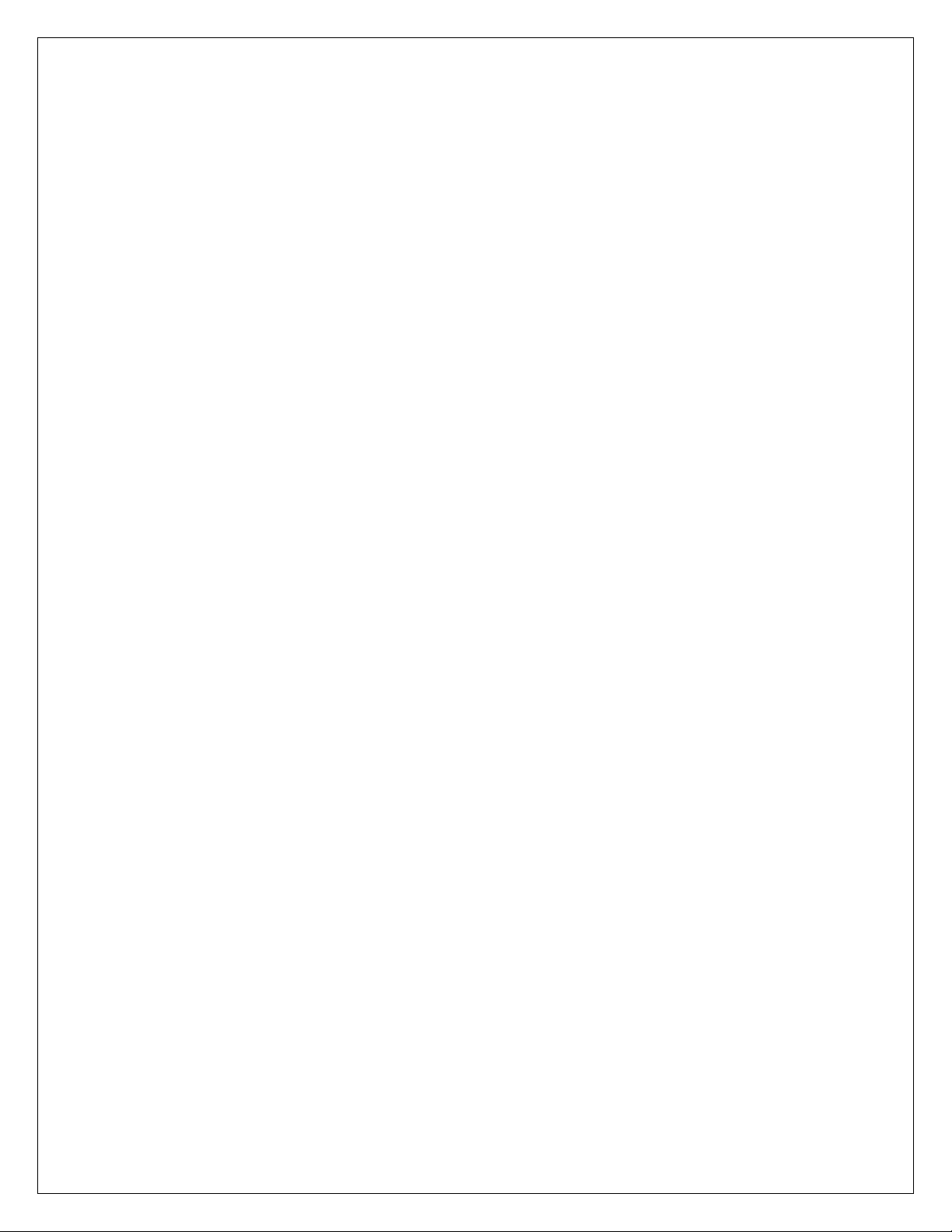
Liberty Pumps, 2 Year Limited Warranty
Liberty Pumps, Inc. warrants that pumps of its manufacture ar e free from all factory defects in material and workmanship for a
period of 2 years from the date of purchase. The date of purchase shall be determined by a dated sales receipt noti ng the model
and serial number of the pump. The dated sales receipt must accompany the returned pump if the date or return is more than 2
years from the “CODE” (date of manufacture) number noted on the pump nameplate.
The manufacturer’s obligation under this Warranty shall be limited to the repair or replacement of any parts found by the
manufacturer to be defective, provided the part or assembly is returned freight prepaid to the man ufacturer or its authorized service
center, and provided that none of the following warranty-voiding characteristics are evide nt:
The manufacturer shall not be liable under this Warranty if the product has not been properl y installed; if it has been di sassembled,
modified, abused or tampered with; if the electrical cord has been cut, damaged, or spliced; if the pump discharge has been
reduced in size; if the pump has been used in water containing s and, lime, cement, gravel or other abrasives; if the product has
been used to pump chemicals or hydrocarbons; if a no n-submersible motor has been subjected to excessive moist ure; or if the
label bearing the serial, model, and code number has been removed.
Liberty Pumps, Inc. shall not be liable for any loss, damage or expenses resulting from installation or use of its products, or for
consequential damages, including costs of removal, reinstallation or transportation.
There is no other express warranty. All im plied warranties, including those of merchantability and fit ness for a particular purpose,
are limited to two years from the date or purchase.
This warranty contains the exclusive remedy of the purchaser, and, where permitted, liability for consequential or incidental
damages under any and all warranties are excluded.
©Copyright 2008 Liberty Pumps Inc. All rights reserved 3
Page 4

7000 Apple Tree Avenue
Bergen, NY 14416
Phone 800-543-2550
www.libertypumps.com
©Copyright 2008 Liberty Pumps Inc. All rights reserved 4
Page 5

Manual de Instalación Suplementario
7248000C
MODELO
ADC-1
Instrucciones de instalación suplementarias para su marcador automático ADC-1
Descripción del producto
El marcador automático ADC-1 se ha diseñado para conectarse a un sistema de alarma o panel de control con
contactos auxiliares y funcionar cuando se activa una alarma. El ADC-1 puede programarse para almacenar hasta
4 números a fin de marcar cualquier combinación de teléfonos estándar, casi todos los teléfonos celulares,
buscapersonas alfabéticos/de voz o buscapersonas numéricos para emitir un mensaje grabado de hasta 16
segundos. En este manual se describirá la instalación y la operación de un marcador automático ADC-1.
Instalación del ADC-1
1. Desconecte totalmente la electricidad. Compruebe que el marcador automático ADC-1 esté apagado antes de
hacer cualquier cableado o de conectar la línea telefónica. Determine la ubicación de montaje del marcador
automático a no más de 2.13 m (7 pies) de una toma telefónica.
2. Hay dos cables ubicados en la parte superior del marcador automático. Hay un ca ble de dos hilos rotulado TEL LINE
(línea telefónica) y un cable de cuatro hilos para la alimentación y la alarma. Vea la Figura 1. El cable de dos hilos y a está
conectado al enchufe del marcador automático en un extremo. El otro extremo debe conectarse a una toma telefónica.
3. El cable de cuatro hilos viene conectado al marcador automático. Hay dos cables, el “Rojo” y el “Negro”,
conectados a la fuente de alimentación del marcador automático. Los otros dos cables, el “Amarillo” y el
“Blanco”, que deben conectarse a los contactos auxiliares de un sistema de alarma. Conecte los hilos
“Amarillo” y “Blanco” según las instrucciones para el sistema de alarma.
4. Enchufe la fuente de alimentación a un tomacorriente estándar de 120 VCA, 60 Hz. Instale una batería estándar
de 9 voltios en la parte posterior del marcador automático para tener energía de reserva. Monte el marcador
automático a la pared con dos tornillos colocados a la distancia correspondiente.
5. Programe el marcador automático según las instrucciones pertinentes. Vea la sección "Programación del
marcador automático" en la página 2.
6. Pruebe el marcador automático; para ello, dispare el sistema de alarma o active el dispositivo de señ alización. El
marcador automático deberá iniciar la llamada externa con un mensaje de salida. Nota: Si se silencia el sistema
de alarma se impedirá la activación del marcador automático.
Figura 1
©Copyright 2008 Liberty Pumps Inc. Todos los derechos reservados 1
Page 6

Programación del ADC-1
En esta instrucción se detallará la programación del marcador automático para hacer una llamada externa cuando
se produce una condición de alarma, y emitir un mensaje de voz (o un código numérico para buscapersonas)
destinado a teléfonos comunes, centrales PBX o buscapersonas. Para obtener información más detallada sobre la
operación, consulte el manual de instalación e instrucciones de United Security Products correspondiente al
modelo AVD-45b. Dicho manual se incluirá en el paquete del ADC-1.
1. El marcador automático tiene cuatro “modos”: OFF (Apagado), PROGRAM (Programar), TEST (Probar) y
OPERATE (Operar). Podrá recorrer todos los “modos” si oprime el botón M. Ingrese primero al modo
PROGRAM y la pantalla indicará “PROGRAM: NUMBERS” (Programar: Números). Oprima 1 para
seleccionar “YES” (Sí) y la pantalla indicará “ENTER NUMBER” (Ingresar el número). Ingrese el número
telefónico correspondiente al primer número a marcar (1+ código de área, si es necesario). Después del
número, oprima P momentáneamente y luego la ubicación donde desee guardar el número (de 1 a 4;
pueden almacenarse hasta cuatro números).
2. Después de programar todos los números telefónicos, oprima 2 para seleccionar “NO” ante el indicador
“PROGRAM: NUMBERS” (Programar: Números), y otra vez ante el indicador “PROGRAM: T-LINE”
(Programar: Línea telefónica). Entonces la pantalla indicará “PROGRAM: OGM” (Programar: Mensaje
saliente), oprima 1 para grabar un mensaje saliente. Ahora podrá grabar un mensaje de 16 segundos que
se enviará a todos los números telefónicos programados. Mantenga oprimido el botón * (asterisco)
mientras graba el mensaje. Para obtener los mejores resultados, encuentre el micrófono que está en la
esquina inferior izquierda del marcador automático, y hable a unos 30 cm (12 pulg.) del micrófono con voz
clara y normal.
3. Después de grabar el mensaje saliente, la pantalla indicará “PROGRAM: CHANNEL” (Programar: Canal).
Oprima 1 para seleccionar “YES” (Sí). La pantalla indicará “EXIT DELAY” (Demora de salida), oprima 2
para seleccionar “OFF” (Apagado). La pantalla indicará “ENTRY DELAY” (Demora de entrada), oprima 2
para seleccionar “OFF” (Apagado). La pantalla indicará “N.O./N.C.” (Normalmente abierto/cerrado), oprima
2 para seleccionar N.C. (Normalmente cerrado). La pantalla indicará “N.O./N.C.” (Normalmente
abierto/cerrado), oprima 2 para seleccionar “CONT” (Continuo).
4. Con esto finalizará la programación, oprima el botón M para cambiar el modo a “OPERATE” (Operar). Si
hay que cambiar alguno de los números telefónicos o el mensaje saliente, repita lo indicado en las
instrucciones para volver a guardarlos.
5. Para almacenar un número de buscapersonas, después de ingresar el número completo,
oprimido el botón P por 2 segundos. Aparecerá una “P” en la secuencia numérica, y eso incorporará una
pausa de 2 segundos. Si se necesitan pausas adicionales, pueden agregarse más, hasta un total de 10
pausas. Después de la secuencia de pausas, ingrese el código numérico a emitirse. Éste es el código que
aparecerá en la pantalla del buscapersonas. Tenga presente que la longitud total del número se limita a 28
caracteres incluyendo pausas y dígitos. Al final del mensaje numérico, oprima el botón P
momentáneamente y luego oprima el número correspondiente a la ubicación donde desee guardar el
número telefónico (de 1 a 4).
6. Para programar el marcador automático en una central PBX, oprima 2 ante el indicador “PROGRAM:
NUMBERS” (Programar: Números). La pantalla indicará “PROGRAM T-LINE” (Programar: Línea
telefónica), oprima 1 para seleccionar “YES” (Sí). Luego oprima 1 para un servicio telefónicode teclas o 2
para un servicio telefónico de pulsoso de discado. La pantalla indicará “PROGRAM: PBX” (Programar:
PBX), oprima 1 para seleccionar “ON” (Encendido), y marque el número de salida externa de la central
PBX (0-9).
7. Para probar el marcador automático con una línea telefónica conectada, dispare la alarma a la cual está
conectado el marcador automático. Eso deberá disparar también el marcador automático, y éste marcará
cada uno de los números telefónicos almacenados y emitirá el mensaje saliente. Para probar el marcador
automático sin conectarlo a una línea telefónica, use el modo TEST (Probar) y oprima 1 “TEST: T- LINE”
(Probar: Línea telefónica) y “TEST: CHANNEL” (Probar: Canal). El marcador automático recorrerá
entonces todas las configuraciones, mostrará los números telefónicos en la pantalla y reproducirá el
mensaje saliente.
mantenga
©Copyright 2008 Liberty Pumps Inc. Todos los derechos reservados 2
Page 7

Garantía limitada de 2 años de Liberty Pumps
Liberty Pumps, Inc. garantiza que las bombas que fabrica están libres de defectos en los materiales y la ma no de obra por un
período de 2 años a partir de la fecha d e compra. La fecha de compra se determinará con el recibo de compra fechado, que incluya
el modelo y el número de serie de la bomba. El recibo fechado de la compra deberá adjuntarse a la bomba si la fecha de
devolución ocurre más de 2 años después de la fecha de fabricación (código-CODE) i ndicada en la placa de la unidad.
Las obligaciones del fabricante bajo esta garantía se limitarán a la reparación o reemplazo de las piezas que el fabricante
determine que son defectuosas, siempre que la pieza, o ensamblaje de piezas, sea de vuelta con el porte pagado al fabricante o a
uno de sus centros autorizados, y que no se evidencie ninguna de las siguientes características, lo que supondría la anulación de la
garantía:
El fabricante no tendrá obligación alguna bajo esta garantía si el producto no ha sido instalado correctamente; si ha sido
desmontado, modificado, maltratado o forzado; si el cable eléctrico se ha cortado, dañ ado o empalmado; si se re dujo el tamaño d e
la descarga de la bomba; si la bomba se usó con agua que cont enía arena, cal, c emento, grava u otro s elementos abrasivos; si se
utilizó para bombear productos químicos o hidrocarburos; si un mot or no sumergible fue sometido a exceso de humedad; o si se
retiró la etiqueta con el número de serie, modelo y código.
Liberty Pumps, Inc. no se hace responsable de pérdidas, daños o gastos que resulten por la instalación o uso de sus productos, o
por daños emergentes, incluidos los costos de desmontaje, reinstalación o transporte de la unidad.
No se ofrece ninguna otra garantía expresa. Todas las garantías implícitas, inclui das las de comerciabilidad e idoneidad para un
propósito determinado, están limitadas a un plazo de dos años a partir de la fecha de compra.
Esta garantía representa el único recurso del comprador y, siempre que se permita, s e excluye toda responsabilidad por daños
consecuentes y fortuitos bajo cualquier otra garantía.
©Copyright 2008 Liberty Pumps Inc. Todos los derechos reservados 3
Page 8

7000 Apple Tree Avenue
Bergen, NY 14416
Teléfono 800-543-2550
www.libertypumps.com
©Copyright 2008 Liberty Pumps Inc. Todos los derechos reservados 4
Page 9

Manuel d'installation supplémentaire
7248000C
MODÈLE
ADC-1
Directives d'installation supplémentaires pour le composeur automatique ADC-1
Description du produit
Le système ADC-1 est un composeur automatique conçu pour être raccordé à un système d'alarme ou un panneau
de commande avec contacts auxiliaires et se mettre en marche lorsque l'alarme s'active. Le ADC-1 peut être
programmé pour garder en mémoire jusqu'à 4 numéros pour communiquer avec n'importe quelle combinaison de
téléphones standard, la plupart des téléphones portables, des téléavertisseurs alphabétiques/vocaux et
numériques afin de transmettre un message enregistré jusqu'à 16 secondes. Ce manuel décrit l'installation et le
fonctionnement du composeur automatique ADC-1.
Installation du ADC-1
1. Couper toute alimentation électrique. S'assurer que le composeur automatique ADC-1 est éteint avant de procéder
à tout travail de câblage ou de raccordement à une ligne téléphonique. Déterminer l'emplacement où sera fixé le
composeur, à moins de 2,1 m (7 pi) d'une prise téléphonique.
2. On trouve deux câbles situés au sommet du composeur automatique : un câble à deux fils appelé TEL LINE et un
câble à quatre fils pour l'alimentation éle ctrique et l'ala rme. Voir illust ration 1. Le câbl e à deux fils est déjà raccor dé au
connecteur du composeur automatique à une extrémité. L'autre extrémité doit être raccordée à une prise téléphonique.
3. Le câble à quatre fils est raccordé au composeur automatique en usine. Deux fils, le « rouge » et le « noir »,
sont raccordés au bloc d'alimentation du composeur automatique. Les deux autres fils, le « jaune » et le
« blanc », doivent être raccordés aux contacts auxiliaires d'un système d'alarme. Raccorder les fils « jaune » et
« blanc » au système d'alarme en suivant le mode d'emploi de celui-ci.
4. Raccorder le bloc d'alimentation à une prise 120 Vca, 60 Hz standard. Installer une pile 9 V standard à l'arrière du
composeur automatique pour assurer l'alimentation de secours. Fixer le composeur automatique au mur avec
deux vis à la distance indiquée.
5. Programmer le composeur automatique en suivant le s directives. Voir Programmation du com poseur automatique à la page 2.
6. Tester le composeur automatique et déclenchant le système d'alarme ou en activant le dispositif de signalisation.
Le composeur automatique devrait commencer à effectuer un appel pour acheminer un message. Remarque :
Désactiver le système d'alarme empêchera l'activation du composeur automatique.
Illustration 1
©Copyright 2008 Liberty Pumps Inc. Tous droits réservés 1
Page 10

Programmation du ADC-1
Ce mode d'emploi explique en détail la programmation du composeur automatique afin qu'il fasse un appel lors
qu'une situation qui déclenche l'alarme se produit et qu'il achemine un message à des appareils téléphoniques
ordinaires, les systèmes PBX ou les téléavertisseurs (ou encore un code numérique à l'intention des
téléavertisseurs numériques). Pour de plus amples renseignements sur le fonctionnement de l'appareil, consulter le
manuel d'installation et le mode d'emploi du modèle AVD-45b de United Security Products fourni avec l'appareil
ADC-1.
1. Le composeur automatique comprend quatre « modes » : OFF, PROGRAM, TEST, et OPERATE (arrêt,
programmation, test et fonctionnement). Pour passer d'un mode à l'autre, appuyer sur la touche M .
Entrer d'abord le mode PROGRAM; le dispositif d'affichage indiquera « PROGRAM: NUMBERS »
(programmation : chiffres). Appuyer sur 1 pour « YES » (oui) et le dispositif d'affichage indiquera « ENTER
NUMBER » (entrer les chiffres). Entrer le premier numéro de téléphone à composer (1, plus l'indicatif
régional). Après avoir entré le numéro, appuyer un instant sur P , puis indiquer l'emplacement où
enregistrer le numéro (1 à 4. On peut enregistrer jusqu'à quatre numéros).
2. Une fois la programmation de tous les numéros de téléphone terminée, appuyer sur 2 pour « NO » (non) à
l'invite « PROGRAM: NUMBERS » (programmation : numéros), puis de nouveau à l'invite « PROGRAM: TLINE » (programmation : ligne téléphonique). « PROGRAM: OMG » (programmation : message sortant)
s'affiche alors; appuyer sur 1 pour enregistrer un message sortant. Il est alors possible d'enregistrer un
message de 16 secondes qui sera transmis à tous les numéros de téléphone programmés. Maintenir la
touche * enfoncée pendant l'enregistrement du message. Pour de meilleurs résultats, localiser le
microphone dans le coin inférieur gauche du composeur automatique et parler à environ 30 cm (12 po) de
celui-ci, d'une voix claire et habituelle.
3. « PROGRAM: CHANNEL » (programmation : canal) s'affiche après l'enregistrement du message sortant.
Appuyer sur 1 pour « YES ». Lorsque « EXIT DELAY » (délai de sortie), appuyer sur 2 pour « OFF » (arrêt).
Lorsque « ENTRY DELAY » (délai d'entrée) s'affiche, appuyer sur 2 pour « OFF ». Lorsque « N.O./N.C. »
(normalement ouvert/normalement fermé) s'affiche, appuyer sur 2 pour N.C (normalement fermé). Lorsque
« N.O./N.C. » s'affiche, appuyer sur 2 pour « CONT » (poursuivre).
4. Cela achève la programmation; appuyer sur la touche M pour faire passer le mode à « OPERATE »
(marche). Lorsqu'il est nécessaire de modifier l'un des numéros de téléphone ou le message sortant,
répéter les directives pour les enregistrer de nouveau.
5. Pour enregistrer un numéro de téléavertisseur,
avoir entré le numéro au complet. Un « P » apparaîtra dans la séquence du numéro. Cela insérera une
pause de 2 secondes. Si nécessaire, il est possible d'ajouter 10 autres pauses. Après la séquence de
pauses, entrer le code numérique à transmettre. Ce code s'affichera sur le téléavertisseur. Il est à noter que
la longueur totale du numéro est limitée à 28 caractères, incluant les pauses et #. À la fin du message
numérique, appuyer sur la touche P pendant un instant et appuyer sur le chiffre correspondant à
l'emplacement où le numéro sera enregistré (1 à 4).
6. Afin de programmer le composeur automatique avec un système PBX, appuyer sur 2 suivant l'invite
« PROGRAM: NUMBERS ». Lorsque « PROGRAM: T-LINE » s'affiche, appuyer sur 1 pour YES. Appuyer
ensuite sur 1 s'il s'agit d'une ligne téléphonique à tonalité ou sur 2 s'il s'agit d'une ligne téléphonique à
impulsion ou à cadran. Lorsque « PROGRAM: PBX » (programmation : PBX) s'affiche, appuyer sur 1 pour
ON (en marche), puis entrer le numéro PBX pour obtenir une ligne externe (0-9).
7. Pour tester le composeur automatique alors qu'il est raccordé à une ligne téléphonique, déclencher l'alarme
à laquelle est relié le composeur automatique. Cela devrait également mettre en marche le composeur
automatique, qui devrait appeler chacun des numéros de téléphone enregistrés et transmettre le message
sortant. Pour effectuer un essai du composeur automatique sans qu'il soit raccordé à une ligne
téléphonique, utiliser le mode TEST et appuyer sur 1 « TEST: T-LINE » (test : ligne téléphonique) et
« TEST: CHANNEL » (test : canal). Le composeur automatique parcourra alors tous les paramètres,
affichera les numéros de téléphone et fera jouer le message sortant.
maintenir la touche P enfoncée pendant 2 secondes après
©Copyright 2008 Liberty Pumps Inc. Tous droits réservés 2
Page 11

Liberty Pumps, garantie limitée de 2 ans
Liberty Pumps, Inc. garantit que les pompes sortant de son usine sont exem ptes de tout défaut de matériau et de fabrication pour
une période de 2 ans à partir de la date d’achat. La date d'achat sera établie par une facture d’achat datée indiqu ant les numéros
de modèle et de série de la pompe. La pompe retournée doit être accompagné e de la facture d’achat datée si la date de retour s e
situe à plus de 2 ans du numéro de « CODE » (date de fabrication) indiqué sur la plaqu e signalétique de la pompe.
L’obligation de garantie du fabricant se limite à la réparatio n ou au rem placement de toute pièc e jugée défectueus e par le fa bricant,
à condition que la pièce ou l’appareil so ient retournés franco de port au fabricant ou à son centre de service autor isé et à condition
qu’il n’y ait aucune preuve que les critères suivants annulant la garantie sont en cause.
Le fabricant ne peut en aucun cas être tenu responsable, selon les dispositions de cette garantie, si le produit n’a pas été
correctement installé; s’il a été démonté, modifié, soumis à un usage abusif ou endom magé; si le cordon électrique a été coupé,
endommagé ou ligaturé; si la taille du tuyau d’év acuation de la pom pe a été réduite; si la pompe a été u tilisée p our po mper de l’eau
d'une température supérieure aux recommandations ci-des sus ou de l’eau contenant du sable, de la chaux, du ciment, du gravier
ou autres matières abrasives; si le produit a été utilisé pour pomper des produ its chim i qu es ou des h ydrocarb ures; si u n moteur non
submersible a été exposé à de l’humidité excessive; ou si l’étiquette portant le numéro de série, de modèle et de code a été retirée.
Liberty Pumps, Inc. ne pourra être tenue responsable des pertes, dommages, frais attrib uables à l’installation ou l’utilis ation de ses
produits ni pour les dommages accessoires ou consécutifs, y compris les coûts de retrait, de réinstallation ou de transport.
Il n’y a aucune autre garantie expresse. Toute garantie implicite, y compris celles de qualité marchande et d'aptitude à une fin
particulière est limitée à deux ans à partir de la date d’achat.
Cette garantie contient le recours exclusif de l’acheteur et exclut, lorsque permis par la loi, toute responsabilité pour dommages
consécutifs ou accessoires en vertu de toutes autres garanties.
©Copyright 2008 Liberty Pumps Inc. Tous droits réservés 3
Page 12

7000 Apple Tree Avenue
Bergen, NY 14416, USA
Téléphone : 1-800-543-2550
www.libertypumps.com
©Copyright 2008 Liberty Pumps Inc. Tous droits réservés 4
