Liberty AV DL-A31 Installation Guide
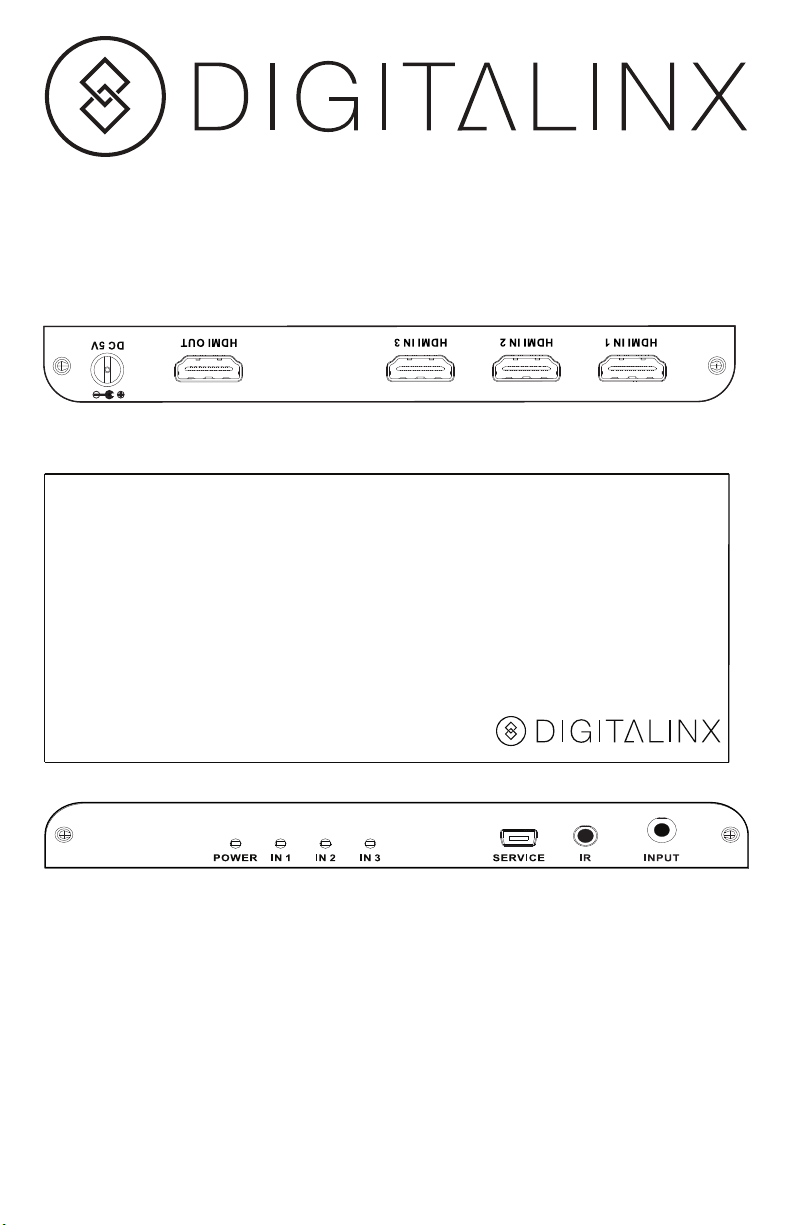
DL-A31 Installation Guide
DL-A31
3x1 HDMI Matrix Switcher
Included Accessories
• Installation Guide
• Power Supply
• IR Remote
• 38KHz IR Receiver Cable

The DigitaLinx DL-A31 is a three input by one output slim HDMI matrix with Ultra HD 4K
support. The DL-A31 is HDMI 2.0, HDCP 2.2, and DVI 1.0 compliant. The matrix switcher
oers video formats such as 4k/30Hz with 24bit at 4:4:4/ 4:2:2 and up to 4k/60Hz with
12bit at 4:2:0.
The DL-A31 can be controlled via IR Remote or front panel. The matrix switcher provides
smart auto switching functionality along with a wide range of audio support, LPCM
7.1CH, Dolby TrueHD, and DTS-HD Master Audio.
Instructions
1. Verify all components included with the matrix switcher are present before
installation.
2. Turn o power and disconnect the audio/video equipment by following the
manufacturer’s instructions.
3. Connect HDMI source devices (such as a Blu-Ray, game consoles, media server etc.)
to the input ports of the matrix using quality HDMI cables.
4. Connect HDMI display devices (LED/LCD display or projector) to the output ports
of the matrix.
5. Connect the included power supply to the matrix switcher.
6. Power on attached audio/video devices.
