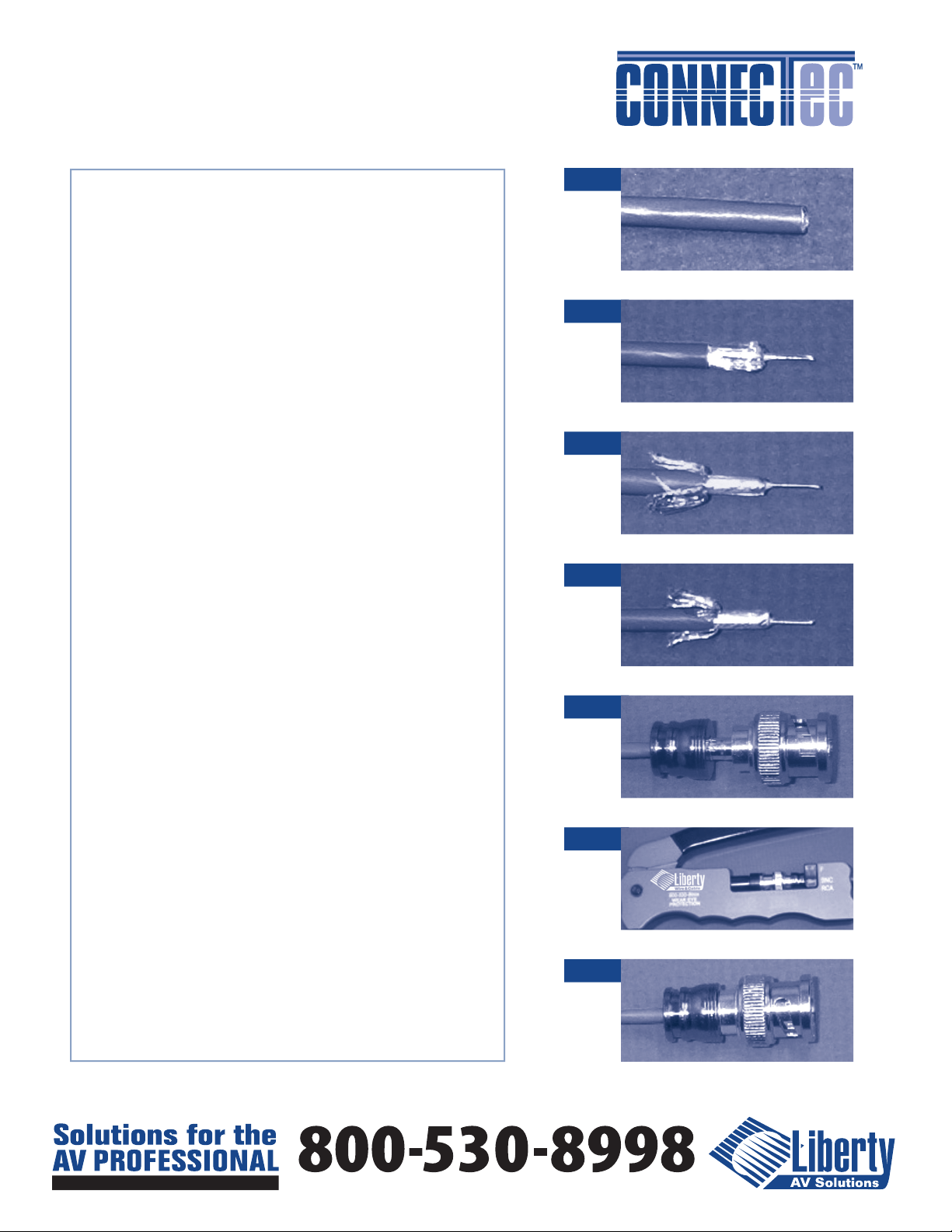
QuickLinx CM-RGB25S & CM-RGB23
RCA and BNC Installation Instructions
Step 1.
Cut off the cable square and ensure the cable is round. The
roundness of the cable can be restored by gently squeezing
the cable be
ripping tool will function properly with a round cable but may
st
require some additional trimming if the cable is not round.
tween thumb and forefinger after cutting. The
Step 1
Step 2.
Strip the cable using the CM-23/25 strip tool to a dimension
” exposed braid and ¼” exposed center conductor. This is
of ¼
a standa
to pull off the slugs, open the tool and remove it from the cable
and use fingers
Step 3.
Fold the braid back against the coaxial jacket. Ensure no braid
st
Trim as required to remove any offending strands. Do not
remove the foil shield. Ensure the foil shield is cut cleanly as a
foil strip can cause a short to center if present.
Step 4.
Ensu
round coaxial cable is cut it is quite common to bend the center
conductor during the cutting process. This can be trimmed off
using a pair of diagonal cut
in the
inches and ¼ inches in length.
Step 5.
Insert the prepared cable into the back of the connector and
ge
visible in the sig
ha
shield sho
rd “F” connector strip dimension. Do not use the tool
to remove the slugs.
rands are wrapped around the center conductor or are loose.
re there is no center conductor “hook” present. When
ters. There is 1/16th inch tolerance
center conductor length. It can measure between 3/16th
ntly insert it fully into the connector. The braid should be
ht window of the connector. DO NOT push
rd or the dielectric will mushroom and cause a center to
rt.
Step 2
Step 3
Step 4
Step 5
Step 6.
Insert the connector into the tool with the appropriate die
side sele
when the
The connector will exhibit a two stage crimp action during
compression.
Step 7.
Open the
connector and gently pull to ensure adequate capture. The
termination is complete. The connector can be coded by
utilizing the C
the
www. lib e r t yca b l e. c o m
cted (RCA/BNC). Keep gentle pressure on the cable
connector is in the tool and fully compress the tool.
tool and remove the connector. Inspect the
M-R-color rings in the slot located on the rear of
connector body
11675 Ridgeline Drive Colorado Springs, CO 80921 USA
Step 6
Step 7
