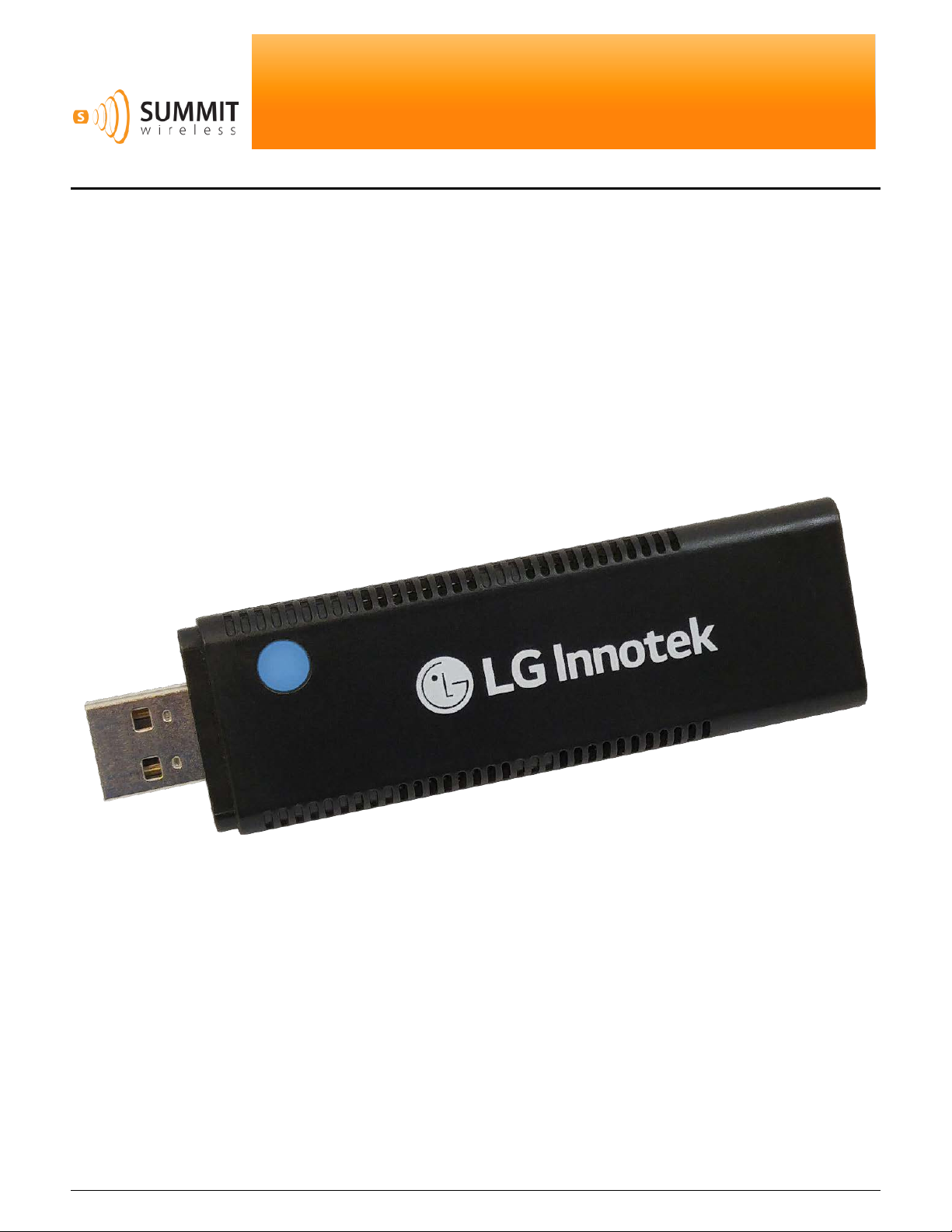
LG Innotek USB Transmitter
Windows 7, iOS, Android Operating Systems
BASIC STARTUP & DEMO GUIDE
Summit Semiconductor Confidential
March 2016 v1.2
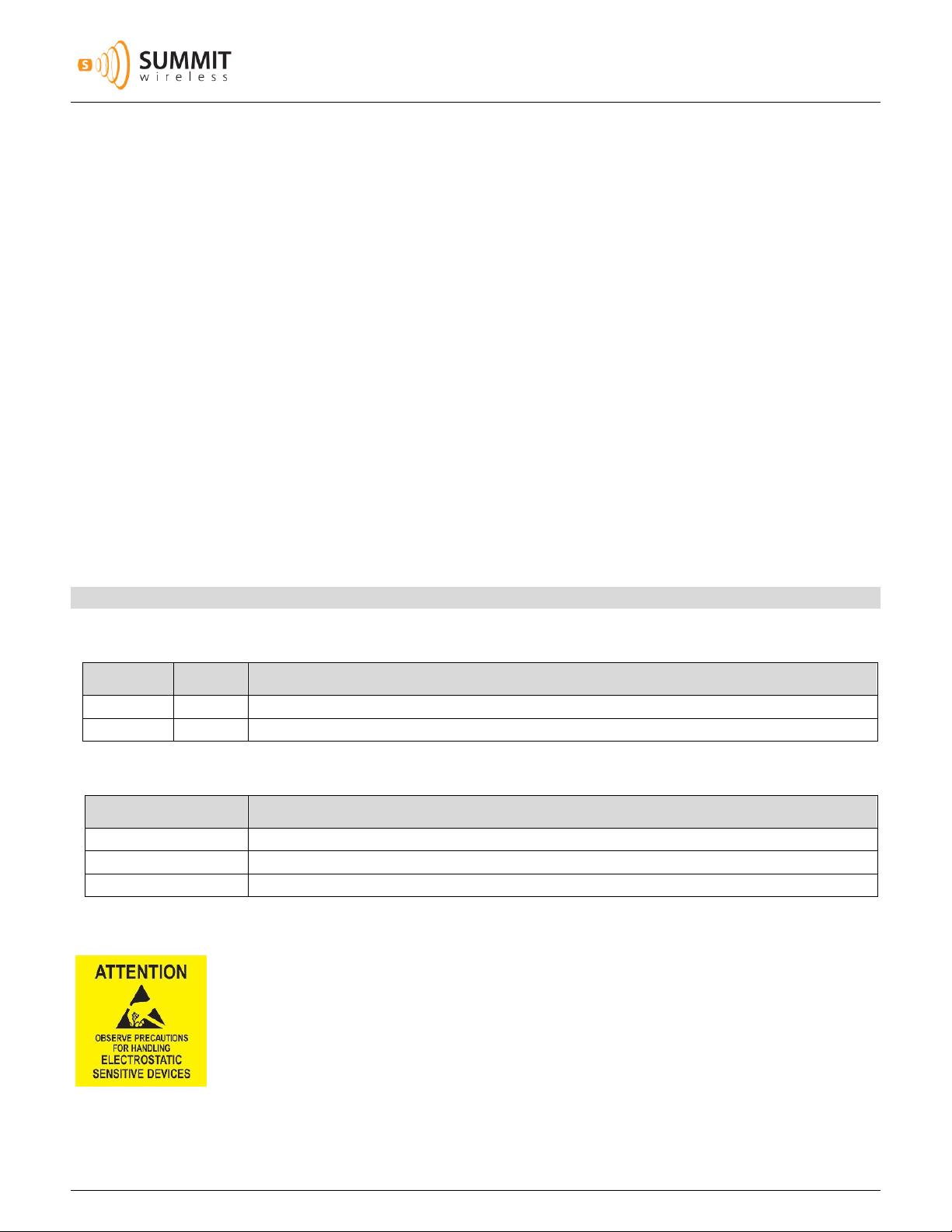
Summit Semiconductor Confidential
7/2015
1.0
Initial version
Tx
Transmit/Transmitter
LEGAL NOTICES
THIS DOCUMENT CONTAINS CONFIDENTIAL AND TRADE SECRET INFORMATION OF SUMMIT SEMICONDUCTOR, LLC. AND ITS
RECEIPT OR POSSESSION DOES NOT CONVEY ANY RIGHTS TO REPRODUCE OR DISCLOSE ITS CONTENTS, OR TO MANUFACTURE,
USE, OR SELL ANYTHING THAT IT MAY DESCRIBE.
REPRODUCTION,
SEMICONDUCTOR, LLC. IS STRICTLY FORBIDDEN.
EFFORT HAS BEEN MADE TO ENSURE THAT THE INFORMATION IN THIS DOCUMENT IS COMPLETE AND ACCURATE AT THE
EVERY
TIME OF PRINTING; HOWEVER, THE INFORMATION CONTAINED IN THIS DOCUMENT IS SUBJECT TO CHANGE.
COPYRIGHT 2015-2016 SUMMIT SEMICONDUCTOR, LLC.
ALL RIGHTS RESERVED
THE MATERIAL CONTAINED IN THIS DOCUMENT IS ALSO PROTECTED BY COPYRIGHT LAWS OF THE UNITED STATES OF AMERICA
AND OTHER COUNTRIES. IT MAY NOT BE REPRODUCED OR DISTRIBUTED IN ANY FORM BY ANY MEANS, ALTERED IN ANY FASHION,
OR STORED IN A DATA BASE OR RETRIEVAL SYSTEM, WITHOUT EXPRESS WRITTEN PERMISSION OF SUMMIT SEMICONDUCTOR, LLC.
SUMMIT SEMICONDUCTOR, LLC. CANNOT BE RESPONSIBLE FOR UNAUTHORIZED USE OF EQUIPMENT AND WILL NOT MAKE
ALLOWANCE OR CREDIT FOR UNAUTHORIZED USE OR ACCESS.
Typographical Conventions
DISCLOSURE, OR USE IN WHOLE OR IN PART WITHOUT THE SPECIFIC WRITTEN AUTHORIZATION OF SUMMIT
Bold text in the body of the document refers to information silkscreened on the relevant circuit board.
Bold text in the gray frames indicates commands of particular relevance to the example console commands/output.
Document Revision History
Date Revision Description
3/2016 1.1 Update operating instructions, added diagrams.
Technical Terms
Acronym/Term Description
Rx Receive/Receiver
USB Tx LG Innotek USB Transmitter
ESD Precautions
Observe all ESD safety precautions when handling the Summit Wireless Rx Module and
amplifier boards. Failure to follow ESD safety precautions could result in damage to the
Summit Rx Module and amplifier components.
LG Innotek USB Transmitter Startup & Demo Guide v1.2 ii
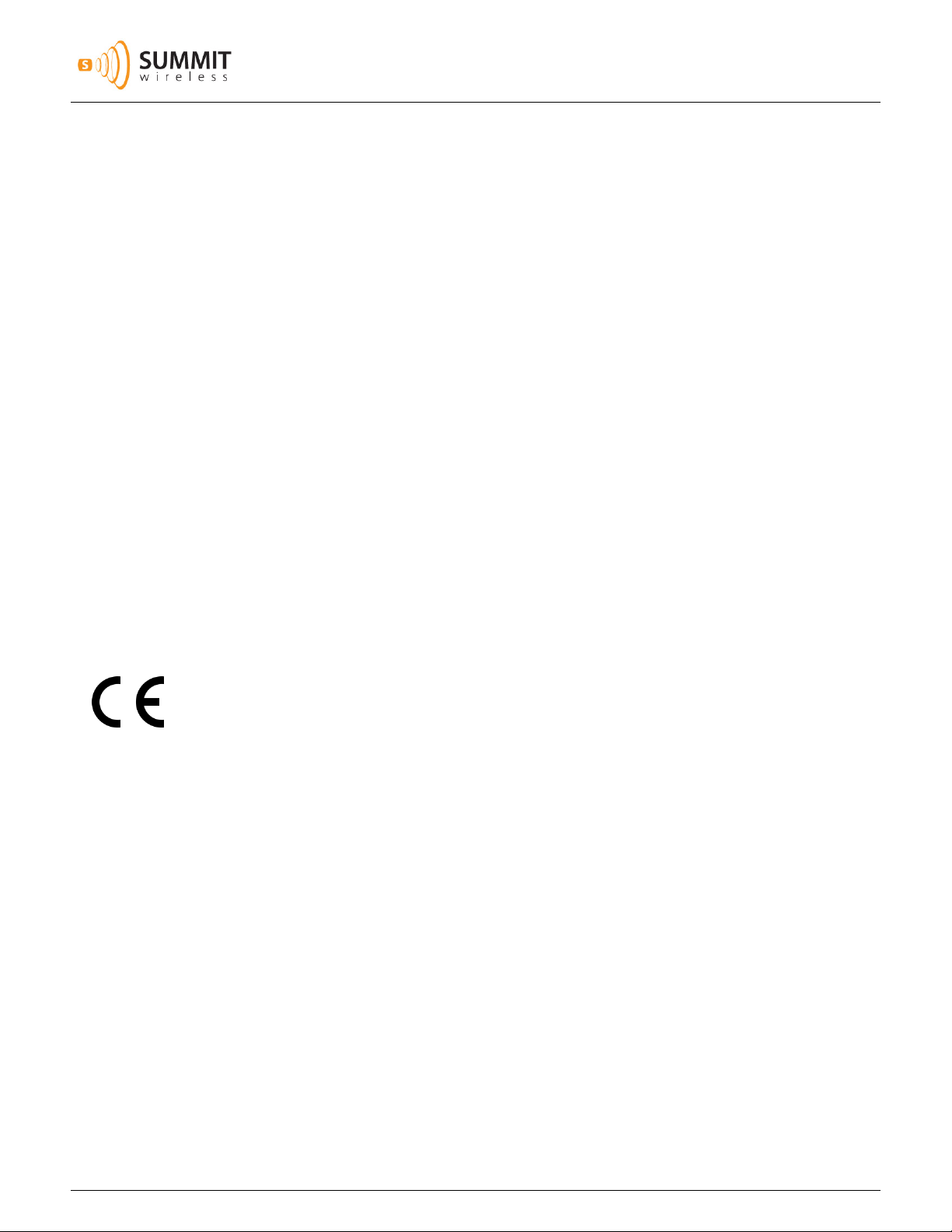
Summit Semiconductor Confidential
Table of Contents
1 Introduction ......................................................................................................................................................... 1
2 Equipment ............................................................................................................................................................ 1
3 Windows 7 ........................................................................................................................................................... 1
3.1 Installing TUSB Windows Driver .................................................................................................................... 2
3.2 Windows Setting for the LG Innotek USB Tx ................................................................................................. 5
4 Mac OSX Operation ............................................................................................................................................ 11
4.1 OSX Setting for the LG Innotek USB Tx ........................................................................................................ 12
5 iOS Operation ..................................................................................................................................................... 14
6 Android 5.0 Operation ....................................................................................................................................... 15
6.1 Stopping USB Audio Player Pro ................................................................................................................... 19
7 USB Tx Operation ............................................................................................................................................... 19
7.1 Factory Reset ............................................................................................................................................... 19
7.2 Adding Speakers .......................................................................................................................................... 19
7.3 Saving Network Configuration .................................................................................................................... 20
7.4 Error Conditions .......................................................................................................................................... 20
Declaration of conformity
We, LG Innotek Co., Ltd. of
26, Hanamsandan 5beon-ro, Gwangsan-gu,Gwangju, 62229, Korea
declare under our sole responsibility that our product
Manufacturer: PT. LG innotek Indonesia
Address: Bekasi International Industrial Estate, Block C8 No.12&12A Desa Cibatu, Cikarang Selatan, Bekasi
17750, Indonesia
Contact Person: Inchang Jeong
E-mail: ic
OPERATING FREQUENCY:
5 180 MHz ~ 5 320 MHz
5 500 MHz ~ 5 700 MHz
5 745 MHz ~ 5 825 MHz
RF OUTPUT POWER:
10.14 dBm(5 180 MHz ~ 5 320 MHz)
10.46 dBm(5 500 MHz ~ 5 700 MHz)
14.63 dBm(5 745 MHz ~ 5 825 MHz)
.jeong@lginnotek.com
LG Innotek USB Transmitter Startup & Demo Guide v1.2 iii

Summit Semiconductor Confidential
1 Introduction
The LG Innotek USB Tx implements a complete Summit Wireless audio network transmitter in a small,
inexpensive form factor. This guide discusses the required equipment, software and application specific
configurations to operate the USB Tx using: Windows OS, Mac OSX, iOS and Android devices. By using this guide,
you should be able to properly connect the module to your chosen demonstration platform, enumerate the USB
Tx to the host system, create a Summit audio network and play content wirelessly to any attached speakers.
2 Equipment
To operate a Summit network utilizing the LG Innotek USB Tx you will need the following:
• LG Innotek USB Tx
• 1 or more Summit Rx enabled speakers, up to 32 speakers maximum
• Windows PC (Win 7) or Apple Mac (OSX10.10) or iOS device or Android device (Lollipop)
• Powered USB Hub with USB Type A male to USB Type B male (optional depending on USB hub)
• USB OTG Cable (Android)
• Apple Lightning to Camera USB Cable (Lightning equipped iOS device) or Apple Camera Kit (30pin iOS
device)
3 Windows 7
When using the USB Tx under the Windows 7 OS, a device driver must be installed. Summit has provided a
sample driver from Thesycon. This driver will operate normally for 1 hour, after which it will issue a tone every 5
minutes in the audio stream.
LG Innotek USB Transmitter Startup & Demo Guide v1.2 1
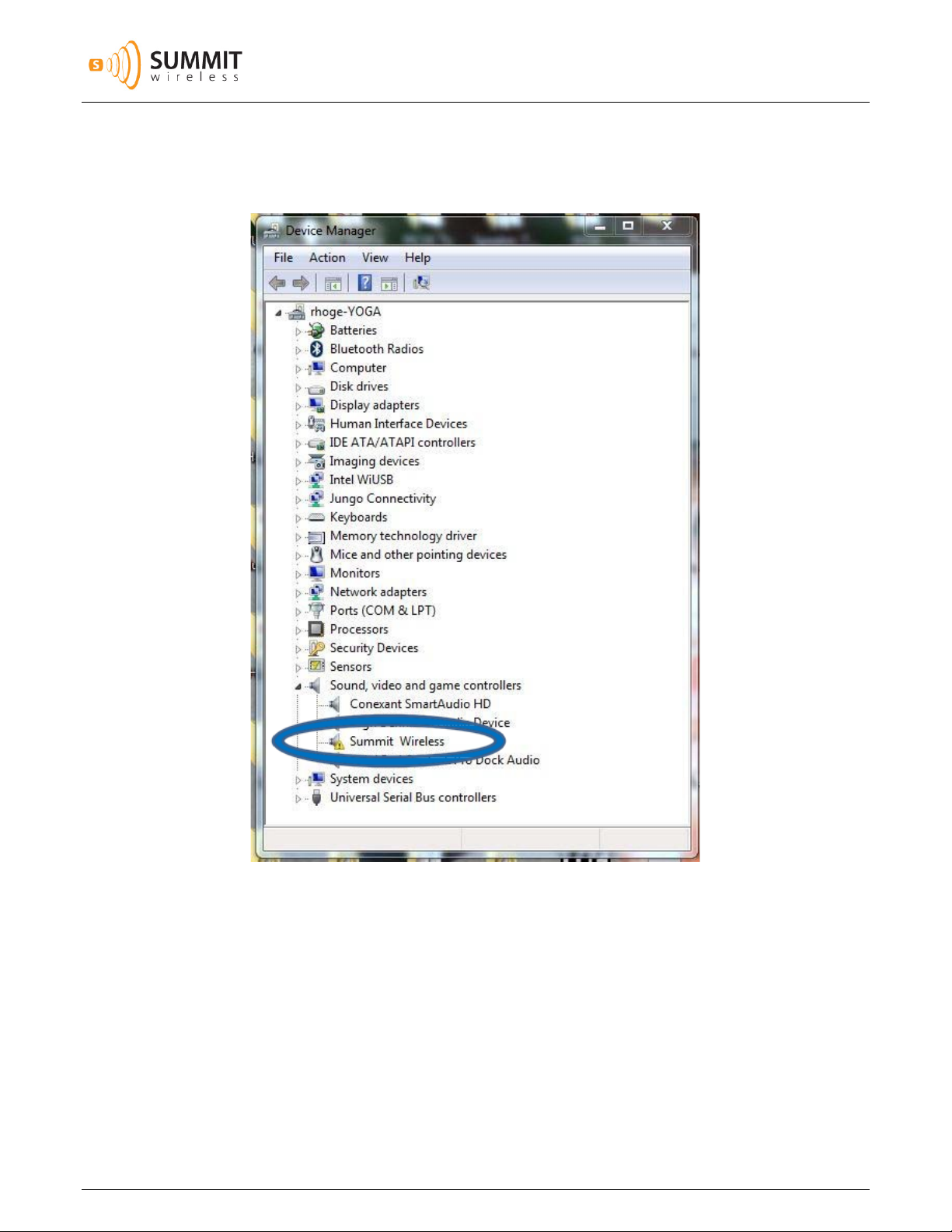
Summit Semiconductor Confidential
3.1 Installing TUSB Windows Driver
It is recommended that you install the device driver prior to plugging in the USB Tx. If you plug in the USB Tx
prior to installing the device driver, you will see the following if you open up your computers Device Manager.
The LG Innotek USB Tx requires a device driver to operate under Windows OS. As part of the release package for
the USB Tx, Summit includes a demonstration USB driver created by Thesycon. The driver is part of the
executable TUSBAudio_v2.29.0_eval_Summit_2015_04_15.exe. This file is an executable archive, which you will
need to expand to your system. Once you do this, navigate to the following location:
<installed_location>\TUSBAudio_v2.29.0_eval_Summit_2015_04_15\EvaluationKit\DriverPackages.
LG Innotek USB Transmitter Startup & Demo Guide v1.2 2
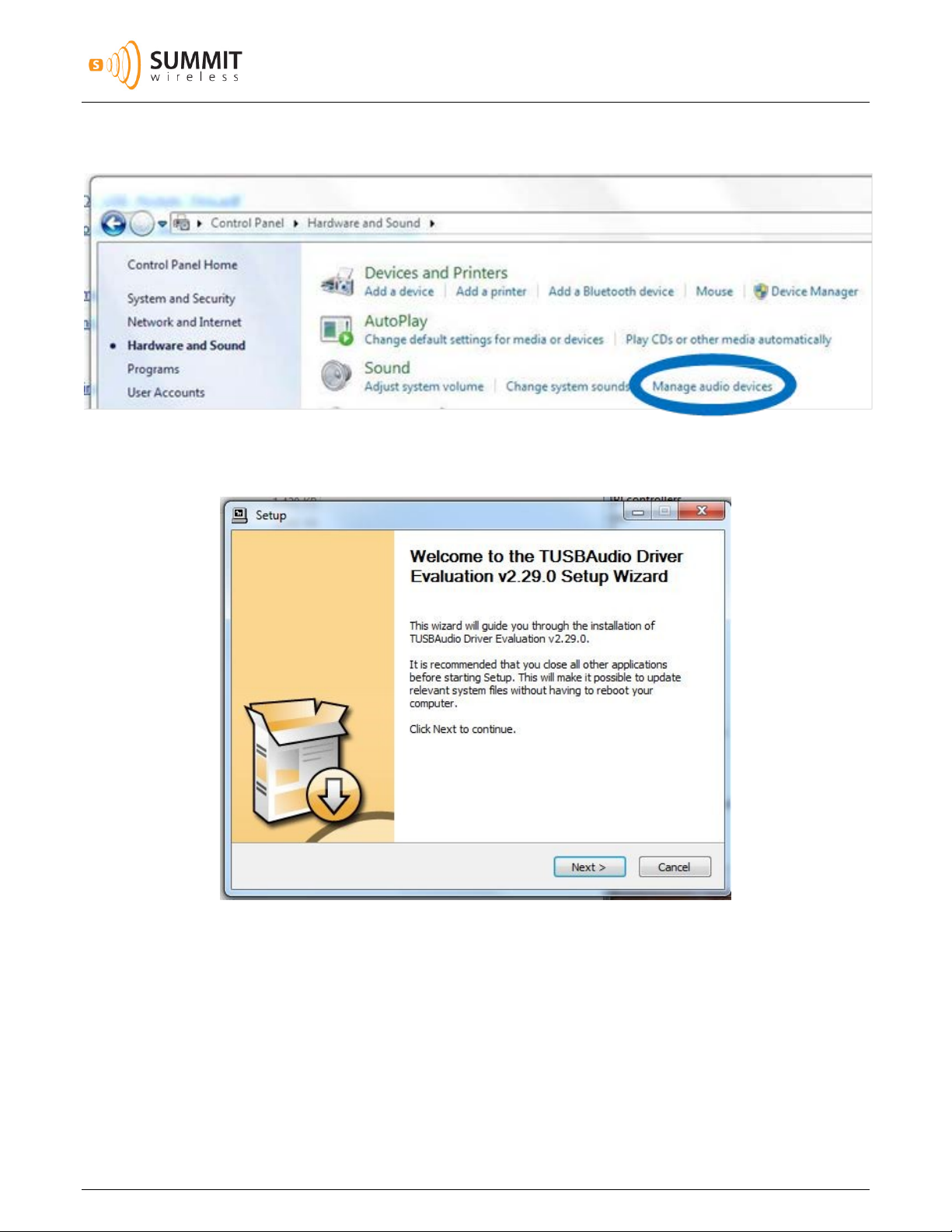
Summit Semiconductor Confidential
In this directory, you will find an executable for installing the device driver. As shown below, double click on the
following file: Summit_eval_DriverSetup_v2.29.0.exe.
This will launch the device driver installer. The following pictures show the various screens as you progress
through the installation.
LG Innotek USB Transmitter Startup & Demo Guide v1.2 3
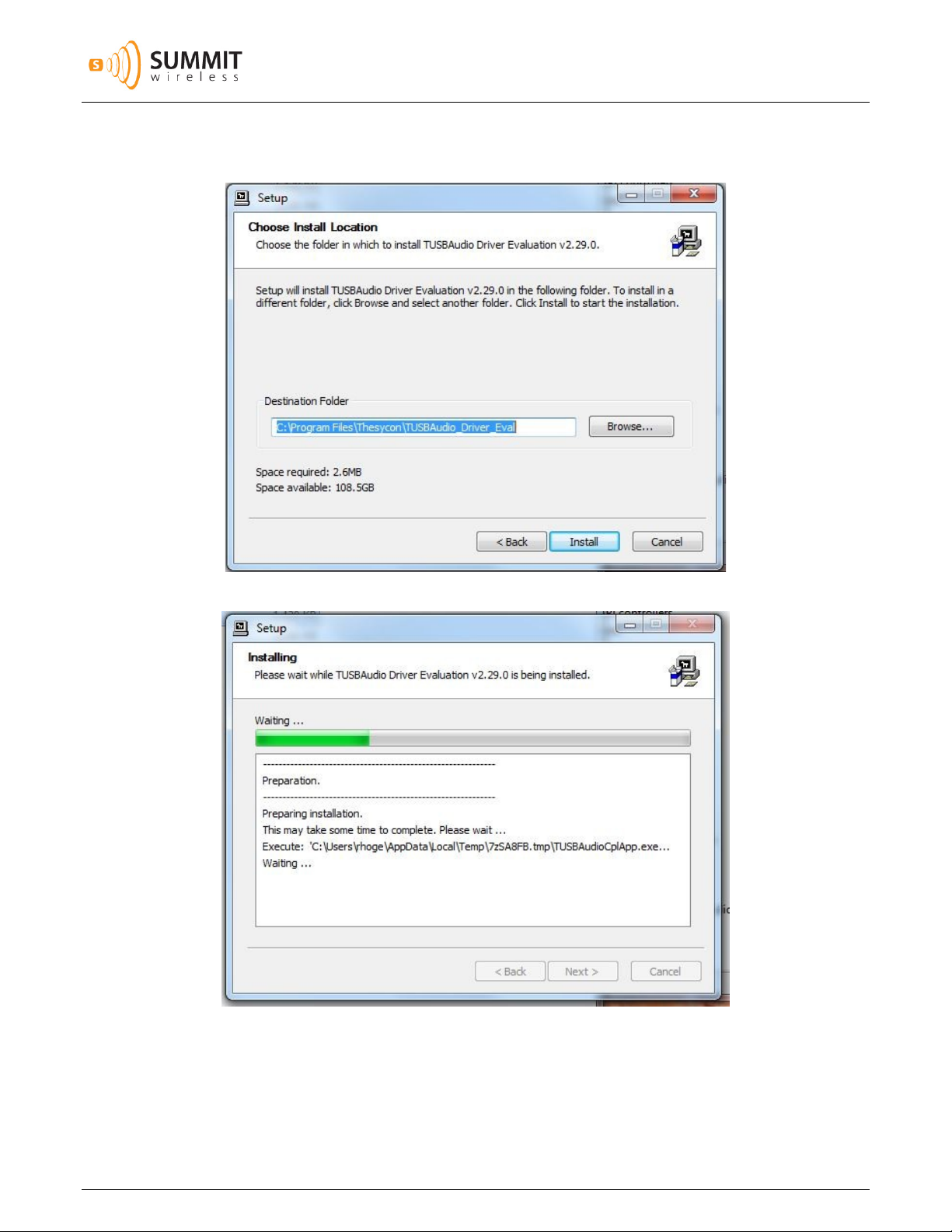
Summit Semiconductor Confidential
The installation tool provides the ability to set the install location of the driver. We strongly recommend that you
install the device driver in the default location as shown below.
LG Innotek USB Transmitter Startup & Demo Guide v1.2 4
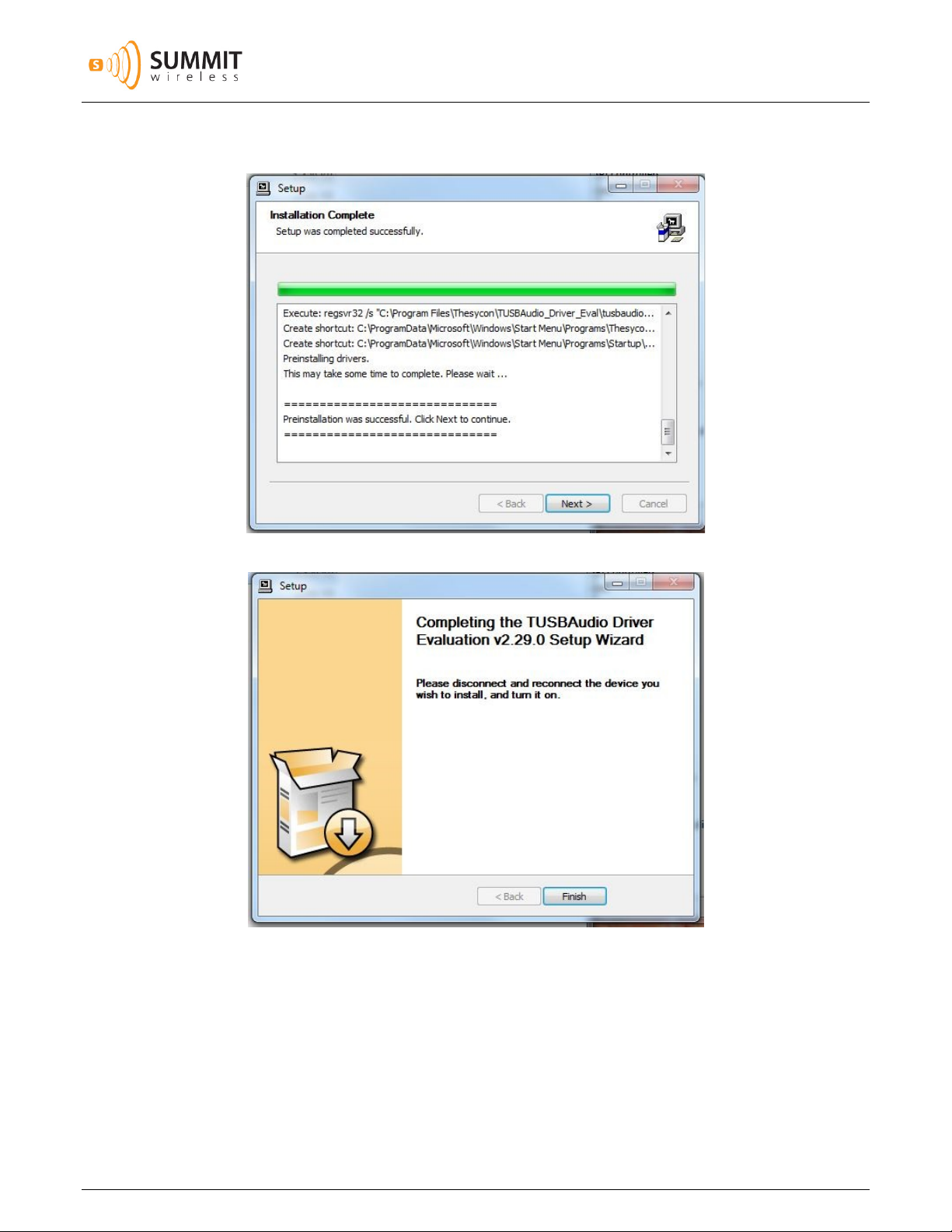
Summit Semiconductor Confidential
The program will install a number of files, and when this is complete, you will see the screen show the
installation was successful.
Once the installation is complete, you can then plug the module into the system.
3.2 Windows Setting for the LG Innotek USB Tx
The Windows operating system provides several different controls for setting the behavior of the USB Tx. These
settings include: volume, number of attached speakers and audio source sample rate. The following screen shots
show the various settings and how to access them.
LG Innotek USB Transmitter Startup & Demo Guide v1.2 5

Summit Semiconductor Confidential
To set the PC correctly for the number of attached speakers, you will need to enter the Sound Configuration
tool. This is accomplished one of two ways. The first is to use the following click sequence with your mouse:
Start ‐> Control Panel ‐> Hardware and Sound ‐> Manage Audio Device.
You can also access this screen by right clicking the volume icon in your system tray and selecting Playback
Devices from the popup menu. The Audio configuration screen is shown below. The Summit enabled USB device
is listed as the TUSBAudio Eval (0016) device.
At this point, you can set the USB Tx as your default audio device if you choose.
LG Innotek USB Transmitter Startup & Demo Guide v1.2 6

Summit Semiconductor Confidential
By clicking on the Configure button, you will enter the Speaker Setup screen. This screen allows you to choose
options such as Mono, Stereo and various multi‐channel options. When you select an audio channel / speaker
setup, the screen also gives you the option of sending a test tone to each speaker you have. It will play a chime
around to the various speaker / audio slots for you to confirm that all of your speakers are correctly connected.
Clicking Next allows you to set the system for your mix of full range / satellite speakers, as shown in the figure on
the next page.
LG Innotek USB Transmitter Startup & Demo Guide v1.2 7

Summit Semiconductor Confidential
Clicking Next will save the configuration. The following screen is displayed. Click Finish on the following screen to
exit the Speaker Setup tool.
Clicking Properties on the Sound screen will allow you make changes to the name of the USB Tx.
LG Innotek USB Transmitter Startup & Demo Guide v1.2 8

Summit Semiconductor Confidential
Clicking on the Levels tab will allow you to modify the system volume.
The enhancement tab allows access to certain audio functions (such as Bass Management and Sound Correction)
that have been embedded in Windows OS. These are not managing Summit features such as MyZone. It is not
recommended to make changes on this screen.
LG Innotek USB Transmitter Startup & Demo Guide v1.2 9

Summit Semiconductor Confidential
The audio source sample rate can be changed by clicking on the Advanced tab. Windows will source material
the USB port at 48kHz, 96kHz and intermediate values. It will support bit depth on audio from 16 to 24 bits.
over
Clicking Okay will return you to the Sound screen.
To change volume on a Windows OS system, there are several methods and controls available. Each individual
audio application typically has a volume control embedded. There is the Levels tab as shown above in the
Speaker Properties screens and the ability to use the Thesycon mixer control (installed with the driver) from the
System Tray. You can access this mixer by right clicking on the volume icon in the System Tray and selecting
Open Mixer Volume from the popup menu. This mixer control allows you to select the overall Summit volume
(far left slider), as well as application and systems sounds from the sliders to the right.
LG Innotek USB Transmitter Startup & Demo Guide v1.2 10

Summit Semiconductor Confidential
It is recommended to take care when selecting the volume. Small changes in the volume slider can result in large
changes to perceived volume.
4 Mac OSX Operation
The Summit enabled USB Tx does not require any new drivers to be installed in OSX (Version 10.10). OSX contains
native drivers that will allow basic control of the USB Tx including speaker source assignment and volume. When
the USB Tx is plugged into the Mac, you can confirm the USB Tx was correctly recognized in the Sound screen of
System Preferences.
LG Innotek USB Transmitter Startup & Demo Guide v1.2 11

Summit Semiconductor Confidential
When you open the sounds screen, select the Output tab, and you will see an entry for Summit Audio 2.0 Out
with type USB.
This screen will also allow you to control the master volume to the Summit enabled USB Tx.
4.1 OSX Setting for the LG Innotek USB Tx
To control the USB Tx in OSX, you must use the Audio/MIDI Setup program. This can be found under Launchpad
‐> Others.
LG Innotek USB Transmitter Startup & Demo Guide v1.2 12

Summit Semiconductor Confidential
Once you have opened the Audio/MIDI program, you will need to select the Summit Audio 2.0 Out device from
the list on the left hand side. This will bring up the available controls on the right hand side of the program.
You must select the Output tab in configuration frame. This will provide access to select audio sample rate and
control the main volume to the USB Tx.
LG Innotek USB Transmitter Startup & Demo Guide v1.2 13

Summit Semiconductor Confidential
Clicking on the Configure Speakers button will allow you to set audio slot to speaker position. This screen allows
for multichannel or stereo setups. In stereo mode, the default is left to slot 1, and right to slot 2. Clicking Apply
will save any changes and Done will exit the speaker configuration screen.
Volume may be controlled from the Sound screen in System preferences, the Audio/MIDI program screen or
using the Volume slider on the menu bar (if enabled).
It is recommended to take care when selecting the volume. Small changes in the volume slider can result in large
changes to perceived volume.
5 iOS Operation
Using the USB Tx with an iOS device requires the use of a special cable. For Lightning connector equipped
devices, you will need a Lightning to USB Camera cable. For 30 pin connector devices, a 30 pin to USB Camera
cable is required. These cables allow the iOS device to become a USB host for the Summit enabled USB Tx. The
USB cable from the iOS device should be connected to a powered USB hub in the host connector. The Summit
enabled USB Tx should be plugged into one of the endpoint slots on the hub.
LG Innotek USB Transmitter Startup & Demo Guide v1.2 14

Summit Semiconductor Confidential
iOS
Phone/Tablet
Lightning
to Camera
Cable
LG Innotek
iOS
Phone/
Tablet
Lightning
to Camera
Cable
OR
LG Innotek
Powered
USB Hub
HOST
PORT
5VDC
Android
Phone/Tablet
USB
On-the-Go
Cable
LG Innotek
Android
Phone/Tablet
USB
On-the-Go
Cable
OR
LG Innotek
Powered
USB Hub
HOST
PORT
5VDC
Once the system is properly cabled and powered, you can launch the Music player application to send audio to
the USB Tx.
6 Android 5.0 Operation
As with an IOS device, using the LG Innotek USB Tx with an Android 5.x (Lollipop) or 6.x (Marshmallow) device
requires the use of a special cable. A USB On The Go (OTG) cable allows the Android device to operate as the
USB host device. The USB Tx should be plugged into a powered USB hub, as the USB port on the Android device
may not be able to supply sufficient power to the USB Tx. When using an Android device, we recommend that
you use USB Audio Player Pro, which is available for purchase on the Google Play store.
When using on an Android system with USB Audio Player Pro, you should ensure that the USB Tx is attached to
the Android device prior to opening the application. If your USB Tx is unrecognized due to insufficient power,
incorrect cabling, or other failure, you will see the following screen when you open Audio Player Pro. Newer
version of the application will automatically launch when the USB Tx is recognized by your Android device if you
have checked the “Use by default for this USB device” checkbox shown in the second image below.
LG Innotek USB Transmitter Startup & Demo Guide v1.2 15

Summit Semiconductor Confidential
When the device is sufficiently powered and there are no other install issues, you will see the following screen
when you open USB Audio Player Pro.
LG Innotek USB Transmitter Startup & Demo Guide v1.2 16

Summit Semiconductor Confidential
Once the USB Tx is recognized, you should set the player’s application volume to max volume.
Under the settings drop down menu (3 dots in the upper right corner), you will find a menu item labeled
Hardware Volume. Select this to control the Summit network volume.
The Hardware Volume item will bring up the following screen for controlling the USB Audio Hardware Volume.
You may need to adjust the volume slightly to start the audio playback over the Summit network.
LG Innotek USB Transmitter Startup & Demo Guide v1.2 17

Summit Semiconductor Confidential
USB Audio Player Pro may start the Hardware Volume at the maximum level. It is recommended that you pull
the volume all the way down before beginning playback, and then adjust the Hardware Volume up to a safe
level.
It is recommended to take care when selecting the volume. Small changes in the volume slider can result in large
changes to perceived volume.
Subsequent connections of the USB Tx to the Android device can automatically launch the USB Audio Player Pro
application if you have checked the “Use by default for this USB device” checkbox. In that case, the application
will launch and display a notifier that the Android device has initialized properly.
LG Innotek USB Transmitter Startup & Demo Guide v1.2 18

Summit Semiconductor Confidential
6.1 Stopping USB Audio Player Pro
Newer versions of the USB Audio Player Pro (2.4.7+) close cleanly. It is highly recommended you update your
application if it is an older revision than listed above.
To exit, press the back arrow to get the exit prompt shown below and press OK.
7 USB Tx Operation
The USB Tx is equipped with 1 pushbutton for control and 2 LEDs to indicate the state of the USB Tx and the
network. The basic operations of adding speakers, saving the network configuration and resetting the USB Tx to
a factory reset condition can all be accomplished with these elements. Additional controls could be accesses via
an application utilizing Summit API calls over the USB interface.
7.1 Factory Reset
When the device is initially power up for the first time, the USB Tx will be in factory reset. A blue LED will blink at
the “fast” rate of approximately 1 second on, 1 second off to indicate the system is in a reset state. The user can
place the USB Tx into a factory reset state at any time by connecting the USB Tx to a USB power source and then
pressing and holding the button on the USB Tx for approximately 5 seconds.
7.2 Adding Speakers
When the USB Tx is in factory reset mode, a short press and release on the button will initiate a speaker
discovery process. If speakers are found, the blue LED goes from a fast blink to a much slower blink rate of
approximately 3 seconds on, 3 seconds off. If the speakers have static speaker assignments, the USB Tx will be
ready to play sound at this point. If the speakers have @Rx control, you should set the individual speaker
positions for each speaker with their respective @Rx control at this time. If no speaker type is set using the @RX
control, that speaker will not be saved
LG Innotek USB Transmitter Startup & Demo Guide v1.2 19

Summit Semiconductor Confidential
Summit Semiconductor, LLC.
©2015, 2016 Summit Semiconductor, LLC.
discovered (reset)
Adding to Saved
X
saved
Saved cfg
X
Missing
7.3 Saving Network Configuration
Once you have discovered speakers, and the blue LED is in the slow blink mode, a short press on the USB Tx button
saves the current configuration. When this completes, the blue LED will stop blinking and remain on.
7.4 Adding Speakers to a Saved Configuration
Adding speaker to a previously saved configuration is just like adding speakers from a reset condition: A quick press
of the button starts the discovery process, and the blue LED begins the “Fast Blink” state. When the discover
process completes, the blue LED returns to the slow blinking blue condition. Another button press saves the new
configuratiom.
7.5 Error Conditions
If a speaker is lost from the network (not visible to the USB Tx) or other system level errors occur, a red LED will
light on the system. In the case of a missing speaker, typically the speaker will be returned automatically to the
network by Summit’s SpeakerKeeper™ technology (provided the speaker is powered on); no user interaction is
required to clear the fault. In this scenario the red LED will be lit only momentarily before the speaker is returned to
the network by SpeakerKeeper. In other cases, the fault may require user interaction with the Summit system to
identify the issue (such as an un‐powered speaker) and correct the problem.
7.6 Conditions Indicated by LED State
BLINK STATE AND COLOR
SPEAKER
STATE
No speakers
Discovered, not
Spkrs Discovered,
not saved, Missing
Adding with
Missing
Saved cfg with
Added, not saved,
previously saved
spkr Missing
FAST
BLUE
X
SLOW
BLUE
X
SOLID
BLUE
SLOW
RED
Missing won’t
X (
be saved)
FAST
BLUE/RED
X (Can’t ADD)
SOLID
RED
X (Can’t ADD)
SLOW
BLUE/RED
X (Can’t save
until Missing
spkr restored)
20575 NW Von Neumann Dr., Suite 100
Beaverton, OR 97006
Phone 503 615‐7700
Fax 503 615‐4232
Email info@summitsemi.com20
Specifications are subject to change. All brand and
product names are trademarks of their respective
companies. 6/2016
File: USB_TX_UG_v1.2

This device complies with Part 15 of the FCC Rules. Operation is subject to the following two conditions:
(1) this device may not cause harmful interference, and
(2) this device must accept any interference received, including interference that may cause undesired
operation.
This equipment has been tested and found to comply with the limits for a Class B digital device, pursuant
to part 15 of the FCC Rules.
These limits are designed to provide reasonable protection against harmful interference in a residential
installation.
This equipment generates, uses and can radiate radio frequency energy and, if not installed and used in
accordance with the instructions,
may cause harmful interference to radio communications. However, there is no guarantee that
interference will not occur in a particular installation.
If this equipment does cause harmful interference to radio or television reception, which can be
determined by turning the equipment off and on,
the user is encouraged to try to correct the interference by one or more of the following measures:
- Reorient or relocate the receiving antenna.
- Increase the separation between the equipment and receiver.
- Connect the equipment into an outlet on a circuit different from that to which the receiver is connected.
- Consult the dealer or an experienced radio/TV technician for help.
Warning & Caution:
Any changes or modifications to the equipment not expressly approved by the party responsible for
compliance could void user’s authority to operate
the equipment. Antenna shall be mounted in such a manner to minimize the potential for human contact
during normal operation. The antenna should not
be contacted during operation to avoid the possibility of exceeding the FCC radio frequency exposure limit.
A minimum separation distance of 20 cm
must be maintained between the antenna and the person for this appliance to satisfy the RF exposure
requirement.
This device complies with Industry Canada license-exempt RSS standard(s). Operation in subject to The
following two conditions:
(1) this device may not cause interference, and
(2) this device must accept any interference, including interference that may cause undesired operation of
the device.
Cet appareil est conforme avec Industrie Canada RSS standard exempts de licence(s), Son utilisation est
soumise Les deux conditions suivantes:
(1) cet appareil ne peut pas provoquer d’interf rences et
(2) cet appareil doit accepter Toute interf rence, y compris les interf rences qui peuvent causer un mauvais
fonctionnement du dispositif.
※ This device is going to be operated in 5 150 MHz ~ 5 250 MHz frequency range, it is restricted in indoor
environment only.
