LG Innotek REAXXOXXA User Manual

ESL Tag Controller
User manual
Confidential
LG Innotek
Copyrightⓒ. 2015. All Rights Reserved.
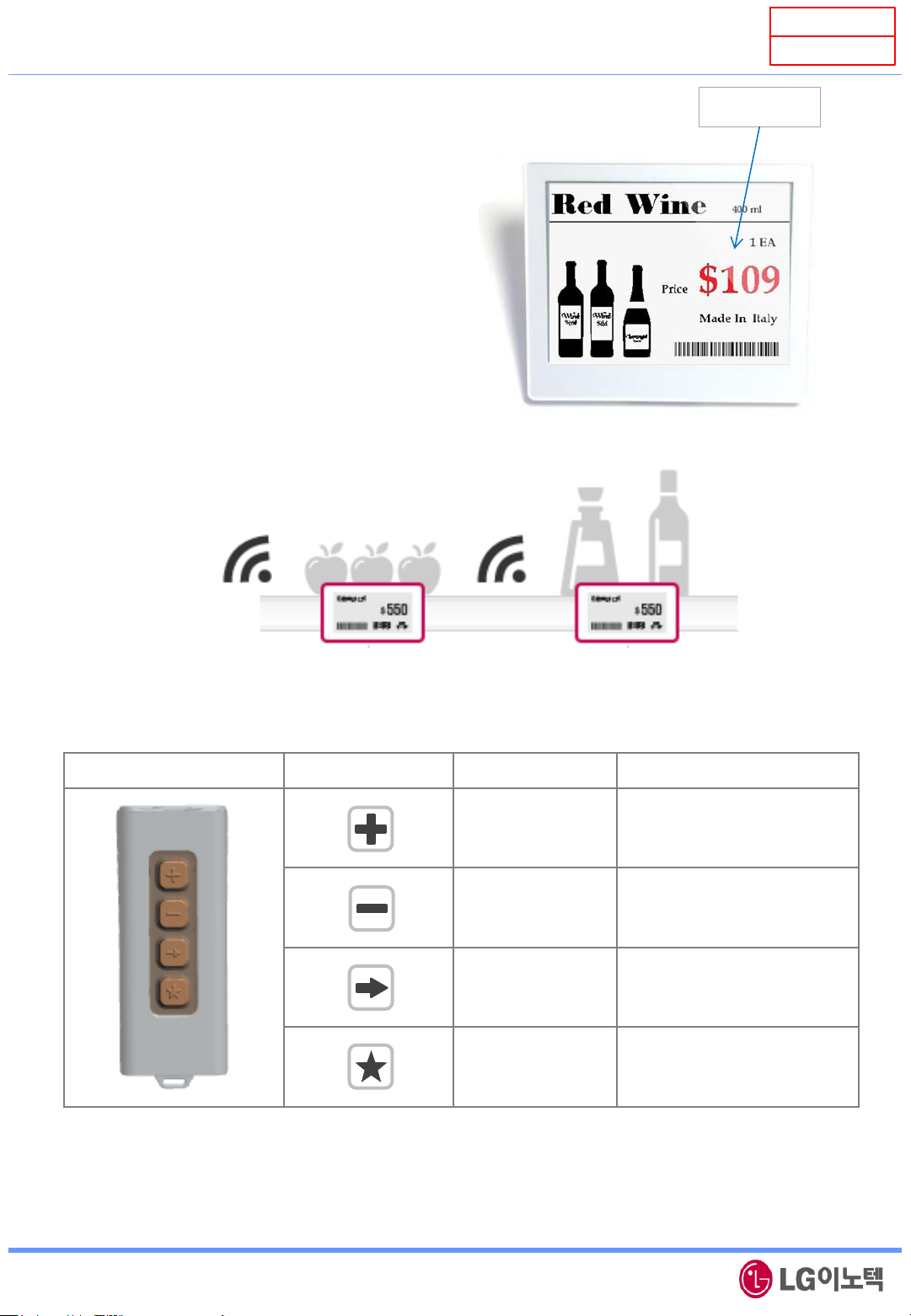
1. Overview
Confidential
LG Innotek
Tag controller device provides customer with several functions as below
Waking Tag up from sleep mode
Updating new purchase image on Tag
Deleting purchase image on Tag
Returning a Tag to be factory settings
Display Area
Tag Controller description
Tag Controller Symbol Mode Fucntion
Registration
Delete
Next
Function
LED On while HF Signal transmitting / Buzzer beeps for 0.2s
IF the voltage level is lower than 2.2V, it will warn to user by LED blinking
Match the Tag to
Merchandise’s Info.
Delete the Tag from
matched Info.
Change the
stored Image
User Defined
(ex. Stock Info.)
Copyrightⓒ. 2015. All Rights Reserved.
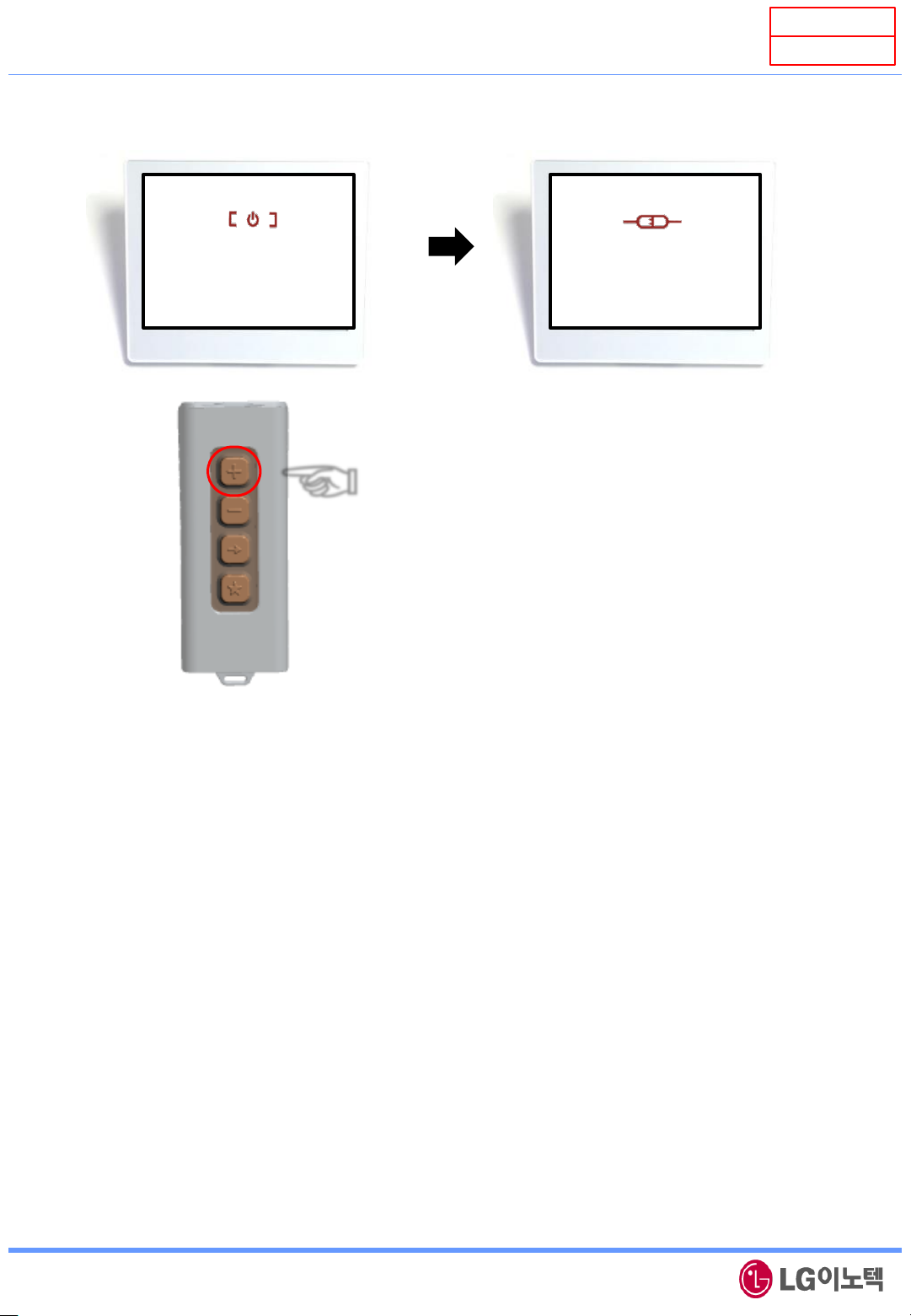
2. Updating new purchase image on Tag
☜
Confidential
LG Innotek
To change purchase information on Tag, perform the following steps :
1. Put Tag controller near center of Tag’s display
2. Press and hold ‘Registration’ button on Tag controller until red LED off
(about 0.5 seconds)
3. When Tag is successfully received ‘Registration’ data from Tag controller, Tag’s display
will be changed to “Connected” for a few minutes. That means Tag hides purchase
image to read Tag’s IEEE MAC address through the Barcode scanner.
4. In NMS Client, download new purchase image to the Tag in registration status
5. When image downloading is finished successfully, Tag’s display will be changed to new
purchase image
Case1) If image downloading is failed, Tag’s display will be changed to “Busy”.
After “Alive Time”, this Tag will be download new purchase image again
Copyrightⓒ. 2015. All Rights Reserved.
