Page 1

100
W ASHING MACHINE
SERVICE MANUAL
READ THIS MANUAL CAREFULLY TO DIAGNOSE
PROBLEMS CORRECTLY BEFORE SERVICING THE UNIT.
MODEL : WM2411HW/WM2011H*/WM1811CW
WM2432HW/WM2032H*/WM1832CW
WM0532HW/WD-10210BD/WD-12210(5)BD
WM2444H*M/WM2442H*/WM2042CW
WM0642H*
CAUTION
Website:http://www.LGEservice.com
E-mail:http://www.LGEservice.com/techsup.html
!
Page 2

101
DEC. 2002 PRINTED IN KOREA
P/No.:3828ER3013T
Page 3

2
CONTENTS
1. SPECIFICATIONS .........................................................................................................................3
2. FEATURES & TECHNICAL EXPLANATION ................................................................................ 5
3. PARTS IDENTIFICATION ............................................................................................................ 7
4. INSTALLATION............................................................................................................................. 8
5. OPERATION ................................................................................................................................11
6. WIRING DIAGRAM / PROGRAM CHART...................................................................................15
7. TROUBLESHOOTING.................................................................................................................19
7-1. BEFORE PERFORMING SERVICE...................................................................................19
7-2. QC TEST MODE.................................................................................................................19
7-3. HOW TO CHECK THE WATER LEVEL FREQUENCY......................................................19
7-4. ERROR DISPLAY...............................................................................................................20
8. ERROR DIAGNOSIS AND CHECK LIST....................................................................................22
8-1. DIAGNOSIS AND SOLUTION FOR ABNORMAL OPERATION ........................................22
8-2. FAULT DIAGNOSIS AND TROUBLESHOOTING..............................................................25
9. DISASSEMBLY INSTRUCTIONS ...............................................................................................32
10. EXPLODED VIEW.....................................................................................................................40
10-1. CABINET & CONTROL PANEL ASSEMBLY....................................................................40
10-2. DRUM & TUB ASSEMBLY................................................................................................41
10-3. DISPENSER ASSEMBLY.................................................................................................42
Page 4
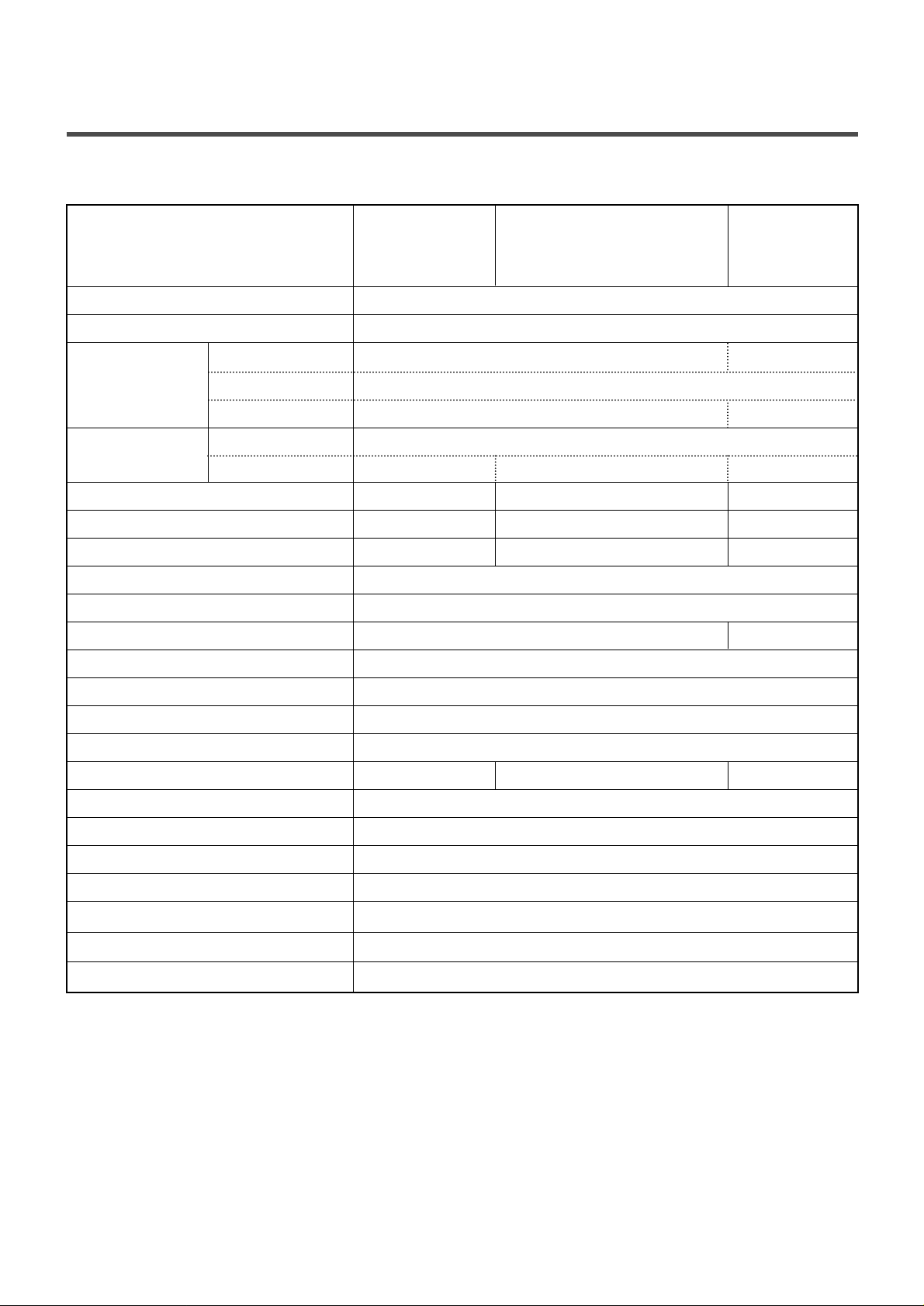
3
ITEM
WM2411HW WM2011HS / WM2011HW WM1811CW
WM2432HW WM2032HS / WM2032HW WM1832CW
WD-12210(5)BD WM0532HW / WD-10210BD
POWER SUPPLY 120V ~ 60Hz
PRODUCT WEIGHT 190 lbs. (86 kg)
WASHING 280W 235W
DRAIN MOTOR 80W
WASH HEATER 1000W
-
WASH 42 rpm
SPIN 0-1200 rpm 0-1000 rpm 0-900 rpm
CYCLES 9 7 5
WASH / RINSE TEMPERATURES 6 5 4
SPIN SPEEDS 6 5 5
OPTIONS
Prewash, Stain Cycle, Quick Cycle, Extra Rinse, Rinse+Spin, Delay Wash
CUSTOM PROGRAM Incorporated
WATER CIRCULATION Incorporated
-
OPERATIONAL WATER PRESSURE 4.5-145 psi (30-1000 kPa)
CONTROL TYPE Electronic
WASH CAPACITY 3.22 cu.ft (3.72 cu.ft.IEC)
DIMENSIONS 27”(W) X 29
-
1
/
2
”(D) X 42
-
3
/
4
”(H), 49
-
4
/
5
”(D, door open)
DELAY WASH up to 19 hours up to 12 hours up to 9 hours
DOOR SWITCH TYPE PTC + Solenoid
WATER LEVEL 7 steps (by sensor)
LAUNDRY LOAD SENSING Incorporated
ERROR DIAGNOSIS Incorporated
AUTO POWER OFF Incorporated
CHILD LOCK Incorporated
RLM ENABLE
-
1. SPECIFICATIONS
ELECTRIC
POWER
CONSUMPTION
REVOLUTION
SPEED
Page 5
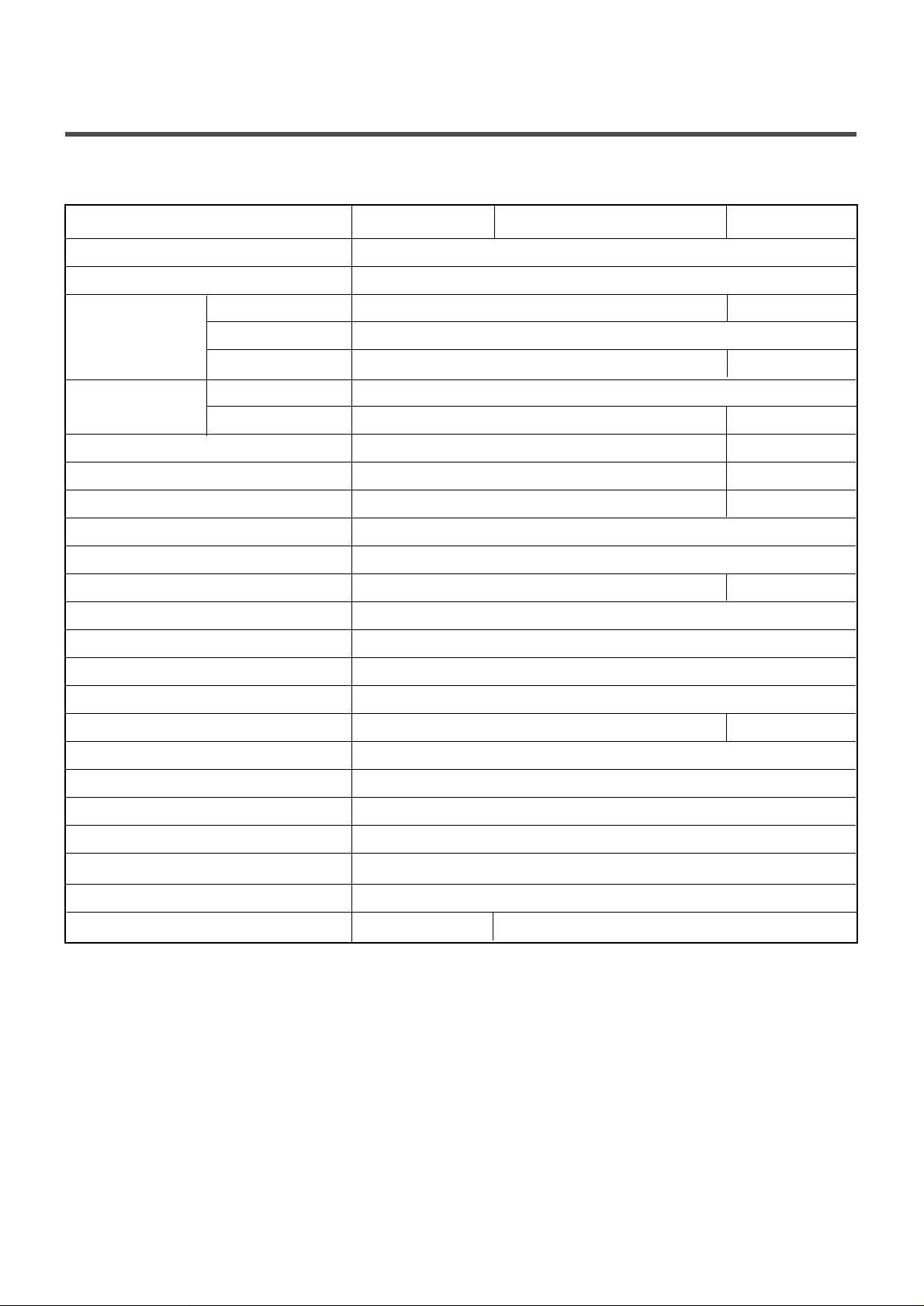
4
ITEM WM2444H*M WM2442H*/WM0642H* WM2042CW
POWER SUPPLY 120V ~ 60Hz
PRODUCT WEIGHT 190 lbs. (86 kg)
WASHING 280W 235W
DRAIN MOTOR 80W
WASH HEATER 1000W
-
WASH 42 rpm
SPIN 0-1200 rpm 0-1000 rpm
CYCLES 7 5
WASH / RINSE TEMPERATURES 6 4
SPIN SPEEDS 6 5
OPTIONS
Prewash, Stain Cycle, Quick Cycle, Extra Rinse, Rinse+Spin, Delay Wash
CUSTOM PROGRAM Incorporated
WATER CIRCULATION Incorporated
-
OPERATIONAL WATER PRESSURE 4.5-145 psi (30-1000 kPa)
CONTROL TYPE Electronic
WASH CAPACITY 3.32 cu.ft (3.83 cu.ft.IEC)
DIMENSIONS 27”(W) X 29
-
1
/
2
”(D) X 44”(H), 49
-
4
/
5
”(D, door open)
DELAY WASH up to 12 hours up to 9 hours
DOOR SWITCH TYPE PTC + Solenoid
WATER LEVEL 10 steps (by sensor)
LAUNDRY LOAD SENSING Incorporated
ERROR DIAGNOSIS Incorporated
AUTO POWER OFF Incorporated
CHILD LOCK Incorporated
RLM ENABLE Incorporated
-
ELECTRIC
POWER
CONSUMPTION
REVOLUTION
SPEED
Page 6
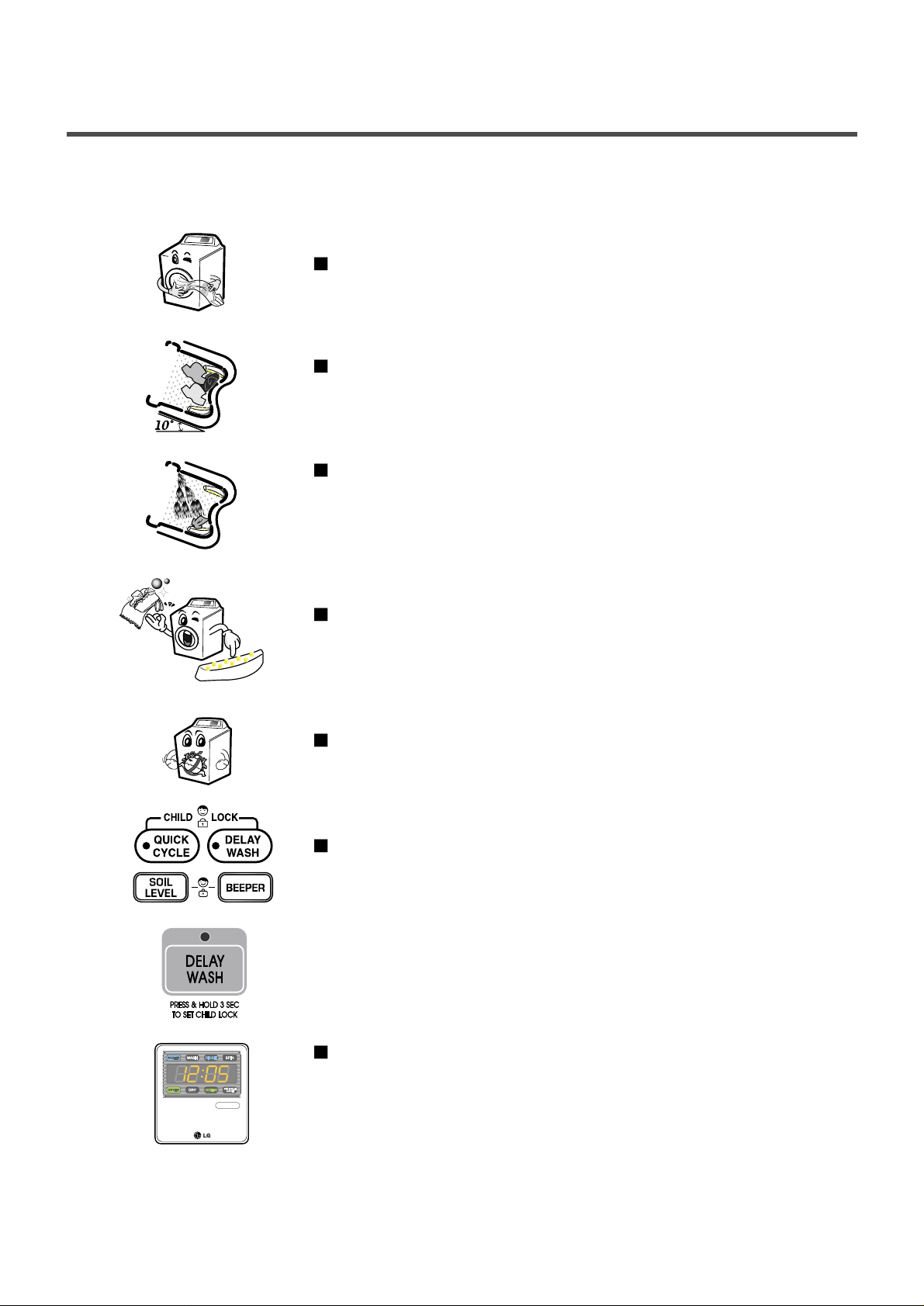
5
2. FEATURES & TECHNICAL EXPLANATION
2-1.FEATURES
Direct Drive System
The advanced Brushless DC motor directly drives the drum
without belt and pulley.
Tilted Drum and Extra Large Door Opening
The tilted drum and extra large door opening make it possible
to load and unload easily.
Water Circulation
Spray detergent solution and water onto the load repeatedly.
Clothes are soaked more quickly and thoroughly during the wash cycle.
Detergent suds are eliminated more easily by the water shower
during rinse cycle. The water circulation system uses both
water and detergent more efficiently.
RollerJets
The washing ball enhances wash performance and reduces
damage to clothing.
The jets spray and help tumble clothes to enhance
washing performance while maintaining fabric care.
Built-in Heater
The internal heater automatically heats the water to the optimum
temperature on selected cycles.
Child Lock
The Child lock feature prevents children from pressing any buttons
to change the settings during operation.
Using the RLM (Remote Laundry Monitor)
The RLM monitors status of your washer and/or dryer. You can plug the
display unit into any power outlet in your home.
The RLM Display Unit can be purchased separately for this washer.
Page 7

6
2-2.FUZZY LOGIC WASHING TIME OPTIMIZATION
To get the best washing performance, optimal time is determined by the water temperature,
the selected washing temperature, and the size of the load.
2-3.WATER LEVEL CONTROL
This model incorporates a pressure sensor which can sense the water level in the tub.
The water supply is stopped when the water level reaches the preset level, the washing
program then proceeds.
Spinning does not proceed until the water in the tub drains to a certain level.
2-4.DOOR CONTROL
The door can be opened by pulling the door handle whenever washer is not in operation.
When the cycle is completed, the DOOR LOCKED light will turn off.
If a power failure has occurred while in operation, the door will lock for 5 minutes.
Clicking sounds can be heard when the door is locked / unlocked.
FUZZY
LOGIC
load
size
selected
washing
temperature
water
temperature
washing time
rinsing time
spin rhythm, time
the best
washing
performance
SENSING
PROCESSING
DETERMINA TION
EFFECT
Page 8
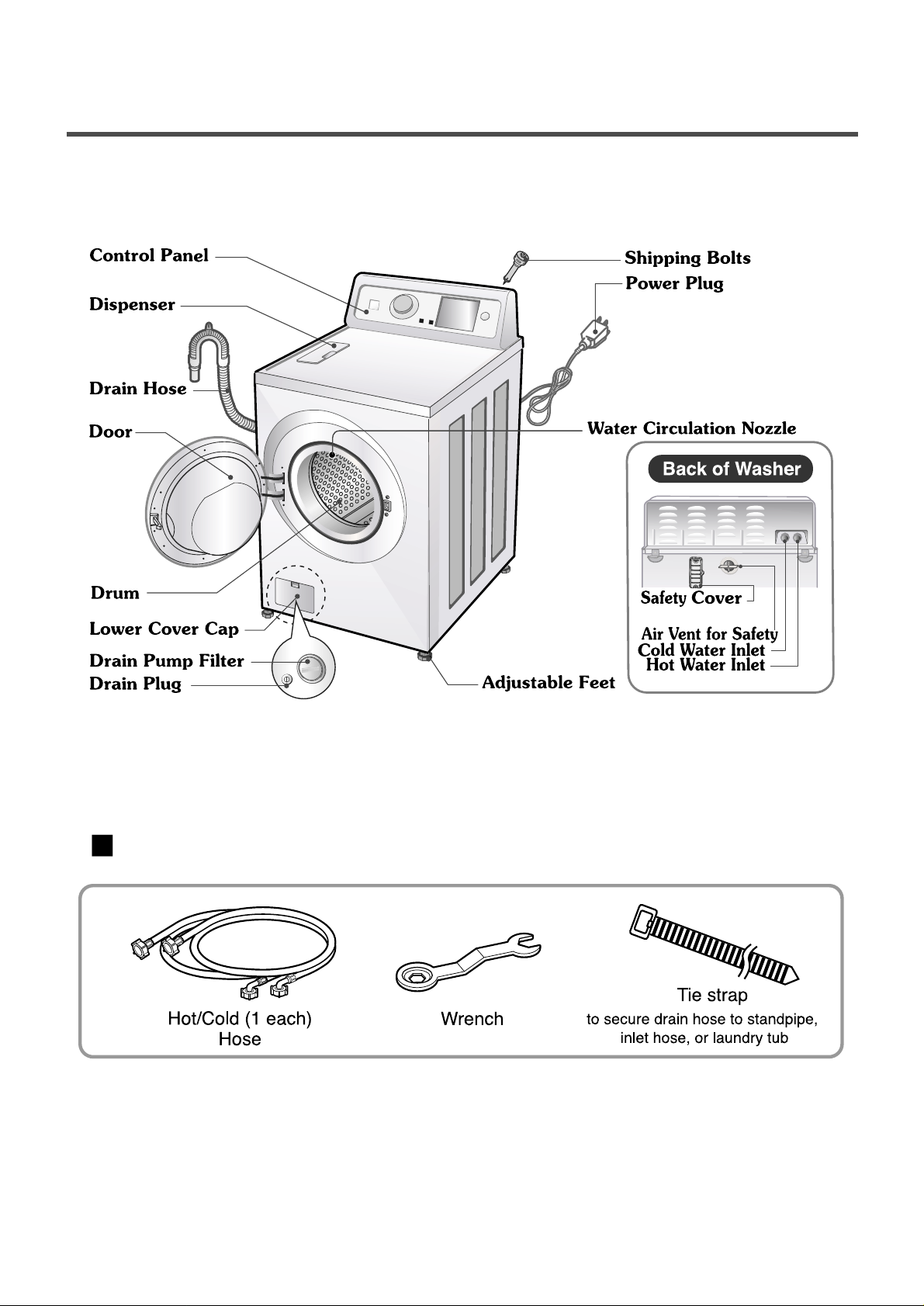
7
3. PARTS IDENTIFICATION
ACCESSORIES
(PLC Modem)
• If the supply cord is
damaged, it must be
replaced by the
manufacturer or its
authorized service
technician in order to
avoid a hazard.
Page 9
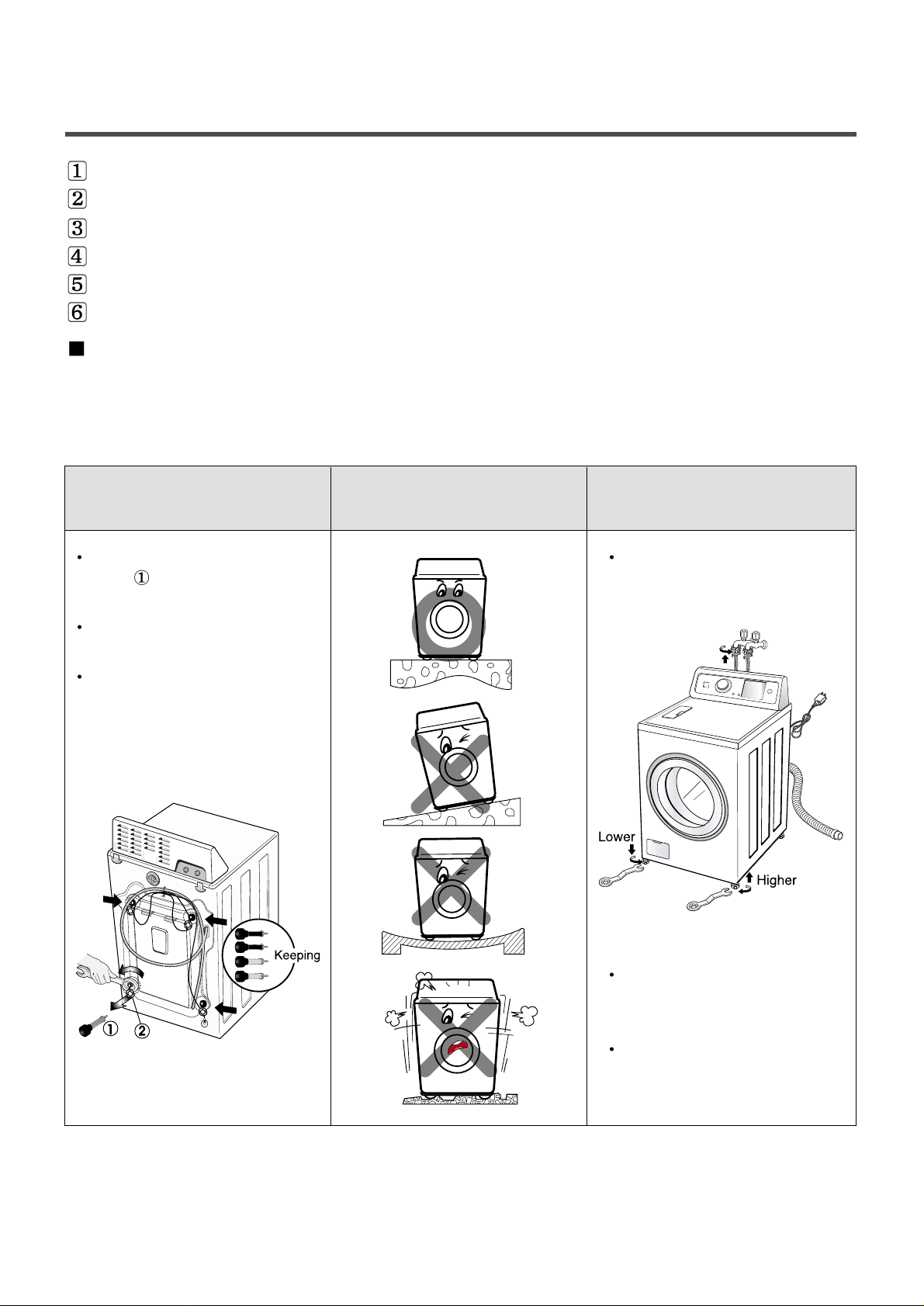
8
Before servicing, ask the customer what the trouble is.
Check the setup (power supply is 120V AC, remove the transit bolts....).
Check with the troubleshooting guide.
Plan your service method by referring to the disassembly instructions.
Service the unit.
After servicing, operate the appliance to see whether it functions correctly.
STANDARD INSTALLATION
The appliance should be installed as follows:
REMOVE THE TRANSIT INST ALL THE APPLIANCE ADJUST THE
BOLTS
ON A FLAT AND FIRM SURFACE
LEVELING
Remove the transit bolts Turn the leveling feet to adjust
(4 EA:
) with the supplied wrench. the appliance horizontally .
Keep the transit bolts and
spanner for future use.
Insert the 4 caps
(provided) into the hole.
The appliance goes up by
rotating the feet clockwise.
The appliance come down by
rotating the feet counterclockwise.
4. INSTALLATION
Page 10

9
HOW TO CONNECT THE INLET HOSE
Verify that the rubber washer is inside of the
valve connector.
Connect the inlet hose firmly to prevent leaks.
CONNECT THE DRAIN HOSE
CONNECT POWER PLUG
The end of the drain hose should be placed less than 96”from the floor.
Connect the power plug to the wall outlet.
Avoid connecting several electric devices, as
doing so may cause a fire.
Make sure that the hose is not twisted.
Avoid submerging the end of the hose.
Page 11
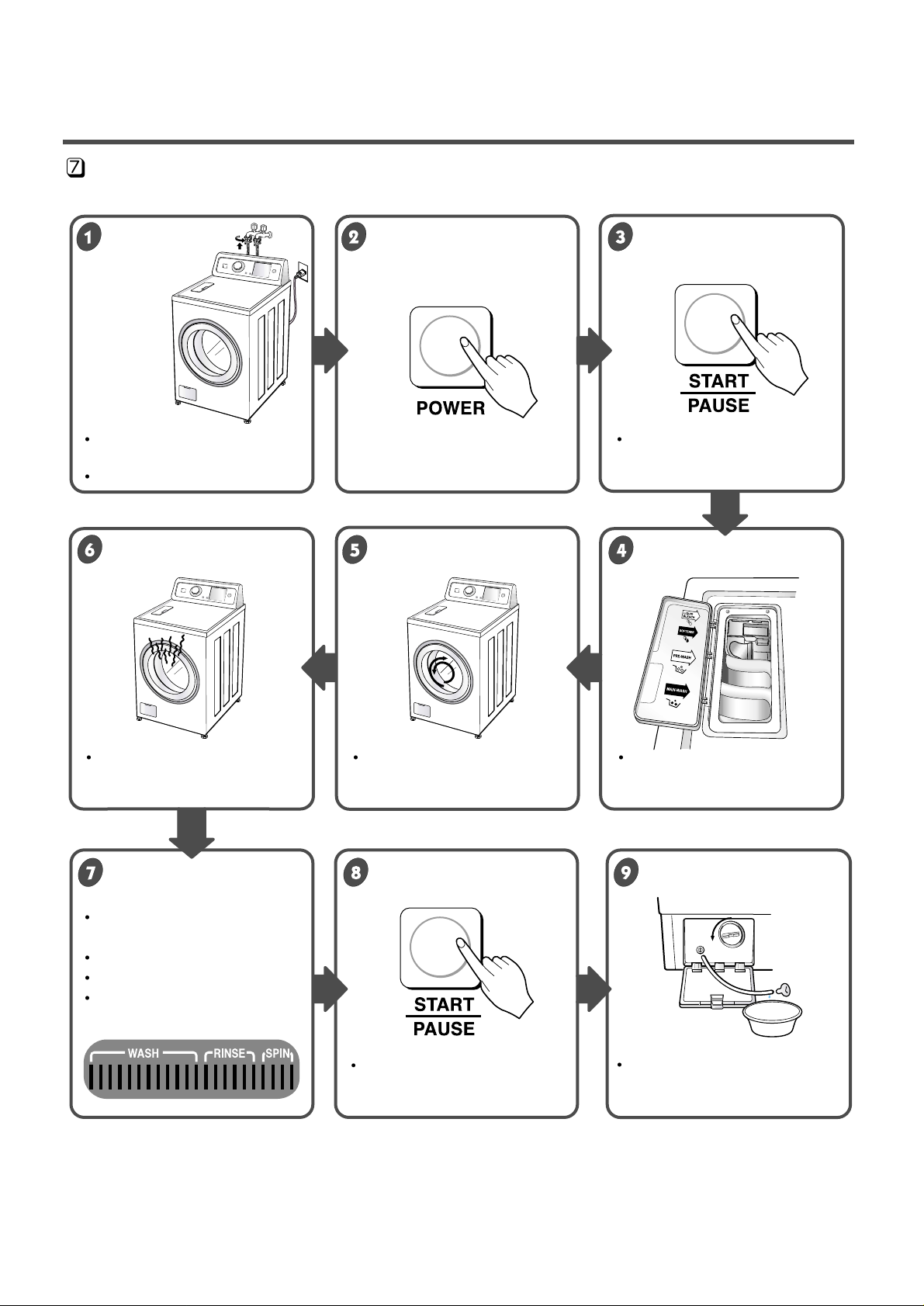
10
TEST OPERA TION
Connect the power plug to
the outlet.
Connect the inlet hose.
Press the POWER button twice
to restart.
Press the SPIN SPEED button.
Press the ST AR T / PAUSE button.
Check the drain and spin
functions.
Listen for clicking sounds to
determine if the door is
unlocking.
Listen for clicking sounds to
determine if the door has
locked.
If SVC is required, remove the
remaining water in the tub, by
pulling out the drain plug.
Preparation for Press the POWER button. Press
the
Start/Pause
washing. button.
Press the WASH / RINSE button Make sure that the drum rotates Verify that if water is supplied
and the present temperature will
clockwise and counterclockwise.
through the detergent dispenser.
be displayed.
Check the water heating Check the automatic Check the water supply .
function. reversing rotation of the
drum.
Check the drain and spin
Press the
Water removal
functions.
ST AR T / PAUSE button.
Page 12
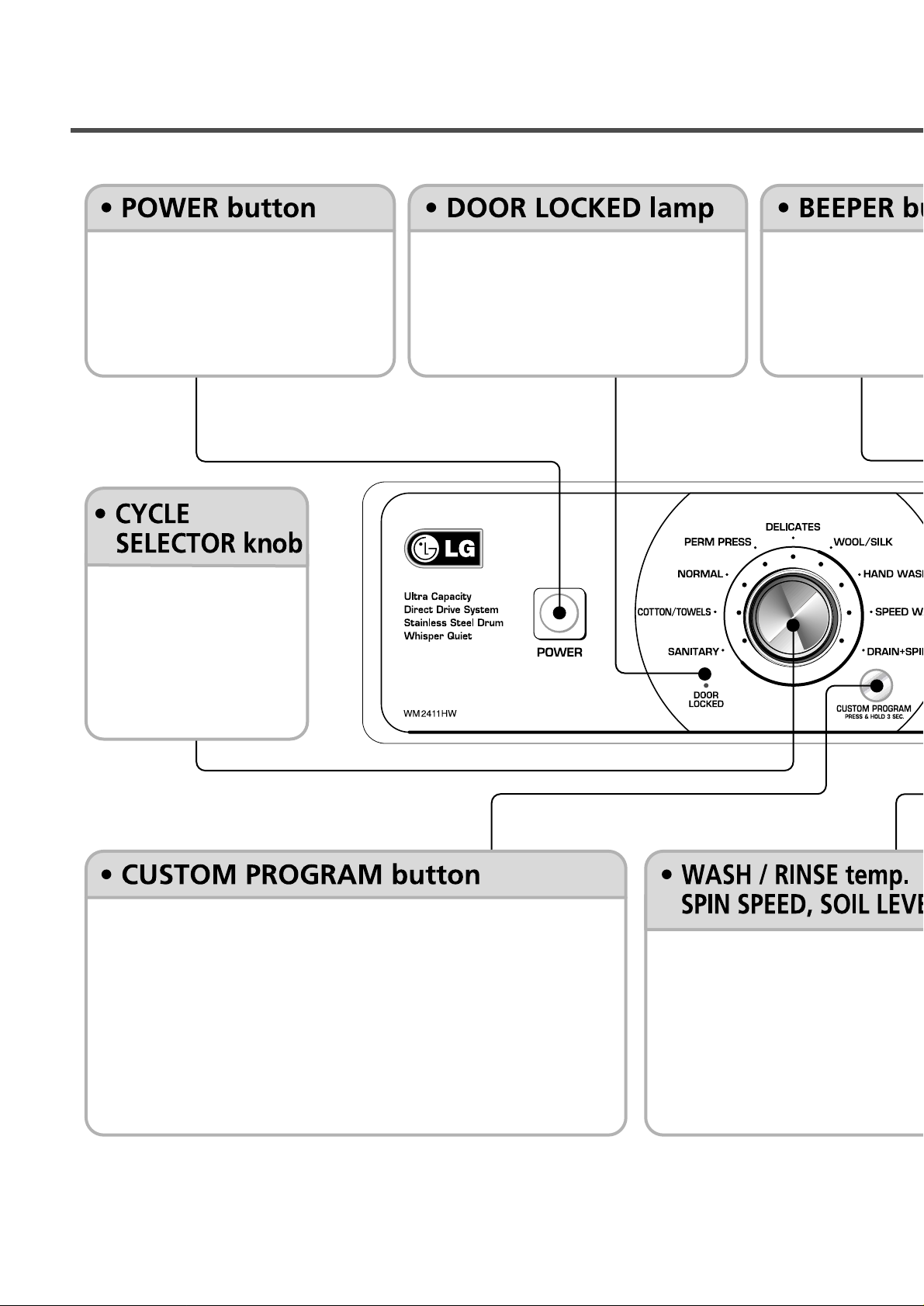
11
5. OPERATION
• Use this button to turn the power
On / Off.
• Rotate the Cycle selector
knobto select the cycle
designed for different
types of fabric and soil
levels.
•
Allows you to store a customized wash cycle for future use.
• To create a Custom Program:
1) Select a cycle.
2) Select the other desired Wash / Rinse Temp., Spin Speed, Soil Level.
3) Select the desired Options.
4) Press and hold the Custom Program button for 3 seconds (2 beep sounds).
5) Press the Start / Pause button.
The Custom Program is now stored for future use.
• To reuse the program, select Custom Program and press Start / Pause.
• Lights whenever the door is locked.
• The door can be unlocked by pressing
the Start / Pause button to stop the
washer.
• Choose High / Low
• Select a water temperature based o
load you are washing.
• To change the spin speed, select th
Spin Speed button until the desired
displayed.
• To change the soil level, select the S
button until the desired setting is dis
Page 13
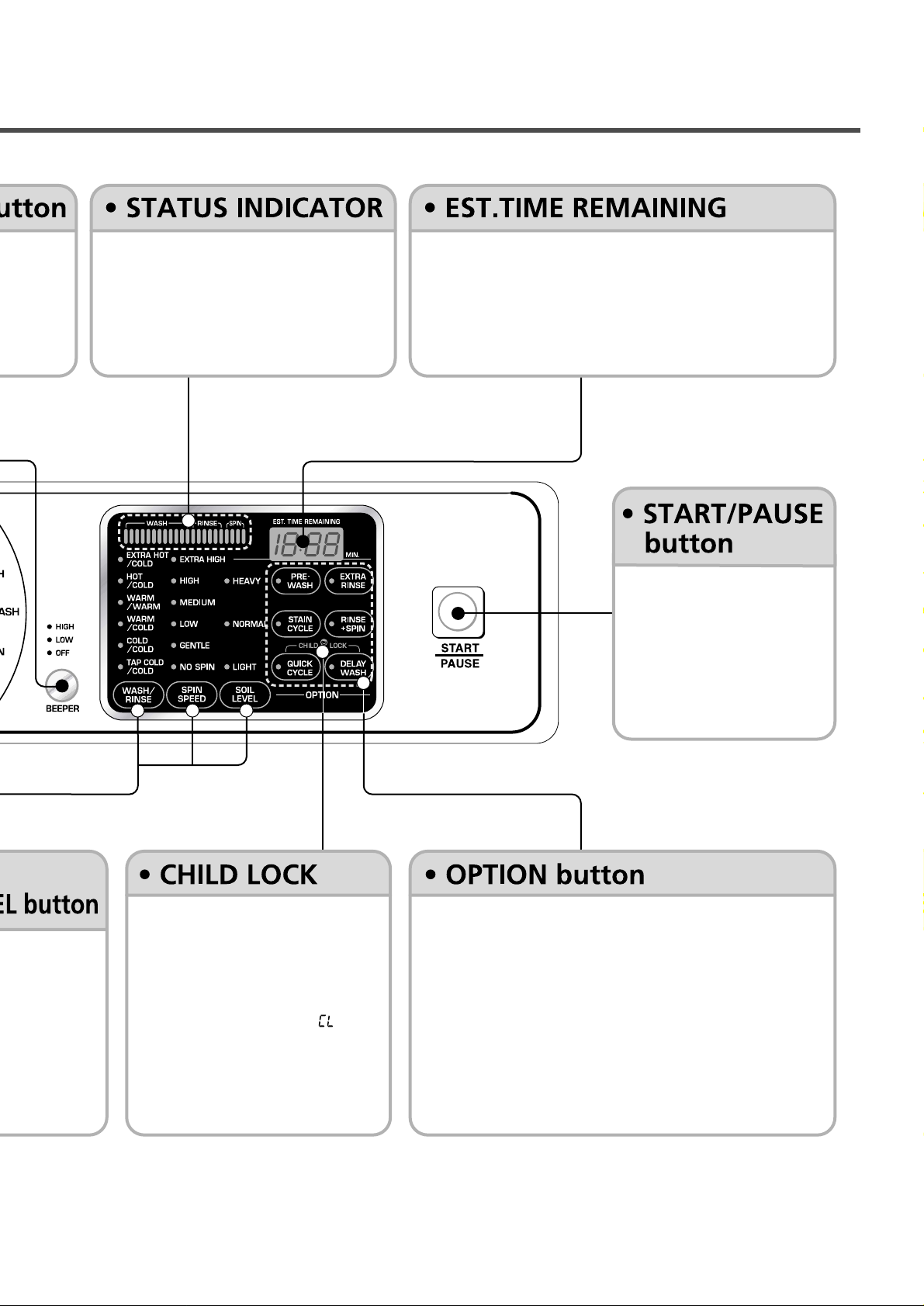
12
• Use this option to prevent
unwanted use of the washer.
Press and hold Quick Cycle and
Delay Wash button for 3 seconds
to lock / unlock control.
• When Child lock is set, “ ” blinks
and all buttons are disabled but
the Power button. You can
thereby lock the washer while
it is operating.
• Prewash :Use this option for loads that need pretreatment.
It adds 16 minutes prewash and drain.
• Stain Cycle :Adds time to the wash and rinse cycles for
better stain removal. Automatically provides a
rinse.
• Quick Cycle :The Quick cycle offers a quick cycle time.
• Extra Rinse :This option provides an additional rinse cycle.
• Rinse+Spin :Use this option to rinse and then spin.
• Delay Wash :Allows the start of any cycle to be delayed for
1~19(12, 9) hours.
• Use this button to Start /
Stop the washer.
/ Off.
setting is
• These lights show elapsed time of the
selected cycle.
• This display shows :
a) the estimated time remaining in the cycle when
operating.
b) an error code when an error has been detected.
Page 14

13
WM2411HW
WM2011HS / WM2011HW
WM1811CW
WM2432HW / WD-12210(5)BD
WM2032HS / WM2032HW / WM0532HW / WD-10210BD
WM1832CW
Page 15

14
CONFORTOR
WM2444H*M/WM2442H*
WM2042CW
WM0642H*
Page 16

6. WIRING DIAGRAM / PROGRAM CHART
WM2411HW / WM2011HS / WM2011HW / WM2432HW / WM2032HS / WM2032HW /
WM0532HW / WD-10210BD / WD-12210(5)BD
WM1811CW / WM1832CW
15
Page 17

16
WM2444H*M
WM2442H*M/WM0642H*
Page 18

17
WM2042CW
Page 19

18
Page 20

19
7. TROUBLESHOOTING
7-1. BEFORE PERFORMING SERVICE
Be careful of electric shock when disconnecting parts for while troubleshooting.
The voltage of each terminal is 120V AC and DC when the unit is plugged in.
7-2. QC TEST MODE.
The washer must be empty and the controls must be in the off state.
¤¤
Á
Press the SPIN SPEED and SOIL LEVEL buttons simultaneously.
¤¤ŁŁ
Press the Power button, while the above condition. Then buzzer sound twice.
¤¤ØØ
In order to advance to the next step of test mode, press the START / PAUSE button once.
7-3. HOW TO CHECK THE WATER LEVEL FREQUENCY
Press the
SPIN SPEED and SOIL LEVEL button simultaneously.
So, for example a display indicating 241 : a Water level frequency of 241 x.1 kHz
= 24.1 kHz
The digits indicate the water level frequency ( x.1 kHz ).
Check Point Display Status
None Turns on all lamps and locks the door.
1 time Tumble clockwise. rpm (40~50)
2 times Low speed Spin. rpm
3 times High speed Spin. rpm
4 times Inlet valve for prewash turns on. Water level frequency (25~65)
5 times Inlet valve for main wash turns on. W ater level frequency (25~65)
6 times Inlet valve for hot water turns on. Water level frequency (25~65)
7 times Inlet valve for softener turns on. Water level frequency (25~65)
8 times Inlet valve for bleach turns on. Water level frequency (25~65)
9 times Tumble counterclockwise. rpm (40~50)
10 times
Heater turns on for 3 sec. Water temperature
1 1 times
Circulation pump turns on.
Water level frequency (25~65)
12 times
Drain pump turns on.
Water level frequency (25~65)
13 times
Power off and unlock the door .
Turn off all lamps.
Number of times the
Start/Pause button is pressed
WM2411HW WM2011HS / WM2011HW WM1811CW
WM2432HW
WD-12210(5)BD
WM2032HS / WM 2032HW
WM0532HW / WD-10210BD
WM1832CW
Page 21

20
7-4. ERROR DISPLAY
If you press the ST AR T/PAUSE button when an error is displayed, any error except will
disappear and the machine will go into the pause status.
In case of if the error is not resolved within 20 sec., or the in case of other errors,
if the error is not resolved within 4 min., power will be turned off automatically and the error code will
blink. But in the case of
, power will not be turned off.
ERROR SYMPTOM CAUSE
WATER INLET
ERROR
• Correct water level (2 level) is not reached within 8 minutes
after water is supplied or it does not reach the preset water
level within 25 minutes.
• The load is too small.
• The appliance is tilted.
• Laundry is gathered to one side.
• Non distributable things are put into the drum.
1
2
IMBALANCE
ERROR
• Not fully drained within 10 minutes.
3
DRAIN
ERROR
• Water is overflowing (over 8 level).
¡ If is displayed, the drain pump will operate to
the drain water automatically.
4
OVER FLOW
ERROR
• The SENSOR SWITCH ASSEMBLY is out of order.
5
PRESSURE
SENSOR
ERROR
• Door not all the way closed.
• Loose electrical connections at Door switch and
PWB Assembly.
• The DOOR SWITCH ASSEMBLY is out of order.
6
DOOR OPEN
ERROR
• The THERMISTOR is out order.
7
HEATING
ERROR
Page 22

21
ERROR SYMPTOM CAUSE
OVER
CURRENT
ERROR
•
MAIN PWB
ASSEMBLY is out of order.
•
Winding in the STATOR ASSEMBLY is short-circuited.
• The connector (3-pin, male, white) in the MOTOR
HARNESS is not connected to the connector
(3-pin, female, white) of STATOR ASSEMBLY.
• The electric contact between the connectors
(3-pin, male, white) in the MOTOR HARNESS
and 4-pin, female, white connector in the MAIN PWB
ASSEMBLY
is bad or unstable.
• The MOTOR HARNESS between the STATOR
ASSEMBLY and MAIN PWB ASSEMBLY is cut (open
circuited).
• The hall sensor is out of order/defective.
8
9
LOCKED
MOTOR
ERROR
• Loose Ball Sensor Connector.
• Ball Sensor is out of order.
¡ Displayed only when the START / PAUSE button is first
pressed in the QC Test Mode.
10
BALL SENSOR
ERROR
•
The washer experienced a power failure.
12
POWER
FAILURE
• EEPROM is out of order.
¡ Displayed only when the START / PAUSE button is first
pressed in the QC Test Mode.
11
EEPROM
ERROR
Page 23

22
8-1.DIAGNOSIS AND SOLUTION FOR ABNORMAL OPERA TION
8. ERROR DIAGNOSIS AND CHECK LIST
SYMPTOM GUIDE FOR SERVICE CALL
No power
Water inlet trouble
Is the power plug connected firmly to
120V AC outlet?
Power failure? or Breaker opened?
Is the outlet controlled by a switch?
Visit to service.
Is displayed?
Is the tap opened?
Is the tap frozen?
Is the water supply shut-off?
Is filter in the inlet valve clogged with
foreign material?
Visit to service.
Clean the filter of
inlet valve
YES
NO
YES
YES
NO
NO
NO
YES
Page 24

23
SYMPTOM GUIDE FOR SERVICE CALL
Door error
Drain trouble
Was the load too large?
Visit to service.
Visit to service.
Page 25

24
SYMPTOM GUIDE FOR SERVICE CALL
Suds overflow from the
appliance.
(In this condition, wash and
spin do not operate normally)
No softening effect
Is a low-sudsing detergent used?
Is the proper amount of detergent used
as recommended?
Recommend to reduce the amount
of detergent.
Is softener put in the correct compartment of
the dispenser?
Is the softener cap clogged?
Explain proper use of softener.
Clean the softener compartment
Visit to service.
LOW-SUDSING
This appliance has an automatic suds sensing function which
prevents overflow.
When excessive suds are sensed, the suds removing
implementations such as drain, water input, pause will operate,
without rotating the drum.
YES
YES
Compartment for
softener
YES
YES
Page 26

25
NO
YES
YES
YES
YES
NO
NO
NO
NO
YES
Is the supplied voltage 120V AC?
Is the voltage between the 2 FILTER ASSEMBLY
connectors 120V AC?
Is the LED(1) on?
Are the connectors(2) on the PWB loose?
Is wire of the DISPLAY PWB ASSEMBLY
broken?
Replace DISPLAY PWB ASSEMBLY
or repair wire.
Check the fuse or reset
the circuit breaker.
Replace the FILTER
ASSEMBLY (CIRC).
Replace MAIN PWB
ASSEMBLY.
Reconnect.
Replace the MAIN PWB
ASSEMBLY.
NO POWER
8-2.FAULT DIAGNOSIS AND TROUBLESHOOTING
1. Be careful of electric shock if disconnecting parts while troubleshooting.
2. First of all, check the connection of each electrical terminal with the wiring diagram.
3. If you replace the MAIN PWB ASSEMBLY, reinsert the connectors correctly.
CAUTION
Connector
Page 27

26
NO
YES
NO
NO
YES
NO
YES
YES
NO
NO
YES
YES
YES
NO
NO
NO
YES
Is water supply shut-off?
Is the tap opened?
When you press both SPIN SPEED button and
SOIL LEVEL button simultaneously , is the water
level frequency below 246?
Is the inlet valve filter clogged?
Is resistance between each terminal of INLET
V ALVE ASSEMBLY 0.8-1.2
kΩ
?
Verify the voltage of the inlet valve connector is
120V AC.
(Refer to 7-2 QC TEST MODE)
Is water supplied?
Are receptacles correctly connected to the
terminals of the INLET V ALVE ASSEMBLY?
Has detergent been put in the correct compartment
of the dispenser?
Is the detergent caked or hardened?
Open the tap.
Check the
AIR CHAMBER
and the tube (clogged).
Clean the filter.
Replace the INLET V ALVE
ASSEMBL Y.
Check electrical connection.
Replace the MAIN PWB
ASSEMBL Y.
Refer to
NO WATER SUPPLY
Check the wiring.
Put the detergent in the
correct place.
Clean the dispenser.
NO WATER SUPPLY
DETERGENT DOES NOT FLOW IN
Page 28

27
ABNORMAL SOUND
SOFTENER / BLEACH DOES NOT FLOW IN
Secure the bolt.
Replace the ST ATOR
ASSEMBL Y or ROTOR
ASSEMBL Y.
Refer to
NO WATER SUPPLY
Check the wiring on the
dispenser.
Put it in the correct
compartment.
Clean the Cap and
Container.
Is the motor bolt loosened?
Is there friction noise coming from the motor?
Is water supplied?
Are the plugs correctly connected to the terminals of
the INLET V ALVE ASSEMBLY?
Is softener / bleach put in the correct compartment of
the drawer?
Is the softener / bleach cap clogged?
Page 29

28
NO
YES
YES
YES
YES
NO
NO
NO
NO
YES
YES
NO
Replace the
SENSOR SWITCH
ASSEMBL Y.
Replace the MAIN PWB
ASSEMBL Y.
Repair the DRAIN HOSE
ASSEMBL Y.
Remove foreign material.
Reconnect or repair the
connector
Replace the DRAIN
PUMP ASSEMBL Y.
Replace the MAIN PWB
ASSEMBL Y.
When
pressing SPIN SPEED and SOIL LEVEL at the
same time after draining, is the water level frequency
255?
When pressing
SPIN SPEED and SOIL LEVEL
buttons
at the same time while wash, is the water level
frequency between 230 - 243 ?
Check the voltage between two pins while pressing
the POWER button. Is the voltage 120V AC?
Is the drain hose twisted or frozen?
Is the impeller of the drain pump clogged?
Is the connector disconnected, disassembled?
Is the coil of the drain pump too high or low?
(resistance of coil is 10-20Ω)
When checking voltage between connectors during
spin, is the voltage 120V AC as in the figure?
HEATING WITHOUT WATER
DRAIN MALFUNCTIONING
Page 30

29
Push the THERMISTOR
tightly to the rubber.
When checking the THERMISTOR on the tub,
is the THERMISTOR loose?
HEATING CONTINUOUSLY ABOVE
THE SETTING WATER TEMPERATURE
WASH HEATER TROUBLE
Page 31

30
YES
YES
YES
YES
YES
NO
NO
NO
NO
NO
Hose
Connector
(White)
Connector
Connector
Hose
WILL NOT CIRCULATE WATER
Is the impeller of the drain pump clogged?
Are the Hose Connector and/or Hose clogged?
Is the connector disconnected, disassembled?
Is the coil of the right side of drain pump open
or short circuited? (Coil R is 18-30Ω)
When checking voltage between the
connectors during spin, is the voltage 120V AC,
as the figure?
Remove foreign material.
Remove foreign material.
Reconnect or repair
the connector.
Replace PUMP MOTOR
ASSEMBLY.
Replace the MAIN PWB
ASSEMBLY.
Page 32

31
SPIN TROUBLE
Check the SENSOR SWITCH
ASSEMBLY or HOSE (Pressure).
If the problem is on the
SENSOR
SWITCH ASSEMBLY or the
HOSE, replace the SENSOR
SWITCH ASSEMBLY or the
HOSE.
Normal
Correct the connection.
Replace the STATOR
ASSEMBLY
Check during spin if the frequency of the water
level is 248 or more.
Press the START/ PAUSE button 2 times in QC
Test mode, is the drum spinning at low speed?
Is it disconnected, or disassembled?
[Red:3pin (1), NA:4pin (2)]
Check the motor connector, Is the resistance of
the terminal the same as the figure?
MOTOR TERMINAL
Resistance of terminal:
¥L-¥M/ ¥M-¥N/ ¥N-¥L About 5Ω 15Ω
Replace the MAIN PWB ASSEMBLY
Does the spring of Latch Hook actuate?
Is there clicking sound once or twice when the
START/PAUSEbutton is pressed to start the cycle?
Is DOOR SWITCH ASSEMBLY broken?
Replace Door Assembly.
Check the DOOR SWITCH
ASSEMBLY Connector and
MAIN PWB ASSEMBLY
(Red 4 pin and white 4 pin
connector (1)).
Replace the DOOR
SWITCH ASSEMBLY.
¥N ¥M ¥L
Page 33

32
1.
Unscrew 7 screws on the Rear Frame.
2.
Disassemble the Rear Frame.
3.
Pull the Control panel forward.
4.
Disconnect connectors.
5.
Unscrew 5 screws.
6.
Disassemble the controller assembly.
1.
Open the Lid.
2.
Unscrew 4 screws.
3.
Disassemble the Lid Assembly.
4.
Pull down the Dispenser by pushing hooks.
5.
Put a hand into the dispenser hole
and hold the top plate.
6.
Push backward using an opener
and lift the top plate.
9. DISASSEMBLY INSTRUCTIONS
ƒR
Disassemble and repair the unit only after pulling out power plug from the outlet.
¡
Do first left side (¥L).
LID
Page 34

33
1.
Disassemble the 5 hose clamps.
2.
Release the 5 hoses.
3.
Unscrew the nut at the lower
part of the dispenser.
4.
Unscrew the 4 screws on the holder.
5.
Disassemble the 5 connectors from the valves.
1.
Unscrew the screw from the top plate.
2.
Unplug the 2 connectors.
¡
Wire color : ¥LWH-BK ¥MOR-BK
¥N
WH-BK ¥OGY-BK
¥P
BL-BK
Page 35

34
1.
Unscrew the 2 screws from upper side of the
cabinet cover.
2.
Unscrew the screw from filter cover.
3.
Put a flat (–) screwdriver into the both sides of
the filter cover, and pull it out.
4.
Unscrew the 2 screws from the lower side of the
cabinet cover.
Page 36

35
Clamp Assembly
5.
Open the door.
6.
Disassemble the clamp assembly using
a flat (–) screwdriver.
7.
Separate the clamp assembly from cabinet
cover.
8.
Tilt the cabinet cover.
9.
Disconnect the door switch connector.
10.
Lift and separate the cabinet cover.
11.
Disassemble the clamp assembly using
a flat (–) screwdriver.
12.
Disasemble the Gasket.
Page 37

36
1.
Open the door.
2.
Unscrew the 7 screws from the hinge cover.
3.
Put a flat (–) screwdriver into the opening of the
hinge, and pull out the hinge cover.
4.
Unscrew the screws from the door.
5.
Disassemble the door upward / downward.
1.
Open the door.
2.
Disassemble the clamp assembly.
3.
Unscrew the 2 screws from cabinet cover.
¡
Be careful ! The door is heavy.
Page 38

37
1.
Disassemble the cabinet cover.
2.
Separate the pump hose, the bellows
and the circulation hose assembly from the
pump assembly.
3.
Disassemble the pump assembly in arrow
direction.
1.
Disassemble the cabinet cover.
2.
Separate 2 connectors from the heater.
3.
Loose the nut and pull out the heater.
1.
Disassemble the cabinet cover.
2.
Unplug the white connector from the thermistor.
3.
Pull it out by holding the bracket of thermistor.
CAUTION
• When assembling the heater, insert the heater
into heater clip on the bottom of the tub.
• Tighten the fastening nut so the heater
is secure.
Page 39

38
1.
Disassemble the cabinet cover.
2.
Separate the heater from the tub.
3.
Remove any foreign objects (wire, coin, etc.) by
inserting a long bar in the opening.
1.
Unscrew the 4 screws from the back cover.
2.
Unscrew the single screw from the lower-right
side of the cabinet.
3.
Disconnect the connector from PWB Harness.
Page 40

39
1.
Disassemble the back cover.
2.
Loosen the bolt.
3.
Pull out the Rotor.
4.
Unscrew the 2 screws from the tub bracket.
5.
Loosen the 6 bolts on the stator.
6.
Unplug the 2 connectors from the stator.
1.
Disassemble the damper hinges from the tub
and base.
2.
Separate the dampers.
NOTE
• Once removed, replace the damper pin
with new one.
Page 41

40
10-1. CABINET & CONTROL PANEL ASSEMBL Y
10. EXPLODED VIEW
A160
A125
A105
F215
A495
A490
A303
A154
A136
Page 42

41
K344 K345
K123
K115
K111
K340
F315
F463
K125
K343
K121
K101
K122
F141 K105
F463
F464
10-2.
DRUM & TUB ASSEMBLY
Page 43

42
F300
F160
F170
F120
A275
HOT (BLUE)
A276
COLD (RED)
F430
F441
F325
F324
F323
F322
F321
F435
F431
F440
F436
F432
F302
F301
10-3.
DISPENSER ASSEMBLY
