LG WF-32A10S Owner’s Manual

Colour
Television
OWNER'S
Please
before
for
Record
number
attached
quote
when
Model
Serial
P/NO:482-H35A
future
this
you
number
read
operating
reference.
model
of
number
this
number
the
set.
on
the
information
require
:
:
(MC52A/C,
manual
your
See
back
service.
212Q
MANUAL
carefully
set.
Retain
and
serial
the
cover
to
TX)
your
dealer
it
label
and

Contents
Installation
Location
Basic
On
Station
Picture
Sound
Special
PIP
Teletext
Connection
Satellite
and
Remote
Battery
Front
panel
operation
On
and
Volume
On
screen
screen
Menu
selection
Auto
programme
Programme
the
Calling
Picture
Picture
Sound
adjustment
Stereo/Dual
NICAM
Sound
output
functions
Child
lock
level/On
Purity
operation
On
and
Swapping
Sub
picture
Sub
picture
Switch
on/off
/
Simple
Special
Hi-Fi
amplifier
Aerial
socket/Euro
Audio/Video
function
Copy
receiver
Satellite
the
Setting
LNB
power
Auto
programme
Satellite
control
installation
off
adjustment
menus
adjustment
format
broadcast
/
off
TOP/FASTEXT
teletext
of
dish
frequency
Troubleshooting
functionofcontrols
handset
/
Programme
language
edit
programme
selection
reception
selection
Sleep
/
Input
between
freeze
position
functions
external
system
in
sockets/S-video/Audio
(option)
connection
LNB
on/off
/
Mute
selection
/
Manual
table
reception
timer
screen
mode
main
change
equipment
connection
scart
frequency
/
Manual
selection
display
selection
and
mode
sockets/AV
guide
check
list
function
(option)
programme
width
sub
programme
for
sub
pictures
sockets
in
picture
(option)
sockets
Back
3
4
7
8
9
14
15
17
18
19
22
24
cover
2
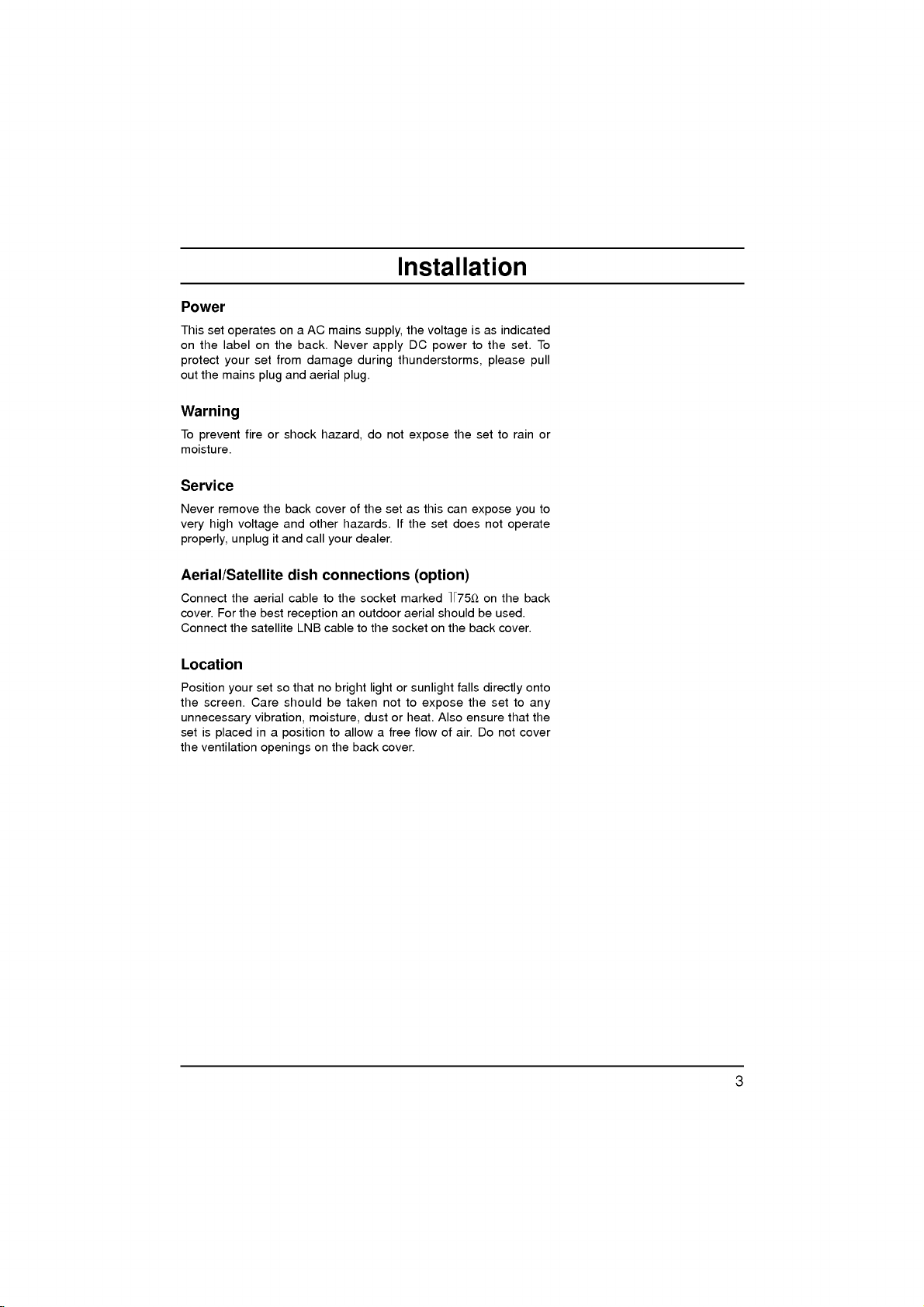
Power
This
set
on
the
protect
out
the
Warning
To
prevent
moisture.
Service
Never
remove
very
high
properly,
operates
labelonthe
set
your
mains
plug
fireorshock
the
voltage
it
unplug
on
from
and
and
and
back
a
AC
back.
damage
aerial
other
call
mains
Never
plug.
hazard,
cover
of
hazards.Ifthe
your
Installation
the
supply,
DC
apply
thunderstorms,
during
do
not
expose
the
set
as
dealer.
voltage
power
this
can
set
isasindicated
to
the
please
the
set
expose
does
not
set.
to
operate
rain
you
To
pull
or
to
Aerial/Satellite
Connect
cover.
Connect
For
the
the best
the
aerial
satellite
Location
Position
the
screen.
unnecessary
set
is
the
ventilation
your
placed
set
Care
vibration,
in
dish
cabletothe
reception
so
that
should
a
position
openings
LNB
no
moisture,
on
connections
socket
an
outdoor
cabletothe
bright
lightorsunlight
be
taken
dustorheat.
to
allowafree
the
back
(option)
marked
aerial
socketonthe
not
to
expose
flowofair.
cover.
+75Ω
on
falls
ensure
back
directly
the
Do
the
cover.
set
not
shouldbeused.
Also
that
back
onto
to
any
the
cover
3

Location
and
All
Some
panel
the
functions
functions
of
the
function
can
can
set.
be
also
of
controlled
be
adjusted
controls
with
the
remote
with
the
control
handset.
buttonsonthe
front
Remote
Before
batteries.
MENU
LENGTH
P/STILL
STILL
TIME
HOLD
REW
ST-BY
1.
TV/AV
ARC
PSM
SSM
0
PR
OK
VOLVOL
PIP
PR
SWAP
INPUT
2.
3.
4.
5.
REVEAL
UPDATE
INDEX
SP/LP
ON/OFF
PLAY
FF
STOP
REC
6.
7.
8.
1
2
3
4
123
456
789
5
6
7
8
9
LIST
TEXT
POSITION
MIX
SIZE
START
CH+
CH-
QSR
you
STANDBY
switches
MUTE
switches
TV/AV
selects
clears
NUMBER
switch
DUAL
selects
selects
LIST
displays
MENU
calls
the
TELETEXT
These
For
further
control
use
See
the
the
TVorAV
the
the
I/II
the
mono
the
main
buttons
the
the
next
set
sound
menu
BUTTONS
set
on
language
sound
programme
menu
BUTTONS
are
details,
handset
remote
control
page.
on
from
standby
on
or
off.
mode.
from
the
screen.
from
standbyordirectly
during
stereo
during
table.
or
clears
used
for
the
the
'Teletext'
see
dual
a
handset,
or
off
language
broadcast.
menu.
teletext.
section.
to
standby.
select
please
a
broadcast.
install
programme.
the
9.
VCR
BUTTONS
controlaGoldStar
video
cassette
recorder.
4

10.
ARC
changes
11.
PSM
recalls
12.
SSM
recalls
13.Δ/
switches
selects
Φ/Γ
adjusts
adjusts
OK
accepts
14.
PIP
PIP
switches
INPUT
selects
SWAP
alternates
STILL
freezes
POSITION
relocates
(Aspect
the
(Picture
your
(Sound
your
Ε
(Programme
the
a
programme
(Volume
the
menu
your
BUTTONS
the
the
motionofthe
the
Location
Ratio
Control)
format.
picture
Status
preferred
Status
preferred
set
on
from
Down/Up)
volume.
settings.
selection
sub
picture
mode
input
between
sub
main
picture
Memory)
picture
Memory)
sound
Up/Down)
standby.
oramenu
or
displays
on
for
the
and
sub
picture.
in
and
setting.
setting.
item.
or
off.
sub
sub
clockwise
function
the
current
picture.
pictures.
direction.
mode.
of
controls
LIST
TEXT
POSITION
MIX
SIZE
START
CH+
CH-
ST-BY
STILL
TIME
HOLD
REW
TV/AV
ARC
PSM
SSM
0
PR
OK
VOL
VOL
REVEAL
UPDATE
PIP
PR
SWAP
INPUT
INDEX
SP/LP
ON/OFF
PLAY
FF
STOP
REC
10
11
12
13
14
123
456
789
MENU
LENGTH
QSR
P/STILL
Battery
The
remote
Gently
battery
the
by
:
Note
batteries
extended
installation
control
down
pull
compartment
polarity
symbols(
To
avoid
if
you
period
the
damage
do
not
of
handset
cover
is
time.
plan
is
powered
of
the
exposed.
and)marked
from
possible
to
use
remote
Install
the
two
by
control
two
batteriesasindicated
inside
battery
remote
leakage,
control
AA
type
handset
the
compartment.
handset
batteries.
until
remove
for
the
the
an
5

Location
and
Front
function
panel
1
of
controls
8
910
S-V
DEO
VIDEO
1.
S-VIDEO/AUDIO
Connect
VIDEO
VCRtothe
2.
AUDIO/VIDEO
Connect
these
3.
ARC
changes
4.
MENU
calls
5.
OK
accepts
6.Φ/
adjusts
adjusts
7.Δ/
switches
selects
AUDIO
L/MONO
R
AV3
2
socket.
the
sockets.
(Aspect
the
the
main
your
Γ
(Volume
the
menu
Ε
(Programme
a
programme
the
audio
picture
volume.
the
ARC
MENU
3456
IN
video
Connect
socketsasin
IN
SOCKETS
audio/video
Ratio
menu
selection
Down/Up)
settings.
set
on
OK
SOCKETS
out
socket
the
out
Control)
format.
or
clears
or
displays
Up/Down)
from
standby.
oramenu
VOL
(S-AV)
audio
PR
7
ofanS-VHS
out
sockets
AV3.
(AV3)
socketsofexternal
a
menu.
the
current
item.
VCR
mode.
ST-BY
POWER
to
of
the
equipment
the
S-VHS
S-
to
8.
REMOTE
9.
POWER/STANDBY
illuminates
dims
10.
MAIN
switches
when
POWER
CONTROL
brightly
the
the
set
SENSOR
INDICATOR
when
the
set
is
in
set
is
switched
on
or
off.
standby
on.
mode.
6

On
and
1.
Press
on.
2.
If
the
NUMBER
the
set
3.
Press
The
set
4.
Press
set
off
seconds.
:
Note
a.
If
you
switched
mode.
b.
Ifnobroadcast
will
automatically
Programme
You
can
buttons.
select
off
the
set
on.
the
the
do
main
buttons
ST-BY
reverts
and
not
on,
power
is
in
standby
to
main
the
press
the
signal
selection
a
programme
buttononthe
mode,
on
the
remote
buttononthe
standby.
buttononthe
power
power/standby
button
any
set
will
automatically
is
received
switch
itself
number
Basic
press
control
remote
indicator
within
for
to
standby
with
operation
the
set
set,
the
ST-BY,
handset
control
handset.
set
again.
goes
two
hours
switch
back
about
10
minutes,
mode.
Δ
the
/
then
to
It
after
Ε
Δ
fully
switches
out
to
or
switches
Ε
/
switch
inafew
the
set
standby
the
NUMBER
the
or
ST-BY
is
123
set
456
789
MENU
TV/AV
SSM
0
PR
OK
VOLVOL
PR
Volume
Press
Mute
Press
appears.
buttons.
On
screen
The
French,
1.
Press
2.
Select
button.
3.
Select
OK
4.
Set
button.
All
the
Press
Or
exit
the
function
the
You
menu
Italian,
the
button.
your
on
the
the
adjustment
Φ/Γ
button
button.
can
cancel
language
can
be
displayed
Spanish,
MENU
SPECIAL
Or
can
you
Language
language
screen
displays
MENU
or
menu
fully
to
adjust
The
soundisswitched
it
by
pressing
selection
on
SwedishorDutch.
button.
with
the
the
press
with
OSD
with
the
will
appear
CYAN
button
by
pressing
the
the
Φ/Γ
CYAN
the
Φ/Γ
to
the
volume.
the
(option)
screen
button
button
Δ
/
button
in
the
return
TV/AV
off
First
Ε
selected
to
button.
and
Φ
/
,,
in
English,
select
then
directly.
button
then
the
previous
the
display
SSM
Γ,
German,
your
language.
press
then
press
press
language.
the
the
menu.
or
I/II
OK
the
OK
7

On
screen
menus
The
dialogue
an
operator
are
also
Menu
1.
Press
2.
Select
OK
buttons
OK
MENU
VOLVOL
Main
menu.
displayed.
selection
the
MENU
the
button.
corresponding
menu
between
desired
Or
The
button.
you
you
menu
buttons
can
to
and
with
press
the
your
required
the
coloured
set
Φ/Γ
one
Station
Picture
takes
of
menu
for
button
the
place
the
four
you
menu
menu
on
screen
operating
then
press
COLOURED
want
to
(TV
mode)
with
steps
the
select.
Sound
menu
menu
Special
:
'On
Note
Therefore
screen
Language
language
OSD
selection'
in
the
Special
is
optional
menu
may
function.
not
be
displayed.
8

The
station
-
programme
auto
Auto
programming,
storage
Auto
By
automatically
1.
Press
the
2.
Select
Auto
theOKbutton.
menu
Programme
in
the
MENU
Programme
contains
selected
button
two
and
stations
then
selections
Manual
can
receiving
the
with
Programme.
be
searched
range
RED
button.
Δ
the
Station
for
station
for
(band).
Ε
/
button
search
and
then
and
stored
press
3.
Select
4.
Enteradouble
with
begin
In
this
number
5.
Select
6.
Select the
In
a
set
sockettowhich
See
the
V/UHF
Cable
Sat-Y/X
7.
Select
with
the
automatically
8.
Select
9.
Press
theOKbutton
All
receivable
stored
for
Service)
Ifnostation
number
The
programming.
agree
programmes
You
NUMBER
data,
is
programme
with
can
now
assigned
buttons.
with
Start
digit
Φ/Γ
the
all
further
way,
onwards.
with
Range
frequency
withabuilt-in
the
'Satellite
:
:
:
Φ/Γ
with
button;
System
selected).
Execute
stations
stations
the
stored
name
and
edit
Exit
the
the
programme
as
you
prefer.
recall
the
~
Δ
the
programme
or
stations
to
Up
the
range
satellite
receiver'
Ch.01-69
Ch.S01-S47
Ch.
000-169
the
with
the
to
are
which
stations
can
be
stored.
mode
menu
stored
/
Ε
/
button.
NUMBER
are
100
(00to99)
Δ
Ε
/
button.
with
satellite
dish
section.
Δ
Ε
/
DK
BG,
I,
Δ
Ε
/
button.
start
auto
stored.
broadcast
are
assigned
appears
by
pressing
assignment.
See
the
TV
programmes
number
at
buttons.
stored
stations
Φ/Γ
the
tuner,
you
is
connected;
button
then
or
L
(PAL,
programming.
The
programme
VPS
automatically
to
a
station,
after
the
If
not,
'Programme
which
storing
from
this
can
button.
havetoselect
Sat-YorSat-X.
set
a
SECAM
name
(Video
Programme
sorted.
the
completing
TV/AV
button
can
you
edit'
section.
with
the
programme
be
stored.
TV
system
channel
edit
Δ
will
is
auto-
/
123
456
789
is
to
MENU
TV/AV
0
PR
OK
VOLVOL
PR
the
be
also
if
you
the
Ε
or
9
