Page 1
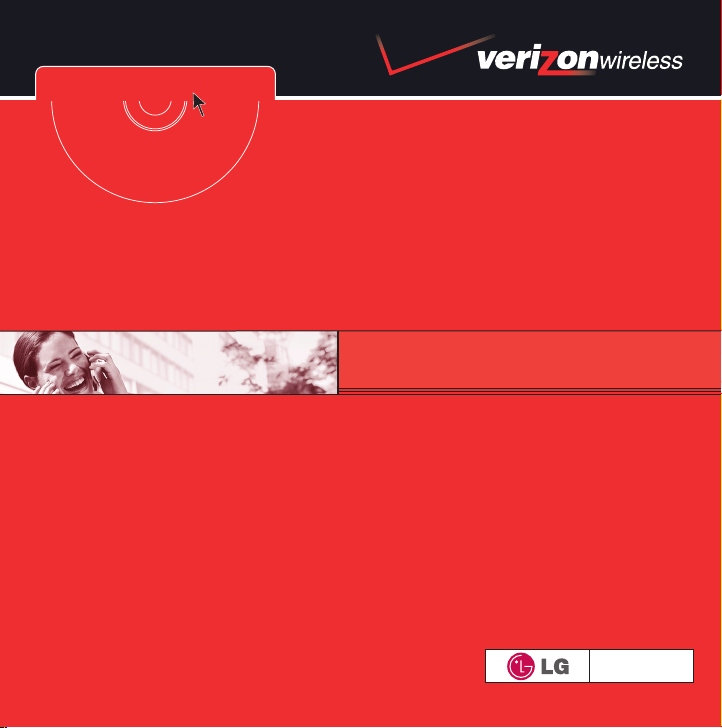
WELCOME CD-ROM INCLUDED
WELCOME CD-ROM INCLUDED
WELCOME TO VERIZON WIRELESS
QUICK REFERENCE GUIDE
V CAST MUSIC
www.verizonwireless.com
The V
©2006 Verizon Wireless.All Rights Reser ved.
Page 2
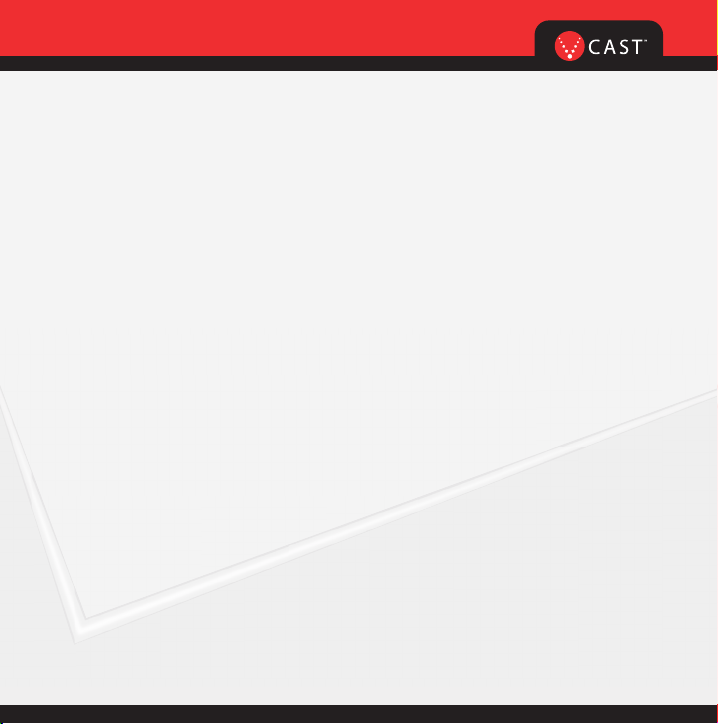
WIRELESS BASICS
WELCOME AND THANK YOU FOR CHOOSING
VERIZON WIRELESS . . . . . . . . . . . . . . . . . . . . . . 2
WELCOME CD-ROM . . . . . . . . . . . . . . . . . . . . . . 2
WORRY-FREE GUARANTEE
®
. . . . . . . . . . . . . . . . 3
GETTING STARTED . . . . . . . . . . . . . . . . . . . . . . . 4
Installing the Battery
Removing the Battery
Charging the Battery
POWERING THE PHONE ON AND OFF . . . . . . . . . . 6
Powering the Phone On
Powering the Phone Off
PLACING AND RECEIVING CALLS . . . . . . . . . . . . 7
Placing Calls
Receiving Calls
PROGRAMMING AND USING SPEED DIAL NUMBERS
. . . . 8
Programming Speed Dial Numbers
Using Speed Dial
CHANGING RINGERS AND TONES . . . . . . . . . . . 9
Selecting a Ringer or Tone
Adjusting Ringer or Tone Volume
Setting Ringer or Tone to Vibrate
ACCESSING YOUR VOICEMAIL . . . . . . . . . . . . . 10
New Customer
Existing Customer
OVERVIEW OF GET IT NOW WITH V CAST . . . . 11
MESSAGING & CHAT . . . . . . . . . . . . . . . . . . . . . 12
TONES & FUN . . . . . . . . . . . . . . . . . . . . . . . . . . 14
NEWS & INFO . . . . . . . . . . . . . . . . . . . . . . . . . . 16
GET IT NOW WITH V CAST . . . . . . . . . . . . . . . . 18
V CAST VIDEO . . . . . . . . . . . . . . . . . . . . . . . . . . 19
V CAST GAMES . . . . . . . . . . . . . . . . . . . . . . . . . 20
V CAST MUSIC . . . . . . . . . . . . . . . . . . . . . . . . . 21
V CAST DEMO . . . . . . . . . . . . . . . . . . . . . . . . . . 28
USING GET IT NOW WITH V CAST . . . . . . . . . . . . . 2 9
Accessing Get It Now with V CAST
Downloading an Application
Removing an Application
PICTURE MESSAGING . . . . . . . . . . . . . . . . . . . .31
Snap it. Share it.
VIDEO MESSAGING . . . . . . . . . . . . . . . . . . . . . . 37
Share it.
TXT MESSAGING . . . . . . . . . . . . . . . . . . . . . . . . 40
Sending a New TXT Message
Predictive TXT Input
USING MOBILE WEB . . . . . . . . . . . . . . . . . . . . . . . . . . 42
Mobile Web 2.0
Launching Mobile Web
Ending a Mobile Web Session
BLUETOOTH
®
. . . . . . . . . . . . . . . . . . . . . . . . . . . . . . . . . 4 3
USING BLUETOOTH
®
ACCESSORIES . . . . . . . . . . . . . . . . . . . . . . . . . . 46
THREE WAYS TO ACCESSORIZE . . . . . . . . . . . . 47
MAY WE HELP YOU? . . . . . . . . . . . . . . . . . . . . . 48
1
Page 3
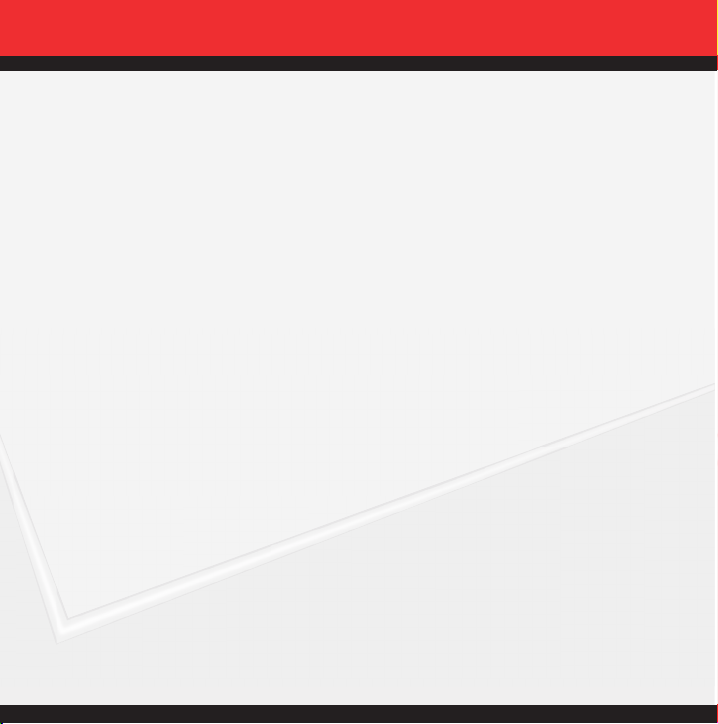
WELCOME AND THANK YOU FOR CHOOSING VERIZON WIRELESS
You’re now connected to the power of America’s best, most reliable wireless network.*
This guide will help you understand your new wireless phone and all the things you
can do with it.
For more details, please refer to the User Guide. If you ever have any questions and
would like to access an online Q&A, please visit us online at verizonwireless.com and
check out How to Use Your Phone.
Don’t forget to give the enclosed CD a whirl to see all the great things your new device
and service can do. You’ll also get a glimpse of all the benefits that come with using
Verizon Wireless.
WELCOME CD-ROM
Getting the most out of your wireless device couldn’t be any easier than with the enclosed
CD-ROM. You’ll learn everything you need to know about setup, Get It Now
®
with V CAST,
available features and more.
*Network details at verizonwireless.com
2
Page 4
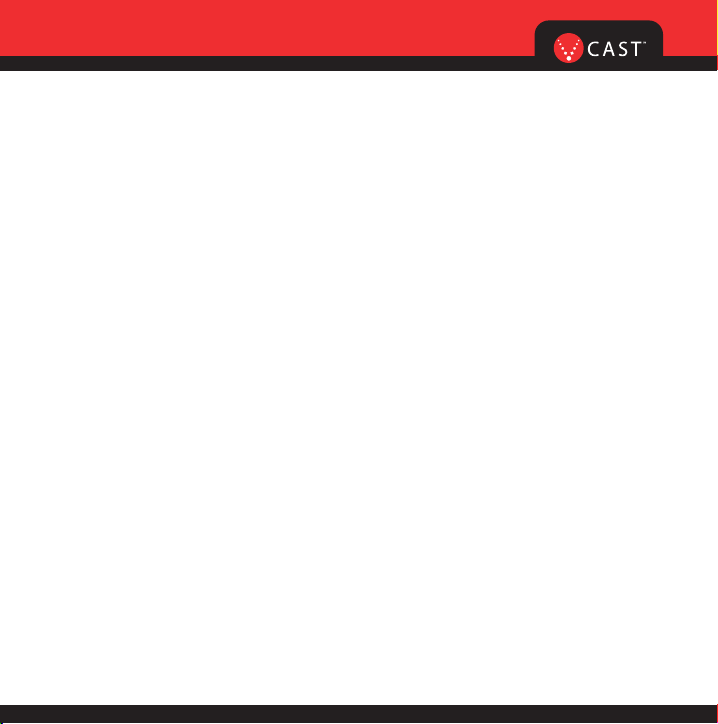
WIRELESS BASICS
WORRY-FREE GUARANTEE
®
1. You’ll enjoy America’s best, most reliable wireless network* in the palm of your hands.
2. You’ll have a plan that changes to fit your life. Your plan comes with the option to
change to any qualifying Calling Plan or airtime promotion, anytime you want.
Note: You won’t pay any additional fees to change plans. Some Calling Plans require specific equipment. You
become eligible to take advantage of equipment upgrades at promotional pricing during the last two months of
your contract period. If you’re upgrading equipment before the final two months of your contract, you may have to
pay full retail price. Promotional offers will require an extension of your Customer Agreement.
3. If you ever have a problem, it becomes our problem the first time you call.
No runarounds, no hassles. If your issue can’t be resolved during the course of
your first call, we’ll take the responsibility of getting back to you with an answer.
4.
You can get a free phone every two years with New Every Two®. Sign up for and maintain two
years of service on a digital plan of $34.99 or higher to qualify for a free phone up to a $50 or
$100 value, depending on the monthly access of your plan, or receive a credit of the same
amount toward the purchase of a more expensive phone. A 2-year renewal is required.
5. Try out your plan for 15 days. We guarantee that you’ll be happy. If for any reason
you’re not, you have 15 days to return or cancel any product or plan you get from
Verizon Wireless. You pay only for the service you use.
†
30-day satisfaction guarantee in California.
*Network details at verizonwireless.com. Also see the Worry-Free Guarantee brochure and our
Return/Exchange Policy for details.
Note: Certain conditions and restrictions apply. See store for details. Annual Customer Agreement required.
†
3
Page 5

GETTING STARTED
The following shows key components of your wireless phone.
1
13
2
3
4
5
6
1. Earpiece
2. Side Camera Key
3. Side Keys
4. Left Soft Key
5. CLR Key
6. SEND Key
7. LCD Screen
8. Navigation Keys
4
7
8
9
1
10
11
2
3
12
14
13
14
9. Headset Jack
10. Right Soft Key
11. Voice Command
12. END/PWR Key
13. MiniSD Memory Card Slot
14. OK Key
4 6 75
1. Left Soft Key
2. Fn
3. Shift Key
4. Sym
5. Alphanumeric Keypad
6. Space
7. Enter Key
8. Clear / Speakerphone Key
12
11
10
9
8
9. OK Key
10. Navigation Keys
11. SEND,END/PWR Key
12. Right Soft Key
13. Speaker
14. Microphone
Page 6
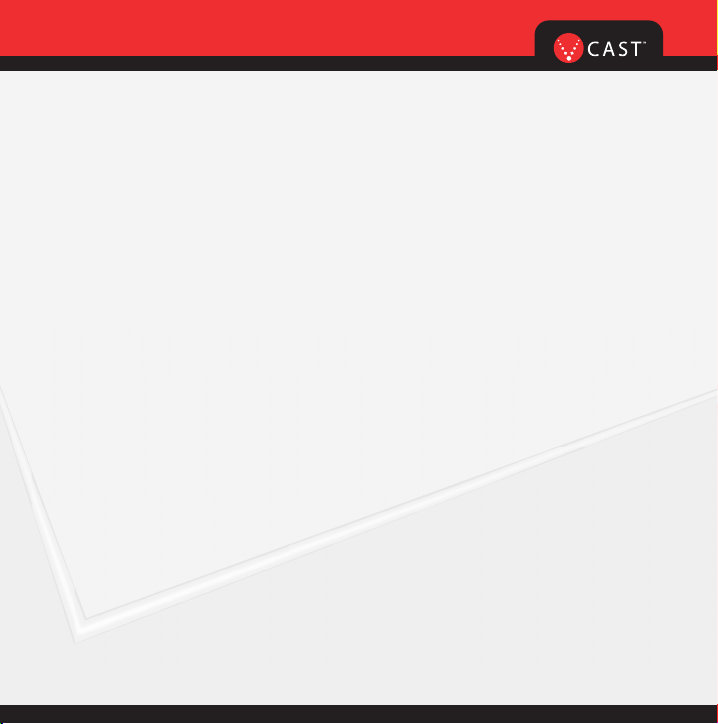
WIRELESS BASICS
Keep the power flowing. Here’s everything you need to know about your battery.
Installing the Battery
To install the battery, insert the bottom of the battery into the opening on the back of the phone.
Then push the battery down until the latch clicks.
Removing the Battery
Turn the power off; push up the release latch to detach the battery.
Charging the Battery
To use the charger provided with your phone:
Warning! Use only the charger provided with the phone. Using any charger other than
the one included with The V may damage your phone or battery.
1.) Plug the end of the AC adapter into the phone’s charger port and the other end into an electrical
outlet.
2.) The charge time varies depending upon the battery level.
5
Page 7
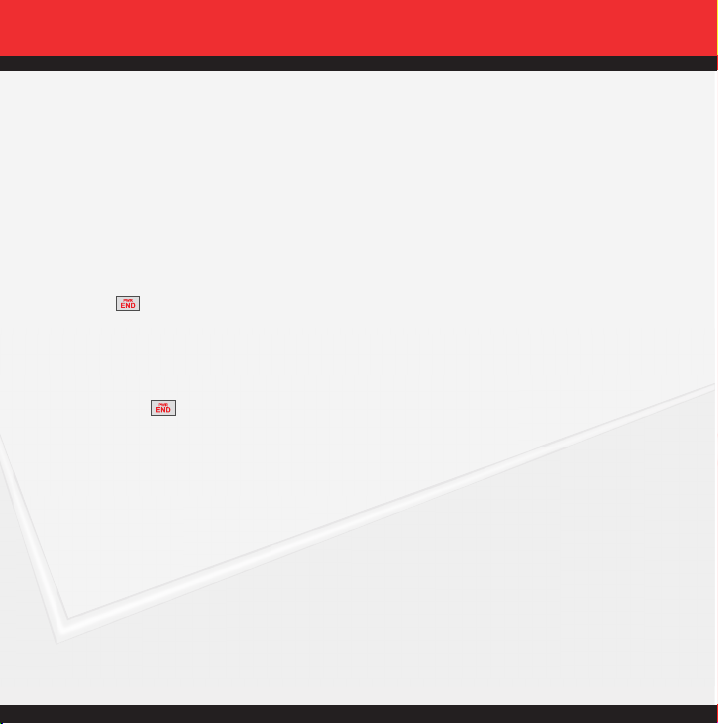
POWERING THE PHONE ON AND OFF
Turn your phone on and get ready to start calling.
Powering the Phone On
1.) Install a charged battery or connect the phone to an external power source such as a vehicle
power charger or car kit.
2.) Press for a few seconds until the LCD screen lights up.
Powering the Phone Off
Press and hold until the display turns off.
6
Page 8
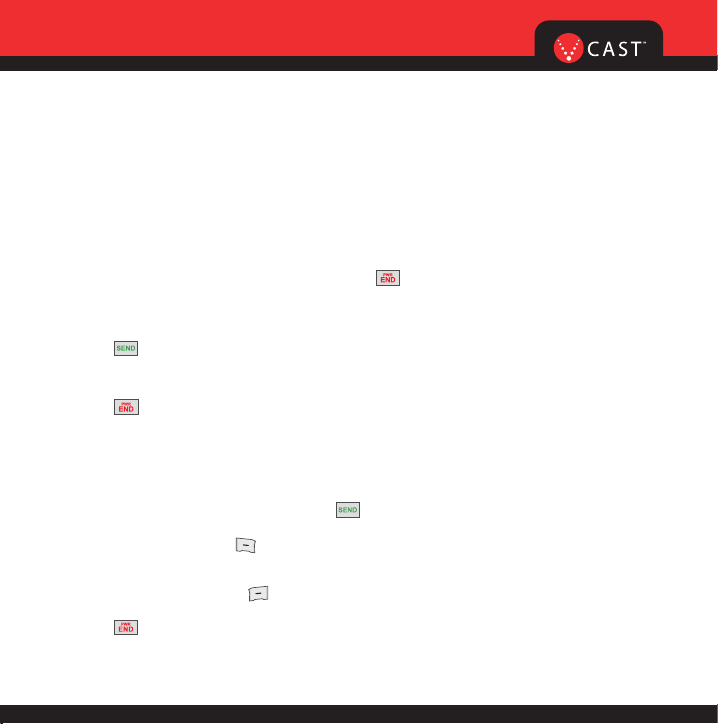
WIRELESS BASICS
PLACING AND RECEIVING CALLS
Try out your new phone by making your first call. Here’s how you do it:
Placing Calls
When you make a call, follow these simple steps:
1.) Make sure the phone is turned on. If not, press for a few seconds.
2.) Enter the phone number, with area code (if needed).
3.) Press . If the phone is locked, enter the lock code (The code is the last four digits of your
phone number).
4.) Press to end the call.
Receiving Calls
1.) When the phone rings or vibrates, press to answer.
If you press Left Soft Key [Quiet] while the phone is ringing, the ringing or vibration is
muted for that call.
If you press Right Soft Key [Ignore] while the phone is ringing, the call will end.
2.) Press to end the call.
7
Page 9
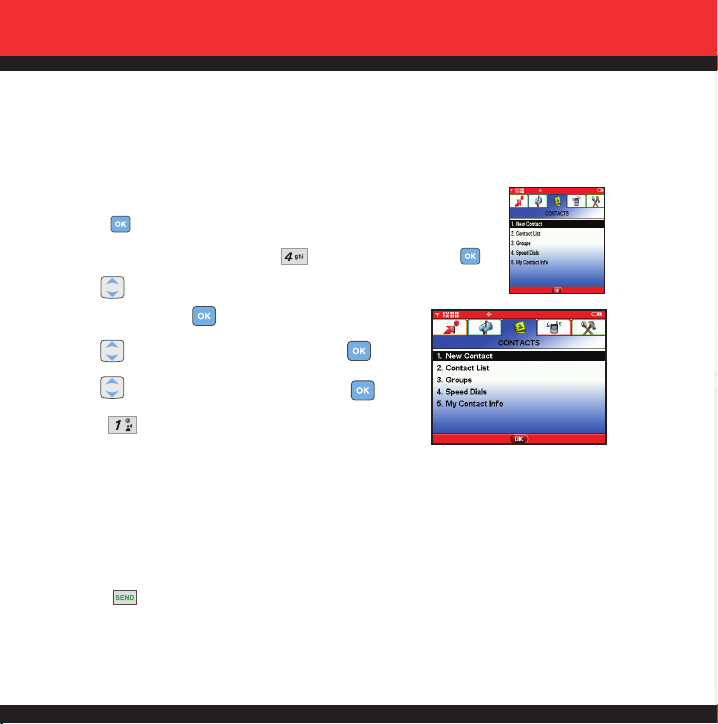
PROGRAMMING AND USING SPEED DIAL NUMBERS
Need a number fast? Don’t worry; we’ve got you covered with speed dialing.
Programming Speed Dial Numbers
1.) Press [MENU].
From the CONTACTS Menu, select Speed Dials and Press .
2.)
3.) Use to highlight the Speed Dial position, or enter the Speed
Dial digit and press [SET].
4.) Use to highlight the Contact then press .
5.) Use to highlight the number then press .
6.) Press Yes .
A confirmation message is displayed.
Using Speed Dial
1.)
Enter a speed dialing number 02 to 99 (Number 1 is always assigned to Voice Mailbox
2.) Press .
8
).
Page 10
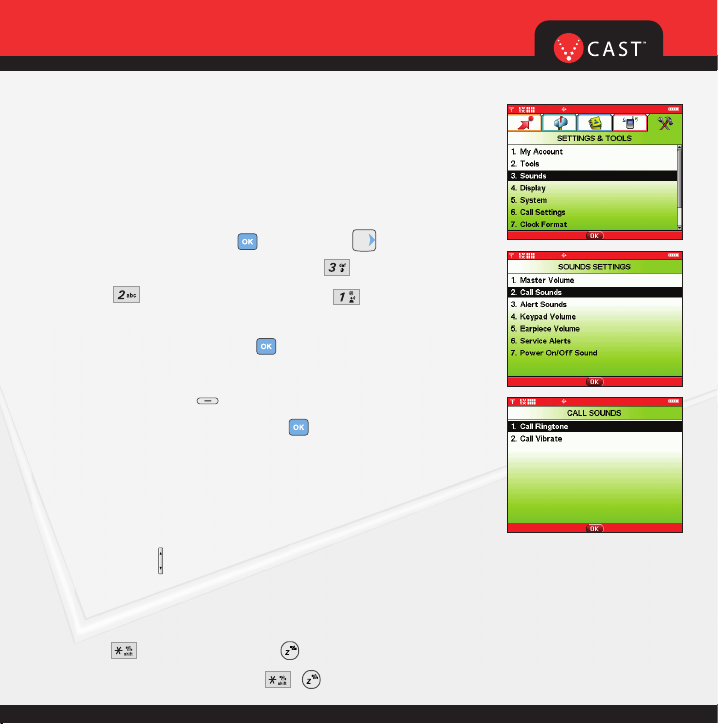
WIRELESS BASICS
CHANGING RINGERS AND TONES
When your phone rings, make sure you like the way it sounds.
Here’s how to pick a Ringer or Tone:
Selecting a Ringer or Tone
1.) Open the folder and press [MENU] and two times.
From the SETTINGS & TOOLS Menu, press Sounds.
2.)
3.) Press Call Sounds and then press Call Ringtone.
4.) Select either Caller ID/No Caller ID/Restrict Calls/All Calls to
change the ringer, and press .
5.) Select the desired ringer.
6.) Press Left Soft Key [Play] to listen to ringer.
7.) To select the desired ringer press .
Your phone comes with a selection of ring tones. You can also purchase many more ring tones through our GET IT NOW service.
Adjusting Ringer or Tone Volume
Press Side Keys up and down.
Setting Ringer or Tone to Vibrate
1.) Press for 3 seconds (Press for 3 seconds when the flip is open).
2.) To reset, press and hold down ( when the flip is open).
9
Page 11
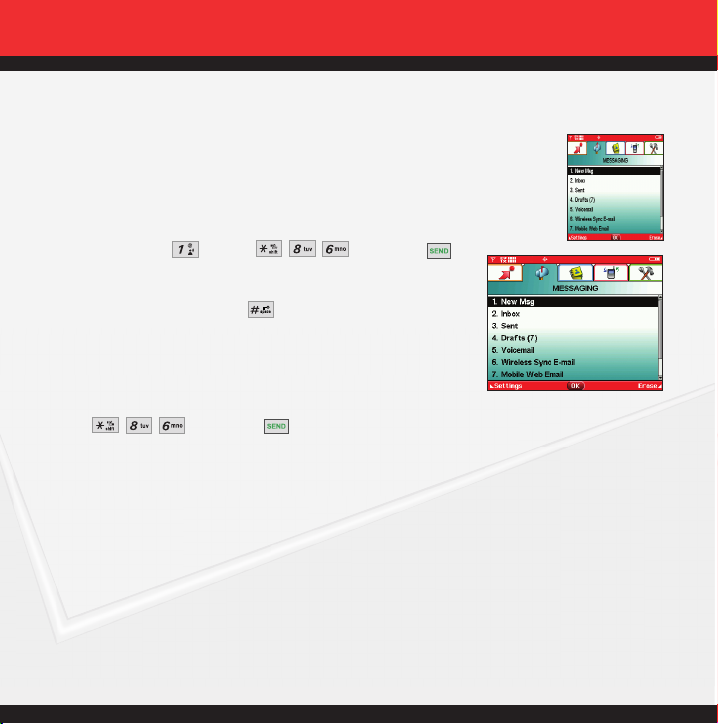
ACCESSING YOUR VOICEMAIL
When you can’t get to your phone, here’s how to check your messages:
New Customer
1.) Press and hold or dial and press .
The phone calls voicemail.
2.) At the recording, press the .
3.) Follow the voice prompts to set up your account.
Existing Customer
Press and press .
10
Page 12
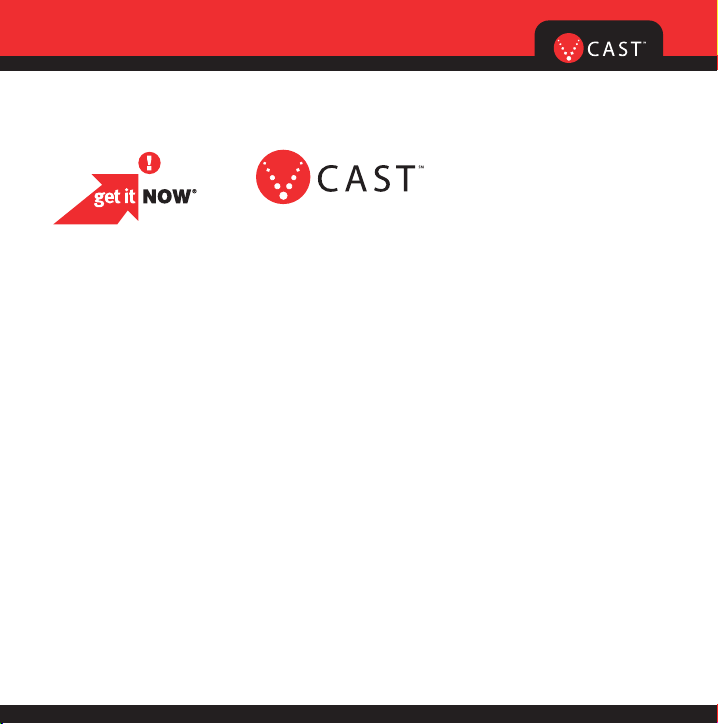
GET IT NOW®WITH V CAST
Now playing on your phone.
OVERVIEW OF GET IT NOW WITH V CAST
Find out how fast you can get into the action with Get It Now with V CAST.
Send Picture and Video Messages to friends and family.
Personalize your phone with new ringtones and cool wallpaper.
Keep up-to-date with the latest news, weather and sports —
all in streaming video.
Add another dimension to your gaming when you play in 3-D.
Jam to your favorite songs on the go.
All this and more, right at your fingertips with Get It Now with V CAST.
11
Page 13
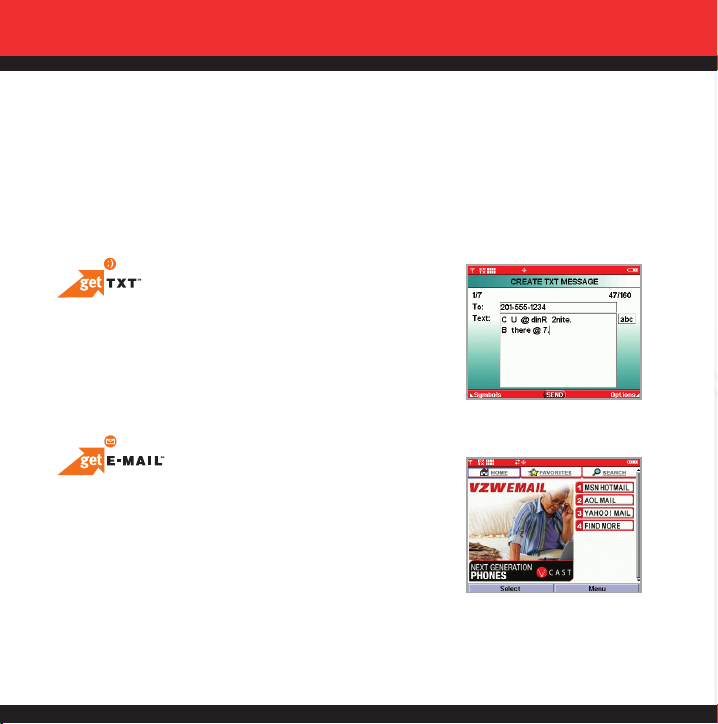
MESSAGING & CHAT
Let your thumbs do the chatting. Get It Now®with V CAST gives you four EZ ways
to talk without talking. With all these options, the next time you have something
to say, save your breath and just send it.
Sometimes a word is all you need to say. TXT
Messaging* makes this possible. It’s a great way to
send and receive short messages between friends and
family — all without saying a word.
Turn your phone into a mobile mailbox. With getE-MAIL,
you can check your Yahoo!
America Online
®
accounts when you’re on the move —
®
,MSN®Hotmail®and
all without
using a computer.
*Not available everywhere. TXT Messaging charges apply per your calling plan. Monthly plans are available.
Higher rates apply for international TXT Messages. See product brochure for coverage information and
complete terms and conditions.
12
Page 14
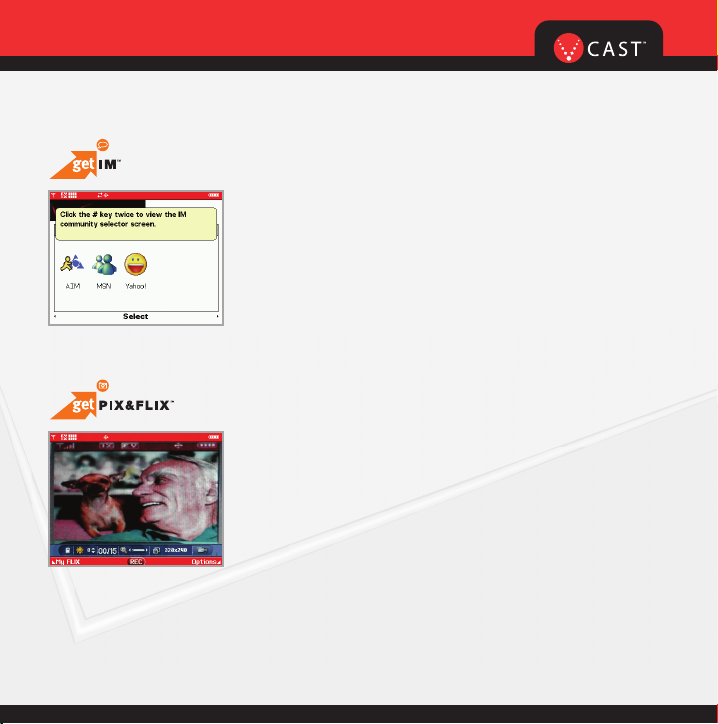
GET IT NOW®WITH V CAST
Now you can talk to your friends, without actually talking.
Welcome to instant messaging (IM). Choose from MSN
Messenger Service, AOL
®
Instant MessengerTMand Yahoo!
Messenger — all on your phone.
Messaging alerts charged at Calling Plan rates. Not available in all areas. See product brochure for details.
Learn to look at your phone’s screen in a way you never
imagined. Take pictures or even record up to 15-second
Video Messages that you can send to virtually any e-mail
address. Let your phone become the ultimate media tool
with getPIX&FLIX.
Not available everywhere. Compatible device required. Airtime and messaging charges apply. Monthly
plans are available. See product brochure for coverage information and complete terms and conditions.
®
®
13
Page 15
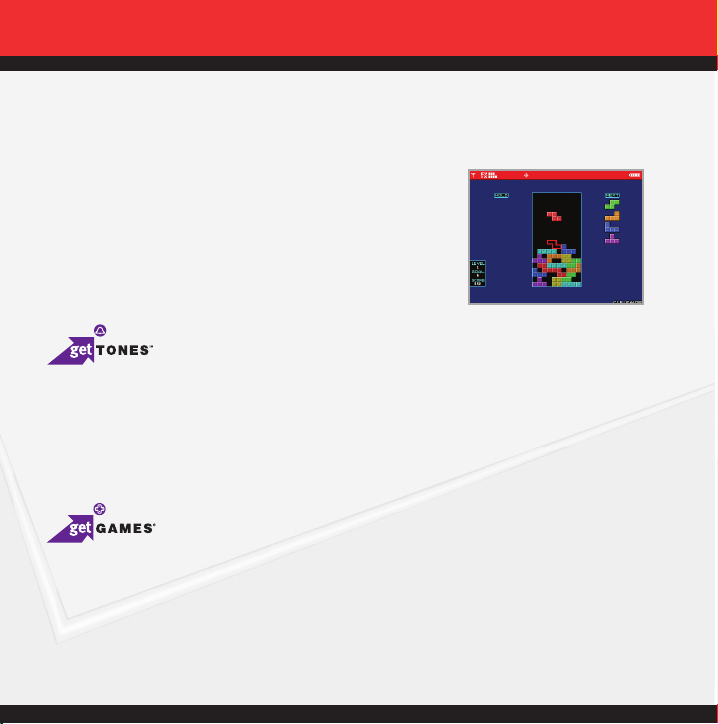
TONES & FUN
Customize your wallpaper. Get the coolest ringtones.
Or simply save the world. Now your wireless phone
is packed with tons of cool stuff to keep you
entertained, anywhere you go.
Personalizing your phone sure has a nice ring to it. Choose from a wide variety of
ringtones of current hits in pop and hip-hop. Or even some of your favorite ’80s
classics. You can even assign a different ringtone to each person in your address
book, so you’ll always know who’s calling.
Classic. Sports. Action. Casino. Movie. Puzzle. What’s your gaming pleasure? However
you like to play, Get It Now
games like Precision Pinball
14
®
with V CAST makes sure the fun never stops with exciting
®
, FOX Sports NFL, Tetris®and many more.
Page 16
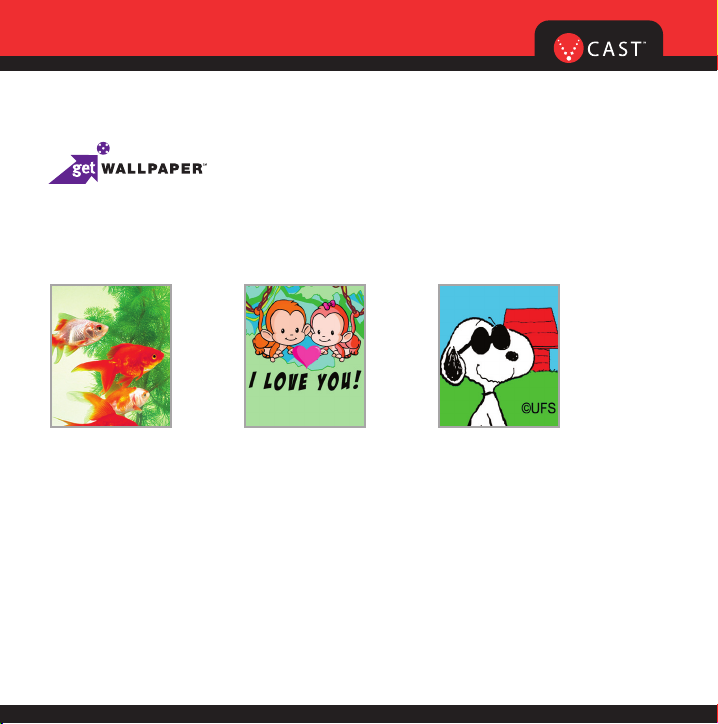
GET IT NOW®WITH V CAST
Give your phone an interior decorating job and put up some new wallpaper.
Download your favorite design and presto — your phone matches your shirt.
It’s your same phone, but with a brand-new look.
Ringback Tones
Assign your friends and family preselected songs to hear instead of a ring. Now, before
you pick up, they can jam out. Whether it’s golden oldies for mom and dad or that goofy
theme song for your best friend, Ringback Tones will keep everyone entertained. To sign
up, preview and assign Ringback Tones, go to www.verizonwireless.com/ringbacktones.
15
Page 17

NEWS & INFO
With Get It Now with V CAST, you’ll have access to Mobile Web 2.0, getALERTS and
getGOING. Find the news you want or have it come to you — all on your wireless
phone. Now, a few seconds is all it takes to get up-to-the-minute information.
Your new phone can put a world of information right at your
fingertips. Get the latest news, stock quotes and movie listings.
To start browsing, launch your phone’s web browser.
Microbrowser does not provide full web browsing. Service is not available
in all areas.
With TXT Alerts, you’ll always know what you need to know.
Get the score as soon as the game is over. Get the weather
before it starts raining. Go to vtext.com to sign up.
Messages/alerts charged according to your Calling Plan
or TXT Messaging Plan rates.
16
Page 18

GET IT NOW®WITH V CAST
Everything you need to know while you’re on the go. Find a great restaurant
or the nearest ATM.
Application fees may apply. Applications vary by phone model. Coverage and service not available everywhere.
All brand and product names not owned by Verizon Wireless are the property of their respective owners.
17
Page 19

GET IT NOW WITH V CAST
Now Playing on Your Phone
Give your gaming a third dimension. Catch
the latest music videos and listen to your
favorite songs. Keep up-to-date with
streaming news clips from NBC News,
sports updates from FOX Sports and
entertainment from E! Entertainment Television.
Once you’re signed up for
V CAST, you’re not just playing on your phone
anymore; you’re experiencing the
evolution of wireless entertainment.
If you haven’t already done so, sign up for
V CAST by calling 1-800-2 JOIN IN or
visit www.verizonwireless.com/vcast.
Application fees may apply. Customer must be
within the V CAST Coverage Area. Not available in
all areas. All brand and product names are not
owned by Verizon Wireless, and are the property
of their respective owners.
18
Page 20

GET IT NOW®WITH V CAST
V CAST VIDEO
Now you can catch up on the latest news between meetings or after class,
get courtside seats wherever you’re sitting and experience a whole world of
streaming video clips — all now playing on your phone.
View Streaming Video Clips in Five Easy Steps:
Step 1:
Open the folder and press Navigation Key Left for GET PIX & FLIX.
Step 2: Select for Video Clips to open Video Clips Catalog.
Step 3: Press Navigation Key Left or Right to view Video Clip categories including News,
Entertainment, Sports and Weather.
Step 4: Select content provider, press . If applicable, select sub category and press .
Step 5: Press to view clip.
*This option will not be available for clips that are streaming only. **Downloaded clips can be accessed
from the FLIX gallery in the Get It Now store. Available anywhere in the V CAST Coverage Area.
CNN and the CNN logo are registered trademarks of the Cable News Network LP, LLP.
19
Page 21

V CAST GAMES
You’re not just playing games now, you’re part of the action. With 3-D Gaming
on your phone, a new dimension of excitement lives in the palm of your hand.
Four Easy Steps to Start Playing:
Step 1: Press Navigation Key Right (When the flip is open).
Step 2: Select Get Fun & Games and press .
Step 3: Select Get New ap. Download all you want and play away.
Step 4: Go to “V CAST Games” and pick the games you want.
Application fees may apply. Customer must be within the
V CAST Coverage Area. Not available in all areas. All brand
and product names are not owned by Verizon Wireless, and
are the property of their respective owners.
20
Page 22

GET IT NOW®WITH V CAST
V CAST MUSIC
Verizon Wireless takes your phone to a whole new place and man, does it sound good.
V CAST Music lets you transform your phone into a portable music player. Transfer
the music you have already purchased. Or expand your collection by purchasing and
downloading new tunes.* Now, whether you’re browsing for new songs or jamming to
old ones, you’ll have the perfect way to add some rhythm to your world.
If you have any questions about using the V CAST Music service on your specific
phone, visit www.verizonwireless.com/data and select your phone model.
Verizon Wireless reminds you to always download legally.
*Transferring music to your V CAST Music phone requires a compatible USB cable. Only Windows Media
formatted files are supported. Customer must be in V CAST Coverage Area to browse and purchase songs
from the V CAST Music phone. See verizonwireless.com for coverage information and maps.
TM
21
Page 23

V CAST MUSIC
Formatting your memory card
Step 1: Turn on phone.
Step 2: Insert miniSD card into miniSD memory card slot.
Step 3: Press and hold .
Step 4: Remove memory card from the phone and insert into the USB memory card
adapter and connect to PC via USB memory card reader (if needed).
Step 5: On PC, go to file directory, locate “Removable Disk”. Open the folder named
My_Music.
Step 6: Place WMAs in the My_Music folder.
Step 7: Reinsert miniSD card into the phone.
22
Page 24

GET IT NOW®WITH V CAST
How to Purchase Songs From Your Phone
Step 1: Go to your phone’s “Get It Now” menu. Select “Get Tunes & Tones” and then
“Get V CAST Music” to open the V CAST Music catalog.
Step 2: Browse or search the catalog to preview and choose the songs you want.
Step 3: Select the music you want to purchase.
Step 4: The “Purchase Confirmation Screen” will display the price and items you
selected to purchase. Click “BUY” to accept.
Step 5: You’ll receive confirmation that your purchase was successful and your
music is available for download.
Step 6: Select “Download Now” to save the song to your phone, preferably to the
memory card. You can then play your new song from “Manage Music” or from
the “My Music” menu.
NOTE: Every song purchased from your phone also comes with a second, higherquality copy. To access it, please log in to the V CAST Music Online Store accessible
from within Windows Media™ Player 10.
23
Page 25

How to Purchase Music From The V CAST Music Online Store to Your PC
Use Windows Media
TM
Player 10* to access the V CAST Music Online Store. There you can
browse, preview and select new songs. Just purchase the songs you want and once downloaded they are automatically added to your Windows Media Player library.
Windows Media Player 10 Resources
First, you will need the Windows XP operating system to run Windows Media Player 10;
it is not compatible with Mac OS
®
operating systems.
Download Windows Media Player: www.verizonwireless.com/getvcastmusic
Tips on getting started: go.microsoft.com/fwlink/?linkid=34714
Common questions: go.microsoft.com/fwlink/?linkid=34718
Troubleshooting error messages: go.microsoft.com/fwlink/?linkid=36550
How to Play Songs With Your Phone Open
Step 1: Go to the “Get It Now” menu and select “Get Tunes & Tones.” Then, open
the “My Music” gallery and select a song or a playlist to play.
Step 2: With your stereo headset plugged in, close your phone, and continue
listening to your songs.
*Windows Media™ Player 10 is only supported on computers within the Windows®XP operating system.
Windows and Windows Media are either registered trademarks or trademarks of Microsoft Corporation
in the United States and/or other countries.
24
Page 26

GET IT NOW®WITH V CAST
How to Sync Music From Your PC to Your Phone
Step 1: Use the USB cable to connect your phone to your PC.
Step 2: Go to the “Get It Now” menu and select “Get Tunes & Tones,” then
select “Sync Music.”
Step 3: Open Windows MediaTMPlayer 10 on your PC and select the “Sync” tab.
Step 4: Select “Edit Playlist” and select the songs from your library that you want to sync.
Step 5: In Windows Media Player 10, select “V CAST Mobile Phone – Removable
Storage Card” unless no memory card is available. Start the sync process
in Windows Media Player 10 by pressing “Start Sync.” Remember, your phone
must be in “Sync Music” mode.
Step 6: When synching completes, disconnect the cable from your phone and
exit “Sync Music.”
Step 7: Under the “Get Tunes & Tones” menu, open “Manage Music” or “My Music” to
view and play your music.
NOTE: V CAST Music phones only support music imported from a CD via Windows
Media™ Player 10, purchased from the V CAST Music Service, or other purchased
Windows Media
compatible with V CAST Music.
TM
formatted music. iPod® and iTunes®compatible music files are not
25
Page 27

How to Create Playlists on Your Phone
Step 1: Go to the “Get It Now” menu, select “Get Tunes & Tones” and select “Manage
Music.” After the application is open, select “Playlists.”
Step 2: Under the “Playlists” menu, select the “Options” menu to create a new playlist
and give it a title.
Step 3: You can now select songs to add by browsing through your library of music.
Step 4: Choose “Add this song to a Playlist” from the “Options” menu to add them
to a playlist.
How to Edit Playlists on Your Phone
Step 1: To rearrange your songs, go back to the “Playlists” menu and select a playlist.
Step 2: Open the “Options” menu and select “Edit This Playlist.”
Step 3: You can add, reorder or remove songs from your playlist.
How to Delete Songs From Your Phone
Step 1: Go to “My Music” and select the song you want to erase.
Step 2: Open the “Options” menu and select “Erase” to erase the song.
Step 3: Select “Erase All” to erase all the songs on your memory card or your phone.
NOTE: If you erase music you’ve previously purchased, you can simply re-sync with
your PC to add the song back to your phone’s music library.
26
Page 28

GET IT NOW®WITH V CAST
V CAST Music Frequently Asked Questions
Q.
Are iPod®and iTunes®music files compatible with my V CAST Music-capable phone?
A. No. Only music imported from a CD via Windows Media™ Player 10, purchased from the
V CAST Music service or other purchased Windows Media formatted music are compatible.
Q. What are the system requirements?
A. To access the V CAST Music Online Store from a PC or to transfer music from
your PC to a Verizon Wireless V CAST Music phone, you will need both the
Windows
is not compatible with Mac OS X
Q. How can I transfer purchased music from my PC to my V CAST Music phone?
A. Music can be transferred using your V CAST Music phone’s USB cable.
Q. Where can I store music if the memory on my phone is full?
A. Music can also be stored to a compatible external memory card. External memory
cards should only be used for storage and not for transferring files.
Q. If I delete a song which I purchased from my V CAST Music phone, how do I
retrieve the song later?
A. Whenever you purchase a song directly from your V CAST Music phone, you also
receive as part of that purchase a second, higher quality copy of the song sent to
your account on the V CAST Music Online Store. Please download this song file to your
online music library, and re-sync the song to your V CAST Music phone using
a phone-compatible USB cable and Windows Media™ Player 10.
®
XP operating system and Windows Media Player 10. V CAST Music
®
.
If you have more questions about using V CAST Music service on your specific phone,
visit www.verizonwireless.com/data and select your model.
27
Page 29

V CAST DEMO
Don’t just take our word for it; take it for a test drive and find out more about your
V CAST services at www.verizonwireless.com/vcast. Experience what it feels like
to have a mobile entertainment center at your command.
V CAST VIDEO
Browsing Video Clips
Step 1:
Press Navigation Key Left for GET PIX & FLIX (When the flip is open).
Step 2: Press Get V CAST Video.
Step 3: Press Navigation Key Left or Right to view Video Clip categories including News,
Entertainment, Sports and Weather.
Step 4: Select content provider, press . If applicable, select sub category and press .
Step 5: Press to view clip.
28
Page 30

GET IT NOW®WITH V CAST
USING GET IT NOW WITH V CAST
Accessing Get It Now with V CAST
1.) In standby mode, press the navigation key right to display the GET IT NOW Menu .
Options from here:
Get Tunes & Tones / Get PIX & FLIX / Get Fun & Games / Get News & Info /
Get Going / Get Extras
Right Soft Key [Info]*(When the flip is open).
[1] Memory / [2] PIX Memory / [3] Ringtone Memory / [4] View Log / [5] Help
Downloading an Application
1.) Once in the GET IT NOW menu, select the desired category and press .
2.) Select sub category and press .
3.) Follow the on screen instructions to continue.
Removing an Application
1.) Highlight the application you would like to delete.
2.) Press the Right Soft Key [Options].
3.) Select Erase/Cancel.
4.) Follow the on screen instructions to continue.
Applications may vary by phone model.
29
Page 31

Downloading Video Clips in Five Easy Steps
Step 1: Press Navigation Key Left for GET PIX & FLIX (When the flip is open).
Step 2: Press Get V CAST Video.
Step 3: Use the Navigation Key to choose from News, Entertainment, Sports or Weather and high-
light the clip you wish to download.
Step 4: Select content provider, press . If applicable, select sub category and press .
Step 5: Press Right Soft Key for Options, and select Save Video*.
Deleting Video Clips
Step 1: Press Navigation Key Left for GET PIX & FLIX (When the flip is open).
Step 2: Press My FLIX.
Step 3: Use to highlight the Video then press Right Soft Key [Options].
Step 4: Select Erase and press .
Step 5: Select Yes.
*Not all video clips have the option to be downloaded. **This option will not be available for clips that are
streaming only. ***Downloaded clips can be accessed from the FLIX gallery in the Get It Now store.
Available anywhere in the V CAST Coverage Area.
30
Page 32

PICTURE MESSAGING
Snap it. Share it.
GET IT NOW®WITH V CAST
Snapping and Sending a Picture
1.) Press Key from standby mode.
2.) Using the phone screen as your viewfinder, press to take a
picture.
3.) Press again to prepare to send. Picture is saved to My PIX.
4.) Enter a Verizon Wireless phone number or any e-mail address,
and press .
Up to 10 recipients can be added to each picture message.
5.) Use the center navigation Key Up/Down to edit Text, Sounds, and Subject.
6.) Press [SEND].
picture01
31
Page 33

Receiving a New Picture Message
All new picture messages will automatically be delivered to your Inbox and displayed on your
phone’s screen. If you would like to be prompted to accept or reject new picture messages,
follow the steps below.
1.) Press Left Soft Key [Message].
2.) Press Left Soft Key [Settings].
3.) Press [PIX & FLIX].
4.) Press [Auto Receive].
5.) Select On/Off then press .
Replying to a Picture Message
1.) After viewing the picture, press [REPLY].
2.) Select PIX Msg.
3.) Enter Text, PIX, Sounds, and Subject. For a list of options, press Right Soft Key .
Or using the phone screen as your viewfinder, press to snap picture.
4.) Press to [SEND].
Picture Messages are charged in accordance with your Picture Messaging plan.
32
Page 34

GET IT NOW®WITH V CAST
Style it.
Adding Sound to a Message
1.) From the MESSAGING Menu, select [New Msg].
2.) Select TXT Msg/PIX Msg/FLIX Msg/Email Msg then press .
3.) Enter a Verizon Wireless phone number or any email address, and
press . Up to 10 recipients can be added to each picture message.
To add a Voice Memo :
Select Sounds with the center navigation Key Up/Down then press Left Soft Key
[Sounds].
Select Record New and then press to record your own message. When finished press
to Stop the recording. A Voice memo is now saved.
To add a Pre-Recorded Sound :
Select Sounds with the center navigation Key Up/Down then press Left Soft Key
[Sounds].
Press the center navigation Key Up/Down to select the Sound you wish to add and the
press .
4.) Press [SEND].
33
Page 35

Creating Picture Caller IDs
1.) Press the center navigation Key Left (When the flip is open).
2.) Press My PIX.
3.) Select your desired picture with the center navigation Key and
press Right Soft Key [Options].
4.) Select Set As using the center navigation Key Up/Down then
press .
5.) Select Picture ID and press , then select name from contact list
using the center navigation Key Up/Down and press .
34
Page 36

GET IT NOW®WITH V CAST
Store it.
Storing a Picture on Your Phone
1.) Snap the photo and press [TAKE]. Select Left Soft Key [Save]. The picture is stored
in the My PIX.
Sending a Message Using a Picture Stored in the Phone’s
Gallery
1.) Press the center navigation Key Left
2.) Press My PIX.
3.) Select your desired picture with the center navigation
Key and press Right Soft Key [Options].
4.) Select Send and press .
5.) Enter a Verizon Wireless phone number or any e-mail
address, and press . Up to 10 recipients can be
added to each picture message.
6.) Press the center navigation Key Up/Down to edit Text,
Sounds, and Subject.
7.) Press [SEND].
(When the flip is open).
35
Page 37

Storing a Photo to the Online Album, PIX Place
1.) Press the center navigation Key Left (When the flip is open).
2.) Press My PIX.
3.) Select your desired picture with the center navigation Key
and press Right Soft Key [Options].
4.) Select To PIX Place with the center navigation Key
Up/Down and press .
The picture is sent and stored in your Inbox on PIX Place.
36
Page 38

GET IT NOW®WITH V CAST
VIDEO MESSAGING
Share it.
Recording and Sending a Video Message
1.) Press twice from standby mode.
2.) Using the phone screen as your viewfinder, press to begin
recording (up to 15 seconds per video) and again to stop.
3.) Press to prepare to send. Video is saved to My FLIX.
4.) Enter any email address, and press . Up to 10 email
address can be added to each video message.
5.) Press the center navigation Key Up/Down to edit Text,
FLIX and Subject.
6.) Press [SEND].
Store it.
Storing a Video Message on Your Phone
1.) Press long to enter the FLIX mode.
2.) Using the phone screen as your viewfinder, press to begin recording and again to stop
(up to 15 seconds per video).
3.)
Record the video and select Left Soft Key [Save]. The video is automatically stored in My FLIX.
Video Messages are charged in accordance with your Video Messaging plan.
37
Page 39

Sending a Message Using a Video Stored in the Phone’s Gallery*
1.) Press the center navigation Key
Left
(When the flip is open).
2.) Press My FLIX.
3.) Highlight desired video with the
center navigation Key
Up/Down and press Right Soft
Key [Options].
4.) Select Send and press .
5.) Enter any email address, and press
. Up to 10 email address can be
added to each video message.
6.) Press the center navigation Key
Up/Down to edit Text, FLIX and
Subject.
7.) Press [SEND].
*V CAST video clips cannot be sent as a Video Message.
38
Page 40

GET IT NOW®WITH V CAST
Deleting a Video Message
1.) Press the center navigation Key
Left twice (When the flip is
open).
2.) Press My FLIX.
3.)
Highlight desired video with the center
navigation Key Up/Down and press Right Soft Key [Options].
4.)
Select Erase with the center navigation Key Up/Down and press .
Select Yes with the center navigation Key Up/Down and press .
The video is deleted from My FLIX.
39
Page 41

TXT MESSAGING
Sending a New TXT Message
1.) Press Left Soft Key [Message].
2.) Enter New Msg.
3.) Press TXT Msg.
4.) Enter the phone number or e-mail address of the recipient and
press .
5.) Enter the message up to 160 characters, and press to send the message.
Symbols*(When the flip is open)
There are 6 optional menus. Press Right Soft Key [Options].
Entry Mode T9Word, Abc, ABC, 123 and Symbols.
You can also press to change the case of a letter.
Save As Draft Saves the message into the Draft folder.
Priority Level Gives priority to the message.
Add To Contacts Adds the phone number or email address to your Contacts.
Callback # Inserts a pre-programmed callback number with your message.
Cancel Cancels the message editing and goes to message menu.
Fees apply for text messages/alerts both sent and received.
TXT Messages are charged in accordance with your TXT Messaging plan.
40
Add Graphic, Animation, Sound, Quick Text.
Page 42

GET IT NOW®WITH V CAST
Predictive TXT Input
Type text using one keystroke per letter. The phone translates keystrokes into common words by
using the letters on each key and a compressed database.
From the text message screen, press Left Soft Key to change the case to T9 Mode.
For example, follow these steps:
1.) From text message screen, Press the Left Soft Key Abc and select T9Word.
2.) Press .
3.) Press to complete the word and add a space.
4.) Press .
5.) The display shows Call the office.
T9 is only available when the phone is closed.
41
Page 43

USING MOBILE WEB
Mobile Web 2.0
Now you can access news, sports, weather, and email from your Verizon
Wireless device.
Launching Mobile Web
1.) Press to launch the Browser (When the flip is open).
2.) Select Subscribe, and accept Terms & Conditions.
3.) Select Confirm.
4.) After a few seconds, you will see the homepage which includes two
headlines and images of current events.
Ending a Mobile Web Session
You can end a wireless browsing session by pressing .
Microbrowser does not provide full web browsing. Service not available in all areas.
42
Page 44

BLUETOOTH
®
USING BLUETOOTH
®
The V is compatible with devices that support the Bluetooth®headset and hands-free profile(s).*
You may create and store 20 pairings within The V and connect to one device at a time. The
approximate communication range for Bluetooth®wireless technology is up to 30 feet (10 meters).
Pairing the Device
1. Press , press right on the Navigation Key twice for the SETTINGS & TOOLS menu
(When the flip is open).
2. Select Bluetooth , select Paired Devices and press .
®
3. Follow the Bluetooth
4. Press Right Soft Key for New. Select Search New and press .
5. If Bluetooth
®
press .
6. The device will appear in the Found Devices menu once it has been located. Highlight the
device and press .
7. The handset will prompt you for the passkey. Consult the Bluetooth
the appropriate passkey (typically “0000” - 4 zeroes). Enter the passkey and press .
8. Once pairing is successful, select Ye s and press to connect with the device.
9. Once connected, you will see the device listed in the Paired Devices menu and the Bluetooth
connected icon will show up on your idle screen.
accessory instructions to set the device to pairing mode.
power is set to off, you will be prompted to turn power on. Select Yes and
®
accessory instructions for
®
43
Page 45

Note: The Bluetooth
is under license. Other trademarks and trade names are those of their respective owners.
®
word mark and logos are owned by the Bluetooth SIG, Inc. and any use of such marks by LG
Power
Allows you to set the power On/Off.
1. Press [MENU], 2 times, , .
2. Use to select a setting, then press .
On / Off
Note: By default, your device’s Bluetooth®functionality is turned off.
My Visibility
Allows you to set Hidden/Shown To All.
1. Press [MENU], 2 times, , .
2. Use to select a setting, then press .
Hidden / Shown To All
Note: If you turn on My Visibility, your device is able to be searched by other in-range Bluetooth®devices.
44
Page 46

BLUETOOTH
®
My Bluetooth Name
Allows you edit the name of the Bluetooth®name.
1. Press [MENU], 2 times, , .
2. Press to clear the existing name.
3. Use the numeric keypad to enter a new custom name.
4. Press to save and exit.
My Bluetooth Info
Allows you to view the information of the Bluetooth®.
1. Press [MENU], 2 times, , .
Transferring Audio
When a Bluetooth®audio device is connected, Use Bluetooth / Use Phone is displayed in the options
menu for call state.
Use Bluetooth When this option is selected from the menu, sound comes from the
Bluetooth®audio device.
Use Phone When this option is selected from the menu, sound comes from the handset.
Note: Phone does not support Bluetooth®OBEX Profiles.
* For vehicle/accessory compatibility go to www.verizonwireless.com/bluetoothchart.
45
Page 47

When it comes to keeping in touch, your new phone with Verizon Wireless service is
all you’ll ever need. Nonetheless, here are some great ways to accessorize your phone.
HANDS-FREE VEHICLE KITS AND HEADSETS
Headsets plug directly into your phone and include
a microphone and earpiece. Just plug in and let your
hands enjoy their newfound freedom.
VEHICLE POWER CHARGERS AND HOME/OFFICE CHARGERS
You’ll never run out of juice when you can use your car
battery to power your phone. You can also use other
home/office chargers to charge two batteries at the same
time with hands-free ability.
ADDITIONAL BATTERIES
Keep an extra battery on hand for those times when
you just can’t charge up your phone.
46
Page 48

ACCESSORIES
THREE WAYS TO ACCESSORIZE
Adding accessories is as easy as 1, 2, 3 with three simple ways to expand your phone.
1. Visit our Communications Stores in person.
2. Go to
verizonwireless.com
and click on Accessories.
3. Try our Accessories Hotline at
1.866.VZ GOT IT
47
Page 49

MAY WE HELP YOU?
Manage Your Account Online
The key word here is “ease”. When you manage your account online, everything you need
to do can be done with ease. No more phone calls. No more checks to write.
No more waiting for statements.
Check balances. Make payments. Add or remove features. Do whatever you
want to do, 24 hours a day, 7 days a week — with ease. So register today at
verizonwireless.com. It’s fast and free.
Not available in all areas.
48
Page 50

ASSISTANCE
verizonwireless.com is open 24 hours a day for customer service, general
information, even shopping. But just in case, be sure to keep these
numbers handy:
• Customer Service (6am–11pm): *611 SEND
• 24-Hour Technical Support: *611 SEND
• 411 Connect
• Emergency Assistance: 911 SEND
®
Directory Assistance: 411 SEND (charges apply)
©2006 Verizon Wireless. All Rights Reserved.
49
Page 51

NOTES
Page 52

NOTES
NOTES
