Page 1
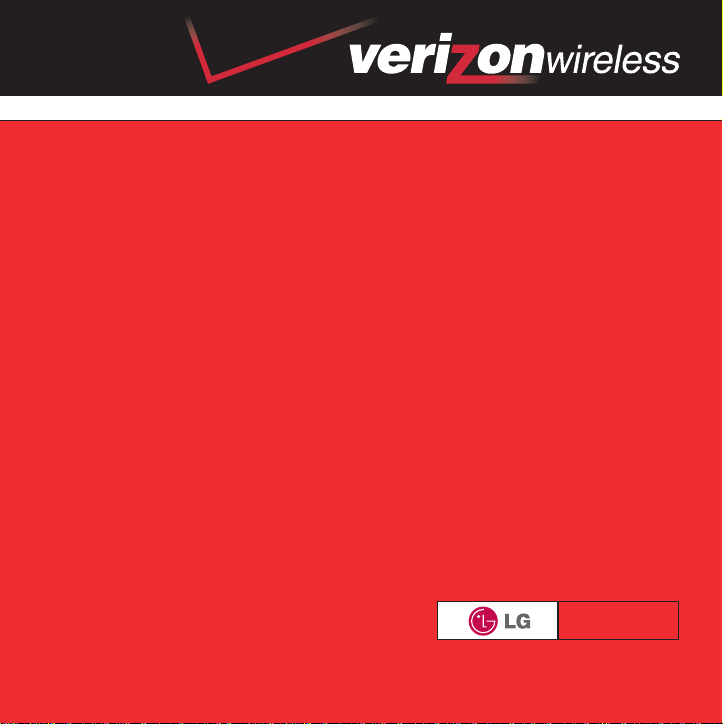
WELCOME TO VERIZON WIRELESS
VX3200
quick
reference
guide
Page 2
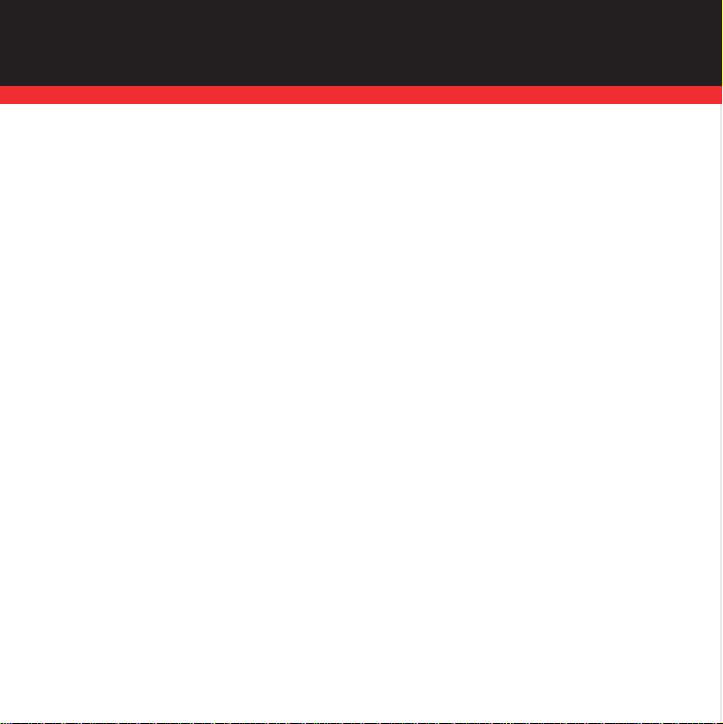
WELCOME
WELCOME AND THANK YOU FOR CHOOSING VERIZON WIRELESS
You are connected to the nations' largest, most reliable, wireless network, covering more
cities, towns, and places than anyone else. This guide will help you understand your
phone and all the things you can do with it.
For more details, please refer to the User Guide. If you ever have any questions and
would like to access an online Q&A, please visit us online at verizonwireless.com and
check out How to Use Your Phone.
Don’t forget to give the enclosed CD a whirl to see all the great things your new device
and service can do. You’ll also get a glimpse of all that Verizon Wireless has to offer.
WITH VERIZON WIRELESS, YOU WILL ENJOY THE
BENEFITS OF OUR WORRY-FREE GUARANTEE
SM
1.) You'll enjoy the largest, most reliable nationwide network.
2.) You have the option to change to any qualifying price plan or airtime promotion at any
time. Note: You won’t pay any additional fees to change plans. Some price plans require
specific equipment. You become eligible to take advantage of equipment upgrades at
▲
▲
1
Page 3
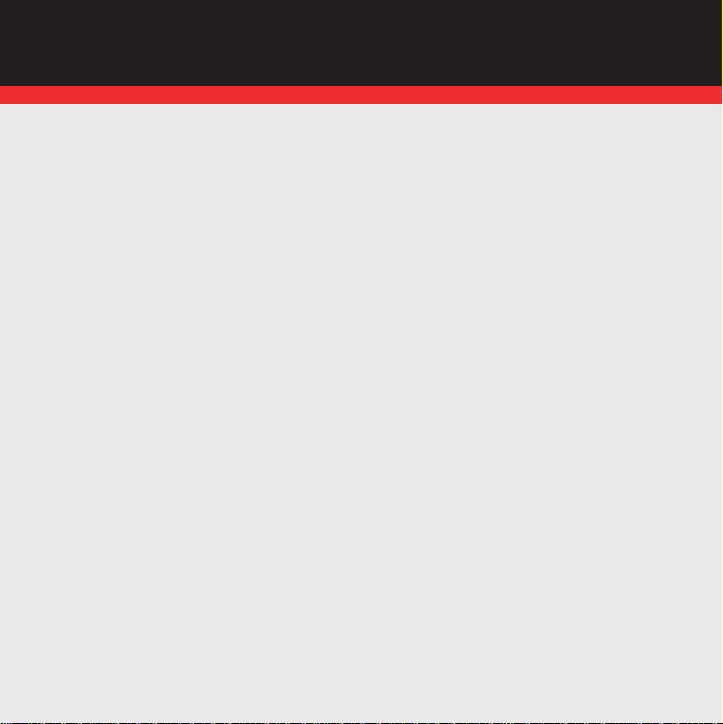
promotional pricing during the last two months of your contract period. If you’re not
upgrading equipment within the final two months of your contract, you may have to pay
full retail price. Promotional offers will require an extension of your customer agreement.
3.) If you ever have a problem, it becomes our problem the first time you call. No
runarounds, no hassles. If your issue can’t be resolved during the course of your first
call, we’ll take the responsibility of getting back to you with an answer.
4.) You can get a free phone every two years with New Every Two.
Sign up for and maintain two years of service on a digital plan of $34.99 or higher to
qualify for a free phone (up to $100 value), or receive $100 toward the purchase of a
more expensive phone with a two-year renewal.
5.) Your satisfaction is guaranteed on any equipment you purchase from us. We provide
a 15-day satisfaction guarantee on any product you buy from Verizon Wireless. You pay
only for the service you’ve used.
Note: Certain conditions and restrictions apply. See store for details. Annual Customer
Agreement required. Network claim based on industry reports of carrier-operated
covered population, and over 36 million customers. See the Worry-Free Guarantee
brochure and our Return/Exchange Policy for details.
2
Page 4

WIRELESS BASICS
3
GETTING STARTED . . . . . . . . . . . . . . . . . . 4
Installing the Battery
Removing the Battery
Charging the Battery
POWERING THE PHONE ON AND OFF . . . . . 6
Powering the Phone On
Powering the Phone Off
PLACING AND RECEIVING CALLS . . . . . . . 6
Placing a Call
Receiving Calls
PROGRAMMING AND USING
SPEED DIAL NUMBERS . . . . . . . . . . . . . . . 7
To Set Up Speed Dialing Numbers
To Use Speed Dialing
CHOOSING A RING STYLE . . . . . . . . . . . . 7
Selecting a Ringer
Adjusting Ringer Volume
Setting Ringer to Vibrate
ACCESSING YOUR VOICE MAIL . . . . . . . . 8
New Customer
Existing Customer
TXT Messaging . . . . . . . . . . . . . . . . . . . . . 9
USING TXT MESSAGING . . . . . . . . . . . . . . 9
Sending a New TXT Message
Predictive TXT Input
TXT Communities . . . . . . . . . . . . . . . . . . 11
TXT Alerts . . . . . . . . . . . . . . . . . . . . . . . . 11
Graphics . . . . . . . . . . . . . . . . . . . . . . . . . 12
Ring Tones . . . . . . . . . . . . . . . . . . . . . . . 12
ACCESSORIES . . . . . . . . . . . . . . . . . . . . . 13
MAY WE HELP YOU ? . . . . . . . . . . . . . . . 14
Page 5
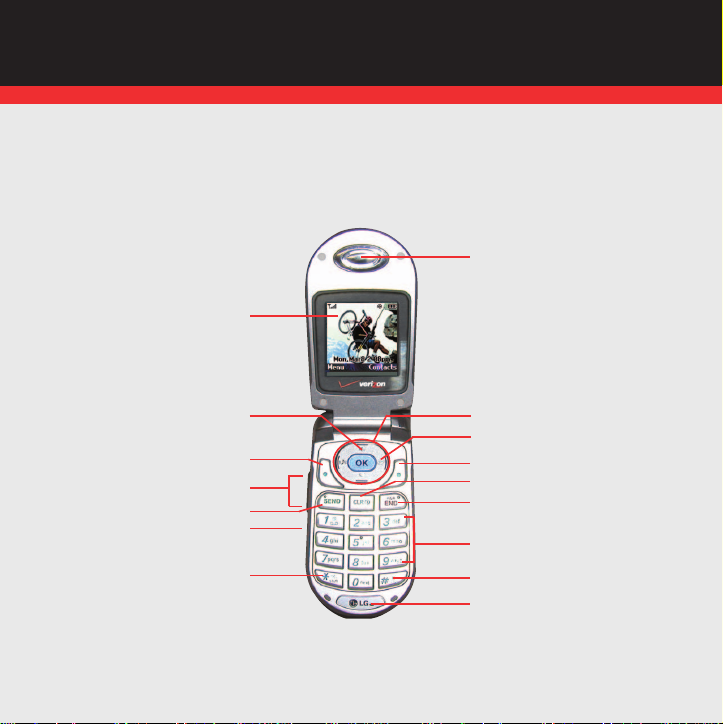
4
GETTING STARTED
The following shows key components of your wireless phone.
▲
Right Soft Key
Navigation Key
Voice Dial Key
END/POWER
Alphanumeric
Keypad
Lock Mode Key
Microphone
Earpiece
Headset Jack
SEND
Side Key
Manner Mode Key
CLR
LCD screen
Left Soft Key
Speakerphone Key
VX3200
Page 6

WIRELESS BASICS
5
■
Installing the Battery
To install the battery, insert the battery into the opening on the back of the phone. Put
the battery cover on the battery and push it slightly upwards.
■
Removing the Battery
Turn the power off. While pressing the PUSH button on the back of the phone, pull the
battery cover downwards and remove it. Then remove the battery by pressing the upper
area of it.
■
Charging the Battery
To use the charger provided with your phone:
Warning! Use only the charger provided with the phone. Using any charger other
than the one included with the VX3200 may damage your phone or battery.
1.) Plug the round end of the adapter into the phone’s charger jack and the other end
into an electrical outlet.
2.) The charge time varies depending upon the battery level. The maximum charge
time for a fully discharged battery is 3.5 hours.
Page 7

6
POWERING THE PHONE ON AND OFF
■
Powering the Phone On
1.) Install a charged battery or connect the phone to an external power source such as
the Vehicle Power Charger or car kit.
2.) Press for a few seconds until the LCD screen lights up.
■
Powering the Phone Off
1.) Press and hold until display screen turns off, then release the key.
PLACING AND RECEIVING CALLS
■
Placing a Call
When you make a call, follow these simple steps:
1.) Make sure the phone is turned on. If not, press .
2.) Enter the phone number, with area code if needed.
3.) Press .
4.) Press to end the call.
■
Receiving Calls
1.) When the phone rings or vibrates press to answer.
▲▲
Page 8

WIRELESS BASICS
7
2.) If you press or the Side Keys ( ) while the phone is ringing, the ringing or
vibration is muted for that call.
3.) Press or the Side Keys ( ) twice to end the call.
PROGRAMMING AND USING SPEED DIAL NUMBERS
■
To Set Up Speed Dialing Numbers
1.) From the Contacts Menu, select Speed Dials and press .
2.) Use to highlight the Speed Dial position, or enter the Speed
Dial digit and press .
■
To Use Speed Dialing
1.) Enter a speed dial number 02 to 99. (Number 1 is always assigned to Voice mail.)
2.) Press .
CHOOSING A RING STYLE
■
Selecting a Ringer
1.) Press Left Soft Key Menu.
2.) Press , , .
3.) Select either Caller ID, No Caller ID, or Restrict to
change the ringer.
4.) Select the desired ringer and press to save the sound.
▲▲
Page 9

8
■
Adjusting Ringer Volume
1.) Press Left Soft Key Menu.
2.) Press , , , .
3.) Adjust the volume of the ringer with .
4.) Then press to save the volume.
■
Setting Ringer to Vibrate
In Standby Mode, activate Manner Mode quickly by pressing (for 3 seconds).
ACCESSING YOUR VOICE MAIL
■
New Customer
1.) Press and hold or dial and press .
The phone calls voice mail.
2.) At the recording, press the .
3.) Follow the voice tutorial to set up your account.
■
Existing Customer
1.) and press .
2.) Input your password.
3.) Select to listen to your voice messages.
4.) Press to delete the message or press to save the message.
5.) Press to disconnect from your voice mail box.
▲
Page 10

ENHANCED SERVICES
9
TXT Messaging
TXT Messaging is a fun and easy way to keep in touch. You can send and receive text
messages right over your phone. And thanks to Enhanced TXT, your messages can now
be up to 1,000 characters. Best of all, you choose the font size and style.
Messages/alerts charged at Calling Plan rates. Not available in all areas.
USING TXT MESSAGING
■
Sending a New TXT Message
Allows you to send text messages transmissions. Each message has a
destination (Address 1) and information (Message). These are dependent upon the type of message you want to send.
Pressing the message key is a hot key to Messages.
1.) Select New Message.
2.) Enter the recipient's address and press .
3.) Enter the message and press .
▲
▲
Page 11

10
There are 5 optional menus. Press Right Soft Key Options:
Insert Quick-Text Inserts predefined phrases.
Insert Object Inserts objects into the message.
Format Text Allows you to change the look of the text.
Save Quick-Text Allows you to define phrases to insert as Insert Quick Text.
Insert Signature Inserts a predefined signature.
4.) Select Options using Right Soft Key.
There are 6 optional menus of Send, Priority, Callback #, Deliver y Notice, Save
Message,and Erase Field
.
This feature allows multi-sending of up to 10 addresses.
■
Predictive TXT Input
Use to type text using one keystroke per letter. The phone translates keystrokes into common words by using the letters on each key and a compressed database.
To change between TXT entry modes: At any TXT entr y screen,
1.) Press: Left Soft Key to change the case to T9Word mode.
2.) Press: .
3.) Press: to complete the word and add a space.
4.) Press: .
5.) The display shows: Call the office.
Page 12

ENHANCED SERVICES
11
TXT Communities
TXT Communities are a GR8 way to meet people just like you.
■
Chat with others who have the same interests as you by joining a TXT Community at
www.vtext.com.
■
Create your own private Community with family and friends.
TXT Alerts
With TXT Alerts, you’ll always know what you need to know. Get the final score as soon
as the game is over. Get the weather before it starts raining. Go to vtext.com to sign up.
■
Set up your alerts at www.vtext.com and have TXT Alerts sent to your wireless phone.
■
Get updates from FOXSports™, Forbes.com, The WeatherChannel®, SOAPnet and TV
Guide® sent to your Verizon Wireless phone with TXT Alerts.
▲
▲
Page 13

12
Graphics
Liven up the look of your phone with downloadable graphics. Set
graphics as background wallpaper or as a new screen saver.
Go to www.vtext.com to download graphics to your phone.
Ring Tones
Personalize your phone with ring tones. Choose from current hits, pop, hip-hop,
and more.
Applicable download fees and airtime charges may apply.
Go to www
.vtext.com for more information.
▲
▲
FPO
Page 14

When it comes to keeping in touch, your new phone with Verizon Wireless service is all you’ll
ever need. Nonetheless, here are some great ways to accessorize your phone.
HANDS-FREE VEHICLE KITS AND HEADSETS
Headsets plug directly into your phone and include a microphone and earpiece.
VEHICLE POWER CHARGERS AND HOME/OFFICE CHARGERS
Use your car’s battery to power your phone. Some home/office chargers can charge two
batteries at the same time and offer hands-free ability.
ADDITIONAL BATTERIES
For those instances when your first battery runs out and you need additional usage time.
THREE WAYS TO ACCESSORIZE
■
Visit our Communications Stores.
■
Go to verizonwireless.com, click on Accessories.
■
Try our Accessories Hotline at 1.866.VZ GOT IT.
ACCESSORIES
13
▲
▲▲▲
Page 15

14
MANAGE YOUR ACCOUNT ONLINE
The key word here is “ease.” When you manage your account online, everything you
need to do can be done with ease. No more phone calls. No more checks to write. No more
waiting for statements.
Check balances. Make payments. Add or remove features. Whatever you want to do,
24 hours, 7 days — with ease. So register today at verizonwireless.com. It’s fast
and free.
Not available in all areas.
Verizonwireless.com is open 24 hours a day for customer service, general information,
even shopping. But just in case, be sure to keep these numbers handy.
■
Customer Service (6am–11pm): *611 SEND
■
24-Hour Technical Support (24 hrs.): *611 SEND
■
411 ConnectSMDirectory Assistance: 411 SEND (charges apply)
■
Emergency Assistance: 911 SEND
©2003 Verizon Wireless. All Rights Reserved.
MAY WE HELP YOU?
▲
Page 16

P/N : MMBB0119101 (1.1)
www.verizonwireless.com
