LG UP3 FLAT User Manual
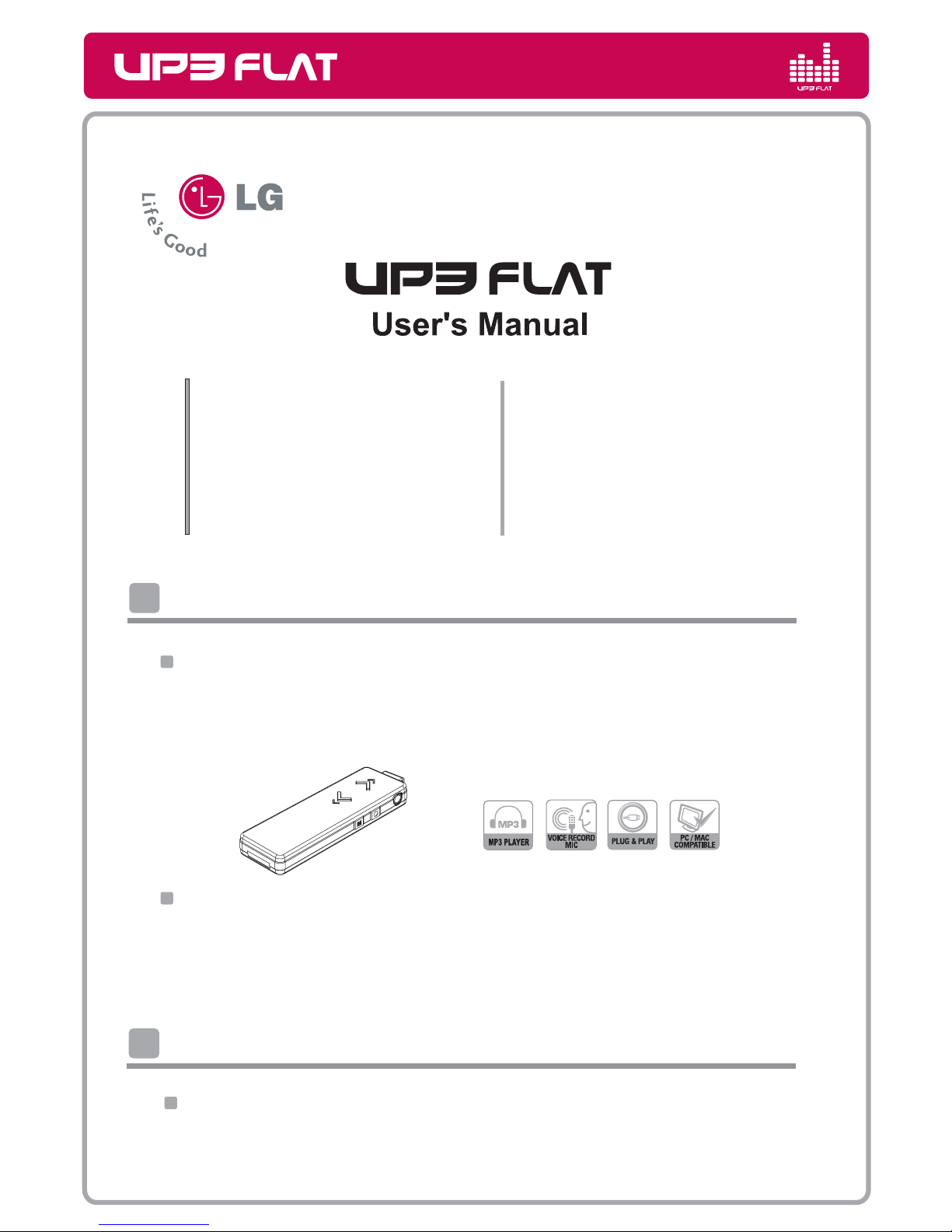
User's Manual
1. Introduction
2. System requirement
3. Components
4. Buttons & functions
5. PC Connecting
6. Copying files
7. Recharging
8. Unpluging safely
9. Recording
10. Mode Change
11.
Troubleshooting
12. Caution
13. Specification
14. Firmware update
Introduction
Introduction
Congratulations on purchasing UP3 FLAT.
IT focused on easy-to-handle & slim size.
You can use it as a USB Drive, MP3 Player and Voice Recorder.
System requirement
System requirement
To download software or manual, go to http://www.lge.com
Also it provides UP3 FLAT related service on
> Download (Software or Manual)
> Select Continent / Select Country
> Flash memory media > UP3 FLAT
Below version of Operating System with a USB port on the PC.
Windows 98, 98SE, ME, 2000, XP (Win98/SE needs to install driver before using)
/ Mac OS 9.0 or later / Linux 2.4.0 or later.
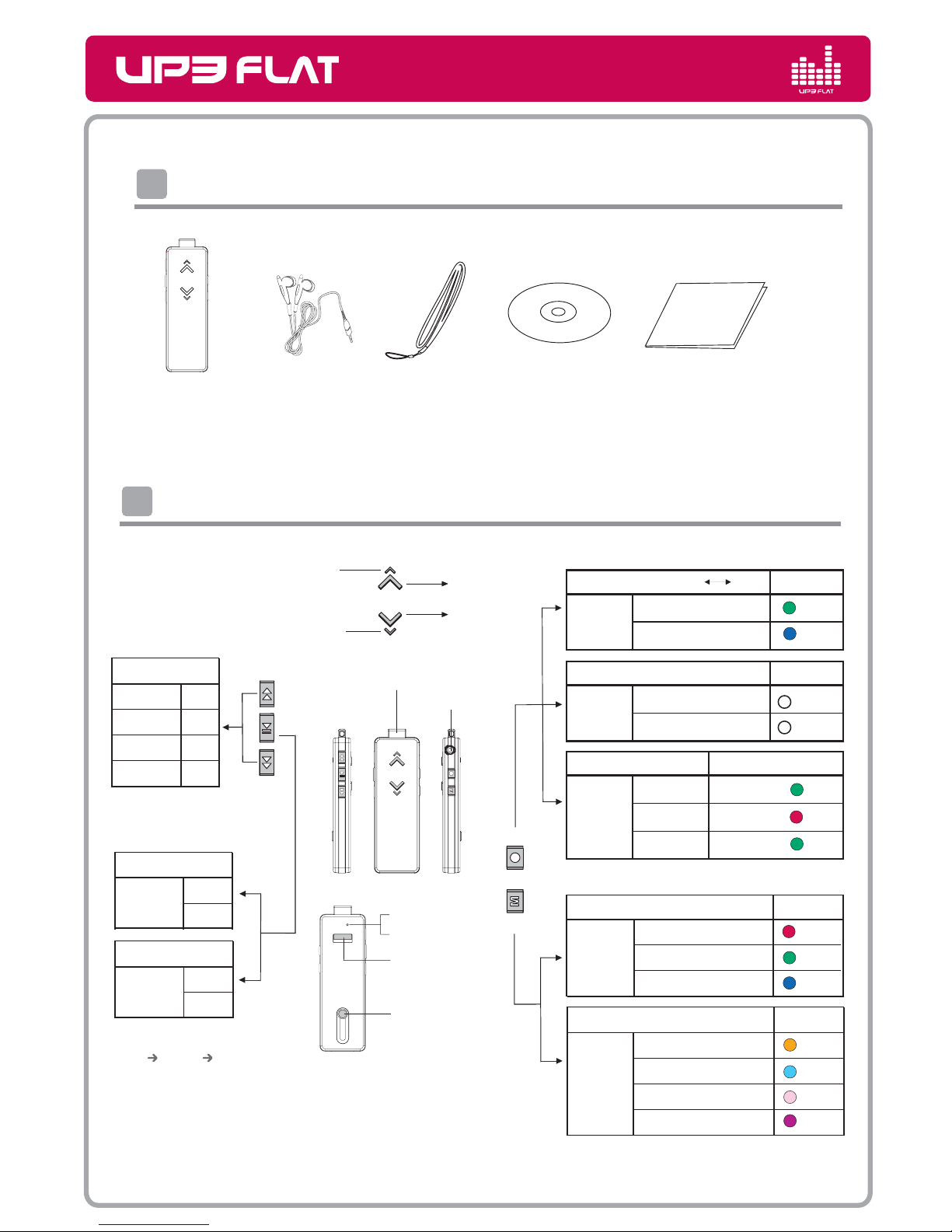
User's Manual
Q
Products can be changed without prior notice!
Player Earphone Neck Strap Install CD Quick Guide
Battery LED
Volume Up
Volume Down
Mode Indicator LED
Strap slot
Earphone hole
Forward
Rewind
Hold less
than 1sec
Hold 1 sec
Hold 3 sec
Skip track
Hold 2 sec
1 track
5 track
10 track
15 track
Hold more
than 2sec
On,Off
On
Off
Hold less
than 1sec
Play , Pause
Play
Pause
*In Record mode,
Seek voices in track
* No files (For playback),
LED colors will change
Orange Sky blue Pink
Power,Play
* When hold is on,play button will not work,
and a LED indicator will blink three times
MIC
Reset hole
Hold switch
USB plug switch
Buttons & functions
Buttons & functions
Components
Components
Rec, Mode
Replay, Equalizer
LED Color
LED Color
Hold more
than 2 sec
Hold less
than 1sec
(in RECmode)
Hold more
than 1sec
(in playback)
Classic
Jazz
Basic
Music Playback mode
Voice recording & Playback mode
Change the mode
Recording
LED Color
Equalizer
Blink per 5 sec
Pause
Blink per 2 sec
Record
Playback
Blink per 10 sec
Rock
by Battery
by Battery
Hold less
than 1sec
(in playback)
Start ( A )
Repeat Section ( A B )
End ( B )
Hold less
than 1sec
(in playback)
Replay track
Replay one track
Random
Replay whole tracks
LED Color
ΖΕ
ΖΕ
ΣΖΖΟ
ΣΖΖΟ
ͳΝΦΖ
ͳΝΦΖ
ΦΣΡΝΖ
ΦΣΡΝΖ
ΚΟΜ
ΚΟΜ
΄ΜΪͳΝΦΖ
΄ΜΪͳΝΦΖ
ͳΝΦΖ
ͳΝΦΖ
n
n
n
n
ΣΖΖΟ
ΣΖΖΟ
ΣΒΟΘΖ
ΣΒΟΘΖ
y
y
* If you escape from repeat mode, press any key but volume button
LED Color
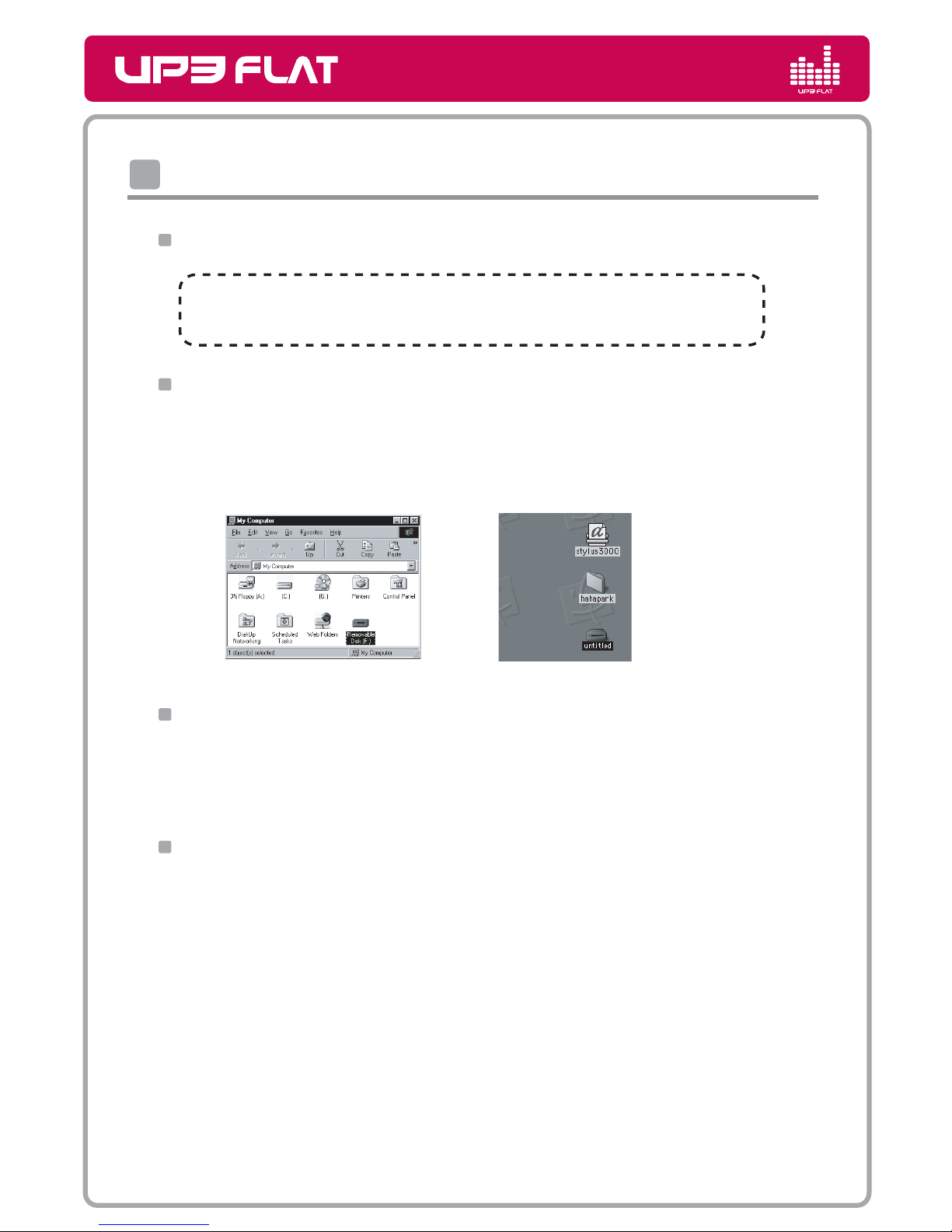
User's Manual
PC Connecting
PC Connecting
Use UP3 FLAT as a USB Drive according to your Operating Systems
MAC OS
Windows OS
Connect UP3 FLAT to the USB port . You can see another harddisk on the Desktop screen
with the name of "Untitled" .
Simply drag and drop on the "Trash" to disconnect UP3 FLAT from your computer.
Connect UP3 FLAT to the USB port.
Double click "My Computer" and check if Movable Disk is appeared.
Use "Remove Hardware Safely" in the right lower corner of the task bar to disconnect.
1. Login to the "root" after boot up your computer.
2. Booting with X-window and open terminal windows (xterm, hanterm).
3. And then Connect UP3 FLAT to the USB port.
4. Create "lgusb" folder with typing of "mkdir /mnt/lgusb".
5. Mount "lgusb" with typing of "mount /dev/sda1 /mnt/lgusb"
6. Check if it mounted like this "/dev/sda1 127684 8 127676 1% /mnt/lgusb" by typing "df".
7. To remove UP3 FLAT , close all files in use and then unmount
by type "umount /dev/sda1".
8. If "mnt/lgusb" directory is located, UP3 FLAT can not be unmounted.
For the mount managing, use "Disk Management" located in "GNOME"
under the Red Hat Linux.
LINUX OS
Windows ME/2000/XP
MAC OS
For Windows 98/SE, you should install USB Driver on your system in order for
your PC recognize UP3 FLAT . Please set up USB driver with install CD supplied.
