
U8110
P/N:MMBB0113401
Rev.
1.1

LIMITED
LG
Electronics
free
from
defectsinmaterial
1.
WHAT
The
limited
(1)
purchase
The
limited
(2)
subsequent
(3)
During
parts
This
limited
(4)
the
United
The
(5)
purchaser
2.
WHAT
Defects
(1)
Defects
(2)
dampness,
installation,
(3)
Breakageordamage
The
cost
(4)
the
by
WARRANTY
warrants
to
the
original
and
THIS
WARRANTY
for
for
discretion.
(end
WARRANTY
fuses,
(end
the
the
extends
period
is
applicable
user)
resulting
from
to
user).
warranty
(except
warranty
purchaser/end
the
warranty
thereofatits
warranty
Kingdom.
THIS
or
damages
or
damages
unauthorized
blown
of
deliveryortransportation
purchaser
purchaser
workmanship,
COVERS:
handset
where
battery,
to
only
user.
LG
or
officially
to
must
retain
DOES
from
the
abnormal
modifications,
food
or
liquid
antennas
unless
(end
user)
according
remainsineffect
the
Warranty
the
original
purchaser
appointed
the
customer/end
the
original
purchase
NOT
misuseofthis
abnormal
use,
unauthorized
acts
spillage,
caused
directly
of
the
product
that
the
to
the
following
for
a
period
Period
(end
service
user
that
invoice/till
COVER:
product.
conditions,
repair,
of
God
and
by
to
the
dealer
cellular
product
terms
and
of
12
shall
agent
(twelve)
be
6
months).
and
user)
will
repairorreplace
is
purchased
in
slip
improper
neglect,
defectsinmaterial
abuse,
shipping
or
officially
storage,
damage.
and
its
enclosed
conditions:
months
basedonthe
not
assignable
the
product
ordertoenforce
exposure
accident,
appointed
alteration,
or
workmanship.
service
accessories
or
transferable
defective
any
fromanofficial
this
limited
to
moisture
improper
center
will
date
of
to
any
product
dealer
warranty.
or
willbeborne
be
or
in
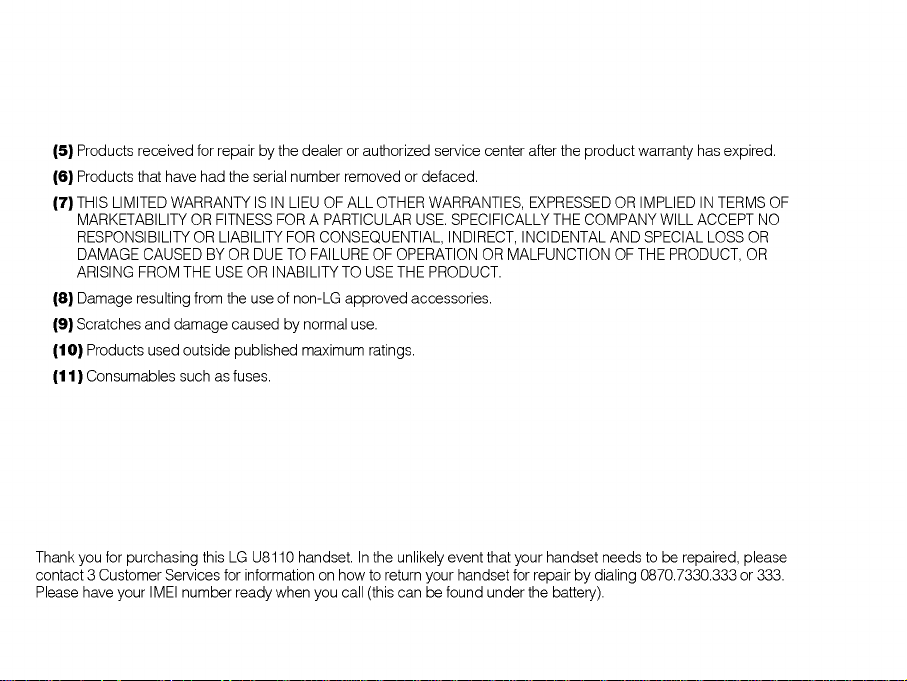
Products
(5)
Products
(6)
THIS
(7)
MARKETABILITY
RESPONSIBILITY
DAMAGE
ARISING
(8)
Damage
Scratches
(9)
Products
(10)
Consumables
(11)
received
that
LIMITED
FROM
resulting
for
repair
have
had
WARRANTY
OR
FITNESS
OR
CAUSED
and
used
LIABILITY
BYORDUE
THE USEORINABILITY
from
damage
outside
suchasfuses.
the
dealerorauthorized
by
the
serial
number
ISINLIEUOFALL
FOR A
FOR
TO
FAILURE
the
use
of
non-LG
causedbynormal
published
maximum
removedordefaced.
OTHER
PARTICULAR
CONSEQUENTIAL,
OF
OPERATION
TO
USE THE
approved
use.
ratings.
service
WARRANTIES,
USE.
SPECIFICALLY
INDIRECT,
PRODUCT.
accessories.
center
OR
after
EXPRESSED
THE
INCIDENTAL
MALFUNCTION
the
product
OR
COMPANY
AND
OF
has
warranty
IMPLIEDINTERMS
WILL
SPECIAL
THE
expired.
ACCEPT
LOSS
PRODUCT,
OF
NO
OR
OR
Thank
contact
Please
you
have
for
3
Customer
purchasing
IMEI
your
Services
number
thisLGU8110
for
informationonhow
ready
handset.Inthe
when
you
call
to
return
(this
unlikely
your
can
be
event
handset
found
that
your
for
repairbydialing
under
the
handset
battery).
needstobe
0870.7330.333
repaired,
please
or
333.

Welcome
to
your
LG
U8110
handset
Your
guideisdesigned
there's
First,
finding
your
nature.
an
explanation
around
way
todotwo
on
the
handset
User
But
guides
don't
can
worry,
simpleaspossible.
things.
how
to
use
new
LG
yur
will
soon
become
second
U8110,
be
we've
so
daunting
made
can't
things
this
one
as
Then
there'sanintroductiontothe
to
make
sure
you
want
get
to
do
If
all
you
they?
the
is
power
best
wide
from
them.
and
up
get
range
going,
of
that's
services
offered,
fine.

Emergency
Started
Getting
the
Using
Battery,
the
Installing
the
Removing
the
Charging
Disconnecting
Information
Battery
the
Installing
to
know
Getting
Familiarise
Your
handset's
Information
Display
Your
handset's
Function
of
General
Functions
Turning
your
Turning
your
Access
Codes
PIN
code
(4
PIN2code
(4
PUK
code
(4
PUK2
code
(4
U8110
Services
and
Safety
and
Charger
Battery
Battery
Battery
the
Charger
and
care
USIM
Card
LG
U8110
your
with
yourself
keys
to
to
its
home
screen
and
keys
navigation
when
phone
handset
on
handset
off
8
digits)
to
8
digits)
8
digits)
to
8
digits)
User
GuidelTableofContents
USIM
features
is
Precautions
idle
Card
Table
of
Contents
10
14
14
14
15
16
17
18
19
20
20
22
23
24
25
26
26
26
26
26
26
27
27
Security
Barring
Making
Making
Making
Making
Making
Adjusting
Answering
Signal
Strength
Entering
Changing
theT9Mode
Using
the
Using
the
Using
the
Using
Character
Menu
tree
Messages
New
message
Text
message
Multimedia
Email
code
(4
Password
and
Answering
and
Answering
a
voice
call
a
voice/video
International
the
Volume
a
Call
Text
the
Text
ABC
Mode
123(Numbers)
Symbol
chart
message
to
8
Calls
Input
Mode
digits)
calls
a
video
call
from Contacts
Mode
Mode
call
27
27
28
28
29
29
29
30
30
30
30
31
31
32
32
32
33
34
40
40
40
40
44
04

TableofContents
Inbox
Outbox
Drafts
Mailbox
Templates
Emoticons
Settings
Text
message
Multimedia
Email
Calling
Video
calls
My
picture
My
picture
Hide
my
Block
my
Call
history
Missed
Received
Dialled
All
calls
Call
divert
size
position
picture
picture
calls
calls
calls
message
45
Voice
46
46
47
47
47
48
48
48
50
52
52
52
52
52
52
52
52
53
53
53
53
calls
Video
calls
All
fax
calls
Call
duration
Last
call
Received
calls
Dialled
calls
All
calls
Fixed
dial
numbers
Call
barring
Voice
calls
Video
calls
Deactivate
all
Settings
Call
waiting
Sendmynumber
Call
reject
Auto
redial
Answer
mode
Minute
minder
Select
line
U8110
User
GuidelTableofContents
53
54
54
54
54
54
54
54
55
55
55
56
56
56
56
56
57
57
57
57
57
05

Table
of
Contents
Multimedia
Video
player
Audio
player
viewer
Image
Video
camera
Camera
Contacts
Add
new
Search
Group
dials
Speed
Clear
Contacts
Service
dial
all
Copy
Move
all
Own
number
Settings
Applications
My
applications
Settings
Browser
Home
U8110
numbers
User
GuidelTableofContents
60
Bookmarks
60
Saved
61
63
64
65
68
68
68
68
69
69
69
69
70
70
70
72
72
72
74
74
page
Clear
cache
Security
Scrolling
Organiser
Calendar
To
do
Memo
Saved
Memo's
Memo
Add
Memo
Lock/Unlock
Memo
Delete/Delete
Change
File
info.
Memory
Secret
Tools
menu
Quick
Alarm
clock
Calculator
World
time
certificates
control
All
background
info.
memo
75
75
75
75
75
78
78
81
82
82
82
82
82
82
83
83
83
86
86
87
88
88
06

Unit
Converter
Currency
Surface
Length
Weight
Temperature
Volume
Velocity
Timers
Date
finder
Dateulator
Stopwatch
Voice
recorder
Server
sync
Connect
Log
Settings
Settings
Profiles
Handset
Time
Date
TableofContents
88
88
89
89
89
89
90
90
90
90
90
91
91
91
91
92
92
94
94
96
96
96
Auto
update
Daylight
Handset
Screen
Backlight
Contrast
Colour
scheme
Dialing
Clock
display
Menu
style
Screen
Front
screen
Greeting
Network
Network
Preferred
Access
Security
PIN
code
Change
Handset
date/time
Saving
information
font
theme
message
selection
List
points
request
codes
lock
colour
U8110
User
GuidelTableofContents
96
96
96
97
97
97
97
98
98
98
98
99
99
99
99
99
100
100
100
101
102
07

Table
of
Contents
Connectivity
status
Memory
Common
memory
Reserved
memory
USIM
memory
Language
Reset
settings
Troubleshooting
Accessories
Glossary
Index
U8110
User
GuidelTableofContents
102
102
102
102
102
103
103
106
108
110
114
08

U8110UserGuide
Read
Further
these
detailed
simple
guidelines.
information
Breaking
is
given
Guidelines
the
rules
in
this
manual.
be
may
dangerousorillegal.
for
safe
and
efficient
use

Emergency
Services
and
Safety
Precautions
?
Do
not
allow
electric
outlet
?
Do
not
pierce
?
Do
not
drop
When
the
battery
accordance
your
?
Do
?
Do
?
Stop
with
in
battery
not
immerseinwater
not
disassemble
the
using
deformation,
charge,orstorage
?
Do
not
use
the
of
a
leakage
wash
earpiece
itself
damaged
battery
away
event
discharge
?
If
please
doctor
?
The
handset
charged
U8110
battery
or
car
battery
or
subject
has
environmental
household
battery
or
abnormal
leak,
from
does
thoroughly
become
may
become
may
User
Guide
to
come
cigarette
with
the
reached
rubbish.
or
modify
if
abnormal
conditions
or
deformed
take
your
come
into
in
l
into
lighter
sharp
phone
the
regulations.
the
care
or
eyes
contact
clean
warm
warm
Emergancy
direct
contact
socket
objects
to
physical
endofits
life,
Do
battery
heat,
odour,
are
detected
batteries.Inthe
to
the
keep
skin.
with
the
water
and
normal
during
while
the
Services
with
an
shock
of
dispose
not
dispose
discolouration,
during
unlikely
battery
or
skin,
eyes
consult
with
use.
The
batteryisbeing
and
Safety
use,
a
it
in
of
Precautions
?
Use
a
or
damp
use
a
cloth
dry
chemicalorabrasive
phone
?
Retain
the
packaging
handset
accordance
on
equipment.
all
times
off
cardboard
to
safety
aircraft.
safety
your
Follow
facility
with
phone
regarding
shouldbeusedifthe
This
?
Remember
your
Aircraft
In
phone
aircraft
at
Hospital
Switch
prohibited.
medical
10
anti-static
clothtoclean
or
electrostatically
cleanersasthese
packing
phone
can
be
recycled
make
backup
CAA
regulations,
Mobile
phone
Follow
the
in
areas
the
instructions
the
charged
supplied
hastobe
when
copies
signals
instructions
where
given
use
of
handsetsontheir
of
you
with
returned
no
all
can
the
by
the
handset.Donot
cloth.Donot
could
damage
this
handset.
for
longer
important
must
switch
interfere
given
by
use
of
handsets
the
respective
service.
required
data
off
with
airline
premises
use
the
It
on
your
staff
is

General
?
Observe
petrol
handset
?
Do
not
batteries
?
Do
not
?
The
operation
hearing
used
manufacturer's
Road
?
You
MUST
times.
?
Observe
driving
?
Pull
off
whereitis
mobile
safety
'Turn
stations,
allow
children
use
the
aids
and
nexttothem.
safety
exercise
Give
your
all
laws
the
road
safe
phones
off
2-way
chemicals
to
handset
of
some
pacemakers,
Observe
recommendations
the
full
attention
in
respect
and
park
to
do
so.
when
driving
radio'
or
play
where
medical
proper
before
UK
signs,
explosives,
with
blasting
any
to
to
the
law
suchasthose
and
turn
the
handset,
charger
is
in
be
devices,
affected
signs
of
your
progress
vehicleatall
electronic
may
warning
control
driving
use
of
mobile
makingoranswering
the
prohibits
use
off
if
a
and
phones
such
of
near
your
handset
the
hand
or
a
U8110
as
when
call
is
held
User Guide
?
You
MUST
answer
?
Switch
even
?
Do
not
handset
your
?
Electronic
control
radio
?
The
manufacturers
adequately
dealer
checked
Vehicles
An
air
bag
including
area over
vehicle
inflates,
bag
l
NOT
or
make
off
your
if
are
you
store
or
vehicle
and
fuel
transmissions
shielded
and do
qualified
by
equipped
inflates
either
the
air
wireless
serious
Emergancy
Emergency
stop
a
call,
handset
not
refueling
flammable
carry
systems,
injection
of
from
not
switchonthe
installers
with
great
installed
or
bag
equipment
injury
Services
Services
on
the
except
at
refueling
your
suchasanti-lock
systems
such
equipment
radio
with
force.
or
portable
in
the
air
is
improperly
could
and
hard
shoulder
in
an
own
or
explosive
are
transmissions.
handset
an
Do
wireless
bag
result
Safety
and
Safety
of
emergency
and
points
car
not
normally
can
adviseifit
untilithas
air
not
place
equipment,
deployment
installed
Precautions
a
motorway
petrol
materials
brakes,
Consult
bag
objects,
Precautions
stations,
near
speed
affected
is
your
been
in
area.
If
and
the
11
to
by
the
in-
air
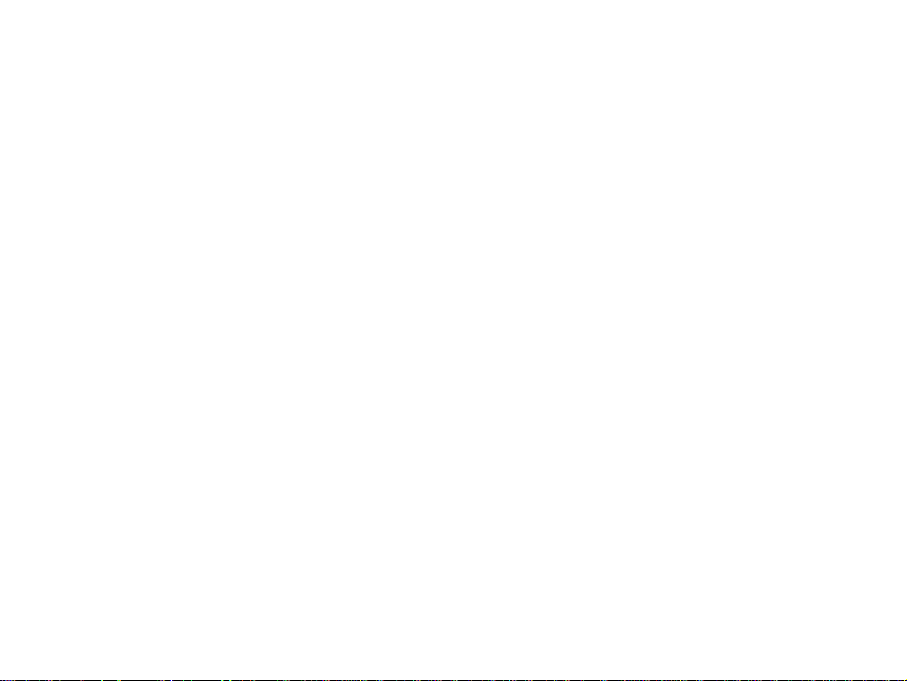
Emergency
Services
and
Safety
Precautions
Third
party
The
use
of
madeorauthorized
handset
third
and
also
operation
Service
The
parts.
or
repaired
Efficient
The
minimum
area
and
than
handset,
LG
recommend
handset
power
with
your
cause
may
required.
U8110
batteries
by
use
hasanantenna.
equipment
equipment,
party
by
adversely
an
LG
authorized
consumption,
hand.
Covering
the
handset
This
decreases
User
Guide
that
LG,
and
cables
invalidate
may
affect
the
containnouser-serviceable
charger
LG
U8110
your
service
For
optimum
please
the
antenna
to
operate
talk
and
l
Emergancy
or
accessories,
the
warranty
handset's
handsetisserviced
centre
performance
do
not
cover
affects
at
a
higher
times
standby
Services
safety
the
call
power
and
not
of
your
or
with
antenna
quality
level
Safety
Precautions
Radio
Your
handset
Whenitis
(RF)
energy
(the
network)
transmits.
?
Further
detailed
Exposure
Radio
wave
information
(SAR)
?
This
handset
requirements
safety,
requirement
safety
margins
regardless
?
The
radio
measurement
Tests
for
with
the
in
all
used
12
frequency
is
a
low-power
turned
phone
(radio
controls
to
exposure
model
is
based
of
age
wave
knownasthe
SAR
are
transmitting
frequency
it
on,
waves).
information
radio
designed
and
exposure
conducted
receives
the
and
U8110
for
on
health
bands
energy
The
power
exposure
scientific
to
guidelines
radio
transmitter
and
transmits
that
system
levelatwhich
is
in
given
frequency
Specific
Absorption
has
been
designedtocomply
to
radio
guidelines
assure
the
employ
Specific
Absorption
a
standardized
using
at
its
highest
this
safety
certified
and
radio
handles
the
manual.
energy
waves.
that
of
a
unit
receiver.
frequency
the
handset
Rate
This
include
all
persons,
of
Rate,
method
power
or
call
with
SAR.
level

?
While
various
relevant
?
The
on
averaged
?
The
for
?
The
Electronics
over
Australia
there
may
LG
phone
guidelines
SAR
limit
Non-Ionizing
over
SAR
highest
use
at
the
SAR
limit
Engineers
one
(1)
gramme
and
be
models,
for
recommended
Radiation
ten
(10)
value
ear
is
recommended
Taiwan).
differences
exposure
gramme
for
1.070
W/kg
(IEEE),
of
tissue
between
are
they
by
Protection
this
model
by
whichis1.6
(for
to
the
of
(10g)
the
the
SAR
all
radio
International
(ICNIRP),is2W/kg
tissue
InstituteofElectrical
example
designed
waves
phone
W/kg
to
tested
averaged
USA,
levels
meet
Commission
DASY3
by
Canada,
U8110
of
the
and
User Guide
l
Emergancy
Emergency
Services
Services
and
Safety
and
Precautions
Safety
Precautions
13

Getting
Started
Using
Installing
To
install
latch
clicks
U8110
the
the
the
battery,
and
Battery,
Battery
insert
then
install
2
1
User
Guide
Charger
the
bottomofthe
battery
l
Getting
cover.
Started
and
USIM
battery
14
into
the
Card
opening
on
the
backofthe
phone.
Then
push
the
battery
down
until
the
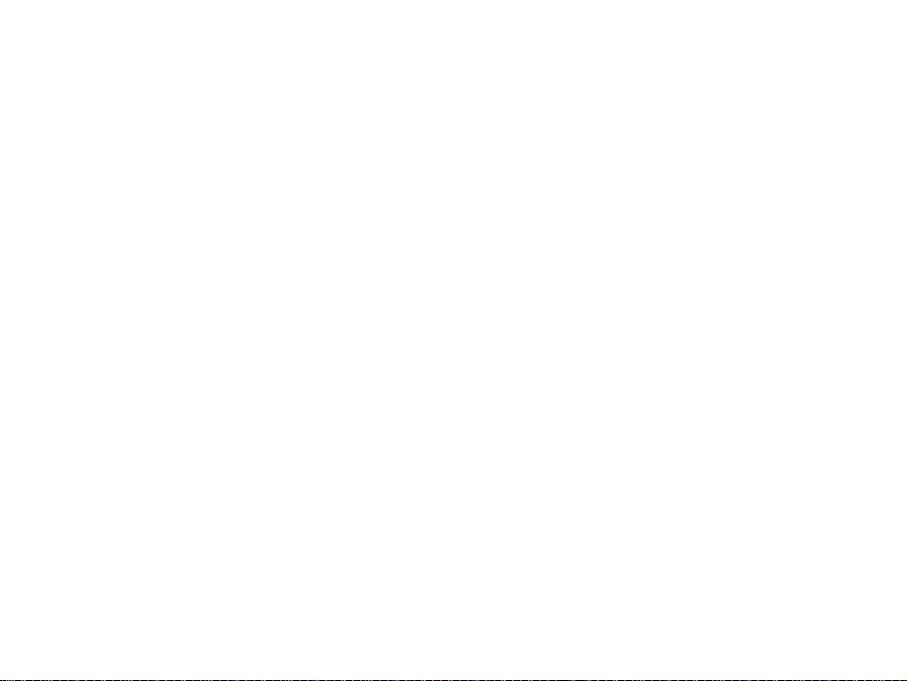
Getting
Started
Removing
Turn
the
power
latches1and
the
Battery
off.
open
11
(If
the
power
is
battery
left
cover
there
isachance
on,
Then
remove
2.
you
the
could
lose
battery.
2 2
the stored
telephone
U8110
numbers
User Guide
and
l
messages.)
Getting
Started
Press
the
15

Getting
If
the
backlightofsub-display
The
30
When
The
minimum
Warning
You
Butifthe
discharged
connected.
battery
minutes)
the
red
light
can
make
battery
U8110
is
fully
to
charge
red
light
willbeturned
operating
video
capacity
when
User
discharged
is
call
you
Guide
Started
is
red
anditwill
the
battery
the
handset
on,
off
if
with
is
video
charger
under
l
Getting
call
the
10%
even
level.
use
when
you
take
minimum
can
sometime(under
not
be
to
batteryischarged
connected.
the
battery
the
though
Started
16
connect
operating
powered
can
be
charger
charger:
level.
on.
to
is
Charging
To
use
1.
With
from
arrow
phone.
2.
Connect
the
charger
Warning
Do
not
charger.
the
the
the
force
on
the
charger
battery
charger
the
the
charger
that
the
connector
Battery
provided
in
position
to
the
lead
connector
toastandardACwall
comes
as
with
your
on
the
bottomofthe
is
facing
included
with
this
may
phone:
phone,
damage
phone.
towards
the
connect
Check
the
outlet.
package.
the
phone
the
front
Only
that
and/or
lead
the
of
the
use
the

Getting
Started
Disconnecting
When
charging
outlet
power
on
both
sidesofthe
Notice
The
using
battery
it.
Do
delivered
not
and
the
is
from
remove
Charger
finished,
the
connector
with
the
phone
your
battery
disconnect
while
phone
by
or
the
pressing
pulling
hastobe
the
USIM
charger
on
the
fully
card
from
the
connector
charged
while
the
gray
charging.
tabs
out.
before
If
your
status.
If
the
After
the
battery.
After
recharge
phoneisbeing
Sub-display
>
Charging
fails
battery
the
turning
detaching
the
battery.
75%
phone
and
U8110
charged,
to
charge
on
and
reattaching
User Guide
the
display
completely:
off,
please
the
battery,
l
will
Sub-display
Battery
Getting
show
attempt
please
Started
full
the
to
charging
recharge
attempt
17
to

Getting
Started
Battery
1.
Never
the
phone
explode.
2.
The
battery
recharging.
3.
Use
only
since
4.Donot
5.
Keep
6.
Replace
performance.
times
7.
Recharge
maximize
8.Donot
in
areas
9.
Battery
temperatures.
U8110
Information
use
an
and
LG
are
they
disassemble
the
battery's
the
before
the
battery
expose
of
high
life
will
User
unapproved
/
or
battery
does
not
approved
designed
metal
battery
The
battery
replacement.
battery
life.
the
battery
humidity
decrease
Guide
and
Care
needtobe
chargers
to
or
short-circuit
contacts
when
can
after
such
if
l
Getting
battery
and
maximize
it
no
be
long
charger
as
exposed
since
could
fully
specific
clean.
longer
recharged
periods
to
a
Started
this
cause
discharged
to
battery
the
battery.
provides
of
direct
bathroom.
to
extreme
could
the
your
life.
several
non-use
sunlight
18
damage
battery
before
phone
acceptable
hundred
to
or
hotorcold
to
model
use
10.
11.
it
life
Battery
environmental
The
use
of
connectivity
will
extended
kits
due
vary
conditions.
affect
to
usage
backlighting,
life
battery
patterns
Browser,
and
talk/standby
and
and
data
times.

Installing
Your
USIM
If
USIM
your
other
accessories
Your
USIM
resultinserious
may
the
USIM
card contains
cardisremoved
from
card
may
card
service
details
and
contacts
untilavalid
your
for
3
services.
from
USIM
being
and mustbeinserted
one
is
inserted.
card.
attempt
Any
able
to
use
it,
including
your
only
damage
phone
your
then
handset
be
usedinhandsets
to
the
your
number,
before
handset
handset
becomes
inserting
which
and
may
and
are
prevent
unusable
removing
enabled
you
USIM USIM
to
into
Always
use
your
the
the
handset.
disconnect
USIM
making
Getting
the
cardinother
of
emergency
charger
handsets
Started
and
calls.
Notice
When
the
phone
you
and
take
USIM
it
out
of
the
holder.
card,
slideittowards
the
of
top
Before
and
remove
The
metal
scratches.
and
installing.
installing
the
contact
Pay
always
battery.
special
Follow
make
of
the
USIM
attentiontothe
the
U8110
sure
card
instructions
User Guide
that
can
USIM
supplied
the
be
l
Getting
phone
easily
card
with
is
switched
damaged
while
the
Started
handling
USIM
19
off
by
card.
need
Notice
to
remove
the

Getting
to
know
your
LG
U8110
Familiarise
Left soft
displaysavariety
Left soft
activates
on
screen
Send
key
Menu
key
takes
you
menu
from
numeric
Alpha
U8110
yourself
box
key
the
prompts
in
the
to
the task
screen.
any
User
Guide
Main
of
left
keys
with
Earpiece
screen
prompts.
displayed
soft
box.
l
Getting
to
its
know
features
your
soft
the
key
key
to
box
navigation
soft
key
the
soft
right
key
On/Off
key
the
browserto3
a
world
and
of
prompts.
key
prompts
box.
of
communications,
entertainment.
displayed
services
on
screen
connecting
Right
displaysavariety
4-way
Right
activates
in
Clear
OK
End
Triangle
opens
you
information
Microphone
LG
U8110
20

Getting
LG
your
U8110
to
know
Antenna
Battery
USIM
socket
card
lock
Cable
Battery
Handstrap
connector/
charging
hole
connector
Stereo
headset
jack
Battery
terminals
Battery
Battery
U8110
User
cover
Guide
l
Getting
Camera
Speakerphone
to
know
your
Flash
Front
screen
LG
U8110
21

Getting
Your
handset's
Your
handset's
home
and
screen;
the
prompt
to
know
home
screen
is
divided
bar.
Eachoftheseisdescribed
screen
into
your
three
basic
LG
displays:
below:
The
The
and
through
the
The
The
your
functions
the
icon
icon
reminds
icons
home
central
choice,
U8110
icon
indicator
indicator
indicator
all
activities.
and
screen
window
and
you
their
when
services.
bar
of
battery
function.
of
in
bar;
bar
The
use,
shows
your
a
table
this
central
window
what
operations
and
signal strength.
beiow
start
screen
screen
that
includes the
are
taking
This
a
brief
gives
displaysanimage
will
display
all
place
appears
explanation
of
your
home
of
of
U8110
User
Guide
l
Getting
The
The
by
pressing
to
know
your
LG
U8110
22
prompt
prompt
bar
bar
displays
the
appropriate
in
the
soft
boxes.
These
are
soft
key
under
each
activated
one.

Getting
LG
your
U8110
to
know
Display
The
table
On-Screen
Icon
Information
below
describes
Icons
level-indicates
Battery
The
the
greater
Call
Voice
message.
Text-indicates
Multimedia-indicates
message.
3G
area.
roams
another
GPRS
-
indicates
diverting
message
when
network-indicates
When
you
onto
the
voice
network(2G/3G)
network-indicates
various
display
Description
the
amount
amountofsolid
call
-
indicates
when
have
you
when
whether
leave
the
3 video
&
picture
that
of
colour the
divert
option
you
a
new new
have
you
are
you
service
networkorwhen
GPRS
indicatorsoricons
in
power
your
battery.
the
greater
has
been
selected.
have
a
new
voice
text
message.
a
new
Multimedia
in
the3video
handset
area,
your
abroad
serviceisavailable.
power.
service
onto
that
appear
Icon
U8110
on
the
phone's
GSM
connection
No-service
Roaming
service.
ExpressLink
content.
Appointment
Normal-indicates
Silent
Vibrate
Headset-indicates
Outdoor
User
display
network-indicates
with
area
service-indicates
message
or
-
indicates
-
indicates
only
-
Indicates
Guide
l
Getting
screen.
Description
the
GSM
indicates
the
the
silent
the
the
network.
-
indicates
General
whether
headset
loud
to
know
strength
you
that
menu
profile
a
-
Alarm-indicates
are
in
you
that
an
Appointment
profile
in
Profile.
the
vibrate
menu
is
your
of
handset's
your
the
no-service
are
usingaroaming
there
is
new
is
activated
function
in
Profile.
activated.
LG
U8110
area.
ExpressLink
or
Alarm.
is
on
or
23
off.

Getting
Your
handset's
(8)
(10)
(2)
(3)
(5)
(4)
(9)
U8110
User
(6)
Guide
to
keys
(7)
(1)
know
l
Getting
your
and
navigation
The
(1)
Triangle
This
is
key
services
information
(2)
Use
(3)
The
allows
Once
use
be
(4)
This
screen.
(5)
This
your
andaworld
and
The
navigation
for
access
quick
The
OK
key
buttoninthe centreofthe
to
select
you
have
you
the
OK
key
usedinthe
The
Menu
takes
key
The
Send
is
usedtomake
key
to
know
your
key
one-touch
of
entertainment.
key
to
objects
scrolled
to
select
majority
key
to
you
key
LG
U8110
LG
access
communications,
functions.
phone
Navigation
on
the
to
your
it.
This
of
screens.
the
main
menu
and
answer
24
to
screen.
desired
function
U8110
3
key
choice
can
from
any
calls.
The
End
(6)
This
is
key
applications.
The
Clear
(7)
This
has
key
back
to
your
text
screen,
entry
The
soft
(8)
The
left
and
that
prompts
above
them.
to
the
screen
The
Video
(9)
This
initiatesavideo
key
The
(10)
This
takes
key
screen.
key
usedtoend
key
two
previous
keys
right
appear
These
content.
call
Back
you
(On/Off)
functions.
it
acts
soft
in
prompts
key
key
backtothe
screen
keys
the
calls
as a
,
activate
soft
call.
and
It
will
and
delete
change
close
take
when
the
boxes
previous
down
you
in
a
key.
directly
according

Getting
LG
your
U8110
to
know
Function
Sideofhandset
of
keys
when
Keys
Volume
keys
(Key
tone)
Time
and
the
Sub-display
recorder
press)
Date
/
in
Video/Camera
Video
(short
press)
Infrared
port
activates
the
featurestocommunicate
an
IrDA-compliant
to
sendorreceive
infrared
switch
key
Camera
phone
device
data.
Call
(long
with
and
is
history
idle
U8110
User
Navigation
Guide
Up
Down:
Right
Left
l
Getting
key
:
Quick
Search
:
(short
(long
:
(short
(long
Extra
to
press)
press)
BACK:
C
know
:Ina
keys
Video
Menu:
Menu
contacts
press)
press)
Back
text
it
acts
Triangle
your
Messages
New
Profiles
Profile
to
entry
as a
call:
Call
(short
(long
history
key:
LG
message
popup
vibrate
previous
screen,
delete
history
press)
press)
Accessto3
U8110
menu
window
mode
screen.
key.
Main
menu
Multitasking
services
25

General
Functions
Turning
Ensure
that
charged.
Press
and
Enter
the
cardifPIN
Afterafew
Turning
Press
and
There
may
Do
not
re-power
U8110
hold
USIM
code
seconds
hold
be
your
your
the
your
the
some
User
handset
USIM
cardisin
PIN
code
is
setting
will
you
handset
delay
the
handset
GuidelGeneral
until
key
that
on.
be
until
key
while the
during
on
your
power
was
supplied
registered
off
power
handset
this
handset
time.
Functions
Access
and
the
is
on.
with
your
on
the
network.
is
off.
powers
battery
USIM
down.
is
You
unauthorized
PUK
codes
PIN
The
USIM
supplied
set
is
your
code.
PIN2
The
access
are
can use
and
code
PIN
to
switched
phone
PIN2
only
PUK2
feature
(4
(Personal
card
against
with
Enable,
on.
connectstothe
code
code,
functions
available
Codes
the
use
[Menu
to
the
your
When
to
(4
access
codes)
8
supplied
codes
of
phone.
your
can
9.6.2].
digits)
Identification
unauthorized
USIM
card.
will
phone
the
PIN
8
digits)
with
suchasFixed
if
supported
describedinthis
The
access
be
changedbyusing
Number)
use.
The
When
the
PIN
the
request
Code
Request
network
directly
some
USIM
Dial
Number.
USIM
by
your
code
PIN
Code
PIN
without
cards,
codes
code
code
is
These
card.
sectiontoavoid
(except
the
Change
protects
your
is
usually
Request
time
every
set
to
Disable,
the
PIN
is
required
functions
is
it
to
26

PUK
code
The
PUK
(PIN
blocked
PIN
USIM
card.
If
lose
the
you
PUK2
code
The
PUK2
security
default
required
factory
code,
Services.
code
to
setting.
unlockablocked
Customer
Security
The
The
is
to
to
(4
Unblocking
code.
If
not,
code,
to
(4
supplied
(4
code
security
delete
8
digits)
The
contact
contact
8
digits)
PIN2
to
protects
codeisset
all
PUK
code.
8
digits)
phone
Key)
3
Customer
with
the
code
code
3
Customer
some
If
you
unauthorized
to
entries
is
required
be
may
Services
Services.
USIM
lose
the
'0000'
and
andtorestore
supplied
cards,
code,
use
the
to
unlock
with
for
the
is
contact
of
your
security
the
code.
required
phone.
the
handset
3
code
General
Functions
a
Barring
The
function.
Services
to
Password
passwordisrequired
barring
The
password
when
U8110
is
subscribetothis
you
User
when
obtained
from
function.
GuidelGeneral
you
the
use
3
Customer
Functions
the
call
barring
27

General
Functions
U8110
Making
Ensure
call.
Making
You
the
other
video
To
make/answer
1.
Input
the
Note
To
correct
last
numbers.
2.
If
you
User
GuidelGeneral
can
service
phone
number,
you
have
and
tell
you
and
make/answer
party
the
phone
mistakes,
or
do
not
the
Answering
the
other
Answering
must have
area.
a
video
number
number
press
press
want
headset
a
from
and
to
use
Functions
party
a
video
a
3G
call,
using
the
the
hold
the
plugged
before
video
call
to
video
do
the
the
calls
made/received
key
the
key
speakerphone,
in.
28
calls
recording
call
a
3G
video
phone
following.
keypad,
to
briefly
to
delete
a
voice
phone
andbein
or
select
lists.
delete
the
all
ensure
a
3.Tostart
[Video].
Note
You
willbenotified
applications
[Yes]
keytoproceed.
Note
The
video
The
patient.
the
other
connecting,
has
party
4.
Adjust
5.
Press
handset.
the
to
call
connection
party
you
answered,
the
camera
the
end
make
may
answers
video
will
that
the
take
see
their
key
function,
will
you
video
some
time
will
the
call.
your
image
position
to
finish
the
press
needtoclose other
call.
Press
the
time
to
connect.
also
depend
While
the
own
images;
will
be
displayed
if
necessary.
the
or
call,
left
video
after
close
on
left
soft
Please
the
call
key
soft
key
be
how
quickly
is
other
on
screen.
the
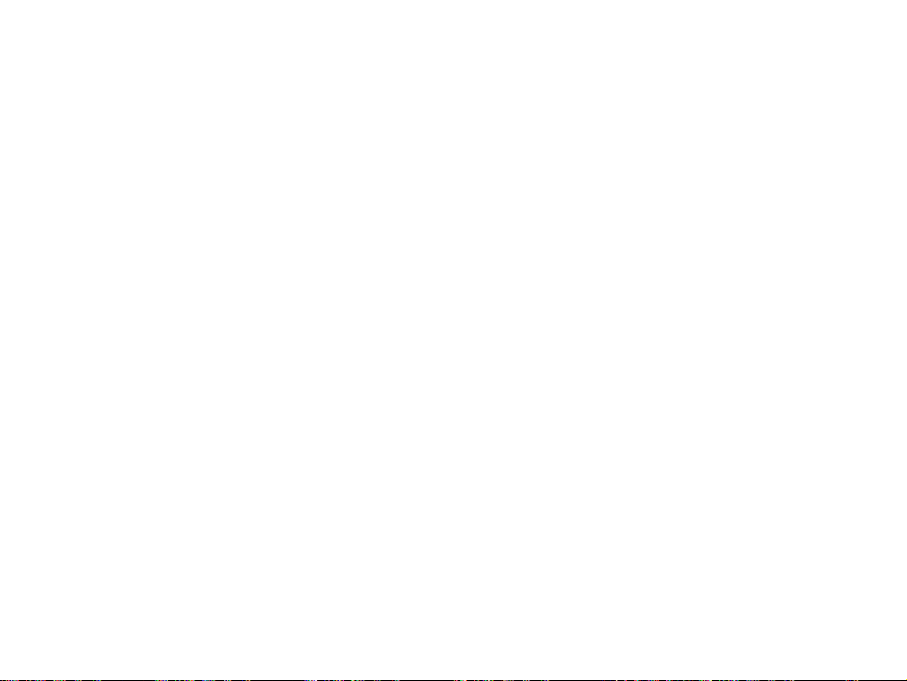
Making
1.
Make
2.
Enter
To
]
To
3.
Press
4.
Press
handset.
Note
To
activate
press
delete
delete
and
a
voice
sure
the
the
the
the
hold
call
handset
your
number
a
digit
all
digits
key
speakerphone
the
including
press
press
to
key
to
key
is
powered
the
the
and
make
finish
the
during
foratleast
key.
hold
the
full
a
call.
call,
call,
2
General
Functions
a
is
to
easy
Contacts.
your
the
to
your
makeavoice
makeavideo
key
International
Press
and
The
prefix.
international
Enter
the
number.
Press
the
voice/video
call
down
chosen
to
hold
'+'
country
Making
on.
area
code.
the
key.
or
close
the
It
in
Press
Scroll
To
To
the
Making
have
to
you
secs.
1.
2.
3.
anyone
navigation
contact
call
press
call
press
finish
the
the
character
access
code,
key.
code.
U8110
whose
Calls
call
call.
can
area
from
key
and
the
the
key
User
Contacts
number
to
access
press
key.
key.
for
the
be
replaced
and
code,
GuidelGeneral
have
you
contact
the
Press
international
with
the
the
phone
stored
list.
key.
Functions
29

General
Adjusting
During
side
can
Answering
When
icon
caller's
displayed.
1.
Notice
]
]
the
a
call,
of
the
keys
the
adjust
receive
you
appears
phone
the
Open
flip
call.
If
the
Press
Press
any
To
rejectanincoming
left
side
twiceofthe
the
is
flip
open,
If
the
Open
on
,
you
U8110
a
on
key
flip
Volume
if
want
you
handset.Inidle
volume
key
Call
a
call,
the
screen.
number
(or
and
press
menu
any
key
will
answer
call,
handset
the
press
menu
option
can
answer
User
GuidelGeneral
Functions
to
the
earpiece
adjust
mode
with
the
side
keys.
and
rings
caller
can
stored
in
your
to
answer
key
has
been
for
except
and
hold
down
opening
or
the
right
2.9.5)issimplybyopening)
simplybyopening
Functions
the
the
using
name
the
press
phone
If
the
option
a
without
((Menu
call
the
if
call
key
volume,
flip
the
flashing
be
identified,
Contacts)
set
the
the
the
flip(See
soft
cover
an
to
side
key
the
use
open,
incoming
key.
key
page
twice.
flip.
30
phone
the
is
key,
on
the
the
57).
2.
End
the
call
Notice
you
You
can
answer
Signal
Strength
If
are
inside
you
may
signal
handset's
Entering
You
For
creating
all
require
Following
If
is
give
by
can
enter
example,
a
you
the
signal
display
Text
personal
entering
text
better
alphanumeric
storing
input
the
by
closing
a
call
while
using
a
building,
being
reception.
indicator
screen.
see
characters
names
in
greetingorscheduling
text.
methods
handset
the
Contactsorother
near
You
can
the
strength
the
Contacts,
are
availableinthe
or
a
window
see
using
pressing
the
the
strength
( )
the
keypad.
writing
eventsinthe
handset.
menu
a
features.
of
on
your
message,
calendar
key.
your

Changing
1.
When
you
corner
2.
Short
you
will
of
pressing
and
the
notice
the
Text
areina
the
display.
General
Functions
Mode
Input
field
that
allows
press
Short
twice
mode
cycles
changes
pressing
the
characterstobe
indicatorinthe
between
mode
key
text
input
the
key
.
A
long
to
Long
the
entered,
upper
, ,
pressing
right
.
key
theT9Mode
Using
The T9
predictive
withaminimum
the
handset
based
typing
word
changes
dictionary.
1.
When
you
a
word
The
word
]
screen
If
the
wordisstill
]
the
text
number
beginstodisplay
on
a
built-in
to
reflect
are
in
the
by
pressing
changes
until
the
word
incorrect
onceormore
key
input
of
key
dictionary.
the
T9
predictive
keys
as
letters
is
typed
mode
most
presses.
the
after
to
allows
As
characters
As
new
candidate
likely
text
to
are
typed-ignore
completely.
typing
cycle
through
to
enter
you
press
you
thatitthinks
letters
mode,
input
.
Press
one
completely,
the other
from
are
what's
words
each
start
key
press
added,
the
key,
you
entering
per
on
word
easily
are
the
letter.
the
options.
Press
6,
to
4, 3, 5, 5,
type
Hello
Press
0(space),
6,6Totypeann
Note
Please
refertothe
the
Using
on
page
2, 6,
6,
ABC
Mode
32.
U8110
User
GuidelGeneral
Functions
31

General
Example
Press
Press
the
If
the
desired
]
2.
3.
To
Press
Using
Use
1.
]
]
]Andsoon
2.Toinsert
by
using
Enter
Complete
delete
and
the
the
Press
Once
Twice
press
display.
the
letters,
hold
ABC
the
for
for
the
the
whole
the
a
U8110
each
to
key
the
space,
key
word
ABC
down
labeled
first
second
key.
Functions
to
to
Home
get
is
missing
mode.
word
before
word
with
a
the
press
the
key
Mode
to
keys
with
the
letter
letter
the
press
Press
and
User
GuidelGeneral
Good
type
from
the
word
editingordeleting
space
by
pressing
key.
to
erase
entire
enter
required
hold
your
down
key
text.
letter:
once.To
the
Functions
choices
any
the
words.
delete
key
add
list,
keystrokes.
key.
letters,
to
clear
32
the
123
Mode
telephone
the
keys corresponding
switching
the
symbol
enter
a
symbol,
and
the
123
enables
number,
Symbol
mode
numeric
key.
(Number)
Using
The
(a
it
Press
manually
Using
The
characters.
To
navigation
press
the
you
for
backtothe
Mode
enables
press
keys
Mode
to
enter
example).
to
appropriate
to
you
the
right
to
select
the
enter
soft
numbers
required
various
key
the
inatext
digits
text
entry
symbols
[Symbol].
desired
before
mode.
Use
symbol
message
or
the
special
and

General
Functions
Character
General
User
characters
cycle
If
you
cursor
text
the
keypad
through
do
not
is
accepted,
chart
with
entry
the
available
press
rules
to
enter
abc mode.
a
and
for
characters.
key
the
use
letters,
for
2
cursor
with
numbers,
Press
seconds,
moves
the
abc
the
the
mode.
symbols,
same
key
characterinthe
to
the next
and
other
repeatedly
position.
block
to
Notice
Refertothe
the
using
Key
1
2
3
4
5
6
7
8
9
0
table
below
keys.
Lower
.
,?!'
"1-()@/:_
abc2aaaaa˙aæc
def3eeee
ghi4iiii
jkl5£
mn06noooooøœ
pqrs7ß$
tuv8uuuu
wxyz9
space
U8110
for
more
Characters
case
0
User
GuidelGeneral
informationonthe
in
the
Order
.
,?!'
ABC2AAAAAAÆC
MN06NOOOOO؜
Functions
characters
Display
Upper
"1-()@/:_
DEF3EEEE
GHI4IIII
JKL5£
PQRS7ß$
TUV8UUUU
WXYZ9
space
available
case
˙
0
33

Menu
Your
customise
and
key
Each
settings
according
bottom
current
handset
the
sub-menus,
and
menu
of
a
to
lineofthe
role.
U8110
tree
offers
handset.
accessed
right
and
sub-menu
particular
the
applications
display
User
a
set
of
These
via
soft
key
allows
function.
just
GuidelMenu
functions
functions
the
The
and
above
that
two
soft
.
to
you
rolesofthe
services;
each
tree
34
are
view
key
allow
arranged
keys
and
the
to
you
marked
alter
soft
keys
labelonthe
indicates
use
and
in
menus
left
soft
the
vary
its
Press
the
Press
to
Media.
access
the
left
soft
the
key
available
to
access
Contacts.
right
the
soft
available
key

Menu
tree
1.
Messages
1.1
1.2
1.3
1.4
1.5
1.6
1.7
1.8
New
message
1.1.1
Text
1.1.2
Multimedia
1.1.3
Email
Inbox
Outbox
Drafts
Mailbox
Templates
Emoticons
Settings
(see
message
page
message
40)
2.
Calling
2.1
Video
2.1.1
2.1.2
2.1.3
2.1.4
2.2
Call
2.3
Call
2.4
Call
2.5
Call
2.6
Fixed
2.7
Call
2.8
Settings
(see
calls
My
picture
My
picture
Hide
Block
history
divert
duration
costs
dial
barring
my
page
my
52)
size
position
picture
picture
numbers
3.
Multimedia
3.1
3.2
3.3
3.4
3.5
U8110
Video
Audio
Image
Video
Camera
User
(see
player
player
viewer
camera
GuidelMenu
page
tree
60)
35

Menu
4.
Contacts
4.1
4.2
4.3
4.4
4.5
4.6
4.7
4.8
4.9
4.0
Add
Search
Group
Speed
Clear
Service
Copy
Move
Own
Settings
U8110
tree
(see
new
dials
Contacts
all
all
number
User
page
dial
numbers
GuidelMenu
68)
tree
36
5.
Applications
5.1
My
5.2
Download
5.3
Settings
(see
applications
applications
page
72)
6.
Browser
6.1
6.2
6.3
6.4
6.5
6.6
6.7
6.8
(see
Home
Bookmarks
Saved
Settings
GotoURL
Clear
Security
Scrolling
pages
cache
certificates
page
control
74)

Menu
tree
7.
Organiser
7.1
7.2Todo
7.3
7.4
Calendar
Memo
Secret
(see
memo
page
78)
8.
Tools
8.1
8.2
8.3
8.4
8.5
8.6
8.7
8.8
(see
Quick
Alarm
Calculator
World
Unit
8.5.1
Currency
8.5.2
Surface
8.5.3
Length
8.5.4
Weight
8.5.5
Temperature
8.5.6
Volume
8.5.7
Velocity
Timers
Voice
Server
page
menu
clock
time
converter
recorder
sync
86)
U8110
9.
Settings
9.1
9.2
9.3
9.4
9.5
9.6
9.7
9.8
9.9
9.0
User
(see
Profiles
Handset
Screen
Network
Access
Security
Connectivity
Memory
Language
Reset
settings
GuidelMenu
page
points
status
tree
94)
37


1.Messages
1.1
New
1.2
Inbox
1.3
Outbox
1.4
Drafts
1.5
Mailbox
1.6
Templates
1.7
Emoticons
1.8
Settings
message

Messages
(Menu1)
U8110
New
Text
Press
menu,
message.
You
characters.
concatenated
1.
2.
3.
User
message
message
the
select
can
write
Press
the
specify
Contacts.
When
you
to
input
[Options],
numbers
phone
soft
right
symbols.
When
the
the
Outbox
been
sent,
message
Guide
l
Message
New
and
You
can
messages.
left
soft
the
recipient
input
content
can
you
on
key
message
automatically.
you
in
the
Messages
shortcut
message
edit
write
key
content,
appears.
input
through
the
can
Drafts
a
single
and
[Options]/
from
bottom,
has
determine
or
40
keytodisplay
and
then
text
message
editupto
[Search
the
Sent
a
new
window
By
using
emoticons,
the
Contacts.
can
you
been
sent,
If
the
message
whether
not.
Messages
select
10
contacts]
Message
allowing
the
left
templates,
By
input
it
willbesaved
to
Text
up
soft
using
various
has
save
List
Multimedia
Creating
Select
Message
the
to
key
and
the
not
the
MultimediatocreateanMultimedia
160
You
attaching
the
to
or
Multimedia
1.
you
in
You
2.
Select
menu
3.
You
Down
4.
Move
recipient
recipient
You
key
Messages
menu,
can
simply
multimedia
can
and
can
navigation
the
can
[Options].
an
shortcut
select
the
Multimedia
message
Multimedia
from
the
key
displays
Write
message,
send
picture
from
picture
menu.
your
message
createanMultimedia
message
then
editanMultimedia
press
the
Key.
to
the
either
message.
phone
the
the
Contacts
highlight
of
by
search
message
menu
or
top
the
message
and
message.
withaMultimedia
album
message.
from
the
key.
message
To
and
field,
You
can
specify
numberorEmail
by
pressing
pressing
then
or
directly
New
field
input
select
the
menu.
message
from
message
using
the
the
address.
left
the
In
the
soft

When
where
5.
Move
You
pressing
6.
You
to
7.
You
left
8.
You
key
9.
When
press
selecting
list,
to
Preview
a
you
the
can
can
the
desired
can
soft
can
[Options]
you
the
and
drafts.
recipient
can
highlight
select
the
left
add,
save
[Options]
key
preview
while
have
Send
can
you
You
from
the
has
specify
to
and
inputatemplate
soft
delete,
slide
item.
the
message
the
creating
completed
You
key.
now
and
save
can
preview
popup
been
another
the
key
or
edit
while
message
can
the
Send
list.
specified,
recipient
title
field,
[Options].
by
moving
in
the
creating
by
a
message.
creating
send
later
message
the
message
and
Drafts
a
using
a
the
from
by
another
or
message,
message
field
appears.
writeatitle.
emoticon
the
highlight
by
using
message.
the
left
the
popup
selecting
by
selecting
soft
by
Save
Messages
an
the
an
can
change
field.
can
attach
by
moving
and
or
audio
isanattached
or
audio
the
using
can
insert
the
the
using
or
content
Multimedia
right
Multimedia
selecting
left
highlight
or
emoticons
left
phone
input
soft
If
the
file,
file.
your
the
you
your
soft
soft
number
window
message
[Edit]
key
message.
slide
do
not
desired
highlight
Attach.Ifthere
cannot
you
video
You
key
desired
to
the
into
key
Creating
1.
Press
creating
by
2.
You
Duration
valueisused.
3.
the
You
file
attach,
image
there
image
by
4.
You
moving
templates
by
name,
the
[Options].
5.
You
can
or
delete
key
add,
[Options]
while
slides
creating
in
the
durationinthe
change
image,
to
the
desired
attachavideo
file,
you
can
cancel
[Options]
content
message.
the
content
[Options].
savedinthe
by
using
by
using
a
slide.
U8110
slide
slide
the
it,
audio,
isanattached
cannot
the
attached
intoaslide
You
input
You
can
Contacts
the
left
the
User
Guide
item
Slide
default
or
file
attach
can
soft
left
while
video
to
file.
window
insert
soft
by
insert
into
key
l
If
an
file
the
Messages
41

Messages
(Menu
1)
U8110
Multimedia
Send
Sends
Send
Sends
time.
Saveasdraft
Saves
Preview
Shows
it.
Viewing
Drafts
1.
You
2.Ifthe
you
theupand
User
Guide
now
the
later
the
the
the
Mulitimedia
can
message
can
l
message
created
created
created
created
preview
scroll
down
Messages
send
Multimedia
Multimedia
Multimedia
Multimedia
messages
a
created
is
too
long
the
contentsofthe
navigation
42
menu
message
message
message
message
Multimedia
to
be
key.
in
the
displayed
message
immediately.
at
the
specified
to
Drafts.
before
sending
Preview
message.
on
screen,
by
using
3.
Press
the
and
press
message.
4.
If
an
audioorvideo
message,
the
mute
5.
Press
the
then
you
Multimedia
and
the
press
function.
left
soft
can
see
message.
key
the
key
detailed
to
key
pause
file
right
to
resume
is
attached
soft
[Info]
playback
key
to
stop
information
of
the
the
playing
toanMultimedia
to
[Unmute]
playback,
about
message,
cancel
and
the

Messages
Viewing
Outbox
1.
Select
2.Ifthe
screen,
by
3.
Press
and
message.
4.
If
an
message,
the
to
cancel
5.
Move
navigation
6.
Press
then
Multimedia
7.
Press
8.
You
soft
Multimedia
an
Multimedia
message
you
theupand
using
the
the
press
audioorvideo
press
mute
function.
the
toadesired
keys.
the
left
can
you
the
can
select
[Options].
key
is
can
scroll
key
the
mute
soft
see
message.
keytoplay
the
messages
message
too
long
the
down
to
pause
to
key
file
right
Press
function.
message
[Info]
key
detailed
following
in
to
to
be
contentsofthe
direction
playback
resume
is
attached
soft
key
the
right
by
using
to
stop
information
the
message.
functions
the
Inbox
view
its
displayed
key.
of
the
playing
toanMultimedia
[Mute]
soft
key
the
playback,
about
using
contents.
on
message
the
to
activate
[Unmute]
left
and
a
message,
and
and
the
the
right
left
]
]
]
]
]
]
]
]
]
]
]
Reply
Forward:
Save
the
Contacts.
Use
in
the
Use
10inthe
can
selected
Use
message
save
Delete:
Mute:
includes
View
Play
Message
selected
with:
address:
number:
textofthe
email
send
link:
as
Deletes
Uses
attachment:
again:
Creates
Forwards
Extracts
Saves
reply
the
to
selected
the
the
message.
address:
View
received
message
a
number.
View
containing
bookmarkbyselected
audio
info.:
message
URLupto10in
text.
the
selected
this
menu
media
Shows
attached
Plays
Displays
or
save
only
file.
information
the
message.
U8110
the
selected
telephone
phone
Email
addresses
containing
as a
the
You
can
number.
message.
when
attahment
files.
User
message.
numeric
number
contact
received
browser
the
about
text.
message
Guide
message.
included
by
file
the
up
web
list.
in
You
l
to
or
Messages
43

Messages
Email
To
send
Refer
to
Message
1.
Select
2.
Input
Bcc
field.
Tip
To
input
9
press
3.
Input
field.
4.
Input
Message
5.
Specify
U8110
User
Guide
the
Email
edit
Email
the
desired
fields.
select
@,
numeric
the
titleofthe
the
contentofthe
field.
up
l
Messages
email,
at
You
to
you
page
from
Email
can
the
key
padtoinput
4
files
(Menu
should
50
first.
the
Write
address(es)
input
soft
right
mailtobe
mailtobe
to
attachinthe
44
up
key
1)
setupthe
Message
to4addressesineach
[Symbol],
or
press
sentinthe
email
menu.
in
the
and
video
sentinthe
Attach
account.
To,
then
call
Subject
field.
Cc
key.
6.
When
the
Send
message
preview
popup
and
you
now
list.
key.
the
by
have
You
from
selecting
message
finished
can
the
popup
a
writing
send
the
message
list
and
Saveasdraft.
by
selecting
message,
you
You
Preview
by
can
press
selecting
save
can
also
from
the
the

Inbox
1.
You
can
view
then
can
view
left
and
message
can
use
[Options].
key
New
message:
Reply
selected
Forward:
Delete:
Multiple
messages.
Delete
press
is
with:
all:
saved
the
the
right
view
and
received.
the
You
message.
You
You
delete:
You
and
2.
You
the
3.ToviewanMultimedia
the
transmitted,
message
4.
You
soft
]
]
]
]
]
]
messages.
key
previous
soft
keys.
message,
screen.
can
you
following
You
can
can
can
forward
can
deleteaselected
You
can
delete
to
or
Then
view
functions
write
create
can
view
next
the
a
delete
all
Select
the
message
select
the
file
a
a
reply
selected
messages.
a
message.
Retrieve
file
is
when
by
using
new
to
message.
multiple
message
by
the
message.
the
message.
using
the
selected
left
Messages
info.:
You
can
view
the
see
U8110
how
information
much
User
]
Message
a
selected
message.
info.:
You
]
Memory
memory
you
in
can
have.
Guide
free
on
l
Messages
45

Messages
(Menu
1)
U8110
User
Outbox
1.
You
then
2.
You
the
3.
You
soft
]
]
]
]
]
]
]
]
Guide
can
press
can
left
and
can use
[Options].
key
New
Forward:
Edit:
Delete:
Multiple
messages.
Delete
Message
a
selected
Memory
memory
l
view
the
view
right
the
message:
You
You
delete:
all:
info.:
you
Messages
sent
messages.
key
the
previous
soft
following
You
can
can
editaselected
can
You
Info.:
message.
You
have.
Select
to
view
the
or
next
keys.
functions
You
can
write
forward
deleteaselected
You
can
delete
can
delete
all
You
can
view
can
see
46
a
how
selected
a
message.
message
by
a
new
message.
multiple
messages.
the
information
much
message
using
message.
message.
message.
by
free
using
the
selected
and
left
Drafts
1.
You
can
view
saved
You
You
the
the
key.
the
can
can
delete:
following
can
messages.
previous
You
sendaselected
editaselected
deleteaselected
You
2.
3.
and
You
the
You
soft
]
]
]
]
]
then
press
can
view
navigation
can use
[Options].
key
New
message:
Send:
Edit:
You
Delete:
Multiple
messages.
Delete
all:
You
info.:
info.:
you
can
You
message.
You
have.
]
on
]
]
Message
a
selected
Memory
memory
key
can
can
delete
can
can
to
view
or
next
functions
write
delete
all
view
see
Select
the
message
a
message.
messages.
the
how
a
message
message.
by
using
new
message.
message.
message.
multiple
information
much
by
the
selected
free
using
left
on

Mailbox
1.
Select
Mailbox.
2.
Select
the
from
the
Server
3.Toretrieve
select
Retrieve
4.
Select
your
headerstoretrieve
5.Ifthe
serverisan
whetherornot
the
reading
You
can use
[Options].
key
New
]
message:
]
Reply
Retrieve:
]
Delete:
]
]
Multiple
messages.
desired
new
desired
contents
the
with:
You
delete:
Mail
List.
messages
to retrieve
message
the
IMAP4
to retrieve
following
You
You
You
can
can
deleteaselected
You
Server
to retrieve
in
the
the
new
from
mail
contents
server,
attached
first.
functions
can
write
can
a
reply
retrieveaselected
can
delete
Mail
Mail
the
you
files
by
a
new
selected
messages
Header
Header
retrieved
from
can
specify
only
using
message.
message.
message.
multiple
the
after
the
message.
selected
screen,
List.
mail
server.
left
soft
Delete
Message
a
selected
Memory
all:
]
]
]
memory
Templates
You
can
add,
phrases.
You
windowinadvance.
Emoticons
You
emoticons.
You
input
edit,
can
save
can
add,
edit,
can
save
windowinadvance.
You
can
delete
info.:
You
can
message.
info.:
You
can
have.
you
and
delete
frequently-used
and
delete
emoticons
that
all
messages.
view
the
information
see
how
much
frequently-used
in
frequently
U8110
the
used
User
phrases
frequently
are
free
useful
input
usedinthe
Guide
on
l
Messages
Messages
47

Messages
(Menu
1)
U8110
Settings
Text
message
]
Delivery
Allows
function.
informs
delivered.
]
Message
The
]
Validity
Allows
text
while
recipient.
Text
]
The numberofthe
pre-loaded
change
contact
User
Guide
you
you
default
you
messages
attempts
message
this.
3
l
report
When
types
period
Customer
Messages
to
activateordeactivate
this
function
whetherornot
message
type
to
set
the
length
willbestoredatthe
are
madetodeliver
centre
Text
your
message
3
handset
delete
you
Services
in
If
48
the
is
activated,
your
message
shouldbeText.
of
time
for
Text
themtothe
gateway
and
you
or
change
for
support.
report
the
network
has
been
which
your
center
msge
is
should
not
thisbymistake
Multimedia
Select
Multimedia
Multimedia
configure
]
Delivery
This
menu
request
and
whethertoallow
mail
toasender.
Request
delivery
message.
Allow
sendingadelivery
confirmation
Auto
retrieve
]
This
menu
automatically
a
Multimedia
message
message
message
report
allows
you
a
confirmation
delivery
Determines
report:
confirmation
Determines
report:
mail
allows
you
downloadaMultimedia
message
from
to
determine
sending
mail
confirmation
request.
to
determine
notification
the
Settings
related
options.
whether
mail
to
a
confirmation
delivery
whether
for
a
Multimedia
whethertoallow
mail
for
whether
message
message
menu
to
recipient,
to
request
a
delivery
to
arrives.
to
a
when

Messages
]
]
]
]
Validity
This
menu
for
a
message
message.
Multimedia
Slide
This
menu
each
Message
This
menu
of
a
Multimedia
Multi.
The
details
period
duration
page
msg
pre-loaded
changed.
contact3customer
The
size
If
allows
server
allows
when
allows
centre
for
onto
you
when
message
writing
message
the
your
change
you
only
you
you
to
transmitting
for
to
to
Multimedia
handset
services
the
a
Multimedia
configured
the
message.
the
writing
gateway
and
should
thesebymistake
for
support.
term
term.
duration
maximum
the
are
configure
wouldbesavedinthe
the
configure
the
configure
when
or
delete
of
message.
not
validity
of
size
be
U8110
User
Guide
l
Messages
49

Messages
Email
This
menu
account.
To
set
1.
Select
the
2.
Enter
with
Reply
Incoming
[300KB],
point
(information
service
3.
You
[Authen.].
Once
you
can
you
Check
U8110
User
Guide
(Menu
set
(To
up
details
Country
of
can
collect
for
an
up
account)
allows
an
Messages/Settings/Email
key
email
the
Email
mail
Mailbox
other
is
you
account,
in
the
Title,
code),
address,
server,
provided
to
idle
Username
Password,
type,
email
edit,
screen.
Outgoing
Maximum
provider).
authenticate
have
new
l
Messages
setupdetails
mail
from
mail
from
50
by
those
the
delete
do
Save
account
by
your
pressing
of
Mail
1)
and addanEmail
the
follows.
after
phone
(your
Email
mail
receive
to
server,
as
required
email/
the
other
your
accounts
home
page.
pressing
address,
server,
Access
internet
left
soft
accounts,
by
selecting
number
size
key
To
retrieve
1.
Select
the
Mailbox.
2.
Choose
3.
Press
the
4.
Press
the
Voicemail
This
menu
is
supported
check
with
their
serviceinorder
accordingly.
an
the
allows
your
email,
mail
email
right
by
server
soft
key.
you
the
network
do
by
key
to
network
to
the
following:
want
you
the
using
[Retrieve].
the
get
service
service
configure
to retrieveinthe
navigation
voice
mailifthis
provider.
for
provider
the
handset
key.
Please
details
feature
of

2.Calling
2.1
Video
2.2
Call
2.3
Call
2.4
Call
2.5
Call
2.6
Fixed
2.7
Call
2.8
Settings
calls
history
divert
duration
costs
dial
barring
numbers

Calling
Video
My
This
to
either
My
This
alignment
Hide
This
Block
This
picture.
U8110
User
Guide
picture
menu
Large,
picture
menu
my
menu
my
menu
(Menu
calls
size
allows
position
allows
to
bottom
picture
allows
picture
allows
l
Calling
Medium
you
you
you
you
right
52
2)
to
configure
or
to
configure
or
to
hide
to
block
Small.
bottom
your
your
your
left.
picture.
transmission
own
screen
picture
of
your
size
Call
You
can
or
the
key
the
type
following
You
]
call
following
You
]
the
call
You
]
Contacts.
You
]
record.
You
]
records
You
]
Missed
Allows
send
a
history
access
the
key.
of
the
recent
for
icon
page
can
view
missed,
records.
Each
functions.
can
makeavoiceorvideo
record.
can
save
the
can
send
a
message
can
view
detailed
suchasthe
can
clear
call
calls
to
view
you
message
missed
and
call
registerbypressing
Different
icons
calls
registered
description).
received,
call
record
numberinthe
to
the
information
time
date,
records.
call
records,
save
the
numberinthe
show
in
the
dialled
menu
provides
calltothe
call
recordtothe
numberinthe
about
and
call
make
the
you
list
and
number
the
duration.
a
Contacts.
(see
entire
the
in
call
call
call,

Calling
Received
Allows
send
a
Dialled
Allows
send
a
All
calls
This
menu
received,
or
send
from
the
Contacts.
Received
Dialled
Missed
you
message
calls
you
message
and
a
message
records.
calls
to
to
allows
view
view
dialled
video
video
video
and
and
you
You
received
save
dialled
save
to
call
to
the
can
call
call
call
call
the
call
the
view
records.
number
also
records,
numberinthe
make
records,
number.
allofthe
You
can
have
you
save
the
Received
Dialled
Missed
make
a
Contacts.
a
call,
missed,
make
selected
numberinthe
voice
voice
voice
call,
a
call
call
call,
call
Call
This
which
1.
2.
Voice
]
]
]
]
menu
Press
Press
press
All
Diverts
If
busy
Diverts
If
no
Diverts
answer.
If
unreachable
Diverts
turned
service
divert
diverts
the
the
Call
calls
voice
all
answer
off
allows
incoming
navigation
divert.
calls
incoming
incoming
incoming
incoming
or
the
coverage
you
key
to
calls
in
key
voice
voice
voice
voice
handsetisoutofthe
configure
to
the
idle
down
calls
calls
calls
calls
the
a
user-specified
screen.
to
display
unconditionally.
when
when
when
U8110
call
the
there
the
divert
line
is
handset
network
User
Call
is
no
Guide
service
number.
and
busy.
is
l
Calling
53

Calling
Video
You
support
All
]
Diverts
If
]
Diverts
If
]
Diverts
answer.
]
If
Diverts
turned
service
All
Diverts
U8110
User
Guide
calls
can
video
busy
no
unreachable
fax
calls
fax
divert
video
all
incoming
answer
incoming
incoming
off
coverage.
l
Calling
(Menu
calls
incoming
or
calls
2)
video
callstoother3handsets
calling.
video
video
video
video
the
handsetisoutofthe
unconditionally.
54
calls
calls
calls
calls
when
when
when
that
unconditionally.
the
line
is
busy.
there
is
no
the
handset
network
duration
Call
Shows
call
duration
time
to reset.
durationofthe
calls
call
call
call
A
security
duration.
duration.
duration.
[Reset]
key
Last
call
the
Displays
hours/minutes/seconds.
Received
received
Displays
Dialled
is
Displays
All
calls
Displays
calls
dialled
overall
Press
the
by
type.
code
will
last
call
made
right
be
requested.
in
soft

Fixed
You
This
enter
On:
]
]
Off:
Number
]
Number
dial
can
fix
information
PIN2
your
Enables
Disables
numbers
dialling
is
code
Fixed
Fixed
list:
You
list.
to
specified
savedonthe
for
authentication.
Dial
Numbers.
Dial
Numbers.
can
view
and
phone
USIM
edit
numbers
card.
the
Fixed
Calling
Call
barring
only.
You
must
Call
receiving
need
3
Voice
Dial
The
]
]
]
]
]
barring
calls
the
barring
Customer
calls
following
All
outgoing:
Outgoing
made.
Outgoing
When
abroad,
within
the
whichiswhere
located.
All
incoming:
Incoming
when
you
service
allows
with
password,
Service.
options
Calls
international:
international
current
Calls
when
are
area.
to
restrict
you
handset.
your
which
are
available:
cannotbemade.
International
calls
calls
can
be
country
home
your
cannotbereceived.
abroad:
Calls
using
your
from
For
this
you
except
made
only
and
to
your
network
cannotbereceived
handset
outside
U8110
making
function,
can
obtain
calls
home
to
home
provider
User
and
cannot
country:
numbers
country,
is
your
Guide
from
home
you
be
l
55
Calling

Calling
Video
The
All
]
]
Outgoing
made.
]
Outgoing
When
within
whichiswhere
located.
]
All
]
Incoming
when
service
Deactivate
All
call
made
U8110
User
Guide
calls
following
outgoing:
abroad,
the
incoming:
you
area.
barring
and
received
l
Calling
(Menu
options
Calls
international:
international
calls
current
your
Calls
when
abroad:
are
using
all
settings
normally.
56
2)
are
available:
cannotbemade.
International
calls
except
can
be
made
and
home
Calls
your
are
deactivated;
to
network
cannotbereceived
handset
country
cannotbereceived.
home
only
your
provider
outside
calls
calls
to
home
cannot
country:
numbers
country,
is
your
can
be
home
be
Settings
Call
waiting
The
network
haveacall
you
the
networktoactivate
the
request
to
checkifthe
status,
Send
my
This
network
numbertobe
whom
person
reset
the
handsettothe
with
3
upon
will
notify
you
in
progress.
networktodeactivate
call
function
number
service
allows
displayed
(On)
are
you
calling.
Customer
setting
Service.
of
a
new
Select
waiting,
is
activeornot.
to
you
or
hidden
Select
that
incoming
Activate
Deactivate
call
set
Set
you
waiting,
your
(Off)
by
have
to
phone
from
network
agreed
call
while
request
to
or
View
the
to

Calling
Call
reject
This
menu
all
numbers
Off
]
]
Reject
Configures
soft
key
rejected.
select
either
When
you
number
numberinthe
]
Reject
Auto
redial
The
menu
function
whenacall
allows
on
[Setup]
When
by
all
enables
to
enableordisable
you
or
a
number.
specific
list
conditional
addanumbertothe
enteringitdirectlyorby
calls
to
add
addanumbertothe
you
Silent
or
End
Contacts
to
you
call
the
by
configure
attempt
reject
phone
call
as a
list,
selecting
has
failed.
call
mode.
Press
numbertobe
list,
method.
reject
can
you
searching
Search.
the
auto
you
add
redial
reject
the
the
for
can
the
for
right
Answer
mode
Allows
you
Press
send
]
only
pressing
]
Open
flip:
simplybyopening
Press
]
any
pressing
side
keys.
Minute
minder
This
function
after
call
connection.
Select
line
If
USIM
your
between
line1
to
determine
You
key:
the
This
option
You
key:
except
any
key,
soundsanalert
card
has
and
line2.
when
to
answer
the
handset.
can
answer
an
incoming
call
by
key.
allows
the
flip.
can
two
answer
the
notification
phone
you
to
an
lines,
U8110
answer
incoming
soft
key,
every
you
User
a
call
call
by
and
keys
1
minute
can
switch
Guide
l
57
Calling


3.Multimedia
3.1
Video
3.2
Audio
3.3
Image
3.4
Video
3.5
Camera
player
player
viewer
camera

Multimedia
Video
This
application
Select
files).
The
following
There
Press
popup
Delete:
]
Mute/Unmute:
]
temporarily.
Contrast:
]
Next
]
Previous
]
View
]
File
]
video
U8110
User
GuidelMultimedia
are
the
menu
file:
file
info.:
file.
player
plays
a
desired
options
two
scenarios;
left
soft
items
Deletes
Adjust
Plays
file:
list:
Shows
Shows
recorded
video.
are
[Options]
key
(when
the
selected
Mutes/Unmutes
the
the
next
the
Plays
information
provided
Mute/Unmute
1)
Pause
2)
1.
Unmute/Mute
contrast.
video
previous
a
listofvideo
60
(Menu
video
to
display
video
the
file.
about
by
status
video
3)
(.3gp
the
file.
sound
files.
the
or
MPEG4
Video
status
the
following
status).
file.
selected
Player.
and
Press
popup
(when
]
]
]
]
]
]
]
the
menu
2.
Delete:
Capture:
Contrast:
Next
file:
Previous
View
File
info.:
video
left
Pause
file
file.
soft
items
Deletes
Captures
Adjust
Plays
file:
list:
Shows
key
status).
the
the
the
Plays
Shows
information
[Options]
selected
an
image
contrast.
next
video
the
previous
a
listofvideo
to
video
from
file.
about
display
file.
the
video
files.
the
the
video
file.
selected
following
file.

Press
popup
]
]
]
]
]
]
]
]
the
menu
Send
video
content
Rename:
Delete:
Multiple
Delete
Sort:
File
info.:
video
Memory
left
as
message:
file
to
protected.
You
Deletes
delete:
all:
Sorts
Shows
file.
info.:
soft
items
Deletes
video
a
key
message
can
the
Deletes
files.
information
Shows
[Options]
You
can
and
rename
selected
multiple
all
video
the
send
the
files.
current
to
attach
video
about
display
the
selected
file.
video
memory
the
the
the
selected
message
video
files
selected
following
if
file.
atatime.
usage.
Multimedia
Audio
player
This
application
can
you
not
the
list
The
following
the
Audio
There
Press
popup
Delete:
]
Mute:
]
Set
]
Next
]
Previous
]
]
View
File
]
audio
listentothem.
mode
showing
Player.
are
two
the
left
menu
items
Deletes
Mutes
repeat:
file:
Plays
file:
file
list:
info.:
Shows
file.
options
soft
plays
scenarios:1)Unmute
the
Repeats
Plays
Shows
MP3,
audio
are
[Options]
key
(when
all
audio
sound
the
information
MIDI
Select
files.
provided
Mute
2)
1.
Unmute
files.
temporarily.
the
audio
next
audio
the
previous
a
listofaudio
and
AAC
desired
your
theMysounds
by
status
status.
to
display
status).
file.
file.
audio
files.
about
the
U8110
User GuidelMultimedia
files
audio
and
the
file.
selected
so
that
file
following
in
in
61

Multimedia
Press
popup
Delete:
]
Unmute:
]
hear
Set
]
Next
]
]
Previous
View
]
File
]
audio
U8110
User
GuidelMultimedia
the
menu
the
repeat:
file:
file
info.:
file.
left
Deletes
Cancels
sound
list:
soft
items
Plays
file:
Shows
key
again.
Repeats
the
Plays
Shows
[Options]
(when
all
audio
the
the
next
the
a
information
62
(Menu
2.
Mute
files.
Mute
function
audio
audio
previous
listofaudio
to
display
status).
file.
file.
about
audio
3)
so
files.
the
the
that
file.
selected
following
can
you
Press
popup
]
]
]
]
]
]
]
]
]
the
menu
Send
audio
Rename:
Delete:
Multiple
Delete
Sound
theme
Sort:
File
info.:
audio
Memory
left
soft
items
as
message:
file
to
You
Deletes
delete:
all:
Deletes
theme:
(ringtone,
Sorts
audio
Shows
file.
info.:
a
key
message
can
the
Deletes
You
start-up
files.
information
Shows
[Options]
You
can
and
rename
selected
multiple
all
audio
can
setanaudio
the
to
attach
send
the
files.
sound,
current
selected
audio
about
display
the
the
file.
audio
close-down
the
memory
the
selected
message.
files
file
selected
following
audio
atatime.
as
the
usage.
file.
sound
sound).

Image
This
application
image
thumbnails.
enlarged
Notice
Features
image
Rotate
Press
popup
Go
]
taking
Send
]
attached
Animated
]
Animated
Rename:
]
viewer
files
savedinthe
Select
image.
within
the
sizeorlack of
will
not
work
the
left
soft
menu
items
to
camera:
still
image
as
message:
to
a
image:
image.
Enables
enables
handset
the
desired
Edit
Image
internal
for
images
[Options]
key
1.
(in
Movestothe
photographs.
Enables
message
Enables
the
you
Image
and
image
to
image
might
phone
greater
the
the
the
view
still
are
represented
to
not
work
resource.
than
to
display
list).
camera
application
selected
message
to
image
toberenamed.
images.
view
due
For
640x480.
the
image
be
The
by
the
to
large
example,
following
sent.
an
Multimedia
Delete:
Deletes
the
Deletes
Deletes
You
selected
multiple
all
images.
can
set
start-up,
image.
an
image
shut-down
image
files
atatime.
as
the
screen
and
calling
]
]
]
]
Multiple
Delete
Screen
theme
delete:
all:
theme:
(wallpaper,
animation).
Sort:
Sorts
]
Slide
]
File
]
image
]
Memory
for
to
be
show:
info.:
file.
Shows
info.:
images.
You
Shows
can
start
information
the
the
slide
show.
about
the
current
memory
U8110
User GuidelMultimedia
selected
usage.
63

Multimedia
Press
popup
Go
]
taking
Send
]
attached
Rename:
]
Delete:
]
Zoom:
]
Edit
]
Screen
]
theme
animation).
Slide
]
File
]
image
U8110
User
GuidelMultimedia
the
left
menu
to
camera:
still
as
Deletes
You
picture:
theme:
(wallpaper,
show:
info.:
file.
soft
items
image
message:
to
a
Enables
can
You
You
Shows
[Options]
key
2.
(in
Movestothe
photographs.
Enables
message
the
the
selected
zoom
can
You
can
start-up,
can
start
information
64
Picture
and
image
in
edit
set
(Menu
to
Viewer).
camera
the
the
toberenamed.
image.
and
out
the
image.
an
shut-down
the
about
display
selected
message
the
image
slide
3)
the
application
image
sent.
image.
as
the
and
show.
the
selected
following
to
screen
calling
Video
camera
This
application
can
play
function.
be
Multimedia
Press
popup
]
Flash:
Zoom:
]
]
Quality:
]
Brightness:
Camera
]
video
Duration:
]
Sound:
]
Video
]
the
menu
and
watchasaved
Once
message
left
soft
items.
Determines
Determines
Determines
effect:
clip.
Determines
Determines
player:
enables
recorded,
key
Determines
Determines
Shows
you
a
video
or
Email.
[Options]
the
flash
the
zoom
the
the
the
the
mute
the
to
recordavideo
video
clip
to
operation.
rate.
quality
brightness.
the
recording
function.
video
file
while
can
display
of
a
special
clips
be
the
video
effect
time.
recorded.
clip.
using
sent
following
clip.
to
You
this
by
the

Camera
This
application
can
take
contacts
purposes.
Multimedia
Press
the
popup
Size:
]
]
Quality:
Flash:
]
Multishot:
]
photography.
Zoom:
]
]
Brightness:
]
Delay
Camera
]
picture.
a
photo,
menu
Determines
timer:
picture
Once
msg
left
soft
items.
Determines
Determines
Determines
Determines
Determines
effect:
enables
in
your
home
taken,
or
Email.
key
the
Determines
Determines
to
takeastill
you
desired
screen
and
a
still
image
to
[Options]
size
of
an
the
quality
the
flash
operation.
whethertoenable
the
zoom
rate.
the
brightness.
the
delay
the
size,
other
can
display
image.
of
an
time.
special
and
more
be
image.
picture.
use
general
sent
the
following
multi-shot
effect
Multimedia
Shutter
sound:
is
viewer:
Determines
pressed.
Shows
]
You
it
for
the
shutter
]
Image
the
sound
when
the
the
still
images
taken.
by
to
the
U8110
User GuidelMultimedia
65

4.Contacts
4.1
Add
4.2
Search
4.3
Group
4.4
Speed
4.5
Clear
4.6
Service
4.7
Copy
4.8
Move
4.9
Own
4.0
Settings
new
Contacts
all
all
number
dials
dial
numbers

Contacts
This
address
functions
addresses
Add
This
You
and
You
This
Generally
U8110
User
menu
information.
to
information.
new
menu
can
input
name,
phone
information
avatar
havetoselect
the
left
using
Search
menu
In
the
search
results
for
GuidelContacts
allows
by
allows
or
allows
the
the
add
name,
contact
numbers,
items,
image
and
search
window,
search
(Menu
to
you
The
a
new
addressorsearch
phone
to
you
address
email
memo,
(photograph).
Handset
right
navigation
to
you
operation
the
condition
68
4)
save
Contacts
number
add
homepage
or
search
current
and
manage
functions
a
new
information
addresses,
USIM
keys.
your
is
performed
search
are
saved
and
group
contact
including
group
address,
card
memory
contact
function
displayed.
contact
provides
address.
ringtune,
addresses.
by
contact
name.
and
On
the
screen,
the
selected
configuration
avatar
is
displayed.
send
a
message
Group
This
menu
allows
there
default,
and
school.
also
configure
sounds
ringtune
address
within
ringtune
configured
a
contact
in
are
You
ringtune
that
saved
address.
the
[Options]
You
to
the
selected
youtomanage
4
groups:
can
edit
for
whenacall
group
for
the
image
can
and
arrives
You
menu
also
family,
delete
a
group
from
contact
or
avatar
can
so
make
phone
group
friends,
so
a
specific
and
address.
a
change
that
group.
that
there
a
number.
is
displayed
the
no
image
phone
information.
colleagues
You
the
group
contact
is
no
call
for
or
or
By
can

Contacts
Speed
This
menu
You
can
9.
You
5
numbers
contact
Clear
This
menu
can
delete
memory
USIM
card.
Service
This
menu
numbers
highlight
key.
(E.g.
finance,
dials
allows
selectanumber
can
configure
for
a
specific
address
may
Contacts
deletes
contact
and
you
dial
allows
provided
to
the
desired
3
customer
etc.)
you
speed
have
contact
addresses
can
delete the
numbers
you
3
by
service,
to
configure
as a
dial
contact
multiple
address
to
makeacall
Customer
number
speed
dial
speed
numbers
addresssothat
speed
information.
savedinthe
numbers
to
Service
and
pressing
3
customer
mail,
dial
numbers.
between2and
for
any
dial
numbers.
handset
savedonthe
one
of
the
by
moving
the
all
Copy
This
menu
allows
USIM
of
the
a
You
the
card,
handset.
operation,
Handset
]
handset
will
be
USIM
]
USIM
The
following
All
together:
time.
One
one.
by
e.g.
If
a
the
to
memory
copied).
to
handset:
card
one:
by
name,
name
information
USIM:
to
phone
options
You
You
youtocopy
is
handset
duplicated
is
You
can
to
the
You
can
memory.
are
available:
can
can
copy
all
information
number,
during
duplicated.
copy
USIM
card
copy
all
copy
selected contacts
U8110
from
to
etc.,
the
copying
the
from
entry
all
the
(not
the
from
entry
contacts
your
User GuidelContacts
your
your
the
data
the
at
a
one
69

Contacts
This
your
your
that
destination
The
Allows
card.
U8110
User
Move
all
menu
USIM
handset.
the
target
Handset
]
phone
USIM
to
]
USIM
card
following
All
together:
time.
One
by
one.
number
Own
you
You
GuidelContacts
allows
card,
location.
to
memory
handset:
one:
to
may
you
e.g.
This
differs
information
USIM:
to
to
phone
options
You
You
display
change
(Menu
to
name,
You
the
You
are
can
can
your
or
70
move
handset
from
is
can
USIM
can
memory.
available:
move
move
phone
addtothe
4)
saved
all
the
information
number
the
all
Copy
in
only
move
the
entry
card.
move
the
entry
all
contacts
your
selected contacts
numberinthe
information.
etc.,
operation
the
from
from
at
USIM
from
to
one
Settings
Allows
items.
in
Display
Show
the
the
a
by
to
set
the
you
data:
Handset
image/avatar:
display
& USIM
On/Off
as
for
/
Handset
the
/
following
USIM
way

5.Applications
5.1
My
applications
5.2
Download
5.3
Settings
applications

Applications
This
Handset
supports
and
other
games
them
on
applications
My
This
menu
applications,
list
of
applications
handset.
handset.
your
is
usedtolocate
e.g.
applications
games.
that
JavaTM
Select
have
(Menu
so
that
from
3
Services,
and
run
downloaded
Downloadtoview
been
downloaded
5)
can
download
you
and
the
to
the
3.
Press
the
left
soft
left
Deletes
[Edit]
soft
items.
New
can
key
from
selected
[Options]
key
profile
edit
the
the
selected
the
contentsofthe
run
menu.
contentsofthe
Press
the
menu
popup
Add
new:
]
Edit:
]
Delete:
]
View:
]
Select
You
Shows
[Options]
the
popup
item.
is
added.
selected
to
item.
to
display
menu
display
item.
selected
the
to
the
popup
edit
the
following
item.
U8110
User
Settings
This
menu
is
menu
first
portal
Settings
items.
an
the
l
Applications
used
is
selected,
sites
item
sitetoconnecttoin
If
this
Internet
displayed.
The
saved
1.
Select
2.
Press
service.
Guide
to
configure
ordertodownload
the
and
the
screen:
Shows
the
using
to
activate
key
72
the
list
of
currently
the
or
down
up
the
Java
applications.
currently
configured
item
navigation
selected
Internet
saved
listifthere
item
portal
Java
item
keys.
Note
Select
"Applications
item
that
specifies
list
item
"ON".
"Applications
is
WAP
browser
activatedinthe
are
Selecting
to
downloading
to
download
All
the
a
java
"ApplicationsMyapplications"
the
launching
Download
will
show
"Applications
Java
game
the
java
java
games.
applications
Settings".
URLofJava
WAP
applications".
the
you
link
while
game.
downloaded
In
browser
URL
Settings"
browsing
Just
menu.
the
"Settings",
game
by
page
follow
are
site.
and
selecting
from
the
menu.
the
page
the
user
listedinthe
addalist
turn
the
list
item
will
lead
message

6.Browser
6.1
6.2
6.3
6.4
6.5
6.6
6.7
6.8
Home
Bookmarks
Saved
Settings
GotoURL
Clear
Security
Scrolling
pages
cache
certificates
control

Browser
(Menu
6)
3
brings
information
You
latest
and
This
browserisavailableinthe
To
key.
Home
Select
the
The
key
]
]
U8110
User
GuidelBrowser
you
can
ask
news,
much,
section
launch
Homeinthe
key.
following
[Options].
Home:
Reload:
a
whole
and
for
keep
much
is
your
the
browser
options
Movestothe
world
entertainment
directions
to
date
up
more.
guided
in
Internet
are
Loads
the
74
of
communications,
services.
within
with
tourofthat
3G
coverage
standby
Menu
available.
initial
current
major
Premier
mode,
and
Press
homepage.
page
cities,
world.
area.
press
then
again.
League
The
press
the
get
the
left
the
action
soft
]
]
]
]
The
browser
Bookmarks:
Bookmarks
Bookmarks.
Settings:
Back:
Forward:
following
menu
You
or
view
You
can
such
as
Clear
cookies,
Movestothe
Movestothe
shows
example
'Foward'.
can
set
Clear
add
the
list
the
cache,
previous
previous
the
the
saved
Browser
etc.
functionality
1.NavigationPageA PageB PageC PageD
2.
On
in
3.
On
Elseifselect
Page
Page
Page
select
a
if
select
a
menu
menu
'Back',
a
menu
'Forward',
'Back',
move
D,
C.
C,
again.
Enter
URL:
Connect
to
]
the
specific
editing.
current
Session
page.
it
will
move
page.
to
under
related
place
Page
URL
page
to
info.,
of
a
Page
D
after
to
things
user
the
B.

Browser
Bookmarks
This
function
accessed
Send
]
sent
via
]
Add
new:
Edit:
You
]
of
the
Delete:
]
Delete
]
bookmarks.
Saved
Saves
the
A
maximum
Clear
Deletes
the
sites.
as
message:
text
selected
Deletes
all:
pages
page
cache
data
allows
Adds
can
of
message
Deletes
20
to
you
Selected
a
new
edit
and
bookmark.
the
selected
allofthe
on
display
pages
savedinthe
store
or
multimedia
sitetothe
save
as
can
be
cache
and
bookmark
the
name
bookmark.
currently
an
off-line
saved.
edit
message.
bookmarks
memory.
frequently
URL
can
list.
and
address
saved
file.
be
Security
A
listofthe
available
Scrolling
Allows
from
to
you
1
Line,
certificates
certificates
control
determines
2
Lines
and3Lines.
is
shown.
the
scroll
U8110
speed
and
User
GuidelBrowser
select
75


7.Organiser
7.1
Calendar
7.2Todo
7.3
Memo
7.4
Secret
memo

Organiser
Calendar
Schedule
Monthly
1.
Select
the
2.
Select
Calendar
3.
The
monthly
U8110
4.
5.
6.
User
the
Initially,
to
handset
your
You
can
the
using
On
a
date
birthday
numberofsaved
bottom
left
Guide
l
Organiser
and
view
is
cursor
appears
settings.
move
the
date
down,
up,
whereaschedule
is
saved,
corresponding
schedule
of
the
screen.
Organiser
(Menu
Management
from
the
the
press
displayed.
cursor
left
and
items
78
7)
top
on
right
item,
menu.
today's
to
the
navigation
anniversary
icons
are
key.
date
desired
and
displayed
according
location
keys.
or
the
on
a
New
the
the
the
the
the
the
the
the
the
Schedule
left
soft
management
popup
select
schedule
desired
desired
subject.
schedule
keys.
repeat
keys.
alarm
keys.
key
Adding
1.
Select
schedule
from
Alternatively,
Monthly
2.
Input
3.
Input
4.
Input
5.
Select
navigation
6.
Select
the
navigation
7.
Select
navigation
8.
Press
key
menu
the
management
date
time
item
type
type
to
Item
[Options]
screen,
and
right
using
using
type
using
using
save
then
the
the
soft
the
the
the
in
select
press
screen.
numeric
numeric
using
left
left
new
the
key
Monthly
the
the
[Add]
the
and
and
schedule
Add
keys.
keys.
left
right
right
new
key.
in
the
and
right
item.

Deleting
1.
Select
schedule
then
2.
Popup
and
3.
Select
schedule
4.
Select
A
screen
schedule
input
the
schedule
5.
Select
of
the
the
press
menus
Delete
Delete
Multiple
the
Delete
schedule
a
Schedule
left
management
the
all
items
asking
items
desired
items
soft
key
key.
including
will
be
and
past
prior
delete
you
for
will
term
within
and
all,
items.
Item
[Options]
screen,
Delete
displayed.
press
to
today.
and
press
to
specify
then
appear.
and
press
the
press
in
select
past,
the
the
the
the
specified
the
the
Monthly
Delete,
Multiple
to
delete
key
key.
termtodelete
In
this
screen,
key
period.
to
delete
key
and
delete
to
delete
Organiser
Set
holiday
1.
Select
the
left
soft
management
the
popup
holiday
Annually
holiday
to
key
configure
corresponding
in
green
screen.
key
keytodisplay
window.
types
and
configuration
in
schedule
then
press
configuration
2.
Supported
all
Monthly,
3.
Select
the
4.
The
the
date
represented
management
all
[Options]
screen,
includeOnthe
Multiple
setting.
the
holiday.
to
the
configured
the
Monthly
U8110
in
select
type
the
the
schedule
User
Monthly
Set
Holiday
day,
and
holiday
press
holiday
Guide
Weekly,
l
and
is
Organiser
79

Organiser
Searching
Select
the
left
management
the
keytodisplay
screen.
1.
the
Input
2.
Select
the
3.
Press
the
4.Ifthere
Moving
1.
User
criteria,
no
schedule
match
Select
schedule
then
press
Guide
are
the
schedule
to
the
l
U8110
foraSchedule
soft
key
screen,
desired
subject
schedule
key.
schedule
schedule
item
Item
a
Specific
left
soft
management
the
Organiser
(Menu
[Options]
select
Search
the
Search
of
to
type
items
that
items
satisfying
message
Date
[Options]
key
screen,
keytodisplay
80
7)
Item
in
the
schedule
the
schedule
find.
meet
are
displayed.
the
search
appears.
in
selectGoto
and
the
Go
Monthly
then
the
criteria,
Monthly
to
date
items
item
search
If
schedule
press
there
date
window.
2.
the
desired
date
to
move
to
Input
and
press
the
key.
3.
The
date
cursor
of
the
Today
the
press
date
the
left
management
the
cursor
info.
current
screen
soft
screen
of
memory
key
key.
the
management
date.
to
find.
Go
to
1.
Select
schedule
is
No
then
2.
The
management
Memory
Shows
and
Monthly
will
then
[Options]
screen,
Monthly
will
then
usage.
schedule
move
in
select
schedule
move
the
to
the
Monthly
the
to
today's
specified
Today
date.
and

To
do
To do
1.
Select
2.
Select
3.
The
Adding
1.Toadd
left
select
2.
Input
item.
3.
Press
To do
1.
Select
and
to
delete
2.
Select
to
delete
Enquiry
the
Organiser
theTodo
savedTodo
TodoItems
a
new
soft
key
the
right
Job
to
the
Delete/Delete
the
desired
the
press
theTodo
the
Delete
all
item
list
To
do
[Options]
soft
Date
do,
key
Delete
all
the
savedTodo
from
the
and
press
is
displayed.
select
item,
in
theTodo
[Add].
key
and
notes
to
save
theTodo
All
itemtodelete
the
using
item.
the
using
top
left
items.
the
Add
when
from
left
menu.
new
enquiry
item.
theTodo
soft
soft
you
key
key
key.
using
screen
add
[Options]
[Options]
Organiser
To do
Done/Not
1.
If
wishtomarkaniteminthe
you
select
done,
2.
Select
the
drawaline
3.Tocancel
To do
Detailed
To
view
the
or
an
list
from
detailed
detailed
theTodo
view
the
Done
over
Done,
View
information,
list
screen
yet
item
using
the
select
and
done
schedule
about
from
press
the
the
the
theTodo
left
soft
itemtomark
Not
yet
select
the
item.
U8110
savedTodo
list.
[Options]
key
done.
the
desired
keytodisplay
User
Guide
list
to
itasdone.
item
the
l
as
Organiser
81

Organiser
(Menu
7)
U8110
User
Memo
Saved
1.
Select
2.
Select
3.
The
Memo
1.Toadd
soft
select
2.
Input
3.
Press
Memo
1.
Select
list.
2.
Select
to
icon
Guide
Memo's
the
the
saved
Add
a
[Options]
key
the
the
the
Lock/Unlock
the
The
locked
Movetosecret
lock
the
is
displayed.
l
Organiser
Organiser
Memo
item
memo
list
new
memo,
in
the
soft
right
key
contentsofthe
to
key
desired
itemtolock
memo
memo
item.
82
from
and
is
displayed.
select
General
[Add].
memo
save
is
converted
memo
If
an
the
press
Add
the
item
menu.
top
the
new
memo
tobesaved.
memo.
from
using
is
using
screen
the
saved
toasecret
the
[Options]
locked,
key.
3.Torelease
memo
Memo
1.
Select
and
delete
2.
Select
the
left
or
delete
3.Ifthe
appear
4.Inthis
ordertodelete the
Change
memos
memo.
a
lock
You
navigation
key
in
Delete/Delete
the
select
the
Delete
all
memo
requesting
case,
background
can
change
key
the
memo.
the
the
Secret
desired
Delete
to
you
in
all
saved
the
lock
using
delete
must
the
select
again,
memo
item.
All
itemtodelete
the
using
the
left
memos.
is
locked,
the
password.
input
item.
background
memo
item.
MovetoNormal
from
left
soft
soft
a
the
correct
image
key
popup
the
key
[Options]
password
using
Memo
[Options]
window
the
list
to
to
will
in

File
You
memo
Memory
You
info.
can
can
item
view
view
info.
Organiser
Select
Select
memo,
the
the
the
phone.
memo
Organiser
Secret
have
you
from
the
menu.
top
memo
item
and
the
memo
input
the
set
password
U8110
to
up
press
as a
User
the
secret
configured
Guide
key.
in
l
Organiser
83
title,
select.
you
the
memory
status:InUse
dateofthe
and
Free.
1.
2.
3.Toviewordelete
the
Secret
size
and
created


8.Tools
8.1
8.2
8.3
8.4
8.5
8.6
8.7
8.8
Quick
Alarm
Calculator
World
Unit
Timer
Voice
Server
menu
clock
time
converter
recorder
sync

Tools
U8110
Quick
Quick
the
menu,
the
move
menu
navigation
]
]
]
]
User
GuidelTools
menu
menu
allows
list
already
can
you
idle
screen
to
your
from
the
keys.
Add
new:
Select
[Add].
desired
menu
Edit:Inthe
soft
[Edit]
key
Edit
from
the
Delete:Inthe
soft
[Options].
key
deleteasaved
Delete
all:Inthe
soft
[Options].
key
delete
Quick
(Menu
provided.
access
by
desired
Favourites
In
the
the
added
menu
added
menu
8)
to
you
the
pressing
menu
[Empty]
item
item.
menu
or
the
left
to
Select
menu
added
Select
items6to9,0.
86
add
your
Once
desired
the
directly,
menu
list,
from
the
items
soft
editasaved
menu
items
Delete
item.
menu
Delete
create
you
function
up
navigation
press
press
menu
list,
key
items,
own
favourites
your
select
your
theupand
the
right
and
press
[Options].
menu
list,
press
from
the
press
all
from
own
quickly
key.
desired
soft
save
the
right
Select
item.
the
menu
the
the
menu
To
down
the
left
left
to
in
key
to
View
info.:
In
the
added
menu
]
soft
[Options].
key
Select
View
info.
from
about
the
actual
to
the
locationofthe
item
menu
to
view
added
list,
the
menu
press
information
item.
the
left

Tools
Alarm
The
alarm
separate
interval
Select
]
list.Ifthere
to
]
Set/Cancel
navigation
]
Input
specifying
hours-based
'pm'
Select
]
using
Select
]
the
]
Input
clock
function
alarms.
and
your
add
a
new
alarm
using
repeat
the
bell:
navigation
memo:
You
alarm
sound.
desired
is
no
alarm.
alarm:
key.
time:
hour
format,
the
right
mode:
navigation
Select
key.
Input
allows
can
alarm
alarm,
OnorOff
Input
and
minute.Ifthe
soft
the
alarm
you
also
to
press
your
havetoselect
you
key.
Select
key.
bell
name.
to
set
set
configure
the
the
desired
desired
to
use
the
up
alarm
for
time,
right
alarm
time
repeat
multiple
repetition
in
the
soft
using
format
either
the
alarm
time
key
mode
alarm
the
[Add]
by
is
'am'
using
12
or
When
press
have
you
the
configuration.
Note
The
alarm
function
completed
to
key
does
save
not
the
workifthe
configuration,
changed
alarm
handsetisturned
U8110
User
off.
GuidelTools
87

Tools
(Menu
8)
U8110
Calculator
The
calculator
multiply
number
and
right
You
can
Whenever
sequentially
World
The
World
major
1.
You
the
2.
You
soft
User
GuidelTools
function
and
divide.
You
and
operators
keys,
navigation
input
you
a
press
deleted
key.
decimal
the
in
time
time
function
cities
worldwide.
can
view
the
timeofdesired
navigationorright
can
selectadesired
[set].
key
88
allows
can
point
reverse
provides
soft
input
using
key,
key
city
you
by
direction.
as a
to
add,
subtract,
numbers
the
down,
up,
the
pressing
characters
time
information
countryorcity
[List].
base
using
using
are
the
left,
the
key.
on
using
left
Unit
This
function
want.
There
are
Currency,
Volume,
Currency
1.
Select
2.
Users
right
3.
Input
the
Then
4.
You
in
Domestic
then
5.
Press
input
6.Toexit
key.
Converter
converts
7
types
Surface,
and
Velocity.
the
Currency
can
set
soft
[Rate].
key
standard
key.
can
you
can
view
by
the
press
the
left
and
field,
currency
any
of
units
Length,
menu.
a
currency
unitinDomestic
view
converted
the
valueinhome
inputting
key.
soft
[Reset]
key
locate
the
conversion
measurement
that
can
Weight,
exchange
standard
cursor
function,
be
converted:
Temperature,
and
value
country
unit
to
clear
in
the
intoaunit
rate
then
in
Foreign.
in
the
input
press
using
press
currency
Foreign,
current
field.
the
you
the
unit
and

Tools
Surface
1.
Select
2.
Select
[Unit].
3.
Input
view
4.
Press
input
5.Toexit
Length
1.
Select
2.
Select
key
3.
Input
view
4.
Press
input
5.Toexit
Surface
desired
standard
converted
the
field,
area
Length
the
[Unit].
the
your
the
field,
length
left
and
conversion
desired
standard
converted
left
and
menu.
unittoconvert
unit
and
value.
soft
key
locate
menu.
unittoconvert
unit
value.
soft
key
locate
conversion
then
[Reset]
the
cursor
function,
and
[Reset]
the
cursor
function,
then
using
press
to
to
clear
in
press
using
press
clear
in
the
the
the
the
press
the
input
the
the
input
right
the
the
the
key
current
field.
right
current
field.
soft
to
key.
key
key
soft
key.
to
Weight
1.
Select
Weight
2.
Select
desired
[Unit].
3.
standard
Input
view
converted
4.
Press
the
field,
input
5.Toexit
Temperature
1.
Select
Temperature
2.
standard
Input
view
converted
3.
Press
the
field,
input
4.Toexit
the
menu.
unittoconvert
unit
left
soft
and
locate
conversion
weight
unit
left
soft
and
locate
temperature
key.
value.
value.
and
key
menu.
and
key
conversion
then
[Reset]
the
cursor
then
[Reset]
the
cursor
using
press
to
function,
press
to
function,
clear
in
clear
in
U8110
the
the
press
the
the
the
soft
right
key
to
key
the
current
field.
input
the
key.
to
key
the
current
field.
input
press
User
GuidelTools
89

Tools
(Menu
8)
U8110
Volume
1.
2.
3.
4.
5.Toexit
Velocity
1.
2.
3.
4.
5.Toexit
User
Select
Volume
Select
desired
[Unit].
standard
Input
view
converted
Press
the
field,
input
volume
Select
Velocity
Select
desired
[Unit].
standard
Input
view
converted
Press
the
field,
input
velocity
key.
GuidelTools
left
left
soft
and
soft
and
menu.
unittoconvert
unit
and
then
value.
[Reset]
key
locate
the
conversion
menu.
unittoconvert
unit
and
then
value.
[Reset]
key
locate
the
conversion
90
using
press
to
cursor
function,
using
press
to
cursor
function,
clear
in
clear
in
Timers
Date
the
soft
right
key
the
the
press
the
the
the
press
the
input
the
input
current
right
current
the
the
key
field.
key
field.
soft
to
key.
key
to
finder
The
Date
until
the
Dateulator
1.
Select
2.
Select
date
3.
Press
4.
Press
date.
Then
finder
specified
the
Dateulator
the
desired
on
days
the
the
right
press
shows
day
remaining.
key
soft
the
the
number
of
event.
menu.
iteminthe
to
view
[Add]toinput
key
to
key
the
add
of
remaining
listtoview
list.
the
iteminthe
title
Title,
and
days
target
new
list.

Tools
Stopwatch
A
Stopwatch
1.
Select
Stopwatch
2.
Press
the
3.
Press
the
measured
4.
Press
the
5.
Press
the
the
durationoftimeatthe
stopwatch.
6.
You
can
save
left
soft
key
exceeds6,the
Press
the
right
function
is
provided.
menu.
to
start
key
to
stop
key
durationoftime.
to
resume
key
left
soft
[Lap]
key
to6time
up
If
the
[Lap].
oldest
one
soft
[Reset]
key
the
stopwatch.
the
stopwatch
the
stopwatch.
operation
during
and
moment,
records
by
deleted.
to
reset
pressing
the
numberofrecorded
is
and
view
to
continue
time
stopwatch.
record
the
the
the
Voice
recorder
This
function
can
record
Server
and
information,
voice
sync
sync
the
seconds.
Server
The
phone
address
network.
Connect
Select
Server
the
key.
Select
the
Connect
Connect
to
and
the
the
synchronization
synchronization
allows
data
sync
server
you
messages
function
onaserver
schedule
from
item
is
performed.
to
recordavoice
synchronises
the
and
with
the
animation
with
each
suchascontact
items,
Tools
menu
then
press
selected
is
memo.
message
the
etc.
viaawireless
and
the
server
displayed
U8110
data
then
profile
User
You
to
60
up
in
a
press
key.
while
the
GuidelTools
91

Tools
(Menu
8)
U8110
Log
SelectaServer
the
press
key
operation
Settings
This
menu
Server.
]
Adding
1.
Input
Username,
Calendar,
Access
2.
Press
3.Inthe
[Options]
profile.
User
GuidelTools
key.
to
view
performed.
allows
a
new
and
choose
point.
the
Settings
key
sync
Select
the
you
profile
Password,
Calendar
key
screen,
and
92
iteminthe
for
log
to
configure
the
name,
to
save
select
item
Log
the
last
Profile
Contacts,
press
Add
Tools
menu
and
then
synchronisation
the
profile
Host
name,
Contact
To
To
do,
the
new
profile.
the
left
newto
soft
add
do
and
press
for
address,
name,
name
key
a
Editing
1.
Select
2.
Press
edit
the
Deleting
1.
Press
2.
Select
Selecting
Select
Settings
a
profile
a
profile
the
left
soft
selected
profiles
the
left
soft
Yestodelete the
a
server
a
desired
server
screen
and
to
edit.
key
profile.
key
then
[Options],
[Options]
selected
to
profile
press
select
and
select
profile.
synchronise
the
key.
Edit,
and
Delete.
in
the
]
then
the
]
a
Sync
]
and
new

9.Settings
9.1
Profiles
9.2
Handset
9.3
Screen
9.4
Network
9.5
Access
9.6
Security
9.7
Connectivity
9.8
Memory
9.9
Language
9.0
Reset
points
status
settings

Settings
Profiles
You
can
tone,
flip
volume.
WAV
MIDI,
Supported
Car,
Headset,
2
profile.
to
activate
Headset
the
cursor
menu
appears
menu,
you
edit
settings
Profiles
Alert
]
This
mode.
Vibration,
and
Vibrate
U8110
User
Guide
configure
sound
The
ringtune
and
profiles
Select
the
profile
is
moved
can
of
menu
by
option
You
Ring
l
Settings
(Menu
effects,
AMR.
Outdoor,
a
desired
profile.
does
on
the
view
the
have
determines
can
after
once.
9)
Voice/Vibration
switch
supports
type
are
Normal,
Customised
profile,
The
Silent,
not
provideanoption
to
a
profile,
soft
bar.
the
settings
profile.
the
submenus
the
select
from
vibration,
94
ringtune,
switch
on,
Silent,
and
Vibrate
the
If
you
of
the
as
incoming
Ring,
Ring
key
and
off,
MP3,
.3gp,
Vibration
and
Customised
1,
the
press
Car
only,
menu.
corresponding
select
View/Edit
or
profile,
shown
below.
call
notification
Vibration,
Ring
once,
Beep
tone,
AAC,
only,
can
When
Voice
]
ringtune
This
incoming
Video
]
This
incoming
key
and
This
Volume
]
incoming
]
Message
This
when
sound,
Every
]
Message
&
once
This
sounds
Confirmation
]
This
option
ringtune
option
option
option
a
message
Ring
5
minutes,
option
when
option
determines
call
notification.
determines
call
notification.
determines
call
notification.
alert
determines
once,
tone
determines
tone
determines
the
Voice
the
Video
the
ringtune
the
message
has
arrived.
You
1
minute,
Every
and
a
new
Every
the
message
if
10
message
warning
minutes
has
ringtune
ringtune
volume
alert
can
select
Every
mode.
tone
arrived.
alerts
for
for
for
that
sounds
one
2
minutes,
that
areonor
of
No
off.

Alert
]
This
option
a
group.
Friends,
allowed.IfAll
other
incoming
configured
tone
]
Key
This
option
when
tone
]
Key
This
option
tone
]
Flip
This
menu
the
phone
Switch
]
This
option
sounded
for
determines
You
can
select
SweetheartorOthers.
calls
is
The
group.
a
key
on
calls
group.
determines
volume
determines
option
sounds
sound
determines
when
is
ringtune
from
the
pressed.
allows
whenitis
the
handsetisturned
whether
All
selected,
sounds
Contacts
the
the
you
the switch
to
playaringtune
calls,
Contacts,
Multiple
cannot
you
only
includedinthe
tone
thatissounded
key
volumeofthe
to
select
switchedonand
on
effect
on.
selection
for
a
melody
Family,
select
the
key
that
tone.
off.
that
is
Settings
Switch
off
option
sound
determines
when
the switch
the
handsetisturned
U8110
off
effect
that
Guide
is
l
Settings
95
off.
User
]
for
is
any
This
sounded

Settings
Handset
You
can
as
wellasthe
settings
Time
1.
Select
and
then
2.
Select
navigation
3.
Input
4.
Press
Note
To
change
[am/pm].
Date
1.
Select
and
then
2.
Select
navigation
U8110
User
Guide
change
menu.
the
the
the
the
AM/PM,
the
the
l
Settings
(Menu
actual
Time
press
time
keys.
current
Date
press
date
keys.
the
the
format
key
the
format
you
item
item
time
9)
format
time
to
have
96
from
using
save
from
and
key.
using
to
key.
using
3.
the
date
Input
4.
Press
Note
Please
ensure
Auto
When
date
are
time
zone.
update
Daylight
This
function
Daylight
example,
(For
is
then
Handset
This
menu
the
make
that
all3services
update
Auto
Update
automatically
If
are
confirmed
saving
saving
05:53).
information
is
of
the
time
and
date
date
using
the
handset
the
left
the
numeric
the
time.
the
press
the
handset
the
left
the
settings
and
right
settings
and
Time
right
keys.
soft
right
display
list
key
list,
using
key
sure
that
date/time
is
Confirm
enables
to
On
if
the
usedtoview
the
to
save
set
you
operate
configured
updated
first
is
before
Summer
immediately
current
software
numeric
the
the
correctly.
according
selected,
the
time.
time
keys.
date.
exact
to
On,
automatic
applies
is
04:53,
version
date
and
the
time
to
the
time
and
update.
Configuring
summer
summer
information.
time
to
and
current
date
time
time

Settings
Screen
In
this
menu,
including
Backlight
Use
thistoselect
backlight.
Main
screen
Main
screen
Screen
can
you
settings
whetherornot
Item
duration
level
configure
and
screen
themes.
the
phone
dispaly
uses
Default
5
seconds
10
seconds
15
20
Normal
Bright
Off
seconds
seconds
On
options
the
Value
Front
Keypad
Contrast
You
can
using
Colour
You
can
title
bar
You
can
Orange,
the
screen
adjust
left
scheme
change
area,
select
and
duration
and
and
Green.
duration
the
right
the
cursor
the
Item
brightness
navigation
colorofthe
by
menu
color
of
the
menu,
changing
from
U8110
keys.
Blue,
main
Default
Value
Off
5
seconds
10
seconds
15
seconds
20
seconds
Off
5
seconds
10
seconds
15
seconds
20
seconds
On
screen
by
soft
area,
key
the
menu
color.
Violet,
User
Guide
l
Settings
97

Settings
(Menu
9)
U8110
Dialling
You
numbers
makeacall.
Clock
You
displayed
Do
selected,
Menu
You
style
Screen
You
Home
]
You
display
User
Guide
can
can
not
can
can
configure
display
configure
show,
style
configure
or
List
theme
configure
can
font
which
on
you
screen
select
in
l
Settings
appear
the
Small,
can
style.
idle
the
the
main
set
the
the
a
wallpaper
mode.
font
size
in
the
font
size
screen.
or
Large.
the
colour
menu
background
98
style
and
colourofthe
home
screen
when
and
colorofthe
You
can
configure
If
Small
or
Large
the
colour
using
to
Icon
style,
themes.
by
(animatedorstatic)
clock
chart.
Arc
you
size
is
Incoming
You
can
incoming
The
configuration
calls.
Outgoing
You
can
call.
The
configuration
calls.
Sending
You
can
message.
Switch
You
can
the
handset.
Switch
You
can
the
handset.
on
Off
call
select
call
call
select
message
select
select
select
an
imagetodisplay
arrives.
is
applied
an
imagetodisplay
is
applied
an
imagetodisplay
an
imagetodisplay
an
imagetodisplay
when
an
to
both
voice
and
video
when
to
both
voice
when
when
when
dialing
and
video
sending
turning
turning
a
a
on
off
]
]
to
]
]
]
to

Front
You
can
screen.
Greeting
Set
a
message
turned
screen
configure
message
on.
colour
that
the
is
backlight
displayed
colourofthe
when
the
handset
front
Settings
Network
Network
selection
Automatic
]
This
function
is
and
Manual
]
This
and
with.
registers
function
specify
automatically
the
enables
which
searches
handsettothe
to
you
network
to
search
attempt
network.
the
for
the
network
network
registration
list
Preferred
You
can
current
list.
USIM
select
list
card
preferred
and
lists
to
it
savedinthe
display
can
edit
the
current
preferred
U8110
User
Guide
l
Settings
99

Settings
(Menu
9)
U8110
User
Access
This
soft
key
Connection
]
Bearer:
]
Username:
]
Password:
]
APN:
]
To
modify
Service.
Guide
menu
points
shows
[Edit].
UMTS/GPRS/CSD
APN
these
l
Settings
the
Access
title:
Profile
User
name
Password
information
settings
Access
100
Point
Name
of
please
has
the
following
the
service
call
3
the
items.
provider
Customer
right
You
can
asking
you
turnonthe
of
the
handset.
PIN
code
You
can
Numeric).
You
can
the
status
1.
Select
press
2.
Configure
code
on.
3.
Input
4.
Entering
code
case,
the
PIN
setaPIN
code.
the
so as
Whenitis
PIN
code
to
prevent
to
handset
enter
request
activateaPIN
check
bar.
PIN
the
this
will
be
the
current
an
input
the
PUK
code.
(Personal
the
current
status
code
request
from
the
key.
item
to
OnorOff.
whenever
required
PIN
code
and
incorrect
PIN
window
code mustbeenteredinordertoreset
code3timesinthe
invalidates
the
activated,
appears
unauthorized
Identification
of
configuration
security
If
it
is
On,
the
handsetisturned
the
press
PIN
code.Inthis
when
a
window
you
use
from
menu
and
a
PIN
key.
PIN
Point
Security
List.
Select
