LG U380 Get Going Manual
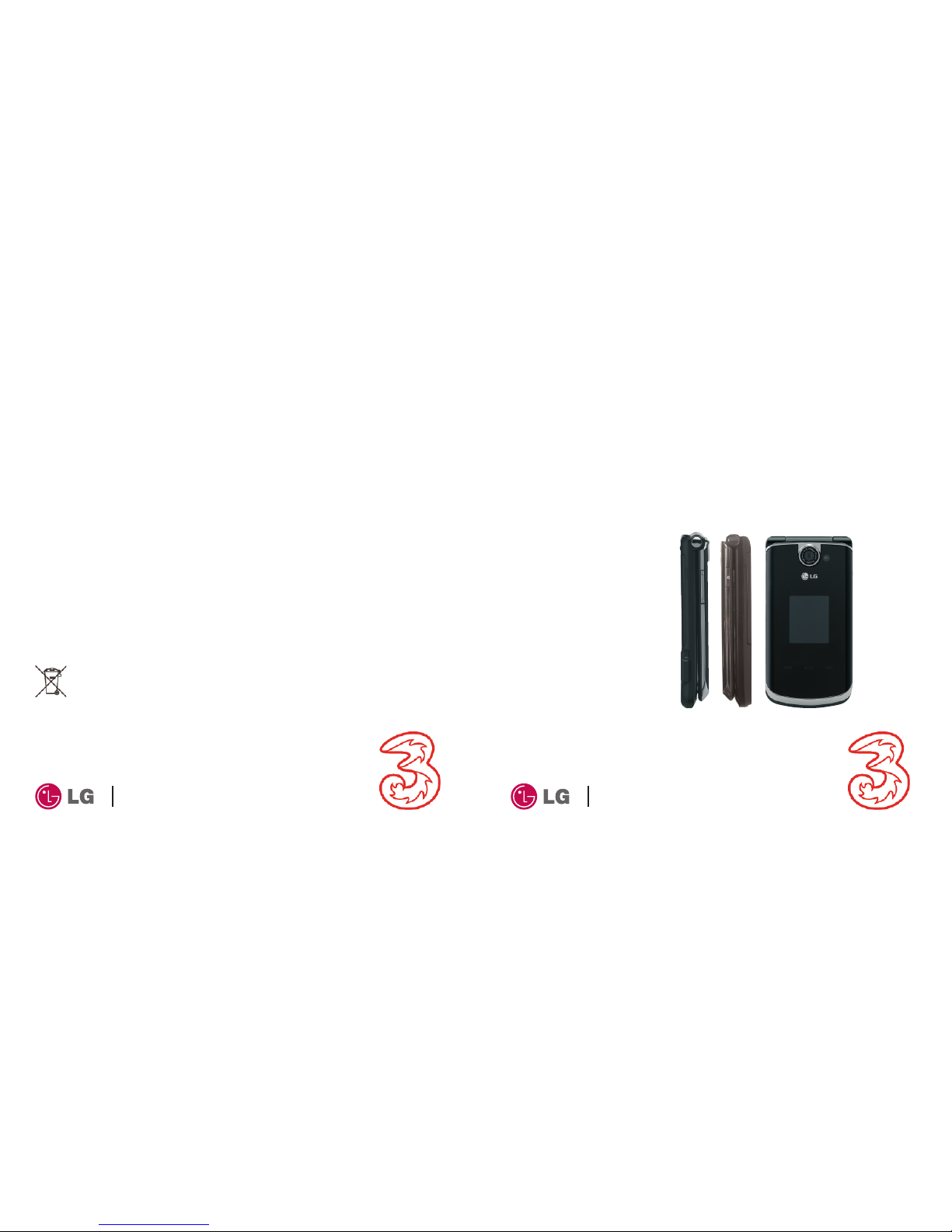
Published by Hutchison 3G UK Limited. All rights in
this publication are reserved and no part may be
reproduced without the prior written permission of
the publisher. © 2006 Hutchison 3G UK Limited.
A Hutchison Whampoa company.
Hutchison 3G UK Limited trading as
3 is a service
provider and has provided the information in this
user guide concerning what you might expect from
3 services. LG Electronics is the manufacturer of the
LG U830 handset and has provided the information
on its features and use set out in this user guide.
The contents are believed to be correct at the
time of going to press, but any information,
products or services mentioned may be modified,
supplemented or withdrawn. The provision of
any products and services by Hutchison 3G UK
Limited is subject to
3’s customer terms (available
at three.co.uk). The customer terms will take
precedence if there is any discrepancy with this
publication.
‘
3’ and related images, logos and names referred
to in this publication are trademarks of the
Hutchison Whampoa group of companies.
Designed by Dutton Merrifield Ltd, Bristol.
This publication is printed on fully recyclable paper.
DM06397 Jul06
U380
U380
3 services user guide
Get going.

Find out what your LG U830 does.
Insert your USIM, battery and charging your mobile
Find out what you can do on Planet 3
Handy information about your mobile
Get the most from your mobile
Make voice and video calls
Text, multimedia and email messages
Use camera and video, and play music
Set up your email
Share your pictures and video clips
Transfer files between your mobile and PC
Helpful information – My 3
2
3
4
5
6
7
8
9
10
11
13
The sections in red describe 3 services, and those in black describe LG services.
Please refer to the LG U380 manufacturer’s user guide for Health and Safety Information.
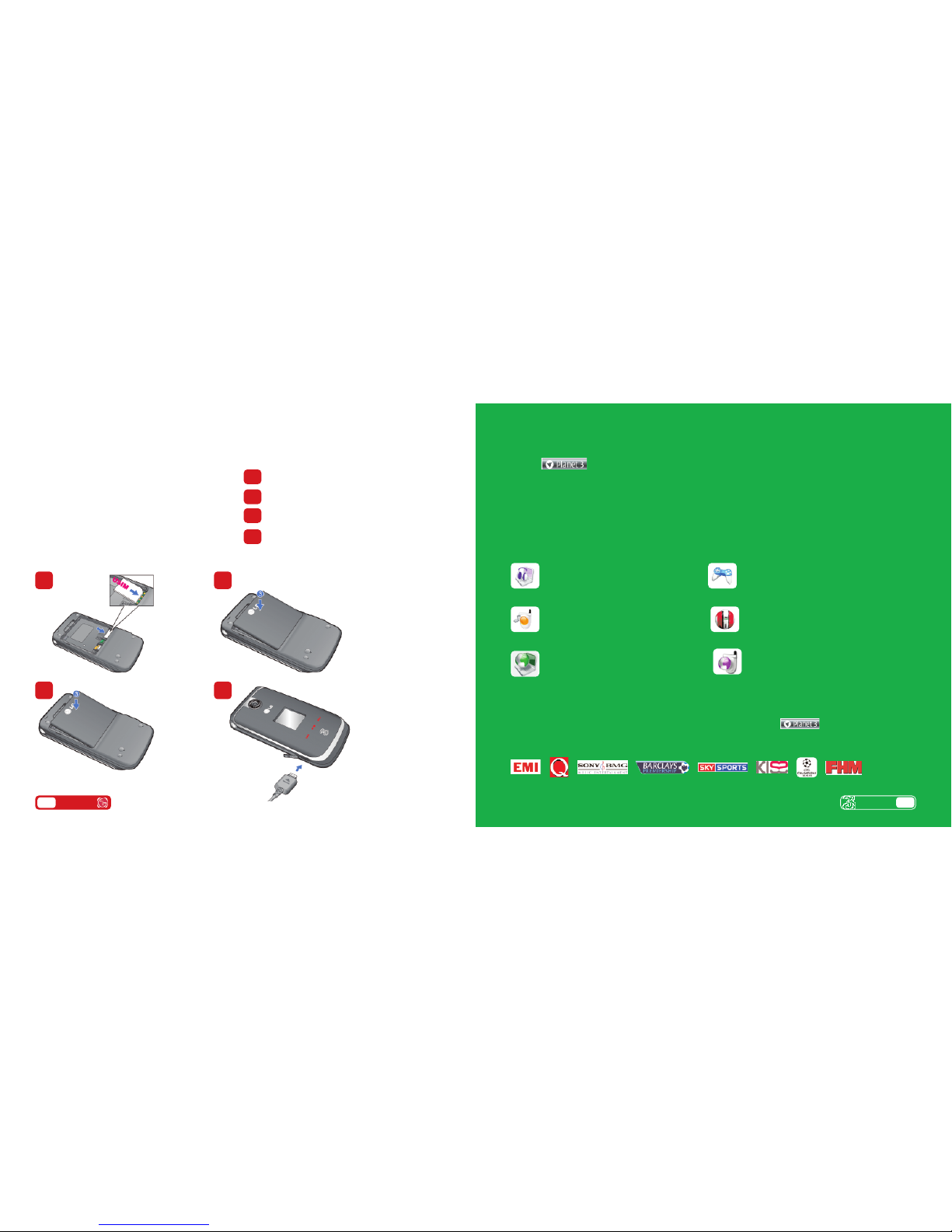
Find out what you can do on Planet 3
From you can…
Watch music videos and goals, play games and much more. Press once
and wait for a few seconds for
Planet 3. It’s free to browse. We’ll tell
you how much things cost before you download them.
Games
Buy a game and keep it forever or rent
one and pay less.
Football
Get the latest news, match reports,
live scores and video clips.
Internet
Get access to a selection of
the best mobile websites.
All this plus news, showbiz, movie
trailers, TV clips, comedy and more
through .
Music
Download full length music
videos and tracks.
Tunes & Pix
Personalise your mobile to look
and sound unlike anyone else’s.
Wireless
Get fast access to the internet on
your laptop using your mobile.
Browse the internet, read your
email and download large files
while you're on the move.
3
User guide
Your 3 USIM can only be used in mobiles
which are enabled for 3 services.
If you try to use the USIM in other mobiles you
could seriously damage the mobile and may be
unable to use it, including making emergency calls.
If you do that, we are not responsible for any such
damage or usage problems.
Insert your USIM, battery and charging your mobile
2 User guide
1
3 4
2
Illustrations
Inserting your USIM
Inserting your battery
Closing the battery cover
Charging your battery
1
2
3
4
Fully charge the
battery before
using it for the
first time.
