Page 1

USER MANUAL
Bluetooth® LG Stereo Headset
HBS-FN6 / HBS-FN5W /
HBS-FN4
English
Italiano
Français
Español
Deutsch
Google Play App Store
Rev 1.0 EU
www.lg.com
Page 2

Using LG TONE Free™
Utilisation du LG TONE Free™
LG TONE Free™ verwenden
Utilizzo di LG TONE Free™
Uso de LG TONE Free™
Contact ofce for compliance of this product :
LG Electronics Inc.
EU Representative, Krijgsman 1, 1186 DM Amstelveen, The Netherlands
Page 3
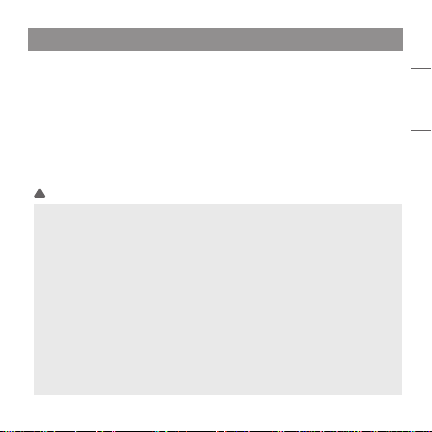
Copyright © 2020 LG Electronics Inc. All Rights Reserved
!
Using LG TONE Free™
NOTE: For the best performance and to prevent any damage to, or misuse of the headset, please read all
of the information carefully prior to using the headset.
Any modications or changes to this manual due to typographical errors or inaccuracies of stated
information shall only be made by LG Electronics Inc.
The LG TONE Free (HBS-FN6 / HBS-FN5W / HBS-FN4) is a lightweight wireless headset that uses
Bluetooth technology.
This product can be used as an audio accessory for devices supporting either the A2DP or Hands-Free
Bluetooth Prole.
Safety Cautions
CAUTION
Do not disassemble, adjust, or repair the product arbitrarily.
Do not place the product near excessive heat or ammable material.
The product may be damaged if an incompatible charger is used.
Make sure that an infant or child does not swallow a magnet or a small component of the product.
Make sure that foreign objects do not enter the charger’s connectors (charging port and power plug).
Failure to do so may result in re or electric shock.
If you have a medical device implanted, contact your doctor before using this device.
This product has a built-in battery, and the battery cannot be removed or replaced arbitrarily.
For your safety, do not remove the battery incorporated in the product.
If you arbitrarily replace the battery or don’t replace it correctly, it may explode.
The lithium-ion battery is a hazardous component that can cause injury.
Battery replacement by an unqualied professional can cause damage to your device.
Do not replace the battery by yourself. The battery can be damaged, which can cause overheat and
injury. The battery must be replaced by authorized service provider. The battery should be recycled or
disposed separately from household wastes.
1
ENGLISH
Page 4
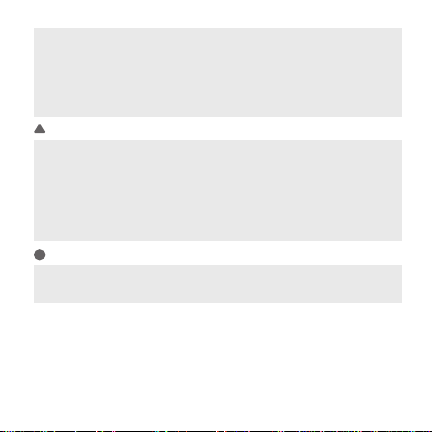
Do not discard the battery arbitrarily. Follow the local procedure for discarding batteries.
!
!
In order to prevent unnecessary energy consumption, disconnect the device when fully charged.
Always use an easily accessible power outlet for charging your device.
Disposal of a battery into re or a hot oven, or mechanically crushing or cutting of a battery, that can
result in an explosion;
A battery subjected to extremely low air pressure that may result in an explosion or the leakage of
ammable liquid or gas.
WARNING
Do not drop the product from a high place.
Make sure there is no water, alcohol, or benzene in contact with the product.
Do not store the product in a wet or dusty place.
Do not place heavy objects on the product.
This product is waterproof to the IPx4 level (daily life waterproof).
(The IPx4 waterproof rating applies to the earbud product only.)
Do not put the product under the water or use it in a humid location such as a bathroom.
NOTE
If the product is exposed to excessive sweat, clean the product.
Keep the earbuds clean.
HD Speaker
If the communication network of the device you are connecting to supports HD Voice Calling, you
can enjoy making voice calls and listening to music in high denition.
2
Page 5
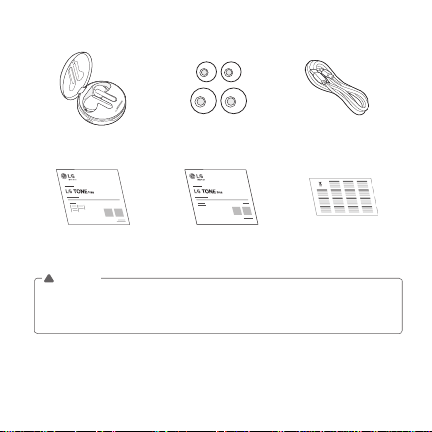
Product Components
LG TONE Free™
Earbuds (medium eargels installed)
UV Charging Case
Reference guide User Manual WEEE Card (Europe Only)
Extra Ear Gels
(small & large)
USB Type C™ Charging Cable
NOTE: Actual product design may differ from images shown in manual.
CAUTION
!
Make sure authentic LG Electronics components are used. Using a non-authentic component may
damage the product and thus void the warranty.
Use the USB Type C™ cable provided with the product.
3
Page 6
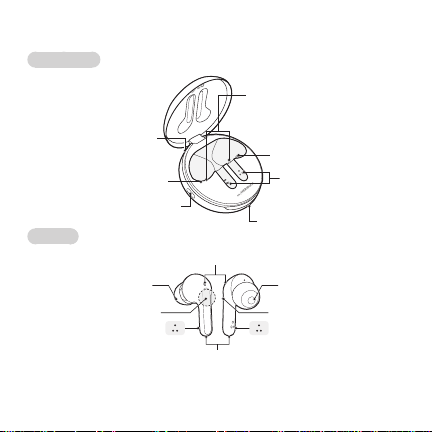
Product Description
Charging Case
Mood light
(When you open the charging case,
the mood light turns on and off.)
Charging port
UV-C LED
Pairing / Battery check button
Earbuds
Microphone
Speaker mesh
Touchpad
Charging terminals
Microphone
*The appearance and specications of the actual product may differ depending on the model.
NOTE: HBS-FN4 does not have a UV-C LED and mood light.
UV-C LED
Charging terminals
Status indicator light
Speaker mesh
Touchpad
Charging terminals
4
Page 7
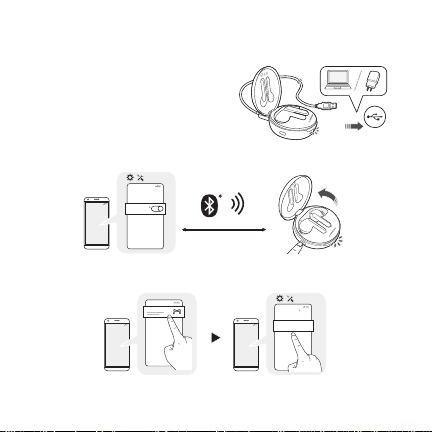
Pairing and Connecting
Initial Pairing
Open the charging case lid.
With the earbuds mounted on the charging case, plug a
type C™ cable into the charging port of the charging case
and connect it to a power source*.
The earbuds enter pairing mode (The blue LED on the
charging case blinks).
* You need to plug a cable into the charging port and
connect it to a power source only for the initial pairing.
Fast Pair
-(
-(
1 Activate Bluetooth on your phone or device.
2 While the earbud is mounted in the charging case, open the charging case lid and press the
pairing button for 3 to 5 seconds until the blue indicator light blinks.
3 When the Fast Pair connection pop-up appears on the top area of the mobile phone screen,
tap it to connect. (It only supports Android™ 5.0 or higher, and requires conguring Bluetooth and
location information settings of the mobile device.)
0/
#MVFUPPUI
~39 inch, ~1m
-(
-()#4'/
-(
-(
#MVFUPPUI
-(
-()#4'/
5
Page 8
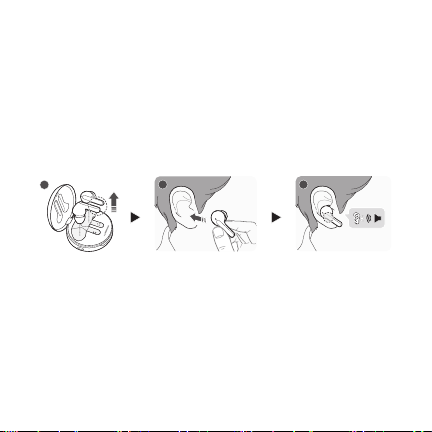
4 If the pop-up does not appear, select [LG HBS-FN6] from the Bluetooth menu on the mobile
3
phone and connect it (for users of iOS or Android 5.0 or lower versions).
NOTE: To connect with another device, perform the above procedure again.
CAUTION: In the list of Bluetooth connected devices, LG HBS-FN6_LE is not the correct model
name for connection. Check the model name in use and connect with the model name
without “LE”.
Automatic Reconnection
The earbuds are connected automatically when you open the cover of the charging case. If you close
the cover of the charging case with both earbuds mounted in the charging case, the earbuds are
disconnected.
How to wear earbuds
1
Separate the earbuds from the charging case and adjust them so that they t comfortably in your
ears. When you wear the earbuds, you will hear a wearing detection alarm.
NOTE: You can easily separate the earbuds from the charging case by turning the part with dotted line
in Image 1 to left or right and lifting the earbuds.
2
6
Page 9
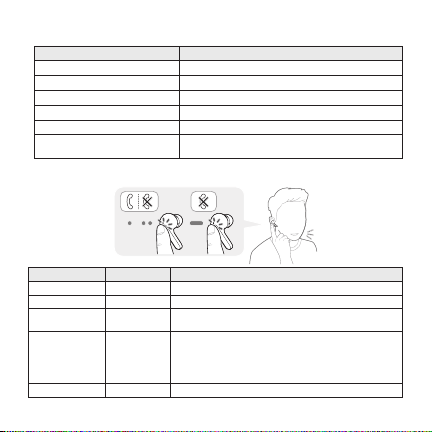
Indicator Light
Status Description
Bluetooth Search Mode The blue status indicator light blinks.
Battery below 20% The red status indicator light turns on and off.
Battery 20% - 80% The purple status indicator light turns on and off.
Battery 80% or more The blue status indicator light turns on and off.
When there is a problem while charging The red status indicator light blinks.
When the UVnano function is operating
The status indicator light blinks slowly during the UV-C LED
operation.
Mobile Calling Functions
Function Status Description
Answering Calls Ringing Touch the left or right earbud once.
Ending Calls Talking Touch the left or right earbud twice.
Making Calls Idle
Receiving Calls
while on the
Phone
Rejecting Calls Ringing Touch and hold the left or right earbud.
Talking
If you make a call using a mobile phone, the call is automatically
connected to the headset.
If you touch the left or right earbud once, the current call will go
on hold, and you will be able to answer an incoming call.
If the previous call is on hold, you can nish the current call on
the mobile phone.
(It works differently depending on the mobile phone settings.)
7
Page 10
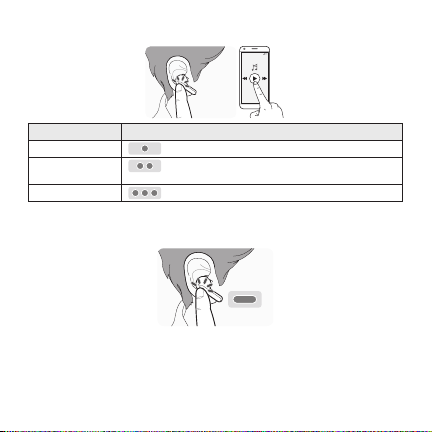
Playing Music
-(
Function Description
Play / Pause : Touch the left or right earbud once.
Adjusting the Volume
Play Next : Touch the left or right earbud three times.
: Touch the left(Decrease volume) or right(Increase volume)
earbud twice.
NOTE: On the LG TONE Free app, you can switch the operation mode through the touchpad settings.
Listening to the ambient sound
Touch and hold the left or right earbud to hear the ambient sound.
You can adjust the intensity of the ambient sound in the LG TONE Free app.
The Listen to the Ambient Sound function works only when the product is on hold or playing music.
While using the listen to the ambient sound function, the battery discharges faster than usual.
CAUTION: When the Listen to the Ambient Sound mode is enabled, you may hear the ambient sound
become loud suddenly.
8
Page 11
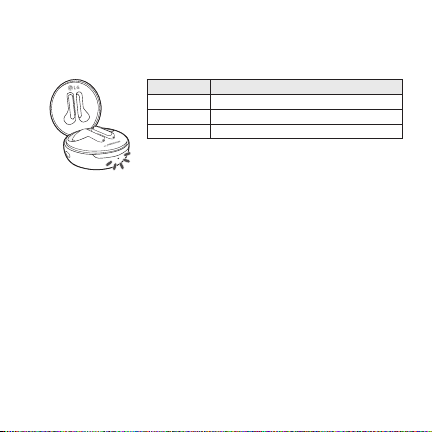
Battery Status
If the earbuds are mounted in the charging case while plugged in, the UVnano process will commence
for ten minutes.
Once this process is complete, the charging case's battery status will be displayed.
Indicator Light Battery Status
Red Below 20% battery
Violet Between 20% and 80% battery
Blue Above 80% battery
NOTE: When the charging case lid is closed, charging case battery
status is displayed. If the charging case has no remaining charge,
there will be no display and it cannot function. We recommend
you keep the charging case charged at all times as the earbuds
are not able to be turned on and turned off independently.
9
Page 12
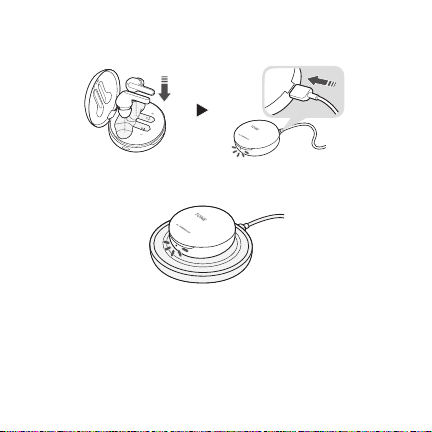
How to charge
Wired Charging
When the charging cable is connected, the charging status is displayed in the charging case.
NOTE: The earbuds and the charging case are charged at the same time.
Wireless Charging
Align the bottom center of the charging case with the center of the wireless charger.
NOTE: The wireless charger is not provided. HBS-FN4 does not support wireless charging. Fast
charging feature does not apply when charging case is placed on wireless charging device
such as a pad. Wireless charging feature charges at a slower rate due to less power being
transmitted to the charging case.
10
Page 13
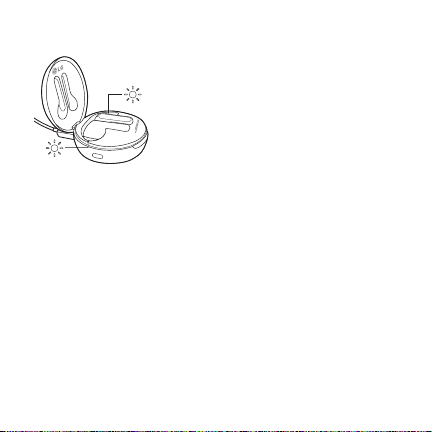
UVnano Description
UV-C LED process operates for ten minutes and begins when
charging case (with earbuds) is plugged in.
UV-C LED does not operate while device is charging wirelessly
such as on a pad or third party wireless charging device (this
only applies to HBS-FN6 and HBS-FN5W).
- Independent testing shows the UVnano charging case kills
99.9% of bacteria on the speaker mesh of the earbuds in ten
minutes while charging. The UV-C LED function works only
when the charging case is connected to the power cable.
- For best result, it is recommended that the full 10 minutes of
NOTE:
The status indicator light blinks slowly during the UV-C LED operation.
The light will slowly illuminate on and off until the UV-C LED function is complete (10 minutes).
Once completed, the indicator light will switch back to the always-on battery indicator, see
"Battery Status".
HBS-FN4 and HBS-FN5W models do not have a UV-C LED and mood light.
Performance may vary based on usage conditions.
A white product may slightly differ in the color of the UV-C LED contact area, but there is no
problem with the product performance.
UV-C LED does not operate while charging wirelessly.
CAUTION: Be aware that the temperature of the earbuds may rise while the UV-C LED is operating.
Avoid direct eye and skin exposure to UV light.
Keep out of reach of children.
UV-C LED operation be performed while charging.
11
Page 14
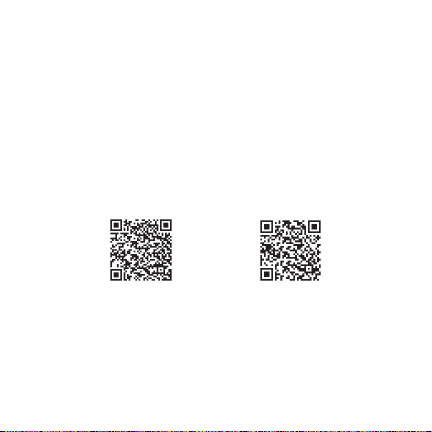
Out of Range
If the device connected to the product is out of effective communication range, the communication
signal becomes weak and the communication is lost. The effective communication range may vary
depending on surrounding and other conditions.
If the device comes back within effective communication range, the product automatically reconnects
to the device. If the device is not automatically reconnected, touch the left or right earbud once to
connect them.
LG TONE Free
If you install the “LG TONE Free” app, you can use Check Earbud Battery, Voice Alert, Change Equalizer
Mode, Check Last Connected Location Information, and Find My Earbuds functions. Check out the
app for more details.
To install the “LG TONE Free” app, search LG TONE Free in the Google Play Store or App Store or scan
the QR code below.
It supports Android 5.0 or higher and iOS 11 or higher.
Google Play App Store
12
Page 15
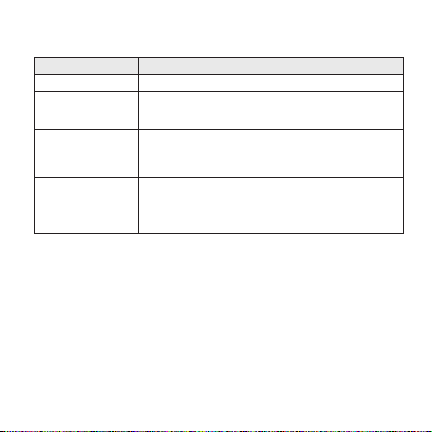
Troubleshooting
Problem Solution
The power does not turn on Check the battery level and charge it.
If unable to make a call with
HBS-FN6
If unable to register
HBS-FN6 to mobile
phone
If you replaced the earbuds
or there is a problem with
the operation
If the mobile phone does not support headset and hands-free functions,
you cannot use the calling features.
Check the battery level and charge it.
Check whether HBS-FN6 is turned on.
Check if the charging case of HBS-FN6 is in search mode.
- Press the pairing button on the charging case to switch to search mode.
Put the earbuds in the charging case and, with the case open, press the
pairing button for 10 seconds or more.
- The factory reset proceeds while the status indicator on the charging
case ashes red.
Please reconnect the device after factory reset.
13
Page 16
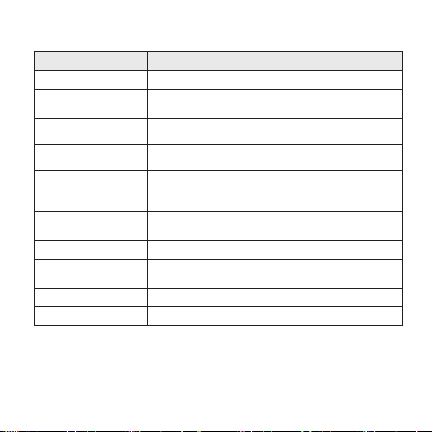
Specications and Features
Item Comments
Bluetooth Specications V 5.0 (Headset/Hands-Free/A2DP/AVRCP)
Battery
Talk Time
(Earbuds / With Charging case)
Music Play Time
(Earbuds / With Charging case)
Charging Time
Rated Input Voltage
Operating Temperature 0 °C (+32 °F) ~ +35 °C (+95 °F)
Dimensions (mm) /
Weight (g)
Frequency range 2402 MHz to 2480 MHz
Output power (Max.) 10 dBm
*Duration of use may vary depending on the connected mobile device, features being used, settings,
signal strength, operating temperature, frequency band, and other methods of use.
Fast charging feature does not apply when charging case is placed on wireless charging device such as a pad.
Wireless charging feature charges at a slower rate due to less power being transmitted to the charging case.
Earbud : 3.7 V / 55 mAh, Lithium-ion
Charging case : 3.7 V / 390 mAh, Lithium-ion
Up to 5 / 15 hours*
Up to 6 / 18 hours*
Earbud : within an hour / Charging case : within 2 hours
Fast Charging : 5 min charge for up to 60 min playtime
※ When charging wired at room temperature
Earbud : DC 5 V, 110 mA
Charging case : DC 5 V, 500 mA
Earbud : 16.1 mm (W) X 32.65 (L) X 25.0mm (H) / 5.4 g (One earbud)
Charging case : 54.5 mm (W) X 54.5 mm (L) X 27.5 mm (H) / 39 g
14
Page 17
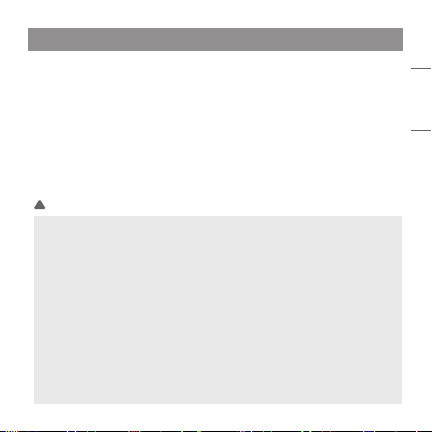
Copyright © 2020 LG Electronics Inc. Tous droits réservés
!
Utilisation du LGTONEFree™
REMARQUE : An d'obtenir les meilleures performances et éviter toute détérioration ou mauvaise
utilisation des écouteurs, veuillez lire attentivement toutes les informations avant de les utiliser.
LG Electronics Inc. se réserve le droit d'apporter toute modication ou correction à ce manuel en cas
d'erreurs typographiques ou d'inexactitudes.
LG TONE Free (HBS-FN6 / HBS-FN5W / HBS-FN4) est un ensemble d'écouteurs sans l qui utilise la
technologie Bluetooth.
Ce produit peut être utilisé comme accessoire audio avec les appareils prenant en charge les prols
Bluetooth A2DP ou Mains libres.
Consignes de sécurité
ATTENTION
Ne démontez pas, ne modiez pas et ne réparez pas arbitrairement le produit.
N’installez pas le produit à proximité d’une chaleur excessive ou d’un matériel inammable.
Le produit peut être endommagé si un chargeur incompatible est utilisé.
Assurez-vous qu’un nourrisson ou un enfant n’avale aucun aimant ou petit composant du produit.
Veillez à ce qu’aucun corps étranger n’entre dans les connecteurs du chargeur (port de
chargement et che d’alimentation). Le non-respect de cette consigne pourrait entraîner un
incendie ou une électrocution.
Si vous avez des implants médicaux, consultez votre médecin avant d’utiliser cet appareil.
Ce produit comporte une batterie intégrée, qui ne peut pas être retirée ni remplacée.
Pour votre sécurité, ne retirez pas la batterie intégrée au produit.
Si vous remplacez arbitrairement la batterie ou si vous la remplacez incorrectement, elle peut
exploser.
La batterie lithium-ion est un composant dangereux qui peut provoquer des blessures.
Le remplacement de la batterie par un professionnel non qualié peut endommager votre
appareil.
15
FRANÇAIS
Page 18

Ne remplacez pas vous-même la batterie. La batterie pourrait être endommagée et risquerait
!
!
de provoquer une surchauffe et des blessures. La batterie doit être remplacée par un fournisseur
de services agréé. La batterie doit être recyclée et ne pas être jetée avec les déchets ménagers.
Ne jetez pas la batterie arbitrairement. Suivez la réglementation locale relative à l’élimination
des batteries.
L’élimination d’une batterie dans le feu ou un four chaud, ou encore la découpe ou l’écrasement
mécanique d’une batterie peuvent provoquer une explosion.
Une batterie soumise à une très faible pression d’air pourrait entraîner une explosion ou la fuite
d’un liquide ou d’un gaz inammable.
AVERTISSEMENT
Évitez de faire tomber votre produit de haut.
Assurez-vous ne pas mettre le produit en contact avec de l’eau, de l’alcool ou du benzène.
Ne rangez pas le produit dans un endroit humide ou poussiéreux.
Ne posez aucun objet lourd sur le produit.
Ce produit est étanche selon l’indice IPx4 (étanche aux actes de la vie quotidienne).
(L’indice d’étanchéité IPx4 s’applique uniquement aux oreillettes.)
N’immergez pas le produit dans l’eau et ne l’utilisez pas dans un endroit humide tel qu’une
salle de bains.
REMARQUE
Si le produit est excessivement exposé à la sueur, nettoyez-le.
Nettoyez régulièrement les oreillettes.
16
Page 19
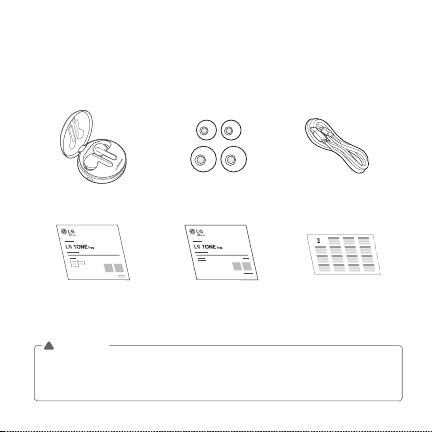
Haut-parleurHD
Si le réseau de communication de l’appareil auquel vous êtes connecté prend en charge les appels
vocaux enHD, vous pouvez proter d’appels vocaux et écouter de la musique en haute dénition.
Composants du produit
Oreillettes LG TONE Free™
(oreillettes en gel taille moyenne)
Étui de chargement UV
Manuel de référence Guide de l’utilisateur Carte WEEE
Oreillettes en gel supplémentaires
(tailles petite et grande)
Câble de chargement USB TypeC™
(Europe uniquement)
REMARQUE: L’aspect réel du produit peut différer des illustrations présentes dans ce manuel.
ATTENTION
!
Assurez-vous de n’utiliser que des composants de LGElectronics authentiques. L’utilisation d’un
composant non authentique peut endommager le produit et, par conséquent, annuler la garantie.
Utilisez le câble USB TypeC™ fourni avec le produit.
17
Page 20
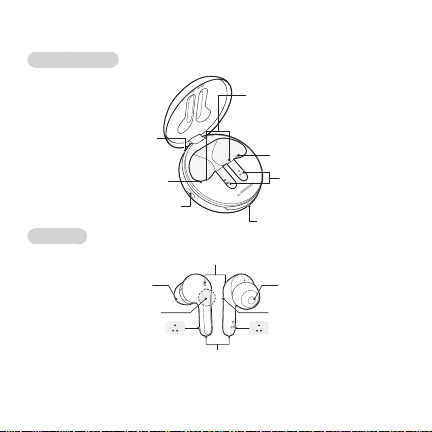
Description du produit
Étui de chargement
Lumière d’ambiance
(Lorsque vous ouvrez l’étui de chargement,
la lumière d’ambiance s’allume et s’éteint).
Port de chargement
LED UV-C
Bouton de couplage /
contrôle de la batterie
Oreillettes
Micro
Maille du haut-parleur
Pavé tactile
Micro
*L’aspect et les caractéristiques de ce produit peuvent varier selon le modèle.
REMARQUE: La référence HBS-FN4 ne possède pas de LED UV-C ni de lumière d’ambiance.
18
LED UV-C
Bornes de chargement
Voyant d’état
Maille du haut-parleur
Pavé tactile
Bornes de chargementBornes de chargement
Page 21
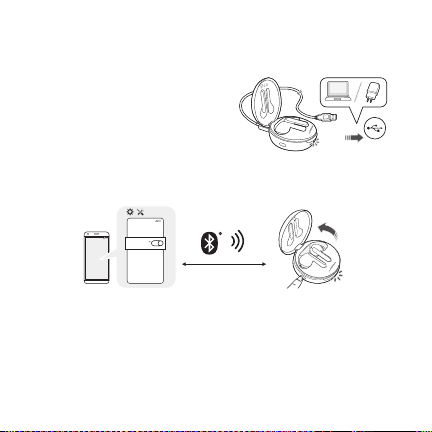
Couplage et connexion
Couplage initial
Ouvrez le couvercle de l’étui de chargement.
Avec les oreillettes installées dans l’étui de chargement,
branchez un câble de type C™ dans le port de
chargement de l’étui de chargement et connectez-le à
une source d’alimentation*.
Les oreillettes entrent en mode de couplage (La LED
bleue de l’étui de chargement clignote).
*Vous devez brancher un câble au port de chargement et
le connectez à une source d’alimentation uniquement
lors du couplage initial.
Couplage rapide
-(
-(
1 Activez le Bluetooth sur votre téléphone ou appareil.
2 Alors que l’oreillette est dans l’étui de chargement, ouvrez le couvercle de l’étui de chargement et
appuyez sur le bouton de couplage pendant 3 à 5secondes jusqu’au clignotement du voyant bleu.
#MVFUPPUI
0/
~39pouces, ~1m
19
Page 22
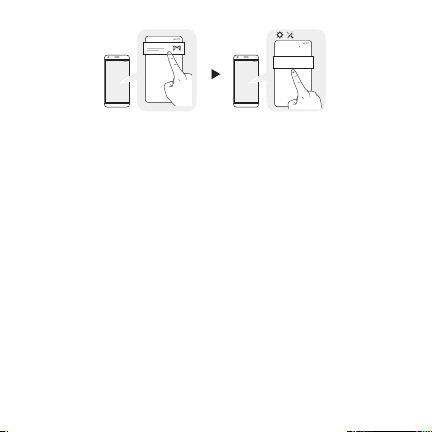
-(
-()#4'/
-(
3 Quand la fenêtre contextuelle de connexion du Couplage rapide s’afche en haut de l’écran du
téléphone mobile, appuyez dessus pour réaliser la connexion. (Ne prend en charge qu’Android™
5.0 ou supérieur, et nécessite la conguration du Bluetooth et des paramètres d’information de
localisation de l’appareil mobile).
4 Si la fenêtre contextuelle ne s’afche pas, sélectionnez [LG HBS-FN6] depuis le menu
Bluetooth du téléphone mobile et connectez-le (pour utilisateurs iOS ou Android 5.0 ou versions
antérieures).
REMARQUE: Pour une connexion à un autre appareil, effectuez de nouveau la procédure ci-dessus.
ATTENTION : Dans la liste des appareils Bluetooth connectés, LG HBS-FN6_LE n’est pas le bon nom
de modèle à connecter. Vériez le nom de modèle utilisé et faites la connexion avec le
nom de modèle sans «LE».
Reconnexion automatique
Les oreillettes se connectent automatiquement quand vous ouvrez le couvercle de l’étui de
chargement. Si vous refermez le couvercle de l’étui de chargement avec les deux oreillettes installées
dans l’étui de chargement, les oreillettes se déconnectent.
-(
#MVFUPPUI
-(
-()#4'/
20
Page 23

Comment porter les oreillettes
3
1
Retirez les oreillettes de l’étui de chargement et ajustez-les de manière à ce qu’elles reposent
confortablement dans vos oreilles. Lorsque vous mettez les oreillettes, vous entendrez une alerte de
détection de port.
REMARQUE: Vous pouvez retirer facilement les oreillettes de l’étui de chargement en tournant
la partie en pointillés de l’image1 vers la gauche ou la droite puis en soulevant les
oreillettes.
2
Voyant
Statut Description
Mode de recherche Bluetooth Le voyant bleu clignote.
Moins de 20% de batterie Le voyant rouge s’allume et s’éteint.
Batterie entre 20% et 80% Le voyant violet s’allume et s’éteint.
Plus de 80% de batterie Le voyant bleu s’allume et s’éteint.
En cas de problème lors du chargement Le voyant rouge clignote.
Pendant le fonctionnement de l’option
UVnano.
Le statut du voyant clignote lentement pendant le
fonctionnement de la LED UV-C.
21
Page 24
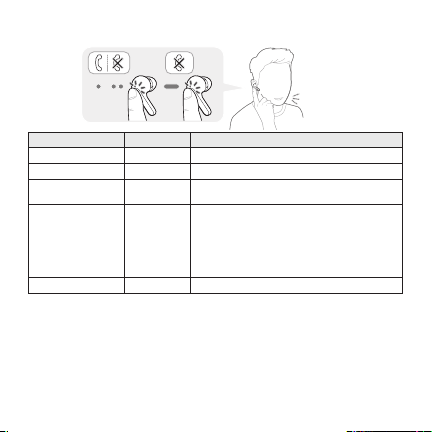
Fonctions d’appel vocal
Fonction Statut Description
Réception d’appels Sonnerie Touchez l’oreillette gauche ou droite une fois.
Mettre n à un appel Conversation Touchez l’oreillette gauche ou droite deux fois.
Émettre des appels Veille
Recevoir des appels
pendant que vous êtes
au téléphone
Rejeter des appels Sonnerie Touchez l’oreillette gauche ou droit de manière prolongée.
Conversation
Si vous passez un appel à l’aide d’un téléphone mobile, l’appel
se connecte automatiquement au casque.
Si vous touchez l’oreillette gauche ou droite une fois,
l’appel en cours sera mis en attente et vous pourrez répondre
à un appel entrant.
Si l’appel précédent est en attente, vous pouvez nir l’appel
actuel sur le téléphone mobile.
(Cela peut fonctionner différemment selon les paramètres
du téléphone mobile.)
22
Page 25
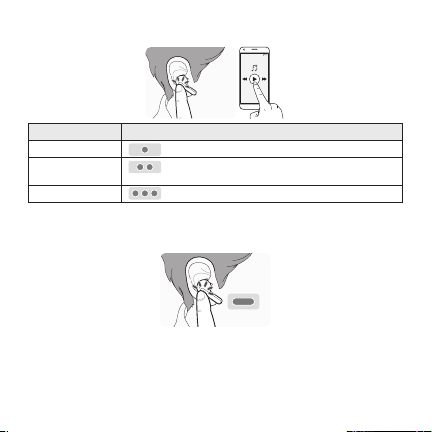
Écouter de la musique
-(
Fonction Description
Lecture / Pause : Touchez l’oreillette gauche ou droite une fois.
Régler le volume
Lire le suivant : Touchez l’oreillette gauche ou droite trois fois.
REMARQUE: Dans l’app LG TONE Free, vous pouvez basculer entre les modes de fonctionnement grâce
aux paramètres du pavé tactile.
: Touchez l’oreillette gauche (Diminuer le volume) ou droite (Hausser
le volume) deux fois.
Écouter le son ambiant
Touchez longuement l’oreillette gauche ou droite pour écouter les sons ambiants.
Vous pouvez ajuster l’intensité du son ambiant via l’application LGTONEFree.
La fonction Écouter le son ambiant ne fonctionne que lorsque le produit est en pause ou pendant la
lecture de musique.
Lorsque vous utilisez la fonction de son ambiant, la batterie se décharge plus vite.
ATTENTION: Quand le mode Écouter le son ambiant est activé, vous pouvez soudain entendre le son
ambiant de manière forte.
23
Page 26
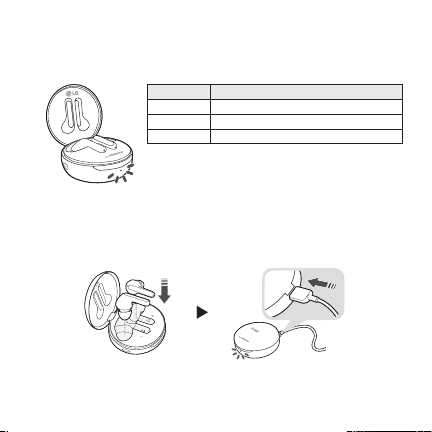
État de la batterie
Si les oreillettes sont installées dans l’étui de chargement qui est branché, le processus UVnano se met
en marche pendant dix minutes.
Quand le processus est terminé, l’état de la batterie de l’étui de chargement s’afchera.
Voyant État de la batterie
Rouge Moins de 20% de batterie
Violet Batterie entre 20 et 80%
Bleu Plus de 80% de batterie
REMARQUE: Quand le couvercle de l’étui de chargement est fermé,
l’état de la batterie de l’étui de chargement s’afche.
S’il ne reste pas de charge dans l’étui de chargement, il
n’y aura aucun afchage et il ne pourra pas fonctionner.
Nous vous conseillons de toujours maintenir chargé
l’étui de chargement car les oreillettes ne peuvent pas
s’allumer et s’éteindre de manière indépendante.
Comment charger
Chargement avec l
Quand le câble de chargement est connecté, le statut de charge s’afche sur l’étui de chargement.
REMARQUE: Les oreillettes et l’étui de chargement se chargent simultanément.
24
Page 27
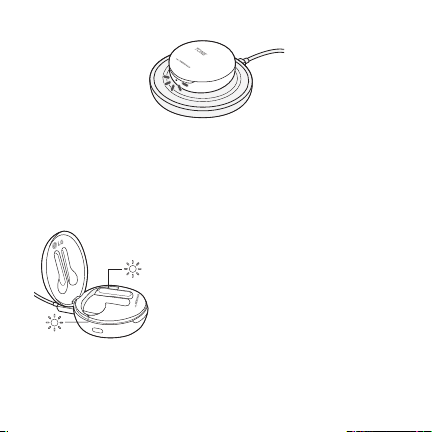
Chargement sans l
Alignez le centre inférieur de l’étui de chargement avec le centre du chargeur sans l.
REMARQUE: Le chargeur sans l n'est pas fourni. HBS-FN4 ne prend pas en charge le chargement
sans l. Le chargement rapide ne peut pas s’appliquer si l’étui de chargement est placé
sur un appareil de chargement sans l comme un tapis. Le chargement sans l charge
plus lentement car il y a moins d’électricité transmise à l’étui de chargement.
Description UVnano
Le processus de la LED UV-C fonctionne pendant dix minutes
et commence quand l’étui de chargement (avec les oreillettes)
est branché.
La LED UV-C ne fonctionne pas si l’appareil est chargé sans l,
sur un tapis ou un appareil de chargement sans l tiers
(ne s’applique qu’au HBS-FN6 et au HBS-FN5W).
- Un essai indépendant montre que l’étui de chargement UVnano
tue 99,9% des bactéries sur la maille du haut-parleur des
oreillettes avec un chargement de dix minutes. L’option de LED
UV-C ne fonctionne que si l’étui de chargement est connecté
au câble d’alimentation.
- Pour de meilleurs résultats, il est conseillé que la totalité des
10 minutes de fonctionnement de la LED UV-C s’effectue
pendant le chargement.
25
Page 28
REMARQUE: Le statut du voyant clignote lentement pendant le fonctionnement de la LED UV-C.
La lumière s’allume et s’éteint lentement jusqu’à ce que la fonction LED UV-C soit
terminée (10 minutes).
Une fois conclue, le voyant repasse sur l’indicateur de batterie, consultez «État de la
batterie».
Les modèles HBS-FN4 et HBS-FN5W ne possèdent pas de LED UV-C ni de lumière
d’ambiance.
Les performances peuvent varier en fonction des conditions d’utilisation.
La couleur de la zone de contact de la LED UV-C peut varier légèrement avec un produit
blanc, mais cela n’entraîne aucun problème de performance du produit.
La LED UV-C ne fonctionne pas en cas de chargement sans l.
ATTENTION: Faites attention car la température des oreillettes peut augmenter pendant le
fonctionnement de la LED UV-C.
Évitez l’exposition directe de la lumière UV aux yeux et à la peau.
Gardez le produit hors de la portée des enfants.
Hors de portée
Si l’appareil connecté au produit n’est pas à une portée de communication efcace, le signal de
communication faiblit et la communication est perdue. La portée de communication efcace peut
varier en fonction de l’environnement et d’autres conditions.
Si l’appareil est de nouveau à portée d’une communication efcace, le produit se reconnecte
automatiquement à l’appareil. Si l’appareil ne se reconnecte pas automatiquement, touchez l’oreillette
gauche ou droite une fois pour les connecter.
26
Page 29
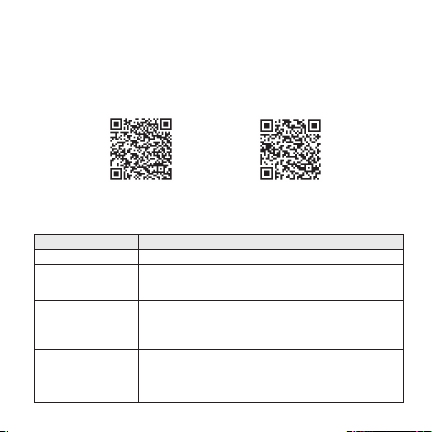
LGTONEFree
Si vous installez l’application «LGTONEFree», vous pouvez utiliser les fonctions Vérier la batterie
de l’oreillette, Alerte vocale, Changer le mode d’égaliseur, Vérier l’information de localisation de la
dernière connexion, et Localiser mes oreillettes. Découvrez l’application pour en savoir plus.
Pour installer l’application «LGTONEFree», recherchez LG TONE Free dans GooglePlay Store ou
AppStore ou scannez le code QR ci-dessous.
Elle prend en charge Android 5.0 ou supérieur et iOS 11 ou supérieur.
GooglePlay AppStore
Dépannage
Problème Solution
L’appareil ne s’allume pas Vériez le niveau de charge de la batterie et rechargez-la.
Impossible de passer un
appel avec HBS-FN6
Impossible d’enregistrer
HBS-FN6 sur le
téléphone mobile.
Si vous remplacez
les oreillettes ou en
cas de problème de
fonctionnement
Si le téléphone mobile ne prend pas en charge les fonctions de casque et
mains libres, vous ne pouvez pas utiliser les fonctions d’appel.
Vériez le niveau de charge de la batterie et rechargez-la.
Vériez que le HBS-FN6 est allumé.
Vériez que l’étui de chargement du HBS-FN6 est en mode de recherche.
- Appuyez sur le bouton de couplage de l’étui de chargement pour basculer
en mode de recherche.
Placez les oreillettes dans l’étui de chargement et, avec l’étui ouvert, appuyez
sur le bouton de couplage pendant au moins 10secondes.
- La réinitialisation d’usine se produit tandis que l’indicateur de statut situé
sur l’étui de chargement clignote en rouge.
Veuillez reconnecter l’appareil après la réinitialisation d’usine.
27
Page 30
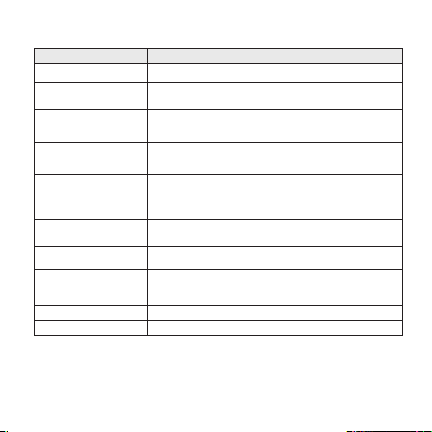
Spécications et fonctionnalités
Élément Commentaires
Spécications Bluetooth V 5.0 (Casque / mains libres / A2DP / AVRCP)
Batterie
Autonomie conversation
(Oreillettes / Avec étui de
chargement)
Autonomie lecture de musique
(Oreillettes / Avec étui de
chargement)
Temps de chargement
Tension d’entrée nominale
Température de
fonctionnement
Dimensions (mm) /
Poids (g)
Plage de fréquence 2 402 MHz à 2 480 MHz
Puissance de sortie (max.) 10dBm
* La durée d’utilisation peut varier en fonction de l’appareil mobile connecté, des fonctionnalités
utilisées, des paramètres, de l’intensité du signal, de la température de fonctionnement, de la bande
de fréquence et d’autres méthodes d’utilisation.
Le chargement rapide ne s’applique pas si l’étui de chargement est placé sur un appareil de
chargement sans l comme un tapis. Le chargement sans l charge plus lentement car une quantité
inférieure d’électricité est transmise à l’étui de chargement.
Oreillette: 3,7V / 55mAh, lithium-ion
Étui de chargement: 3,7V / 390mAh, lithium-ion
Jusqu’à 5/15heures*
Jusqu’à 6/18heures*
Oreillette: en une heure / Étui de chargement: en 2heures
Chargement rapide: charge de 5minutes pour une autonomie de lecture
pouvant atteindre 60minutes.
※ si chargé par câble à température ambiante
Oreillette: 5VCC ; 110mA
Étui de chargement: 5VCC ; 500 mA
0°C (+32°F) ~ +35°C (+95°F)
Oreillette: 16,1mm (I)x32,65mm (L)x25mm (H) / 5,4g (une oreillette)
Étui de chargement: 54,5mm (I)x54,5mm (L)x27,5mm (H) / 39g
28
Page 31

Copyright © 2020 LG Electronics Inc. Alle Rechte vorbehalten
!
LG TONE Free™ verwenden
HINWEISE : Bitte lesen Sie vor der Verwendung des Headsets alle Informationen sorgfältig durch, um
einen optimalen Betrieb zu gewährleisten und um Schäden am Headset sowie dessen unsachgemäßen
Gebrauch zu vermeiden.
Modizierungen oder Änderungen an diesem Handbuch aufgrund von Druckfehlern oder
Ungenauigkeiten dürfen ausschließlich von LG Electronics Inc. vorgenommen werden.
Das LG TONE Free (HBS-FN6 / HBS-FN5W / HBS-FN4) ist ein leichtes, drahtlos arbeitendes Headset,
das über Bluetooth-Technologie verfügt.
Dieses Produkt kann als Audio-Zubehör für Geräte verwendet werden, die das A2DP- oder das
Freisprech-Bluetooth-Prol unterstützen.
Sicherheitshinweise
ACHTUNG
Das Produkt darf nicht eigenmächtig demontiert, angepasst oder repariert werden.
Das Produkt nicht übermäßiger Wärme aussetzen und nicht in der Nähe entammbarer
Materialien ablegen.
Bei Verwendung eines inkompatiblen Ladegeräts kann das Produkt beschädigt werden.
Darauf achten, dass Magnete oder andere kleine Produktkomponenten nicht von Säuglingen
oder Kindern verschluckt werden können.
Stellen Sie sicher, dass keine Fremdkörper in die Anschlüsse des Ladegeräts gelangen
(Ladeanschluss und Netzstecker). Sonst besteht Brand- und Stromschlaggefahr.
Falls Sie ein implantiertes medizinisches Gerät tragen, fragen Sie erst Ihren Arzt, ob es
hinsichtlich der Verwendung dieses Headsets Bedenken gibt.
Dieses Produkt enthält einen eingebauten Akku. Dieser kann vom Benutzer nicht entfernt oder
ausgetauscht werden.
Aus Sicherheitsgründen darf der integrierte Akku nicht aus dem Produkt entfernt werden.
Falls Sie den Akku eigenmächtig auswechseln oder ihn unsachgemäß ersetzen, könnte er
explodieren.
29
DEUTSCH
Page 32

Lithium-Ionen-Akkus sind potenziell gefährliche Komponenten, die zu Verletzungen führen
!
!
können.
Das Austauschen von Akkus von einem nicht qualizierten Techniker kann zu Schäden am
Gerät führen.
Tauschen Sie den Akku nicht selbst aus. Beschädigungen am Akku können zu Überhitzung
und Verletzungen führen. Der Austausch des Akkus muss von einem autorisierten Fachbetrieb
durchgeführt werden. Der Akku sollte recycelt oder getrennt vom Hausmüll entsorgt werden.
Den Akku nicht eigenmächtig und unsachgemäß entsorgen. Bei Entsorgung sind die vor Ort
geltenden Vorschriften zu beachten.
Um unnötigen Stromverbrauch zu vermeiden, trennen Sie das Gerät vom Netz, wenn es
voll aufgeladen ist. Zum Auaden des Geräts immer eine leicht zugängliche Netzsteckdose
verwenden.
Der Akku darf nicht ins Feuer oder einen Ofen geworfen werden, er darf auch nicht mechanisch
zerstört oder zerschnitten werden. Er könnte sonst explodieren.
Der Akku darf nicht extrem niedrigem Luftdruck ausgesetzt werden, da er dann explodieren
könnte, oder es könnten entammbare Flüssigkeiten oder Gase austreten.
WARNUNG
Lassen Sie das Produkt nicht von einem höher gelegenen Platz aus fallen.
Achten Sie darauf, dass das Produkt nicht mit Wasser, Alkohol oder Benzol in Kontakt kommt.
Lagern Sie das Produkt nicht an nassen, feuchten oder staubigen Stellen.
Legen Sie keine schweren Gegenstände auf das Produkt.
Dieses Produkt ist wasserdicht und erfüllt die Norm IPx4 (wasserdicht bei Alltagsgebrauch).
(Das Merkmal Wasserdicht gemäß IPx4 bezieht sich nur auf die Ohrhörer.)
Tauchen Sie das Produkt nicht in Wasser und benutzen Sie es auch nicht in einer feuchten
Umgebung wie zum Beispiel in einem Badezimmer.
HINWEIS
Reinigen Sie das Produkt, wenn es übermäßiger Schweißabsonderung ausgesetzt gewesen ist.
Halten Sie die Ohrhörer sauber.
30
Page 33

HD-Lautsprecher
Wenn das mit dem Gerät verbundene Kommunikationsnetzwerk HD-Telefonie unterstützt, können
Sie Sprachanrufe und Musik in HD-Qualität genießen.
Produktkomponenten
LG TONE Free™
Ohrhörer (mittlere Eargels (Gel-Stöpsel)
installiert)
UV Ladebehälter
Referenzhandbuch Benutzerhandbuch WEEE-Karte (nur Europa)
Zusätzliche Eargels
(groß/ klein)
USB Type C™ Ladekabel
HINWEIS: Das tatsächliche Produktdesign kann von den Abbildungen in diesem Handbuch abweichen.
ACHTUNG
!
Stellen Sie sicher, dass Originalkomponenten von LGElectronics verwendet werden.
Bei Verwendung von Nicht-Originalkomponenten kann das Produkt beschädigt werden.
Dadurch würde die Garantie erlöschen.
Benutzen Sie das mit dem Produkt gelieferte USB-Kabel Typ C™.
31
Page 34

Produktbeschreibung
Ladebehälter
Stimmungslicht
(Wenn Sie den Ladebehälter öffnen,
wird das Stimmungslicht ein- und
Mikrofon
Mikrofon
32
ausgeschaltet.)
UV-C LED
Ladeanschlüsse
Status-Anzeigelämpchen
Lautsprecher-Geecht
Touchpad
LadeanschlüsseLadeanschlüsse
Ladeanschluss
UV-C LED
Taste für Koppeln /
Akku-Prüfung
Ohrhörer
Lautsprecher-Geecht
Touchpad
* Das Aussehen und die technischen Daten des tatsächlichen Gerätes können sich je nach Modell
unterscheiden.
HINWEIS: HBS-FN4 verfügt nicht über eine UV-C LED und ein Stimmungslicht.
Page 35

Geräte koppeln und verbinden
Erstmalige Kopplung
Den Deckel des Ladebehälters öffnen.
Die Ohrhörer müssen im Ladebehälter eingesetzt
sein. Das eine Ende des TypC™-Ladekabels an den
Ladeanschluss des Ladebehälters anschließen und das
andere Ende an eine Stromquelle*.
Die Ohrhörer sind jetzt im Kopplungsmodus (Die blaue
LED auf dem Ladebehälter blinkt).
* Nur beim erstmaligen Koppeln müssen Sie den
Ladeanschluss mit dem Ladekabel an eine Stromquelle
anschließen.
Schnelles Koppeln
-(
-(
1 Bei Ihrem Telefon oder Gerät Bluetooth aktivieren.
2 Während der Ohrhörer im Ladebehälter eingesetzt ist, den Deckel des Ladebehälters öffnen und
dann die Kopplungstaste für 3 bis 5 Sekunden gedrückt halten, bis das blaue Anzeigelämpchen
blinkt.
#MVFUPPUI
0/
~1m
33
Page 36

-(
-()#4'/
-(
3 Wenn oben auf dem Bildschirm des Mobiltelefon-Bildschirms das Popup-Fenster für Schnelles
Koppeln angezeigt wird, darauf tippen, damit die Verbindung hergestellt wird. (Es wird nur
Android™ 5.0 oder jünger unterstützt. Und beim Mobilgerät müssen Bluetooth und die
Standortinformationen konguriert sein.)
4 Falls das Popup-Fenster nicht erscheint, beim Mobiltelefon im Bluetooth-Menü die Option
[LG HBS-FN6] auswählen, um die Verbindung zu diesem Gerät herzustellen (das gilt für Benutzer
von iOS oder Android 5.0 oder bei älteren Versionen).
HINWEIS: Um die Verbindung zu einem anderen Gerät herzustellen, das oben beschriebene Verfahren
erneut durchführen.
ACHTUNG: In der Liste der per Bluetooth verbundenen Geräte ist LG HBS-FN6_LE nicht
die korrekte Modellbezeichnung für die Verbindungsherstellung. Checken Sie die
gebräuchliche Modellbezeichnung und stellen Sie die Verbindung her unter Benutzung der
Modellbezeichnung ohne “LE”.
Automatische Wiederverbindung
Die Ohrhörer werden automatisch verbunden, wenn Sie den Deckel des Ladebehälters öffnen.
Die Ohrhörer werden getrennt, wenn beide Ohrhörer im Ladebehälter eingesetzt sind und Sie den
Deckel des Ladebehälters schließen.
-(
#MVFUPPUI
-(
-()#4'/
34
Page 37

So tragen Sie die Ohrhörer
3
1
Nehmen Sie die Ohrhörer aus dem Ladebehälter und passen Sie diese so an, dass Sie sie bequem
ins Ohr setzen können. Wenn Sie die Ohrhörer tragen, hören Sie einen Signalton, der das Tagen der
Ohrhörer signalsiert.
HINWEIS: Sie können die Ohrhörer leicht aus dem Ladebehälter nehmen, indem Sie das Teil mit
der gepunkteten Linie (Abbildung 1) nach links oder rechts drehen und die Ohrhörer
herausheben.
2
Anzeigelämpchen
Status Beschreibung
Bluetooth-Suchmodus Das blaue Status-Anzeigelämpchen blinkt.
Akku-Ladezustand unter 20%
Akku 20% - 80%
Akku 80% oder darüber
Wenn beim Auaden ein Fehler auftritt Das rote Status-Anzeigelämpchen blinkt.
Wenn die UVnano-Funktion in
Betrieb ist
Das rote Status-Anzeigelämpchen wechselt zwischen Ein
und Aus.
Das violette Status-Anzeigelämpchen wechselt zwischen
Ein und Aus.
Das blaue Status-Anzeigelämpchen wechselt zwischen
Ein und Aus.
Das Status-Anzeigelämpchen blinkt langsam, während die
UV-C LED leuchtet.
35
Page 38

Funktionen für mobiles Telefonieren
Funktion Status Beschreibung
Anruf
entgegennehmen
Telefonat beenden Sprechen Zweimal den linken oder rechten Ohrhörer berühren.
Anrufen Inaktiv
Während eines
Gesprächs
einen Anruf
annehmen
Anruf abweisen Klingeln Den linken oder rechten Ohrhörer berühren und halten.
Klingeln Einmal den linken oder rechten Ohrhörer berühren.
Wenn Sie mit einem Mobiltelefon telefonieren, wird der Anruf
automatisch mit dem Headset verbunden.
Wenn Sie einmal den linken oder rechten Ohrhörer berühren,
wird das aktuelle Gespräch gehalten, sodass Sie die Möglichkeit
Sprechen
haben, einen eingehenden Anruf anzunehmen.
Wenn das vorige Gespräch gehalten wird, können Sie das aktuelle
Telefonat über das Mobiltelefon beenden.
(Die genaue Funktionsweise hängt von den
Mobiltelefoneinstellungen ab.)
36
Page 39

Musik wiedergeben
-(
Funktion Beschreibung
Wiedergabe / Pause : Einmal den linken oder rechten Ohrhörer berühren.
Lautstärke anpassen
Nächsten Titel
wiedergeben
HINWEIS: Bei der LG TONE Free App können Sie den Betriebsmodus durch die Touchpad-Einstellungen
umschalten.
: Zweimal den linken Ohrhörer (für leiser) oder den rechten Ohrhörer
(für lauter) berühren.
: Dreimal den linken oder rechten Ohrhörer berühren.
37
Page 40

Die Umgebungsgeräusche hören
Um die Umgebunggeräusche zu hören, den linken oder rechten Ohrhörer berühren und halten.
Mit der App LG TONE Free können Sie die Intensität der Umgebungsgeräusche anpassen.
Die Funktion "Listen to the Ambient Sound" (Umgebungsgeräusche hören) arbeitet nur dann, wenn
das Produkt gehalten wird oder wenn es Musik wiedergibt.
Bei Benutzung der Funktion "Listen to the Ambient Sound" (Umgebungsgeräusche hören) verbraucht
das Gerät mehr Strom, sodass der Akku schneller leer wird.
ACHTUNG: Ist die Funktion "Listen to the Ambient Sound" (Umgebungsgeräusche hören) aktiviert,
können die Umgebungsgeräusche plötzlich laut werden.
38
Page 41

Akkustatus
Wenn die Ohrhörer im Ladebehälter eingesetzt sind und der Ladbehälter angeschlossen ist, geht der
UVnano-Vorgang für 10 Minuten in Betrieb.
Wenn der Vorgang abgeschlossen ist, wird der Status des Akkus im Ladebehälter angezeigt.
Anzeigelämpchen Akkustatus
Rot Ladezustand unter 20%
Violett Ladezustand zwischen 20% und 80%
Blau Ladezustand über 80%
HINWEIS: Wenn der Ladebehälter-Deckel geschlossen ist, wird der
Ladezustand des Ladebehälter-Akkus angezeigt. Wenn der
Ladebehälter-Akku keinerlei Ladung mehr hat, wird nichts
angezeigt und es steht keine Funktion zur Verfügung. Wir
empfehlen, den Akku im Ladebehälter nicht vollständig leer
werden zu lassen, weil die Ohrhörer nicht unabhängig einoder ausgeschaltet werden können.
39
Page 42

So laden Sie das Gerät auf
Kabelgebundenes Auaden
Wenn das Ladekabel angeschlossen ist, wird auf dem Ladeheälter der Ladestatus angezeigt.
HINWEIS: Die Ohrhörer und der Ladebehälter werden gleichzeitig aufgeladen.
Drahtloses Auaden
Die untere Mitte des Ladebehälters an der Mitte des drahtlosen Ladegeräts ausrichten.
HINWEIS: Ein drahtloses Ladegerät gehört nicht zum Lieferumfang. Drahtloses Auaden wird vom
HBS-FN4 nicht unterstützt. Schellladung ist nicht möglich, wenn der Ladebehälter auf ein
drahtloses Ladegerät gelegt wird, z.B. ein Charging Pad. Drahtloses Auaden dauert länger,
weil der zum Ladebehälter transferierte Strom schwächer ist.
40
Page 43

Beschreibung des UVnano
Der UV-C LED-Vorgang beginnt, wenn der Ladebehälter (mit
eingesetzten Ohrhörern) angeschlossen wird und dauert zehn
Minuten.
Die UV-C LED arbeitet nicht, wenn das Gerät drahtlos
aufgeladen wird, z.B. durch ein Charging Pad oder ein anderes
drahtlos arbeitendes Ladegerät eines Drittanbieters (das gilt nur
für das HBS-FN6 und das HBS-FN5W).
- In von unabhängiger Seite durchgeführten Tests wurde gezeigt,
dass beim UVnano-Auaden 99,9% der Bakterien auf dem
Lautsprecher-Geecht der Ohrhörer in den zehn Minuten
während des Auadens getötet werden. Die UV-C LED
Funktion arbeitet nur, wenn der Ladebehälter am Kabel zur
Stromquelle angeschlossen ist.
- Um optimale Ergebnisse zu erzielen, wird empfohlen, beim
Auaden die UV-C LED die gesamten 10 Minuten in Betrieb
HINWEIS:
Das Status-Anzeigelämpchen blinkt langsam, während die UV-C LED leuchtet.
Das Licht geht langsam ein und aus, bis die UV-C LED Funktion ausgeführt worden ist
(10 Minuten).
Sobald das erreicht ist, schaltet das Anzeigelämpchen zurück zur stets angezeigten
Anzeige des Akku-Ladezustands - siehe "Akkustatus".
Die Modelle HBS-FN4 und HBS-FN5W verfügen nicht über eine UV-C LED und
Stimmungslicht.
Je nach Betriebsbedingungen kann die Leistung unterschiedlich sein.
Bei einem weißen Produkt kann es eine leichte Farbabweichung geben bezüglich der
UV-C LED Kontaktäche, doch hat das keinen Einuss auf die Produktleistung.
Die UV C-LED Funktion arbeitet nicht, wenn das Auaden drahtlos erfolgt.
ACHTUNG: Beachten Sie, dass die Temperatur der Ohrhörer ansteigen kann, wenn die UV-C LED
eingeschaltet ist.
Vermeiden Sie, Augen und Haut direkt UV-Licht auszusetzen.
Bewahren Sie das Produkt außerhalb der Reichweite von Kindern auf.
zu lassen.
41
Page 44

Außer Reichweite
Wenn sich das mit dem Produkt verbundene Gerät außerhalb der effektiven
Kommunikationsreichweite bendet, wird das Kommunikationssignal schwach, und die Kommunikation
bricht ab. Die effektive Kommunikationsreichweite ist abhängig von der Umgebung und anderen
Faktoren.
Wenn das Gerät wieder in die effektive Kommunikationsreichweite kommt, stellt das Produkt die
Verbindung mit dem Gerät automatisch wieder her. Falls das Gerät nicht automatisch verbunden wird,
einmal den linken oder rechten Ohrhörer berühren, um die Verbindung herzustellen.
LG TONE Free
Wenn Sie die App "LG TONE Free" installieren, können Sie folgende Funktionen verwenden: OhrhörerAkku prüfen, Sprachbenachrichtigung, Equalizer-Modus ändern, Standortinformation der letzten
Verbindung prüfen, Meine Ohrhörer nden. Weite Informationen dazu nden Sie in der App.
Um die App "LG TONE Free" zu installieren, suchen Sie die App im Google Play Store oder im App
Store oder Sie scannen den unten stehenden QR-Code.
Android 5.0 oder jünger und iOS 11 oder jünger werden unterstützt.
Google Play App Store
42
Page 45

Fehlerbehebung
Problem Lösung
Das Gerät lässt sich nicht
einschalten.
Falls mit HBS-FN6 nicht
telefoniert werden kann
HBS-FN6 kann nicht
auf dem Mobiltelefon
registriert werden.
Wenn Sie die Ohrhörer
ausgetauscht haben oder
es beim Betrieb einen
Fehler gibt
Überprüfen Sie den Akkuladezustand, und laden Sie gegebenenfalls den Akku.
Wenn das Mobiltelefon keine Headset- und Freisprechfunktionen unterstützt,
können die Telefoniefunktionen nicht genutzt werden.
Überprüfen Sie den Akkuladezustand, und laden Sie gegebenenfalls den Akku.
Überprüfen Sie, ob das HBS-FN6 eingeschaltet ist.
Überprüfen Sie, ob der Ladebehälter des HBS-FN6 im Suchmodus ist.
- Um in den Suchmodus zu schalten, auf dem Ladebehälter die
Kopplungstaste drücken.
Die Ohrhörer in den Ladebehälter setzen und bei geöffnetem Deckel
mindestens 10 Sekunden lang auf die Kopplungstaste drücken.
- Die Werkseinstellungen werden wiederhergestellt und auf dem Ladebehälter
blinkt die Statusanzeige in Rot.
Nach dem Zurücksetzen auf die Werkseinstellungen das Gerät erneut
verbinden.
43
Page 46

Spezikationen und Funktionen
Element Angaben
Bluetooth-Spezikationen V 5.0 (Headset/Freisprechen/A2DP/AVRCP)
Akku
Gesprächsdauer
(Ohrhörer / Mit Ladebehälter)
Musik-Abspieldauer
(Ohrhörer / Mit Ladebehälter)
Ladedauer
Nenn-Eingangsspannung
Betriebstemperatur 0 °C ~ +35 °C
Abmessungen (mm) /
Gewicht (g)
Frequenzbereich 2402MHz bis 2480MHz
Ausgangsleistung (max.) 10 dBm
* Die Dauer kann je nach angeschlossenem mobilen Gerät, den verwendeten Funktionen, der
Signalstärke, der Betriebstemperatur, dem Frequenzband sowie weiteren Nutzungsparametern
schwanken.
Schellladung ist nicht möglich, wenn der Ladebehälter auf ein drahtloses Ladegerät gelegt wird, z.B.
ein Charging Pad. Drahtloses Auaden dauert länger, weil der zum Ladebehälter transferierte Strom
schwächer ist.
Ohrhörer : 3,7V / 55mAh, Lithium-Ionen
Ladebehälter : 3,7V / 390mAh, Lithium-Ionen
Bis zu 5 / 15 Stunden*
Bis zu 6 / 18 Stunden*
Ohrhörer : binnen einer Stunde / Ladebehälter: binnen 2 Stunden
Schnellladung : 5 Min. Ladung für bis zu 60 Min. Spielzeit
※ Bei angeschlossenem Ladebehälter und Zimmertemperatur
Ohrhörer : DC 5 V, 110 mA
Ladebehälter : DC 5 V, 500 mA
Ohrhörer : 16,1 mm (B) X 32,65 mm (L) X 25,0 mm (H) / 5,4 g (ein Ohrhörer)
Ladebehälter : 54,5 mm (B) X 54,5 mm (L) X 27,5 mm (H) / 39 g
44
Page 47

Copyright © 2020 LG Electronics Inc. All Rights Reserved
!
Utilizzo di LG TONE Free™
NOTA: per ottenere prestazioni ottimali e prevenire danni o un uso errato dell’auricolare, leggere
attentamente tutte le informazioni relative al prodotto prima di utilizzare l’auricolare.
Solo LG Electronics Inc. può apportare modiche a questo manuale per correggere eventuali errori
tipograci o imprecisioni nelle informazioni fornite.
LG TONE Free (HBS-FN6 / HBS-FN5W / HBS-FN4) è una leggera cufa wireless che utilizza la
tecnologia Bluetooth.
Questo prodotto può essere usato come accessorio audio per i dispositivi che supportano il prolo
A2DP o quello Bluetooth vivavoce.
Precauzioni per la sicurezza
ATTENZIONE
Non smontare, modicare o riparare il prodotto arbitrariamente.
Non collocare il prodotto vicino a sorgenti di calore eccessivo o materiali inammabili.
L'utilizzo di un caricabatterie non compatibile potrebbe danneggiare il prodotto.
Assicurarsi che bambini o neonati non ingoino un magnete o un altro componente di piccole
dimensioni del prodotto.
Assicurarsi che oggetti estranei non entrino a contatto con i connettori del caricabatterie (porta
di ricarica e spina di alimentazione). In caso contrario, ciò potrebbe provocare incendi o scosse
elettriche.
I portatori di dispositivi medici impiantati devono consultare il proprio medico prima di utilizzare
il dispositivo.
Il prodotto ha una batteria integrata, che non può essere sostituita o rimossa arbitrariamente.
Per la propria sicurezza, non rimuovere la batteria integrata nel prodotto.
Se si sostituisce arbitrariamente la batteria o la si sostituisce in modo errato, potrebbe esplodere.
La batteria agli ioni di litio è un componente pericoloso che può causare lesioni.
La sostituzione della batteria da parte di personale non qualicato può causare danni al dispositivo.
45
ITALIANO
Page 48

Non sostituire la batteria autonomamente. La batteria potrebbe essere danneggiata,
!
!
surriscaldarsi e provocare lesioni. La batteria deve essere sostituita da un centro di assistenza
autorizzato. La batteria deve essere riciclata o smaltita separatamente dai riuti domestici.
Non smaltire arbitrariamente la batteria. Seguire la procedura prevista localmente per lo
smaltimento delle batterie.
Lo smaltimento delle batterie nel fuoco o in un forno caldo, o lo schiacciamento meccanico o il
taglio delle batterie può provocare un'esplosione.
L’esposizione delle batterie a pressioni dell'aria estremamente basse può causare un’esplosione o
la fuoriuscita di liquidi o gas inammabili.
AVVERTENZA
Non lasciar cadere il prodotto da altezze elevate.
Assicurarsi che il prodotto non entri a contatto con acqua, alcol o benzene.
Non conservare il prodotto in luoghi umidi o polverosi.
Non appoggiare oggetti pesanti sul prodotto.
Il prodotto ha una resistenza all'acqua di livello IPx4 (è protetto dagli spruzzi).
(La resistenza all'acqua di livello IPx4 si applica solo agli auricolari.)
Non collocare il prodotto sotto l'acqua né utilizzarlo in luoghi umidi come un bagno.
NOTA
Se il prodotto viene esposto a sudore eccessivo, pulirlo.
Mantenere puliti gli auricolari.
Altoparlante HD
Se la rete di comunicazione del dispositivo cui ci si collega supporta le chiamate HD Voice, è possibile
effettuare chiamate vocali e ascoltare musica in alta denizione.
46
Page 49

Componenti del prodotto
LG TONE Free™
Auricolari (cuscinetti in gel medi
installati)
Custodia di ricarica UV
Guida di riferimento Manuale dell'utente Scheda RAEE
NOTA: Il design effettivo del prodotto potrebbe essere diverso rispetto alle illustrazioni riportate in
questo manuale.
ATTENZIONE
!
Assicurarsi di utilizzare componenti LG Electronics originali. L'utilizzo di componenti non originali
potrebbe danneggiare il prodotto e invalidare la garanzia.
Cuscinetti in gel aggiuntivi
(piccoli e grandi)
Cavo di ricarica USB Type C™
(solo per l'Europa)
Usare il cavo USB Type C™ fornito con il prodotto.
47
Page 50

Descrizione del prodotto
Custodia di ricarica
Luce all’apertura
(Quando si apre la custodia di ricarica,
la luce all’apertura si accende e si spegne.)
Porta di ricarica
LED UV-C
Pulsante di abbinamento/
controllo della batteria
Auricolari
Microfono
Griglia dell’altoparlante
Touchpad
Terminali di ricarica
Microfono
* L'aspetto e le speciche del prodotto reale possono differire a seconda del modello.
NOTA: Il modello HBS-FN4 non dispone di LED UV-C né di luce all’apertura.
48
LED UV-C
Terminali di ricarica
Spia di stato
Griglia dell’altoparlante
Touchpad
Terminali di ricarica
Page 51

Abbinamento e connessione
Abbinamento iniziale
Aprire il coperchio della custodia di ricarica.
Con gli auricolari inseriti nella custodia di ricarica, collegare
un cavo USB Type C™ alla porta di ricarica della custodia di
ricarica e a una fonte di alimentazione*.
Gli auricolari passano alla modalità di abbinamento (il LED
blu sulla custodia di ricarica lampeggia).
* Il collegamento del cavo alla porta di ricarica e alla fonte di
alimentazione è necessario solo per l’abbinamento iniziale.
Abbinamento rapido
-(
-(
1 Attivare Bluetooth nel telefono o nel dispositivo.
2 Con gli auricolari inseriti nella custodia di ricarica, aprire il coperchio della custodia di ricarica e
premere il pulsante di abbinamento per 3-5 secondi, no a far lampeggiare la spia blu.
#MVFUPPUI
0/
~39 pollici, ~1 m
49
Page 52

-(
-()#4'/
-(
3 Quando nella parte superiore della schermata del telefono appare il pop-up di abbinamento
rapido, toccarlo per stabilire la connessione. (Supporta solo Android™ 5.0 o versioni successive,
e richiede la congurazione delle impostazioni Bluetooth e delle informazioni sulla posizione del
dispositivo mobile.)
4 Se il pop-up non appare, selezionare [LG HBS-FN6] nel menu Bluetooth del telefono mobile e
connetterlo (per gli utenti con iOS o Android 5.0 o versioni precedenti).
NOTA: Per stabilire la connessione con un altro dispositivo, ripetere nuovamente la procedura
descritta sopra.
ATTENZIONE: Nell’elenco dei dispositivi Bluetooth connessi, LG HBS-FN6_LE non è il nome del
modello corretto per la connessione. Controllare il nome del modello in uso e stabilire
la connessione con il nome del modello senza “LE”.
Riconnessione automatica
Gli auricolari vengono connesso automaticamente quando si apre il coperchio della custodia di ricarica.
Se si chiude il coperchio della custodia di ricarica con entrambi gli auricolari inseriti nella stessa, gli
auricolari vengono disconnessi.
-(
#MVFUPPUI
-(
-()#4'/
50
Page 53

Come indossare gli auricolari
3
1
Estrarre gli auricolari dalla custodia di ricarica e regolarli in modo da poterli inserire agevolmente nelle
orecchie. Quando si indossano gli auricolari, viene emesso un avviso acustico di rilevamento che sono
stati indossati.
NOTA: È possibile estrarre facilmente gli auricolari dalla custodia di ricarica ruotando la parte con la
linea tratteggiata nell’Immagine 1 verso sinistra o verso destra e sollevando gli auricolari.
2
Spia
Stato Descrizione
Modalità Ricerca Bluetooth La spia di stato blu lampeggia.
Carica della batteria inferiore al 20% La spia di stato rossa si accende e spegne.
Carica della batteria tra il 20% e l’80% La spia di stato viola si accende e spegne.
Carica della batteria superiore all’80% La spia di stato blu si accende e spegne.
Quando è presente un problema
durante la ricarica
Quando è attiva la funzione UVnano
La spia di stato rossa lampeggia.
La spia di stato lampeggia lentamente mentre il LED UV-C è attivo.
51
Page 54

Funzioni di chiamata mobile
Funzione Stato Descrizione
Risposta a una
chiamata
Terminare una
chiamata
Effettuazione di
una chiamata
Ricezione di una
chiamata mentre
è in corso un'altra
chiamata
Riuto di una
chiamata
Squillo Toccare l’auricolare sinistro o destro una volta.
Conversazione Toccare l’auricolare sinistro o destro due volte.
Inattivo
Conversazione
Squillo Toccare e tenere premuto l’auricolare sinistro o destro.
Se si effettua una chiamata con un telefono mobile, questa viene
automaticamente connessa alla cufa.
Se si tocca l’auricolare sinistro o destro una volta, la chiamata
corrente viene messa in attesa ed è possibile rispondere alla
chiamata in arrivo.
Se la chiamata precedente è in attesa, è possibile concludere la
chiamata corrente sul telefono mobile.
(La procedura potrebbe variare in base alle impostazioni del
telefono mobile).
52
Page 55

Riproduzione di musica
-(
Funzione Descrizione
Riproduzione / Pausa : Toccare l’auricolare sinistro o destro una volta.
Regolazione del volume
Riproduzione del brano
successivo
NOTA: Nell’app LG TONE Free, è possibile cambiare la modalità di funzionamento mediante le impostazioni
del touchpad.
: Toccare l’auricolare sinistro (abbassare il volume) o l’auricolare
destro (aumentare il volume) due volte.
: Toccare l’auricolare sinistro o destro tre volte.
53
Page 56

Ascolto dei suoni dell’ambiente
Toccare a lungo l’auricolare sinistro o destro per sentire i suoni dell’ambiente.
È possibile regolare l’intensità dei suoni dell’ambiente nell’app LG TONE Free.
La funzione di ascolto dei suoni dell’ambiente è disponibile solo quando il prodotto è in attesa o sta
riproducendo musica.
L’utilizzo della funzione di ascolto dei suoni dell’ambiente fa scaricare più rapidamente la batteria.
ATTENZIONE: Quando è attiva la modalità di ascolto dei suoni dell’ambiente, il volume dei suoni
dell’ambiente può aumentare improvvisamente.
Stato della batteria
Se gli auricolari vengono inseriti nella custodia di ricarica collegata all’alimentazione, ha avvio il
processo UVnano, che dura dieci minuti.
Una volta completato tale processo, viene visualizzato lo stato della batteria della custodia di ricarica.
Spia Stato della batteria
Rossa Carica della batteria inferiore al 20%
Viola Carica della batteria tra il 20% e il 80%
Blu Carica della batteria superiore al 80%
NOTA: Quando il coperchio della custodia di ricarica è chiuso, viene
visualizzato lo stato della batteria della custodia di ricarica. Se la
custodia di ricarica non ha carica restante, non viene visualizzato
nulla e non può funzionare. Si consiglia di mantenere la custodia
di ricarica sempre carica, in quanto non è possibile attivare e
disattivare gli auricolari in modo indipendente.
54
Page 57

Come effettuare la ricarica
Ricarica cablata
Quando è collegato il cavo di ricarica, la custodia di ricarica indica lo stato di carica.
NOTA: Gli auricolari e la custodia di ricarica vengono caricati contemporaneamente.
Ricarica wireless
Allineare il centro del lato inferiore della custodia di ricarica con il centro del caricatore wireless.
NOTA: Il caricatore wireless non è incluso in dotazione. Il modello HBS-FN4 non supporta la ricarica
wireless. La funzione di ricarica rapida non è disponibile quando la custodia di ricarica è
posizionata su un dispositivo di ricarica wireless come un pad. La funzione di ricarica wireless
carica a una velocità inferiore in quanto alla custodia di ricarica viene trasmessa meno energia.
55
Page 58

Descrizione di UVnano
Il processo del LED UV-C funziona per dieci minuti e inizia
quando la custodia di ricarica (con gli auricolari inseriti) viene
collegata a una fonte di alimentazione.
Il LED UV-C non funziona quando il dispositivo è in ricarica
wireless, ad esempio su un pad o un dispositivo di ricarica
wireless di terzi (questo vale solo per i modelli HBS-FN6 e
HBS-FN5W).
- Test indipendenti dimostrano che la custodia di ricarica UVnano
uccide il 99,9% dei batteri sulla griglia dell’altoparlante degli
auricolari in dieci minuti durante la ricarica. Il LED UV-C entra
in funzione solo quando la custodia di ricarica è collegata al
cavo di alimentazione.
- Per risultati ottimali, si consiglia di completare tutti i 10 minuti
NOTA:
La spia di stato lampeggia lentamente mentre il LED UV-C è attivo.
La spia continua ad accendersi e spegnersi lentamente no al completamento della funzione
del LED UV-C (10 minuti).
Una volta completata, la spia torna a indicare costantemente lo stato della batteria, vedere
"Stato della batteria".
I modelli HBS-FN4 e HBS-FN5W non dispongono di LED UV-C né di luce all’apertura.
Le prestazioni possono variare a seconda delle condizioni di utilizzo.
Un prodotto bianco può differire leggermente nel colore dell'area di contatto del LED UV-C,
ma ciò non rappresenta un problema in termini di prestazioni del prodotto.
Il LED UV-C non si attiva durante la ricarica wireless.
ATTENZIONE: Tenere presente che la temperatura degli auricolari può aumentare mentre il LED UV-C
è in funzione.
Evitare l'esposizione diretta degli occhi e della pelle alla luce UV.
Tenere fuori dalla portata dei bambini.
di attivazione del LED UV-C durante la ricarica.
56
Page 59

Fuori portata
Se il dispositivo connesso al prodotto è al di fuori della portata effettiva di comunicazione, il segnale di
comunicazione si indebolisce e la comunicazione viene persa. La portata effettiva di comunicazione può
variare a seconda dell’ambiente circostante o di altre condizioni.
Se il dispositivo torna entro la portata effettiva di comunicazione, il prodotto si riconnette
automaticamente al dispositivo. Se il dispositivo non si riconnette automaticamente, toccare
l’auricolare sinistro o destro una volta per ristabilire la connessione.
LG TONE Free
Installando l’app “LG TONE Free”, è possibile usare le funzioni Controllo batteria auricolari, Avviso
vocale, Cambio modalità equalizzatore, Controllo informazioni posizione ultima connessione e Trova i
miei auricolari. Per maggiori informazioni, vedere l’app.
Per installare l’app “LG TONE Free”, cercare LG TONE Free in Google Play Store o App Store o eseguire
la scansione del codice QR sotto.
Supporta Android 5.0 o versioni successive e iOS 11 o versioni successive.
Google Play App Store
57
Page 60

Soluzione dei problemi
Problema Soluzione
Il prodotto non si accende Vericare il livello della batteria e ricaricarla.
Non è possibile effettuare
chiamate con gli auricolari
HBS-FN6
Non è possibile
registrare gli auricolari
HBS-FN6 nel telefono
mobile
Gli auricolari sono
stati sostituiti o sono
presenti problemi di
funzionamento
Se il telefono mobile non supporta le funzioni cufa e vivavoce,
non è possibile utilizzare le funzioni di chiamata.
Vericare il livello della batteria e ricaricarla.
Vericare che gli auricolari HBS-FN6 siano accesi.
Controllare se la custodia di ricarica degli auricolari HBS-FN6 è in modalità
di ricerca.
- Premere il pulsante di abbinamento sulla custodia di ricarica per passare
alla modalità di ricerca.
Inserire gli auricolari nella custodia di ricarica e, con la custodia aperta,
premere il pulsante di abbinamento per 10 secondi o più.
- Viene eseguito il ripristino delle impostazioni di fabbrica e la spia di stato
sulla custodia di ricarica lampeggia in rosso.
Riconnettere il dispositivo dopo il ripristino delle impostazioni di fabbrica.
58
Page 61

Speciche e caratteristiche
Elemento Commenti
Speciche Bluetooth Versione 5.0 (cufa/vivavoce/A2DP/AVRCP)
Batteria
Tempo di conversazione
(Auricolari / Con custodia
di ricarica)
Tempo di riproduzione
musicale (Auricolari / Con
custodia di ricarica)
Tempo di ricarica
Tensione nominale di ingresso
Temperatura di funzionamento 0 °C (+32 °F) ~ +35 °C (+95 °F)
Dimensioni (mm) /
Peso (g)
Gamma di frequenza Da 2.402 MHz a 2.480 MHz
Potenza di uscita (max) 10 dBm
* La durata di utilizzo può variare a seconda del dispositivo mobile connesso, delle funzioni utilizzate,
delle impostazioni, dell'intensità del segnale, della temperatura di funzionamento, della banda di
frequenza e di altri metodi di utilizzo.
La funzione di ricarica rapida non è disponibile quanto la custodia di ricarica viene collocata su un
dispositivo di ricarica wireless come un pad. La funzione di ricarica wireless carica a una velocità
inferiore in quanto alla custodia di ricarica viene trasferita meno energia.
Auricolare: 3,7 V / 55 mAh, ioni di litio
Custodia di ricarica: 3,7 V / 390 mAh, ioni di litio
Fino a 5 / 15 ore*
Fino a 6 / 18 ore*
Auricolari: entro un’ora / Custodia di ricarica: entro 2 ore
Ricarica rapida: 5 minuti di carica consentono no a 60 minuti di riproduzione
※ Ricarica effettuata con cavo di alimentazione collegato e a temperatura
ambiente
Auricolare: CC 5 V, 110 mA
Custodia di ricarica: CC 5 V, 500 mA
Auricolare: 16,1 mm (P) X 32,65 mm (L) X 25,0 mm (A) / 5,4 g (un auricolare)
Custodia di ricarica: 54,5 mm (P) X 54,5 mm (L) X 27,5 mm (A) / 39 g
59
Page 62

Copyright © 2020 LG Electronics Inc. Todos los derechos reservados
!
Uso de LG TONE Free™
NOTA: Antes de utilizar los auriculares, lea atentamente toda la información para obtener el máximo
rendimiento y evitar cualquier daño o uso incorrecto de los auriculares.
De existir errores tipográcos o imprecisiones en la información contenida en este manual,
solo LG Electronics Inc podrá realizar cambios o modicaciones.
Los auriculares LG TONE Free (HBS-FN6 / HBS-FN5W / HBS-FN4) son unos auriculares inalámbricos
ligeros que utilizan la tecnología Bluetooth.
Este producto puede utilizarse como accesorio de sonido con dispositivos que admitan el perl A2DP o
de manos libres Bluetooth.
Precauciones de seguridad
PRECAUCIÓN
No desmonte, ajuste ni repare el producto arbitrariamente.
No coloque el producto cerca de calor excesivo o materiales inamables.
El producto podría sufrir daños si se utiliza un cargador incompatible.
Asegúrese de que los bebés y los niños no se traguen imanes ni otros componentes de pequeño
tamaño del producto.
Asegúrese de que no entre ningún objeto extraño en los conectores del cargador (puerto de carga y
enchufe de alimentación). De lo contrario, podría provocar un incendio o una descarga eléctrica.
Si tiene un dispositivo médico implantado, póngase en contacto con su médico antes de utilizar
este dispositivo.
Este producto tiene una batería integrada que no se puede extraer ni sustituir arbitrariamente.
Por su seguridad, no extraiga la batería incorporada en el producto.
Si sustituye arbitrariamente la batería o no la sustituye de forma correcta, puede explotar.
La batería de iones de litio es un componente peligroso que podría provocar lesiones.
Si personal no cualicado sustituye la batería, el dispositivo podría resultar dañado.
ESPAÑOL
60
Page 63

No intente sustituir usted la batería. La batería podría sufrir daños que podrían producir
!
!
sobrecalentamiento y lesiones. La batería debe ser sustituida por un proveedor de servicio
autorizado. La batería debe reciclarse o eliminarse por separado de la basura doméstica.
No deseche la batería arbitrariamente. Siga el procedimiento local para desechar baterías.
Para prevenir un consumo innecesario de energía, desconecte el dispositivo una vez que esté
totalmente cargado. Utilice siempre una toma de corriente fácilmente accesible para cargar el
dispositivo.
Desechar la batería en el fuego o en un horno caliente, o aplastarla o cortarla mecánicamente,
podría provocar una explosión.
Someter la batería a una presión de aire extremadamente baja podría provocar una explosión, o
la fuga de líquido o gas inamables.
ADVERTENCIA
No deje caer el producto desde lugares altos.
Asegúrese de que el producto no entre en contacto con agua, alcohol ni benceno.
No guarde el producto en lugares húmedos o llenos de polvo.
No coloque objetos pesados sobre el producto.
Este producto tiene un grado de protección contra el agua IPx4 (resistencia al agua normal de la
vida diaria). (El grado de protección contra el agua IPX4 solo se aplica a los auriculares internos).
No coloque el producto bajo el agua ni lo use en lugares húmedos como cuartos de baño.
NOTA
Si el producto se expone a una cantidad de sudor excesiva, límpielo.
Mantenga limpios los auriculares internos.
Altavoz de alta denición
Si la red de comunicación del dispositivo al que se está conectando admite llamadas de voz en alta
denición, podrá realizar llamadas de voz y escuchar música en alta denición.
61
Page 64

Componentes del producto
LG TONE Free™
Auriculares internos (con extremos de
plástico blando)
Estuche de carga UV
Guía de referencia Manual del usuario Tarjeta RAEE
Extremos de plástico blando
adicionales
(pequeños y grandes)
Cable de carga USB tipo C™
(solo en Europa)
NOTA: El diseño real del producto podría variar con respecto a las imágenes que aparecen en el manual.
PRECAUCIÓN
!
Asegúrese de utilizar componentes auténticos de LG Electronics. El uso de componentes no
auténticos podría dañar el producto y, por lo tanto, anularía la garantía.
Use el cable USB tipo C™ incluido con el producto.
62
Page 65

Descripción del producto
Estuche de carga
Luz de estado
(cuando abre el estuche de carga,
la luz de estado se enciende y se apaga)
Puerto de carga
LED UV-C
Botón de vinculación/
comprobación de la batería
Auriculares internos
Micrófono
Rejilla del altavoz
Panel táctil
Terminales de carga
Micrófono
*El aspecto y las especicaciones del producto real pueden variar dependiendo del modelo.
NOTA: Los HBS-FN4 no tienen LED UV-C ni luz de estado.
63
LED UV-C
Terminales de carga
Luz indicadora de estado
Rejilla del altavoz
Panel táctil
Terminales de carga
Page 66

Vinculación y conexión
Vinculación inicial
Abra la tapa del estuche de carga.
Con los auriculares internos instalados en el estuche de
carga, conecte un cable tipo C™ al puerto de carga del
estuche de carga y a una fuente de alimentación*.
Los auriculares internos entrarán en el modo de
vinculación (el LED azul del estuche de carga parpadeará).
* Necesita conectar un cable al puerto de carga
y conectarlo a la fuente de alimentación para la
vinculación inicial.
Vinculación rápida
-(
-(
1 Active Bluetooth en su teléfono o su dispositivo.
2 Con el auricular interno instalado en el estuche de carga, abra la tapa del estuche de carga y pulse
el botón de vinculación entre 3 y 5 segundos hasta que parpadee la luz indicadora azul.
#MVFUPPUI
0/
~39 pulgadas, ~1m
64
Page 67

-(
-()#4'/
-(
3 Cuando el elemento emergente de conexión de Vinculación rápida aparezca en la zona superior
de la pantalla del teléfono móvil, púlselo para conectarlo (solo es compatible con Android™ 5.0
o superior, y requiere l a conguración de los ajustes de Bluetooth y de información sobre la
ubicación del dispositivo móvil).
4 Si el elemento emergente no aparece, seleccione [LG HBS-FN6] en el menú Bluetooth del
teléfono móvil y conéctelo (para usuarios de iOS o Android 5.0 o versiones anteriores).
NOTA: Para conectarlos a otro dispositivo, vuelva a realizar el procedimiento anterior.
PRECAUCIÓN: En la lista de dispositivos Bluetooth conectados, LG HBS-FN6_LE no es el nombre de
modelo correcto para conectarse. Compruebe el nombre de modelo que está en uso y
conéctese al nombre de modelo que no incluye “LE”.
Reconexión automática
Los auriculares internos se conectan automáticamente al abrir la tapa del estuche de carga. Si cierra
la tapa del estuche de carga con ambos auriculares internos instalados en el estuche de carga, los
auriculares internos se desconectarán.
-(
#MVFUPPUI
-(
-()#4'/
65
Page 68

Cómo colocarse los auriculares
3
1
Extraiga los auriculares del estuche de carga y ajústeselos de forma que le queden cómodos en las
orejas. Cuando se coloque los auriculares, escuchará una alarma de detección de colocación.
NOTA: Puede extraer los auriculares del estuche de carga fácilmente si gira la parte con la línea de
puntos de la imagen 1 hacia la izquierda o la derecha y eleva los auriculares.
2
Luz indicadora
Estado Descripción
Modo de Búsqueda Bluetooth La luz indicadora de estado azul parpadea.
Batería por debajo del 20% La luz indicadora de estado roja se enciende y se apaga.
Batería entre el 20% y el 80% La luz indicadora de estado violeta se enciende y se apaga.
Batería al 80% o más La luz indicadora de estado azul se enciende y se apaga.
Si hay algún problema durante la carga La luz indicadora de estado roja parpadea.
Cuando la función de UVnano
está activa
La luz indicadora de estado parpadea lentamente durante el
funcionamiento del LED UV-C.
66
Page 69

Funciones de llamada a través del móvil
Función Estado Descripción
Responder
llamadas
Finalizar una
llamada
Realizar llamadas Inactivos
Recibir una
llamada
mientras habla
por teléfono
Rechazar llamadas Timbre Mantenga tocado el auricular interno izquierdo o el derecho.
Timbre Toque el auricular interno izquierdo o el derecho una vez.
Hablar Toque el auricular interno izquierdo o el derecho dos veces.
Si realiza una llamada con un teléfono móvil, la llamada se
conectará automáticamente a los auriculares.
Si toca el auricular interno izquierdo o el derecho una vez,
la llamada actual se pondrá en espera y podrá responder una
Hablar
llamada entrante.
Si la llamada anterior está en espera, puede nalizar la llamada
actual en el teléfono móvil
(funcionará de un modo diferente según la conguración del
teléfono móvil).
67
Page 70

Reproducción de música
-(
Función Descripción
Reproducir/Pausa : Toque el auricular interno izquierdo o el derecho una vez.
Ajuste del volumen
Reproducir siguiente : Toque el auricular interno izquierdo o el derecho tres veces.
NOTA: En la aplicación LG TONE Free, puede cambiar el modo de funcionamiento desde la conguración
del panel táctil.
: Toque el auricular interno izquierdo (reducir el volumen) o el
derecho (aumentar el volumen) dos veces.
68
Page 71

Escuchar sonido ambiente
Mantenga pulsado el auricular izquierdo o derecho para escuchar el sonido ambiente.
Puede regular la intensidad del sonido ambiente en la aplicación LG TONE Free.
La función Escuchar sonido ambiente solo está disponible cuando el producto está en espera o
reproduciendo música.
Mientras usa la función Escuchar sonido ambiente, la batería se descarga más rápido de lo normal.
PRECAUCIÓN: Cuando se activa el modo Escuchar sonido ambiente, el sonido ambiente puede
escucharse a un volumen alto repentinamente.
Estado de la batería
Si los auriculares internos están instalados en el estuche de carga mientras está enchufado, tendrá
lugar el proceso de UVnano durante diez minutos.
Una vez nalizado el proceso, se muestra el estado de la batería del estuche de carga.
Luz indicadora Estado de la batería
Rojo Menos del 20% de batería
Violeta Entre el 20% y el 80% de batería
Azul Más del 80% de batería
NOTA: Cuando la tapa del estuche de carga está cerrada, se muestra el
estado de la batería del estuche de carga. Si el estuche de carga
no tiene carga restante, no se mostrará ninguna información y
no funcionará. Le recomendamos mantener el estuche de carga
cargado en todo momento, porque los auriculares internos no se
pueden encender y apagar de forma independiente.
69
Page 72

Cómo cargar
Carga con cable
Cuando se conecta el cable de carga, el estado de carga se muestra en el estuche de carga.
NOTA: Los auriculares y el estuche de carga se cargan a la vez.
Carga inalámbrica
Alinee la parte inferior central del estuche de carga con el centro del cargador inal ámbrico.
NOTA: El cargador inalámbrico no está incluido. El modelo HBS-FN4 no admite carga inalámbrica.
La función de carga rápida no está disponible cuando el estuche de carga se coloca en un
dispositivo de carga inalámbrica, como una base de carga. La función de carga inalámbrica carga
más lento, debido a que se transmite menos corriente al estuche de carga.
70
Page 73

Descripción de UVnano
El proceso del LED UV-C funciona durante diez minutos y
comienza cuando se enchufa el estuche de carga (con los
auriculares).
El LED UV-C no funciona mientras el dispositivo se carga de
forma inalámbrica, por ejemplo en una base de carga o un
dispositivo de carga inalámbrica de otro fabricante (esto solo se
aplica a los modelos HBS-FN6 y HBS-FN5W).
- Un estudio independiente demuestra que el estuche de carga
UVnano mata en diez minutos el 99,9% de las bacterias de
la rejilla del altavoz de los auriculares internos mientras se
cargan. La función LED UV-C solo funciona si el estuche de
carga está conectado al cable de alimentación.
- Para obtener un resultado óptimo, se recomienda que el
funcionamiento de 10 minutos del LED UV-C tenga lugar
NOTA:
La luz indicadora de estado parpadea lentamente durante el funcionamiento del LED UV-C.
La luz se encenderá y apagará lentamente hasta que nalice la función LED UV-C (10 minutos).
Una vez nalizada, la luz indicadora volverá a estar siempre encendida para mostrar el estado de
la batería (consulte la sección “Estado de la batería”).
Los modelos HBS-FN4 y HBS-FN5W no tienen LED UV-C ni luz de estado.
El rendimiento puede variar en función de las condiciones de uso.
Un producto blanco puede variar ligeramente en el color del área de contacto del LED UV-C,
pero no habrá ningún tipo de problema con el rendimiento del producto.
El LED UV-C no funciona durante la carga inalámbrica.
PRECAUCIÓN: Tenga en cuenta que la temperatura de los auriculares internos puede aumentar cuando
funciona el LED UV-C.
Evite la exposición directa de los ojos y la piel a la luz ultravioleta.
Mantener fuera del alcance de los niños.
durante la carga.
71
Page 74

Fuera del alcance
Si el dispositivo conectado al producto está fuera del alcance de comunicación efectiva, la señal de
comunicación será más débil y se perderá la comunicación. El alcance de comunicación efectiva puede
variar según el entorno y otras condiciones.
Si el dispositivo vuelve a estar dentro del alcance de comunicación efectiva, el producto volverá a
conectarse automáticamente al dispositivo. Si el dispositivo no vuelve a conectarse automáticamente,
toque el auricular interno izquierdo o el derecho una vez una vez para conectarlos.
LG TONE Free
Si instala la aplicación “LG TONE Free”, podrá usar las funciones Comprobar la batería de los
auriculares, Alerta de voz, Cambiar modo de ecualizador, Comprobar información de ubicación de la
última conexión y Buscar mis auriculares. Eche un vistazo a la aplicación para obtener más información.
Para instalar la aplicación “LG TONE Free”, busque LG TONE Free en Google Play Store o App Store o
escanee el siguiente código QR.
Es compatible con Android 5.0 o superior e iOS 11 o superior.
Google Play App Store
72
Page 75

Solución de problemas
Problema Solución
El producto no se enciende Compruebe el nivel de batería y cárguela.
Si no puede realizar una
llamada con los HBS-FN6
Si no puede registrar
los HBS-FN6 en el
teléfono móvil
Si ha sustituido los
auriculares internos o
hay algún problema de
funcionamiento
Si el teléfono móvil no admite las funciones de manos libres y auriculares,
no podrá utilizar las funciones de llamada.
Compruebe el nivel de batería y cárguela.
Compruebe si los HBS-FN6 están encendidos.
Compruebe si el estuche de carga de los HBS-FN6 está en modo Búsqueda.
- Pulse el botón de vinculación del estuche de carga para cambiar al modo
Búsqueda.
Coloque los auriculares en el estuche de carga y, con el estuche abierto, pulse
el botón de emparejamiento durante 10 o más segundos.
- Se llevará a cabo el restablecimiento a los valores de fábrica mientras el
indicador de estado rojo del estuche de carga parpadea.
Vuelva a conectar el dispositivo después del restablecimiento a los valores
de fábrica.
73
Page 76

Especicaciones y características
Elemento Comentarios
Especicaciones de la
tecnología
Batería
Tiempo de conversación
(auriculares/con estuche
de carga)
Tiempo de reproducción
de música
(auriculares/con estuche
de carga)
Tiempo de carga
Voltaje nominal de entrada
Temperatura de
funcionamiento
Dimensiones (mm)/
peso (g)
Rango de frecuencias De 2402 a 2480MHz
Potencia de salida (máx.) 10dBm
*La duración de uso puede variar según el dispositivo móvil conectado, las funciones que se utilicen,
los ajustes, la intensidad de la señal, la temperatura de funcionamiento, la banda de frecuencia y
otros métodos de uso.
La función de carga rápida no se aplica cuando el estuche de carga está colocado en dispositivos de
carga inalámbrica, como bases de carga. La función de carga inalámbrica realiza l a carga con mayor
lentitud, ya que se transmite menos electricidad al estuche de carga.
V 5.0 (Auriculares/Manos libres/A2DP/AVRCP)
Auricular interno: 3,7V/55mAh, iones de litio
Estuche de carga: 3,7V/390mAh, iones de litio
Hasta 5/15 horas*
Hasta 6/18 horas*
Auricular interno: una hora máx./estuche de carga: 2 horas máx.
Carga rápida: 5 minutos de carga para hasta 60 minutos de tiempo de
reproducción.
※ Carga con cable a temperatura ambiente
Auricular interno: CC 5V, 110mA
Estuche de carga: CC 5V, 500 mA
0°C (+32°F) ~ +35°C (+95°F)
Auricular interno: 16,1mm (An) x 32,65mm (Pr) x 25,0mm (Al)/5,4g
(un auricular)
Estuche de carga: 54,5mm (An) x 54,5mm (Pr) x 27,5mm (Al)/39g
74
Page 77

Reference guide
Manuel de référence
Referenzhandbuch
Guida di riferimento
Guía de referencia
Page 78

Reference Guide
Declaration of Conrmation
DECLARATION OF CONFORMITY:
Hereby, LG Electronics declares that the radio equipment type this headset is in compliance with
Directive 2014/53/EU. The full text of the EU declaration of conformity is available at the following
internet address: http://www.lg.com/global/declaration
Bluetooth® is a registered trademark of Bluetooth SIG, Inc. worldwide.
Android, Google Play, the Google Play logo, and other related marks and logos are trademarks of
Google LLC.
Additional Information
1. Radio frequency exposure
This Bluetooth LG Stereo Headset is a radio transmitter and receiver. When in operation it
communicates with a Bluetooth equipped mobile device by receiving and transmitting radio frequency
(RF) electromagnetic elds (microwaves) in the frequency range 2.4 to 2.4835 GHz. Your Bluetooth
headset is designed to operate in compliance with the RF exposure guidelines and limits set by
national authorities and international health agencies when used with any compatible LG Electronics
mobile phone.
1
ENGLISH
Page 79

2.
Bluetooth
Connection Precautions
The following environments affect the range and reception of Bluetooth signals:
- When walls, metal, human bodies, or other obstacles exist between the Bluetooth device and the
connected device
- When equipment that uses 2.4 GHz frequency signals (Wireless LANs, wireless phones, microwave
ovens, etc.) is placed near the devices being used
- When using a Bluetooth device (TV, laptop, etc.) other than the mobile phone, the sound quality
may be affected by the specications and performance of the device
3. Potentially explosive atmosphere
Turn off your electronic device when in any area with a potentially explosive atmosphere. It is rare,
but your electronic device could generate sparks. Sparks in such areas could cause an explosion or
re resulting in bodily injury or even death. Areas with a potentially explosive atmosphere are often,
but not always, clearly marked.
4. Battery information
A rechargeable battery has a long service life if treated properly. A new battery or one that has not
been used for a long period of time could have reduced capacity the rst few times it is used. Do not
expose the battery to extreme temperatures, never above +50° or below -10°. For maximum battery
capacity, use the battery in room temperature. If the battery is used in low temperatures, the battery
capacity will be reduced. The battery can only be charged in temperatures between 0° and +45°.
5. Recycling the battery in your
The battery in your Bluetooth Headset must be disposed of properly and should never be placed in
municipal waste.
Bluetooth
Headset
2
Page 80

6. Conditions
- The warranty is valid only if the original receipt issued to the original purchaser by the dealer,
specifying the date of purchase and serial number, is presented with the product to be repaired or
replaced. LG Electronics reserves the right to refuse warranty service if this information has been
removed or changed after the original purchase of the product from the dealer.
- If LG Electronics repairs or replaces the product, the repaired or replaced product shall be warranted
for the remaining time of the original warranty period or for ninety (90) days from the date of
repair, whichever is longer. Repair or replacement may involve the use of functionally equivalent
reconditioned units. Replaced parts or components will become the property of LG Electronics.
- This Warranty does not cover any failure of the product due to normal wear and tear, or due
to misuse, including but not limited to use in other than the normal and customary manner, in
accordance with instructions for use and maintenance of the product. Nor does this warranty cover
any failure of the product due to accident, modication or adjustment, acts of God or damage
resulting from liquid.
- This warranty does not cover product failures due to improper repair installations, modications or
service performed by a non-LG Electronics authorized person. Tampering with any of the seals on
the product will void the warranty.
Limited Warranty
SUBJECT TO THE CONDITIONS OF THIS LIMITED WARRANTY, LG ELECTRONICS WARRANTS THIS
PRODUCT TO BE FREE FROM DEFECTS IN DESIGN, MATERIAL AND WORKMANSHIP AT THE TIME OF
ITS ORIGINAL PURCHASE BY A CONSUMER, AND FOR A SUBSEQUENT PERIOD OF ONE (1) YEAR.
SHOULD YOUR PRODUCT NEED WARRANTY SERVICE, PLEASE RETURN IT TO THE DEALER FROM
WHOM IT WAS PURCHASED OR CONTACT YOUR LOCAL LG ELECTRONICS CONTACT CENTER TO GET
FURTHER INFORMATION.
3
Page 81

Important Safety Information
Avoiding hearing damage
Permanent hearing loss may occur if you use your Headset at a high volume. Set the volume to a
safe level. You can adapt over time to a higher volume of sound that may sound normal but can be
damaging to your hearing.
If you experience ringing in your ears or mufed speech, stop listening and have your hearing checked.
The louder the volume, the less time is required before your hearing could be affected. Hearing experts
suggest that to protect your hearing:
• Limit the amount of time you use Headset at high volume.
• Avoid turning up the volume to block out noisy surroundings.
• Turn the volume down if you can’t hear people speaking near you.
Please refer to your handset user guide for more information on how to adjust listening levels on
your handset.
Using headsets safely
Use of Headset to listen to music while operating a vehicle is not recommended and is illegal in
some areas. Be careful and attentive while driving. Stop using this device if you nd it disruptive or
distracting while operating any type of vehicle or performing any other activity that requires your
full attention.
4
Page 82

Open Source Software Notice Information
To obtain the source code under GPL, LGPL, MPL, and other open source licenses, that is contained in
this product, please visit http://opensource.lge.com.
In addition to the source code, all referred license terms, warranty disclaimers and copyright notices
are available for download.
LG Electronics will also provide open source code to you on CD-ROM for a charge covering the cost of
performing such distribution (such as the cost of media, shipping, and handling) upon email request
to opensource@lge.com.
This offer is valid for a period of three years after our last shipment of this product. This offer is valid
to anyone in receipt of this information.
RISK GROUP 2
CAUTION : UV EMITTED FROM THIS PRODUCT.
EYE OR SKIN IRRITATION MAY RESULT FROM EXPOSURE.
USE APPROPRIATE SHIELDING.
WARNING : TURN OFF THE UV LAMP BEFORE OPENING.
5
Page 83

Manuel de référence
Déclaration de conformité
DÉCLARATION DE CONFORMITÉ :
Par la présente, LGElectronics déclare que ces écouteurs, qui sont un type d’équipement radio, sont
conforme à la directive 2014/53/UE. Le texte intégral de la déclaration de conformité de l’UE est
disponible à l’adresse Internet suivante: http://www.lg.com/global/declaration
Bluetooth® est une marque déposée de Bluetooth SIG, Inc. dans le monde entier.
Android, Google Play, le logo Google Play et les autres marques et logos associés sont des marques
commerciales de Google LLC.
Autres informations
1. Exposition aux radiofréquences
Ces écouteurs stéréo Bluetooth LG sont des émetteurs-récepteurs radio. Ils communiquent avec
un appareil mobile équipé de la technologie Bluetooth en recevant et en transmettant des champs
électromagnétiques (micro-ondes) de radiofréquences (RF) d’une intensité comprise entre 2,4 et
2,4835 GHz. Votre écouteur Bluetooth est conçue pour fonctionner avec un téléphone portable
compatible LG Electronics, conformément aux directives d’émissions RF dénies par les autorités
nationales et les organismes de santé internationaux.
6
FRANÇAIS
Page 84

2. Précautions concernant la connexion
Les environnements suivants affectent la portée et la réception des signaux Bluetooth :
- Lorsque des murs, du métal, des personnes ou d’autres obstacles se trouvent entre l’appareil
Bluetooth et l’appareil connecté
- Lorsque des équipements qui utilisent des signaux de fréquence 2,4 GHz (réseaux locaux sans l,
téléphones sans l, fours à micro-ondes, etc.) sont placés près des appareils utilisés
- Si vous utilisez un appareil Bluetooth (TV, ordinateur portable, etc.) différent du téléphone mobile,
la qualité du son peut être affectée en fonction des spécications et performances de l’appareil
Bluetooth
3. Zones à atmosphère explosive
Éteignez votre téléphone à proximité et dans les zones à atmosphère explosive. Bien que cela soit
rare, il est possible que votre appareil électronique génère des étincelles. Une étincelle dans de tels
endroits pourrait causer une explosion ou un incendie, provoquer des blessures, voire entraîner la
mort. Les zones à atmosphère explosive sont souvent, mais pas toujours, clairement signalées.
4. Informations relatives à la batterie
Dans des conditions d’utilisation correctes, la durée de vie d’une batterie rechargeable est longue.
Les batteries neuves ou les batteries qui n’ont pas été utilisées pendant une longue période
peuvent avoir une capacité réduite lors de leurs premières utilisations. N’exposez pas la batterie à
des températures extrêmes ; ne dépassez jamais les seuils de +50 °C et -10 °C. Pour une capacité
de batterie maximale, utilisez la batterie à température ambiante. Si la batterie est utilisée à des
températures basses, sa capacité risque d’être réduite. Le chargement de la batterie doit être
effectué à des températures comprises entre 0 °C et +45 °C.
5. Recyclage de la batterie de votre écouteur
La batterie de votre écouteur Bluetooth doit être mise au rebut de la manière appropriée et non
avec les déchets ménagers.
Bluetooth
7
Page 85

6. Conditions
- La garantie est uniquement valable si le reçu d’origine, émis par le revendeur initial et spéciant la
date d’achat et le numéro de série, est envoyé avec le produit à réparer ou à remplacer. LG Electronics
se réserve le droit de refuser un service de réparation sous garantie si ces informations ont été
supprimées ou modiées après l’achat initial du produit auprès du revendeur.
- Si LG Electronics répare ou remplace le produit, le produit remplacé ou réparé sera garanti pendant
la période restante de la garantie initiale ou pendant quatre-vingt-dix (90) jours à partir de la date
de réparation, selon la période la plus longue. La réparation ou le remplacement du produit peut
impliquer l’utilisation d’unités remises à neuf ayant des fonctionnalités équivalentes. Les pièces ou
composants remplacés sont la propriété de LG Electronics.
- Cette garantie ne couvre pas les pannes du produit dues à l’usure normale ou à un mauvais usage,
y compris, mais pas seulement, une utilisation non conforme aux usages habituels décrits dans
les instructions d’utilisation et de maintenance du produit. Cette garantie ne couvre pas non plus
les pannes du produit dues à des accidents, des modications ou des réglages, des cas de force
majeure ou des dommages résultant d’un contact avec un liquide.
- Cette garantie ne couvre pas les pannes du produit dues à des réparations, modications ou opérations
de maintenance non autorisées effectuées par une personne non agréée par LG Electronics. Toute
modication apportée aux soudures de protection du produit aura pour effet d’en annuler la garantie.
Garantie limitée
SELON LES CONDITIONS DE CETTE GARANTIE LIMITÉE, LG ELECTRONICS GARANTIT QUE CE PRODUIT
EST EXEMPT DE TOUT DÉFAUT DE CONCEPTION, MATÉRIEL OU D’ASSEMBLAGE AU MOMENT DE
SON ACHAT INITIAL PAR LE CONSOMMATEUR ET PENDANT UNE PÉRIODE DE TEMPS D’UN (1)
AN. DANS LE CAS OÙ VOTRE PRODUIT REQUIERT DES SERVICES SOUS GARANTIE, VEUILLEZ LE
RENVOYER AU REVENDEUR AUPRÈS DUQUEL VOUS EN AVEZ FAIT L’ACQUISITION OU CONTACTER
VOTRE CENTRE D’APPELS LG ELECTRONICS LOCAL POUR OBTENIR PLUS D’INFORMATIONS.
8
Page 86

Consignes de sécurité importantes
Prévention des risques de perte auditive
L’utilisation de votre écouteur avec un volume sonore très élevé risque de provoquer une perte auditive
permanente. Réglez le volume sur un niveau adéquat. N’oubliez pas que même si votre oreille s’habitue avec
le temps à un volume sonore élevé qui peut vous sembler normal, cela peut provoquer une perte auditive.
Si vous percevez des sifements dans les oreilles ou que vous entendez des sons étouffés, arrêtez
d’utiliser l’appareil et faites vérier votre audition. Plus le niveau d’écoute est élevé, plus votre audition
se dégrade rapidement. Les experts en matière d’audition suggèrent de suivre les recommandations
suivantes pour protéger votre acuité auditive :
• Évitez d’utiliser votre écouteur à un niveau d’écoute élevé pendant
une période prolongée.
• N’augmentez pas le volume pour vous protéger des bruits environnants.
• Baissez le volume d’écoute de l’écouteur si vous n’entendez pas les
conversations des personnes qui vous entourent.
Reportez-vous au manuel d’utilisateur de votre téléphone pour savoir comment régler son niveau d’écoute.
Précautions de sécurité lors de l’utilisation des écouteurs
L’utilisation des écouteurs pour écouter de la musique au volant d’un véhicule n’est pas recommandée
et peut être illégale dans certaines régions. Soyez prudent et attentif lorsque vous conduisez. Stoppez
l’utilisation de cet appareil s’il vous gêne ou vous distrait pendant que vous conduisez tout type de
véhicule ou que vous effectuez tout autre type d’activité requérant une attention totale.
9
Page 87

Informations sur les logiciels libres
Pour obtenir le code source sous la licence publique générale, la licence publique générale limitée, la licence
publique Mozilla ou les autres licences libres de ce produit, rendez-vous sur http://opensource.lge.com.
En plus du code source, tous les termes de la licence, ainsi que les exclusions de garantie et les droits
d’auteur, sont disponibles au téléchargement.
LG Electronics peut aussi vous fournir le code source sur CD-ROM moyennant le paiement des
frais de distribution (support, envoi et manutention) sur simple demande adressée par e-mail à
opensource@lge.com.
Cette offre est valable pour une période de trois ans à compter de la date de la dernière distribution de ce
produit. Cette offre est valable pour toute personne possédant cette information.
GROUPE DE RISQUE2
ATTENTION: CE PRODUIT ÉMET DES UV.
TOUTE EXPOSITION PEUT ENTRAÎNER UNE IRRITATION DES YEUX
OU DE LA PEAU.
UTILISER UNE PROTECTION ADÉQUATE.
AVERTISSEMENT: ÉTEINDRE LA LAMPE UV AVANT D’OUVRIR.
Contactez notre service pour connaître les normes auxquelles ce produit est conforme :
LG Electronics European Shared Service Center B.V.
Krijgsman 1, 1186 DM Amstelveen, The Netherlands
10
Page 88

Referenzhandbuch
Konformitätserklärung
KONFORMITÄTSERKLÄRUNG:
Hiermit erklärt LG Electronics, dass die Funkeinrichtung dieses Headsets der Richtlinie 2014/53/
EU entspricht. Den vollständigen Text der EU-Konformitätserklärung können Sie einsehen unter der
folgenden Internetadresse: http://www.lg.com/global/declaration
Bluetooth® ist eine eingetragene Marke von Bluetooth SIG, Inc.
Android, Google Play, das Logo von Google Play und andere damit zusammenhängende
Kennzeichnungen und Logos sind Markenzeichen von Google LLC.
Zusätzliche Informationen
1. Einwirkung elektromagnetischer Energie im Radiofrequenzbereich
Dieses Bluetooth Stereo-Headset von LG beinhaltet einen Funksender und -empfänger. Während
des Betriebs kommuniziert es mit einem mobilen Bluetooth-Gerät durch das Senden und
Empfangen von Radiofrequenzsignalen (RF-Signale) in Form von elektromagnetischen Feldern
(Mikrowellen) in einem Frequenzbereich von 2,4 bis 2,4835 GHz.
Das Bluetooth-Headset wurde für den Betrieb in Übereinstimmung mit den von nationalen Behörden
und internationalen Gesundheitsorganisationen festgelegen Sicherheitsrichtlinien und Grenzwerten
für die Strahlenbelastung konzipiert, unter der Voraussetzung, dass ein kompatibles Mobiltelefon
von LG Electronics verwendet wird.
11
DEUTSCH
Page 89

2. Sicherheitshinweise zu
Die folgenden Umgebungen beeinussen die Reichweite und den Empfang von Bluetooth-Signalen:
- Wenn sich zwischen dem Bluetooth-Gerät und dem verbundenen Gerät Wände, Metalle, Menschen
oder andere Hindernisse benden
- Wenn sich Geräte, die Signale mit einer Frequenz von 2,4 GHz nutzen (WLANs, Mobiltelefone,
Mikrowellengeräte usw.), in der Nähe der verwendeten Geräte benden
- Wenn Sie ein anderes Bluetooth-Gerät (TV, Laptop etc.) benutzen als das Mobiltelefon, kann
aufgrund der Spezikationen und der Leistung die Tonqualität beeinträchtigt sein
Bluetooth
-Verbindungen
3. Explosionsgefährdete Orte
Schalten Sie Ihr elektronisches Gerät an Orten, die explosionsgefährdet sind, aus. Obwohl dies selten
vorkommt, könnte Ihr elektronisches Gerät Funken erzeugen. An solchen Orten kann ein Funke
eine Explosion auslösen oder einen Brand verursachen, bei dem Sie sich verletzen oder sogar zu
Tode kommen können. Explosionsgefährdete Orte sind zwar oft, aber nicht in allen Fällen deutlich
gekennzeichnet.
4. Hinweise zum Akku
Bei sachgemäßer Verwendung hat ein wiederauadbarer Akku eine lange Lebensdauer. Ein neuer
oder lange nicht verwendeter Akku erreicht bei den ersten Einsätzen unter Umständen keine
Ladung bis zur vollen Kapazität. Setzen Sie den Akku niemals extremen Temperaturen über +50 °C
oder unter -10 °C aus. Bei Raumtemperatur verfügt der Akku über maximale Kapazität. Wird der
Akku bei niedrigen Temperaturen verwendet, ist seine Kapazität geringer. Der Akku kann nur bei
Temperaturen zwischen 0 °C und +45 °C aufgeladen werden.
5. Entsorgung des Akkus im
Entsorgen Sie den Akku in Ihrem Bluetooth-Headset ordnungsgemäß und getrennt vom Hausmüll.
Bluetooth
-Headset
12
Page 90

6. Bedingungen
- Die Garantie kann nur in Anspruch genommen werden, wenn die Originalrechnung, die vom Händler
auf den ursprünglichen Käufer ausgestellt wurde und auf der das Kaufdatum und die Seriennummer
ausgewiesen sind, zusammen mit dem Produkt zur Reparatur oder für den Austausch vorgelegt
wird. LG Electronics behält sich das Recht vor, den Garantieservice zu verweigern, wenn diese
Informationen nach dem Kauf des Produkts vom Händler entfernt oder verändert wurden.
- Wenn LG Electronics das Produkt repariert oder ersetzt, gilt die Garantie für das reparierte
oder ersetzte Produkt für die restliche Dauer der ursprünglichen Garantie oder neunzig (90)
Tage lang, je nachdem, welcher Zeitraum länger ist. Beim Reparieren oder Ersetzen können
überholte Einheiten mit gleichwertigem Funktionsumfang verwendet werden. Ersetzte Teile oder
Komponenten gehen in das Eigentum von LG Electronics über.
- Im Garantieumfang sind keine Produktfehler eingeschlossen, die unter normalen
Verschleißbedingungen oder bei unsachgemäßem Gebrauch auftreten, einschließlich, jedoch
nicht beschränkt auf eine andere als normale und übliche Verwendung gemäß der Anweisungen
zur Verwendung und Pege des Produkts. Ferner sind im Garantieumfang keine Produktfehler
eingeschlossen, die aufgrund von Unfällen, Veränderungen oder Anpassungen sowie durch höhere
Gewalt oder Nässeeinwirkung auftreten.
- Darüber hinaus sind im Garantieumfang keine Produktfehler eingeschlossen, die aufgrund von
unsachgemäßen Reparaturen, Veränderungen oder Serviceleistungen durch Personen auftreten, die
nicht von LG Electronics dazu berechtigt sind. Die Garantie erlischt, wenn die Siegel und Etiketten
auf dem Produkt beschädigt oder manipuliert wurden.
Beschränkte Garantie
GEMÄSS DER BEDINGUNGEN DIESER BESCHRÄNKTEN GARANTIE GEWÄHRLEISTET LG ELECTRONICS, DASS
DIESES PRODUKT ZUM ZEITPUNKT DES URSPRÜNGLICHEN KAUFS DURCH EINEN KUNDEN UND FÜR DEN
NACHFOLGENDEN ZEITRAUM VON EINEM (1) JAHR FREI VON FEHLERN HINSICHTLICH KONSTRUKTION,
MATERIAL UND VERARBEITUNG IST. SOLLTEN SIE FÜR IHR PRODUKT DEN GARANTIESERVICE BENÖTIGEN,
GEBEN SIE ES DEM HÄNDLER ZURÜCK, BEI DEM ES GEKAUFT WURDE, ODER WENDEN SIE SICH AN IHREN
LOKALEN LG ELECTRONICS-ANSPRECHPARTNER, UM WEITERE INFORMATIONEN ZU ERHALTEN.
13
Page 91

Wichtige Sicherheitsinformationen
Vermeiden von Hörschäden
Die Verwendung des Headsets mit hoher Lautstärke kann zu dauerhaftem Hörverlust führen. Stellen
Sie die Lautstärke auf ein sicheres Maß ein. Auch wenn Sie sich im Lauf der Zeit daran gewöhnt
haben, kann eine zu hohe Lautstärke dennoch zu Hörschäden führen.
Wenn Sie meinen, ein Klingeln zu hören oder Geräusche nur gedämpft wahrnehmen, verwenden Sie
das Gerät nicht weiter, und lassen Sie Ihr Gehör überprüfen. Je höher die Lautstärke, desto schneller
kann Ihr Gehör Schaden nehmen. Experten raten zum Schutz des Gehörs:
• Nutzen Sie das Headset nur für begrenzte Zeit mit hoher Lautstärke.
• Vermeiden Sie höhere Pegel zur Ausblendung von Außengeräuschen.
• Verringern Sie die Lautstärke, wenn Sie Personen in Ihrer Nähe nicht
sprechen hören können.
Weitere Informationen zur Anpassung der Lautstärke Ihres Telefons nden Sie im Benutzerhandbuch
zu Ihrem Telefon.
Sicheres Verwenden von Headsets
Die Verwendung von Headsets zum Musikhören während des Autofahrens wird nicht empfohlen
und ist in einigen Regionen gesetzlich verboten. Fahren Sie stets mit größter Umsicht und
Aufmerksamkeit. Verwenden Sie dieses Gerät nicht mehr, wenn Sie das Gefühl haben, dass Sie beim
Lenken von Fahrzeugen oder bei anderen Tätigkeiten, die Ihre volle Aufmerksamkeit erfordern,
dadurch abgelenkt werden.
14
Page 92

Information: Hinweis bezüglich Open-Source-Software
Um den in diesem Gerät verwendeten Quellcode unter GPL, LGPL, MPL sowie weitere Open-SourceLizenzen zu erhalten, besuchen Sie bitte http://opensource.lge.com.
Neben dem Quellcode stehen dort alle verwiesenen Lizenzbedingungen, Garantieausschlüsse sowie
Urheberrechtshinweise zum Download bereit.
LG Electronics bietet gegen eine kostendeckende Gebühr (Medium, Versand und Bearbeitung) den
Quellcode auf CD-ROM an. Senden Sie dazu eine Anfrage per E-Mail an: opensource@lge.com.
Dieses Angebot gilt bis drei Jahre nach der letzten Auslieferung des Produkts. Dieses Angebot gilt für
jeden Empfänger dieser Information.
RISIKOGRUPPE 2
VORSICHT: VON DIESEM PRODUKT EMITTIERTES UV.
BEI EXPOSITION KÖNNEN AUGEN- ODER HAUTREIZUNGEN
AUFTRETEN.
SCHÜTZEN SIE SICH ENTSPRECHEND.
WARNUNG: VOR DEM ÖFFNEN DIE UV-LAMPE AUSSCHALTEN.
15
Page 93

Guida di riferimento
Dichiarazione di Conformità
DICHIARAZIONE DI CONFORMITÀ:
Con la presente, LG Electronics dichiara che il tipo di apparecchiatura radio di questa cufa è conforme
alla direttiva 2014/53/UE. Il testo completo della dichiarazione UE di conformità è disponibile al
seguente indirizzo internet: http://www.lg.com/global/declaration
Bluetooth® è un marchio registrato di Bluetooth SIG, Inc. nel mondo.
Android, Google Play, il logo Google Play e gli altri marchi e loghi correlati sono marchi di proprietà
di Google LLC.
Ulteriori informazioni
1. Esposizione alle radiofrequenze
Questa cufa stereo LG Bluetooth è un trasmettitore e ricevitore radio. Durante il funzionamento,
comunica con un dispositivo mobile dotato di Bluetooth ricevendo e trasmettendo energia
elettromagnetica in radiofrequenza (RF) (microonde) nell’intervallo di frequenza da 2,4 a 2,4835 GHz.
L’auricolare Bluetooth è progettato per funzionare nel rispetto delle direttive sull’esposizione alle
radiofrequenze (RF) e dei limiti stabiliti dalle autorità nazionali e dalle agenzie internazionali per
questioni riguardanti la sicurezza, quando si utilizza un telefono cellulare LG Electronics compatibile.
16
ITALIANO
Page 94

2. Precauzioni per la connessione
Gli ambienti indicati di seguito possono incidere sulla portata e sulla ricezione dei segnali Bluetooth:
- Presenza di pareti, elementi in metallo, persone o altri ostacoli fra il dispositivo Bluetooth e quello
connesso
- Presenza di apparecchiature che utilizzano segnali con frequenza pari a 2,4 GHz (reti LAN
wireless, telefoni wireless, forni a microonde e così via) in prossimità dei dispositivi in uso
- Quando si usa un dispositivo Bluetooth (TV, computer portatile ecc.) diverso dal telefono mobile, la
qualità del suono può essere inuenzata dalle speciche e dalle prestazioni di tale dispositivo
Bluetooth
3. Atmosfera potenzialmente esplosiva
Spegnere il dispositivo elettronico quando ci si trova in un’area con un’atmosfera potenzialmente
esplosiva. Questo si verica molto raramente; tuttavia, il dispositivo elettronico potrebbe generare
delle scintille. La presenza di scintille in tali aree potrebbe causare esplosioni o incendi con
conseguenti lesioni siche persino mortali. Spesso, ma non in tutti i casi, tali aree sono chiaramente
indicate.
4. Informazioni sulla batteria
Se utilizzata correttamente, una batteria ricaricabile può avere una lunga durata. Le capacità di una
batteria nuova o che non è stata utilizzata per lungo tempo potrebbero risultare ridotte nel
primo periodo di utilizzo. Non esporre la batteria a temperature estreme superiori a 50 °C o inferiori
a -10 °C. Per una capacità massima della batteria, utilizzarla a temperatura ambiente. La capacità
della batteria viene ridotta se è utilizzata a temperature basse. È possibile caricare la batteria solo a
temperature comprese tra 0°C e 45°C.
5. Riciclaggio della batteria del dispositivo
La batteria dell’auricolare Bluetooth deve essere smaltita secondo le normative vigenti e non deve
essere mai gettata nei riuti municipali.
Bluetooth
17
Page 95

6. Condizioni
- La garanzia è valida solo se viene presentata la ricevuta originale consegnata dal rivenditore
all’acquirente, in cui viene specicata la data di acquisto e il numero di serie, con il prodotto da
riparare o sostituire. LG Electronics si riserva il diritto di riutare il servizio di garanzia se tali
informazioni sono state rimosse o modicate dopo l’acquisto originale del prodotto.
- Se LG Electronics effettua la riparazione o sostituzione del prodotto, tale prodotto sarà garantito
per il rimanente periodo della garanzia originale o per novanta (90) giorni dalla data di riparazione,
a seconda di quale sia il periodo più lungo. La riparazione o la sostituzione potrebbero implicare
l’utilizzo di unità riparate funzionalmente equivalenti. Le parti o i componenti sostituiti diventano di
proprietà di LG Electronics.
- Questa garanzia non comprende gli eventuali difetti del prodotto causati dal normale
deterioramento o dall’uso improprio, incluso, ad esempio, l’utilizzo diverso da quello normale e
consueto illustrato dalle istruzioni per l’utilizzo e la manutenzione del prodotto. Questa garanzia
non comprende gli eventuali difetti causati da incidenti, modiche o regolazioni, eventi eccezionali
o danni causati da liquidi.
- Questa garanzia non comprende gli eventuali difetti causati da riparazioni errate, modiche o
interventi di assistenza eseguiti da personale non autorizzato da LG Electronics. La manomissione
dei sigilli del prodotto rende nulla la garanzia.
Garanzia limitata
IN BASE ALLE CONDIZIONI DELLA PRESENTE GARANZIA LIMITATA, LG ELECTRONICS GARANTISCE
CHE IL PRODOTTO È PRIVO DI DIFETTI DI PROGETTAZIONE, MATERIALE E FABBRICAZIONE AL
MOMENTO DELL’ACQUISTO ORIGINALE DA PARTE DEL CONSUMATORE E PER UN SUCCESSIVO
PERIODO DI UN (1) ANNO. SE È NECESSARIO IL SERVIZIO DI GARANZIA PER IL PRODOTTO,
RICHIEDERLO AL RIVENDITORE O RIVOLGERSI AL CENTRO DI ASSISTENZA LG ELECTRONICS PIÙ
VICINO PER OTTENERE ULTERIORI INFORMAZIONI.
18
Page 96

Informazioni importanti sulla sicurezza
Come evitare i danni all’udito
L’utilizzo del vivavoce ad alto volume potrebbe provocare la perdita permanente dell’udito. Impostare
il volume su un livello sicuro. È possibile che nel tempo ci si adatti a un volume più alto che potrebbe
sembrare normale ma che può danneggiare l’udito.
Se si percepisse un sibilo o le conversazioni sembrassero a un livello audio minore, interrompere
l’ascolto e consultare uno specialista. Più si prolunga l’ascolto ad alto volume, più il danno all’udito sarà
maggiore. Gli esperti suggeriscono i seguenti metodi per proteggere il proprio udito:
• Limitare la quantità di volte in cui si utilizza l’auricolare ad alto volume.
• Evitare di alzare il volume per coprire i rumori dell’ambiente circostante.
• Abbassare il volume se non si riesce a sentire le persone nelle vicinanze.
Fare riferimento alla guida per l’utente del telefono per ulteriori informazioni sulla procedura di
regolazione dei livelli di ascolto del telefono.
Utilizzo sicuro dell’auricolare
Non è consigliabile, e in alcune zone è illegale, utilizzare l’auricolare per ascoltare la musica durante
la guida di un veicolo. Prestare attenzione durante la guida. Interrompere l’utilizzo del dispositivo
se quest’ultimo causa distrazione dalla guida di qualsiasi tipo di veicolo o durante lo svolgimento di
attività che richiedono concentrazione.
19
Page 97

Informazioni avviso software Open Source
Per ottenere il codice sorgente contenuto in questo prodotto secondo quanto consentito dalle licenze
GPL, LGPL, MPL e altre licenze Open Source, visitare http://opensource.lge.com.
In aggiunta al codice sorgente, sono disponibili per il download tutti i termini di licenza, le esclusioni di
responsabilità e le relative note di copyright.
LG Electronics fornirà anche il codice open source su CD-ROM su richiesta tramite e-mail all’indirizzo
opensource@lge.com addebitando il costo delle spese di distribuzione (ad esempio il costo di supporti,
spedizione e gestione).
L’offerta è valida per un periodo di tre anni a partire dalla nostra ultima spedizione di questo prodotto.
L’offerta è valida per gli utenti che avranno ricevuto queste informazioni.
GRUPPO DI RISCHIO 2
ATTENZIONE: IL PRODOTTO EMETTE UV.
L’ESPOSIZIONE PUÒ CAUSARE IRRITAZIONE DEGLI OCCHI O
DELLA PELLE.
UTILIZZARE UNA SCHERMATURA ADEGUATA.
AVVERTENZA: SPEGNERE LA LUCE UV PRIMA DI APRIRE.
20
Page 98

Guía de referencia
Declaración de conformidad
DECLARACIÓN DE CONFORMIDAD:
LG Electronics declara que estos auriculares, tipo de equipo de radio, cumplen la Directiva 2014/53/
EU. El texto completo de la declaración de conformidad de la EU está disponible en la siguiente
dirección de Internet: http://www.lg.com/global/declaration
Bluetooth® es una marca comercial registrada en todo el mundo de Bluetooth SIG, Inc.
Android, Google Play, el logotipo de Google Play y otros logotipos y marcas relacionados son marcas
comerciales de Google LLC.
Información adicional
1. Exposición a la radiofrecuencia
Estos auriculares estéreo Bluetooth LG son transmisores y receptores de ondas de radio. Cuando
está en funcionamiento, se comunica con un dispositivo móvil compatible con Bluetooth, recibiendo
y transmitiendo campos electromagnéticos (microondas) de radiofrecuencia (RF) en el rango de
2,4 a 2,4835 GHz.
El auricular Bluetooth está diseñado para funcionar conforme a las directrices y los límites de
exposición a la radiofrecuencia establecidos por las autoridades nacionales y los organismos
internacionales de salud pública, cuando se utiliza en combinación con cualquier teléfono móvil
compatible de LG Electronics.
21
ESPAÑOL
Page 99

2. Precauciones de conexión
Los siguientes entornos afectan al alcance y la recepción de señales
- Si existen muros, metal, cuerpos humanos u otros obstáculos entre el dispositivo
y el dispositivo conectado
- Si se colocan dispositivos que utilicen señales con una frecuencia de 2,4 GHz (LAN inalámbricas,
teléfonos inalámbricos, hornos microondas, etc.) cerca de los dispositivos en uso
- Al usar un dispositivo Bluetooth (televisor, ordenador portátil, etc.) que no sea el teléfono móvil, la
calidad de sonido puede verse afectada por las especicaciones y el rendimiento del dispositivo
Bluetooth
Bluetooth
:
Bluetooth
3. Atmósferas potencialmente explosivas
Apague el dispositivo electrónico cuando se encuentre en una zona con una atmósfera
potencialmente explosiva. Aunque es muy poco frecuente, el dispositivo electrónico podría generar
chispas. En esas zonas, las chispas podrían ocasionar una explosión o un incendio y, como
consecuencia, lesiones o incluso la muerte. Las zonas con atmósferas potencialmente explosivas
suelen estar claramente señaladas, aunque no siempre.
4. Información sobre la batería
Las baterías recargables tienen una vida útil prolongada si reciben el tratamiento adecuado.
Las baterías nuevas o que no se hayan utilizado por un lapso extenso podrían ver mermada
su capacidad las primeras veces que se usan. No exponga la batería a temperaturas extremas,
superiores a los +50° o inferiores a los -10°. Para obtener la máxima capacidad de la batería, úsela a
temperatura ambiente. Si se utiliza la batería en condiciones de temperaturas bajas, la capacidad se
verá reducida. La batería sólo puede cargarse a temperaturas entre 0° y +45°.
5. Reciclaje de la batería del auricular
La batería del auricular Bluetooth debe desecharse adecuadamente y nunca debe tirarse a la basura
ordinaria.
Bluetooth
22
Page 100

6. Condiciones
-
La garantía sólo es válida si junto al producto que hay que reparar o reemplazar se presenta la
factura original emitida por el proveedor para el comprador, en la que se indica la fecha de compra
y el número de serie.
se presenta dicha información o si hubo modicaciones después de la compra original del producto
al distribuidor.
- LG Electronics Espana, S.A.U. (LGEES) garantiza cualquier pieza o producto reparado por un
período de noventa (90) días a partir de su fecha de entrega, o hasta el nal de la garantía,
aplicándose aquella cuya duración sea más larga. Eventualmente, en benecio del propio cliente,
LGEES, solucionará la incidencia en el dispositivo de telefonía móvil sustituyendo el dispositivo
por otro equipo en perfectas condiciones de uso siendo equivalente en prestaciones y abilidad
al original, conservando el cliente todos los derechos y coberturas incluidos en la garantía. Todos
aquellos componentes de hardware sustituidos en garantía pasarán a ser propiedad de LGEES.
- La presente garantía no cubre los fallos ocasionados por desgaste natural o uso indebido, por
ejemplo fallos debidos a usos distintos de los habituales, de acuerdo con las instrucciones de uso
y mantenimiento del producto. La cobertura tampoco abarca fallos del producto que se deban a
accidentes, modicaciones o ajustes, caso fortuito o daño producido por algún líquido.
- La presente garantía no cubre fallos del producto causados por instalaciones, reparaciones,
modicaciones u operaciones de mantenimiento incorrectas llevadas a cabo por personal no
autorizado por LG Electronics. Todo indicio de manipulación en cualquiera de los sellos del producto
anulará la garantía.
LG Electronics se reserva el derecho de denegar el servicio de garantía si no
Garantía limitada
SUJETA A LAS CONDICIONES DE LA PRESENTE GARANTÍA LIMITADA, LG ELECTRONICS GARANTIZA
QUE ESTE PRODUCTO NO PRESENTA FALLOS DE DISEÑO, MATERIALES NI MANO DE OBRA
EN EL MOMENTO EN QUE UN CONSUMIDOR REALIZA LA COMPRA ORIGINAL, Y QUE NO LAS
PRESENTARÁ POR UN PERÍODO POSTERIOR DE DOS (2) AÑOS. EN CASO DE QUE EL PRODUCTO
REQUIERA SERVICIO TÉCNICO DE GARANTÍA, SE DEBE DEVOLVER AL DISTRIBUIDOR QUE LO
VENDIÓ O COMUNÍQUESE CON EL CENTRO DE CONTACTO DE LG ELECTRONICS EN SU REGIÓN
PARA OBTENER MÁS INFORMACIÓN.
23
